Permits Online - Personnel Questionnaire
Personnel Questionnaire - Alcohol and Tobacco Products
PONL Personnel Questionnaire Screen Shots (08-2019)
OMB: 1513-0002
Permits Online (PONL) —Personnel Questionnaire (Screen Shots) August 2019
PONL Log-in Page
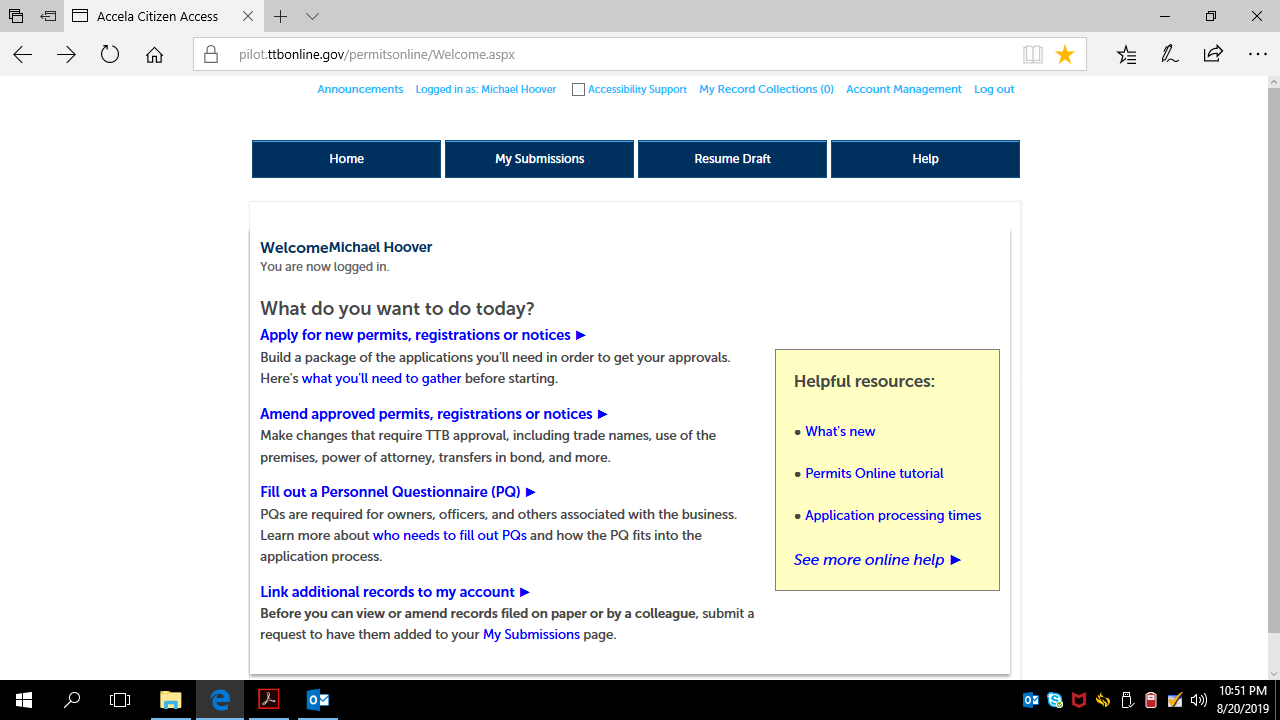
After clicking “Fill out a Personnel Questionnaire,” on the PONL log-in page, the respondent is presented with the Rules and Responsibilities screen:
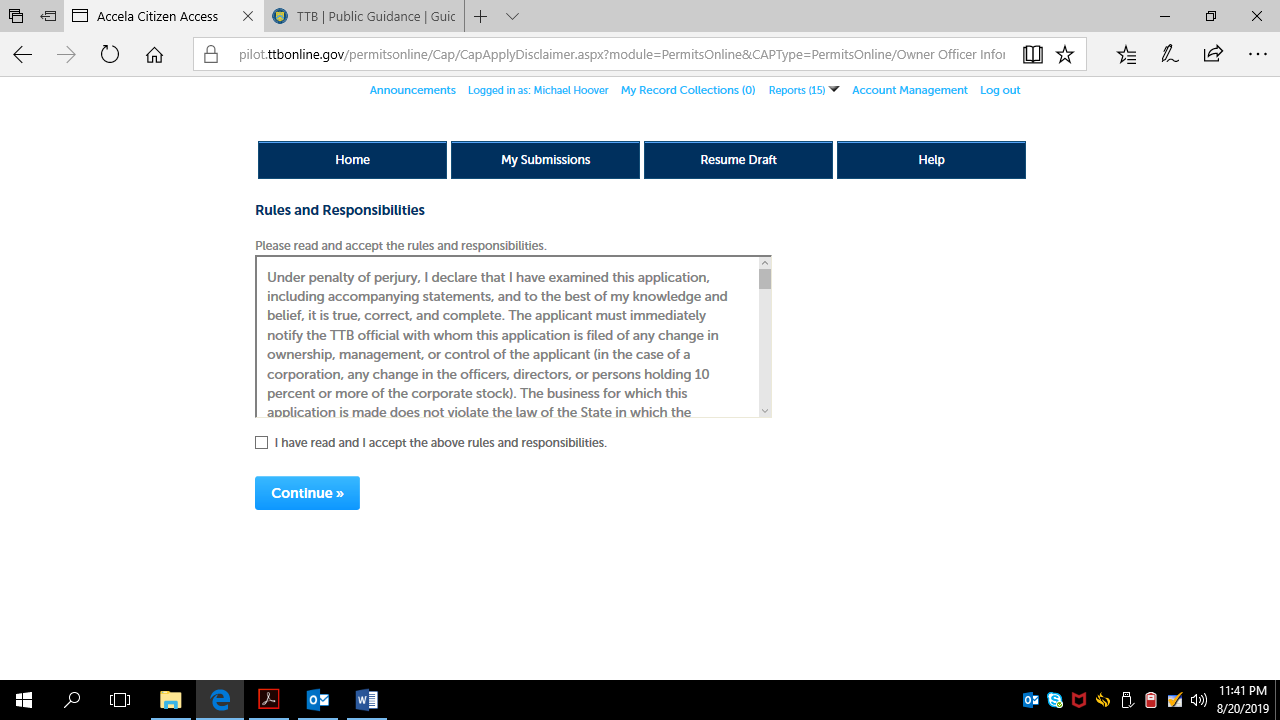
After accepting the Rules and Responsibilities, the respondent is taken to Step 1 -- Contact Information:
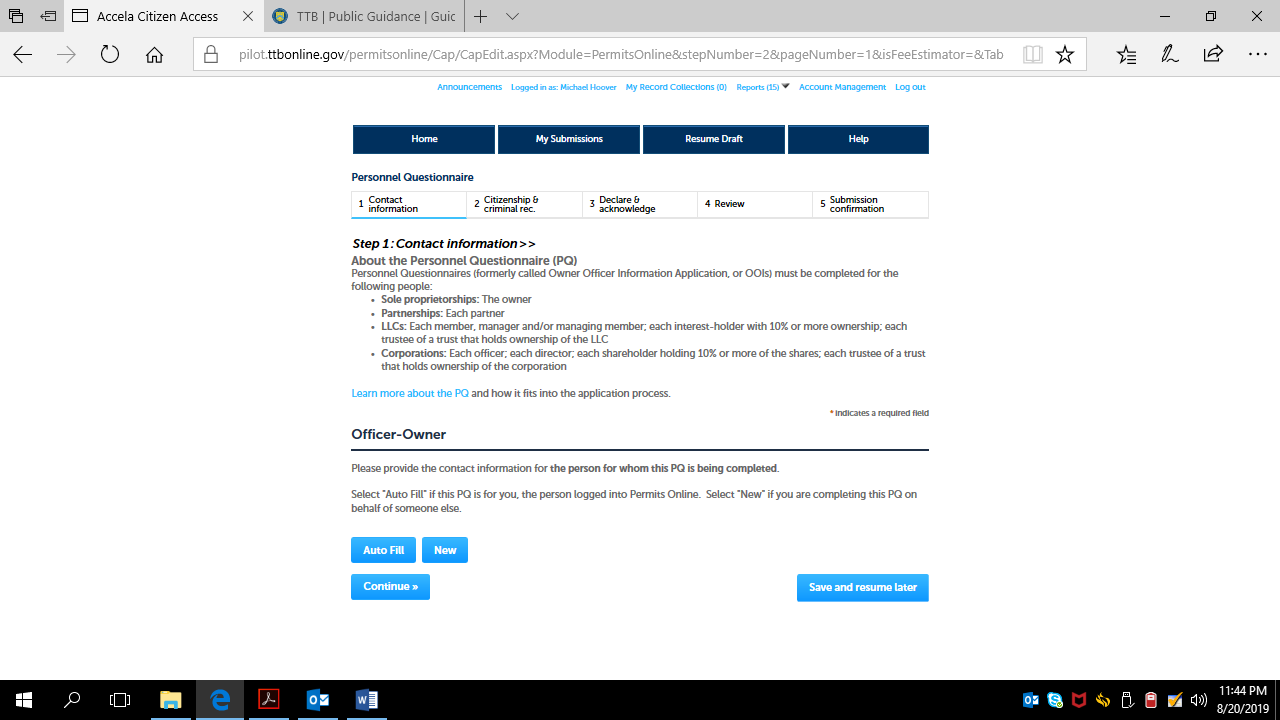
Clicking on “New” respondent results in the Contact Information page:
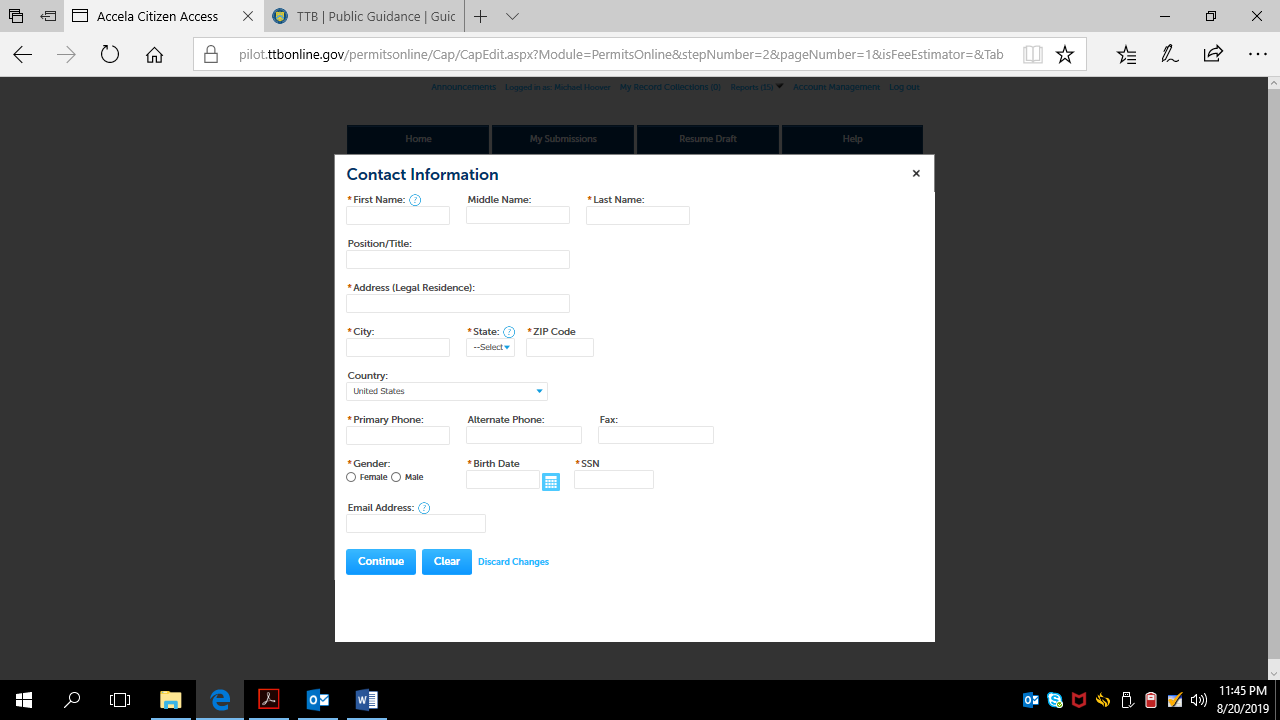
Completion of the Contact Information page results in a review page for that information:
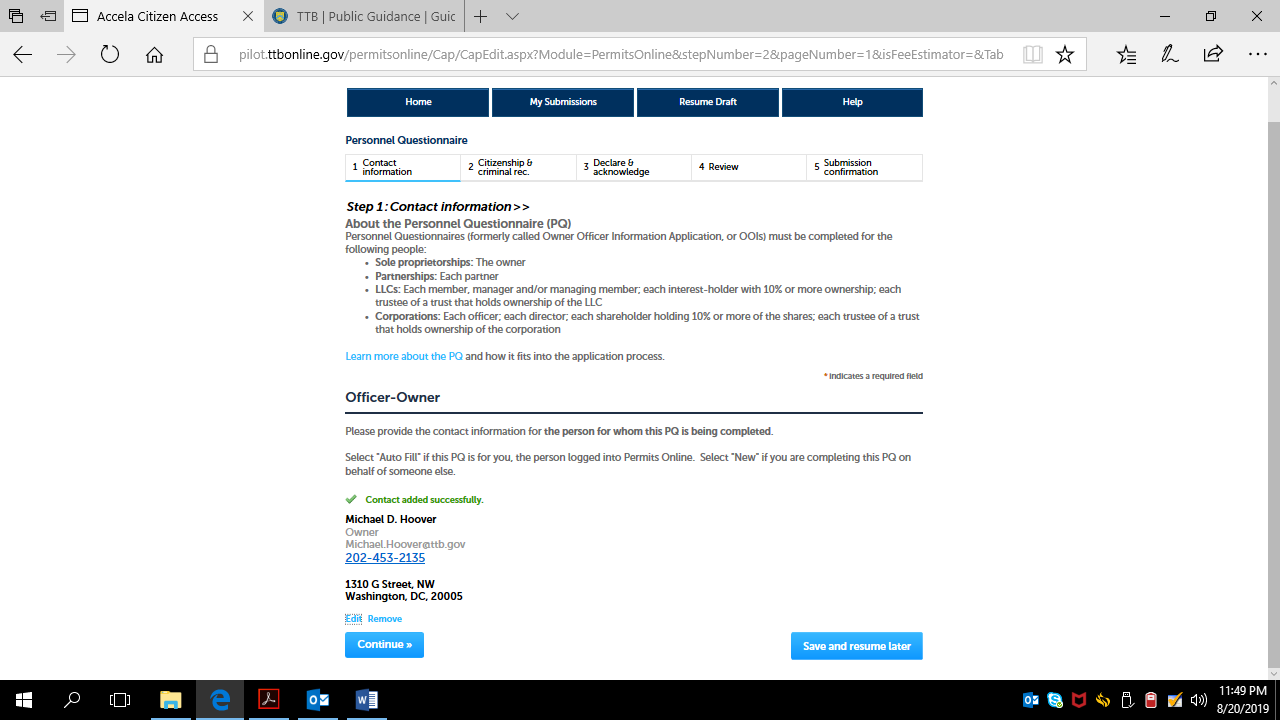
The respondent then clicks the Continue button.
The respondent then completes Step 2 -- Citizenship and Criminal Record Information. If a “No” answer is provided to any question in Questions 1 through 7, the PONL system removes the Explanation text boxes shown below for each question:
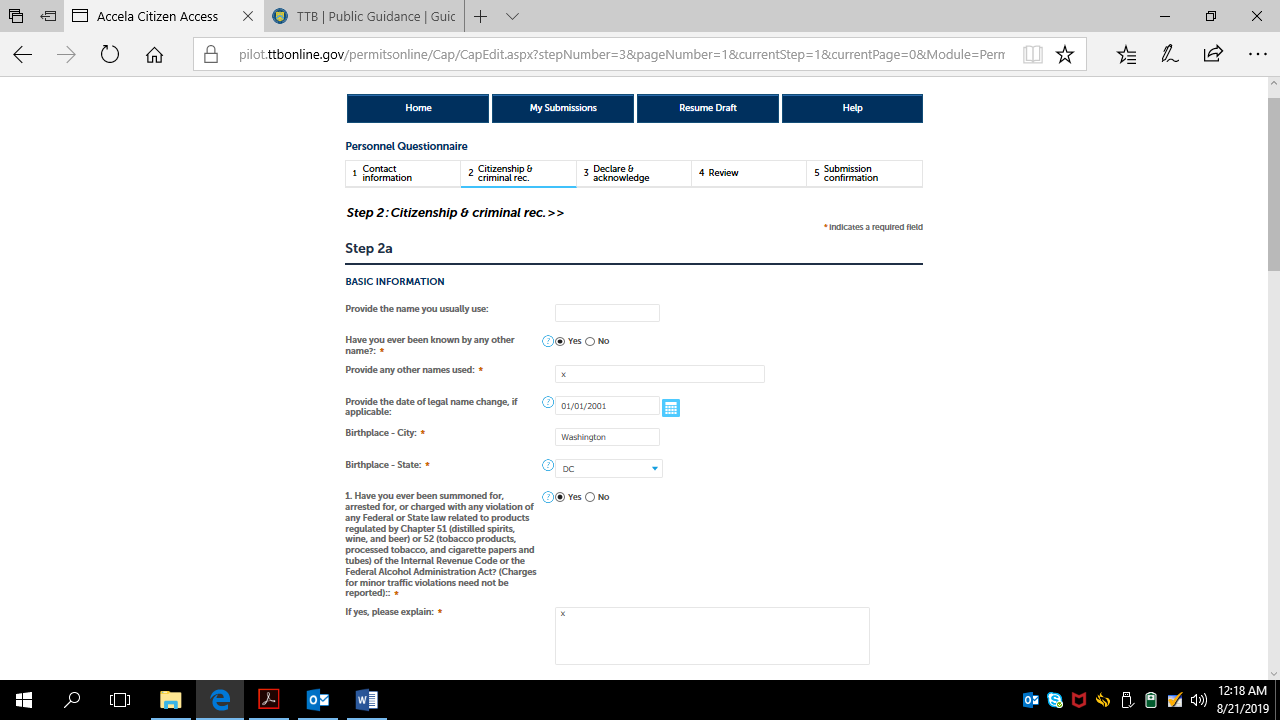
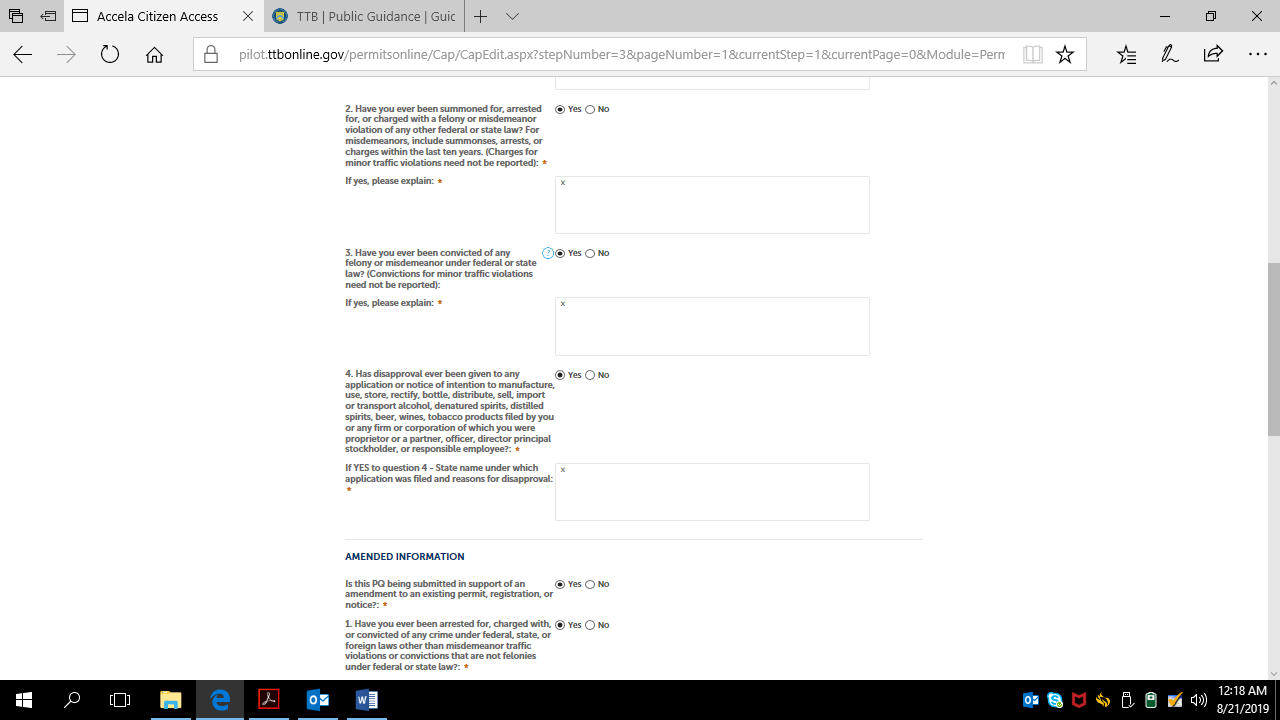
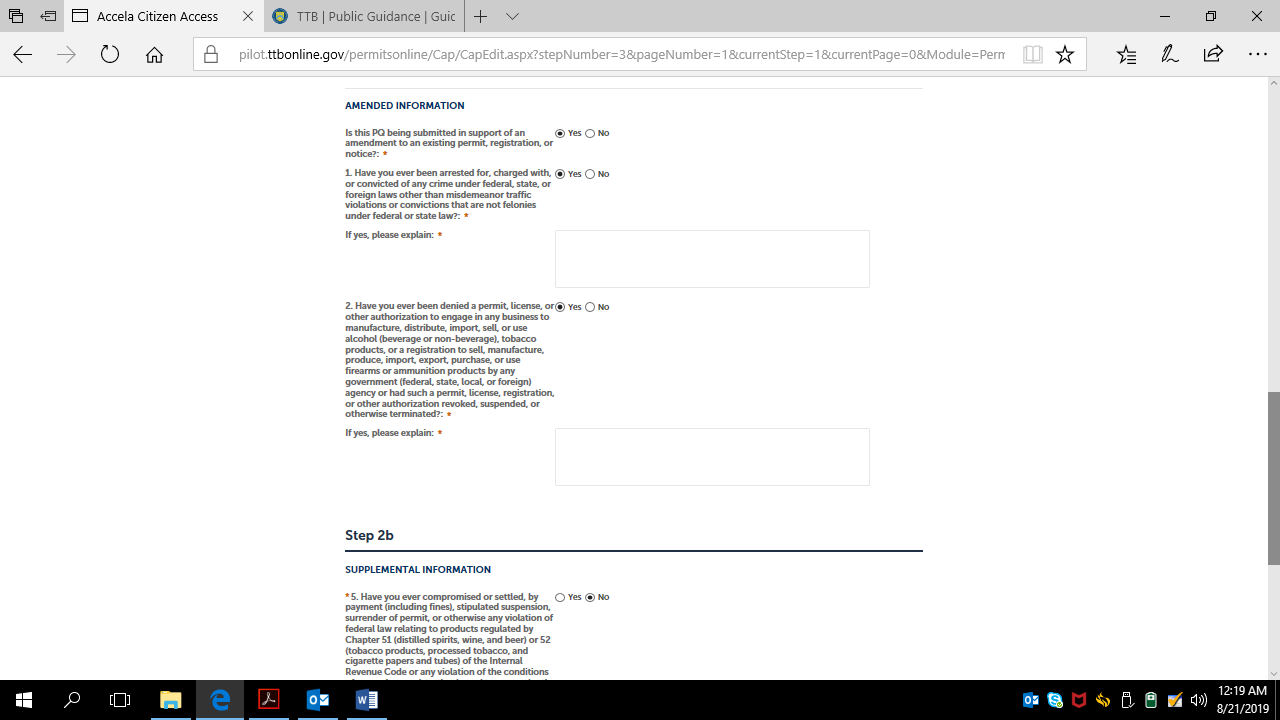
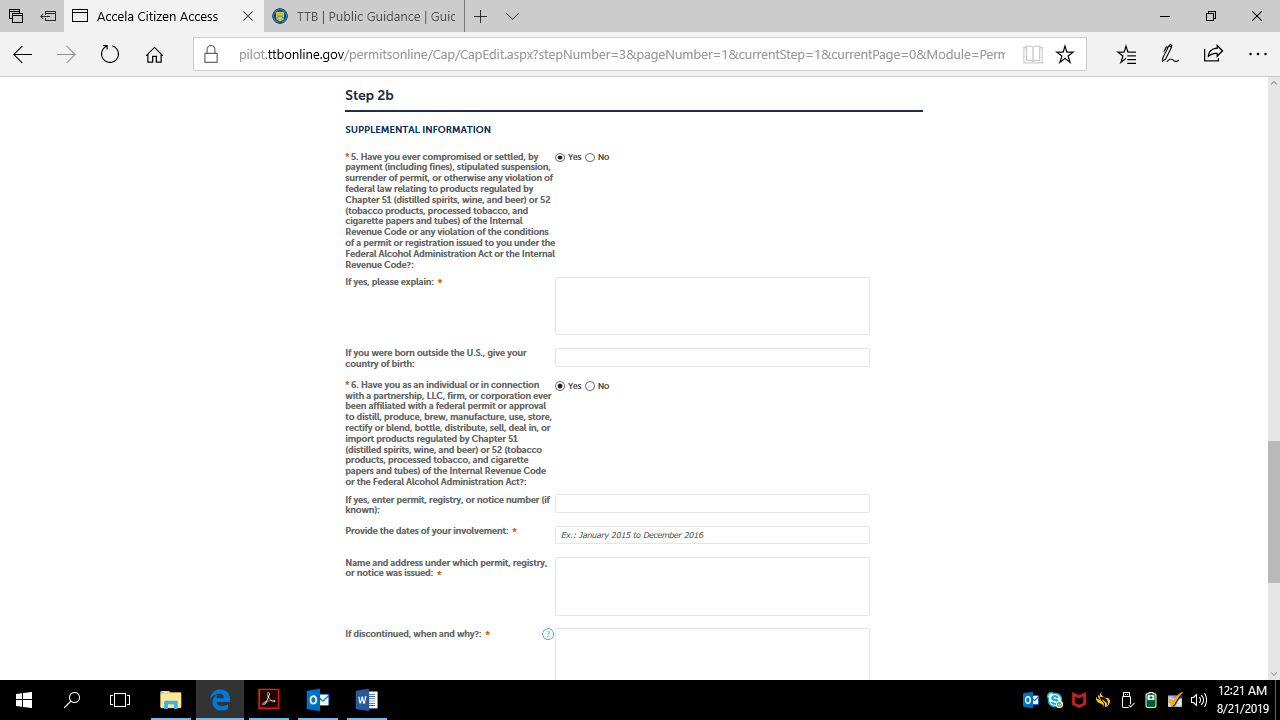
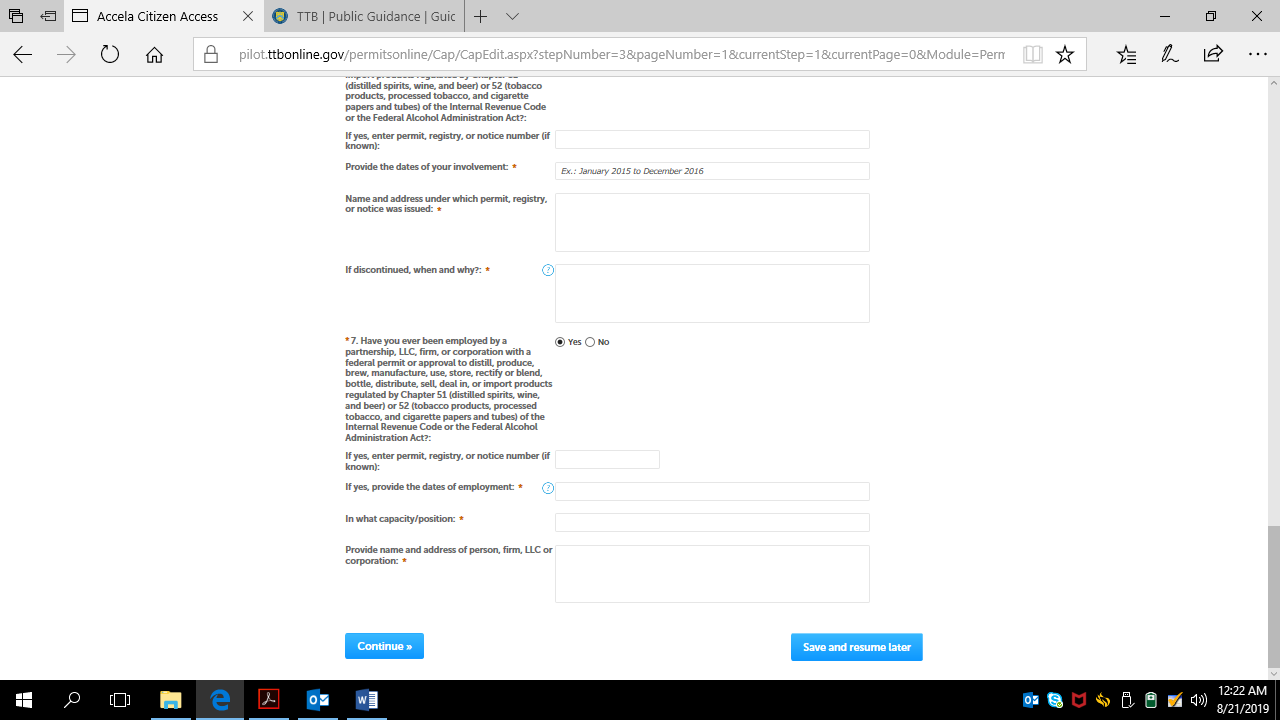
The respondent then may click the Continue button to move to Step 3.
The respondent then completes Step 3 – Declare and Acknowledge:
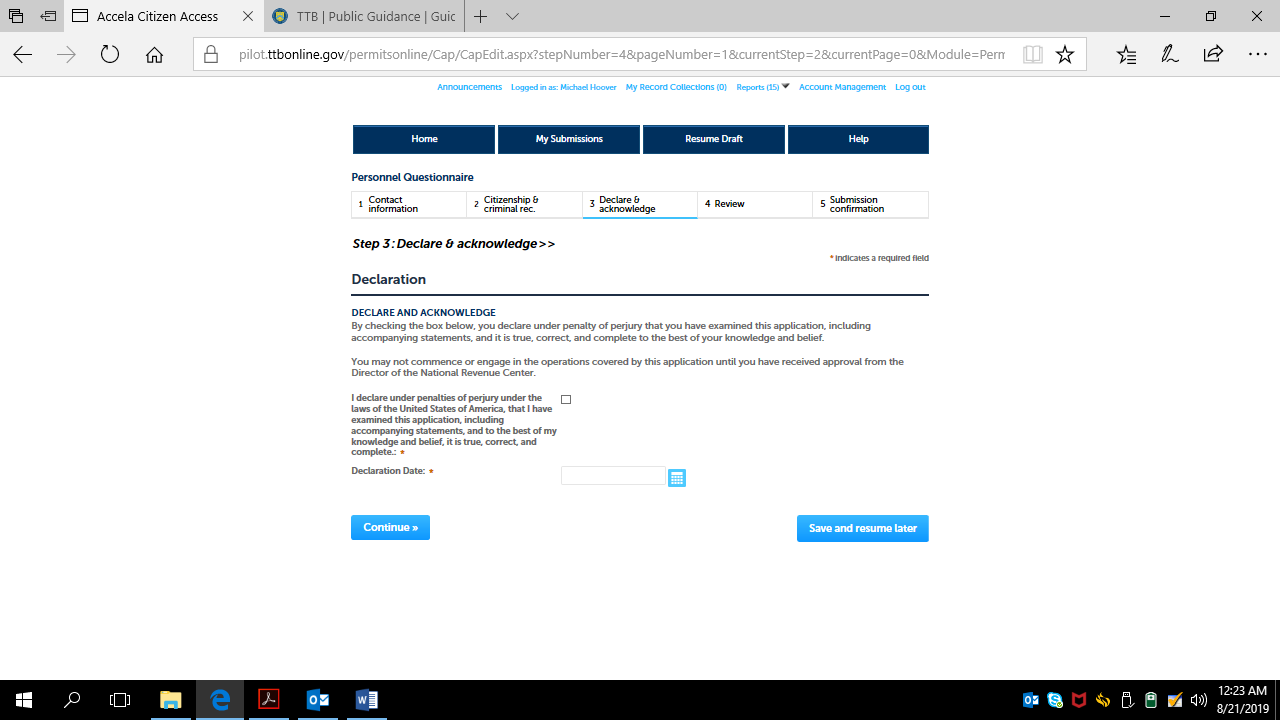
Completing Step 3 and clicking on the Continue button take the respondent to Step 4.
In Step 4 – Review, the respondent may review and edit the information provided in Steps 1 through 3:
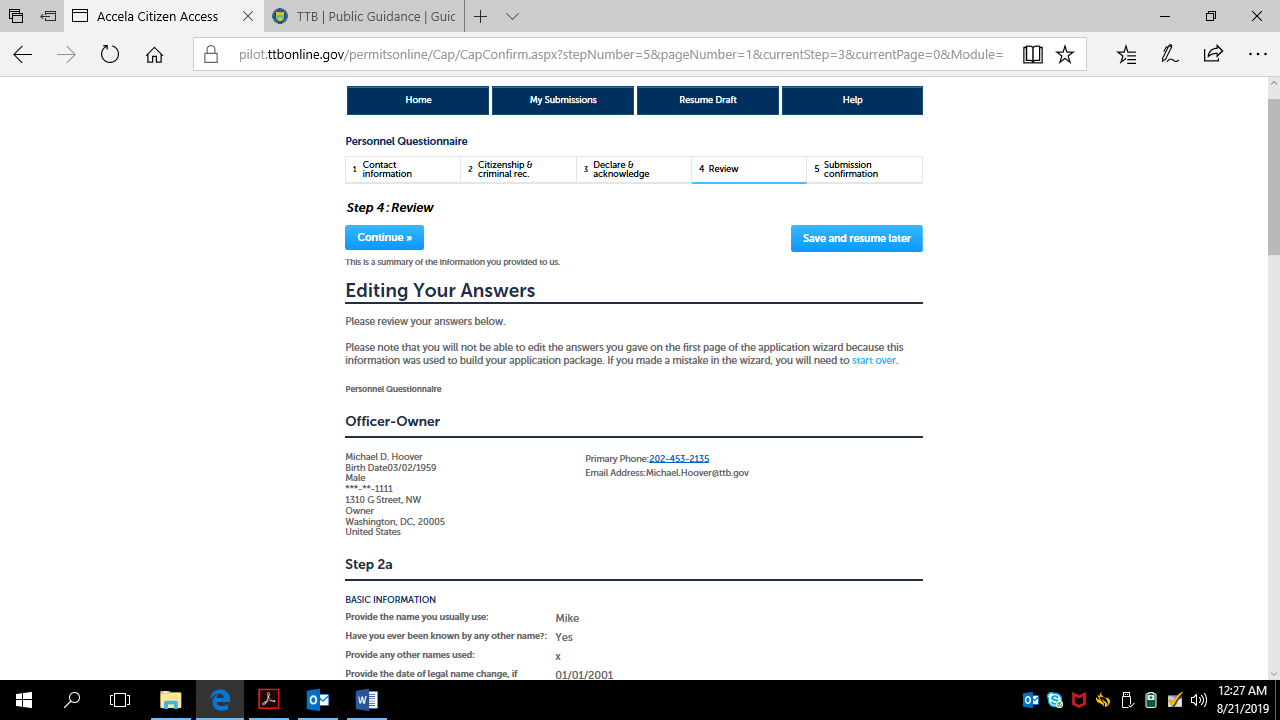
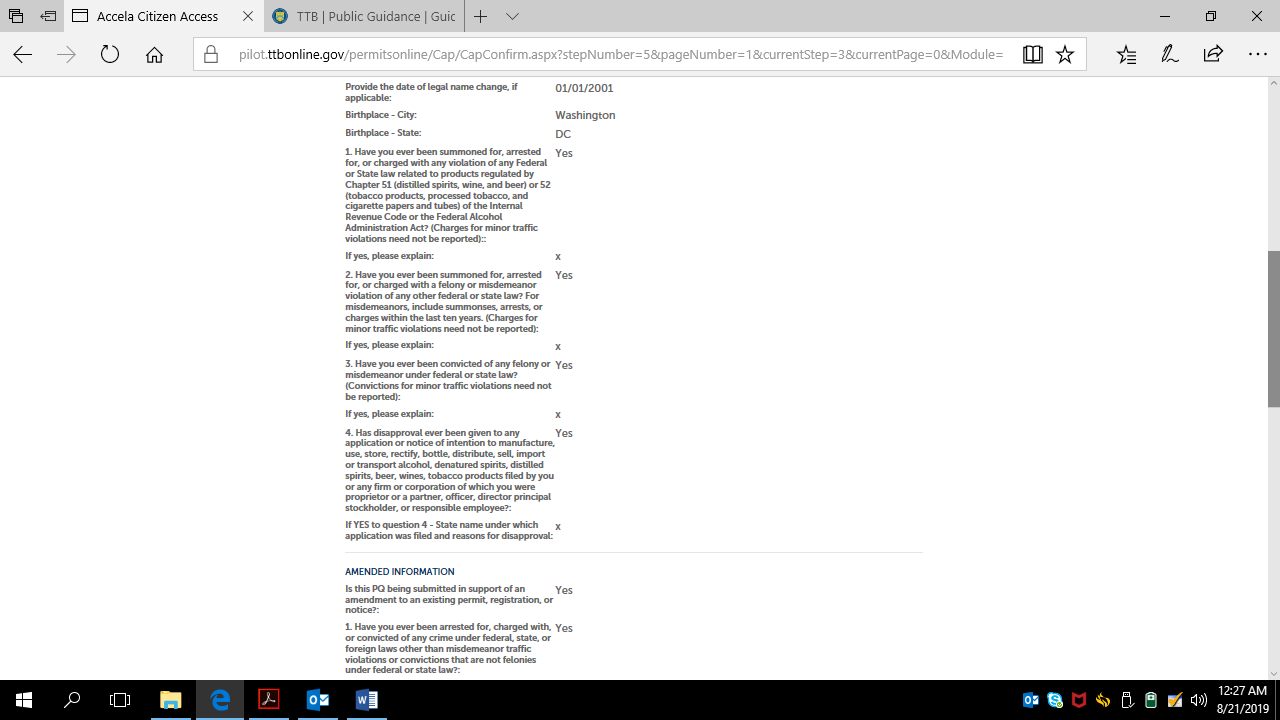
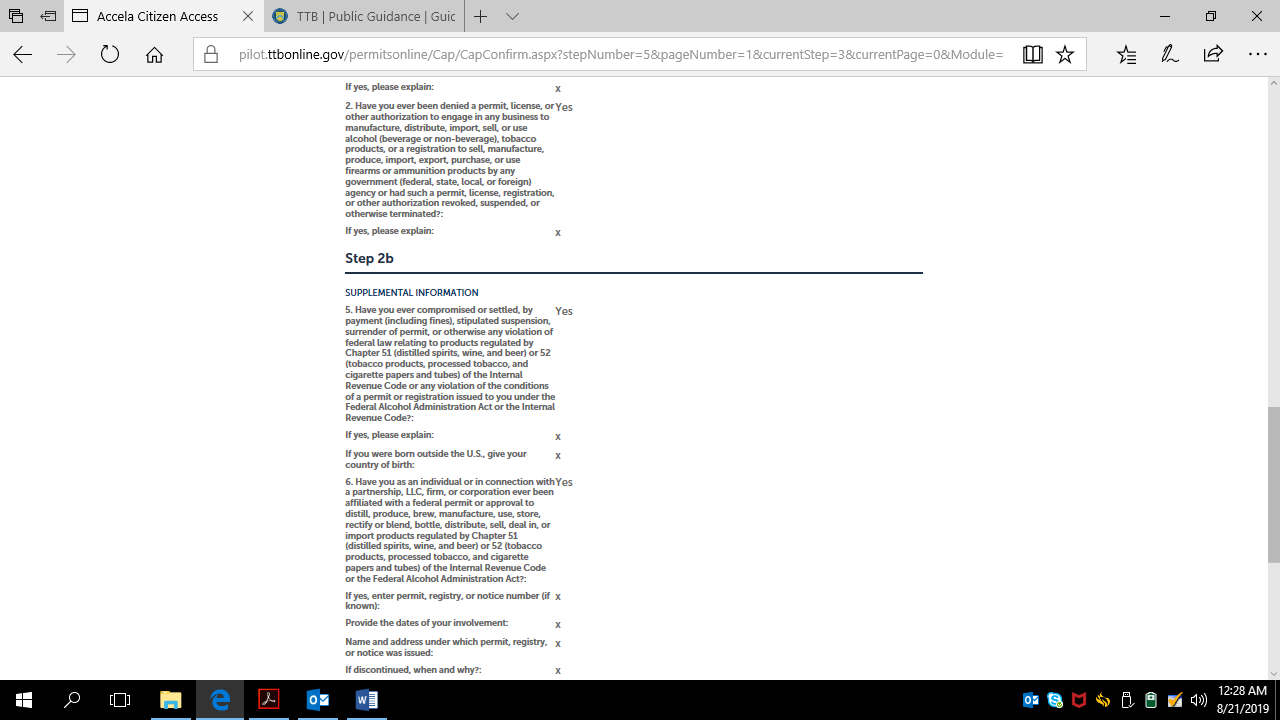
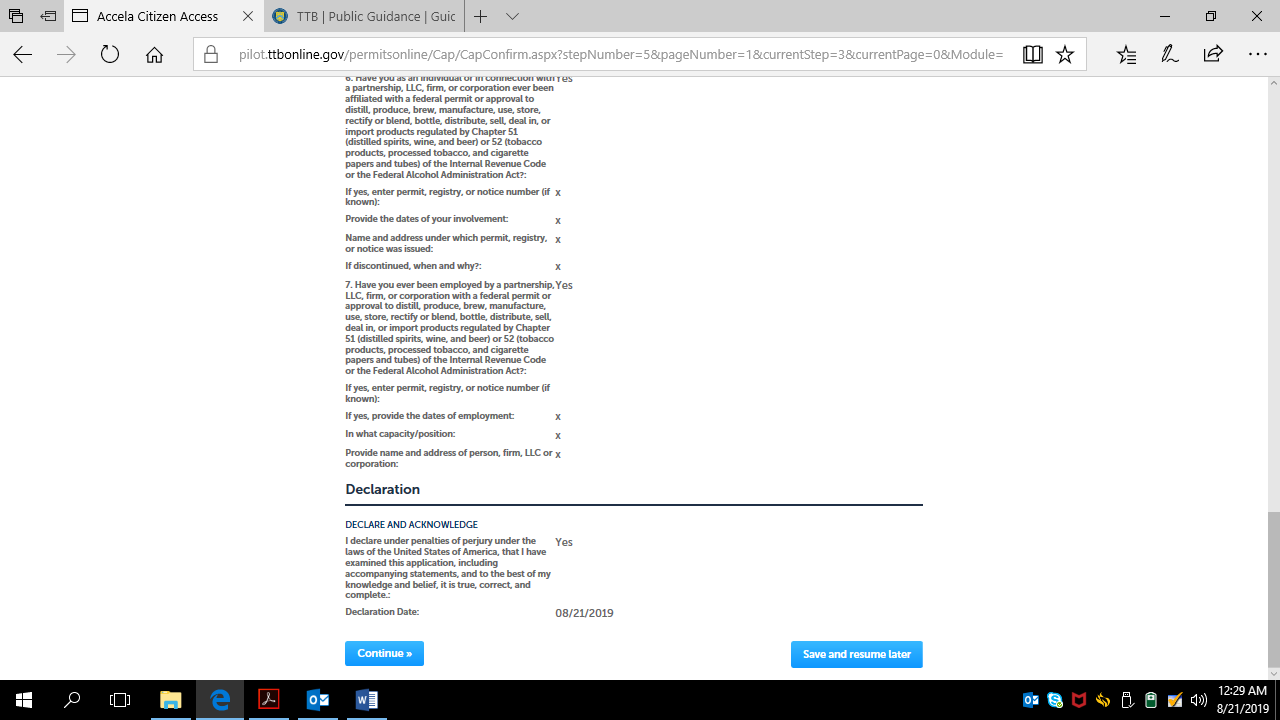
After reviewing the provided information, the respondent may click the Continue button to complete submission of the PONL Personnel Questionnaire.
After the review pages and clicking Continue, the respondent is presented with the Submission Confirmation page:
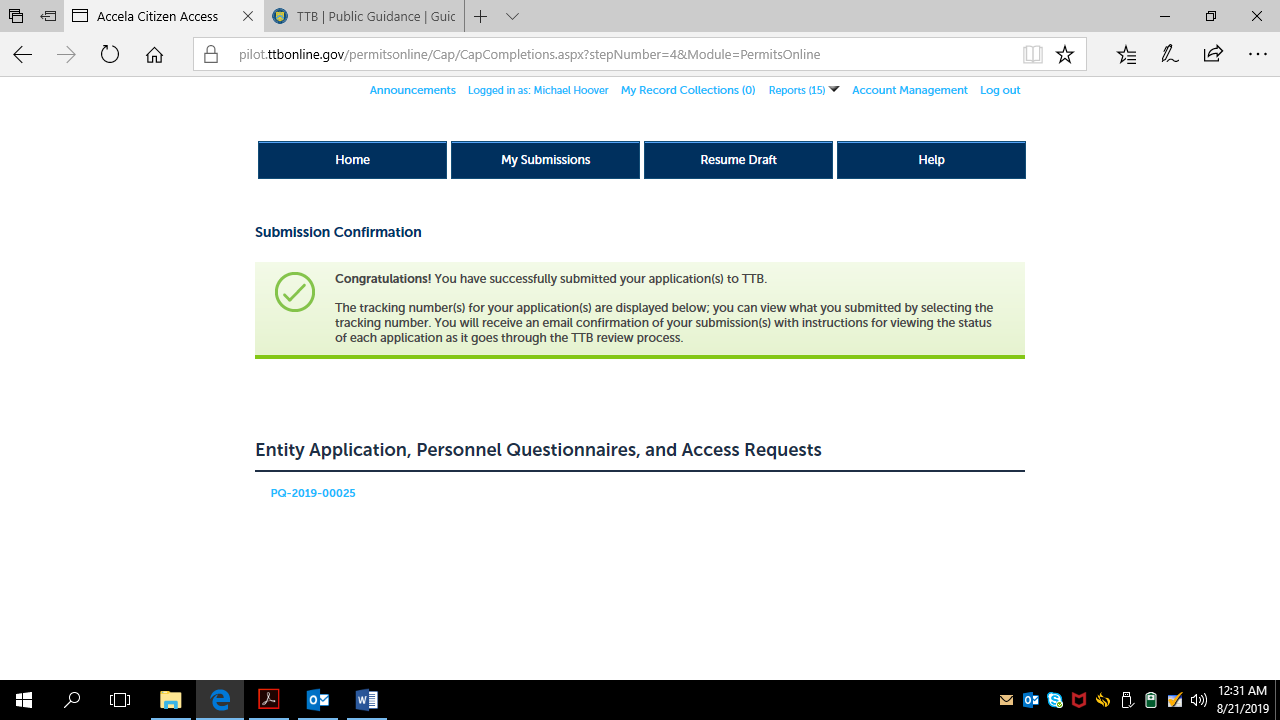
-- END --
PONL 5.0 (08-2019)
| File Type | application/vnd.openxmlformats-officedocument.wordprocessingml.document |
| Author | Hoover, Michael D. |
| File Modified | 0000-00-00 |
| File Created | 2023-08-29 |
© 2025 OMB.report | Privacy Policy