0920-22DW Att 4 - PFL Comms Reporting Form
[NCZEID] Project Firstline (PFL) Partner Reporting
Att 4 - PFL Comms Reporting Form
OMB: 0920-1401
PROJECT FIRSTLINE COMMUNICATIONS ACTIVITY REPORTING GUIDELINES |
|||||||||
Where to Report |
We are now using Qualtrics to report marketing and promotion activities for Project Firstline. This change will begin with reporting of data for October 2021. Link to reporting (select the “marketing and promotion activity” form): https://projectfirstline.gov1.qualtrics.com/jfe/form/SV_8cAqRmZePdi9606 |
||||||||
What to Report |
This tool has been designed to collect data on the range of communication activities occurring in your organization through email, social media, websites, videos podcasts, and news media coverage. The specific questions that are asked in Qualtrics follow this chart. |
||||||||
When to Report |
Frequency: Monthly The link remains open continuously, so you can access it anytime. Please specify which period you are reporting for in the form. The deadline will be the 15th of the month (or the following Monday if the 15th falls on a weekend). The table below provides examples for the upcoming reporting periods.
|
||||||||
Tips for Successful Completion |
A Identify one person to complete the form. Information saved in a form cannot be accessed at a later time through a different computer/user. For email, social media, and website analytics, you will be given the option to email downloaded analytics rather than inputting the data manually. We encourage you to use this option as it will save you time and enhance our analysis capabilities.
T
Please complete the form even if you have no activities to report (you will have the option to indicate that there are no data for the reporting period in each section). |
||||||||
Resources |
We have created a guide for downloading social media and website analytics. These instructions can be found within the Qualtrics form, or you can contact Jessica Waechter ([email protected]) to receive an electronic copy. |
||||||||
What if I have questions? |
For general questions about reporting: Jessica Waechter at [email protected] For technical assistance or troubleshooting in Qualtrics (using the survey, or downloading social media or web analytics, etc.): [email protected] |
||||||||
Project Firstline Communications Activity Reporting
This tool has been designed to collect data from the range of marketing/promotion activities your organization may be using, including email, social media, website activity, and podcasts. These data will be used to draw insights about the specific characteristics of each promotional activity, which may be used to help inform Project Firstline’s media and communication strategy.
Below is a summary of the items that will be requested when your staff enter the Qualtrics system to complete reporting. In areas where a question was asked repeatedly for different platforms, we condensed and streamlined wording to make the document easier to follow.
INTRO
What is the name of your organization? [drop-down menu]
I am reporting marketing/promotion activity for: [drop-down menu]
☐ 2022: March
☐ 2022: April
☐ 2022: May
☐ 2022: June
☐ 2022: July
Etc…
EMAIL BLASTS
Did your organization send any email blasts that included promotion (e.g., advertising, links) for anything related to PFL during the reporting period?
☐ Yes
☐ No (skip to Q4)
[If Yes]
3a. Please enter the date of each email blast you sent during the reporting period.
-
Email 1 date
11/01/2021
Email 2 date
11/08/2021
Email 3 date
11/15/2021
Email 4 date
11/22/2021
Email 5 date
11/29/2021
3b. How many people (email addresses) were each email sent to? [auto-populates answers from 3.a]
-
11/01/2021 (email 1)
11/08/2021 (email 2)
11/15/2021 (email 3)
11/22/2021 (email 4)
11/29/2021 (email 5)
3c. Who were the emails sent to? Please check all that apply for each email blast sent.
-
General Membership or Subscriber List
Specific/subgroup membership lists
Employees of your organization
Another list or group
11/01/2021 (email 1)
☐
☐
☐
☐
11/08/2021 (email 2)
☐
☐
☐
☐
11/15/2021 (email 3)
☐
☐
☐
☐
11/22/2021 (email 4)
☐
☐
☐
☐
11/29/2021 (email 5)
☐
☐
☐
☐
3e. If you indicated that one or more email blasts was sent to "another list or group”, please briefly describe the recipients of those email blasts:
-
11/01/2021 (email 1)
3f. How would you describe the purpose of the emails? Please check all that apply for each email blast sent.
(definitions for each category are provided in Qualtrics as you hover over each column header)
|
General PFL mention |
Promotion of PFL resources |
Promotion of a PFL event |
Something else |
11/01/2021 (email 1) |
☐ |
☐ |
☐ |
☐ |
|
|
|
|
|
11/08/2021 (email 2) |
☐ |
☐ |
☐ |
☐ |
|
|
|
|
|
11/15/2021 (email 3) |
☐ |
☐ |
☐ |
☐ |
|
|
|
|
|
11/22/2021 (email 4) |
☐ |
☐ |
☐ |
☐ |
|
|
|
|
|
11/29/2021 (email 5) |
☐ |
☐ |
☐ |
☐ |
3g. If you indicated that the purpose of one or more email blasts was "something else”, please briefly describe the purposed of each of those email blasts below.
-
11/01/2021 (email 1)
3h. Which languages were used in the emails? Please check all that apply for each email blast sent.
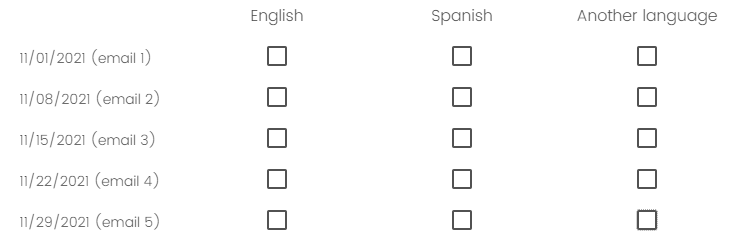
[If “Another Language” selected]
3i. You indicated that “another language” (other than those listed) was used in one or more email blast. Please list the language/s used in each of those email blasts below.
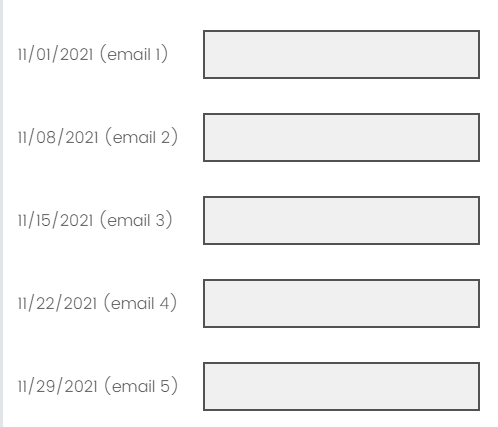
Some email management programs allow you to track engagement with the email content. The following questions ask you to summarize this information if it is available to you.
3j. First, do you have any access to metrics (e.g., the number of people who opened the emails) for your email blasts?
☐ Yes
☐ No (skip to Q 3l)
[If “Yes”]
3k. Please select from the following options for entering email metrics data for the reporting period.
☐ Option 1: Export and email monthly metrics data*. (You will be prompted to attach this data to a pre-populated email that Qualtrics will generate for you)
*If your email management system supports it, you can export monthly data directly. These data can be saved locally (on your computer) as a CSV or Microsoft Excel file and emailed to the evaluation team through this tool.
☐ Option 2: Manually enter monthly metrics data for your email blasts.
-
Number of recipients who opened the email
Number of times email was forwarded
Total number of PFL-related link clicks
11/01/2021 (email 1)
11/08/2021 (email 2)
11/15/2021 (email 3)
11/22/2021 (email 4)
11/29/2021 (email 5)
3l. If you have additional supporting materials for email promotions that you would like for us to review, please email [email protected] and include them as an attachment. Examples might include screenshots or PDF files of the email content, or other reports. If you do not have additional materials to upload, please advance to the next screen.
SOCIAL MEDIA
Did your organization have any activity* on PFL-related content on any social media platform during the reporting period?
*Activity includes posting on any social media platforms, and new views or engagement on newly posted or older YouTube videos.
☐ Yes
☐ No (skip to Q5)
[If “Yes”]
4a. On which social media platforms did your organization have PFL-related activity? Please select all that apply.
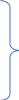

Continue to 4b



Skip to Q5
4b. Please select from the following options for entering social media metrics data for the reporting period. [This question repeats for each social media platform used]
☐ Option 1: Export and email monthly metrics data* (You will be prompted to attach this data to a pre-populated email that Qualtrics will generate for you)
*If your social media management system supports it, you can export monthly data directly. These data can be saved locally (on your computer) as a CSV or Microsoft Excel file and emailed to the evaluation team through this tool.
☐ Option 2: Manually enter monthly metrics data
If you select Option 2*, you will be prompted to manually enter the following for each social media post on each platform that your organization uses:
YouTube |
||||
Tweet date Link to the tweet # of impressions # of engagements # of retweets # of replies # of likes # of media views # of URL clicks |
Post date Link to the post # of impressions Post reach # of engagements # of shares # of likes # of comments # of video views # of URL clicks |
Post date Link to the post # of impressions Post reach # of shares # video views # of likes # of comments # saves
|
Post date Link to the update (post) # of impressions # of video views # of URL clicks # of likes # of comments # of shares
|
Video post date Link to the video # of comments # of shares # of likes # of views # of impressions |
4c. Consider your [social media platform] as a whole. At the end of the reporting period (the last day of the month), how many followers/subscribers did you have? [This question is pre-populated from Q 4a and is asked for each social media platform used by your organization]
WEBSITE
Did your organization post or share any PFL-related content on a website that you manage?
☐ Yes, PFL-related content on web page/s
☐ Yes, PFL-related downloadable materials
☐ Yes, PFL-related videos
☐ No (Skip to Q6)
5a. Do you have any access to website analytics tools - for example, Google Analytics or Adobe Analytics for these pages? (If you have access to multiple tools, please select the one you will for this reporting).
☐ Yes, Google Analytics
☐ Yes, Adobe Analytics
☐ Yes, another tool (specify): ________________________
☐ No (Skip to Q6)
[If “Yes”]
5b. Please select from the following options for entering website metrics data for the reporting period.
☐ Option 1: Export and email monthly metrics data from your website analytics tool*. (You will be prompted to attach this data to pre-populated email that Qualtrics will generate for you)
*If your website analytics tool supports it, you can export monthly data directly. These data can be saved locally (on your computer) as a CSV or Microsoft Excel file and emailed to the evaluation team through this tool.
☐ Option 2: Manually enter monthly metrics data for your all PFL-related website or webpage content.
(definitions for each category are provided in Qualtrics as you hover over each column header)
-
Webpage Link
Total Visitors
Total Visits
Total
Page Views
Total Link Clicks
Total Video Views
Number of PFL Product Downloads
[10 website entries allowed. If you have more than 10, you would email [email protected]]
PODCASTS
Did your organization post or share any PFL-related content in an episode of a podcast* that you manage?
* Some podcast episodes may have been published during prior reporting periods, but they have new data (downloads) for the month.
☐ Yes
☐ No
-
[If “Yes”]
Podcast Episode Title
Episode Date
Episode Link
Monthly Downloads
REVIEW AND SUBMISSION
P

 lease
review the sections below to confirm that you have completed all
parts of the reporting tool (a
checkmark indicates
that you have completed the minimum required for a
section).
As necessary, you can return to any of the sections to review your
responses or to make edits.
lease
review the sections below to confirm that you have completed all
parts of the reporting tool (a
checkmark indicates
that you have completed the minimum required for a
section).
As necessary, you can return to any of the sections to review your
responses or to make edits.
[If all sections do not have a check, respondents will not be able to submit. We have chosen carefully those fields that require a response so that partners are not blocked from submitting unnecessarily.]
Confirmation of successful submission will look like this:
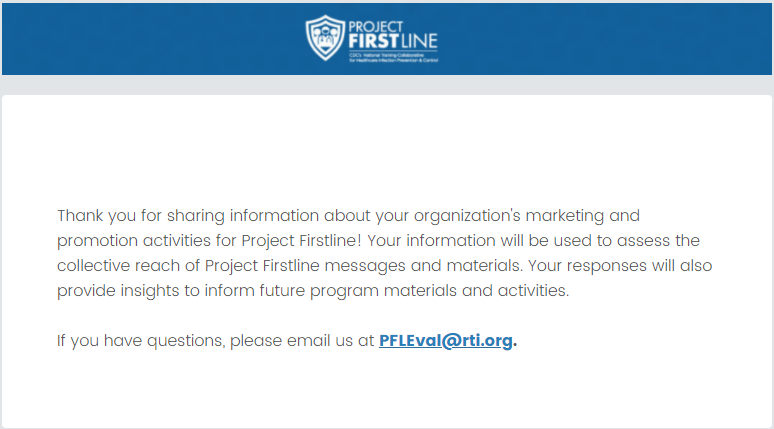
Last updated 10/28/2021
| File Type | application/vnd.openxmlformats-officedocument.wordprocessingml.document |
| Author | Waechter, Jessica (CDC/DDID/NCEZID/DHQP) |
| File Modified | 0000-00-00 |
| File Created | 2023-07-31 |
© 2026 OMB.report | Privacy Policy
 here
is a Table of Contents feature in the top left corner
(click on the icon of three horizontal lines; see icon circled in
red) that will allow you to skip to different areas of the form.
here
is a Table of Contents feature in the top left corner
(click on the icon of three horizontal lines; see icon circled in
red) that will allow you to skip to different areas of the form.