1 Peer Reviewer Application Instructions
External Reviewer Application Instructions
Final 60 Day Peer Reviewer Application Instructions OMB submitted
OMB: 3045-0090
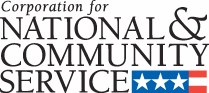
Peer reviewer Application Instructions
OMB Approval Number: 3045-0090 Expiration Date: September 30, 2013
IMPORTANT NOTICE
These application instructions conform to the Corporation for National and Community Service’s (CNCS’s) online grant management system, eGrants. The eGrants system is designed to serve CNCS’s applicants and grantees.
Public Burden Statement: The Paperwork Reduction Act of 1995 requires CNCS to inform all potential persons who are to respond to this collection of information that such persons are not required to respond unless it displays a currently valid OMB control number. (See 5 CFR 1320.5(b)(2)(i)).
Time Burden: The time required to complete this collection of information is estimated to average 40 minutes per applicant, including the time to review instructions; gather the data needed; and complete and review the information collection.
Use of Information: The information collected constitutes an application to CNCS to serve as a grant reviewer or panel coordinator. CNCS reviews each application, determines the applicant’s eligibility, and selects peer reviewers and panel coordinator based on criteria for reviewers identified for each program.
Effects of Non-Disclosure: Providing this information is voluntary; however, failure to provide the information would not allow CNCS to assess the applicant’s request. Therefore it would not be possible to consider selecting the applicant to become a peer reviewer or panel coordinator.
Public Comments: Comments on the burden or content of this instrument may be sent to the Corporation for National and Community Service, Attn: Vielka Garibaldi, 1201 New York Avenue, N.W. Washington, D.C. 20525.
Privacy Act: Information provided for this collection may be shared with federal, state, and local agencies for law enforcement purposes.
OMB Control #: 3045-0090
Expiration Date: 9/30/2013
Table of Content
Important Notice …………………………………………………………………………….. 2
Peer Reviewer Application Instructions ………………………………………………….. 4
Overview ……………………………………………………………………………………... 4
Starting the Application Process...…………………………………………………………. 5
Login Information ……………………………………………………………………………. 7
Personal Profile ……………………………………………………………………………… 8
Contact Information …………………………………………………………………………. 9
Education/Job History ………………………………………………………………………. 11
Area of Expertise ……………………………………………………………………………. 13
Affiliations ……………………………………………………………………………………. 16
Review and Submit …………………………………………………………………………. 17
Technical Difficulties ………………………………………………………………………... 19
Peer Reviewer Application Instructions
Overview
Please use the following applications instructions and form if you are a peer review or panel coordinator applicant. CNCS uses this information in selecting peer reviewers and panel coordinators. We also use this information to create grant application review panels.
You must submit your application via eGrants, CNCS’s integrated, secure, web-based system for applications. Applications submitted by fax or email will not be accepted. We suggest you have your resume available electronically to copy and paste into the electronic application. Once your application is submitted, we will review the information and determine if your experiences align with a specific review.
Reviewers should have experience as one or more of the following: practitioners, educators, administrator/manager, analyst, researcher, evaluator, or volunteer. Reviewers should demonstrate expertise in one or more of the following areas: volunteer management, education, literacy and tutoring, human services, nonprofit management, homeland security, public safety, environment, senior service, or national service. Reviewers and coordinators are selected based upon these criteria, their experience, content area expertise and familiarity with national service.
The application process and form contains six areas for you to complete. These are: Login Information, Personal Profile, Contact Information, Education/Job History, Expertise, and Affiliations.
In order to submit your application, access eGrants through the website: http://www.nationalservice.gov and follow the eGrants link. Application instructions are available by contacting CNCS at 202-606-6886. The system will ask you to create an account with a username and password. This will allow you to revisit the application to make edits, or to update your information and resubmit when it changes.
Note: if you experience difficulty in completing the application, you may contact the National Service Hotline at 800-942-2677 or send a message by pasting the URL into your browser: https://questions.nationalservice.gov/app/ask_eg. National Service Hotline hours are Monday through Thursday: 9:00 a.m. to 7:00 p.m. ET (closed on Federal Holidays). Please identify yourself as a peer reviewer applicant and be prepared to provide your Username if you have already created one.
Starting the Application Process
Access eGrants through the website http://www.nationalservice.gov and click on “eGrants" or follow this link: https://egrants.cns.gov/espan/main/login.jsp to start the application process (if th.is does not work, copy and paste the link into your browser’s address box.)
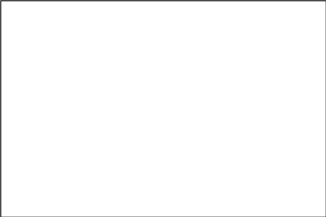
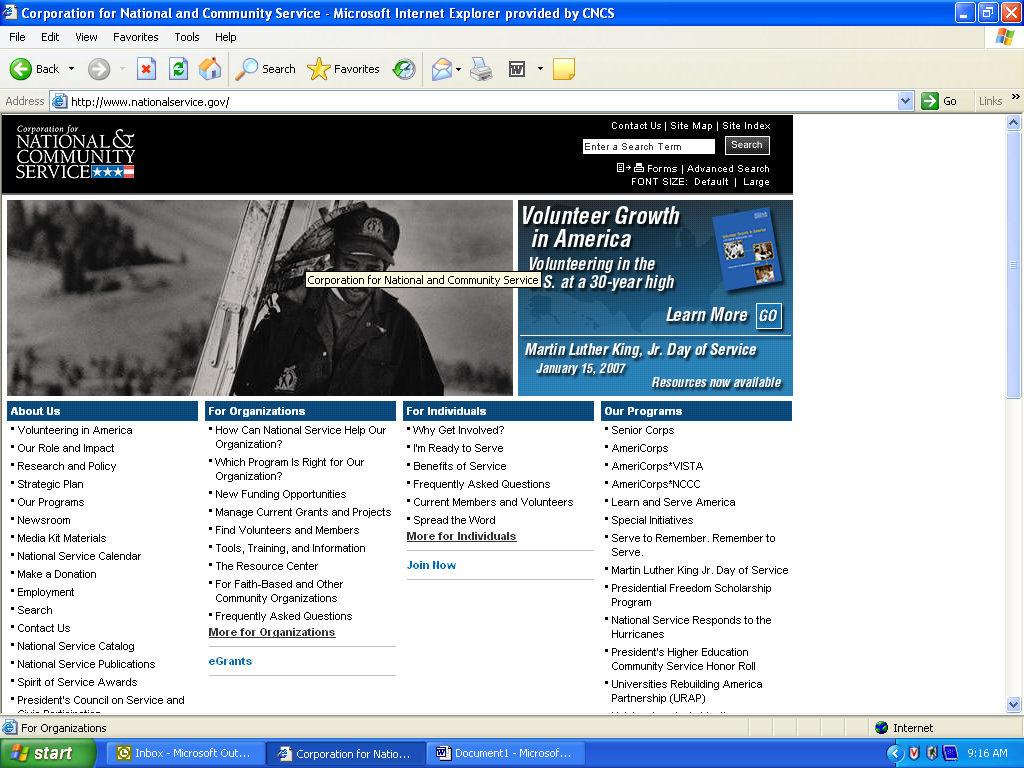

On the next page, click on “Please click here to Use eGrants”:

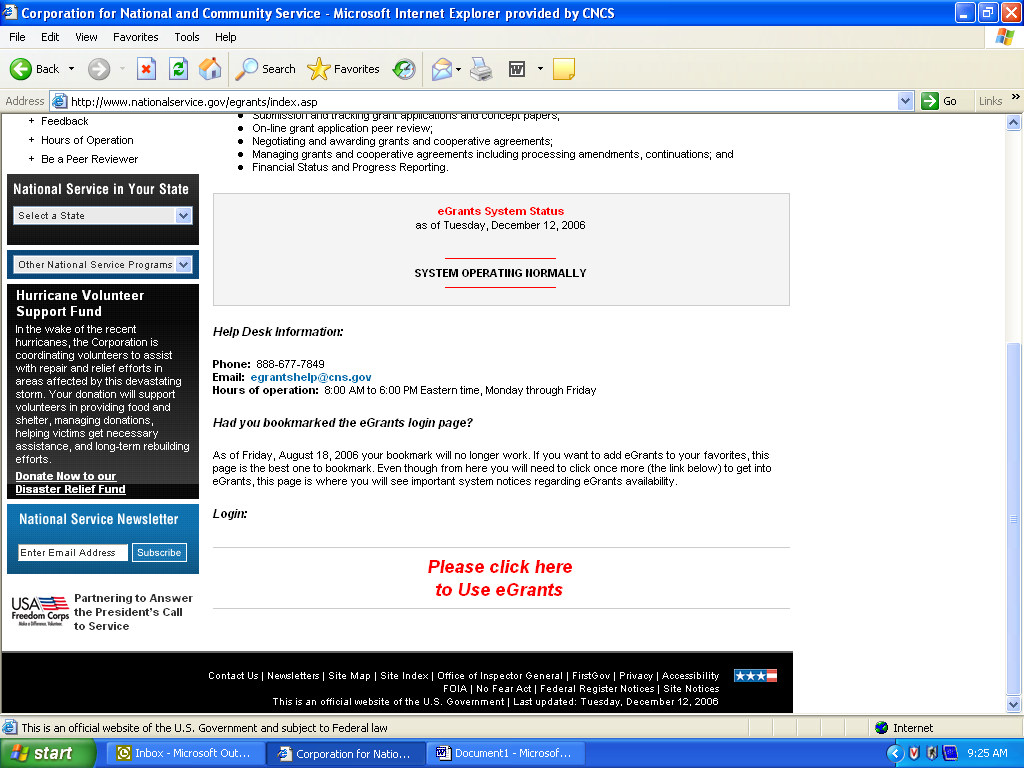
If you do not have an account, click on “Don't have an eGrants account? Create an account”.


Click on “Become a Peer Reviewer”.

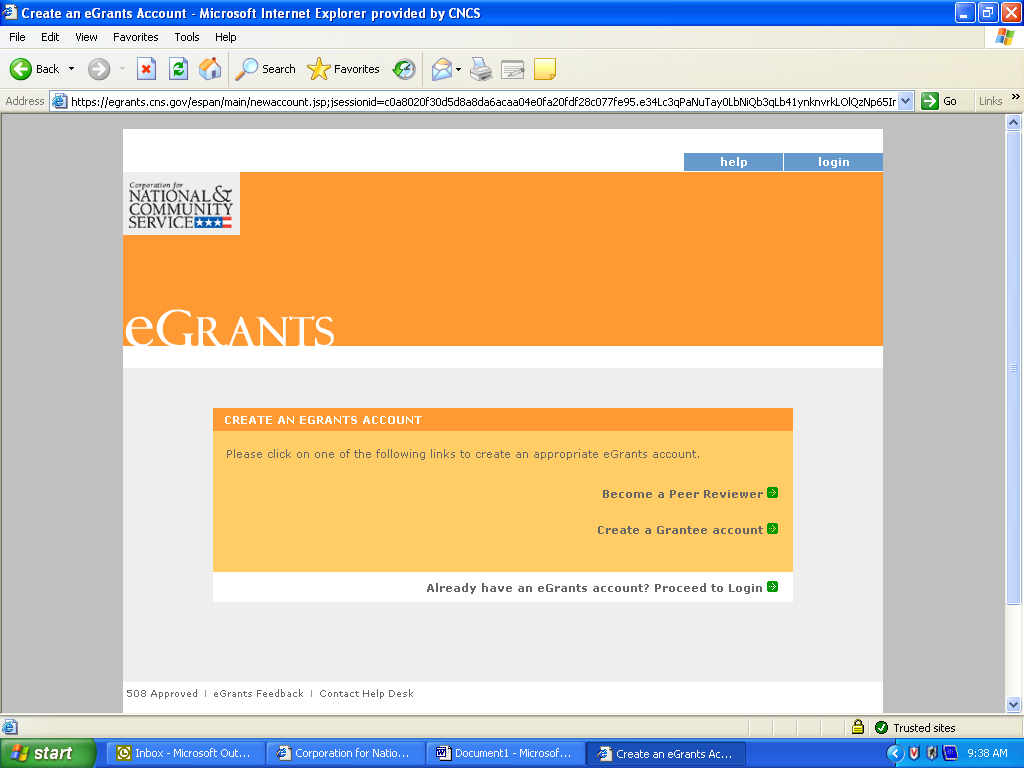
Click on “Become a Peer Reviewer" again and enter your login information.

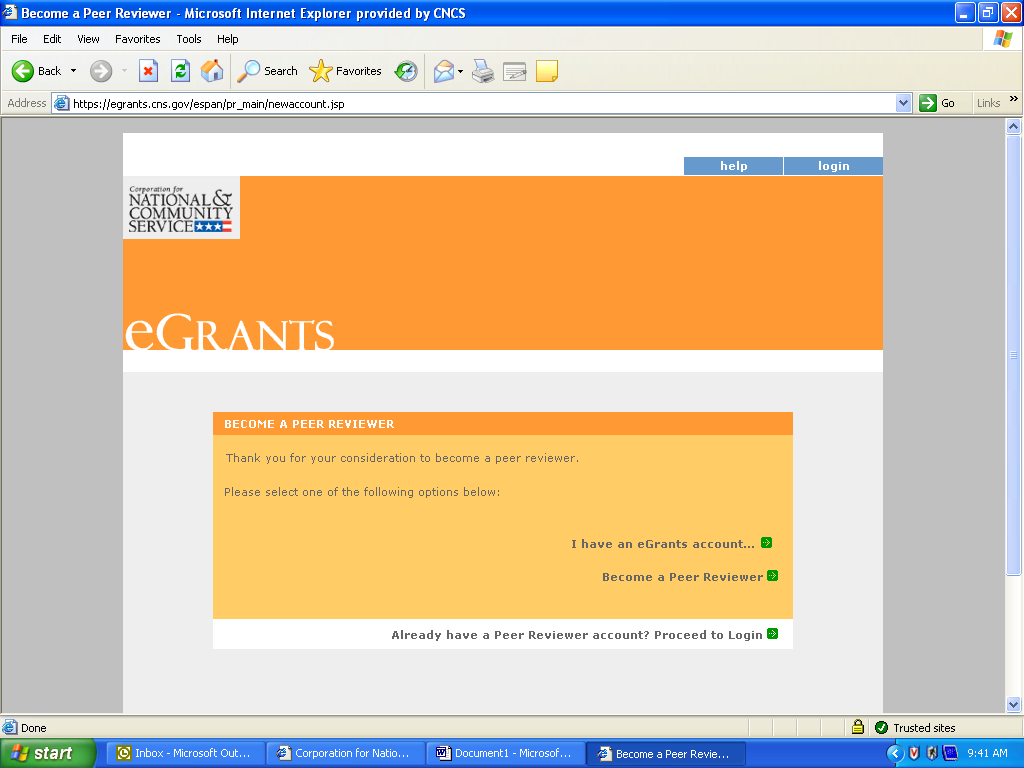
Login Information
Enter your login information. All questions marked with asterisk (*) are required to be answered. Create your own User Name and Password. The Password must be at least thirteen (13) characters in length, must include at least one (1) number, but may not begin with a number, cannot contain any part of your account name, and cannot contain any word from the English language. Note that a valid email address is required in order to complete the application).
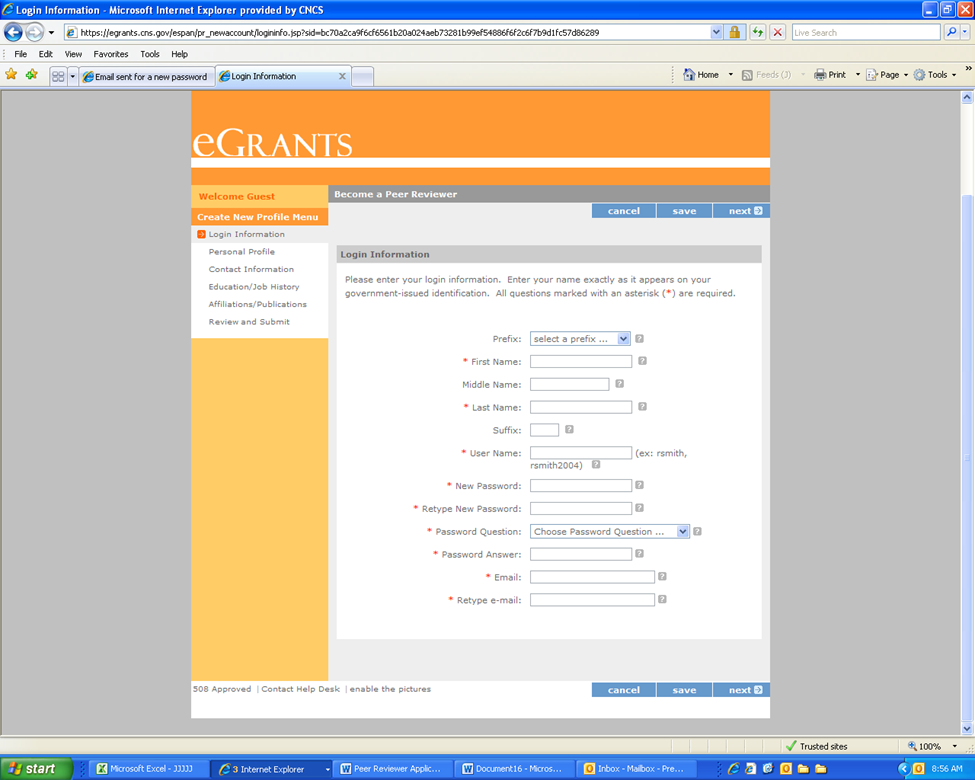
Personal Profile
Please enter your personal profile information. If you were “Referred to eGrants” by another person, announcement, or ad, please let us know. Include any special accommodations you may require as a peer reviewer. When the information is complete, click save and then click on the next button to take you to Contact Information.
Your social security number can only be entered when you are assigned to a grant application review. Once you are assigned to a review, the field will become operative, and then you will need to enter that information to receive payment from CNCS.
How did
you hear about this peer review opportunity?
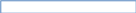
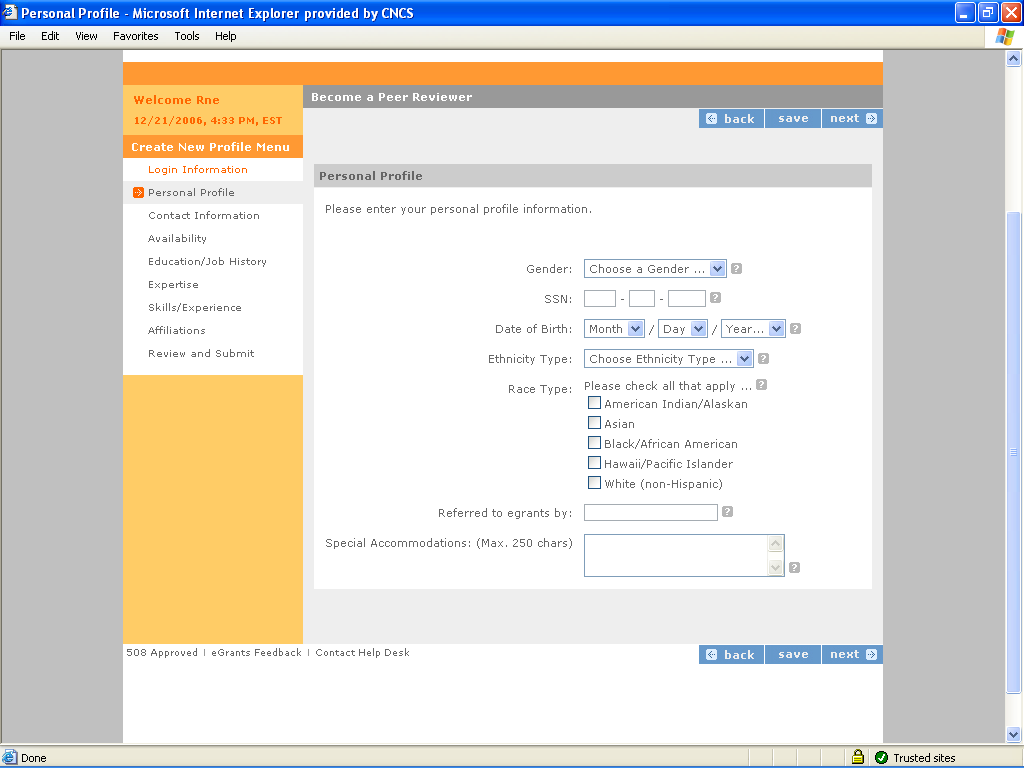
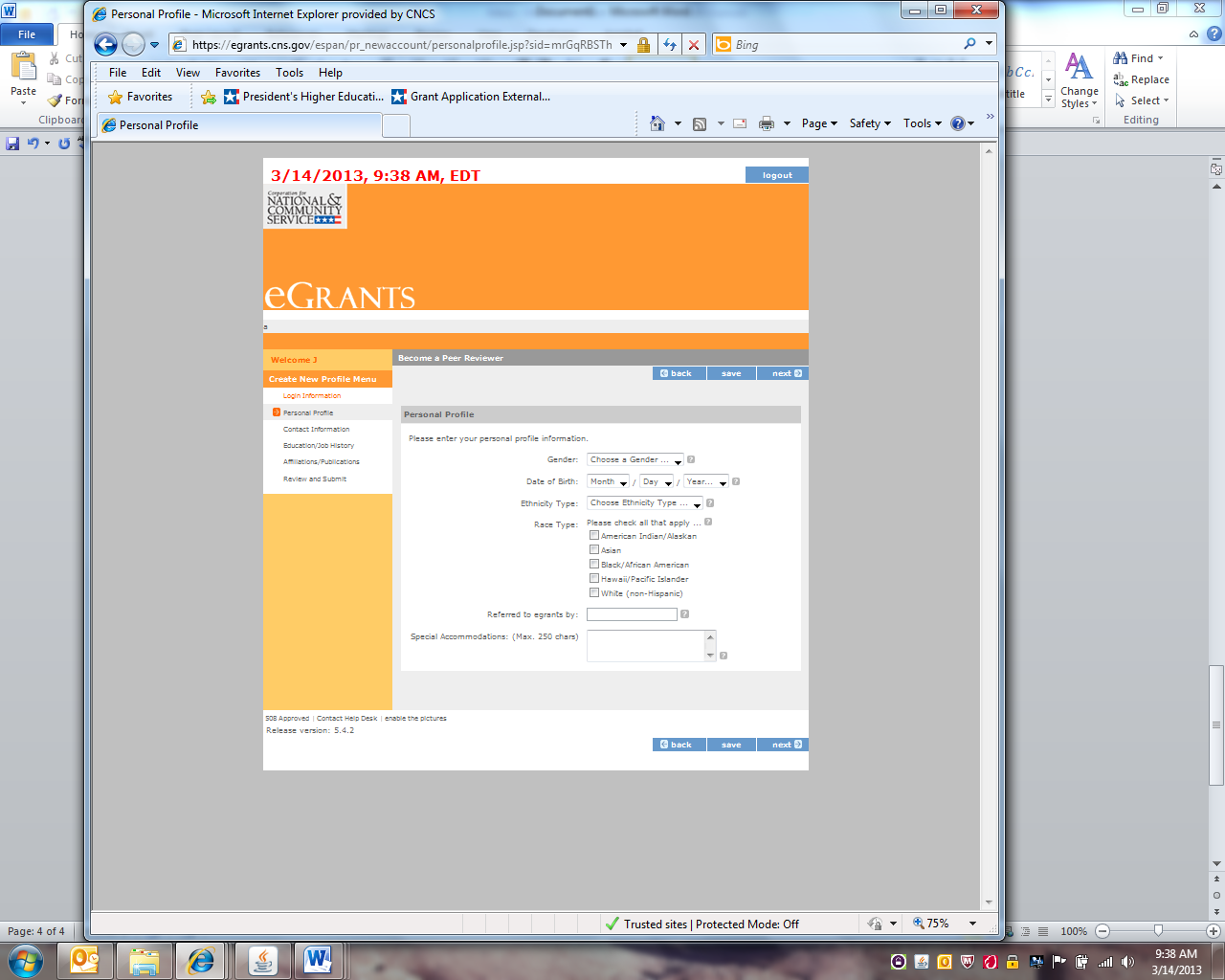
Contact Information
Enter your Address Information. At least one complete address is required. The four-digit extension of the zip code and additional addresses are optional.
We are asking for alternate addresses in the event we have to send you something on short notice by Federal Express. The Address Types are: Mail where you want Corporation Correspondence sent. This includes the street and/or P.O. Box. Federal Express will not deliver to a P.O. Box. Include a non-P.O. Box address where Federal Express packages can be delivered. Saturday Delivery is the address we use if you want overnight packages delivered on a Saturday. This cannot be a P.O. Box address. Under Address Location, indicate if this is the address where you are during the day, during the evening, or other time. Click the radio button labeled “Preferred Address?” if this is where you want CNCS correspondence sent. Check the box for “Overnight Address?” if the address can be used for overnight deliveries. Click on “Add additional addresses” to enter additional addresses. For example, your Federal Express address is different from your mailing address.
Make sure you fill in all of the fields with the red asterisks (*). These are required fields and must be entered before advancing to the next page. Do not forget to click “Save” before you advance to the next page.

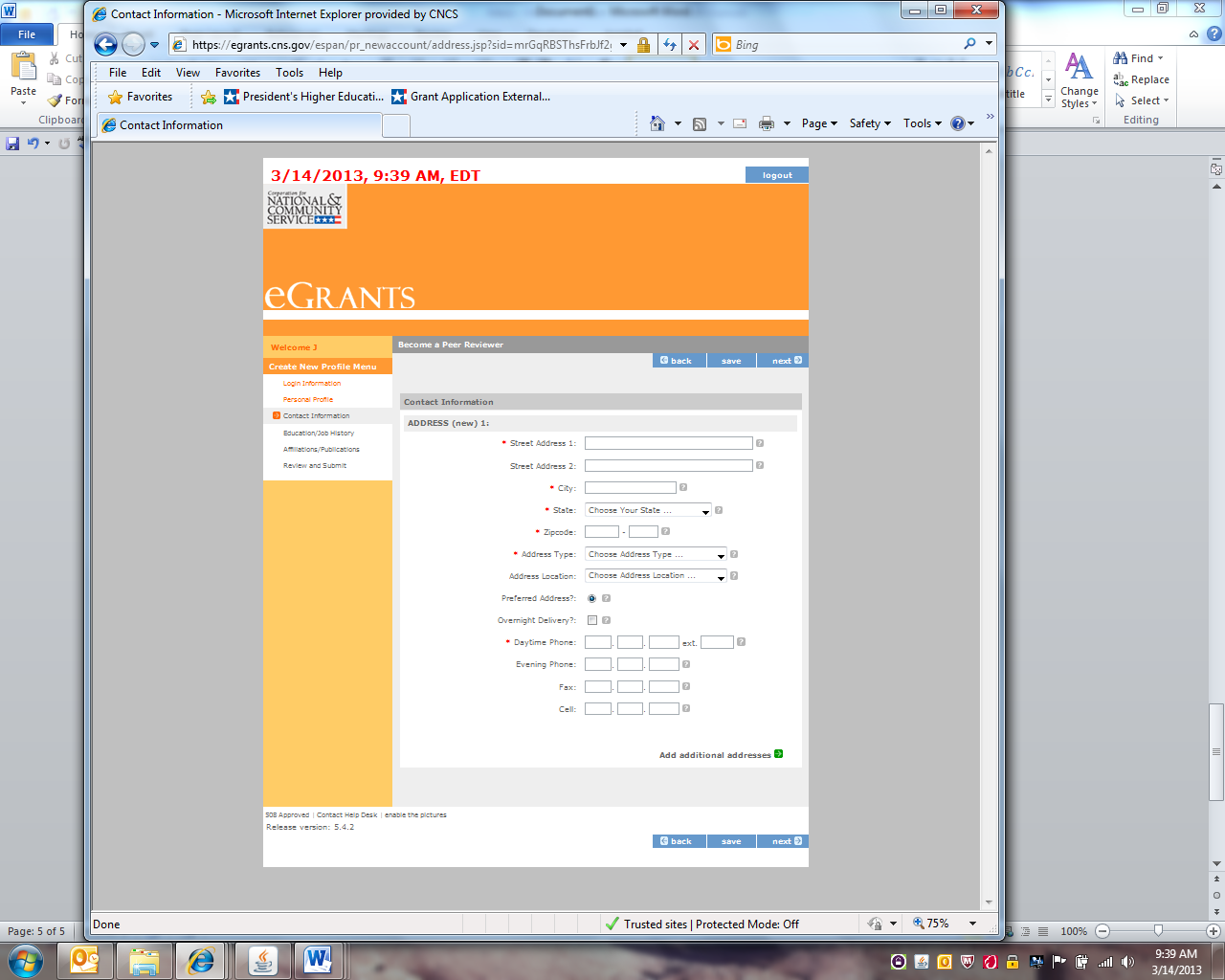
Education/Job History
Select your highest level of education. Once you have selected your highest level of education, you can paste education experiences as well as job related information copied from your resume by clicking on the “add a new” link and filling in the boxes on that page. Please identify all the experience that is relevant to reviewing national service applications. Complete as many boxes as you think will adequately represent your relevant experience. You should include positions as far back as you feel is relevant, however, please complete the boxes in chronological order beginning from most recent and ending with furthest back. Leave End Date blank if this is your current job or school. We will only place Reviewers on panels if relevant experience is identified in your resume.
These experiences can be professional or volunteer, but please list the amount of time and the highest position you held in each one. Please devote at least one box to your formal education or certifications.

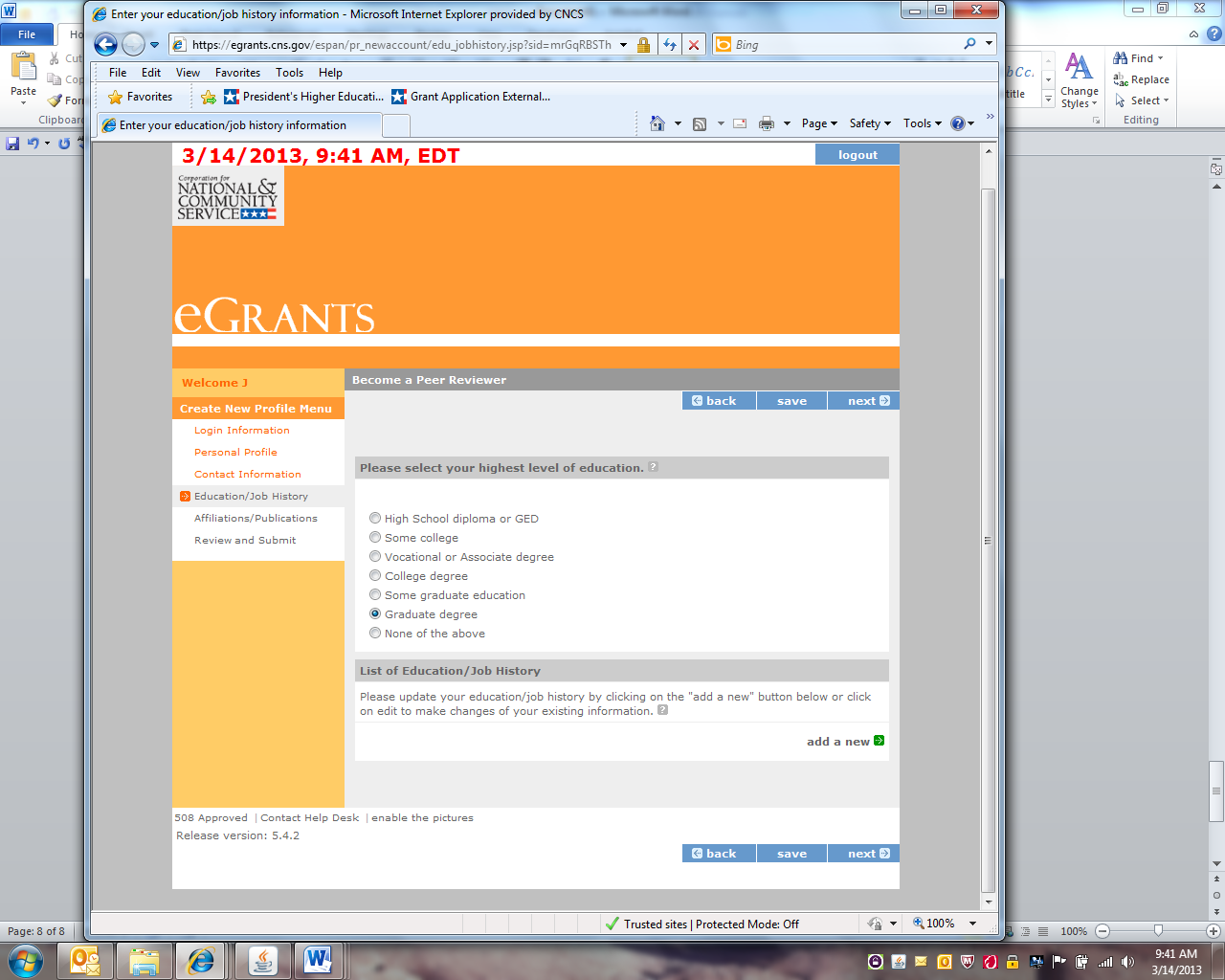
Please provide a brief narrative of your duties and responsibilities for each entry made for employment, and the degree or field of study for each college listed.
Select the Organization Type from the drop-down menu that most closely corresponds. After completing, click on Submit. You may add as many job/education positions as you wish, by clicking the add a new button. Do not forget to click “Save” before you advance to the next page.
To edit a particular Education or Job description, click on view/edit and change the details.
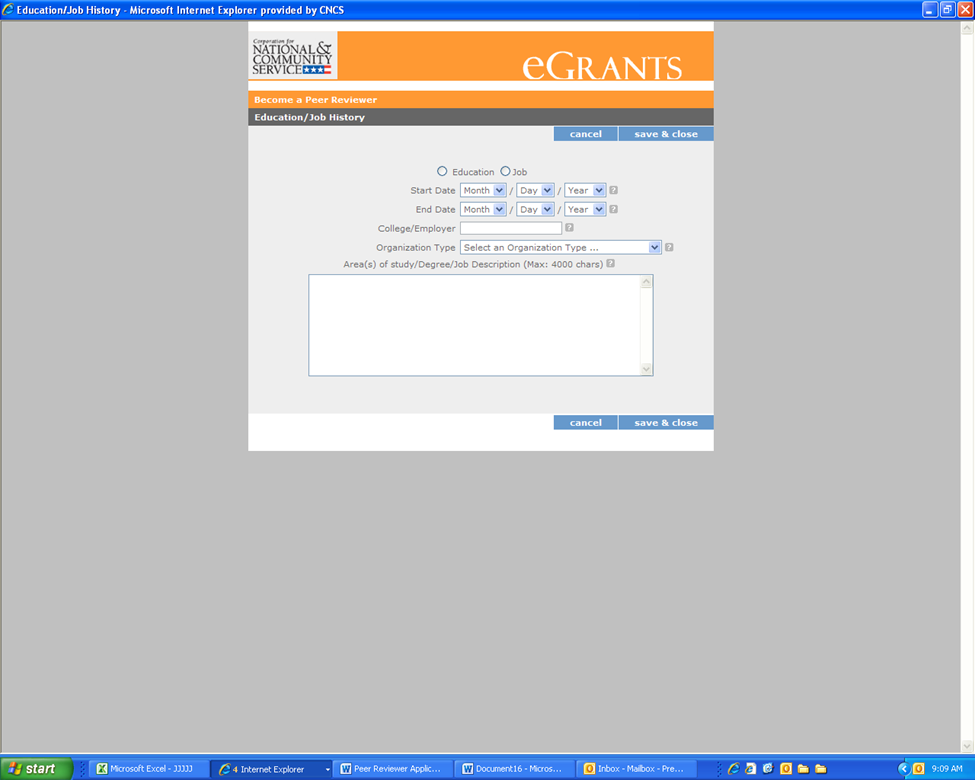
Once you have pressed “save and close”, you will see the position listed in the screen below.
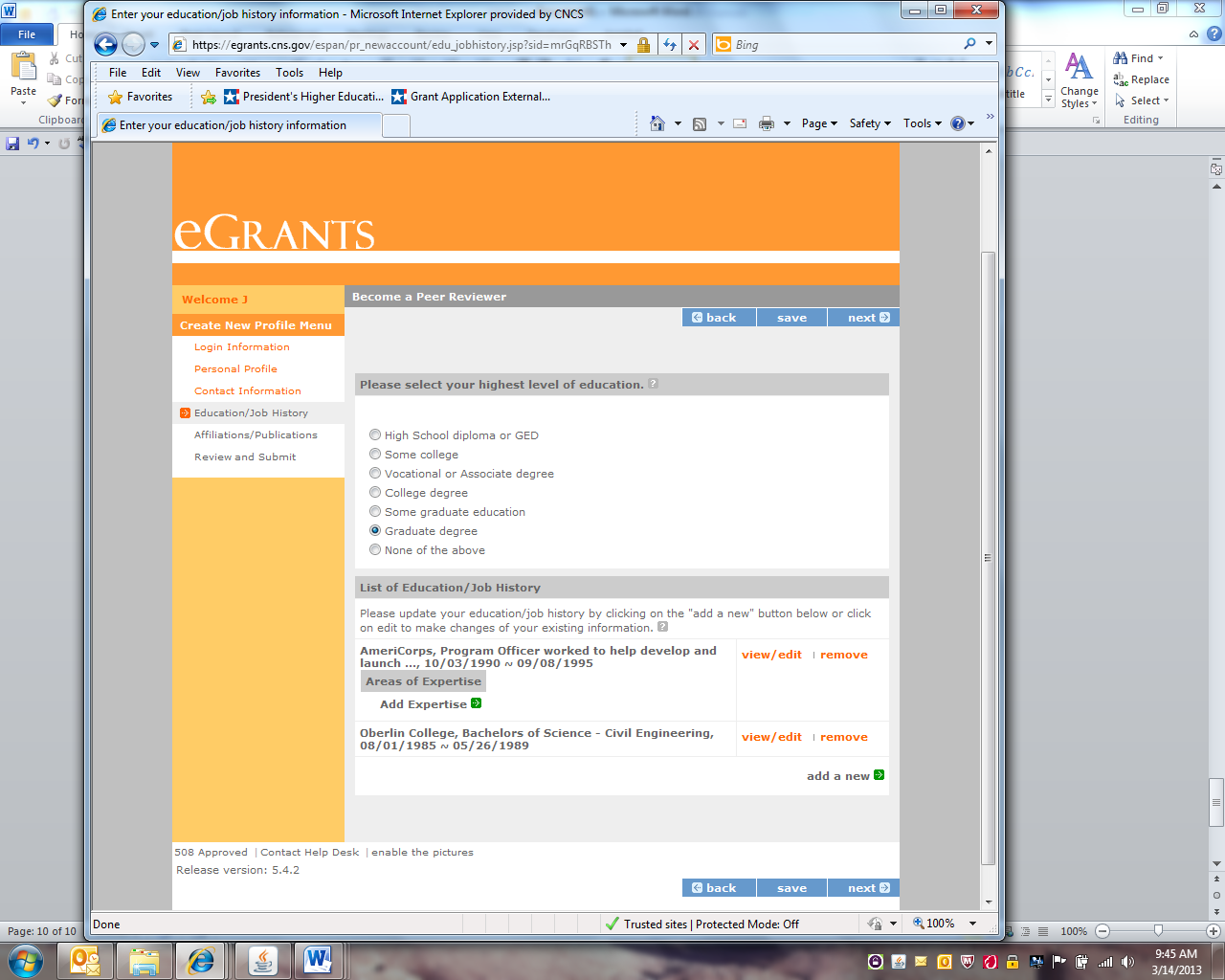
When you click on the “Add Expertise” link, the following screen will popup allowing you to enter up to four areas of expertise associated with that position. You can only add expertise to a Job; you will not be able to add expertise to Education degrees.
Area of Expertise
For each job or experience, please select the top four areas of expertise you gained during this job or experience. The list of expertise is based on the Category you selected and is available in drop down box.
Below is the expertise screen that will associate an expertise with a job position. You can view the full list of expertise options by clicking on the link.
Be sure to include specific job responsibilities (not just job titles). Please identify those responsibilities related to the Area of Expertise. You will have the opportunity to add up to four expertise areas to any one position. We use the expertise areas to match up potential reviewers with appropriate competitions. If you have a job position that covers a wide variety of areas, e.g. “consultant”, please identify specific long term projects that you worked on and break those out into stand-alone jobs to assign expertise.
Click
here to view all possible Expertise
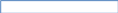
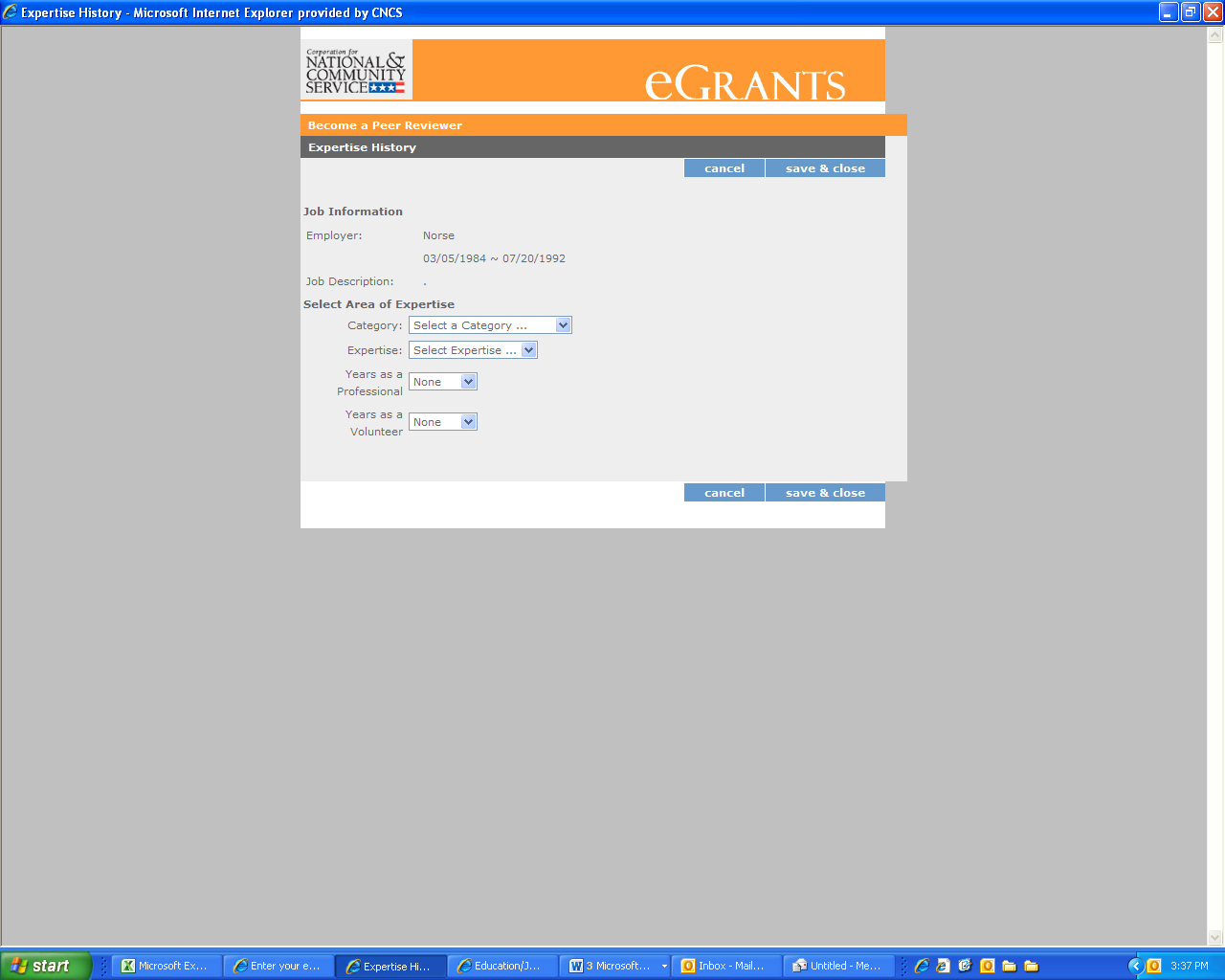
From the drop down menu, please select the Category of expertise associated with each job or position. These include: Education, Human Services, Environment, Management, Public Safety, CNCS Programs, Other, Specialized Areas and Facilitator/Reviewer. You will then choose the specific Expertise associated with that job or experience. And select whether the expertise was gained when you worked in a Professional position or a volunteer position. You will be able to add up to four Expertise to any job/experience. Do not forget to click “Save & Close” when you have finished adding jobs/experience.
Below is the list of expertise that you have to select from in each drop down menu.
Specialized Areas
Senior Service
Faith-Based
Military Service
Veteran’s Support Services
Senior Citizen Programming
Tribal Programming
Education
Adult Education & Literacy
After School Programs
Civic Education
Community-Based
Computer Literacy
Education (Higher Ed)
Education (K-12)
Elementary Education
Faculty/Teacher professional development
Federal Work Study
Head Start/School Preparedness
Professional Education
Secondary Education
Service-Learning
Special Education
Tutoring & Child Literacy – Elementary
Tutoring & Child Literacy – High School
Tutoring & Childe Literacy – Middle School
Human Services
Asset Development/Microenterprise/IDA/Home Ownership
Collaboration/Partnership Development
Community Revitalization
Delivery of Health Services
Disabilities
HIV/AIDS
Health Education
Health and Human Services
Homelessness
Housing Rehabilitation/Construction
Mental Health
Mental Retardation
Mentoring
Public Health
Substance Abuse
Workforce Development and Training
Youth Development/Leadership
Youth Programming
Public Safety
Community Policing/Neighborhood Watch
Conflict Resolution/Mediation
Safety/Fire Prevention/Accident Prevention
Victim/Witness Assistance
Homeland Security
Public Safety
Disaster Preparedness
Disaster Mitigation/Response/Recovery
Environment
Community Restoration/Clean Up
Clean Energy Experience
Energy Conservation
Natural Resources Management
Waste Reduction/Management/Recycling
Wildlife, Land, Vegetation Protection/Restoration
Management
Business Management
Capacity-Building/Sustainability
Evaluation
Nonprofit Management
Performance Measurement/Accountability
Program Management
Public Administration
Volunteer Recruitment and Management
Other
Youth Participant
Service Practitioner
National Policy
CNCS Programs
Collaborated or partnered with one or more service programs
Managed a service program funded by CNCS
Managed a service program funded by a non-governmental organization
Managed a service program funded by a state or local government agency
Managed a service-learning program
Participated in a service or service-learning program
Facilitator/Reviewer
CNCS Peer Review
Experience as a facilitator of small groups
Experience as facilitator synthesizing reviewer comments on proposals
Peer reviewer for a private foundation
Peer reviewer for a state or municipal agency
Peer reviewer for another federal agency
Staff reviewer (i.e. Program Officer) for a grant making organization
Affiliations
Please enter any organizations that you are affiliated with but have not worked for or that are not included in your Education/Job History page. Please enter any publications you have contributed to in this screen as well. These may include serving as a board member, places you have volunteered, articles or books you have contributed to, etc. Add your affiliations information by clicking on the “Add a new affiliation” link. This will open the page below:
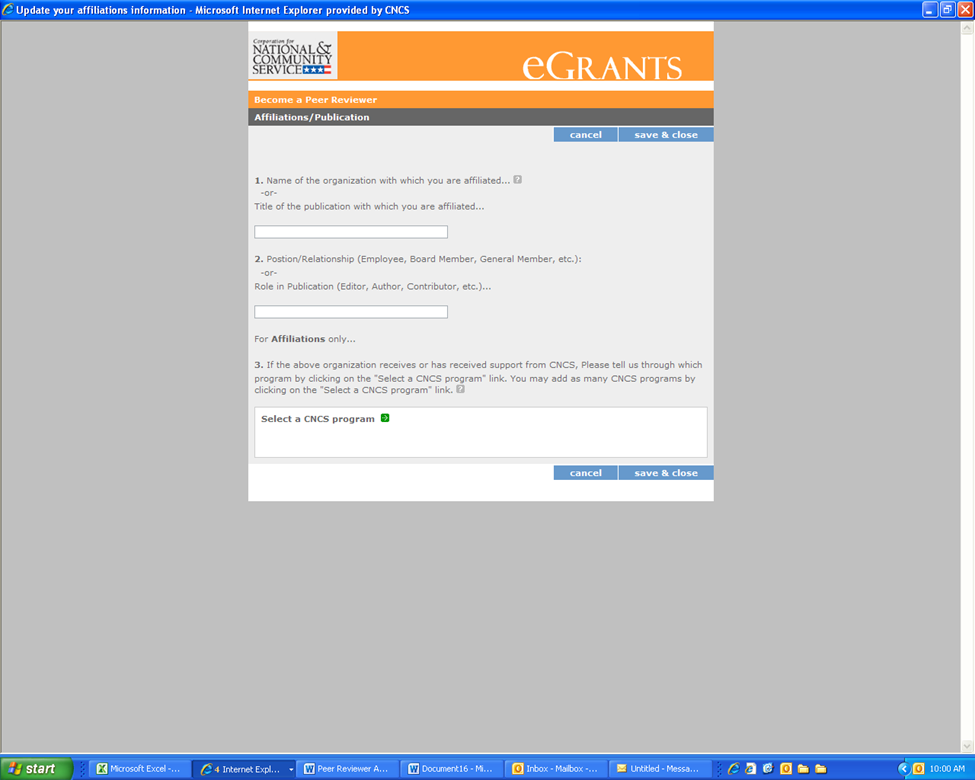
If you are aware that an organization you are affiliated with received Corporation funds, complete the second question.

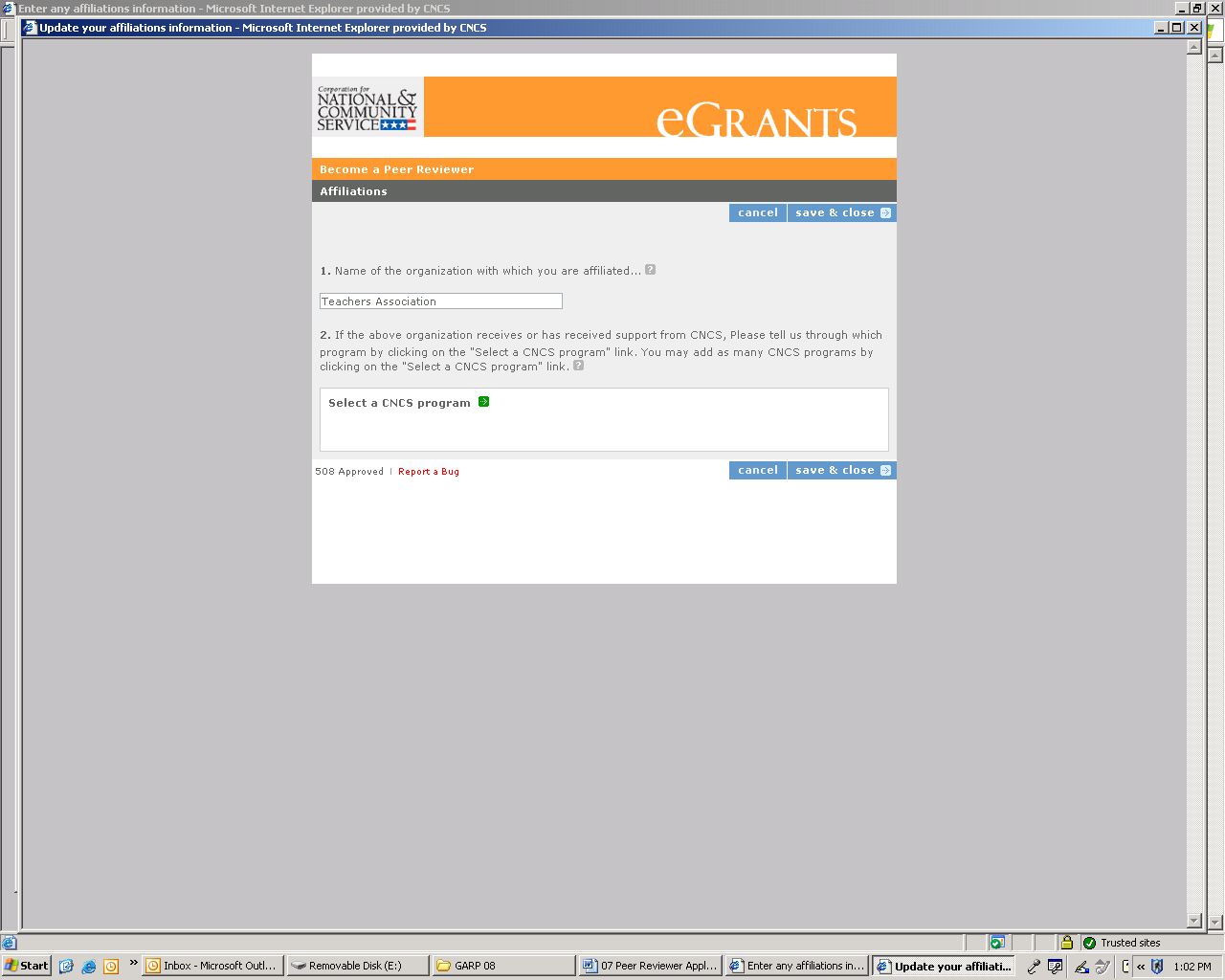
Review and Submit
Please review and edit all of the information that you entered. You can view a printout of your profile by clicking the button at the top of the page. If you are satisfied with what you have entered, click on the “submit” button.

To see a print out of your Reviewer Profile click here.
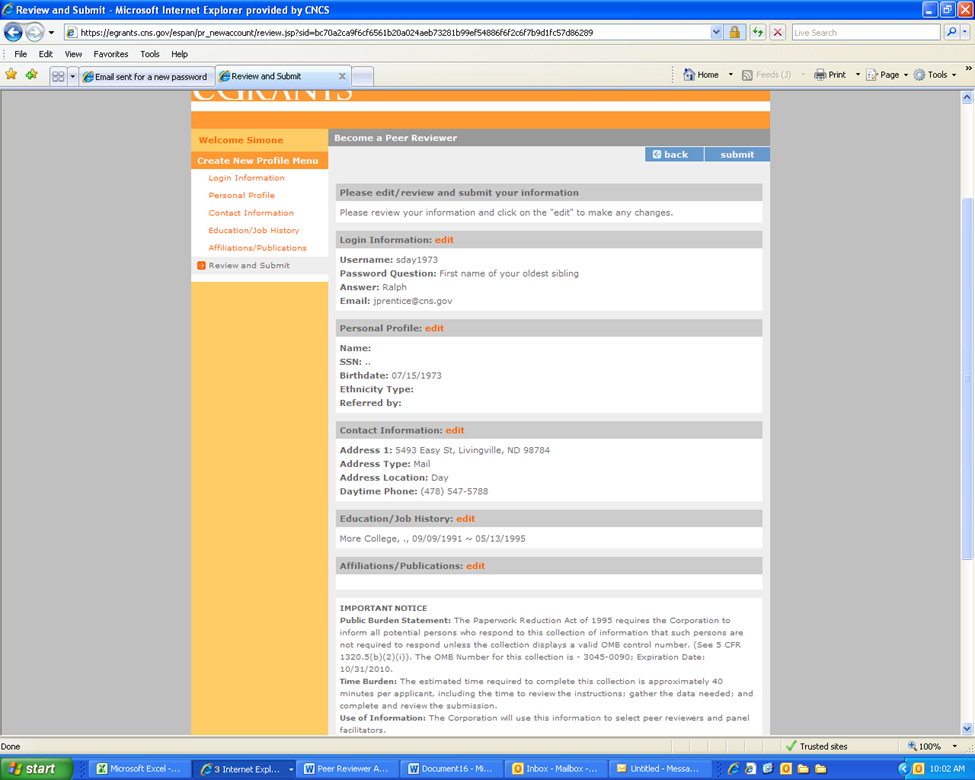
As soon as you submit your applications you will receive a thank you note. “Thank you for your interest in becoming a peer reviewer for The Corporation for National and Community Service….” We look forward to working with you.

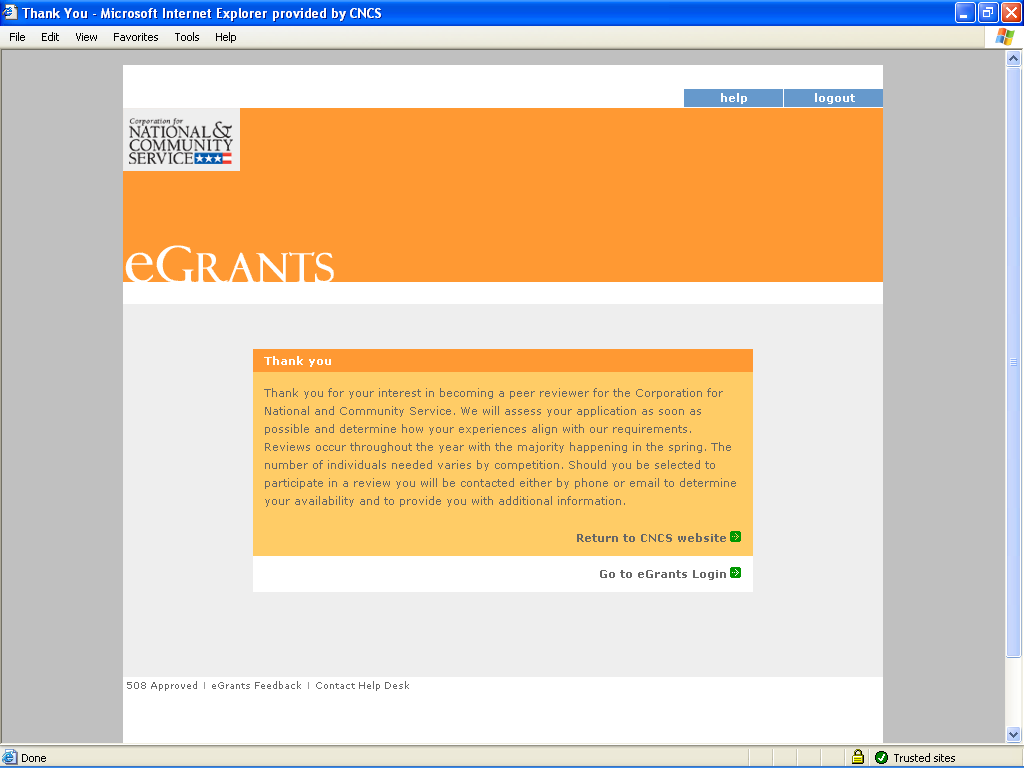
Technical Difficulties
If you experience difficulty in completing the application, you may contact the National Service Hotline at 800-942-2677 or send a message by pasting the URL into your browser: https://questions.nationalservice.gov/app/ask_eg. National Service Hotline hours are Monday through Thursday: 9:00 a.m. to 7:00 p.m. ET (closed on Federal Holidays). Please identify yourself as a peer reviewer applicant and be prepared to provide your Username if you have already created one.
| File Type | application/vnd.openxmlformats-officedocument.wordprocessingml.document |
| File Title | Steps to signing up to become a Peer Reviewer |
| Author | rlewis-cammock |
| File Modified | 0000-00-00 |
| File Created | 2023-09-02 |
© 2026 OMB.report | Privacy Policy