FES_IMS User Account Creation Collection
Fire Emergency Services - Information Management System (FES-IMS) Personnel Information
fes-ims face-to-face collection interview [final]
FES_IMS User Account Creation Collection
OMB: 0701-0173
FES-IMS Information Collection / Paperwork Reduction Act [PRA] Package
Data Collection Process
The face-to-face information collection interview begins with the interviewer reading the FES-IMS Privacy Act Statement (PAS) appearing below to the Respondent.

The interview then begins with the respondent (CE Firefighter personnel) providing answers to the following list of questions (26) to support account creation. The questions below correspond to fields in the FES-IMS screenshots (9 total) accompanying this package. This script is developed to assist with review and approval of the collection process detailed in the FES-IMS IC/PRA package.
QUESTIONS:
Interviewer will ask Respondent: Please provide your Individual ID, then populate the appropriate field (Located on Screen Shot: (1) ADN Details and User Information Individual ID, First, Last Name)


Interviewer will ask Respondent: Please provide your First Name, Middle Initial, and Last Name, then populate the appropriate fields (Located on Screen Shot: (1) ADN Details and User Information Individual ID, First, Last Name)




Interviewer will ask Respondent: Please provide your FES-IMS Username, then select the appropriate name from the dropdown field (Located on Screen Shot: (2) ADN Details and User Information FES-IMS Username drop down)


Interviewer will ask Respondent: Please provide your Crew affiliation, then select appropriate name/number from the dropdown field (Located on Screen Shot: (3) ADN Details and User Information Crew drop down)


Interviewer will ask Respondent: Please provide your Accountability Number, then populate information in the field provided (Located on Screen Shot: (4) ADN Details and User Information Master)


Interviewer will ask Respondent: Please provide FD Duty Date, then populate information in the field provided (Located on Screen Shot: (4) ADN Details and User Information Master)


Interviewer will ask Respondent: Please provide DOD ID, then populate information in the field provided (Located on Screen Shot: (4) ADN Details and User Information Master)


Interviewer will ask Respondent: Please provide Pay Grade, then will select appropriate grade from the dropdown field (Located on Screen Shot: (5) ADN Details and User Information Pay Grade drop down)


Interviewer will ask Respondent: Please provide Fire Station assignment, then select appropriate name from the dropdown field (Located on Screen Shot: (6) ADN Details and User Information Fire Station drop down)


Interviewer will ask Respondent: Please provide all Descriptors that apply, then populate information in the field provided (Located on Screen Shot: (7) ADN Details and User Information Descriptors)

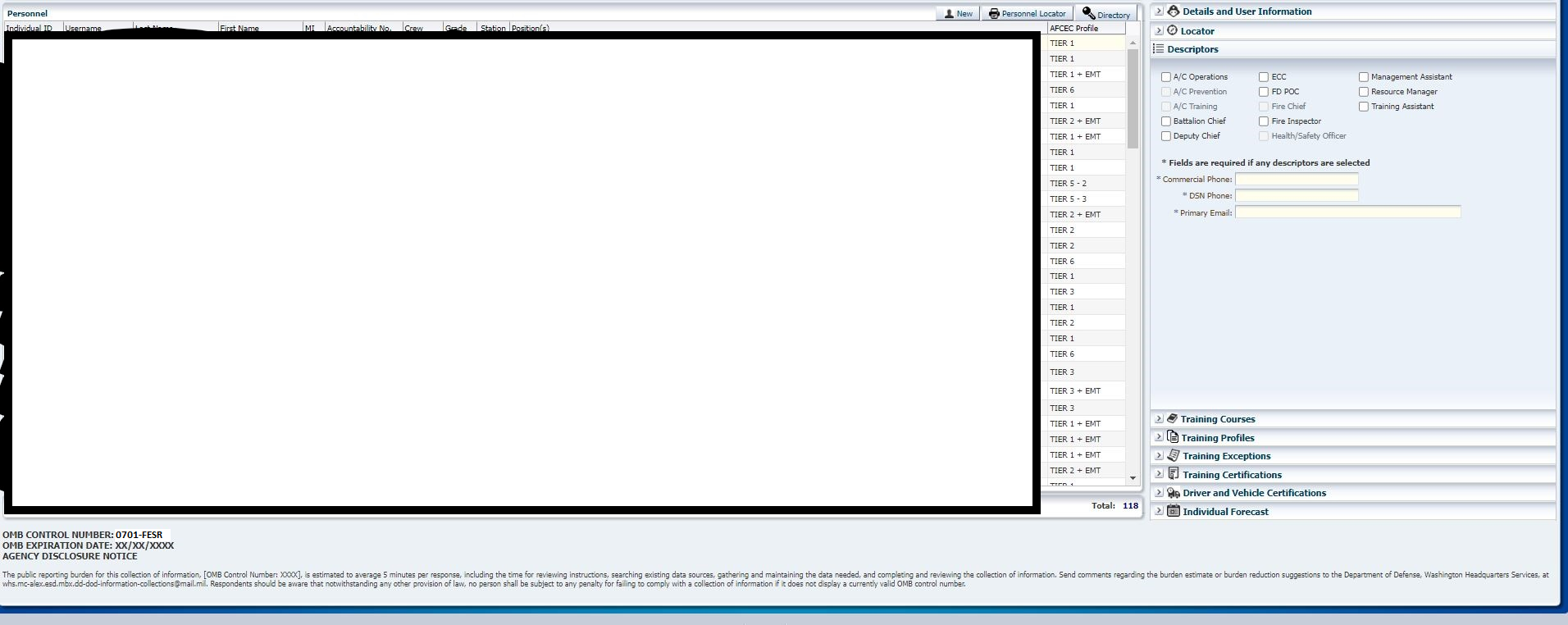
Interviewer will ask Respondent: Please provide Commercial Phone, DSN Phone and Primary Email, then populate information in field provided (Located on Screen Shot: (7) ADN Details and User Information Descriptors)



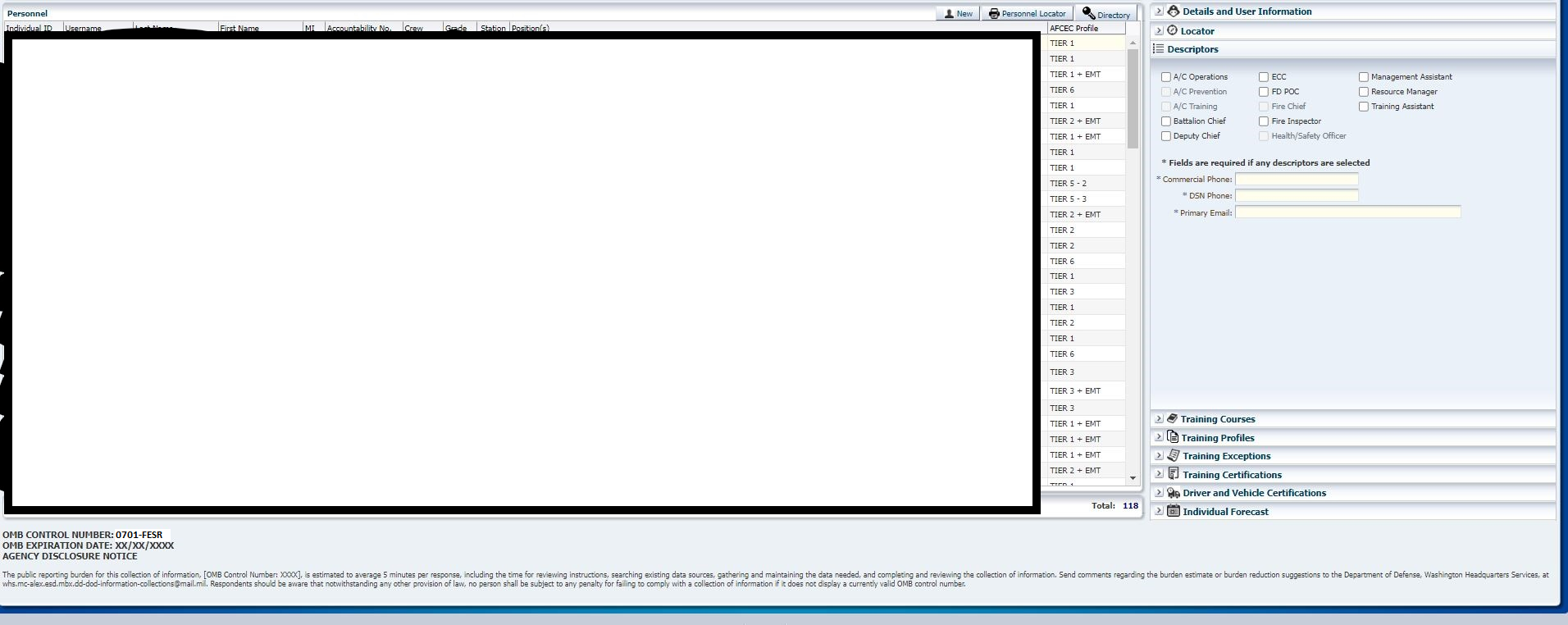
Interviewer will ask Respondent: Please provide Status, then will select appropriate name from the dropdown field (Located on Screen Shot: (8) ADN Details and User Information Username Status drop down)


Interviewer will ask Respondent: Please provide Address Line1; Address Line 2; City, State, ZIP, Primary Phone, Secondary Phone, Commercial Phone, DSN Phone, Agency Name, then populate information in the fields (Located on Screen Shot: (9) ADN Details and User Information Address and Contacts)
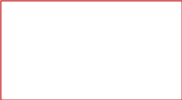


Interviewer will annotate Remarks field with any additional applicable non-PII information in field provided (Located on Screen Shot: (9)ADN Details and User Information Address and Contacts)
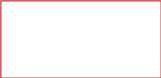


| File Type | application/vnd.openxmlformats-officedocument.wordprocessingml.document |
| Author | BECCI, JUSTIN T 2d Lt USAF AFMC AFLCMC/GBM |
| File Modified | 0000-00-00 |
| File Created | 2023-11-17 |
© 2026 OMB.report | Privacy Policy