Form FEMA Form FF-206-F FEMA Form FF-206-F Community Assistance Contact (CAC) Report
Community Assistance Contact (CAC) and Community Assistance Visits (CAV) Reports
FF-206-FY-21-142 (formerly 086-0-29)
Community Assistance Contact (CAC) Report
OMB: 1660-0023
Community Assistance Visit (CAC) Community Visit Report Screens in the NFIP Community Information System (CIS)
https://sso.fema.net/cis/homepage.action
PAPERWORK BURDEN DISCLOSURE NOTICE O.M.B. No. 1660-0023 Expires 4/30/2017
Public reporting burden for this data collection is estimated to average 20 hours per response. The burden estimate includes the time for preparing for the CAC meeting, conducting the meeting, searching existing data sources, gathering and maintaining the data needed, and completing and submitting this form. This collection of information is required to obtain or retain benefits. You are not required to respond to this collection of information unless it displays a valid OMB control number. Send comments regarding the accuracy of the burden estimate and any suggestions for reducing the burden to: Information Collections Management, Department of Homeland Security, Federal Emergency Management Agency, 500 C Street, SW, Washington, DC 20472, Paperwork Reduction Project (1660-0023)
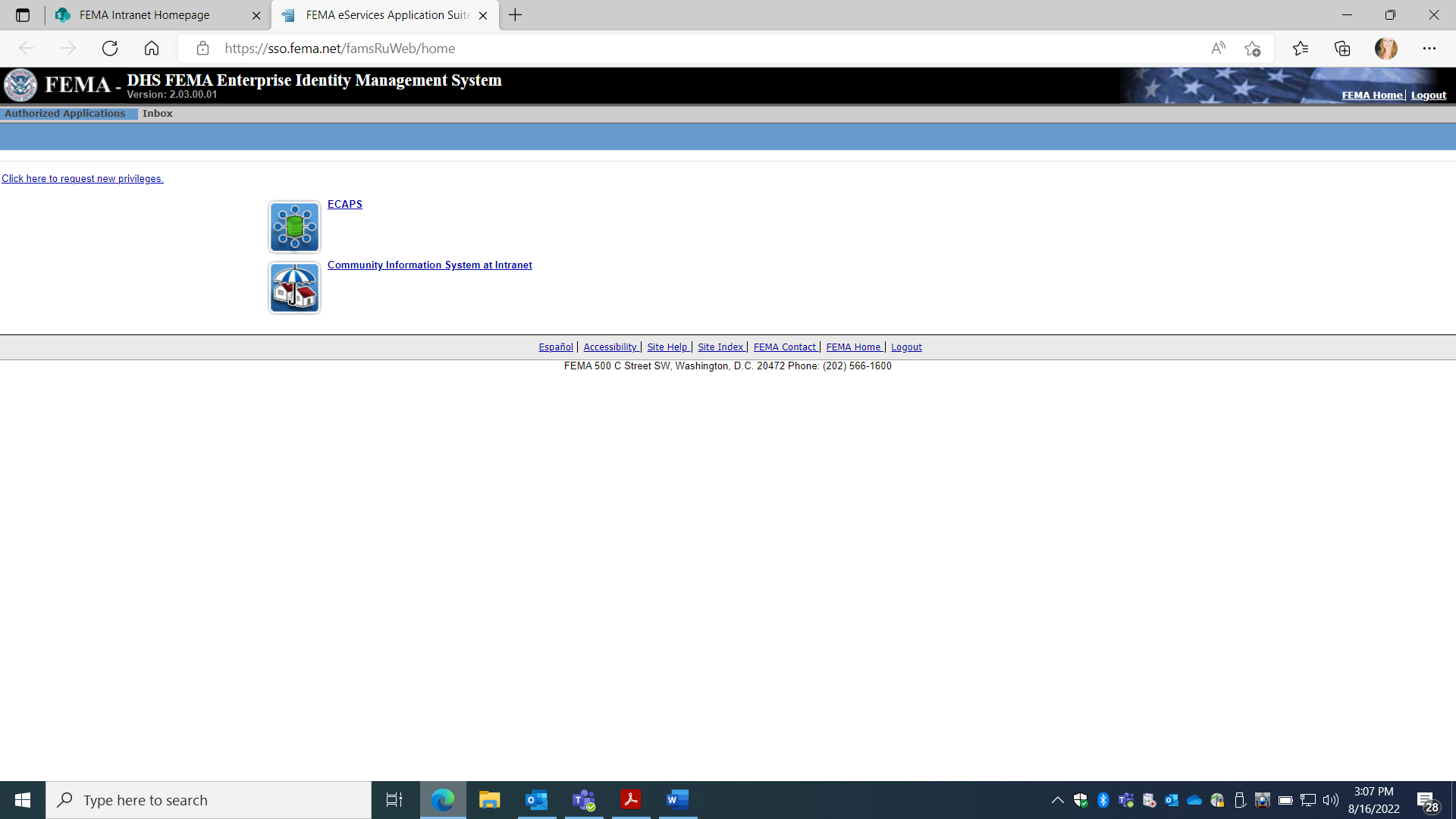
Account must be requested from NFIP CIS Administrator where Read, Add, Edit Rights provided based on Need. Once approved, the user automatically signs in with PIV card. Select Community Information System.
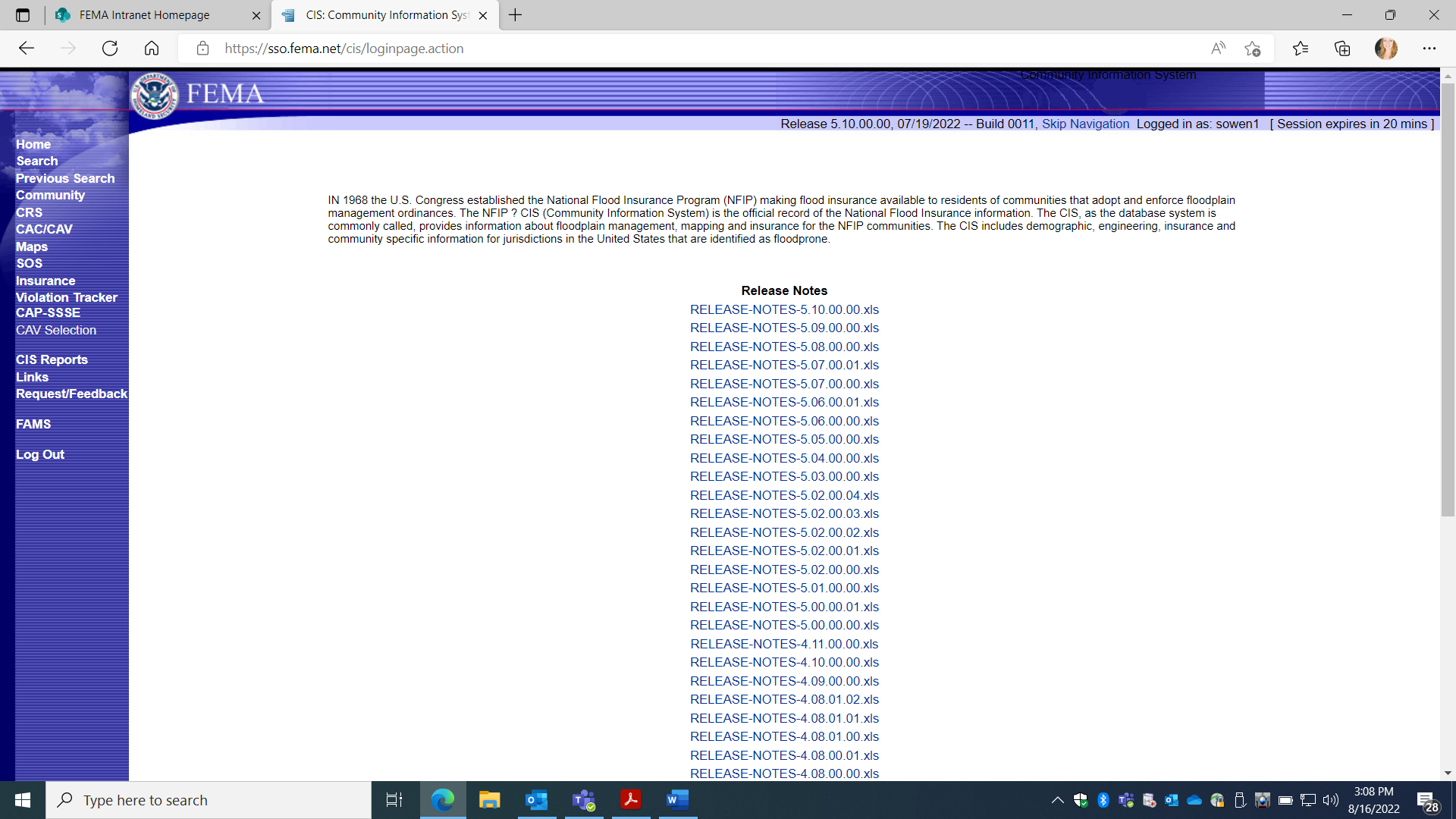
Select “Search”
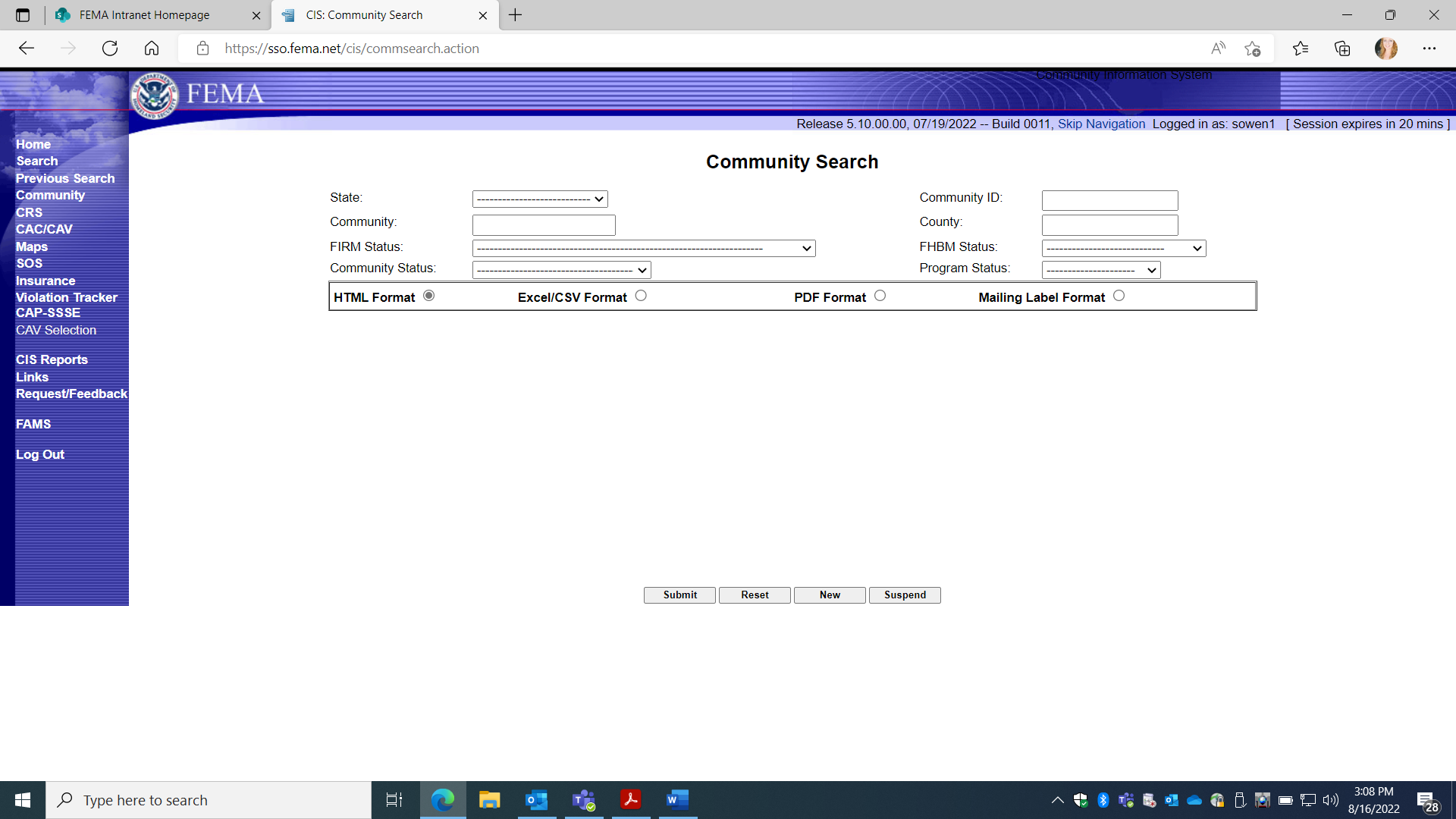
Enter Community name and State to search or unique Community ID number
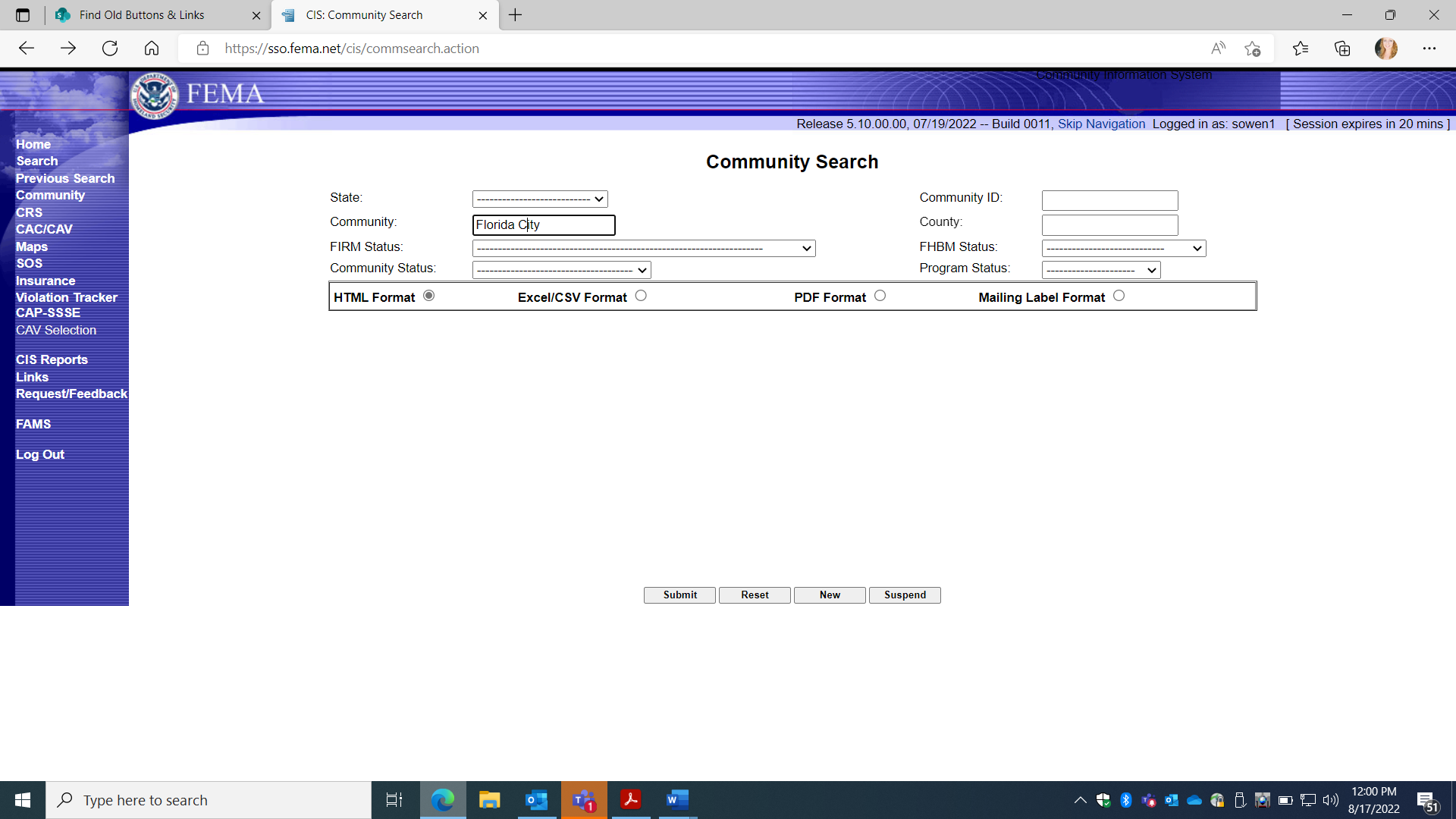
Click “submit”.

Click on Community name.

Select CAC on the left.
This screen reflects PRA collection Entry Information for 1660-0023, Community Assistance Contact.
Four Choices (Gray Boxes):
DETAIL: Loads Previous CAC Information
NEW: Adds new CAC collection information.
DELETE: Allows an option to delete a previous entry.
REPORT: This option Prints a report for all CAC entry fields.
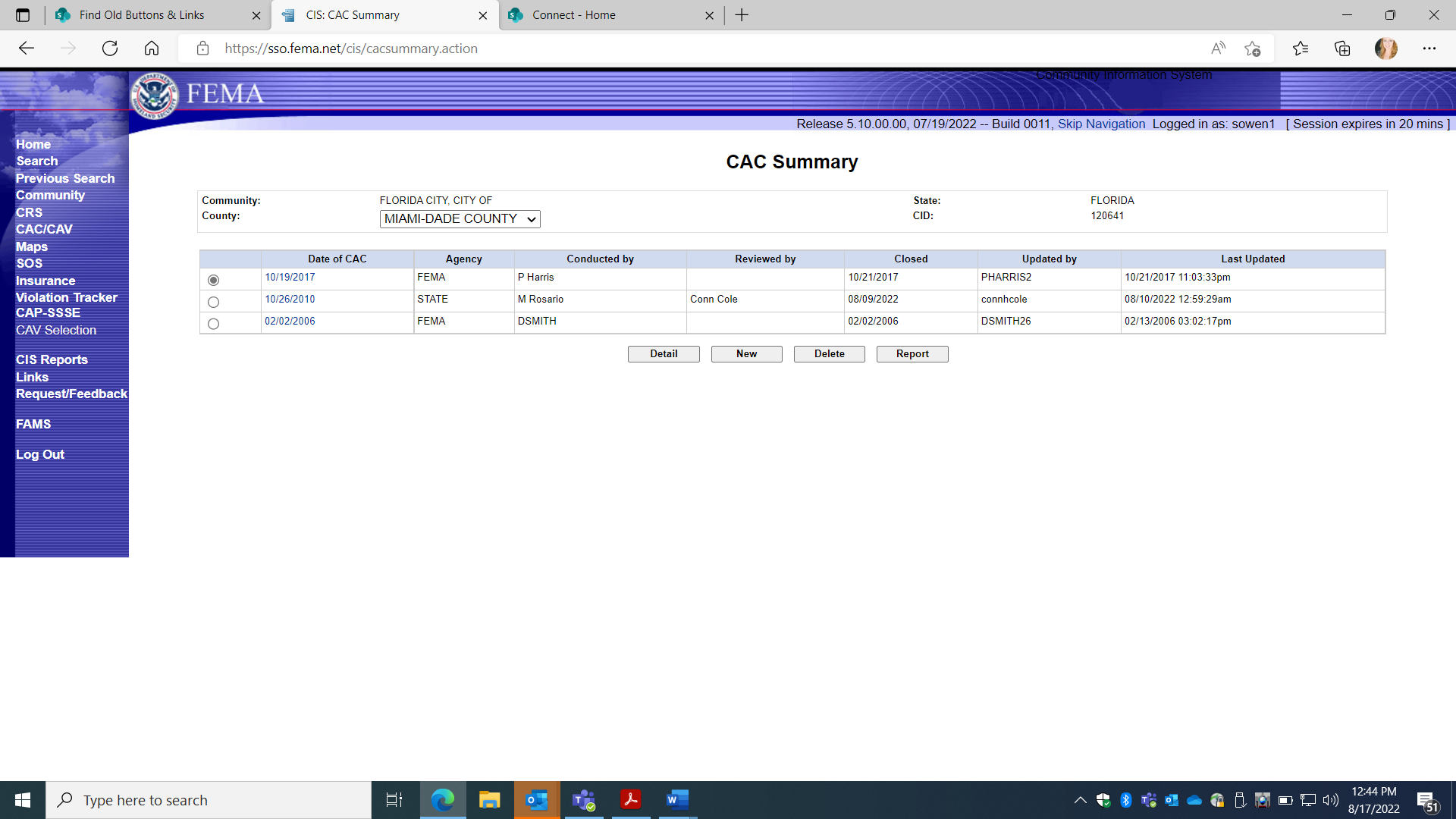
FEMA Form 086-0-29(E) Community Contact Report
DETAIL: Loads Previous entered CAC Information Collection
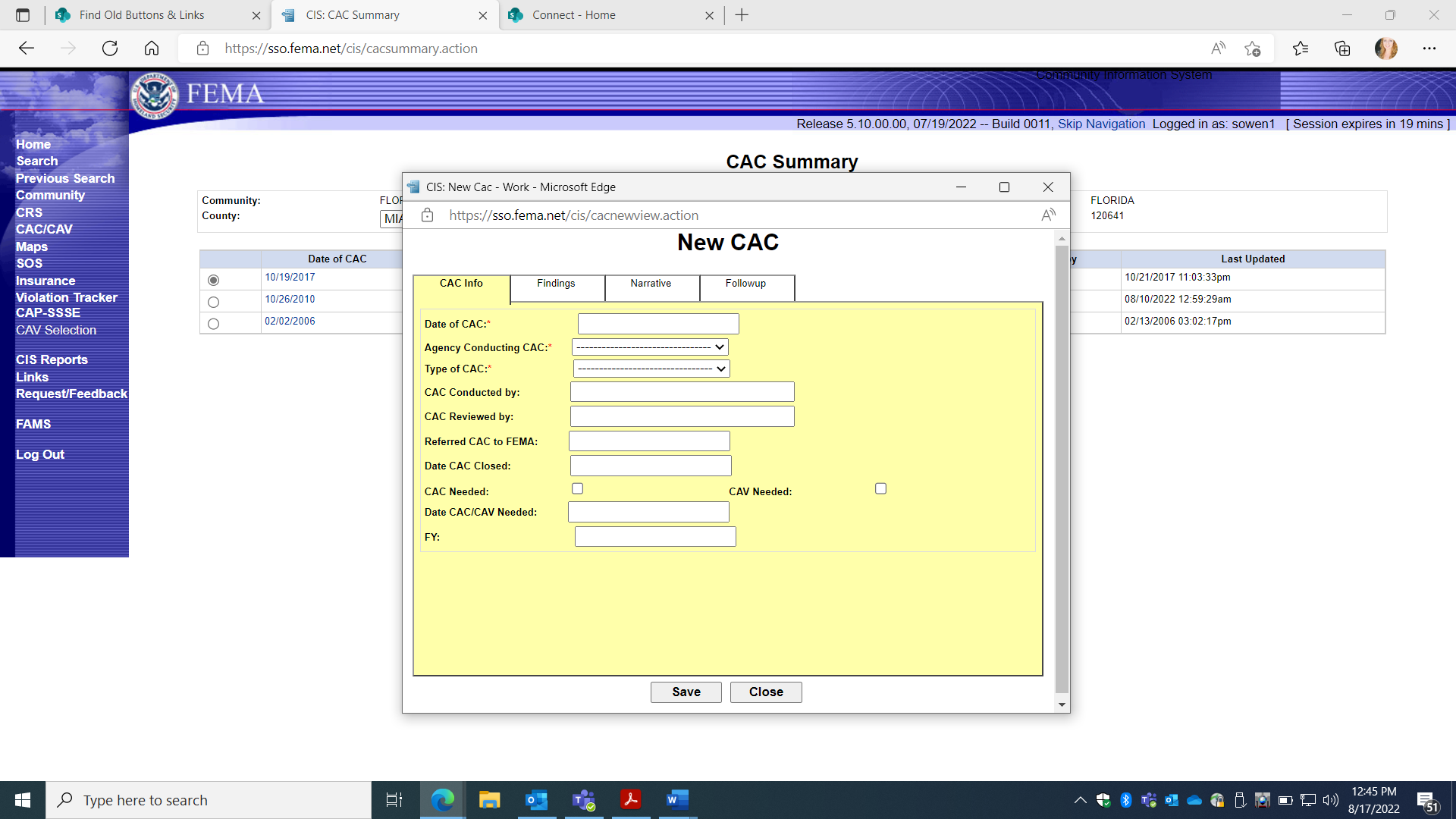
NEW is selected to enter a new Community Assistance Contact (CAC).
Information can be added under each of four categories: CAC Info; Findings; Narrative; and Follow-up.
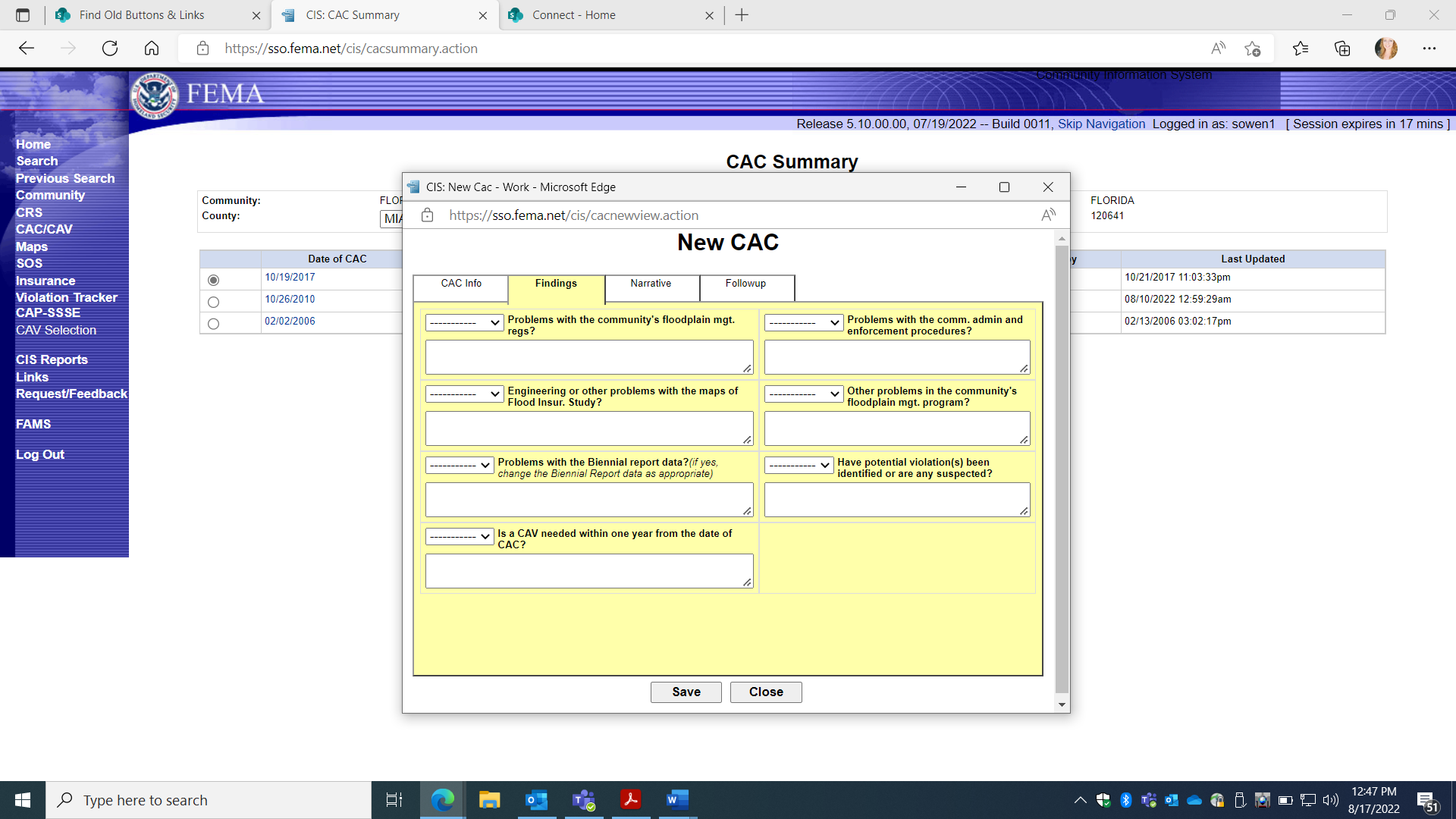
Entry Screen for CAC FINDINGS
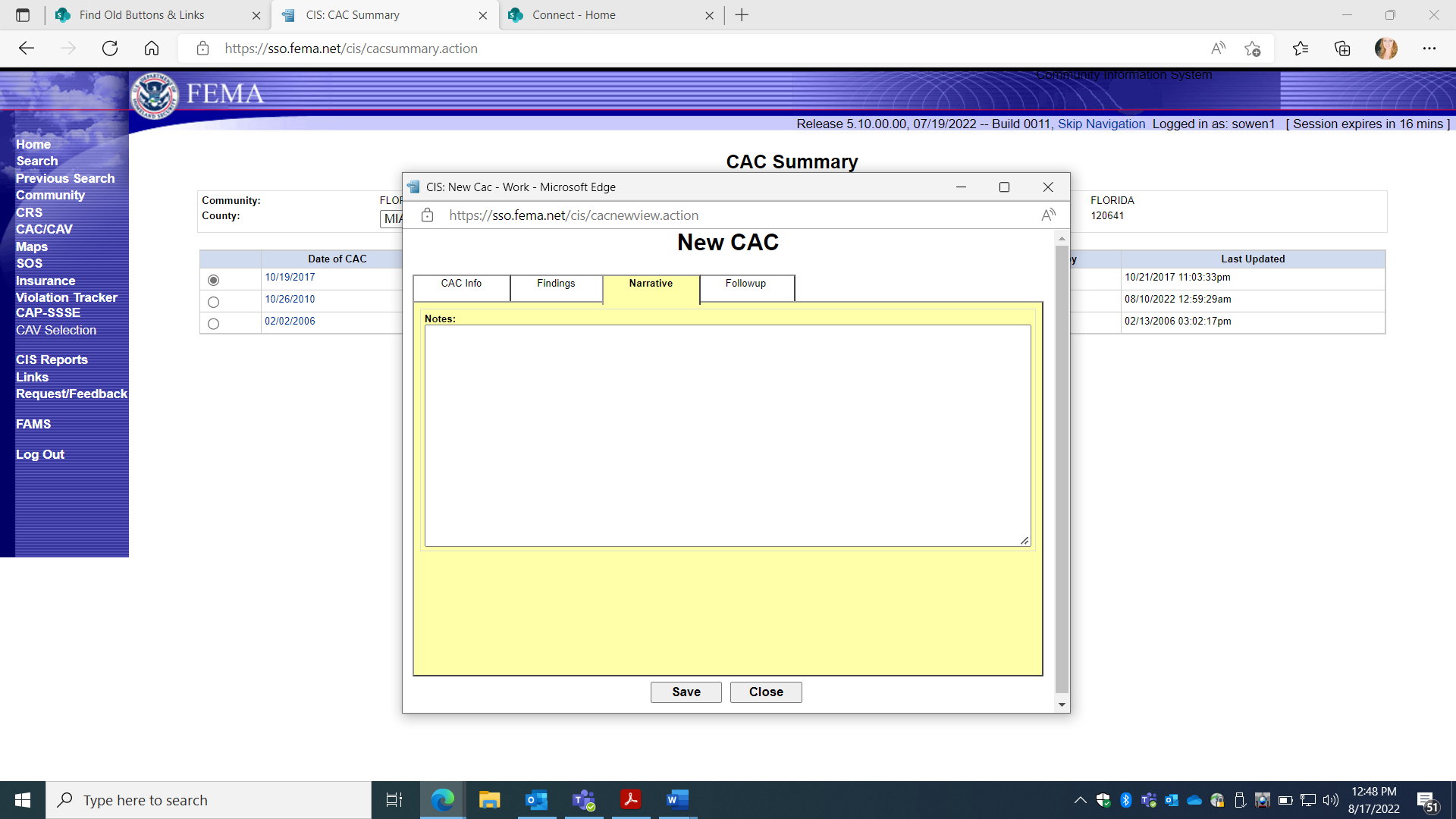
Entry Screen for CAC NARRATIVE
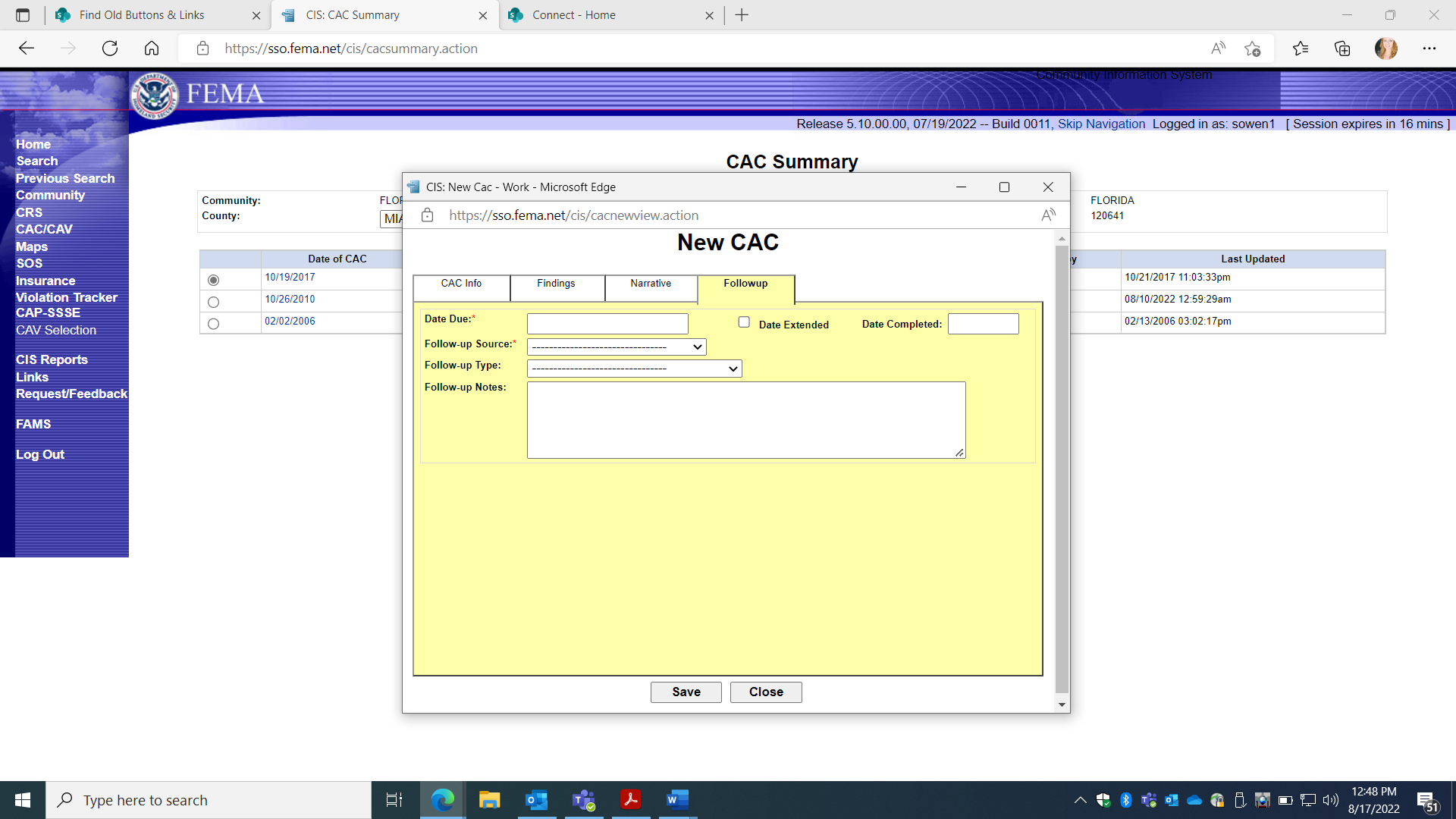
Entry Screen for CAC FOLLOW-UP.
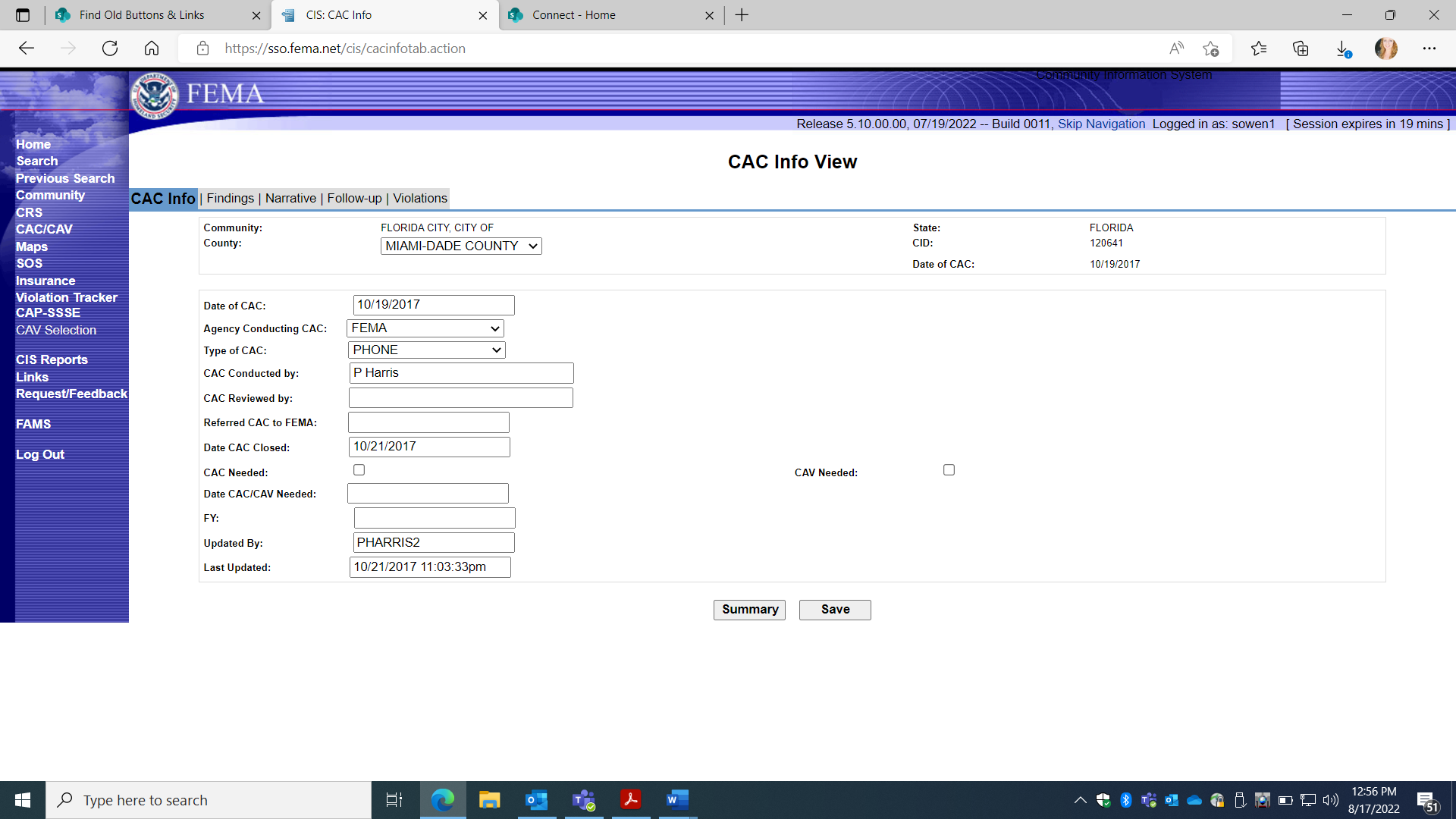
DETAILS selection displays previously entered collection information on specific CAV, under 5 Screen TABS:
CAC Info; Findings; Narrative; Initial Follow-up; Compliance Follow-up
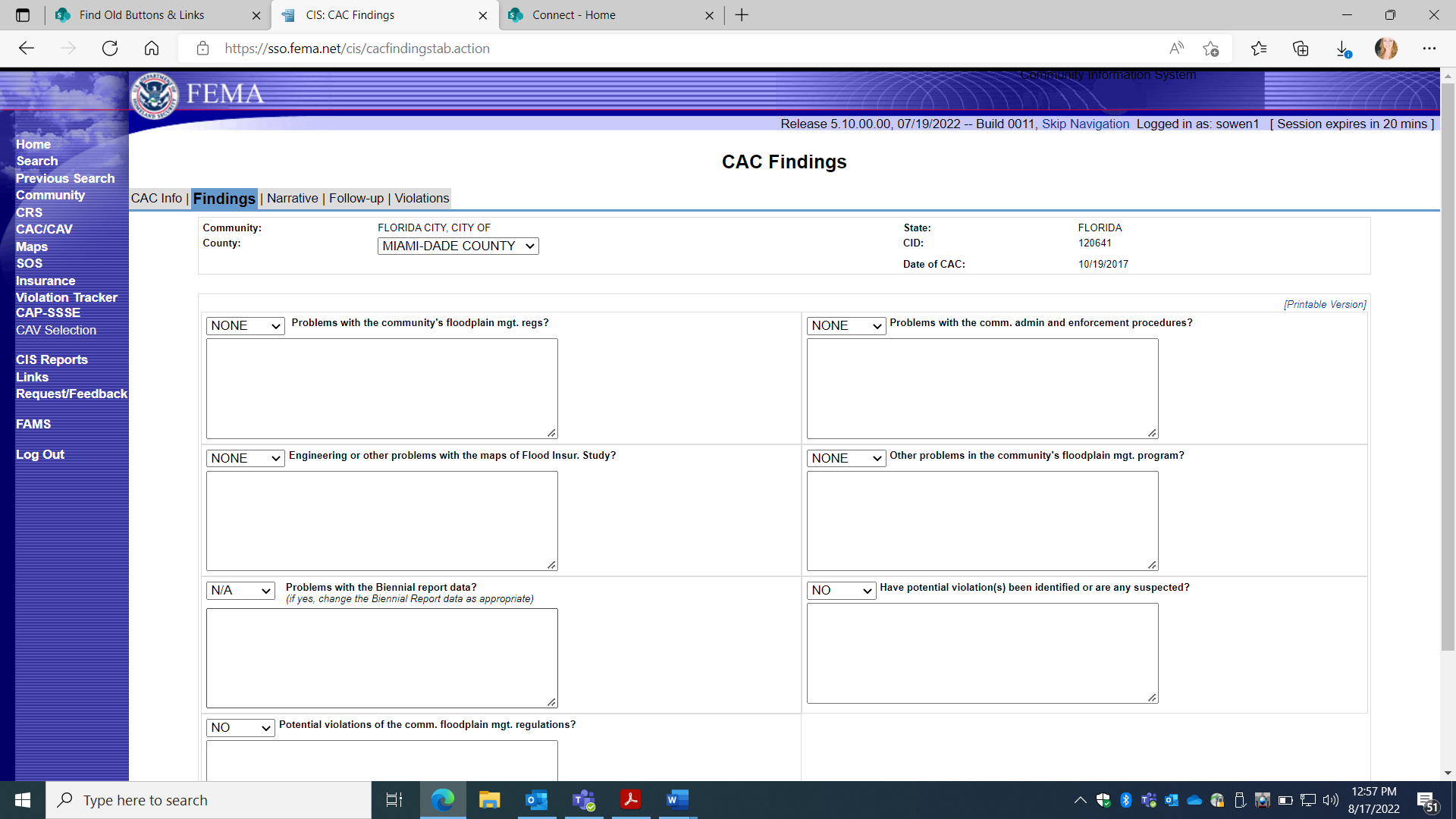
1. CAC Details:
b. FINDINGS Screen TAB
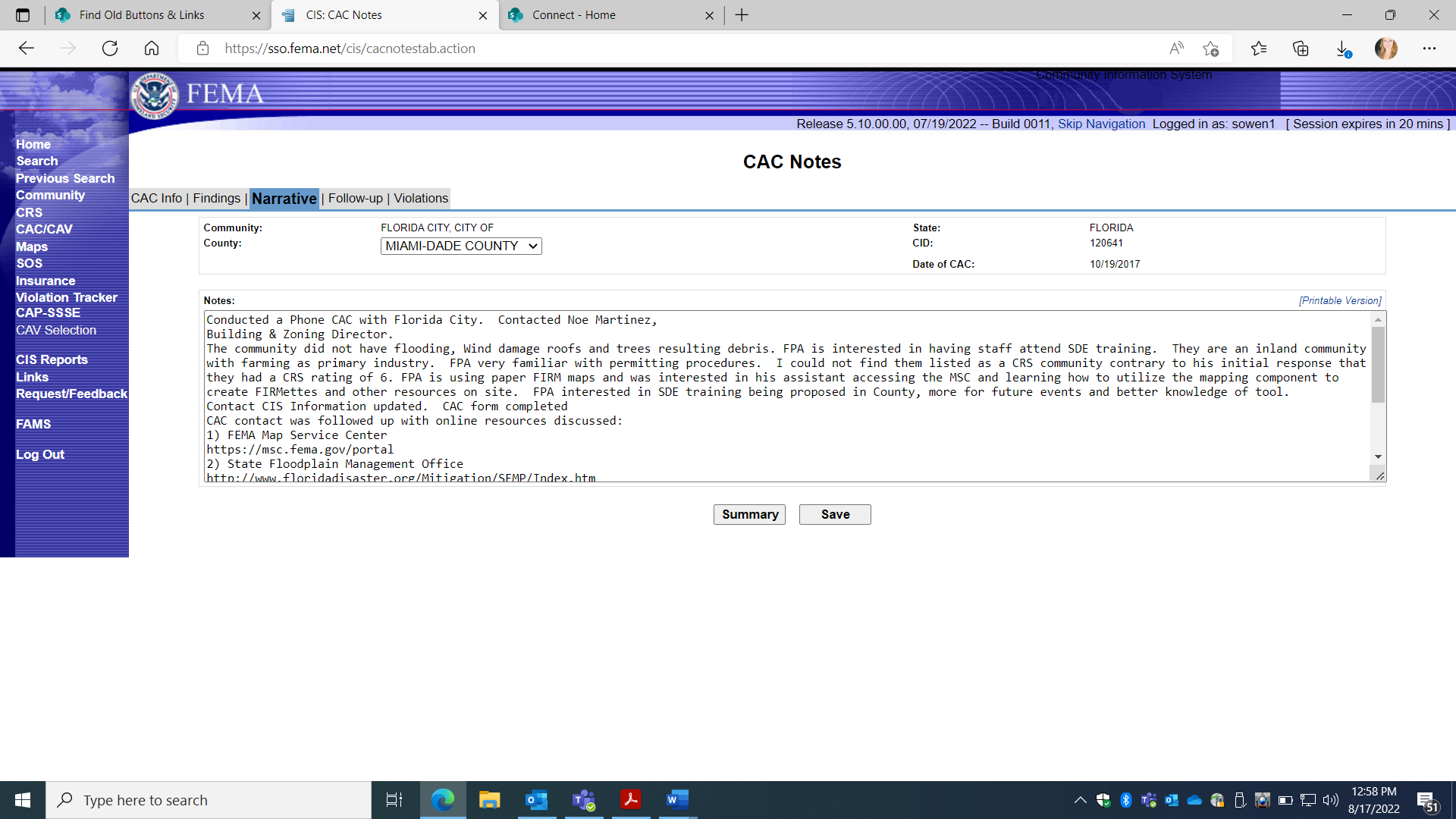
1. CAC Details:
c. NARRATIVE “CAC Notes” Screen TAB
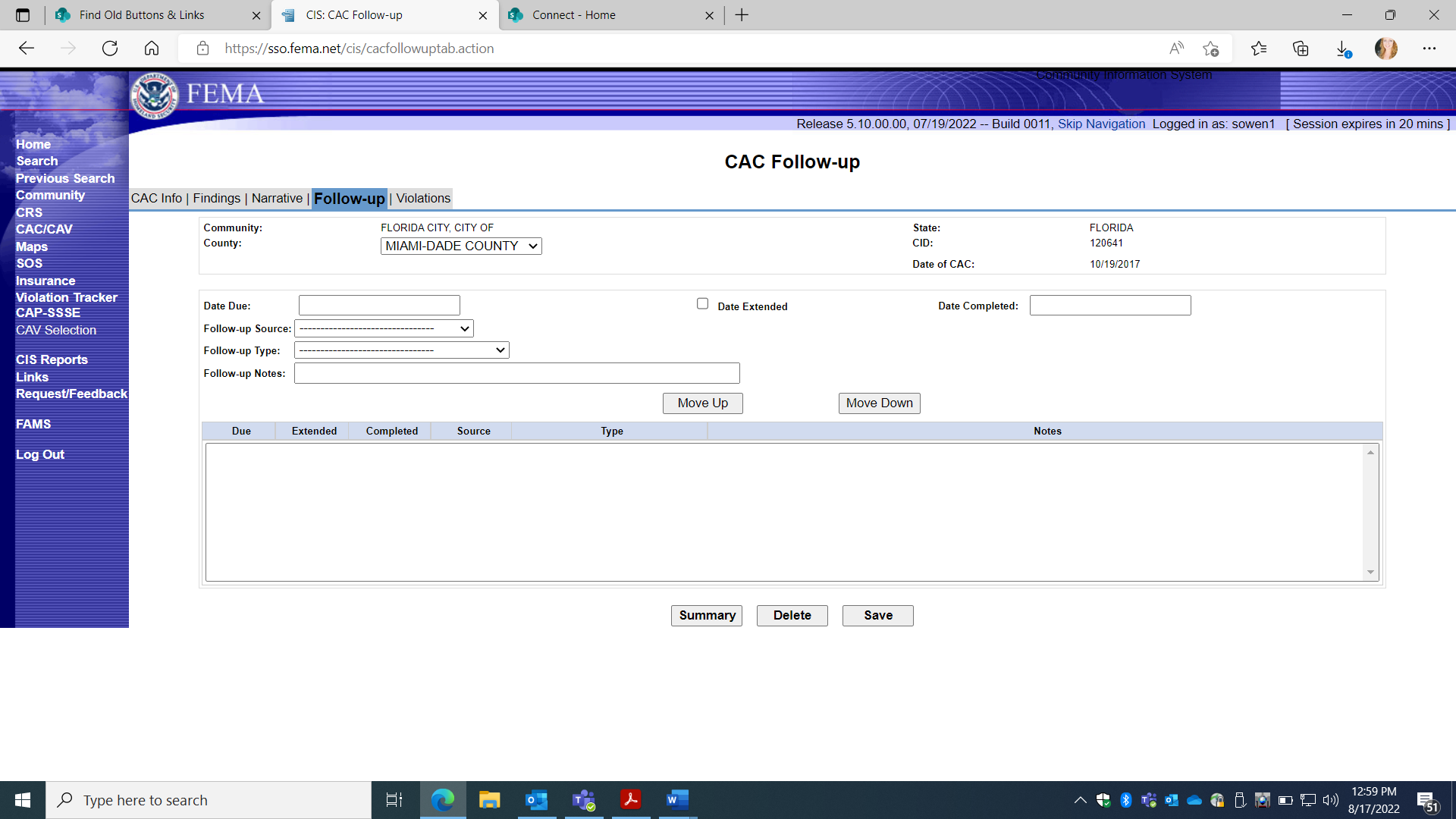
1. CAC Details:
d. CAC Follow-up Screen TAB
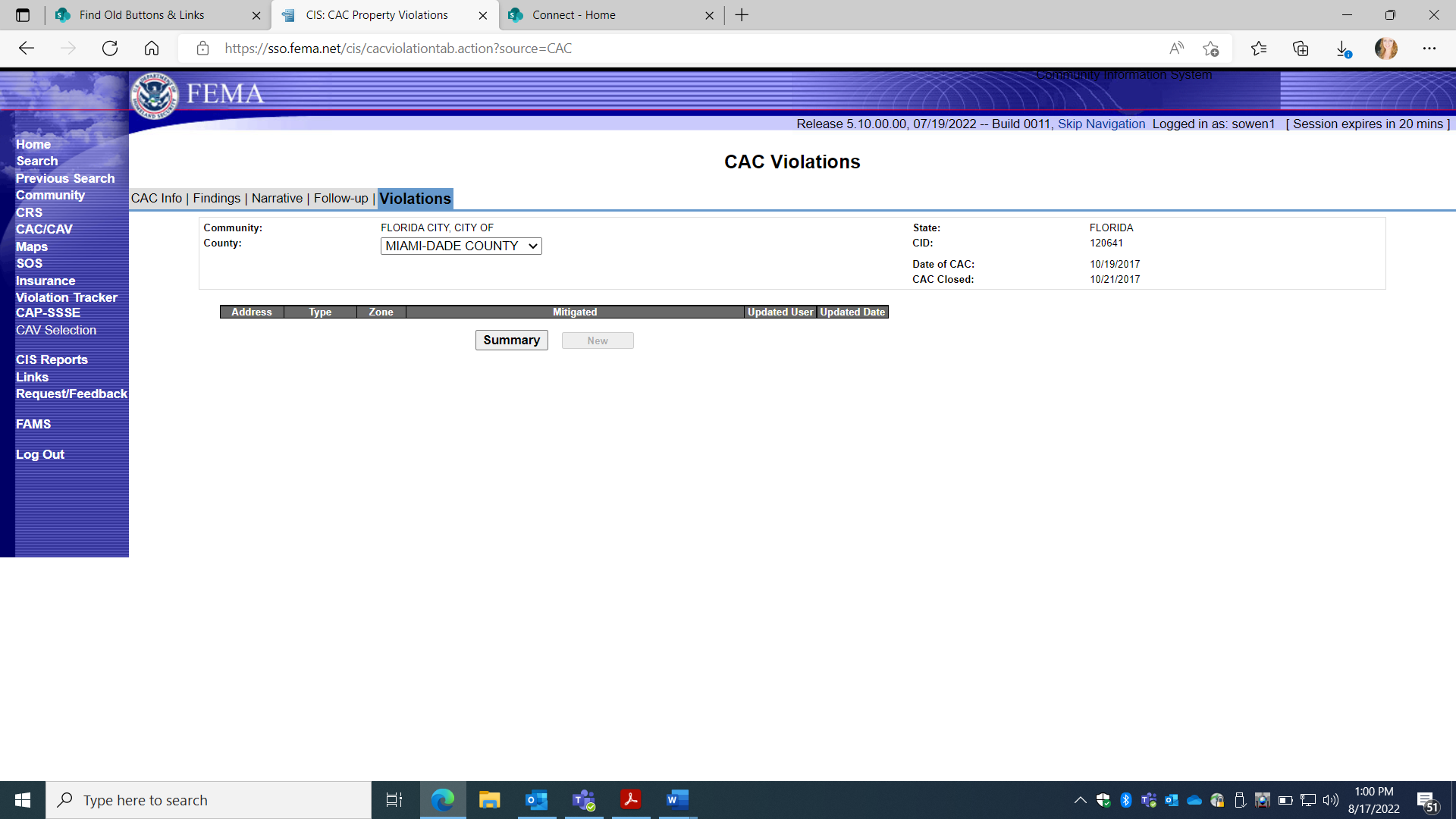
1. CAC Details:
e. Violations Screen TAB
| File Type | application/vnd.openxmlformats-officedocument.wordprocessingml.document |
| Author | Owen, Sarah |
| File Modified | 0000-00-00 |
| File Created | 2023-10-20 |
© 2026 OMB.report | Privacy Policy