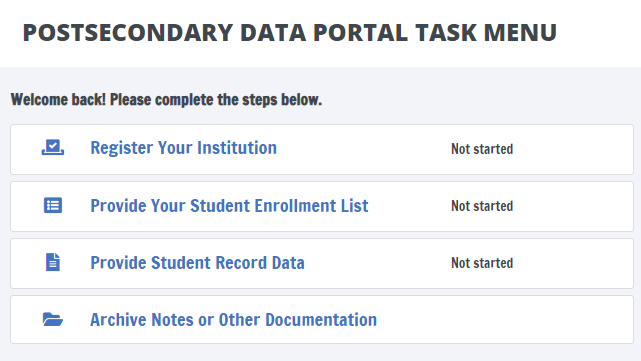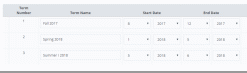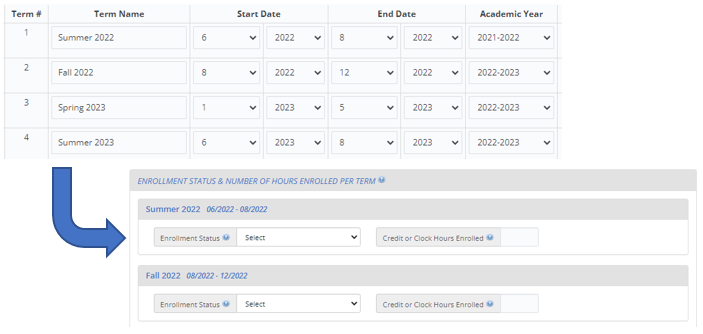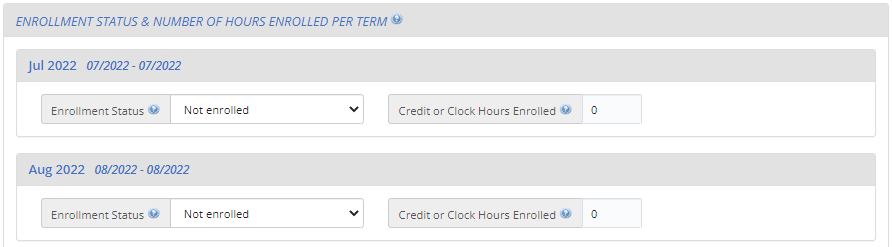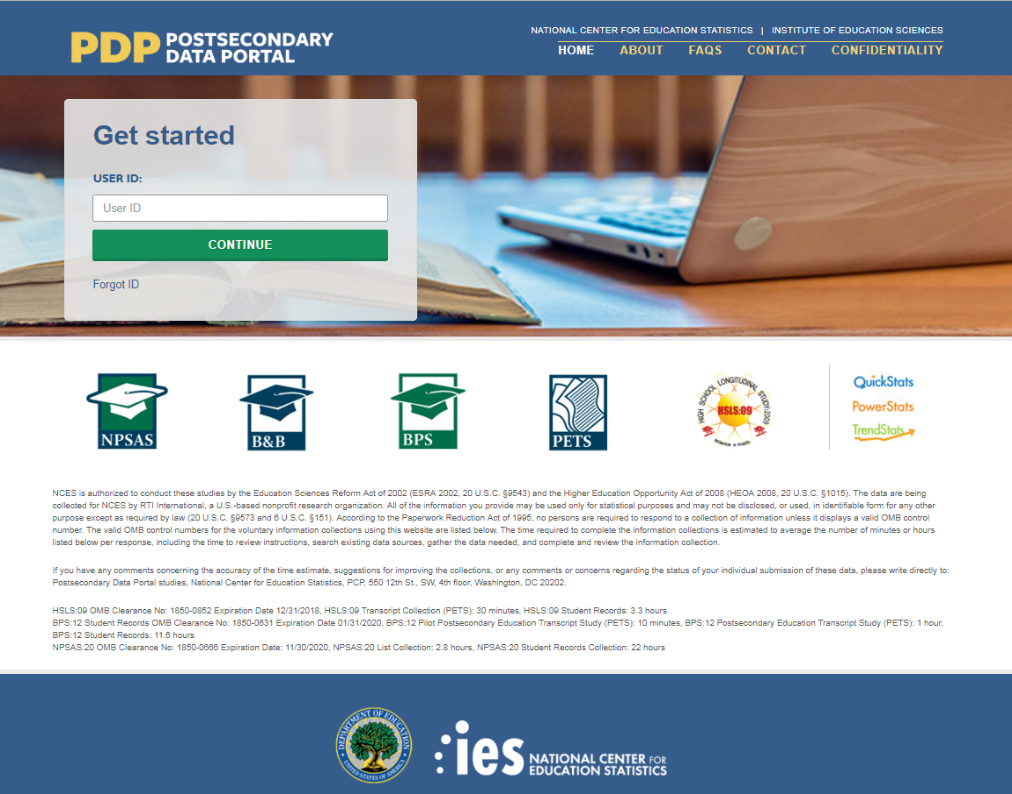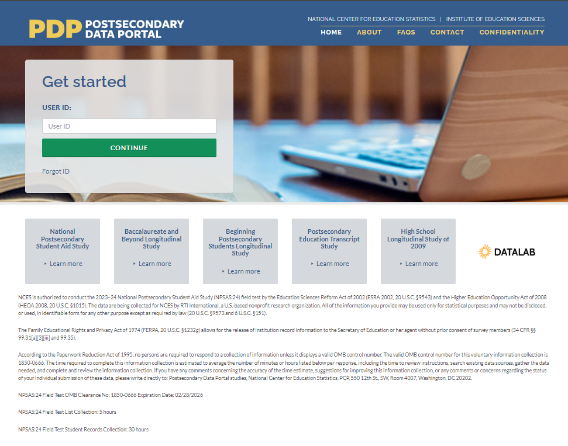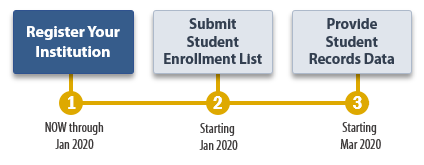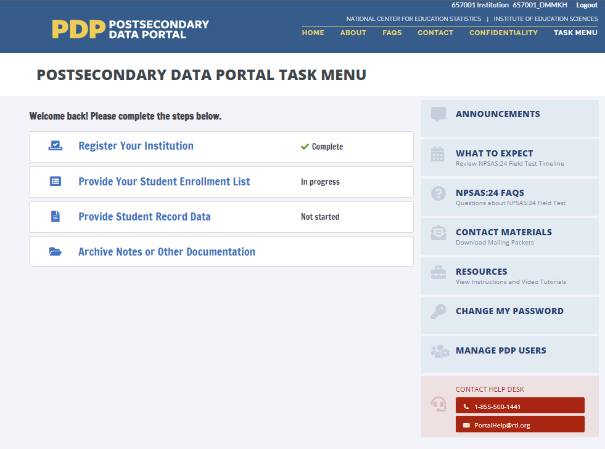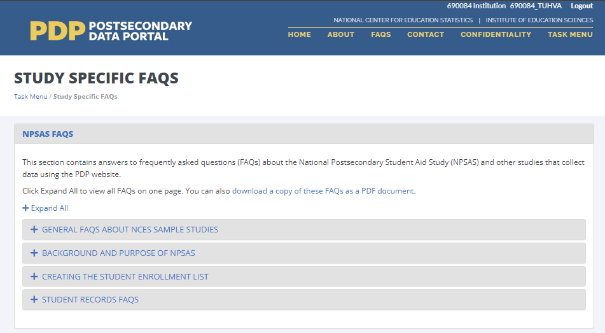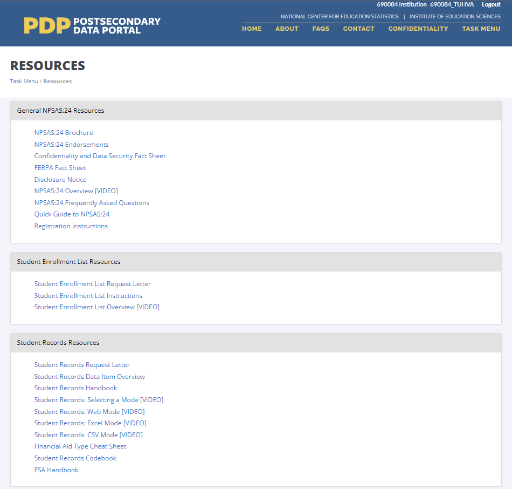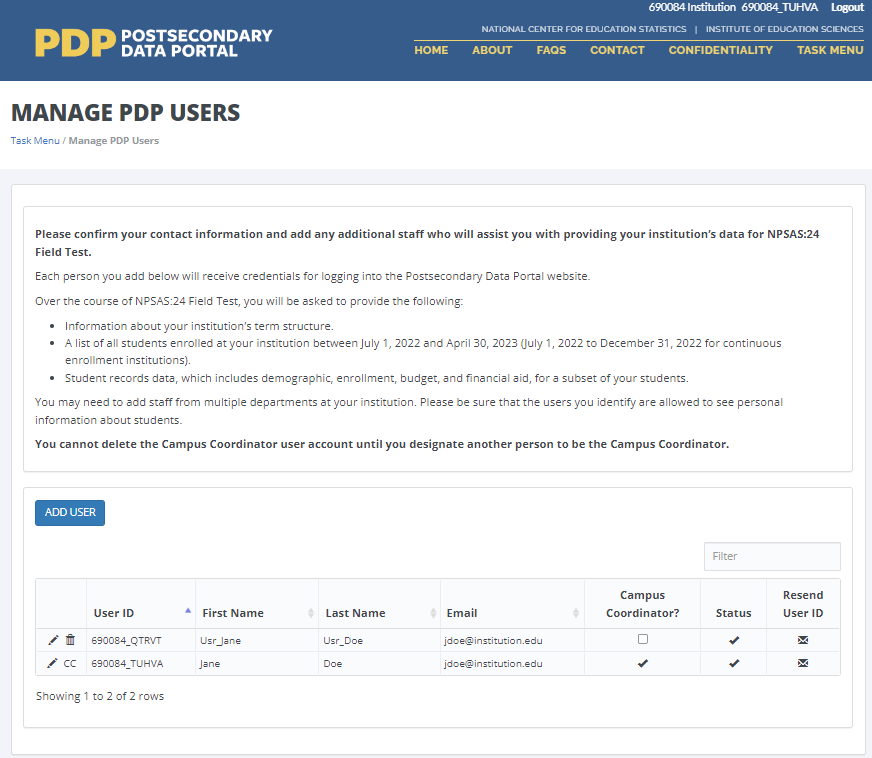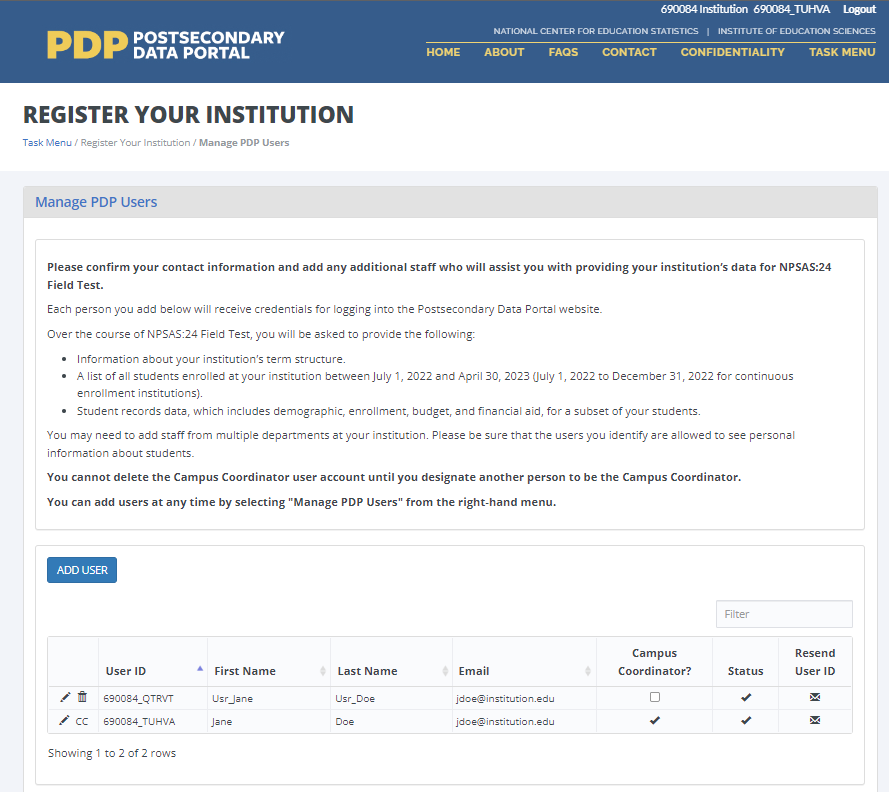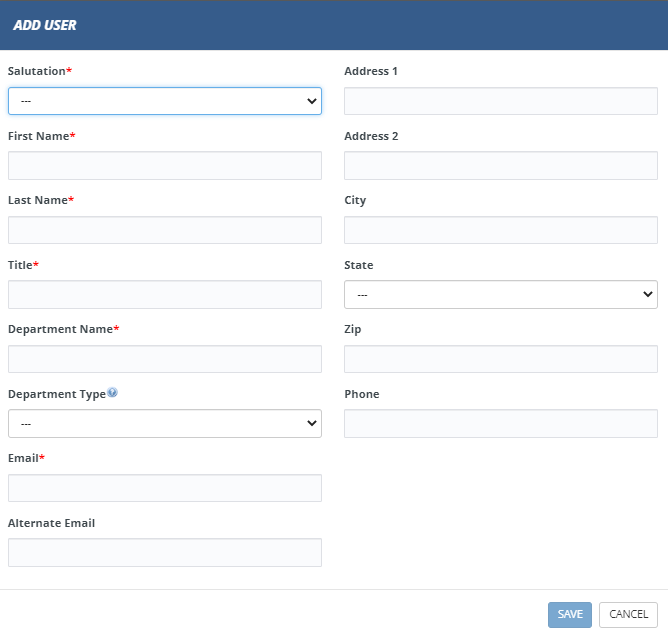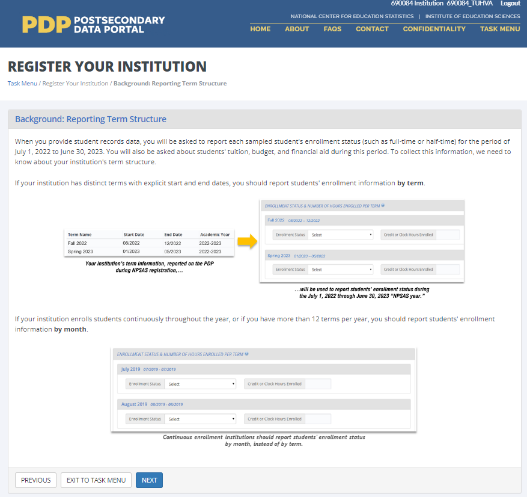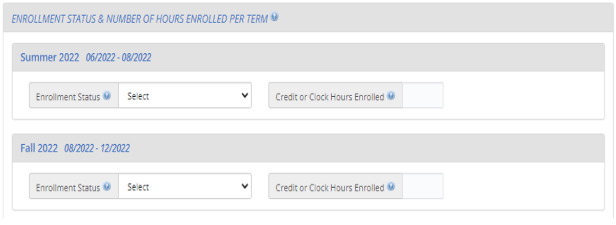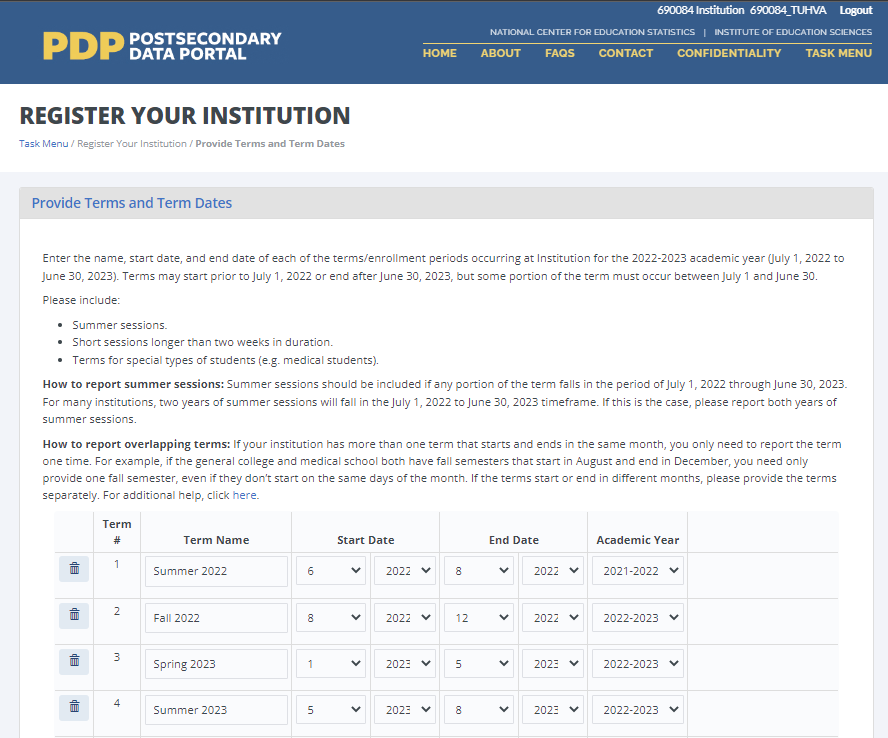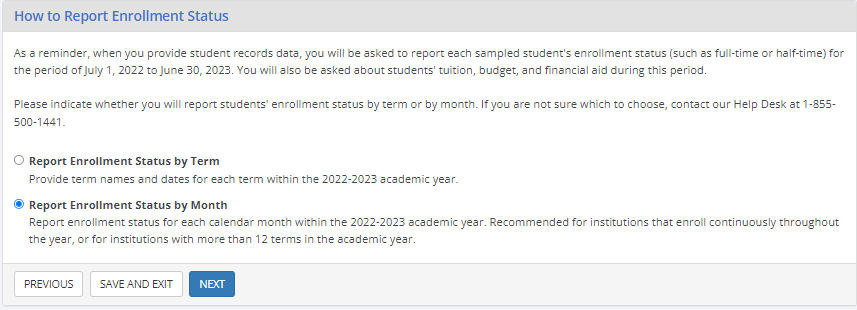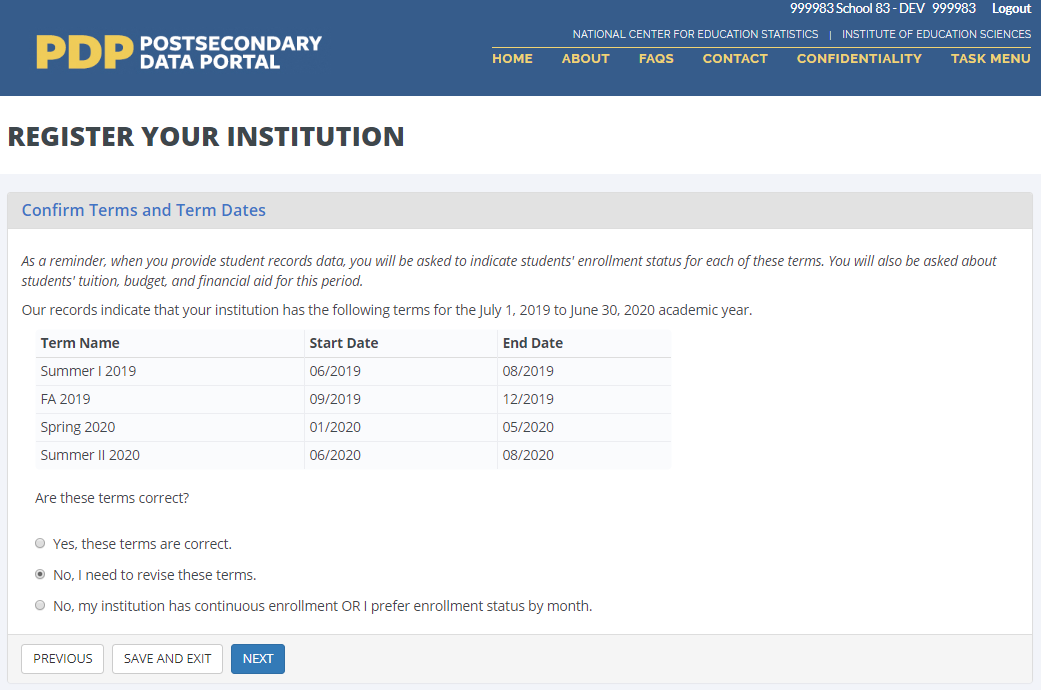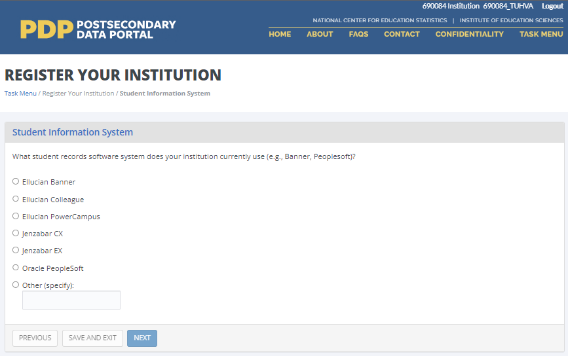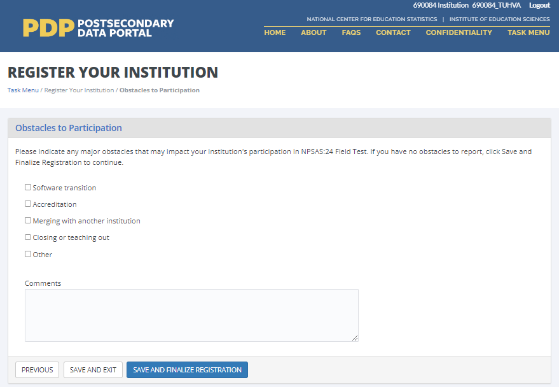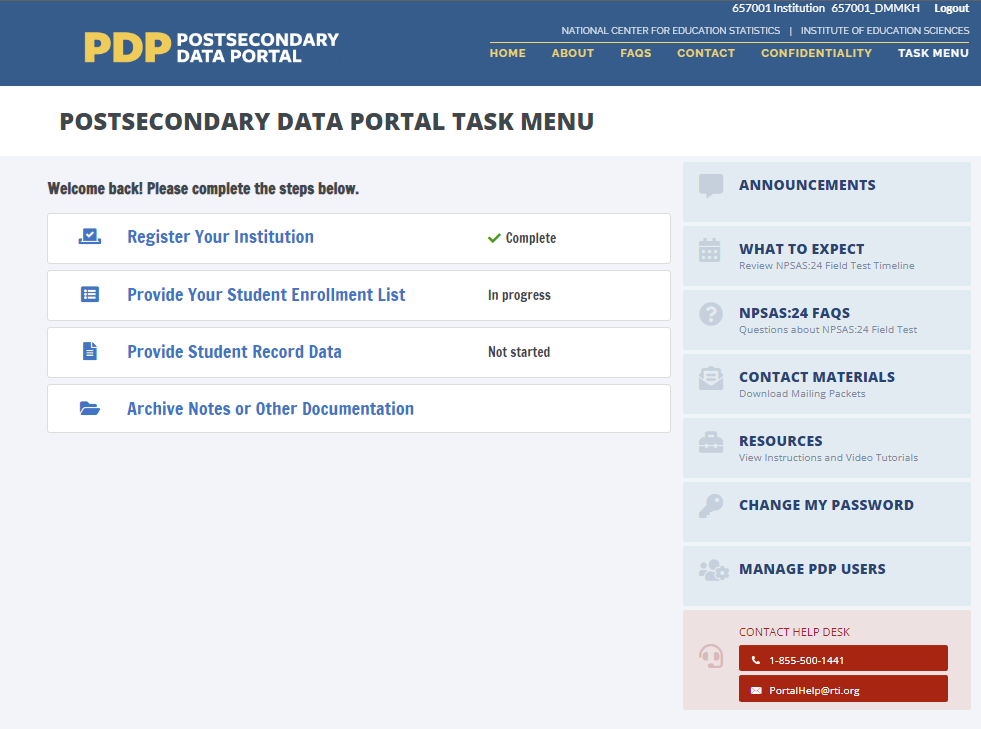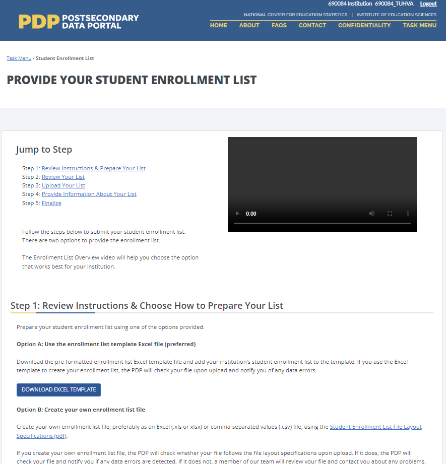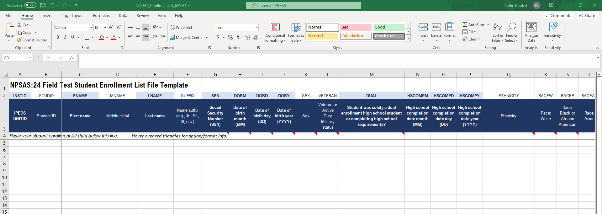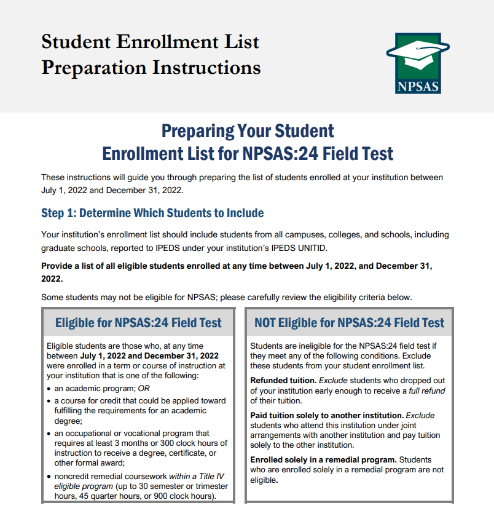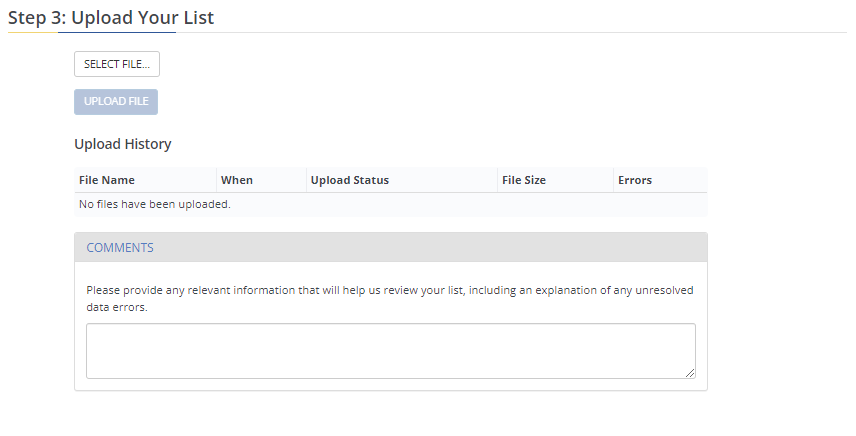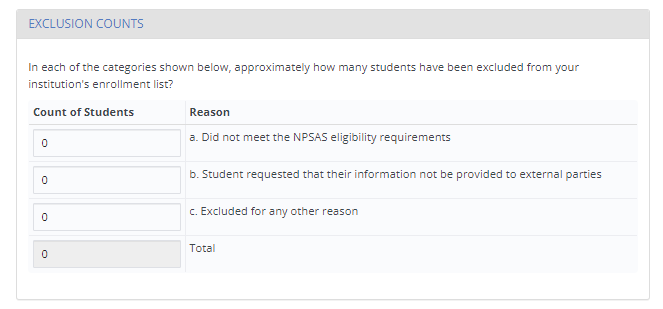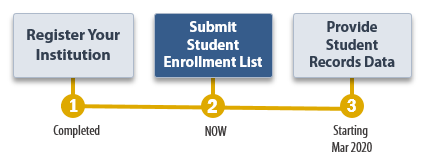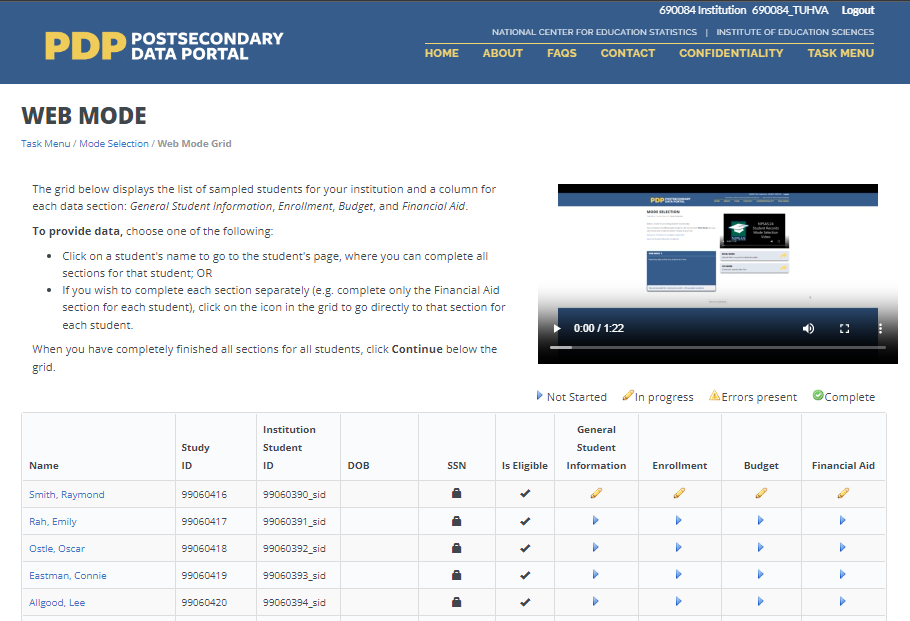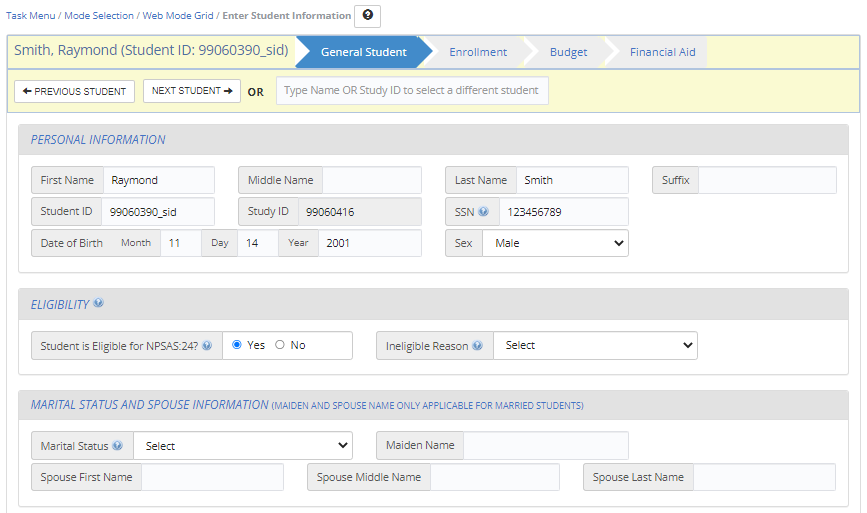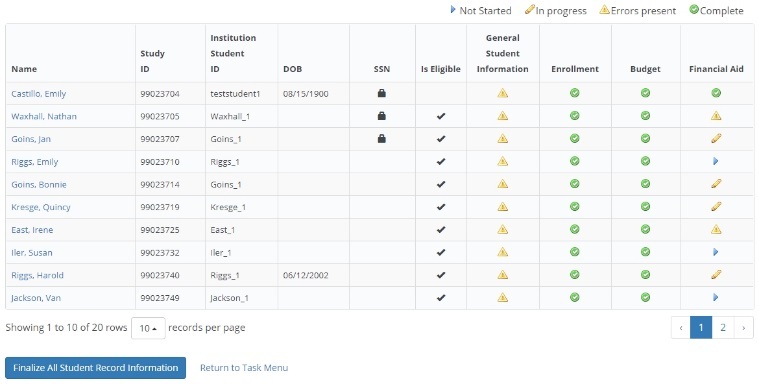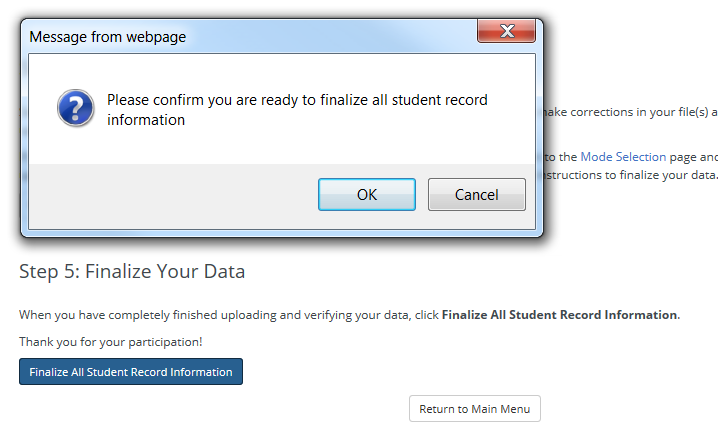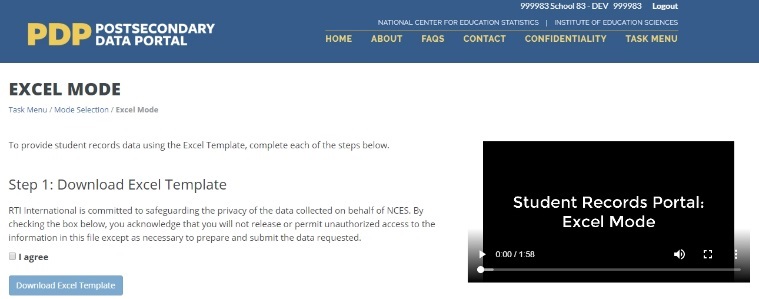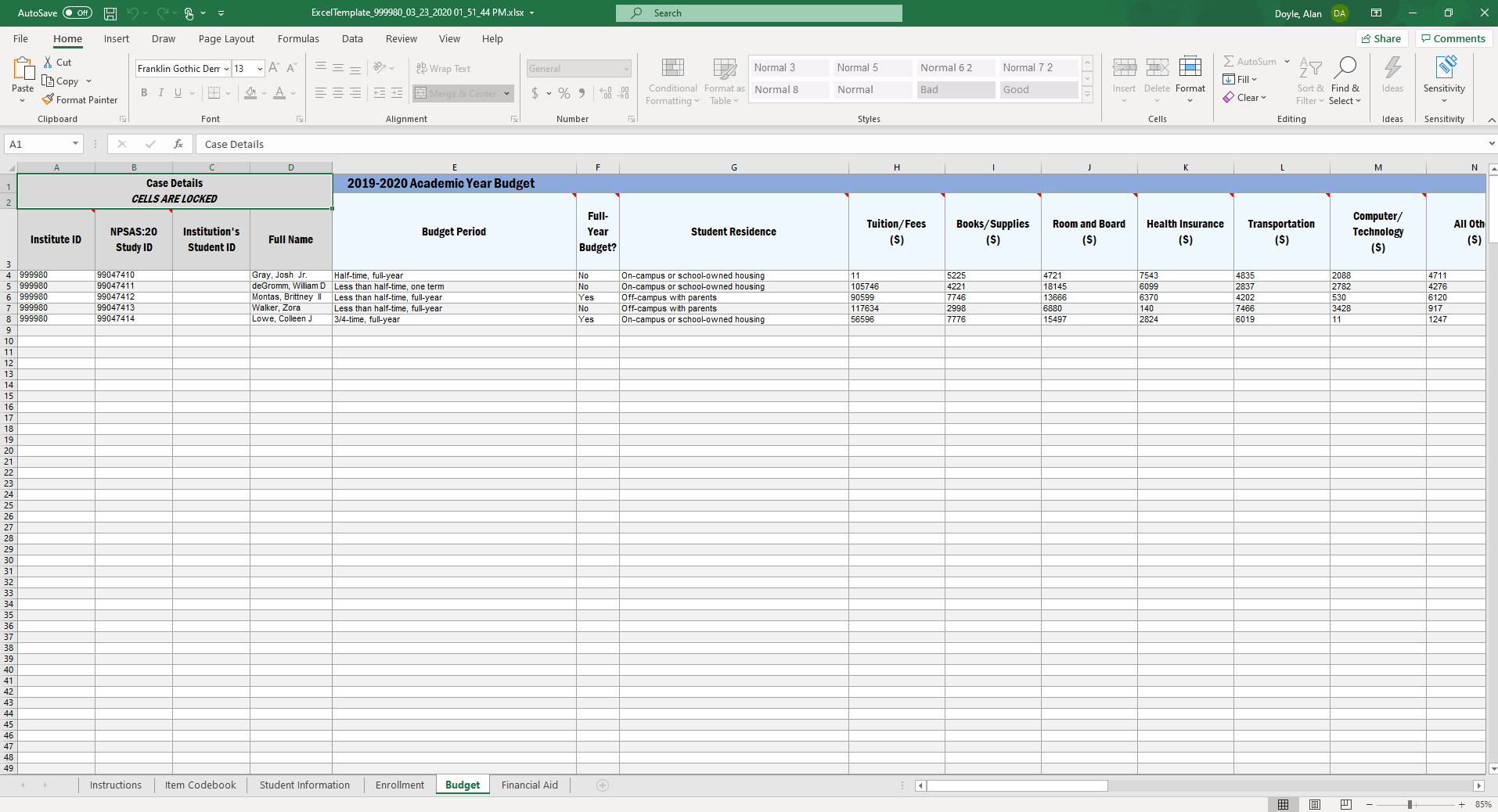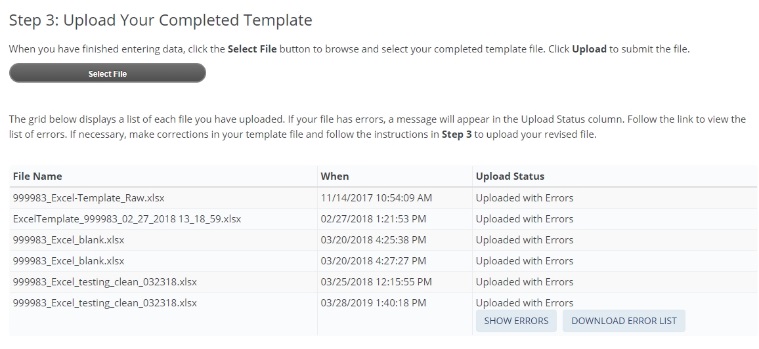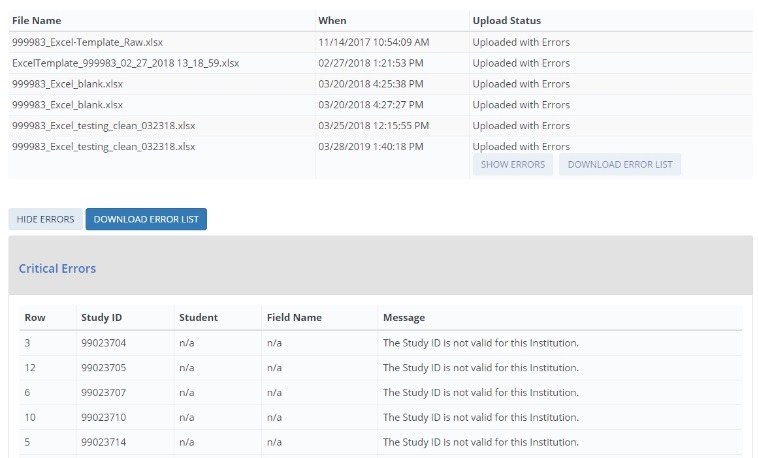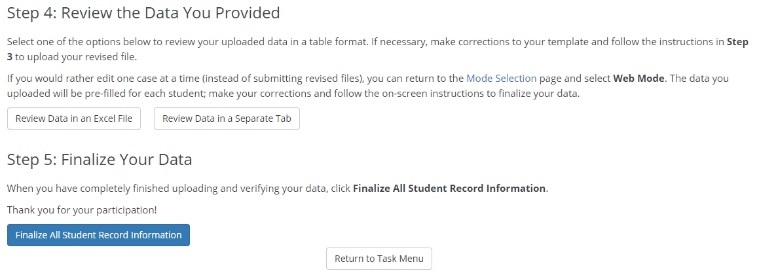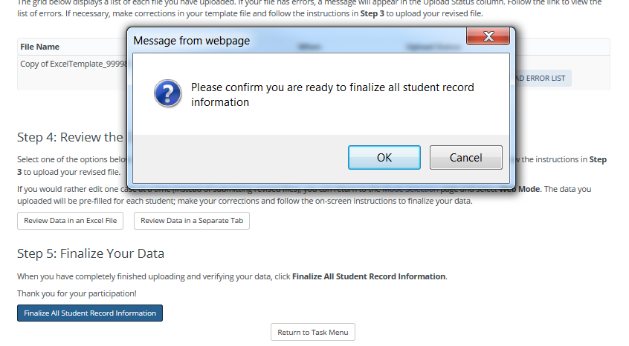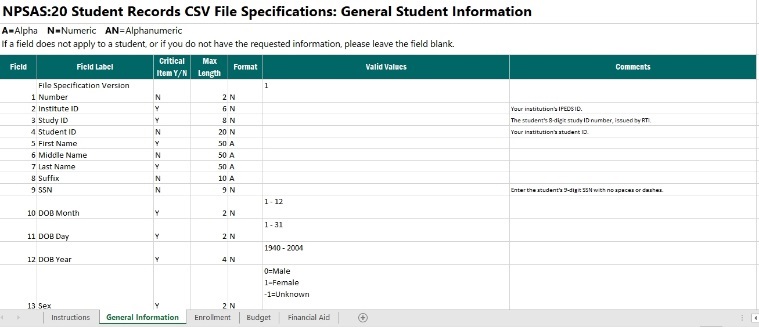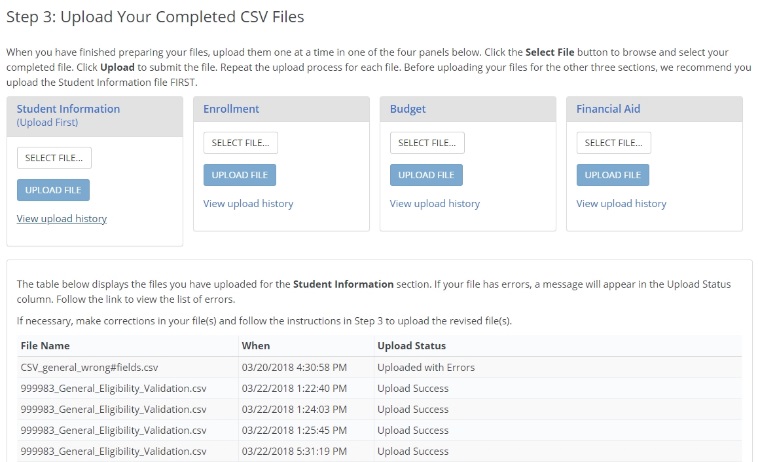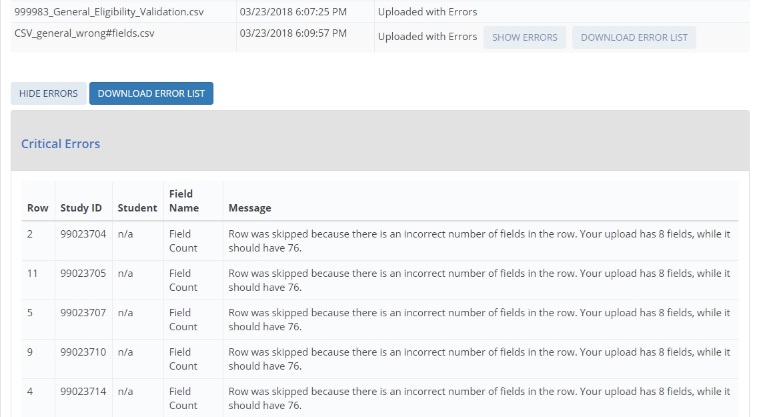Contacting Materials
Appendix D NPSAS24 FS Institution Contacting Materials.docx
2023-24 National Postsecondary Student Aid Study (NPSAS:24) Full-Scale Study - Student Data Collection and Student Records
Contacting Materials
OMB: 1850-0666
2023–24
NATIONAL POSTSECONDARY STUDENT AID STUDY (NPSAS:24)
FULL-SCALE
STUDY
Student Data Collection and Student Records
Appendix D
Appendix D1: Institution Contacting Materials for Enrollment List Collection
(Carryover from OMB #1850-0666 v.35)
Appendix D2: Institution Contacting Materials for Student Records Collection
OMB # 1850-0666 v.36
Submitted by
National Center for Education Statistics
U.S. Department of Education
September 2023
Appendix D1: Institution Contacting Materials for Enrollment List Collection
This appendix includes the contacting materials, instructions, and website text that will be used for recruiting institutions to participate in the 2023–24 National Postsecondary Student Aid Study (NPSAS:24) enrollment list and student records collections. The materials in Appendix D1 were approved in September 2023 as part the 2023–24 National Postsecondary Student Aid Study (NPSAS:20) Institution Collection (OMB #1850-0666 v.35) request. The student records portions of NPSAS:24 can be found in this document in Appendix D2, beginning on p. D-124.
The NPSAS:24 contacting materials are divided by mailing phase, such that all materials for one mailing packet are included together. Each mailing in this appendix is separated by a heading, and each section includes a description of the mailing and the materials that are included. These descriptions are located in the gray box, directly below the section heading. An institution contacting flowchart is provided in the Supporting Statement Part B Section B.3 of this submission.
The instructions and website text included in this appendix are based primarily on those developed and approved for NPSAS:24 Field Test (OMB #1850-0666). In NPSAS:24, institutions will create their own student enrollment list files using the instructions and file specifications included in this appendix or provide enrollment lists using a pre-formatted template file, a new feature added in the NPSAS:24 field test. Some minor updates may be required to the materials below to provide institutions with accurate instructions and guidance for using the template.
For the sake of space, text stating OMB authorization and the control number has not been included in each letter and e-mail. However, unless otherwise indicated, all letters will include the following text:
NCES is authorized to conduct the 2023–24 National Postsecondary Student Aid Study (NPSAS:24) by the Education Sciences Reform Act of 2002 (ESRA 2002, 20 U.S.C. §9543) and the Higher Education Opportunity Act of 2008 (HEOA 2008, 20 U.S.C. §1015). The data are being collected for NCES by RTI International, a U.S.-based nonprofit research organization.
All of the information you provide may be used only for statistical purposes and may not be disclosed, or used, in identifiable form for any other purpose except as required by law (20 U.S.C. §9573 and 6 U.S.C. §151).
The Family Educational Rights and Privacy Act of 1974 (FERPA, 20 U.S.C. §1232g) allows for the release of institution record information to the Secretary of Education or his agent without prior consent of survey members (34 CFR §§ 99.31[a][3][iii] and 99.35).
According to the Paperwork Reduction Act of 1995, no persons are required to respond to a collection of information unless it displays a valid OMB control number. The valid OMB control number for this voluntary information collection is 1850-0666. The time required to complete this information collection is estimated to average the number of minutes or hours listed below per response, including the time to review instructions, search existing data sources, gather the data needed, and complete and review the information collection. If you have any comments concerning the accuracy of the time estimate, suggestions for improving this information collection, or any comments or concerns regarding the status of your individual submission of these data, please write directly to: Postsecondary Data Portal studies, National Center for Education Statistics, PCP, 550 12th St., SW, Room 4007, Washington, DC 20202.
NPSAS:24 OMB Clearance No: 1850-0666 Expiration Date: xx/xx/xxxx
NPSAS:24 List Collection: 5 hours
NPSAS:24 Student Records Collection: 30 hours
Similarly, unless otherwise indicated, mailings sent by e-mail will include the following text:
OMB Control Number: 1850-0666
Learn more about our confidentiality procedures at: https://surveys.nces.ed.gov/xxxx.
Contents
Appendix D1: Institution Contacting Materials for Enrollment List Collection 2
Contents 4
Chief Administrator Mailing 6
Chief Administrator Letter and E-mail – Campus Coordinator Recommended 7
Chief Administrator Letter and E-mail – No Campus Coordinator Recommended 9
Chief Administrator Reminder E-mail from NCES 12
Campus Coordinator Welcome Mailing 13
Registration Letter and E-mail 14
Quick Guide to NPSAS:24 15
Registration Instructions 18
Registration Thank You E-mail 22
Coordinator List Request Mailing 23
List Request Letter and E-mail 24
Student Enrollment List Preparation Instructions 25
List Request Reminder Letter and E-mail 35
List Thank You E-mail 36
Other Contact Materials 37
Registration/List Collection Is Ending Mailer and Email 37
Final Weeks of List Collection E-mail – From NCES 38
Postsecondary Data Portal Login Instructions 39
NPSAS Study Timeline Graphic 41
Spanish Mailing Materials 42
Chief Administrator Letter and E-mail – Campus Coordinator Recommended 43
Chief Administrator Letter and E-mail – No Campus Coordinator Recommended 45
Study Brochure 47
Registration Letter and E-mail 50
Institution Handbook Volume I 52
Student Enrollment List Preparation Instructions 65
Especificaciones de formato de archivo para la lista de inscripcion de estudiantes de NPSAS:24 70
Quick Guide to NPSAS:24 78
List Request Letter and E-mail 81
NPSAS Study Timeline Graphic - Spanish 82
PDP Website Content – Pre-Login (Not Study Specific) 83
About the PDP 84
FAQs (prior to log-in) 84
Contact 86
Confidentiality 86
PDP Website Content – After Login 88
Welcome Page 88
Task Menu 89
Designate A Coordinator Page 89
Registration Page 90
Enrollment List Page 96
Archive Notes or Other Documentation Page 98
FAQs (after log-in) 98
Contact Materials Page 102
Resources Page 103
Resource Materials 104
Confidentiality and Data Security Fact Sheet 104
FERPA Fact Sheet 106
Disclosure Notice 114
Scripts and Storyboards for Instructional Videos 115
Appendix D2: Institution Contacting Materials for Student Records Collection 124
Contents 126
Student Records Request Mailing and Follow-ups 127
Student Records Request Letter and E-mail (same text) 128
Student Records Reminder Letter and E-mail 129
NPSAS:24 Participation Complete E-mail 131
NPSAS:24 Participation Thank You Letter and Email to Campus Coordinator 132
End of Data Collection E-mails 133
Final Weeks of Student Records E-mail – From Project Director 134
Final Weeks of Student Records E-mail – From NCES 135
NPSAS Is Complete Thank You E-mail – From Project Director 136
Spanish Mailing Materials 137
Student Records Request Letter and E-mail (same text) 138
NPSAS:24 Participation Thank You Letter and Email to Campus Coordinator 139
NPSAS Is Complete Thank You E-mail – From Project Director 140
PDP Website Content for Student Records Collection 141
Frequently Asked Questions – Student Records (SR) Collection 141
Student Records Debriefing 142
Scripts and Storyboards for Instructional Videos 144
Resources 155
Financial Aid Types Cheat Sheet 155
Student Records Codebook 156
Student Records Handbook 201
Student Records Item Overview Handout 220
Chief Administrator Mailing
This mailing is sent to each institution’s chief administrator at the start of data collection. The mailing includes a letter/email requesting the institution’s participation in NPSAS:24 and a NPSAS:24 brochure. There will be two versions of the letter/email to be sent to:
The materials for this mailing are included below. |
Chief Administrator Letter and E-mail – Campus Coordinator Recommended
(Date)
(Salutation) (FirstName) (LastName)
(Title)
(Institution)
(Address)
(City), (State) (Zip)
Dear (Salutation) (LastName):
The U.S. Department of Education’s National Center for Education Statistics (NCES) is beginning its next cycle of the National Postsecondary Student Aid Study (NPSAS). I am pleased to inform you that [Institution] has been selected to participate in NPSAS:24, which will focus on students enrolled during the 2023–24 academic year.
Data from NPSAS collections are used to inform a wide range of critical education policies that impact both institutions and students. For the study to be successful and to be representative of institutions and students like yours, we need your help and participation. We have provided a general timeline of study activities for you below.
[Timeline graphic – see page D-39]
What’s required of you and your staff?
The last time [Institution] participated in NPSAS, [fill last CC we had] served as your Campus Coordinator. Soon, we will contact them with guidance on how to proceed with the NPSAS:24 data collection. If you wish to name a new coordinator, you may do so through the NCES Postsecondary Data Portal (PDP) using the credentials at the bottom of this letter.
Your coordinator will be asked to register your institution in the PDP and provide a 2023–24 enrollment list to our contractor, RTI International (RTI), the research organization carrying out the NPSAS:24 data collection on behalf of NCES. RTI will select a sample of students from your list and later collect additional data on their enrollment, budget, and financial aid for 2023–24. These sampled students will also be invited to participate in the student survey for NPSAS:24.
Because we know your staff time is limited, we have been working very hard to simplify the reporting requirements and minimize the time and effort needed to participate. NPSAS is endorsed by the National Association of Student Financial Aid Administrators (NASFAA).
Want to learn more?
To learn more about NPSAS, visit the NCES study website (https://nces.ed.gov/surveys/npsas/).
We look forward to working with you over the next year. If you have questions about your participation in NPSAS:24, please contact [fill RTI contact name and title], at XXXXXX (e-mail). I can be reached at XXXXXX (e-mail).
Sincerely,
(NCES staff name)
(NCES staff title)
National Center for Education Statistics (NCES)
Institute of Education Sciences
U.S. Department of Education
Enclosures
Please note: If you wish to update your Campus Coordinator, log in to the Postsecondary Data Portal using the following information:
Chief Administrator Letter and E-mail – No Campus Coordinator Recommended
(Date)
(Salutation) (FirstName) (LastName)
(Title)
(Institution)
(Address)
(City), (State) (Zip)
Dear (Salutation) (LastName):
The U.S. Department of Education’s National Center for Education Statistics (NCES) is beginning its next cycle of the National Postsecondary Student Aid Study (NPSAS), a congressionally mandated study of how students and their families pay for college. I am pleased to inform you that [Institution] has been selected to participate in NPSAS:24, which will focus on students enrolled during the 2023–24 academic year.
Data from NPSAS collections are used to inform a wide range of critical education policies that impact both institutions and students. For the study to be successful and to be representative of institutions and students like yours, we need your help and participation.
What’s required of you and your staff?
Participation in NPSAS:24 occurs in steps, laid out for you below. All you need to do is name a Campus Coordinator. This coordinator will then be asked to register your institution in the Postsecondary Data Portal (PDP), the data collection system for NPSAS:24, and provide a 2023–24 enrollment list to our contractor, RTI International (RTI), the research organization carrying out the NPSAS:24 data collection on behalf of NCES. RTI will select a sample of students from your list and later collect additional data on their enrollment, budget, and financial aid for 2023–24. These sampled students will also be invited to participate in the student survey for NPSAS:24.
[Timeline graphic – see page D-39]
To name [Institution]’s Campus Coordinator, please visit the PDP:
-
Your User ID: (UserID)
Because we know your staff time is limited, we have been working very hard to simplify the reporting requirements and minimize the time and effort needed to participate. NPSAS is endorsed by the National Association of Student Financial Aid Administrators (NASFAA).
Want to learn more?
To learn more about NPSAS, I invite you to visit the NCES study website (https://nces.ed.gov/surveys/npsas/).
We look forward to working with you over the next year. If you have questions about your participation in NPSAS:24, please contact [fill RTI contact name and title], at XXXXXX (e-mail). I can be reached at XXXXXX (e-mail).
Sincerely,
(NCES staff name)
(NCES staff title)
National Center for Education Statistics (NCES)
Institute of Education Sciences
U.S. Department of Education
Enclosures
2023–24 National Postsecondary Student Aid Study (NPSAS:24)
What Is NPSAS?
The National Postsecondary Student Aid Study (NPSAS) is a nationally representative study focused primarily on how students and their families pay for postsecondary education. Student interview data are combined with institution and administrative record data to form a comprehensive research dataset with information on student enrollment, financial aid, and employment. NPSAS data are used by federal and state government, postsecondary institutions, associations advocating for higher education, researchers, employers, and other private agencies. It is the primary source of information used to analyze the effectiveness of student financial aid and to inform public policy on programs such as Pell grants and Direct/Stafford loans.
Why Should My Institution Participate?
Data from NPSAS collections are used to inform a wide range of critical education policies that impact both institutions and students. For the study to be successful and to be representative of institutions and students like yours, we need your help and participation. NPSAS is intended to be representative of students attending all types of postsecondary institutions. Your participation ensures that institutions and students like yours are accurately represented in the sample. Each institution is unique and cannot be “replaced” in NPSAS.
How Are the Data Used?
After each NPSAS is completed, NCES releases key statistics on financial aid, then makes the data available to researchers who conduct their own analyses. NPSAS data are an important resource for informing decisions related to student financial aid programs and effecting change to the benefit of students and their families. Analysis of NPSAS data from prior years has led to reinstatement of year-round Pell grants and the “prior-prior year” change to the FAFSA, which enables students to better research their aid options and file for aid earlier. “Prior-prior year” means that students can use tax information from two years ago to file their FAFSA.
In addition to these more prominent examples, NPSAS data are regularly cited in association and other national reports, scholarly journals, newspaper articles, and other publications, on a variety of topics, including student demographics, financial aid and debt accumulation, and work while enrolled in postsecondary education.
Can I Access NPSAS National Data for My Own Use?
Absolutely! NCES’s DataLab (https://nces.ed.gov/datalab) provides a suite of powerful and intuitive online data tools for creating tables and conducting analyses using NPSAS and other NCES datasets. Many different reports and publications are also available for download from the main NCES website.
Institutions can use NPSAS data to expand their benchmarking work and provide a useful complement to their Integrated Postsecondary Education Data System (IPEDS) data.
About NCES
NCES is authorized by federal law to collect, collate, analyze, and report complete statistics on the condition of education in the United States and other nations. Through the Higher Education Opportunity Act of 2008 (20 U.S.C. §1015), Congress requires that NCES collect information from postsecondary institutions about how students and their families finance education beyond high school. NPSAS has collected information from postsecondary students and institutions since 1987.
Confidentiality of Data
NCES is required to follow strict procedures to protect personal information in the collection, reporting, and publication of data. All of the information provided by individuals or institutions may be used only for statistical purposes and may not be disclosed, or used, in identifiable form for any other purpose except as required by law (20 U.S.C. §9573 and 6 U.S.C. §151).
The Family Educational Rights and Privacy Act of 1974 (FERPA, 34 CFR §§ 99.31(a)(3)(iii) and 99.35) permits institutions to disclose personally identifiable information from students’ education records, without consent, to authorized representatives of the Secretary of Education in connection with an evaluation of federally supported education programs. RTI International, as the contractor for NCES, has been given the authority to collect information from institution records on behalf of NCES.
Protection of Electronic Files
All
electronic files from institution records will be protected. Computer
accounts used to access data will be password protected with
multilevel access controls to ensure that only authorized individuals
are allowed access to confidential data. For the web-based data
collection, proven methods of protection for online sessions and data
security over the Internet will be used. Secure Sockets Layer (SSL)
protocol will be used to encrypt the data. All the data entry modules
on the website will be password protected, which will require the
user to log in to the site before accessing confidential data.
Preparation of Data for Public Release
It
will not be possible to identify specific individuals in any data
released to the public (e.g., statistical tables and data files).
For assistance, please contact the Help Desk:
or visit the website: https://XXXXX
Postsecondary Data Portal Help Desk
1-XXX-XXX-XXXX
If you have questions or concerns about NPSAS:24, contact:
RTI International
Jennifer Wine, Ph.D.
Director, NPSAS:24
1-XXX-XXX-XXX
National Center for Education Statistics (NCES)
Tracy Hunt-White, Ph.D.
NCES Study Director, NPSAS:24
(XXX) XXX-XXXX
Conducted by
<NCES logo>
U.S. Department of Education
National Center for Education Statistics (NCES), Washington, DC
OMB Control Number: XXXX-XXXX. Learn more about our confidentiality procedures at: https://surveys.nces.ed.gov/XXX.
Chief Administrator Reminder E-mail from NCES
We recently contacted you, asking that you name a Campus Coordinator to facilitate [fill institution]’s participation in the 2023–24 National Postsecondary Student Aid Study (NPSAS:24).
Data from NPSAS collections are used to inform a wide range of critical education policies that impact both institutions and students. For the study to be successful and to be representative of institutions and students like yours, we need your help and participation.
It’s easy to kick off your participation. Just name your Campus Coordinator by visiting the Postsecondary Data Portal (PDP):
NPSAS is endorsed by the National Association of Student Financial Aid Administrators (NASFAA). If you have questions about your participation, please contact [fill RTI contact name and title] at XXXXXX (e-mail). I can be reached at XXXX (e-mail).
(NCES staff name)
(NCES staff title)
National Center for Education Statistics (NCES)
Institute of Education Sciences
U.S. Department of Education
Campus Coordinator Welcome Mailing
This mailing is sent to each institution’s NPSAS:24 coordinator. It includes a letter/e-mail welcoming the coordinator to NPSAS:24, a NPSAS:24 brochure, and a guide for getting started. The same brochure included in the chief administrator mailing is included. The guide for getting started is included below. |
Registration Letter and E-mail
[Date]
[Salutation] [FirstName] [LastName]
[Title]
[Institution]
[Address]
[City], [State] [Zip]
Dear [Salutation] [LastName]:
The U.S. Department of Education’s National Center for Education Statistics (NCES) is beginning its next cycle of the National Postsecondary Student Aid Study (NPSAS), a congressionally mandated study of how students and their families pay for college. [Institution] has been selected to participate in NPSAS:24, which will focus on students enrolled during the 2023–24 academic year.
You are receiving this letter because you were designated by the chief administrative officer of your institution to serve as your institution’s Campus Coordinator for NPSAS:24 or you previously served in this role for NPSAS (in which case we have notified the chief administrative officer of your institution that we would be contacting you).
Data from NPSAS collections are used to inform a wide range of critical education policies that impact both institutions and students. For the study to be successful and to be representative of institutions and students like yours, we need your help and participation.
As a coordinator for NPSAS:24, you will be asked to complete the following tasks:
[Timeline graphic – see page D-40]
As the study progresses, we will provide you with detailed instructions for completing each step. At this time, we ask that you log in to the NCES Postsecondary Data Portal (PDP) and complete the Registration Page using the information provided in the box below. Enclosed is a guide to help you. During Registration, you will be asked to name colleagues at your institution who may be involved in providing data. Users you name will gain access to the PDP and receive information about the study. For this reason, please be sure that the users you identify are allowed to see personal information about students.
Because we know your staff time is limited, we have been working very hard to simplify the reporting requirements and minimize the time and effort needed to participate in NPSAS. Later in the study, you will be asked to provide a 2023–24 enrollment list from which a sample of students will be selected. We will then collect additional data on sampled students’ enrollment, budget, and financial aid for 2023–24. These sampled students will also be invited to participate in the student survey for NPSAS:24.
A representative of RTI International, our contractor for NPSAS:24, will reach out soon to answer any questions you may have.
For more information on NPSAS, please visit the NCES study website (https://nces.ed.gov/surveys/npsas/).
We look forward to working with you over the next year. If you have questions about your participation in NPSAS:24, please contact [fill RTI contact name and title] at [RTIe-mail]. I can be reached at [NCESe-mail].
Sincerely,
NCES staff name
NCES staff title
National Center for Education Statistics (NCES)
Institute of Education Sciences
U.S. Department of Education
Enclosures
Quick Guide to NPSAS:24
The Postsecondary Data Portal (PDP) is the data collection website for all institution-based postsecondary sample surveys conducted by the National Center for Education Statistics (NCES). You can access the PDP at surveys.nces.ed.gov/xxxx. The PDP provides information on the studies that have collected or are currently collecting data from colleges, universities, and vocational and trade schools throughout the United States. You can also find links to the studies’ pages at NCES and to DataLab, which provides a suite of powerful and intuitive online data tools for creating tables and conducting analyses using NPSAS and other NCES datasets.
|
This image is provided as an example. The PDP website is still being developed and the final image may include aesthetic changes that do not impact the content of the page. |
The PDP includes resources to help you complete NPSAS:24. On the FAQs page, you can learn about NCES and how your institution was chosen to participate. The Contact page lists the names, telephone numbers, and e-mail addresses for staff involved with the collections at NCES and at RTI International, the nonprofit organization collecting the data on behalf of NCES. Efforts to protect study data are detailed on the Confidentiality page.
Log in to the PDP using the User ID listed on your welcome letter. You will be e-mailed a security code that will allow you to complete the log in process. Once logged in, you may download your welcome packet, view instructional videos, and add additional users from your institution. Please note that for security purposes, your session will end and you will be logged out of the PDP if you remain idle for 30 or more minutes.
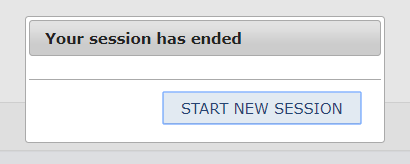
This image is provided as an example. The PDP website is still being developed and the
final image may include aesthetic changes that do not impact the content of the page.
The PDP Task Menu will show the steps you need to complete as a participating institution.
|
This image is provided as an example. The PDP website is still being developed and the final image may include aesthetic changes that do not impact the content of the page. |
The NPSAS:24 Help Desk is available, 9 AM to 8 PM ET, to answer your questions about NPSAS:24, troubleshoot technical issues, and discuss any obstacles to participation. Contact us at.
[number]
As a NPSAS:24 participating institution, you will be asked to complete the following steps over the 2023-24 academic year:
[Timeline graphic - see page D-39]
1. Register Your Institution by designating staff who will provide your institution’s data, specifying your institution’s term structure, and answering some brief background questions about your institution.
Registration also sets the due date for the next step in the NPSAS:24 data collection. Due dates will vary based on the term structure you specify.
[graphic]
2. Submit Your 2023-24 Student Enrollment List, which will be used to select your institution’s student sample. When it is time to prepare your list, RTI will send you detailed instructions about which students should be included on your enrollment list.
[graphic]
3. Provide Student Record Data for the students at your institution sampled for NPSAS:24. Student records data include demographic, enrollment, budget, and financial aid information. You will receive your list of sampled students approximately 4 to 6 weeks after you submit your student enrollment list.
There are three modes for submitting student records data:
Web mode - recommended for samples of up to 20 students;
Excel mode - recommended for samples of 20 to 100 students; and
CSV mode - recommended for samples greater than 100.
[Other options for delivery of student record data – such as SAS or STATA files – can be arranged by contacting the Help Desk.]
Registration Instructions
Registering your institution through the Postsecondary Data Portal (PDP) is an important first step in the NPSAS:24 data collection. As you register, you will be able to confirm your contact information, specify your institution’s term structure, provide needed information about your institution, and establish a due date for the next step in data collection, providing a student enrollment list. This guide will help you make sure you have all the information you need to be successful.
To get started, log on to the Postsecondary Data Portal (PDP) at surveys.nces.ed.gov/XXX and select “Register Your Institution” from the Task Menu. There you will find a brief video tutorial about registering your institution to help you get started.
1) Designate PDP Users
To begin, you will be asked to confirm your contact information and provide information for any additional staff who will assist you with providing your institution’s NPSAS:24 data on the PDP. You may choose to designate staff from multiple departments at your institution in order to provide the general demographic, enrollment, budget, and financial aid data needed. Each person you designate will receive credentials for logging into the Postsecondary Data Portal website. For this reason, please be sure that the users you identify are allowed to see personal information about students.
2) Provide Your Term Structure
Next, you will need to specify your institution’s term structure for the 2023-24 academic year, that is from July 1, 2023 to June 30, 2024. Later, when you provide your institution’s student records data, you will report each sampled student’s enrollment status (e.g., full-time, half-time), and financial aid received, for the entire 2023-24 academic year by term. For that reason, setting up the correct term structure is the most important step in the registration process.
If your institution has distinct terms with explicit start and end dates, you should report this information by term.
|
|
This image is provided as an example. The PDP website is still being developed and the final image may include aesthetic changes that do not impact the contact of the page. |
|
If your institution enrolls students continuously throughout the year, or if you have more than 12 terms per year, you should report your student data by month.
|
This image is provided as an example. The PDP website is still being developed and the final image may include aesthetic changes that do not impact the contact of the page. |
Whenever possible, we will preload information about your institution’s term structure, and you will be asked to confirm or update the preloaded information.
Which Terms Should I Report?
You should enter the starting and ending month and year for all terms/enrollment periods at your institution for the 2023-24 academic year. Terms may start prior to July 1, 2023 or end after June 30, 2024, but some portion of the term must occur between July 1 and June 30.
Be sure to include:
Summer sessions (instructions provided below).
Short sessions longer than two weeks in duration (e.g., Maymester, January term).
Terms for special types of students (e.g., medical students).
Unique Situations in Terms:
Summer sessions: Summer sessions should be included if any portion of the term falls in the period of July 1, 2023 through June 30, 2024. If your institution’s summer terms cross the June 30/July 1 cutoff (sometimes called “crossover terms”), enter summer terms for both the 2023 and 2024 summer sessions.
Terms starting and ending in the same month, but on different days: If your institution has terms that share the same start and end month but start and end on different days in the month, you can save time by only entering that term once (as month/year).
For example, the following sessions may be reported as a single term because they share the same start and end month:

Terms starting and ending in different months: If your institution has terms that start or end in different months, please enter the terms separately.
Term: |
Start |
End |
General college spring 2023 |
01/2023 |
05/2023 |
Medical school spring 2023 |
01/2023 |
04/2023 |
Law school spring 2023 |
02/2023 |
05/2023 |
3) Provide Background Information
Finally, you will be asked some brief questions about your institution, such as the type(s) of Student Information System(s) (SIS) you use and how you define standard academic credits.
What Happens After Registration?
After you register, staff from RTI International, the data collection contractor, will contact you to confirm your due date for your enrollment list and provide detailed instructions for preparing the enrollment list file.
The enrollment list file will include the following information:
General and Demographic Information |
Enrollment Information |
Student name |
Degree program |
Student ID number |
Class level |
Social Security Number |
Major |
Date of Birth |
High school completion date |
Sex |
Dual enrollment in high school |
Ethnicity |
Date first enrolled in your institution |
Race |
First-time beginning student indicator |
Veteran/active duty military status |
|
Local address |
|
Permanent address |
|
E-mail address |
|
Phone number |
|
Once received, project staff will review your list to make sure it has all the necessary components. They may contact you if there are any questions about your list.
What Happens After You Submit Your Enrollment List?
After your enrollment list is accepted, your institution’s student sample will be selected. Project staff will contact you again, about 4 to 6 weeks after you submit your list, with instructions for providing student records data for the sampled students.
The NPSAS:24 Help Desk
The Help Desk is available, 9 AM to 8 PM ET, to answer your questions about NPSAS:24, troubleshoot technical issues, and discuss any obstacles to participation. Contact us at [number] or [email protected].
Registration Reminder Letter and E-mail
[Date]
[Salutation] [FirstName] [LastName]
[Title]
[Institution]
[Address]
[City], [State] [Zip]
Dear [Salutation] [LastName]:
I am writing to remind you that [Institution] has been selected for the 2023–24 National Postsecondary Student Aid Study (NPSAS:24), and that you have been identified as your institution’s Campus Coordinator.
Your participation is very important! Data from NPSAS collections are used to inform a wide range of critical education policies that impact both institutions and students. For the study to be successful and to be representative of institutions and students like yours, we need your help and participation.
Please log in to the Postsecondary Data Portal (PDP) and register your institution in our study data collection system at the website below.
PDP Website: surveys.nces.ed.gov/xxxx
Your User ID: [UserID]
If you have any further questions about the study, please contact us at [email protected], or [HelpDeskNumber].
Sincerely,
[RTI Contact Name and Title]
Registration Thank You E-mail
Subject: NPSAS:24 Registration Completed
Dear [Salutation] [LastName]:
Thank you for completing the NPSAS:24 registration for [Institution]! This e-mail serves as a record that you have completed this task.
The next step in the study is submitting your 2023–24 Enrollment List. When this phase of the study begins, you will receive a request with instructions for completing this step.
We very much appreciate your participation in this important study!
[RTI Contact Name and Title]
Coordinator List Request Mailing
This mailing is sent to each institution’s coordinator after the Registration Page has been completed. It includes a letter/email that confirms the institution’s due date for providing its student enrollment list and instructions for preparing the list. The letter and the instructions for this mailing are included below. |
List Request Letter and E-mail
[Date]
[Salutation] [FirstName] [LastName]
[Title]
[Institution]
[Address]
[City], [State] [Zip]
Thank you very much for registering for the 2023–24 National Postsecondary Student Aid Study (NPSAS:24). We are pleased that [Institution] will participate in this important study, conducted by the U.S. Department of Education’s National Center for Education Statistics (NCES) and administered by RTI International.
Below is a summary of where you are in the study. The next step is providing your Student Enrollment List.
[Timeline graphic – see page D-39]
Your Student Enrollment List due date is: [DueDate].
Please contact us at [PortalHelpe-mail] or [PortalHelpNumber] if you would like to discuss this date.
Enclosed are instructions for providing the Student Enrollment List, which should include all eligible students enrolled in your institution between July 1, 2023 and [date]. This list will be used to create a sample of students for whom we will request additional data during the Student Records portion of the study. These sampled students will also be invited to participate in the NPSAS:24 student survey.
Postsecondary Data Portal Website: surveys.nces.ed.gov/xxxx
Your User ID: [UserID]
Thank you for your efforts in support of NPSAS:24. If you have questions about your participation, please contact me at [NCESe-mail] or the RTI Study Director, [RTI Contact Name], at [RTIe-mail].
Sincerely,
NCES staff name Jennifer Wine, Ph.D.
NCES staff title Director, NPSAS:24
National Center for Education Statistics (NCES) RTI International
U.S. Department of Education
Enclosures
Student Enrollment List Preparation Instructions
The student enrollment list instructions will vary based on institutions’ term structures. Term-based institutions will be asked to provide a list of eligible students enrolled between July 1, 2023 and April 30, 2024. Continuous enrollment institutions will be asked to provide a list of eligible students enrolled between July 1, 2023 and March 31, 2024. Institutions will be asked to provide all data elements listed in the Student Enrollment List File Layout Specifications. If an institution states that it cannot provide all the requested data elements, data collection staff will work with the institution to agree to a reduced data element list on a case-by-case basis. |
Preparing Your Student Enrollment List for NPSAS:24
These instructions will guide you through preparing the list of students enrolled at your institution between July 1, 2023 and [date].
Step 1: Determine Which Students to Include
Your institution’s enrollment list should include students from all campuses, colleges, and schools, including graduate schools, reported to IPEDS under your institution’s IPEDS UNITID.
Provide a list of all eligible students enrolled at any time between July 1, 2023, and [date].
Some students may not be eligible for NPSAS; please carefully review the eligibility criteria below.
Eligible for NPSAS:24
Eligible students are those who, at any time between July 1, 2023 and [date], were enrolled in a term or course of instruction at your institution that is one of the following:
an academic program; OR
a course for credit that could be applied toward fulfilling the requirements for an academic degree;
an occupational or vocational program that requires at least 3 months or 300 clock hours of instruction to receive a degree, certificate, or other formal award;
noncredit remedial coursework within a Title IV eligible program (up to 30 semester or trimester hours, 45 quarter hours, or 900 clock hours).
NOT Eligible for NPSAS:24
Students are ineligible for NPSAS:24 if they meet any of the following conditions. Exclude these students from your student enrollment list.
Refunded tuition. Exclude students who dropped out of your institution early enough to receive a full refund of their tuition.
Paid tuition solely to another institution. Exclude students who attend this institution under joint arrangements with another institution and pay tuition solely to the other institution.
Enrolled solely in a remedial program. Students who are enrolled solely in a remedial program are not eligible.
For additional help determining which students should be included on your enrollment list, see the Frequently Asked Questions section on page 3 of this document.
Step 2: Prepare the Student Enrollment List
Prepare your student enrollment list using one of the options provided.
Option A: Use the enrollment list template Excel file
Download the pre-formatted enrollment list Excel template file from the Postsecondary Data Portal (PDP) website and add your institution’s student enrollment list to the template. When you upload your completed enrollment list, the PDP will check your file and notify you of any data errors.
To download the template, log in to the PDP website at [link]. From the Task Menu, select Provide Your Student Enrollment List and follow the on-screen instructions to download your template.
Option B: Create your own enrollment list file
Create your own enrollment list file, preferably as an Excel (.xls or xlsx) or comma-separated values (.csv) file, using the Student Enrollment List File Layout Specifications included on page 5 of this document.
Step 3: Check for Errors
Please take a moment and review your enrollment list file for errors. Examples of common errors found on student enrollment lists include:
1. Data elements are not associated with the correct student because rows shifted during sorting, merging files, or copying and pasting.
2. Required data elements are not provided for all students.
3. Eligible students are omitted from the list because they attend campus/school other than the main campus (e.g., law school, medical school).
Step 4: Submit Your Student Enrollment List
When you are ready to submit your list, log in to the PDP website at [link]. From the Task Menu, select Provide Your Student Enrollment List and follow the on-screen instructions to upload your list.
Upload your completed list on the PDP website. Uploading is the most secure and most efficient method for submitting your list. If you are unable to upload your list, please contact the Help Desk to make other arrangements.
Gather the information below and have it on hand when you submit your Student Enrollment List on the PDP.
1. Date the list was prepared: Please record the date your student list was prepared, even if it is not the same as the date you submit the list.
2. Contact information: Please provide the name, department, e-mail address, and phone number for all individuals responsible for preparing your list in case we have questions about the list.
3. Comments: Provide any details that will clarify the layout of the enrollment list you are submitting, as well as any information necessary to correctly interpret the data provided. Define any special codes or abbreviations (e.g., major codes, class levels).
4. Exclusion counts: Provide counts of the students that were excluded from your Student Enrollment List for the following reasons:
student did not meet the NPSAS eligibility requirements listed in Step 1
student requested that their information not be provided to external parties
student was excluded for any other reason.
To ensure data quality, the number of students submitted on your list will be compared to enrollment counts reported to IPEDS. Providing us with information about the number of excluded students will help to explain discrepancies and will expedite the processing of your list.
5. An estimate of how long it took your institution to prepare the student enrollment list.
Frequently Asked Questions
Should I include non-degree seeking students?
Yes. Non-degree seeking students should be included if they are enrolled in a course for credit that could be applied toward fulfilling the requirements for an academic degree.
Should I include students taking remedial courses?
It depends. Students who are taking noncredit remedial coursework within a Title IV eligible program are eligible and should be included. Students who are enrolled solely in a remedial program are not eligible and should not be included.
Should I include students at branch or extension campuses on the list?
Yes, if the branch or extension campus reports to IPEDS through the same IPEDS UNITID as the institution that was selected for NPSAS:24. If the branch or extension campus reports to IPEDS through a different IPEDS UNITID, do not include the students from the branch or extension campus on the student list.
Our law/dental/medical/veterinary school has its own registrar’s office. Should I include students from those schools on the list of enrolled students?
Yes, if the other registrar's office reports to IPEDS through the same IPEDS UNITID as the institution that was selected for NPSAS:24. If the other registrar's office reports to IPEDS using a separate IPEDS UNITID, then students registered by that office should not be included.
I understand that NPSAS is a financial aid study. Should I include students who did not apply for or did not receive financial aid?
Yes. NPSAS includes aided as well as non-aided students.
I understand that students on the list need to have been enrolled between July 1, 2023 and [date]. Does it matter if the student also had enrollment outside of that period?
No. A student is eligible as long as he or she was enrolled at any time between July 1, 2023 and [date] and meets the other eligibility criteria, regardless of whether he or she also had enrollment outside of that timeframe.
Should I include students who enrolled but later withdrew without completing any courses?
Include all eligible students who enrolled and paid their tuition and fees UNLESS they withdrew early enough to receive a full refund of their tuition and fees.
Should I include students taking courses on this campus when this is not the students' home institution?
No, do not include students on your enrollment list who pay their tuition solely to another institution. We consider students to be enrolled at the institution to which they pay their tuition.
Should I include...nonmatriculated students?
...non-degree seeking students? |
Yes, include these students on the list if they otherwise satisfy the student eligibility requirements on page 1. |
...part-time students? |
|
...postbaccalaureate students? |
|
...students taking correspondence courses? |
|
...distance education students? |
|
...foreign exchange students? |
|
...continuing education students? |
|
...extension division students? …incarcerated students? |
Note that students may be eligible for NPSAS:24 even if they are not in a formal degree program. For example, someone who is taking a credit-bearing computer programming course to enhance his or her job skills would be considered eligible and should be included on the enrollment list.
Should I include graduate students on the list if they were enrolled in a graduate program but were only auditing courses (e.g., because they did not need any more credits for graduation)?
Yes. Students enrolled in academic programs are eligible for this study, even if they are no longer enrolled in courses for credit.
Should I include international students on the student enrollment list?
Yes. International students should be included on the student enrollment list if they meet the other eligibility criteria. Note that study abroad students who are paying tuition to another institution are not eligible.
My institution uses different student degree program classifications than you request. How should I provide degree program?
If possible, please categorize your students within the student degree program categories that we request. However, if this is not possible, please classify the students as indicated in your institution's records and provide us with the definitions of these classifications. You can upload these classifications with your list or e-mail them to [E-MAIL ADDRESS].
What should I do if I cannot provide students’ first names, middle initials, last names, and name suffixes as four separate fields?
When uploading your file on the website, let us know how your file is constructed by providing comments in the text box located on the upload page or in an e-mail to [E-MAIL ADDRESS].
What if my institution does not have student ID numbers separate from SSNs?
If your institution does not have separate student ID numbers, you can either leave the student ID field blank or use SSN in the student ID field and the SSN field.
What degree program should I report for students who are currently taking undergraduate courses but have previously earned a bachelor’s, master’s, or doctoral degree?
Report the student’s degree program based on their current courses/program of study and not on a past degree. In this example, the degree program should be reported as “Enrolled in undergraduate courses, not in a degree program.”
NPSAS:24 Student Enrollment List File Layout Specifications
These file specifications provide a list of the student enrollment list data elements that we are requesting and the valid values for each element.
If you choose to use the Excel template file, these data fields will appear in the template in the order listed below. When you upload, the PDP will check your file and notify you of any data errors.
If you choose to create your own file, we encourage you to follow these file layout specifications using an Excel (.xls or xlsx) or comma-separated values (.csv) file. If your file follows the specifications, the PDP will check your file and immediately notify you of any data errors. If your file does not follow the specifications, a member of our team will review your file and contact you about any problems.
Tips for successful file upload:
Use the Item Label values (e.g., VERSION, INSTID, STUDID) as a header row in your file. The header row will allow the PDP to check whether all the required data fields are provided.
Whenever possible, use the value codes listed in the specifications (e.g., 1=Yes, 0=No). If you use codes other than the valid values listed in the file layout specifications, please provide us with a detailed description of the codes.
If any of the requested elements do not apply to your institution, you may leave the field blank.
Field # |
Item Label |
Item Description |
RequiredData Item? |
Valid Values |
Notes |
|
|
VERSION |
File Specification Version Number |
Yes |
1 |
If you create your own files, enter “1” in the first column for each row. This value will tell the PDP website how to process your enrollment list file. |
|
|
INSTID |
IPEDS UNITID |
Yes |
|
|
|
|
STUDID |
Student ID |
|
|
|
|
|
FNAME |
First name |
Yes |
|
|
|
|
MNAME |
Middle initial |
|
|
|
|
|
LNAME |
Last name |
Yes |
|
|
|
|
SUFFIX |
Name suffix (e.g., Jr., Sr., III, etc.) |
|
|
|
|
|
SSN |
Social Security Number (SSN) |
Yes |
|
Enter the student's 9-digit SSN with no spaces or dashes. Leave blank for students without an SSN (such as international students). We will use SSNs to identify students that attend multiple institutions. We will also match students to the U.S. Department of Education's Central Processing System (CPS) database, which contains information from the Free Application for Federal Student Aid (FAFSA), the National Student Loan Data System (NSLDS), and other databases prior to selecting the student sample. Matching to these databases prior to sampling will help us to select a representative sample of students. |
|
|
DOBM |
Date of birth month (MM) |
Yes |
01-12 |
|
|
|
DOBD |
Date of birth day (DD) |
Yes |
01-31 |
|
|
|
DOBY |
Date of birth year (YYYY) |
Yes |
1932-2008 |
|
|
|
SEX |
Sex |
|
0 = Male 1 = Female 2 = Other -1 = Unknown |
|
|
|
VETERAN |
Veteran or Active Duty Military status |
|
0 = No 1 = Yes, veteran 2 = Yes, active duty military -1 = Unknown |
Please indicate whether the sample member is a veteran of the U.S. Armed Forces or is serving on active duty (not whether the sample member is receiving veteran's benefits). |
|
|
DUAL |
Student was solely a dual enrollment high school student or completing high school requirements? |
Yes |
1 = Yes, student was enrolled in high school between July 1, 2023 and April 30, 2024 0 = No, student was not enrolled in high school between July 1, 2023 and April 30, 2024 -1 = Unknown |
The purpose of this item is to identify students who are not eligible for NPSAS:24 because they were dually enrolled in high school or completing high school requirements for their entire period of enrollment at your institution in the July 1, 2023 to April 30, 2024 timeframe. Answer YES if the student was dually enrolled in high school or completing high school requirements for all enrollment at your institution within the July 1, 2023 to April 30, 2024 timeframe. Answer NO if the student was dually enrolled but completed high school and continued to be enrolled at your institution in a postsecondary course of study at any time between July 1, 2023 and April 30, 2024. |
|
|
HSCOMPM |
High school completion date month (MM) |
Yes |
|
|
|
|
HSCOMPD |
High school completion date day (DD) |
Yes |
|
|
|
|
HSCOMPY |
High school completion date year (YYYY) |
Yes |
|
|
|
|
ETHNICITY |
Ethnicity |
Yes |
0 = Not Hispanic or Latino 1 = Hispanic or Latino -1 = Unknown |
If the student declined to provide his or her ethnicity or race, indicate “Unknown.”
Note that these ethnicity and race categories differ from those reported to IPEDS but are consistent with IPEDS requirements for the collection of ethnicity and race.
For more information about IPEDS requirements for the collection and reporting of ethnicity and race, visit https://surveys.nces.ed.gov/ipeds/visfaq_re.aspx#1. |
|
|
RACEW |
Race: White |
Yes |
1 = Yes 0 = No -1 = Unknown |
If the student declined to provide his or her ethnicity or race, indicate “Unknown.”
Note that these ethnicity and race categories differ from those reported to IPEDS but are consistent with IPEDS requirements for the collection of ethnicity and race.
For more information about IPEDS requirements for the collection and reporting of ethnicity and race, visit https://surveys.nces.ed.gov/ipeds/public/hrsoc-browse/faq-re. |
|
|
RACEB |
Race: Black or African American |
Yes |
1 = Yes 0 = No -1 = Unknown |
|
|
|
RACEAS |
Race: Asian |
Yes |
1 = Yes 0 = No -1 = Unknown |
|
|
|
RACEAI |
Race: American Indian or Alaska Native |
Yes |
1 = Yes 0 = No -1 = Unknown |
|
|
|
RACENH |
Race: Native Hawaiian or Pacific Islander |
Yes |
1 = Yes 0 = No -1 = Unknown |
|
|
|
PMADD1 |
Permanent address 1 |
|
|
|
|
|
PMADD2 |
Permanent address 2 |
|
|
|
|
|
PMADDC |
Permanent city |
|
|
|
|
|
PMADDC |
Permanent state |
|
|
|
|
|
PMADDZ |
Permanent ZIP code |
|
|
|
|
|
PMADDCY |
Permanent country (if not U.S.) |
|
|
|
|
|
LADD1 |
Local/most recent address 1 |
|
|
|
|
|
LADD2 |
Local/most recent address 2 |
|
|
|
|
|
LADDC |
Local/most recent city |
|
|
|
|
|
LADDS |
Local/most recent state |
|
|
|
|
|
LADDZ |
Local/most recent ZIP code |
|
|
|
|
|
PHONE1 |
Phone number 1 |
|
|
Enter a valid 10-digit phone number with no spaces, parentheses, or dashes. |
|
|
TYPE1 |
Phone number 1 type |
|
1=Home 2=Mobile 3=Other |
|
|
|
PHONE2 |
Phone number 2 |
|
|
Enter a valid 10-digit phone number with no spaces, parentheses, or dashes. |
|
|
TYPE2 |
Phone number 2 type |
|
1=Home 2=Mobile 3=Other |
|
|
|
CAMEMAIL |
Campus e-mail |
Yes |
|
|
|
|
PERMEMAIL |
Permanent e-mail |
Yes |
|
|
|
|
FDATEM |
Date first enrolled at this institution (month) |
Yes |
1 - 12 |
|
|
|
FDATED |
Date first enrolled at this institution (day) |
Yes |
1 - 31 |
|
|
|
FDATEY |
Date first enrolled at this institution (year) |
Yes |
1940 - 2024 |
|
|
|
EXPECT |
Expected to complete degree requirements before June 30, 2024? |
Yes |
0=No 1=Yes 2 = Does not apply -1=Unknown/unable to determine
|
Is the student expected to have completed the requirements for their current degree program on or before June 30, 2024? This item is used to identify potential eligible sample members for the Baccalaureate and Beyond Longitudinal Study. This item applies ONLY to students enrolled in bachelor’s degree programs. Completion of the requirements means all required classes have been taken and passed and sufficient credit or clock hours have been earned. Some students may not yet have been awarded their degree or certificate by the institution, even though the requirements have been completed. Enter “Does not apply” (2) if any of the following apply:
Enter “Unknown/unable to determine” (-1) if the student is enrolled in a bachelor’s degree program but cannot state whether the student is likely to complete degree requirements by June 30, 2024. |
|
|
RECBACH |
Received Bachelor's Degree? |
Yes |
1=Yes 0=No -1=Unknown |
Select Yes if the student received a bachelor’s degree at this institution between July 1, 2023 and the date this list was prepared. |
|
|
PROGRAM |
Degree Program |
Yes |
1 = Enrolled in undergraduate courses, not in a degree program 2 = Undergraduate certificate or diploma (occupational or technical program) 3 = Associate's degree 4 = Bachelor's degree 5 = Enrolled in graduate courses, not in a degree program 6 = Post-baccalaureate certificate program 7 = Dual bachelor's/master's degree 8 = Master's degree program 9 = Post-master's certificate 10 = Doctoral degree - research/scholarship 11 = Doctoral degree - professional practice 12 = Doctoral degree – other -1 = Unknown |
In what degree program is this student enrolled? If the student is no longer enrolled, report the degree program for his or her last term enrolled.
If the student was enrolled in more than one program, enter the highest degree program. If the student was enrolled in a dual degree program in which both degrees are the same level (such as a dual MD/PhD or dual MA/MBA), respond based on the student’s primary degree program. |
|
|
CLASSLVL |
Class level |
Yes |
1 = 1st Year/Freshman 2 = Sophomore 3 = Junior 4 = Senior 5 = 5th Year or higher undergraduate 6 = Undergraduate (unclassified) 7 = Student with bachelor's or advanced degree taking undergraduate courses 8 = 1st year graduate 9 = Beyond 1st year graduate 10 = Graduate (unclassified) -1=Unknown |
Enter the student's class level. If the student is no longer enrolled, provide the student’s class level during his or her last term enrolled. If class level was used to determine financial aid eligibility, report that class level for this item. Otherwise, report the class level as defined by your institution. Institutions typically define class level based on the number of earned credits. An example of a commonly used classification: • 0-29 earned credit hours for first-year/freshman • 30-59 earned credit hours for sophomore • 60-89 earned credit hours for junior • 90+ earned credit hours for senior. |
|
|
MAJOR1 |
Student’s first major |
Yes |
|
If your institution’s majors include codes or abbreviations, please include an explanation with your enrollment list. |
|
|
MAJOR1CIP |
Classification of Instructional Programs (CIP) code for student’s first major |
Yes |
Format = NNNNNN (no decimal) |
The Classification of Instructional Programs (CIP) provides a taxonomic scheme that supports the accurate tracking and reporting of fields of study and program completions. The current taxonomy, CIP 2020, is preferred. For more information about the Classification of Instructional Programs, see https://nces.ed.gov/ipeds/cipcode/. |
|
|
MAJOR2 |
Student’s second major |
|
|
If your institution’s majors include codes or abbreviations, please include an explanation with your enrollment list. |
|
|
MAJOR2CIP |
Classification of Instructional Programs (CIP) code for student’s second major |
|
Format = NNNNNN |
|
|
|
PROGCLOCK |
Total Number of Clock Hours in Program |
Yes* |
|
If this student is enrolled in a clock hour program, what is the total length of the program in clock/contact hours? If the student is not enrolled in a clock hour program, leave blank.
*Required ONLY for institutions that award bachelor’s degrees and offer clock hour programs; if this does not apply to your institution, leave blank. |
|
|
CUMCLOCK |
Cumulative Clock Hours Completed |
Yes* |
|
Please provide the total cumulative clock hours earned by this student as of the date this list was prepared. Include all clock hours earned, even if they do not count toward the student’s degree/program requirements.
*Required ONLY for institutions that award bachelor’s degrees and offer clock hour programs; if this does not apply to your institution, leave blank. |
|
|
PROGCRED |
Total Number of Credit Hours in Program |
Yes* |
|
If this student is enrolled in a credit hour program, what is the total length of the program in credit/contact hours? If the student is not enrolled in a credit hour program, leave blank.
*Required ONLY for institutions that award bachelor’s degrees and offer credit hour programs; if this does not apply to your institution, leave blank. |
|
|
CUMCRED |
Cumulative Credit Hours Completed |
Yes* |
|
Please provide the total cumulative credit hours earned by this student as of the date this list was prepared. Include all credit hours earned, even if they do not count toward the student’s degree/program requirements.
*Required ONLY for institutions that award bachelor’s degrees and offer credit hour programs; if this does not apply to your institution, leave blank. |
List Request Reminder Letter and E-mail
[Date]
[Salutation] [FirstName] [LastName]
[Title]
[Institution]
[Address]
[City], [State] [Zip]
Dear [Salutation] [LastName]:
I am writing to remind you of the [upcoming/recently passed] due date for your Student Enrollment List. This portion of the 2023–24 National Postsecondary Student Aid Study (NPSAS:24) will allow us to draw a sample of students enrolled at [Institution] for inclusion in the Student Records and Student Survey portions of the study.
Your current due date is [DueDate].
Please log into the Postsecondary Data Portal (PDP) and submit your Student Enrollment List.
PDP Website: surveys.nces.ed.gov/xxxx
Your User ID: [UserID]
If you need to set a new due date, or you have any further questions about the study, please contact us at [email protected], or [HelpDeskNumber].
Sincerely,
[RTI Contact Name and Title]
List Thank You E-mail
Subject: NPSAS:24 Enrollment List Submitted
Dear [Salutation] [LastName]:
Thank you for submitting the NPSAS:24 Student Enrollment List for [Institution]! This e-mail serves as a record that you have completed this task. We may contact you shortly if there are any questions about your file.
The next step in the study is submission of your student records data. When your institution’s student sample is selected, you will receive a request with instructions for completing this step.
We very much appreciate your participation in this important study!
[RTI Contact Name and Title]
Other Contact Materials
Registration/List Collection Is Ending Mailer and Email
NPSAS Registration/List Collection is coming to an end…
…and we need your participation.
We are moving into the next phase of NPSAS:24. So that [Institution] can move to the next phase as well, please log in to the Postsecondary Data Portal (PDP) and [complete the NPSAS:24 registration/submit your student enrollment list] at your earliest convenience.
By participating, you will help ensure that your institution and students are represented in the study.
Please log in to the Postsecondary Data Portal (PDP) and [register your institution/submit a student enrollment list] at your earliest convenience.
PDP Website: surveys.nces.ed.gov/xxxx
Your User ID: [UserID]
If you need to set a new due date, or you have any further questions about the study, please contact us at [email protected], or [HelpDeskNumber].
Sincerely,
[RTI Contact Name and Title]
Final Weeks of List Collection E-mail – From NCES
Dear [Salutation] [LastName]:
I am e-mailing to encourage your institution’s participation in the 2023–24 National Postsecondary Student Aid Study (NPSAS:24). The last day to provide a student enrollment list and be included in the study is [EndDate]. NPSAS:24 is conducted by the National Center for Education Statistics (NCES) under a congressional mandate to gather information from postsecondary institutions on how students and their families finance college. Your participation is important to making this study a success.
NPSAS data play a key role in evaluating the effectiveness of federal financial aid programs in meeting the needs of students. NPSAS data are cited in journal and newspaper articles, foundation policy briefs, and a wide array of other publications and reports, and are focused on a variety of topics, including financial aid use and debt accumulation, education outcomes, and the changing demographics of today’s students. We want to make sure these data accurately represent, and are available to, institutions like yours. Participation will go a long way toward ensuring NPSAS:24 is a success.
We try to accommodate institutions’ individual needs whenever possible, and we do have some flexibility in certain aspects of the study. To discuss this, or if you have any questions about your participation in, please contact the NPSAS Project Director, Dr. Jennifer Wine, at [PhoneNumber] or via e-mail at [e-mailAddr]. If you have any comments or general feedback that you would like to provide to NCES about this data collection, please contact me at [PhoneNumber] (e-mail address: [e-mailAddr]).
Please let us know how we can assist you. Thank you again for your cooperation and interest.
Please log on and provide data at: https://surveys.nces.ed.gov/xxxx Your
user name: «UserID» If
you do not recall your password, click Forgot Password. 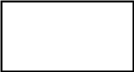
NCES staff person
NCES staff title
National Center for Education Statistics (NCES)
Institute of Education Sciences
U.S. Department of Education
.
Postsecondary Data Portal Login Instructions
These instructions will be sent to institutions that have difficulty with the login process on an as-needed basis. |
In order to safeguard all data transmitted between your institution and NCES, we use a secure HTML website with two-factor authentication. This site is called the Postsecondary Data Portal (PDP) and can be accessed at surveys.nces.ed.gov/xxxx. Below are instructions on how to access the Portal and what to do if you are unable to gain access.
1) Go to the PDP website and enter your User ID.
You can find your User ID in the letter or E-mail we sent to you. If you cannot find that letter or e-mail, please contact our HelpDesk at xxx-xxx-xxxx and we will send your User ID to the e-mail address associated with the account. Once you have entered your User ID, click “Continue”.
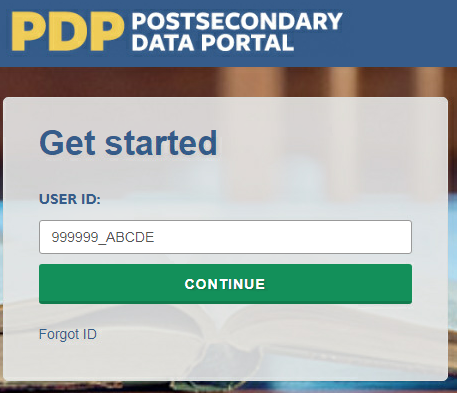
2) Create a Password (First Time Users)
The first time you access the PDP, you will need to create a password. You will also be prompted to create a new password every 60 days. Should you forget your password, you will be able to set a new password using the “Forgot Password” link. Below are the specifications for creating a password that the system will accept.
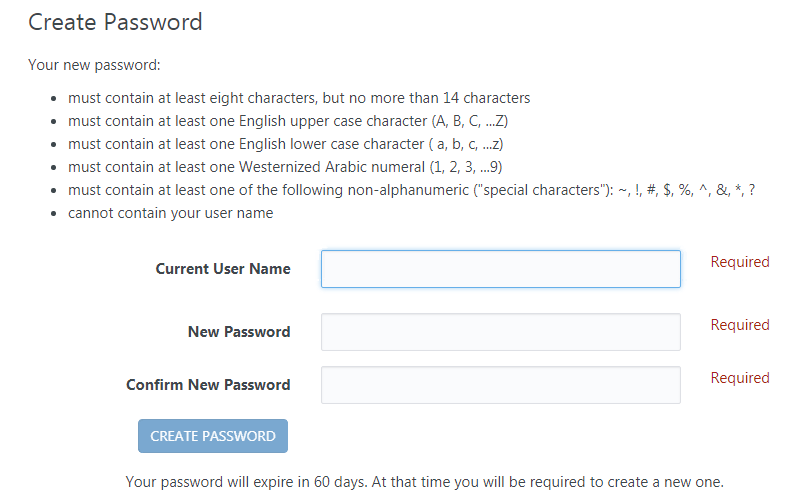
3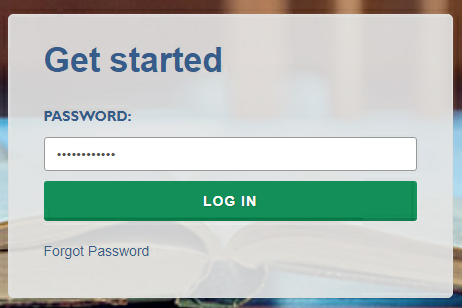 ) Complete
Two-Factor Authentication
) Complete
Two-Factor Authentication
After you create your password the first time, it will be valid for 60 days. The next step is to enter your password when prompted and click “Log In”.
Entering the correct password will prompt the system to send a code via e-mail to the e-mail address associated with your User ID. It will come from the address [email protected]. This e-mail can take up to 10 minutes to arrive in your inbox, depending on your institution’s e-mail system. If you do not see it in your main inbox, please check any alternative inboxes you may have (“Other” inbox in Outlook, “Promotions” inbox in Gmail, etc.), as well as your Spam folder. If you still do not see the e-mail, please contact our Help Desk at xxx-xxx-xxxx or [helpdesk e-mail].
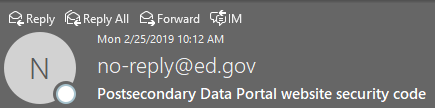
Thank you for beginning the log-in process at the NCES Postsecondary Data Portal (PDP) Website. Please enter the 6-digit security code shown below on the website to finish logging in. The code expires in 30 minutes.
123456
Enter the code provided in the e-mail when prompted, and you will be logged into the PDP.
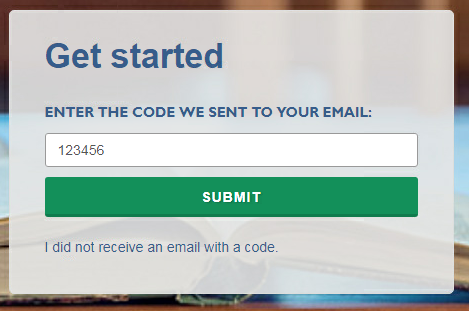
NPSAS Study Timeline Graphic
The timeline graphics below will be used throughout the contact materials, PDP website text, instructions, and materials included in this appendix. “[Timeline graphic]” is used throughout the materials to indicate where the images will be inserted. The graphic will be updated throughout collection based on the intended audience for the materials (Chief Administrator or Campus Coordinator) and the institutions’ current step in the data collection process. The two examples below illustrate how the timelines will appear and how they will be updated throughout data collection. |
Example A: Initial timeline sent to Campus Coordinators.
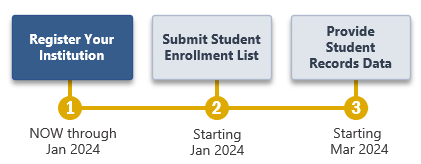
Example B: Timeline sent to Campus Coordinators with the enrollment list request materials, after the initial steps have been completed.
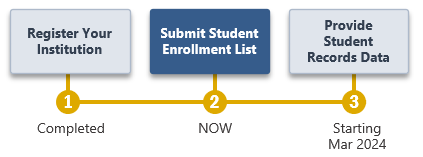
Spanish Mailing Materials
Each of the letters included earlier in this appendix as well as the study brochure, the Quick Guide to NPSAS:24, and the timeline graphics have been translated into Spanish for institutions in Puerto Rico. The Spanish materials are included below. |
For the sake of space, text stating OMB authorization and the control number has not been included in each letter and e-mail. However, unless otherwise indicated, all letters will include the following text:
NCES está autorizado a realizar el Estudio Nacional de Ayuda a Estudiantes de Postsecundaria de 2023-24 (NPSAS:24) por la Ley de Reforma de las Ciencias de la Educación de 2002 (ESRA 2002, 20 U.S.C. §9543) y la Ley de Oportunidades de Educación Superior de 2008 (HEOA 2008, 20 U.S.C. §1015). Los datos son recopilados para NCES por RTI International, una organización de estudios de investigación sin fines de lucro con sede en Estados Unidos.
Toda la información que usted proporcione podrá utilizarse únicamente con fines estadísticos y no podrá divulgarse ni utilizarse, en forma identificable, para ningún otro fin, salvo que lo exija la ley (20 U.S.C. §9573 y 6 U.S.C. §151).
La Ley de Derechos Educativos y Privacidad de la Familia de 1974 (FERPA, 20 U.S.C. §1232g) permite el acceso a la información de los registros de la institución al Secretario de Educación o a su agente sin el consentimiento previo de los participantes de la encuesta (34 CFR §§ 99.31[a][3][iii] y 99.35).
De acuerdo con la Ley de Reducción del Papeleo de 1995, ninguna persona está obligada a responder a una recopilación de información a menos que muestre un número de control de OMB válido. El número de control de OMB válido para esta recopilación voluntaria de información es 1850-0666. El tiempo necesario para completar esta recopilación de información se estima en un promedio de los minutos u horas que se indican a continuación por respuesta, incluyendo el tiempo necesario para revisar las instrucciones, buscar en las fuentes de datos existentes, recopilar los datos necesarios y completar y revisar la recopilación de información. Si tiene algún comentario sobre la exactitud del tiempo estimado, sugerencias para mejorar esta recopilación de información o cualquier comentario o inquietud sobre el estatus de su entrega individual de estos datos, escriba directamente a: Postsecondary Data Portal studies, National Center for Education Statistics, PCP, 550 12th St., SW, Room 4007, Washington, DC 20202.
NPSAS:24 Numero de control OMB: 1850-0666 Fecha de Vencimiento: xx/xx/xxxx
NPSAS:24 Recopilación de listas: 5 horas
Chief Administrator Letter and E-mail – Campus Coordinator Recommended
(Date)
(Salutation) (FirstName) (LastName)
(Title)
(Institution)
(Address)
(City), (State) (Zip)
Estimada(o) (Salutation) (LastName):
El Centro Nacional para Estadísticas de Educación (NCES, por sus siglas en inglés) del Departamento de Educación de los Estados Unidos está comenzando su próximo ciclo del Estudio Nacional de Ayuda a Estudiantes de Postsecundaria (NPSAS, por sus siglas en inglés). Me complace informarle que [Institución] ha sido seleccionada(a) para participar en el estudio NPSAS:24, que se enfocará en los estudiantes matriculados durante el año académico 2023-24.
Los datos recopilados por NPSAS se utilizan para informar una amplia gama de políticas educativas fundamentales que afectan tanto a las instituciones como a los estudiantes. Para que el estudio tenga éxito y sea representativo de instituciones y estudiantes como los suyos, necesitamos su ayuda y participación. A continuación, le ofrecemos un calendario general de las actividades del estudio.
[Timeline graphic – see page D-81]
¿Qué se requiere de usted y de su personal?
La última vez que [Institución] participó en NPSAS, [fill last CC we had] actuó como Coordinador(a) de su Recinto. Próximamente, nos pondremos en contacto con él/ella para orientarle sobre cómo proceder con la recopilación de datos NPSAS:24. Si desea nombrar un nuevo coordinador, puede hacerlo a través del Portal de Datos Postsecundarios (PDP) de NCES utilizando las credenciales que aparecen al final de esta carta.
Se le pedirá a su coordinador(a) que registre a su institución en el PDP y que proporcione una lista de estudiantes matriculados para el año académico 2023-24 a nuestro contratista, RTI International (RTI), la organización de estudios de investigación que lleva a cabo la recopilación de datos de NPSAS:24 en nombre de NCES. RTI seleccionará una muestra de estudiantes de la lista que ustedes proporcionen y, posteriormente, recopilará datos adicionales sobre la matricula, presupuesto y ayuda financiera de dichos estudiantes para el año académico 2023-24. Estos estudiantes de la muestra también serán invitados a participar en la encuesta para estudiantes de NPSAS:24.
Como sabemos que el tiempo de su personal es limitado, hemos estado trabajando esforzadamente para simplificar los requisitos para reportar la información y minimizar el tiempo y el esfuerzo necesarios para participar. El estudio NPSAS está endosado por la National Association of Student Financial Aid Administrators (Asociación Nacional de Administradores de Ayuda Financiera para Estudiantes o NASFAA).
¿Quiere saber más?
Para saber más sobre NPSAS, visite la página de internet del estudio en NCES (https://nces.ed.gov/surveys/npsas/).
Esperamos trabajar con usted durante el próximo año. Si tiene alguna pregunta sobre su participación en NPSAS:24, póngase en contacto con [fill RTI contact name and title], en XXXXXX (correo electrónico). Puede ponerse en contacto conmigo en XXXXXX (correo electrónico).
Atentamente,
(NCES staff name)
(NCES staff title)
Centro Nacional para Estadísticas de Educación (NCES)
Instituto de Ciencias de la Educación
Departamento de Educación de los Estados Unidos
Adjuntos
Nota: Si desea actualizar su Coordinador de Recinto, inicie sesión en el Portal de Datos Postsecundarios utilizando la siguiente información:
|
Su ID de usuario: (UserID) |
Chief Administrator Letter and E-mail – No Campus Coordinator Recommended
(Date)
(Salutation) (FirstName) (LastName)
(Title)
(Institution)
(Address)
(City), (State) (Zip)
Estimada(a) (Salutation) (LastName):
El Centro Nacional para Estadísticas de Educación (NCES, por sus siglas en inglés) del Departamento de Educación de los Estados Unidos está comenzando su próximo ciclo del Estudio Nacional de Ayuda a Estudiantes de Postsecundaria (NPSAS, por sus siglas en inglés), un estudio ordenado por el Congreso sobre cómo los estudiantes y sus familias pagan la universidad. Me complace informarle que [Institución] ha sido seleccionado(a) para participar en el estudio NPSAS:24, que se enfocará en los estudiantes matriculados durante el año académico 2023-24.
Los datos recopilados por NPSAS se utilizan para informar una amplia gama de políticas educativas fundamentales que afectan tanto a las instituciones como a los estudiantes. Para que el estudio tenga éxito y sea representativo de instituciones y estudiantes como los suyos, necesitamos su ayuda y participación.
¿Qué se requiere de usted y de su personal?
La participación en NPSAS:24 se desarrolla en varios pasos que se describen a continuación. Lo único que usted tiene que hacer es nombrar a un(a) Coordinador(a) de Recinto. A este coordinador se le pedirá que registre a su institución en el Portal de Datos Postsecundarios (PDP), el sistema de recopilación de datos para NPSAS:24, y que proporcione una lista de estudiantes matriculados en el año académico 2023-24 a nuestro contratista, RTI International (RTI), la organización de estudios de investigación que lleva a cabo la recopilación de datos de NPSAS:24 en nombre de NCES. RTI seleccionará una muestra de estudiantes de su lista y, posteriormente, recopilará datos adicionales sobre la matricula, presupuesto y ayuda financiera de los estudiantes de la muestra para 2023-24. Estos estudiantes de la muestra también serán invitados a participar en la encuesta para estudiantes de NPSAS:24.
[Timeline graphic – see page D-81]
Para designar al Coordinador de Recinto de [Institution], por favor visite el sitio de PDP:
-
Su ID de usuario: (UserID)
Porque sabemos que el tiempo de su personal es limitado, hemos estado trabajando muy duro para simplificar los requisitos de presentación de informes y minimizar el tiempo y el esfuerzo necesarios para participar. NPSAS está endosado por la National Association of Student Financial Aid Administrators (Asociación Nacional de Administradores de Ayuda Financiera para Estudiantes o NASFAA).
¿Desea más información?
Para saber más sobre NPSAS, visite la página de internet del estudio en NCES (https://nces.ed.gov/surveys/npsas/).
Esperamos trabajar con usted durante el próximo año. Si tiene alguna pregunta sobre su participación en NPSAS:24, póngase en contacto con [fill RTI contact name and title], en XXXXXX (correo electrónico). Puede ponerse en contacto conmigo en XXXXXX (correo electrónico).
Atentamente,
(NCES staff name)
(NCES staff title)
Centro Nacional para Estadísticas de Educación (NCES)
Instituto de Ciencias de la Educación
Departamento de Educación de los Estados Unidos
Adjuntos
Study Brochure
Estudio Nacional de Ayuda a Estudiantes de Postsecundaria (NPSAS:24)
¿Qué es NPSAS?
El Estudio Nacional de Ayuda a Estudiantes de Postsecundaria (NPSAS) es un estudio representativo a nivel nacional enfocado principalmente en cómo los estudiantes y sus familias pagan la educación postsecundaria. Los datos de las entrevistas a los estudiantes se combinan con los datos de las instituciones y los registros administrativos para formar un conjunto de datos de investigación exhaustivo con información sobre la matricula, la ayuda financiera y el empleo de los estudiantes. Los datos de NPSAS son utilizados por el gobierno federal y estatal, instituciones postsecundarias, asociaciones que abogan por la educación terciaria, investigadores, empleadores y otras agencias privadas. Es la principal fuente de información utilizada para analizar la eficacia de la ayuda económica a los estudiantes y para informar políticas públicas sobre programas como las becas Pell y los préstamos Direct/Stafford.
¿Por qué mi institución debería participar?
Los datos recopilados por NPSAS se utilizan para fundamentar una amplia gama de políticas educativas fundamentales que afectan tanto a las instituciones como a los estudiantes. Para que el estudio tenga éxito y sea representativo de instituciones y estudiantes como los suyos, necesitamos su ayuda y participación. NPSAS intenta ser representativo de los estudiantes que asisten a todo tipo de instituciones postsecundarias. Su participación garantiza que instituciones y estudiantes como la suya estén representados con precisión en la muestra. Cada institución es única y no puede ser "sustituida" en NPSAS.
¿Cómo se utilizan los datos?
Tras la finalización de cada NPSAS, NCES publica estadísticas clave sobre la ayuda económica. Luego pone los datos a disposición de los investigadores que realizan sus propios análisis. Los datos de NPSAS son un recurso importante para presentar la información necesaria las decisiones relacionadas con los programas de ayuda económica a los estudiantes y llevar a cabo cambios en beneficio de los estudiantes y sus familias. El análisis de los datos de NPSAS de años anteriores ha llevado al restablecimiento de las becas Pell durante todo el año y al cambio en la FAFSA del "año anterior al anterior", que permite a los estudiantes investigar mejor sus opciones de asistencia y solicitarla antes. "Año anterior al anterior" significa que los estudiantes pueden utilizar la información fiscal de hace dos años para incluir en el FAFSA.
Además de estos ejemplos más destacados, los datos de NPSAS se citan con regularidad en informes de asociaciones y otros informes nacionales, revistas académicas, artículos periodísticos y otras publicaciones, sobre una variedad de temas, incluyendo datos demográficos de los estudiantes, la ayuda económica y acumulación de deudas, y trabajo mientras se está matriculado en educación postsecundaria.
¿Puedo acceder a los datos nacionales del NPSAS para mi propio uso?
¡Absolutamente! El DataLab de NCES (https://nces.ed.gov/datalab) proporciona un conjunto de potentes e intuitivas herramientas de datos en línea para crear tablas y realizar análisis utilizando los datos de NPSAS y de otros proyectos de NCES. También se pueden bajar muchos informes y publicaciones diferentes desde el sitio principal de NCES en Internet.
Las instituciones pueden utilizar los datos del NPSAS para ampliar su trabajo de evaluación comparativa y proporcionar un complemento útil a sus datos del Sistema Integrado de Datos de Educación Postsecundaria (IPEDS).
Acerca de NCES
NCES está autorizado por ley federal a recopilar, cotejar, analizar y comunicar estadísticas completas sobre la situación de la educación en Estados Unidos y en otros países. A través de la Ley de Oportunidades de Educación Superior de 2008 (20 U.S.C. §1015), el Congreso exige que NCES recopile información de las instituciones postsecundarias sobre cómo los estudiantes y sus familias pagan por la educación más allá de la escuela superior. NPSAS está recopilando información de estudiantes e instituciones postsecundarias desde 1987.
Confidencialidad de los datos
NCES está obligado a seguir procedimientos estrictos para proteger la información personal en la recopilación, reporte y publicación de datos. Toda la información facilitada por individuos o instituciones sólo puede utilizarse con fines estadísticos y no puede divulgarse ni utilizarse, en forma identificable, para ningún otro fin, salvo que lo exija la ley (20 U.S.C. §9573 y 6 U.S.C. §151).
La Ley de Derechos Educativos y Privacidad de la Familia de 1974 (FERPA, 34 CFR §§ 99.31(a)(3)(iii) y 99.35) permite a las instituciones divulgar información personal identificable de los expedientes académicos de los alumnos, sin consentimiento, a representantes autorizados del Secretario(a) de Educación en relación con la evaluación de programas educativos patrocinados por el gobierno federal. RTI International, como contratista de NCES, está facultada para recolectar información de los expedientes de las instituciones en nombre de NCES.
Protección de
archivos electrónicos
Todos
los archivos electrónicos de registros de la institución
estarán protegidos. Las cuentas de computadora utilizadas para
acceder a los datos estarán protegidas por contraseña
con controles de acceso multinivel para garantizar que sólo
las personas autorizadas puedan acceder a los datos confidenciales.
Para la recopilación de datos a través de Internet, se
utilizarán métodos comprobados de protección de
las sesiones en línea y de seguridad de los datos a través
de Internet. Se utilizará el protocolo SSL (Secure
Sockets Layer) para encriptar los
datos. Todos los módulos para ingresar datos en el sitio en
Internet estarán protegidos por contraseña, lo que
obligará al usuario a iniciar sesión en el sitio antes
de acceder a los datos confidenciales.
Preparación de los
datos para su publicación
No
será posible identificar a personas en particular en los datos
que se hagan públicos (por ejemplo, cuadros estadísticos
y archivos de datos).
Si necesita ayuda, póngase en contacto con la Línea de Ayuda:
o visite el sitio de Internet : https://XXXXX
Línea de Ayuda del Portal de Datos de Postsecundaria
1-XXX-XXX-XXXX
Si tiene preguntas o dudas sobre NPSAS:24, póngase en contacto con:
RTI International
Jennifer Wine, Ph.D.
Directora, NPSAS:24
1-XXX-XXX-XXX
Centro Nacional para Estadísticas de Educación (NCES)
Tracy Hunt-White, Ph.D.
Directora del Estudio NPSAS:24 en NCES
(XXX) XXX-XXXX
Realizado por
<NCES logo>
Departamento de Educación de los Estados Unidos
Centro Nacional para Estadísticas de Educación (NCES), Washington, DC
Numero de control de OMB: XXXX-XXXX. Conozca más acerca de nuestros protocolos de confidencialidad en: https://surveys.nces.ed.gov/XXX.
Registration Letter and E-mail
[Date]
[Salutation] [FirstName] [LastName]
[Title]
[Institution]
[Address]
[City], [State] [Zip]
Estimado(a) [Salutation] [LastName]:
El Centro Nacional para Estadísticas de Educación (NCES, por sus siglas en inglés) del Departamento de Educación de los Estados Unidos está comenzando su próximo ciclo del Estudio Nacional de Ayuda a Estudiantes de Postsecundaria (NPSAS, por sus siglas en inglés), un estudio que se realiza por mandato del Congreso sobre cómo los estudiantes y sus familias pagan la universidad. [Institution] ha sido seleccionado(a) para participar en NPSAS:24, que se enfocará en los estudiantes matriculados durante el curso académico 2023-24.
Usted está recibiendo esta carta porque ha sido designado(a) por la dirección administrativa de su institución como Coordinador(a) de Recinto de su institución para NPSAS:24, o porque anteriormente desempeñó esta función para NPSAS (en cuyo caso hemos notificado a la dirección administrativa de su institución que nos pondríamos en contacto con usted).
Los datos recopilados por NPSAS se utilizan para informar una amplia gama de políticas educativas fundamentales que afectan tanto a las instituciones como a los estudiantes. Para que el estudio tenga éxito y sea representativo de instituciones y estudiantes como los suyos, necesitamos su ayuda y participación.
Como coordinador(a) de NPSAS:24, se le pedirá que realice las siguientes tareas:
[Timeline graphic – see page D-81]
A medida que avance el estudio, le proporcionaremos instrucciones detalladas para completar cada paso. En este momento, le pedimos que inicie la sesión en el Portal de Datos Postsecundarios (PDP) de NCES y complete la Página de Registro utilizando la información proporcionada en el recuadro a continuación. Adjuntamos una guía para ayudarle. Durante la registración, se le pedirá que nombre a colegas de su institución que puedan participar en el suministro de datos. Los colegas que usted nombre tendrán acceso al PDP y recibirán información sobre el estudio. Por este motivo, asegúrese de que los colegas que identifique puedan ver información personal sobre los estudiantes.
|
Su ID de usuario: (UserID) |
Como sabemos que el tiempo de su personal es limitado, hemos estado trabajando esforzadamente para simplificar los requisitos de presentación de informes y minimizar el tiempo y el esfuerzo necesarios para participar en NPSAS. Más adelante en el estudio, se le pedirá que proporcione una lista de estudiantes matriculados en el año académico 2023-24; de esa lista se seleccionará una muestra de estudiantes. Luego, recopilaremos datos adicionales sobre la matrícula, el presupuesto y la ayuda financiera de los estudiantes de la muestra para el año académico 2023-24. Estos estudiantes de la muestra también serán invitados a participar en la encuesta para estudiantes de NPSAS:24.
Un representante de RTI International, nuestro contratista para NPSAS:24, se pondrá en contacto con usted en breve para responder a cualquier pregunta que pueda tener.
Para más información sobre NPSAS, visite la página del estudio en el sitio de NCES. (https://nces.ed.gov/surveys/npsas/).
Esperamos trabajar con usted durante el próximo año. Si tiene alguna pregunta sobre su participación en NPSAS:24, póngase en contacto con [fill RTI contact name and title] en [RTIe-mail]. Puede ponerse en contacto conmigo en [NCESe-mail].
Atentamente,
NCES staff name
NCES staff title
Centro Nacional para Estadísticas de Educación (NCES)
Instituto de Ciencias de la Educación
Departamento de Educación de los Estados Unidos
Adjuntos
Institution Handbook Volume I
The images below are provided as examples. The PDP website is still being developed and the final image may include aesthetic changes that do not impact the contact of the page. |
Estudio Nacional de Ayuda Económica a Estudiantes de Postsecundaria (NPSAS:24)
Manual de la institución: Libro I
Acerca de este manual
Este manual guiará su participación en NPSAS:24 a través del sitio web del Portal de Datos de Postsecundaria (Postsecondary Data Portal o PDP).
El Libro I del manual introduce NPSAS:24 y cubre las primeras dos etapas del estudio: registro de su institución y entrega de la lista de estudiantes inscritos.
El Libro II del manual cubrirá la tercera etapa del estudio: entrega de datos de récords de los estudiantes para una muestra de estudiantes seleccionados de su institución. Usted recibirá el Libro II cuando sea el momento de preparar los datos de récords de los estudiantes.
Contenido del Libro I
Acerca de NPSAS:24 (About NPSAS:24)
Tour del Portal de datos de postsecundaria (Tour of the Postsecondary Data Portal)
Ingreso al sitio web PDP (Logging in to the PDP)
Registro de su institución en NPSAS:24 (Registering Your Institution for NPSAS:24)
Preguntas más frecuentes (Frequently Asked Questions)
Línea de ayuda (Help Desk)
¿Necesita ayuda? Se puede comunicar a la línea de ayuda gratis al [number] o por correo electrónico a [email]. La línea de ayuda está disponible de 9:00 a.m. a 8:00 p.m. hora del este, de lunes a viernes.
Acerca de NPSAS:24 (About NPSAS:24)
El Estudio Nacional de Ayuda Económica a Estudiantes de Postsecundaria (NPSAS) es un estudio representativo a nivel nacional enfocado principalmente en cómo los estudiantes y sus familias pagan la educación postsecundaria. Los datos de las entrevistas a los estudiantes se combinan con los datos de las instituciones y los récords administrativos para formar un conjunto de datos de investigación exhaustivo con información sobre la matriculación, la ayuda financiera y el empleo de los estudiantes. Los datos de NPSAS son utilizados por el gobierno federal y estatal, instituciones postsecundarias, asociaciones que promueven la educación superior, investigadores, empleadores y otras agencias privadas.
Su participación en el Estudio Nacional de Ayuda Económica a Estudiantes de Postsecundaria (National Postsecondary Student Aid Study o NPSAS) es importante. NPSAS es la fuente principal de datos que se utiliza para entender la efectividad de los programas de ayuda económica federal para los estudiantes y para tomar decisiones que afectan a los estudiantes y las instituciones a las que asisten.
Tour del Portal de datos de postsecundaria (Tour of the PDP )
El Portal de datos de postsecundaria (PDP) cuenta con recursos de ayuda para completar NPSAS:24. Tenga en cuenta que el sitio web PDP solo está disponible en inglés; sin embargo, este manual ofrece descripciones en español sobre el contenido de las páginas del PDP publicadas en Internet. Si necesita ayuda para completar alguna parte de NPSAS:24, por favor comuníquese con la línea de ayuda en inglés o en español.
Página principal (Home Page)/ Página de inicio de sesión (Login)
La página principal es donde usted tiene que iniciar su sesión en el PDP usando las credenciales que RTI le envió. La página principal también incluye enlaces a más información sobre cada uno de los estudios que recopilan datos usando el PDP. Para más detalles sobre cómo ingresar al PDP, vea la página [ ].
Qué puede esperar (What to Expect )
Cuando usted ingrese al sitio PDP, Bienvenido/ Qué puede esperar (Welcome/What to expect) será la primera página que usted verá. La página Qué puede esperar (What to Expect) describe las etapas de la recolección de datos de NPSAS:24 y cuándo ocurrirá cada paso. Puede acceder a la página Qué puede esperar (What to Expect) en cualquier momento haciendo clic en Qué puede esperar (What to Expect) en el Menú de Ayuda (Help Menu). El contenido de la página Qué puede esperar (What to Expect) se describe a continuación.
Como institución participante en NPSAS:24, se espera que usted complete varios pasos durante el año académico 2023-2024. Usted completará estos pasos en el Portal de Datos de Postsecundaria o PDP, en el sitio web. El sitio web del PDP es donde se recolectan los datos para todas las encuestas del Centro Nacional de Estadísticas de la Educación (NCES) de muestra de estudiantes de las instituciones postsecundarias.
[Timeline graphic]
1. Primero, registre su institución en NPSAS:24. Al registrarla, usted designará al personal que va a enviar los datos para NPSAS:24. Es posible que necesite designar personal de varios departamentos en su institución para proporcionar los datos demográficos generales, de inscripción, de presupuesto y de ayuda económica. Cada persona que usted asigne recibirá sus propias credenciales para ingresar al sitio web del PDP.
También, usted proporcionará los antecedentes generales sobre su institución, como la estructura de los períodos académicos y fijará la fecha límite de entrega para proporcionar la lista de estudiantes matriculados. La fecha límite de entrega (due date) para proporcionar su lista va a cambiar de acuerdo a la estructura de los períodos académicos de su institución.
2. A continuación, usted enviará una lista de todos los estudiantes inscritos (Student enrollment list) en su institución en un periodo de tiempo específico. Las instrucciones para preparar la Lista de inscripción de estudiantes (Student Enrollment List) proporciona detalles acerca de qué estudiantes debe incluir en la lista. Después de que usted envíe la lista de inscripción, revisaremos la lista y seleccionaremos la muestra de estudiantes para NPSAS:24. Durante ese periodo de tiempo, es posible que nos comuniquemos con usted para hacerle preguntas sobre la lista.
3. Finalmente, usted enviará los datos de los récords de los estudiantes de su institución que fueron seleccionados para la muestra de NPSAS:24. Los datos de los récords de los estudiantes incluyen información demográfica, matriculación, presupuesto y ayuda económica. Recibirá su lista de muestra de estudiantes en aproximadamente 2 a 4 semanas después de enviar su lista de inscripción de estudiantes.
Menú de tareas (Task Menu )
El Menú de tareas (Task Menu) le guiará en la manera de proporcionar los datos para NPSAS:24 y los pasos que necesita completar después.
Cada paso será marcado como: En proceso (In Progress ), No ha empezado (Not Started), Completo (Complete), o Todavía no está disponible (Not Yet Available).

Registre su institución (Register Your Institution)
Proporcione la lista de inscripción de estudiantes (Provide Your Student Enrollment List)
Proporcione los datos del récord del estudiante (Provide Student Record Data)
Notas de archivo o otra documentación (Archive Notes or Other Documentation)
Menú de ayuda (Help Menu)
Anuncios (Announcements)
Qué puede esperar (What to Expect )
Preguntas más frecuentes sobre NPSAS:24 (NPSAS:24 FAQs)
Materiales de Contacto (Contact Materials)
Recursos (Resources)
Cambiar mi contraseña (Change My Password)
Administración de usuarios de PDP (Manage PDP Users)
El Menú de ayuda (Help Menu) en la parte derecha incluye varias ayudas a las que puede recurrir para completar NPSAS:24.
La página Qué puede esperar (What to Expect) incluye el calendario de recolección de datos de NPSAS:24.
Los Anuncios (Announcements) se utilizarán para publicar anuncios en el PDP durante la recolección de datos, tales como las fechas de entrega o el mantenimiento del sitio web. Los anuncios serán publicados en esta página y en la barra de Anuncios en la parte superior de la pantalla.
La página Preguntas más frecuentes (FAQs) incluye información general sobre el PDP y NPSAS, y información específica sobre las etapas de recolección de NPSAS:24.
La página Recursos (Resources) tiene instrucciones, vídeos y otros materiales de referencia.
En la página Materiales de contacto (Contact Materials) puede descargar una copia de los materiales enviados por correo y los documentos de apoyo que se mandaron a su institución.
La página Administración de usuarios del PDP (Manage PDP Users) le permite establecer credenciales de ingreso al PDP para el personal adicional de su institución. Para muchas instituciones, NPSAS:24 posiblemente requiere coordinación entre varios departamentos dentro de su institución (tales como investigación institucional, tesorería/caja y oficinas de ayuda económica).
Ingreso al sitio web PDP (Logging in to the PDP)
El sitio web del PDP usa autenticación de dos factores para proteger todos los datos que se transmiten entre su institución y NCES (Centro Nacional de Estadísticas de la Educación); eso significa que necesitará una identificación de usuario (User ID), una contraseña (Password) y un código de seguridad (Security Code) para entrar al PDP.
Por favor, siga las instrucciones a continuación para acceder al sitio web del PDP. Si necesita ayuda comuníquese con la Línea de ayuda.
1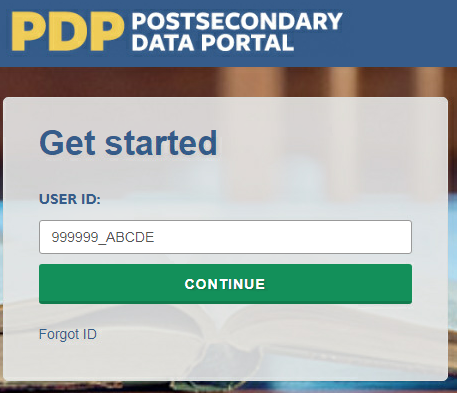 .
Vaya a https://surveys.nces.ed.gov/xxxx
.
Vaya a https://surveys.nces.ed.gov/xxxx
2. Ingrese su identificación de usuario (Enter your User ID )
Puede encontrar su identificación de usuario (User ID) en la carta o correo electrónico de bienvenida. Si no puede encontrar la carta o el correo electrónico, puede comunicarse con la Línea de ayuda al [xxx-xxx-xxxx].
Una vez que haya ingresado su identificación de usuario, haga clic en “Continue.”
3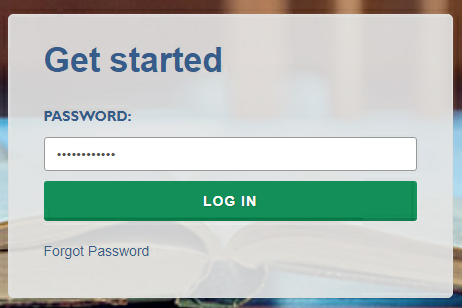 .
Ingrese o establezca su contraseña (Enter
or Create Your Password) (Para
usuarios que ingresan al sitio por primera vez)
.
Ingrese o establezca su contraseña (Enter
or Create Your Password) (Para
usuarios que ingresan al sitio por primera vez)
La primera vez que ingrese al PDP, tendrá que crear una contraseña. Si olvida su contraseña (password), puede crear una contraseña nueva usando el enlace Olvidó su contraseña (Forgot Password). El portal PDP le pedirá que actualice su contraseña cada 60 días.
Si ya tiene una contraseña, regístrela cuando se le pida y haga clic en Iniciar sesión (Log In).
4. Ingrese su código de seguridad (Enter Your Security Code)
U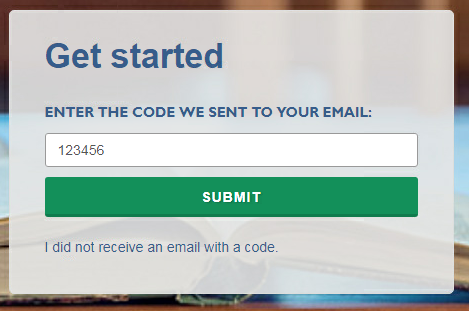 na
vez que ingrese su contraseña, el PDP le enviará un
código de seguridad a la dirección de correo
electrónico asociada con su identificación de usuario.
Ingrese el código y haga clic en Enviar
(Submit)
para completar el proceso de inicio de sesión.
na
vez que ingrese su contraseña, el PDP le enviará un
código de seguridad a la dirección de correo
electrónico asociada con su identificación de usuario.
Ingrese el código y haga clic en Enviar
(Submit)
para completar el proceso de inicio de sesión.
Si no recibe el código
Vuelva a chequear en unos minutos. El correo electrónico puede tardar hasta 10 minutos para llegar a su bandeja de entrada, dependiendo del sistema de correo electrónico de su institución.
Verifique cualquiera de las bandejas de entrada (Inbox) alternativas (e.g., Otra (Other) en Outlook, Promociones (Promotions) en Gmail) y la carpeta de Spam.
Si todavía no aparece el correo electrónico, puede comunicarse con la Línea de ayuda al xxx-xxx-xxxx o [email].
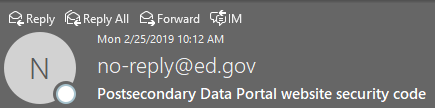
Gracias por comenzar el proceso de inicio de sesión en el sitio web del Portal de Datos de Postsecundaria (PDP) del Centro Nacional de Estadísticas de la Educación (NCES). Por favor, ingrese el código de seguridad de 6 dígitos que se muestra a continuación para terminar de acceder al sitio web. El código es válido durante 30 minutos.
123456
Registro de su institución en NPSAS:24 (Registering Your Institution for NPSAS:24)
Registro de su institución (Registering your institution) a través del Portal de Datos de Postsecundaria (PDP) es un importante primer paso en la recopilación de datos de NPSAS:24. Mientras se registra, podrá confirmar su información de contacto, especificar la estructura del periodo académico, proporcionar la información necesaria sobre su institución y establecer la fecha límite de entrega para el siguiente paso en la recolección de datos, proporcionando la lista de inscripción de estudiantes (student enrollment list). Esta guía le ayudará a asegurar que cuenta con toda la información necesaria para completar el registro de manera exitosa.
Para comenzar, inicie una sesión en el Portal de Datos de Postsecundaria (PDP) surveys.nces.ed.gov/XXX y seleccione Registre su institución (Register Your Institution) en el Menú de tareas (Task Menu). Ahí encontrará un breve vídeo didáctico (video tutorial) que muestra la manera de registrar su institución para ayudarle a empezar.
1) Designe a los usuarios del PDP (Designate PDP Users)
Para comenzar, se le pedirá que confirme su información de contacto y proporcione la información del personal adicional que le ayudará a ingresar los datos de su institución para NPSAS:24 en el PDP. Es posible que usted decida designar personal de varios departamentos en su institución para proporcionar los datos demográficos generales, de inscripción, de presupuesto y de ayuda económica. Cada persona que usted asigne recibirá credenciales para acceder al sitio web del Portal de datos de postsecundaria (Postsecondary Data Portal o PDP). Por esta razón, asegúrese que los usuarios que identifique tengan permiso para ver la información personal de los estudiantes.
2) Proporcione la estructura en semestres/trimestres (Provide Your Term Structure)
A continuación, necesitará especificar la estructura de los períodos académicos del año académico 2023-24, es decir del 1 de julio de 2023 al 30 de junio de 2024. Más adelante, cuando proporcione los datos de los récords de estudiantes, reportará el estatus de matriculación de cada estudiante en la muestra (e.g. tiempo completo, medio tiempo), ayuda económica recibida, para todo el año escolar 2023-2024 por semestre/trimestre. Por esa razón, establecer la estructura correcta de los períodos académicos es el paso más importante en el proceso de registro.
Si su institución tiene distintos períodos académicos con fecha de inicio y fin, debe reportar esta información por periodo (term), ya sea semestre o trimestre.
|
Si su institución matricula estudiantes en forma continua durante el año o si tiene más de 12 períodos académicos por año, debe reportar los datos de los estudiantes por mes.
|
Siempre que sea posible, precargaremos la información sobre la estructura de los períodos académicos de su institución y se le pedirá que confirme o actualice la información precargada.
¿Cuáles semestres/trimestres debo reportar?
Debe registrar el mes y año de inicio y fin de todos los semestres/trimestres, períodos de matriculación en su institución para el año académico 2023-2024. Debe registrar cada término que se incluya entre el 1o de julio de 2023 y el 30 de junio de 2024. Los semestres/trimestres pueden empezar antes del 1o de julio de 2023 o terminar después del 30 de junio de 2024, pero alguna parte del semestre/trimestre debe ocurrir entre el 1o de julio y el 30 de junio.
Asegúrese de incluir:
Sesiones de verano (se proporcionan las instrucciones a continuación).
Sesiones cortas de más de dos semanas de duración (e.g, semestre/trimestre de un mes (Maymester), período académico de enero (January term ).
Semestres/trimestres para ciertos tipos de estudiantes (e.g. estudiantes de medicina).
Situaciones únicas de los períodos académicos (Unique Situations in Terms):
Sesiones de verano (Summer sessions): Las sesiones de verano se deben incluir si alguna parte del semestre/trimestre coincidió con el período del 1o de julio de 2023 al 30 de junio de 2024. Si los semestres/trimestres de verano de su institución cruzan la fecha límite del 30 de junio/1o de julio (a veces llamados semestres/trimestres mezclados o “crossover terms”), regístrelos en ambas sesiones de verano de 2023 y de 2024.
Períodos académicos que comienzan y terminan en el mismo mes, pero en diferentes días: Si su institución tiene períodos académicos que comienzan y terminan el mismo mes, pero terminan en diferentes días del mes, puede ahorrar tiempo ingresando ese período académico una sola vez (poniendo mes/año).
Por ejemplo, las siguientes sesiones se pueden reportar como un solo período académico porque comienzan y terminan en el mismo mes:

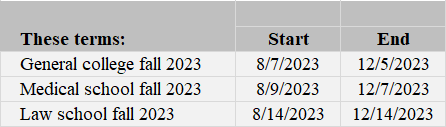
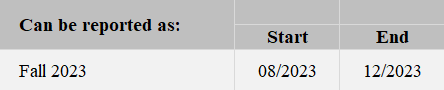
Semestres/trimestres que comienzan y terminan en diferentes meses: Si su institución tiene semestres/trimestres que comienzan o terminan en diferentes meses, regístrelos por separado.
Período: |
Comienzo |
Final |
Estudios generales Primavera 2024 |
01/2024 |
05/2024 |
Escuela de medicina primavera 2024 |
01/2024 |
04/2024 |
Escuela de leyes primavera 2024 |
02/2024 |
05/2024 |
3) Proporcione información general
Finalmente, se le harán algunas preguntas breves sobre su institución, tales como, el sistema de información del estudiante que utilizan y cómo definen los créditos académicos estándar.
¿Qué sucede después del registro?
Después de que se registre, el personal de RTI International, el contratista de recolección de datos, se comunicará con usted para confirmar la fecha de entrega de su lista de inscripción y dar instrucciones detalladas para preparar el archivo de la lista de inscripción.
El archivo de la lista de inscripción incluye la siguiente información:
General and Demographic Information |
Información general y demográfica |
Student name |
Nombre del estudiante |
Student ID number |
Número de identificación del estudiante |
Social Security Number |
Número de seguro social |
Date of Birth |
Fecha de nacimiento |
Sex |
Sexo |
Ethnicity |
Origen étnico |
Race |
Raza |
Veteran/active duty military status |
Veterano/militar en servicio activo |
Local address |
Dirección local |
Permanent address |
Dirección permanente |
E-mail address |
Dirección de correo electrónico |
Phone number |
Número de teléfono |
Enrollment Information |
Información de matriculación |
Degree program |
Programa de estudio |
Class level |
Nivel de la clase |
Major |
Carrera |
High school completion date |
Fecha en que completó High school |
Dual enrollment in high school |
Doble matriculación en High school |
Date first enrolled in your institution |
Fecha en que se matriculó en su institución por primera vez |
Number of Clock or credit hours |
Cantidad de horas reloj o horas de créditos |
Baccalaureate recipient indicator |
Indicador del beneficiario del bachillerato |
Una vez que se reciba el archivo, el personal del proyecto revisará la lista para asegurar que contenga todos los componentes necesarios. Se pueden comunicar con usted si tienen alguna pregunta sobre la lista.
¿Qué sucede después de que envían la lista de inscripción de estudiantes?
Una vez que su lista de inscripción de estudiantes es aceptada, se hace la selección de la muestra de estudiantes de su institución. El personal del proyecto se volverá a comunicar con usted nuevamente en unas 2 a 4 semanas después de que usted haya enviado la lista, con instrucciones para que proporcione los datos de los récords de los estudiantes de la muestra.
Línea de ayuda de NPSAS:24 (NPSAS:24 Help Desk)
La línea de ayuda está disponible de 9 a.m. a 8 p.m. hora del este, para responder preguntas sobre NPSAS:24, resolver problemas técnicos y hablar sobre cualquier obstáculo para la participación. Comuníquese con nosotros al [number] o [email protected].
Proporcione la lista de inscripción de estudiantes de su institución
Cuando sea el momento de preparar la lista, un miembro del equipo de NPSAS se pondrá en contacto con usted con una copia de las Instrucciones para confeccionar la lista de inscripción de estudiantes, la cual también estará disponible en el sitio web del PDP.
Las instrucciones le darán información sobre cuáles alumnos incluir y qué datos deben figurar en su lista. Tendrá dos opciones para proporcionar su lista de inscripción.
Opción A: Utilice el modelo de plantilla del archivo Excel
Descargue del sitio web del Portal de Datos de Postsecundaria (PDP) el archivo Excel con la plantilla de lista de inscripción con formato ya establecido y agregue la lista de estudiantes inscritos de su institución siguiendo la plantilla. Cuando usted cargue su lista de inscripción completa, el PDP verificará su archivo y le notificará si hay algún error en los datos.
Para descargar la plantilla, ingrese al sitio web del PDP en https://surveys.nces.ed.gov/portal. En el menú de tareas (Task Menu), seleccione Proporcionar su lista de inscripción de estudiantes (Provide Your Student Enrollment List) y siga las instrucciones en la pantalla para descargar su plantilla.
Opción B: Cree su propio archivo con la lista de inscripción
Para confeccionar la lista, utilice preferentemente un archivo Excel (.xls o .xlsx) o de valores separados por coma (.csv), siguiendo las Especificaciones de formato de archivo para la lista de inscripción de estudiantes que se incluye en el documento de instrucciones para la lista.
Preguntas más frecuentes
Preguntas generales más frecuentes (FAQs) sobre el sitio web del Portal de Datos de Postsecundaria (PDP)
¿Quién está recolectando estos datos?
El Centro Nacional de Estadísticas de la Educación (NCES), que es parte del Instituto de Educación de Ciencias del Departamento de Educación de los Estados Unidos, realiza los estudios que se mencionan en la página principal de este sitio web. NCES, la entidad federal de estadísticas que recolecta y analiza datos sobre educación en los Estados Unidos y otras naciones, contrató a RTI International para recolectar los datos para estos estudios. RTI International es una organización independiente sin fines de lucro que realiza estudios sociales y científicos, con oficinas centrales en la ciudad de Research Triangle Park, en Carolina del Norte.
¿Con qué autoridad NCES recolecta esta información?
NCES está autorizado por el Congreso para llevar a cabo estos estudios, por la Ley de Reforma de las Ciencias Educativas de 2002 (ESRA 2002, 20 U.S.C. §9543) y la Ley de Oportunidades para la Educación Superior de 2008 (20 U.S.C. §1015). Cada estudio ha sido aprobado por la Oficina de Administración y Presupuesto (OMB).
¿Cómo seleccionaron a mi institución?
Para el Estudio Nacional de Ayuda Económica a Estudiantes de Postsecundaria (NPSAS), se obtiene una muestra de todas las instituciones bajo el Título IV que se incluyen en el Sistema Integrado de Datos de Educación Postsecundaria (Integrated Postsecondary Education Data System o IPEDS), un depósito de datos de todas las instituciones en el marco del Título IV.
¿Por qué es importante la participación?
El Estudio Nacional de Ayuda Económica a Estudiantes de Postsecundaria (NPSAS) es la fuente principal de datos que usan las agencias del gobierno federal y las asociaciones de educación superior para analizar la efectividad de los programas actuales de ayuda económica federal para estudiantes. NPSAS brinda datos integrales sobre el estatus de matriculación de los estudiantes de postsecundaria, sus objetivos de educación, empleo y características demográficas. Muchas agencias y organizaciones, como la Oficina del Presupuesto del Congreso (Congressional Budget Office o CBO) del Departamento de Educación de los Estados Unidos, la Oficina de Rendición de Cuentas del Gobierno (Government Accountability Office o GAO), la Oficina de Administración y Presupuesto (Office of Management and Budget o OMB), el Consejo Americano de Educación (American Council on Education o ACE), y la Asociación Nacional de Administradores de Ayuda Económica para Estudiantes (National Association of Student Financial Aid Administrators o NASFAA) usan los datos de NPSAS para preparar reportes que influirán en la dirección de las políticas de ayuda económica federal para estudiantes.
NPSAS también sirve como estudio del año inicial para dos estudios longitudinales de postsecundaria, el Estudio Longitudinal de Estudiantes que Comienzan Programas Postsecundarios (Beginning Postsecondary Students Longitudinal Study o BPS) y el Estudio Longitudinal de Estudiantes Universitarios y de Estudios Avanzados (Baccalaureate and Beyond Longitudinal Study o B&B). Estos estudios dan seguimiento a los estudiantes a través del tiempo y registran tanto los resultados educativos como los de empleo de los estudiantes de postsecundaria en toda la nación. La combinación de los datos recolectados por estos estudios permite el análisis de la importante relación entre los costos de educación postsecundaria, la carga de la ayuda económica, el desempeño académico y el empleo y los resultados económicos a lo largo del tiempo.
Los datos que recolectan estos estudios son utilizados por los investigadores, legisladores y administradores para analizar y establecer puntos de referencia nacional actuales sobre los estudiantes de postsecundaria; analizar las tendencias nacionales con el tiempo; y tomar decisiones informadas sobre educación postsecundaria a nivel institucional, estatal y nacional.
La participación de cada institución en la muestra es esencial para el éxito del estudio. Una participación completa asegura que los datos utilizados representan en forma precisa a los estudiantes que asisten a los diferentes tipos de instituciones postsecundarias en los Estados Unidos.
¿Es necesario obtener permiso de los estudiantes antes de proporcionar esta información?
No. No se requiere el consentimiento del estudiante ni de los padres para revelar la información de los récords del estudiante para los propósitos de estos estudios. El pedido de datos de NPSAS cumple totalmente con los requisitos de la Ley de Derechos Educativos y Privacidad Familiar de 1974 (Family Educational Rights and Privacy Act of 1974 o FERPA). FERPA, bajo la provisión 34 CFR §§ 99.31(a)(3) y 99.35, permite a las instituciones revelar sin el consentimiento individual del estudiante los récords educativos a NCES, como representante debidamente autorizado del Secretario de Educación, en conexión con una evaluación de programas educativos que reciben fondos federales. Los datos de los estudiantes están sujetos a protecciones estrictas que cumplen NCES y sus organizaciones contratistas. Puede revisar este reglamento en el sitio web del Departamento de Educación de los Estados Unidos en https://www2.ed.gov/policy/gen/reg/ferpa.
Los reglamentos de FERPA también estipulan que se debe dejar constancia de toda divulgación en el récord del estudiante, con una indicación de quién recibió la información y el interés legítimo en esa información. Las escuelas que no tienen sistemas electrónicos de registro estudiantil pueden imprimir una notificación de divulgación (Disclosure Notice) de la página de Recursos (Resources) de este sitio web. Estas notificaciones cumplen los requisitos de 34 CFR 99.32(a) de la Ley de Derechos Educativos y Privacidad Familiar (Family Educational Rights and Privacy Act , 20 U.S.C. §1232g). Los sistemas electrónicos de registro estudiantil requieren la inserción de una declaración similar. La página de Recursos (Resources) también incluye una hoja informativa de FERPA, que describe la manera en que NPSAS cumple con los requisitos de FERPA.
¿Se mantienen seguros y confidenciales los datos recolectados?
Tanto NCES como RTI International siguen procedimientos estrictos para proteger la información de los participantes del estudio. Para obtener más información sobre confidencialidad y seguridad de los datos vea surveys.nces.ed.gov/xxxx/Home/Confidentiality.
¿Qué tipo de asistencia ofrece el personal de RTI?
La línea de ayuda de RTI International está disponible para responder preguntas sobre los estudios y sobre la navegación de este sitio web. Por favor, llame al 1-XXX-XXX-XXXX o envíe un correo electrónico a [E-MAIL ADDRESS] con sus preguntas o inquietudes. El personal de la línea de ayuda está disponible de 9 a. m. a 9 p. m. hora del este, de lunes a viernes.
Características y objetivo de NPSAS
¿De qué se trata el estudio?
NPSAS fue diseñado para obtener información sobre cómo los estudiantes pagan por su educación después de la escuela superior, es la fuente de información principal de las agencias del gobierno federal y las asociaciones de educación superior que se usa para analizar la efectividad de los programas actuales de ayuda económica federal para estudiantes. NPSAS recolecta información de los estudiantes, sus datos demográficos, matriculación, gastos de vivienda y educación, empleo y tipo de asistencia económica, si la reciben los estudiantes (e.g. becas o subvenciones, becas de estudio, préstamos, asignación monetaria, contribución económica). NPSAS incluye estudiantes de todo tipo de instituciones postsecundarias—lucrativas privadas, sin fines de lucro públicas y privadas, Colleges y universidades de 2 y 4 años, y instituciones de menos de 2 años en los 50 estados, el Distrito de Columbia y Puerto Rico.
¿Por qué se comunican con las instituciones antes de necesitar los datos de NPSAS?
Al proporcionar la información general necesaria antes de obtener de las primeras listas de estudiantes matriculados, se les da tiempo adicional a las instituciones para que desarrollen un plan de acción para cada uno de los pasos de la recolección de datos.
¿Cómo seleccionaron a mi institución?
Su institución fue seleccionada para la muestra de todas las instituciones bajo el Título IV incluidas en el Sistema Integrado de Datos de la Educación Postsecundaria (Integrated Postsecondary Education Data System o IPEDS), un depósito de datos de todas las instituciones en el marco del Título IV. Para ser elegible para inclusión en la muestra de la institución, la institución debe cumplir las siguientes condiciones: (1) ofrecer un programa educativo diseñado para personas que han terminado la escuela superior; (2) ofrecer un programa académico, ocupacional o vocacional de estudio con una duración de por lo menos 3 meses o 300 horas; (3) ofrecer acceso general al público, excepto las academias de servicio americano; y (4) estar ubicadas en los 50 estados, el Distrito de Columbia o Puerto Rico.
¿Cuál es el objetivo de NPSAS:24?
El Estudio Nacional de Ayuda Económica a Estudiantes de Postsecundaria (NPSAS) es la fuente principal de datos que usan las agencias del gobierno federal y las asociaciones de educación superior para analizar la efectividad de los programas actuales de ayuda económica federal para estudiantes. NPSAS brinda datos integrales sobre el estatus de matriculación, los objetivos de educación, empleo y características demográficas de los estudiantes de postsecundaria. Muchas agencias y organizaciones, como la Oficina del Presupuesto del Congreso (Congressional Budget Office o CBO) del Departamento de Educación de los Estados Unidos, la Oficina de Rendición de Cuentas del Gobierno (Government Accountability Office o GAO), la Oficina de Administración y Presupuesto (Office of Management and Budget o OMB), el Consejo Americano de Educación (American Council on Education o ACE), y la Asociación Nacional de Administradores de Ayuda Económica para Estudiantes (National Association of Student Financial Aid Administrators o NASFAA) usan los datos de NPSAS para preparar reportes que influirán en la dirección de las políticas de ayuda económica federal para estudiantes.
¿Cuál es el rol del Coordinador del recinto (Campus Coordinator)?
El rol del Coordinador del campus (Campus Coordinator) es servir como enlace entre su institución y el contratista de recolección de datos de NCES, RTI International. El coordinador será responsable de proporcionar los datos para NPSAS y además puede colaborar con el personal en otras unidades dentro de la institución para obtener la información requerida.
¿Cuáles son los pasos de la recolección de datos?
La recolección de datos de NPSAS consista de los siguientes pasos:
1) Si es necesario, el administrador principal de la institución nombra al Coordinador del recinto.
2) El Coordinador del recinto registra la institución en NPSAS:24, incluso designa a otros usuarios en la institución quienes ayudarán a proporcionar los datos.
3) El Coordinador proporciona la lista de inscripción de estudiantes.
4) RTI International extrae una muestra de estudiantes de la lista de inscripción de estudiantes.
5) El Coordinador proporciona los datos de los récords de los estudiantes en la muestra.
¿Cuánto tiempo tomará completar NPSAS?
Se estima que el tiempo promedio para que cada institución complete todas las tareas del estudio es de 35 horas. El estimado incluye el tiempo promedio para registrar la institución (10 minutos), preparar la lista de inscripción de estudiantes (5 minutos) y proporcionar los récords de los estudiantes (30 horas). Si tiene comentarios sobre la precisión de tiempo estimado, sugerencias para mejorar la recolección de datos o comentarios o inquietudes sobre el estatus de su entrega individual de estos datos, puede escribir a: Postsecondary Data Portal studies, National Center for Education Statistics, PCP, 550 12th St., SW, 4th floor, Washington, DC 20202
Generar la Lista de estudiantes matriculados
¿Cómo van a seleccionar la muestra en mi institución?
La lista de inscripción de estudiantes que usted proporcione al contratista de recolección de datos de NCES, RTI International, se utilizará para seleccionar una muestra al azar de estudiantes de todos los niveles, incluso estudiantes subgraduados, de maestría y de doctorado.
¿Cuánto tiempo tomará generar la Lista de inscripción de estudiantes?
El tiempo promedio estimado necesario para generar la lista de inscripción de estudiantes es de 5 horas. El estimado incluye tiempo para revisar las instrucciones de preparación de la lista y para preparar la lista de estudiantes matriculados.
¿Qué tengo que hacer primero?
El Menú de tareas (Task Menu) del PDP le guiará en los pasos que necesita seguir. Si su institución aún no tiene un Coordinador del recinto, el primer paso será que su administrador principal complete la página Designe a un coordinador (Designate a Coordinator).
Una vez que se nombra al Coordinador del recinto, él o ella debe completar la página Designe a los usuarios del PDP (Designate PDP Users), que se usa para confirmar la información de contacto del Coordinador del recinto y proporcionar información del personal adicional quién ayudará a dar los datos de su institución para NPSAS:24.
En segundo lugar, el coordinador debe completar la página Registre su institución (Register Your Institution). Esta página recolecta información general sobre su institución, sobre el semestre/trimestre/períodos de matriculación en su institución para el año académico 2023-2024 y establece la fecha límite de entrega de la lista de inscripción de estudiantes.
Después del registro, nos comunicaremos con el Coordinador para confirmar la fecha límite de entrega de la lista de inscripción de estudiantes y dar instrucciones detalladas para prepararla.
¿Por qué necesitan la información de contacto de los estudiantes?
La información de contacto de los estudiantes se utilizará para contactar a los estudiantes de la muestra y invitarlos a participar en la parte de la encuesta del estudio. Tenga en cuenta que toda la información proporcionada por los individuos o las instituciones para NPSAS:24 puede ser usada solo para propósitos estadísticos y no puede ser divulgada, ni tampoco utilizadas de manera identificable para ningún otro objetivo excepto como lo requiere la ley (20 U.S.C. §9573 y 6 U.S.C. §151).
Si tiene preguntas o inquietudes, puede contactar a la Línea de ayuda al 1-XXX-XXX-XXXX o enviar un correo electrónico a [E-MAIL ADDRESS]. Le daremos información adicional sobre el estudio y las leyes que protegen la confidencialidad de los datos recolectados.
¿Cuándo necesitan la lista de inscripción de estudiantes?
Las listas de inscripción de estudiantes se empezarán a recolectar en [date]. La fecha límite de entrega específica para su institución depende de la estructura de los períodos académicos y se determina después de completar la página Registre su institución (Register Your Institution).
Comuníquese con RTI llamando al 1-XXX-XXX-XXXX o por correo electrónico a [E-MAIL ADDRESS] si tiene preguntas o inquietudes sobre el envío de la lista de inscripción de estudiantes.
¿Por qué necesito proporcionar los números de seguro social (Social Security numbers o SSNs) además de los números de identificación de los estudiantes?
Usamos el número de seguro social (SSN) como identificador para que la información de los estudiantes coincida con otros datos de NPSAS provenientes de otras fuentes de información que tienen datos pertinentes a NPSAS. Ejemplos de otras fuentes incluyen la base de datos del Sistema de Procesamiento Central del Departamento de Educación de los Estados Unidos (U.S. Department of Education's Central Processing System o CPS), que contiene información de Solicitud Gratuita de Ayuda Federal para Estudiantes (Free Application for Federal Student Aid o FAFSA), y el Sistema de Datos Nacional de Préstamos a Estudiantes (National Student Loan Data System o NSLDS). El poder enlazar estas bases de datos antes del muestreo nos ayuda a seleccionar una muestra de estudiantes representativa.
La divulgación de información a NCES sin consentimiento explícito es permitida bajo la Ley de Derechos Educativos y Privacidad Familiar de 1974 (Family Educational Rights and Privacy Act of 1974 o FERPA). FERPA, bajo la provisión 34 CFR §§ 99.31(a)(3) y 99.35, permite a las instituciones revelar sin el consentimiento del estudiante información personal de identificación de los récords educativos a NCES, como representante debidamente autorizado por el Secretario de Educación, en conexión con una evaluación de programas educativos que reciben fondos federales. RTI International, como contratista de NCES, ha sido autorizado para recolectar información de los récords de la institución a nombre de NCES. Una definición de información de identificación personal se puede encontrar en 34 CFR 99.3. Identificadores personales, tales como los números de Seguro Social (Social Security Number) y los números de identificación de los estudiantes se incluyen en la definición. Puede revisar esta legislación en el sitio web del Departamento de Educación de los Estados Unidos (U.S. Department of Education) en https://www2.ed.gov/policy/gen/reg/ferpa.
Tanto NCES como RTI International siguen procedimientos estrictos para proteger la privacidad y confidencialidad de los participantes del estudio. Información sobre la seguridad de los datos se encuentra en la página Confidencialidad (Confidentiality) en PDP. Para obtener más información sobre confidencialidad y seguridad de los datos vea surveys.nces.ed.gov/xxxx/Home/Confidentiality.
¿Qué sucede con la lista de inscripción de estudiantes después de que seleccionan la muestra?
Los datos de la lista de inscripción de estudiantes se almacenarán en una Red de seguridad reforzada (Enhanced Security Network), certificada y acreditada como red NIST con nivel de seguridad moderado. El Departamento de Educación de los Estados Unidos tiene requisitos estrictos para proteger la información de identificación personal (personally identifiable information o PII), y tanto NCES como RTI International se apegan a procedimientos estrictos para proteger la confidencialidad de la información PII y otros datos confidenciales en todas las etapas del proyecto. Estos procedimientos incluyen normas para la transferencia de información de identificación personal (PII); mantenimiento, almacenamiento y uso de identificadores directos; reemplazo de identificadores directos por códigos internos; seguridad de los archivos de encuestas de acuerdo con los Procedimientos de tratamiento de incidentes del Departamento de Educación de los Estados Unidos (U.S. Department of Education Incident Handling Procedures). Para más información sobre los niveles de seguridad en NIST, puede ver la publicación 199 de FIPS en https://nvlpubs.nist.gov/nistpubs/FIPS/NIST.FIPS.199.pdf. Para obtener más información sobre confidencialidad y seguridad de los datos vea surveys.nces.ed.gov/xxxx/Home/Confidentiality.
Student Enrollment List Preparation Instructions
Estas instrucciones le servirán de guía para confeccionar la lista de estudiantes inscritos en su institución entre el primero de julio de 2023 y [date].
Paso 1: Determinar qué estudiantes incluir
La lista de inscripción de la institución debe incluir a los estudiantes de todos los campus, universidades y escuelas, incluidas las escuelas de posgrado, informados al Sistema Integrado de Datos de Educación Postsecundaria (Integrated Postsecondary Education Data System, IPEDS) con la identificación (UNITID) de su institución.
Proporcione una lista de todos los estudiantes elegibles inscritos durante el período comprendido entre el 1 de julio de 2023 y [date].
Es posible que algunos estudiantes no sean elegibles para NPSAS. Lea con atención los criterios de elegibilidad que se detallan abajo.
Elegibles para NPSAS:24
Los estudiantes elegibles son aquellos que, en algún momento durante el período comprendido entre el 1 de julio de 2023 y [date], se inscribieron en un semestre o curso de instrucción de la institución, el cual es:
un programa académico; O
un curso que otorga créditos que pueden usarse para cumplir con los requisitos de obtención de un título académico;
un programa ocupacional o vocacional que requiere un mínimo de tres meses o 300 horas reloj de instrucción para obtener un título, certificado u otro reconocimiento oficial;
un curso de recuperación que no otorga créditos dentro de un programa elegible según el título IV (de hasta 30 horas semestrales o trimestrales, 45 horas por trimestre o 900 horas reloj).
NO elegibles para NPSAS:24
Los estudiantes no son elegibles para NPSAS:24 si se da cualquiera de las siguientes situaciones. Estos estudiantes no se deben incluir en la lista de inscripción.
Reembolso de matrícula. Se debe excluir a los estudiantes que abandonaron la institución de manera temprana, a tal punto de que obtuvieron el reembolso total de la matrícula.
Matrícula pagada únicamente a otra institución. Se debe excluir a los estudiantes que asisten a esta institución por un convenio conjunto con otra institución y pagan la matrícula únicamente a la otra institución.
Inscritos únicamente en programas de recuperación. Los estudiantes que solo están inscritos en un programa de recuperación no son elegibles.
Para obtener más ayuda a la hora de determinar qué estudiantes se deben incluir en la lista de inscripción, vea la sección de preguntas frecuentes en la página 3 de este documento.
Paso 2: Confeccionar la lista de inscripción de estudiantes
Confeccione la lista de inscripción de estudiantes utilizando una de las siguientes opciones.
Opción A: Use el archivo Excel con el modelo de lista de inscripción
Descargue del sitio web del Portal de Datos de Postsecundaria (PDP) el archivo Excel con la plantilla de lista de inscripción con formato ya establecido y agregue la lista de estudiantes inscritos de su institución al siguiendo la plantilla. Cuando usted cargue su lista de inscripción completa, el PDP verificará su archivo y le notificará si hay algún error en los datos.
Para descargar la plantilla, ingrese al sitio web del PDP en [link]. En el menú de tareas (Task Menu), seleccione Proporcionar su lista de inscripción de estudiantes (Provide Your Student Enrollment List) y siga las instrucciones en la pantalla para descargar su plantilla.
Opción B: Cree su propio archivo con la lista de inscripción
Para confeccionar la lista, utilice preferentemente un archivo Excel (.xls o .xlsx) o de valores separados por coma (.csv), siguiendo las Especificaciones de formato de archivo para la lista de inscripción de estudiantes que se incluye en la página 5 de este documento.
Paso 3: Revisar que no haya errores
Tómese un momento para revisar el archivo de la lista de inscripción y ver que no tenga errores. Los siguientes son algunos ejemplos de errores comunes en las listas de inscripción:
1. Datos no correspondientes al estudiante en cuestión porque se cambiaron las filas al ordenar la lista, o al copiar y pegar.
2. Ausencia de datos esenciales sobre algunos estudiantes.
3. Omisión de estudiantes elegibles en la lista porque asisten a otro recinto o escuela fuera de la sede principal (p. ej., escuela de leyes, escuela de medicina).
Paso 4: Enviar la lista de inscripción de estudiantes
Cargue su lista completa en el sitio web del PDP. Cargarla es el método más seguro y más eficiente para entregar su lista. Si no puede cargar su lista, por favor contacte a la Línea de Ayuda para hacer algún otro arreglo.
Cuando envíe la Lista de inscripción de estudiantes a través del Portal de datos de educación postsecundaria (PDP), reúna la información que se indica abajo y téngala a mano.
1. Fecha en que se confeccionó la lista: indique la fecha en que se confeccionó la lista de estudiantes, aunque sea diferente a la fecha de envío de la lista.
2. Información de contacto: indique el nombre, el departamento, la dirección de correo electrónico y el número de teléfono de todas las personas responsables de confeccionar la Lista de inscripción de estudiantes, por si tenemos preguntas sobre la lista.
3. Comentarios: dé detalles para explicar el formato de la lista de inscripción que envía, y toda la información que sea necesaria para interpretar correctamente los datos proporcionados. Defina los códigos especiales o abreviaturas que se utilicen (p. ej., códigos de especializaciones, niveles de instrucción).
4. Número de estudiantes excluidos: indique el número de estudiantes que fueron excluidos de la Lista de inscripción por los siguientes motivos:
• el estudiante no cumplía con los requisitos de elegibilidad para NPSAS indicados en el paso 1;
• el estudiante solicitó que no se revelara su información a terceros;
• el estudiante fue excluido por otro motivo.
Para garantizar la calidad de los datos, el número de estudiantes que se indique en la lista se comparará con los números de inscritos informados al IPEDS. Contar con la información del número de estudiantes excluidos nos ayudará a entender las discrepancias y agilizará el procesamiento de la lista.
5. Un cálculo del tiempo que tomó confeccionar la lista de inscripción de estudiantes.
Cuando esté listo para enviar la lista, inicie sesión en el sitio web del Portal de datos de educación postsecundaria, en [link].
En el menú de tareas seleccione Provide Your Student Enrollment List (enviar la lista de inscripción de estudiantes) y siga las instrucciones en pantalla. Se le pedirá que envíe la lista junto con la información mencionada arriba.
Preguntas frecuentes sobre estudiantes elegibles
¿Debo incluir a estudiantes que no buscan obtener un título académico?
Sí. Los estudiantes que no buscan obtener un título deben ser incluidos si están inscritos en un curso que otorga créditos y dichos créditos pueden usarse para cumplir con los requisitos de obtención de un título académico.
¿Debo incluir a estudiantes de cursos de recuperación?
Depende. Los estudiantes que asisten a cursos de recuperación que no otorgan créditos dentro de un programa elegible según el título IV son elegibles y deben ser incluidos. Los estudiantes que están inscritos únicamente en un programa de recuperación no son elegibles y no deben ser incluidos.
¿Debo incluir a estudiantes de otros recintos, campus o sedes que dependen de la institución?
Sí, siempre y cuando la sede o el campus informe al IPEDS utilizando la misma UNITID de IPEDS que utiliza la institución seleccionada para NPSAS:24. Si la sede o el campus informa al IPEDS con una UNITID diferente, no incluya a los estudiantes de estos establecimientos en la lista de estudiantes.
Nuestra escuela de leyes/odontología/medicina/veterinaria tiene su propia oficina de admisiones. ¿Debo incluir a los estudiantes de esas escuelas en la lista de inscritos?
Sí, siempre y cuando la oficina de admisiones informe al IPEDS utilizando la misma UNITID de IPEDS que utiliza la institución seleccionada para NPSAS:24. Si la oficina de admisiones informa al IPEDS con una UNITID diferente, los estudiantes inscritos por esa oficina no deben ser incluidos.
Entiendo que NPSAS es un estudio de ayuda económica. ¿Debo incluir a estudiantes que no solicitaron o no recibieron ayuda económica?
Sí. NPSAS incluye tanto a estudiantes que reciben ayuda económica como a quienes no la reciben.
Entiendo que los estudiantes de la lista tienen que haberse inscrito entre el 1 de julio de 2023 y [date]. ¿Importa si el estudiante también hizo otra inscripción fuera de ese período?
No. Los estudiantes son elegibles en tanto y en cuanto se hayan inscrito en el período comprendido entre el 1 de julio de 2023 y [date], y cumplan con los demás criterios de elegibilidad, independientemente de que también hayan hecho otra inscripción fuera de ese plazo.
¿Debo incluir a estudiantes que se inscribieron pero que luego abandonaron los estudios sin completar ningún curso?
Se debe incluir a todos los estudiantes elegibles que se inscribieron y pagaron la matrícula y las cuotas, EXCEPTO que hayan abandonado los estudios de manera temprana a tal punto de que obtuvieron el reembolso total de dichos gastos.
¿Debo incluir a estudiantes que realizan cursos en este campus aunque no sea la institución de origen de los estudiantes?
No, no incluya en la lista de inscripción a los estudiantes que pagan su matrícula únicamente a otra institución. Se considera que los estudiantes están inscritos en la institución a la que pagan la matrícula.
Debo incluir a...
...estudiantes no matriculados?
...estudiantes que no buscan obtener un título académico?
...estudiantes a tiempo parcial?
...estudiantes de post bachillerato?
...estudiantes de cursos por correspondencia?
...estudiantes de educación a distancia?
...estudiantes de intercambio extranjeros?
...estudiantes de educación continua?
...estudiantes de divisiones de extensión?
…estudiantes encarcelados?
Sí, incluya a estos estudiantes en la lista si cumplen con los requisitos de elegibilidad que se detallan en la página 1.
Observe que los estudiantes pueden ser elegibles para NPSAS:24 aunque no estén inscritos en un programa de grado formal. Por ejemplo, si una persona está realizando un curso de programación informática para tener más conocimientos y ese curso otorga créditos, se consideraría elegible y debería ser incluida en la lista de inscripción.
¿Debo incluir en la lista a estudiantes de posgrado que están inscritos en un programa de posgrado pero solo asisten a clases como oyentes (p. ej., porque no necesitan más créditos para graduarse)?
Sí. Los estudiantes inscritos en programas académicos son elegibles para este estudio aunque ya no se inscriban en cursos para obtener créditos.
¿Debo incluir a estudiantes internacionales en la lista de inscripción?
Sí. Los estudiantes internacionales se deben incluir en la lista de inscripción si cumplen con los demás criterios de elegibilidad. Observe que los estudiantes extranjeros que pagan la matrícula a otra institución no son elegibles.
Mi institución utiliza una clasificación de programas de grado diferente a la que ustedes requieren. ¿Cómo debo especificar los programas de grado?
Si es posible, clasifique a los estudiantes usando las categorías de programas de grado que requerimos. Pero si esto no es posible, clasifique a los estudiantes tal como figuran en los registros de su institución e incluya una definición de dichas categorías. Puede cargar las categorías junto con la lista o enviarlas por correo electrónico a [email] .
¿Qué debo hacer si no puedo ingresar el primer nombre, las iniciales del segundo nombre, el apellido y el sufijo del nombre en cuatro campos diferentes?
Cuando cargue el archivo en el sitio web, indique de qué manera redactó el archivo haciendo comentarios en el cuadro de texto ubicado en la página de carga o enviando un correo electrónico a [email] .
¿Qué sucede si mi institución no utiliza un número de identificación de estudiante diferente al número de seguro social (SSN)?
Si su institución no usa números de identificación diferentes, puede dejar el campo de identificación vacío o usar el número de seguro social en ese campo y también en el campo de SSN.
¿Qué programa de grado debo reportar para estudiantes que actualmente están tomando cursos subgraduados pero anteriormente ya obtuvieron un bachillerato, maestría o doctorado?
Reporte el programa de grado del estudiante con base en sus cursos o programa de estudio actuales y no con base a un grado o título anterior. En este ejemplo, el programa de grado debe reportarse como “Inscrito en cursos subgraduados, no en un programa de grado.”
Especificaciones de formato de archivo para la lista de inscripcion de estudiantes de NPSAS:24
Estas especificaciones de archivo proporcionan una lista de los elementos de datos de la lista de inscripción de estudiantes que estamos solicitando y los valores válidos para cada elemento.
Si opta por utilizar el archivo de plantilla Excel, estos campos de datos aparecerán en la plantilla en el orden que se indica a continuación. Cuando lo cargue, el PDP verificará su archivo y le notificará cualquier error en los datos.
Si opta por crear su propio archivo, le recomendamos que siga estas especificaciones de diseño del archivo utilizando un archivo Excel (.xls o xlsx) o de valores separados por comas (.csv). Si su archivo sigue las especificaciones, el PDP verificará su archivo y le notificará inmediatamente cualquier error en los datos. Si su archivo no sigue las especificaciones, un miembro de nuestro equipo revisará su archivo y se pondrá en contacto con usted para informarle de cualquier problema.
Recomendaciones para cargar archivos con éxito:
Utilice los valores de la etiqueta del ítem (por ejemplo, VERSION, INSTID, STUDID) como fila de encabezado en su archivo. La fila de encabezado permitirá al PDP comprobar si se proporcionan todos los campos de datos requeridos.
Siempre que sea posible, utilice los códigos de valores que figuran en las especificaciones (por ejemplo, 1=Sí, 0=No). Si utiliza códigos distintos de los valores válidos que figuran en las especificaciones de diseño del archivo, debe proporcionarnos una descripción detallada de los códigos.
Si alguno de los elementos solicitados no se aplica a su institución, puede dejar el campo en blanco.
Número de campo |
Dato del estudiante |
Descripción del ítem |
Dato esencial |
Valores válidos |
Notas |
|
|
VERSION |
Número de versión de especificación de archivo |
Sí |
1 |
Si crea sus propios archivos, ponga "1" en la primera columna de cada fila. Este valor indicará al sitio web del PDP cómo procesar su archivo de la lista de inscripción. |
|
|
INSTID |
UNITID de IPEDS |
Sí |
|
|
|
|
STUDID |
Identificación del estudiante |
|
|
|
|
|
FNAME |
Primer nombre |
Sí |
|
|
|
|
MNAME |
Inicial de Segundo nombre |
|
|
|
|
|
LNAME |
Apellido |
Sí |
|
|
|
|
SUFFIX |
Sufijo del nombre (p. ej., Jr., Sr., III, etc.) |
|
|
|
|
|
SSN |
Número de Seguro social (SSN) |
Sí |
|
Ponga los 9 dígitos del SSN del estudiante sin espacios ni guiones. Utilizaremos el SSN para identificar a los estudiantes que asisten a varias instituciones. También compararemos a los estudiantes con la base de datos del Sistema Central de Procesamiento (CPS) del Departamento de Educación de EE.UU., que contiene información de la Solicitud Gratuita de Ayuda Federal para Estudiantes (FAFSA), el Sistema Nacional de Datos de Préstamos para Estudiantes (NSLDS) y otras bases de datos antes de seleccionar la muestra de estudiantes. Comparar con estas bases de datos antes del muestreo nos ayudará a seleccionar una muestra representativa de estudiantes. |
|
|
DOBM |
Mes de nacimiento (MM) |
Sí |
01-12 |
|
|
|
DOBD |
Día de nacimiento (DD) |
Sí |
01-31 |
|
|
|
DOBY |
Año de nacimiento (YYYY) |
Sí |
1932-2008 |
|
|
|
SEX |
Sexo |
|
0 = Masculino 1 = Femenino 2 = Otro -1 = Se desconoce |
|
|
|
VETERAN |
Condición de veterano o militar en servicio activo |
|
0 = No 1 = Sí, veterano 2 = Sí, militar en servicio activo -1 = Se desconoce |
Indique si el miembro de la muestra es veterano de las Fuerzas Armadas de EE. UU. o presta servicio activo (no el hecho de que reciba beneficios de veteranos). |
|
|
DUAL |
¿El estudiante era solo un estudiante de secundaria doblemente inscrito o que completaba requisitos de la escuela secundaria? |
Sí |
1 = Sí, el estudiante estaba inscrito en la escuela secundaria entre el 1 de julio de 2023 y [date] 0 = No, el estudiante no estaba inscrito en la escuela secundaria entre el 1 de julio de 2023 y [date] -1 = Se desconoce |
El objetivo de este punto es identificar a los estudiantes que no son elegibles para NPSAS:24 debido a que se encontraban doblemente inscritos en la escuela secundaria o completaban requisitos de la escuela secundaria durante el período de inscripción de la institución comprendido entre el 1 de julio de 2023 y [date]. Responda SÍ si el estudiante se encontraba doblemente inscrito en la escuela secundaria o completaba requisitos de la escuela secundaria cuando se inscribió en la institución entre el 1 de julio de 2023 y [date]. Responda NO si el estudiante estaba doblemente inscrito pero terminó la escuela secundaria y luego se inscribió en un curso de educación postsecundaria de la institución en algún momento entre el 1 de julio de 2023 y [date]. |
|
|
HSCOMPM |
Mes en que terminó la escuela superior (MM) |
Sí |
|
|
|
|
HSCOMPD |
Día en que terminó la escuela superior (DD) |
Sí |
|
|
|
|
HSCOMPY |
Año en que terminó la escuela superior (YYYY) |
Sí |
|
|
|
|
ETHNICITY |
Origen étnico |
Sí |
0 = No hispano ni latino 1 = Hispano o latino -1 = Se desconoce |
Si el estudiante se negó a responder sobre su raza u origen étnico, indique “Se desconoce”.
Observe que estas categorías de raza u origen étnico difieren de las informadas al IPEDS, pero se condicen con los requisitos del IPEDS para la obtención de información étnica y racial.
Para ver más información sobre los requisitos del IPEDS para la obtención e informe de datos de raza y origen étnico, visite https://surveys.nces.ed.gov/ipeds/visfaq_re.aspx#1.. |
|
|
RACEW |
Raza: Blanco |
Sí |
1 = Sí 0 = No -1 = Se desconoce |
Si el estudiante se negó a responder sobre su raza u origen étnico, indique “Se desconoce”.
Observe que estas categorías de raza u origen étnico difieren de las informadas al IPEDS, pero se condicen con los requisitos del IPEDS para la obtención de información étnica y racial.
Para ver más información sobre los requisitos del IPEDS para la obtención e informe de datos de raza y origen étnico, visite https://surveys.nces.ed.gov/ipeds/visfaq_re.aspx#1.. |
|
|
RACEB |
Raza: Negro o afroamericano |
Sí |
1 = Sí 0 = No -1 = Se desconoce |
|
|
|
RACEAS |
Raza: Asiático |
Sí |
1 = Sí 0 = No -1 = Se desconoce |
|
|
|
RACEAI |
Raza: Indígena de las Américas o nativo de Alaska |
Sí |
1 = Sí 0 = No -1 = Se desconoce |
|
|
|
RACENH |
Raza: Nativo de Hawái o de las islas del Pacífico |
Sí |
1 = Sí 0 = No -1 = Se desconoce |
|
|
|
PMADD1 |
Dirección de residencia permanente 1 |
|
|
|
|
|
PMADD2 |
Dirección de residencia permanente 2 |
|
|
|
|
|
PMADDC |
Ciudad de residencia permanente |
|
|
|
|
|
PMADDC |
Estado de residencia permanente |
|
|
|
|
|
PMADDZ |
Código postal de residencia permanente |
|
|
|
|
|
PMADDCY |
País de residencia permanente (si no es EE.UU.) |
|
|
|
|
|
LADD1 |
Dirección local / más reciente 1 |
|
|
|
|
|
LADD2 |
Dirección local / más reciente 2 |
|
|
|
|
|
LADDC |
Ciudad local /más reciente |
|
|
|
|
|
LADDS |
Estado local /más reciente |
|
|
|
|
|
LADDZ |
Código postal local /más reciente |
|
|
|
|
|
PHONE1 |
Número de teléfono 1 |
|
|
Ingrese un número de teléfono válido de 10 dígitos, sin espacios, paréntesis ni guiones. |
|
|
TYPE1 |
Tipo de número de teléfono 1 |
|
1=Particular 2=Móvil 3=Otro |
|
|
|
PHONE2 |
Número de teléfono 2 |
|
|
Ingrese un número de teléfono válido de 10 dígitos, sin espacios, paréntesis ni guiones. |
|
|
TYPE2 |
Tipo de número de teléfono 2 |
|
1=Particular 2=Móvil 3=Otro |
|
|
|
CAMEMAIL |
Correo electrónico del campus |
Sí |
|
|
|
|
PERMEMAIL |
Correo electrónico permanente |
|
|
|
|
|
FDATEM |
Fecha en que se inscribió por primera vez en la institución (mes) |
Sí |
1 - 12 |
|
|
|
FDATED |
Fecha en que se inscribió por primera vez en la institución (día) |
Sí |
1 - 31 |
|
|
|
FDATEY |
Fecha en que se inscribió por primera vez en la institución (Año) |
Sí |
1940 - 2024 |
|
|
|
EXPECT |
¿Se espera que complete los requisitos del grado antes del 30 de junio de 2024? |
Sí |
0=No 1=Sí 2 = No aplica -1=Se desconoce/no se puede determinar
|
¿Se espera que el estudiante haya completado los requisitos de su programa de grado actual en esta institución el 30 de junio de 2024 o antes? Este ítem se utiliza para identificar posibles miembros de la muestra elegibles para el estudio longitudinal Baccalaureate and Beyond. Este ítem se aplica SÓLO a los estudiantes inscritos en programas de bachillerato. Completar los requisitos significa que se han cursado y aprobado todas las clases requeridas y que se han obtenido suficientes créditos u horas reloj. Es posible que a algunos estudiantes la institución aún no les haya concedido su título o certificado, aunque hayan completado los requisitos. Ponga “No aplica” (2) si alguna de las siguientes cosas ocurre:
Ponga “Se desconoce/No se puede determinar” (-1) si el estudiante está inscrito en un programa de bachillerato pero no se puede saber si el estudiante probablemente completará los requisitos del grado antes del 30 de junio de 2024. |
|
|
RECBACH |
¿Recibió el grado de bachiller? |
Sí |
1=Sí 0=No -1=Se desconoce |
Seleccione Sí, si el estudiante obtuvo un bachillerato en esta institución entre el 1 de julio de 2023 y la fecha de confección de esta lista. |
|
|
PROGRAM |
Programa de grado |
Sí |
1 = Inscrito en cursos de pregrado, no en un programa de grado 2 = Certificado o diploma de pregrado (programa técnico u ocupacional) 3 = Asociado 4 = Bachillerato 5 = Inscrito en cursos de posgrado, no en un programa de grado 6 = Programa de certificado de post bachillerato 7 = Doble titulación en bachillerato y maestría 8 = Programa de maestría 9 = Certificado de post maestría 10 = Doctorado (investigación/beca de estudios) 11 = Doctorado (práctica profesional) 12 = Doctorado (otro) -1 = Se desconoce |
¿En qué programa de grado está inscrito el estudiante? Si el estudiante ya no se encuentra inscrito, indique el programa de grado del último semestre en que estuvo inscrito.
Si el estudiante se inscribió en más de un programa, indique el programa de grado académico más alto. Si el estudiante se inscribió en un programa de doble titulación donde ambos títulos son del mismo nivel (por ejemplo, doctorado y doctorado en medicina, o maestría en humanidades y maestría en administración de empresas), responda en función del programa académico principal del estudiante. |
|
|
CLASSLVL |
Nivel de instrucción |
Sí |
1 = Estudiante de grado de 1.er año 2 = Estudiante de grado de 2.º año 3 = Estudiante de grado de 3.er año 4 = Estudiante de grado de 4.º año 5 = Estudiante de grado de 5.º año o años superiores 6 = Estudiante de grado (sin clasificar) 7 = Estudiante con bachillerato o título avanzado que realiza cursos de pregrado 8 = Estudiante de posgrado de 1.er año 9 = Estudiante de posgrado de años superiores 10 = Estudiante de posgrado (sin clasificar) -1 = Se desconoce |
Ingrese el nivel de instrucción del estudiante. Si el estudiante ya no se encuentra inscrito, indique el nivel de instrucción que tenía en el último semestre en el que estuvo inscrito. Si se usó el nivel de instrucción para determinar la elegibilidad para recibir ayuda económica, indique ese nivel en este punto. De lo contrario, indique el nivel de instrucción que defina la institución. Normalmente, las instituciones definen el nivel de instrucción según la cantidad de créditos obtenidos. El siguiente es un ejemplo de clasificación usado con frecuencia: • Entre 0 y 29 horas de crédito para estudiantes de grado de primer año • Entre 30 y 59 horas de crédito para estudiantes de grado de segundo año • Entre 60 y 89 horas de crédito para estudiantes de grado de tercer año • 90 horas o más de crédito para estudiantes de grado de cuarto año. |
|
|
MAJOR1 |
Primera especialización del estudiante |
Yes |
|
Si las especializaciones de su institución tienen códigos o abreviaturas, incluya una explicación en la lista de inscripción. |
|
|
MAJOR1CIP |
Código de clasificación de programas de enseñanza (CIP) para la primera especialización del estudiante |
Yes |
Formato = NNNNNN (sin decimales) |
La clasificación de programas de enseñanza (Classification of Instructional Programs, CIP) ofrece un esquema taxonómico que permite un seguimiento e informe preciso de las áreas de estudio y la finalización de programas. Para ver más información sobre la clasificación de programas de enseñanza, visite http://nces.ed.gov/ipeds/cipcode. |
|
|
MAJOR2 |
Segunda especialización del estudiante |
|
|
Si las especializaciones de su institución tienen códigos o abreviaturas, incluya una explicación en la lista de inscripción. |
|
|
MAJOR2CIP |
Código de clasificación de programas de enseñanza (CIP) para la segunda especialización del estudiante |
|
Formato = NNNNNN |
|
|
|
PROGCLOCK |
Número total de horas reloj en el programa |
Sí* |
|
Si este estudiante está inscrito en un programa de horas reloj, ¿cuál es la duración total del programa en horas de reloj/contacto? Si el estudiante no está inscrito en un programa de horas reloj, déjelo en blanco.
*Requerido SÓLO para instituciones que otorgan bachilleratos y ofrecen programas de horas reloj; si esto no se aplica a su institución, déjelo en blanco. |
|
|
CUMCLOCK |
Horas reloj cumulativas completadas |
Sí* |
|
Proporcione el total de horas reloj cumulativas obtenidas por este estudiante a la fecha en que se confeccionó esta lista. Incluya todas las horas reloj obtenidas, incluso si no cuentan para los requisitos del grado/programa del estudiante.
*Requerido SÓLO para instituciones que otorgan bachilleratos y ofrecen programas de horas reloj; si esto no se aplica a su institución, déjelo en blanco.
|
|
|
PROGCRED |
Número total de horas de crédito en el programa |
Sí* |
|
Si este estudiante está inscrito en un programa de horas crédito, ¿cuál es la duración total del programa en horas crédito? Si el estudiante no está inscrito en un programa de horas crédito, déjelo en blanco.
*Requerido SÓLO para instituciones que otorgan títulos de bachillerato y ofrecen programas de horas crédito; si esto no se aplica a su institución, déjelo en blanco. |
|
|
CUMCRED |
Horas de crédito cumulativas completadas |
Sí* |
|
Proporcione el total de horas de crédito cumulativas obtenidas por este estudiante a la fecha en que se confeccionó esta lista. Incluya todas las horas de crédito obtenidas, incluso si no cuentan para los requisitos del título/programa del estudiante.
*Requerido SÓLO para instituciones que otorgan bachilleratos y ofrecen programas de horas crédito; si esto no se aplica a su institución, déjelo en blanco. |
Quick Guide to NPSAS:24
Guía rápida de NPSAS:24
El Portal de Datos de Postsecundaria (PDP) es el sitio en Internet de recopilación de datos para todas las encuestas por muestreo de postsecundaria con base en instituciones que realiza el Centro Nacional para Estadísticas de Educación (NCES). Usted puede acceder al PDP en surveys.nces.ed.gov/xxxx. El PDP proporciona información sobre los estudios que han recopilado o están recopilando datos de colegios, universidades y centros de formación profesional y técnica a través de todo Estados Unidos. También puede encontrar enlaces a las páginas de los estudios en NCES y a DataLab, que proporciona un conjunto de potentes e intuitivas herramientas de datos en línea para crear tablas y realizar análisis utilizando datos de NPSAS y otras bases de datos de NCES.
|
Esta imagen se ofrece a modo de ejemplo. El sitio de Internet de PDP aún está en fase de desarrollo y la versión final podrá incluir cambios estéticos que no afecten al contenido de la página. |
El PDP incluye recursos que le ayudarán a completar la NPSAS:24. En la página de Preguntas frecuentes, puede informarse sobre el NCES y sobre cómo se eligió a su institución para participar. La página de Contacto contiene los nombres, números de teléfono y direcciones de correo electrónico del personal que participa en la recopilación de datos en NCES y en RTI International, la organización sin ánimo de lucro que recopila los datos en nombre de NCES. Los esfuerzos para proteger los datos del estudio se detallan en la página Confidencialidad.
Inicie sesión en el PDP utilizando el ID de usuario que aparece en su carta de bienvenida. Se le enviará por correo electrónico un código de seguridad que le permitirá completar el proceso de inicio de sesión. Una vez iniciada la sesión, podrá bajar su paquete de bienvenida, ver vídeos de instrucciones y añadir usuarios adicionales de su institución. Tenga en cuenta que, por motivos de seguridad, si permanece inactivo(a) durante 30 minutos o más, su sesión finalizará y se le desconectará del PDP.
.
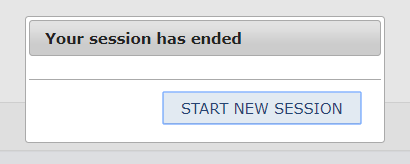
Esta imagen se ofrece a modo de ejemplo. El sitio web de PDP aún está en fase de desarrollo y la
imagen final podría incluir cambios estéticos que no afecten al contenido de la página.
El Menú de actividades del PDP le mostrará los pasos que debe completar como institución participante.
|
Esta imagen se ofrece a modo de ejemplo. El sitio web de PDP aún está en fase de desarrollo y la imagen final puede incluir cambios estéticos que no afectaran al contenido de la página. |
El servicio de asistencia de NPSAS:24 está a su disposición, de 9am a 8pm ET, para responder a sus preguntas sobre NPSAS:24, solucionar problemas técnicos y hablar sobre cualquier obstáculo que tenga para participar. Póngase en contacto con nosotros al teléfono:
[number]
Como institución participante en el estudio NPSAS:24, se le pedirá que complete los siguientes pasos durante el curso académico 2023-24:
[Timeline graphic - see page D-39]
1. Registre su institución designando al personal que proporcionará los datos de su institución, especificando la estructura de los periodos académicos en su institución y respondiendo a unas preguntas cortas generales acerca de su institución.
La registración también establece la fecha límite para el siguiente paso en la recopilación de datos de la NPSAS:24. Las fechas limites variarán en función de la estructura temporal que especifique. Las fechas límites variarán dependiendo de la estructura del año académico que usted especifique.
[graphic]
2. Envíe la lista de estudiantes matriculados de 2023-24, que se utilizará para seleccionar la muestra de estudiantes de su institución. Cuando llegue el momento de preparar su lista, RTI le enviará instrucciones detalladas sobre qué estudiantes deben incluirse en su lista de estudiantes matriculados.
[graphic]
3. Proporcione los récords de datos de los estudiantes de su institución incluidos en la muestra para NPSAS:24. Los datos de los récords de estudiantes incluyen información demográfica, de matriculación, presupuestaria y de ayuda financiera. Recibirá la lista de estudiantes incluidos en la muestra aproximadamente entre 4 y 6 semanas después de enviar la lista de estudiantes matriculados.
Existen tres modalidades para enviar los registros de los estudiantes:
A traves del sitio Web - recomendado para muestras de hasta 20 estudiantes;
En un archivo Excel - recomendado para muestras de entre 20 y 100 estudiantes; y
En formato CSV – recomendado para muestras de más de 100 estudiantes.
[Otras opciones para enviar los datos de los récords de los estudiantes – como por ejemplo en archivos de SAS o de STATA – pueden solicitarse contactando a la Línea de Ayuda.]
[graphic]
List Request Letter and E-mail
[Date]
[Salutation] [FirstName] [LastName]
[Title]
[Institution]
[Address]
[City], [State] [Zip]
Estimado(a) [Salutation] [LastName]:
Muchas gracias por registrarse en el Estudio Nacional de Ayuda a Estudiantes de Educación Postsecundaria 2023-24 (NPSAS:24). Nos complace que [Institution] participe en este importante estudio, llevado a cabo por el Centro Nacional para Estadísticas de Educación (NCES) del Departamento de Educación de los EE. UU. y realizado por RTI International.
A continuación, encontrará un resumen de su situación en el estudio. El siguiente paso es proporcionar su Lista de alumnos matriculados.
[Timeline graphic – see page D-81]
La fecha límite para entregar la Lista de estudiantes matriculados es: [DueDate].
Por favor contáctenos en [PortalHelpe-mail] o [PortalHelpNumber] si hay algún problema con esta fecha.
Se adjuntan instrucciones para proporcionar la Lista de estudiantes matriculados, que debe incluir a todos los estudiantes elegibles matriculados en su institución entre el 1 de julio de 2023 y [date]. Esta lista se utilizará para crear una muestra de estudiantes sobre los que solicitaremos datos adicionales durante la parte del estudio relativa a los récords de los estudiantes. Estos estudiantes de la muestra también serán invitados a participar en la encuesta para estudiantes de NPSAS:24.
Sitio del Portal de Datos de Postsecundaria: surveys.nces.ed.gov/xxxx
Su ID de usuario: [UserID]
Muchas gracias por sus esfuerzos y apoyo a NPSAS:24. Si tiene preguntas acerca de su participación, por favor contacteme a [NCESe-mail] o la Directora del estudio RTI, [RTI Contact Name], a [RTIe-mail].
Atentamente,
NCES staff name Jennifer Wine, Ph.D.
NCES staff title Directora, NPSAS:24
Centro Nacional para Estadísticas de Educación (NCES) RTI International
Departamento de Educación de los Estados Unidos
Adjuntos
NPSAS Study Timeline Graphic - Spanish
Example A: Initial timeline sent to Campus Coordinators.
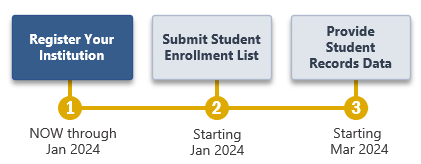
Registre su institución |
Entregue la lista de estudiantes matriculados |
Proporcione los datos de los récords estudiantiles |
1 |
2 |
3 |
AHORA y hasta enero de 2024 |
Comenzando en enero de 2024 |
Comenzando en marzo de 2024 |
Example B: Timeline sent to Campus Coordinators with the enrollment list request materials, after the initial steps have been completed.
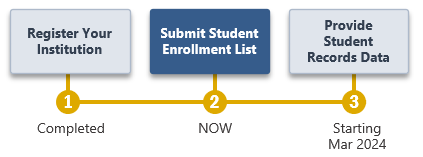
Registre su institución |
Entregue la lista de estudiantes matriculados |
Proporcione los datos de los récords estudiantiles |
1 |
2 |
3 |
Completado |
AHORA |
Comenzando en marzo de 2024 |
PDP Website Content – Pre-Login (Not Study Specific)
The Postsecondary Data Portal (PDP) is the web-based data collection system for all NCES sample studies that collect data from postsecondary institutions. The sections of the website that are accessible prior to login include generic information about NCES postsecondary studies and the PDP itself, including answers to frequently asked questions. The content of these pages is included below. Study-specific information that is available after login is included in the next section. |
Home page
The PDP website hosts data collection for multiple studies, and therefore some information may be added or removed as studies that use the PDP begin and end. This content includes the list of studies, their OMB numbers, and time estimates; links to the NCES websites for each study; and the list of contact persons.
Before a study is added, revisions and additions to the portal’s content will be submitted to OMB for review as part of the study’s clearance request; the website will be changed after the request is approved.
Page Header
About
FAQs
Contact
Confidentiality
Login Area
Get Started
USERID __________
Forgot ID? Click Send User ID below to have your User ID sent to the e-mail address that you enter. Otherwise, click Cancel.
E-mail Address: __________________________________
Studies That Use the PDP
National Postsecondary Student Aid Study – Learn more <link to NCES website for NPSAS>
Baccalaureate & Beyond Longitudinal Study – Learn more <link to NCES website for B&B>
Beginning Postsecondary Students Longitudinal Study – Learn more <link to NCES website for BPS>
High School Longitudinal Study of 2009 – Learn more <link to NCES website for HSLS:09>
[DataLab logo] DataLab – Learn more <link to https://nces.ed.gov/datalab/>
PRA Statement
NCES is authorized to conduct the 2023–24 National Postsecondary Student Aid Study (NPSAS:24) by the Education Sciences Reform Act of 2002 (ESRA 2002, 20 U.S.C. §9543) and the Higher Education Opportunity Act of 2008 (HEOA 2008, 20 U.S.C. §1015). The data are being collected for NCES by RTI International, a U.S.-based nonprofit research organization.
All of the information you provide may be used only for statistical purposes and may not be disclosed, or used, in identifiable form for any other purpose except as required by law (20 U.S.C. §9573 and 6 U.S.C. §151).
The Family Educational Rights and Privacy Act of 1974 (FERPA, 20 U.S.C. §1232g) allows for the release of institution record information to the Secretary of Education or his agent without prior consent of survey members (34 CFR §§ 99.31[a][3][iii] and 99.35).
According to the Paperwork Reduction Act of 1995, no persons are required to respond to a collection of information unless it displays a valid OMB control number. The valid OMB control number for this voluntary information collection is 1850-0666. The time required to complete the information collections is estimated to average the number of hours listed below per response, including the time to review instructions, search existing data sources, gather the data needed, and complete and review the information collection.
If you have any comments concerning the accuracy of the time estimate, suggestions for improving the collections, or any comments or concerns regarding the status of your individual submission of these data, please write directly to: Postsecondary Data Portal studies, National Center for Education Statistics, PCP, 550 12th St., SW, Room 4007, Washington, DC 20202.
NPSAS:24 List Collection: X hours
Header
<Link to https://nces.ed.gov/>
About the PDP
About this website
The Postsecondary Data Portal (PDP) is the data collection website for all NCES institution-based postsecondary sample surveys. The PDP reduces the time it takes to respond to NCES data requests and makes the data submission process as simple and straightforward as possible.
Benefits of the PDP include the following:
Centralization. It is a central hub for uploading postsecondary institution data for all NCES sample studies.
Continuity. Future data requests will remain as static as possible, and reports or programs you create to provide the data can be updated minimally to complete future requests.
Security. Data are secured through password-protected access and Secure Sockets Layer (SSL) encryption.
Tools at Your Fingertips. You can access DataLab, our powerful, easy-to-use suite of online data analysis tools that includes more than 30 federal education datasets.
Any data released to the public will be in aggregate form (e.g., statistical tables, graphs). Review the FAQs or log in to learn more about confidentiality and data security on the PDP. Background information on each study can be accessed from the Home page.
The Education Sciences Reform Act of 2002 (ESRA 2002, 20 U.S.C. §9543) and the Higher Education Opportunity Act of 2008 (HEOA 2008, 20 U.S.C. §1015) authorize NCES to collect and disseminate information about education in the United States. NCES is the primary federal statistical entity for collecting and analyzing data related to education in the U.S. and other nations. NCES is located within the Institute of Education Sciences of the U.S. Department of Education. NCES fulfills a Congressional mandate to collect, collate, analyze, and report complete statistics on the condition of American education; conduct and publish reports; and review and report on education activities internationally.
NCES has contracted with RTI International to administer the studies included on this website. RTI is an independent, nonprofit contract research organization located in Research Triangle Park, NC, that was established by a joint action of three major universities in North Carolina: University of North Carolina at Chapel Hill, North Carolina State University, and Duke University. RTI began operations in 1958 and has provided contract support to NCES on postsecondary research dating back to 1971.
Annually, NCES also conducts a system of interrelated surveys entitled the Integrated Postsecondary Education Data System (IPEDS) through a different website. IPEDS gathers information from every college, university, and technical and vocational institution that participates in the federal student financial aid programs. IPEDS data are made available to students and parents through the College Navigator college search website and to researchers and others through the IPEDS Data Center.
FAQs (prior to log-in)
These FAQs are available from the PDP home page before the user logs in.
Who is collecting these data?
The National Center for Education Statistics (NCES), part of the U.S. Department of Education's Institute of Education Sciences, conducts the studies listed on the Home page of this website. NCES, the primary federal statistical entity for collecting and analyzing data related to education in the U.S. and other nations, contracts with RTI International to collect data for these studies. RTI International is an independent, nonprofit research organization based in the Research Triangle of North Carolina.
By what authority does NCES collect this information?
NCES is authorized by Congress to conduct these studies in the Education Sciences Reform Act of 2002 (ESRA 2002, 20 U.S.C. §9543) and the Higher Education Opportunity Act of 2008 (HEOA 2008, 20 U.S.C. §1015). Each study has been approved by the U.S. Office of Management and Budget (OMB).
How was my institution selected?
For the National Postsecondary Student Aid Study (NPSAS), institutions are sampled from all Title IV institutions included in the Integrated Postsecondary Education Data System (IPEDS), a repository of data on all Title IV institutions.
Why is participation important?
The National Postsecondary Student Aid Study (NPSAS) is the primary source of data used by federal government agencies and higher education associations to analyze the effectiveness of current federal student financial aid programs. NPSAS provides comprehensive data on postsecondary students’ enrollment status, education goals, employment, and demographic characteristics. Many agencies and organizations, including the U.S. Department of Education, the Congressional Budget Office (CBO), the Government Accountability Office (GAO), the Office of Management and Budget (OMB), the American Council on Education (ACE), the National Association of Independent Colleges and Universities (NAICU), and the National Association of Student Financial Aid Administrators (NASFAA) use NPSAS data to prepare reports that influence the direction of federal student aid policies.
NPSAS also serves as the base year study for two longitudinal postsecondary studies, the Beginning Postsecondary Students Longitudinal Study (BPS) and the Baccalaureate and Beyond Longitudinal Study (B&B). These studies follow students over time and capture both education and employment outcomes for postsecondary students across the nation. The combination of data collected by these studies allows for analyses of the important links between the cost of postsecondary education, financial aid burden, academic performance, and employment and financial outcomes over time.
The data collected through the studies are used by researchers, policymakers, and administrators to analyze and nationally benchmark information about current postsecondary students; to analyze national trends over time; and to inform decisions about postsecondary education at the institutional, state, and national levels.
Participation of each sampled institution is critical to the success of the study. Full participation assures that the data used accurately represent students attending all different types of postsecondary institutions in the United States.
Do we need to have the student's permission before providing this information?
No. Student or parental consent is not required for release of student record information for the purposes of these studies. The data request for NPSAS fully conforms to the requirements of the Family Educational Rights and Privacy Act of 1974 (FERPA). FERPA, under provision of 34 CFR §§ 99.31(a)(3)(iii) and 99.35, permits institutions to disclose without consent individual student education records to NCES, as an authorized representative of the Secretary of Education, in connection with an evaluation of federally supported education programs. Student data are subject to strict protections that are adhered to by NCES and its contractor organizations. You can review this regulation on the U.S. Department of Education's website at https://www2.ed.gov/policy/gen/reg/ferpa.
FERPA regulations also stipulate that all disclosures be reported in the student record, with an indication of who received the information and their legitimate interests in the information. For schools without electronic student record systems, a Disclosure Notice can be printed from the Resources page of this website. These notices fulfill the requirements of 34 CFR 99.32(a) pursuant to the Family Educational Rights and Privacy Act (20 U.S.C. §1232g). Electronic student record systems will require the insertion of a similar statement. The Resources page also includes a FERPA Fact Sheet, which includes more information about how NPSAS conforms to FERPA requirements.
Are the collected data kept secure and confidential?
Both NCES and RTI International follow strict procedures to protect study participants’ information. For more information on confidentiality and data security see surveys.nces.ed.gov/xxxx/Home/Confidentiality.
What assistance is available from RTI staff?
The Help Desk at RTI International is available to answer your questions about the studies and navigating this website. Please call 1-XXX-XXX-XXXX or e-mail [E-MAIL ADDRESS] with your questions or concerns. Help Desk staff are available Monday to Friday from 9 AM to 8 PM ET.
Contact
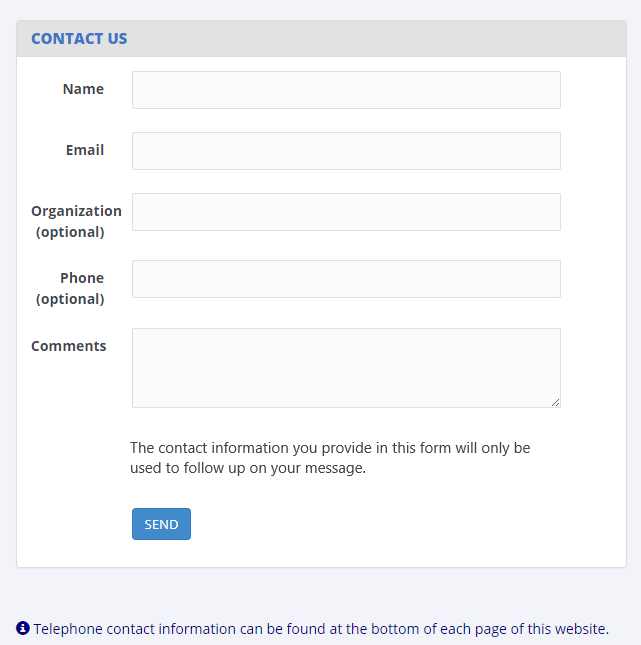
Confidentiality
Confidentiality and Data Security
All of the information provided as part of NCES sample studies may be used only for statistical purposes and may not be disclosed, or used, in identifiable form for any other purpose except as required by law (20 U.S.C. §9573 and 6 U.S.C. §151). Any student data released to the general public (for example, in statistical tables) are formatted so that it is not possible to identify specific individuals.
Specific measures have been taken to protect data submitted through this website:
Data are collected over a secure server and connection, protected by Secure Sockets Layer technology (SSL; 128-bit encryption). A unique study identification variable (not the Social Security number or institution student ID) are created and maintained for each sampled student to protect against inadvertent disclosure of confidential data.
All electronic data are secured in protected data files, and personally identifiable information (PII) is stored in files separate from the descriptive information. The data are stored securely on an Enhanced Security Network, which is certified and accredited as a NIST moderate security level network. NCES and RTI employ strict procedures for the transfer of PII; maintenance, storage, and use of direct identifiers; replacement of direct identifiers with internal codes; security of master survey files; and reporting of data security breaches in accord with the U.S. Department of Education Incident Handling Procedures. For more information on NIST security level, please see FIPS Publication 199 at https://nvlpubs.nist.gov/nistpubs/FIPS/NIST.FIPS.199.pdf.
All NCES staff and contractors are subject to severe fines and possible imprisonment for disclosing individual responses.
All RTI project staff members have signed Confidentiality Agreements and Affidavits of Nondisclosure and are prohibited by law from using the obtained information for any purposes other than this research study.
Data security procedures are reviewed and approved by NCES data security staff.
Confidentiality and data security protection procedures have been put in place for the studies accessible through this website to ensure that the contractor and its subcontractors comply with all privacy requirements, including:
1. The statement of work of each contract;
2. Family Educational Rights and Privacy Act (FERPA) of 1974 (20 U.S.C. §1232(g));
3. Privacy Act of 1974 (5 U.S.C. §552a);
4. Privacy Act Regulations (34 CFR Part 5b);
5. Computer Security Act of 1987;
6. U.S.A. Patriot Act of 2001 (P.L. 107-56);
7. Education Sciences Reform Act of 2002 (ESRA 2002, 20 U.S.C. §9573);
8. Cybersecurity Enhancement Act of 2015 (6 U.S.C. §151);
9. Foundations of Evidence-Based Policymaking Act of 2018, Title III, Part B, Confidential Information Protection;
10. The U.S. Department of Education General Handbook for Information Technology Security General Support Systems and Major Applications Inventory Procedures (March 2005);
11. The U.S. Department of Education Incident Handling Procedures (February 2009);
12. The U.S. Department of Education, ACS Directive OM: 5-101, Contractor Employee Personnel Security Screenings;
13. NCES Statistical Standards; and
14. All new legislation that impacts the data collected through the contract for this study.
The data collection contractor complies with the U.S. Department of Education’s IT security policy requirements as set forth in the Handbook for Information Assurance Security Policy and related procedures and guidance, as well as IT security requirements in the Federal Information Security Management Act (FISMA), Federal Information Processing Standards (FIPS) publications, Office of Management and Budget (OMB) Circulars, and the National Institute of Standards and Technology (NIST) standards and guidance. All data products and publications will also adhere to the NCES Statistical Standards, as described at the website: https://nces.ed.gov/statprog/2012 /.
PDP Website Content – After Login
This section includes content of the Postsecondary Data Portal (PDP) that is available to users after logging in to the website. The post-login webpages are customized based on the study or studies for which the institution has been sampled. The Task Menu, Designate a Coordinator, and Designate PDP Users pages are used for all studies that collect data through the PDP. The remaining pages in this section are specific to the NPSAS:24 enrollment list collection. The content of these pages, included below, was based primarily on the materials developed and approved for NPSAS:24 Field Test (OMB #1850-0666 v.33). |
Announcements
This section will be used to post announcements on the PDP during data collection, if needed. Content of these announcements may include upcoming website maintenance or updates about technical problems with the PDP (such as bug fixes).
Welcome Page
Welcome to NPSAS:24! This page provides an overview of what to expect during NPSAS:24. [You can view this page any time by clicking What to Expect in the Help Menu at right.]
What to Expect During NPSAS:24
The Introduction to NPSAS:24 Video (right) introduces what to expect during NPSAS:24 and the resources available to you on the Postsecondary Data Portal website.
[NPSAS:24 Overview Video]
NPSAS:24 Timeline
As an institution participating in NPSAS:24, you will be expected to complete the following steps during the 2023-24 academic year:
[Graphic depicting steps in NPSAS:24 data collection – see page D-39]
Phase 1. Register Your Institution – starting October 2023
Designate staff who will provide your institution’s data, specify your institution’s term structure, and answer some brief background questions about your institution.
Phase 2. Provide Your Student Enrollment List – starting [date]
Submit a list of all students enrolled at your institution between July 1, 2023 and April 30, 2024 (July 1, 2023 to March 31, 2024 for continuous enrollment institutions). The due date for providing your list will vary based on your institution’s term structure.
Phase 3. Provide Student Records Data – starting [date]
Submit additional information for the students at your institution who are sampled for NPSAS:24. The student records data includes demographic, enrollment, budget, and financial aid information. You will receive your list of sampled students approximately 2 to 4 weeks after you submit your student enrollment list.
Safeguarding Student Data
As an institution participating in NPSAS:24, you will be expected to safeguard the data of students selected for the study. The identity of the students selected for NPSAS:24 should be shared only with individuals who have a need for the information, such as other staff at your institution who assist with preparing the data request. Any other disclosure of the identity of sampled students that is not for legitimate study purposes is prohibited by law, including the Privacy Act of 1974 (5 U.S.C. §552a) and the Education Sciences Reform Act of 2002 (20 U.S.C. 9573).
Before proceeding, please indicate below that you understand the important role you play in protecting student identifying information. Each person at your institution with access to the PDP will be asked to complete this step. If you have questions or concerns, please contact the Help Desk at [email] or [phone].
[checkbox] I have read and understand the above
[checkbox] Skip this page in the future.
Task Menu
The Task Menu displays a checklist of items that the institution completes to provide data. The specific items that appear on the Task Menu are customized for each study. The Task Menu below shows an example for an institution that has been selected for NPSAS:24 only. There are currently no planned data collections that will overlap with NPSAS:24.
Welcome back! Please complete the steps below.
Designate a Coordinator
Register Your Institution
Provide Your Student Enrollment List
Provide Student Record Data
Archive Notes or Other Documentation
Designate A Coordinator Page
[For institutions with no pre-filled coordinator:] Please provide the name and contact information for the person who will serve as your institution’s Campus Coordinator for NPSAS:24. We will follow up with the Coordinator to provide instructions and upcoming deadlines.
[For institutions with a pre-filled coordinator:] The last time your institution participated in NPSAS, the person listed below served as your Campus Coordinator. If this person should continue to serve as coordinator for NPSAS:24, review and correct the information as needed. If you wish to name a new Coordinator, update the information below.
When you are finished, click Submit at the bottom of this page.
Please note that we need a 'FedEx-friendly' address - no PO Box addresses, please!
Campus Coordinator
Salutation |
|
|
Name |
|
|
Title |
|
|
Department |
|
Select the option that most closely matches the Campus Coordinator’s department at your institution. |
Address |
|
|
Telephone |
|
|
|
|
|
Alternate e-mail |
|
|
Registration Page
On this page, institutions will be asked to confirm their term structure or provide terms for the 2023-24 NPSAS year. Institutions will receive a subset of these of items depending on whether (1) their term structure was preloaded into the PDP, (2) whether they are a continuous enrollment institution, and (3) whether the institution is set up as a reporter institution (i.e., the institution will provide data via a central contact person for several campuses/schools in the NPSAS study). |
REGINST (All institutions)
Registration Overview
As a reminder, participating in NPSAS:24 involves a few steps.
[Timeline graphic – see page D-39]
Next you will designate your PDP users and register your institution to participate in NPSAS:24. This step will involve answering some brief questions about your institution and providing information about your institution’s term structure.
Before you begin, watch this brief video that walks you through the registration process.
[Registration page video]
DESIGNATE (All institutions)
Manage PDP Users
Please confirm your contact information and add any additional staff who will assist you with providing your institution’s data for NPSAS:24. Over the course of NPSAS:24, you will be asked to provide the following:
Information about your institution’s term structure.
A list of all students enrolled at your institution between July 1, 2023 and [date].
Student records data, which includes demographic, enrollment, budget, and financial aid, for a subset of your students.
Each person you add below will receive credentials for logging into the Postsecondary Data Portal website. You may need to add staff from multiple departments at your institution. Please be sure that the users you identify are allowed to see personal information about students
You cannot delete the Campus Coordinator user account until you designate another person to be the Campus Coordinator.
Campus Coordinator (User 1)
Salutation |
[Coordinator salutation] |
|
First Name |
[Coordinator name] |
|
Last Name |
|
|
Title |
[Coordinator title] |
|
Department Name |
[Coordinator department] |
|
Department Type |
|
Select the option that most closely matches this user’s department at your institution. |
Address |
[Coordinator address] |
|
Phone |
[Coordinator telephone] |
|
[Coordinator e-mail] |
|
|
Alternate e-mail |
|
|
Campus Coordinator? |
Yes/No |
|
Should be copied on e-mails about NPSAS:24? |
Yes/No |
|
[ADD USER]
User 2 |
|
|
Salutation |
|
|
First Name |
|
|
Last Name |
|
|
Title |
|
|
Department Name |
|
|
Department Type |
|
Select the option that most closely matches this user’s department at your institution. |
Address |
|
|
Phone |
|
|
|
|
|
Alternate e-mail |
|
|
Campus Coordinator? |
Yes/No |
|
Should be copied on e-mails about NPSAS:24? |
Yes/No |
|
You can add users any time by selecting “Manage PDP Users” from the right-hand menu.
[ADD USER] [DELETE USER] [APPROVE USER]
INSTNAME (All institutions)
Our records indicate that the name of your institution is <name>.
Is that correct?
1 = Yes
0 = No
If no, please enter the correct name of your institution: _______________
TERMINST (All institutions)
When you provide student records data, you will be asked to report each sampled student’s enrollment status (such as full-time or half-time) for the period of July 1, 2023 to June 30, 2024. You will also be asked about students’ tuition, budget, and financial aid during this period. To collect this information, we need to know about your institution’s term structure.
If your institution has distinct terms with explicit start and end dates, you should report students’ enrollment information by term.
If your institution enrolls students continuously throughout the year, or if you have more than 12 terms per year, you should report students’ enrollment information by month.
REPORTTERM (For Reporter institutions only)
Click here to review the list of institutions selected for NPSAS:24.
Do all these institutions have the same term structure? For example,
Do all these institutions enroll continuously throughout the year?
Do all these institutions have explicit terms with the same start and end dates?
1 = All institutions are on the same schedule
2 = Some institutions have different schedules
REPORTDIFF (For Reporter institutions only)
Thank you. We will contact you to discuss the best way to report enrollment status for your sampled students.
CONTCONF (For institutions that are preloaded as continuous enrollment institutions)
As a reminder, when you provide student records data, to report each sampled student’s enrollment status (such as full-time or half-time) between July 1, 2023 and June 30, 2024. To collect this information, we need to learn about your institution’s term structure.
Our records indicate that your institution offers continuous enrollment for your students, rather than terms with explicit start and end dates. Is this correct?
1 = Yes
0 = No
TERMCONF (For institutions with terms preloaded)
Our records indicate that your institution has the following terms for the July 1, 2023 to June 30, 2024 academic year.
As a reminder, when you provide student records data, you will be asked to indicate students’ enrollment status for each of these terms. You will also be asked about students’ tuition, budget, and financial aid for this period.
[Term name] |
[start date] |
[end date] |
[academic year] |
[Term name] |
[start date] |
[end date] |
[academic year] |
[Term name] |
[start date] |
[end date] |
[academic year] |
[Term name] |
[start date] |
[end date] |
[academic year] |
[Term name] |
[start date] |
[end date] |
[academic year] |
[Term name] |
[start date] |
[end date] |
[academic year] |
Are these terms correct? To review the instructions about which terms should be included, click here.
1= Yes, these terms are correct
2 = No, I need to revise these terms
3 = No, my institution has continuous enrollment
BENRTYPE (For institutions with no term information preloaded)
As a reminder, when you provide student records data, you will be asked to report each sampled student’s enrollment status (such as full-time or half-time) for the period of July 1, 2023 to June 30, 2024. You will also be asked about students’ tuition, budget, and financial aid during this period.
Please indicate whether you will report students’ enrollment status by term or by month. If you are not sure which to choose, contact our Help Desk at [number] or [email].
Report enrollment status by term. Provide term names and dates for each term in the July 1, 2023 to June 30, 2024 timeframe.
Report enrollment status by month. Report enrollment status for each calendar month within the 2023-2024 academic year. Recommended for institutions that enroll continuously throughout the academic year, or for institutions with more than 12 terms in the academic year.
1 = Report Enrollment Status by Term
2 = Report Enrollment Status by Month
PROVTERM (For institutions with no term information preloaded)
Enter the name, start date, end date, and academic year of each of the terms/enrollment periods occurring at <institution name> in the July 1, 2023 to June 30, 2024 timeframe. For each term, indicate the academic year as defined by your institution’s academic calendar. Terms may start prior to July 1, 2023 or end after June 30, 2024, but some portion of the term must occur between July 1 and June 30.
Please include:
Summer sessions.
Short sessions longer than two weeks in duration (e.g., Maymester, January term).
Terms for special types of students (e.g. medical students).
How to report summer sessions: Summer sessions should be included if any portion of the term falls in the period of July 1, 2023 through June 30, 2024. For institutions with summer terms that cross the June 30/July 1 cutoff (sometimes called “crossover terms”), two years of summer sessions will fall in the July 1, 2023 to June 30, 2024 timeframe – summer 2023 and summer 2024. If this is the case, please report both years of summer sessions and indicate the academic year for each term as defined by your institution’s academic calendar.
How to report overlapping terms: If your institution has more than one term that starts and ends in the same month, you only need to report the term one time. For example, if the general college and medical school both have fall semesters that start in August and end in December, you need only provide one fall semester, even if they don’t start on the same days of the month. If the terms start or end in different months, please provide the terms separately. For additional help, click here.
[Term name] |
[start date] |
[end date] |
[academic year] |
Remove |
[Term name] |
[start date] |
[end date] |
[academic year] |
Remove |
[Term name] |
[start date] |
[end date] |
[academic year] |
Remove |
[Term name] |
[start date] |
[end date] |
[academic year] |
Remove |
[Term name] |
[start date] |
[end date] |
[academic year] |
Remove |
[Term name] |
[start date] |
[end date] |
[academic year] |
Remove |
If multiple terms share the same start and end month, you can save time by only entering that term once.
The following sessions may be reported as a single term because they start and end in the same month:
Term Name |
Start Date |
End Date |
General college fall 2023 |
08/07/2023 |
12/05/2023 |
Medical school fall 2023 |
08/09/2023 |
12/07/2023 |
Law school fall 2023 |
08/14/2023 |
12/14/2023 |
The following sessions should be reported as separate terms because they start and end in different months:
Term Name |
Start Date |
End Date |
General college spring 2024 |
01/22/2024 |
05/05/2024 |
Medical school spring 2024 |
01/09/2024 |
04/28/2024 |
Law school spring 2024 |
02/04/2024 |
05/14/2024 |
Once you finalize, you will not be able to change these terms without assistance from NPSAS staff. Be sure your term structure is accurately reflected on this page before finalizing your Registration. If you need assistance, please contact the Help Desk.
REVTERM (For institutions with term information preloaded)
Please revise your institution’s terms/enrollment periods occurring at <institution name> in the July 1, 2023 to June 30, 2024 timeframe. For each term, indicate the academic year as defined by your institution’s academic calendar. Terms may start prior to July 1, 2023 or end after June 30, 2024, but some portion of the term must occur between July 1 and June 30.
Please include:
Summer sessions.
Short sessions longer than two weeks in duration (e.g., Maymester, January term).
Terms for special types of students (e.g. medical students).
How to report summer sessions: Summer sessions should be included if any portion of the term falls in the period of July 1, 2023 through June 30, 2024. For institutions with summer terms that cross the June 30/July 1 cutoff (sometimes called “crossover terms”), two years of summer sessions will fall in the July 1, 2023 to June 30, 2024 timeframe – summer 2023 and summer 2024. If this is the case, please report both years of summer sessions and indicate the academic year for each term as defined by your institution’s academic calendar.
How to report overlapping terms: If your institution has more than one term that starts and ends in the same month, you only need to report the term one time. For example, if the general college and medical school both have fall semesters that start in August and end in December, you need only provide one fall semester, even if they don’t start on the same days of the month. If the terms start or end in different months, please provide the terms separately. For additional help, click here.
[Term name] |
[start date] |
[end date] |
[academic year] |
Remove |
[Term name] |
[start date] |
[end date] |
[academic year] |
Remove |
[Term name] |
[start date] |
[end date] |
[academic year] |
Remove |
[Term name] |
[start date] |
[end date] |
[academic year] |
Remove |
[Term name] |
[start date] |
[end date] |
[academic year] |
Remove |
[Term name] |
[start date] |
[end date] |
[academic year] |
Remove |
If multiple terms share the same start and end month, you can save time by only entering that term once.
The following sessions may be reported as a single term because they start and end in the same month:
Term Name |
Start Date |
End Date |
General college fall 2023 |
08/07/2023 |
12/05/2023 |
Medical school fall 2023 |
08/09/2023 |
12/07/2023 |
Law school fall 2023 |
08/14/2023 |
12/14/2023 |
The following sessions should be reported as separate terms because they start and end in different months:
Term Name |
Start Date |
End Date |
General college spring 2024 |
01/22/2024 |
05/05/2024 |
Medical school spring 2024 |
01/09/2024 |
04/28/2024 |
Law school spring 2024 |
02/04/2024 |
05/14/2024 |
LISTDATE
In the next stage of the study, student enrollment list collection, you will be asked to provide a list of all students enrolled at your institution between July 1, 2023 and [date]. We need to establish the date you will be able to provide this list. Click here to view the list of data elements that will be requested on your student enrollment list.
Please plan to provide the list when you will be able to report the final list of students who were enrolled between July 1, 2023 and [date]. Please remember to take your institution’s add/drop period into account.
Based on your institution’s term structure, your suggested due date is [date]. Can you provide the enrollment list by this date?
1 = Yes, we will provide the list by [date].
0 = No, please contact me to discuss a due date.
Please plan to provide following data elements on your student enrollment list. We will send you detailed instructions for creating the student enrollment list in advance of your due date.
General and Demographic Information |
Enrollment Information |
Student name |
Degree program |
Student ID number |
Class level |
Social Security Number |
Major |
Date of Birth |
High school completion date |
Sex |
Dual enrollment in high school |
Ethnicity |
Date first enrolled in your institution |
Race |
Expected to complete degree requirements |
Veteran/active duty military status |
Received bachelor’s degree |
Local address |
Clock or credit hours in program |
Permanent address |
Cumulative clock or credit hours completed |
E-mail address |
|
Phone number |
|
ENDORSE (All institutions)
We would like to include your name and title in the contact materials we send to students sampled from your institution. This information will help students understand the importance of NPSAS and the role that institution support plays in the success of the study.
If you agree, we will include the following sentence in some of our student letters and emails. Click here to see examples of these materials.
“In recent months, we have worked closely with [contact name], [contact title] at your institution to facilitate [institution name]’s participation in this important research.”
May we mention your name and title in the contact materials we send to students sampled from your institution?
1 = Yes
0 = No
[IF YES:] Thank you. Your name and title will appear in the letter as follows. Please make any necessary corrections, then click Next to continue with registration.
First Name |
[Contact first name] |
Last Name |
[contact last name] |
Title |
[contact title] |
Department Name |
[contact title] |
STANCRED (All institutions)
How many units of credit does your institution typically award upon satisfactory completion of a standard academic course (e.g., English 101)?
1 = 1 unit
2 = 3 units
3 = Other Amount (specify)
4 = Differs by program, class level, or for some other reason
5 = Institution is clock hour only
Comments: _________________
SIS (All institutions)
What student records software system does your institution currently use (e.g., Banner, Peoplesoft)?
1 = Ellucian Banner
2 = Ellucian Colleague
3 = Ellucian PowerCampus
4 = Jenzabar CX
5 = Jenzabar EX
6 = Oracle PeopleSoft
7 = Other (specify):
OBSTACLE (All institutions)
Please indicate any major obstacles that may impact your institution’s participation in NPSAS:24. If you have no obstacles to report, click Next to continue.
1 = Software transition
2 = Accreditation
3 = Merging with another institution
4 = Closing or teaching out
5 = Other (specify):
Comments:
REGREVIEW
As a reminder, you provided the following responses:
Institution name |
[Response from INSTNAME form] |
Terms for reporter institutions |
[Response from REPORTTERM form] |
Continuous enrollment |
[Response from CONTCONF form] |
How to report enrollment status |
[Response from BENRTYPE form] |
Enrollment list due date |
[Response from LISTDATE form] |
Standard credit |
[Response from STANCRED form] |
Student Information System |
[Response from SIS form] |
Obstacles to participation |
[Response from OBSTACLE form] |
Student contact materials |
[Response from ENDORSE form] |
Terms reported:
[Term name] |
[start date] |
[end date] |
[academic year] |
[Term name] |
[start date] |
[end date] |
[academic year] |
[Term name] |
[start date] |
[end date] |
[academic year] |
[Term name] |
[start date] |
[end date] |
[academic year] |
[Term name] |
[start date] |
[end date] |
[academic year] |
[Term name] |
[start date] |
[end date] |
[academic year] |
If you would like to go back and change any responses, click Previous. When you are ready to submit, click Save and Finalize Registration.
REGEND (All institutions)
Thank you! Your institution is now registered for NPSAS:24. We will contact you soon to confirm your due date and provide additional information about preparing your student enrollment list.
In the meantime, you can view the list of data elements that will be requested on your student enrollment list.
Enrollment List Page
Provide Your Student Enrollment List
Jump to Step
Follow the steps below to submit your student enrollment list. There are two options to provide the enrollment list. The Enrollment List Overview video will help you choose the option that works best for your institution.
Step 1. Review Instructions and Prepare Your List
Prepare your student enrollment list using one of the options provided. Regardless of which option you choose, the PDP will check whether your file follows the file layout specifications and attempt to error check your file upon upload.
If you create your own file that does not conform to the enrollment list file specifications, the PDP will not be able to error check your file. Instead, a member of our team will review your file and contact you about any concerns.
Option A: Use the enrollment list template Excel file (preferred)
Download the pre-formatted enrollment list Excel template file and add your institution’s student enrollment list to the template.
Benefits of choosing Option A:
If you use the Excel template to create your enrollment list, the PDP will check your file upon upload and notify you of any data errors right away (rather than waiting for NPSAS staff to review your list and contact you).
You will receive the list of students sampled for reporting student records data sooner.
[Download Excel Template button]
Option B: Create your own enrollment list file
Create your own enrollment list file, preferably as an Excel (.xls or xlsx) or comma-separated values (.csv) file, using the Student Enrollment List File Layout Specifications.
Benefits of choosing Option B:
You will not have to paste your data into the enrollment list template.
2. Review your list
Please take the time to review your list for errors, including the following common data problems:
Data associated with the wrong student (i.e., rows shifted during sorting or copying and pasting).
Required data elements are missing (e.g., Program/Degree)
List omits students from campuses/schools (e.g., law school, medical school) reported under your IPEDS UNITID.
List omits dually-enrolled high school students who otherwise meet the NPSAS eligibility criteria.
3. Upload Student Enrollment List
Press the Select File button to locate your enrollment list file.
*(Files must be of type: .txt, .csv, .xls, .xlsx, .doc or .zip. Please zip your file if it is larger than 3MB.)
[Select File]
[Upload File]
Upload History
The grid below lists each file you have uploaded and the status of the upload. If you need to make corrections, you can upload a revised file.
Uploaded, pending review = File was uploaded successfully but our system could not check for errors, either because the file was not formatted according to the file specifications or there was some other problem reviewing your file. We will review your file manually. Continue to Step 5 to finalize your submission.
Uploaded = File was uploaded with no errors. Continue to Step 5 to finalize your submission.
Uploaded with Errors = File was uploaded with errors. Click the Show Errors button to view the errors on screen. If you are not able to resolve the errors, please explain in the Comments box below.
Please provide any relevant information that will help us review your list, including an explanation of any unresolved data errors: ____________
4. Provide information about your list
Date your list of students was prepared:
How long did it take your institution to prepare the student enrollment list? ____ hours
Staff who prepared the list: Select the person(s) we should contact for questions about your institution’s student enrollment list.
[PDP User 1]
[PDP User 2]
[PDP User 3]
Other:
Name_____________
Department_____________
E-mail Address_______________
Telephone number_________________
Comments: __________________________________________
Exclusion Counts
In each of the categories shown below, approximately how many students have been excluded from your institution's enrollment list?
Exclusion reason |
Count of students |
Did not meet the NPSAS eligibility requirements |
|
Student requested that their information not be provided to external parties |
|
Excluded for any other reason |
|
Total |
|
In the space below, provide any additional information that will help us review your enrollment list, including details about the file layout, special codes or abbreviations, or any other information necessary to correctly interpret the data you provided.
[Submit]
Thank you, your institution’s enrollment list has been submitted. We will review your list and contact you if we have any questions.
We will contact you again when your student sample is ready and it is time to provide student records data, approximately 2–4 weeks from now. Click here to view the list of student records data elements that will be requested. You can view this list any time on the Resources page of the PDP. You only need to provide these data elements for the subset of students who are sampled for NPSAS:24, so please do not prepare your data submission until you have received the sampled student list.
Archive Notes or Other Documentation Page
If you have notes, programs, or other documentation about how you prepared the data request that you would like to store for future reference, you can upload them to this page. This step is optional.
In the future, if your institution is selected for another NPSAS study, this documentation will be available for your institution to download from the PDP.
These files will be stored using the same safeguards as the student-level data collected through this website. More information about data security on the PDP may be found on the Confidentiality page.
FAQs (after log-in)
This section contains answers to frequently asked questions (FAQs) about the National Postsecondary Student Aid Study (NPSAS) and other studies that collect data using the PDP website.
Click Expand All to view all FAQs on one page. You can also download a copy of these FAQs s a PDF document.
General FAQs about NCES sample studies
Who is collecting these data?
The National Center for Education Statistics (NCES), part of the U.S. Department of Education's Institute of Education Sciences, conducts the studies listed on the Home page of this website. NCES, the primary federal statistical entity for collecting and analyzing data related to education in the U.S. and other nations, contracts with RTI International to collect data for these studies. RTI International is an independent, nonprofit research organization based in the Research Triangle of North Carolina.
By what authority does NCES collect this information?
NCES is authorized by Congress to conduct these studies in the Education Sciences Reform Act of 2002 (ESRA 2002, 20 U.S.C. §9543) and the Higher Education Opportunity Act of 2008 (HEOA 2008, 20 U.S.C. §1015). Each study has been approved by the U.S. Office of Management and Budget (OMB).
Why is participation important?
The National Postsecondary Student Aid Study (NPSAS) is the primary source of data used by federal government agencies and higher education associations to analyze the effectiveness of current federal student financial aid programs. NPSAS provides comprehensive data on postsecondary students’ enrollment status, education goals, employment, and demographic characteristics. Many agencies and organizations, including the U.S. Department of Education, the Congressional Budget Office (CBO), the Government Accountability Office (GAO), the Office of Management and Budget (OMB), the American Council on Education (ACE), the National Association of Independent Colleges and Universities (NAICU), and the National Association of Student Financial Aid Administrators (NASFAA) use NPSAS data to prepare reports that influence the direction of federal student aid policies.
NPSAS also serves as the base year study for two longitudinal postsecondary studies, the Beginning Postsecondary Students Longitudinal Study (BPS) and the Baccalaureate and Beyond Longitudinal Study (B&B). These studies follow students over time and capture both education and employment outcomes for postsecondary students across the nation. The combination of data collected by these studies allows for analyses of the important links between the cost of postsecondary education, financial aid burden, academic performance, and employment and financial outcomes over time.
The data collected through the studies are used by researchers, policymakers, and administrators to analyze and nationally benchmark information about current postsecondary students; to analyze national trends over time; and to inform decisions about postsecondary education at the institutional, state, and national levels.
Participation of each sampled institution is critical to the success of the study. Full participation assures that the data used accurately represent students attending all different types of postsecondary institutions in the United States.
Do we need to have the student's permission before providing this information?
No. Student or parental consent is not required for release of student record information for the purposes of these studies. The data request for NPSAS fully conforms to the requirements of the Family Educational Rights and Privacy Act of 1974 (FERPA). FERPA, under provision of 34 CFR §§ 99.31(a)(3)(iii) and 99.35, permits institutions to disclose without consent individual student education records to NCES, as an authorized representative of the Secretary of Education, in connection with an evaluation of federally supported education programs. Student data are subject to strict protections that are adhered to by NCES and its contractor organizations. You can review this regulation on the U.S. Department of Education's website at https://www2.ed.gov/policy/gen/reg/ferpa.
FERPA regulations also stipulate that all disclosures be reported in the student record, with an indication of who received the information and their legitimate interests in the information. For schools without electronic student record systems, a Disclosure Notice can be printed from the Resources page of this website. These notices fulfill the requirements of 34 CFR 99.32(a) pursuant to the Family Educational Rights and Privacy Act (20 U.S.C. §1232g). Electronic student record systems will require the insertion of a similar statement. The Resources page also includes a FERPA Fact Sheet, which includes more information about how NPSAS conforms to FERPA requirements.
Are the collected data kept secure and confidential?
Yes, both NCES and RTI International follow strict procedures to protect study participants’ information. For more information on confidentiality and data security see surveys.nces.ed.gov/xxxx/Home/Confidentiality.
What assistance is available from RTI staff?
The Help Desk at RTI International is available to answer your questions about the studies and navigating this website. Please call 1-XXX-XXX-XXXX or e-mail [E-MAIL ADDRESS] with your questions or concerns. Help Desk staff are available Monday to Friday from 9 AM to 8 PM ET.
NPSAS FAQs
Background and Purpose of NPSAS
What is this study all about?
NPSAS, which is designed to capture information on how students pay for education beyond high school, is the primary source of data used by federal government agencies and higher education associations to analyze the effectiveness of current federal student financial aid programs. NPSAS collects information on students' demographics, enrollment, education and living expenses, employment, and the type of financial assistance, if any, received by students (e.g., grants, scholarships, loans, awards, stipends). NPSAS includes students from all types of postsecondary institutions—private-for-profit, public and private nonprofit, 2- and 4-year colleges and universities, and less-than-2-year institutions in the 50 states, the District of Columbia, and Puerto Rico.
Why are institutions contacted before NPSAS data are needed?
Providing institutions with the basic information needed before the earliest student enrollment lists are collected provides additional time for institutions to develop an action plan to address each of the data collection steps.
How was my institution selected?
Your institution was sampled from all institutions included in the Integrated Postsecondary Education Data System (IPEDS), a repository of data on all Title IV institutions. To be eligible for inclusion in the institution sample, an institution must have met the following conditions: (1) offered an education program designed for persons who have completed secondary education; (2) offered an academic, occupational, or vocational program of study lasting at least 3 months or 300 clock hours; (3) offered access to the general public, except for U.S. service academies; and (4) been located in the 50 states, the District of Columbia, or Puerto Rico.
What is the purpose of NPSAS:24?
The National Postsecondary Student Aid Study (NPSAS) is the primary source of data used by federal government agencies and higher education associations to analyze the effectiveness of current federal student financial aid programs. NPSAS provides comprehensive data on the enrollment status, education goals, employment, and demographic characteristics of postsecondary students. Many agencies and organizations, including the U.S. Department of Education, the Congressional Budget Office (CBO), the Government Accountability Office (GAO), the Office of Management and Budget (OMB), the American Council on Education (ACE), the National Association of Independent Colleges and Universities (NAICU), and the National Association of Student Financial Aid Administrators (NASFAA) use NPSAS data to prepare reports that influence the direction of federal student aid policies.
What is the role of the Campus Coordinator?
The Campus Coordinator's role is to serve as a liaison between your institution and the NCES data collection contractor, RTI International. The Coordinator will be responsible for providing data for NPSAS and may also collaborate with staff in other units within the institution to obtain the requested information.
What are the steps involved with data collection?
NPSAS data collection comprises the following steps:
1) If necessary, the institution’s chief administrator names a Campus Coordinator.
2) The Campus Coordinator registers the institution for NPSAS:24, including designating other users at the institution who will help provide data.
3) The Coordinator provides the student enrollment list.
4) RTI International draws a sample of students from the student enrollment list.
5) The Coordinator provides student records data for the sampled students.
How much time will NPSAS take to complete?
The estimated average time for each institution to complete all the tasks for this study is 35 hours. This estimate includes the average time to register the institution (10 minutes), prepare the student enrollment list (5 hours), and provide the student record data (30 hours). If you have any comments concerning the accuracy of this time estimate, suggestions for improving the data collections, or any comments or concerns regarding the status of your individual submission of these data, please write to: Postsecondary Data Portal studies, National Center for Education Statistics, PCP, 550 12th St., SW, 4th floor, Washington, DC 20202
Creating the Student Enrollment List
How will the sample at my institution be selected?
The enrollment list that you provide to the NCES data collection contractor, RTI International, will be used to select a random sample of students at all academic levels, including undergraduate, master's, and doctoral students.
How long will it take to create the student enrollment list?
The estimated average time needed to create the list of enrolled students is 5 hours. This estimate includes time for reviewing list preparation instructions and preparing the student enrollment list.
What do I need to do first?
The PDP Task Menu will walk you through the steps you need to complete. If your institution doesn’t yet have a Campus Coordinator, the first step will be for your Chief Administrator to fill out the Designate a Coordinator page.
Once the Campus Coordinator is named, he or she should complete the Designate PDP Users page, which is used to confirm contact information for the Campus Coordinator and provide information for any additional staff who will assist with providing your institution’s data for NPSAS:24.
Second, the Coordinator should complete the Register Your Institution page. This page collects background information about your institution and about the term/enrollment periods at your institution for the 2023-24 academic year, and sets a due date for your student enrollment list.
After registering, we will contact the Coordinator to confirm your due date for the student enrollment list and provide detailed instructions preparing the list.
Why do you need students' contact information?
The contact information will be used to contact sampled students and invite them to participate in the student survey portion of the study. Note that all information provided by individuals or institutions for NPSAS:24 may be used only for statistical purposes and may not be disclosed, or used, in identifiable form for any other purpose except as required by law (20 U.S.C. §9573 and 6 U.S.C. §151).
If you have questions or concerns, please contact the Help Desk at 1-XXX-XXX-XXXXor send an e-mail to [E-MAIL ADDRESS]. We will supply additional information about the study and the laws protecting the confidentiality of the data collected.
When do you need the list of enrolled students?
Enrollment lists will be collected beginning in [date]. The specific due date for your institution is based on your term structure and is determined after the “Register Your Institution Page” is completed.
Please contact RTI at 1-XXX-XXX-XXXXor via e-mail at [E-MAIL ADDRESS] if you have any questions or concerns about submitting your student enrollment list.
What should I do if I cannot provide students’ first names, middle initials, last names, and name suffixes as four separate fields?
When uploading your file on the website, let us know how your file is constructed by providing comments in the text box located on the upload page or in an e-mail to [E-MAIL ADDRESS].
Why do I need to provide Social Security numbers (SSNs) in addition to student ID numbers?
We use SSN as an identifier to match data for students included in NPSAS with data from other sources that have information pertinent to NPSAS. Examples of other sources include the U.S. Department of Education's Central Processing System (CPS) database, which contains information from the Free Application for Federal Student Aid (FAFSA), and the National Student Loan Data System (NSLDS). Matching to these databases prior to sampling will help us to select a representative sample of students.
The release of this information to NCES without explicit consent is permissible under the Family Educational Rights and Privacy Act of 1974 (FERPA). FERPA, under provision of 34 CFR §§ 99.31(a)(3)(iii) and 99.35, permits institutions to disclose without consent personally identifiable information from student education records to NCES, as an authorized representative of the Secretary of Education, in connection with an evaluation of federally supported education programs. RTI International, as the contractor for NCES, has been given the authority to collect information from institution records on behalf of NCES. A definition of personally identifiable information can be found in 34 CFR 99.3. Personal identifiers, such as Social Security numbers and student numbers, are included in the definition. You can review this legislation on the U.S. Department of Education’s website at https://www2.ed.gov/policy/gen/reg/ferpa.
Both NCES and RTI follow strict procedures to protect the privacy and confidentiality of study participants. Information about data security may be found on the Confidentiality page on the PDP. For more information on confidentiality and data security see surveys.nces.ed.gov/xxxx/Home/Confidentiality.
What will happen to the student enrollment list file after you select the sample?
The student enrollment list data will be stored securely on an Enhanced Security Network, which is certified and accredited as a NIST moderate security level network. The U. S. Department of Education has strict requirements to protect Personally Identifiable Information (PII), and both NCES and RTI International employ strict procedures for protecting the confidentiality of PII and other sensitive information in all phases of the project. These procedures include guidelines for the transfer of PII; maintenance, storage, and use of direct identifiers; replacement of direct identifiers with internal codes; security of master survey files; and reporting of data security breaches in accordance with the U.S. Department of Education Incident Handling Procedures. For more information on NIST security level, please see FIPS Publication 199 at https://nvlpubs.nist.gov/nistpubs/FIPS/NIST.FIPS.199.pdf. For more information on confidentiality and data security see surveys.nces.ed.gov/xxxx/Home/Confidentiality.
Contact Materials Page
Download an electronic copy of the hardcopy packets that were mailed to your institution.
Welcome Packet to Chief Administrator
Welcome Letter
NPSAS:24 Brochure
Welcome Packet to Campus Coordinator
Registration Letter
NPSAS:24 Brochure
Quick Guide to NPSAS:24
Registration Instructions
Student Enrollment List Request Packet
Enrollment List Request Letter
Student Enrollment List Instructions
Student Records Request Packet [links will be grayed out until student records collection begins in March 2024. These materials will be included in the student data collection clearance package in summer 2023.]
Student Records Request Letter
Student Records Handbook
Resources Page
General NPSAS:24 Resources
NPSAS:24 Brochure
NPSAS:24 Endorsements (Included in appendix B)
Confidentiality and Data Security Fact Sheet
FERPA Fact Sheet
Disclosure Notice
NPSAS:24 Overview [VIDEO]
Registering Your Institution [VIDEO]
NPSAS:24 Frequently Asked Questions
Quick Guide to NPSAS:24
Registration Instructions
Student Enrollment List Resources
Student Enrollment List Instructions
Student Enrollment List Overview [VIDEO]
Student Records Resources [links will be grayed out until student records collection begins in March 2024. These materials will be included in the student data collection clearance package in summer 2023.]
Financial Aid Types Cheat Sheet
Student Records Codebook
Student Records Item Overview Handout
Student Records Handbook
FSA Handbook (link to external website)
Student Records: Selecting a Mode [VIDEO]
Student Records: Web Mode [VIDEO]
Student Records: Excel Mode [VIDEO]
Student Records: CSV Mode [VIDEO]
To download an electronic copy of the hardcopy packets that were mailed to your institution, click here.
To review the Frequently Asked Questions, click here.
Resource Materials
This section includes content that appears in the “Resources” section of the Postsecondary Data Portal (PDP). |
Confidentiality and Data Security Fact Sheet
THE 2023–24 NATIONAL POSTSECONDARY STUDENT AID STUDY
Confidentiality and Data Security Fact Sheet
Your institution has been selected to participate in the 2023–24 National Postsecondary Student Aid Study (NPSAS:24). NPSAS is designed to provide information on how students and their families meet the cost of education beyond high school. Lists of students provided by institutions will be used to select a sample of students who will be asked to complete a questionnaire online.
Data Collected for NPSAS
The information collected about students includes demographic information used for sampling (such as degree program); contact information; and personal identifiers (such as Social Security numbers and student IDs), which are used to deduplicate lists of students across institutions and to match students against federal financial aid records. The security of this information is, of course, of paramount importance to the U.S. Department of Education’s National Center for Education Statistics (NCES) and its contractors, as well as to participating institutions and respondents. It is important for each institution sampled to be fully aware of the federal laws that both authorize the release of student information and protect the confidentiality of record data and survey responses.
NPSAS is Authorized by Congress
The Education Sciences Reform Act of 2002 (ESRA 2002, 20 U.S.C. §9543) and the Higher Education Opportunity Act of 2008 (HEOA 2008, 20 U.S.C. §1015) authorize NCES to collect, acquire, compile, and disseminate full and complete statistics on the condition and progress of education, including postsecondary education. The provisions of ESRA can be found at the following website: https://www.ed.gov/policy/rschstat/leg/edpicks.jhtml?src=ln.
Federal Law Protects the Confidentiality of Data Collected for NPSAS
Both NCES and its contractor for NPSAS:24, RTI International, follow strict procedures to protect the privacy and confidentiality of study participants. All RTI project staff members have signed confidentiality agreements and affidavits of nondisclosure. Any data released to the public are in aggregate form (e.g., statistical tables, graphs) so that individual students cannot be identified. All of the information provided by individuals and institutions may be used only for statistical purposes and may not be disclosed, or used, in identifiable form for any other purpose except as required by law (20 U.S.C. §9573 and 6 U.S.C. §151). For more information on confidentiality and data security see surveys.nces.ed.gov/xxxx/Home/Confidentiality.
Federal Law Authorizes Release of Personally Identifiable Information to NCES and Its Agents
NPSAS:24 requests students’ directory and personally identifiable information from institutions. The Education Sciences Reform Act of 2002 (ESRA 2002, 20 U.S.C. §9543) and the Higher Education Opportunity Act of 2008 (HEOA 2008, 20 U.S.C. §1015) authorize NCES and its current contractors (RTI International for NPSAS:24) to gather this information.
The data request for NPSAS fully conforms to the requirements of the Family Educational Rights and Privacy Act of 1974 (FERPA) [20 U.S.C. 1232g; 34 CFR Part 99]. FERPA is designed to protect the privacy rights of students and their families by providing consistent standards for the release of personally identifiable student and family information. NCES and its data collection agent for NPSAS:24, RTI International, are explicitly authorized under an exception to FERPA’s general consent rule (in which the right to consent is held by the student, regardless of age) to obtain student-level data from institutions. This exception provides for the collection of data on any eligible student, without prior consent, if the disclosure is to authorized representatives of the Secretary of Education [34 CFR §§ 99.31(a)(3)(iii) and 99.35]. You can review this regulation on the U.S. Department of Education's website at https://www2.ed.gov/policy/gen/reg/ferpa. For questions regarding the applicability of FERPA to this study, school officials may contact the Family Policy Compliance Office (FPCO) at this e-mail address: [email protected].
Data Collected are Stored Securely
Both NCES and RTI International follow strict procedures to protect study participants’ information. These procedures include obtaining signed confidentiality agreements from all personnel who will have access to individual identifiers, personnel training regarding the meaning of confidentiality, and controlled access to computer files.
All electronic data from institution records and students are carefully protected. Computer accounts used to access electronic data are password protected. Only project staff members with clearance from the study database manager are able to log on to these accounts. Personally identifying variables (e.g., name, address, and phone numbers) are kept separate from data variables such as educational experience or financial aid.
A unique study identification number (not the Social Security number or student ID) are created and maintained for each sampled student to protect against inadvertent disclosure of confidential data. Any data released to the general public (for example, statistical tables) are tailored so that it is not possible to identify specific individuals or institutions.
These confidentiality and data security protection procedures have been put in place to ensure that RTI International and its subcontractors comply with all privacy requirements, including:
1. The statement of work of each contract;
2. Family Educational Rights and Privacy Act (FERPA) of 1974 (20 U.S.C. §1232(g));
3. Privacy Act of 1974 (5 U.S.C. §552a);
4. Privacy Act Regulations (34 CFR Part 5b);
5. Computer Security Act of 1987;
6. U.S.A. Patriot Act of 2001 (P.L. 107-56);
7. Education Sciences Reform Act of 2002 (ESRA 2002, 20 U.S.C. §9573);
8. Cybersecurity Enhancement Act of 2015 (6 U.S.C. §151);
9. Foundations of Evidence-Based Policymaking Act of 2018, Title III, Part B, Confidential Information Protection;
10. The U.S. Department of Education General Handbook for Information Technology Security General Support Systems and Major Applications Inventory Procedures (March 2005);
11. The U.S. Department of Education Incident Handling Procedures (February 2009);
12. The U.S. Department of Education, ACS Directive OM: 5-101, Contractor Employee Personnel Security Screenings;
13. NCES Statistical Standards; and
14. All new legislation that impacts the data collected through the contract for this study.
The data collection contractor, RTI International, complies with the U.S. Department of Education’s IT security policy requirements as set forth in the Handbook for Information Assurance Security Policy and related procedures and guidance, as well as IT security requirements in the Federal Information Security Management Act (FISMA), Federal Information Processing Standards (FIPS) publications, Office of Management and Budget (OMB) Circulars, and the National Institute of Standards and Technology (NIST) standards and guidance. All data products and publications will also adhere to the NCES Statistical Standards, as described at the website: https://nces.ed.gov/statprog/2012/.
FERPA Fact Sheet
FERPA Fact Sheet
The release of the information requested for NPSAS:24 without explicit consent is permissible under the Family Educational Rights Privacy Act (FERPA). For the purposes of this collection of data, FERPA permits educational institutions to disclose personally identifiable information from students’ education records, without consent, to authorized representatives of the Secretary of Education in connection with an evaluation of Federally supported education programs (34 CFR §§ 99.31(a)(3)(iii) and 99.35). As a contractor for NCES, RTI is an authorized representative of the Secretary.
FERPA requires educational institutions to maintain a record of the disclosure of student information to NCES (see 34 CFR 99.32). The record of disclosure must include: 1) the parties who have requested or received personally identifiable information records (NCES/RTI) and 2) the legitimate interests the parties had in obtaining the information (the 2023-24 National Postsecondary Student Aid Study). For institutions without electronic student record systems, a Disclosure Notice may be printed from the Resources page on the PDP.
See the highlighted sections below for excerpts of FERPA that pertain to this exemption and the requirement to maintain a record of the disclosure.
Family Educational Rights and Privacy Act, 34 CFR PART 99
Subpart A—GENERAL
§99.1 To which educational agencies or institutions do these regulations apply?
§99.2 What is the purpose of these regulations?
§99.3 What definitions apply to these regulations?
§99.4 What are the rights of parents?
§99.5 What are the rights of students?
§99.7 What must an educational agency or institution include in its annual notification?
§99.8 What provisions apply to records of a law enforcement unit?
Subpart B—WHAT ARE THE RIGHTS OF INSPECTION AND REVIEW OF EDUCATION RECORDS?
§99.10 What rights exist for a parent or eligible student to inspect and review education records?
§99.11 May an educational agency or institution charge a fee for copies of education records?
§99.12 What limitations exist on the right to inspect and review records?
Subpart C—WHAT ARE THE PROCEDURES FOR AMENDING EDUCATION RECORDS?
§99.20 How can a parent or eligible student request amendment of the student's education records?
§99.21 Under what conditions does a parent or eligible student have the right to a hearing?
§99.22 What minimum requirements exist for the conduct of a hearing?
Subpart D—MAY AN EDUCATIONAL AGENCY OR INSTITUTION DISCLOSE PERSONALLY IDENTIFIABLE INFORMATION FROM EDUCATION RECORDS?
§99.30 Under what conditions is prior consent required to disclose information?
§99.31 Under what conditions is prior consent not required to disclose information?
§99.32 What recordkeeping requirements exist concerning requests and disclosures?
§99.33 What limitations apply to the redisclosure of information?
§99.34 What conditions apply to disclosure of information to other educational agencies or institutions?
§99.35 What conditions apply to disclosure of information for Federal or State program purposes?
§99.36 What conditions apply to disclosure of information in health and safety emergencies?
§99.37 What conditions apply to disclosing directory information?
§99.38 What conditions apply to disclosure of information as permitted by State statute adopted after November 19, 1974, concerning the juvenile justice system?
§99.39 What definitions apply to the nonconsensual disclosure of records by postsecondary educational institutions in connection with disciplinary proceedings concerning crimes of violence or non-forcible sex offenses?
Subpart E—WHAT ARE THE ENFORCEMENT PROCEDURES?
§99.60 What functions has the Secretary delegated to the Office and to the Office of Administrative Law Judges?
§99.61 What responsibility does an educational agency or institution, a recipient of Department funds, or a third party outside of an educational agency or institution have concerning conflict with State or local laws?
§99.62 What information must an educational agency or institution or other recipient of Department funds submit to the Office?
§99.63 Where are complaints filed?
§99.64 What is the investigation procedure?
§99.65 What is the content of the notice of investigation issued by the Office?
§99.66 What are the responsibilities of the Office in the enforcement process?
§99.67 How does the Secretary enforce decisions?
Subpart A—GENERAL
§99.1 To which educational agencies or institutions do these regulations apply?
(a) Except as otherwise noted in §99.10, this part applies to an educational agency or institution to which funds have been made available under any program administered by the Secretary, if—
(1) The educational institution provides educational services or instruction, or both, to students; or
(2) The educational agency is authorized to direct and control public elementary or secondary, or postsecondary educational institutions.
(b) This part does not apply to an educational agency or institution solely because students attending that agency or institution receive non-monetary benefits under a program referenced in paragraph (a) of this section, if no funds under that program are made available to the agency or institution.
(c) The Secretary considers funds to be made available to an educational agency or institution of funds under one or more of the programs referenced in paragraph (a) of this section—
(1) Are provided to the agency or institution by grant, cooperative agreement, contract, subgrant, or subcontract; or
(2) Are provided to students attending the agency or institution and the funds may be paid to the agency or institution by those students for educational purposes, such as under the Pell Grant Program and the Guaranteed Student Loan Program (titles IV-A-1 and IV-B, respectively, of the Higher Education Act of 1965, as amended).
(d) If an educational agency or institution receives funds under one or more of the programs covered by this section, the regulations in this part apply to the recipient as a whole, including each of its components (such as a department within a university).
(Authority: 20 U.S.C. 1232g)
Subpart D—MAY AN EDUCATIONAL AGENCY OR INSTITUTION DISCLOSE PERSONALLY IDENTIFIABLE INFORMATION FROM EDUCATION RECORDS?
§99.30 Under what conditions is prior consent required to disclose information?
(a) The parent or eligible student shall provide a signed and dated written consent before an educational agency or institution discloses personally identifiable information from the student's education records, except as provided in §99.31.
(b) The written consent must:
(1) Specify the records that may be disclosed;
(2) State the purpose of the disclosure; and
(3) Identify the party or class of parties to whom the disclosure may be made.
(c) When a disclosure is made under paragraph (a) of this section:
(1) If a parent or eligible student so requests, the educational agency or institution shall provide him or her with a copy of the records disclosed; and
(2) If the parent of a student who is not an eligible student so requests, the agency or institution shall provide the student with a copy of the records disclosed.
(d) “Signed and dated written consent” under this part may include a record and signature in electronic form that—
(1) Identifies and authenticates a particular person as the source of the electronic consent; and
(2) Indicates such person's approval of the information contained in the electronic consent.
(Authority: 20 U.S.C. 1232g (b)(1) and (b)(2)(A))
§99.31 Under what conditions is prior consent not required to disclose information?
(a) An educational agency or institution may disclose personally identifiable information from an education record of a student without the consent required by §99.30 if the disclosure meets one or more of the following conditions:
(1)(i)(A) The disclosure is to other school officials, including teachers, within the agency or institution whom the agency or institution has determined to have legitimate educational interests.
(B) A contractor, consultant, volunteer, or other party to whom an agency or institution has outsourced institutional services or functions may be considered a school official under this paragraph provided that the outside party—
(1) Performs an institutional service or function for which the agency or institution would otherwise use employees;
(2) Is under the direct control of the agency or institution with respect to the use and maintenance of education records; and
(3) Is subject to the requirements of §99.33(a) governing the use and redisclosure of personally identifiable information from education records.
(ii) An educational agency or institution must use reasonable methods to ensure that school officials obtain access to only those education records in which they have legitimate educational interests. An educational agency or institution that does not use physical or technological access controls must ensure that its administrative policy for controlling access to education records is effective and that it remains in compliance with the legitimate educational interest requirement in paragraph (a)(1)(i)(A) of this section.
(2) The disclosure is, subject to the requirements of §99.34, to officials of another school, school system, or institution of postsecondary education where the student seeks or intends to enroll, or where the student is already enrolled so long as the disclosure is for purposes related to the student's enrollment or transfer.
NOTE: Section 4155(b) of the No Child Left Behind Act of 2001, 20 U.S.C. 7165(b), requires each State to assure the Secretary of Education that it has a procedure in place to facilitate the transfer of disciplinary records with respect to a suspension or expulsion of a student by a local educational agency to any private or public elementary or secondary school in which the student is subsequently enrolled or seeks, intends, or is instructed to enroll.
(3) The disclosure is, subject to the requirements of §99.35, to authorized representatives of—
(i) The Comptroller General of the United States;
(ii) The Attorney General of the United States;
(iii) The Secretary; or
(iv) State and local educational authorities.
(4)(i) The disclosure is in connection with financial aid for which the student has applied or which the student has received, if the information is necessary for such purposes as to:
(A) Determine eligibility for the aid;
(B) Determine the amount of the aid;
(C) Determine the conditions for the aid; or
(D) Enforce the terms and conditions of the aid.
(ii) As used in paragraph (a)(4)(i) of this section, financial aid means a payment of funds provided to an individual (or a payment in kind of tangible or intangible property to the individual) that is conditioned on the individual's attendance at an educational agency or institution.
(5)(i) The disclosure is to State and local officials or authorities to whom this information is specifically—
(A) Allowed to be reported or disclosed pursuant to State statute adopted before November 19, 1974, if the allowed reporting or disclosure concerns the juvenile justice system and the system's ability to effectively serve the student whose records are released; or
(B) Allowed to be reported or disclosed pursuant to State statute adopted after November 19, 1974, subject to the requirements of §99.38.
(ii) Paragraph (a)(5)(i) of this section does not prevent a State from further limiting the number or type of State or local officials to whom disclosures may be made under that paragraph.
(6)(i) The disclosure is to organizations conducting studies for, or on behalf of, educational agencies or institutions to:
(A) Develop, validate, or administer predictive tests;
(B) Administer student aid programs; or
(C) Improve instruction.
(ii) Nothing in the Act or this part prevents a State or local educational authority or agency headed by an official listed in paragraph (a)(3) of this section from entering into agreements with organizations conducting studies under paragraph (a)(6)(i) of this section and redisclosing personally identifiable information from education records on behalf of educational agencies and institutions that disclosed the information to the State or local educational authority or agency headed by an official listed in paragraph (a)(3) of this section in accordance with the requirements of §99.33(b).
(iii) An educational agency or institution may disclose personally identifiable information under paragraph (a)(6)(i) of this section, and a State or local educational authority or agency headed by an official listed in paragraph (a)(3) of this section may redisclose personally identifiable information under paragraph (a)(6)(i) and (a)(6)(ii) of this section, only if—
(A) The study is conducted in a manner that does not permit personal identification of parents and students by individuals other than representatives of the organization that have legitimate interests in the information;
(B) The information is destroyed when no longer needed for the purposes for which the study was conducted; and
(C) The educational agency or institution or the State or local educational authority or agency headed by an official listed in paragraph (a)(3) of this section enters into a written agreement with the organization that—
(1) Specifies the purpose, scope, and duration of the study or studies and the information to be disclosed;
(2) Requires the organization to use personally identifiable information from education records only to meet the purpose or purposes of the study as stated in the written agreement;
(3) Requires the organization to conduct the study in a manner that does not permit personal identification of parents and students, as defined in this part, by anyone other than representatives of the organization with legitimate interests; and
(4) Requires the organization to destroy all personally identifiable information when the information is no longer needed for the purposes for which the study was conducted and specifies the time period in which the information must be destroyed.
(iv) An educational agency or institution or State or local educational authority or Federal agency headed by an official listed in paragraph (a)(3) of this section is not required to initiate a study or agree with or endorse the conclusions or results of the study.
(v) For the purposes of paragraph (a)(6) of this section, the term organization includes, but is not limited to, Federal, State, and local agencies, and independent organizations.
(7) The disclosure is to accrediting organizations to carry out their accrediting functions.
(8) The disclosure is to parents, as defined in §99.3, of a dependent student, as defined in section 152 of the Internal Revenue Code of 1986.
(9)(i) The disclosure is to comply with a judicial order or lawfully issued subpoena.
(ii) The educational agency or institution may disclose information under paragraph (a)(9)(i) of this section only if the agency or institution makes a reasonable effort to notify the parent or eligible student of the order or subpoena in advance of compliance, so that the parent or eligible student may seek protective action, unless the disclosure is in compliance with—
(A) A Federal grand jury subpoena and the court has ordered that the existence or the contents of the subpoena or the information furnished in response to the subpoena not be disclosed;
(B) Any other subpoena issued for a law enforcement purpose and the court or other issuing agency has ordered that the existence or the contents of the subpoena or the information furnished in response to the subpoena not be disclosed; or
(C) An ex parte court order obtained by the United States Attorney General (or designee not lower than an Assistant Attorney General) concerning investigations or prosecutions of an offense listed in 18 U.S.C. 2332b(g)(5)(B) or an act of domestic or international terrorism as defined in 18 U.S.C. 2331.
(iii)(A) If an educational agency or institution initiates legal action against a parent or student, the educational agency or institution may disclose to the court, without a court order or subpoena, the education records of the student that are relevant for the educational agency or institution to proceed with the legal action as plaintiff.
(B) If a parent or eligible student initiates legal action against an educational agency or institution, the educational agency or institution may disclose to the court, without a court order or subpoena, the student's education records that are relevant for the educational agency or institution to defend itself.
(10) The disclosure is in connection with a health or safety emergency, under the conditions described in §99.36.
(11) The disclosure is information the educational agency or institution has designated as “directory information”, under the conditions described in §99.37.
(12) The disclosure is to the parent of a student who is not an eligible student or to the student.
(13) The disclosure, subject to the requirements in §99.39, is to a victim of an alleged perpetrator of a crime of violence or a non-forcible sex offense. The disclosure may only include the final results of the disciplinary proceeding conducted by the institution of postsecondary education with respect to that alleged crime or offense. The institution may disclose the final results of the disciplinary proceeding, regardless of whether the institution concluded a violation was committed.
(14)(i) The disclosure, subject to the requirements in §99.39, is in connection with a disciplinary proceeding at an institution of postsecondary education. The institution must not disclose the final results of the disciplinary proceeding unless it determines that—
(A) The student is an alleged perpetrator of a crime of violence or non-forcible sex offense; and
(B) With respect to the allegation made against him or her, the student has committed a violation of the institution's rules or policies.
(ii) The institution may not disclose the name of any other student, including a victim or witness, without the prior written consent of the other student.
(iii) This section applies only to disciplinary proceedings in which the final results were reached on or after October 7, 1998.
(15)(i) The disclosure is to a parent of a student at an institution of postsecondary education regarding the student's violation of any Federal, State, or local law, or of any rule or policy of the institution, governing the use or possession of alcohol or a controlled substance if—
(A) The institution determines that the student has committed a disciplinary violation with respect to that use or possession; and
(B) The student is under the age of 21 at the time of the disclosure to the parent.
(ii) Paragraph (a)(15) of this section does not supersede any provision of State law that prohibits an institution of postsecondary education from disclosing information.
(16) The disclosure concerns sex offenders and other individuals required to register under section 170101 of the Violent Crime Control and Law Enforcement Act of 1994, 42 U.S.C. 14071, and the information was provided to the educational agency or institution under 42 U.S.C. 14071 and applicable Federal guidelines.
(b)(1) De-identified records and information. An educational agency or institution, or a party that has received education records or information from education records under this part, may release the records or information without the consent required by §99.30 after the removal of all personally identifiable information provided that the educational agency or institution or other party has made a reasonable determination that a student's identity is not personally identifiable, whether through single or multiple releases, and taking into account other reasonably available information.
(2) An educational agency or institution, or a party that has received education records or information from education records under this part, may release de-identified student level data from education records for the purpose of education research by attaching a code to each record that may allow the recipient to match information received from the same source, provided that—
(i) An educational agency or institution or other party that releases de-identified data under paragraph (b)(2) of this section does not disclose any information about how it generates and assigns a record code, or that would allow a recipient to identify a student based on a record code;
(ii) The record code is used for no purpose other than identifying a de-identified record for purposes of education research and cannot be used to ascertain personally identifiable information about a student; and
(iii) The record code is not based on a student's social security number or other personal information.
(c) An educational agency or institution must use reasonable methods to identify and authenticate the identity of parents, students, school officials, and any other parties to whom the agency or institution discloses personally identifiable information from education records.
(d) Paragraphs (a) and (b) of this section do not require an educational agency or institution or any other party to disclose education records or information from education records to any party except for parties under paragraph (a)(12) of this section.
(Authority: 20 U.S.C. 1232g(a)(5)(A), (b), (h), (i), and (j)).
§99.32 What recordkeeping requirements exist concerning requests and disclosures?
(a)(1) An educational agency or institution must maintain a record of each request for access to and each disclosure of personally identifiable information from the education records of each student, as well as the names of State and local educational authorities and Federal officials and agencies listed in §99.31(a)(3) that may make further disclosures of personally identifiable information from the student's education records without consent under §99.33(b).
(2) The agency or institution shall maintain the record with the education records of the student as long as the records are maintained.
(3) For each request or disclosure the record must include:
(i) The parties who have requested or received personally identifiable information from the education records; and
(ii) The legitimate interests the parties had in requesting or obtaining the information.
(4) An educational agency or institution must obtain a copy of the record of further disclosures maintained under paragraph (b)(2) of this section and make it available in response to a parent's or eligible student's request to review the record required under paragraph (a)(1) of this section.
(5) An educational agency or institution must record the following information when it discloses personally identifiable information from education records under the health or safety emergency exception in §99.31(a)(10) and §99.36:
(i) The articulable and significant threat to the health or safety of a student or other individuals that formed the basis for the disclosure; and
(ii) The parties to whom the agency or institution disclosed the information.
(b)(1) Except as provided in paragraph (b)(2) of this section, if an educational agency or institution discloses personally identifiable information from education records with the understanding authorized under §99.33(b), the record of the disclosure required under this section must include:
(i) The names of the additional parties to which the receiving party may disclose the information on behalf of the educational agency or institution; and
(ii) The legitimate interests under §99.31 which each of the additional parties has in requesting or obtaining the information.
(2)(i) A State or local educational authority or Federal official or agency listed in §99.31(a)(3) that makes further disclosures of information from education records under §99.33(b) must record the names of the additional parties to which it discloses information on behalf of an educational agency or institution and their legitimate interests in the information under §99.31 if the information was received from:
(A) An educational agency or institution that has not recorded the further disclosures under paragraph (b)(1) of this section; or
(B) Another State or local educational authority or Federal official or agency listed in §99.31(a)(3).
(ii) A State or local educational authority or Federal official or agency that records further disclosures of information under paragraph (b)(2)(i) of this section may maintain the record by the student's class, school, district, or other appropriate grouping rather than by the name of the student.
(iii) Upon request of an educational agency or institution, a State or local educational authority or Federal official or agency listed in §99.31(a)(3) that maintains a record of further disclosures under paragraph (b)(2)(i) of this section must provide a copy of the record of further disclosures to the educational agency or institution within a reasonable period of time not to exceed 30 days.
(c) The following parties may inspect the record relating to each student:
(1) The parent or eligible student.
(2) The school official or his or her assistants who are responsible for the custody of the records.
(3) Those parties authorized in §99.31(a) (1) and (3) for the purposes of auditing the recordkeeping procedures of the educational agency or institution.
(d) Paragraph (a) of this section does not apply if the request was from, or the disclosure was to:
(1) The parent or eligible student;
(2) A school official under §99.31(a)(1);
(3) A party with written consent from the parent or eligible student;
(4) A party seeking directory information; or
(5) A party seeking or receiving records in accordance with §99.31(a)(9)(ii)(A) through (C).
(Authority: 20 U.S.C. 1232g(b)(1) and (b)(4)(A))
§99.35 What conditions apply to disclosure of information for Federal or State program purposes?
(a)(1) Authorized representatives of the officials or agencies headed by officials listed in §99.31(a)(3) may have access to education records in connection with an audit or evaluation of
Federal or State supported education programs, or for the enforcement of or compliance with Federal legal requirements that relate to those programs.
(2) The State or local educational authority or agency headed by an official listed in §99.31(a)(3) is responsible for using reasonable methods to ensure to the greatest extent practicable that any entity or individual designated as its authorized representative—
(i) Uses personally identifiable information only to carry out an audit or evaluation of Federal- or State-supported education programs, or for the enforcement of or compliance with Federal legal requirements related to these programs;
(ii) Protects the personally identifiable information from further disclosures or other uses, except as authorized in paragraph (b)(1) of this section; and
(iii) Destroys the personally identifiable information in accordance with the requirements of paragraphs (b) and (c) of this section.
(3) The State or local educational authority or agency headed by an official listed in §99.31(a)(3) must use a written agreement to designate any authorized representative, other than an employee. The written agreement must—
(i) Designate the individual or entity as an authorized representative;
(ii) Specify—
(A) The personally identifiable information from education records to be disclosed;
(B) That the purpose for which the personally identifiable information from education records is disclosed to the authorized representative is to carry out an audit or evaluation of Federal- or State-supported education programs, or to enforce or to comply with Federal legal requirements that relate to those programs; and
(C) A description of the activity with sufficient specificity to make clear that the work falls within the exception of §99.31(a)(3), including a description of how the personally identifiable information from education records will be used;
(iii) Require the authorized representative to destroy personally identifiable information from education records when the information is no longer needed for the purpose specified;
(iv) Specify the time period in which the information must be destroyed; and
(v) Establish policies and procedures, consistent with the Act and other Federal and State confidentiality and privacy provisions, to protect personally identifiable information from education records from further disclosure (except back to the disclosing entity) and unauthorized use, including limiting use of personally identifiable information from education records to only authorized representatives with legitimate interests in the audit or evaluation of a Federal- or State-supported education program or for compliance or enforcement of Federal legal requirements related to these programs.
(b) Information that is collected under paragraph (a) of this section must—
(1) Be protected in a manner that does not permit personal identification of individuals by anyone other than the State or local educational authority or agency headed by an official listed in §99.31(a)(3) and their authorized representatives, except that the State or local educational authority or agency headed by an official listed in §99.31(a)(3) may make further disclosures of personally identifiable information from education records on behalf of the educational agency or institution in accordance with the requirements of §99.33(b); and
(2) Be destroyed when no longer needed for the purposes listed in paragraph (a) of this section.
(c) Paragraph (b) of this section does not apply if:
(1) The parent or eligible student has given written consent for the disclosure under §99.30; or
(2) The collection of personally identifiable information is specifically authorized by Federal law.
(Authority: 20 U.S.C. 1232g(b)(1)(C), (b)(3), and (b)(5))
Disclosure Notice
Information from student records for this individual has been provided to RTI International, a data collection agent for the 2023–24 National Postsecondary Student Aid Study (NPSAS:24), conducted by the National Center for Education Statistics (NCES) within the U.S. Department of Education. This disclosure statement fulfills the requirement of 34 CFR 99.32(a) pursuant to the Family Educational Rights and Privacy Act of 1974 (20 U.S.C. 1232g).
Strict protection of all information obtained for NPSAS:24 is assured by current federal laws and regulations. All of the information provided may be used only for statistical purposes and may not be disclosed, or used, in identifiable form for any other purpose except as required by law (20 U.S.C. §9573 and 6 U.S.C. §151).
(insert date)
NPSAS:24 OMB # XXXX-XXXX; Expiration Date: (insert date)
Scripts and Storyboards for Instructional Videos
Brief instructional videos will be embedded throughout the PDP and will walk users through participating in NPSAS:24 and providing data. Scripts and storyboards for the first three videos are provided below. The images in these storyboards are provided as examples of the content that will appear in the videos. The PDP website is still being developed; the final videos may include aesthetic changes that do not impact the content of the pages. |
NPSAS:24 Overview Video
Script for Audio |
Visual |
Scene Description |
Your participation in the National Postsecondary Student Aid Study, or NPSAS, is important. NPSAS is the primary data source used to understand the effectiveness of federal student financial aid programs and to make decisions that affect students, their families, and the institutions they attend. As an institution participating in NPSAS:24, you will be expected to complete several steps over the 2023-24 academic year. You will complete these steps through the Postsecondary Data Portal, or PDP, website. The PDP website is the data collection website for all NCES institution-based postsecondary sample surveys. |
|
Shot of PDP home page. Cursor clicks in Get Started box, logs in to the PDP. |
First, you will register your institution for NPSAS:24. When you register, you will designate staff who will submit data for NPSAS:24. You may need to designate staff from multiple departments at your institution to provide general demographic, enrollment, budget, and financial aid data. Each person you designate will receive their own credentials for logging into the PDP website. You will also provide important background information about your institution, including your term structure, and set the due date for providing your student enrollment list. The due date for providing your list will vary based on your institution’s term structure. |
|
Shot of NPSAS timeline graphic. Mouse over and highlight “Register Your Institution.” |
Next, you will submit a list of all students enrolled at your institution between July 1, 2023 and December 31, 2023 or between July 1, 2023 and April 30, 2024, depending on your institution’s term structure. After you submit your enrollment list, we will review the list and sample the students for NPSAS:24. During this time, we may contact you with questions about the list. |
|
Shot of NPSAS timeline graphic. Mouse over and highlight “Submit Student Enrollment List.” |
Finally, you will submit student records data for the students at your institution who are sampled for NPSAS:24. The student records data includes demographic, enrollment, budget, and financial aid information. You will receive your list of sampled students approximately 4 to 6 weeks after you submit your student enrollment list. |
|
Shot of NPSAS timeline graphic. Mouse over and highlight “Provide Student Records Data.” |
The PDP has resources to help you complete NPSAS:24:
|
|
Shot of PDP Task Menu. Mouse over to highlight steps in the Task Menu. |
|
|
Click FAQs link, open FAQ page. |
|
|
Click Resources link, open Resources page. |
|
|
Click Contact Materials link, open Contact Materials page. |
On the Manage PDP Users page, you can manage the staff at your institution who have access to the PDP.
|
|
Click Manage PDP Users link, open Manage PDP Users page. |
Finally, if you need assistance, you can contact the Help Desk. |
|
Shot of Task Menu. Mouse over to highlight Help Desk contact information. |
Registration Page Video
Script for audio |
Visual |
Scene Description |
When you register your institution for NPSAS:24, you will first designate staff at your institution who will provide data. |
|
Open on shot of PDP Task Menu. Mouse over “Register” link, click to open registration page. |
You may need to designate staff from multiple departments at your institution to provide general demographic, enrollment, budget, and financial aid data.
|
|
Shot of DESIGNATE form on the registration page. Mouse over form, click Add User button to add a new user. |
Each person you designate will receive their own credentials for logging in to the PDP website. |
|
Shot of Add User form. Enter contact information for the new user into the form. |
Next, we will collect information about your institution’s term structure. This information will be used for two purposes:
|
|
Shot of TERMINST form. |
When you provide student records data, you will be asked to report each sampled student’s enrollment status (such as full-time or half-time) and financial aid received for the period of July 1, 2023 to June 30, 2024.
If your institution has distinct terms with explicit start and end dates, you should report this information by term.
|
|
Close shot of Enrollment Status section from Student Records instrument.
Mouse over drop-down box, click to expand the box, select “full-time” response option.
|
During registration, you will be asked to confirm or provide the term name, start date, and end date for every term in the July 1, 2023 to June 30, 2024 time period. |
|
Shot of REVTERM form. Mouse over drop-down boxes and revise start and end dates for one term. Click Next. |
If your institution enrolls students continuously throughout the year, or if you have more than 12 terms per year, you should choose to report enrollment information by month.
|
|
Shot of BENRTYPE form. Mouse over form, select “Report Enrollment Status by Month” option. |
Whenever possible, we will preload information about your institution’s term structure. You can either confirm the preloaded information or choose to provide new term information.
|
|
Shot of TERMCONF form. |
Finally, you will be asked some brief background questions about your institution. |
|
Shot of SIS form. Click one of the radio button options, click Next. |
Once you submit information through the Registration page, you will no longer be able to make changes. Please contact us if you need to revise your registration information. |
|
Shot of OBSTACLE form. Click one of the checkboxes, then click Save and Finalize Registration. |
Enrollment List Page Video
Script for Audio |
Visual |
Scene Description |
The next step for NPSAS:24 is to submit a list of all students enrolled at your institution who are eligible for NPSAS:24. This list will include all eligible students enrolled between July 1, 2023 and December 31, 2023, or between July 1, 2023 and April 30, 2024, depending on your institution’s term structure. |
|
Open on shot of PDP Task Menu. Mouse over “Provide your student enrollment list” link, click to open page.
|
The enrollment list instructions include information about which students are eligible and should be included on your enrollment list. |
|
Shot of Provide Your Student Enrollment List page. Cursor over instructions hyperlink and click link. |
There are two options for preparing your enrollment list. The first option is to download a pre-formatted Excel template file and add your institution’s student enrollment list to the template. |
|
Shot of enrollment list Excel template. |
The second option is to create your own enrollment list file using the file layout specifications. These specifications include the list of data elements you should include on your list and the order in which they should appear, the valid values for each data elements, and which data elements are required.
|
|
Shot of enrollment list instructions document. Scroll down to the file layout specifications table. |
Once you’ve prepared and reviewed your list, upload your list file on the PDP. If you used the Excel template file, the PDP will check your file and notify you of any data errors. If you created your own enrollment list file, the PDP will first check whether your file follows the file layout specifications. If it does, the PDP will check your file and notify you if any data errors are detected. If it does not, a member of our team will review your file and contact you about any problems.
|
|
Shot of Provide Your Student Enrollment List page. Cursor clicks on Select File button, selects a file to upload, and uploads file.
|
Please also provide counts of ineligible students that you excluded from your list. This information will help us review the list and compare it against enrollment counts reported to IPEDS.
After you submit your enrollment list, we will review the list and sample the students for NPSAS:24. During this time, we may contact you with questions about the list.
|
|
Shot of Provide Your Student Enrollment List page. Cursor clicks on each field and enters a value.
Cursor scrolls to the end of the page and clicks the Submit button.
|
Once your students have been sampled, we will contact you again with instructions for providing student records data for the sampled students. We will contact you with these instructions about 4 to 6 weeks after you submit your list. |
|
Shot of NPSAS:24 timeline. |
Appendix D2: Institution Contacting Materials for Student Records Collection
This appendix includes the contacting materials, instructions, and website text that will be used for recruiting institutions to participate in the 2023–24 National Postsecondary Student Aid Study (NPSAS:24) student records collection. The instructions and website text included in this appendix are based primarily on those developed and approved for the NPSAS:24 Field Test (OMB #1850-0666).
Each mailing in this appendix is separated by a heading, and each section includes a description of the mailing and the materials that are included. These descriptions are located in the gray box, directly below the section heading.
To conserve space, text regarding the authorization to conduct the study and compliance with FERPA has not been included in each letter and e-mail in this document. However, all letters will include the following text:
NCES is authorized to conduct the 2023–24 National Postsecondary Student Aid Study (NPSAS:24) by the Education Sciences Reform Act of 2002 (ESRA 2002, 20 U.S.C. §9543) and the Higher Education Opportunity Act of 2008 (HEOA 2008, 20 U.S.C. §1015). The data are being collected for NCES by RTI International, a U.S.-based nonprofit research organization. All of the information you provide may be used only for statistical purposes and may not be disclosed, or used, in identifiable form for any other purpose except as required by law (20 U.S.C. §9573 and 6 U.S.C. §151).
The Family Educational Rights and Privacy Act of 1974 (FERPA, 20 U.S.C. §1232g) allows for the release of institution record information to the Secretary of Education or his agent without prior consent of survey members (34 CFR §§ 99.31(a)(3)(iii) and 99.35).
According to the Paperwork Reduction Act of 1995, no persons are required to respond to a collection of information unless it displays a valid OMB control number. The valid OMB control number for this voluntary information collection is 1850-0666. The time required to complete this information collection is estimated to average the number of minutes or hours listed below per response, including the time to review instructions, search existing data sources, gather the data needed, and complete and review the information collection. If you have any comments concerning the accuracy of the time estimate, suggestions for improving this information collection, or any comments or concerns regarding the status of your individual submission of these data, please write directly to: Postsecondary Data Portal studies, National Center for Education Statistics, PCP, 550 12th St., SW, Room 4007, Washington, DC 20202.
NPSAS:24 OMB Clearance No: 1850-0666 Expiration Date: xx/xx/xxxx
NPSAS:24 List Collection: 5 hours
NPSAS:24 Student Records Collection: 30 hours
Similarly, unless otherwise indicated, mailings sent by e-mail will include the following text:
OMB Control Number: 1850-0666
Learn more about our confidentiality procedures at: https://surveys.nces.ed.gov/xxxx.
Appendix D2: Institution Contacting Materials for Student Records Collection 124
Student Records Request Mailing and Follow-ups 127
Student Records Request Letter and E-mail (same text) 128
Student Records Reminder Letter and E-mail 129
NPSAS:24 Participation Complete E-mail 131
NPSAS:24 Participation Thank You Letter and Email to Campus Coordinator 132
End of Data Collection E-mails 133
Final Weeks of Student Records E-mail – From Project Director 134
Final Weeks of Student Records E-mail – From NCES 135
NPSAS Is Complete Thank You E-mail – From Project Director 136
Spanish Mailing Materials 137
Student Records Request Letter and E-mail (same text) 138
NPSAS:24 Participation Thank You Letter and Email to Campus Coordinator 139
NPSAS Is Complete Thank You E-mail – From Project Director 140
PDP Website Content for Student Records Collection 141
Frequently Asked Questions – Student Records (SR) Collection 141
Student Records Debriefing 142
Scripts and Storyboards for Instructional Videos 144
Resources 155
Financial Aid Types Cheat Sheet 155
Student Records Codebook 156
Student Records Handbook 201
Spanish Resources 223
Institution Handbook Volume II 223
Student Records Codebook 246
Student Records Request Mailing and Follow-ups
Student Records Request Letter and E-mail (same text)
[Date]
[Salutation] [FirstName] [LastName]
[Dear [Salutation] [CCLastName]:
Thank you very much for providing your student enrollment list for the 2023–24 National Postsecondary Student Aid Study (NPSAS:24). From the list, we have selected a sample of [SampleSize] students to represent [InstitutionName] in the study.
At this final step of your participation in the NPSAS:24, we are asking you to compile and submit student records data for your sampled students, including information on demographics, enrollment, budget, and financial aid. A list of the students sampled is available on the Postsecondary Data Portal (PDP). Here is the web address for the PDP and your User ID:
PDP Website: https://surveys.nces.ed.gov/xxxx
Your User ID: [UserID]
We have enclosed a Student Records Handbook to guide you through the process of data preparation and submission. Some small changes have been made to the student records data elements since the NPSAS collection in 2020. These changes are listed in the What’s New section of the Student Records Handbook and on the Resources page of the PDP. Please be sure to update any programming code used in prior NPSAS submissions accordingly.
[Timeline graphic – see page D-41]
Your Student Records due date is: [DueDate].
If you have any questions or would like to discuss strategies for gathering your student records data, please contact [RTI Contact Name and Title], at [RTIe-mail].
Thank you for your efforts in support of NPSAS:24.
NCES staff name Jennifer Wine, Ph.D.
NCES staff title Director, NPSAS:24
National Center for Education Statistics (NCES) RTI International
Institute of Education Sciences
U.S. Department of Education
Enclosure
Student Records Reminder Letter and E-mail
Dear [Salutation] [LastName]:
I am writing to remind you of the [upcoming/recently passed] due date for your student records submission. This is the final task of the 2023–24 National Postsecondary Student Aid Study (NPSAS:24). Your data are very important for ensuring that NPSAS:24 is successful.
Your current due date is [DueDate].
Please log in to the Postsecondary Data Portal (PDP) and submit your student records data.
PDP Website: https://surveys.nces.ed.gov/xxxx
Your User ID: [UserID]
If you need to set a new due date, or you have any further questions about the study, please contact us at [email protected] or [HelpDeskNumber].
Sincerely,
[RTI Contact Name and Title]
Student Records Thank You E-mail
Subject: NPSAS:24 Student Records submitted
Dear [Salutation] [CCLastName]:
Thank you for submitting your NPSAS:24 student records data.
We will contact you if our student records team has questions about your data. Once your submission passes our quality control processes, we will notify you that the participation of [InstitutionName] in NPSAS:24 is complete.
We strongly suggest that you take a moment to access the Archive Notes or Other Documentation task on the Postsecondary Data Portal. This optional task allows you to upload the notes, queries, and code you used to gather your data. All files you upload now will be available to your institution’s coordinator the next time [InstitutionName] is sampled for NPSAS, making participation easier and more efficient.
PDP Website: https://surveys.nces.ed.gov/xxxx
Your User ID: [UserID]
We very much appreciate your participation in this important study!
[RTI Contact Name and Title]
NPSAS:24 Participation Complete E-mail
Subject: NPSAS:24 Participation Complete
Dear [Salutation] [CCLastName]:
I am pleased to inform you that your NPSAS:24 student records data have passed our quality control checks. Your participation on behalf of [InstitutionName] in the field test is now complete.
Thank you very much for your contribution to NPSAS:24!
[RTI Contact Name and Title]
NPSAS:24 Participation Thank You Letter and Email to Campus Coordinator
[Date]
[Salutation] [FirstName] [LastName]
[Institution]
[Address]
[City], [State] [Zip]
Dear [Salutation] [CCLastName]:
I would like to thank you for your institution’s participation in the 2023-24 National Postsecondary Student Aid Study (NPSAS:24). Your data will be used to inform a wide range of critical education policies that impact institutions and students like yours.
You can access the most recent NPSAS data for your own use. NCES’s DataLab (https://nces.ed.gov/datalab) provides a suite of powerful and intuitive online data tools for creating tables and conducting analyses using NPSAS and other NCES datasets. A variety of reports and publications are also available for download from the main NCES website. Institutions can use NPSAS data to expand their benchmarking work and provide a useful complement to their Integrated Postsecondary Education Data System (IPEDS) data.
Again, thank you for your participation and your continued support of NCES postsecondary studies.
Sincerely,
NCES staff name Jennifer Wine, Ph.D.
NCES staff title Director, NPSAS:24
National Center for Education Statistics (NCES) RTI International
Institute of Education Sciences
U.S. Department of Education
End of Data Collection E-mails
The following e-mails will be sent toward the end of the student records data collection period. There are two versions of the Final Weeks of Data Collection E-mail: one from the NPSAS:24 project director and the other from the NCES project officer. These are meant to prompt institutions that have not yet submitted student records data. The NPSAS Is Complete Thank You E-mail is sent to the chief administrator of the institution (as well as the Campus Coordinator) to give credit to institution staff who worked on the institution’s submission. |
Final Weeks of Student Records E-mail – From Project Director
Subject: NPSAS:24 Ends Soon – We need your participation.
Dear [Salutation] [CCLastName]:
We are in the final weeks of this NPSAS:24 data collection. NPSAS provides data on key postsecondary measures to leaders, legislators, researchers in postsecondary education, and others who will use the data in ways that ultimately benefit students. By participating in NPSAS:24, you will ensure that institutions like yours are represented in data that are used to inform a wide range of critical education policies.
What to do next? Please provide student records data for [InstitutionName] on the Postsecondary Data Portal (PDP) website:
PDP Website: https://surveys.nces.ed.gov/xxxx
Your User ID: [UserID]
Please contact the data collection team for your region at [HelpDeskNumber] or [email protected] if you have questions or need assistance with the process. (To facilitate a quicker response, please reference your institution’s ID number, [schoolID].)
Thank you for your support of NPSAS. Your participation will ensure that NPSAS:24 can provide the highest quality data to the postsecondary community.
Sincerely,
Jennifer Wine,
Ph.D.
Director, NPSAS:24
Final Weeks of Student Records E-mail – From NCES
Subject: NPSAS:24 – Last chance to participate
Dear [Salutation] [CCLastName]:
I am e-mailing to encourage your institution’s participation in the 2023–24 National Postsecondary Student Aid Study (NPSAS:24). The last day to provide student records data for inclusion in the study is [EndDate]. NPSAS:24 is conducted by the National Center for Education Statistics (NCES) under a congressional mandate to gather information from postsecondary institutions on how students and their families finance college. Your participation is important to making this study a success.
NPSAS data play a key role in evaluating the effectiveness of federal financial aid programs in meeting the needs of students. Data from previous NPSAS studies, which have been cited in journal and newspaper articles and foundation policy briefs, are focused on a variety of topics important to the higher education community, including financial aid use and debt accumulation, education outcomes, and changing demographics of today’s students. We want to make sure these data accurately represent institutions like yours.
We try to accommodate institutions’ individual needs whenever possible, and we do have some flexibility in certain aspects of the study. To discuss this, or if you have any questions about your participation, please contact the NPSAS Project Director, Dr. Jennifer Wine, at [JWPhoneNumber] or via e-mail at [JWe-mailAddr]. If you have any comments or general feedback that you would like to provide to NCES about this data collection, please contact me at [NCESPhoneNumber] (e-mail address: [NCESe-mailAddr]).
Please let us know how we can assist you. Thank you again for your cooperation and interest.
Please log on and provide data at: https://surveys.nces.ed.gov/xxxx Your
User ID: [UserID] If
you do not recall your password, click Forgot Password. 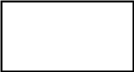
NCES staff person
NCES staff title
National Center for Education Statistics (NCES)
Institute of Education Sciences
U.S. Department of Education
.
NPSAS Is Complete Thank You E-mail – From Project Director
Subject: Thank you for participating in the NPSAS:24
Dear [Salutation] [CALastName]:
On behalf of our entire team, I would like to thank you for your institution’s participation in the 2023-24 National Postsecondary Student Aid Study (NPSAS:24). In an effort to thank all who participated in the success of this collection, we would like to recognize [this individual/these individuals] at your institution:
[ListPDPContacts]
Your institution’s data will be used to inform a wide range of critical education policies that impact institutions and students like yours.
Again, thank you for your participation and your continued support of NCES postsecondary studies.
Sincerely,
Jennifer Wine, Ph.D.
Director, NPSAS:24
Spanish Mailing Materials
The Student Records Request Letter/Email, the NPSAS:24 Participation Thank You Letter/Email, and the NPSAS Is Complete Thank You E-mail have been translated into Spanish for institutions in Puerto Rico. The Spanish materials are included below. |
For the sake of space, text stating OMB authorization and the control number has not been included in each letter and e-mail. However, unless otherwise indicated, all letters will include the following text:
NCES está autorizado a realizar el Estudio Nacional de Ayuda a Estudiantes de Postsecundaria de 2023-24 (NPSAS:24) por la Ley de Reforma de las Ciencias de la Educación de 2002 (ESRA 2002, 20 U.S.C. §9543) y la Ley de Oportunidades de Educación Superior de 2008 (HEOA 2008, 20 U.S.C. §1015). Los datos son recopilados para NCES por RTI International, una organización de estudios de investigación sin fines de lucro con sede en Estados Unidos.
Toda la información que usted proporcione podrá utilizarse únicamente con fines estadísticos y no podrá divulgarse ni utilizarse, en forma identificable, para ningún otro fin, salvo que lo exija la ley (20 U.S.C. §9573 y 6 U.S.C. §151).
La Ley de Derechos Educativos y Privacidad de la Familia de 1974 (FERPA, 20 U.S.C. §1232g) permite el acceso a la información de los registros de la institución al Secretario de Educación o a su agente sin el consentimiento previo de los participantes de la encuesta (34 CFR §§ 99.31[a][3][iii] y 99.35).
De acuerdo con la Ley de Reducción del Papeleo de 1995, ninguna persona está obligada a responder a una recopilación de información a menos que muestre un número de control de OMB válido. El número de control de OMB válido para esta recopilación voluntaria de información es 1850-0666. El tiempo necesario para completar esta recopilación de información se estima en un promedio de los minutos u horas que se indican a continuación por respuesta, incluyendo el tiempo necesario para revisar las instrucciones, buscar en las fuentes de datos existentes, recopilar los datos necesarios y completar y revisar la recopilación de información. Si tiene algún comentario sobre la exactitud del tiempo estimado, sugerencias para mejorar esta recopilación de información o cualquier comentario o inquietud sobre el estatus de su entrega individual de estos datos, escriba directamente a: Postsecondary Data Portal studies, National Center for Education Statistics, PCP, 550 12th St., SW, Room 4007, Washington, DC 20202.
NPSAS:24 Numero de control OMB: 1850-0666 Fecha de Vencimiento: xx/xx/xxxx
NPSAS:24 Recopilación de listas: 5 horas
NPSAS:24 Recopilación de los récords estudiantiles: 30 horas
Student Records Request Letter and E-mail (same text)
[Salutation] [FirstName] [LastName]
[Dear [Salutation] [CCLastName]:
Muchas gracias por proporcionarnos la lista de inscripción de sus estudiantes para el Estudio Nacional de Ayuda Económica a Estudiantes de Postsecundaria de 2023-2024 (NPSAS:24). Hemos seleccionado una muestra de [SampleSize] estudiantes de la lista para representar a [InstitutionName] en el estudio.
En esta etapa final de participación en el NPSAS:24, le pedimos que recopile y presente información de récords de los estudiantes de muestra, que incluya datos demográficos, presupuestarios, de inscripción y de ayuda financiera. Se encuentra disponible una lista de los estudiantes de muestra en el Portal de información sobre educación postsecundaria (PDP). Aquí encontrará la dirección web del PDP y su identificación de usuario:
Sitio web del PDP: https://surveys.nces.ed.gov/xxxx
Su identificación de usuario: [UserID]
Hemos anexado un Manual de récords de estudiantes para guiarlo a través del proceso de preparación y entrega de información. Se han realizado algunos cambios pequeños en los elementos de información de los récords de estudiantes desde el compilado del NPSAS del año 2020. Estos cambios se enumeran en la sección What’s New (Lo nuevo) del Manual de récords de estudiantes y en la página “Resources” (Recursos) del PDP. Asegúrese de actualizar cualquier código de programación que se haya utilizado en las presentaciones anteriores del NPSAS según corresponda.
[Timeline graphic – see page D-82]
La fecha límite de presentación de los récords de estudiantes es: [DueDate].
Si tiene dudas o desea analizar estrategias para reunir información sobre los récords de estudiantes, comuníquese con [RTI Contact Name and Title] enviando un correo a [RTIe-mail].
Gracias por sus esfuerzos para apoyar el NPSAS:24.
[NCES staff name] Jennifer Wine, Ph.D.
[NCES staff title] Directora, NPSAS:24
Centro Nacional de Estadísticas de Educación (NCES) RTI International
Instituto de Ciencias de la Educación
Departamento de Educación de los EE. UU.
Anexo
NPSAS:24 Participation Thank You Letter and Email to Campus Coordinator
[Date]
[Salutation] [FirstName] [LastName]
[Institution]
[Address]
[City], [State] [Zip]
Estimado(a) [Salutation] [CCLastName]:
Me gustaría agradecerle por la participación de su instituto en el Estudio Nacional de Ayuda Económica a Estudiantes de Postsecundaria de 2023-2024 (NPSAS:24). Sus datos se utilizarán para informar sobre una amplia variedad de políticas educativas fundamentales que repercuten en las instituciones y los estudiantes como los suyos.
Puede acceder a la información más reciente del NPSAS para uso personal. El laboratorio de datos del NCES (https://nces.ed.gov/datalab) proporciona un conjunto de herramientas sobre datos en línea útiles e intuitivas para la creación de tablas y realización de análisis a través del uso del NPSAS y otros conjuntos de datos del NCES. También se encuentra disponible una variedad de informes y publicaciones para descargar del sitio web principal del NCES. Las instituciones pueden utilizar los datos del NPSAS para expandir su trabajo como punto de referencia y proporcionar un complemento útil para sus datos del Sistema Integrado de Información sobre Educación Postsecundaria (IPEDS).
Una vez más, gracias por su participación y apoyo continuo en los estudios de postsecundaria del NCES.
Atentamente,
[NCES staff name] Jennifer Wine, Ph.D.
[NCES staff title] Directora, NPSAS:24
Centro Nacional de Estadísticas de Educación (NCES) RTI International
Instituto de Ciencias de la Educación
Departamento de Educación de los EE. UU.
NPSAS Is Complete Thank You E-mail – From Project Director
Asunto: Gracias por participar en el NPSAS:24.
Estimado(a) [Salutation] [CALastName]:
De parte del equipo completo, me gustaría agradecerle por la participación de su instituto en el Estudio Nacional de Ayuda Económica a Estudiantes de Postsecundaria de 2023-2024 (NPSAS:24). En un esfuerzo por agradecer a todas las personas que participaron en el éxito de esta recopilación, nos gustaría reconocer a [this individual/these individuals] que forma(n) parte de su institución:
[ListPDPContacts]
Los datos de su institución se utilizarán para informar sobre una amplia variedad de políticas educativas fundamentales que repercuten en las instituciones y los estudiantes como los suyos.
Una vez más, gracias por su participación y apoyo continuo en los estudios de postsecundaria del NCES.
Atentamente,
Jennifer Wine, Ph.D.
Directora, NPSAS:24
PDP Website Content for Student Records Collection
This section includes content of the Postsecondary Data Portal (PDP) that is available to users at sampled institutions, after logging in to the website, and specifically pertains to the student records collection. All other PDP content for NPSAS:24 can be seen in this document beginning on p. D-88. |
Frequently Asked Questions – Student Records (SR) Collection
This section includes FAQs that specifically apply to the student records collection. FAQs pertaining to other parts of the NPSAS:24 collection can be seen in this document beginning on p. D-98. |
What data are you requesting?
NPSAS requests data about student demographics, enrollment, budget (costs of attendance), and financial aid. For a brief overview of the data items requested, see the NPSAS:24 Student Records Data Item Overview. For full details about item definitions and file layout specifications, see the NPSAS:24 Student Records Codebook. These documents are available on the Resources page on the PDP.
Where can I find the data requested?
NPSAS requests data about student demographics, enrollment, budget (costs of attendance), and financial aid. These data are typically collected from the Institutional Research Office, the Admissions or Registrar’s Office, the Bursar’s or Business Office, and/or the Financial Aid Office, depending on how your institution structures its data systems. You may need to coordinate with multiple offices at your institution to compile the data. See the Student Records Handbook for more details about the data requested. If you need assistance, please contact the Help Desk with your questions at [number] or [EMAIL ADDRESS].
What has changed since NPSAS:20?
If you participated in the NPSAS:20 student record collection in 2020, you will notice some data item changes have been made for NPSAS:24. These changes are intended to increase data quality, clarify item definitions, and improve instructions. You can find the list of changes in the NPSAS:24 Student Records Codebook and the “What’s New” page of the NPSAS:24 Student Records Handbook, which are available on the Resources page of the PDP.
How long does it take to collect student records data for NPSAS:24?
We estimate that providing the requested student records data will take about 30 hours on average. If you have any concerns about the amount of time it is taking you to provide the requested data, please call the Help Desk at [number]. RTI will work with you to successfully complete this data collection effort.
How do we provide the data?
There are three methods, or modes, available for providing the student records data through the PDP website:
Web mode: keying data into the PDP, one student at a time
Excel mode: filling in and then uploading an Excel template
CSV mode: uploading CSV (comma separated value) data files created by you or a programmer
If you cannot provide data using one of these modes, please contact our Help Desk to discuss custom options.
What assistance is available from the NCES contractor, RTI International, staff?
The NPSAS Help Desk is available to answer your questions from 9:00 am to 8:00 pm ET, Monday - Friday. Please call [number] or e-mail us at [EMAIL ADDRESS].
Student Records Debriefing
This section includes debriefing questions that institutions will be prompted to answer after they submit student records data. |
We have a few additional questions that will help us improve NPSAS data collection in the future.
How long did it take your institution to prepare the student records data? ____ hours
NCES is exploring whether data about instructional setting should be collected in future rounds of NPSAS. By instructional setting, we mean whether students’ courses were offered in-person, through distance education, or a mix of in-person and distance education. To aid in the decision-making process, we would like to gather information about the range of instructional settings offered at your institution.
At any time between July 1, 2023 to June 30, 2024 year, which of the following instructional mode(s) were offered by your institution (choose all that apply)? If there are additional scenarios at your institution not covered by these scenarios, please describe them in the “Other” section.
Courses conducted entirely in-person.
Courses conducted entirely online.
Courses with content delivered using a mix of in-person and online instruction.
Courses conducted primarily in-person, with accommodations for some students to take the course online.
Courses conducted in-person at one site, which simultaneously delivered online to students located at another site.
Courses conducted in-person and recorded for asynchronous instruction at a later date.
Courses conducted online but with in-person component outside of class time (e.g., labs, discussion groups, or practicums).
Other (please describe): _________
If instructional setting data were added to a future round of NPSAS, would it be possible for you to report the instructional setting for each term in which your institution’s sampled students were enrolled?
Yes
No
Don’t Know
Comments: ____________
Please provide any additional details about how instructional setting is coded and tracked at your institution: ____________
NCES is interested in collecting data on the prevalence of Open Educational Resources (OER) and the impact of these resources on the cost of books and supplies. By OER, we mean open access textbooks, course materials and full courses, modules, streaming videos, software, and any other tools or materials used to support instruction. OER are freely and publicly available teaching, learning, and research resources that reside in the public domain or have been released under an intellectual property license that permits their free use and re-purposing by others.
Does your institution offer Open Educational Resources (OER) to students?
Yes
No
Don’t Know
If yes, please provide a brief description of the types of resources available at your institution: ____________
Does your institution have data about the types of OER offered and/or which students have access to these resources?
Yes
No
Don’t Know
Please provide a brief description of the data available at your institution regarding the use of OER: ____________
Does your institution have data about the impact of OER on students’ estimated cost of attendance for books and supplies?
Yes
No
Don’t Know
Please provide a brief description of the data available at your institution regarding the impact of OER on students’ estimated cost of attendance for books and supplies: ____________
Would you or someone else at your institution be willing speak with a member of the NPSAS team to discuss the use of OER at your institution and the impact of these resources on students’ cost of attendance?
Yes
No
If there are any comments that you would like to share with us about your institution’s data or your experience completing NPSAS:24, please provide them below.
Comments ______________
Scripts and Storyboards for Instructional Videos
Mode Selection Video
Script for Audio |
Visual |
Scene Description |
To get started, select a
mode for providing student records data. You can choose from three
mode options: web mode, Excel mode, and CSV mode. |
|
Shot of mode selection screen. Mouse over mode selection buttons. |
In Web Mode, you will key student records data one student at a time. We recommend web mode for smaller institutions, such as those with fewer than 10 sampled students. You can also use web mode to edit data that you entered using Excel or CSV mode. |
|
Mouse over Web Mode button, inset shot of web mode data entry in top right corner of video. |
In Excel Mode, you will download an Excel template that is pre-formatted with four data sections, and then enter your student data offline. When you’ve finished entering data into the Excel template, you will upload it to the Portal website. We recommend Excel mode for institutions with up to 100 sampled students. |
|
Mouse over Excel Mode button, inset shot of Excel mode data entry in top right corner of video. |
In CSV mode, you will download your list of sampled students and a specifications document for creating Comma Separated Value, or CSV, files. You will create 4 CSV files following the specifications document and upload the completed files. We recommend CSV mode for institutions with more than 100 sampled students. You can switch modes at any time, and any data that you previously entered will be pre-filled for you. |
|
Mouse over CSV Mode button, inset shot of CSV mode data entry in top right corner of video. |
Web Mode Video
Script for Audio |
Visual |
Scene Description |
In Web Mode, you will key student records data one student at a time. We recommend web mode for smaller institutions, such as those with fewer than 10 sampled students.
The web mode grid displays a list of your institution’s sampled students and your progress entering data for each section. |
|
Shot of web mode grid page. Mouse over columns in grid to highlight students’ identifying information, legend, and progress indicator icons. |
Click on a student’s name to start providing data for that student.
|
|
Cursor selects first sampled student in list. |
Once you have chosen the sampled student, provide data in each of the four sections on the page: General Student Information, Enrollment, Budget, and Financial Aid. When you change a field, it will turn green to indicate that the data have been saved. You can use Web Mode to enter all your student records data, or you can use it to edit data you uploaded in Excel or CSV Mode. |
|
Shot of web mode data entry page. Cursor navigates to each tab: General, Enrollment, Budget and Financial Aid. |
When you have finished entering data for each section, click the Check for Errors button at the bottom of the section. This will check the data you provided and indicate whether there are any errors.
|
|
Close-up shot of web mode navigation buttons. Cursor clicks finalize button and scrolls up to view errors. |
When you have finished entering data for all students, click the “Finalize All Student Record Information” button at the bottom of the web mode grid.
|
|
Shot of web mode grid. Cursor clicks the “Finalize All Student Record Information” button. |
A final confirmation notification pop up box will appear for you to confirm finalizing all Student Records information. Once you finalize, you will no longer be able to make changes.
After you finalize, you will be asked to answer some brief questions about your institution’s data. See the Student Records Handbook for details about these questions so you can have the information ready when you submit student records data. |
|
Shot of web mode grid with confirmation box. Cursor clicks OK to dismiss the box. |
Excel Mode Video
CSV Mode Video
Script for Audio |
Visual |
Scene Description |
In CSV mode, you will download a file specifications document, and then create comma separated value, or CSV, files according to the specs. |
|
Shot of CSV file specifications document. |
There are four files, one for each data section: General Student Information, Enrollment, Budget, and Financial Aid. The file specifications indicate the number of fields that are required for each file, the order in which the data elements should be submitted, and the valid values for each data element. |
|
Cursor clicks through the tabs on the CSV file specifications document. |
It is extremely important that your files include the exact number of fields, and in the same order, as noted in the file specifications. It is also important that you include the file specification version number as the first field in all of your CSV files.
If your CSV files do not have the correct number of fields, the data will not be read into the Portal. If you find yourself needing to skip a data element, be sure to include a comma as a placeholder for that data element. |
|
Shot of CSV file specifications. Cursor scrolls down and highlights the number of fields in the file. Highlight the file spec version number field. Inset shot at top-right shows a correctly formatted CSV file. |
Once you’ve created your files, upload them on the Portal website. There are separate upload areas for each of the four file types; be sure you upload them in the correct section. You can upload the files multiple times; the most recent upload will overwrite previous uploads. |
|
Shot of the CSV page on the PDP. Cursor highlights the upload box for each file type. |
If your files have any errors or are missing critical items, the Portal will alert you. A list of errors and their corresponding students will appear in the Portal and can also be downloaded as an Excel file. You will be able to review your data issues and upload fixes as needed. |
|
Shot of CSV page on PDP. Cursor scrolls to list of uploaded files and expands the list of upload errors. |
When you have finished uploading data for all students, click the “Finalize All Student Record Information” button at the bottom of the page.
You will be asked to answer some brief questions about your institution’s data. See the Student Records Handbook for details about these questions so you can have the information ready when you submit student records data.
|
|
Shot of CSV page on PDP. Cursor clicks “Finalize All Student Record Information” button. |
A final confirmation notification pop up box will appear for you to confirm finalizing all Student Records information. Once you finalize, you will no longer be able to make changes.
You will be asked to answer some brief questions about your institution’s data. See the Student Records Handbook for details about these questions so you can have the information ready when you submit student records data. |
|
Shot of confirmation pop-up window. Cursor clicks OK to dismiss the window. |
Resources
Financial Aid Types Cheat Sheet
This document will be posted on the Resources page of the PDP and will serve as an aid for institutions that need assistance categorizing financial aid programs. The table below serves as an example of aid programs that may appear on the document. The actual list of financial aid programs will be customized based on the institution’s state. |
The table below lists common financial aid programs for your institution’s state and how they should be reported for NPSAS:24 student records collection. For all financial aid awards, please provide the program name in your data submission. Aid program names will not be released with the final data, but they will help NPSAS staff verify that reported amounts fall within statutory limits and ensure that the financial aid type and source are correctly coded.
Need-based versus merit-based aid: Need-based aid is awarded based on an applicant's financial resources. Merit-based aid is awarded based on an applicant's academic achievement. Merit aid that was awarded without consideration of financial resources should be considered merit aid. However, if any part of the awarding criteria includes a student's financial resources, the aid is considered either “need-based” or “both need and merit-based.” Aid based on neither need nor merit may include an applicant's non-academic talents, demographic, or other characteristics as the awarding criteria.
For additional help categorizing aid awards, contact the Help Desk at [number] or [email address].
Financial Aid Program |
Aid Source |
NPSAS:24 student records section |
Financial Aid Type |
DOD Armed Forces Grant |
Federal |
Priv/Oth Gvmt |
15=ROTC/Armed Forces Grant |
Emergency SEOG |
Federal |
Priv/Oth Gvmt |
1=Grant/scholarship, need-based |
CA Promise Grant |
State |
State |
6=Tuition waiver, non-faculty/staff |
FL Bright Futures |
State |
State |
2=Grant/scholarship, merit-based |
WA College Bound Scholarship |
State |
State |
1=Grant/scholarship, need-based |
NJ Skills Partnership Training Grant |
State |
State |
18=WIA/job training/vocational rehabilitation |
AZ Leap Grant |
State |
State |
1=Grant/scholarship, need-based |
GA Hope Scholarship |
State |
State |
2=Grant/scholarship, merit-based |
IA National Guard Grant |
State |
State |
15=ROTC/armed forces grant |
NM Lottery Scholarship |
State |
State |
2=Grant/scholarship, merit-based |
KY Veteran Dependent |
State |
State |
16=Veterans' benefits |
NJ Class Loan |
State |
State |
7=Loan |
WA Opportunity Grant |
State |
State |
3=Grant/scholarship, both need and merit |
WA Passport to College |
State |
State |
4=Grant/scholarship, neither need nor merit |
Student Records Codebook
This codebook includes a list of all items in the student records instrument. The content of the instrument is detailed in appendix F. This codebook document will be available to institutions as a PDF file in the Resources section of the PDP and will be included in the Excel template file and the CSV file specifications document. The codebook will also include the “What’s New” section of the Student Records Handbook, listed on page D-201 of this document. The final codebook document may include aesthetic changes that do not impact the content of the codebook. |
NPSAS:24 Student Records Item Codebook |
This
file includes all data items requested for the NPSAS:24 student
records collection. There are 4 data sections: General Student
Information, Enrollment, Budget (Cost of Attendance), and
Financial Aid. |
Important
Note: Customized Item Wording |
Changes
since NPSAS:20 |
Missing
Data Items If you are providing .csv files, do not omit the field from your file – if you upload a file with the wrong number of fields, the upload will fail. Instead, insert a comma for the field, but leave the value blank. |
Critical
Data Items |
Formatting
Data
In
this codebook, several data fields include a limited set of valid
values and suggested data formats. For example, we request that dates
be provided using a 2-digit month. We ask that you provide data in
the suggested format if possible. If you are not able to provide data
in the suggested format, the PDP website will accept data in other
formats. Please contact the Help Desk if you have questions or
concerns about formatting data. Our team may be able to work with
your institution’s data without reformatting. There is no
maximum length for any field.
Section
1 of 4: General Student Information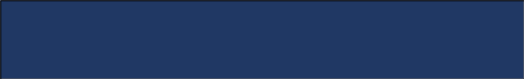
Field # |
Item Label |
Item Description |
Critical Data Item? |
Valid Values & Data Format |
Item Notes & Help Text |
1 CSV only |
VERSION |
File Specification Version Number |
Yes |
1 |
This item is required for CSV files. In the Excel template, this field will be pre-filled for you. |
2 CSV only |
INSTID |
Institute ID |
Yes |
|
Your institution's IPEDS ID. This item is required for CSV files. In the Excel template, this field will be pre-filled for you. |
3 CSV only |
STUDYID |
Study ID |
Yes |
|
The student's 8-digit study ID number, issued by RTI. This item is required for CSV files. In the Excel template, this field will be pre-filled for you. |
4 CSV only |
STUDID |
Student ID |
|
|
Your institution's student ID. In the Excel template, this field will be pre-filled for you. |
5 |
FNAME |
First Name |
Yes |
|
|
6 |
MNAME |
Middle Name |
Yes |
|
|
7 |
LNAME |
Last Name |
Yes |
|
|
8 |
SUFFIX |
Suffix |
|
|
|
9 |
SSN |
Social Security Number (SSN) |
Yes |
|
Enter
the student's 9-digit SSN with no spaces or dashes. |
10 |
DOBM |
DOB Month |
Yes |
01 - 12 |
|
11 |
DOBD |
DOB Day |
Yes |
01 - 31 |
|
12 |
DOBY |
DOB Year |
Yes |
1932 - 2008 |
|
13 |
SEX |
Sex |
Yes |
0=Male |
|
14 |
ELIGIBLE |
Student is eligible for NPSAS:24? |
Yes |
1=Yes 0=No |
Note [Web and Excel mode]: this item defaults to Yes unless you change the selection. Note [CSV mode]: if you leave this item blank, the student will be treated as eligible for NPSAS:24. If you think that this student is ineligible for NPSAS:24, indicate No and select a reason that the student is ineligible. You do not need to provide any other data for ineligible students. The student is ineligible for NPSAS:24 if he or she meets any of the following conditions: •Not enrolled at institution: Student was not enrolled at this institution at any time from July 1, 2023 to June 30, 2024. •Tuition refund: Student was enrolled at one time but received a full tuition refund for all terms in study period from July 1, 2023 to June 30, 2024. •Enrolled in another institution: Student attends this institution under joint arrangements with another institution and pays tuition solely to the other institution. •Length of program: Student was enrolled in an occupational/technical program of study that required less than 3 months or 300 clock/contact hours of instruction. •Non-credit: Student was enrolled, but not in at least one course that could be applied toward fulfilling requirements for an academic degree, a certificate or diploma program, or in a term for credit that could be transferred to another school. •Completing high school: Student was still completing high school requirements for the last term enrolled. •GED or high school completion program: Student was enrolled solely in a GED or high school completion program for the last term enrolled. •Adult basic education program: Student was enrolled solely in an adult basic education program (e.g., ESL, literacy) for the last term enrolled. |
15 |
ELIGREASON |
Ineligible Reason |
Yes* |
1=Not
enrolled |
Select
the reason that the student is not eligible for NPSAS:24. •Tuition refund: Student was enrolled at one time but received a full tuition refund for all terms in study period from July 1, 2023 to June 30, 2024. •Enrolled in another institution: Student attends this institution under joint arrangements with another institution and pays tuition solely to the other institution. •Length of program: Student was enrolled in an occupational/technical program of study that required less than 3 months or 300 clock/contact hours of instruction. •Non-credit: Student was enrolled, but not in at least one course that could be applied toward fulfilling requirements for an academic degree, a certificate or diploma program, or in a term for credit that could be transferred to another school. •Completing high school: Student was still completing high school requirements for the last term enrolled. •GED or high school completion program: Student was enrolled solely in a GED or high school completion program for the last term enrolled. •Adult basic education program: Student was enrolled solely in an adult basic education program (e.g., ESL, literacy) for the last term enrolled. |
16 |
MARITAL |
Marital Status |
Yes |
0=Not
married (single, widowed, divorced)
|
This item is critical because it contributes to determining students’ dependency status. If you do not know this student’s marital status, please select Unknown. |
17 |
MAIDNAME |
Maiden Name |
|
|
|
18 |
SFNAME |
Spouse First Name |
|
|
|
19 |
SMNAME |
Spouse Middle Name |
|
|
|
20 |
SLNAME |
Spouse Last Name |
|
|
|
21 |
CITIZEN |
Citizenship Status |
|
1=US citizen or US national 2= Permanent resident or other eligible non-citizen 3=Foreign/International Student with student visa -1=Unknown |
Please indicate the student's citizenship status using one of the response options provided. Do not provide the student's country of origin. |
22 |
VETERAN |
Veteran or Active Duty Military |
Yes |
0=No |
Please indicate whether the sample member is a veteran of the U.S. Armed Forces or is serving on active duty (not whether the sample member is receiving veteran's benefits). |
23 |
HSCOMP |
High School Completion Type |
Yes |
1=High
School Diploma -2=Does Not Apply |
This item applies to undergraduate students only; for graduate students, select Does Not Apply (-2).
|
24 |
HSYEAR |
High School Completion Year |
|
1940 - 2024 |
|
25 |
ETHNICITY |
Ethnicity |
Yes |
0=Not
Hispanic or Latino |
Note
that these items are critical, and you will receive an error
message for leaving them blank. If you do not know a student’s
ethnicity or race, please select Unknown. |
26 |
RACEW |
Race: White |
Yes |
1=Yes |
You will receive an error message if you (a) leave all race items blank, or (b) select No for all race items. To resolve the error message, you may either select Yes for at least one race item or select Unknown for all race items. |
27 |
RACEB |
Race: Black or African American |
Yes |
1=Yes |
You will receive an error message if you (a) leave all race items blank, or (b) select No for all race items. To resolve the error message, you may either select Yes for at least one race item or select Unknown for all race items. |
28 |
RACEAS |
Race: Asian |
Yes |
1=Yes |
You will receive an error message if you (a) leave all race items blank, or (b) select No for all race items. To resolve the error message, you may either select Yes for at least one race item or select Unknown for all race items. |
29 |
RACEAI |
Race: American Indian or Alaska Native |
Yes |
1=Yes |
You will receive an error message if you (a) leave all race items blank, or (b) select No for all race items. To resolve the error message, you may either select Yes for at least one race item or select Unknown for all race items. |
30 |
RACENH |
Race: Native Hawaiian or Other Pacific Islander |
Yes |
1=Yes |
You will receive an error message if you (a) leave all race items blank, or (b) select No for all race items. To resolve the error message, you may either select Yes for at least one race item or select Unknown for all race items. |
31 |
PMADD1 |
Permanent Address Line 1 |
|
|
|
32 |
PMADD2 |
Permanent Address Line 2 |
|
|
|
33 |
PMADDC |
Permanent Address City |
|
|
|
34 |
PMADDC |
Permanent Address State |
|
|
Enter the 2-character postal abbreviation. |
35 |
PMADDZ |
Permanent Address Zip |
|
|
Enter a 5-digit or 9-digit ZIP code with no spaces, parentheses, or dashes. |
36 |
PMADDCY |
Permanent Address Country (if not USA) |
|
|
If USA, leave blank. |
37 |
PERMRES |
Permanent resident |
|
1=Yes |
Is the student a permanent resident of the state in which your institution is located? |
38 |
LADD1 |
Local/Most Recent Address Line 1 |
|
|
|
39 |
LADD2 |
Local/Most Recent Address Line 2 |
|
|
|
40 |
LADDC |
Local/Most Recent Address City |
|
|
|
41 |
LADDS |
Local/Most Recent Address State |
|
|
Enter the 2-character postal abbreviation. |
42 |
LADDZ |
Local/Most Recent Address Zip |
|
|
Enter the 5-digit or 9-digit ZIP code with no spaces, parentheses, or dashes. |
43 |
PHONE1 |
Phone 1 Number |
|
|
Enter a valid 10-digit phone number with no spaces, parentheses, or dashes. Example: 2025551234 |
44 |
TYPE1 |
Phone 1 Type |
|
1=Home |
|
45 |
PHONE2 |
Phone 2 Number |
|
|
Enter a valid 10-digit phone number with no spaces, parentheses, or dashes. |
46 |
TYPE2 |
Phone 2 Type |
|
1=Home |
|
47 |
CAMEMAIL |
Campus Email |
|
|
Example: [email protected] |
48 |
PERMEMAIL |
Personal Email |
|
|
|
49 |
PFNAME |
Parent First Name |
|
|
|
50 |
PMNAME |
Parent Middle Name |
|
|
|
51 |
PLNAME |
Parent Last Name |
|
|
|
52 |
PSUFFIX |
Parent Suffix |
|
|
|
53 |
PADD1 |
Parent Address Line 1 |
|
|
|
54 |
PADD2 |
Parent Address Line 2 |
|
|
|
55 |
PADDC |
Parent Address City |
|
|
|
56 |
PADDS |
Parent Address State or Province |
|
|
Enter the 2-character postal abbreviation. |
57 |
PADDZ |
Parent Address Zip |
|
|
Enter a 5-digit or 9-digit ZIP code with no spaces, parentheses, or dashes. |
58 |
PADDCY |
Parent Country (if not USA) |
|
|
If USA, leave blank. |
59 |
PEMAIL |
Parent Email |
|
|
|
60 |
PPHONE |
Parent Phone |
|
|
Enter a valid 10-digit phone number with no spaces, parentheses, or dashes. |
61 |
PCELL |
Parent Cell Phone |
|
|
Enter a valid 10-digit phone number with no spaces, parentheses, or dashes. |
62 |
PINTPHONE |
Parent International Phone |
|
|
|
63 |
OFNAME |
Other Contact First Name |
|
|
|
64 |
OMNAME |
Other Contact Middle Name |
|
|
|
65 |
OLNAME |
Other Contact Last Name |
|
|
|
66 |
OSUFFIX |
Other Contact Suffix |
|
|
|
67 |
OTHREL |
Relationship of Other Contact to Student |
|
1=Parent |
|
68 |
OADD1 |
Other Contact Address Line 1 |
|
|
|
69 |
OADD2 |
Other Contact Address Line 2 |
|
|
|
70 |
OADDC |
Other Contact Address City |
|
|
|
71 |
OADDS |
Other Contact Address State or Province |
|
|
Enter the 2-character postal abbreviation. |
72 |
OADDZ |
Other Contact Address Zip |
|
|
Enter a 5-digit or 9-digit ZIP code with no spaces, parentheses, or dashes. |
73 |
OADDCY |
Other Contact Country (if not USA) |
|
|
If USA, leave blank. |
74 |
OEMAIL |
Other Contact Email |
|
|
|
75 |
OPHONE |
Other Phone |
|
|
Enter a valid 10-digit phone number with no spaces, parentheses, or dashes. |
76 |
OCELL |
Other Cell Phone |
|
|
Enter a valid 10-digit phone number with no spaces, parentheses, or dashes. |
Section
2 of 4: Enrollment
Field # |
Item Label |
Item Description |
Critical Data Item? |
Valid Values & Data Format |
Item Notes & Help Text |
1 CSV only |
VERSION |
File Specification Version Number |
Yes |
1 |
This item is required for CSV files. In the Excel template, this field will be pre-filled for you. |
2 CSV only |
INSTID |
Institute ID |
|
|
Your institution's IPEDS ID. This item is required for CSV files. In the Excel template, this field will be pre-filled for you. |
3 CSV only |
STUDYID |
Study ID |
|
|
The student's 8-digit study ID number, issued by RTI. This item is required for CSV files. In the Excel template, this field will be pre-filled for you. |
4 CSV only |
STUDID |
Student ID |
|
|
Your institution's student ID. This item is required for CSV files. In the Excel template, this field will be pre-filled for you. |
5 |
FDATEM |
Date First Enrolled at this Institution (Month) |
|
01 - 12 |
Enter the date the student enrolled at this institution for the first time, even if this date occurred prior to this academic year.
|
6 |
FDATED |
Date First Enrolled at this Institution (Day) |
|
01 - 31 |
|
7 |
FDATEY |
Date First Enrolled at this Institution (Year) |
|
1940 - 2024 |
|
8 |
LDATEM |
Date Last Enrolled at this Institution (Month) |
|
01 - 12 |
If the student is no longer enrolled at this institution, enter the student’s last date of enrollment. If the student is still enrolled at the institution, leave this item blank. |
9 |
LDATED |
Date Last Enrolled at this Institution (Day) |
|
01 - 31 |
|
10 |
LDATEY |
Date Last Enrolled at this Institution (Year) |
|
1940 - 2024 |
|
11 |
TRANSFER |
Accepted Transfer Credit? |
|
1=Yes |
Indicate whether your institution accepted transfer credits for this student from another postsecondary institution. Please exclude remedial or developmental courses. |
12 |
REMEDIAL |
Ever Taken Remedial Course(s)? |
|
1=Yes |
Since
completing high school, has the student taken any
remedial/developmental courses to improve their basic skills in
English, math, reading, or writing? If possible, answer Yes if
your records indicate that the student took any remedial courses
since high school, even if they were not taken at your
institution. If you do not have records to indicate whether
remedial courses were taken at a prior institution, please
respond based on your own institution’s records. |
13 |
RECBACH |
Received Bachelor's Degree? |
|
1=Yes |
Select Yes if the student received a bachelor’s degree at this institution between July 1, 2023 and June 30, 2024.
If you are completing this request prior to June 30, 2024, please indicate whether the student received a bachelor’s degree at your institution between July 1, 2023 and the date you prepared the data. |
14 |
ACTE |
ACT English Score |
|
1 - 36 |
Enter the student’s ACT English score. If this student has multiple scores on record, enter the score that is used according to your institution’s admissions policy. |
15 |
ACTM |
ACT Mathematics Score |
|
1 - 36 |
Enter the student’s ACT Math score. If this student has multiple scores on record, enter the score that is used according to your institution’s admissions policy. |
16 |
ACTR |
ACT Reading Score |
|
1 - 36 |
Enter the student’s ACT Reading score. If this student has multiple scores on record, enter the score that is used according to your institution’s admissions policy. |
17 |
ACTS |
ACT Science Score |
|
1 - 36 |
Enter the student’s ACT Science score. If this student has multiple scores on record, enter the score that is used according to your institution’s admissions policy. |
18 |
ACTC |
ACT Composite Score |
|
1 - 36 |
Enter the student’s ACT Composite score. If this student has multiple scores on record, enter the score that is used according to your institution’s admissions policy. |
19 |
SATREAD |
SAT Evidence-Based Reading and Writing Score |
|
200 - 800 |
Enter the student’s SAT Evidence-Based Reading and Writing score. If this student has multiple scores on record, enter the score that is used according to your institution’s admissions policy. For students who took the SAT test prior to March 2016, please report the Critical Reading score in this field. |
20 |
SATMATH |
SAT Math Score |
|
200 - 800 |
Enter the student’s SAT Math score. If this student has multiple scores on record, enter the score that is used according to your institution’s admissions policy. For students who took the SAT test prior to March 2016, please report the Mathematics score in this field. |
21 |
PROGRAM |
Program/Degree |
Yes |
1=Enrolled
in undergraduate courses, not in a degree program
|
In
what degree program was this student enrolled on June 30, 2024?
If the student was no longer enrolled on June 30, 2024, report
the degree program for his or her last term enrolled between July
1, 2023 and June 30, 2024. |
22 |
GRADTYPE |
Graduate Degree Type (FOR GRADUATE DEGREES ONLY) |
|
1=Master
of Science (MS) 11=Doctor
of Philosophy (PhD) |
FOR GRADUATE STUDENTS ONLY. In what type of graduate degree program was this student enrolled on June 30, 2024? If the student was no longer enrolled on June 30, 2024, report the graduate degree program type for his or her last term during his or her last term enrolled between July 1, 2023 and June 30, 2024.
|
23 |
CLASSLVL |
Class Level |
Yes |
1=1st Year/Freshman 2=Sophomore 3=Junior 4=Senior 5=5th Year or Higher Undergraduate 6=Undergraduate (unclassified) 7=Student with bachelor's or advanced degree taking undergraduate courses 8=1st year Graduate 9=Beyond 1st year Graduate 10=Graduate (unclassified) -1=Unknown |
Enter the student's class level as of June 30, 2024. If the student was no longer enrolled on June 30, 2024, provide the student’s class level during his or her last term enrolled between July 1, 2023 and June 30, 2024.
If class level was used to determine financial aid eligibility, report that class level for this item. Otherwise, report the class level as defined by your institution. Institutions typically define class level based on the number of earned credits.
An example of a commonly used classification: • 0-29 earned credit hours for first-year/freshman • 30-59 earned credit hours for sophomore • 60-89 earned credit hours for junior • 90+ earned credit hours for senior. |
24 |
DEGDATEM |
Degree Completion Date (Month) |
|
01 - 12 |
If the student has completed the degree program, enter the date the degree was received. |
25 |
DEGDATED |
Degree Completion Date (Day) |
|
01 - 31 |
|
26 |
DEGDATEY |
Degree Completion Date (Year) |
|
1950 - 2024 |
|
27 |
EXPECT |
Expected to complete degree requirements before June 30, 2024? |
|
1=Yes -1=Unknown/unable to determine -2=Does not apply |
Is the student expected to have completed the requirements for their current degree program on or before June 30, 2024? This item is used to identify potential eligible sample members for the Baccalaureate and Beyond Longitudinal Study. This item applies ONLY to students enrolled in bachelor’s degree programs.
Completion
of the requirements means all required classes have been taken
and passed and sufficient credit or clock hours have been earned.
Some students may not yet have been awarded their degree or
certificate by the institution, even though the requirements have
been completed. • The student has completed his or her degree (completed degrees are collected separately in this section). • The student is no longer enrolled in this institution. • The student is not enrolled in a bachelor’s degree program.
Enter “Unknown/unable to determine” (-1) if the student is enrolled in a bachelor’s degree program, but you cannot state whether the student is likely to complete degree requirements by June 30, 2024. |
28 |
CUMGPA |
Cumulative (Unweighted) GPA |
|
N.NN or NNN.N |
Please provide the student’s cumulative GPA as of June 30, 2024. If your institution uses a 4-point scale, please enter GPA with two decimal places (x.xx). If your institution uses a 100-point scale, enter the grade with one decimal place (xx.x). |
29 |
MAJOR1 |
First Major |
|
|
|
30 |
MAJOR1CIP |
First Major CIP Code |
|
NNNNNN |
Please
provide the CIP code for this student’s first major as of
June 30, 2024. If the student was no longer enrolled on June 30,
provide the student’s major during his or her last term
enrolled between July 1, 2023 and June 30, 2024.
|
31 |
MAJOR2 |
Second Major |
|
|
|
32 |
MAJOR2CIP |
Second Major CIP Code |
|
NNNNNN |
Please provide the CIP code for this student’s first major as of June 30, 2024 If the student was no longer enrolled on June 30, provide the student’s major during his or her last term enrolled between July 1, 2023 and June 30, 2024.
CIP (Classification of Instructional Programs) codes are used by the National Center for Education Statistics (NCES) for major or field of study reporting, assessment, and tracking. The current taxonomy, CIP 2020, is preferred. For more information about the Classification of Instructional Programs, see https://nces.ed.gov/ipeds/cipcode/.
If you cannot report the major CIP code, please leave this column blank and enter the student's current or most recent second major or field of study in the Second Major item in this section. If the student has not yet declared a major, please leave this item blank and select "Yes" for the "undeclared" item in this section. |
33 |
MAJUND |
Major Undeclared |
|
1=Yes |
Indicate Yes if the student's major was undeclared. |
34 |
PROGCLOCK |
Total Number of Clock Hours in Program |
|
|
If this student is enrolled in a clock hour program, what is the total length of the program in clock/contact hours? If the student is not enrolled in a clock hour program, leave blank. |
35 |
CUMCLOCK |
Cumulative Clock Hours Completed |
|
|
Please provide the total cumulative clock hours earned by this student as of June 30, 2024. Include all clock hours earned, even if they do not count toward the student’s degree/program requirements. |
36 |
PROGCRED |
Total Number of Credit Hours in Program |
|
|
If this student is enrolled in a credit hour program, what is the total length of the program in credit/contact hours? If the student is not enrolled in a credit hour program, leave blank. |
37 |
CUMCRED |
Cumulative Credit Hours Completed |
|
|
Please provide the total cumulative credit hours earned by this student as of June 30, 2024. Include all credit hours earned, even if they do not count toward the student’s degree/program requirements. |
38 |
TUITION |
Total Tuition and Mandatory Fees Charged ($) |
Yes |
0 - 120000 |
NOTE:
CUSTOM WORDING The
amount entered should be the amount CHARGED for the period(s) in
which the student was enrolled between July 1, 2023 and June 30,
2024, prior to any aid, discounts, or waivers. l Please enter the specific amount charged for this student (typically obtained from the business or bursar's office), not the budgeted tuition amount or the average tuition amount charged for students. |
39 |
RESIDENCY |
Residency for Tuition Purposes |
|
1=In-district |
Please
indicate the student's tuition classification for the 2023-2024
academic year. |
40 |
ENRSTAT1 |
Term 1 Enrollment Status |
Yes |
0=Not enrolled 1=Full-time 2=3/4-time 3=Half-time 4=Less than half-time |
NOTE: CUSTOM WORDING. This document includes generic wording that you can use to begin compiling your institution's data, but you must download the CSV file specifications or the Excel template codebook to see the customized wording. You can download both of these documents on the PDP. • For term-based institutions, this item will repeat for each term that your institution reported on the Registration page. The item descriptions will be pre-filled with your institution's term names. • For continuous enrollment institutions, this item will be listed 12 times - once for each month in the July 1, 2023 to June 30, 2024 federal financial aid year.
Enter the student’s enrollment status in this term/month. If enrollment status was used to determine financial aid eligibility, report that enrollment status for this item. Otherwise, report the enrollment status as defined by your institution. Institutions typically define enrollment status based on the number of credit or clock hours attempted. For example, students who are enrolled as a full-time student typically carry at least • 12 semester or quarter hours per term at the undergraduate level or 9 credit hours per term at the graduate level. • 24 semester hours or 36 quarter hours per academic year for an educational program using credit hours for a program of less than one academic year. • 24 clock hours per week for an education program using clock hours. |
41 |
CRED |
Term 1 Credit Hours |
Yes |
|
NOTE:
CUSTOM WORDING. This document includes generic wording that you
can use to begin compiling your institution's data, but you must
download the CSV file specifications or the Excel template
codebook to see the customized wording. You can download both of
these documents on the PDP. |
Section
3 of 4: Budget (Cost of Attendance)
Field # |
Item Label |
Item Description |
Critical Data Item? |
Valid Values & Data Format |
Item Notes & Help Text |
1 CSV only |
VERSION |
File Specification Version Number |
Yes |
1 |
This item is required for CSV files. In the Excel template, this field will be pre-filled for you. |
2 CSV only |
INSTID |
Institute ID |
|
|
Your institution's IPEDS ID. This item is required for CSV files. In the Excel template, this field will be pre-filled for you. |
3 CSV only |
STUDYID |
Study ID |
|
|
The student's 8-digit study ID number, issued by RTI. This item is required for CSV files. In the Excel template, this field will be pre-filled for you. |
4 CSV only |
STUDID |
Student ID |
|
|
Your institution's student ID. This item is required for CSV files. In the Excel template, this field will be pre-filled for you. |
5 |
BUDPER |
Budget Period |
Yes |
1=Full-time,
full-year |
Select the budget period that matches the budgeted costs of attendance you will provide for this student.
Option 2: If a full-time, full-year budget is not available, you can use Pell guidelines to prorate the amount to reflect the costs for a full-time student enrolled for a full academic year in the student’s academic program. See page X of the Student Records Handbook (available on the Resources page of the PDP) for definitions and more information about prorating costs of attendance.
Option 3: If a full-time, full-year budget is not available, and you cannot provide a prorated amount, you may provide budgeted costs of attendance for other budget periods.
Option
4: If you cannot provide an individualized budget (a budget that
includes costs of attendance specific to the student’s
program and residence), you can provide a generic budget. For additional guidance and examples, please see the Student Records Handbook (available on the Resources page of the PDP).
|
6 |
FULLYEAR |
Full-year Budget |
Yes* |
1=Yes,
the full-year budget includes summer term(s) |
If you provided a full-year budget for this student (Budget Period = 1, 3, 5, or 7), please indicate whether the budgeted costs of attendance include summer terms. If you provided a one term budget, leave this item blank. |
7 |
STURES |
Student Residence |
|
1=On-campus
or school-owned housing |
For purposes of determining the student’s budgeted cost of attendance for the 2023-2024 academic year, what was the student’s housing/residence status? |
8 |
BTUITION |
Tuition/Fees ($) |
Yes |
0 - 120000 |
For
the budget period you specified for this student, enter the
BUDGETED cost for tuition and fees for this student. This amount
may differ from the total tuition and fees CHARGED (requested in
the enrollment section), and is typically obtained from the
financial aid office. |
9 |
BBOOKS |
Books/Supplies ($) |
|
0 - 10000 |
For
the budget period you specified for this student, enter the
BUDGETED cost for books & supplies for this student. |
10 |
BBOARD |
Room and Board ($) |
|
0 - 40000 |
For
the budget period you specified for this student, enter the
BUDGETED cost for room & board for this student. |
11 |
BHEALTH |
Health Insurance ($) |
|
0 - 10000 |
For the budget period you specified for this student, enter the BUDGETED cost for health insurance for this student. Enter an amount with no decimals, commas, or dollar signs. Round values with decimals to the nearest whole number. |
12 |
BTRANS |
Transportation ($) |
|
0 - 10000 |
For
the budget period you specified for this student, enter the
BUDGETED cost for transportation for this student. |
13 |
BCOMP |
Computer/Technology ($) |
|
0 - 10000 |
For
the budget period you specified for this student, enter the
BUDGETED cost for computer/technology for this student. For
example: a reasonable cost, as determined by your institution,
for the rental or purchase of a personal computer that the
student will use for study for budget period you specified for
this student. |
14 |
BOTHER |
All Others ($) |
|
0 - 10000 |
For the budget period you specified for this student, enter the total budgeted cost of attendance not included in any of the previous budget categories. |
15 |
BTOTAL |
Total Budgeted Cost of Attendance ($) |
Yes |
0 - 200000 |
For the budget period you specified for this student, enter the total budgeted cost of attendance. |
Section
4 of 4: Financial Aid
Student Records Handbook
This document will provide detailed instructions for providing student records data. It will be available as a PDF file in the Resources section of the PDP. The images below are provided as examples of the content that will appear in the Handbook. Because the PDP website is still being developed, some images display sample content from NPSAS:20 or NPSAS:24 Field Test. The final images may include aesthetic changes that do not impact the content of the pages. In November 2022, ED published a Federal Register notice (87 FR 66683) announcing changes authorized by the FAFSA Simplification Act. These changes take effect for the 2023-24 award year – the same reference year for NPSAS:24 data collection. Sampled institutions may be in the process of making changes to their Student Information Systems (SIS) that may impact how institutions compile and submit NPSAS student records data. The extent of this impact is still unknown and may not crystallize until data collection is underway. If needed, minor changes will be made to this Handbook during data collection to provide additional instructions or respond to common questions received by institutions. |
About This Handbook
This handbook will help guide you through using the Postsecondary Data Portal (PDP) to provide NPSAS:24 student records data.
Contents
Tour of the Postsecondary Data Portal
Student Records Data Items
What’s New
Selecting a Mode to Provide Data
Web Mode
Excel Mode
CSV Mode
Guide to the General Student Information Section
Guide to the Enrollment Section
Guide to the Budget Section
Guide to the Financial Aid Section
Student Records Codebook [included on page D-111]
Help Desk
Need Help? Contact the Help Desk toll free at [number] or via e-mail at [EMAIL ADDRESS]. The Help Desk is available from 9:00 am to 8:00 pm ET, Monday - Friday.
Tour of the Postsecondary Data Portal (PDP)
You will use the Postsecondary Data Portal, or PDP, to submit student records data for NPSAS:24.
Getting Started
To get started, go to https://surveys.nces.ed.gov/xxxx. Use the credentials you were provided to log in to the PDP. If you need help logging in, please contact the Help Desk.
When you log in the first time, you will be prompted to update your password as a security measure. From each subsequent login, you will also be emailed a secondary security code.

The Task Menu will guide you through providing data for NPSAS:24 and the steps you need to complete next.

The Announcements bar will be used to post announcements on the PDP during data collection, if needed. Content of these announcements may include upcoming deadlines or website maintenance.
Help Menu
The PDP also features a number of resources on the right-hand help menu.
The What to Expect page includes schedule of NPSAS:24 data collection.
The NPSAS:24 FAQs page includes answers to Frequently Asked Questions about the study.
The Contact Materials page allows you to view contact materials and supporting documents that were sent to your institution.
The Resources page includes instructions, videos, and other resources that will help you complete NPSAS:24.
The Manage PDP Users page allows you to create PDP login credentials for additional staff from your institution. For many institutions, NPSAS:24 will likely require coordination between multiple departments within your institution (such as Institutional Research, Bursar’s, and Financial Aid offices).
Student Records Data Items
For detailed item and file layout specifications, see the NPSAS:24 Student Records Codebook, available on page XX of this Handbook and on the Resources page of the PDP at https://surveys.nces.ed.gov/xxxx.
The most critical data items are indicated by an asterisk (*).
|
|
General Student Information |
|
Personal Information |
Contact Information |
*Institute ID (IPEDS ID) |
Permanent Address |
Student ID |
Permanent Resident of Institution State? |
*Student Name & Maiden Name |
Local Address |
*Social Security Number (SSN) |
Phone Numbers & Phone Type |
*Date of Birth |
Parent Contact Information |
*Sex |
Parent's Name |
*NPSAS:24 Eligibility & Ineligible Reason |
Parent's Address |
*Marital Status |
Parent's Email Address |
Spouse Name |
Parent's Phone Numbers |
Citizenship Status |
Other Contact Information |
*Veteran of U.S. Armed Forces? |
Other Contact's Name |
*High School Completion Type & Year |
Relationship of Other Contact to Student |
*Ethnicity |
Other Contact's Address |
*Race |
Other Contact's Email Address |
|
Other Contact's Phone Number |
|
|
Enrollment |
|
Historical Enrollment Data |
Current Enrollment Data |
Date First Enrolled at Institution |
*Program/Degree |
Date Last Enrolled at Institution |
Graduate Degree Type |
Accepted Transfer Credit? |
*Class Level |
Taken Remedial Courses? |
Degree Completed Date |
Received Bachelor’s Degree? |
Expected to Complete Degree Requirements by 6/30/2024? |
Bachelor’s Degree Received Date |
Cumulative (Unweighted) GPA |
Act Scores (English, Mathematics, Reading, Science, and Composite) |
*First Major & CIP Code |
Second Major & CIP Code |
|
SAT Scores (Evidence-Based Reading and Writing and Math)
|
Major Undeclared? |
|
Total Number of Clock Hours or Credit Hours in Program |
Cumulative Clock Hours or Credit Hours Completed |
|
|
*Total Tuition and Required Fees CHARGED |
|
Residency for Tuition Purposes |
|
*Enrollment Status (for up to 12 terms) |
|
*Credit Units (for up to 12 terms) |
|
|
|
|
Budget/Cost of Attendance |
|
*Budget Period |
Transportation Cost |
*Full-year Budget Includes Summer? |
Computer/Technology Cost |
Student Residence for Budget |
Health Insurance Cost |
*Tuition and Fees Cost |
All Other Cost |
Room and Board Cost |
*Total Budgeted Cost of Attendance |
Books and Supplies Cost |
|
|
|
Financial Aid |
|
Satisfactory Academic Progress |
State Aid |
Placed on Financial Aid Warning? |
*State Aid Program Name, Type, and Amount for up to 3 awards |
Placed on Financial Aid Probation? |
|
Ineligible to Receive Title IV Financial Aid? |
Institution Aid |
Federal Aid |
*Institution Aid Program Name, Type, and Amount for up to 3 awards |
*Pell Grant Amount |
|
*Subsidized Direct Loan Amount |
Private Aid or Other Government Aid |
*Unsubsidized Direct Loan Amount |
* Private Aid or Other Government Aid Program Name, Type, Source, and Amount for up to 3 awards |
*Parent PLUS Loan Amount |
|
*Graduate PLUS Loan Amount |
Other Aid |
*Federal TEACH Grant Amount |
*Other Aid Program Name, Type, Source, and Amount for up to 3 awards |
*Federal SEOG Grant Amount |
|
*Federal Work Study AWARDED Amount |
|
*Iraq & Afghanistan Service Grant Amt |
|
*Veterans Benefits Amount |
|
|
|
What’s New
If you participated in the NPSAS:20 student record collection in 2020, you will notice some data item changes have been made for NPSAS:24. These revisions are intended to increase data quality, clarify item definitions, and improve instructions. The list of revisions below will help you to make updates to the programs you use to retrieve the requested data.
Section |
Item |
Section & Field # |
Revision |
Overall |
-- |
-- |
NPSAS:20 collected enrollment, budget, and financial aid data for the 2019-2020 academic year. NPSAS:24 collects data for the 2023-2024 academic year. All items that refer to specific date ranges have been updated accordingly. |
Overall |
-- |
-- |
Several NPSAS:20 data items included special instructions for providing data for students impacted by COVID-19 related disruptions of study. These instructions have been removed for NPSAS:24. |
General Student Information |
Citizenship Status |
G #21 |
Response options updated to remove reference to “resident alien.” |
Enrollment |
Remedial Course-taking |
E #12 |
Item definition revised to provide clarification about how to report courses taken at other institutions. |
First-time Beginning Student |
n/a (formerly E #14) |
Item removed. |
|
SAT Essay |
n/a (formerly E #26) |
Item removed. |
|
Bachelor’s Degree Received |
E #13 |
Item definition revised to limit timeframe to bachelor’s degrees received between July 1, 2023 and June 30, 2024. |
|
Date Bachelor’s Received (Month) |
n/a (formerly E #16) |
Item removed. |
|
Date Bachelor’s Received (Day) |
n/a (formerly E #17) |
Item removed. |
|
Date Bachelor’s Received (Year) |
n/a (formerly E #18) |
Item removed. |
|
Expected to Complete Degree Requirements |
E #30 |
Response options updated to provide options for “Unknown” and “Does not apply.” |
|
First Major CIP Code and Second Major CIP Code |
E #33 and E #35 |
Item definition updated to use CIP 2020 taxonomy. |
|
Tuition & Fees Refunded due to COVID-19 |
n/a (formerly E #44) |
Item removed. |
|
Room & Boarded Refunded due to COVID-19 |
n/a (formerly E #45) |
Item removed. |
|
Budget |
Budget Period |
B #5 |
Item definition revised to provide four options for providing budget data, numbered in order of preference. |
Student Residence |
B #7 |
Response options updated to refer to “with/without family” instead of “with/without parents.” |
|
Financial Aid |
Perkins Loan |
n/a (formerly F #15) |
Item removed. |
Federal SEOG |
F #15 |
Item definition updated to specify that Emergency SEOG should be reported separately. |
|
Financial Aid Program Type (all awards) |
Multiple |
New financial aid type response option added for emergency aid. |
Selecting a Mode to Provide Data
To begin, log in to the PDP and select Provide Student Records Data from the Task Menu.
Before you can provide student record data, you will be asked to select a mode on the Mode Selection page (see right).
We offer three modes for providing student records data. You can choose any mode and switch modes at any time.
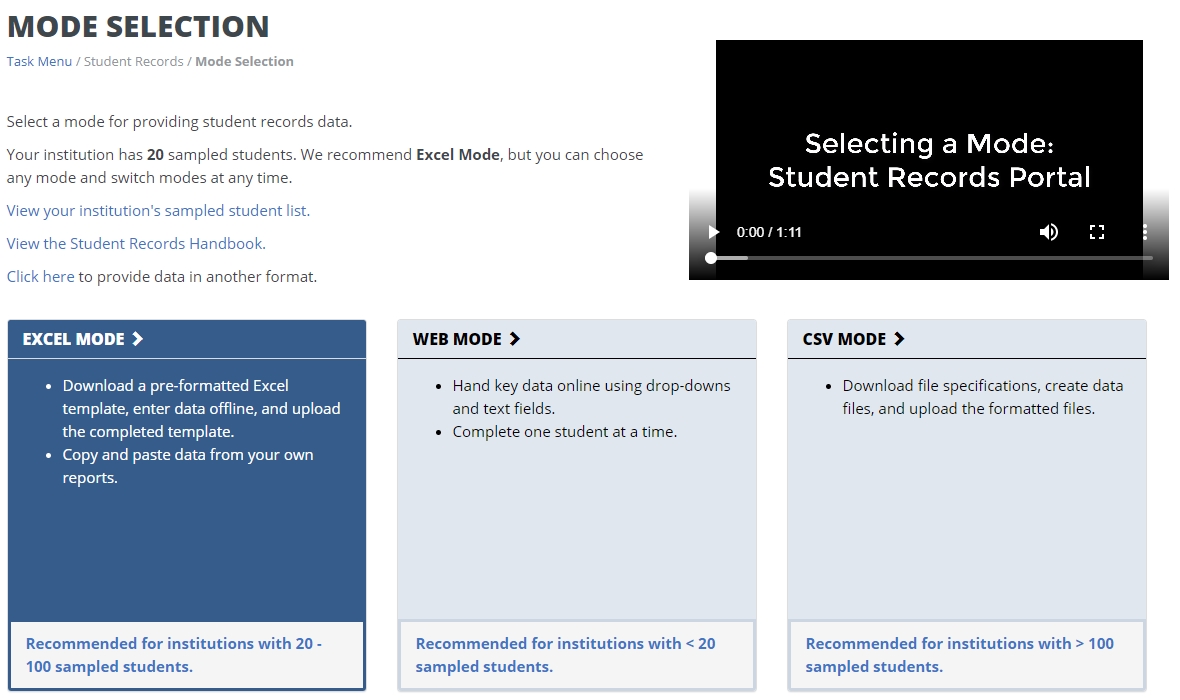
Web mode: In web mode, data are entered online, one student at a time, using drop-down and text entry fields. You can also use web mode to edit data that you have already provided in Excel or CSV mode. Web mode is an ideal mode for institutions with fewer than 20 sampled students.
Excel mode: In Excel mode, you download a pre-formatted Excel spreadsheet from the Portal website, fill it out offline, and upload the completed file to the Portal. You can hand key data into the Excel fields, or copy and paste data from other reports. Excel mode is recommended for institutions with 20 to 100 sampled students.
CSV mode: In CSV mode, you download customized file specifications from the Portal, create your comma separated value (.csv) files offline, and upload the files to the Portal. CSV mode is best for institutions with 100 or more sampled students and the ability to program data files.
Web mode
The Web Mode Grid displays a list of your institution’s sampled students and your progress providing data for each section. The icons indicate whether each section is not started, in progress, errors present, or complete.
Select a student from the list and click his or her name to begin entering data.
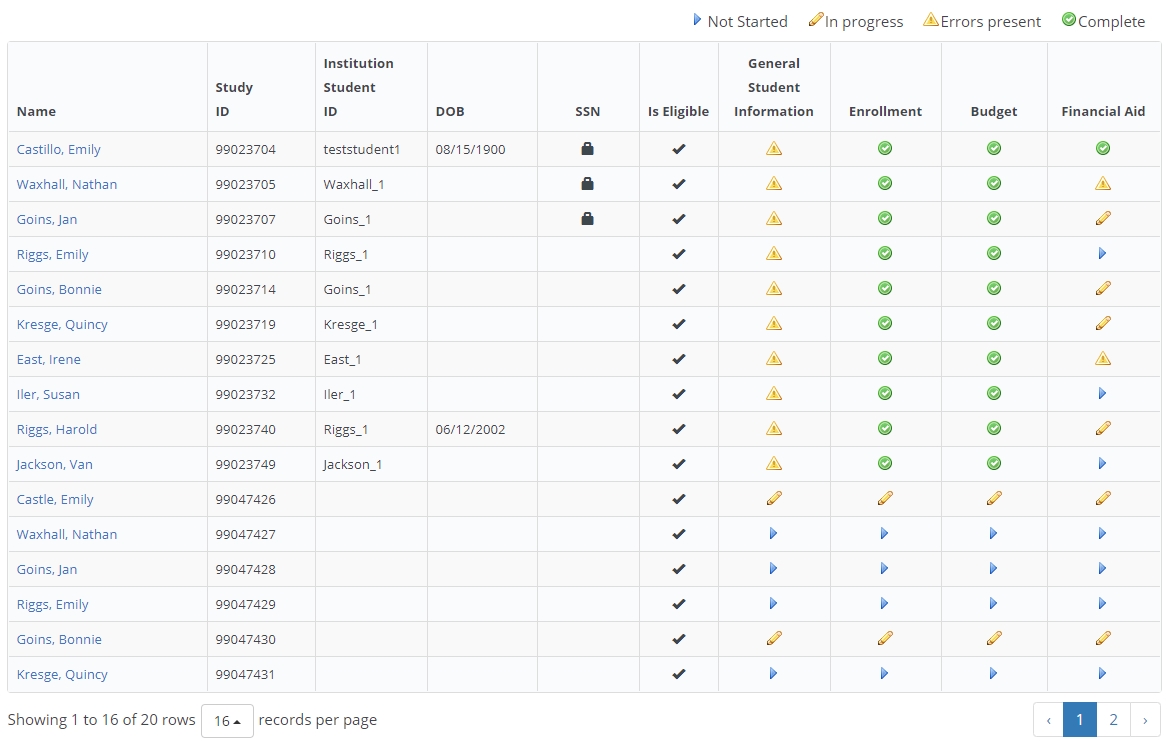
There are four data sections: General Student Information, Enrollment, Budget, and Financial Aid. To advance to the next section of data entry, click the buttons at the top of the page. If you want to jump directly to another student’s data entry page, you can enter their name or ID into the search bar.
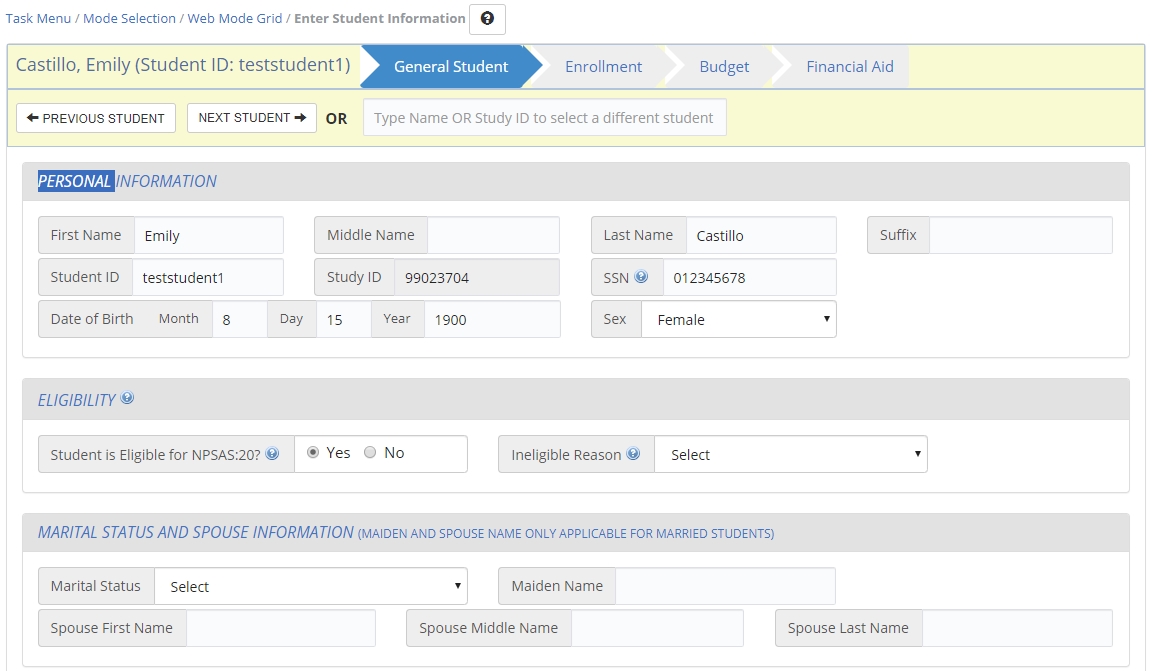
Many items in the survey also include clarifying help text. When [blue icon] is visible next to an item, that lets you know help text is available for that item. When clicked, the help text will appear like the text box below.
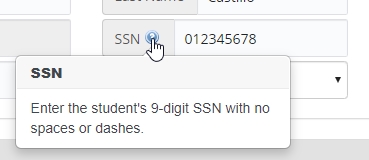
When you finish entering data in one section, click the Check for Errors button at the bottom of the section. A red exclamation mark icon will appear next to any items with errors. Click the red exclamation mark icon to view the error message (see right). Please revise your data to resolve the error message.
When you are done entering data for all students, or if you want to check on your progress, return to the Web Mode Grid page. After you have entered all available data for all students, click the Finalize Student Record Information button at the bottom of the page. If you need to leave the site and finalize your student records submission later, all data you entered into the PDP will be saved. Once you finalize, you will no longer be able to make changes.
After you finalize, you will be asked a few additional questions that will help us improve NPSAS data collection in the future. Please have the following information available when you are ready to finalize student records data:
[Image of items on Student Record Debriefing on page F-XX]
Excel mode
The Excel mode page includes numbered steps to guide you through the process of providing data using Excel mode.
Prior to downloading the Excel template, you must check the “I agree” box to indicate that you agree to safeguard the file. Once you check the box, you will be able to click the Download Excel Template button and download the file.
Any data that you have previously provided will be pre-filled in the template.
There are six tabs in the file:
1) Instructions for uploading the file.
2) Item Codebook, which lists all the requested data elements and the valid response options for each item.
3-6) Student data sections: General Student Information, Enrollment, Budget, and Financial Aid.
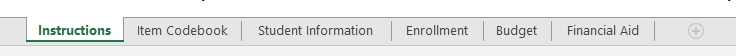
Tips for entering data in the Excel template
Enter your student record data into the template by keying, selecting drop-down options, or copying and pasting. Always save your file in a secure location.
The file is restricted to prevent edits that could damage the file or misalign data between students. You will not be able to add or remove columns or rows, filter, or sort.
File names can only contain letters, numbers, underscores (_), or hyphens (-).
The PDP will not accept file names with spaces or other special characters.
For data fields with a finite set of valid response options (i.e., drop-down fields), there are three options for entering data:
Select the response from the drop-down list
Paste the exact text of the response option into the cell
Paste/enter the code associated with the response option into the cell.
For example, for Program/Degree field, you could provide “Bachelor’s Degree” by doing any of the following:
Select “Bachelor’s Degree” from the drop-down field.
Paste the text “Bachelor’s Degree” into the field from another source.
Enter or paste “4” into the field, which is the code that corresponds to “Bachelor’s Degree.”
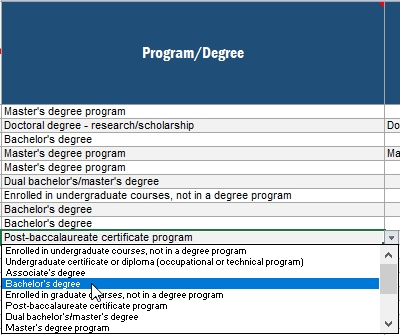
Note: You can paste over multiple cells at once. You do not have to enter data one cell at a time.
Formatting data: The Student Records Codebook includes valid values and suggested data formats. For example, we request that dates be provided using a 2-digit month. We ask that you provide data in the suggested format if possible. If you are not able to provide data in the suggested format, the PDP website will accept data in other formats. Please contact the Help Desk if you have questions or concerns about formatting data. Our team may be able to work with your institution’s data without reformatting. There is no maximum length for any field.
When you have finished entering data, return to the Excel mode page on the Portal and upload your completed file. You will be asked to select which sections of your file you would like to upload. You can select individual sections or upload all four sections at once.
When your upload is complete, a grid will display a list of each file you have uploaded and the status of the upload. You can upload your files multiple times; the most recent upload will overwrite previous uploads based on the sections you select. Do not email your template to the help desk!
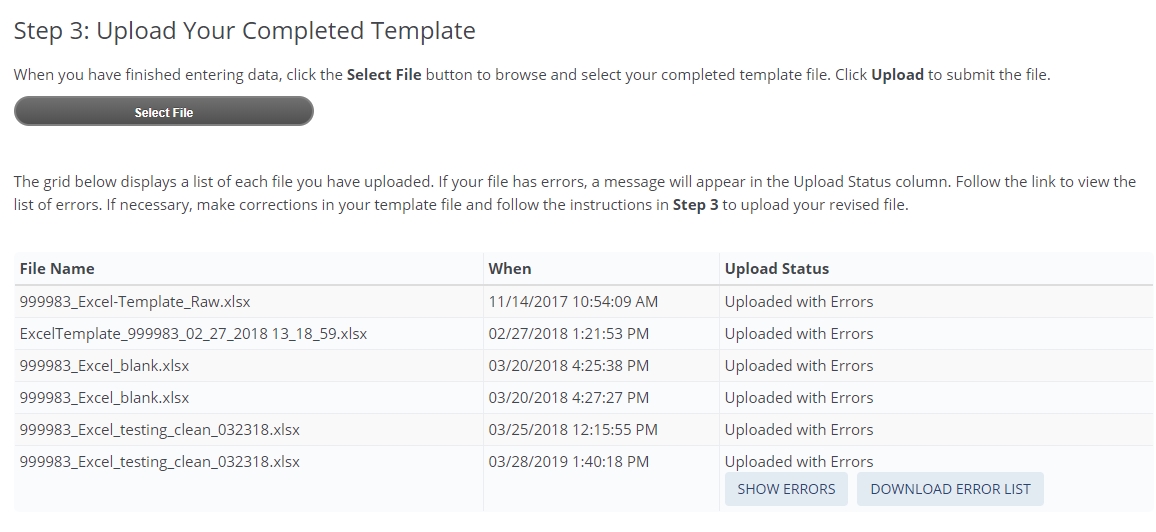
If any errors are detected, they will be indicated by “Uploaded with Errors” in the Upload Status column. You may view the errors on screen by clicking “Show Errors.” You can also download the list of errors as an Excel file.
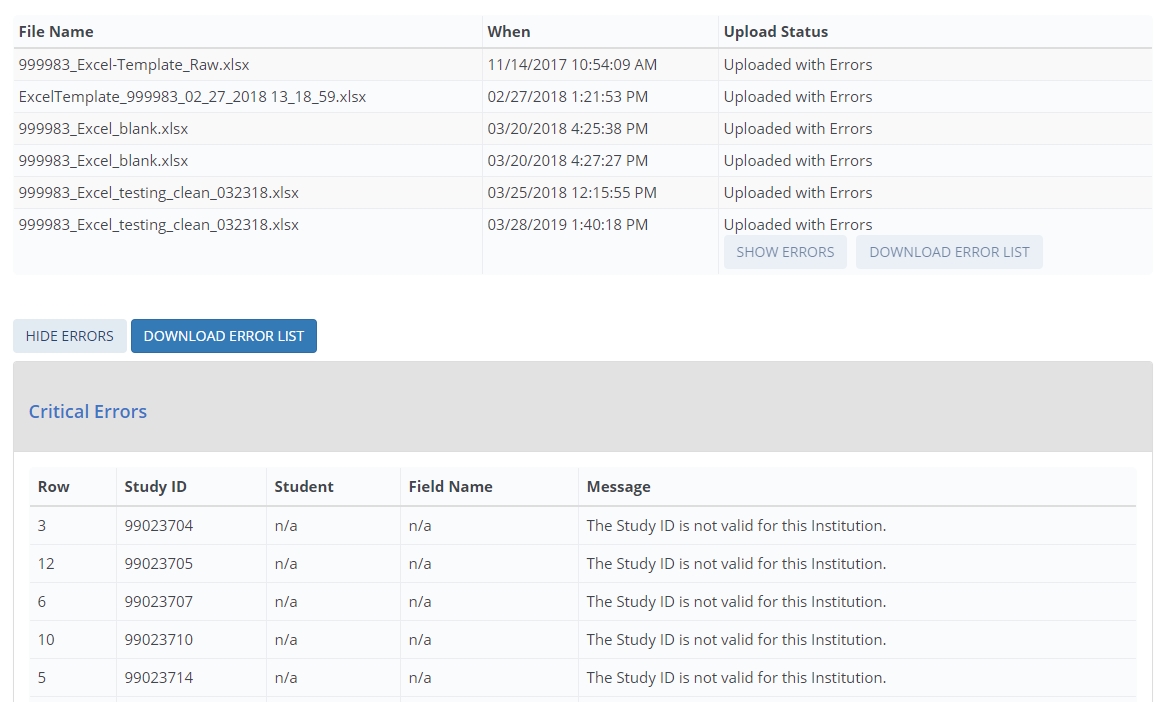
You can upload as many Excel templates as needed – if your file had errors, revise the file and upload again. The most recent file will overwrite previous uploads.
When you have finished uploading data for all students, click the Finalize Student Record Information button at the bottom of the page. If you need to leave the site and finalize your student records submission later, all data you entered into the PDP will be saved. Once you finalize, you will no longer be able to make changes.
After you finalize, you will be asked a few additional questions that will help us improve NPSAS data collection in the future. Please have the information on page XX available when you are ready to finalize student records data.
CSV mode
The CSV mode page includes numbered steps to guide you through the process of providing data using CSV mode.
You will download two files:
The list of students sampled from your institution
CSV file specifications document
The file specifications will provide file layout instructions for creating four CSV files: the General Student Information file, the Enrollment file, the Budget file, and the Financial Aid file. The file specifications indicate the number of fields that are required for each file, the order in which data elements should be submitted, and the valid values for each data element.
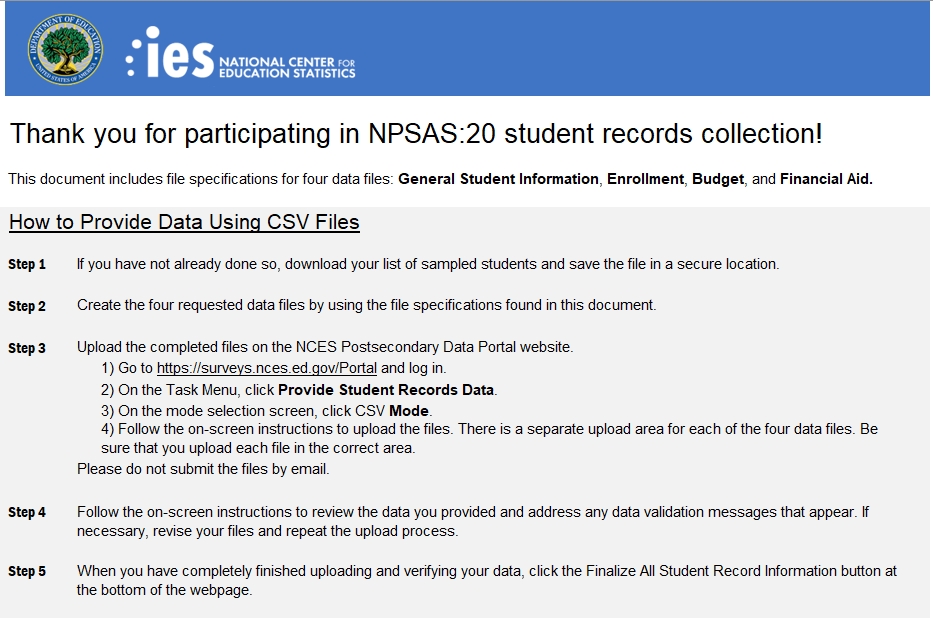
It is extremely important that you follow the file specifications exactly. If your CSV files don’t have the correct number of fields, the data will not be read into the Portal. If you find yourself needing to skip a data element, be sure to include a comma as a placeholder for that data element.
File names can only contain letters, numbers, underscores (_), or hyphens (-).
The PDP will not accept file names with spaces or other special characters.
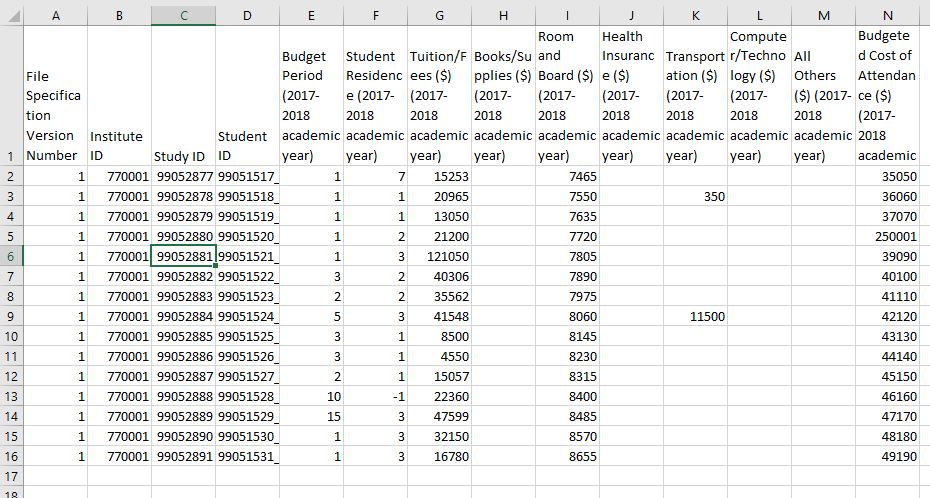
Formatting data: The Student Records Codebook includes valid values and suggested data formats. For example, we request that dates be provided using a 2-digit month. We ask that you provide data in the suggested format if possible. If you are not able to provide data in the suggested format, the PDP website will accept data in other formats. Please contact the Help Desk if you have questions or concerns about formatting data. Our team may be able to work with your institution’s data without reformatting. There is no maximum length for any field.
When you’ve finished entering data, return to the CSV mode page on the Portal and upload your completed files. Do not email your files to the help desk!
There are separate upload areas for each of the four file types; be sure you upload them in the correct section.
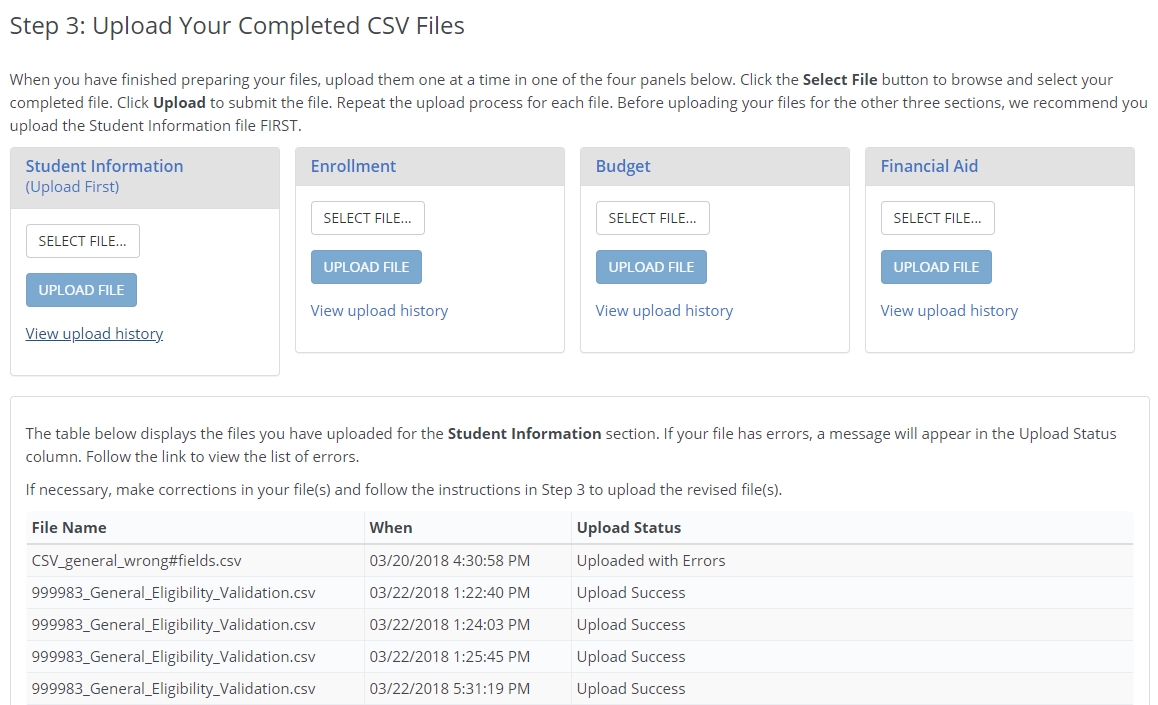
When your upload is complete, a grid will display a list of each file you have uploaded and the status of the upload.
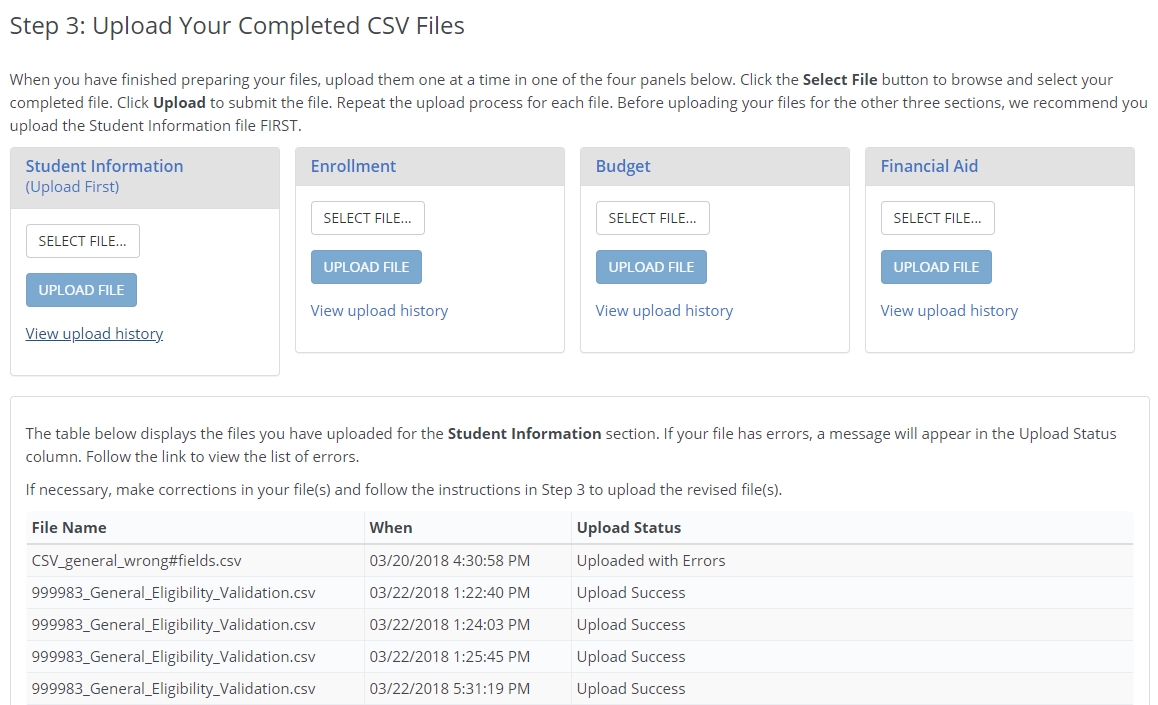
If any errors are detected, they will be indicated by “Uploaded with Errors” in the Upload Status column. You may view the errors on screen by clicking “Show Errors.” You can also download the list of errors as an Excel file.
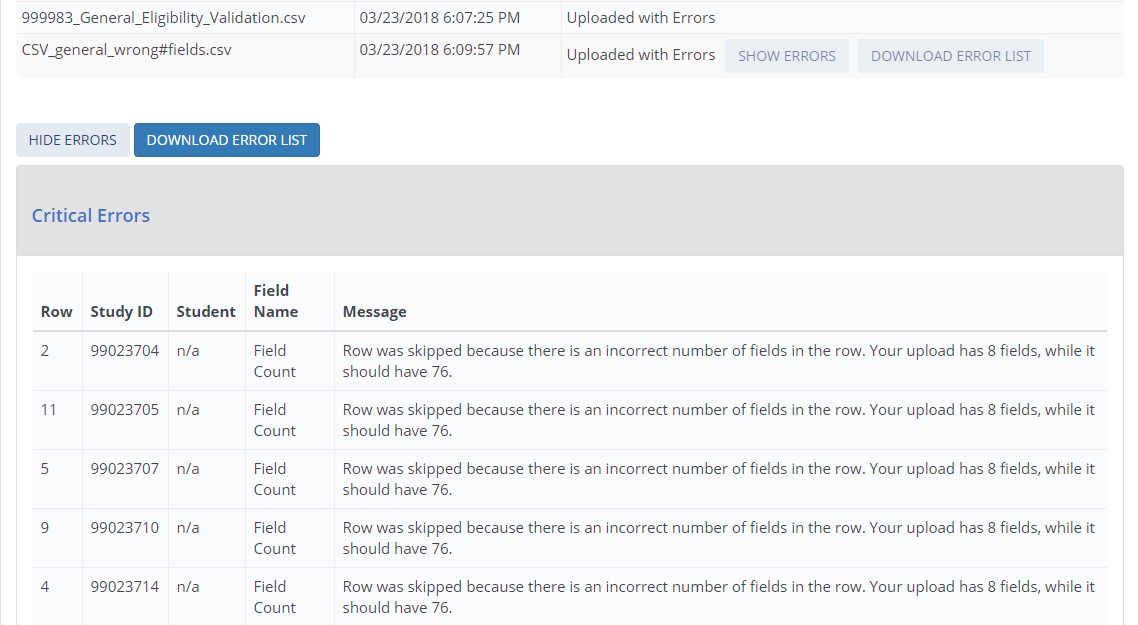
You can upload as many CSV files as needed – if your file has errors, revise the file and upload again. The most recent file will overwrite previous uploads.
When you have finished uploading data for all students, click the Finalize Student Record Information button at the bottom of the page. If you need to leave the site and finalize your student records submission later, all data you entered into the PDP will be saved. Once you finalize, you will no longer be able to make changes.
After you finalize, you will be asked a few additional questions that will help us improve NPSAS data collection in the future. Please have the information on page XX available when you are ready to finalize student records data.
Guide to the General Student Information Section
The General Student Information section collects demographic, contact, and other background information about sampled students.
Data item spotlight: Race and Ethnicity
Race and ethnicity are collected in two parts:
Ethnicity collects whether students are Hispanic or Latino.
Race collects students’ race in one or more of five categories: White, Black or African American, Asian, American Indian or Alaska Native, and Native Hawaiian or Other Pacific Islander.
For NPSAS, there are no race categories for Hispanic, Two or more races, or Nonresident Alien, which are used for IPEDS reporting. While the NPSAS race and ethnicity categories differ from those reported to IPEDS, institutions are required to collect and store race and ethnicity data using the same 2-question format used for NPSAS. Details about this requirement may be reviewed at https://surveys.nces.ed.gov/ipeds/public/hrsoc-browse/faq-re.
When you submit NPSAS:24 student records data, you will receive an error message if you (a) leave all race items blank, or (b) select No for all race items. To resolve the error message, you may either select Yes for at least one race item or select Unknown for all race items.
Data item spotlight: NPSAS eligibility
Once you begin providing data, you may realize that a student from your institution is not eligible for NPSAS:24. If that happens, make sure that you indicate the student is ineligible on the PDP and provide a reason. You do not need to provide any other data for ineligible students. If you skip a student without indicating that he or she is ineligible, you will continue to receive error messages for missing data.
Note that in Web and Excel mode, the “Eligible for NPSAS:24” item defaults to Yes unless you change the selection. In CSV mode, if you leave this item blank, the student will be treated as eligible for NPSAS:24.
The Eligibility items are part of the General Student Information section of student records.
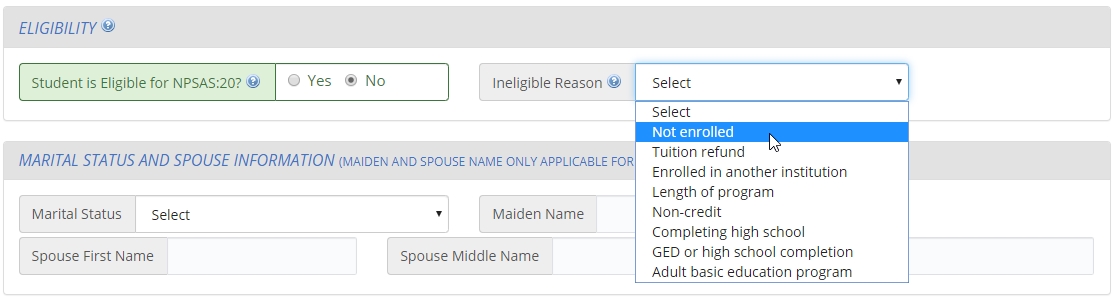
Reasons that a student may be ineligible for NPSAS:24
Not enrolled at institution: Student was not enrolled at this institution at any time from July 1, 2023 to June 30, 2024.
Tuition refund: Student was enrolled at one time but received a full tuition refund for all terms in study period from July 1, 2023 to June 30, 2024.
Pays tuition to another institution: Student attends this institution under joint arrangements with another institution and pays tuition solely to the other institution.
Length of program: Student was enrolled in an occupational/technical program of study less than 3 months or 300 clock/contact hours of instruction.
Non-credit program: Student was enrolled, but not in at least one course that could be applied toward fulfilling requirements for an academic degree, a certificate or diploma program, or in a term for credit that could be transferred to another school.
Completing high school: Student was still completing high school requirements as of the last term enrolled in the July 1, 2023 to June 30, 2024 academic year.
GED or high school completion program: Student was enrolled solely in a GED or high school completion program as of the last term enrolled in the July 1, 2023 to June 30, 2024 academic year.
Adult basic education program: Student was enrolled solely in an adult basic education program (e.g., ESL, literacy) as of the last term enrolled in the July 1, 2023 to June 30, 2024 academic year.
Guide to the Enrollment Section
The enrollment section collects information about students’ program, academic progress, and enrollment intensity.
Some items in the enrollment section, such as program/degree and class level, were requested on your institution’s student enrollment list. These data were needed on the enrollment list for selecting a representative sample of students.
If you provided these items on the enrollment list, the data will be preloaded into Web mode and the Excel template. Please verify that this data is still current and update as necessary.
If you submit data using CSV mode, we ask that you still provide these data elements in your data files. The student’s program, class level, and other data may have changed since your student enrollment list was submitted.
Data item spotlight: Total Tuition and Required Fees Charged
This item collects the total amount of tuition and fees charged to the student. You will be asked to report using one of the following options, depending on your institution’s calendar system:
For term-based institutions: the terms that constitute your institution’s 2023-2024 academic year. The list of terms you should include will be prefilled into the item wording and were selected based on your institution’s responses during the Registration step of NPSAS:24. If you have questions or concerns about the prefilled terms, please contact the Help Desk.
For continuous enrollment institutions: the period July 1, 2023 to June 30, 2024.
Data item spotlight: Enrollment Status
This series of items asks you to indicate the student’s enrollment intensity in each term or month in the period between July 1, 2023 and June 30, 2024, depending on your institution’s calendar system.
Valid enrollment status options:
0 = Not enrolled
1 = Full-time
2 = 3/4-time
3 = Half-time
4 = Less than half-time
Note that “part-time” is not one of the valid response options. If possible, please select the part-time status that matches the student’s enrollment pattern (3/4 time, half-time, or less than half-time). If your institution can only report students as “part-time,” it is critical that you also provide the number of credit or clock hours enrolled in the item that immediately follows Enrollment Status. NPSAS staff will use the units enrolled to calculate students’ enrollment intensity.
Guide to the Budget (Cost of Attendance) Section
The Budget section collects budgeted costs for tuition and fees, room and board, and six other budget categories for the 2023-24 academic year.
There are four options for providing budgeted cost of attendance data:
Option 1 (preferred): Please provide the full-time, full-year budget that matches this student’s program and residence, even if the student was not enrolled full-time for the entire year. Note that there is a separate item in the Budget section for you to indicate whether your “full-year” budget does or does not include summer sessions.
Option 2: If a full-time, full-year budget is not available, you can use Pell guidelines to prorate the amount to reflect the costs for a full-time student enrolled for a full academic year in the student’s academic program. For more information about prorating costs of attendance for Pell, visit [link]. A link to the FSA Handbook is also available on the Resources page of the PDP.
Option 3: If a full-time, full-year budget is not available, and you cannot provide a prorated amount, you may provide budgeted costs of attendance for other budget periods (such as full-time/one term, half-time/full-year, etc).
Option 4: If you cannot provide an individualized budget (a budget that includes costs of attendance specific to the student’s program and residence), you can provide a generic budget.
Definitions:
Academic year: An academic year must include at least 30 weeks of instructional time for credit-hour based programs, or 26 weeks of instructional time for clock-hour based programs.
At a semester-based institution, the academic year typically includes fall and spring terms. At a trimester-based institution, the academic year typically includes fall, spring, and summer terms.
Full-time: The following minimum coursework standards are for undergraduate students enrolled full-time in the academic year:
For credit-hour programs, at least 24 semester or trimester credit hours, or 36 quarter credit hours; or
For clock-hour programs, at least 900 clock hours.
Callout: How does the NPSAS budget differ from our Pell budget(s)? The budget requested for NPSAS is similar to the full-time/full-year budgeted costs of attendance reported for Pell. While Pell budgets do not include summer terms, you should include summer session(s) in your budget for NPSAS if possible. If you cannot report budgeted costs of attendance for summer session(s), or the student did not attend during the summer, your institution’s NPSAS budget may be the same as the Pell budget for this student’s program and residence (e.g., on-campus, off-campus with family, off-campus not with family).
The budget is one of the most important parts of NPSAS:24 student records, so if you are not sure what to provide, please do not leave this section blank. Our Help Desk staff are available to assist if you have questions about reporting budgeted costs of attendance.
Guide to the Financial Aid Section
The Financial Aid section collects all financial aid received by your institution’s sampled students for the 2023-2024 financial aid year. Financial aid is collected in five subsections based on the source of the aid: federal, state, institution, private or other government aid, or other aid.
The Federal Aid section collects aid amounts for each of the following federal aid programs:
Pell Grant
Subsidized Direct/Stafford Loan
Unsubsidized Direct/Stafford Loan
Parent PLUS Loan
Graduate PLUS Loan
Federal TEACH Grant
Federal SEOG Grant
Federal Work Study Awarded
Iraq & Afghanistan Service Grant
Veterans Benefits
The State Aid, Institution Aid, Private Aid or Other Government Aid, and Other Aid sections collect data differently. For each of these awards received by the student, provide the aid program name, type, source (if requested), and amount disbursed for up to 3 awards in each subsection. If the student has received more than 3 awards in each category, use the Other Aid section for overflow.
For help categorizing financial aid awards, see the Financial Aid Type Cheat Sheet. The Cheat Sheet includes the most common financial aid awards reported in your state and guidelines for how to report those awards.
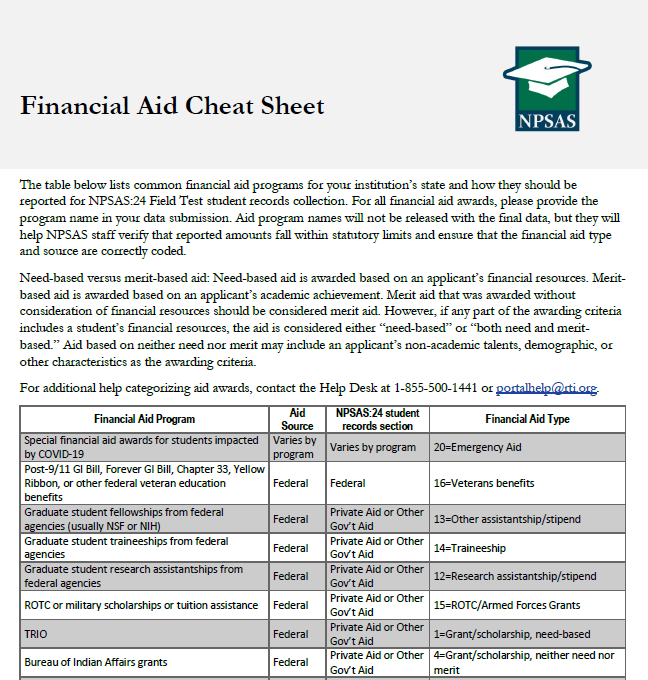
Each section begins with a Yes/No question asking if the student received that type of aid in 2023-2024. For example, the first question in the State Aid section is “Student had state aid for the 2023-2024 financial aid year?” If the student did not have state aid, select No and skip the remaining items in the State Aid section.
These Yes/No questions are critical, and you will receive error messages for leaving them blank. You will also receive error messages if you select Yes but do not provide details about the financial aid award.
Which Financial Aid to Report:
For term-based institutions, the financial aid section will ask you to report aid disbursed for the terms in your institution’s 2023-2024 academic year. These terms will be prefilled into the item wording and were selected based on your institution’s responses during the Registration step of NPSAS:24.
For example, if your institution considers Fall 2023, Spring 2024, and Summer 2024 to be part of the 2023-2024 academic year, the instructions for the State Aid subsection will be as follows:
“For each state aid award received by the student, report the total whole dollar amount disbursed for Fall 2022, Spring 2023, and Summer 2023...”
For continuous enrollment institutions, the financial aid section will ask you to report aid disbursed for the 2023-2024 financial aid year (July 1, 2023 to June 30, 2024).
If the student has aid for the period requested that has not yet been disbursed, include the amount awarded that you expect to be disbursed.
Other tips for reporting financial aid data:
Report financial aid as whole dollar amounts; round decimals to the nearest whole dollar.
Report the total combined amount of aid for each award, not separate amounts for each term.
Report each aid program separately: do not combine multiple aid programs together
How to report financial aid for students with more than 3 awards:
The State Aid, Institution Aid, Private Aid or Other Government Aid, and Other Aid sections collect up to 3 financial aid awards in each subsection. If the student has received more than 3 awards in each category, please try the following steps:
Review the awards to see if they should be collapsed into one award. If a student received multiple disbursement of the same aid program in 2023-2024, they can be reported as one award. For example, if a student received separate private loans for Fall 2023, Spring 2024, and Summer 2024, those awards can be reported as a single private loan.
A student that received a $1200 private loan for Fall 2023, a $1200 private loan for Spring 2024, and a $600 private loan for Summer 2024 should be reported as follows:
|
Student had private aid or other gov’t aid for the 2023-2024 financial aid year? |
Private/Other Government Program 1 Name |
Private/Other Government Program 1 Type |
Private/Other Government Aid Program 1 Amount |
Student 1 |
Yes |
Private Loan |
Private Loan |
3000 |
Review your data to make sure you are not listing awards for students that did not receive those awards. For example, the following example incorrectly lists state aid for students who did not receive the award.
|
Student had state aid for the 2023-2024 financial aid year? |
State Aid Program 1 Name |
State Aid Program 1 Type |
State Aid Program 1 Amount |
Student 1 |
Yes |
GA HOPE Scholarship |
Grant/scholarship, merit-based |
2152 |
Student 2 |
No |
GA HOPE Scholarship |
Grant/scholarship, merit-based |
0 |
Student 3 |
Yes |
GA HOPE Scholarship |
Grant/scholarship, merit-based |
1077 |
Student 4 |
No |
GA HOPE Scholarship |
Grant/scholarship, merit-based |
0 |
Instead, the program name, type, and amount fields should be left blank for students who did not receive aid.
|
Student had state aid for the 2022-2023 financial aid year? |
State Aid Program 1 Name |
State Aid Program 1 Type |
State Aid Program 1 Amount |
Student 1 |
Yes |
GA HOPE Scholarship |
Grant/scholarship, merit-based |
2152 |
Student 2 |
No |
|
|
|
Student 3 |
Yes |
GA HOPE Scholarship |
Grant/scholarship, merit-based |
1077 |
Student 4 |
No |
|
|
|
If you still have more than 3 awards to report in one section, use the Other Aid section for overflow.
Do not combine multiple aid programs together or drop awards. If you need assistance determining how to report data for students with more than 3 awards, please contact the Help Desk.
Student Records Item Overview Handout
For detailed item and file layout specifications, see the NPSAS:24 Student Records Codebook, available on page XX of this Handbook and on the Resources page of the PDP at https://surveys.nces.ed.gov/xxxx.
The most critical data items are indicated by an asterisk (*).
|
|||
General Student Information |
|
||
Personal Information |
Contact Information |
||
*Institute ID (IPEDS ID) |
Permanent Address |
||
Student ID |
Permanent Resident of Institution State? |
||
*Student Name & Maiden Name |
Local Address |
||
*Social Security Number (SSN) |
Phone Numbers & Phone Type |
||
*Date of Birth |
Parent Contact Information |
||
*Sex |
Parent's Name |
||
*NPSAS:24 Eligibility & Ineligible Reason |
Parent's Address |
||
*Marital Status |
Parent's Email Address |
||
Spouse Name |
Parent's Phone Numbers |
||
Citizenship Status |
Other Contact Information |
||
*Veteran of U.S. Armed Forces? |
Other Contact's Name |
||
*High School Completion Type & Year |
Relationship of Other Contact to Student |
||
*Ethnicity |
Other Contact's Address |
||
*Race |
Other Contact's Email Address |
||
|
Other Contact's Phone Number |
||
|
|
||
Enrollment |
|
||
Historical Enrollment Data |
Current Enrollment Data |
||
Date First Enrolled at Institution |
*Program/Degree |
||
Date Last Enrolled at Institution |
Graduate Degree Type |
||
Accepted Transfer Credit? |
*Class Level |
||
Taken Remedial Courses? |
Degree Completed Date |
||
Received Bachelor’s Degree? |
Expected to Complete Degree Requirements by 6/30/2024? |
||
Act Scores (English, Mathematics, Reading, Science, and Composite) |
Cumulative (Unweighted) GPA |
||
*First Major & CIP Code |
|||
SAT Scores (Evidence-Based Reading and Writing and Math) |
Second Major & CIP Code |
||
|
Major Undeclared? |
||
|
Total Number of Clock Hours or Credit Hours in Program |
||
Cumulative Clock Hours or Credit Hours Completed |
|||
|
*Total Tuition and Required Fees CHARGED |
||
|
Residency for Tuition Purposes |
||
|
*Enrollment Status (for up to 12 terms) |
||
|
*Credit Units (for up to 12 terms) |
||
|
|
||
|
|
||
Budget/Cost of Attendance |
|
|
|
*Budget Period |
Transportation Cost |
|
|
*Full-year Budget Includes Summer? |
Computer/Technology Cost |
|
|
Student Residence for Budget |
Health Insurance Cost |
|
|
*Tuition and Fees Cost |
All Other Cost |
|
|
Room and Board Cost |
*Total Budgeted Cost of Attendance |
|
|
Books and Supplies Cost |
|
|
|
|
|
|
|
Financial Aid |
|
|
|
Satisfactory Academic Progress |
State Aid |
|
|
Placed on Financial Aid Warning? |
*State Aid Program Name, Type, and Amount for up to 3 awards |
|
|
Placed on Financial Aid Probation? |
|
||
Ineligible to Receive Title IV Financial Aid? |
Institution Aid |
|
|
Federal Aid |
*Institution Aid Program Name, Type, and Amount for up to 3 awards |
|
|
*Pell Grant Amount |
|
||
*Subsidized Direct Loan Amount |
Private Aid or Other Government Aid |
|
|
*Unsubsidized Direct Loan Amount |
* Private Aid or Other Government Aid Program Name, Type, Source, and Amount for up to 3 awards |
|
|
*Parent PLUS Loan Amount |
|
||
*Graduate PLUS Loan Amount |
Other Aid |
|
|
*Federal TEACH Grant Amount |
*Other Aid Program Name, Type, Source, and Amount for up to 3 awards |
|
|
*Federal SEOG Grant Amount |
|
||
*Federal Work Study AWARDED Amount |
|
|
|
*Iraq & Afghanistan Service Grant Amt |
|
|
|
*Veterans Benefits Amount |
|
|
|
|
|
|
|
Spanish Resources
The Institution Handbook Volume II and Student Records Codebook will be sent to sampled institutions that are located in Puerto Rico. Volume I of the handbook, which was include in the enrollment list clearance package (v.35), covers registering for NPSAS:24 and providing the student enrollment list. Volume II of the handbook covers student records collection. |
Institution Handbook Volume II
Estudio Nacional de Ayuda Económica a Estudiantes de Postsecundaria 2023-24 (NPSAS:24)
Manual de la institución: Libro II
Acerca de este manual
Este manual le guiará en el uso del Portal de Datos de Postsecundaria (Postsecondary Data Portal o PDP) para proporcionar a NPSAS:24 los datos de los récords de los estudiantes.
Contenido
Servicio de asistencia de NPSAS:24 (NPSAS:24 Help Desk)
Panorama general de ítems sobre los datos de los récords de los estudiantes (Student Records Data Item Overview)
Qué hay de nuevo (What’s New)
Selección del modo para proporcionar datos (Selecting a Mode to Provide Data)
Modo Web (Web Mode)
Modo Excel (Excel Mode)
Modo CSV (CSV Mode)
Guía de la sección informativa general del estudiante (Guide to the General Student Information Section)
Guía de la sección de matriculación(Guide to the Enrollment Section)
Guía de la sección de presupuesto (Guide to the Budget Section)
Guía de la sección de ayuda económica (Guide to the Financial Aid Section)
Preguntas más frecuentes – Recolección de récords de los estudiantes (Student Records Frequently Asked Questions)
Servicio de asistencia de NPSAS:24 (NPSAS:24 Help Desk)
¿Necesita ayuda? Comuníquese al servicio de asistencia (Help Desk) llamando gratis al [number fill] o por correo electrónico a [email fill]. El servicio de asistencia está disponible de 9:00 a.m. a 5:00 p.m. hora del este, de lunes a viernes.
Panorama general de ítems de los récords de los estudiantes de NPSAS:24
Para detalles sobre los ítems y las especificaciones del diseño del archivo, vea el Libro de códigos de récords de estudiantes NPSAS:24 disponible en la página de Recursos (Resources) del Portal de Datos de Postsecundaria (PDP) en https://surveys.nces.ed.gov/portal.
Los datos más esenciales se indican con un asterisco (*)
Información general del estudiante |
||
Información personal |
|
Información de contacto del padre/madre |
*Identificación de la institución (IPEDS ID) |
*¿Es Veterano de la Fuerzas Armadas de los Estados Unidos? |
Nombre del padre/madre |
Identificación del estudiante |
*Tipo de Highschool y año en que la completó |
Dirección del padre/madre |
*Nombre del estudiante y nombre de soltera |
*Grupo étnico |
Dirección de correo electrónico del padre/madre |
*Número de seguro social |
*Raza |
Número de teléfono del pare/madre |
*Fecha de nacimiento |
Información de contacto |
Otra información de contacto |
*Sexo |
Dirección permanente |
Otro nombre de contacto |
* Elegibilidad o razón por la que no es elegible para NPSAS:20 |
¿Es residente permanente del estado en dónde se encuentra la institución? |
Relación del estudiante con el otro contacto |
*Estado civil |
Dirección local |
Dirección del otro contacto |
Nombre del esposo(a) |
Números de teléfono y tipo de teléfonos |
Correo electrónico del otro contacto |
Estatus de ciudadanía |
|
Número de teléfono del otro contacto |
Inscripción |
||
Datos históricos de matriculación |
Datos actuales de matriculación |
|
Fecha en que se matriculó por primera vez en la institución |
*Programa de estudios/ programa académico |
Número total de horas reloj u horas crédito en el programa |
Fecha en que se matriculó por última vez en la institución |
Tipo de programa académico |
|
¿Es un estudiante de primer ingreso? |
*Nivel de la clase |
Horas reloj acumuladas u horas crédito que ha completado |
¿Se aceptó transferencia de crédito? |
Fecha en que completó el programa académico |
|
¿Ha tomado cursos compensatorios (remedial)? |
¿Se espera que complete los requisitos del programa académico en 6/30/2024? |
* Costo de matrícula y cuotas requeridas COBRADAS |
¿Ha recibido un grado de bachillerato? |
|
|
Fecha en que recibió grado de bachillerato |
Promedio general de calificación o GPA (sin ponderar) |
Residencia para propósito de costo de matrícula |
Calificación del examen ACT (inglés, matemáticas, lectura y composición) |
Primera carrera y código CIP |
*Estatus de inscripción (hasta 12 ítems) |
|
Segunda carrera y código CIP |
*Unidades de crédito (hasta 12 ítems) |
Resultados del examen SAT de aptitud académica (Evidencia basada en lectura, escritura, matemáticas y composición) |
¿Aún no ha declarado su carrera? |
|
Presupuesto o costo de asistencia |
||
*Periodo del presupuesto |
Costo de alojamiento y comida |
Costo de seguro médico |
*¿El presupuesto de todo el año incluye el verano? |
Libros y costo de suministros |
Otros costos |
Estudiante residente para motivos de presupuesto |
Costo de transporte |
*Costos de asistencia totales presupuestados |
* Costo de matrícula y cuotas requeridas |
Costo de computadora/tecnología |
|
Ayuda económica |
|
|
Progreso académico satisfactorio |
|
*Ayuda estatal (Nombre del programa, tipo y cantidad hasta para 3 subvenciones) |
¿Está bajo advertencia de asistencia económica? |
* Cantidad del préstamo PLUS para los Padres |
* Ayuda de la institución (Nombre del programa, tipo y cantidad hasta para 3 subvenciones) |
¿Está bajo ayuda económica probatoria? |
* Cantidad del préstamo PLUS para Graduados |
*Ayuda privada u otra ayuda del gobierno (Nombre del programa, tipo y cantidad hasta para 3 subvenciones) |
¿No es elegible para recibir ayuda económica bajo el Título IV? |
* Cantidad de la beca Federal TEACH |
|
|
* Cantidad del préstamo Perkins |
|
Ayuda económica federal |
* Cantidad de la beca Federal SEOG |
* Otra ayuda económica (Nombre del programa, tipo y cantidad hasta para 3 subvenciones) |
*Cantidad de Beca Pell |
* Cantidad del Programa Federal de Estudio y Trabajo |
|
* Cantidad de Préstamo con Subsidio Directo |
*Cantidad de la Beca por Servicios Prestados en Iraq y Afganistán |
|
* Cantidad de Préstamo sin Subsidio Directo |
* Cantidad de beneficios de veteranos |
|
Qué hay de nuevo
Si usted participó en NPSAS:20, la recolección de récords de los estudiantes en el 2020, notará algunos cambios en ítems de datos en NPSAS:24. Estas revisiones tiene el objetivo de mejorar la calidad de los datos, aclarar las definiciones de los ítems y mejorar las instrucciones. La lista de revisiones a continuación le ayudará a actualizar los programas que usted usa para obtener los datos requerido.
Sección |
Ítem |
Sección y campo # |
Revisión |
En general |
-- |
-- |
NPSAS:20 recolectó datos de matriculación, presupuesto y ayuda económica para el año académico 2019-2020. NPSAS:24 recolecta datos del año académico 2023-2024. Todos los ítems que se refieren a rangos de fechas específicas han sido actualizados. |
En general |
-- |
-- |
Muchos ítems de información del NPSAS:20 incluían instrucciones especiales para proporcionar información a los estudiantes afectados por interrupciones en los estudios relacionadas con la pandemia por COVID-19. Estas instrucciones se quitaron del NPSAS:24. |
Información general del estudiante |
Estado de ciudadanía (Citizenship Status) |
G #21 |
Se actualizaron las opciones de respuesta para quitar la referencia al “extranjero residente”. |
Inscripción (Enrollment) |
Cursos de recuperación (Remedial Course-taking) |
E #12 |
Se revisaron las definiciones del ítem para proporcionar aclaraciones sobre cómo informar sobre cursos realizados en otras instituciones. |
Estudiante inicia estudios por primera vez (First-time Beginning Student) |
n/c (antes E #14) |
Se quitó el ítem. |
|
SAT Essay (SAT ensayo) |
n/c (antes E #26) |
Se quitó el ítem. |
|
Título de bachillerato (Bachelor’s Degree Received) |
E #13 |
Se revisaron las definiciones del ítem para limitar el plazo a los títulos de bachillerato entre el 1 de julio de 2023 y el 30 de junio de 2024. |
|
Fecha de recepción del título de bachillerato (Bachelor’s Degree Received Date) |
n/c (antes E #16-18) |
Se quitó el ítem. |
|
Se espera que cumpla con los requisitos para obtener el título (Expected to Complete Degree Requirements) |
E #30 |
Se actualizaron las opciones de respuesta para proporcionar opciones para “Desconocido” y “No corresponde”. |
|
Primera especialización y Código CIP de primera especialización (First Major CIP Code and Second Major CIP Code) |
E #33 y E #35 |
Se actualizaron las definiciones del ítem para utilizar la taxonomía de clasificación del CIP del año 2020. |
|
Costo de matrícula y cuotas reembolsadas por COVID-19 (Tuition & Fees Refunded due to COVID-19) |
n/c (antes E #44) |
Se quitó el ítem. |
|
Costo de alojamiento y comida reembolsado por COVID-19 (Room & Boarded Refunded due to COVID-19) |
n/c (antes E #45) |
Se quitó el ítem. |
|
Presupuesto (Budget) |
Período de presupuesto (Budget Period) |
B #5 |
Se revisaron las definiciones del ítem para proporcionar cuatro opciones de datos presupuestarios enumerados en orden de preferencia. |
Residencia del estudiante (Student Residence) |
B#7 |
Se actualizaron las opciones de respuesta para referirse a “con/sin familia”, en lugar de “con/sin padres”. |
|
Ayuda económica (Financial Aid) |
Préstamo Perkins (Perkins Loan) |
n/c (antes F #15) |
Se quitó el ítem. |
Beca federal SEOG (Federal SEOG) |
F #15 |
Se actualizaron las definiciones del ítem para especificar que las SEOG de emergencia deben informarse por separado. |
|
Programa de ayuda financiera. Toda clase de subvenciones (Financial Aid Program Type all awards) |
Múltiples |
Nueva opción de respuesta sobre la clase de ayuda financiera que se agrega para las ayudas de emergencia. |
Selección del modo para proporcionar datos
Para comenzar, inicie sesión en el PDP y seleccione Provide Student Records Data (Proporcionar información de récords de estudiantes) del menú de tareas.
Antes de proporcionar información de récords de estudiantes, se le pedirá que seleccione un modo en la página Mode Selection (Selección de modo) (vea el lado derecho).
Ofrecemos tres modos para proporcionar los datos de los récords del estudiante. Puede elegir alguno de los modos y cambiar en cualquier momento.
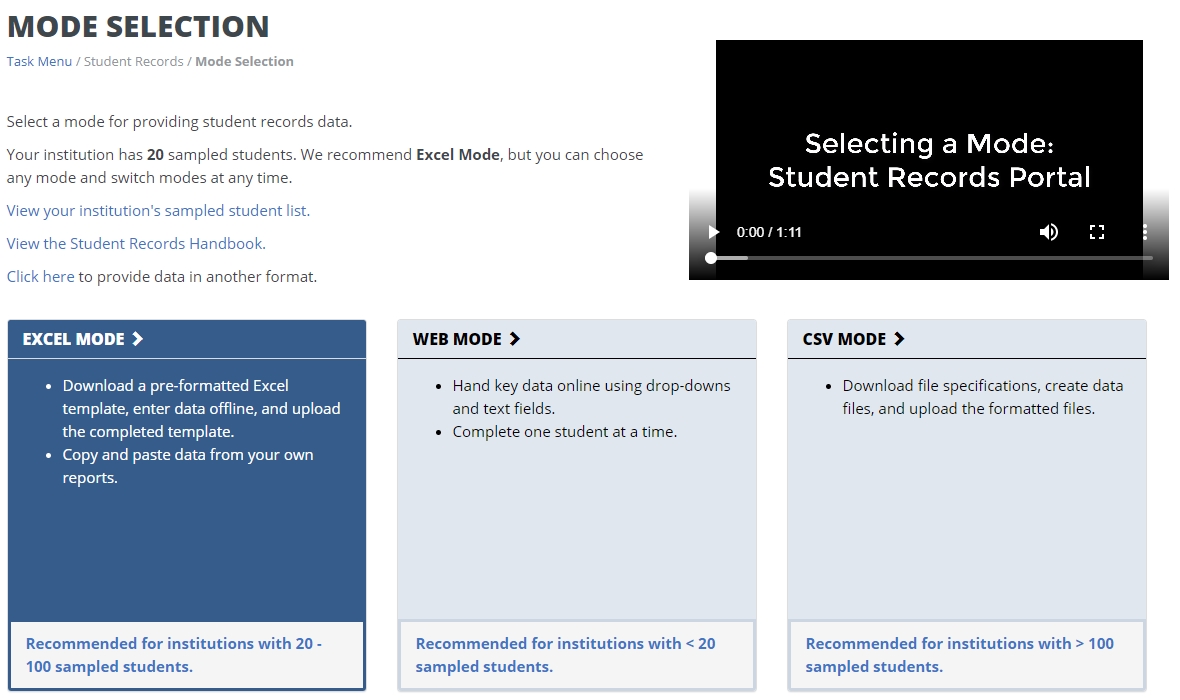
Modo Web (Web Mode): En modo Web, los datos se ingresan en-línea, un estudiante a la vez, usando campos desplegables y casillas para texto. También puede usar el modo Web para editar datos provistos en modo Excel o CSV. El modo Web es ideal para instituciones con menos de 20 estudiantes en la muestra.
Modo Excel (Excel Mode): En modo Excel, usted descarga una hoja electrónica Excel pre-formateada del sitio Web del Portal, la completa cuando no está conectado a internet y carga el archivo que completó en el Portal. Puede ingresar los datos manualmente en los campos Excel o copiar y pegar datos de otros reportes. El modo Excel se recomienda para instituciones con 20 a 100 estudiantes en la muestra.
Modo CSV (CSV Mode): En el modo CSV, usted descarga las especificaciones de un archivo personalizado del Portal, genera los valores separados por comas en archivos (.csv) cuando no está conectado a internet y carga los archivos en el Portal. El modo CSV es mejor para instituciones con 100 o más estudiantes en la muestra y la habilidad de programar archivos de datos.
Modo Web (Web Mode):
La tabla del modo Web muestra una lista de los estudiantes de su institución en la muestra y su avance al proporcionar datos para cada sección. Los iconos indican en cada sección si no ha comenzado (not started), está en proceso (in progress), hay errores presentes (errors present) o está completa (complete).
Seleccione a un estudiante de la lista y haga clic en el nombre para empezar a ingresar los datos.
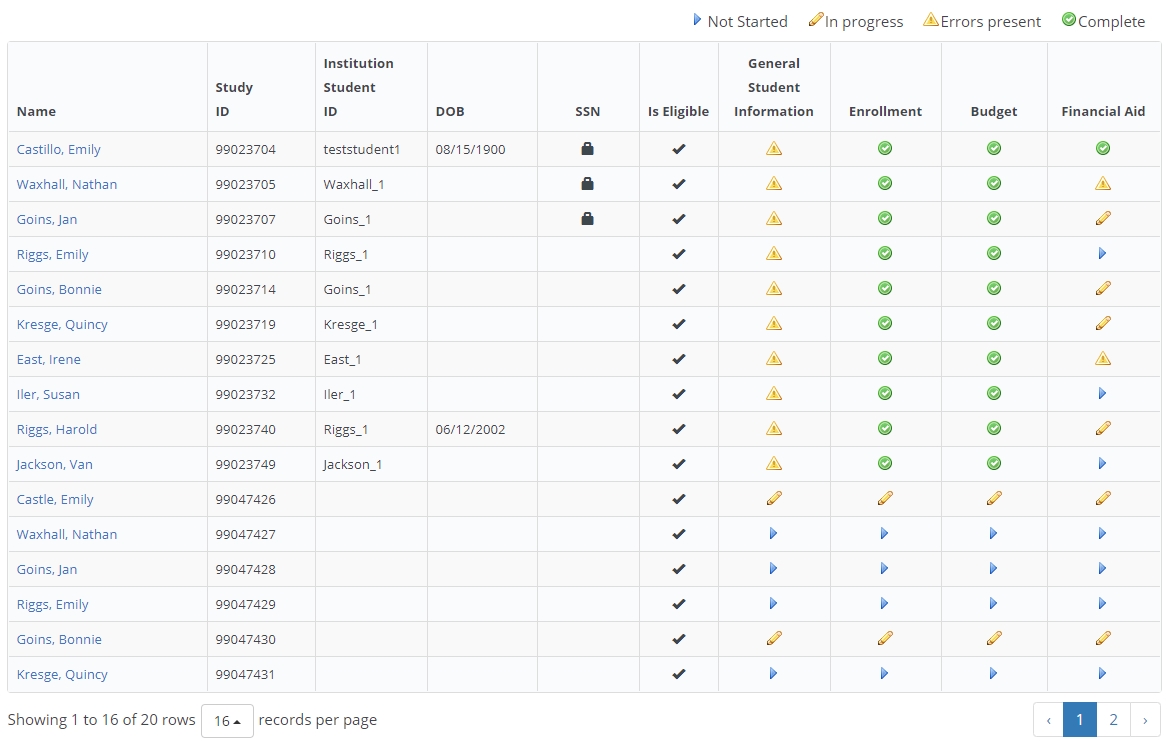
Hay cuatro secciones de datos: Información general del estudiante, Inscripción, Presupuesto y Ayuda económica. Para avanzar a la siguiente sección de ingreso de datos, haga clic en los botones en la parte de arriba de la página. Si quiere saltar directamente a la página de ingreso de datos de otro estudiante, puede anotar el nombre o la identificación en la barra de búsqueda.
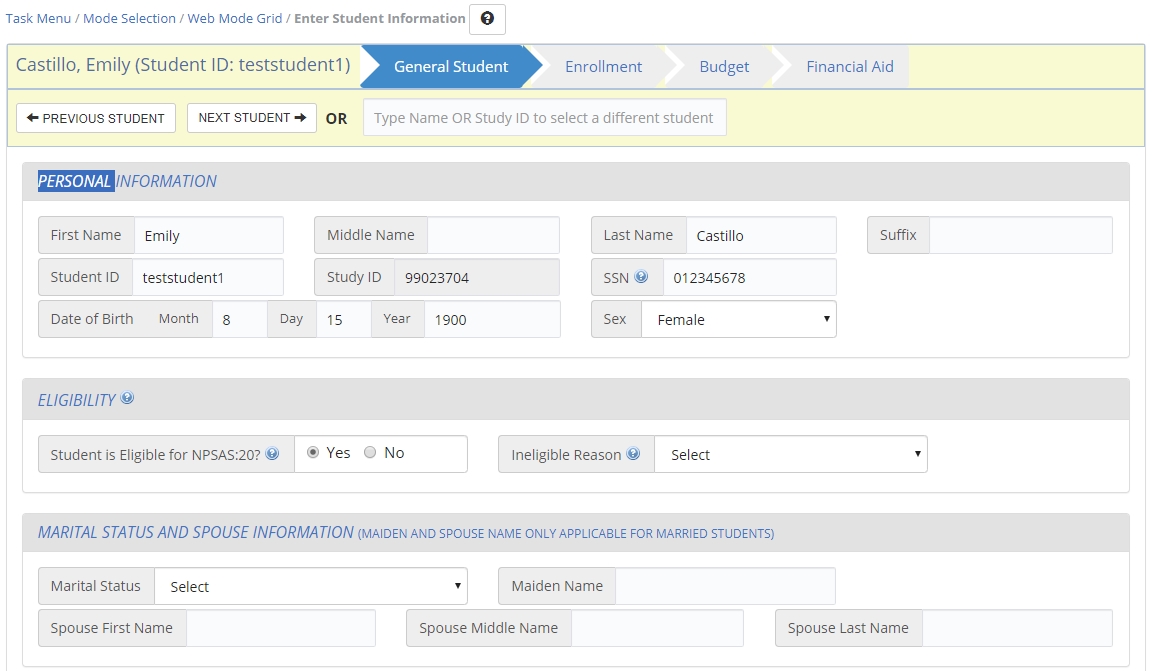
Muchas preguntas en la encuesta también incluyen texto de ayuda de aclaración. Cuando [blue icon] es visible en una pregunta, eso le indica que hay texto de ayuda disponible. Al hacer clic, el texto de ayuda aparecerá como la caja de texto a continuación:
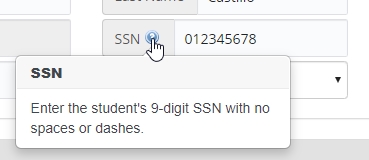
Cuando termine de ingresar información en una sección, haga clic en el botón Check for Errors (Verificar errores) en la parte inferior de la sección. Aparecerá un icono rojo con un signo de exclamación al lado de cualquier ítem que contenga errores. Haga clic en el icono rojo con el signo de exclamación para visualizar el mensaje de error (vea el lado derecho). Revise la información para solucionar el mensaje de error.
Cuando termine de ingresar la información de todos los estudiantes o si desea verificar su progreso, regrese a la página Web Mode Grid (cuadrícula del modo web). Después de haber ingresado toda la información disponible de todos los estudiantes, haga clic en el botón Finalize Student Record Information (Finalizar la información de los récords de estudiantes) en la parte inferior de la página. Si necesita abandonar el sitio y finalizar la presentación de los récords de estudiantes más tarde, se guardará toda la información que haya ingresado en el PDP. Una vez que finalice, ya no podrá realizar cambios.
Después de finalizar, se le harán algunas preguntas adicionales que nos ayudarán a mejorar la recopilación de la información del NPSAS en el futuro. Tenga a disposición la siguiente información cuando esté listo para finalizar la información de récords de estudiantes:
El Centro Nacional de Estadísticas de Educación (NCES) está analizando si se debería recopilar información sobre el entorno de enseñanza en futuras rondas del NPSAS. Por entorno de enseñanza, nos referimos a si se ofrecieron los cursos a los estudiantes de manera presencial, a distancia o mediante una combinación de ambos métodos. Para ayudar en el proceso de toma de decisiones, nos gustaría recopilar información sobre la variedad de entornos de enseñanza que se ofrecen en su institución.
Entre el 1 de julio de 2023 y el 30 de junio de 2024, ¿cuáles de los siguientes modos de enseñanza se ofrecieron en su institución? (Elija todas las opciones que correspondan). Si existen escenarios adicionales en su institución que no estén abordados en estos escenarios, descríbalos en la sección “Other” (Otros).
Cursos completamente presenciales.
Cursos completamente en línea.
Cursos con contenidos proporcionados a través de una combinación de enseñanza presencial y en línea.
Cursos principalmente presenciales con adaptaciones para que algunos estudiantes los realicen en línea.
Cursos presenciales en un establecimiento y, al mismo tiempo, en línea para estudiantes de otros establecimientos.
Cursos presenciales y grabados para la enseñanza asincrónica en una fecha posterior.
Cursos en línea con reuniones presenciales fuera del horario de clase (p. ej., grupos de debate, laboratorio o residencias).
Otros (describir): _________
Si se agregara información sobre el entorno de enseñanza en una ronda futura del NPSAS, ¿le sería posible informar sobre el entorno de enseñanza de cada semestre en el que los estudiantes de muestra de su institución se inscriban?
Sí
No
No sé
Comentarios: ____________
Proporcione detalles adicionales sobre la manera en que el entorno de enseñanza se codifica y monitorea en su institución: ____________
El NCES está interesado en recopilar información sobre la prevalencia de los recursos educativos abiertos (OER) y el impacto de estos recursos en el costo de los libros y suministros. Por OER, nos referimos al acceso abierto a libros de texto, materiales del curso y cursos completos, módulos, transmisión de videos, software y cualquier otra herramienta o material utilizados para respaldar la enseñanza. Los OER son recursos de enseñanza, aprendizaje e investigación que se encuentran disponibles en forma gratuita y pública y están en el dominio público o se han divulgado bajo una licencia de propiedad intelectual que permite que otras personas los usen libremente y con diferentes propósitos.
¿Su institución ofrece recursos educativos abiertos (OER) a estudiantes?
Sí
No
No sé
En caso de responder afirmativamente, proporcione una breve descripción de las clases de recursos disponibles en su institución: ____________
¿Su institución cuenta con información sobre las clases de OER que se ofrecen o sobre qué estudiantes tienen acceso a estos recursos?
Sí
No
No sé
Proporcione una breve descripción de la información disponible en su institución en relación con el uso de los OER: ____________
¿Su institución cuenta con información sobre el impacto de los OER en el costo de asistencia estimado de los estudiantes para libros y suministros?
Sí
No
No sé
Proporcione una breve descripción de la información disponible en su institución en relación con el impacto de los OER en el costo de asistencia estimado de los estudiantes para libros y suministros: ____________
¿Usted o alguien más en su institución estaría dispuesto a hablar con un miembro del equipo del NPSAS para analizar el uso de OER en su institución y el impacto que tienen estos recursos en el costo de asistencia de los estudiantes?
Sí
No
Modo Excel (Excel Mode)
La página del modo Excel incluye los pasos numerados para guiarle en el proceso de proporcionar datos usando en modo Excel.
Antes descargar la plantilla Excel, debe marcar la casilla que indica que está de acuerdo, “I agree”, en proteger el archivo. Una vez que marca la casilla, puede hacer clic en el botón Descargar Plantilla Excel, (Download Excel Template) y descargar el archivo.
Todos los datos que proporcionó anteriormente serán pre-llenados en la plantilla.
Hay seis pestañas en el archivo:
1) Instrucciones para cargar el archivo el archivo (Instructions).
2) Libro de códigos (Item Codebook), que lista todos los elementos de los datos y las posibles opciones de respuesta para cada ítem.
3-6) Secciones de datos de los estudiantes: Información general del estudiante (Student Information), Inscripción (Enrollment), Presupuesto (Budget) y Ayuda económica (Financial Aid).
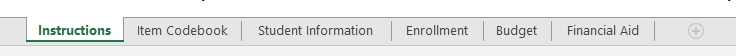
Ingrese los datos del récord del estudiante en la plantilla tecleando y seleccionando opciones desplegables, copiando y pegando datos. Siempre guarde el archivo en un lugar seguro.
El archivo tiene restricciones para prevenir ediciones que pudieran dañar el archivo o desalinear los datos de los estudiantes. Usted no podrá agregar o eliminar columnas ni hileras, filtros o cambiar el orden.
Los nombres de los archivos solo pueden contener letras, números, guiones bajos (_) o guiones medios (-).
El PDP no aceptará nombres de archivos con espacios u otros caracteres especiales.
Para campos de datos con una cantidad finita de opciones de respuestas válidas (ejemplo, campos desplegables) hay tres opciones para ingresar los datos:
Seleccione la respuesta de una lista desplegable.
Pegue el texto exactamente de la opción de respuesta en la celda
Pegue o ingrese el código asociado con la opción de respuesta en la celda
Por ejemplo, el campo para el Programa/Título (Program/Degree), puede indicar Título de bachillerato o “Bachelor’s Degree” de las siguientes maneras:
Seleccione “Bachelor’s Degree” del campo desplegable.
Pegue el texto “Bachelor’s Degree” en el campo de otra fuente.
Ingrese o pegue “4” en el campo, que es el código que corresponde a “Bachelor’s Degree”.
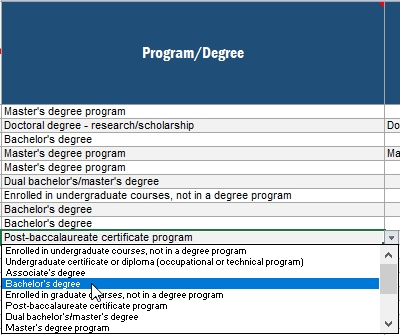
Nota: Puede pegar múltiples celdas de una vez. No tiene que ingresar información celda por celda.
Cómo darle formato a la información: El libro de códigos de récords de estudiantes incluye valores válidos y sugerencias de formatos para la información. Por ejemplo, requerimos que las fechas se proporcionen utilizando el formato de mes de 2 dígitos. Le pedimos que proporcione información en el formato sugerido siempre que sea posible. Si no puede proporcionar información en el formato sugerido, el sitio web del PDP aceptará la información en otros formatos. Comuníquese con el Servicio de Asistencia si tiene dudas o inquietudes sobre cómo darle formato a la información. Es posible que nuestro equipo trabaje con la información de su institución sin volver a darle formato. No existe una longitud máxima en ningún campo.
Cuando haya terminado de ingresar información, regrese a la página del modo Excel del portal y cargue el archivo completo. Se le pedirá que elija las secciones del archivo que desea cargar. Puede elegir secciones individuales o cargar las cuatro secciones juntas de una vez.
Cuando la carga se haya completado, una cuadrícula le mostrará una lista de cada archivo cargado y el estado de la carga. Puede cargar los archivos varias veces. La carga más reciente sobrescribirá las cargas anteriores según las secciones que elija. ¡No envíe su plantilla al servicio de asistencia (Help Desk)!
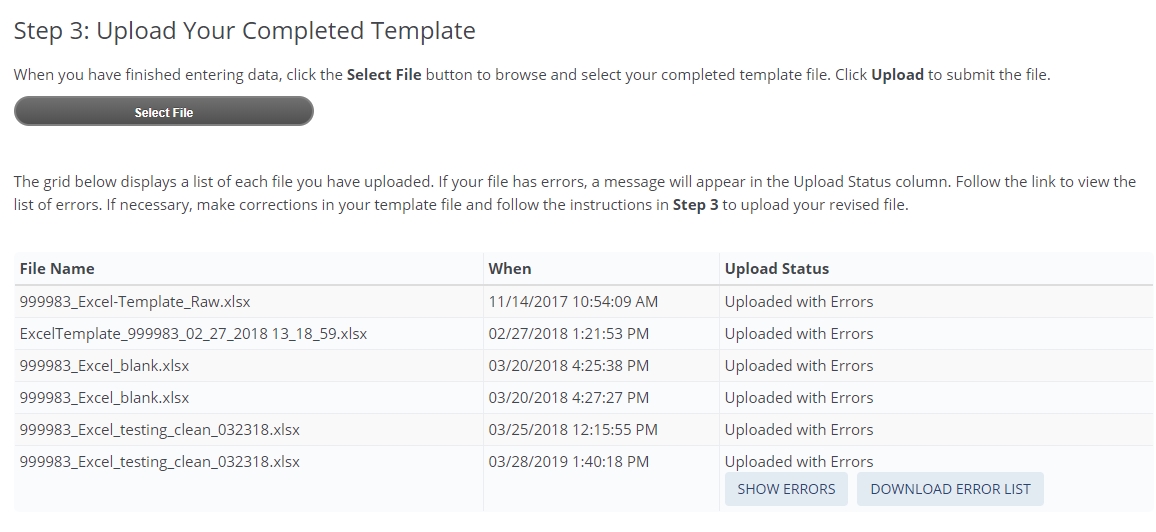
Si se detectan errores, se indicarán como Carga con errores, “Uploaded with Errors”, en la columna Estatus de la carga (Upload Status). Puede ver los errores en la pantalla haciendo clic en Ver errores, “Show Errors.” También puede descargar la lista de errores en un archivo Excel.
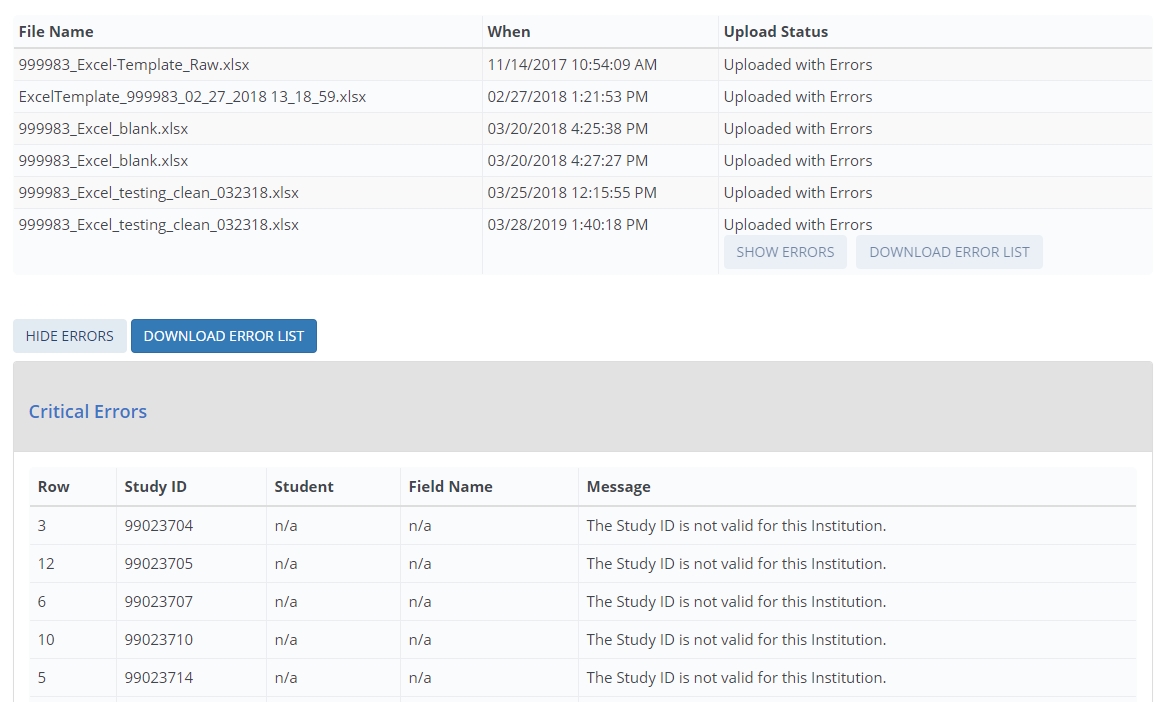
Usted puede cargar las plantillas Excel según sea necesario – si su archivo tuvo errores, revise el archivo y vuélvalo a cargar. El archivo más reciente anulará los archivos anteriores.
Cuando termine de cargar la información de todos los estudiantes, haga clic en el botón Finalize Student Record Information (Finalizar la información de los récords de estudiantes) en la parte inferior de la página. Si necesita abandonar el sitio y finalizar la presentación de los récords de estudiantes más tarde, se guardará toda la información que haya ingresado en el PDP. Una vez que finalice, ya no podrá realizar cambios.
Después de finalizar, se le harán algunas preguntas adicionales que nos ayudarán a mejorar la recopilación de la información del NPSAS en el futuro. Tenga a disposición la información de la página XX cuando esté listo para finalizar la información de los récords de estudiantes.
Modo CSV (CSV Mode)
La página del modo CSV incluye los pasos numerados para guiarle en el proceso de proporcionar datos usando en modo CSV.
Usted va a descargar dos archivos:
La lista de la muestra de estudiantes de su institución
El documento con especificaciones en el archivo CSV
Antes de descargar la lista de estudiantes de la muestra, debe marcar la casilla que indica que está de acuerdo, “I agree”, en proteger el archivo. Una vez que marca la casilla, puede hacer clic en el botón Descargar lista de estudiantes, (Download Student List) y descargar el archivo.
Las especificaciones del archivo darán las instrucciones del diseño del archivo para generar cuatro archivos CSV: el archivo de Información general del estudiante (General Student Information), el archivo de Inscripción (Enrollment), el archivo de Presupuesto (Budget) y el archivo de Ayuda económica (Financial Aid). Las especificaciones del archivo indican el número de campos que requiere cada archivo, el orden de los elementos de datos que deben ser enviados y los valores válidos de cada elemento.
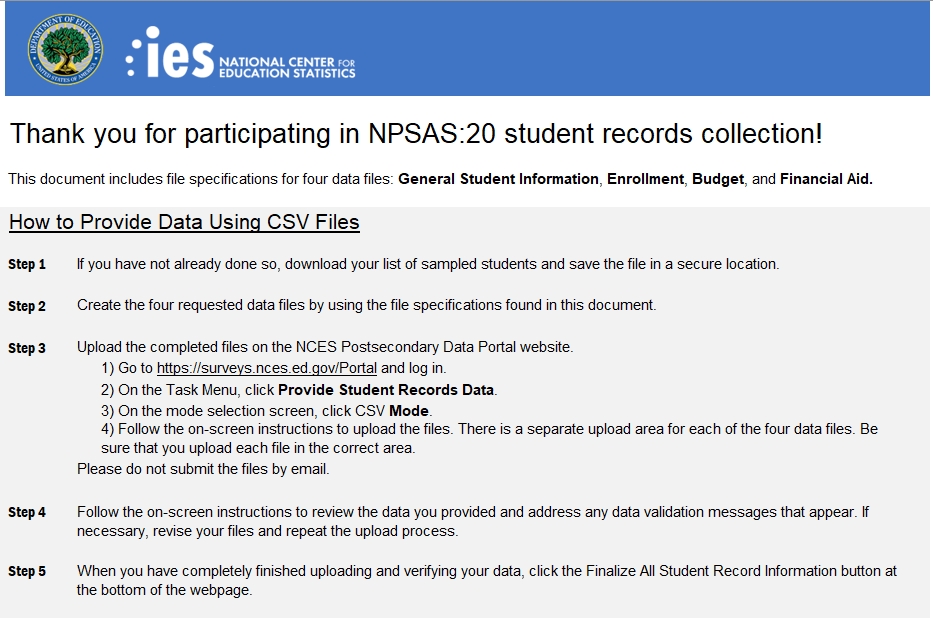
Es extremadamente importante que usted siga las especificaciones del archivo exactamente. Si sus archivos CSV no tienen el número correcto de campos, los datos no serán leídos en el Portal. Si necesita saltarse un elemento de datos, asegúrese de incluir una coma como marcador de posición para ese elemento de datos.
Los nombres de los archivos solo pueden contener letras, números, guiones bajos (_) o guiones medios (-).
El PDP no aceptará nombres de archivos con espacios u otros caracteres especiales.
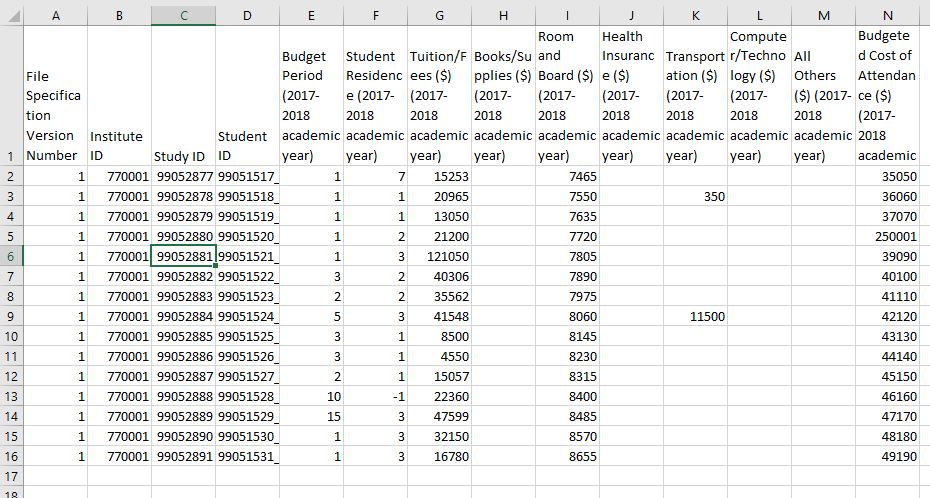
Cómo darle formato a la información: El libro de códigos de récords de estudiantes incluye valores válidos y sugerencias de formatos para la información. Por ejemplo, requerimos que las fechas se proporcionen utilizando el formato de mes de 2 dígitos. Le pedimos que proporcione información en el formato sugerido siempre que sea posible. Si no puede proporcionar información en el formato sugerido, el sitio web del PDP aceptará la información en otros formatos. Comuníquese con el Servicio de Asistencia si tiene dudas o inquietudes sobre cómo darle formato a la información. Es posible que nuestro equipo trabaje con la información de su institución sin volver a darle formato. No existe una longitud máxima en ningún campo.
Una vez que termine de ingresar los datos, regrese a la página del modo CSV en el Portal y cargue los archivos que completó. Hay áreas diferentes para cargar cada uno de los cuatro tipos de archivo; asegúrese de cargarlos en la sección correcta. ¡No envíe sus archivos al servicio de asistencia (Help Desk)!
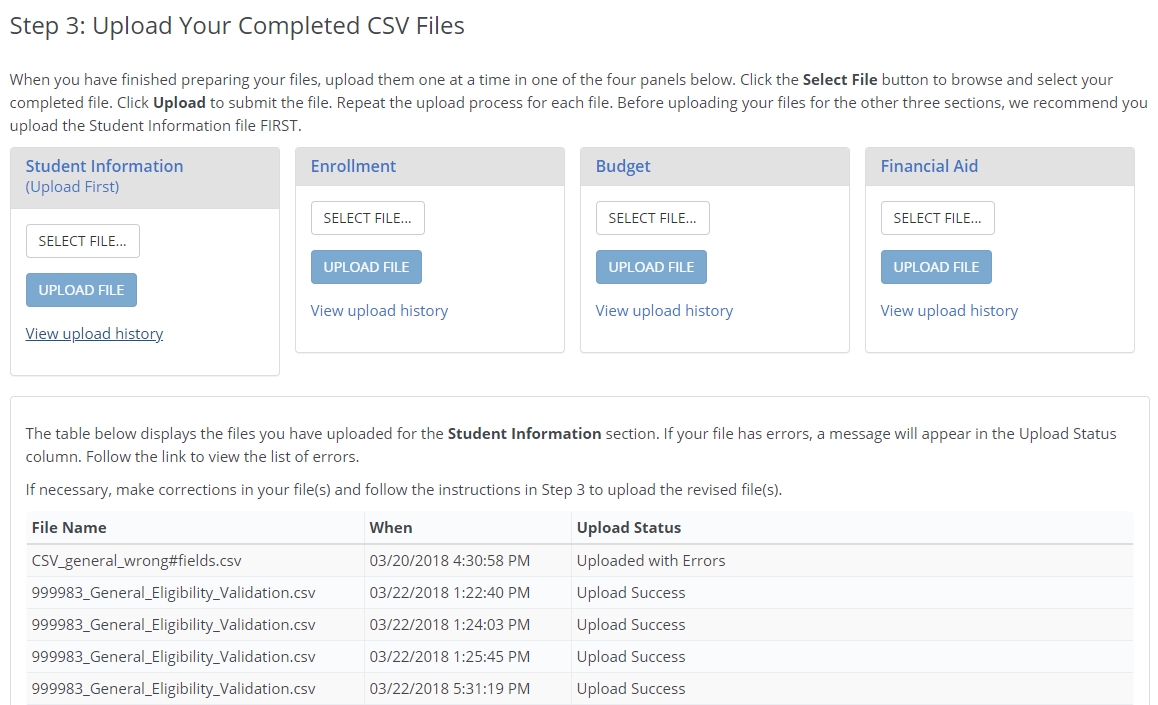
Cuando se termine de cargar, en una tabla aparecerá una lista de cada archivo que cargó y el estatus de la carga.
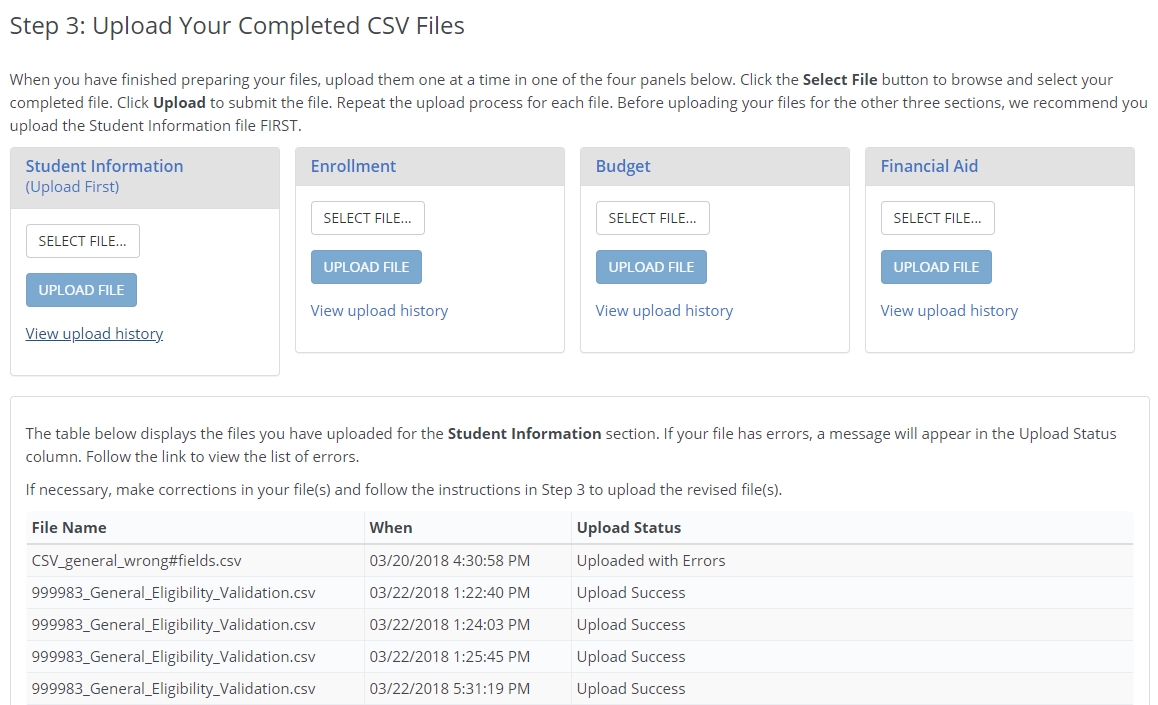
Si se detectan errores, se indicarán como Carga con errores, “Uploaded with Errors”, en la columna Estatus de la carga (Upload Status). Puede ver los errores en la pantalla haciendo clic en Ver errores, “Show Errors.” También puede descargar la lista de errores como archivo Excel.
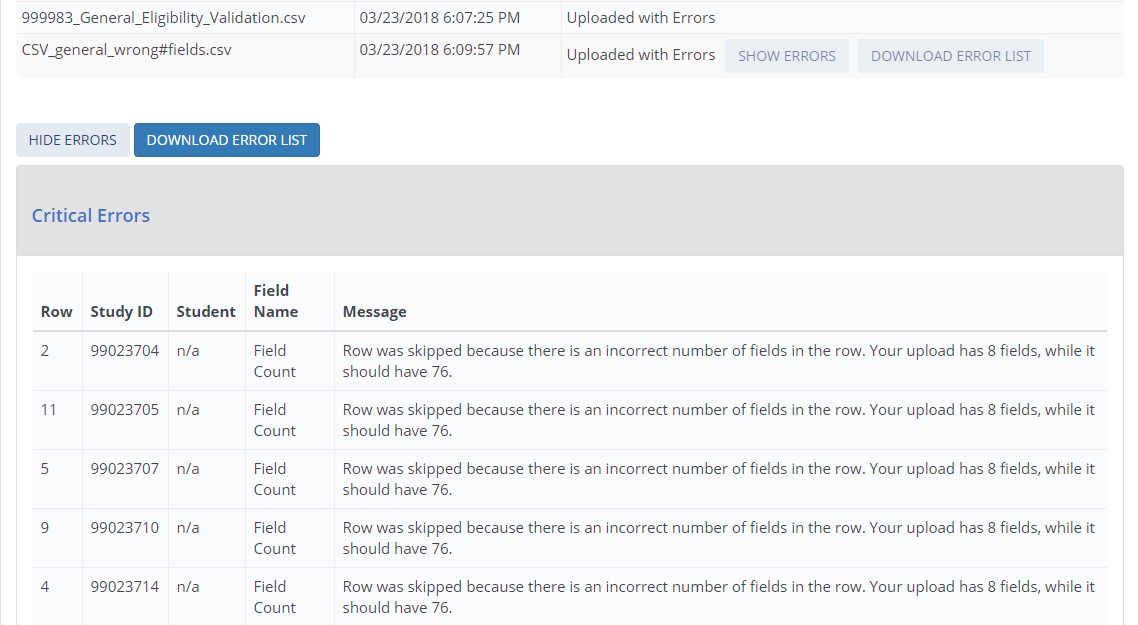
Puede cargar tantos archivos CSV como sean necesarios – si su archivo tiene errores, revise el archivo y vuélvalo a cargar. El archivo más reciente se anulará archivos anteriores.
Cuando termine de cargar la información de todos los estudiantes, haga clic en el botón Finalize Student Record Information (Finalizar la información de los récords de estudiantes) en la parte inferior de la página. Si necesita abandonar el sitio y finalizar la presentación de los récords de estudiantes más tarde, se guardará toda la información que haya ingresado en el PDP. Una vez que finalice, ya no podrá realizar cambios.
Después de finalizar, se le harán algunas preguntas adicionales que nos ayudarán a mejorar la recopilación de la información del NPSAS en el futuro. Tenga a disposición la información de la página XX cuando esté listo para finalizar la información de los récords de estudiantes.
Guía de la sección informativa general del estudiante (General Student Information)
La sección informativa general del estudiante recolecta información demográfica, de contacto y datos generales sobre los estudiantes en la muestra.
Destacar un ítem de datos (Data item spotlight): Raza y origen étnico (Race and Ethnicity)
La raza y el origen étnico se recolectan en dos partes:
El origen étnico recolecta si los estudiantes son Hispanos o Latinos.
La raza recolecta la raza de los estudiantes en una o más de cinco categorías: Blanco (White), Negro o Afroamericano (Black or African American), Asiático (Asian), Nativo americano o Nativo de Alaska (American Indian or Alaska Native), y Nativo de Hawái o de otras islas del Pacífico (Native Hawaiian or Other Pacific Islander).
Para NPSAS, no hay categorías de raza para hispanos, dos o más razas, o extranjero no residente, las cuales se usan para reportar IPEDS. Aunque estas razas y categorías de origen étnico difieren de las que se reportan en IPEDS, las instituciones tienen que recolectar y guardar datos sobre raza y origen étnico usando el formato de 2 preguntas de NPSAS. Detalles sobre este requisito se pueden revisar en https://surveys.nces.ed.gov/ipeds/public/hrsoc-browse/faq-re.
Cuando entregue los datos de los récords del estudiante de NPSAS:20, recibirá un mensaje de error si, (a) deja todos los ítems de raza en blanco, o (b) selecciona No para todos los ítems de raza. Para resolver el mensaje de error, puede seleccionar Sí (Yes) por lo menos para un ítem de raza o seleccionar Desconocida (Unknown) para todos los ítems de raza.
Destacar un ítem de datos (Data item spotlight): Elegibilidad de NPSAS
Una vez que comience a proporcionar datos, puede darse cuenta de que un estudiante de su institución no es elegible para NPSAS:24. Si eso sucede, asegúrese de indicar que el estudiante no es elegible en PDP y dé la razón. No necesita proporcionar ningún otro dato de los estudiantes que no son elegibles. Si se salta un estudiante sin indicar que él o ella no es elegible, va a continuar recibiendo mensajes de error por los datos faltantes.
Tenga en cuenta que en el modo Web y Excel, el valor preestablecido (default) es Sí (Yes) para “Eligible para NPSAS:24” a menos que usted cambie la selección. En el modo CSV, si deja el ítem en blanco, el estudiante será considerado elegible para NPSAS:24.
Los ítems de elegibilidad son parte de la sección de Información general del estudiante de los récords del estudiante.
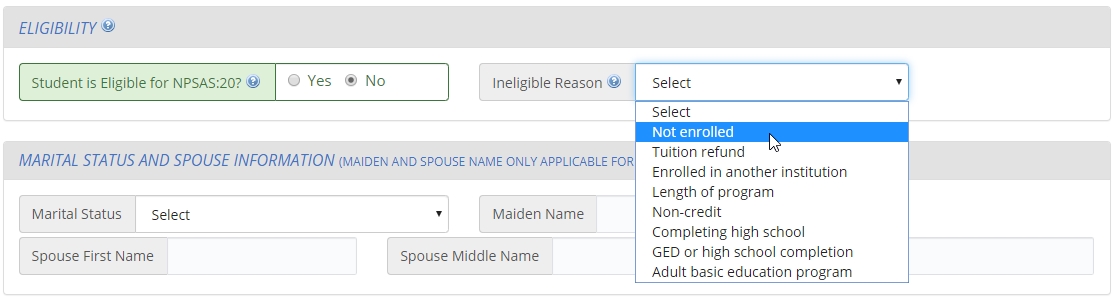
Razones por las que un estudiante puede no ser elegible para NPSAS:24.
No estar matriculado en la institución: El estudiante no estuvo matriculado en esta institución en ningún momento del 1o de julio de 2023 al 30 de junio de 2024.
Reembolso de costo de matrícula (Tuition refund): El estudiante se matriculó en algún momento, pero recibió un reembolso completo del costo de matrícula de todos los semestres/trimestres en el período de estudio del 1o de julio de 2023 al 30 de junio de 2024.
Paga matrícula en otra institución: El estudiante asiste a esta institución bajo un arreglo conjunto con otra institución y solo paga la matrícula a la otra institución.
Duración del programa: El estudiante estaba matriculado en un programa de estudio ocupacional/técnico de por lo menos 3 meses o 300 horas reloj de instrucción.
Programa sin crédito: El estudiante se matriculó, pero no fue en un curso que se puede aplicar a los requisitos de un título académico, de un certificado o un diplomado, o un crédito de semestre/trimestre que pudiera ser transferido a otra escuela.
Está completando high school: El estudiante todavía estaba completando los requisitos de high school durante el último semestre/trimestre del año académico del 1o de julio de 2023 al 30 de junio de 2024.
Certificado de equivalencia GED o programa para completar high school: El estudiante estaba matriculado solamente en el certificado de equivalencia GED o en un programa para completar high school durante el último semestre/trimestre del año académico del 1o de julio de 2023 al 30 de junio de 2024.
Programa de educación básica para adultos: El estudiante estaba matriculado solamente en un programa de educación básica para adultos (e.g., Inglés como segundo idioma o ESL, alfabetización) durante el último semestre/trimestre del año académico del 1o de julio de 2023 al 30 de junio de 2024.
Guía de la sección de inscripción (Enrollment)
La sección de inscripción colecta información sobre el programa del estudiante, progreso académico e intensidad de inscripción.
Algunos ítems en la sección de inscripción, tales como el programa/título y nivel de la clase fueron solicitados en la lista de matriculación del estudiante de su institución. Estos datos fueron necesarios en la lista de inscripción para seleccionar una muestra representativa de estudiantes.
Si proporcionó estos ítems en la lista de inscripción, los datos serán pre-llenados en el modo Web y en la plantilla Excel. Por favor, verifique que estos datos siguen siendo vigentes y haga los cambios necesarios.
Si envía datos usando el modo CSV, le pedimos que de todas maneras proporcione estos elementos de datos en sus archivos. El programa del estudiante, el nivel de la clase y otros datos puedieron haber cambiado desde que envió la lista de inscripción.
Destacar un ítem de datos (Data item spotlight): Costo total de matrícula y cuotas requeridas cobradas (Total Tuition and Required Fees Charged)
Este ítem recolecta el costo total de matrícula y las cuotas que se cobraron al estudiante. Se le pedirá que al reportar use una de las siguientes opciones, dependiendo del sistema calendario de su institución.
Para las instituciones con base en semestres/trimestres: los semestres/trimestres que constituyen el año académico 2023-2024 de su institución. La lista de semestres/trimestres que se debe incluir será pre-llenada en los ítems descritos y fueron seleccionados de acuerdo a las respuestas de su institución durante el paso de Registro en NPSAS:24. Si tiene preguntas o dudas sobre los semestres/trimestres pre-llenados, puede comunicarse con el servicio de asistencia técnica.
Para matriculación continua de instituciones: el período del 1o de julio de 2023 al 30 de junio de 2024.
Destacar un ítem de datos (Data item spotlight): Estatus de matriculación (Enrollment Status)
Estas series de ítems le piden que indique la intensidad de inscripción para cada semestre/trimestre o mes en el período del 1o de julio de 2023 al 30 de junio de 2024, de acuerdo al sistema calendario de su institución.
Opciones válidas de estatus de inscripción (enrollment status):
0 = No está matriculado (Not enrolled)
1 = Tiempo completo (Full-time)
2 = 3/4 de tiempo (3/4 time)
3 = Medio tiempo (Half-time)
4 = Menos de la mitad de tiempo (Less than half-time)
Tenga en cuenta que "tiempo parcial" no es una opción de respuesta válida. De ser posible, seleccione el estatus de tiempo parcial de acuerdo al patrón de matriculación del estudiante (3/4 de tiempo, medio tiempo o menos de la mitad de tiempo). Si su institución solo puede reportar estudiantes de "tiempo parcial", es esencial que también proporcione el número de créditos o de horas reloj de matriculación en el siguiente ítem después del Estatus de inscripción. El personal de NPSAS usará las unidades de inscripción para calcular la intensidad de inscripción (enrollment intensity).
Guía de la sección de presupuesto/Costo de asistencia (Budget/Cost of Attendance)
La sección de presupuesto recolecta los costos presupuestados para el pago de la matrícula y cuotas, alojamiento y comida, y seis otras categorías del presupuesto para el año académico 2023-2024.
Hay cuatro opciones para proporcionar el costo presupuestado de la información sobre la asistencia:
Opción 1 (preferida): Proporcione el presupuesto del tiempo completo y año completo que coincida con el programa y la residencia de este estudiante, incluso si el estudiante no se inscribió a tiempo completo para todo el año. Observe que hay un ítem separado en la sección Budget (Presupuesto), en el que deberá indicar si su presupuesto para el “año completo” incluye sesiones de verano o no.
Option 2: Si no está disponible el presupuesto de tiempo completo para todo el año, puede usar las guías de la beca Pell para proratear la cantidad y reflejar los costos de matriculación de un estudiante a tiempo completo en un año completo en el programa académico del estudiante. Para más información sobre prorateo de costos de asistencia para la beca Pell, visite [link]. Un enlace al Manual de FSA también está disponible en la página de Recursos (Resources) de PDP.
Opción 3: Si un presupuesto de tiempo completo y año completo no se encuentra disponible y no puede proporcionar una cantidad prorrateada, puede proporcionar costos de asistencia presupuestados para otros períodos de presupuesto (como tiempo completo/un semestre, tiempo parcial/año completo, etc.).
Opción 4: Si no puede proporcionar un presupuesto individualizado (un presupuesto que incluya los costos de asistencia específicos del programa y la residencia del estudiante), puede proporcionar un presupuesto genérico.
Definiciones:
Año académico (Academic year): Un año académico debe incluir por lo menos 30 semanas de tiempo de instrucción para programas basados en hora-crédito o 26 semanas de tiempo de instrucción para programas basados en hora reloj.
En una institución basada en semestres, por lo general el año académico incluye los semestres de otoño y de primavera. En una institución basada en trimestres, por lo general el año académico incluye los trimestres de otoño, primavera y verano.
Tiempo completo (Full-time): Los estándares para el trabajo mínimo de las asignaturas de los estudiantes subgraduados matriculados de tiempo completo durante el año académico son los siguientes:
Para los programas hora-crédito, por lo menos 24 horas de crédito del semestre (semester) o trimestre (trimester), o 36 horas de crédito trimestral (quarter); o
Para los programas hora-reloj, por lo menos 900 horas reloj.
Consulta de referencia: ¿Cuál es la diferencia entre el presupuesto de NPSAS de nuestro(s) presupuesto(s) para la beca Pell? La solicitud del presupuesto para NPSAS es similar a los costos presupuestados de tiempo completo/todo el año de asistencia reportada para la beca Pell. Mientras que los presupuestos de la beca Pell no incluyen las sesiones de verano, de ser posible, usted debe incluir la(s) sesión(es) de verano en su presupuesto de NPSAS. Si no puede reportar los costos presupuestados de asistencia de la(s) sesión(es) de verano o si el estudiante no asistió durante el verano, el presupuesto NPSAS de su institución puede ser igual al presupuesto de la beca Pell para el programa de este estudiante así como la residencia (e.g., en el campus (on-campus), fuera del campus con sus padres (off-campus with family), fuera del campus sin sus padres (off-campus not with family).
El presupuesto es una de las partes más importantes de los récords de estudiantes de NPSAS:24. Por eso, si no está seguro qué proporcionar, no deje esta sección en blanco. Nuestro personal de asistencia está disponible para ayudarle si tiene preguntas sobre el reporte de costos de asistencia presupuestados (budgeted costs of attendance).
Guía de la sección de ayuda económica (Financial Aid)
La sección de Ayuda Económica (Financial Aid) recolecta toda la información sobre ayuda económica recibida de los estudiantes en la muestra de su institución para la ayuda económica del año 2023-2024. La ayuda económica se recolecta en cinco sub-secciones en base a la fuente de ayuda: federal, estatal, de la institución, privada u otra ayuda económica del gobierno, u otra asistencia monetaria.
La sección de ayuda económica federal recolecta cantidades para cada uno de los siguientes programas:
Beca Pell (Pell Grant)
Subsidio Directo (Subsidized Direct)/ Préstamo Stafford (Stafford Loan)
Sin Subsidio Directo (Unsubsidized Direct)/ Préstamo Stafford (Stafford Loan)
Préstamo PLUS para los Padres (Parent PLUS Loan)
Préstamo PLUS para Graduados (Graduate PLUS Loan)
Beca Federal TEACH (Federal TEACH Grant)
Beca Federal SEOG (Federal SEOG Grant)
Programa Federal de Estudio y Trabajo (Federal Work Study Awarded)
Beca por Servicios Prestados en Iraq y Afganistán (Iraq & Afghanistan Service Grant)
Beneficios de veteranos (Veterans Benefits)
La ayuda económica del estado (State Aid), la ayuda económica de la institución (Institution Aid), la ayuda económica privada (Private Aid) u otra ayuda económica del gobierno, y otras secciones de asistencia recolectan los datos de diferente manera. Para cada una de las subvenciones que recibe el estudiante, proporcione el nombre del programa de ayuda económica, tipo, fuente (si se solicita) y la cantidad desembolsada hasta 3 asignaciones en cada subsección. Si el estudiante ha recibido más de 3 tipos de subvenciones de cada categoría, use la sección de Otra Ayuda (Other Aid) para el contenido adicional.
Cada sección comienza con preguntas Sí/No que preguntan si el estudiante recibió ese tipo de ayuda en 2023-2024. Por ejemplo, la primera pregunta en la sección de Ayuda Estatal (State Aid) es: “¿Tuvo el estudiante ayuda económica estatal para el año de ayuda económica 2023-2024?” (Student had state aid for the 2023-2024 financial aid year?) Si el estudiante no obtuvo ayuda estatal, seleccione No y salte el resto de los ítems en la sección de Ayuda Estatal.
Estas preguntas Sí/No son esenciales y usted recibirá mensajes de error si las deja en blanco. También recibirá mensajes de error si selecciona Sí pero no proporciona detalles sobre la subvención de ayuda económica.
Ayuda económica que se debe reportar:
Para instituciones que se basan en semestres/trimestres, la sección de ayuda económica les pedirá que reporten el desembolso de ayuda económica para los semestres/trimestres en su institución del año académico 2023-2024. Estos semestres/trimestres serán pre-llenados en los ítems descritos y fueron seleccionados de acuerdo a las respuestas de su institución durante el paso de Registro en NPSAS:24.
Por ejemplo, si su institución considera el Otoño de 2023 (Fall 2023), la Primavera de 2024 (Spring 2024) y el Verano de 2024 (Summer 2024) como parte del año académico 2023-2024, las instrucciones para la subsección de Ayuda Estatal serán las siguientes:
“Por cada subvención de ayuda estatal recibida por el estudiante, reporte la cantidad total de dólares desembolsados para el Otoño de 2023, la Primavera de 2024 y el Verano de 2024...”
Para instituciones de matriculación continua, la sección de ayuda económica le pedirá que reporte la ayuda económica desembolsada para el año de ayuda económica 2023-2024 (1o de julio de 2023 y el 30 de junio de 2024).
Si el estudiante tiene ayuda económica durante el período solicitado que no ha sido utilizada, incluya la cantidad de la subvención que espera ser desembolsada.
Otras recomendaciones para reportar datos de ayuda económica:
Reporte la ayuda económica en cantidad de dólares enteros; redondear decimales al dólar entero más cercano.
Reporte la cantidad combinada total de ayuda económica para cada subvención, no separe las cantidades para cada semestre/trimestre. Por ejemplo, un estudiante recibió un préstamo privado de $1,200 para el Otoño de 2023, un préstamo privado de $1,200 para la Primavera de 2024, y un préstamo privado de $600 para el Verano de 2024. La ayuda económica de este estudiante se debe reportar de la siguiente manera:
|
¿Recibió el estudiante ayuda económica privada u otra ayuda económica del gobierno para el año de ayuda económica 2023-2024? |
Privada (Private)/Nombre del otro programa de gobierno (Other Government Program Name) 1 |
Privada (Private)/Tipo del otro programa de gobierno (Other Government Program Type) 1 |
Privada (Private)/Cantidad del otro programa de gobierno (Other Government Program Amount) 1 |
Estudiante (Student) 1 |
Sí |
Préstamo Privado (Private Loan) |
Préstamo Privado (Private Loan) |
3000 |
Reporte cada programa de ayuda económica por separado: no combine varios programas de ayuda. Por ejemplo, no combine varios programas de ayuda estatal en una cantidad de Ayuda Económica Estatal. Si necesita reportar más de 3 programas de ayuda, puede usar la sección de Otra Ayuda para el contenido adicional.
No reporte subvenciones para los estudiantes si no las recibieron.
Por ejemplo, el siguiente ejemplo lista de manera incorrecta la ayuda estatal para estudiantes que no recibieron la subvención.
|
¿Tuvo el estudiante ayuda económica estatal para el año de ayuda económica 2023-2024? |
Nombre del programa de ayuda estatal (State Aid Program Name) 1 |
Tipo de programa de ayuda estatal (State Aid Program Type) 1 |
Cantidad del programa de ayuda estatal (State Aid Program Amount) 1 |
Estudiante (Student) 1 |
Sí |
Beca GA HOPE (GA HOPE Scholarship) |
Subvención (Grant)/ beca (scholarship), beca por méritos (merit-based) |
2152 |
Estudiante (Student) 2 |
No |
Beca GA HOPE (GA HOPE Scholarship) |
Subvención (Grant)/ beca (scholarship), beca por méritos (merit-based) |
0 |
Estudiante (Student) 3 |
Sí |
Beca GA HOPE (GA HOPE Scholarship) |
Subvención (Grant)/ beca (scholarship), beca por méritos (merit-based) |
1077 |
Estudiante (Student) 4 |
No |
Beca GA HOPE (GA HOPE Scholarship) |
Subvención (Grant)/ beca (scholarship), beca por méritos (merit-based) |
0 |
En su lugar, el nombre del programa, tipo y cantidad de los campos se debe dejar en blanco para los estudiantes que no recibieron la ayuda.
|
¿Tuvo el estudiante ayuda económica estatal para el año de ayuda económica 2023-2024? |
Nombre del programa de ayuda estatal (State Aid Program Name) 1 |
Tipo de programa de ayuda estatal (State Aid Program Type) 1 |
Cantidad del programa de ayuda estatal (State Aid Program Amount) 1 |
Estudiante (Student) 1 |
Sí |
Beca GA HOPE (GA HOPE Scholarship) |
Subvención (Grant)/ beca (scholarship), beca por méritos (merit-based) |
2152 |
Estudiante (Student) 2 |
No |
|
|
|
Estudiante (Student) 3 |
Sí |
Beca GA HOPE (GA HOPE Scholarship) |
Subvención (Grant)/ beca (scholarship), beca por méritos (merit-based) |
1077 |
Estudiante (Student) 4 |
No |
|
|
|
Preguntas más frecuentes – Recolección de récords de los estudiantes (Student Records o SR)
¿Qué datos están solicitando?
NPSAS solicita datos demográficos de los estudiantes, inscripción, presupuesto (costo de asistencia) y ayuda económica. Para un panorama general de los ítems de los datos solicitados, vea Panorama general de ítems sobre los datos de los récords de los estudiantes (Student Records Data Item Overview) de NPSAS:24. Para detalles completos sobre las definiciones de los ítems y las especificaciones de diseño del archivo, vea el Libro de Códigos de NPSAS:24 de los Récords de los Estudiantes (NPSAS:24 Student Records Codebook). Estos documentos están disponibles en la página de Recursos (Resources) en PDP.
¿Dónde puedo encontrar los datos solicitados?
NPSAS solicita datos demográficos de los estudiantes, inscripción, presupuesto (costo de asistencia) y ayuda económica. Por lo general, esta información se obtiene de la Oficina de investigación institucional, Oficina de admisiones o registro, Tesorería o Oficina Administrativa y/o Oficina de ayuda económica, dependiendo de cómo su institución estructura los sistemas de datos. Es posible que necesite coordinar con varias oficinas de su institución para compilar los datos. Vea el Manual de Récords de los Estudiantes (Student Records Handbook) para más detalles sobre los datos solicitados. Si necesita ayuda, puede comunicarse con el servicio de asistencia con sus preguntas al [number] o [EMAIL ADDRESS].
¿Qué ha cambiado desde NPSAS:20?
Si usted participó en NPSAS:20, la recolección de récords de los estudiantes en el 2020, notará algunos cambios en ítems de datos en NPSAS:24. Estos cambios tiene el objetivo de mejorar la calidad de los datos, aclarar las definiciones de los ítems y mejorar las instrucciones. Puede encontrar la lista de cambios en el Libro de Códigos de NPSAS:24 de Récords de los Estudiantes (NPSAS:24 Student Records Codebook) y en la página Qué hay de nuevo (What’s New) del Manual de Récords de los Estudiantes (NPSAS:24 Student Records Handbook), disponible en la página de Recursos (Resources) de PDP.
¿Cuánto tiempo toma la recolección de los datos de récords de los estudiantes para NPSAS:24?
Estimamos que proporcionar los datos de los récords de los estudiantes tomará un promedio de 30 horas. Si tiene alguna preocupación acerca de la cantidad de tiempo que le toma proporcionar los datos solicitados, puede comunicarse al servicio de asistencia al [number]. RTI trabajará con usted para completar la recolección de datos con éxito.
¿Cómo proporcionamos los datos?
Hay tres métodos o modos, disponibles para proporcionar los récords de los estudiantes a través del sitio Web de PDP:
Modo Web (Web Mode): tecleando los datos en PDP, un estudiante a la vez
Modo Excel (Excel Mode): llenando y cargando una plantilla Excel
Modo CSV (CSV Mode): Cargando archivos de datos CSV (valores separados por comas) creados por usted o un programador
Si no puede proporcionar los datos por uno de estos modos, puede comunicarse con nuestro servicio de asistencia para hablar sobre opciones a la medida.
¿Qué asistencia está disponible del contratista de NCES, RTI International?
El servicio de asistencia de NPSAS está disponible para responder preguntas de 9:00 AM a 5:00 PM hora del este, de lunes a viernes. Por favor llame al [number] o envíenos un correo electrónico a [EMAIL ADDRESS].
Student Records Codebook
Libro de códigos para registros de estudiantes de NPSAS:24
Este archivo incluye todos los datos requeridos para la recopilación de registros de estudiantes de NPSAS:24. El archivo consta de cuatro secciones de información: Información general del estudiante (General Student Information), Inscripción (Enrollment), Presupuesto/Costo de asistencia (Budget/Cost of Attendance) y Ayuda económica (Financial Aid).
• Si elige el formato CSV, creará un archivo .csv por separado para cada sección de información.
• Si elige el formato Excel, cada sección se ingresará en una pestaña separada dentro del archivo de la plantilla Excel.
Observe que los puntos 1 a 4 de cada sección solo son necesarios para los archivos CSV. En el archivo de la plantilla Excel, estos campos ya estarán cargados.
Nota importante: Terminología específica para datos
Observe que algunos puntos incluyen terminología específica de la institución que se cargará previamente. Estos puntos se indican abajo con el título “NOTA: TERMINOLOGÍA ESPECÍFICA” en la columna Notas sobre el punto. Este documento incluye terminología genérica que puede usar para comenzar a compilar los datos de su institución, pero deberá descargar las especificaciones del archivo CSV o los códigos de la plantilla Excel para ver la terminología específica. Ambos documentos se pueden descargar desde Portal de Datos de Postsecundaria (Postsecondary Data Portal o PDP).
Cambios introducidos luego de NPSAS:20
Si participó en la recopilación de registros de estudiantes para NPSAS:20 en 2020, notará que se han hecho algunos cambios en los puntos para NPSAS:20. Estas modificaciones tienen como fin aumentar la calidad de los datos, aclarar las definiciones de los puntos y mejorar las instrucciones. Estos puntos aparecen en este documento dentro de filas sombreadas. Para ver más detalles de los cambios, consulte la página Qué hay de nuevo (What's New), que se incluye en el Manual de registros de estudiantes (Student Records Handbook), las especificaciones del archivo de CSV, el libro de códigos de la plantilla Excel y la parte final de este documento.
Datos faltantes
Si un campo no aplica a un estudiante o no se tiene la información requerida, deje el campo vacío. Si faltan datos esenciales al momento de cargar el archivo, recibirá mensajes de error (vea la nota de abajo).
Si envía archivos .csv, no omita el campo del archivo. Si carga un archivo con el número de campos incorrecto, la carga no se realizará. En su lugar, inserte una coma para el campo, pero deje el valor vacío.
Datos esenciales
La columna “¿Es un dato esencial?” indica los datos que son más importantes para NPSAS:24. Si falta alguno de estos datos al enviar el archivo, verá mensajes de error en el PDP.
Sí* indica que el dato es esencial de manera condicional, según la respuesta que se ingrese en los otros puntos. Por ejemplo:
• El motivo de inelegibilidad es esencial si indica que el estudiante no es elegible para NPSAS:24.
• El nombre, el tipo y el monto del programa de ayuda estatal son datos esenciales para estudiantes que recibieron dicha ayuda. Si indica que el estudiante recibió ayuda estatal, verá un mensaje de error si no proporciona el nombre, el tipo y el monto de al menos una subvención estatal.
Cómo darle formato a la información
En este libro de códigos, muchos campos de información incluyen un grupo limitado de valores válidos y formatos de datos sugeridos. Por ejemplo, requerimos que las fechas se proporcionen utilizando el formato de mes de 2 dígitos. Le pedimos que proporcione información en el formato sugerido siempre que sea posible. Si no puede proporcionar información en el formato sugerido, el sitio web del PDP aceptará la información en otros formatos. Comuníquese con el Servicio de Asistencia si tiene dudas o inquietudes sobre cómo darle formato a la información. Es posible que nuestro equipo trabaje con la información de su institución sin volver a darle formato. No existe una longitud máxima en ningún campo.
Sección
1 de 4: Información general del estudiante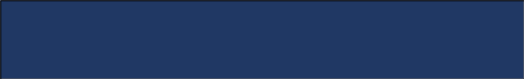
N.º de campo |
Nombre del punto |
Descripción del punto |
¿Es un dato esencial? |
Valores válidos y formato de datos |
Notas sobre el punto y texto de ayuda |
1 Solo CSV |
VERSION |
Número de versión de especificación del archivo |
Sí |
1 |
Este dato es obligatorio para los archivos CSV. En la plantilla Excel, este campo ya estará cargado. |
2 Solo CSV |
INSTID |
Identificación de institución |
Sí |
|
Es la identificación de su institución en el Sistema Integrado de Educación Postsecundaria (Integrated Postsecondary Education Data System, IPEDS). Este dato es obligatorio para los archivos CSV. En la plantilla Excel, este campo ya estará cargado. |
3 Solo CSV |
STUDYID |
Identificación del estudio |
Sí |
|
Número de identificación del estudio de 8 dígitos asignado por RTI para el estudiante. Este dato es obligatorio para los archivos CSV. En la plantilla Excel, este campo ya estará cargado. |
4 Solo CSV |
STUDID |
Identificación del estudiante |
Sí |
|
Identificación del estudiante asignada por la institución. Este dato es obligatorio para los archivos CSV. En la plantilla Excel, este campo ya estará cargado. |
5 |
FNAME |
Primer nombre |
|
|
|
6 |
MNAME |
Segundo nombre |
|
|
|
7 |
LNAME |
Apellido |
|
|
|
8 |
SUFFIX |
Sufijo |
|
|
|
9 |
SSN |
Número de seguro social (SSN) |
Sí |
|
Ingrese
el número de seguro social de 9 dígitos del
estudiante, sin espacios ni guiones. |
10 |
DOBM |
Mes de nacimiento |
Sí |
1 - 12 |
|
11 |
DOBD |
Día de nacimiento |
Sí |
1 - 31 |
|
12 |
DOBY |
Año de nacimiento |
Sí |
1932 - 2008 |
|
13 |
SEX |
Sexo |
Sí |
0 = Masculino |
|
14 |
ELIGIBLE |
¿El estudiante es elegible para NPSAS:24? |
Sí |
1 = Sí 0 = No |
Nota (formato web y Excel): el valor predeterminado de este punto es “Sí”, a menos que seleccione otra opción. Nota (formato CSV): si deja este punto vacío, el estudiante será considerado elegible para NPSAS:24. Si cree que el estudiante no es elegible para NPSAS:24, indique “No” y seleccione el motivo por el cual no es elegible. Para estudiantes no elegibles, no es necesario proporcionar ninguna otra información. El estudiante no es elegible para NPSAS:24 si se da cualquiera de las siguientes situaciones: • No está inscrito en la institución: el estudiante no se inscribió en la institución en ningún momento entre el 1 de julio de 2023 y el 30 de junio de 2024. • Reembolso de matrícula: el estudiante se inscribió en algún momento pero recibió el reembolso total de la matrícula por todos los semestres del período de estudio comprendido entre el 1 de julio de 2023 y el 30 de junio de 2024. • Inscrito en otra institución: el estudiante asiste a esta institución por un convenio conjunto con otra institución y paga la matrícula únicamente a la otra institución. • Duración del programa: el estudiante se inscribió en un programa de estudio técnico u ocupacional que requería menos de tres meses o 300 horas contacto/reloj de instrucción. • Sin crédito: el estudiante se inscribió en cursos que no se pueden usar para cumplir los requisitos de obtención de un título académico, certificado o diploma, o en un semestre que no otorga créditos que se puedan transferir a otro establecimiento educativo. • Cumpliendo requisitos de la escuela secundaria: en el último semestre en que estuvo inscrito, el estudiante aún se encontraba cumpliendo requisitos de la escuela secundaria. • Programa de finalización de escuela secundaria o GED: en el último semestre en que se inscribió, el estudiante estaba inscrito únicamente en un programa de finalización de la escuela secundaria o para obtener la certificación en educación general (General Education Diploma, GED). • Programa de educación básica para adultos: en el último semestre en que se inscribió, el estudiante estaba inscrito únicamente en un programa de educación básica (p. ej., inglés como segunda lengua, alfabetización). |
15 |
ELIGREASON |
Motivo de no elegibilidad |
Sí* |
1 = No
inscrito |
Seleccione el motivo por el cual el estudiante no es elegible para NPSAS:18-AC.
• No está inscrito en la institución: el estudiante no se inscribió en la institución en ningún momento entre el 1 de julio de 2023 y el 30 de junio de 2024. • Reembolso de matrícula: el estudiante se inscribió en algún momento pero recibió el reembolso total de la matrícula por todos los semestres del período de estudio comprendido entre el 1 de julio de 2023 y el 30 de junio de 2024. • Inscrito en otra institución: el estudiante asiste a esta institución por un convenio conjunto con otra institución y paga la matrícula únicamente a la otra institución. • Duración del programa: el estudiante se inscribió en un programa de estudio técnico u ocupacional que requería menos de tres meses o 300 horas contacto/reloj de instrucción. • Sin crédito: el estudiante se inscribió en cursos que no se pueden usar para cumplir los requisitos de obtención de un título académico, certificado o diploma, o en un semestre que no otorga créditos que se puedan transferir a otro establecimiento educativo. • Cumpliendo requisitos de la escuela secundaria: en el último semestre en que estuvo inscrito, el estudiante aún se encontraba cumpliendo requisitos de la escuela secundaria. • Programa de finalización de escuela secundaria o GED: en el último semestre en que se inscribió, el estudiante estaba inscrito únicamente en un programa de finalización de la escuela secundaria o para obtener la certificación en educación general (General Education Diploma, GED). • Programa de educación básica para adultos: en el último semestre en que se inscribió, el estudiante estaba inscrito únicamente en un programa de educación básica (p. ej., inglés como segunda lengua, alfabetización). |
16 |
MARITAL |
Estado civil |
Sí |
0 = No
casado (soltero, viudo, divorciado)
|
Este dato es esencial porque ayuda a determinar la condición de dependencia del estudiante. Si no conoce el estado civil del estudiante, seleccione “Se desconoce”. |
17 |
MAIDNAME |
Apellido de soltera |
|
|
|
18 |
SFNAME |
Primer nombre del cónyuge |
|
|
|
19 |
SMNAME |
Segundo nombre del cónyuge |
|
|
|
20 |
SLNAME |
Apellido del cónyuge |
|
|
|
21 |
CITIZEN |
Condición de ciudadanía |
|
1 = Ciudadano o nacional de EE. UU. 2= Residente permanente u otra persona sin ciudadanía elegible 3 = Estudiante extranjero o internacional con visa de estudiante -1 = Se desconoce |
Indique la condición de ciudadanía del estudiante utilizando una de las opciones de respuesta que se dan. No indique el país de procedencia del estudiante. |
22 |
VETERAN |
Veterano o militar en servicio activo |
Sí |
0 = No |
Indique si el miembro de la muestra es veterano de las Fuerzas Armadas de EE. UU. o presta servicio activo (no el hecho de que reciba beneficios de veteranos). |
23 |
HSCOMP |
Tipo de finalización de la escuela secundaria |
Sí |
1 = Diploma
de escuela secundaria |
Este ítem aplica únicamente a estudiantes de grado. Para estudiantes graduados, seleccione No corresponde (-2). |
24 |
HSYEAR |
Año de finalización de la escuela secundaria |
|
1940 - 2024 |
|
25 |
ETHNICITY |
Origen étnico |
Sí |
0 = No
hispano ni latino |
Observe que estos datos son esenciales y si los deja vacíos, verá un mensaje de error. Si no conoce la raza o el origen étnico del estudiante, seleccione “Se desconoce”. Observe que estas categorías de raza y origen étnico difieren de las informadas al IPEDS, pero se condicen con los requisitos del IPEDS para la obtención de información étnica y racial. Para ver más información sobre los requisitos del IPEDS para la obtención e informe de datos de raza y origen étnico, visite https://surveys.nces.ed.gov/ipeds/public/hrsoc-browse/faq-re. |
26 |
RACEW |
Raza: Blanco |
Sí |
1 = Sí |
Si (a) deja todos los puntos de raza vacíos o (b) selecciona “No” en todos los puntos, verá un mensaje de error. Para resolver el mensaje de error, puede seleccionar “Sí” en al menos un punto de raza o “Se desconoce” en todos los puntos. |
27 |
RACEB |
Raza: Negro o Afroamericano |
Sí |
1 = Sí |
Si (a) deja todos los puntos de raza vacíos o (b) selecciona “No” en todos los puntos, verá un mensaje de error. Para resolver el mensaje de error, puede seleccionar “Sí” en al menos un punto de raza o “Se desconoce” en todos los puntos. |
28 |
RACEAS |
Raza: Asiático |
Sí |
1 = Sí |
Si (a) deja todos los puntos de raza vacíos o (b) selecciona “No” en todos los puntos, verá un mensaje de error. Para resolver el mensaje de error, puede seleccionar “Sí” en al menos un punto de raza o “Se desconoce” en todos los puntos. |
29 |
RACEAI |
Raza: Nativo americano o Nativo de Alaska |
Sí |
1 = Sí |
Si (a) deja todos los puntos de raza vacíos o (b) selecciona “No” en todos los puntos, verá un mensaje de error. Para resolver el mensaje de error, puede seleccionar “Sí” en al menos un punto de raza o “Se desconoce” en todos los puntos. |
30 |
RACENH |
Raza: Nativo de Hawái o de otras islas del Pacífico |
Sí |
1 = Sí |
Si (a) deja todos los puntos de raza vacíos o (b) selecciona “No” en todos los puntos, verá un mensaje de error. Para resolver el mensaje de error, puede seleccionar “Sí” en al menos un punto de raza o “Se desconoce” en todos los puntos. |
31 |
PMADD1 |
Dirección de residencia permanente, línea 1 |
|
|
|
32 |
PMADD2 |
Dirección de residencia permanente, línea 2 |
|
|
|
33 |
PMADDC |
Ciudad de residencia permanente |
|
|
|
34 |
PMADDC |
Estado de residencia permanente |
|
|
Ingrese la abreviatura postal de dos caracteres. |
35 |
PMADDZ |
Código postal de residencia permanente |
|
|
Ingrese un código postal de 5 dígitos o de 9 dígitos sin espacios, paréntesis ni guiones. |
36 |
PMADDCY |
País de residencia permanente (si no es EE. UU.) |
|
|
Si es EE. UU., deje el punto vacío. |
37 |
PERMRES |
Residente permanente |
|
1 = Sí |
¿El estudiante tiene residencia permanente en el estado donde se encuentra la institución? |
38 |
LADD1 |
Dirección local/más reciente, línea 1 |
|
|
|
39 |
LADD2 |
Dirección local/más reciente, línea 2 |
|
|
|
40 |
LADDC |
Ciudad de dirección local/más reciente |
|
|
|
41 |
LADDS |
Estado de dirección local/más reciente |
|
|
Ingrese la abreviatura postal de dos caracteres. |
42 |
LADDZ |
Código postal de dirección local/más reciente |
|
|
Ingrese el código postal de 5 dígitos o de 9 dígitos sin espacios, paréntesis ni guiones. |
43 |
PHONE1 |
Número de teléfono 1 |
|
|
Ingrese un número de teléfono válido de 10 dígitos, sin espacios, paréntesis ni guiones. Ejemplo: 2025551234 |
44 |
TYPE1 |
Tipo de teléfono 1 |
|
1 = Particular |
|
45 |
PHONE2 |
Número de teléfono 2 |
|
|
Ingrese un número de teléfono válido de 10 dígitos, sin espacios, paréntesis ni guiones. |
46 |
TYPE2 |
Tipo de teléfono 2 |
|
1 = Particular |
|
47 |
CAMEMAIL |
Correo electrónico del campus |
|
|
Ejemplo: [email protected] |
48 |
PERMEMAIL |
Correo electrónico personal |
|
|
|
49 |
PFNAME |
Primer nombre del padre o la madre |
|
|
|
50 |
PMNAME |
Segundo nombre del padre o la madre |
|
|
|
51 |
PLNAME |
Apellido del padre o la madre |
|
|
|
52 |
PSUFFIX |
Sufijo del padre o la madre |
|
|
|
53 |
PADD1 |
Dirección del padre o la madre, línea 1 |
|
|
|
54 |
PADD2 |
Dirección del padre o la madre, línea 2 |
|
|
|
55 |
PADDC |
Ciudad de dirección del padre o la madre |
|
|
|
56 |
PADDS |
Estado o provincia de dirección del padre o la madre |
|
|
Ingrese la abreviatura postal de dos caracteres. |
57 |
PADDZ |
Código postal de dirección del padre o la madre |
|
|
Ingrese un código postal de 5 dígitos o de 9 dígitos sin espacios, paréntesis ni guiones. |
58 |
PADDCY |
País del padre o la madre (si no es EE. UU.) |
|
|
Si es EE. UU., deje el punto vacío. |
59 |
PEMAIL |
Correo electrónico del padre o la madre |
|
|
|
60 |
PPHONE |
Teléfono del padre o la madre |
|
|
Ingrese un número de teléfono válido de 10 dígitos, sin espacios, paréntesis ni guiones. |
61 |
PCELL |
Celular del padre o la madre |
|
|
Ingrese un número de teléfono válido de 10 dígitos, sin espacios, paréntesis ni guiones. |
62 |
PINTPHONE |
Teléfono internacional del padre o la madre |
|
|
|
63 |
OFNAME |
Primer nombre de otro contacto |
|
|
|
64 |
OMNAME |
Segundo nombre de otro contacto |
|
|
|
65 |
OLNAME |
Apellido de otro contacto |
|
|
|
66 |
OSUFFIX |
Sufijo de otro contacto |
|
|
|
67 |
OTHREL |
Relación del otro contacto con el estudiante |
|
1 = Padre/madre |
|
68 |
OADD1 |
Dirección del otro contacto, línea 1 |
|
|
|
69 |
OADD2 |
Dirección del otro contacto, línea 2 |
|
|
|
70 |
OADDC |
Ciudad de dirección del otro contacto |
|
|
|
71 |
OADDS |
Estado o provincia de dirección del otro contacto |
|
|
Ingrese la abreviatura postal de dos caracteres. |
72 |
OADDZ |
Código postal de dirección del otro contacto |
|
|
Ingrese un código postal de 5 dígitos o de 9 dígitos sin espacios, paréntesis ni guiones. |
73 |
OADDCY |
País del otro contacto (si no es EE. UU.) |
|
|
Si es EE. UU., deje el punto vacío. |
74 |
OEMAIL |
Correo electrónico del otro contacto |
|
|
|
75 |
OPHONE |
Teléfono del otro contacto |
|
|
Ingrese un número de teléfono válido de 10 dígitos, sin espacios, paréntesis ni guiones. |
76 |
OCELL |
Celular del otro contacto |
|
|
Ingrese un número de teléfono válido de 10 dígitos, sin espacios, paréntesis ni guiones. |
Sección
2 de 4: Inscripción
N.º de campo |
Nombre del punto |
Descripción del punto |
¿Es un dato esencial? |
Valores válidos y formato de datos |
Notas sobre el punto y texto de ayuda |
1 Solo CSV |
VERSION |
Número de versión de especificación del archivo |
Sí |
1 |
Este dato es obligatorio para los archivos CSV. En la plantilla Excel, este campo ya estará cargado. |
2 Solo CSV |
INSTID |
Identificación de institución |
|
|
Es la identificación de su institución en el Sistema Integrado de Educación Postsecundaria (Integrated Postsecondary Education Data System, IPEDS). Este dato es obligatorio para los archivos CSV. En la plantilla Excel, este campo ya estará cargado. |
3 Solo CSV |
STUDYID |
Identificación del estudio |
|
|
Número de identificación del estudio de 8 dígitos asignado por RTI para el estudiante. Este dato es obligatorio para los archivos CSV. En la plantilla Excel, este campo ya estará cargado. |
4 Solo CSV |
STUDID |
Identificación del estudiante |
|
|
Identificación del estudiante asignada por la institución. Este dato es obligatorio para los archivos CSV. En la plantilla Excel, este campo ya estará cargado. |
5 |
FDATEM |
Fecha en que se inscribió por primera vez en la institución (mes) |
|
1 - 12 |
Ingrese la fecha en que el estudiante se inscribió por primera vez en la institución, aunque haya sido antes del año académico actual.
|
6 |
FDATED |
Fecha en que se inscribió por primera vez en la institución (día) |
|
1 - 31 |
|
7 |
FDATEY |
Fecha en que se inscribió por primera vez en la institución (año) |
|
1940 - 2024 |
|
8 |
LDATEM |
Fecha en que estuvo inscrito por última vez en la institución (mes) |
|
1 - 12 |
Si el estudiante ya no se encuentra inscrito en la institución, ingrese la última fecha de inscripción del estudiante. Si el estudiante aún se encuentra inscrito en la institución, deje este punto vacío. Indique si la institución aceptó o no créditos de transferencia del estudiante provenientes de otra institución postsecundaria. No incluya cursos de recuperación o desarrollo. |
9 |
LDATED |
Fecha en que estuvo inscrito por última vez en la institución (día) |
|
1 - 31 |
|
10 |
LDATEY |
Fecha en que estuvo inscrito por última vez en la institución (año) |
|
1940 - 2024 |
|
11 |
TRANSFER |
¿Se aceptaron créditos de transferencia? |
|
1 = Sí |
Indique si la institución aceptó o no créditos de transferencia del estudiante provenientes de otra institución postsecundaria. No incluya cursos de recuperación o desarrollo. |
12 |
REMEDIAL |
¿Ha realizado cursos de recuperación? |
|
1 = Sí |
¿El estudiante ha realizado cursos de recuperación o desarrollo para mejorar sus conocimientos básicos de inglés, matemática, lectura o escritura desde que terminó la escuela secundaria? Si es posible, responda “Sí” si los registros indican que el estudiante realizó cursos de recuperación luego de terminar la escuela secundaria, aunque no lo haya hecho en la institución. Responda “Sí” si el estudiante realizó cursos de desarrollo como correquisito (también conocidos como cursos de ingreso), que incluían contenidos de desarrollo y posdesarrollo. |
13 |
RECBACH |
¿Obtuvo un título de bachillerato? |
|
1 = Sí |
Seleccione Sí en caso de que el estudiante haya recibido un título de grado en esta institución entre el 1 de julio de 2023 y el 30 de junio de 2024.
Si está completando esta solicitud antes del 30 de junio de 2024, indique si el estudiante recibió un título de grado en su institución entre el 1 de julio de 2023 y la fecha en la que preparó la información. |
14 |
ACTE |
Puntaje en prueba ACT de inglés |
|
1 - 36 |
Ingrese el puntaje obtenido por el estudiante en la prueba ACT de inglés. Si tiene varios puntajes registrados, ingrese el que utiliza la institución de acuerdo con su política de admisión. |
15 |
ACTM |
Puntaje en prueba ACT de matemática |
|
1 - 36 |
Ingrese el puntaje obtenido por el estudiante en la prueba ACT de matemática. Si tiene varios puntajes registrados, ingrese el que utiliza la institución de acuerdo con su política de admisión. |
16 |
ACTR |
Puntaje en prueba ACT de lectura |
|
1 - 36 |
Ingrese el puntaje obtenido por el estudiante en la prueba ACT de lectura. Si tiene varios puntajes registrados, ingrese el que utiliza la institución de acuerdo con su política de admisión. |
17 |
ACTS |
Puntaje en prueba ACT de ciencias |
|
1 - 36 |
Ingrese el puntaje obtenido por el estudiante en la prueba ACT de ciencias. Si tiene varios puntajes registrados, ingrese el que utiliza la institución de acuerdo con su política de admisión. |
18 |
ACTC |
Puntaje compuesto de prueba ACT |
|
1 - 36 |
Ingrese el puntaje compuesto obtenido por el estudiante en la prueba ACT. Si tiene varios puntajes registrados, ingrese el que utiliza la institución de acuerdo con su política de admisión. |
19 |
SATREAD |
Puntaje en prueba SAT de lectura y escritura basada en evidencia |
|
200 - 800 |
Ingrese el puntaje obtenido por el estudiante en la prueba SAT de lectura y escritura basada en evidencia. Si tiene varios puntajes registrados, ingrese el que utiliza la institución de acuerdo con su política de admisión. Para estudiantes que realizaron la prueba SAT antes de marzo de 2016, ingrese el puntaje de lectura crítica en este campo. |
20 |
SATMATH |
Puntaje en prueba SAT de matemática |
|
200 - 800 |
Ingrese el puntaje obtenido por el estudiante en la prueba SAT de matemática. Si tiene varios puntajes registrados, ingrese el que utiliza la institución de acuerdo con su política de admisión. Para estudiantes que realizaron la prueba SAT antes de marzo de 2016, ingrese el puntaje de matemática en este campo. |
21 |
PROGRAM |
Programa/título académico |
Sí |
1 = Inscrito
en cursos de pregrado, no en un programa de grado
|
¿En qué programa de grado estaba inscrito el estudiante el 30 de junio de 2024? Si el estudiante ya no estaba inscrito el 30 de junio de 2024, indique el programa de grado del último semestre en que estuvo inscrito entre el 1 de julio de 2023 y el 30 de junio de 2024.
Si el estudiante se inscribió en más de un programa, indique el programa de grado académico más alto. Si el estudiante se inscribió en un programa de doble titulación donde ambos títulos son del mismo nivel (por ejemplo, doctorado y doctorado en medicina, o maestría en humanidades y maestría en administración de empresas), seleccione el programa académico principal del estudiante. |
22 |
GRADTYPE |
Tipo de título de posgrado (SOLO PARA TÍTULOS DE POSGRADO) |
|
1 = Maestría
en Ciencias (MS) 11 = Doctorado
en Filosofía (PhD) |
SOLO
PARA ESTUDIANTES DE POSGRADO. ¿En qué tipo de
programa de posgrado estaba inscrito el estudiante el 30 de junio
de 2024? Si el estudiante ya no estaba inscrito el 30 de junio de
2024, indique el tipo de programa de posgrado del último
semestre en que estuvo inscrito entre el 1 de julio de 2023 y el
30 de junio de 2024. |
23 |
CLASSLVL |
Nivel de instrucción |
Sí |
1 = Estudiante de grado de 1.er año 2 = Estudiante de grado de 2.º año 3 = Estudiante de grado de 3.er año 4 = Estudiante de grado de 4.º año 5 = Estudiante de grado de 5.º año o años superiores 6 = Estudiante de grado (sin clasificar) 7 = Estudiante con bachillerato o título avanzado que realiza cursos de pregrado 8 = Estudiante de posgrado de 1.er año 9 = Estudiante de posgrado de años superiores 10 = Estudiante de posgrado (sin clasificar) -1 = Se desconoce |
Ingrese el nivel de instrucción del estudiante al 30 de junio de 2024. Si el estudiante ya no se encontraba inscrito el 30 de junio de 2024, indique el nivel de instrucción que tenía en el último semestre en el que estuvo inscrito entre el 1 de julio de 2023 y el 30 de junio de 2024.
Si se usó el nivel de instrucción para determinar la elegibilidad para recibir ayuda económica, indique ese nivel en este punto. De lo contrario, indique el nivel de instrucción que defina la institución. Normalmente, las instituciones definen el nivel de instrucción según la cantidad de créditos obtenidos.
El siguiente es un ejemplo de clasificación usado con frecuencia: • Entre 0 y 29 horas de crédito para estudiantes de grado de primer año • Entre 30 y 59 horas de crédito para estudiantes de grado de segundo año • Entre 60 y 89 horas de crédito para estudiantes de grado de tercer año • 90 horas o más de crédito para estudiantes de grado de cuarto año |
24 |
DEGDATEM |
Fecha de finalización del programa de grado (mes) |
|
1 - 12 |
Si el estudiante finalizó el programa de grado, ingrese la fecha en que obtuvo el título. |
25 |
DEGDATED |
Fecha de finalización del programa de grado (día) |
|
1 - 31 |
|
26 |
DEGDATEY |
Fecha de finalización del programa de grado (año) |
|
1940 - 2004 |
|
27 |
EXPECT |
¿Se espera que cumpla con los requisitos para obtener el título antes del 30 de junio de 2024? |
|
1 = Sí -1=Se desconoce/No se puede determinar -2=No corresponde |
¿Se espera que el estudiante cumpla con los requisitos del programa de grado actual para el 30 de junio de 2024 o antes? Este ítem se utiliza para identificar potenciales miembros modelo elegibles para el Estudio longitudinal de bachillerato y más allá (Baccalaureate and Beyond Longitudinal Study). Este ítem aplica ÚNICAMENTE a estudiantes inscritos en programas de título de grado.
La cumplimentación de los requisitos implica que se hayan cursado y aprobado todas las asignaturas obligatorias y se hayan obtenido los créditos o las horas reloj suficientes. Es posible que algunos estudiantes aún no hayan recibido el título o certificado de la institución, pero hayan cumplido con los requisitos.
Ingrese “No corresponde” (-2) si aplica alguna de las siguientes situaciones: • Esta solicitud se completa después del 30 de junio de 2024. • El estudiante ha obtenido el título (los títulos obtenidos se registran por separado en esta sección). • El estudiante ya no se encuentra inscrito en la institución.
Ingrese “Se desconoce/No se puede determinar” (-1) si el estudiante está inscrito en un programa de título de grado, pero no puede determinar la probabilidad de que el estudiante complete los requerimientos del título para el 30 de junio de 2024. |
28 |
CUMGPA |
Promedio general acumulado (no ponderado) |
|
N.NN o NNN.N |
Indique el promedio general acumulado del estudiante al 30 de junio de 2024. Si la institución utiliza una escala de 4 puntos, ingrese el promedio general con dos decimales (x.xx). Si la institución utiliza una escala de 100 puntos, ingrese la calificación con un solo decimal (xx.x). |
29 |
MAJOR1 |
Primera especialización |
|
|
|
30 |
MAJOR1CIP |
Código CIP de primera especialización |
|
NNNNNN |
Ingrese el código CIP de la primera especialización del estudiante al 30 de junio de 2024. Si el estudiante ya no se encontraba inscrito el 30 de junio, indique la especialización que hacía durante el último semestre en el que estuvo inscrito entre el 1 de julio de 2023 y el 30 de junio de 2024.
El Centro Nacional para Estadísticas de Educación (National Center for Education Statistics, NCES) utiliza los códigos de clasificación de programas de enseñanza (Classification of Instructional Programs, CIP) para el informe, la evaluación y el seguimiento de especializaciones o áreas de estudio. Se prefiere la taxonomía actual (CIP 2020). Para ver más información sobre la clasificación de programas de enseñanza, visite https://nces.ed.gov/ipeds/cipcode/.
Si no puede informar el código CIP de especialización, deje la columna vacía e ingrese la primera especialización o área de estudio actual o más reciente del estudiante en el punto de Primera especialización de esta sección. Si el estudiante aún no ha declarado una especialización, deje este punto vacío y seleccione “Sí” en el punto de “no declarada” de esta sección. |
31 |
MAJOR2 |
Segunda especialización |
|
|
|
32 |
MAJOR2CIP |
Código CIP de segunda especialización |
|
NNNNNN |
Ingrese el código CIP de la primera especialización del estudiante al 30 de junio de 2024. Si el estudiante ya no se encontraba inscrito el 30 de junio, indique la especialización que hacía durante el último semestre en el que estuvo inscrito entre el 1 de julio de 2023 y el 30 de junio de 2024.
El Centro Nacional para Estadísticas de Educación (National Center for Education Statistics, NCES) utiliza los códigos de clasificación de programas de enseñanza (Classification of Instructional Programs, CIP) para el informe, la evaluación y el seguimiento de especializaciones o áreas de estudio. Se prefiere la taxonomía actual (CIP 2020). Para ver más información sobre la clasificación de programas de enseñanza, visite https://nces.ed.gov/ipeds/cipcode/.
Si no puede informar el código CIP de especialización, deje la columna vacía e ingrese la primera especialización o área de estudio actual o más reciente del estudiante en el punto de Primera especialización de esta sección. Si el estudiante aún no ha declarado una especialización, deje este punto vacío y seleccione “Sí” en el punto de “no declarada” de esta sección. |
33 |
MAJUND |
Especialización no declarada |
|
1 = Sí |
Indique “Sí” si el estudiante no ha declarado una especialización. |
34 |
PROGCLOCK |
Cantidad total de horas reloj del programa |
|
|
Si el estudiante está inscrito en un programa con horas reloj, ¿cuál es la duración total del programa en horas reloj/de contacto? Si el estudiante no está inscrito en un programa con horas reloj, deje el punto vacío. |
35 |
CUMCLOCK |
Horas reloj acumuladas completas |
|
|
Ingrese la cantidad total de horas reloj acumuladas por el estudiante al 30 de junio de 2024. Incluya todas las horas reloj acumuladas, aunque no sumen para los requisitos del programa o título del estudiante. |
36 |
PROGCRED |
Cantidad total de horas crédito del programa |
|
|
Si el estudiante está inscrito en un programa con horas crédito, ¿cuál es la duración total del programa en horas crédito/de contacto? Si el estudiante no está inscrito en un programa con horas crédito, deje el punto vacío. |
37 |
CUMCRED |
Horas crédito acumuladas completas |
|
|
Ingrese la cantidad total de horas crédito acumuladas por el estudiante al 30 de junio de 2024. Incluya todas las horas crédito acumuladas, aunque no sumen para los requisitos del programa o título del estudiante. |
38 |
TUITION |
Costo total de matrícula y cuotas requeridas cobradas ($) |
Sí |
0 - 120000 |
NOTA: TERMINOLOGÍA ESPECÍFICA La terminología de este punto se especificará de acuerdo con su institución. Este documento incluye terminología genérica que puede usar para comenzar a compilar los datos de su institución, pero deberá descargar las especificaciones del archivo CSV o el libro de códigos de la plantilla Excel para ver la terminología específica. Ambos documentos se pueden descargar desde Portal de Datos de Postsecundaria (Postsecondary Data Portal o PDP).
El monto ingresado debe ser el monto COBRADO por el período en que el estudiante estuvo inscrito, entre el 1 de julio de 2023 y el 30 de junio de 2024, antes de cualquier ayuda, descuento o exención. Las cuotas obligatorias incluyen todos los cargos fijos que se exigen a la gran mayoría de los estudiantes, de modo tal que aquellos que no los pagan son una excepción. Incluya todas las cuotas extradistritales y extraestatales para los estudiantes que corresponda.
Ingrese el monto específico cobrado al estudiante (generalmente se obtiene en la oficina comercial o de administración), no el monto de la matrícula presupuestada o el monto promedio de matrículas cobradas a los estudiantes. |
39 |
RESIDENCY |
Residencia para fines de la matrícula |
|
1 = Intradistrital |
Indique la clasificación de matrícula del estudiante para el año académico 2023-2024. •Un estudiante intradistrital es aquel que es residente legal de la localidad en donde asiste al establecimiento educativo y, por consiguiente, tiene derecho a costos de matrícula más bajos si la institución los ofrece. •Un estudiante intraestatal es aquel que es residente legal del estado en donde asiste al establecimiento educativo. El estudiante puede pagar una matrícula más baja o intraestatal aunque no sea residente legal del estado, por ejemplo, a través de programas que ofrecen matrículas intraestatales a veteranos o acuerdos de reciprocidad de matrícula con estados adyacentes. Para estos estudiantes, indique la opción “Matrícula intraestatal por otro motivo”, aunque la matrícula reducida sea más alta que la matrícula intraestatal. •Un estudiante extraestatal es aquel que no es residente legal del estado en donde asiste al establecimiento educativo. |
40 |
ENRSTAT1 |
Condición de inscripción en semestre 1 |
Sí |
0 = No inscrito 1 = Tiempo completo 2 = 3/4 tiempo 3 = Medio tiempo 4 = Menos de medio tiempo |
NOTA: TERMINOLOGÍA ESPECÍFICA. Este documento incluye terminología genérica que puede usar para comenzar a compilar los datos de su institución, pero deberá descargar las especificaciones del archivo CSV o el libro de códigos de la plantilla Excel para ver la terminología específica. Ambos documentos se pueden descargar desde Portal de Datos de Postsecundaria (Postsecondary Data Portal o PDP). • Para instituciones basadas en semestres, este punto se repetirá para cada ciclo que la institución informe en la página de Registro. La descripción de los puntos se cargará previamente con los nombres de semestres de la institución. • Para instituciones con inscripción permanente, este punto aparecerá 12 veces, una por cada mes del año de ayuda económica federal comprendido entre el 1 de julio de 2023 y el 30 de junio de 2024.
Ingrese la condición de inscripción del estudiante en este semestre o mes. Si la condición de inscripción se utilizó para determinar la elegibilidad para la ayuda económica, ingrese dicha condición en este punto. De lo contrario, informe la condición de inscripción que defina su institución. Normalmente, las instituciones definen la condición de inscripción en función de la cantidad de horas crédito o reloj que se busca obtener. Por ejemplo, los estudiantes que se inscriben a tiempo completo generalmente tienen, al menos: • 12 horas semestrales o trimestrales por semestre a nivel de grado o 9 horas crédito por ciclo a nivel de posgrado. • 24 horas semestrales o 36 horas trimestrales por año académico para un programa educativo que utiliza horas crédito para un programa de menos de un año académico. • 24 horas reloj por semana para un programa de educación que utiliza horas reloj. |
41 |
CRED |
Horas crédito del semestre 1 |
Sí |
|
NOTA: TERMINOLOGÍA ESPECÍFICA. Este documento incluye terminología genérica que puede usar para comenzar a compilar los datos de su institución, pero deberá descargar las especificaciones del archivo CSV o el libro de códigos de la plantilla Excel para ver la terminología específica. Ambos documentos se pueden descargar desde Portal de Datos de Postsecundaria (Postsecondary Data Portal o PDP). • Para instituciones basadas en semestres, este punto se repetirá para cada ciclo que la institución informe en la página de Registro. La descripción de los puntos se cargará previamente con los nombres de semestres de la institución. • Para instituciones con inscripción permanente, este punto aparecerá 12 veces, una por cada mes del año de ayuda económica federal comprendido entre el 1 de julio de 2023 y el 30 de junio de 2024.
Ingrese la cantidad de horas crédito u horas reloj que el estudiante buscó obtener este semestre o mes. Si no pudiera indicar la condición de inscripción en el semestre, la cantidad de horas crédito u horas reloj será esencial para determinar la dedicación del estudiante. |
Sección
3 de 4: Presupuesto/Costo de asistencia
N.º de campo |
Nombre del punto |
Descripción del punto |
¿Es un dato esencial? |
Valores válidos y formato de datos |
Notas sobre el punto y texto de ayuda |
1 Solo CSV |
VERSION |
Número de versión de especificación del archivo |
Sí |
1 |
Este dato es obligatorio para los archivos CSV. En la plantilla Excel, este campo ya estará cargado. |
2 Solo CSV |
INSTID |
Identificación de institución |
|
|
Es la identificación de su institución en el Sistema Integrado de Educación Postsecundaria (Integrated Postsecondary Education Data System, IPEDS). Este dato es obligatorio para los archivos CSV. En la plantilla Excel, este campo ya estará cargado. |
3 Solo CSV |
STUDYID |
Identificación del estudio |
|
|
Número de identificación del estudio de 8 dígitos asignado por RTI para el estudiante. Este dato es obligatorio para los archivos CSV. En la plantilla Excel, este campo ya estará cargado. |
4 Solo CSV |
STUDID |
Identificación del estudiante |
|
|
Identificación del estudiante asignada por la institución. Este dato es obligatorio para los archivos CSV. En la plantilla Excel, este campo ya estará cargado. |
5 |
BUDPER |
Período de presupuesto |
Sí |
1 = Tiempo
completo, todo el año |
Seleccione el período de presupuesto que se corresponda con los costos presupuestados de asistencia que ingresará para el estudiante.
Opción 1 (preferida): Proporcione el presupuesto del tiempo completo y año completo que coincida con el programa y la residencia de este estudiante, incluso si el estudiante no se inscribió a tiempo completo para todo el año. (A continuación, se le pedirá que indique si el presupuesto del año completo incluye los costos para los semestres de verano).
Opción 2: Si un presupuesto de tiempo completo y año completo no se encuentra disponible, puede utilizar las normas Pell para prorratear la cantidad a fin de reflejar los costos para un estudiante de tiempo completo inscrito en un año académico completo en el programa académico del estudiante. Consulte la página X del Manual de récords de estudiantes (disponible en la página “Resources” [Recursos] del PDP) para consultar las definiciones y obtener más información sobre cómo prorratear los costos de asistencia.
Opción 3: Si un presupuesto de tiempo completo y año completo no se encuentra disponible y no puede proporcionar una cantidad prorrateada, puede proporcionar costos de asistencia presupuestados para otros períodos de presupuesto.
Opción 4: Si no puede proporcionar un presupuesto individualizado (un presupuesto que incluya los costos de asistencia específicos del programa y la residencia del estudiante), puede proporcionar un presupuesto genérico.
Para ver ejemplos y obtener más orientación sobre el prorrateo de costos presupuestados de asistencia, consulte el Manual de registros de estudiantes de NPSAS:24 (disponible en la página Resources [Recursos] de PDP). |
6 |
FULLYEAR |
Presupuesto de todo el año escolar |
Sí* |
1 = Sí,
el presupuesto de todo el año incluye los ciclos de
verano |
Si indicó un presupuesto de todo el año para el estudiante (Período de presupuesto = 1, 3, 5 o 7), indique si los costos presupuestados de asistencia incluyen los semestres de verano. Si ingresó el presupuesto para un semestre, deje este punto vacío. |
7 |
STURES |
Residencia del estudiante |
|
1 = Alojamiento
en el campus o perteneciente a la universidad 3=Fuera
del campus con familia |
A los fines de determinar el costo presupuestado de asistencia para el año académico 2023-24, ¿cuál era la condición de residencia o alojamiento del estudiante? |
8 |
BTUITION |
Matrícula y cuotas ($) |
Sí |
0 - 120000 |
Ingrese el costo PRESUPUESTADO de matrícula y cuotas del estudiante correspondiente al período de presupuesto que indicó. Este monto puede diferir del total de matrícula y cuotas COBRADAS (requerido en la sección de inscripción) y generalmente se obtiene en la oficina de ayuda económica. Ingrese un monto sin decimales, comas ni signos de dólar. Redondee los valores con decimales al número entero más cercano. |
9 |
BBOOKS |
Libros y suministros ($) |
|
0 - 10000 |
Ingrese el costo PRESUPUESTADO de libros y suministros del estudiante correspondiente al período de presupuesto que indicó. Ingrese un monto sin decimales, comas ni signos de dólar. Redondee los valores con decimales al número entero más cercano. |
10 |
BBOARD |
Alojamiento y comida ($) |
|
0 - 40000 |
Ingrese el costo PRESUPUESTADO de alojamiento y comida del estudiante correspondiente al período de presupuesto que indicó. Ingrese un monto sin decimales, comas ni signos de dólar. Redondee los valores con decimales al número entero más cercano. |
11 |
BHEALTH |
Seguro médico ($) |
|
0 - 10000 |
Ingrese el costo PRESUPUESTADO de seguro médico del estudiante correspondiente al período de presupuesto que indicó. Ingrese un monto sin decimales, comas ni signos de dólar. Redondee los valores con decimales al número entero más cercano. |
12 |
BTRANS |
Transporte ($) |
|
0 - 10000 |
Ingrese el costo PRESUPUESTADO de transporte del estudiante correspondiente al período de presupuesto que indicó. Ingrese un monto sin decimales, comas ni signos de dólar. Redondee los valores con decimales al número entero más cercano. |
13 |
BCOMP |
Computadora y tecnologías ($) |
|
0 - 10000 |
Ingrese el costo PRESUPUESTADO de computadora y tecnologías del estudiante correspondiente al período de presupuesto que indicó. Por ejemplo, un costo razonable, según lo determine la institución, por el alquiler o la compra de una computadora personal para que el estudiante use en sus estudios durante el período de presupuesto indicado. Ingrese un monto sin decimales, comas ni signos de dólar. Redondee los valores con decimales al número entero más cercano. |
14 |
BOTHER |
Todos los demás costos ($) |
|
0 - 10000 |
Ingrese el costo total presupuestado de asistencia no incluido en las categorías anteriores correspondiente al período de presupuesto que indicó. |
15 |
BTOTAL |
Costo total presupuestado de asistencia ($) |
Sí |
0 - 200000 |
Ingrese el costo total presupuestado de asistencia correspondiente al período de presupuesto que indicó. |
Sección
4 de 4: Ayuda económica
N.º de campo |
Nombre del punto |
Descripción del punto |
¿Es un dato esencial? |
Valores válidos y formato de datos |
Notas sobre el punto y texto de ayuda |
1 Solo CSV |
VERSION |
Número de versión de especificación del archivo |
Sí |
1 |
Este dato es obligatorio para los archivos CSV. En la plantilla Excel, este campo ya estará cargado. |
2 Solo CSV |
INSTID |
Identificación de institución |
|
|
Es la identificación de su institución en el Sistema Integrado de Educación Postsecundaria (Integrated Postsecondary Education Data System, IPEDS). Este dato es obligatorio para los archivos CSV. En la plantilla Excel, este campo ya estará cargado. |
3 Solo CSV |
STUDYID |
Identificación del estudio |
|
|
Número de identificación del estudio de 8 dígitos asignado por RTI para el estudiante. Este dato es obligatorio para los archivos CSV. En la plantilla Excel, este campo ya estará cargado. |
4 Solo CSV |
STUDID |
Identificación del estudiante |
|
|
Identificación del estudiante asignada por la institución. Este dato es obligatorio para los archivos CSV. En la plantilla Excel, este campo ya estará cargado. |
5 |
SAPWARN |
Advertencia de ayuda económica |
|
1 = Sí |
Siguiendo la política de progreso académico satisfactorio de la institución, ¿se emitió una advertencia de ayuda económica para el estudiante en algún momento entre el 1 de julio de 2023 y el 30 de junio de 2024 del año de ayuda económica? Para ver información sobre el progreso académico satisfactorio, consulte el manual de Ayuda Federal para Estudiantes (Federal Student Aid, FSA) en [link]. También hay un enlace al Manual de FSA en la página Resources del PDP. |
6 |
SAPPROB |
En período de prueba para ayuda económica |
|
1 = Sí |
Siguiendo la política de progreso académico satisfactorio de la institución, ¿el estudiante estuvo en período de prueba para la ayuda económica en algún momento entre el 1 de julio de 2023 y el 30 de junio de 2024 del año de ayuda económica? Para ver información sobre el progreso académico satisfactorio, consulte el manual de Ayuda Federal para Estudiantes (Federal Student Aid, FSA) en [link]. También hay un enlace al Manual de FSA en la página Resources del PDP. |
7 |
SAPINEL |
Inelegibilidad para ayuda económica |
|
1 = Sí |
Siguiendo la política de progreso académico satisfactorio de la institución, ¿el estudiante fue inelegible para recibir la ayuda económica en virtud del título IV en algún momento entre el 1 de julio de 2023 y el 30 de junio de 2024 del año de ayuda económica? Para ver información sobre el progreso académico satisfactorio, consulte el manual de Ayuda Federal para Estudiantes (Federal Student Aid, FSA) en [link]. También hay un enlace al Manual de FSA en la página Resources del PDP. |
8 |
FEDGATE |
¿El estudiante recibió ayuda federal durante el año de ayuda económica 2023-2024? |
Sí |
1 = Sí |
NOTA: TERMINOLOGÍA ESPECÍFICA. Este documento incluye terminología genérica que puede usar para comenzar a compilar los datos de su institución, pero deberá descargar las especificaciones del archivo CSV o los códigos de la plantilla Excel para ver la terminología específica. Ambos documentos se pueden descargar desde el PDP. • Para instituciones basadas en semestres, este punto se cargará previamente con los semestres que la institución informó en la página de Registro. La descripción de los puntos se cargará previamente con los nombres de semestres de la institución. • Para instituciones con inscripción permanente, este punto estará cargado previamente con el año de ayuda económica federal comprendido entre el 1 de julio de 2023 y el 30 de junio de 2024.
PARA
INSTITUCIONES BASADAS EN SEMESTRE: Para cada uno de los programas
de ayuda federal de abajo, indique el monto total entero en
dólares desembolsado para [semestres de la institución
previamente cargados]. Indique el monto total desembolsado para
los semestres en conjunto, no los montos por separado de cada
ciclo. Si el estudiante recibe ayuda para este período
pero la ayuda aún no se desembolsó, incluya el
monto entero en dólares que se espera desembolsar. Por
ejemplo, si necesita informar la ayuda para el semestre de verano
2024, pero esta aún no se ha desembolsado, incluya el
monto otorgado que se espera desembolsar. PARA INSTITUCIONES CON INSCRIPCIÓN PERMANENTE: Por cada subvención de ayuda federal recibida por el estudiante, indique el monto total entero en dólares desembolsado para el año de ayuda económica 2023-2024 (del 1 de julio de 2023 al 30 de junio de 2024). Si el estudiante recibe ayuda para este período pero la ayuda aún no se desembolsó, incluya el monto entero en dólares otorgado que se espera desembolsar.
Para obtener más orientación y ver ejemplos, consulte el Manual de registros de estudiantes de NPSAS:24, disponible en la página Resources del PDP. Si el estudiante recibió un tipo de ayuda económica federal no mencionada aquí, tendrá la oportunidad de ingresar el nombre, el tipo y el monto otorgado en “Otra ayuda” al final de esta sección. |
9 |
PELL |
Beca Pell ($) |
Sí* |
0 - 10000 |
|
10 |
SUBDIR |
Préstamo Stafford/directo con subsidio ($) |
Sí* |
0 - 10000 |
|
11 |
SUBINDIR |
Préstamo Stafford/directo sin subsidio ($) |
Sí* |
0 - 27000 |
|
12 |
PARPLUS |
Préstamo PLUS para padres ($) |
Sí* |
0 - 75000 |
|
13 |
GRADPLUS |
Préstamo PLUS para estudiantes de posgrado ($) |
Sí* |
0 - 100000 |
|
14 |
TEACH |
Beca de Estudios Superiores para el Fomento de la Docencia (Teacher Education Assistance for College and Higher Education, TEACH) ($) |
Sí* |
0 - 6000 |
|
16 |
SEOG |
Beca Federal Complementaria para la Oportunidad Educativa (Federal Supplemental Educational Opportunity Grant, SEOG) ($) |
Sí* |
0 - 5000 |
Las SEOG de emergencia deben informarse en la sección “Private Aid or Other Government Aid” (Ayuda privada u otras ayudas gubernamentales) como clase de programa “Ayuda de emergencia”. |
17 |
WORKSTUD |
Ayuda otorgada por el Programa Federal de Estudio y Trabajo ($) |
Sí* |
0 - 8000 |
La ayuda otorgada por el Programa Federal de Estudio y Trabajo (Federal Work Study) hace referencia al monto máximo que el estudiante podría obtener con dicho programa en el transcurso del año académico. Por ejemplo, si al estudiante le otorgaron $1000 pero ganó $500, ingrese $1000 en este punto. Nota: Indique el monto otorgado solo para este punto. Para todas las demás ayudas económicas, indique el monto desembolsado o que se espera desembolsar. |
18 |
IRAQ |
Beca por Servicios Prestados en Irak y Afganistán ($) |
Sí* |
0 - 7000 |
|
19 |
VETBEN |
Beneficio para veteranos ($) |
Sí* |
0 - 120000 |
Los beneficios de educación para veteranos incluyen los programas administrados por el Departamento de Asuntos de Veteranos de EE. UU., como el programa GI Bill (por ejemplo, Post-9/11 GI Bill, Montgomery GI Bill), el Programa de Asistencia Educativa para Reservistas (Reserve Educational Assistance Program, REAP) y el Programa de Asistencia Educativa para Dependientes (Dependents’ Educational Assistance, DEA). Las becas para las Fuerzas Armadas del Departamento de Defensa y otros beneficios para militares en servicio activo no se deben informar como beneficios para veteranos. Para obtener ayuda en la clasificación de subvenciones de ayuda, consulte la Hoja de repaso de tipos de ayuda económica en la página Resources del PDP, o comuníquese con el servicio de asistencia. |
20 |
STATEGATE |
¿El estudiante recibió ayuda estatal durante el año de ayuda económica 2023-2024? |
Sí |
1 = Sí |
NOTA: TERMINOLOGÍA ESPECÍFICA. Este documento incluye terminología genérica que puede usar para comenzar a compilar los datos de su institución, pero deberá descargar las especificaciones del archivo CSV o los códigos de la plantilla Excel para ver la terminología específica. Ambos documentos se pueden descargar desde el PDP. • Para instituciones basadas en semestres, este punto se cargará previamente con los semestres que la institución informó en la página de Registro. La descripción de los puntos se cargará previamente con los nombres de semestres de la institución. • Para instituciones con inscripción permanente, este punto estará cargado previamente con el año de ayuda económica federal comprendido entre el 1 de julio de 2023 y el 30 de junio de 2024.
PARA INSTITUCIONES BASADAS EN SEMESTRE: Por cada subvención de ayuda estatal recibida por el estudiante, indique el monto total entero en dólares desembolsado para [semestres de la institución previamente cargados]. Indique el monto total desembolsado para los semestres en conjunto, no los montos por separado de cada ciclo. Si el estudiante recibe ayuda para este período pero la ayuda aún no se desembolsó, incluya el monto entero en dólares que se espera desembolsar. Por ejemplo, si necesita informar la ayuda para el semestre de verano 2024, pero esta aún no se ha desembolsado, incluya el monto otorgado que se espera desembolsar.
PARA INSTITUCIONES CON INSCRIPCIÓN PERMANENTE: Por cada subvención de ayuda estatal recibida por el estudiante, indique el monto total entero en dólares desembolsado para el año de ayuda económica 2023-2024 (del 1 de julio de 2023 al 30 de junio de 2024). Si el estudiante recibe ayuda para este período pero la ayuda aún no se desembolsó, incluya el monto entero en dólares otorgado que se espera desembolsar.
Para obtener más orientación y ver ejemplos, consulte el Manual de registros de estudiantes de NPSAS:24, disponible en la página Resources del PDP. Puede informar hasta 3 subvenciones estatales por estudiante en esta sección. Si el estudiante recibió más de tres subvenciones de ayuda estatal, puede informar la subvención en “Otra ayuda” al final de esta sección. |
21 |
SPROG1 |
Nombre del programa estatal 1 |
Sí* |
|
El nombre de los programas de ayuda no se revelará con los datos finales. Esta información se usará para revisar la calidad de los datos, por ejemplo, para verificar que los montos informados estén dentro de los límites reglamentarios y comprobar que el tipo de ayuda económica y la fuente estén correctamente codificados.
Si el estudiante no recibe ayuda estatal, deje estos campos vacíos. |
22 |
STYPE1 |
Tipo de programa estatal 1 |
Sí* |
1 = Beca/subvención
por necesidad económica 20=Ayuda de emergencia |
La ayuda por necesidad económica se otorga en función de los recursos económicos del solicitante. La ayuda por mérito se otorga en función de los logros académicos del solicitante. La ayuda por mérito otorgada sin tener en cuenta los recursos económicos se debe considerar una ayuda por mérito. Sin embargo, si alguna parte de los criterios de otorgamiento incluye los recursos económicos del estudiante, la ayuda se considerará “por mérito” o “por necesidad económica y mérito”. La ayuda que no se basa en el mérito ni en la necesidad económica puede incluir talentos no académicos, características demográficas u otras características del solicitante dentro de los criterios de otorgamiento.Para obtener ayuda en la clasificación de subvenciones de ayuda, consulte la Hoja de repaso de tipos de ayuda económica en la página Resources del PDP, o comuníquese con el servicio de asistencia. |
23 |
SAMT1 |
Monto del programa estatal 1 ($) |
Sí* |
0 - 60000 |
|
24 |
SPROG2 |
Nombre del programa estatal 2 |
Sí* |
|
El nombre de los programas de ayuda no se revelará con los datos finales. Esta información se usará para revisar la calidad de los datos, por ejemplo, para verificar que los montos informados estén dentro de los límites reglamentarios y comprobar que el tipo de ayuda económica y la fuente estén correctamente codificados.
Si el estudiante no recibe ayuda estatal, deje estos campos vacíos. |
25 |
STYPE2 |
Tipo de programa estatal 2 |
Sí* |
1 = Beca/subvención
por necesidad económica |
La ayuda por necesidad económica se otorga en función de los recursos económicos del solicitante. La ayuda por mérito se otorga en función de los logros académicos del solicitante. La ayuda por mérito otorgada sin tener en cuenta los recursos económicos se debe considerar una ayuda por mérito. Sin embargo, si alguna parte de los criterios de otorgamiento incluye los recursos económicos del estudiante, la ayuda se considerará “por mérito” o “por necesidad económica y mérito”. La ayuda que no se basa en el mérito ni en la necesidad económica puede incluir talentos no académicos, características demográficas u otras características del solicitante dentro de los criterios de otorgamiento.
Para obtener ayuda en la clasificación de subvenciones de ayuda, consulte la Hoja de repaso de tipos de ayuda económica en la página Resources del PDP, o comuníquese con el servicio de asistencia. |
26 |
SAMT2 |
Monto del programa estatal 2 ($) |
Sí* |
0 - 60000 |
|
27 |
SPROG3 |
Nombre del programa estatal 3 |
Sí* |
|
El nombre de los programas de ayuda no se revelará con los datos finales. Esta información se usará para revisar la calidad de los datos, por ejemplo, para verificar que los montos informados estén dentro de los límites reglamentarios y comprobar que el tipo de ayuda económica y la fuente estén correctamente codificados.
Si el estudiante no recibe ayuda estatal, deje estos campos vacíos. |
28 |
STYPE3 |
Tipo de programa estatal 3 |
Sí* |
1 = Beca/subvención
por necesidad económica 20=Ayuda de emergencia |
La ayuda por necesidad económica se otorga en función de los recursos económicos del solicitante. La ayuda por mérito se otorga en función de los logros académicos del solicitante. La ayuda por mérito otorgada sin tener en cuenta los recursos económicos se debe considerar una ayuda por mérito. Sin embargo, si alguna parte de los criterios de otorgamiento incluye los recursos económicos del estudiante, la ayuda se considerará “por mérito” o “por necesidad económica y mérito”. La ayuda que no se basa en el mérito ni en la necesidad económica puede incluir talentos no académicos, características demográficas u otras características del solicitante dentro de los criterios de otorgamiento.
Para obtener ayuda en la clasificación de subvenciones de ayuda, consulte la Hoja de repaso de tipos de ayuda económica en la página Resources del PDP, o comuníquese con el servicio de asistencia. |
29 |
SAMT3 |
Monto del programa estatal 3 ($) |
Sí* |
0 - 60000 |
|
30 |
INSTGATE |
¿El estudiante recibió ayuda de la institución durante el año de ayuda económica 2023-2024? |
Sí |
1 = Sí |
NOTA: TERMINOLOGÍA ESPECÍFICA. Este documento incluye terminología genérica que puede usar para comenzar a compilar los datos de su institución, pero deberá descargar las especificaciones del archivo CSV o los códigos de la plantilla Excel para ver la terminología específica. Ambos documentos se pueden descargar desde el PDP. • Para instituciones basadas en semestres, este punto se cargará previamente con los semestres que la institución informó en la página de Registro. La descripción de los puntos se cargará previamente con los nombres de semestres de la institución. • Para instituciones con inscripción permanente, este punto estará cargado previamente con el año de ayuda económica federal comprendido entre el 1 de julio de 2023 y el 30 de junio de 2024.
PARA INSTITUCIONES BASADAS EN SEMESTRE: Para cada subvención de ayuda de la institución recibida por el estudiante, indique el monto total entero en dólares desembolsado para [semestres de la institución previamente cargados]. Indique el monto total desembolsado para los semestres en conjunto, no los montos por separado de cada ciclo. Si el estudiante recibe ayuda para este período pero la ayuda aún no se desembolsó, incluya el monto entero en dólares que se espera desembolsar. Por ejemplo, si necesita informar la ayuda para el semestre de verano 2024, pero esta aún no se ha desembolsado, incluya el monto otorgado que se espera desembolsar. PARA INSTITUCIONES CON INSCRIPCIÓN PERMANENTE: Para cada subvención de ayuda de la institución recibida por el estudiante, indique el monto total entero en dólares desembolsado para el año de ayuda económica 2023-2024 (del 1 de julio de 2023 al 30 de junio de 2024). Si el estudiante recibe ayuda para este período pero la ayuda aún no se desembolsó, incluya el monto entero en dólares otorgado que se espera desembolsar.
Para obtener más orientación y ver ejemplos, consulte el Manual de registros de estudiantes de NPSAS:24, disponible en la página Resources del PDP. Puede informar hasta 3 subvenciones de la institución por estudiante en esta sección. Si el estudiante recibió más de tres subvenciones de ayuda de la institución, puede informar la subvención en “Otra ayuda” al final de esta sección. |
31 |
IPROG1 |
Nombre del programa de la institución 1 |
Sí* |
|
El nombre de los programas de ayuda no se revelará con los datos finales. Esta información se usará para revisar la calidad de los datos, por ejemplo, para verificar que los montos informados estén dentro de los límites reglamentarios y comprobar que el tipo de ayuda económica y la fuente estén correctamente codificados.
Si el estudiante no recibe ayuda de la institución, deje estos campos vacíos. |
32 |
ITYPE1 |
Tipo de programa de la institución 1 |
Sí* |
1 = Beca/subvención
por necesidad económica 20=Ayuda de emergencia |
La ayuda por necesidad económica se otorga en función de los recursos económicos del solicitante. La ayuda por mérito se otorga en función de los logros académicos del solicitante. La ayuda por mérito otorgada sin tener en cuenta los recursos económicos se debe considerar una ayuda por mérito. Sin embargo, si alguna parte de los criterios de otorgamiento incluye los recursos económicos del estudiante, la ayuda se considerará “por mérito” o “por necesidad económica y mérito”. La ayuda que no se basa en el mérito ni en la necesidad económica puede incluir talentos no académicos, características demográficas u otras características del solicitante dentro de los criterios de otorgamiento.
Para obtener ayuda en la clasificación de subvenciones de ayuda, consulte la Hoja de repaso de tipos de ayuda económica en la página Resources del PDP, o comuníquese con el servicio de asistencia. |
33 |
IAMT1 |
Monto del programa de la institución 1 |
Sí* |
0 - 120000 |
|
34 |
IPROG2 |
Nombre del programa de la institución 2 |
Sí* |
|
El nombre de los programas de ayuda no se revelará con los datos finales. Esta información se usará para revisar la calidad de los datos, por ejemplo, para verificar que los montos informados estén dentro de los límites reglamentarios y comprobar que el tipo de ayuda económica y la fuente estén correctamente codificados.
Si el estudiante no recibe ayuda de la institución, deje estos campos vacíos. |
35 |
ITYPE2 |
Tipo de programa de la institución 2 |
Sí* |
1 = Beca/subvención
por necesidad económica 20=Ayuda de emergencia |
La ayuda por necesidad económica se otorga en función de los recursos económicos del solicitante. La ayuda por mérito se otorga en función de los logros académicos del solicitante. La ayuda por mérito otorgada sin tener en cuenta los recursos económicos se debe considerar una ayuda por mérito. Sin embargo, si alguna parte de los criterios de otorgamiento incluye los recursos económicos del estudiante, la ayuda se considerará “por mérito” o “por necesidad económica y mérito”. La ayuda que no se basa en el mérito ni en la necesidad económica puede incluir talentos no académicos, características demográficas u otras características del solicitante dentro de los criterios de otorgamiento.
Para obtener ayuda en la clasificación de subvenciones de ayuda, consulte la Hoja de repaso de tipos de ayuda económica en la página Resources del PDP, o comuníquese con el servicio de asistencia. |
36 |
IAMT2 |
Monto del programa de la institución 2 |
Sí* |
0 - 120000 |
|
37 |
IPROG3 |
Nombre del programa de la institución 3 |
Sí* |
|
El nombre de los programas de ayuda no se revelará con los datos finales. Esta información se usará para revisar la calidad de los datos, por ejemplo, para verificar que los montos informados estén dentro de los límites reglamentarios y comprobar que el tipo de ayuda económica y la fuente estén correctamente codificados.Si el estudiante no recibe ayuda de la institución, deje estos campos vacíos. |
38 |
ITYPE3 |
Tipo de programa de la institución 3 |
Sí* |
1 = Beca/subvención
por necesidad económica 20=Ayuda de emergencia |
La ayuda por necesidad económica se otorga en función de los recursos económicos del solicitante. La ayuda por mérito se otorga en función de los logros académicos del solicitante. La ayuda por mérito otorgada sin tener en cuenta los recursos económicos se debe considerar una ayuda por mérito. Sin embargo, si alguna parte de los criterios de otorgamiento incluye los recursos económicos del estudiante, la ayuda se considerará “por mérito” o “por necesidad económica y mérito”. La ayuda que no se basa en el mérito ni en la necesidad económica puede incluir talentos no académicos, características demográficas u otras características del solicitante dentro de los criterios de otorgamiento.
Para obtener ayuda en la clasificación de subvenciones de ayuda, consulte la Hoja de repaso de tipos de ayuda económica en la página Resources del PDP, o comuníquese con el servicio de asistencia. |
39 |
IAMT3 |
Monto del programa de la institución 3 |
Sí* |
0 - 120000 |
|
|
|
|
|
|
|
40 |
PRIVGATE |
¿El estudiante recibió ayuda privada u otra ayuda gubernamental durante el año de ayuda económica 2023-2024? |
Sí |
1 = Sí |
NOTA: TERMINOLOGÍA ESPECÍFICA. Este documento incluye terminología genérica que puede usar para comenzar a compilar los datos de su institución, pero deberá descargar las especificaciones del archivo CSV o los códigos de la plantilla Excel para ver la terminología específica. Ambos documentos se pueden descargar desde el PDP. • Para instituciones basadas en semestres, este punto se cargará previamente con los semestres que la institución informó en la página de Registro. La descripción de los puntos se cargará previamente con los nombres de semestres de la institución. • Para instituciones con inscripción permanente, este punto estará cargado previamente con el año de ayuda económica federal comprendido entre el 1 de julio de 2023 y el 30 de junio de 2024.
PARA INSTITUCIONES BASADAS EN SEMESTRE: Para cada subvención de ayuda privada u otra ayuda gubernamental recibida por el estudiante, indique el monto total entero en dólares desembolsado para [semestres de la institución previamente cargados]. Indique el monto total desembolsado para los semestres en conjunto, no los montos por separado de cada ciclo. Si el estudiante recibe ayuda para este período pero la ayuda aún no se desembolsó, incluya el monto entero en dólares que se espera desembolsar. Por ejemplo, si necesita informar la ayuda para el semestre de verano 2024, pero esta aún no se ha desembolsado, incluya el monto otorgado que se espera desembolsar.
PARA INSTITUCIONES CON INSCRIPCIÓN PERMANENTE: Para cada subvención de ayuda privada u otra ayuda gubernamental recibida por el estudiante, indique el monto total entero en dólares desembolsado para el año de ayuda económica 2023-2024 (del 1 de julio de 2023 al 30 de junio de 2024). Si el estudiante recibe ayuda para este período pero la ayuda aún no se desembolsó, incluya el monto entero en dólares otorgado que se espera desembolsar.
Para obtener más orientación y ver ejemplos, consulte el Manual de registros de estudiantes de NPSAS:24, disponible en la página Resources del PDP. Puede informar hasta 3 subvenciones de ayuda privada u otra ayuda gubernamental por estudiante en esta sección. Si el estudiante recibió más de tres subvenciones de ayuda privada u otra ayuda gubernamental, puede informar la subvención en “Otra ayuda” al final de esta sección.
|
41 |
PPROG1 |
Nombre de ayuda privada u otra ayuda gubernamental 1 |
Sí* |
|
El nombre de los programas de ayuda no se revelará con los datos finales. Esta información se usará para revisar la calidad de los datos, por ejemplo, para verificar que los montos informados estén dentro de los límites reglamentarios y comprobar que el tipo de ayuda económica y la fuente estén correctamente codificados.Si el estudiante no recibe ayuda privada u otra ayuda gubernamental, deje estos campos vacíos. |
42 |
PTYPE1 |
Tipo de ayuda privada u otra ayuda gubernamental 1 |
Sí* |
1 = Beca/subvención
por necesidad económica 20=Ayuda de emergencia |
La ayuda por necesidad económica se otorga en función de los recursos económicos del solicitante. La ayuda por mérito se otorga en función de los logros académicos del solicitante. La ayuda por mérito otorgada sin tener en cuenta los recursos económicos se debe considerar una ayuda por mérito. Sin embargo, si alguna parte de los criterios de otorgamiento incluye los recursos económicos del estudiante, la ayuda se considerará “por mérito” o “por necesidad económica y mérito”. La ayuda que no se basa en el mérito ni en la necesidad económica puede incluir talentos no académicos, características demográficas u otras características del solicitante dentro de los criterios de otorgamiento.
Para obtener ayuda en la clasificación de subvenciones de ayuda, consulte la Hoja de repaso de tipos de ayuda económica en la página Resources del PDP, o comuníquese con el servicio de asistencia. |
43 |
PSRC1 |
Fuente de ayuda privada u otra ayuda gubernamental 1 |
Sí* |
1 = Institucional |
|
44 |
PAMT1 |
Monto de ayuda privada u otra ayuda gubernamental 1 |
Sí* |
0 - 120000 |
|
45 |
PPROG2 |
Nombre de ayuda privada u otra ayuda gubernamental 2 |
Sí* |
|
El nombre de los programas de ayuda no se revelará con los datos finales. Esta información se usará para revisar la calidad de los datos, por ejemplo, para verificar que los montos informados estén dentro de los límites reglamentarios y comprobar que el tipo de ayuda económica y la fuente estén correctamente codificados.
Si el estudiante no recibe ayuda privada u otra ayuda gubernamental, deje estos campos vacíos. |
46 |
PTYPE2 |
Tipo de ayuda privada u otra ayuda gubernamental 2 |
Sí* |
1 = Beca/subvención
por necesidad económica 20=Ayuda de emergencia |
La ayuda por necesidad económica se otorga en función de los recursos económicos del solicitante. La ayuda por mérito se otorga en función de los logros académicos del solicitante. La ayuda por mérito otorgada sin tener en cuenta los recursos económicos se debe considerar una ayuda por mérito. Sin embargo, si alguna parte de los criterios de otorgamiento incluye los recursos económicos del estudiante, la ayuda se considerará “por mérito” o “por necesidad económica y mérito”. La ayuda que no se basa en el mérito ni en la necesidad económica puede incluir talentos no académicos, características demográficas u otras características del solicitante dentro de los criterios de otorgamiento.
Para obtener ayuda en la clasificación de subvenciones de ayuda, consulte la Hoja de repaso de tipos de ayuda económica en la página Resources del PDP, o comuníquese con el servicio de asistencia. |
47 |
PSRC2 |
Fuente de ayuda privada u otra ayuda gubernamental 2 |
Sí* |
1 = Institucional |
|
48 |
PAMT2 |
Monto de ayuda privada u otra ayuda gubernamental 2 |
Sí* |
0 - 120000 |
|
49 |
PPROG3 |
Nombre de ayuda privada u otra ayuda gubernamental 3 |
Sí* |
|
El nombre de los programas de ayuda no se revelará con los datos finales. Esta información se usará para revisar la calidad de los datos, por ejemplo, para verificar que los montos informados estén dentro de los límites reglamentarios y comprobar que el tipo de ayuda económica y la fuente estén correctamente codificados.
Si el estudiante no recibe ayuda privada u otra ayuda gubernamental, deje estos campos vacíos. |
50 |
PTYPE3 |
Ayuda privada u otra ayuda gubernamental: Tipo de ayuda privada u otra ayuda gubernamental 3 |
Sí* |
1 = Beca/subvención
por necesidad económica 20=Ayuda de emergencia |
La ayuda por necesidad económica se otorga en función de los recursos económicos del solicitante. La ayuda por mérito se otorga en función de los logros académicos del solicitante. La ayuda por mérito otorgada sin tener en cuenta los recursos económicos se debe considerar una ayuda por mérito. Sin embargo, si alguna parte de los criterios de otorgamiento incluye los recursos económicos del estudiante, la ayuda se considerará “por mérito” o “por necesidad económica y mérito.” La ayuda que no se basa en el mérito ni en la necesidad económica puede incluir talentos no académicos, características demográficas u otras características del solicitante dentro de los criterios de otorgamiento.
Para obtener ayuda en la clasificación de subvenciones de ayuda, consulte la Hoja de repaso de tipos de ayuda económica en la página Resources del PDP, o comuníquese con el servicio de asistencia. |
51 |
PSRC3 |
Fuente de ayuda privada u otra ayuda gubernamental 3 |
Sí* |
1 = Institucional 2 = Estatal 3 = Federal 4 = Otra |
|
52 |
PAMT3 |
Monto de ayuda privada u otra ayuda gubernamental 3 |
Sí* |
0 - 120000 |
|
53 |
OTHGATE |
¿El estudiante recibió otra ayuda durante el año de ayuda económica 2023-2024? |
Sí |
1 = Sí |
NOTA: TERMINOLOGÍA ESPECÍFICA. Este documento incluye terminología genérica que puede usar para comenzar a compilar los datos de su institución, pero deberá descargar las especificaciones del archivo CSV o los códigos de la plantilla Excel para ver la terminología específica. Ambos documentos se pueden descargar desde el PDP. • Para instituciones basadas en semestres, este punto se cargará previamente con los semestres que la institución informó en la página de Registro. La descripción de los puntos se cargará previamente con los nombres de semestres de la institución. • Para instituciones con inscripción permanente, este punto estará cargado previamente con el año de ayuda económica federal comprendido entre el 1 de julio de 2023 y el 30 de junio de 2024.
PARA INSTITUCIONES BASADAS EN SEMESTRE: Para cada subvención de ayuda recibida por el estudiante, indique el monto total entero en dólares desembolsado para [semestres de la institución previamente cargados]. Indique el monto total desembolsado para los semestres en conjunto, no los montos por separado de cada ciclo. Si el estudiante recibe ayuda para este período pero la ayuda aún no se desembolsó, incluya el monto entero en dólares que se espera desembolsar. Por ejemplo, si necesita informar la ayuda para el semestre de verano 2024, pero esta aún no se ha desembolsado, incluya el monto otorgado que se espera desembolsar.
PARA INSTITUCIONES CON INSCRIPCIÓN PERMANENTE: Para cada subvención de ayuda recibida por el estudiante, indique el monto total entero en dólares desembolsado para el año de ayuda económica 2023-2024 (del 1 de julio de 2023 al 30 de junio de 2024). Si el estudiante recibe ayuda para este período pero la ayuda aún no se desembolsó, incluya el monto entero en dólares otorgado que se espera desembolsar.
Para obtener más orientación y ver ejemplos, consulte el Manual de registros de estudiantes de NPSAS:24, disponible en la página Resources del PDP. Puede informar hasta 3 subvenciones de ayuda por estudiante en esta sección. |
54 |
OPROG1 |
Nombre de otra ayuda 1 |
Sí* |
|
El nombre de los programas de ayuda no se revelará con los datos finales. Esta información se usará para revisar la calidad de los datos, por ejemplo, para verificar que los montos informados estén dentro de los límites reglamentarios y comprobar que el tipo de ayuda económica y la fuente estén correctamente codificados.
Si el estudiante no recibe otra ayuda, deje estos campos vacíos. |
55 |
OTYPE1 |
Tipo de otra ayuda 1 |
Sí* |
1 = Beca/subvención
por necesidad económica 20=Ayuda de emergencia |
La ayuda por necesidad económica se otorga en función de los recursos económicos del solicitante. La ayuda por mérito se otorga en función de los logros académicos del solicitante. La ayuda por mérito otorgada sin tener en cuenta los recursos económicos se debe considerar una ayuda por mérito. Sin embargo, si alguna parte de los criterios de otorgamiento incluye los recursos económicos del estudiante, la ayuda se considerará “por mérito” o “por necesidad económica y mérito”. La ayuda que no se basa en el mérito ni en la necesidad económica puede incluir talentos no académicos, características demográficas u otras características del solicitante dentro de los criterios de otorgamiento.
Para obtener ayuda en la clasificación de subvenciones de ayuda, consulte la Hoja de repaso de tipos de ayuda económica en la página Resources del PDP, o comuníquese con el servicio de asistencia. |
56 |
OSRC1 |
Fuente de otra ayuda 1 |
Sí* |
1 = Institucional |
|
57 |
OAMT1 |
Monto de otra ayuda 1 |
Sí* |
0 - 120000 |
|
58 |
OPROG2 |
Nombre de otra ayuda 2 |
Sí* |
|
El nombre de los programas de ayuda no se revelará con los datos finales. Esta información se usará para revisar la calidad de los datos, por ejemplo, para verificar que los montos informados estén dentro de los límites reglamentarios y comprobar que el tipo de ayuda económica y la fuente estén correctamente codificados.
Si el estudiante no recibe otra ayuda, deje estos campos vacíos. |
59 |
OTYPE2 |
Tipo de otra ayuda 2 |
Sí* |
1 = Beca/subvención
por necesidad económica 20=Ayuda de emergencia |
La ayuda por necesidad económica se otorga en función de los recursos económicos del solicitante. La ayuda por mérito se otorga en función de los logros académicos del solicitante. La ayuda por mérito otorgada sin tener en cuenta los recursos económicos se debe considerar una ayuda por mérito. Sin embargo, si alguna parte de los criterios de otorgamiento incluye los recursos económicos del estudiante, la ayuda se considerará “por mérito” o “por necesidad económica y mérito”. La ayuda que no se basa en el mérito ni en la necesidad económica puede incluir talentos no académicos, características demográficas u otras características del solicitante dentro de los criterios de otorgamiento.
Para obtener ayuda en la clasificación de subvenciones de ayuda, consulte la Hoja de repaso de tipos de ayuda económica en la página Resources del PDP, o comuníquese con el servicio de asistencia. |
60 |
OSRC2 |
Fuente de otra ayuda 2 |
Sí* |
1 = Institucional 2 = Estatal 3 = Federal 4 = Otra |
|
61 |
OAMT2 |
Monto de otra ayuda 2 |
Sí* |
0 - 120000 |
|
62 |
OPROG3 |
Nombre de otra ayuda 3 |
Sí* |
|
El nombre de los programas de ayuda no se revelará con los datos finales. Esta información se usará para revisar la calidad de los datos, por ejemplo, para verificar que los montos informados estén dentro de los límites reglamentarios y comprobar que el tipo de ayuda económica y la fuente estén correctamente codificados.
Si el estudiante no recibe otra ayuda, deje estos campos vacíos. |
63 |
OTYPE3 |
Tipo de otra ayuda 3 |
Sí* |
1 = Beca/subvención
por necesidad económica 20=Ayuda de emergencia |
La ayuda por necesidad económica se otorga en función de los recursos económicos del solicitante. La ayuda por mérito se otorga en función de los logros académicos del solicitante. La ayuda por mérito otorgada sin tener en cuenta los recursos económicos se debe considerar una ayuda por mérito. Sin embargo, si alguna parte de los criterios de otorgamiento incluye los recursos económicos del estudiante, la ayuda se considerará “por mérito” o “por necesidad económica y mérito”. La ayuda que no se basa en el mérito ni en la necesidad económica puede incluir talentos no académicos, características demográficas u otras características del solicitante dentro de los criterios de otorgamiento.
Para obtener ayuda en la clasificación de subvenciones de ayuda, consulte la Hoja de repaso de tipos de ayuda económica en la página Resources del PDP, o comuníquese con el servicio de asistencia. |
64 |
OSRC3 |
Fuente de otra ayuda 3 |
Sí* |
1 = Institucional |
|
65 |
OAMT3 |
Monto de otra ayuda 3 |
Sí* |
0 - 120000 |
|
| File Type | application/vnd.openxmlformats-officedocument.wordprocessingml.document |
| Author | Wescott, Jamie |
| File Modified | 0000-00-00 |
| File Created | 2023-12-20 |
© 2026 OMB.report | Privacy Policy