NAEP 2024 Appendix I3 MSTS Website
National Assessment of Educational Progress (NAEP) 2024 Amendment #4
NAEP 2024 Appendix I3 MSTS Website
OMB: 1850-0928
NATIONAL CENTER FOR EDUCATION STATISTICS NATIONAL ASSESSMENT OF EDUCATIONAL PROGRESS
National Assessment of Education Progress (NAEP)
Appendix I3
Middle School Transcript Study (MSTS)
Content of the MSTS website
OMB# 1850-0928 v.28
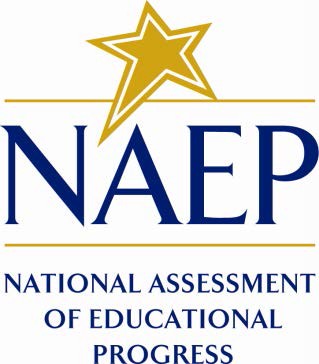
October 2022
No changes since v.15
Appendix I3 (formally J4) provides a sample from 2019 (OMB# 1850-0928 v.15). Updates to the Middle School Transcript Study (MSTS) will be available in this document for Amendment #2 by April 2023, or some combination of Amendment #1 (by February 2023) and Amendment #2 (by April 2023). The new appendix will be labeled I3.
Table of Contents
MSTS Integration with the HSTS Website 3
MSTS: Submit Course Catalogs 4
MSTS: Complete the District Information Form 5
MSTS: Submit Student Transcripts 6
MSTS: Submit Student Information 8
MSTS: Submit Course Catalogs 10
MSTS: Complete the District Information Form 12
MSTS District Information Form 12
MSTS: Submit Student Transcripts 18
MSTS Guidelines for Electronic Transcripts 18
MSTS: Submit Student Information 21
MSTS Guidelines for Student Information 21
Notes on the organization of Appendix J4
Red text indicates descriptive notes and references to Appendices other than J4
Green text indicates text from hyperlinks or references within this document.
The Resources section of this document (beginning on page 10) contains the text of hyperlinks
MSTS Integration with the HSTS Website
The NAEP TUDA Coordinators are responsible for providing information and materials for MSTS, including course catalogs and student transcripts. As the NAEP TUDA Coordinators are, in most cases, providing the equivalent materials for their schools involved in the High School Transcript Study, for their convenience and efficiency, NAEP TUDA Coordinators will access the activities for both transcript studies in a single, central location: the HSTS website.
While schools will use the HSTS website exclusively for HSTS activities, the NAEP TUDA Coordinators are a small subset of users who will see activities for both studies on the website. The NAEP Support and Service Center provides ongoing training and support to the NAEP TUDA Coordinators for using the website to complete HSTS and MSTS activities.
NAEP TUDA Coordinators may access the website directly via the site url, or they may use links to the website located in the NAEP School Control System of the MyNAEP website. The HSTS/MSTS section of the School Control System lists all of the activities for both HSTS and MSTS. Clicking on a link for a particular HSTS or MSTS activity will direct the user to the website.
The NAEP TUDA Coordinators will see the HSTS website exactly as it is described and shown in Appendix J3. The only difference that NAEP TUDA Coordinators will experience compared to other users is that they will have additional, MSTS-specific activities. Appendix J3 explains that the HSTS website Home Page is dynamic and individualized, showing each user the specific activities that the user is designated to complete. In other words, the list of activities on the Home Page differs according to the needs of each individual user. Therefore, for most TUDAs, this customization involves the inclusion of both HSTS and MSTS activities (as shown below). The MSTS activities are clearly labeled as such, in order to differentiate them from the HSTS activities.
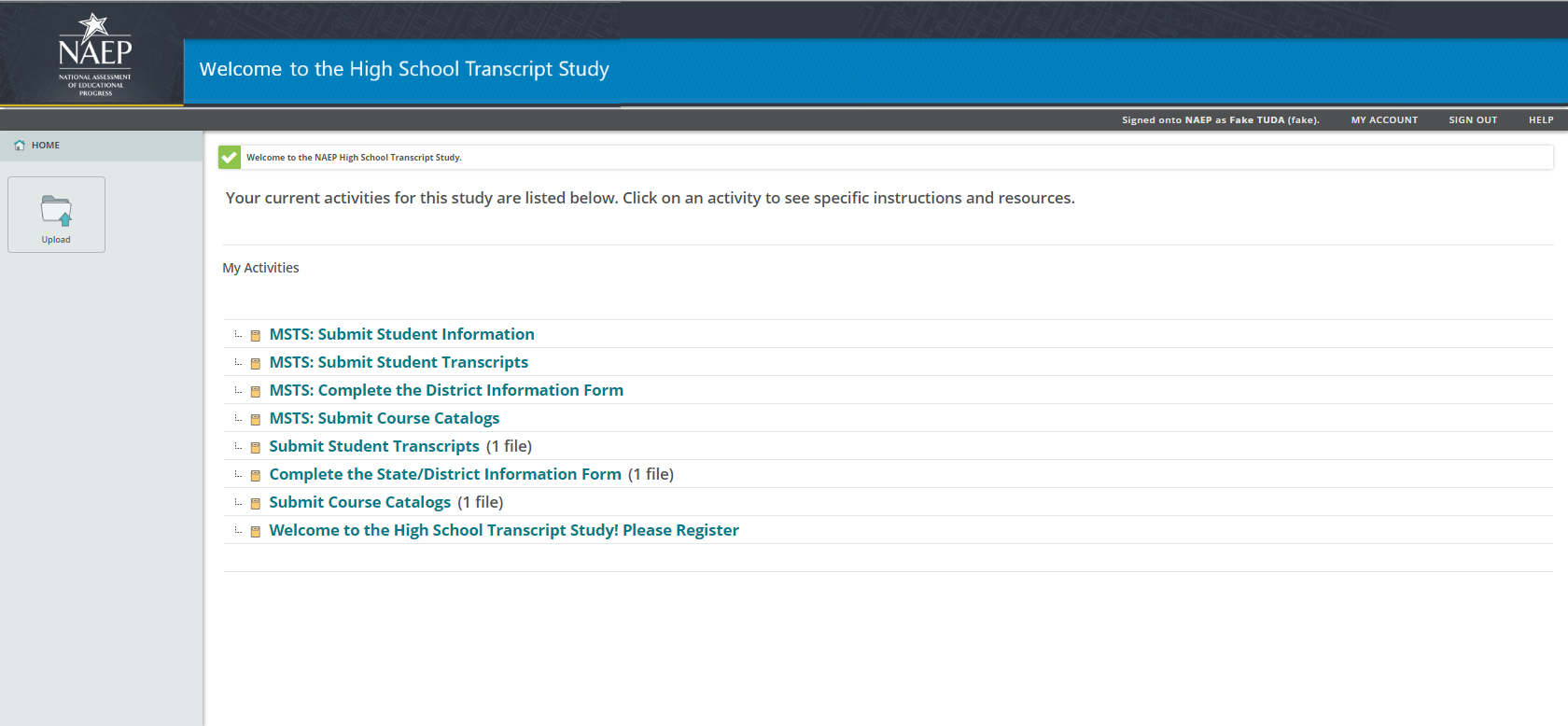
This appendix is supplementary to Appendix J3 and contains the content of the four MSTS activities that are available to TUDAs on the HSTS website.
MSTS: Submit Course Catalogs
MSTS: Submit Course Catalogs
The
NAEP Middle School Transcript Study will use your district's course
catalogs in order to obtain information about the courses that will
appear on student transcripts. As part of this activity you will be
asked to complete a short survey and to provide course catalogs for
the last three school years.
First
Step: Provide Information about the Course Catalogs
To begin this activity, complete a SURVEY pertaining to your course catalogs. (The course catalog survey is hosted outside of the MSTS website. See Resources section of this document for the survey text) A PDF version of the survey is available in the resource section below for your reference.
Final Steps
Your final steps depend on the method you have chosen to submit your course catalogs.
If you have entered a web link to your course catalogs in the survey above, you are done with this activity.
If you have indicated you will upload electronic catalogs review the instructions below.
Instructions for Uploading Electronic Catalogs
If you are uploading more than one file, include the years of the catalog in the file names. Upload your course catalogs using the Upload button located on the left hand side of the Home screen.
Return to the Home screen.
Select the Upload button.
In the pop-up window that appears, either
drag and drop your file(s) into the large box in the center, or
select the Browse... link, locate the file(s) you will upload (use the Ctrl key on your keyboard to select multiple files), and select Open.
Select Upload.
Resources
MSTS Course Catalog Survey (see Resources section of this document) Download
Screenshot
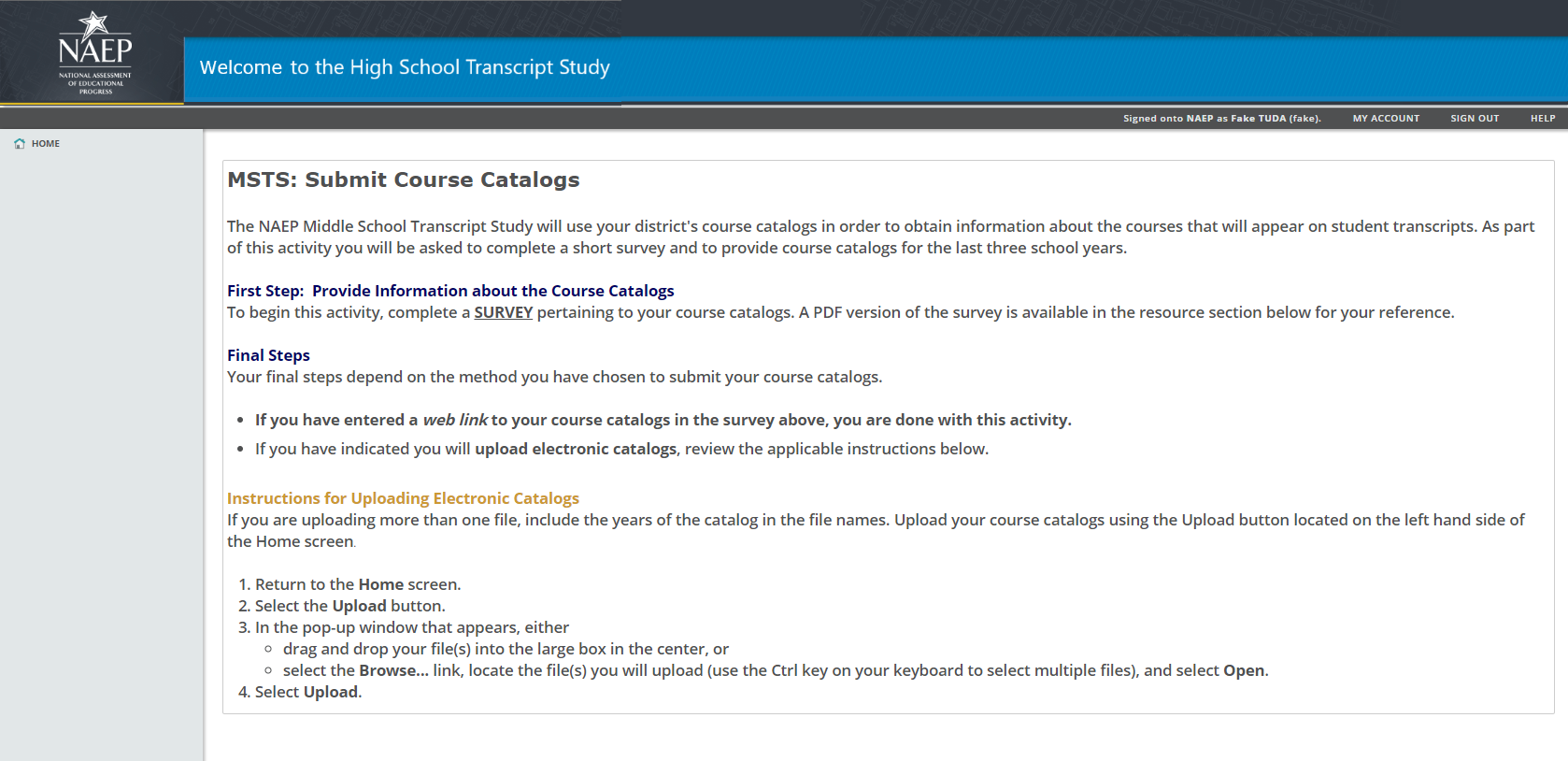
MSTS: Complete the District Information Form
MSTS: Complete the District Information Form
The NAEP Middle School Transcript Study is collecting supplemental information regarding course credits, eighth-grade completion requirements, and other topics to aid in the analysis of student transcript data.
Please complete the SURVEY to provide this information for your district. (The District Information Form survey is hosted outside of the MSTS website.)
A PDF version of the survey is available in the resource section below for your reference.
Resources
MSTS District Information Form (see Resources section of this document) Download
Screenshot
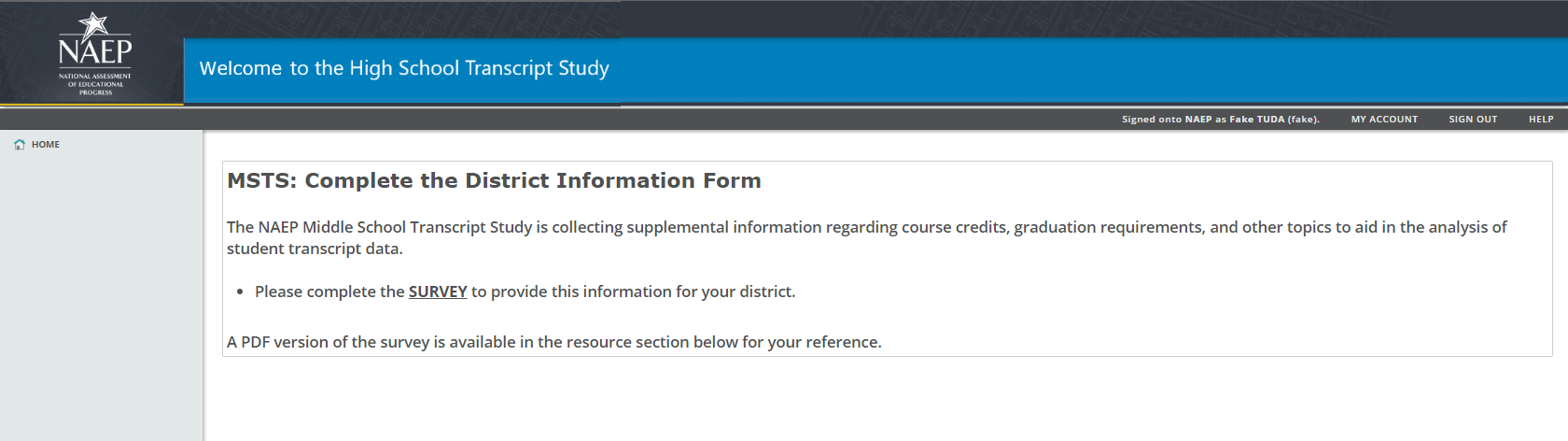
MSTS: Submit Student Transcripts
MSTS: Submit Student Transcripts
The final phase of the NAEP Middle School Transcript Study includes collecting transcript information for students taking the 2019 NAEP Grade 8 TUDA mathematics and reading assessments.
Step 1: Review Student List
A list of students is provided in the resources section below. Use this list to ensure you are submitting transcripts for the correct students. Additionally, the Student List may be used as a template for preparing the transcript data file(s), as it contains column headings for each type of data to be collected.
Step 2: Review Guidelines for Electronic Transcripts
The instructions for this activity —MSTS Guidelines for Electronic Transcripts — are included in the resources section. These instructions provide information about how to prepare files for upload.
Step 3: Upload Student Transcript Files
To complete this activity, upload your student transcript file(s) using the Upload button located on the left hand side of the Home screen.
Return to the Home screen.
Select the Upload button.
In the pop-up window that appears, either
drag and drop your file(s) into the large box in the center, or
select the Browse... link, locate the file(s) you will upload (use the Ctrl key on your keyboard to select multiple files), and select Open.
Select Upload.
Resources
Student List (Each TUDA will receive a list of students e-filed for NAEP in their district.) Download
MSTS Guidelines for Electronic Transcripts (see Resources section of this document) Download
Screenshot
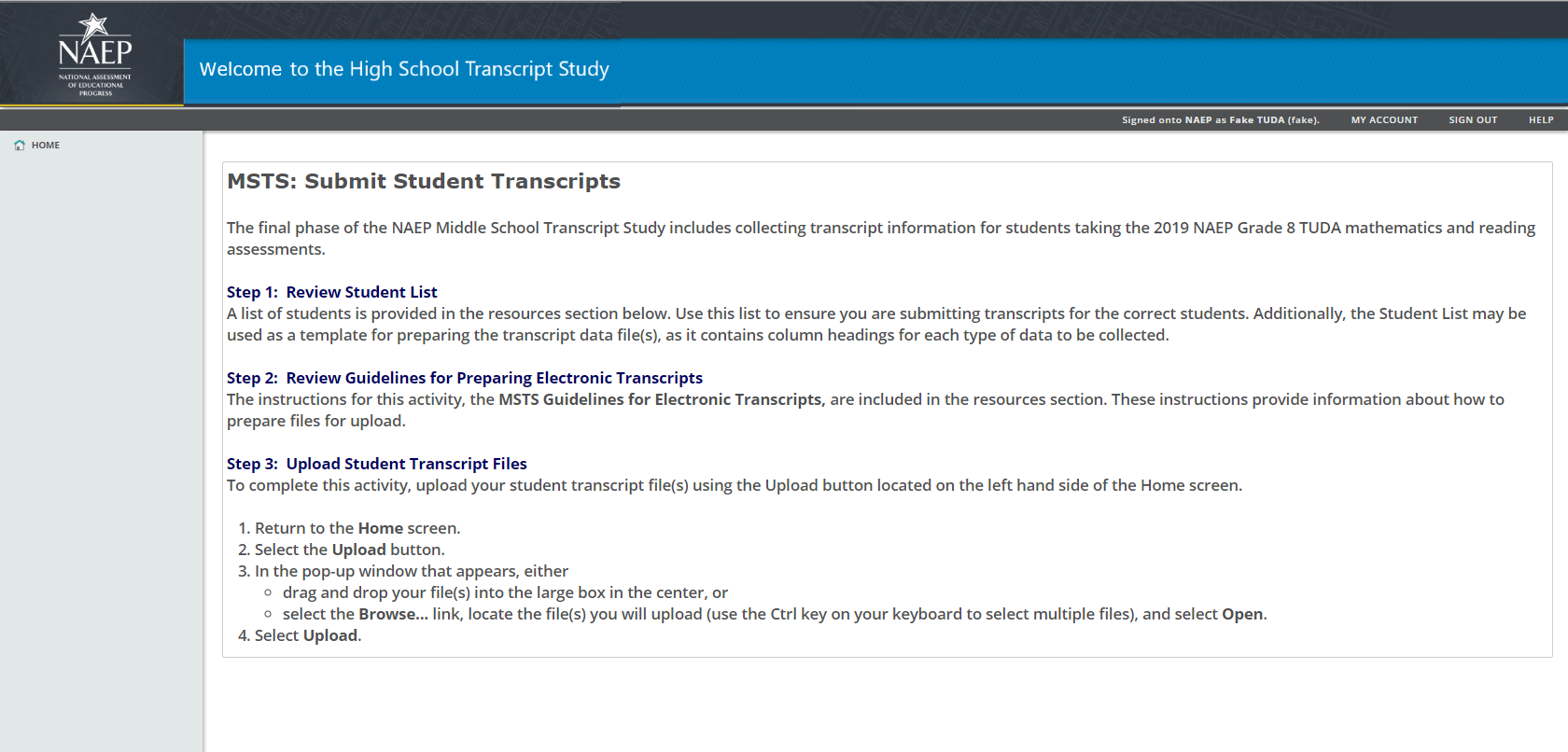
MSTS: Submit Student Information
MSTS: Submit Student Information
The final phase of the NAEP Middle School Transcript Study includes collecting student assessment results and other information to supplement the analysis of student transcript data.
Step 1: Review Student List
A list of students is provided in the resources section below. Use this list to ensure you are submitting assessment results for the correct students. Additionally, the Student List may be used as a template for preparing the assessment data file(s), as it contains column headings for each type of data to be collected.
Step 2: Review Guidelines for Preparing Assessment Results
The instructions for this activity —MSTS Guidelines for Assessment Results — are included in the resources section. These instructions provide information about how to prepare files for upload.
Step 3: Upload Student Assessment Results
To complete this activity, upload your assessment results file(s) using the Upload button on the left hand side of the Home screen.
Return to the Home screen.
Select the Upload button.
In the pop-up window that appears, either
drag and drop your file(s) into the large box in the center, or
select the Browse... link, locate the file(s) you will upload (use the Ctrl key on your keyboard to select multiple files), and select Open.
Select Upload.
Resources
Student List (Each TUDA will receive a list of students e-filed for NAEP in their district.) Download
MSTS Guidelines for Student Information (see Resources section of this document) Download
Screenshot
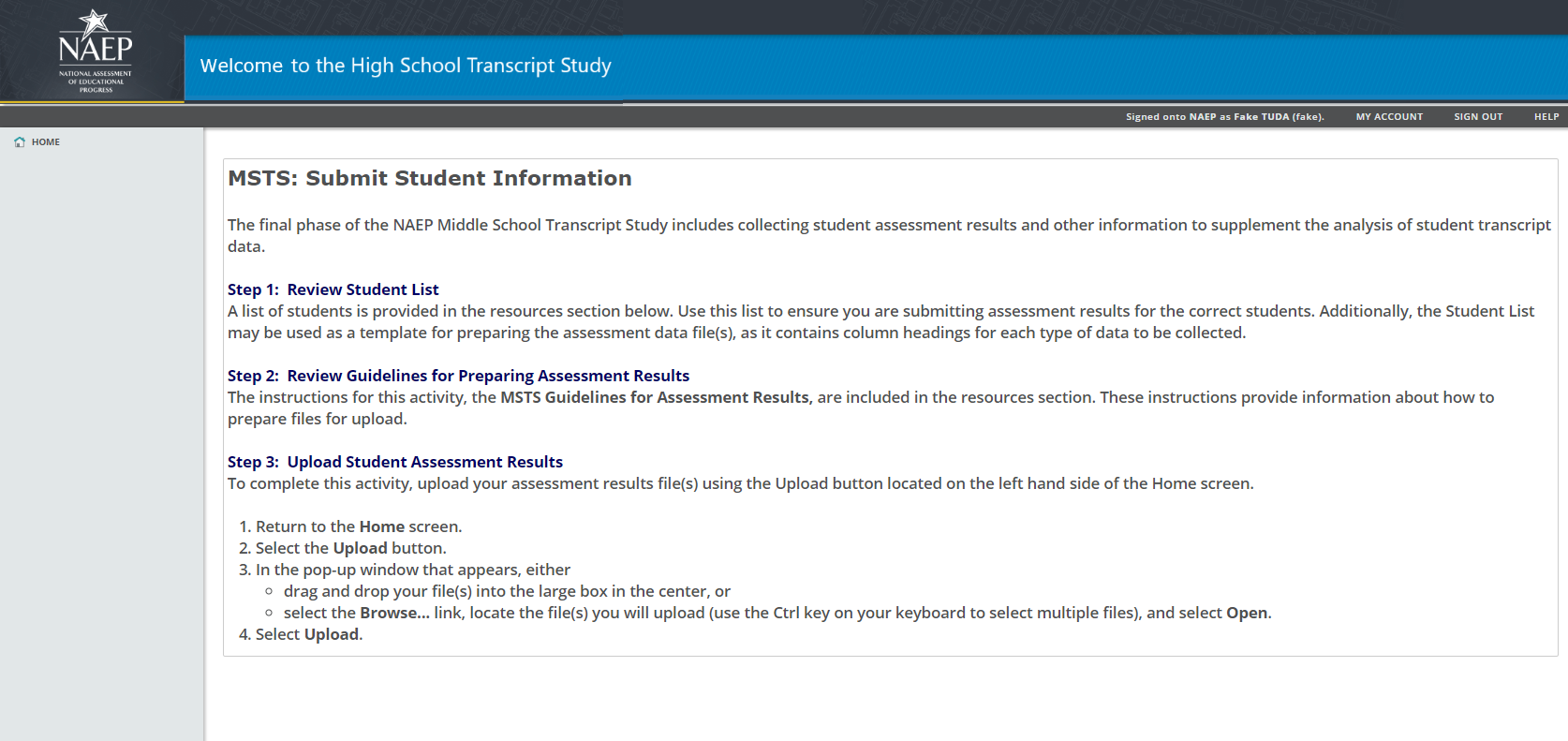
Note: The following content is the text that displays from hyperlinks in the preceding pages
Resources
MSTS: Submit Course Catalogs
MSTS Course Catalog Survey
survey
MSTS Course Catalog Survey
Thank you for your work supporting the 2019 NAEP Middle School Transcript Study (MSTS). The NAEP MSTS is conducted to provide education policymakers with information regarding current course offerings and course-taking patterns between sixth and eighth grades. This study also permits researchers to examine the relationship between course-taking patterns and education achievements.
This survey asks about the availability of catalogs or listings of the courses that the middle schools in your jurisdiction offer. It focuses on the middle school (i.e., sixth- through eighth-grade) catalog or course listing for the 2018-19 school year. Ideally, there would be a state- or district-level catalog with course names, course ID numbers, and course descriptions. State- or district-level course listings, which include course names and course ID numbers but not course descriptions, would also suffice.
What is your jurisdiction name?
_____________________________________________________________________
Is a 2018-19 sixth- through eighth-grade course catalog or listing available?
□ Yes (Skip to Question 3)
□ No (Continue below)
Please explain why there are no catalogs or course listings available.
____________________________________________________________
If the answer to Question 2 is “No,” and the user has filled in a reason for why catalogs or course listings are not available, end the survey.
What type of catalog or course listing is it?
□ district-level catalog that provides course names, ID numbers, and descriptions
□ state-level catalog that provides course names, ID numbers, and descriptions
□ district-level course listing without course descriptions
□ state-level course listing without course descriptions
Does the 2018-19 middle school catalog or course listing cover all courses offered in sixth through eighth grades?
□ Yes (Skip to Question 6)
□ No (Continue to Question 5)
If the 2018-19 middle school catalog or course listing does not cover all courses covered in sixth through eighth grades, is there one or more catalogs or course listings available that include the missing courses?
□ Yes
□ No
Does the 2018-19 middle school catalog(s) or course listing(s) contain the following information? Please check the box if it contains the specified information.
□ Course ID number
□ Grade level(s) course offered
□ Course term (i.e., year, semester, quarter)
□ Course level (i.e., regular, honors, remedial)
□ Credits earned for passing course
□ Special education course indicator
□ English language learner (ELL) course indicator
□ High school credit course indicator
□ Online course indicator
Is the 2018-19 middle school catalog or course listing available publicly online or in an electronic version? If there are multiple catalogs or course listings covering 2018-19 middle school courses, please also indicate the formats of the additional catalogs if they differ from the main catalog or course listing.
□ Electronic version
If an electronic version exists, please use the secure MyNAEP for HSTS/MSTS to transmit the electronic catalog.
□ Available publicly online
If available publicly online, please list the web address below:
____________________________________________________________________________
Are catalogs or course listings available for the two previous school years (2016-17 and 2017-18)?
□ Yes (Continue to Question 9.)
□ No (End survey.)
Are the previous years’ catalogs or course listings in the same format as the 2018-19 school catalog or course listing?
□ Yes
□ No
Are the previous years’ middle school catalogs or course listings available publicly online or in an electronic version?
□ Electronic version
If an electronic version exists, please use the secure MyNAEP for HSTS/MSTS to transmit the electronic catalogs or course listings.
□ Available publicly online
If available publicly online, please list the web address below:
____________________________________________________________________________
Thank you again for taking the time to complete this catalog course survey. If you have any questions about this survey, please contact the MSTS Help Desk ([email protected]).
MSTS: Complete the District Information Form
MSTS District Information Form
2019 NAEP MSTS District Information Form
The following survey asks important questions about your district’s policies concerning middle school sixth through eighth grades. It also asks questions about the student course records that will be submitted for the students sampled in the 2019 NAEP Grade 8 TUDA assessments. Thank you in advance for the time and effort needed to answer these questions. Please complete the entire survey and e-mail it back to [email protected] before Thursday, January 31, 2019.
A. District Information
In responding to the questions in this section, think only about the 2018-2019 eighth-grade class.
Does the district award credits to students for the successful completion of courses in sixth, seventh, or eighth grades?
□ Yes
□ No (Skip to Question 3)
How many credits does a student earn for a year-long course; that is, a course taken for a single period over the 2018-19 school year or its block equivalent? Only indicate for those grades where students earned course credits.
# of credits for sixth-grade courses: _____________
# of credits for seventh-grade courses: _____________
# of credits for eighth-grade courses: _____________
Has any of these values changed during the previous two school years?
□ Yes
□ No (Skip to Question 2)
Please indicate below the grade level for which the change occurred, the previous value for credits earned for a year-long course or its block equivalent, and what school year the change was made.
_____________________________________________________________________
_____________________________________________________________________
_____________________________________________________________________
Are credits earned the same for all courses, regardless of course level or subject?
□ Yes
□ No
If No, please explain the differences below (for example, honors courses earn more credits, special education courses earn less credits, etc.). _____________________________________________________________________
_____________________________________________________________________
_____________________________________________________________________
How many hours of instruction does a student receive for a year-long course or its block equivalent? (Please report using whole numbers.)
# hours of instruction: _______________
What courses are required for a student to take in each of the three middle school grade levels? Please enter the number and length of courses (i.e., 1 year, 1 semester, 2 trimesters, None, etc.) in each of the table cells below.
-
Sixth grade
Seventh grade
Eighth grade
English
Mathematics
Science
Social studies
Fine arts
Foreign languages
Physical education and health
Career and technical education
All other courses
What course requirements (if any) must a student meet to advance from eighth grade to ninth grade?
_____________________________________________________________________
_____________________________________________________________________
_____________________________________________________________________
Does the state or district require students to complete one or more assessments to advance from sixth, seventh, or eighth grade?
□ Yes
□ No
If Yes, please list these assessments and at what grade levels the students take them.
_____________________________________________________________________
_____________________________________________________________________
_____________________________________________________________________
B. Student Course Records Information
On the student course records, are the following types of courses identified in any special way (e.g., indicators within the course ID or course title such as letters or numbers)?
Remedial courses □ Yes □ No
Honors or advanced courses □ Yes □ No
Special education courses □ Yes □ No
ESL or bilingual courses □ Yes □ No
Courses taught off-campus □ Yes □ No
Online courses □ Yes □ No
If Yes for any of the above categories, please list what specific indicator to look for to identify the courses.
__________________________________________________________________________
__________________________________________________________________________
__________________________________________________________________________
__________________________________________________________________________
__________________________________________________________________________
__________________________________________________________________________
What type of grading system is used for sixth- through eighth-grade courses in your district? Mark all that apply.
□ Letter grades (A, B, C, …)
□ Numeric grades (63, 78, 100, …)
□ Proficiency levels (Exceed expectations, Meets expectations, …)
□ Pass/Fail
□ Satisfactory/Unsatisfactory
□ Other (please specify): ______________________________________________________
□ Grades are not assigned to sixth- through eighth-grade courses (Skip to Question 4)
If you use a letter, numeric, or proficiency level grading system, what is the lowest possible grade a student can have to pass a course?
____________________________________________________________________
If you use a letter, pass/fail, or satisfactory/unsatisfactory grading system, what do the grades stand for numerically? (Example, A=90-100, B= 80-89, P = 61-100, etc.)
Grade |
Numeric Range (or description) |
Grade |
Numeric Range (or description) |
A+ |
|
D+ |
|
A |
|
D |
|
A- |
|
D- |
|
B+ |
|
F |
|
B |
|
Pass |
|
B- |
|
Fail |
|
C+ |
|
Satisfactory |
|
C |
|
Unsatisfactory |
|
C- |
|
|
|
Is the grading system the same for all courses, regardless of course level or subject?
□ Yes
□ No
If No, please explain the differences below (for example, honors courses use a weighted grading scale, special education courses use a different grading scale, etc.). _____________________________________________________________________
_____________________________________________________________________
_____________________________________________________________________
Do the student course records contain the course ID numbers that are listed in the state or district’s course catalog or listing?
□ Yes
□ No
How are transfer courses identified on the student course records? Mark all that apply.
□ Different school name
□ Different city or state name
□ Different student ID
□ Different set of course IDs
□ In the course name (e.g., “Transfer credits”)
□ By a special code or symbol (please specify: _____________________________________)
□ There are no markers to indicate transfer courses on the student course records.
Are there abbreviations or symbols on the student course records that are not common or self-evident? For example, an “H” is a common abbreviation used for honors courses, but using the code “XA” or “LVL3” for honors courses would not be common.
□ Yes
□ No
If yes, please indicate the symbols and explain what they mean.
__________________________________________________________________________
__________________________________________________________________________
__________________________________________________________________________
__________________________________________________________________________
__________________________________________________________________________
__________________________________________________________________________
C. Electronic Student Course Records Submission
The final set of questions ask about how the student course records for the sampled 2019 NAEP Grade 8 TUDA assessment students will be collected. Before transmitting the student course records, you will receive a follow-up e-mail in late spring (before the end of your school year) with instructions on how to upload the student course records to the secure FTP site designated for 2019 NAEP MSTS data collection. Along with the student course records, you may also be asked to supply an additional file of student information. You will be asked to transmit the student course records by the end of August 2019, but it would be greatly appreciated if the course records were sent before then.
When will the final student course records for the 2018-2019 eighth-grade students be available?
Date: _________________________________
In which format would the student course records be sent?
□ Microsoft Excel workbook
□ Microsoft Access database
□ Microsoft Word files
□ Comma separated value (CSV) files
□ XML files
□ Plain text files
□ Other (please specify): _______________________________________________
To whom should the follow-up e-mail with the instructions on how and where to upload the electronic student course records be sent?
□ To myself
□ To the person listed below
Name: ______________________________________________________________
E-mail: ______________________________________________________________
Along with the electronic student course records, you may be asked to supply additional student information that is traditionally found on paper transcripts. This additional information is optional, but would be useful for additional education research. Can your district supply the following information in a separate electronic file?
A yes-no variable indicating that the student has advanced from eighth to ninth grade
□ Yes
□ No
□ Included on electronic student course records
A yes-no variable indicating that the student transferred into the district between the sixth and eighth grades
□ Yes
□ No
□ Included on electronic student course records
Number of days student was absent for each school year (2016-2017, 2017-2018, and 2018-2019)
□ Yes
□ No
□ Included on electronic student course records
Total credits earned by student in sixth through eighth grades (if applicable)
□ Yes
□ No
□ Included on electronic student course records
□ Not applicable
Grade point average of student in sixth through eighth grades (if applicable)
□ Yes
□ No
□ Included on electronic student course records
□ Not applicable
Scores or achievement levels on any state or district assessment taken in sixth through eighth grades (if applicable)
□ Yes
□ No
□ Included on electronic student course records
□ Not applicable
If Yes to any of the six variables above, in which format would the student information be sent?
□ Microsoft Excel workbook
□ Microsoft Access database
□ Microsoft Word files
□ Comma separated value (CSV) files
□ XML files
□ Plain text files
□ Other (please specify): _______________________________________________
MSTS: Submit Student Transcripts
MSTS Guidelines for Electronic Transcripts
DOWNLOAD STUDENT LIST:
To start this activity, NAEP TUDA Coordinators will download the Student List template file of E-Filed students plus new enrollees from the MSTS website, and then prepare an excel data file containing transcript information for the students on the list [see MSTS Transcript File Example on page 3]. The Student List template will include the following information for each record: NAEP School ID; State School ID; School Name; Grade; E-File Student ID (used for data processing); New Enrollee; State Unique Student ID (if it was included on the E-File); Student First Name; Student Middle Name; and Student Last Name.
The Student List template will also include the MSTS data fields (discussed below).
MSTS DATA FIELDS: For each course record, there are two sets of information requested: required and optional data fields. Required data fields include information needed to link, process, and analyze the course records. The optional data fields provide additional data that will aid in the analysis, but may be found in other sources (such as the course catalogs that were provided).
The required data fields are listed below.
Course ID – The course ID number of the course taken. It should be the same course ID number as listed in the course catalog.
Course Title – The name of the course taken.
Grade Level – The grade level in which the student was enrolled when the course was taken (e.g., 6th, 7th, 8th).
School Year – The school year when the course was taken.
Course Term – The length of time the course was taken, relative to the school year. The values for this field can be either general (Year, Trimester, etc.) or specific (Semester 1, Quarter 4, Summer session, etc.). Abbreviations are fine, but please provide a key if they are not apparent. The key could be another worksheet within the Excel workbook or a separate text file. An example of a key can be found at the end of the document.
Credits Earned – The number of credits earned by the student for the course taken.
Grade Earned – The grade that was earned by the student for the course taken. It can be letter grades (A, B, C, etc.), numeric grades (53, 82, 100, etc.), proficiency levels (Exceed expectations, Meet expectations, etc.), pass/fail (P or F), or other traditional codes (incomplete, withdrawn, not applicable, etc.).
Transfer Course – A yes-no indicator that marks if the course was taken at a school outside of the state or school district. Use this field to indicate transfer courses of students who moved from outside the state/district into the school after the start of the 2016-2017 school year.
The optional data fields are listed below:
Course Level – An indicator of the rigor of the course taken. We recommend using the levels established by the School Courses for the Exchange of Data (SCED) coding system: basic/remedial, general/regular, enriched/advanced, and honors. Abbreviations are fine, but please provide a key if they are not apparent.
Special Education Course – A yes-no indicator that marks if the course taken counts as a special education course for the student.
Course Location – An indicator of where the student took the course. While most courses are taken at the middle school, other possible locations include another middle or high school in the district, a vocational center, a community center, or taken as an online course. Abbreviations are fine, but please provide a key if they are not apparent.
Course Language – The primary language in which the course was taught. This field mostly indicates the primary language in which English language learner (ELL) and foreign languages courses are taught. Abbreviations are fine, but please provide a key if they are not apparent.
High School Credit – A yes-no indicator that marks whether high school credit is earned for the course.
TRANSMISSION: The electronic high school transcripts can be uploaded on the MSTS website. The student transcript file must be accompanied by a legend [MSTS Transcript File Example Legend on page 3].
MSTS Transcript File Example
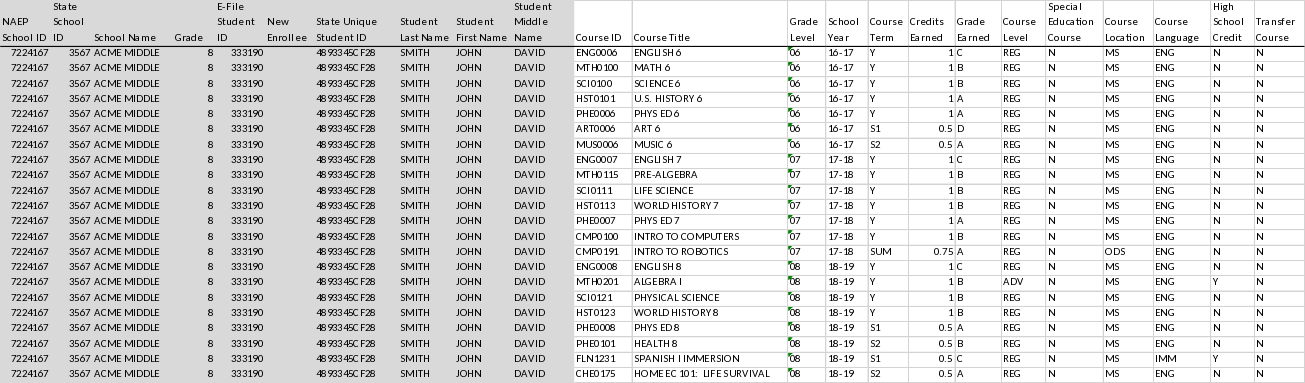
MSTS Transcript File Example Legend

MSTS: Submit Student Information
MSTS Guidelines for Student Information
DOWNLOAD STUDENT LIST:
To start this activity, NAEP TUDA Coordinators will download the Student List template file of E-Filed students plus new enrollees from the MSTS website, and then prepare an excel data file containing student course records and education information for the students on the list. See the MSTS Student Information File Example below for what the file will look like. Note that the Example has been split into two screens for display purposes only.
The Student List template will include the following information for each record: NAEP School ID; State School ID; School Name; Grade; E-File Student ID (used for data processing); New Enrollee; State Unique Student ID (if it was included on the E-File); Student First Name; Student Middle Name; and Student Last Name.
The Student List template will also include the MSTS data fields (discussed below).
MSTS DATA FIELDS: All of the student information being requested are optional data fields. The optional data fields provide additional data for analyses that would be useful to the TUDAs.
The student information data fields are listed below.
Student Completed Eighth Grade – A yes-no indicator of whether the student advanced from eighth grade during the 2018-2019 school year to the ninth grade for the 2019-2020 school year.
Days Enrolled – The number of days the student was enrolled at the school for the requested grade level (i.e., sixth, seventh, or eighth grade).
Days Absent – The number of days the student was absent from classes for the requested grade level (i.e., sixth, seventh, or eighth grade).
Transfer Student – A yes-no indicator of whether the student transferred into the school from another school outside of the TUDA after the start of the 2016-2017 school year.
Credits Earned – The total number of credits earned by the student for all courses taken for the requested grade level (i.e., sixth, seventh, or eighth grade). If the TUDA does not award credits for middle school courses, leave the fields blank.
Grade Point Average – The overall grade point average earned by the student across all courses taken for the requested grade level (i.e., sixth, seventh, or eighth grade). If the TUDA only distinguishes that a student passed or failed courses, assigns proficiency levels in lieu of grades, or otherwise does not award letter or numeric grades to middle school courses, leave the fields blank.
Academic Programs – A yes-no indicator of whether the student participates in the listed academic program. The four default programs are the Advancement Via Individual Determination (AVID) program, the International Baccalaureate (IB) Middle Years Programme, the Project Lead the Way (PLTW) engineering instruction program, and magnet programs. Based on the participating TUDA, there may be additional academic programs listed if it is known that the TUDA offers them.
State Assessment Scores – The numeric scores that the student earned while taking state reading and mathematics assessments for the requested grade levels (i.e., sixth, seventh, or eighth grade). Based on the participating TUDA, there may be additional assessment scores requested if it is known that the TUDA offers additional assessments. If scores are not available, the achievement level the student earned on the assessment can be entered. If entering numeric values or abbreviations for achievement level, please provide a key that explains the values or abbreviations. See the MSTS Student Information File Example Legend below for an example.
TRANSMISSION: The electronic student information can be uploaded on the MSTS website. If needed, the student information file must be accompanied by a legend [see the MSTS Student Information File Example Legend below].
MSTS Student Information File Example Legend
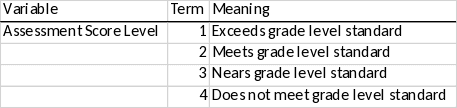
MSTS Student Information File Example
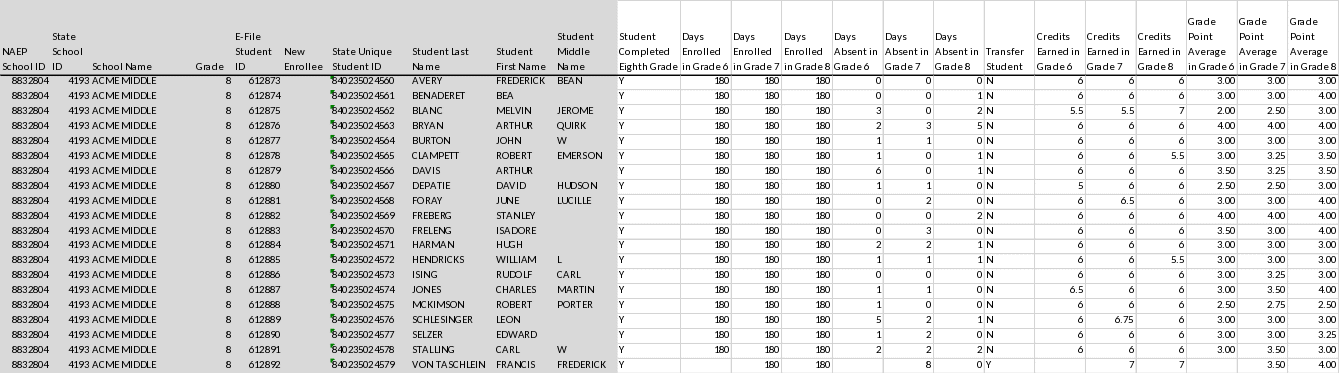
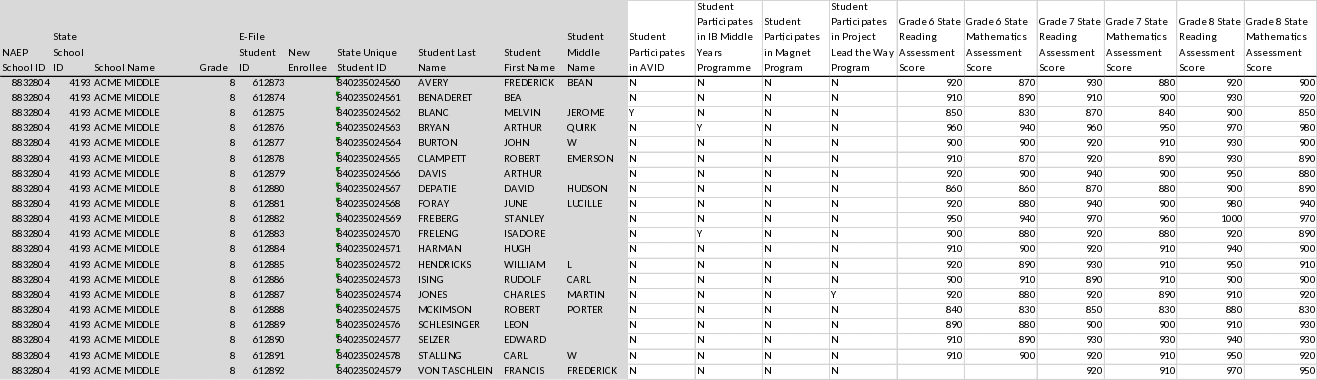
| File Type | application/vnd.openxmlformats-officedocument.wordprocessingml.document |
| Author | Betsy Magrini |
| File Modified | 0000-00-00 |
| File Created | 2024-07-23 |
© 2026 OMB.report | Privacy Policy