FCC Form 855 HEARING AID COMPATIBILITY CERTIFICATION FOR SERVICE PROV
Hearing Aid Compatibility Status Report and Section 20.19, Hearing-Aid Compatible Mobile Handsets (Hearing Aid Compatibility Act)
FCC Form 855 Instructions OMB 3060-0999 (2021)(final)
OMB: 3060-0999
Federal Communications Commission Approved by OMB
Washington, D.C. 20554 OMB Control No. 3060-0999
Estimated Response Time: 0.5 Hours
FCC FORM 855: HEARING AID COMPATIBILITY CERTIFICATION INSTRUCTIONS FOR SERVICE PROVIDERS
Contents
I. Purpose 2
II. Who Must File An FCC Form 855 Certification? 2
III. Access to Electronic Filing System for FCC Form 855 2
A. Obtaining an FCC Registration Number (FRN) 2
B. Accessing the Hearing Aid Compatibility Reporting Site 2
IV. Instructions for Completing the FCC Form 855 Certification 2
A. De Minimis Exception 3
B. Company Information 5
C. Certification 6
V. Submitting, Updating, and Printing Filed FCC Form 855 Certifications 7
VI. FCC Notice Required by the Paperwork Reduction Act of 1995 8
Figures in Appendix
Figure 1 Register and Receive an FCC Registration Number 9
Figure 3 License Manager Page 11
Figure 4 My Applications Page -- Summary 12
Figure 5 Company Information Page 1 13
Figure 6 Company Information Page 2 14
Figure 7 Company Information Page 3 15
Figure 8 Certification Page A 16
Figure 9 Certification Page B 17
Figure 10 Attachment Utility Page 18
Figure 11 Return to Filing Page 19
Figure 12 Confirmation Page 20
Figure 13 My Applications Page -- Saved Certification 21
Figure 14 My Applications Page -- Submitted Certification 22
I. PURPOSE
The Federal Communications Commission (FCC) requires that certain digital mobile Service Providers electronically file FCC Form 855 certifying whether or not they are in compliance with the Commission’s wireless hearing aid compatibility requirements. This Hearing Aid Compatibility Certification is required to be filed by January 31 of each calendar year using the same electronic system Device Manufacturer use to file FCC Form 655. See 47 CFR § 20.19(i)(1). The use of the Commission’s electronic filing system ensures that each Service Provider’s certification includes all the required information in a consistent format, facilitates filing subsequent certifications, and enables the FCC’s compilation of data. The electronic system also provides the public with improved access to review the filed certifications.
II. WHO MUST FILE AN FCC FORM 855 CERTIFICATION?
Certain digital mobile service providers, including mobile virtual network operators (“MVNOs”) and resellers, are required to annually file an FCC Form 855 certification with the Commission stating whether or not they are in full compliance with the Commission’s hearing aid compatibility rules. Specifically, this certification requirement applies to “providers of digital mobile service in the United States to the extent that they offer terrestrial mobile service that enables two-way real-time voice communications among members of the public or a substantial portion of the public, including both interconnected and non-interconnected VoIP services, and such service is provided over frequencies in the 614 MHz to 6 GHz bands.” See 47 CFR § 20.19(a). Entities meeting this definition are referred to herein as Service Providers.
III. ACCESS TO ELECTRONIC FILING SYSTEM FOR FCC FORM 855
Obtaining an FCC Registration Number (FRN)
In order to access the electronic filing system for Hearing Aid Compatibility, each Service Provider must use its FCC Registration Number (FRN). A company may choose to obtain a new FRN for the purpose of filing its FCC Form 855 Hearing Aid Compatibility Certification or it may use an existing FRN that is assigned to it. If an agent files certifications for multiple entities, the agent should obtain a separate FRN for each certifying entity. The same FRN can be used for the entity’s future filings. FRNs can be obtained at https://apps.fcc.gov/coresWeb/publicHome.do (see Figure 1).
Accessing the Hearing Aid Compatibility Reporting Site
The certification site can be accessed at https://www.fcc.gov/filing-hearing-aid-compatibility-reports-and-certifications. This web page contains a link to the License Manager Login page (see Figure 2) in the FCC’s Universal Licensing System (ULS). The Login page can also be accessed through the FCC Forms page (https://www.fcc.gov/licensing-databases/forms) on the main FCC website. After login, click “My Reports,” then “File Hearing Aid Compatibility Certification” on the left panel to start filing your certification (see Figure 3). If you want to update a submitted or saved certification, click the “HAC Submitted” or “Saved” link (see Figure 4). If you do not see the “My Reports” link, that means you have already submitted a certification for the current filing window. You must then click the “HAC Submitted” link from the “My Applications” summary page to update your certification. This mechanism is installed to prevent a Service Provider from submitting two certifications for the same filing period (i.e., submitting a new certification rather than amending the existing certification).
IV. INSTRUCTIONS FOR COMPLETING THE FCC FORM 855 CERTIFICATION
Each year Service Providers must electronically file certifications using FCC Form 855 by January 31. The certifications provide information for the preceding year –January 1 through December 31. When January 31 falls on a weekend or holiday, the certification is due on the next business day. The electronic filing system is designed to be user-friendly with many illustrative texts and information icons. If you are a returning filer, the system will allow you to pre-fill certain information from your previous submission, update and add any necessary information. Because the electronic FCC Form 855 interface periodically changes, you must review the accuracy of all copied or pre-filled information, and update and/or complete any missing information.
You should provide the requested information for the Service Provider. You can edit the Service Provider information while in this section (see Figure 5, Figure 6, and Figure 7). Letters, numbers, and common punctuation characters may be used to enter your information. The system will accept the following characters: , . ' _ - ( ) ? ! @ [ ] : ; # " $ | / &. However, common word processing software will often embed hidden characters that convey additional information, typically about formatting, and are considered “invalid characters” by the electronic version of the form. Invalid characters are detected by our data entry system when copying text from word processing software into a data entry field. These characters may appear as a square or other symbol such as + ~ * etc. Instead of copying information from word processing software, one alternative is to copy that information from a basic text editor that does not embed hidden characters. Windows Notepad is one example of a basic text editor. Another alternative is to delete the text and re-key the information directly into the data entry field.
Company Information: If you are a returning Service Provider, click “Copy Company Information from previous submission.” The system will load your previously submitted company information (see Figure 5). If you are a new Service Provider click “Continue” at the bottom of the page and go to the company information section and fill in the requested information (see Figure 6 and Figure 7).
De Minimis Exception
The de minimis exception for Service Providers applies to Service Providers that offer between zero and five handset models in an air interface in the United States or only obtain handsets from manufacturers that offer between one and three handsets models in an air interface in the United States (see Figure 6).
Service Providers that offer two or fewer handset models in an air interface:
Service Providers that offer two or fewer handset models in an air interface in the United States are under most circumstances exempt from requirements to offer hearing aid-compatible handsets over that air interface. A Service Provider that qualifies for this exception is still subject to the annual certification requirements. See 47 CFR § 20.19(e), (i).
Answer the question: “For the reporting period, have you only been offering two or fewer handset models in an air interface in the United States?” A handset is a device used in delivery of covered services that contains a built-in speaker and is typically held to the ear in any of its ordinary uses. “Typically” encompasses any intended or anticipated ordinary use and does not mean “usually” or “most often.”
Answer the question: “For the reporting period, have you had more than 1500 employees for at least two years, been offering handsets over an air interface for at least two years, and been offering one or two handset models in that air interface in the United States for at least two years?” For purposes of this question, employees of a parent, subsidiary, or affiliate company under common ownership or control with the Service Provider are considered employees of the Service Provider.
If you answer “Yes” to the first question above and “No” to the second question above, you qualify for the de minimis exception and are not required to offer hearing aid-compatible handsets. You are, however, still subject to the annual certification requirements. If you answer “Yes” to the first question above and “Yes” to the second question above, then you must offer at least one hearing aid-compatible handset model in that air interface and complete the rest of this certification demonstrating compliance with the FCC’s wireless hearing aid compatibility requirements. See 47 CFR § 20.19(e)(1)(i)-(ii).
Service Providers that obtain handsets only from manufacturers that offer two or fewer handset models in an air interface:
Service Providers that obtain handsets only from manufacturers that offer two or fewer handset models in an air interface in the United States are under most circumstances exempt from requirements to offer hearing aid-compatible handsets over that air interface. A Service Provider that qualifies for this exception is still subject to the annual certification requirements. See 47 CFR § 20.19(e), (i).
Answer the question: “For the reporting period, did you only obtain handsets from manufacturers that offer two or fewer handset models in an air interface in the United States?” A handset is a device used in delivery of covered services that contains a built-in speaker and is typically held to the ear in any of its ordinary uses. “Typically” encompasses any intended or anticipated ordinary use and does not mean “usually” or “most often.”
Answer the question: “For the reporting period, did you obtain handsets only from manufacturers that offer one or two handset models in an air interface in the United States, and that have had more than 750 employees for at least two years, and have offered handsets over that air interface for at least two years?” For purposes of this question, employees of a parent, subsidiary, or affiliate company under common ownership or control with a manufacturer are considered employees of the manufacturer.
If you answer “Yes” to the first question above and “No” to the second question above, you qualify for the de minimis exception and are not required to offer hearing aid-compatible handsets. You are, however, still subject to the annual certification requirements. If you answer “Yes” to the first question above and “Yes” to the second question above, then you must offer at least one handset model in that air interface that is hearing aid-compatible. See 47 CFR § 20.19(e)(1)(i)-(ii).
Service Providers that obtain handsets only from manufacturers that offer three handsets models in an air interface:
Answer the question: “For the reporting period, did you only obtain handsets from manufacturers that offer three handset models in an air interface in the United States?” A handset is a device used in delivery of covered services that contains a built-in speaker and is typically held to the ear in any of its ordinary uses. “Typically” encompasses any intended or anticipated ordinary use and does not mean “usually” or “most often.”
Service Providers that obtain handsets only from manufacturers that offer three handset models in an air interface in the United States are required to offer at least one handset model in that air interface that is hearing aid-compatible. See 47 CFR § 20.19(e)(2).
Service Providers that only offer three, four, or five handset models in an air interface:
Answer the question: “For the reporting period, did you only offer three handset models in an air interface, four handset models in an air interface, or five handset models in an air interface?”
Service Providers that offer three handset models in an air interface must offer at least one hearing aid-compatible handset model in that air interface. Service Providers that offer four handset models in an air interface must offer at least two hearing aid-compatible handset models in that air interface. Service Providers who offer five handset models in an air interface must offer at least three hearing aid-compatible handset models in that air interface. Service Providers covered by these provisions must complete the rest of this certification demonstrating compliance with the FCC’s wireless hearing aid compatibility requirements. See 47 CFR § 20.19(e)(2)-(3).
Service Providers that offer more than five handset models in an air interface do not qualify for the de minimis exception.
Company Information
Company Information (see Figure 7): Provide the company name for the certifying entity. If the certifying entity also has a “Doing Business As (dba)” name, include both the company name and the dba name in the Company Name box. The format can be “Company Name dba Doing Business As Name.”
Brand Name(s) Included: You should provide the brand names under which the Service Provider is offering services. For example, if the Service Provider is offering both postpaid and prepaid services under a common brand name ABC, enter ABC in the box. If the Service Provider is offering a postpaid service under a brand name ABC and a prepaid service under another brand name XYZ, enter ABC and XYZ in two separate boxes. If the Service Provider has more than five brand names, enter the first four names separately in the first four boxes, and enter all the remaining names in the last box using format “DEF/GHI/LMN.”
Address: You should provide the company address for the Service Provider. If the Service Provider is a non-U.S. company, please use the Service Provider’s U.S. business office address for filing purposes. If the Service Provider does not have a U.S. business office address, please use its U.S. agent’s address.
Contact Information: You should provide the name, 10-digit U.S. phone number, 10-digit U.S. FAX number, and e-mail address of the contact person for the certifying Service Provider. If the Service Provider is a non-U.S. company, please use the contact person’s U.S. business contact information for filing purposes. If the contact person does not have U.S. business office contact information, please use the Service Provider’s U.S. agent’s contact information. All fields are required except the U.S. FAX number. If the contact does not have a U.S. FAX number, leave the field blank.
Filing Agent: If the certification is being filed by an agent (such as a law firm) in the U.S. on behalf of a Service Provider, select “Yes” and provide the name, address, and contact information for the agent as well.
Once you have completed the Service Provider’s company information, click “Save and Continue” at the bottom of the page. The system will take you to the certification page (see Figure 8).
Certification
You must certify whether the Service Provider was in full compliance with all the Commission’s wireless hearing aid compatibility requirements throughout the relevant reporting period. These requirements include applicable deployment benchmarks, web site posting, labeling, and disclosure requirements, among others. This certification requirement applies to all covered Service Providers, including de minimis service providers. The person making the certification must be a knowledgeable executive of the Service Provider (see Figure 8).
If you are a knowledgeable executive certifying that the Service Provider was in full compliance with all the applicable hearing aid compatibility requirements for the relevant reporting period, then check the box labelled “in full compliance” (see Figure 8).
By checking this box, the Service Provider represents and warrants, and the person certifying is declaring under penalty of perjury that the certification is truthful and accurate. The Service Provider also acknowledges that false statements and misrepresentations to the Commission are punishable and may subject it to enforcement action.
Next, after checking the “in full compliance” box, YOU MAY, BUT ARE NOT REQUIRED TO click on the “Attachments” button to submit an attachment that provides additional information about your compliance or your entries on the form (see Figure 8).
If you click on the “Attachments” button, you will be transferred to a separate “Attachment Utility” page. On that page, select “Other” from the dropdown menu in the “Type” box and then click on the “Choose File” button right below the “Type” box to select the file to be attached (see Figure 10).
After submitting the attachment on the Attachment Utility page click on the “RETURN TO APPLICATION” button to go back to the filing page (see Figure 11).
After checking the “in full compliance” box and making a decision on whether to include an optional attachment, you should provide the percentage of hearing aid-compatible handsets the Service Provider made available in the calendar year covered by the certification (see Figure 8). You can derive this percentage by determining the number of hearing aid-compatible handsets offered across all air interfaces during the year divided by the total number of handsets (hearing aid-compatible and non-hearing aid-compatible) offered during the year.
Next, you must provide the publicly accessible web site address of page(s) containing the hearing aid compatibility information required by the Commission’s hearing aid compatibility rules (see Figure 8). A de minimis Service Provider is not required to provide this information but may provide this information if it wishes to inform the Commission and the public of the web site address where the applicable information can be found.
Lastly, you must provide the “Party Authorized To Sign” information (see Figure 8). You must provide the party’s first name, middle initial, last name, address, phone, email, title, and the date.
After completing this information, click on the “Submit Filing” button on the bottom of the page.
If you are a knowledgeable executive certifying that the Service Provider was not in full compliance with all the applicable hearing aid compatibility requirements for the relevant reporting period, then check the box labelled “not in full compliance” (see Figure 9).
By checking this box, the Service Provider represents and warrants, and the person certifying is declaring under penalty of perjury that the certification is truthful and accurate. The Service Provider also acknowledges that false statements and misrepresentations to the Commission are punishable and may subject it to enforcement action (see Figure 9).
After checking the “not in full compliance” box, you must click on the “Attachments” button to submit an attachment explaining which wireless hearing aid compatibility requirements the Service Provider was not in full compliance with, and when the non-compliance began and (if applicable) ended with respect to each requirement (see Figure 9).
Once you click on the “Attachments” button, you will be transferred to the Attachment Utility page. On that page, select “Other” from the dropdown menu in the “Type” box and then click on the “Choose File” button right below the “Type” box to select the file to be attached (see Figure 10).
After submitting the attachment on the Attachment Utility page, click on the “RETURN TO APPLICATION” button to go back to the filing page (see Figure 11).
Next, you should provide the percentage of hearing aid-compatible handsets the Service Provider made available in the calendar year covered by the certification (see Figure 9). You can derive this percentage by determining the number of hearing aid-compatible handsets offered across all air interfaces during the year divided by the total number of handsets offered during the year.
Next, you must provide the publicly accessible web site address of page(s) containing the hearing aid compatibility information required by the Commission’s hearing aid compatibility rules (see Figure 9). A de minimis Service Provider is not required to provide this information but may provide this information if it wishes to inform the Commission and the public of the web site address where the applicable information can be found.
Lastly, you must provide the “Party Authorized To Sign” information (see Figure 9). You must provide the party’s first name, middle initial, last name, address, phone, email, title, and the date.
After completing this information, click on the “Submit Filing” button on the bottom of the page.
V. SUBMITTING, UPDATING, AND PRINTING FILED FCC FORM 855 CERTIFICATIONS
After completing the certification section, you must then submit the Service Provider’s certification by selecting the “Submit Filing” button at the bottom of the Certification screen (see Figure 8). The system will then provide you with a Filing Confirmation Number. Please write down this confirmation number for your future reference (see Figure 12). You must submit your certification on or before the filing deadline. Failure to submit your certification in a timely manner may trigger FCC enforcement action.
Saving without Submitting Your Certification: You can stop at any time while completing the certification by selecting the “Quit Application” button at the top-right corner of the screen. Whenever you select “Quit Application,” the pending certification will be saved and put into the “Saved” category (see Figure 4). A “Saved” certification is not considered to be a “Hearing Aid Compatibility Certification.” You must remember to submit the certification on or before the filing deadline. To submit a saved certification, you must update the certification and submit it.
If you are accidentally timed out by the system, the pending certification will be placed in the “Saved” category. You will need to re-log into the system and update the pending certification (see below on updating a saved certification).
Updating Your Certification: You can update your saved or submitted certification at any time before the filing deadline. However, you cannot update your certification once the deadline has passed. To update your certification, you need to access the electronic Form 855 and go to the “Saved” category if you have a saved certification or the “HAC Submitted” category if you have a submitted certification (see Figure 4). After clicking on the appropriate link to your certification (either “Not Assigned” or a File No.), select “Continue” or “Update” to update your saved or submitted certification (see Figure 13 or Figure 14). The system will take you directly to the Company Information screen (see Figure 5). From there, you can update your certification. After completing your update, you must submit your certification again in order for it to be considered “HAC Submitted.” A submitted certification that has been opened for updating but not re-submitted will be placed in the “Saved” category and not the “HAC Submitted” category.
FCC Form 855 Certifications always have a purpose code of “HA.” Knowing this will help you find your Certification.
Printing
Your Certification: When you are on
the Filing Confirmation screen, you can view your certification by
clicking the “Print Certification” button (![]() )
at the top of the screen (see
Figure 12).
The system will generate a PDF file that contains all the information
you have entered into your certification as well as the FRN you used
for filing the certification.
)
at the top of the screen (see
Figure 12).
The system will generate a PDF file that contains all the information
you have entered into your certification as well as the FRN you used
for filing the certification.
VI. FCC NOTICE REQUIRED BY THE PAPERWORK REDUCTION ACT OF 1995
We have estimated that each response to this collection of information will take, on average, a half (0.5) hour. Our estimate includes the time to read the instructions, look through existing records, gather and maintain the required data, enter the data in the on-line template, and submit it electronically. If you have any comments on this estimate, or how we can improve the collection and reduce the burden it causes you, please write the Federal Communications Commission, AMD-PERM, Washington, D.C. 20554, Paperwork Reduction Project (3060-0999). We also will accept your comments via the Internet if you send them to [email protected]. DO NOT SEND COMPLETED FCC FORM 855 CERTIFICATION TO THIS ADDRESS.
Remember – You are not required to respond to a collection of information sponsored by the Federal government, and the government may not conduct or sponsor this collection, unless it displays a currently valid Office of Management and Budget (OMB) control number. This collection has been assigned an OMB control number of 3060-0999.
Service Providers failing to file FCC Form 855 Certifications in a timely fashion may be subject to penalties under the Communications Act, including sections 502 and 503(b).
THE FOREGOING NOTICE IS REQUIRED BY THE PAPERWORK REDUCTION ACT OF 1995, PUBLIC LAW 104-13, OCTOBER 1, 1995, 44 U.S.C. SECTION 3507.
APPENDIX
Figure 1 Register and Receive an FCC Registration Number
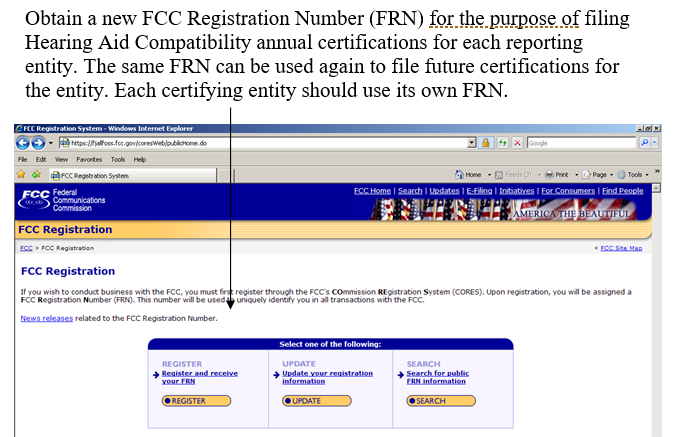
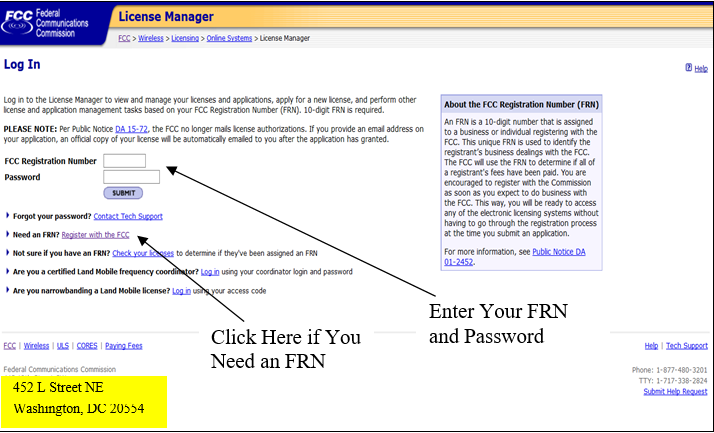
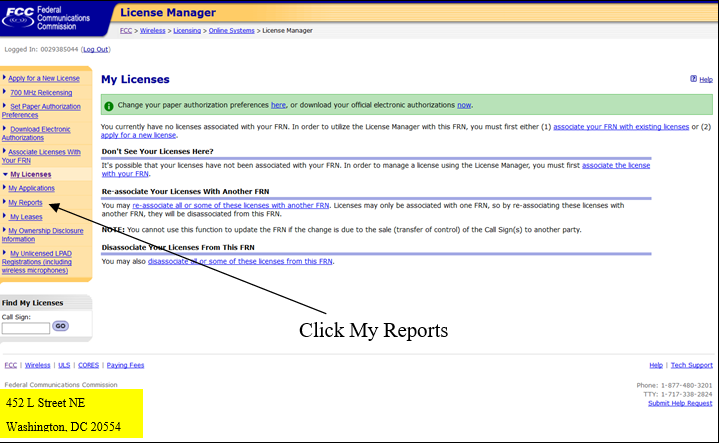
Figure 4 My Applications Page -- Summary
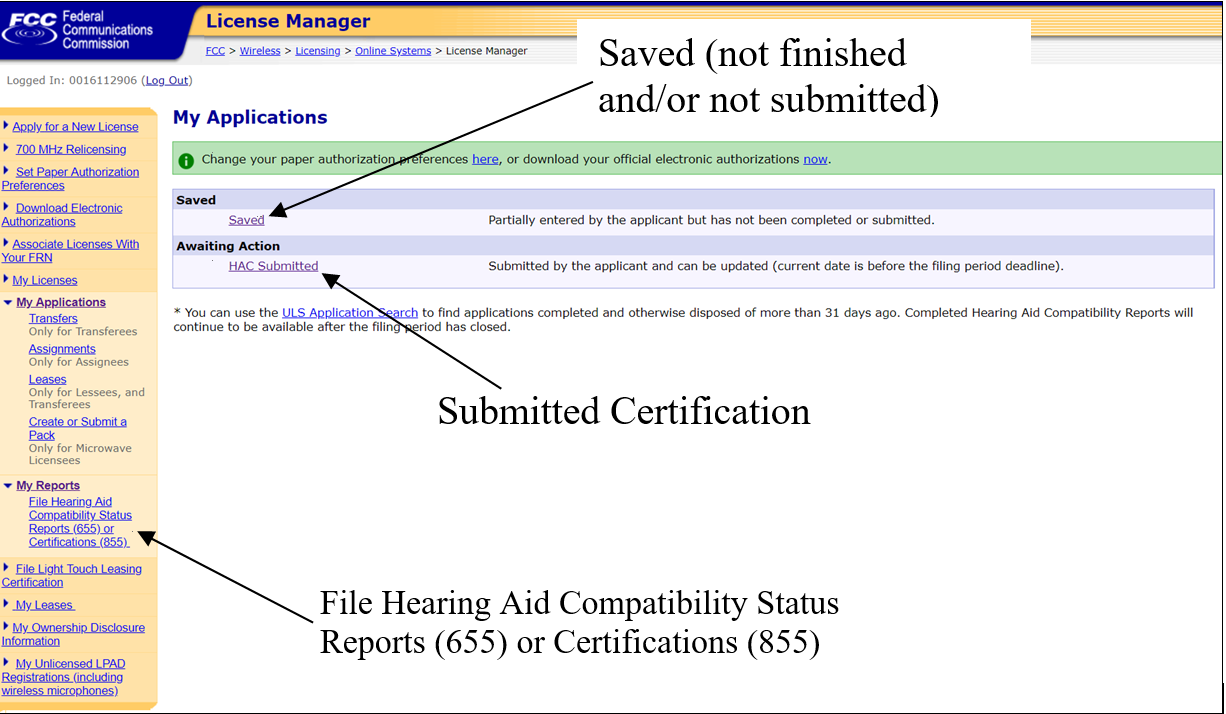
Figure 5 Company Information Page 1
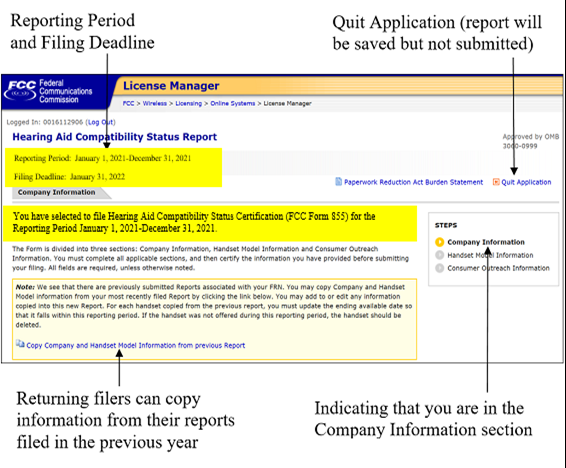
Figure 6 Company Information Page 2
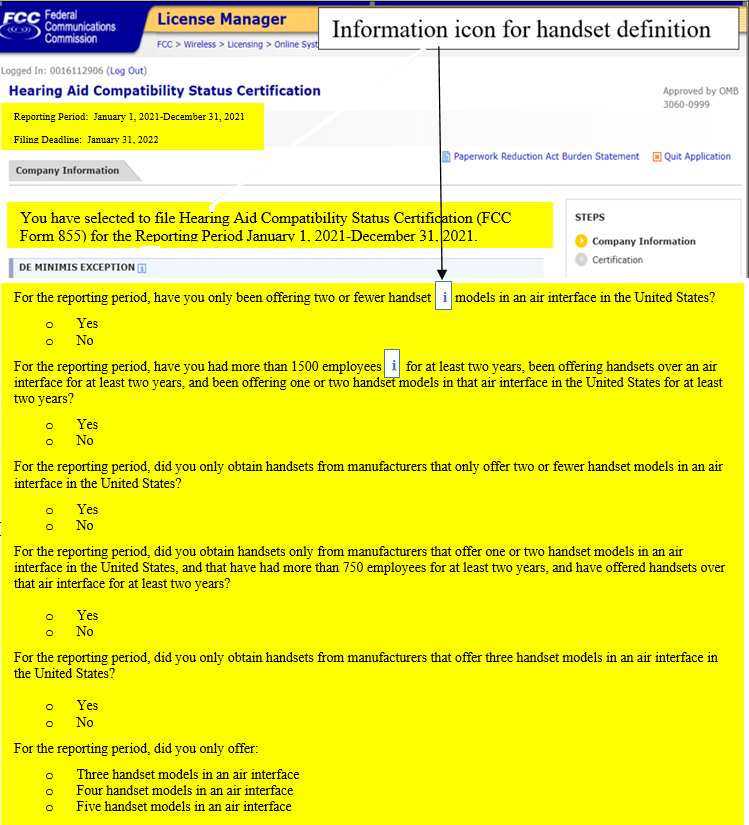
Figure 7 Company Information Page 3
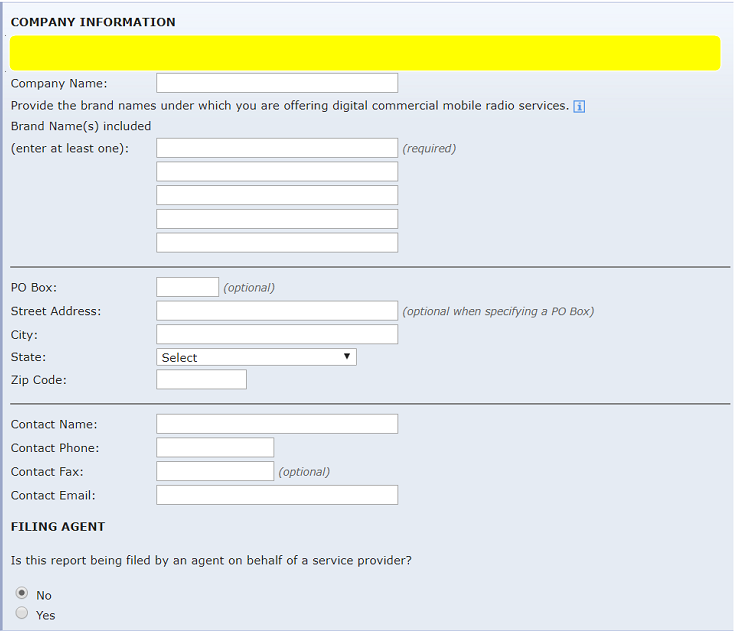
(for Service Providers in Full Compliance)
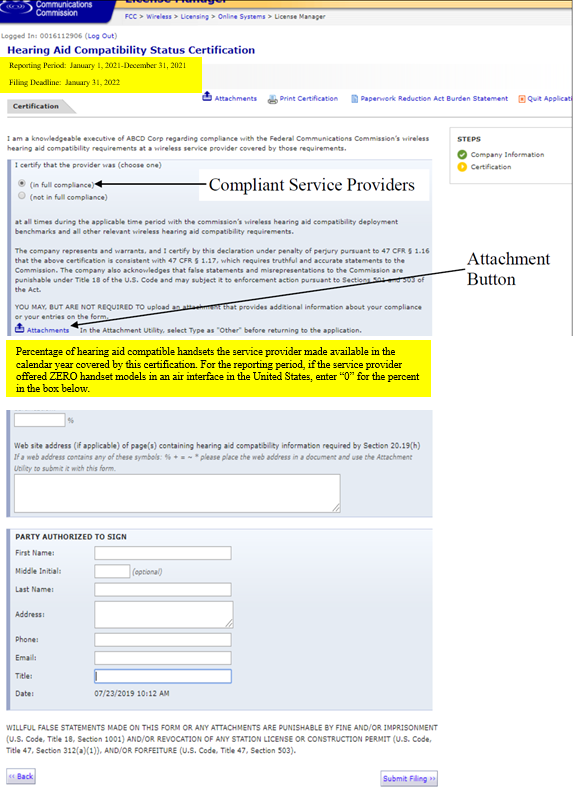
(for Service Providers Not in Full Compliance)
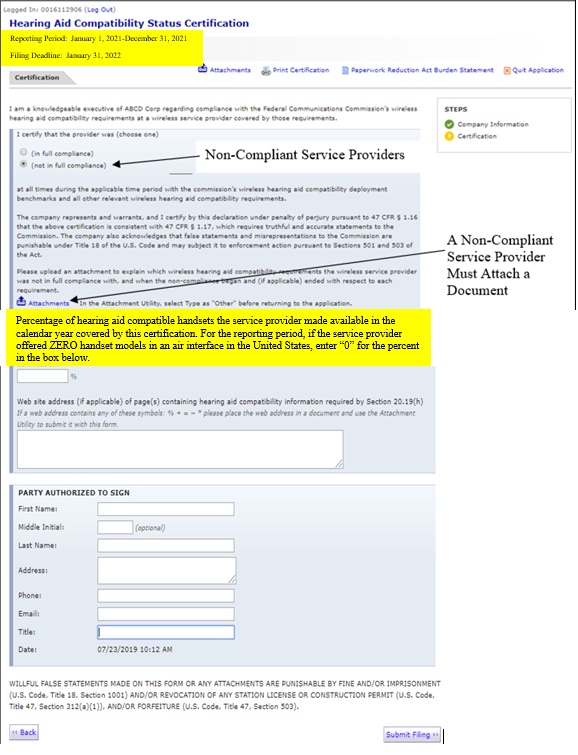
Figure 10 Attachment Utility Page
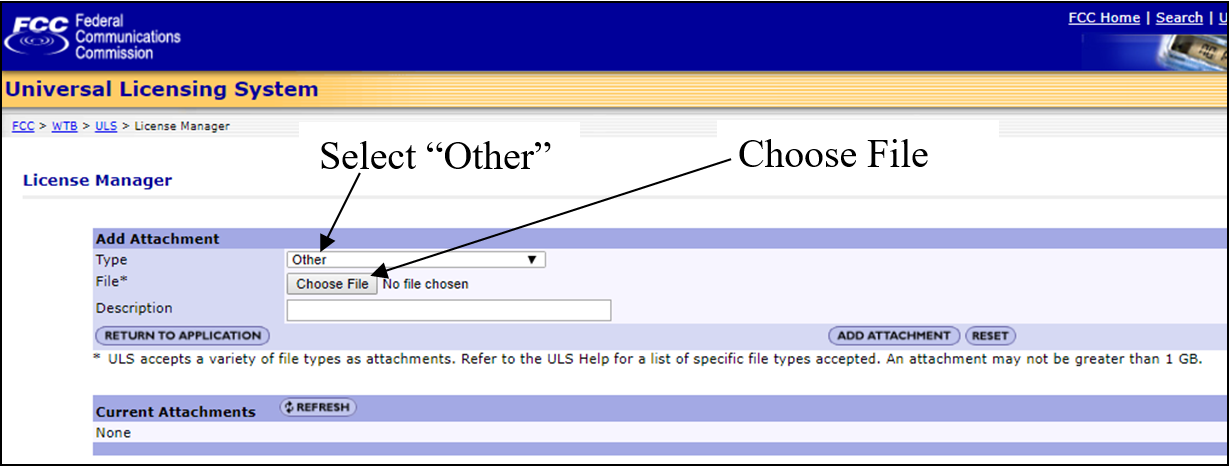
Figure 11 Return to Filing Page
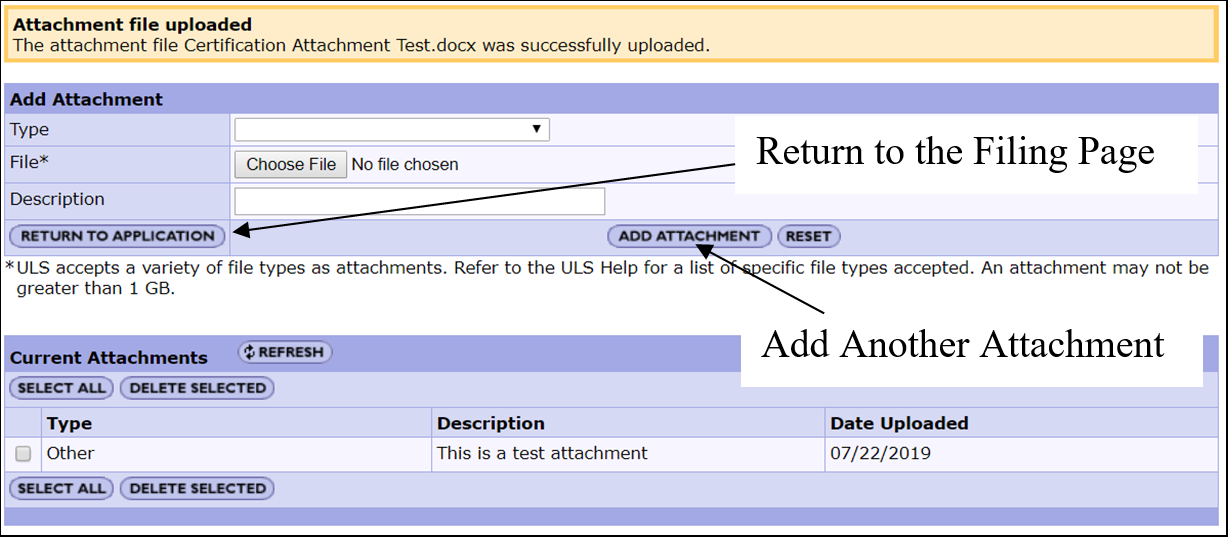
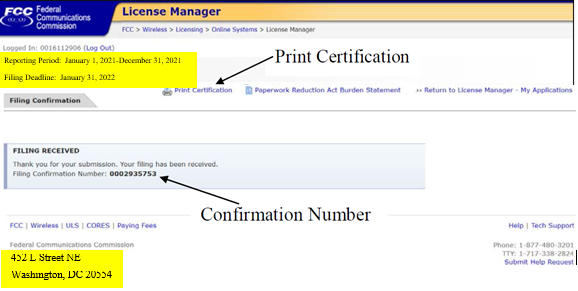
Figure 13 My Applications Page -- Saved Certification
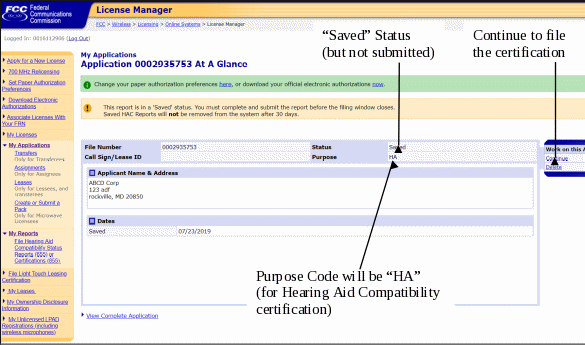
Figure 14 My Applications Page -- Submitted Certification
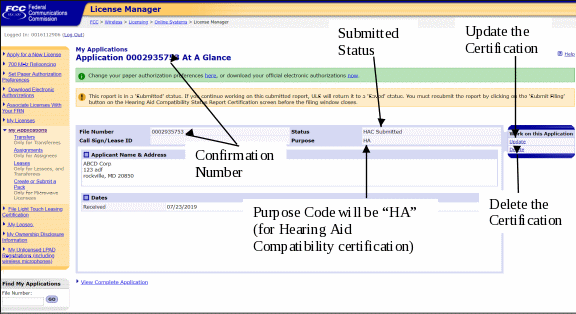
FCC Form 855 Instructions
Edition Date: 2021
| File Type | application/vnd.openxmlformats-officedocument.wordprocessingml.document |
| File Title | Instructions for Hearing Aid Compatibility Status Report |
| Author | Tom McCudden |
| File Modified | 0000-00-00 |
| File Created | 2024-11-06 |
© 2026 OMB.report | Privacy Policy