2024_CU_Self Run Supervisory Stress Test_Instructions
Capital Planning and Stress Testing, 12 CFR 702-E
2024_CU_Self Run Supervisory Stress Test_Instructions
OMB: 3133-0199

Credit
Union Self Run Supervisory Stress Test Instructions
December
2023
![]()
[This page intentionally left blank]
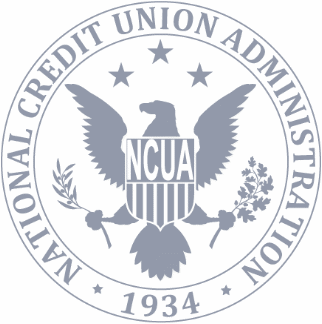
Credit Union Self Run Supervisory Stress Test Instructions
Table of Contents
Executive Summary 2
Background 3
NCUA Provided SST Inputs 3
NCUA Provided Scenarios 4
Assumptions Applied to All Scenarios 4
Credit Union SST Implementation 5
Data 5
Modeling and Computation Methodologies 6
Results Generation and Reporting 7
Formatting Self-Run SST Results 8
Ensuring Data Accuracy 10
Reporting Loan Portfolio Data 10
Reporting Derivative Information 11
Worksheet Specific Instructions 11
![]()
Executive Summary
National Credit Union Administration
The National Credit Union Administration (NCUA) is the independent federal agency created by the U.S. Congress to regulate, charter, and supervise federal credit unions. With the backing of the full faith and credit of the United States, the NCUA administers the National Credit Union Share Insurance Fund, insuring the deposits of more than 125 million credit union account holders in all federal credit unions and an overwhelming majority of state-chartered credit unions. The agency’s mission is to facilitate the availability of credit union services to all eligible consumers, especially those of modest means, through a safe and sound credit union system.
“Self-Run” Supervisory Stress Tests
This document provides information to credit unions for running “Self-Run” Supervisory Stress Tests (SST). The underlying principle of the SST is the conservative application of risk measurement fundamentals to assess credit union balance sheet resiliency and credit union capital adequacy under stress scenarios. These instructions implement NCUA’s guiding principles of independence, consistency, and flexibility into SST.
![]()
Background
In 2014, the NCUA Board approved Part 702, Subpart C (originally Subpart E) – Capital Planning and Stress Testing (Rule), for credit unions with assets of $10 billion or more as of March 31 of the prior year (covered credit unions). The Rule was amended in 2018 to assign covered credit unions to one of three asset size “tiers”:
Tier I credit unions have $10 billion or more in assets but less than $15 billion in assets,
Tier II credit unions have $15 billion or more in assets but less than $20 billion in assets, and
Tier III credit unions have $20 billion or more in assets.
Under the 2018 revisions, Tier II and III credit unions are required to complete an annual self-run supervisory stress tests (SST) according to NCUA’s instruction and submit the results to NCUA by May 31st of each year. NCUA also conducts annual, internal SST of Tier II and III credit unions according to the Rule requirements.
Self-run SST should conservatively apply risk measurement fundamentals to assess credit union balance sheet resiliency and capital adequacy under NCUA provided stress scenarios and assumptions. To accomplish this, credit union SST processes should take NCUA’s provided scenarios and assumptions as required inputs to estimate the income statement and balance sheet impacts, including, but not limited to, credit losses, pre-provision net revenues, loan and lease provisions, and loss allowances.
NCUA Provided SST Inputs
Credit unions are required to use certain NCUA provided inputs in their self-run SST process to ensure consistency. This includes NCUA provided:
scenarios that include prescribed paths for key economic and interest rate variables over the scenario horizon, and
assumptions that credit unions must apply to all scenarios to ensure consistency.
NCUA Provided Scenarios
Each year NCUA provides prescribed stress test scenarios on or before February 28 of the year in which the SST and capital plan results are due. The scenarios include prescribed paths for a set of economic and interest rate variables over the length of the scenario horizon. Tier II and Tier III credit unions subject to the SST requirements of Subpart C of the Regulations are required to report their self-run SST results to NCUA by May 31, of each year using the NCUA provided self-run SST results template.
Credit unions that use variables included in the NCUA prescribed stress test scenarios in their SST models must utilize the NCUA prescribed stress scenario variables as prescribed by NCUA in each scenario. A credit union’s models may also rely on additional economic and financial variables not provided by NCUA; however, these additional variables must not take the place of, or be used in lieu of, the national variables published by the NCUA (See Using Variables Other Than Those Provided by NCUA).
Assumptions Applied to All Scenarios
Stress Testing Horizon
The SST horizon will cover 9 quarters for pre-provision net revenue (PPNR) and other balance sheet and income statement items, and 13 quarters for purposes of forecasting loan loss reserves and associated provisioning expense.
Net Zero Growth
For purposes of the supervisory stress test, credit unions will utilize a static balance sheet approach. Liability balances will remain constant implicitly if members do not join, exit, or change their current level of deposits, savings, IRA, etc. with their credit union. Available principal cash flows and net income will be reinvested into newly originated loans and securities each period. As such, assets are allowed to grow or shrink as determined by Net Income projections.
Asset/Liability Mix
The relative composition of assets and liabilities will remain materially consistent throughout the stress test horizon for all scenarios.
Reinvestment
“As of date” lending standards and practices are held constant where new originations should use similar credit characteristics to the origination in the past 6 months before the inception of the stress scenario forecast. Interest rates on new loans are scenario-specific and depend on reinvestment date. Performance on these new loans should reflect the scenario starting from the reinvestment date and onward.
![]()
Credit Union SST Implementation
While credit unions must take the NCUA provided scenarios and assumptions as input, each credit union must develop their own internal SST process. Credit unions should take care in choosing the appropriate data, methods and assumptions used in its internal SST process to ensure they follow the Rule, the range of acceptable industry practices and the credit unions internal needs. The sections below highlight areas credit unions should weigh with particular care when determining their approach.
Data
Internal vs. External Data
Credit unions may use either internal or external data to estimate losses and PPNR in the SST. Data used to source and calibrate models should reflect current contractual and quality characteristics of assets and liabilities. The data used should also contain observations of asset and liability behavior under various economic cycles.
Data Completeness
For material portfolios and business lines, a covered credit union should generally include all available data in its analysis. Data should not be selectively excluded for material portfolios and business lines based on the changing nature of the ongoing business or activity without strong empirical support.
Data Granularity
Data should provide sufficient granularity and accurately depict contractual elements and risk characteristics for modeling purposes to reflect all main risk factors and performance drivers of the portfolio.
Modeling and Computation Methodologies
Credit unions should ensure their material projection approaches, including any specific processes or methodologies employed, are well supported, transparent, and repeatable over time. All modeling methods, assumptions, and observed weaknesses should be documented within the credit union’s capital plan submission. High-level information on the models used and the input variables they depend on should also be provided in the “Variables Used in Models” worksheet of the Self Run Stress Testing Results Template workbook.
Quantitative Approach
Credit union quantitative approaches for supervisory stress testing must provide a conservative assessment of stress test capital under NCUA scenarios. The approaches must be appropriate for the type and materiality of the business line or portfolio. Quantification methods used to project revenues and losses for material business lines or portfolios must capture performance differences due to transaction level attributes and contractual characteristics of assets and liabilities. Projections must be conducted in an internally consistent manner and follow accounting rules and policies where appropriate.
Using Variables Other Than Those Provided by NCUA
Where the use of additional economic variables enhances the strength and soundness of the analysis, the NCUA expects credit unions to ensure that the paths of any additional variables (including their timing) are consistent with the general economic environment assumed in the NCUA scenarios.
If credit union’s modeling approach requires higher-frequency data than provided by the scenario variables, the credit union can interpolate between quarters using an appropriate approach. For example, a credit union might apply a modeling approach to interpolate monthly or more frequent interest rates between the quarterly interest rates provided in the scenarios.
If additional variables are used or an interpolation approach is applied to a provided variable, credit unions must document and provide the source and/or methodology used in its capital plan submission. The credit union must also list any additional variables and their values in the “Additional Scenario Variables” worksheet of the Self-Run Stress Test Results Template workbook.
Model Adjustments
Model overlays, qualitative augmentation, and management adjustments may be necessary for certain small exposures or when data is not sufficient for appropriate means of quantification. Such outside of the model adjustments may also be used to add layers of conservatism to estimates for approaches that need enhancement for stress scenarios. For these adjustments, the processes must be conducted in a transparent and repeatable way, and documentation must include the reason, process used to arrive at the overlay or augmentation amount, and the attributable impact. A summary of use and impact of overlays and management adjustments on the SST results should also be summarized within the credit union’s capital plan submission. Where overlays, qualitative adjustments and management adjustments are used in the production of the SST, the use and impact of these overlays and adjustments should be thoroughly explained in the credit unions capital plan.
Sensitivity Analysis
Credit unions should understand the sensitivity of its stress testing results to main inputs and key assumptions. Sensitivity analysis should be used to test the robustness of material quantitative approaches and models and provide insight into the inherent uncertainty and imprecision around stress testing estimates through generating a range of potential outcomes. The credit union’s approach to sensitivity testing and sensitivity testing results must be summarized within the capital plan.
Adoption of Current Expected Credit Loss (CECL) Accounting
Credit unions must incorporate the ACL/Net Worth impact of CECL adoption in their 2024 Self-Run SST. In accordance with §702.703 of the Rules and Regulations, the CECL “transition amount” may be amortized over a 12 quarter “transitional period” for purposes of presenting net worth and stress test capital amounts in the self-run SST results.
![]()
Results Generation and Reporting
Credit unions should have a consistent, transparent, and repeatable process for aggregating enterprise-wide stress test results. As noted in the various sections above, Tier II and Tier III credit unions are required to submit their self-run SST results to NCUA by May 31st each year. To ensure consistency in the submitted results across credit unions, NCUA has developed a “Self-Run Stress Testing Results Template” workbook that credit unions must populate. To make it easier for credit unions to use the self-run SST results submission template. it includes the following metadata:
The “Overview” worksheet with high-level instructions for populating your results.
The “Worksheet Metadata” worksheet indicates which worksheets credit unions are expected to provide input for and which allow credit unions to add rows or columns.
The “Data Dictionary” worksheet provides a definition for every row of the primary results worksheets. Where applicable the corresponding Call Report accounts are provided.
The “Data Validation” worksheet provides a series of in-workbook validation that check to make sure the data you provided is internally consistent. Each row indicates the worksheet and variable being validated, along with a description of the validation being performed.
Prior to submitting their self-run SST results, covered credit unions should review each of these worksheets, along with the additional reporting instructions provided below. Failure to follow the provided instructions may result in a corrected submission of your results being required.
Formatting Self-Run SST Results
The self-run stress test result template includes multiple worksheets with their own formats. However, they share a set of common conventions to ensure ONES can process the files correctly and ensure the expected information is provided. You are expected to follow the following conventions to ensure ONES’ automatic data processing works correctly.
Use the rules provided in Table 1 to understand the correct number of templates to submit, along with the expected file naming, structure, and formatting conventions.
Table 1: Overall Self-Run Stress Testing Result Template Expectations
Convention |
Description |
Number of Files to Submit |
Submit one file per scenario per stress testing cycle.
|
Filename |
Files should be named using JoinNumber_SelfRun_SST_Results_YYYY_ScenarioName.xlsx where:
|
Do not Change File Structure |
Credit unions should not:
|
Only add Rows or Columns in Prescribed Worksheets |
The “Worksheet Metadata” tab in the template indicates which worksheets allow credit unions to provide additional rows or columns. Do not add new rows or columns to other worksheets (reach out to ONES if you think adding rows or column in another worksheet is required). |
ONES’ automatic data processing also relies on the data values you enter in the self-run SST results reporting template being correctly formatted. Table 2 provides the conventions that each credit union should follow when populating values in the self-run SST results reporting template.
Table 2: Formatting Credit Union Provided Input
Worksheet |
Description |
Reporting Dollar Fields |
Fields with dollar denominated units (e.g., Thousands of Dollars) should generally be reported as positive numbers. This includes liabilities and expenses. Negative numbers should be reserved for cases where the sign is typically indeterminant, such as net numbers or fields measuring gain or loss. |
Report in Stated Units |
The metadata worksheet indicates the units that variables should be reported in (typically Thousands of Dollars or Percent). Values should be reported in the stated units. Do not report the values in different units (e.g. dollars instead of thousands of dollars) or use Excel formats to change how the units appear. |
Missing Values |
Any missing values should be left blank. Do not provide a default value (e.g., 0 or the word NULL) for missing values. |
Numeric Fields |
All numeric fields should use the following conventions:
|
SPECIAL CHARACTERS |
Some worksheets like “Variables Used in Models” require credit unions to provide text values for new row and column labels, as applicable. Do not use special characters (e.g., *, &, etc.) in these cases. |
Ensuring Data Accuracy
Credit unions are responsible for ensuring the correctness of the data they provide. To make this easier, the validations in the “Data Validation” worksheet will indicate if the data you enter passes checks designed to ensure several general accounting relationships hold within and between worksheets (e.g., total assets is the sum of its components). After entering your data, and before submitting your results, review the “Data Validation” worksheet. The listed checks are performed for each quarter of provided data, and whether all quarters passed is indicated in the “All Validations Passed” column. If some checks did not pass, review your data. Reach out to NCUA before submitting if your data did not pass a check, but you believe it is correct.
Once you submit your data, NCUA will run additional internal validations on your data. To ensure the submitted data covers the expected information, as part of this process, the data in the “Most Recent Quarter” column is also validated against the Call Report as applicable.
Reporting Loan Portfolio Data
Several worksheets gather information by loan portfolio. Please observe the following when reporting data by loan portfolio:
Leave a line blank if your credit union does not have that portfolio.
For example, if your credit union has a student loan portfolio, provide the requested information in the student loan line items; leave those line items blank if your credit union does not have a student loan portfolio.
The line items for 1st Mortgage Loans and HE and HELOC are intended to capture consumer residential real estate data. Report all other non-commercial real estate loans/lines of credit in the line items for Other Secured Consumer Loans.
Include auto leases in the line items for Auto Loans.
Report data on commercial loans and member business loans in the sections for commercial real estate, commercial non-real estate, and total commercial loans.
Report data for consumer loans not included in another category in the line items for Other Unsecured Consumer Loans, Other Secured Consumer Loans and Other Consumer Loans (Total).
The templates have line items for Commercial Loans (Total) and Other Consumer Loans (Total), as well as line items for each category’s subcomponents. Provide the subcomponent data and the totals.
The Other Consumer Loans (Total) data should be the aggregate of the Other Unsecured Consumer Loans and Other Secured Consumer loan data.
The Commercial Loans (Total) data should be the aggregate of the Commercial Real Estate Loans and Commercial Non-Real Estate Loans data.
The “Loan Details” worksheet has rows at the bottom to provide the results aggregated across all loan portfolios. Make sure to report these aggregate totals.
Reporting Derivative Information
For consistency, all credit unions should report the net interest income from their derivative positions in the “Other Interest Income” rows in the “Income Statement” and “NII Details” worksheets.
Other derivative items should be included in the rows consistent with your treatment on the Call Report. To aid NCUA in understanding where you have reported the information, please provide the derivative reporting location information requested on the “Overview” worksheet.
Worksheet Specific Instructions
Pricing Assumptions Worksheet
The pricing assumptions worksheet is designed to provide ONES with context on the pricing assumptions your credit union used in the stress test scenario. Each row is designed to capture information about the pricing information of a relevant product at origination. Provide the data for a row if your credit union used pricing for that product in your stress testing process; otherwise, leave that row blank. Add new rows as needed (increment the numeric row ID from the last ID in the worksheet).
Please consider the following when providing data:
Use the pricing benchmark column to indicate the applicable benchmark index that is used to determine a product’s pricing.
If a product was priced with a fixed spread relative to the pricing benchmark, provide it in the Pricing Spread column; otherwise, provide the average pricing spread across the scenario time horizon.
If applicable, provide the beta used in repricing in the Repricing Beta column.
Report a product’s pricing assumptions in levels in columns H through Q (do not report the pricing spread in these columns). The value reported in a column should reflect pricing assumptions for originations in that quarterly period.
For example, new variable rate first mortgages are priced as a spread to 5-year treasuries. If 5-year treasuries have a rate of 4.25 percent and the spread is 2.00 percent, the total rate of 6.25 percent would be reported for that quarter.
Variables Used in Models Worksheet
This worksheet provides a mapping between the models used in your self-run stress test and their input variables. List all material models, as new rows in the worksheet. If any variables other than the NCUA provided scenario variables are used as input to your models, follow the instructions below to add new columns to this worksheet. Also provide the time series of values for these additional variables in the “Additional Scenario Variables” worksheet.
Each row in the worksheet corresponds to a given model. Use the Model Name, Portfolio and Output fields to provide ONES with context about each model. The “Development Team Description” and “Development Dataset Description” columns are designed to gather brief information about the models. Please provide information as follows:
Development Team Description: indicate a brief description of the group responsible for developing the model. If the model was developed externally, provide the name of the external vendor.
Development Dataset Description: provide a brief description of the data used to develop the model. The description should indicate the source and granularity of the data, as well as the years covered. If the model was externally developed, provide the same general information about the data used by your vendor to develop the model.
Columns from G (Real GDP Growth) onward correspond to macroeconomic variables from the ONES provided scenarios. If your credit union’s stress testing process relied on the projection of additional variables (conditional on the ONES scenario variables) or used projections of other variables from a vendor, you should add new variables to the worksheet starting with column W (follow the general table structure with the column label in row 3). For any variables that were projected internally or by a vendor, make sure to also include the model used to make this projection as one of the rows in this worksheet. Any variable added as a column in this worksheet should also be added as a row in the “Additional Scenario Variables” worksheet.
Each cell in the table should be populated with a Y if the variable in that column was used in the model denoted by that row; otherwise, leave it blank.
Additional Scenario Variables Worksheet
Report the quarterly timeseries of values for any variables used by your internal stress testing models that are not provided as part of the NCUA specified scenario in this worksheet. Any variable included as a row in this worksheet should also be added as a column in the “Variables Used in Models” worksheet (also indicate the models it was used in by marking the appropriate cells with a Y).
Each row in the worksheet corresponds to a given variable. Make sure to provide the variable’s name, units, and source (e.g., name of internal model or vendor that projected the variable) of the variable in columns B, C, D. If you used more than 20 variables that were not provided by NCUA, add new rows below the others and populate the ID column in addition to the variable’s name and units (ID for new rows should start at 21 and increment by one for each row added).
The most recent quarter (prior year-end) and quarterly projections for each variable should be provided in columns E through R. If you projected the variable for less than 13 quarters (if it wasn’t used as input to predict 13 quarter credit losses), provide the values for the quarters you projected and leave the remaining columns blank.
Model Adjustments Worksheet
This worksheet is designed to capture any overlays, qualitative augmentations, or other adjustments that are made to your model results.
When providing data, you will need to populate a row of data for each adjustment. If you made more than 20 adjustments, add new row below the others and populate the “#” column (new rows start at a value of 21 and should increment by one each row from there) in addition to the other requested information.
The “Description and Rationale” column should provide enough information for ONES to have a high-level understanding why you made the adjustment. If the rationale behind an adjustment was discussed in your Capital Plan or other documentation submitted to ONES, provide a high-level summary in the Description and Rationale field, along with the name of the document and the location in it where additional details can be found.
![]()



| File Type | application/vnd.openxmlformats-officedocument.wordprocessingml.document |
| Subject | NCUA Report |
| Author | Traille, Matthew E |
| File Modified | 0000-00-00 |
| File Created | 2024-11-13 |
© 2026 OMB.report | Privacy Policy