State and Local Government
Assessment of Administrative Costs of Electronic Healthy Incentives Projects (eHIP)
04_D. Electronic Letter to States with Data Request
State and Local Government
OMB:
D. Electronic Letter to States with Data Request and Reminder Emails
OMB
Number: 0584-NEW
Expiration
Date: MM/DD/20YY
Memo
Date: [Insert_date]
To: [State]
From: Maeve Gearing, Project Director
Subject: Data Collection Request
Dear [State contact],
The Assessment of Administrative Costs of Electronic Healthy Incentives Projects (eHIP) study team is formally requesting your aid in collecting cost data for your eHIP activities. The U.S. Department of Agriculture’s Food and Nutrition Service (USDA FNS) contracted with Westat to conduct the study. Please find attached the [first/second/third and final] cost data collection templates.
Please submit all templates via the secure file transfer system previously established.
As we have discussed, these include three Excel templates: the eHIP State Administrative Cost Workbook, the eHIP Incentive Report, and the eHIP Retailer List. The administrative cost template includes six tabs; the incentive report template includes three tabs; and the eHIP Retailer List is a single tab.
Attached to this letter you will find a description of the reporting templates and general instructions. Additional instructions are provided in the templates themselves.
Please submit a Quarterly State Administrative Cost Workbook for each quarter [since the last data collection request in (month/year)].
Please submit an Incentive Report for each month [since the last data collection request in (month/year)].
Please submit a Retailer List with the Incentive Report any time a retail outlet joins eHIP or leaves eHIP. If there are no changes after the first month, the Retailer List does not need to be re-submitted.
We recognize that preparing these reports will require substantial effort on your part. We have tried to keep them as simple as possible, and we are happy to discuss modifications that would make them easier for you, including accepting data on a more frequent basis. We understand that you may not have all of the requested information.
Please let us know if you have any questions or concerns; we are happy to work with you to collect these important data. Thank you for your assistance,
Sincerely,
Maeve Gearing
Project Director, Assessment of Administrative Costs of Electronic Healthy Incentives Projects (eHIP)
This information is being
collected to provide the Food and Nutrition Service (FNS) with key
cost information on Electronic Healthy Incentives Projects conducted
by SNAP State agencies. This is a voluntary collection, and FNS will
use the information to examine costs of Electronic Healthy
Incentives Projects for SNAP. This collection requests personally
identifiable information under the Privacy Act of 1974. According to
the Paperwork Reduction Act of 1995, an agency may not conduct or
sponsor, and a person is not required to respond to, a collection of
information unless it displays a valid OMB control number. The valid
OMB control number for this information collection is 0584-NEW. The
time required to complete this information collection is estimated
to average 0.167 hours (10 minutes) per response. Send comments
regarding this burden estimate or any other aspect of this
collection of information, including suggestions for reducing this
burden, to U.S. Department of Agriculture, Food and Nutrition
Service, Office of Policy Support, 1320 Braddock Place, 5th Floor,
Alexandria, VA 22314 ATTN: PRA (0584-NEW). Do not return the
completed form to this address. If you have any questions, please
contact the FNS Project Officer for this project, Kathleen Patton,
at [email protected]
or 703-305-2813.
Instructions for the Quarterly State Administrative Cost Workbook
The eHIP Quarterly State Administrative Cost Workbook includes the following tabs:
Table of Contents: This provides an overview of all of the tabs.
Quarterly Expenses: This tab is for entering a quarterly summary of eHIP project administrative expenses including grant-funded and other expenses.
Activities: This tab gives a description of project activities. No information should be entered in this tab.
Personnel Hours by Activity: This tab is for entering the personnel hours for all staff that worked on eHIP in the quarter and the activity they worked on. It should include all time reflected in the personnel costs reported in the Quarterly Expenses tab, whether funded by eHIP or other funding sources.
Salaries: This tab is for entering the salaries of the staff listed in the Personnel Hours by Activity.
Non-Personnel Costs by Activity: This tab is for entering quarterly non-personnel costs by activity. Please include all project direct costs whether funded by e-HIP grant or other sources.
General instructions for this workbook:
Scope - At a minimum, we ask that you report all expenses charged to the eHIP grant in the Quarterly Expenses tab. Please reference your financial reports to FNS for the grant and the supporting documentation, including (as appropriate) employee time records, contractor invoices, purchase orders, etc. We hope that the supporting documentation will help to provide useful detail such as the breakdown of personnel hours and non-personnel costs by activity.
Please include all known (documented) expenses for the eHIP project paid with SNAP funds (including Federal and State shares), 100% State funds, and other sources (such grants from non-USDA sources). We also ask that you estimate expenses from sources other than the eHIP grant to the extent that they are material and practical to estimate. You do not need to estimate contractor expenses that are not billed to your State. Below we provide more specific guidance on estimation of personnel hours and non-personnel costs in the instructions for the individual worksheets.
We ask that you provide the requested data on administrative expenses for eHIP starting from the date of grant award through the end of the eHIP grant. Given the timing of this request, this means that you may have already incurred expenses for several quarters. You may provide a cumulative report for a designated period in lieu of reports for each quarter prior to this request, as long as you report costs separately for the period prior to month when eHIP goes live.
Format – You may modify the templates to fit your data or substitute your own reports. If so, please provide an explanation so we can understand and use your reports.
Unavailable and inapplicable costs: Please label costs as NA if not applicable and DK if applicable but unknown.
Quarterly Expenses – instructions:
The total expenses reported as charged to the eHIP grant should match the financial reports to FNS for the same period. Please note if there are any reasons for differences between the reports for the evaluation and the reports to FNS.
If possible, please report all expenses within the period when they are incurred (e.g., when the dates of service by a contractor fall within the period). If you report expenses incurred in a prior period, please include this in the notes.
Please break down expenses by type of expense (the rows of the report) and the source of funds (the columns). If your State pays an expense and then draws down funds from a grant or other source, please assign the expense to the ultimate funding source.
If your State allocates indirect (overhead) costs to the eHIP grant, please include these costs in the Quarterly Expenses worksheet. If you do not allocate indirect costs to the eHIP grant, we ask that you provide a factor such as an indirect cost percentage rate or indirect/overhead cost per FTE in the Salaries worksheet so that we may estimate costs for general agency administration, facilities, and other resources provided by your agency to the personnel working on eHIP (see further instructions below).
Personnel Hours by Activity – instructions:
Please report personnel hours or percentage of full-time equivalent (FTE) by the activity categories provided. Include all State personnel who spend a material amount of time on the eHIP project. We suggest that time should be considered material when an individual or a category of personnel (e.g., caseworkers) spends more than 8 hours in the reporting period. The personnel reported may vary from period to period depending on who is involved in eHIP at the time.
Include time that is documented in your internal reports (e.g., time charged to the eHIP grant) and, where possible, estimates of time spent by State personnel whose time is not charged to the eHIP grant. For estimates of time in the reporting period, it may be helpful to consult calendars or progress reports. You may wish to establish a process for biweekly or monthly time estimates to facilitate reporting. If time is estimated, please indicate in the Notes column.
If contractors provide the necessary information on personnel time billed to the State for the eHIP project, please include this information, and also include the applicable billing rates in the Salaries worksheet. If contractors do not provide this information, we will obtain estimates directly from the contractors.
Please provide your best estimate of how time spent on eHIP should be allocated among the activities listed on the worksheet. If this is not feasible, provide the total for the personnel category or individual (based on records or estimates) and put “don’t know” in the columns for the activities that the personnel performed.
For each personnel category or individual, complete a row in the worksheet for each activity performed. For example, if a person works on three activity categories, complete three rows, one for each activity.
Salaries – instructions:
Please provide salary, fringe benefits, and (if possible) indirect or overhead costs for each personnel categories or individuals listed separately in the Personnel Hours by Activity worksheet. We will need to use this information to compute the personnel costs for the activities. There are 2 options for each personnel category or individual:
Provide the salary rate (and basis paid), fringe benefits rate, and (if possible) indirect or overhead cost rate. You may provide the midpoint of a range in lieu of individual salaries. You may use a standard fringe benefit rate in lieu of individual benefits. You may use a standard indirect cost rate, which may be what is actually used for charges to the eHIP grant or what your agency uses for other grants. You may need to consult with someone familiar with your agency’s cost allocation plan to determine how to estimate indirect costs. If indirect cost data are not available, please note this in your report by putting “DK” in the column for indirect costs.
Provide a loaded rate that includes salary, fringe benefits, and (if possible) indirect or overhead costs. This may be a standard or average rate. Please note what is included in the rate.
Non-personnel Costs by Activity – instructions:
Please list all of the non-personnel costs included in the Quarterly Expenses worksheet and provide the corresponding totals.
Contractual expenses should be reported based on who is paid. For example, costs incurred and billed by the EBT processor, including costs for upgrades to EBT-only hardware and applications for retailers, should be reported as EBT processor expenses. Costs incurred by and paid to retailers for point-of-sale systems should be reported as payments to retailers.
If a non-personnel cost serves only one activity, please allocate the total amount for the period to that activity. Otherwise, please estimate the proportion of each non-personnel cost that is attributable to each activity. Where possible, use the invoice detail. For example, a contractor might include subtotals for retailer equipment (Retailer Systems Changes activity) and retailer training (Retailer recruiting and startup support activity), so these subtotals can be entered under the respective activities. You do not need to estimate the dollar breakdown of non-personnel costs by activity if you do not have supporting data to do so. In this case put “don’t know” in the activities and provide notes to help interpret the data (e.g., “mostly retailer systems changes, minor cost for retailer recruiting and startup support”).
Instructions for the eHIP Incentive Report Workbook
Summary worksheet – instructions
This worksheet is a monthly summary of eHIP transaction activity. It includes:
Minimum data requested – purchases and expungement (no shading):
Number of purchases earning incentives
Total dollar value ($) of incentives earned on approved purchases (gross amount before refunds)
Number of households earning incentives
Total dollar value ($) of incentives expunged
Number of households with incentives expunged
Refunds data – optional but preferred so that the net amounts can be calculated (yellow shading):
Number of refunds with incentives deducted from customer balance
Total dollar value ($) of refunds of eligible food purchases that earned incentives
Total dollar value ($) of incentives deducted from customer balance due to returns
Optional data on purchases, incentives earned, and incentive balances:
Number of purchases with eligible foods
Total dollar value ($) of eligible foods purchased
Number of households with eligible foods purchases (trying to earn incentives)
Number of retailers with eligible foods purchases
Total dollar value ($) of eligible foods in purchases earning incentives (gross amount before refunds)
Average dollar value ($) of incentives earned per household
Total dollar value ($) of household incentive balances at the end of the month.
Number of households with incentive balances at the end of the month.
The following simple examples are intended to clarify the items requested:
Assume there are 1000 households that purchase eligible items in 10 participating stores. They make a total of 2000 purchases of eligible foods; the value of the eligible foods purchased is $10,000.
Of these, 1500 purchases earn incentives; the rest (500 purchases totaling $2,000) do not because the participants have reached their incentive cap. All 1,000 households earn incentives. The total purchase of eligible foods in purchases earning incentives is $8000; the match is 100% so the households earn $8000. The average dollar value of incentives earned per household is $8000/1000 = $8.
Of the 1500 purchases earning incentives, 100 are returned for a refund, with a total value of $1,000. As a result, $1,000 of incentives are deducted from the households’ balances (assuming a 100% match).
At the end of the month, 5 households have a total of $50 in incentives expunged under the State’s rules.
A total of 50 households have unspent incentive balances at the end of the month (from purchases during this or earlier months). The total of these balances is $500.
The table below shows how these values are reflected in the report.
Eligible food purchases with SNAP (Optional – please provide any available data) |
|
Number of purchases with eligible foods |
$2,000 |
Total $ of eligible foods purchased |
$10,000 |
Number of households with eligible foods purchases (trying to earn incentives) |
1,000 |
Number of retailers with eligible foods purchases |
10 |
|
|
Incentive earnings |
|
Number of purchases earning incentives |
1,500 |
Total $ of eligible foods in purchases earning incentives (gross amount before refunds) (Optional – provide if available) |
$8,000 |
Total $ of incentives earned on approved purchases (gross amount before refunds) |
$8,000 |
Number of households earning incentives |
1,000 |
Average $ of incentives earned per household (Optional – provide if available) |
$8 |
|
|
Refunds (Optional but preferred – provide if possible) |
|
Number of refunds with incentives deducted from customer balance |
100 |
Total $ of refunds of eligible food purchases that earned incentives |
$1,000 |
Total $ of incentives deducted from customer balance due to returns |
$1,000 |
|
|
Expunged incentives |
|
Total $ Incentives expunged |
$50 |
Number of households with incentives expunged |
5 |
|
|
Outstanding Liability for unredeemed incentives (Optional) |
|
Total value of household incentive balances at the end of the month. |
$500 |
Number of households with incentive balances at the end of the month. |
50 |
Retailer-level incentives report - instructions
This report provides totals of SNAP purchases with eHIP-eligible items, purchases earning eHIP incentives, and incentives earned at the retailer and store (or other outlet) levels for the reporting month. There should be a row for each participating store, whether it has any eHIP activity during the month or not, so that the rows will be consistent from month to month unless a new retailer is added.
Retailer/outlet: List participating retailers and their outlets in this column as they appear in the retailer list. If possible, provide a row for totals by retailer across all of their outlets and a totals row for all retailers.
FNS Store ID: Provide a store ID for each store (or other outlet) in this column that matches the store ID in the Retailer List. The FNS Store ID is preferred.
SNAP purchases with eligible foods – number of purchases and dollar value ($) of eligible foods purchased: These columns are optional but highly desirable. They include all identified purchases with eligible foods, whether they earned an incentive or not. Thus these values may be greater than the values for SNAP purchases earning incentives. If possible, exclude transactions involving retailers that are not part of eHIP but are participating in other incentive programs.
SNAP purchases earning incentives: Provide the number of these purchases, the dollar value ($) of eligible foods purchased, and the dollar value of incentives earned.
Number of households earning incentives: This column is optional. It can be obtained from a report of incentive activity by household. If necessary, you may report the number of cardholders; if so, please add a note on the report.
Additional data:
If your State has additional data on eHIP transaction activity that you are willing to share, please let us know and we will discuss whether it will be useful for the evaluation.
Instructions for eHIP Retailer list:
Please submit the retailer list along with the first monthly Incentive Report. This is a list of retailers (firms) and their participating stores or other outlets. Thereafter, please provide an update when a new retailer is added, a retailer stops participating, or new information about the other incentives offered becomes available.
In the “Retailer or Store Name” column, please put the name of the firm (such as “Feed Bags) or the individual store (“Feed Bags #1111).
Please provide a store ID that will match to the store-level data in the Retailer-level incentives worksheet. The FNS store ID is preferred but not mandatory.
Select the Store Type from the drop-down menu. These are the store types assigned by FNS.
Provide the store’s physical address including number, street, city and zip code. You may divide this information into multiple columns if it is easier.
Select the method of implementing eHIP at the point of sale (POS) from the drop-down menu. The choices offered are:
Integrated POS/automatic – use this option when the store’s POS system automatically calculates the amount of eHIP-eligible foods purchased. Typically this method involves a cash register that is integrated with a scanner and the EBT terminal.
Stand-beside POS/manual – use this option when amount of eHIP-eligible foods purchased is calculated manually, such as when the cashier rings them up separately before other items. Typically this option is used in stores where the EBT terminal is separate from the cash register and the store does not use a scanner for entering prices.
Mobile app – use this option when the merchant processes the EBT purchase on a mobile device. Typically this option is used in farmers’ markets and by mobile vendors or farm stands. TotilPay is an example of this option.
Other – use this option when a store uses a method other than the three specified methods, and explain in the notes.
The Retailer List includes four columns to specify other incentives that the retailer offers, including GusNIP nutrition incentives, GusNIP produce prescriptions, Healthy Fluid Milk Incentives, or other (non-USDA) incentives. Select “yes”, “no” or “don’t know” for each store. This information may be provided in a supplemental report.
| File Type | application/vnd.openxmlformats-officedocument.wordprocessingml.document |
| File Title | Westat Memo template |
| Subject | Memo template |
| Author | Maeve Gearing |
| File Modified | 0000-00-00 |
| File Created | 2024-11-26 |
© 2025 OMB.report | Privacy Policy