Website Mockup
Attachment 22. ExPECTT 3_ Website Mock-Up FU_V2.docx
The Real Cost Campaign Outcomes Evaluation Study: Cohort 3 (Outcomes Study)
Website Mockup
OMB: 0910-0915
ATTACHMENT 22: Mock-up for Baseline and Follow-up 2 Replenishment

Website Mock-up Follow-up 1, 2 and 3
At login, respondents will enter their participant code plus another piece of information to verify they are the correct person. The example below uses zip code, but can be something else as long as there is a unique combination of participant code and another piece of information:
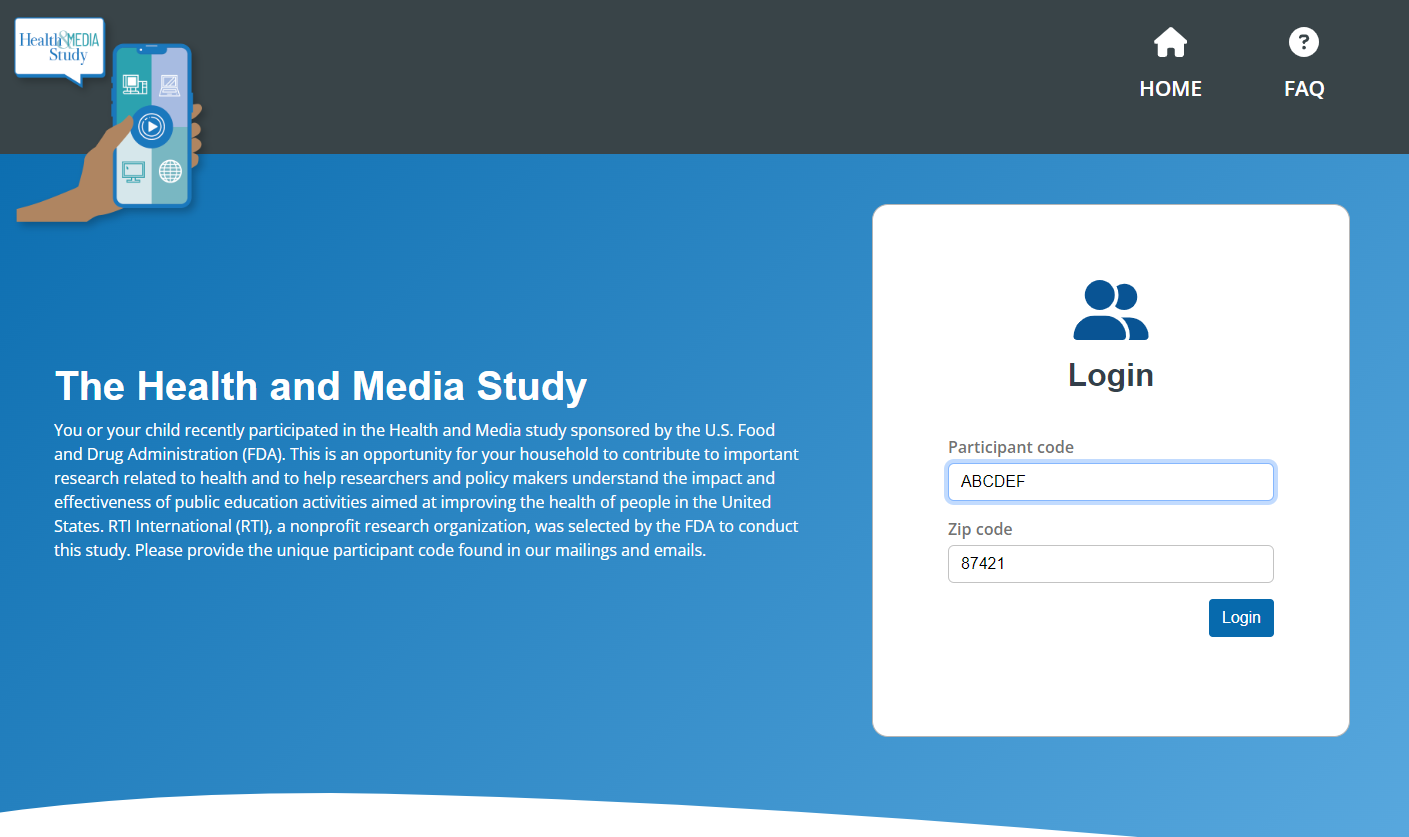
Once the participant is verified, they are taken to their personal profile page. This personal page will include information on the study, such as the follow-up-specific FAQ (attachment 21), a place to update their contact information (comparable to the panel maintenance letter, attachment 24), and information about days left in the study period that will be updated based on the early bird end date and study end date.
Days left in the study period: This page will display how many days are left in the study period as well as days left in the early-bird period. Text displayed in the example image in green will always show days remaining in the study period. The text will appear in green when there are more than 10 days left in study period, in yellow when there are 6 to 10 days left in the study period, and in red when there are 5 or fewer days in the study period. When the survey is not currently open for responses, a banner will be displayed in red to notify respondents that we are not currently accepting survey responses, but they should expect an invitation to complete another survey soon and to please review their contact information and update if not correct. The open survey button will be disabled when the survey is not open.
The image below also shows the days left in the early bird period. The text in yellow and red are for demonstration purposes, but only one of the two will show at a time. When the early bird period has ended, no text will appear for this item.
FAQ: The FAQ button will send the user to the Follow Up FAQs page.
Contact information: This page will include a form where respondents can update their information. When a respondent first arrives on the page, the fields are initially disabled by default to remove the risk of accidental update of information. Once a respondent clicks the “Edit My Information” button, the fields are enabled and can be updated; the button text will change to “Update” (see second image below). From there, respondents can submit their updated contact information. Depending on the user’s age and baseline sample (i.e., household or social media), they will see one of three versions of text to the left of the contact information. Respectively, those are for a parent of a <14 year old, a 14+ participant from the main study, and a young adult participant from the social media supplemental sample.
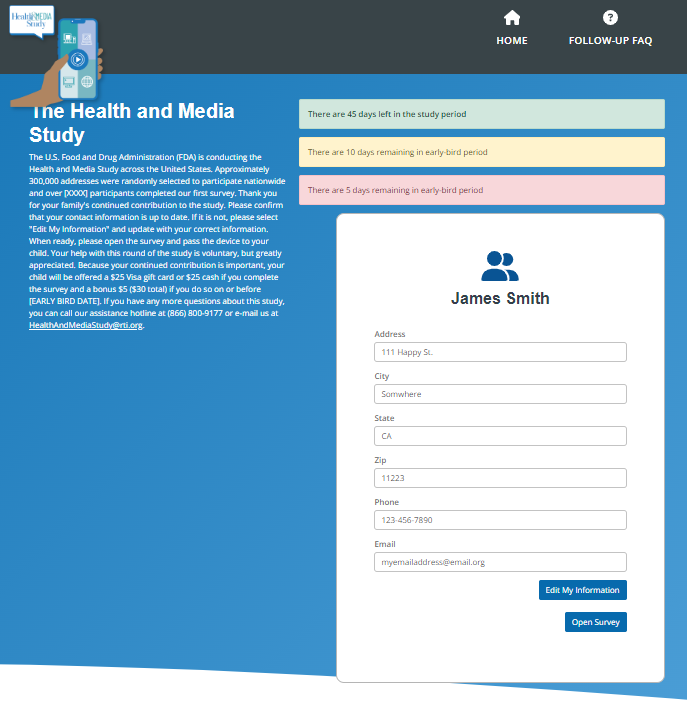
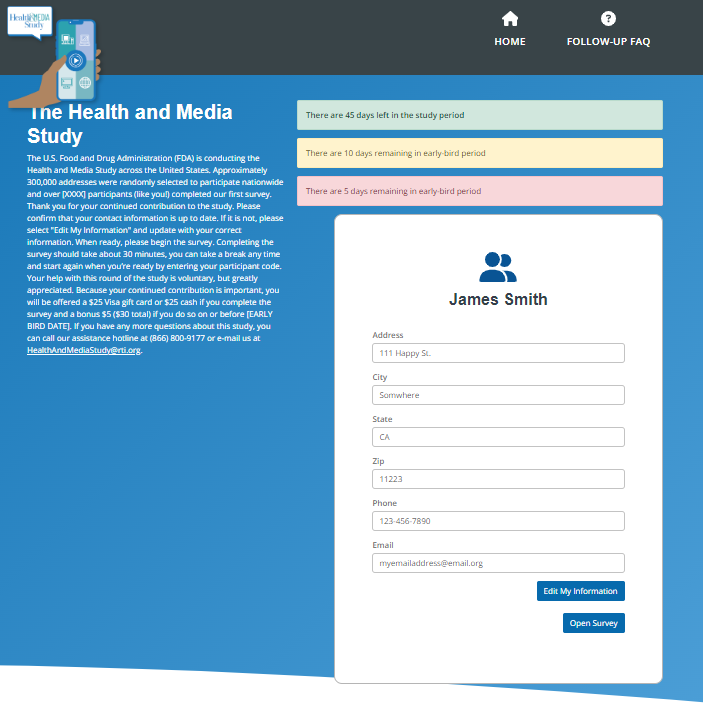
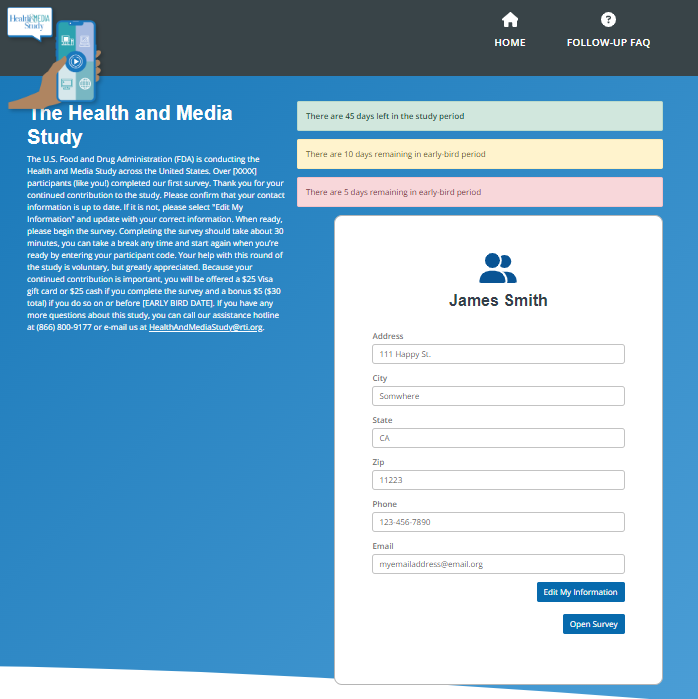
The Follow Up FAQ will be unique to the longitudinal sample and will be the same for FU1, FU2, and FU3. The format will be the same as the original BL/replenishment FAQs:
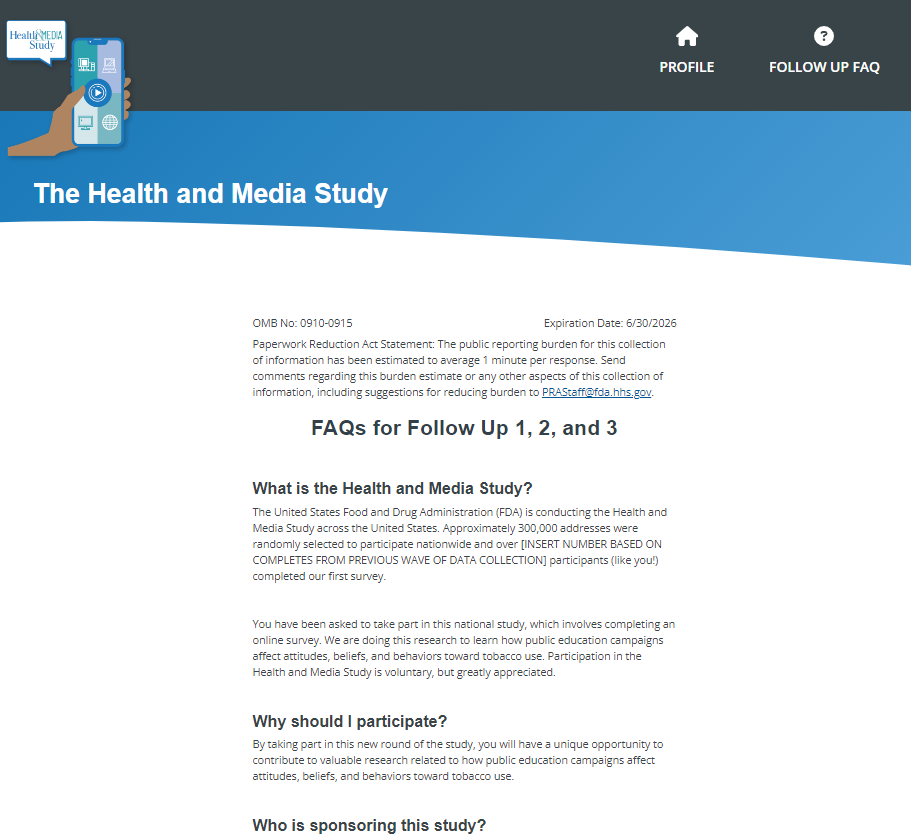
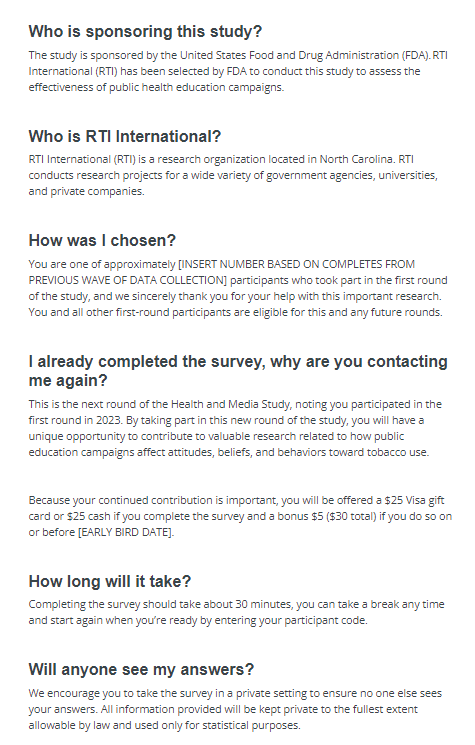
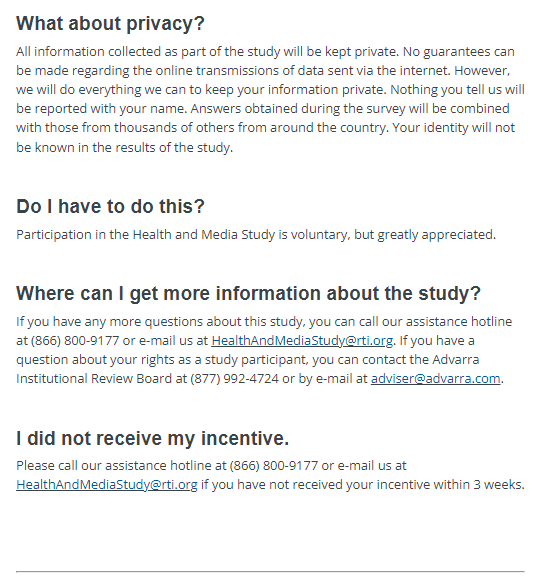
| File Type | application/vnd.openxmlformats-officedocument.wordprocessingml.document |
| File Modified | 0000-00-00 |
| File Created | 2024-10-26 |
© 2026 OMB.report | Privacy Policy