Form 1 e-IWO Employer/Payroll Provider Profile
Child Support Portal Registration
0970-0370_e-IWO_Employer_Payroll_Provider_Profile
e-IWO Employer/Payroll Provider Profile
OMB: 0970-0370
OMB Control No: 0970-0370 Expiration Date: xx/xx/xxxx
Department of Health and Human Services Administration for Children and Families Office of Child Support Services
Agreement to Exchange Electronic Income Withholding Orders/Notices
By completing and providing the information on this form, the employer, company, or government agency agrees that:
The employer, company, or government agency shall have appropriate procedures in place to promptly report confirmed or suspected information security or privacy incidents, including, but not limited to, unauthorized use or disclosure of Personally Identifiable Information (PII) involving confidential child support information submitted through OCSS to your organization. As soon as reasonably practicable after discovery, but in no case later than one hour after discovery of the incident, the employer, company, or government agency shall report confirmed or suspected incidents to OCSS as specified in this paragraph. The requirement for the employer, company, or government agency to report confirmed or suspected incidents involving PII to OCSS is based on federal guidance/requirements from the Office of Management and Budget (OMB), Health and Human Services (HHS), the Federal Information Security Modernization Act of 2014 (FISMA), and the United States Computer Emergency Readiness Team (US-CERT).
Incidents must be reported via email to OCSS using the security mailbox address: [email protected]
The organization will electronically receive and respond to IWOs issued by states, tribes, or territories in the same manner as mailed notices within the required timeframes. Response timeframes and other instructions are available here.
The organization will not impersonate any individual, entity, or association; use false headers; or otherwise conceal or provide misleading information about their identity while receiving IWOs electronically.
The organization’s representative completing this form is authorized to act on behalf of the employer and agrees to provide true, correct, current, and complete information about the entity identified in the profile form.
The organization will consider the electronic version of the IWO admissible as evidence in the same way as paper documents.
The organization will provide written notice to the federal Office of Child Support Services at least 30 days before it intends to stop accepting e-IWOs.
A third-party provider certifies that it has authorization to participate in e-IWO on behalf of their clients and will provide company names, FEINs, and related information to OCSS for the purpose of processing e-IWOs.
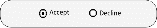
 e-IWO
Employer/Payroll
Provider
Profile
Form
e-IWO
Employer/Payroll
Provider
Profile
Form
![]()
Instructions
To complete this form and to respond to e-IWOs using PDF forms, you must use Adobe Acrobat Reader version 10 or later. To download this free software, go to https://acrobat.adobe.com/us/en/acrobat/ pdf-reader.html
You must complete the required fields followed by a red asterisk *. If there are errors, a popup box will appear with information about correcting the error.
Register as an employer or a third-party payroll provider with this form.
If applicable, use the e-IWO FEINs Spreadsheet to identify each subsidiary/employer for which you will receive e-IWOs at the server location entered on this form.
General Information
FEIN: *
 (Primary
Federal
Employer
Identification
Number
–
enter
as
nine
numeric
characters
with
no hyphen after
the second number. This is the FEIN used for the files being
transferred.)
(Primary
Federal
Employer
Identification
Number
–
enter
as
nine
numeric
characters
with
no hyphen after
the second number. This is the FEIN used for the files being
transferred.)
Organization Name: *
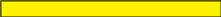
Organization Known as Name (Doing Business As):
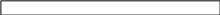
NDNH Address Information
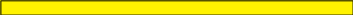 Enter
the address
as reported
to the
National Directory
of New
Hires. Address Line 1: *
Enter
the address
as reported
to the
National Directory
of New
Hires. Address Line 1: *
Address Line 2:
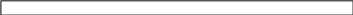
City: * State: *
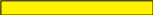


 ZIP
Code:
* ZIP
Code Extension:
ZIP
Code:
* ZIP
Code Extension:
(Enter a five-digit ZIP code and the optional four-digit extension.)
Printed Address Information
Enter the employer or third-party provider’s address where child support agencies should mail paper IWOs.
Address Line 1: *
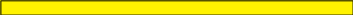
Address Line 2:
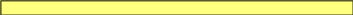
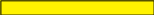

City:
* State:
*

 ZIP
Code: * ZIP
Code Extension:
ZIP
Code: * ZIP
Code Extension:
(Enter a five-digit ZIP code and the optional four-digit extension.)
Contact Information
Enter the employer’s business, technical support, and alternate contact information.
Note: At least one person must be designated to received automated emails.
Business Contact Information
Enter business contact information.
Name: *
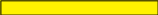
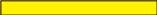
 Email:
*
Email:
*
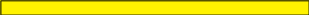
Send email notifications, including file processing information, to this email address.
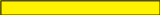 Phone
Number: *
Phone
Number: *
Fax Number:
Enter numeric characters only. Include the area code.
Format: 1231231111
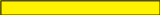 Enter
numeric
characters
only. Include
the area code.
Enter
numeric
characters
only. Include
the area code.
Format: 1231231111
Phone Ext:

Technical Contact Information
Enter the network or system administrator who can provide corporate Internet Protocol (IP) address information and batch system information.
Name: *
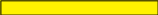

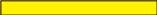
Email: *
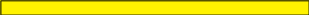
Send email notifications, including file processing information, to this email address.
 Phone
Number: * Phone
Ext:
Phone
Number: * Phone
Ext:
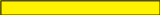
 Enter
numeric
characters
only. Include the
area code.
Enter
numeric
characters
only. Include the
area code.
Format: 1231231111
Fax Number:
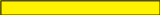 Enter
numeric
characters
only. Include
the area code.
Enter
numeric
characters
only. Include
the area code.
Format: 1231231111
Alternate Business Contact Information
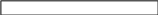

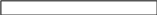 Enter
additional business contact information. None of
the fields are required.
Name:
Enter
additional business contact information. None of
the fields are required.
Name:
Email:
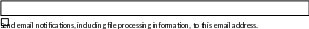
Phone Number: Phone Ext:
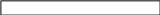
 Enter
numeric
characters
only. Include
the area code.
Enter
numeric
characters
only. Include
the area code.
Format: 1231231111)
Fax Number:
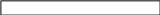 Enter
numeric
characters
only. Include
the area code.
Enter
numeric
characters
only. Include
the area code.
Format: 1231231111)
Alternate Technical Contact Information
Enter additional technical contact information. None of the fields are required.
Name:
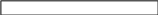

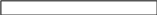
 Email:
Email:
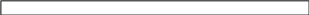
Send email notifications, including file processing information, to this email address.
Phone Number: Phone Ext:
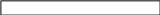
 Enter
numeric
characters
only. Include the
area code.
Enter
numeric
characters
only. Include the
area code.
Format: 1231231111
Fax Number:
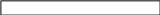 Enter
numeric
characters
only. Include
the area code.
Enter
numeric
characters
only. Include
the area code.
Format: 1231231111

How do you want to receive and respond to e-IWOs?
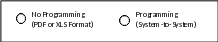
For No Programming, fill in the information below. For Programming (System-to-System), skip to page 7.
No Programming File Information
Review the default selections below and make updates as needed, based on the best option for your organization.
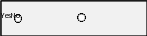 Encrypt
Files:
Encrypt
Files:
Select Yes if you want OCSS to encrypt all files delivered to your server. OCSS uses GPG for encryption.
If you select Yes, you must provide your company’s PGP or GPG encryption key in a separate email when sending this profile.
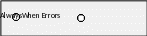 Email
Notification:
Email
Notification:
Select Always if you want to receive emails for notification of files received, acknowledgment of files sent and errors.
Select When Errors if you only want to receive emails when there are errors.
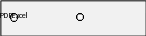 Acknowledgment
File Format:
Acknowledgment
File Format:
PDF files have a format:
123456789.OAD.TEST.360000907020923101.0002.A.P
DF - for acknowledgment files 123456789.OAD.TEST.360000907020923101.0002.N.P
DF - for result files
Excel files have a format:
123456789.ACW.201001111327040.0000.XLS - for
acknowledgment files 123456789.ACW.ERR.201001111327040.0000.XLS - for
result files
Note: Adobe Reader is the only PDF editing software compatible with e-IWO.
Programming (System-to-System) File Information
If you selected No Programming in the "File Processing Information" section on page 6, skip to "Server Information" section on page 8. Review the default selections below and make updates as needed, based on the best option for your organization.
Select e-IWO file format:
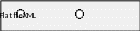
Do you want a copy of the e-IWO in PDF file format?
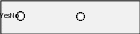
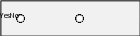 Enter
information about
the file
exchange. Encrypt Files:
Enter
information about
the file
exchange. Encrypt Files:
Email Notification:
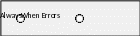
Result File Sent:
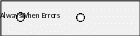
Flat files have a .txt extension.
In addition to receiving a flat file or XML document for the orders, the organization can elect to also receive the orders as individual PDF forms.
Select Yes if you want OCSS to encrypt all files delivered to your server. OCSS uses GPG for encryption.
If you select Yes, you must provide your company’s PGP or GPG encryption key in a separate email when sending this profile.
Click Always if you want to receive emails for notification of files received, acknowledgment of files sent, and errors.
Click When Errors if you only want to receive emails when there are errors.
The result file is created by the OCSS batch portal and sent to the organization. It is a notification that an acknowledgment file was sent by the organization and received by the Portal.
Click Always to always receive a result file.
Click When Errors if you only want to receive a result file for the following conditions:
If there are problems with file header, file trailer, or other file-level structures, the entire file will be returned.
If errors are in the batch header or batch trailer, the entire batch will be returned with all response records.
If there are response record errors, the records with errors are returned in the file with their batch header and trailers. There can be multiple batches returned in the file.
File Naming Convention
Files can be named using the OCSS standard file naming convention or the organization’s file naming convention. The naming convention for PDF files is standard for this process:
In the Standard/Organization-Supplied File Naming Convention column, select whether you want to use your organization’s file naming convention or the OCSS standard file naming convention.
In the File Naming Convention column, take the following steps:
If you are using your organization’s file naming convention, enter the file naming convention. For example, for the file with notices (Incoming State Notice Files), you can enter enmsn.mybiz.notices.txt. This is the name of the file you will receive that includes your notices.
If you are using the OCSS standard file naming convention, an example file name is in the table below. For more information about file naming conventions and formats, refer to the e-IWO Software Interface Specifications.
File Type |
Standard/Organization-Supplied File Name Convention |
File Name Convention |
Incoming State Order Files |

OCSS Standard |
(Example: 123456789. RSI.200708060115087.0000.txt |

Organization Supplied |
|
|
Incoming Acknowledgement Result Files |

OCSS Standard |
(Example: 123456789. |

Organization Supplied |
|
|
Outgoing Acknowledgement Files |

OCSS Standard |
(Example: 123456789.
ACK.200708060115087.0000.txt) |

Organization Supplied |
|
Server Information (Required for Both Options)
This information is required for the No Programming and Programming (System to System) file information.
To send and receive e-IWO files, we need the following server information:
Different directory/folder names
Server ID
Server passwords
An IP address is required; a host name is optional. Information is required for the production environment and optional for the test environment. The Pick-Up and Drop-Off directory names must be different.
The only methods offered for transferring e-IWO data is for our servers to initiate the sending and retrieving of files using SFTP or FTPS.
We can only use FTPS with a partner's server that has installed our Certificate of Authority, (CA) which makes that server dedicated to exchanging files via FTPS only with our server.
File transfer preference: *
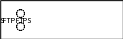
Pick-Up Service Information
Enter your organization’s server information for the e-IWO server to retrieve files.
Production Server User ID: Test Server User ID:
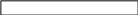
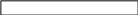
Production Server Password: Test Server Password:
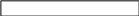
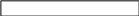
Production Server IP Address: Test Server IP Address:
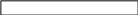
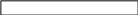
Production Server Host Name: Test Server Host Name:
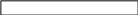
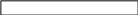
Production Server Port: Test Server Port:
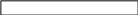
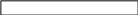
Production Server Directory Name: * Test Server Directory Name:
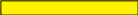
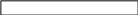
Drop-Off Server Information
Enter your organization’s server information for the e-IWO server to deliver notices.
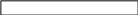
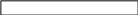
Production
Server
User
ID: Test
Server
User
ID:
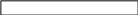
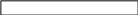
Production
Server
Password: Test
Server
Password:
Production Server IP Address: Test Server IP Address:
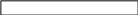
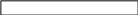
Production Server Host Name: Test Server Host Name:
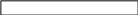
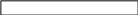
Production Server Port: Test Server Port:
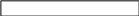
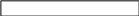
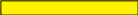
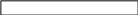
Production
Server
Directory
Name:
* Test
Server
Directory
Name:
PAPERWORK REDUCTION ACT OF 1995 (Pub. L. 104-13) STATEMENT OF PUBLIC BURDEN: The purpose of this statutorily required information collection, in accordance with 42 USC § 454a(g), is for OCSS to implement the electronic IWO process and capture preferences for employers. Public reporting estimated burden for this collection of information is
0.08 hours per respondent, including the time for reviewing instructions, gathering and maintaining the data needed, and reviewing the collection of information. As provided by 42 U.S.C. § 653(m)(2), any confidential information collected for this program is accessed only by authorized users. A federal agency may not conduct or sponsor an information collection without a valid OMB Control Number. No individual or entity is required to respond to, nor shall an individual or entity be subject to a penalty for failure to comply with a collection of information subject to the requirements of the Paperwork Reduction Act of 1995, without a current valid OMB Control Number. If you have any comments on this collection of information, please contact [email protected].
Page 
| File Type | application/vnd.openxmlformats-officedocument.wordprocessingml.document |
| File Title | e-IWO Employer Profile |
| Author | Large, Robyn (ACF) (CTR) |
| File Modified | 0000-00-00 |
| File Created | 2024-12-10 |
© 2026 OMB.report | Privacy Policy