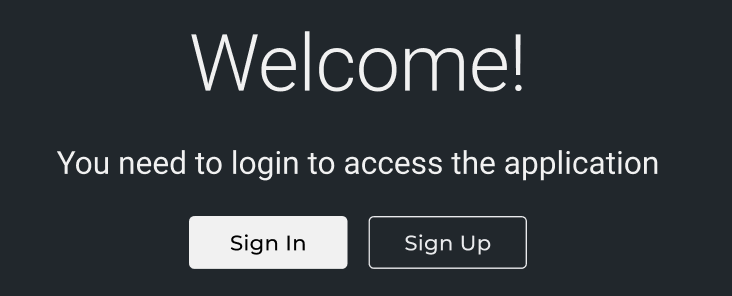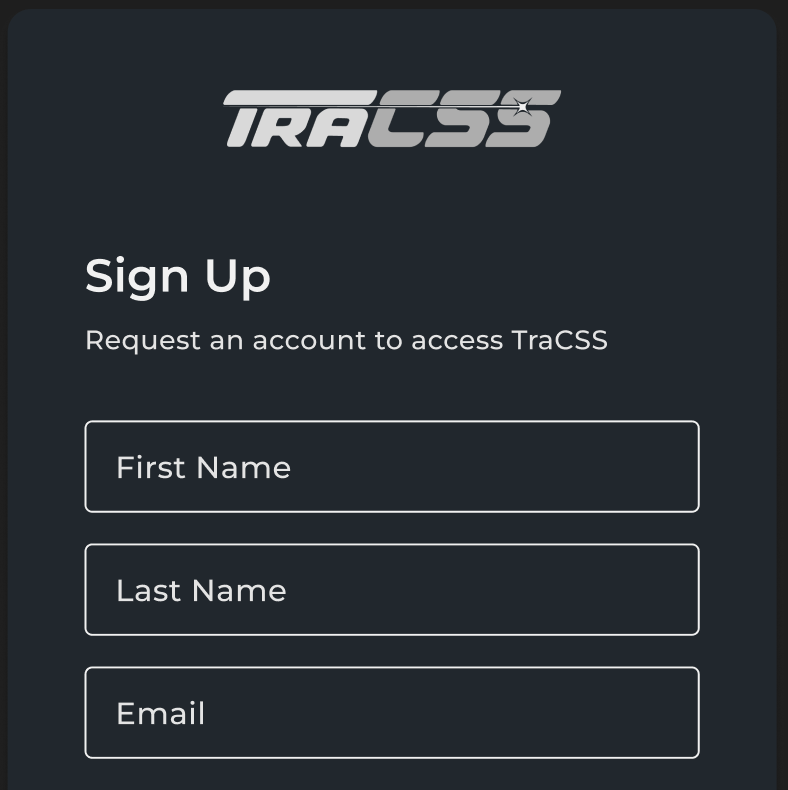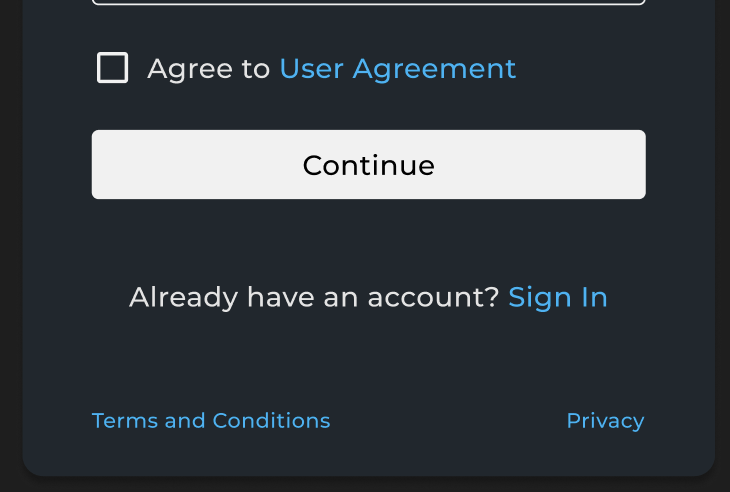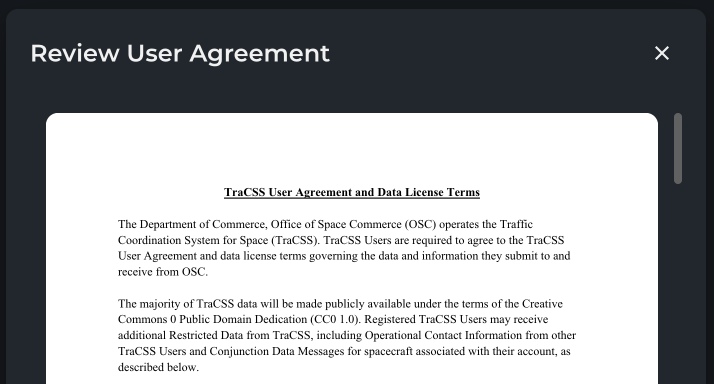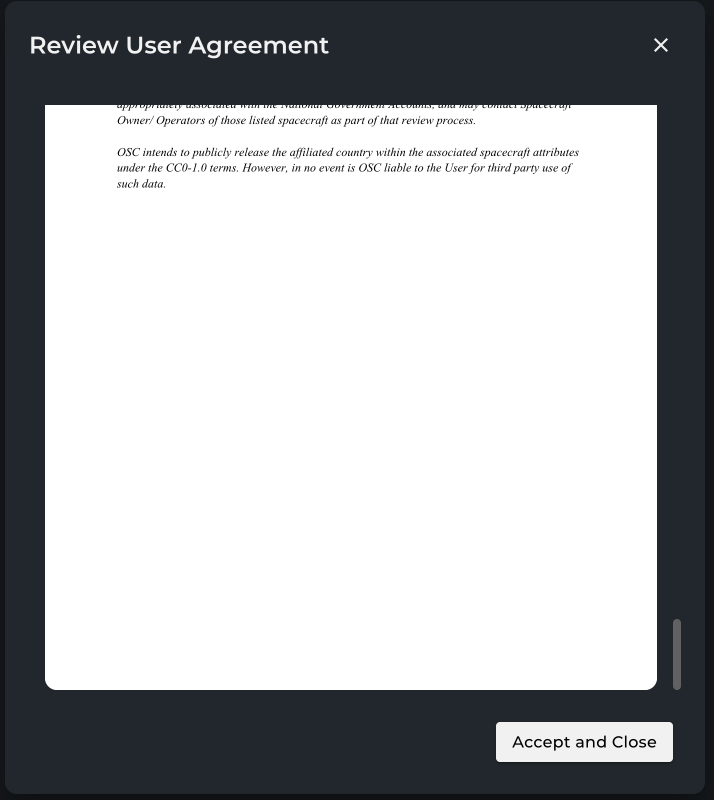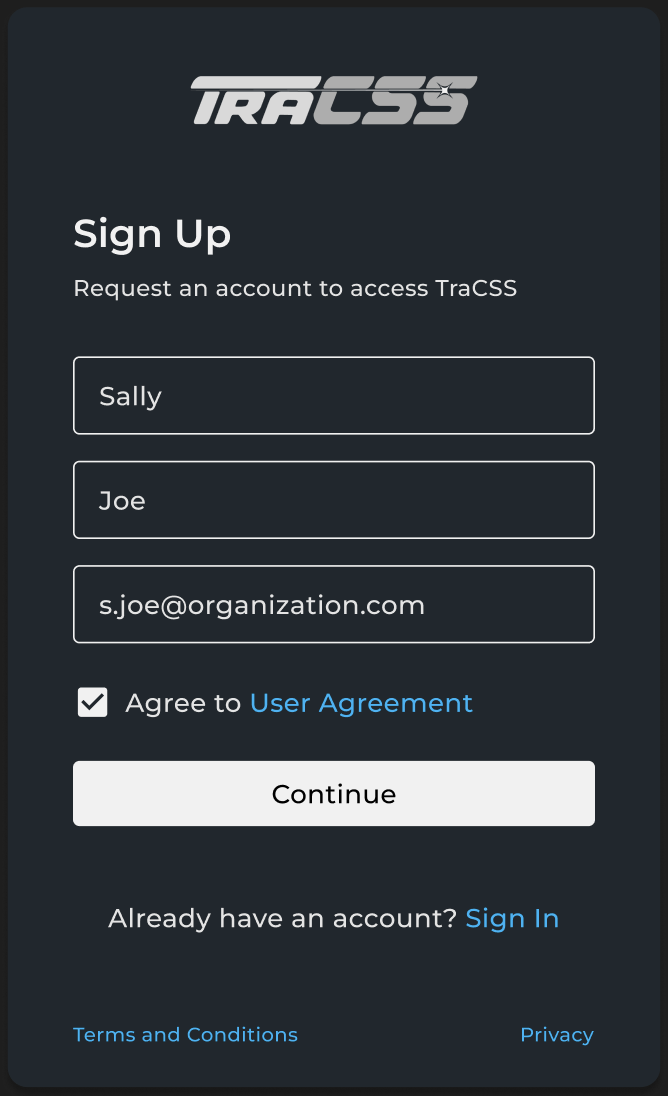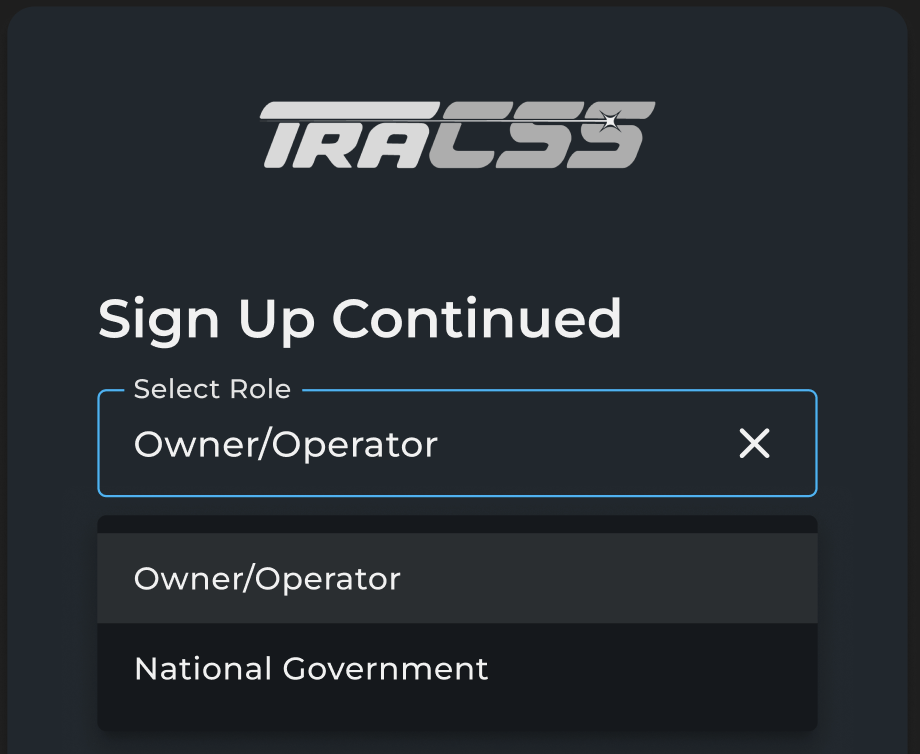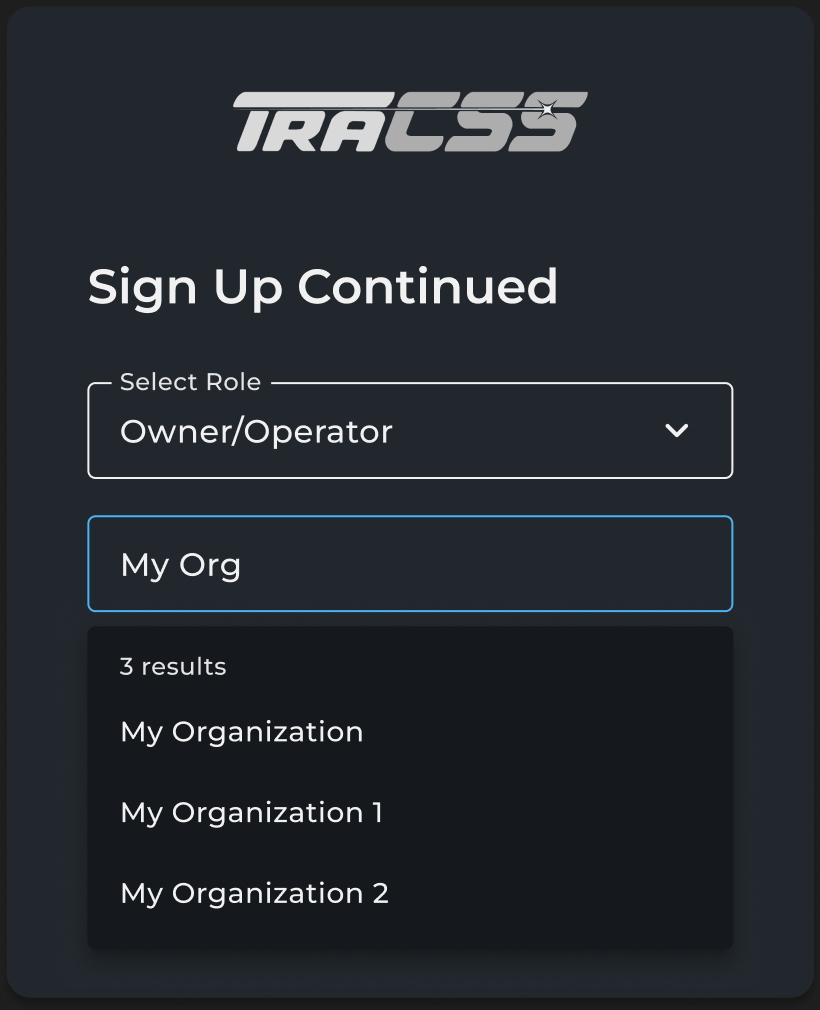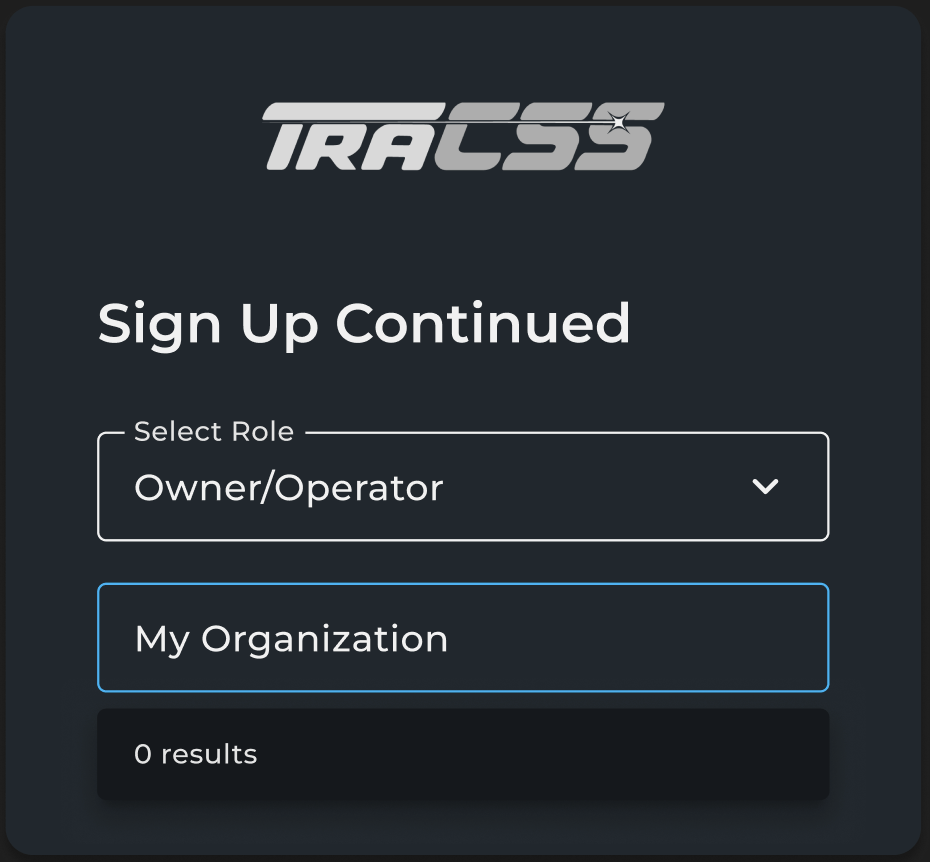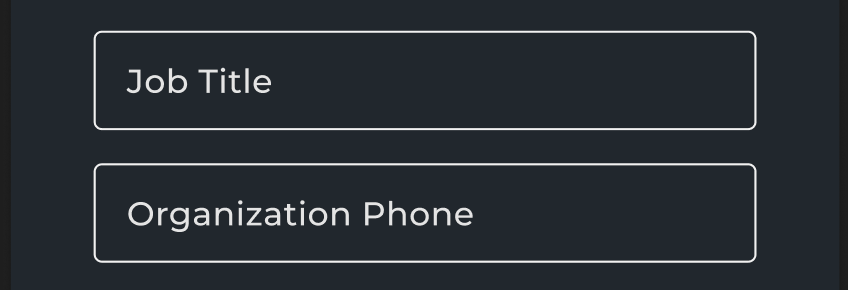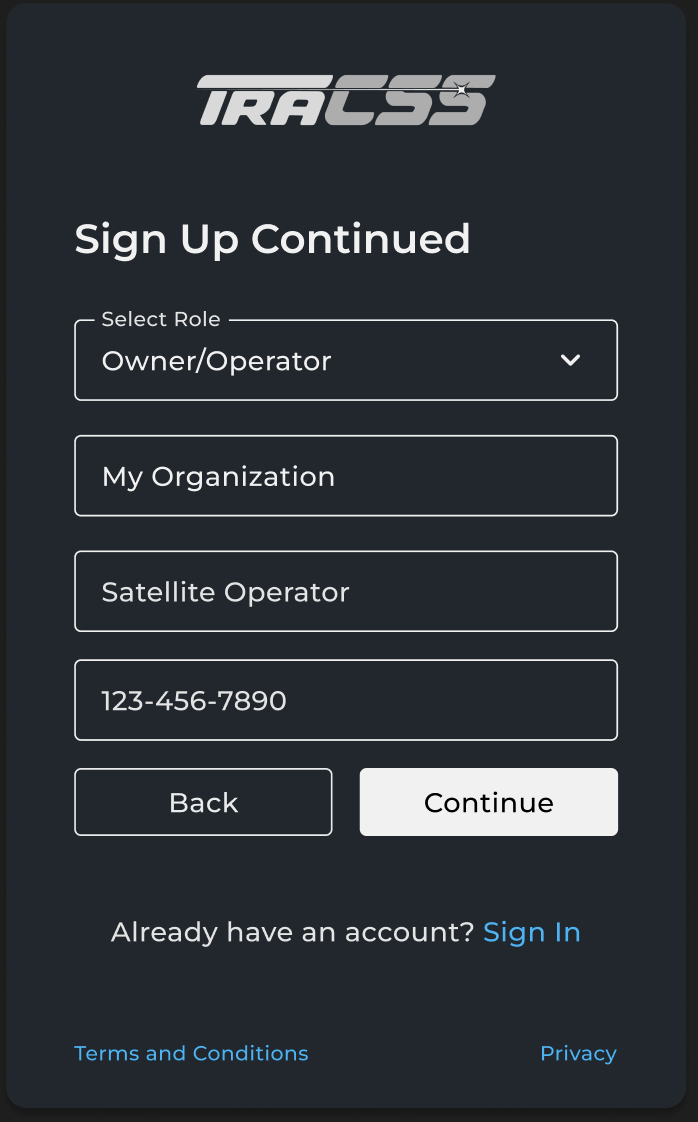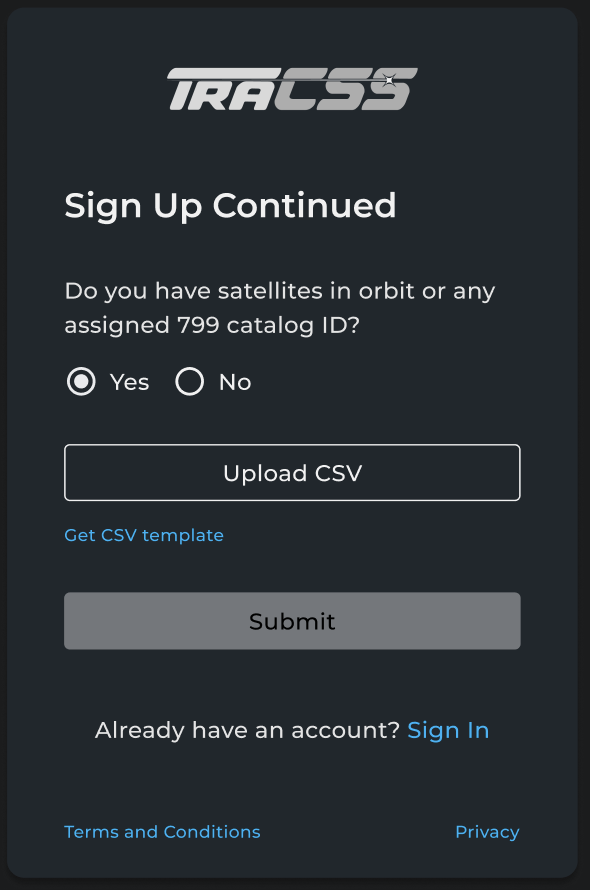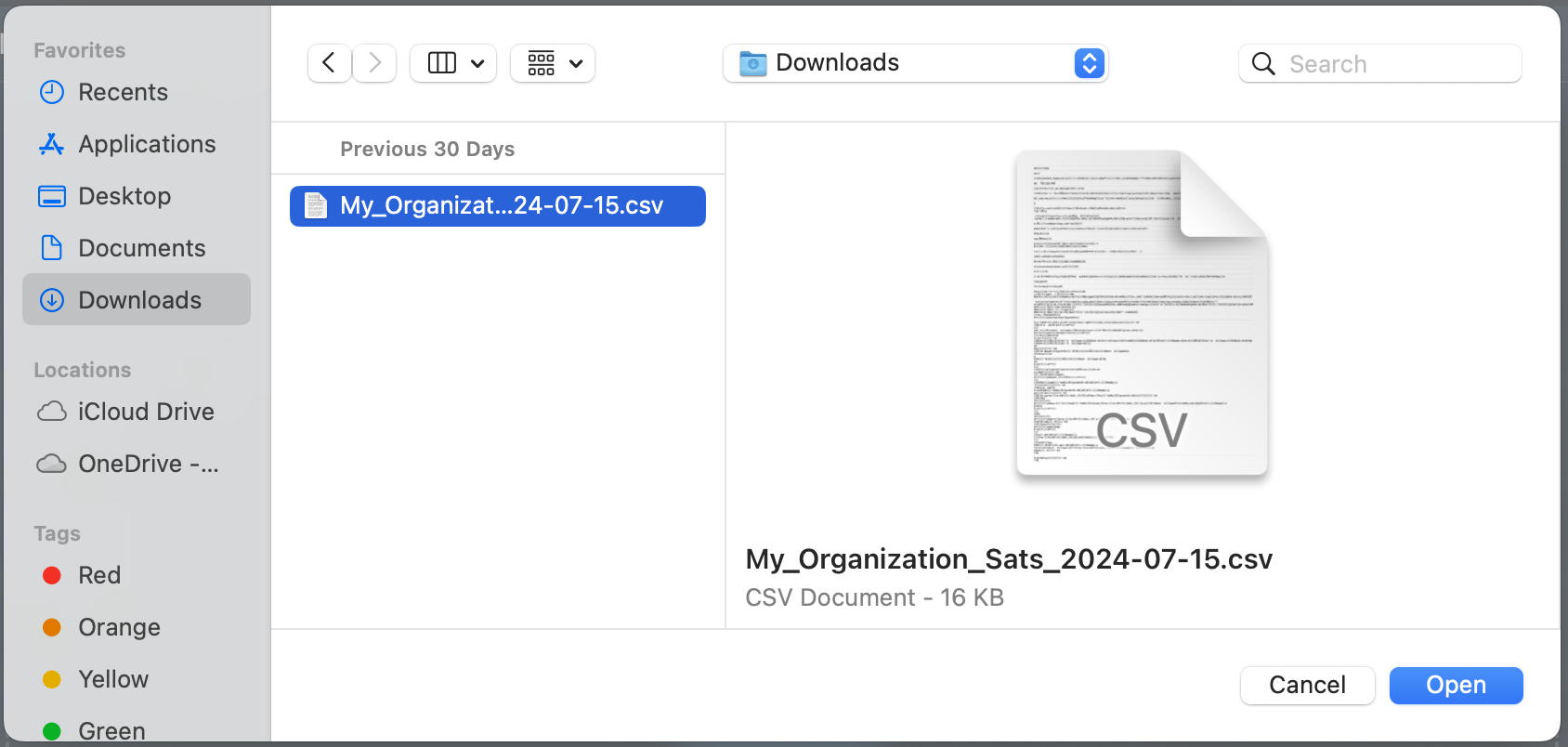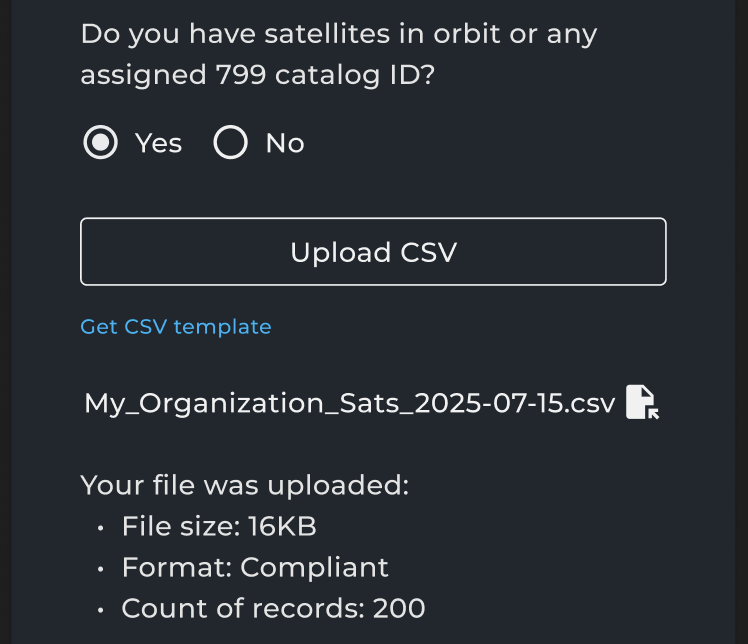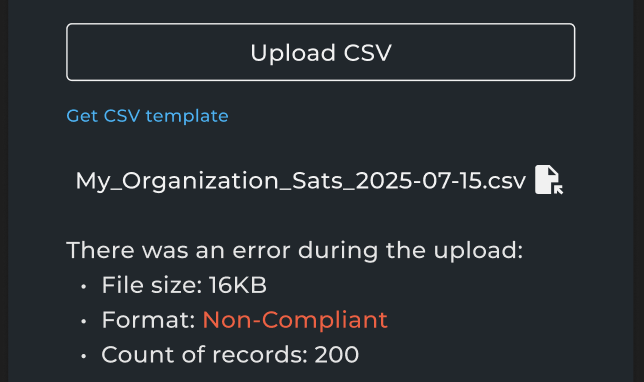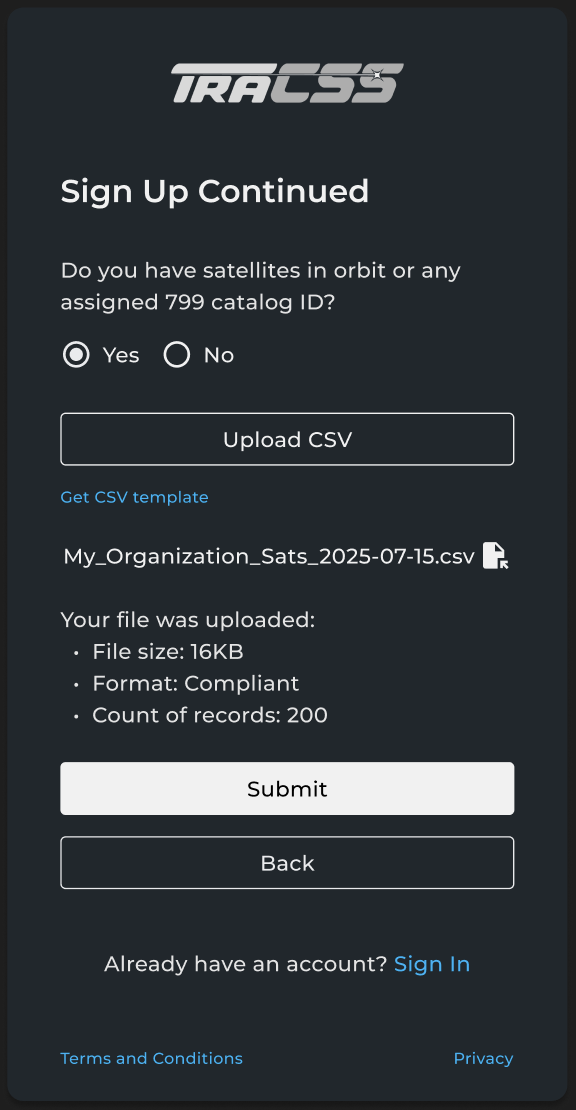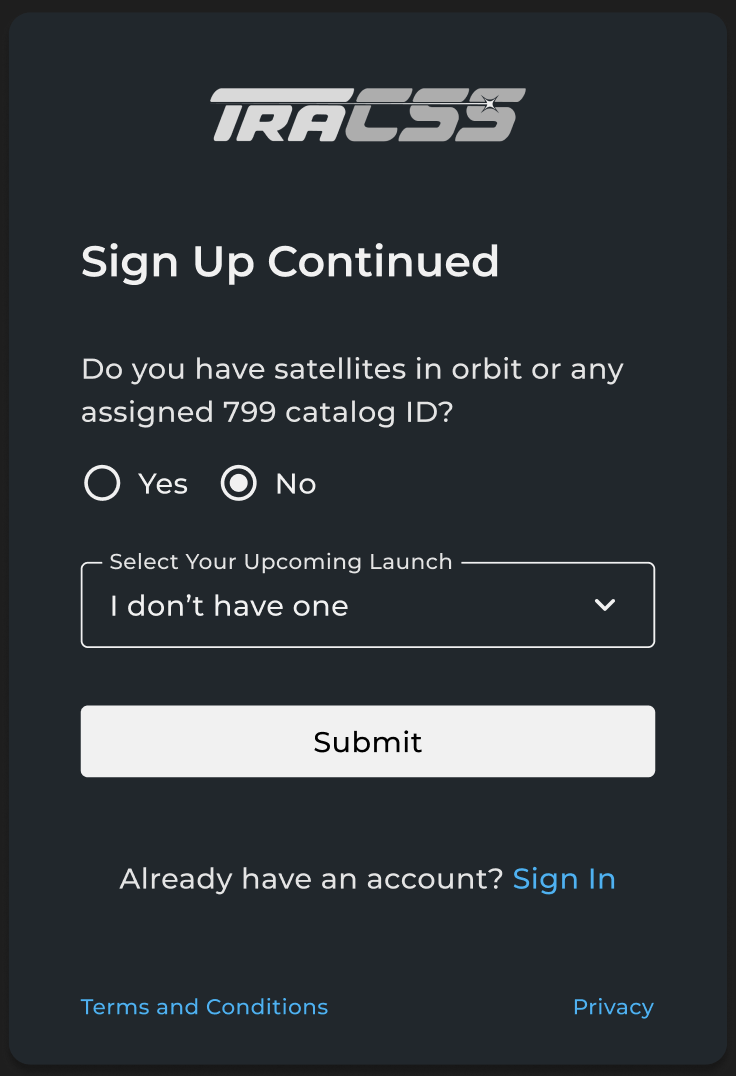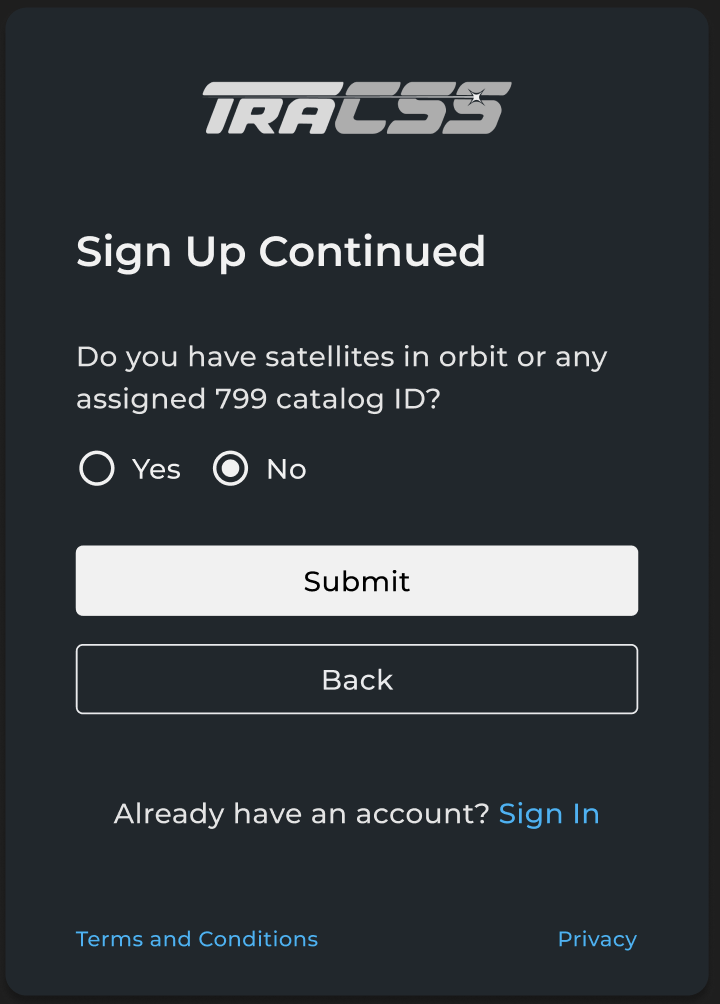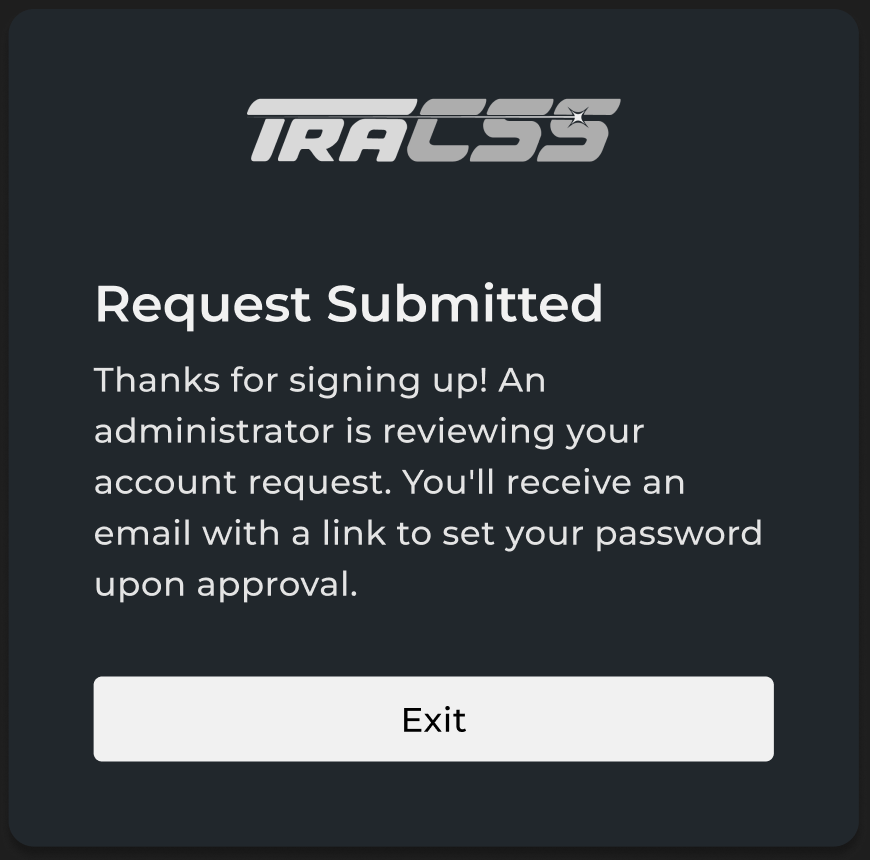Registration - Organizational Information
Traffic Coordination System for Space (TraCSS)
TraCSS_How-To_Request Account - Owner Operator-MB
Registration - Organizational Information
OMB:

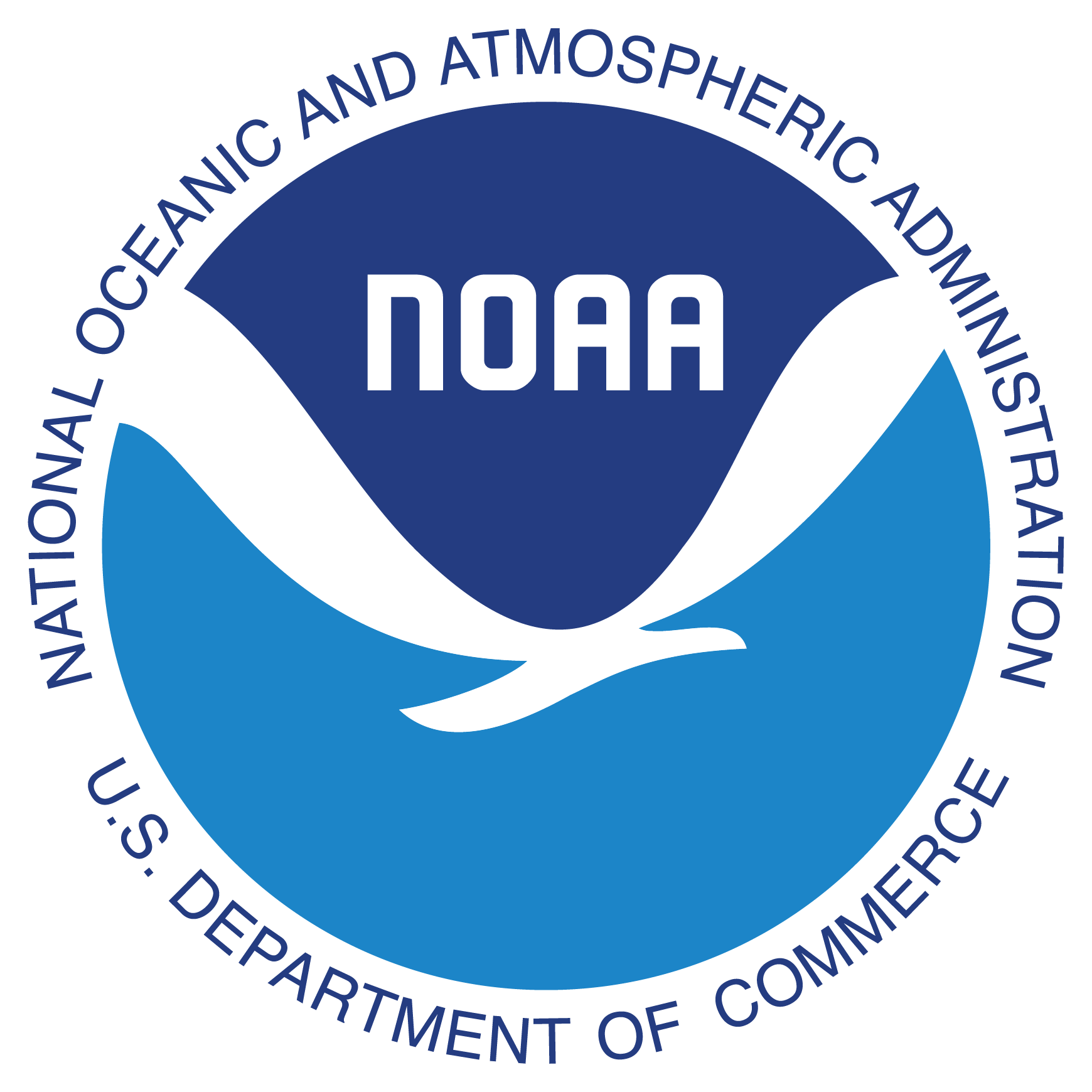
![]()
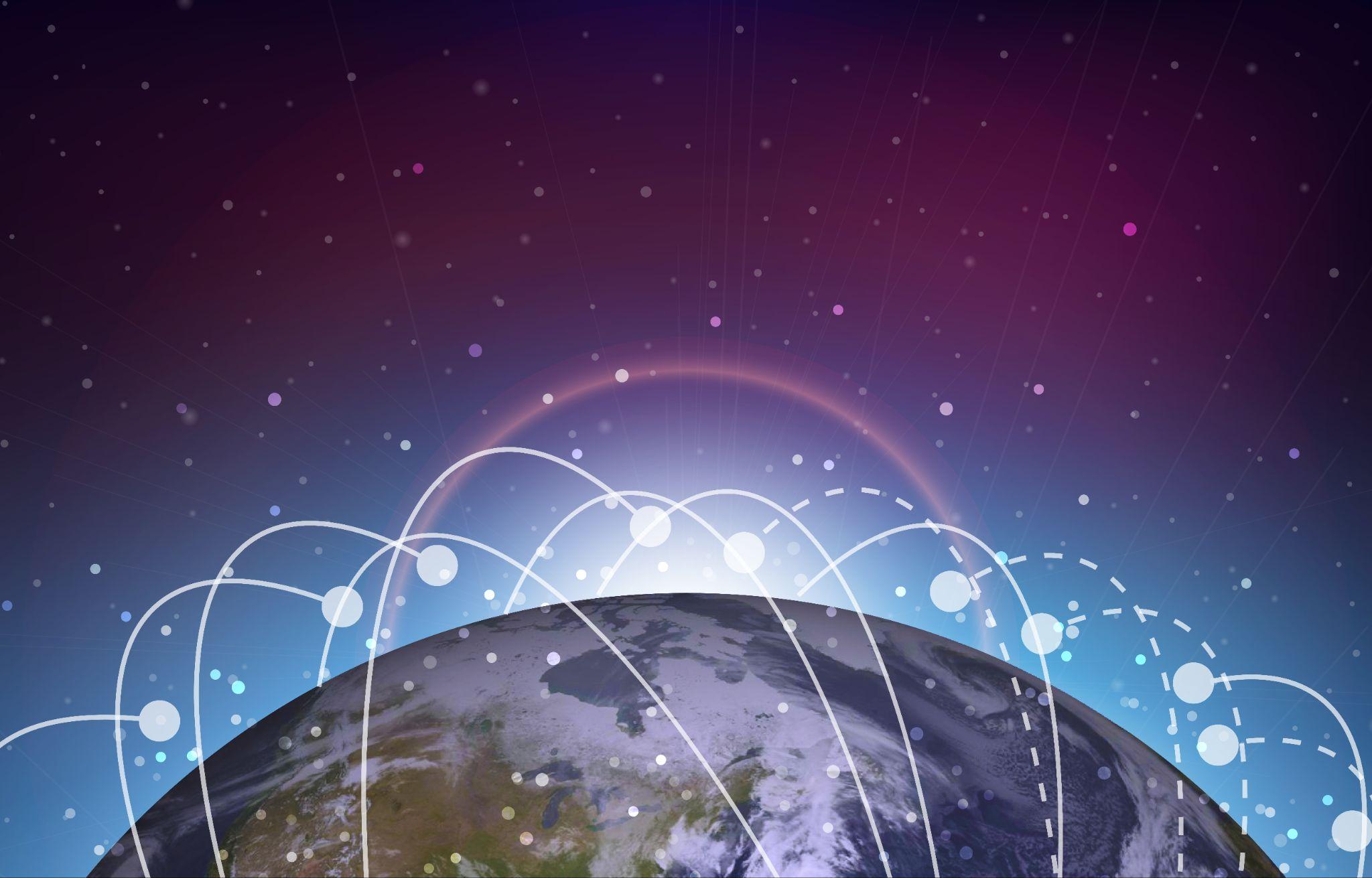
How-To
Request an Account
Welcome to TraCSS! This guide explains how to complete the TraCSS account request process as a Satellite Owner/Operator. Relevant FAQs can be found at the end of the guide.
Procedure
Step # |
Actions |
Additional Information/Pictures |
1 |
Navigate to https://ui.pl.mvp.tracss.gov. |
|
2 |
Select “Sign Up” below the welcome message. |
|
3 |
Input your name and individual organization email in the sign-up form.
Note: Use an email with a domain name matching your organization if possible. Refrain from using a personal email to avoid issues or delays with your account request. |
|
4 |
Select “User Agreement” to review the statement.
|
|
5 |
Scroll to read the entirety of the User Agreement. |
|
6 |
Select “Accept and Close”. |
|
7 |
Select “Continue”.
Note: All fields must be populated and the User Agreement acknowledged before the “Continue” button will be available to select. |
|
8 |
Select “Owner/Operator” from the Select Role dropdown. |
|
9a |
Input your organization name in the “Organization Name” field.
Note: As you type, a pre-populated list of organizations will be displayed.
Select your organization from the list and proceed to Step 10.
If your organization does not appear or is incorrectly listed within the dropdown, proceed to Step 9b. |
|
9b |
Input the full name of your organization in the “Organization Name” field.
Refrain from using acronyms or short-hand naming conventions internal to your organization.
Note: Please verify your organization is not in the pre-populated list before submitting a new organization to avoid issues or delays with your account request. |
|
10 |
Input the organization headquarters location (country only). Multiple headquarters locations can be listed, if relevant. Spacecraft will be affiliated with the country in which the organization is headquartered. |
|
11 |
Input your job title and organization phone number.
Note: This phone number should be associated with an administrator who maintains sufficient authority to conduct account management communications with the TraCSS team. This can be a personal or organizationally shared business contact number. |
|
11 |
Select “Continue”.
Note: All fields must be populated before the “Continue” button will be available to select. |
|
12 |
If you have satellites in orbit or have assigned 799 catalog IDs, select “Yes” and proceed to Step 13.
Otherwise, proceed to Step 20. |
|
13 |
Select “Get CSV template” to download the TraCSS satellite file template. |
|
14 |
Input the details for all satellites to which you own or maintain the legal authority to operate within the CSV file. |
See the “How-To Complete Your TraCSS Satellite File” guide for more information on filling out the contents of your TraCSS satellite file. |
15 |
Rename your TraCSS satellite file to match the following format with the date reflecting the current calendar day.
File Naming Convention: Organization_Name_Sats_YYYY-MM-DD
Example: My_Organization_Sats_2025-07-15 |
|
16 |
Select “Upload CSV”. |
|
17 |
Navigate to your TraCSS satellite file and select “Open”. |
|
18a |
Verify the file name shown is correct and the displayed “Count of records” matches the number of satellites being claimed.
If your file fails any of the validation checks, proceed to Step 18b.
Otherwise, proceed to step 19. |
|
18b |
Edit your TraCSS satellite file in accordance with the specifications in the “How-To Complete Your TraCSS Satellite File” guide.
Once your file is updated, return to Step 16.
|
|
19 |
Select “Submit”.
Proceed to Step 22.
|
|
20 |
If you do not currently have satellites in orbit or assigned 799 catalog IDs, you may still request a TraCSS account if you intend to have satellites on an upcoming launch.
Select “No”. |
|
21 |
Select “Submit”. |
|
22 |
Once you reach this screen, your account request has been successfully submitted!
You will receive a welcome email with next steps. The “How-To Setup Your Okta Account” guide is available for reference while completing the sign-up process.
Note: Upon approval, your claimed satellites will be assigned to your account.
|
|
FAQs
Why can I not click the “Agree to User Agreement” checkbox?
Make sure you have opened and scrolled to read through the entire User Agreement before trying to acknowledge the statement.
Why is my TraCSS satellite file failing the format check?
Make sure each required field matches the allowed formats as specified in the “How-To Complete Your TraCSS Satellite File” guide.
A Federal agency may not conduct or sponsor, and a person is not required to respond to, nor shall a person be subject to a penalty for failure to comply with an information collection subject to the requirements of the Paperwork Reduction Act of 1995 unless the information collection has a currently valid OMB Control Number. The approved OMB Control Number for this information collection is 0648-XXXX. Without this approval, we could not conduct this information collection. Public reporting for this information collection is estimated to be approximately 2 hours per response, including the time for reviewing instructions, searching existing data sources, gathering and maintaining the data needed, and completing and reviewing the information collection. All responses to this information collection are voluntary. Send comments regarding this burden estimate or any other aspect of this information collection, including suggestions for reducing this burden to the NODC Data Officer, SSMC3, 4th Floor, E/OC, 1315 East West Highway, Silver Spring, MD 20910.
Privacy Act Statement
Authority: The collection of this information is authorized under 5 U.S.C. § 301, Departmental regulations which authorizes the operations of an executive agency, including the creation, custodianship, maintenance and distribution of records, and 15 U.S.C. 1512, Powers and duties of Department.
Purpose: NOAA collects limited information, such as name, address, phone number, or email address for a variety of purposes. This information will be used to respond to user inquiries or provide services requested by the user.
Routine Uses: Disclosure of this information is permitted under the Privacy Act of 1974 (5 U.S.C. Section 552a) to be shared among Department staff for work-related purposes. Disclosure of this information is also subject to all of the published routine uses as identified in the Privacy Act System of Records Notice COMMERCE/NOAA-11, Contact Information for Members of the Public Requesting or Providing Information Related to NOAA’s Mission.
Disclosure: Furnishing this information is voluntary. By providing this information, you are consenting to the use of that information only for the purpose for which it is submitted.
NOAA OSC TraCSS Forms and Instructions
OMB 0648-XXXX
Expiration
Date: XX/XX/20XX
Office of Space Commerce |
www.space.commerce.gov
| [email protected]
| File Type | application/vnd.openxmlformats-officedocument.wordprocessingml.document |
| Author | Jesse Gutknecht |
| File Modified | 0000-00-00 |
| File Created | 2025-07-29 |
© 2025 OMB.report | Privacy Policy