Appendix B Start & Item Justification Part 4
Appendix B START and Item Justification (PART 4).doc
Neighborhood Networks Management and Tracking Data Collection Instruments
Appendix B Start & Item Justification Part 4
OMB: 2502-0553
Appendix B: Resident Survey Summary
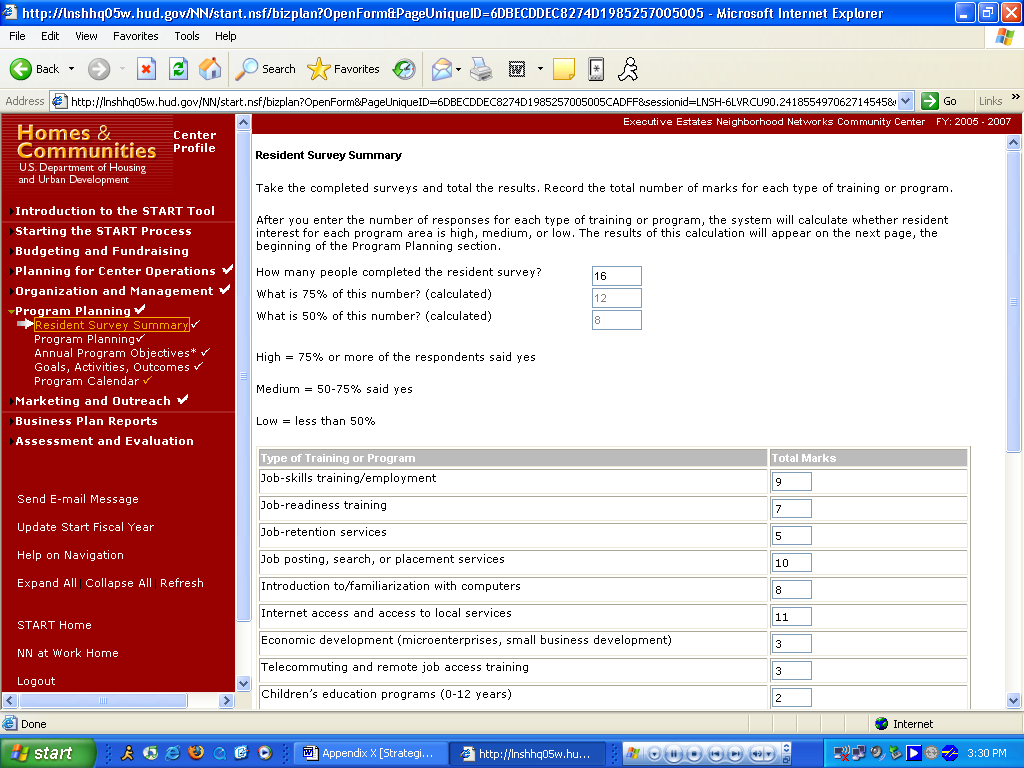
Purpose/Usage:
This webpage allows the user to submit all of their resident survey information online.
Description/Function:
This will assist the user compile accurate and up to date information concerning their residents.
The user shall click on the “SAVE” button to save entry.
The user shall click on “NEXT” button to move to next screen.
Appendix B: Resident Survey Summary (Continued)
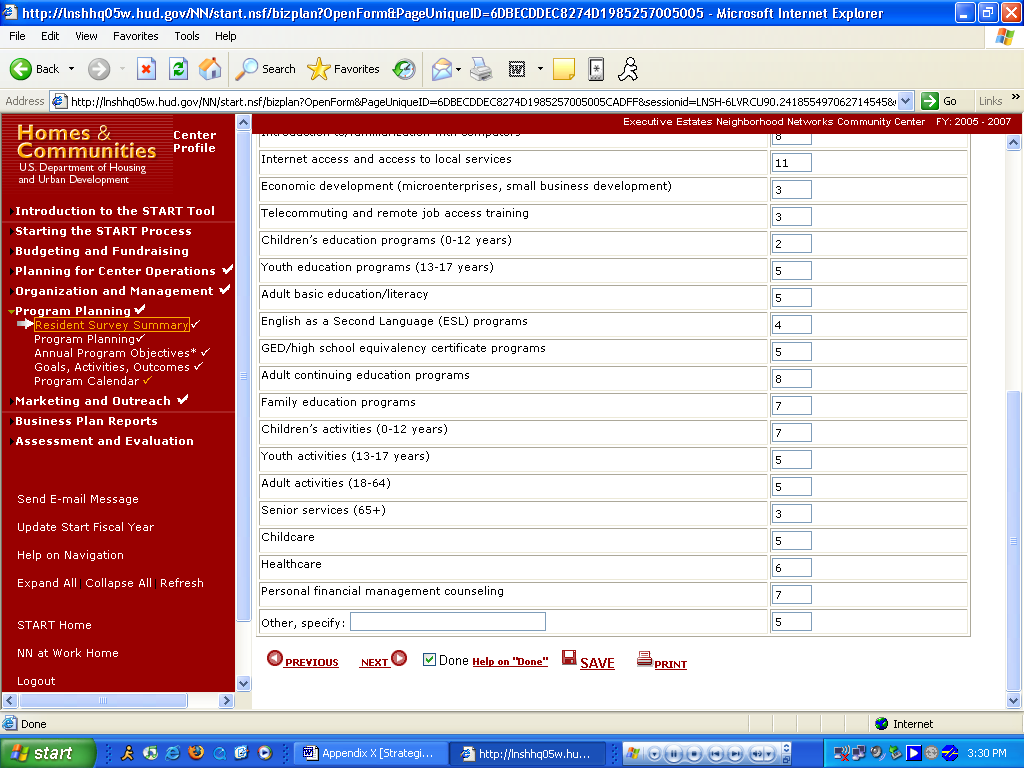
See description above.
Appendix B: Program Planning
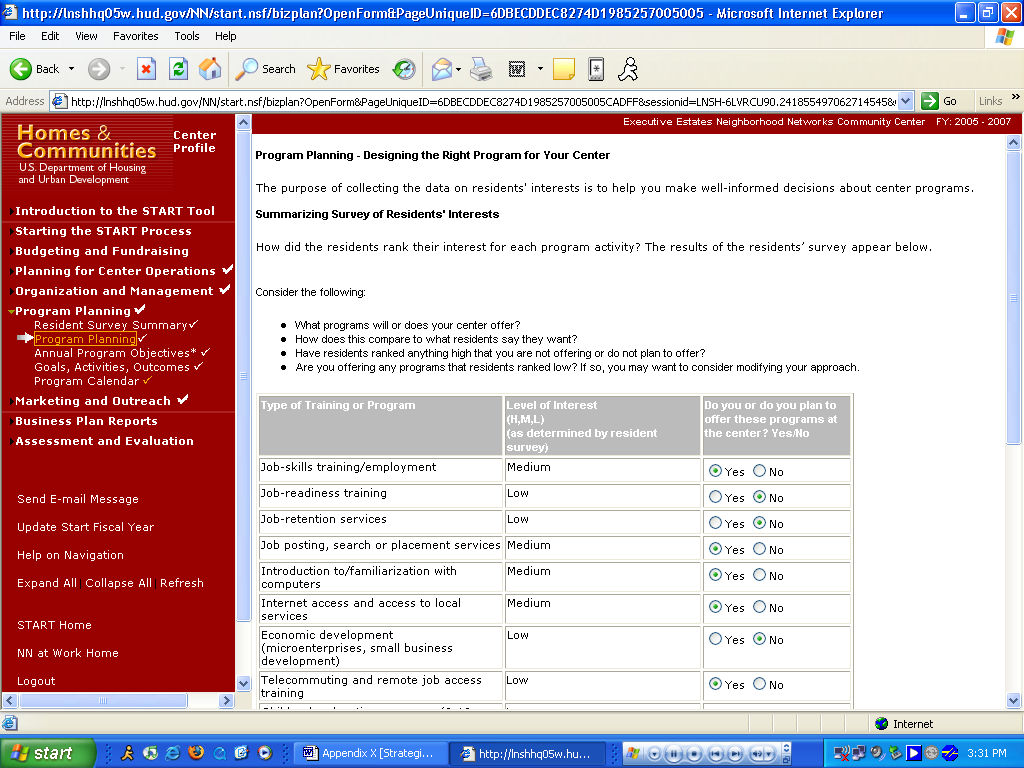
Purpose/Usage:
The purpose of this screen is to allow the user to design the right programs for their center. The “level of interest” column is automatically populated based on results from the survey from the previous screen shot.
Description/Function:
The user will click the radio buttons to indicate which programs are being offered.
The user shall click on the “SAVE” button to save entry.
The user shall click on “NEXT” button to move to next screen.
Appendix B: Program Planning (Continued)
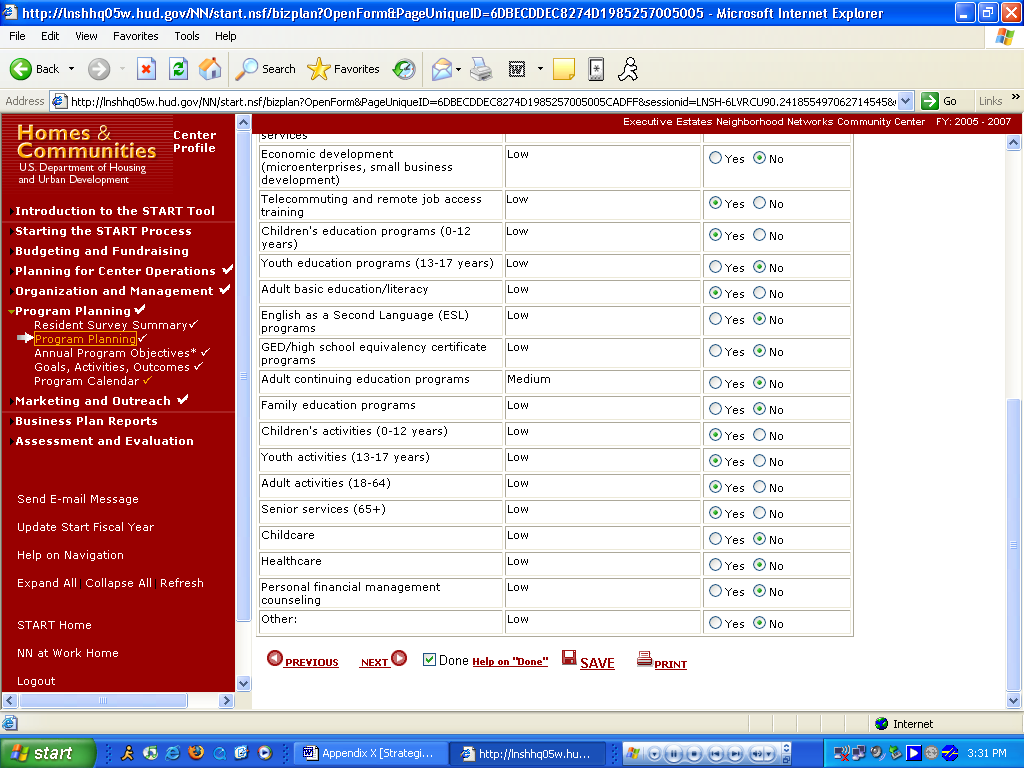
See description above.
Appendix B: Annual Program Objectives
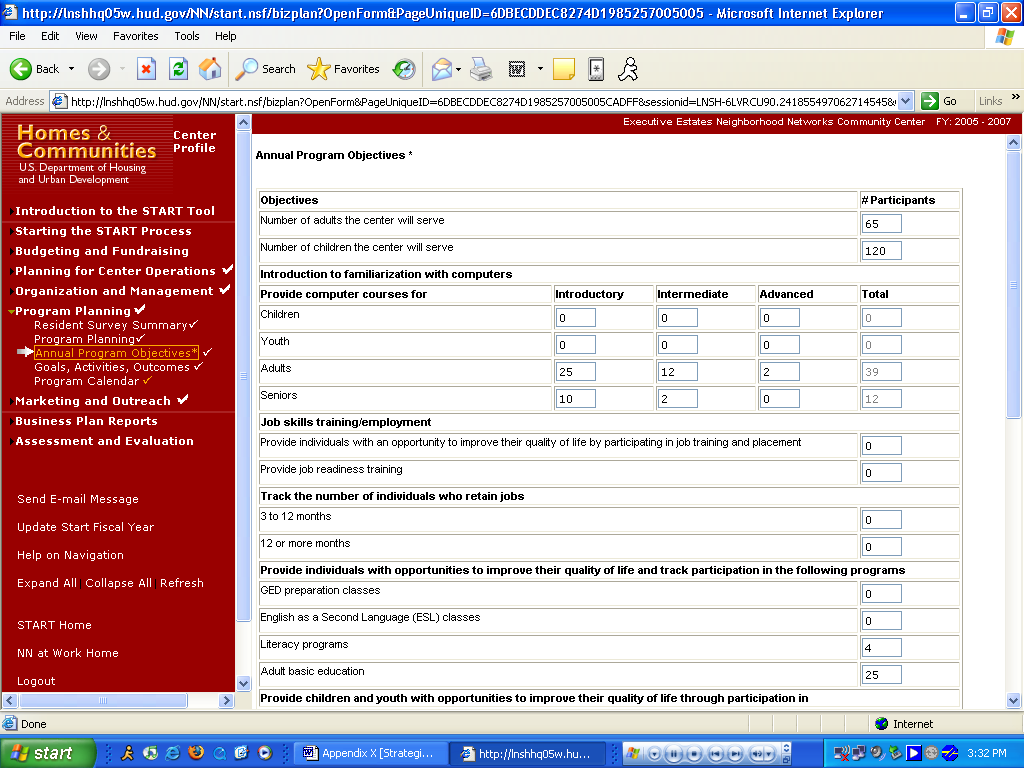
Purpose/Usage:
The purpose of this screen is to capture statistics for program objectives. These proposed statistics would later be compared against actual results in the Assessment.
Description/Function:
The user will enter totals in each space where applicable.
The user shall click on the “SAVE” button to save entry.
The user shall click on “NEXT” button to move to next screen.
Appendix B: Annual Program Objectives (Continued)
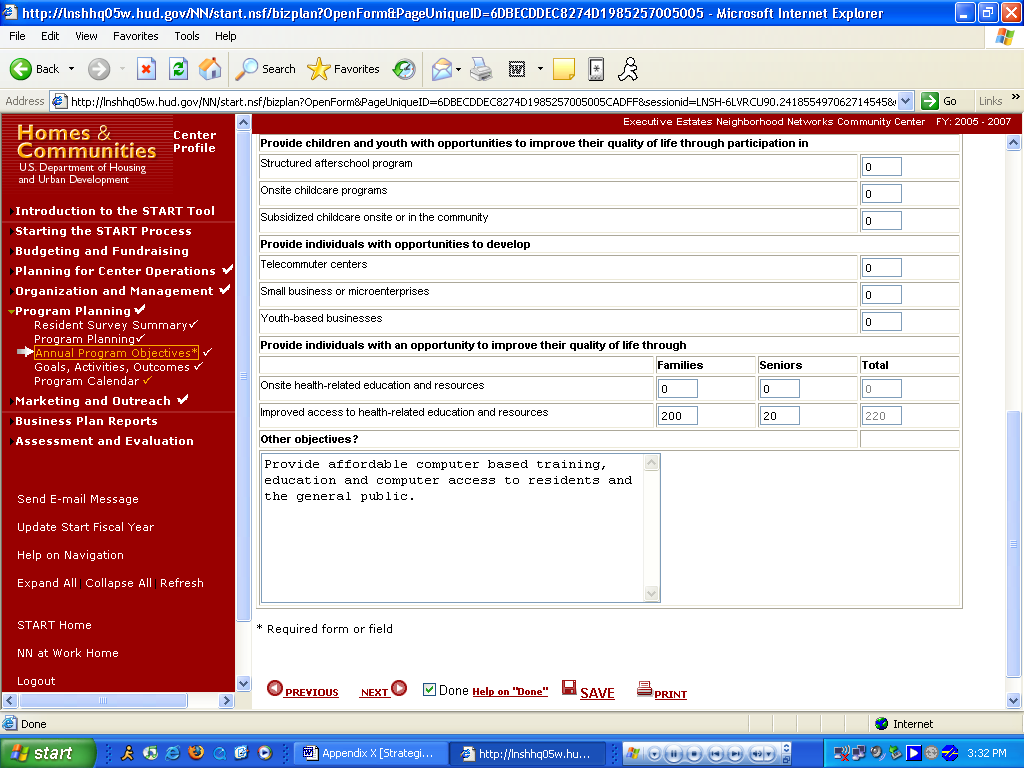
See description above.
Appendix B: Goals, Activities, and Outcomes
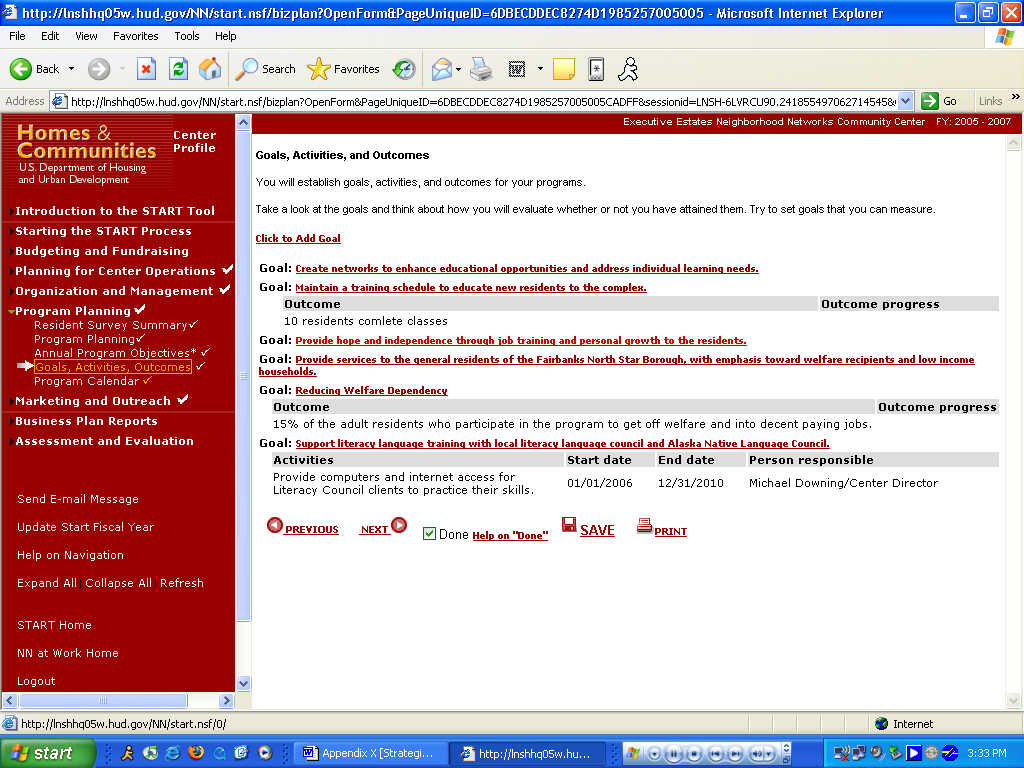
Purpose/Usage:
The purpose of this screen is for the user to establish goals, activities and outcomes for their center.
Description/Function:
Sample Goals, Activities, and Outcomes will be provided.
The user will click on the “Click to Add Goal” link to access the pop-up utility, which allows new goals, activities, and outcomes to be added.
The user shall click on the “SAVE” button to save entry.
The user shall click on “NEXT” button to move to next screen.
Appendix B: Goals, Activities, and Outcomes (Continued)
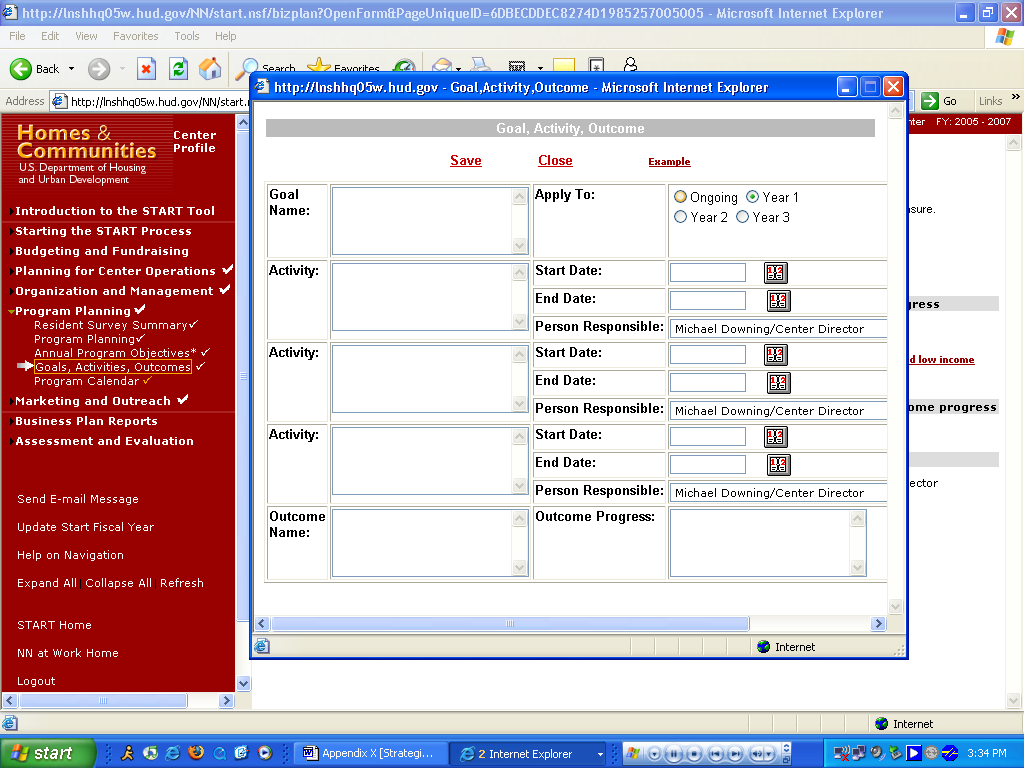
Purpose/Usage:
This screen displays the pop-up utility that the users will enter a goal, activity, or outcome.
Description/Function:
User can enter as many of these as necessary for their center.
Appendix B: Program Calendar
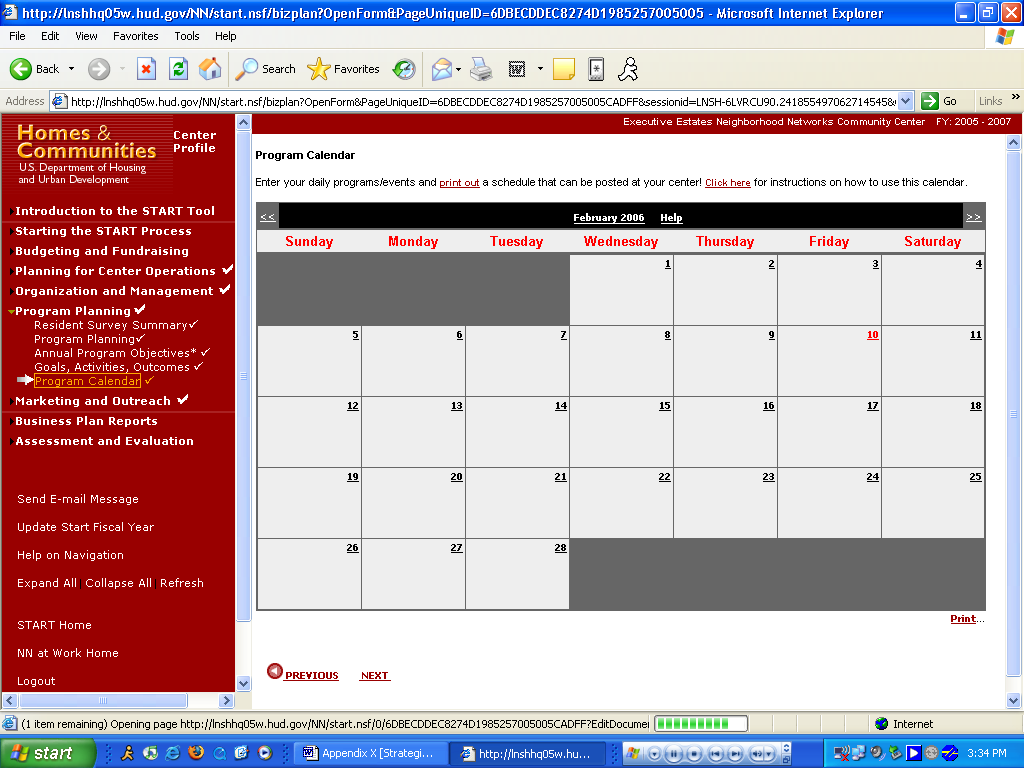
Purpose/Usage:
The purpose of this screen is to allow the user to enter daily programs or events that occur at the center, and generate a printed calendar that can be displayed for center users.
Description/Function:
Users will click on the date in each square on the calendar that provides access to the “daily scheduler” pop-up. The “daily scheduler” will allow the user to enter an event/program for that particular day, as well as view events that are already scheduled.
Clicking on the name of the month at the top of the calendar will display all events scheduled for that month via a pop-up window.
Navigation will be accomplished one month at a time, backwards and forwards via the << >> buttons.
A help screen will be accessible by clicking on “Click here” at the top of the page.
A print utility will be provided to allow the user to print a copy of the calendar for display at the center.
The user will click “NEXT” to proceed to the next screen.
Appendix B: Marketing Plan
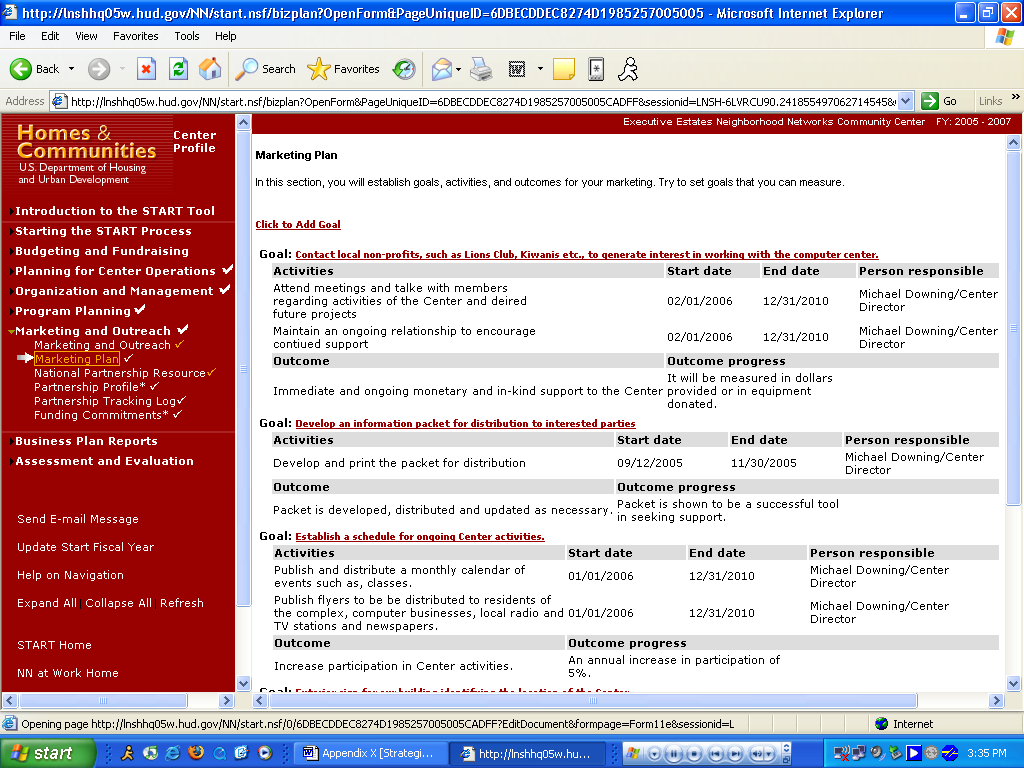
Purpose/Usage:
The purpose of this page is to establish goals, activities and outcomes for internal marketing.
Description/Function:
Users will click the “Click to Add Goal” link to access the pop-up utility.
The user shall click on the “SAVE” button to save entry.
The user shall click on “NEXT” button to move to next screen.
Appendix B: Marketing Plan (Continued)
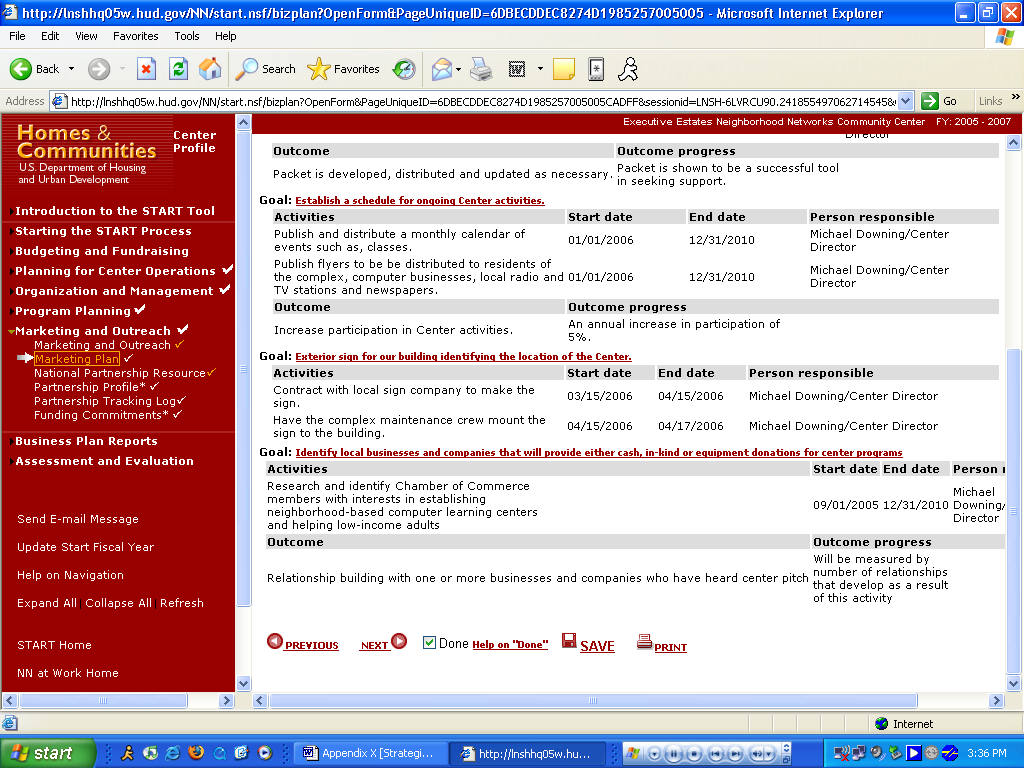
See description above.
Appendix B: National Partnership Resources
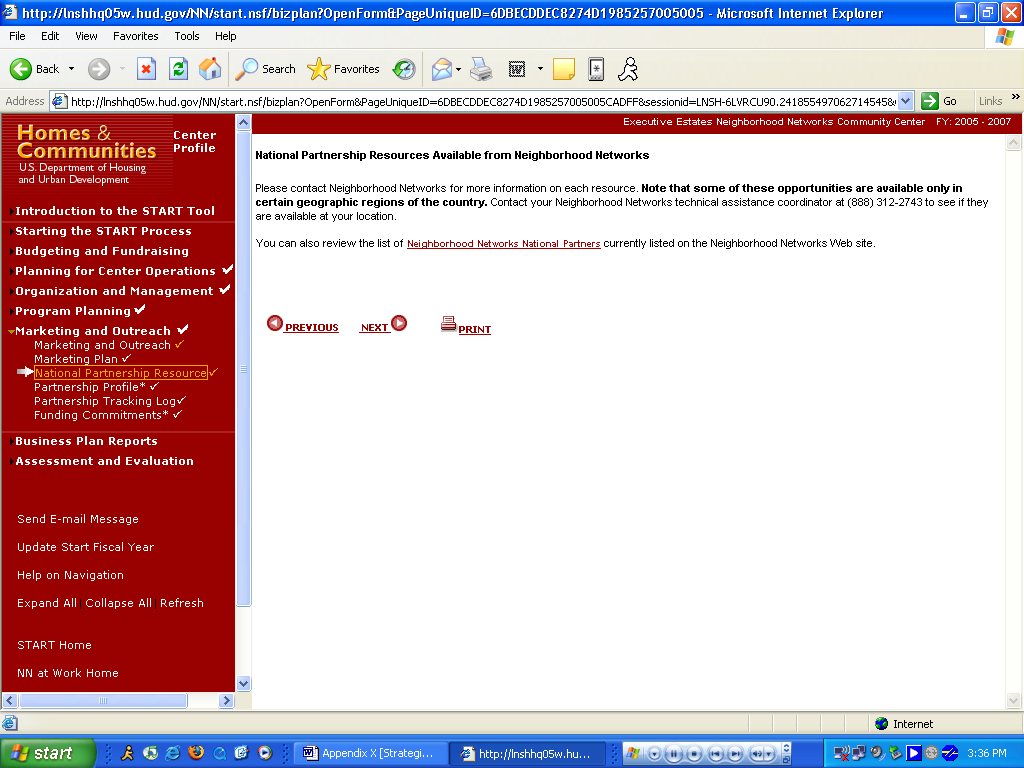
Purpose/Usage:
The purpose of this page is to give contact information for Neighborhood Networks staff that can assist with National Partnerships. Also, a link is provided to the Partnerships section of the NN Website.
Description/Function:
Users will be able to click on the link for “Neighborhood Networks National Partners” to go to the Partnership section of the NN Website where they can find more information on Partnership resources.
Users will click “NEXT” to proceed to the next screen.
Appendix B: Partnership Profile
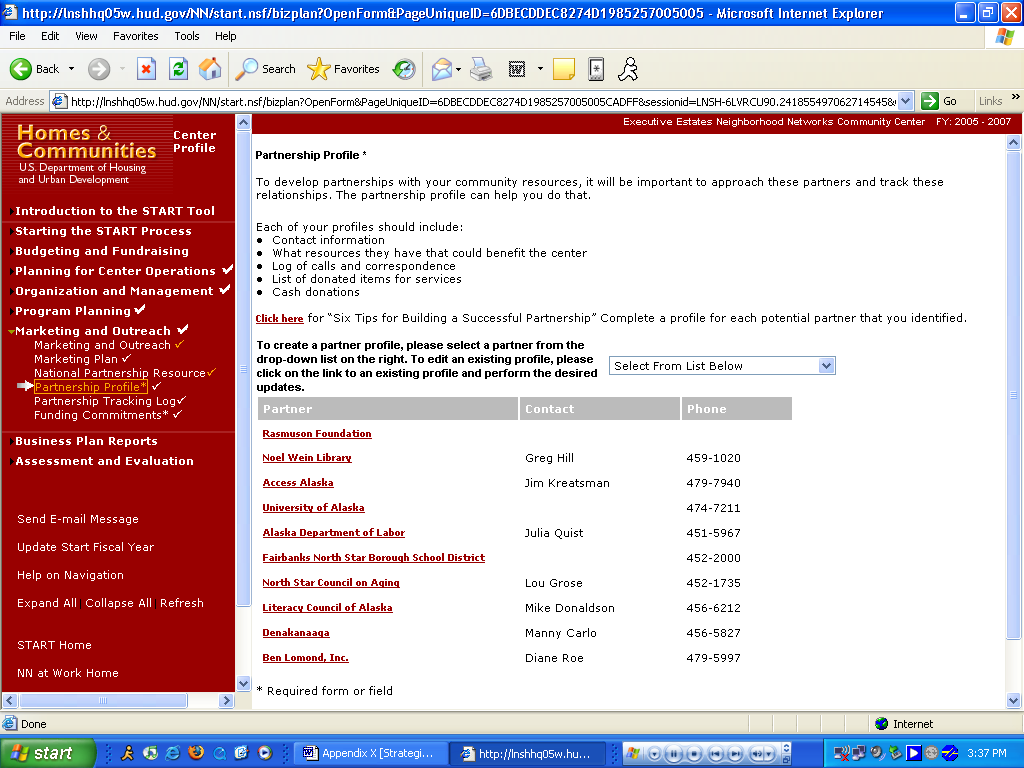
Purpose/Usage:
The purpose of this screen is to allow the user to select community resources that can function as partners for the center.
Description/Function:
Users will be able to click on the link labeled “Click here” to access a pop-up window containing “Six Tips for Building a Successful Partnership.”
Users will select partners from the drop-down list, and then enter contact information in to the corresponding pop-up box that appears.
Users will be able to edit previously entered partner information by clicking on that partner’s name in the list.
The user shall click on the “SAVE” button to save entry.
The user shall click on “NEXT” button to move to next screen.
Appendix B: Partnership Tracking Log
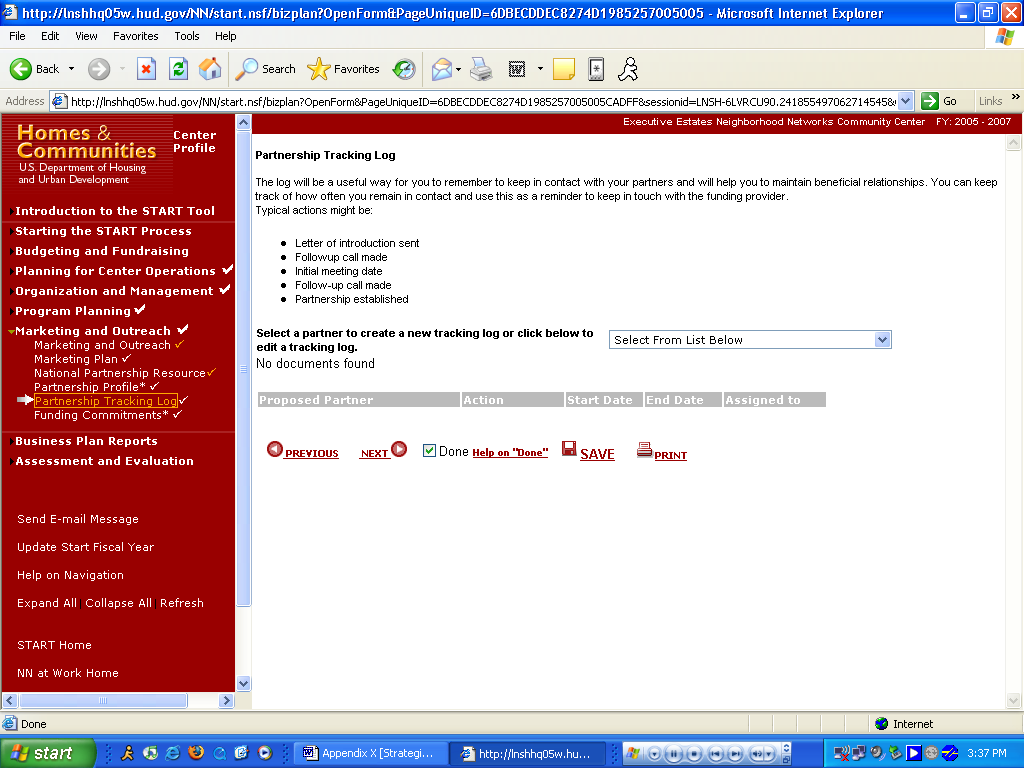
Purpose/Usage:
The purpose of this screen is to assist the center in keeping track of interactions with various partners.
Description/Function:
Upon selection of partner from drop-down list, a pop-up window will be activated to capture the details of the interaction (date, responsible staff person & notes).
Previously established entries will be edited by clicking on the “action” name from the list.
The user shall click on the “SAVE” button to save entry.
The user shall click on “NEXT” button to move to next screen.
Appendix B: Funding Commitments
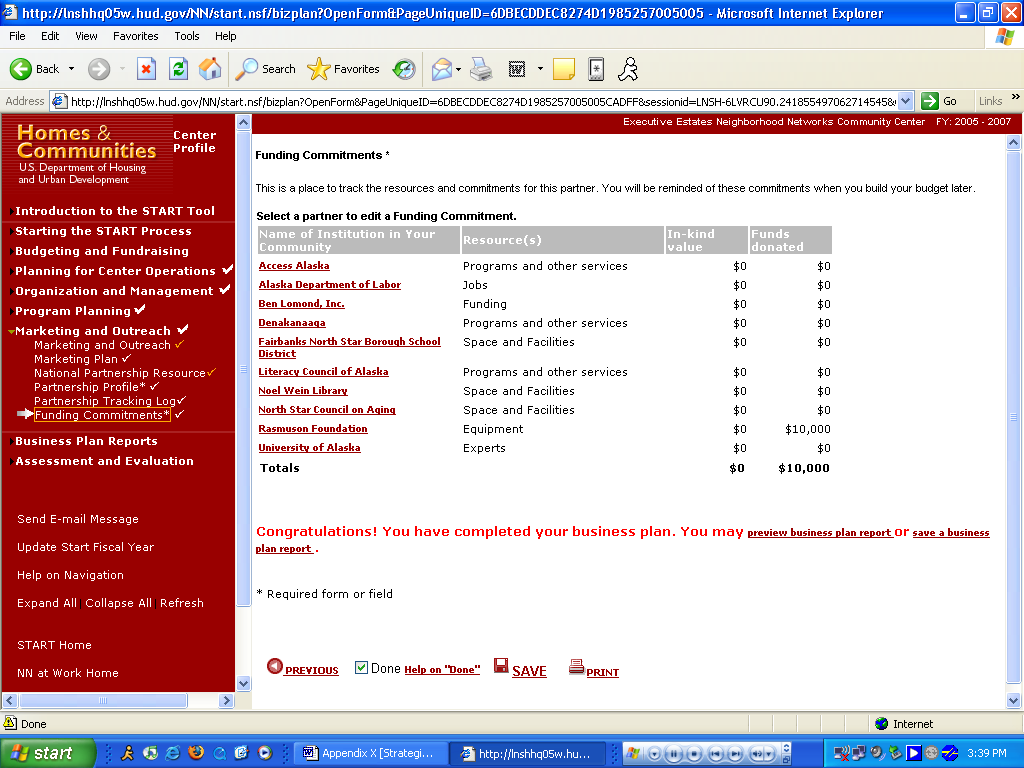
Purpose/Usage:
The purpose of this page is to track resources and funding commitments from partners.
Description/Function:
Users will click on the name of the partner to open a pop-up window. The pop-up allows users to select the type of institution and resource provided from a drop-down list. Users will also be able to enter dollar amount of funds (or in-kind value) of donations from partners if applicable.
The user shall click on the “SAVE” button to save entry.
The user shall click on “NEXT” button to move to next screen.
Appendix B: Preview Business Plan
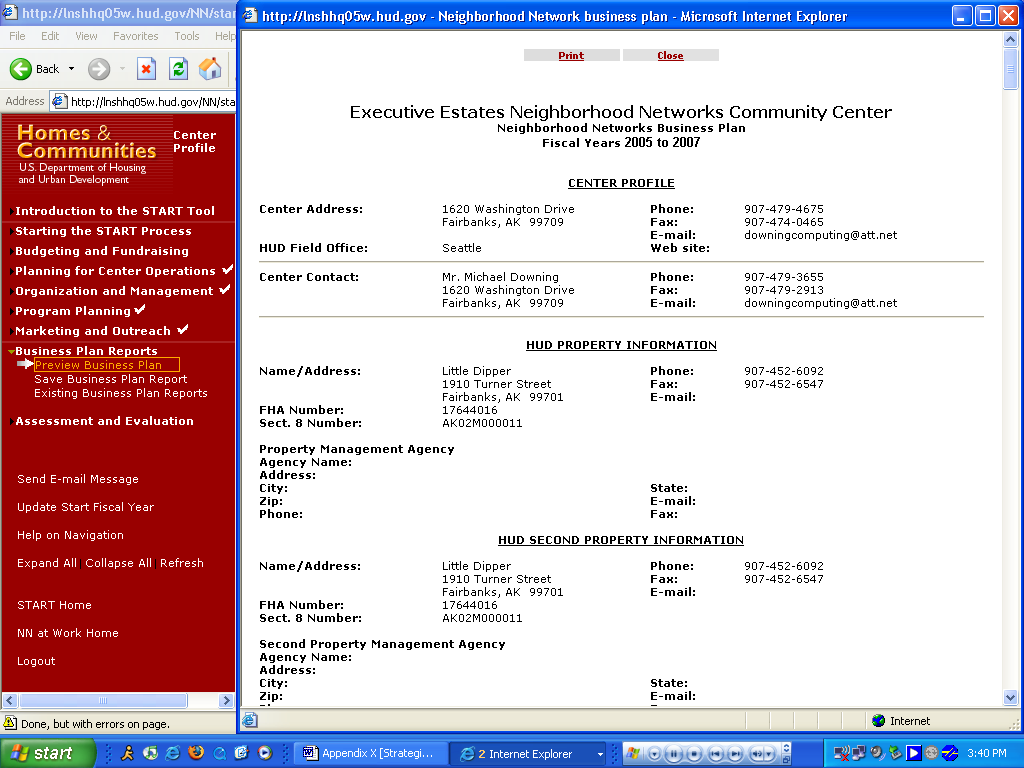
Purpose/Usage:
The purpose of this screen is to allow the user to review data that was submitted to the HUD Coordinator.
Description/Function:
Users access this screen as described above to view their submitted business plans.
At this point, users will await approval/denial of their business plan by their HUD Coordinator.
Appendix B: Save Business Plan Report

Purpose/Usage:
The purpose of this screen is to explain to the user the minimum requirements to complete and save a business plan.
Description/Function:
This website is purely informational. The user can click on the link labeled “required forms” for a pop-up window that will list the forms that must be entered to establish a complete business plan.
Appendix B: Existing Business Plan Report
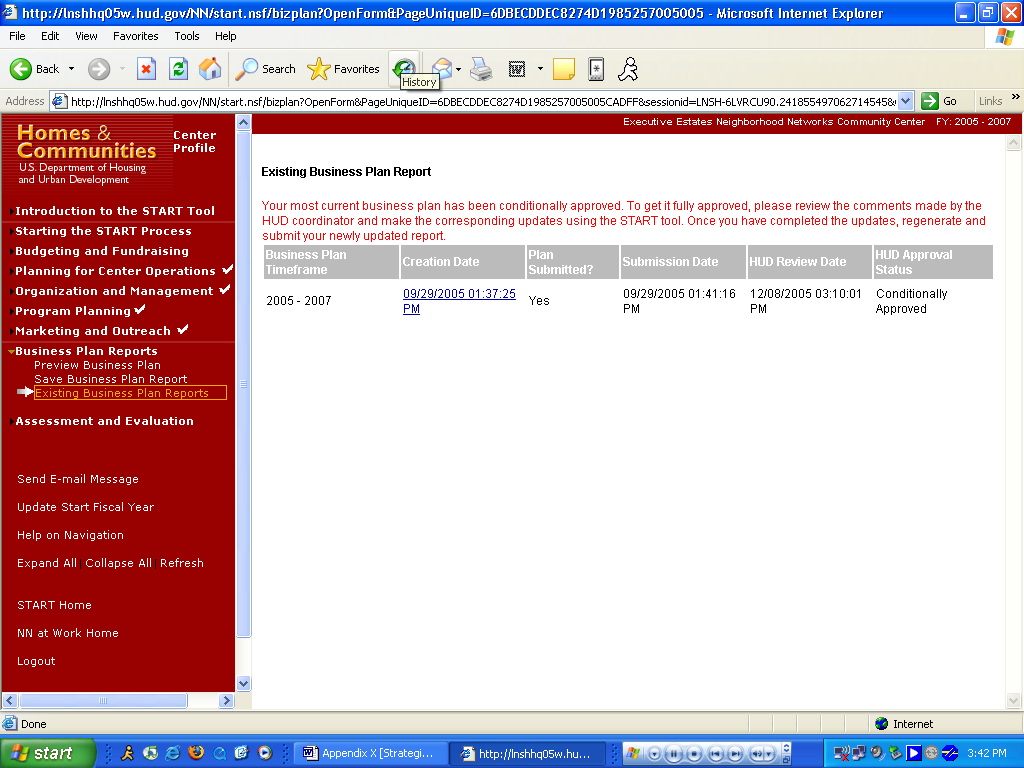
The purpose of this page is to display existing business plans, show their approval status, timeframe, submission date, and review date.
Description/Function:
There will be no entries required by the user on this screen. It is purely informational.
Users can view the data in the business plans that have been submitted by clicking on the link(s) in the “Creation Date” column.
Appendix B: (Preview) Existing Business Plan Report (Continued)
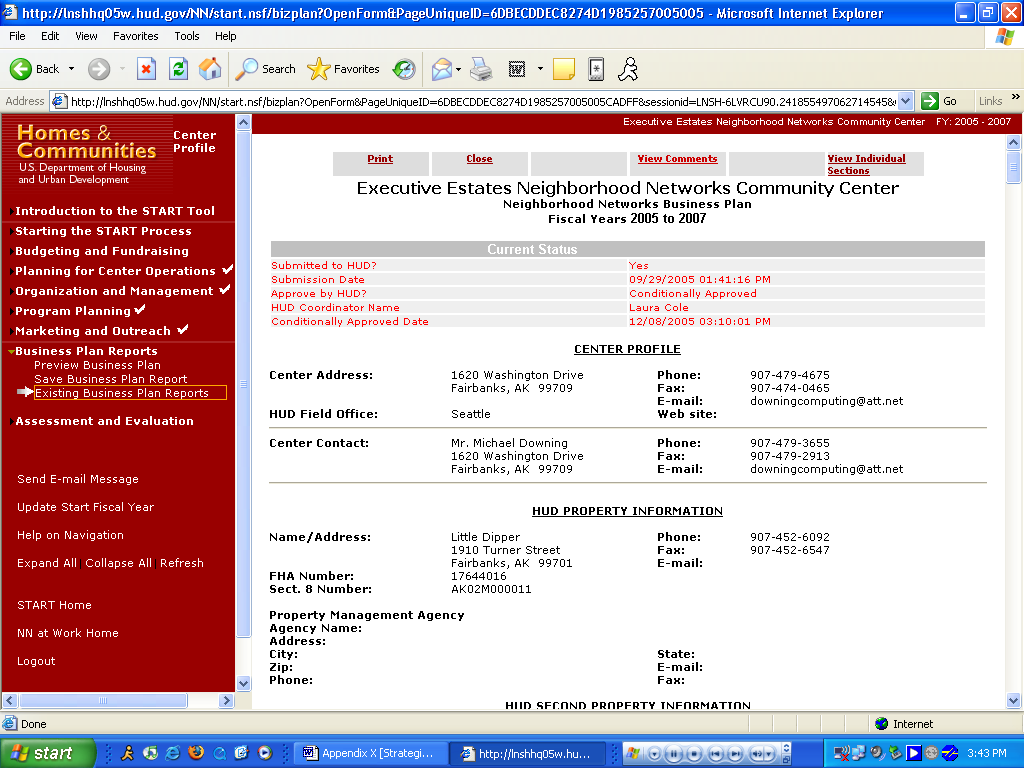
Purpose/Usage:
The purpose of this page is to display existing business plans, show their approval status, timeframe, submission date, and review date.
Description/Function:
User can preview their latest business plan, view comments from HUD coordinators, and print it for their convenience.
Appendix B: View/Edit Existing Assessment
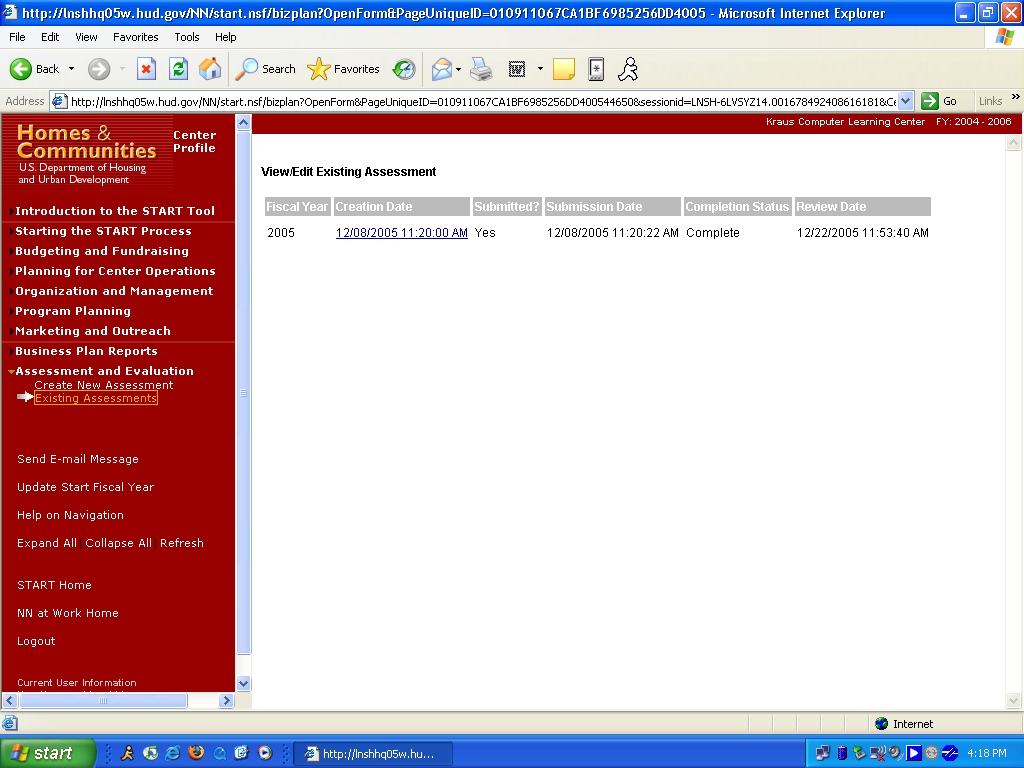
Purpose/Usage:
The purpose of this page is to display existing assessments, show their fiscal year, creation date, submitted, submission date, completion date, and review date.
Description/Function:
User can preview their latest assessment and print it for their convenience by clicking on any assessment link listed in the creation date column.
Appendix B: View/Edit Existing Assessment (Continued)
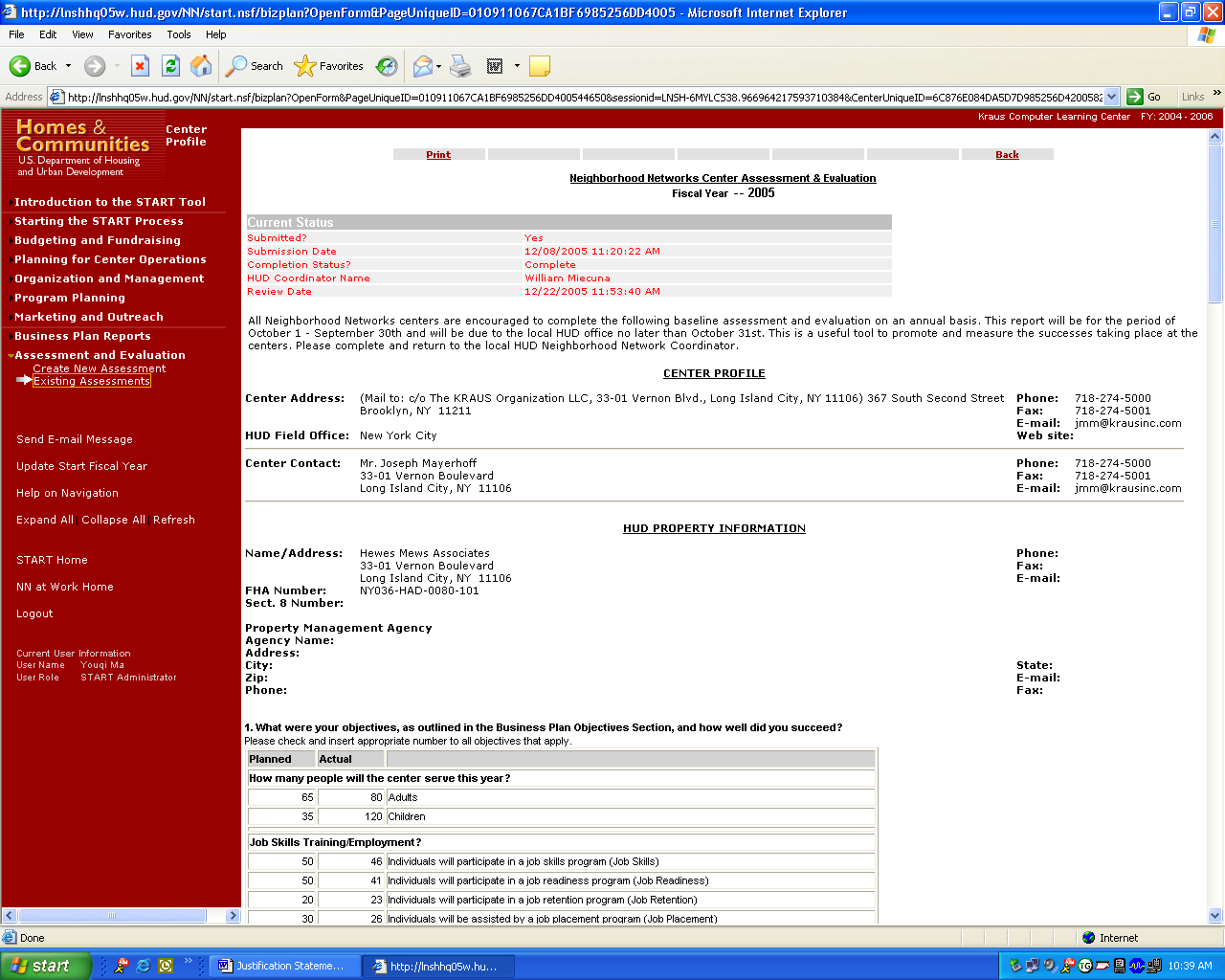
See description above.
Appendix B: View/Edit Existing Assessment (Continued)
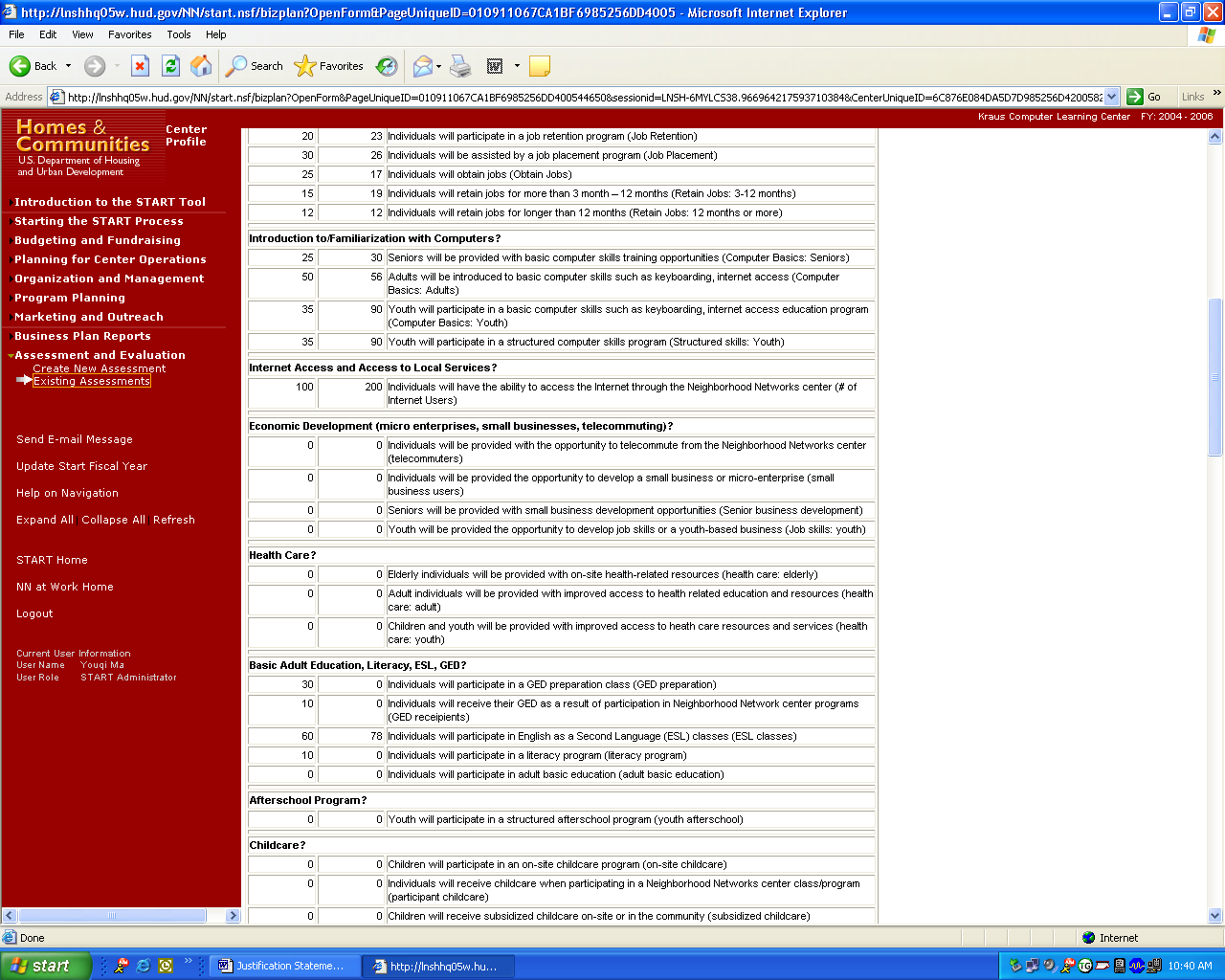
See description above.
Appendix B: View/Edit Existing Assessment (Continued)
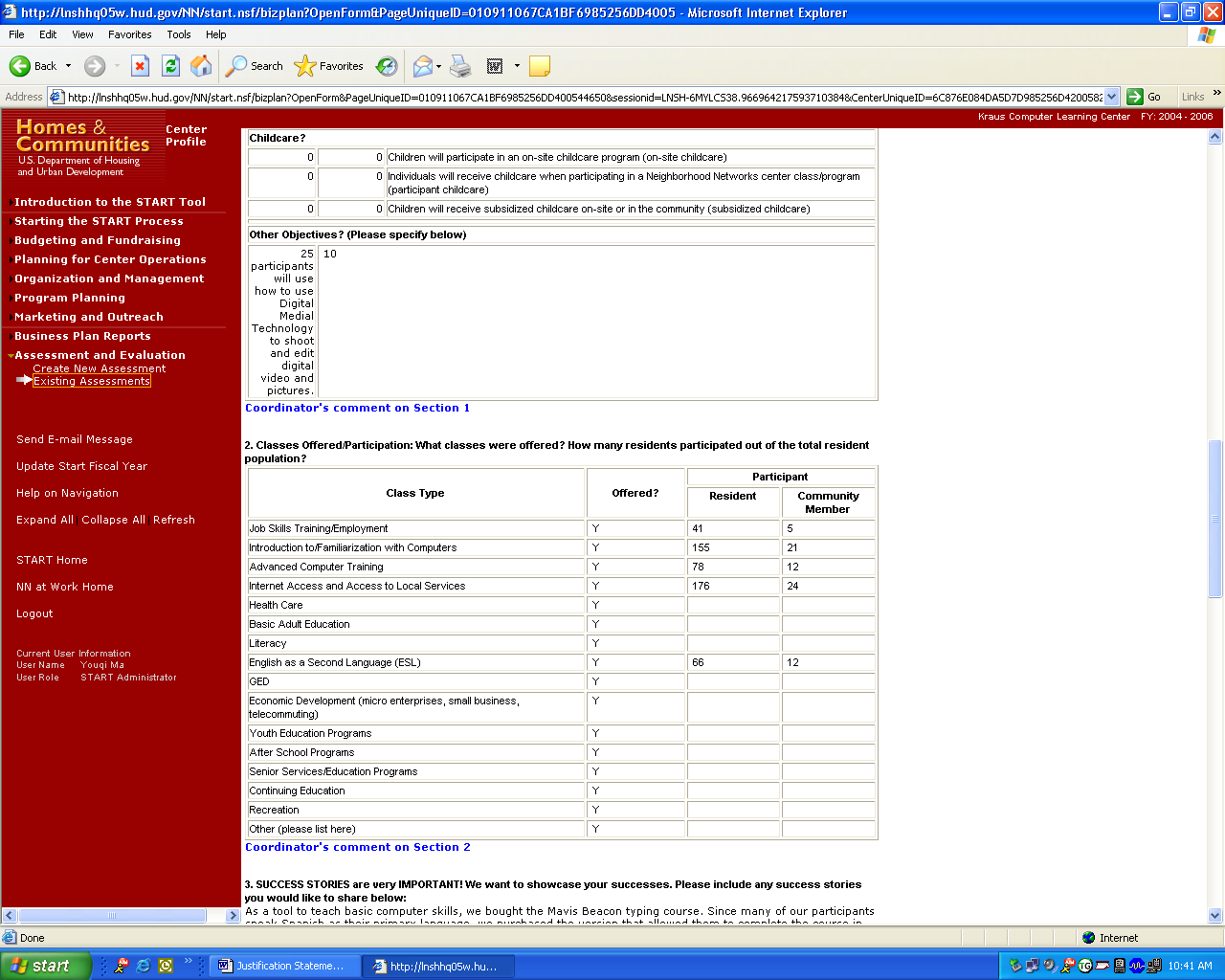
See description above.
Appendix B: View/Edit Existing Assessment (Continued)
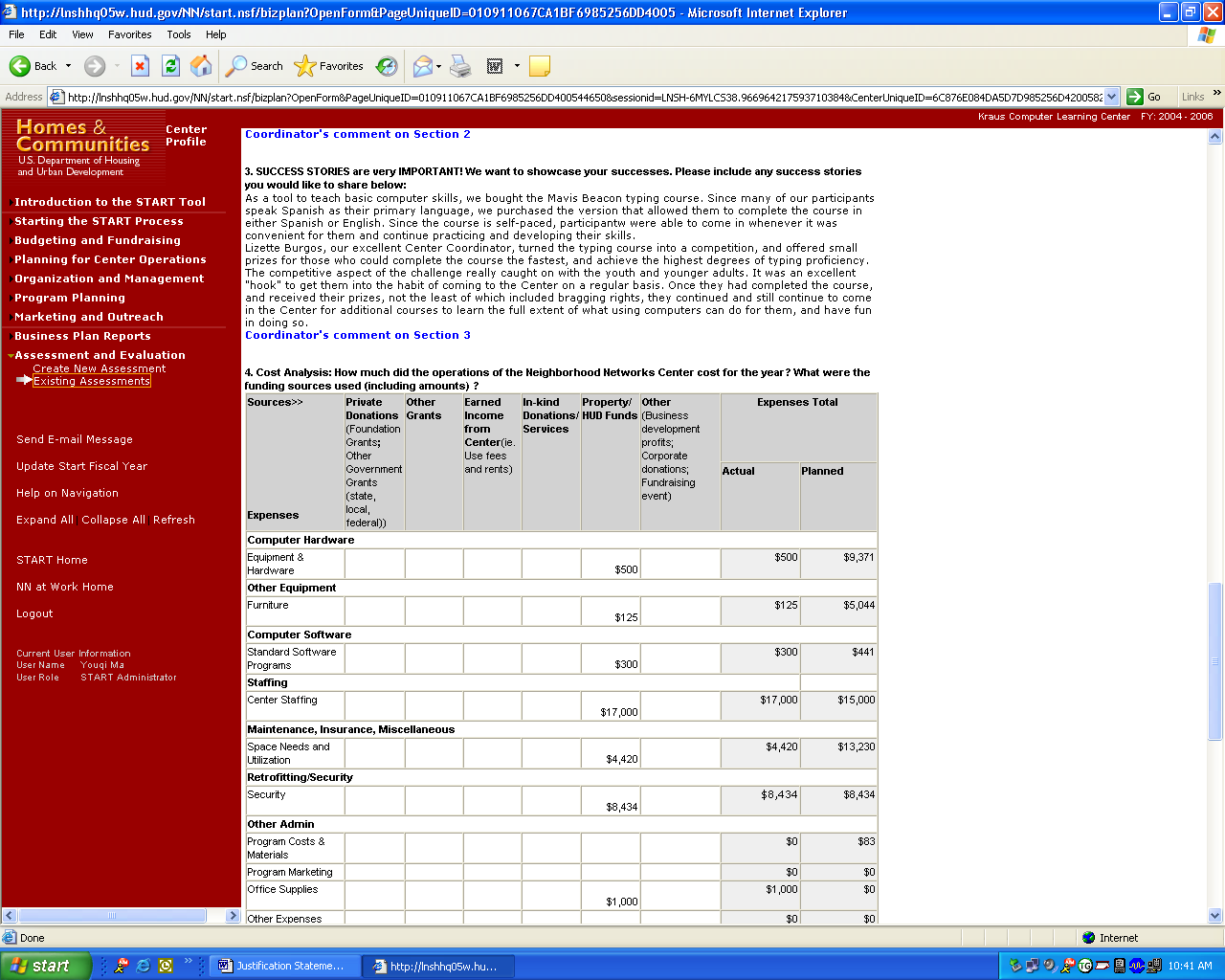
See description above.
Appendix B: View/Edit Existing Assessment (Continued)
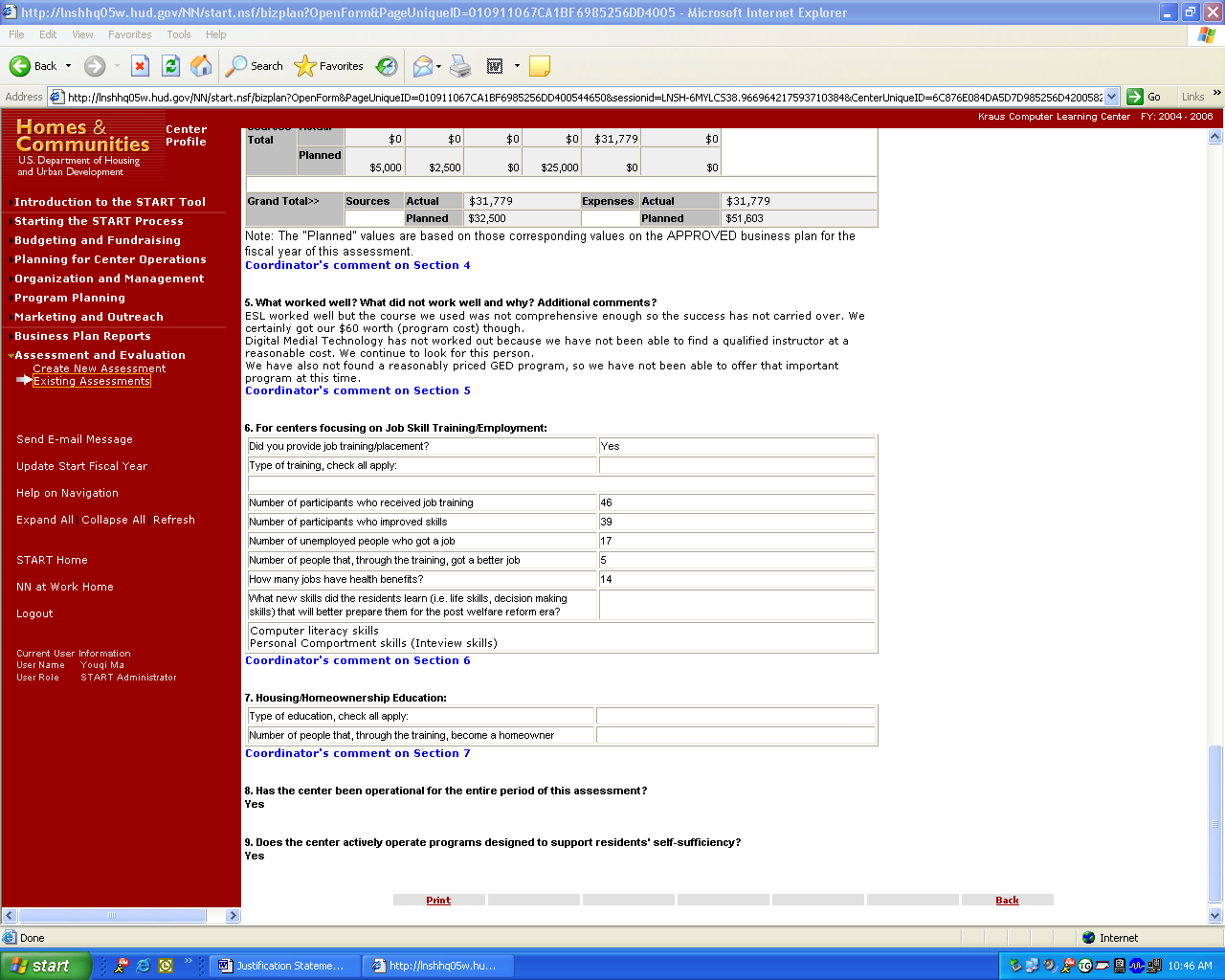
See description above.
Appendix B: Send E-Mail Message
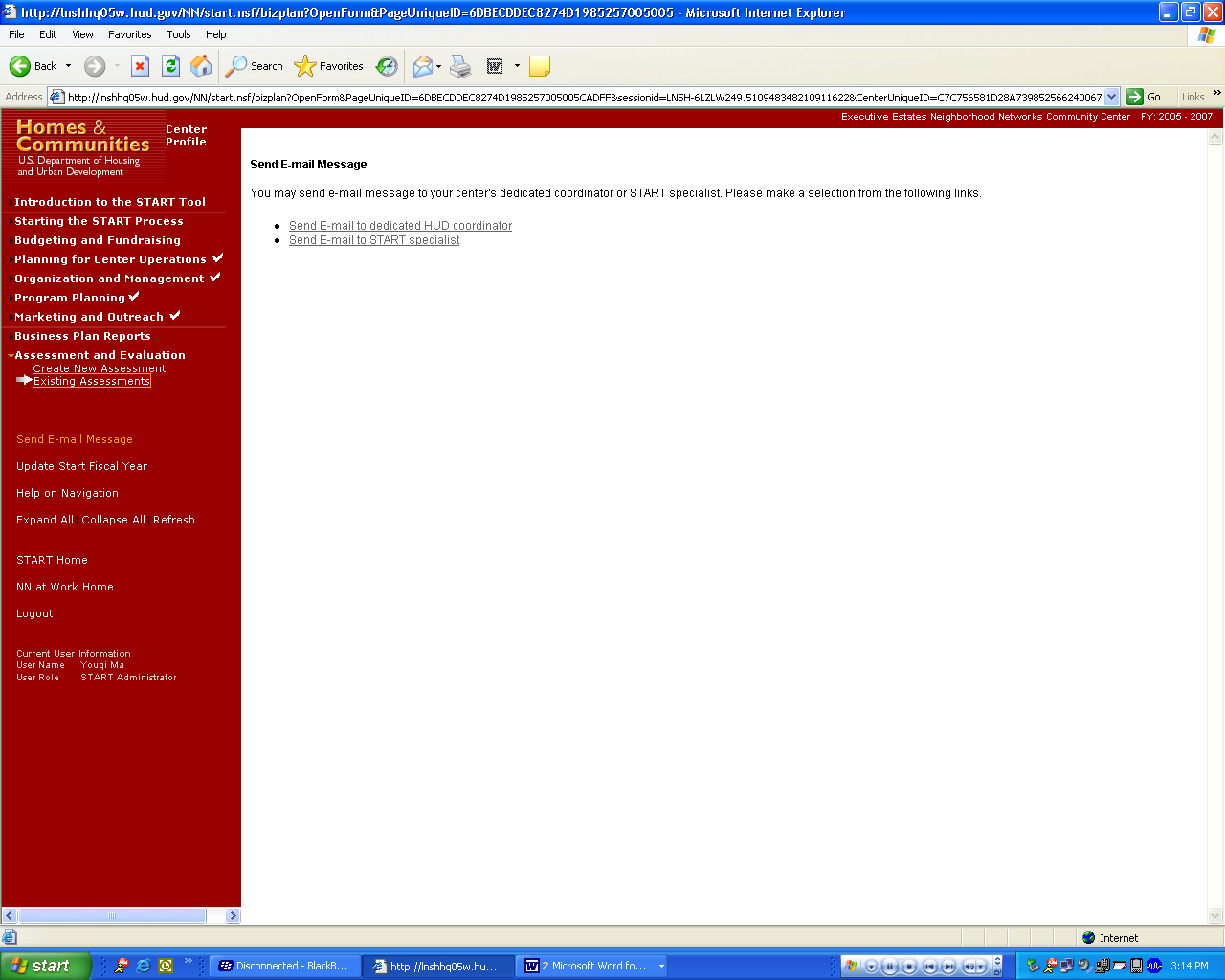
Purpose/Usage:
The purpose of this screen is to allow the user to contact a specialist with Neighborhood Networks to request assistance with issues related to START.
Description/Function:
Users will click on the link in the left navigation bar labeled “Send Email Message” to access the email utility. A pop-up window will provide a text box where a message for the Neighborhood Networks specialist will be typed.
The “To” section of the email will be automatically populated by the system, as will the “Subject” of the message.
Users will be able to add additional recipients to the message by entering their email address (es) in the “Cc” field.
Appendix B: Send E-Mail Message (Continued)
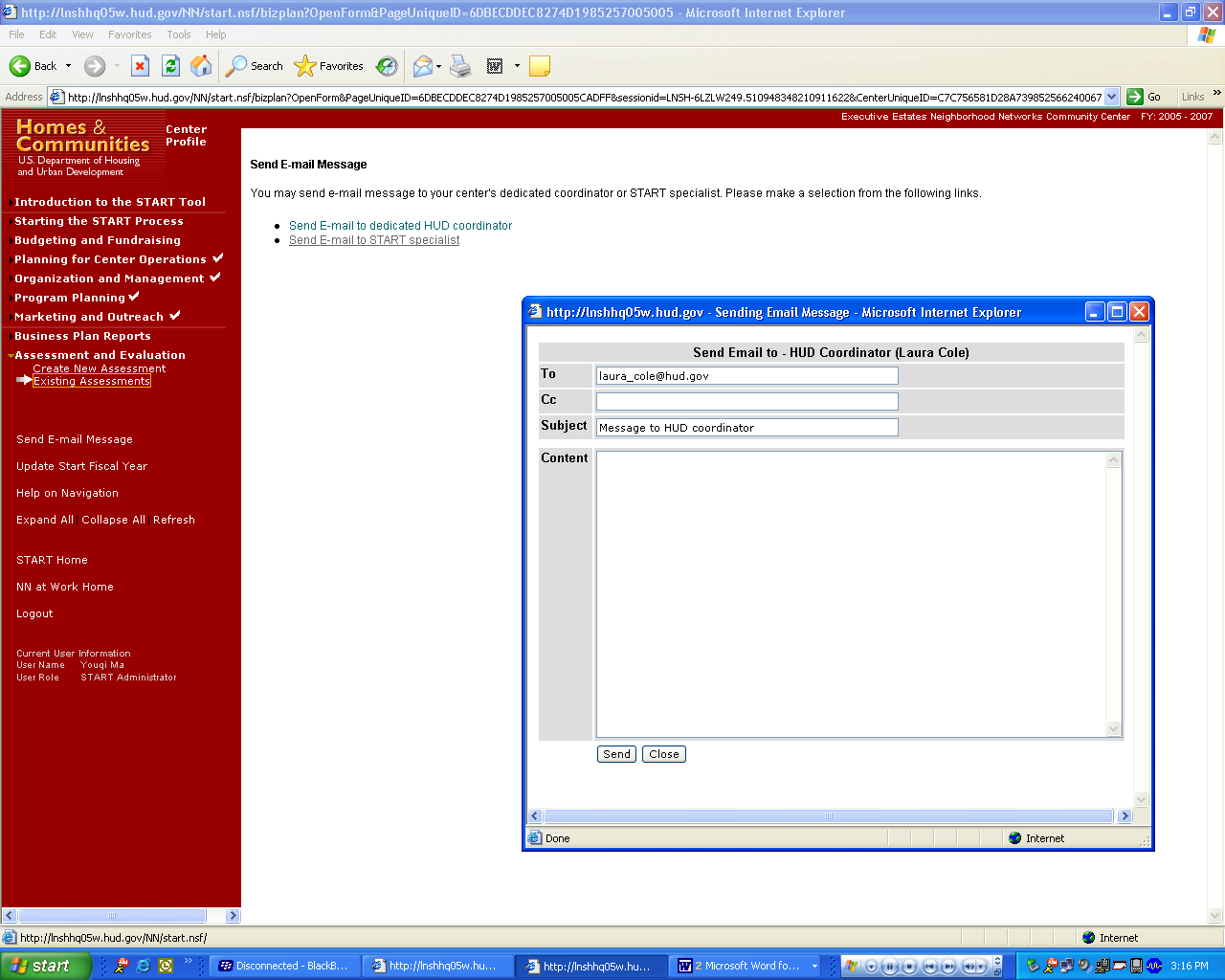
See description above.
Appendix B: Send E-Mail Message (Continued)
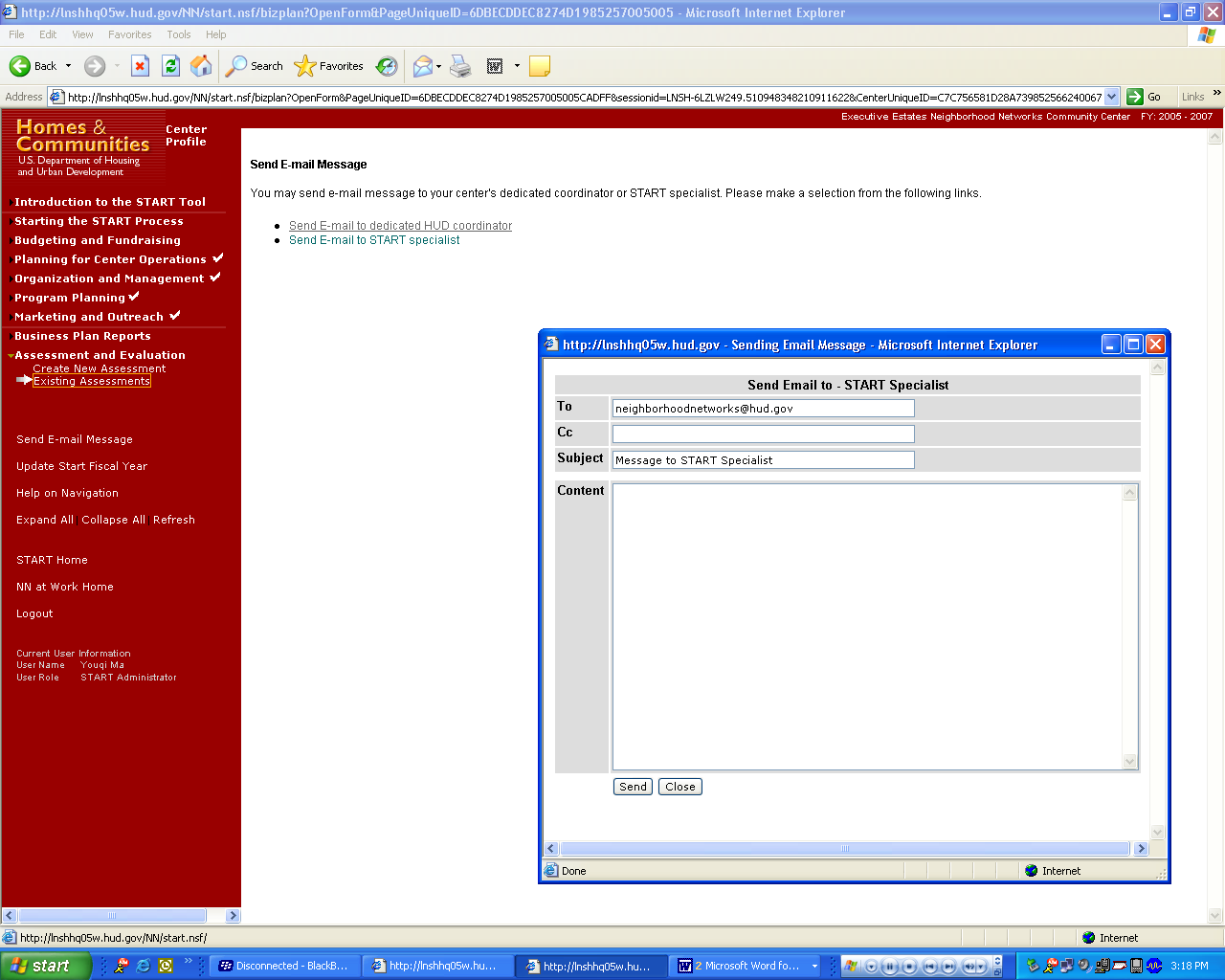
See description above.
Appendix B: Center User Management
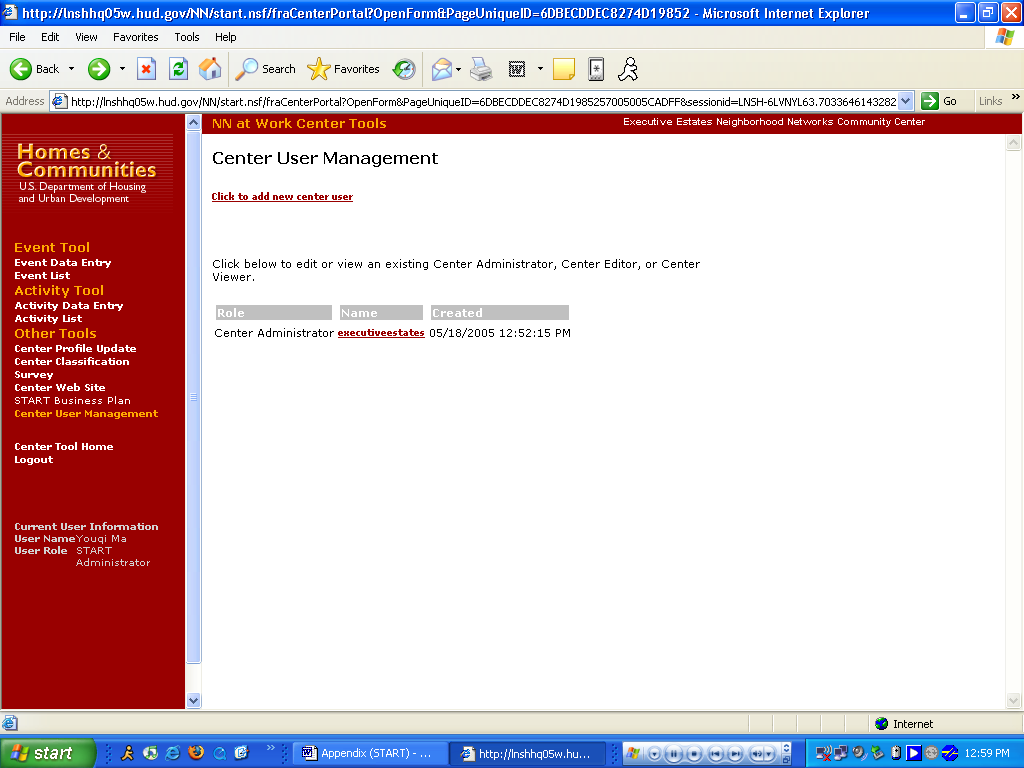
Purpose/Usage:
Center administrator can use this tool to create or update new center user logins.
Description/Function:
This tool allows the center to add or delete authorized users to their website portal.
| File Type | application/msword |
| File Title | Appendix B: Strategic Tracking and Reporting Tool and Item Justification |
| Author | Jfunaoka |
| Last Modified By | Jfunaoka |
| File Modified | 2006-03-17 |
| File Created | 2006-03-17 |
© 2026 OMB.report | Privacy Policy