ACG Screen Shots
ACG Screen Shots03092007.doc
Pell Grant Reporting under the Common Origination and Disbursement (COD) System
ACG Screen Shots
OMB: 1845-0039
COD General Design
RTS 906 – Academic Competitive Grant (ACG)
1.1Web Impacts
1.1.1Create Person Page
The Create Person page will allow an authorized user to create an ACG recipient. The Create Person page will default the Citizenship field to blank.
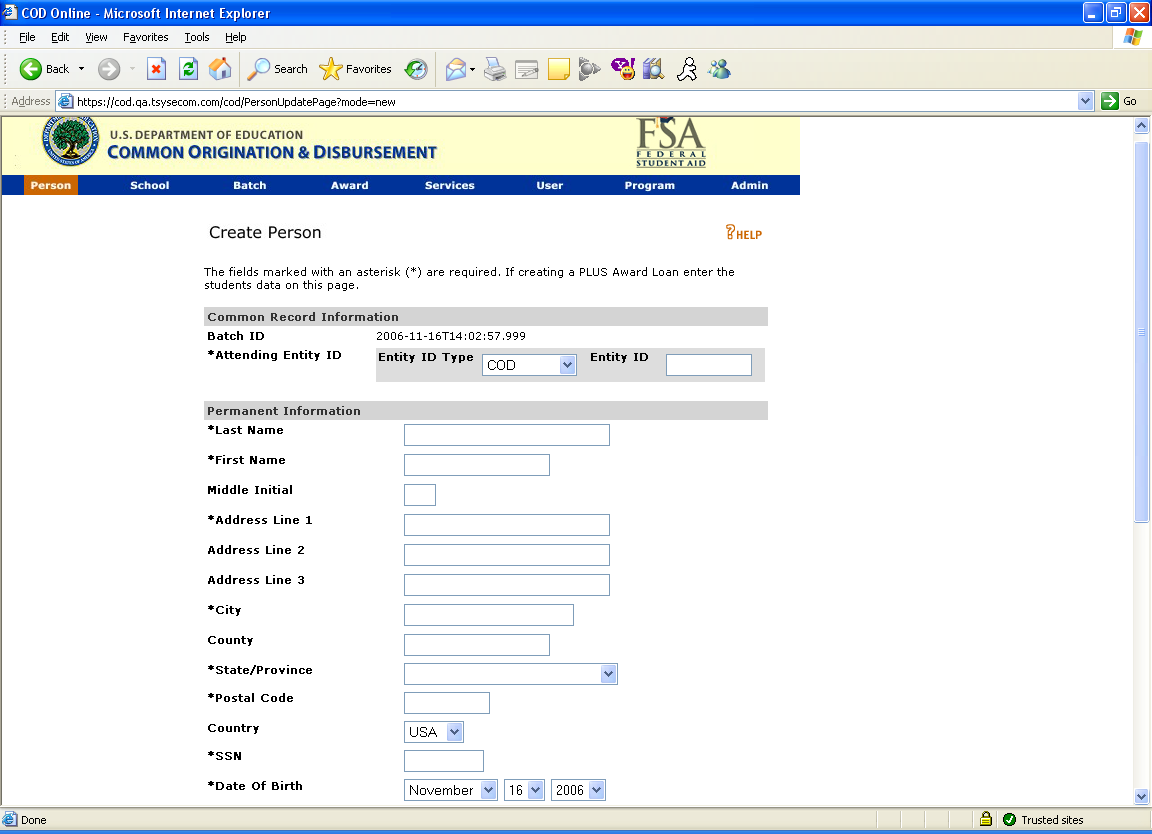
Figure 1 Existing Create Person Page (Part I).
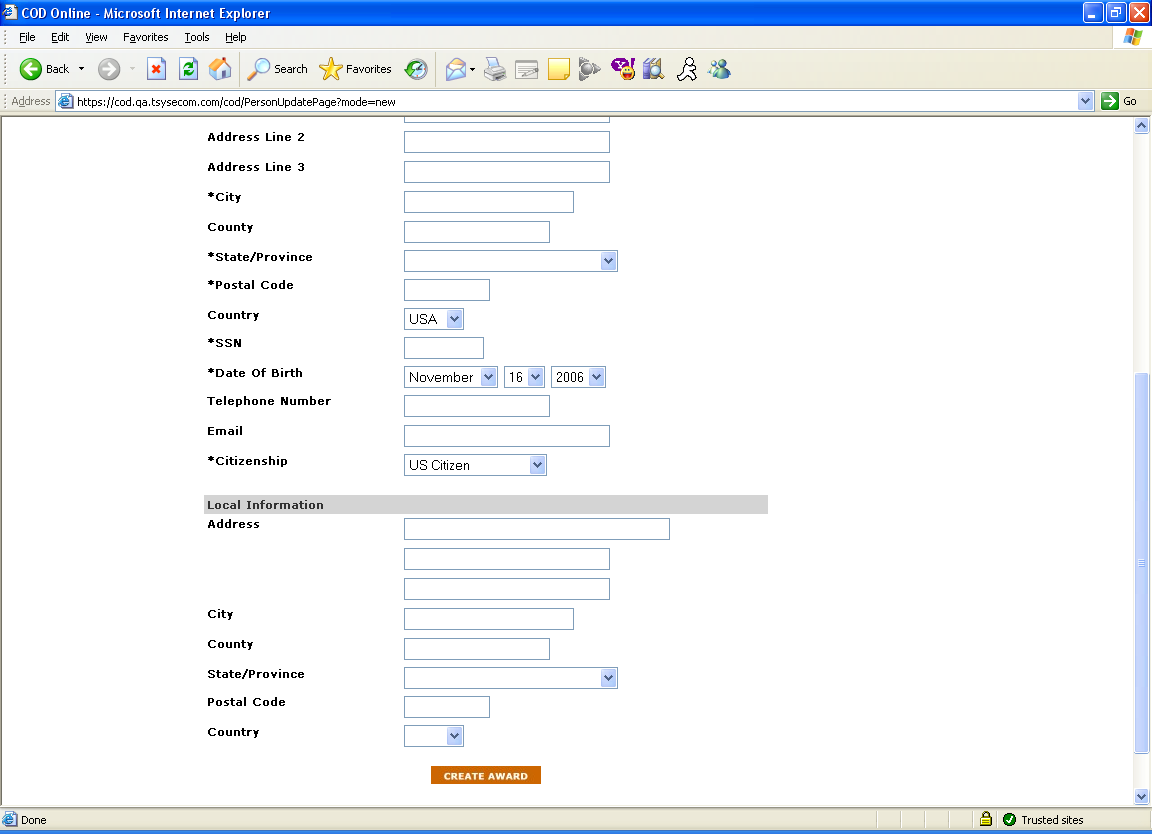
Figure 2 Existing Create Person Page (Part II).
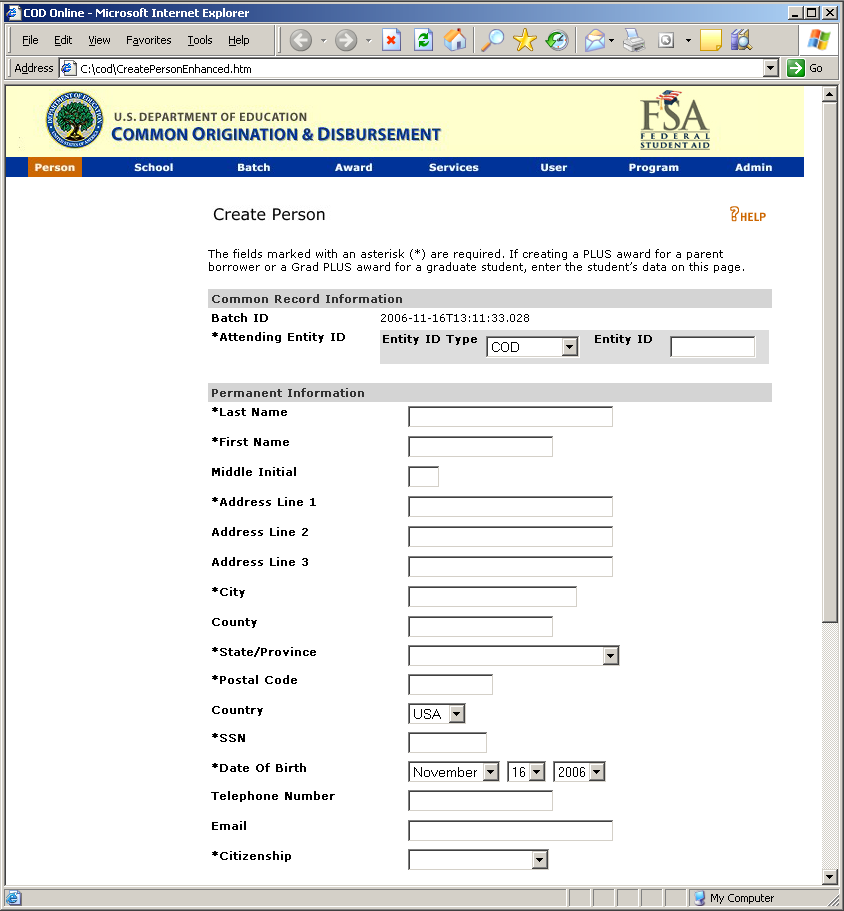
Figure 3 Enhanced Create Person Page (Part I).
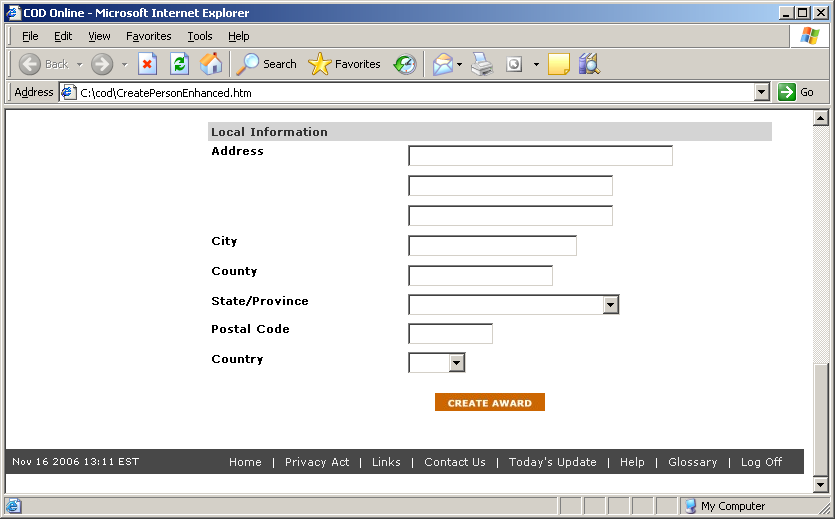
Figure 4 Enhanced Create Person Page (Part II)
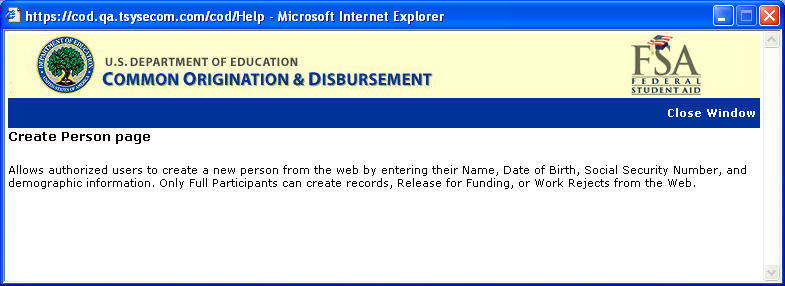
Figure 5 Existing Help Text for Create Person Page.
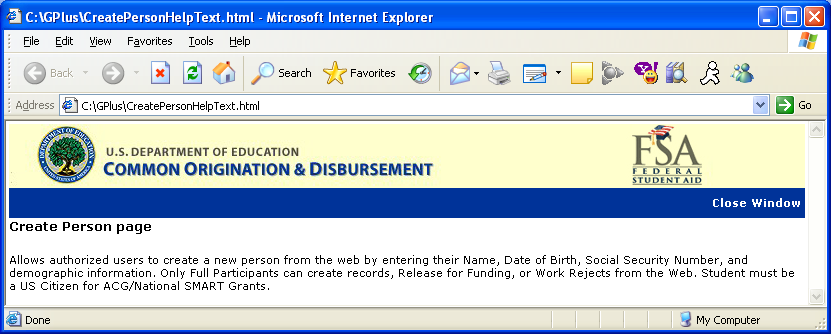
Figure 6 Enhanced Help Text for Create Person Page.
1.1.2Award Type Selection Page
When creating a new award for a person that already exists on the COD System authorized users will first choose which type of award they will create. On this page the Type dropdown will display ACG.
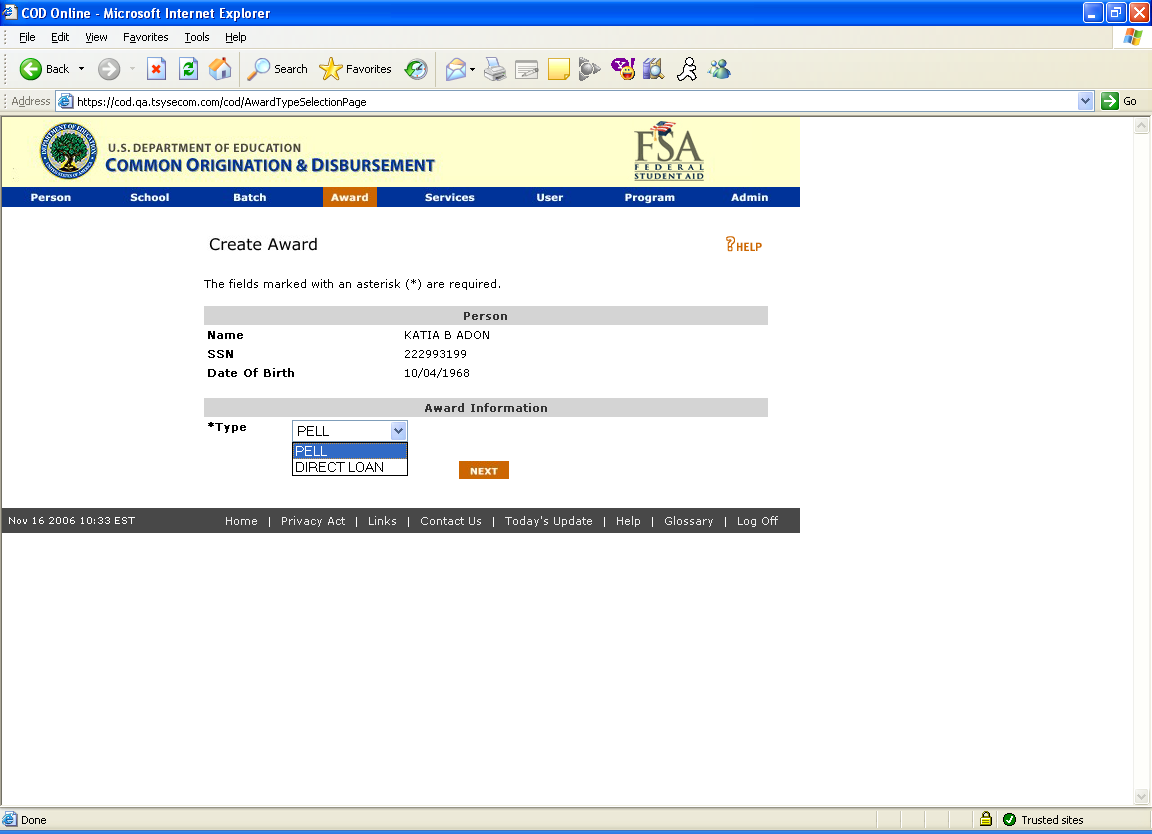
Figure 7 Existing Award Type Selection page.
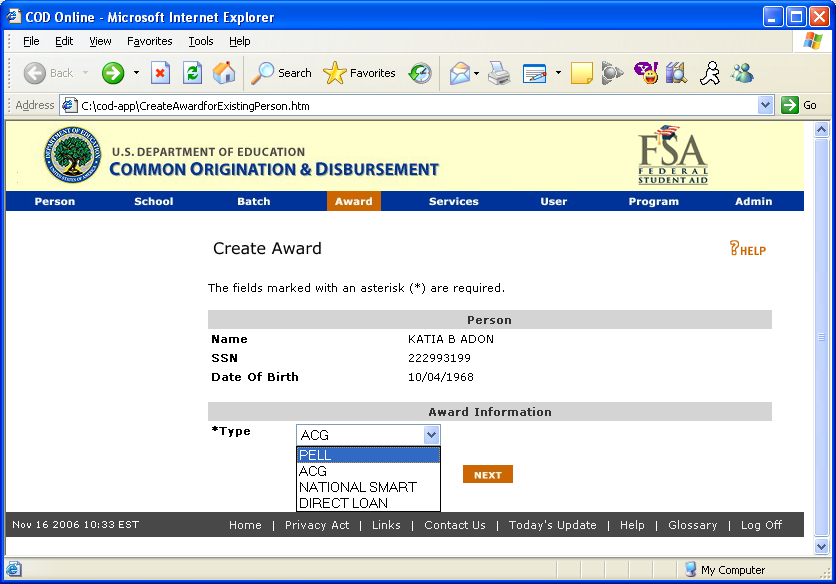
Figure 8 Enhanced Award Type Selection page.
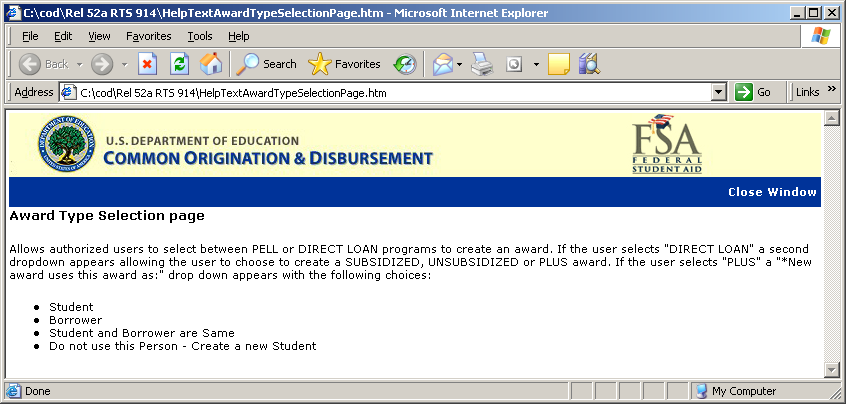
Figure 9 Existing Help Text for Award Type Selection Page.
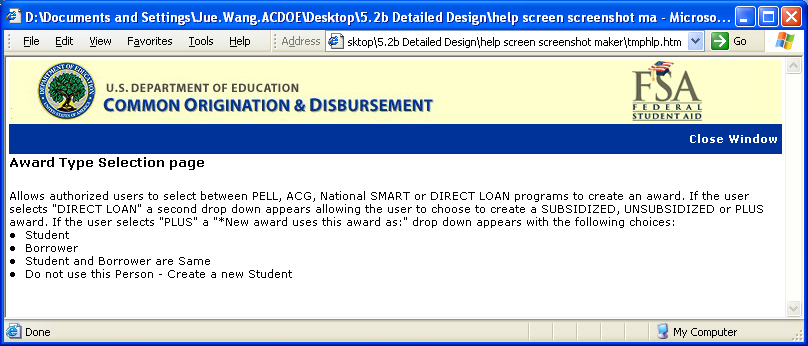
Figure 10 Enhanced Help Text for Award Type Selection Page.
1.1.3Create Award Page
The Create Award page will allow authorized users to create ACG Award.
Valid values for Eligibility/ Payment Reason are:
High School Program (Reason 01)
AP/International Baccalaureate Coursework (Reason 02)
Coursework (Reason 03)
Valid values for College Year field are:
1st year undergraduate/never attended college
1st year, undergraduate/attended college before
2nd year undergraduate/sophomore
When the user clicks on the “LIST OF CODES” link, a new window will open displaying the valid High School Program Codes. The user will choose the correct High School Program Code for the student and the pop-up window will close and auto populate the High School Program Code field.
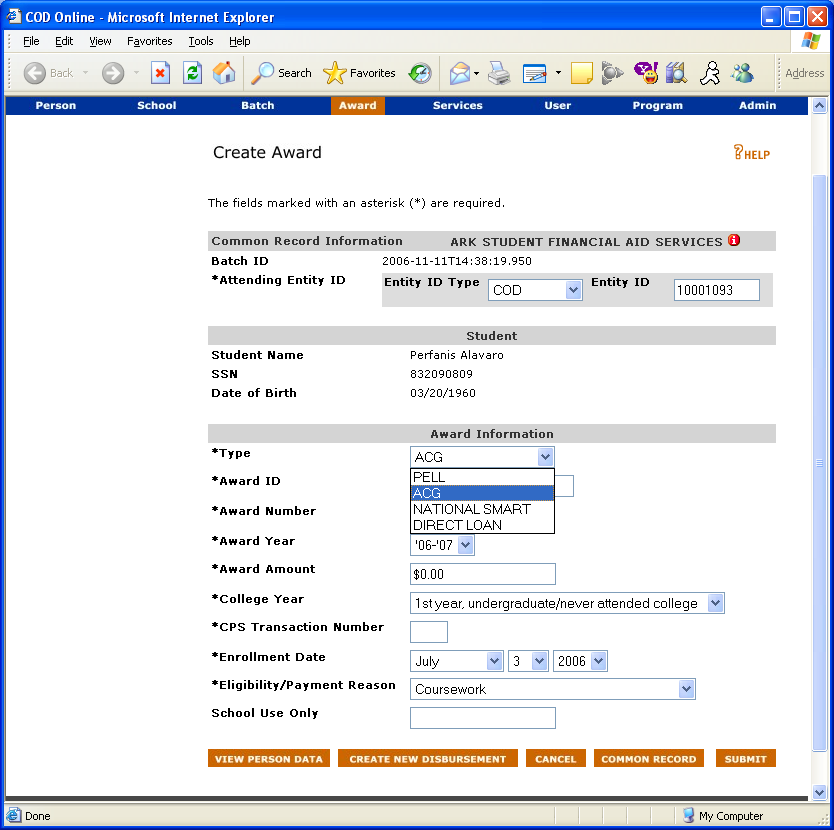
Figure 11 New Create Award page for ACG.
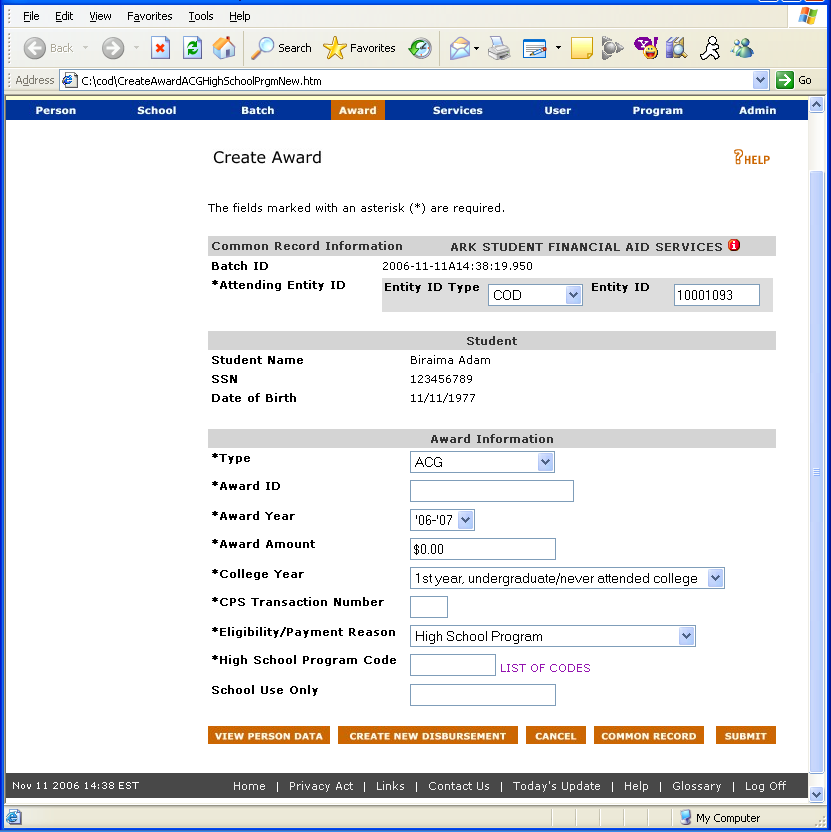
Figure 12 Create Award page with Eligibility set to High School Program..
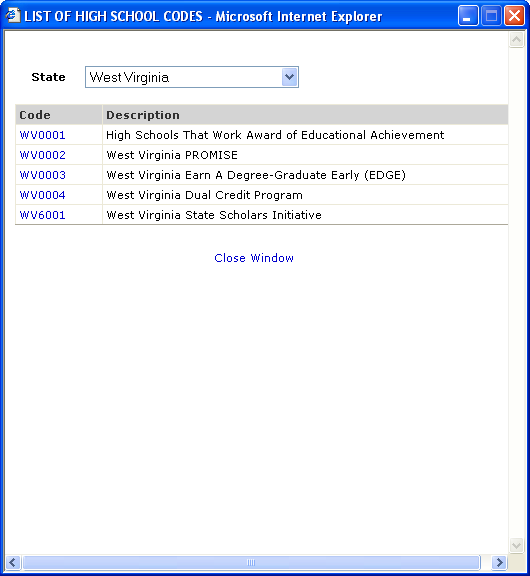
Figure 13 Popup window displays High School Program codes.
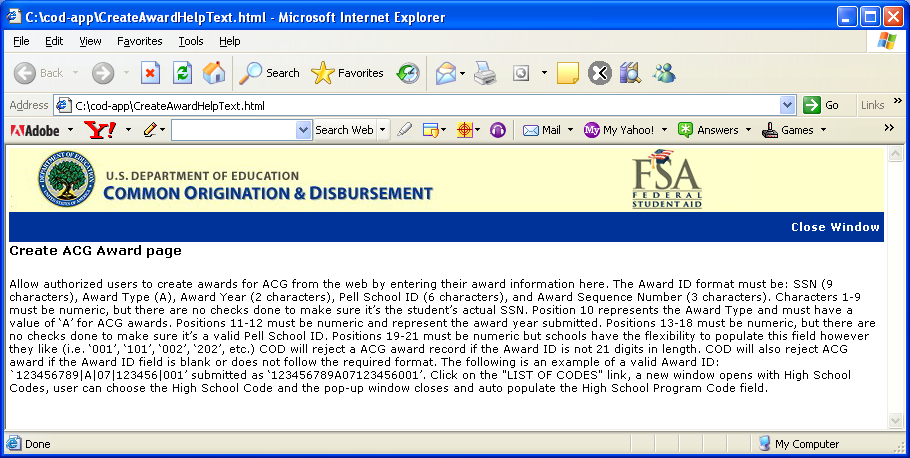
Figure 14 New Help Text for ACG Create Award Page.
1.1.4Create Award Page for Rejected Award
The Create Award page for Rejected Award will allow authorized users to update award information to correct any edits. The School Use Only and Response Type fields will be optional. The College Year field will be able to be updated.
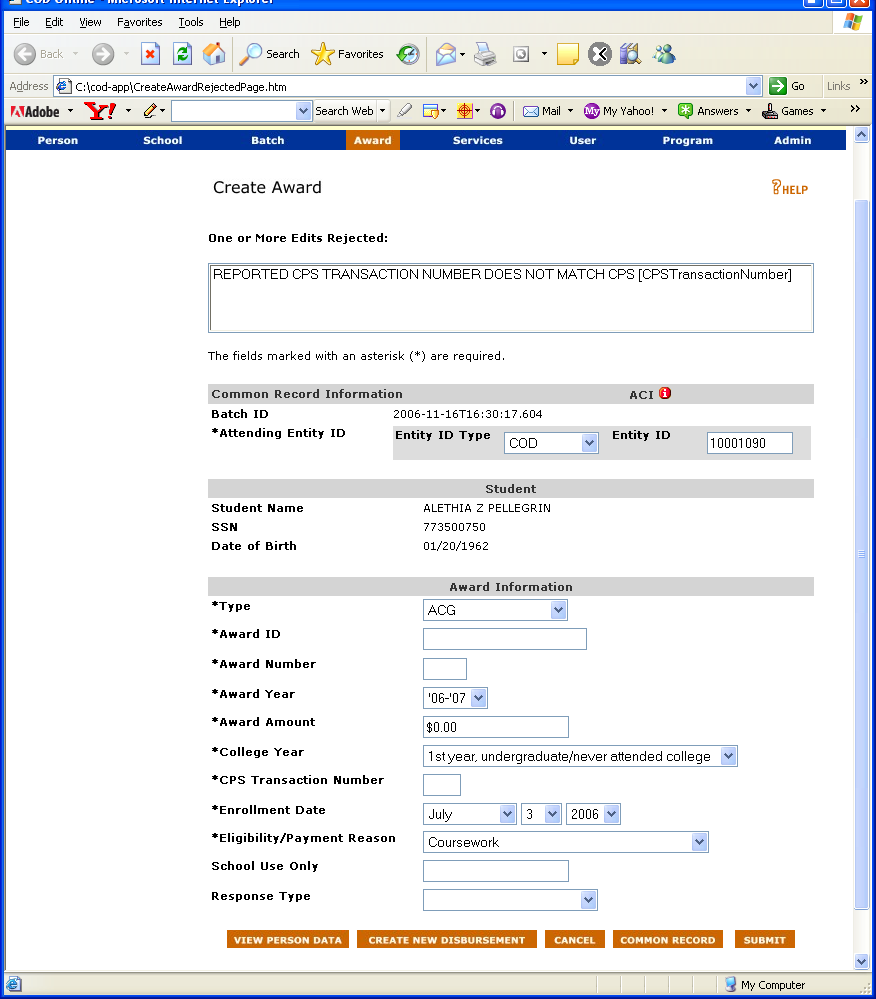
Figure 15 New Create Award Page for Rejected Awards.
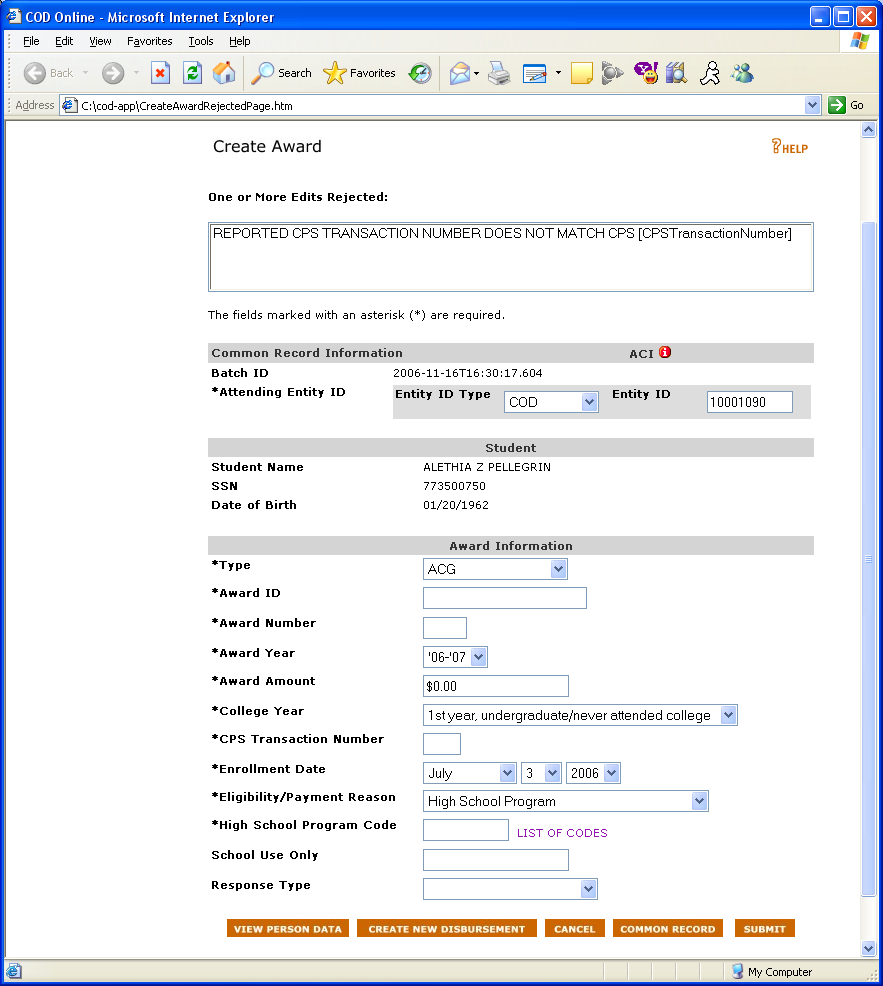
Figure 16 New Create Award Page for Rejected Awards with eligibility set to Hight School Program .
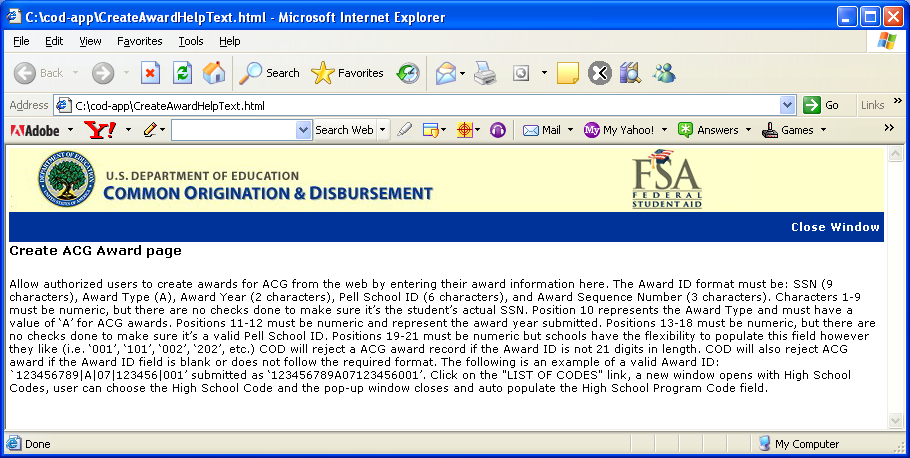
Figure 17 New Help Text for ACG Create Award Page for Rejected Awards.
1.1.5Update Award Information Page
The Update Award Information page will allow authorized users to update an existing ACG Award. The Award ID, Award Number, Award Year and College Year will be displayed and will not be able to be updated. The Update Award Information page will display School Use Only as an optional field.
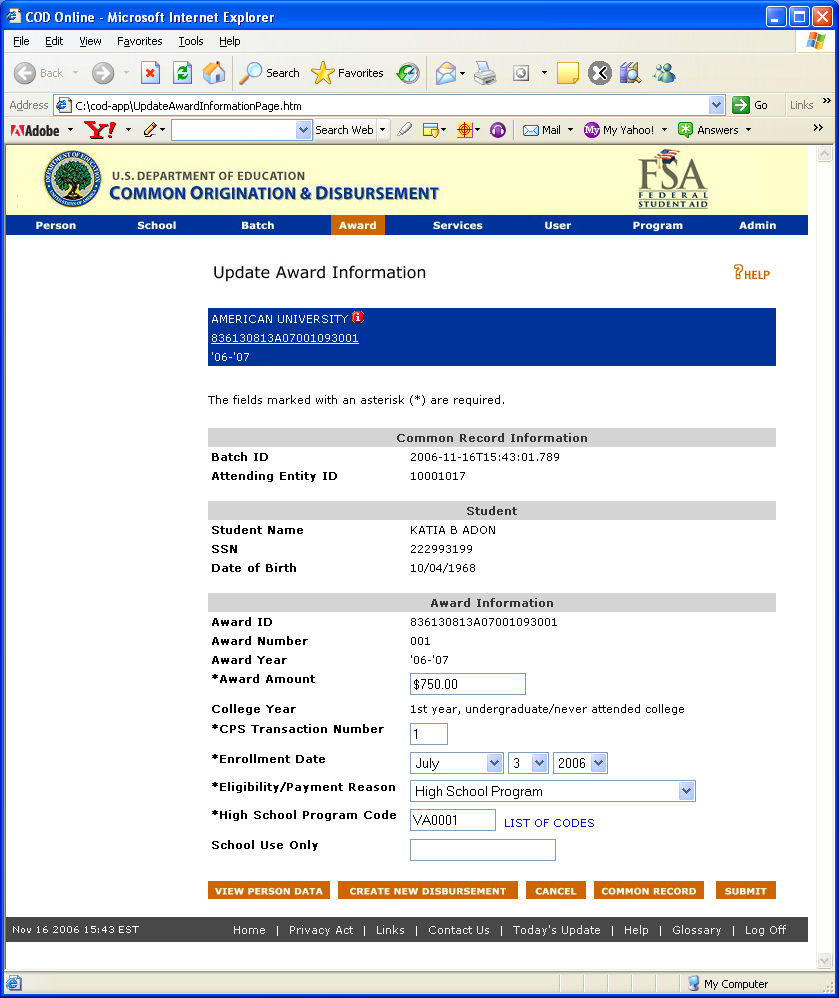
Figure 18 New Update Award Information Page.
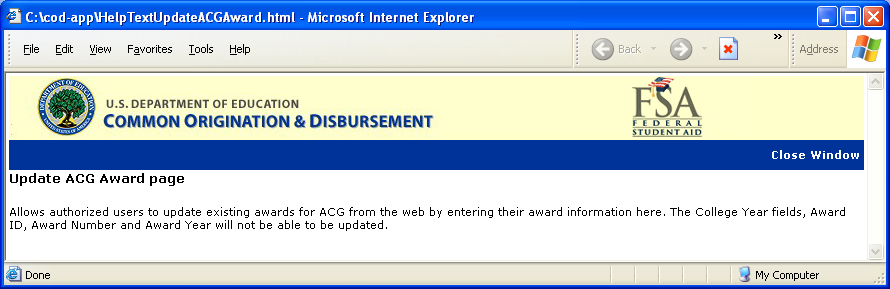
Figure 19 New Help Text for Update Award Information Page.
1.1.6Create Disbursement Page
The Create Disbursement page will allow authorized users to create ACG disbursement. The Payment Start Date and School Use Only fields will be optional.
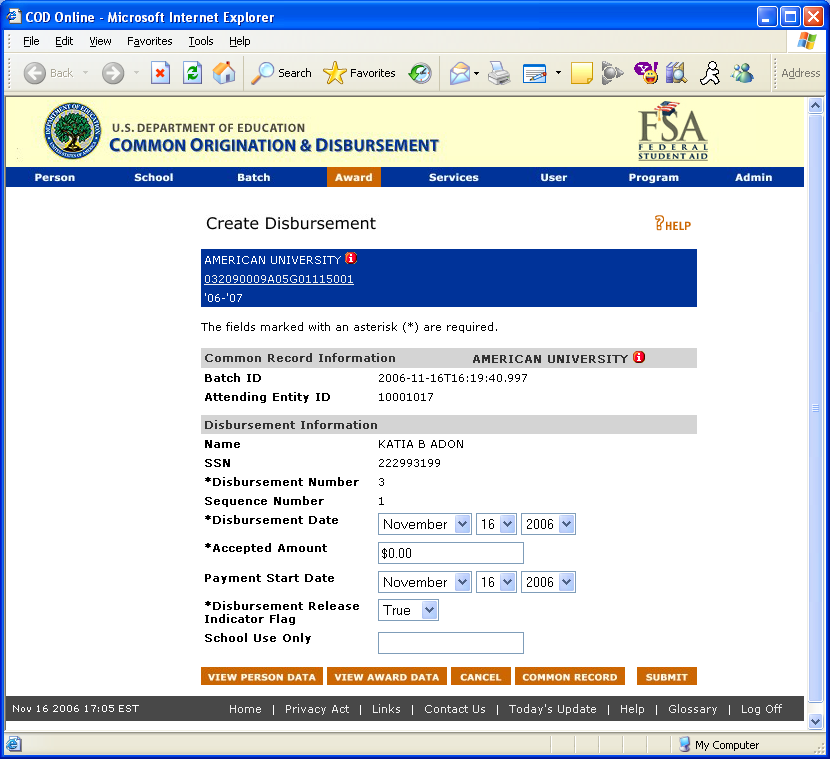
Figure 20 New Create Disbursement Page.
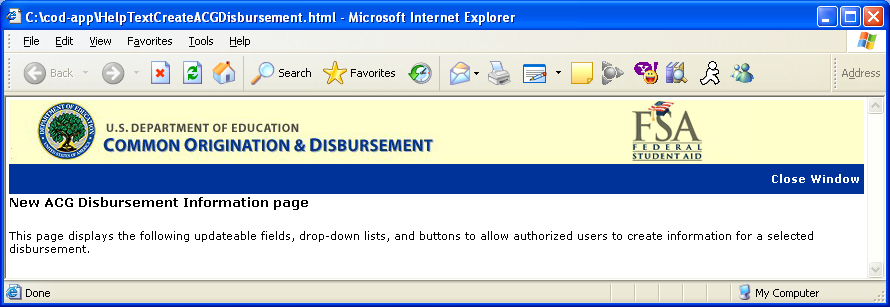
Figure 21 New Help Text for Create Disbursement Page.
1.1.7Create Disbursement Page for Rejected Disbursement
The Create Disbursement page for Rejected Disbursement will allow authorized users to correct any edits. The Payment Start Date and School Use Only fields will be optional.
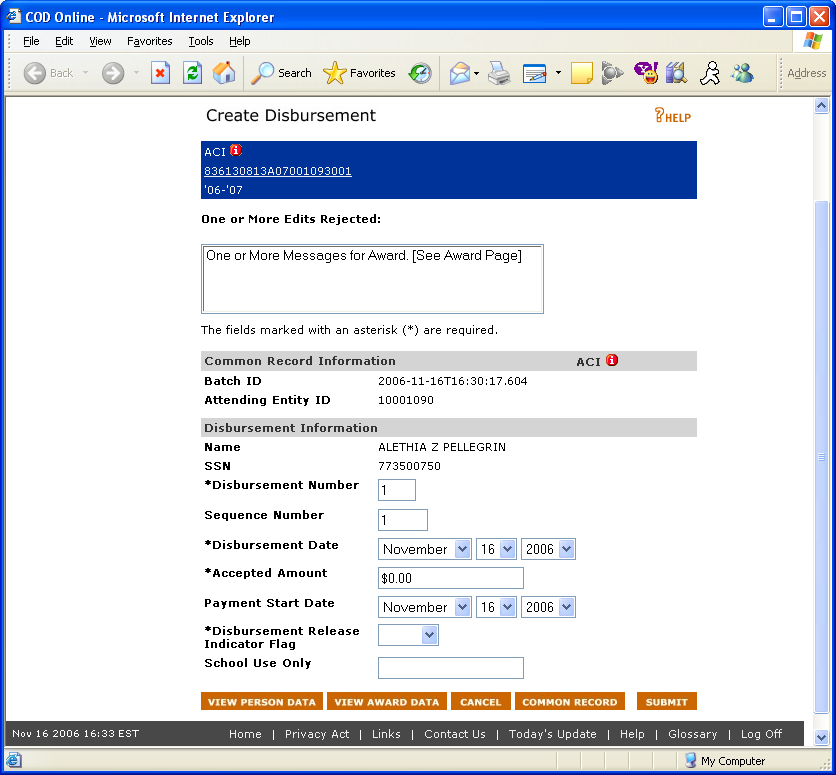
Figure 22 Create Disbursement Rejected Page.
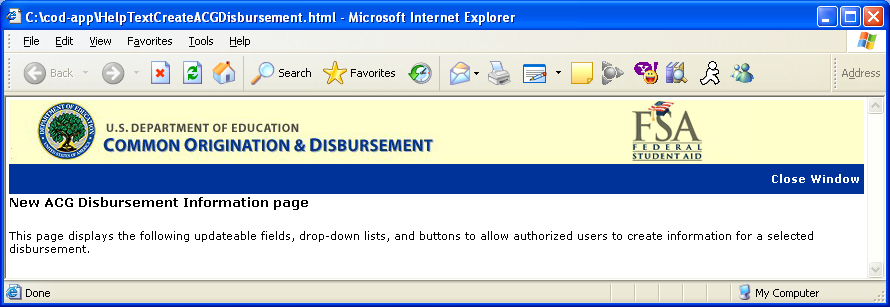
Figure 22 New Help Text for Create Disbursement Page.
1.1.8Update Disbursement Page
Update Disbursement page will allow authorized users to update an existing ACG disbursement. The Payment Start Date field is required if a school regained eligibility during the payment period, otherwise it will be optional.
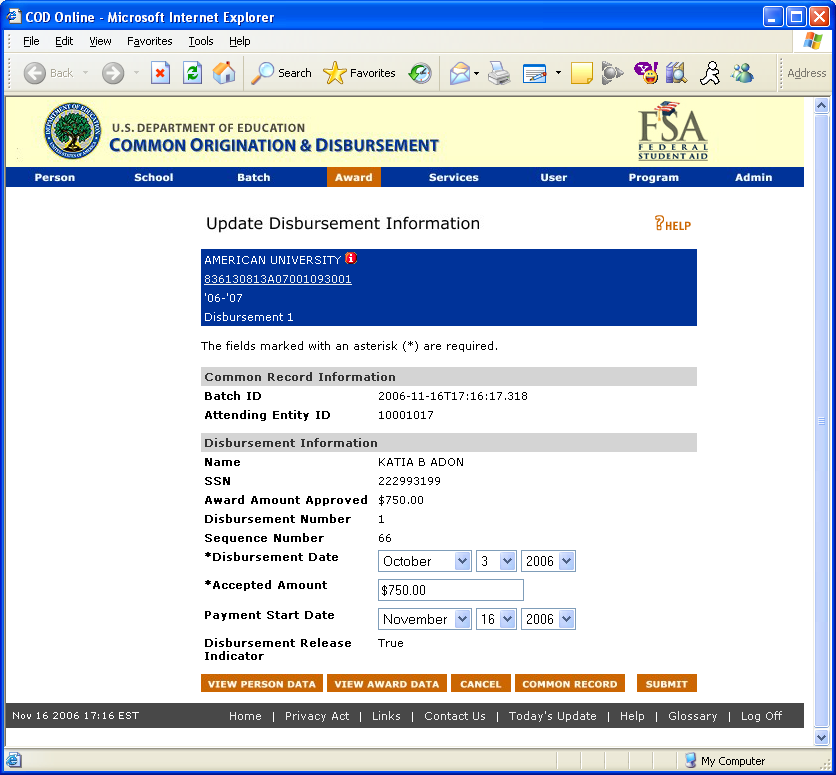
Figure 23 New Update Disbursement Page.
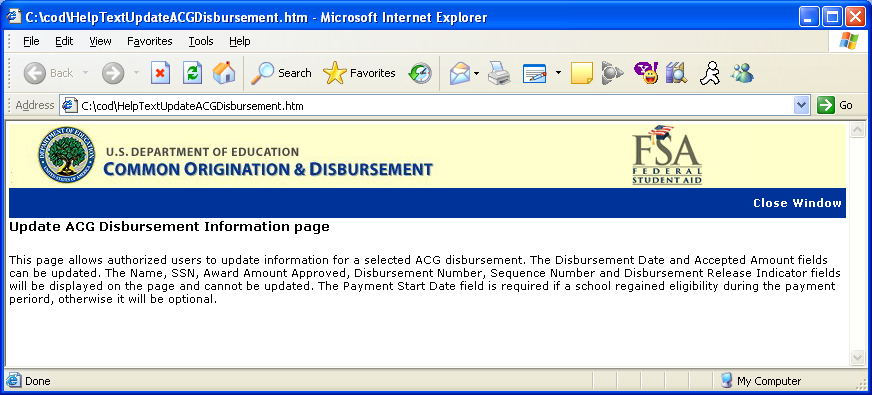
Figure 24 New Help Text for Update Disbursement Page.
1.1.9View Person Information Page
The View Person Information page will display a link for the ACG program, if the person has an ACG grant. In addition, the ACG link will appear in Detail page, All Awards page, Direct Loan page, Pell page, ACG page, National SMART page, Promissory Note page, Credit Check page, Memo page, and DL Additional Eligibility page. The ACG link will not appear on Person Event Search and Person Correspondence pages.
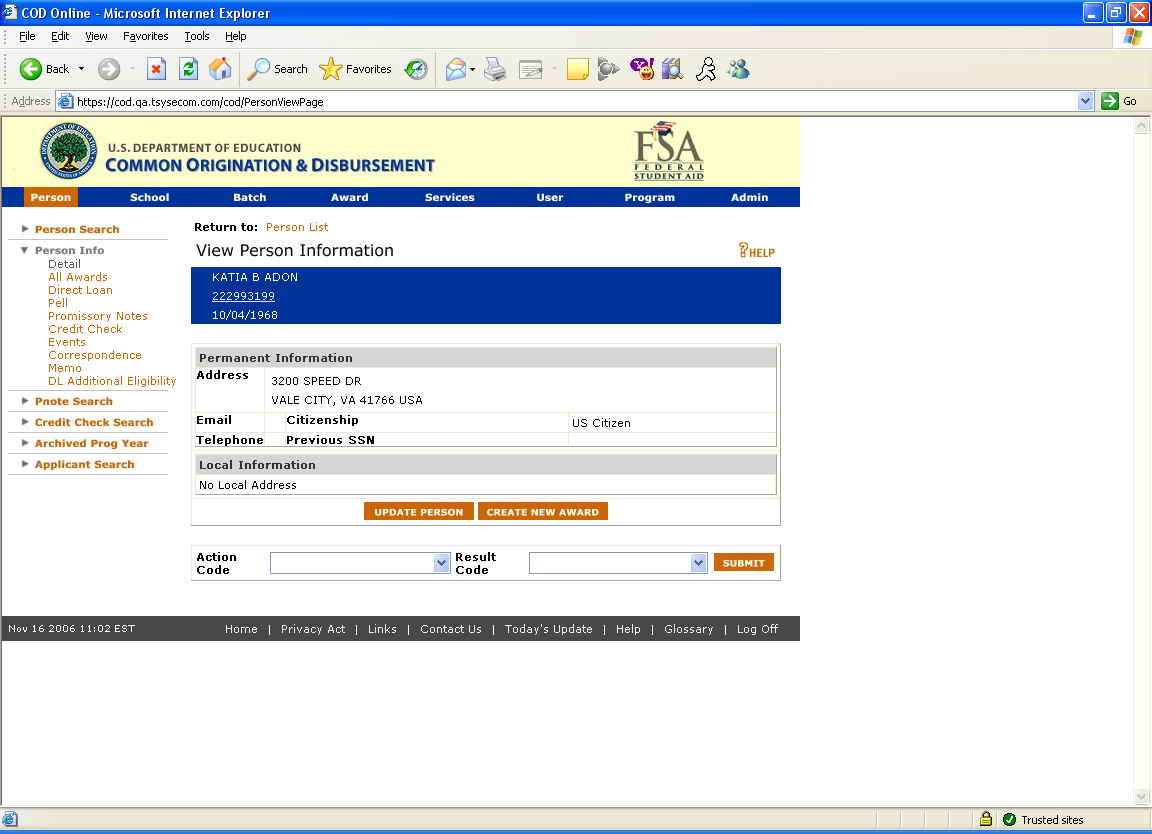
Figure 25 Existing View Person Information Page.
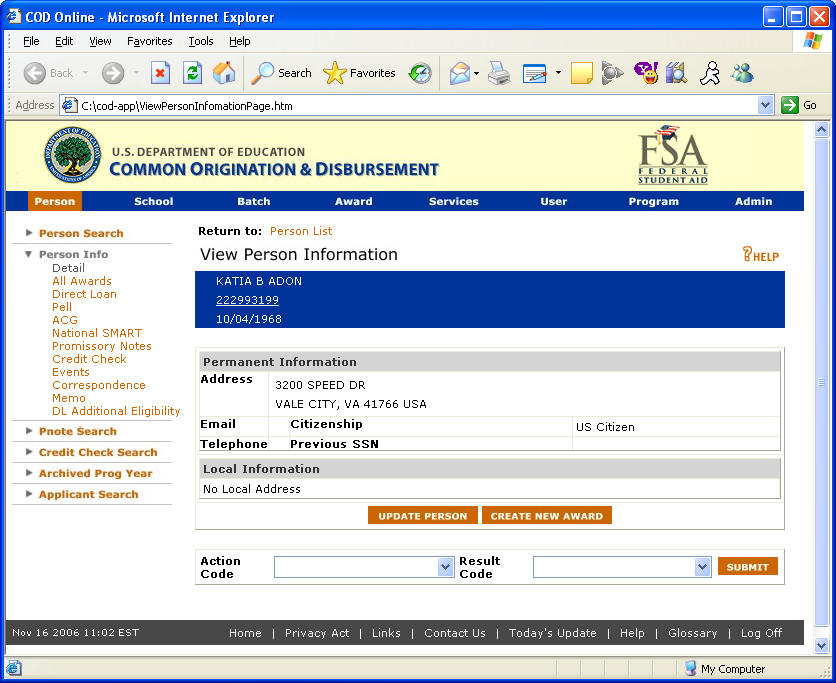
Figure 26 Enhanced View Person Information Page.
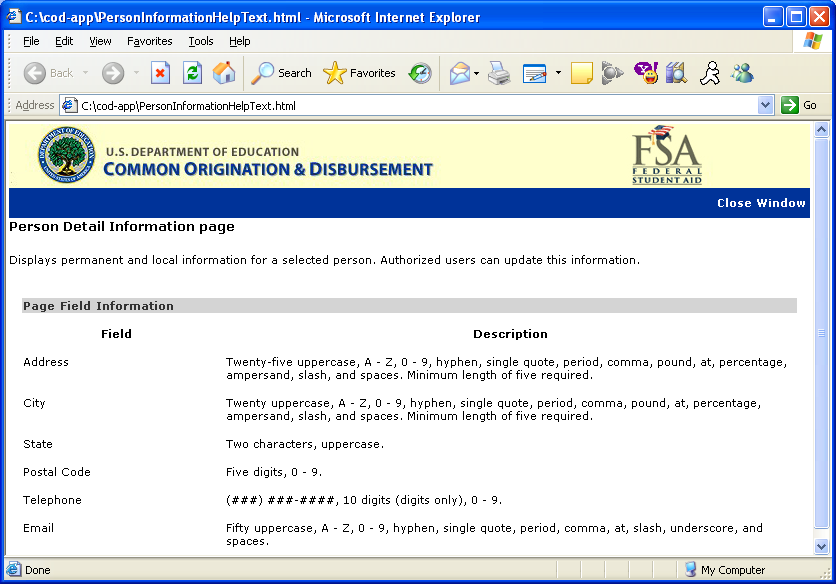
Figure 27 Existing Help Text for View Person Information page.
The Help Text for the View Person Information page will not be updated.
1.1.10Person All Award Information Page
The Person All Award Information page will display ACG grant data. The ACG entry in the table will be linked to the Person ACG Information page. The ACG row will only be displayed for Award Years 2006-2007 and forward.
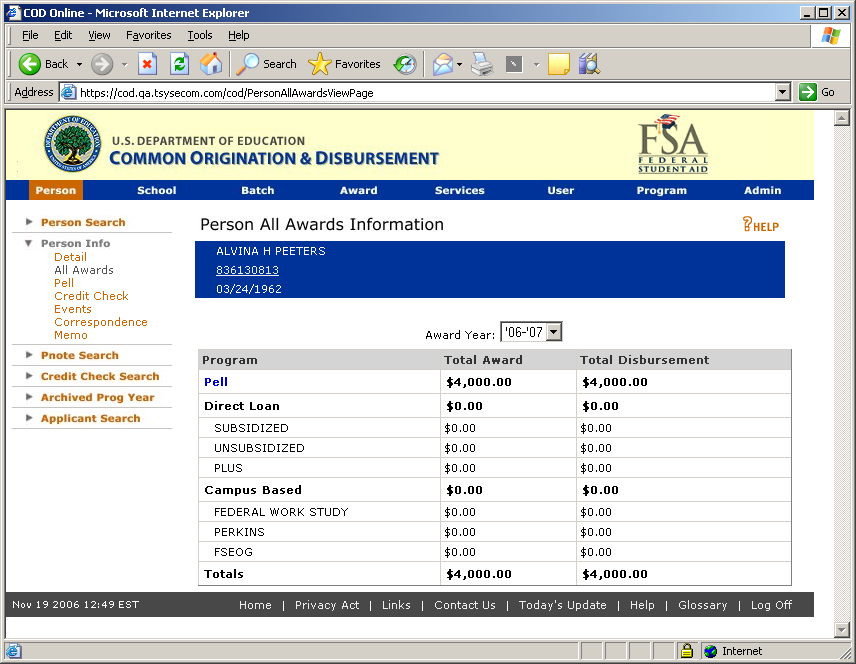
Figure 28 Existing Person All Award Information Page.
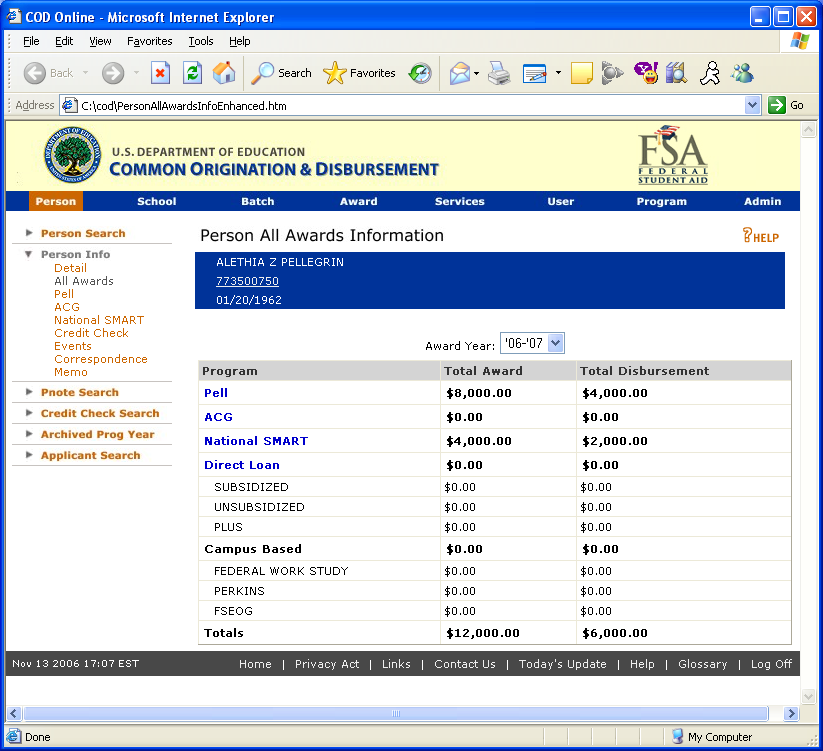
Figure 29 Enhanced Person All Award Information Page.
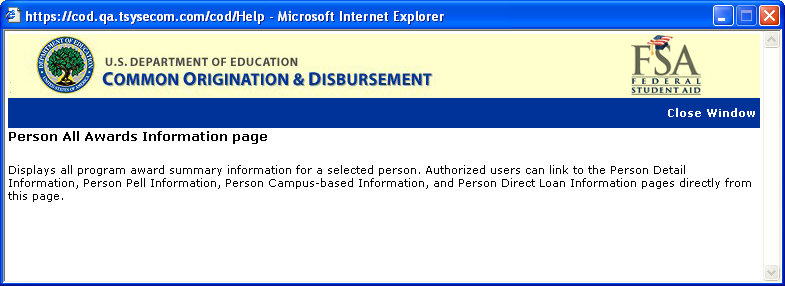
Figure 30 Existing Help Text for Person All Award Information Page.
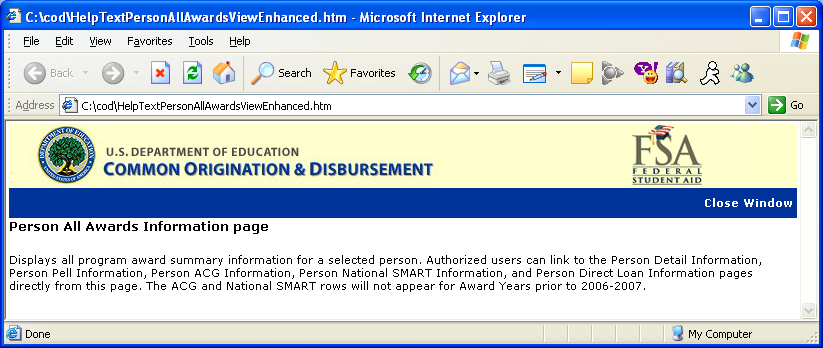
Figure 31 Enhanced Help Text for Person All Award Information page.
1.1.11Person ACG Information Page
The Person ACG Information page will display the details of ACG grants received by the student. Authorized users will be able to search for ACG grants by Award Year. The Award ID will be a link to the Award Detail Page.
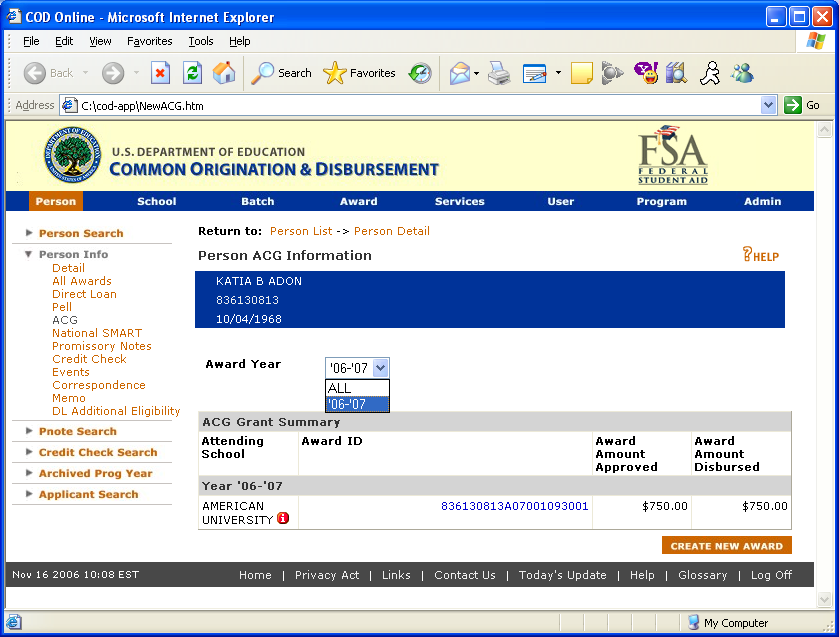
Figure 32 New Person ACG Information Page.
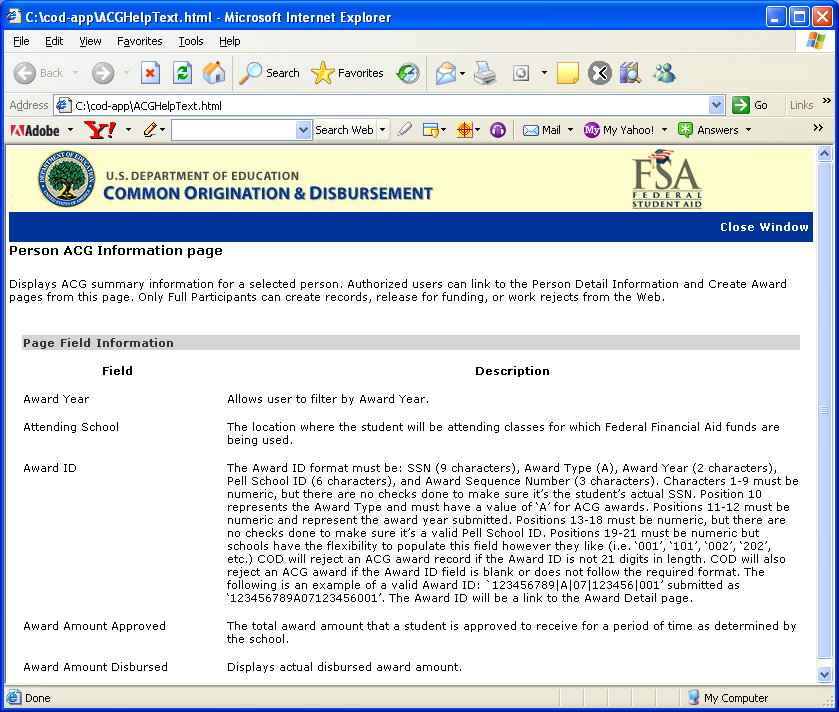
Figure 33 New Help Text for Person ACG Information Page.
1.1.12School Eligibility Information Page
The School Eligibility Information Page will display ACG in the program dropdown. Authorized users will be able to view ACG school eligibility information.
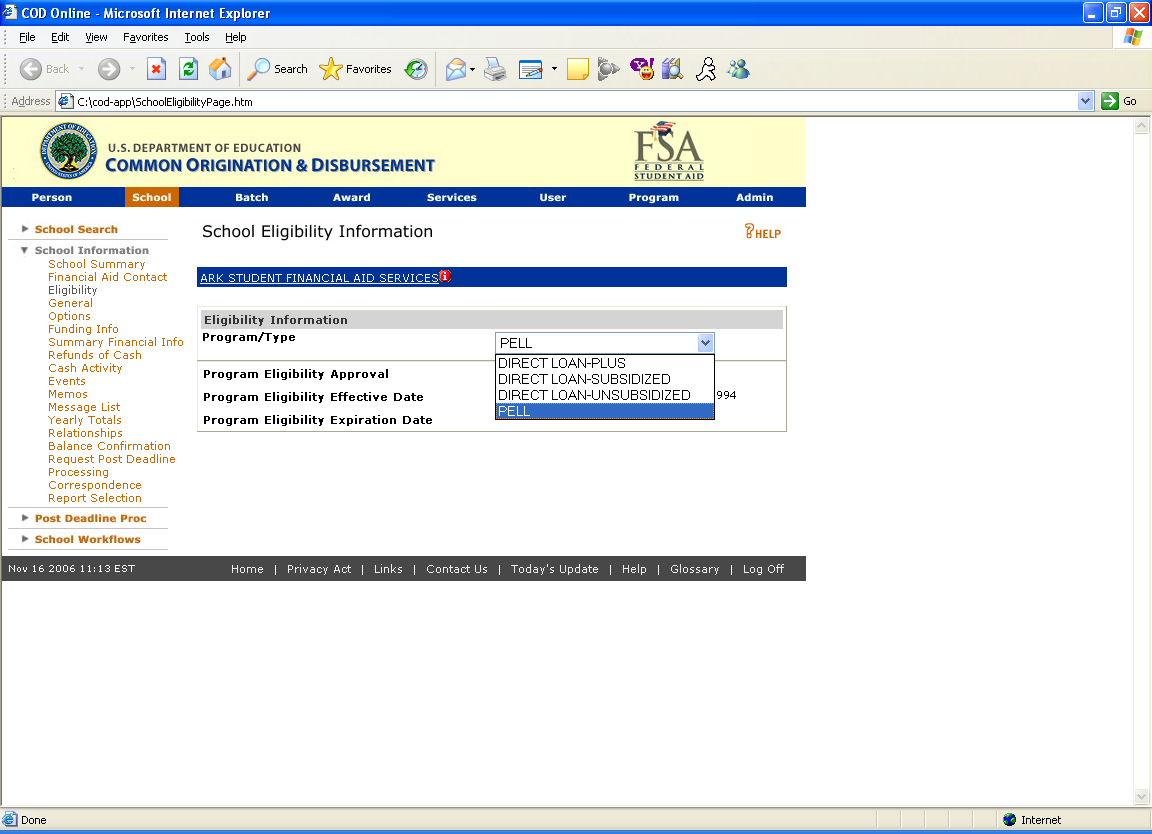
Figure 34 Existing School Eligibility Information Page.
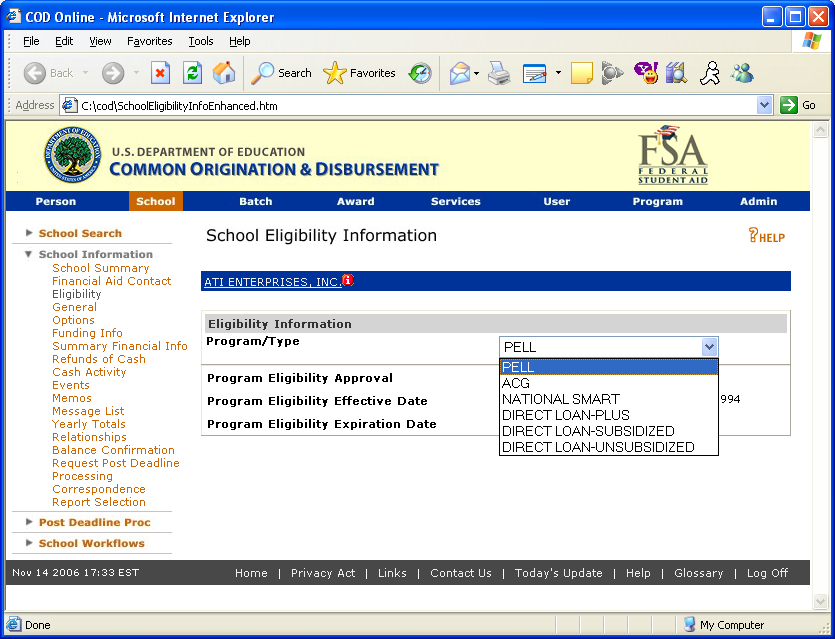
Figure 35 Enhanced School Eligibility Information Page.
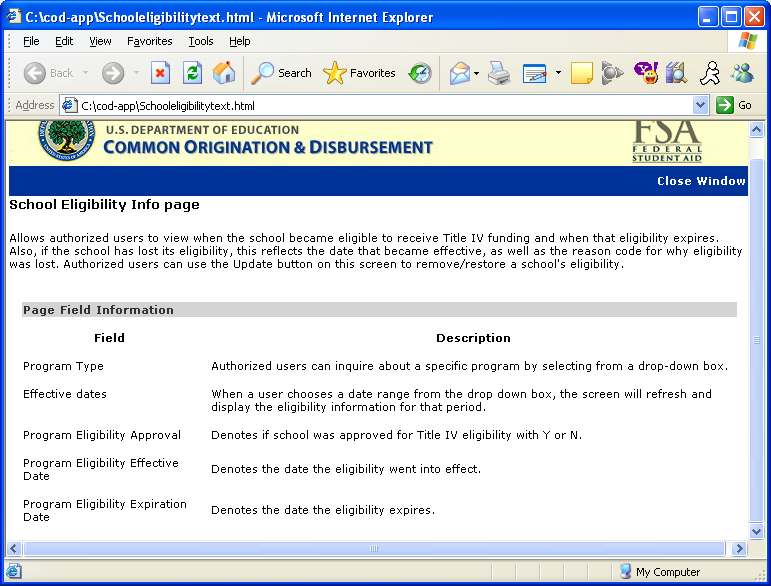
Figure 36 Existing Help Text for School Eligibility Information Page.
The Help Text for School Eligibility Information Page will not be updated.
1.1.13School General Information Page
The School General Information Page will display the ACG program in the program dropdown. Authorized users will be able to view and update a school’s general information for the ACG program.
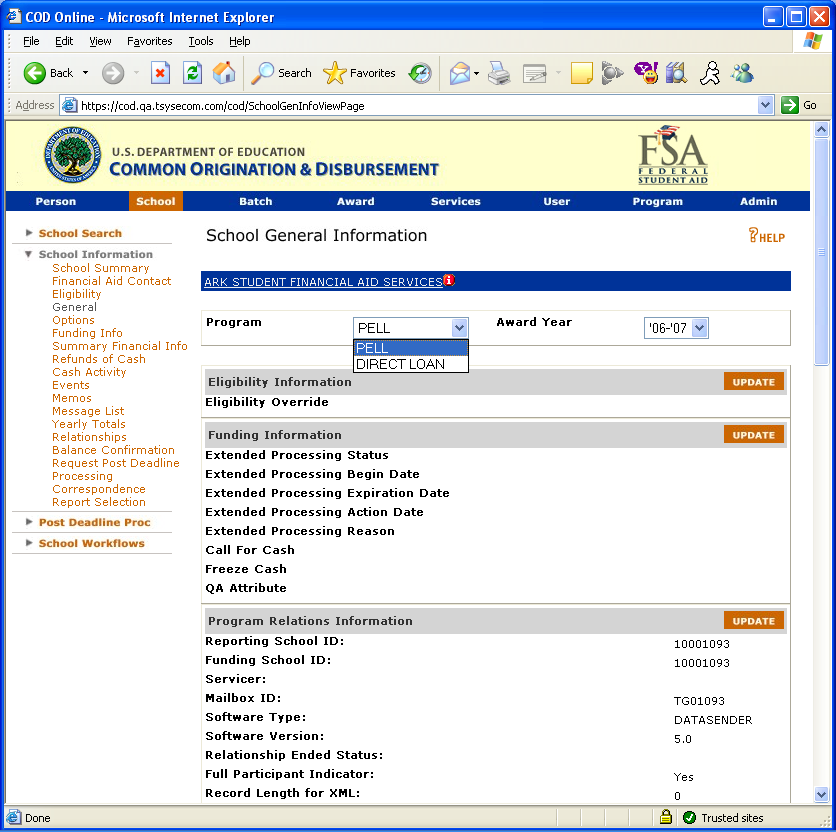
Figure 37 Existing School General Information Page (Part I).
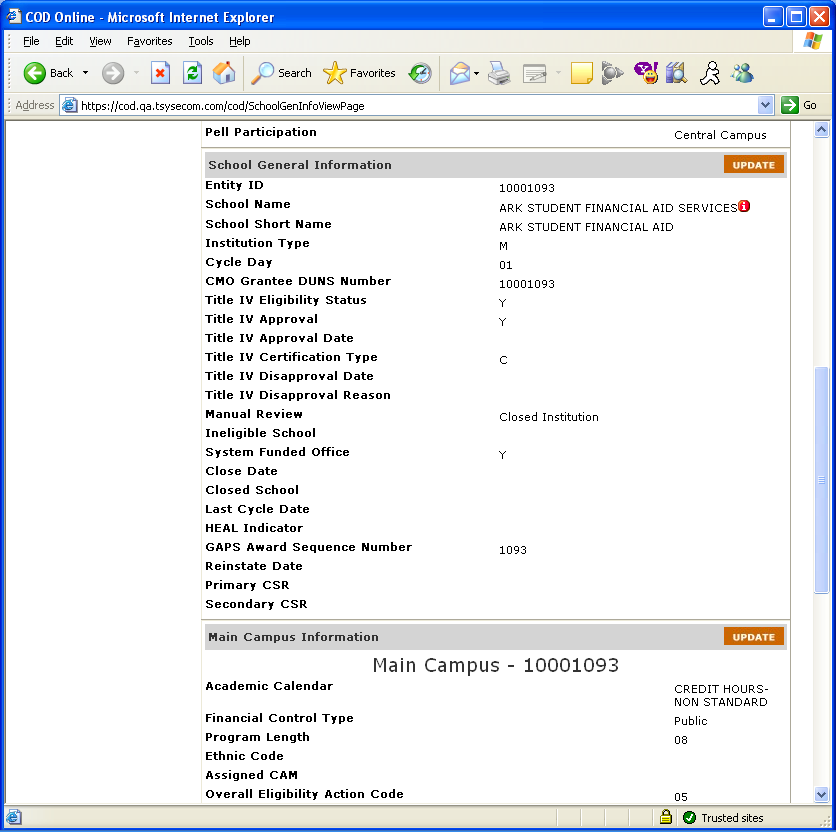
Figure 38 Existing School General Information Page (Part II).
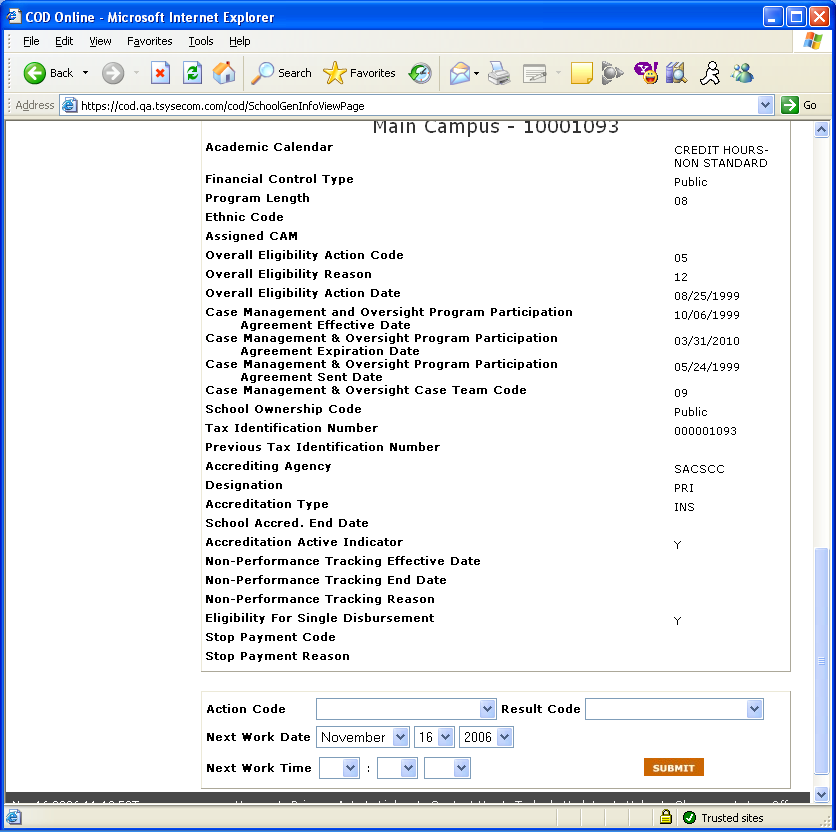
Figure 39 Existing School General Information Page (Part III).
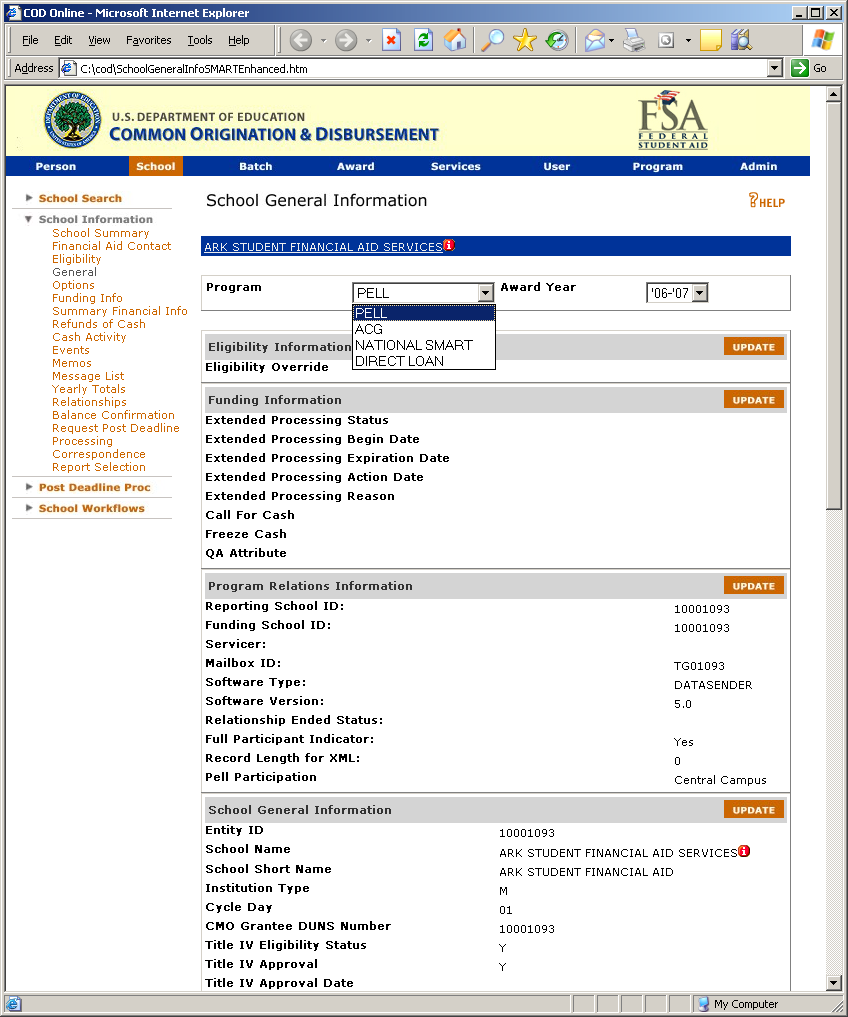
Figure 40 Enhanced School General Information Page (Part I).
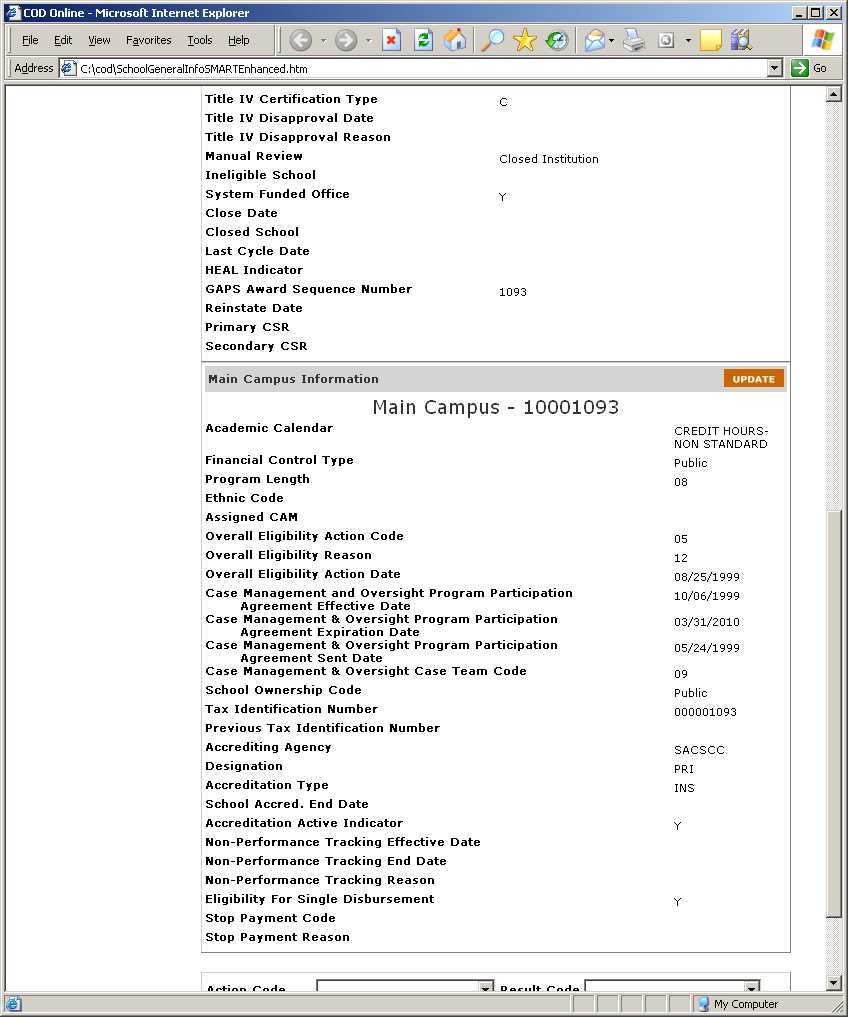
Figure 41 Enhanced School General Information Page (Part II).
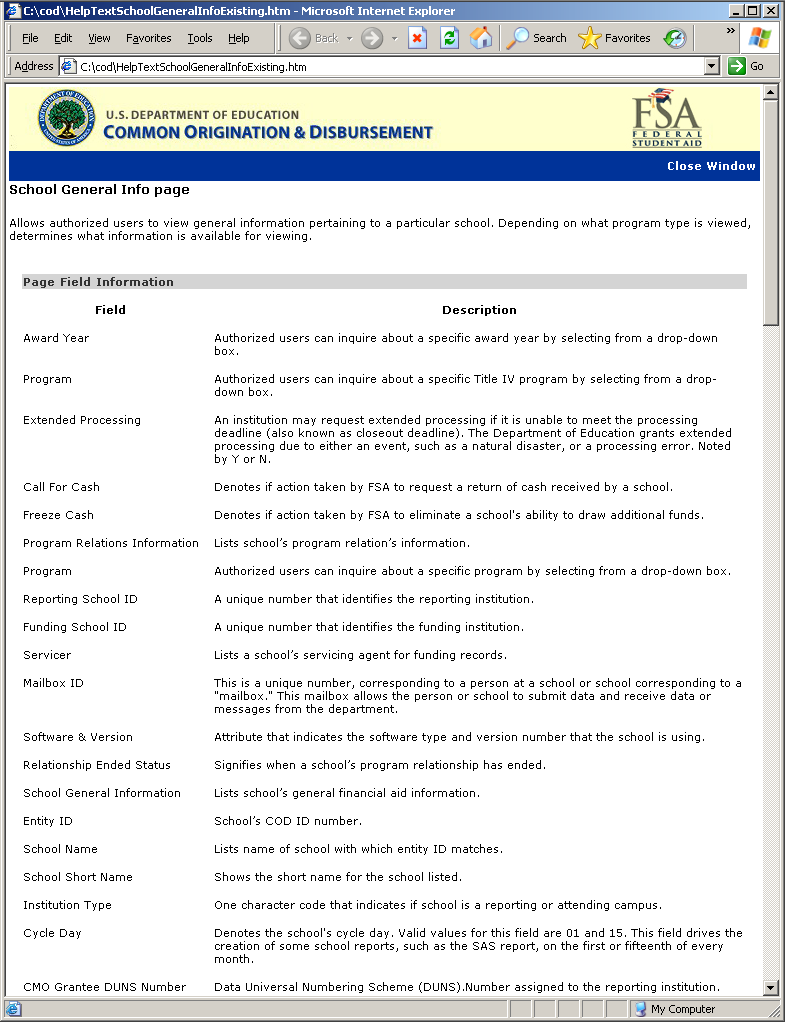
Figure 42 Existing Help Text for School General Information Page (Part I).
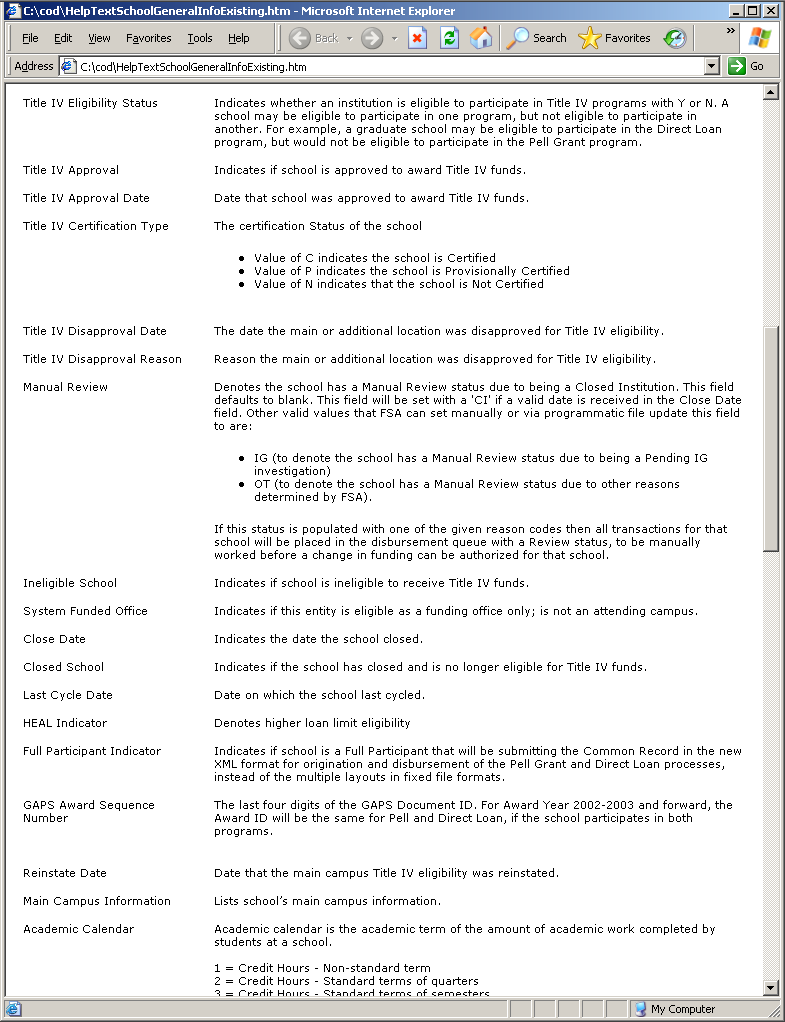
Figure 43 Existing Help Text for School General Information Page (Part II).
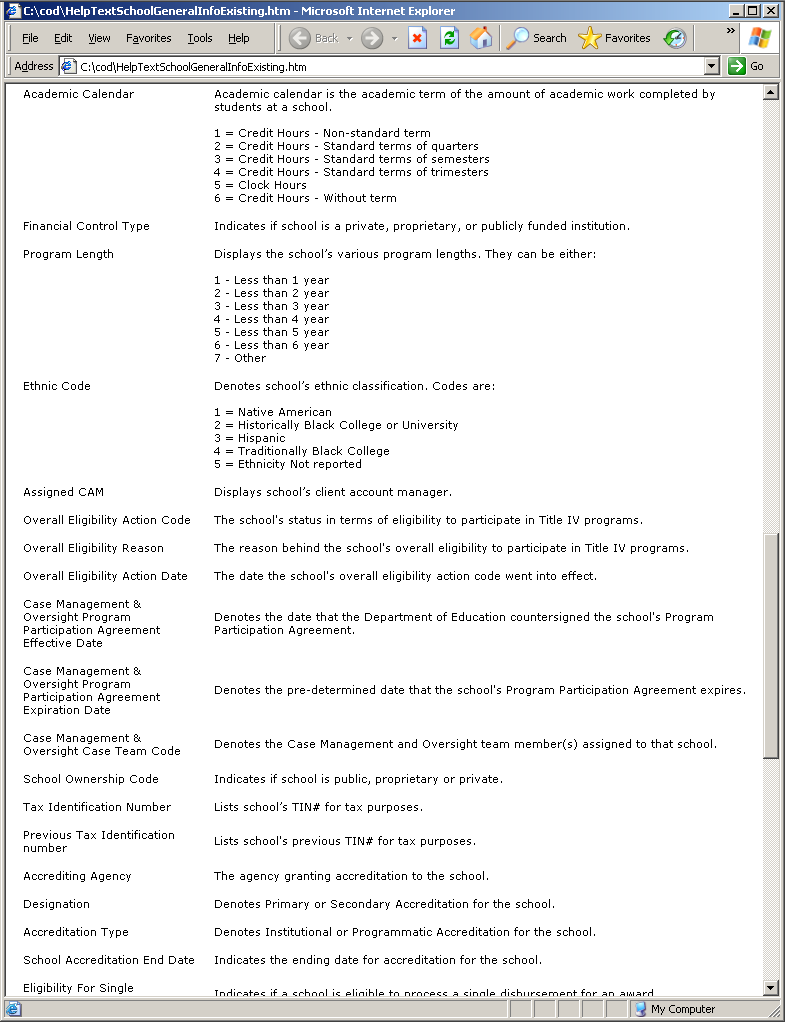
Figure 44 Existing Help Text for School General Information Page (Part III).
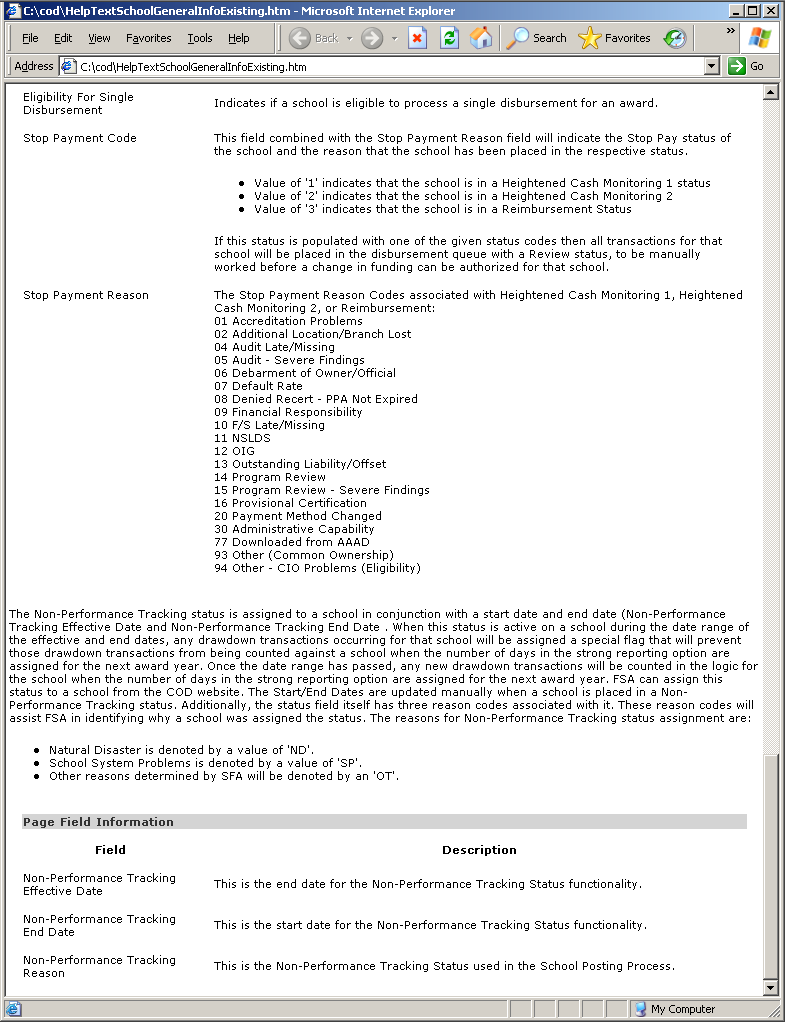
Figure 45 Existing Help Text for School General Information Page (Part IV).
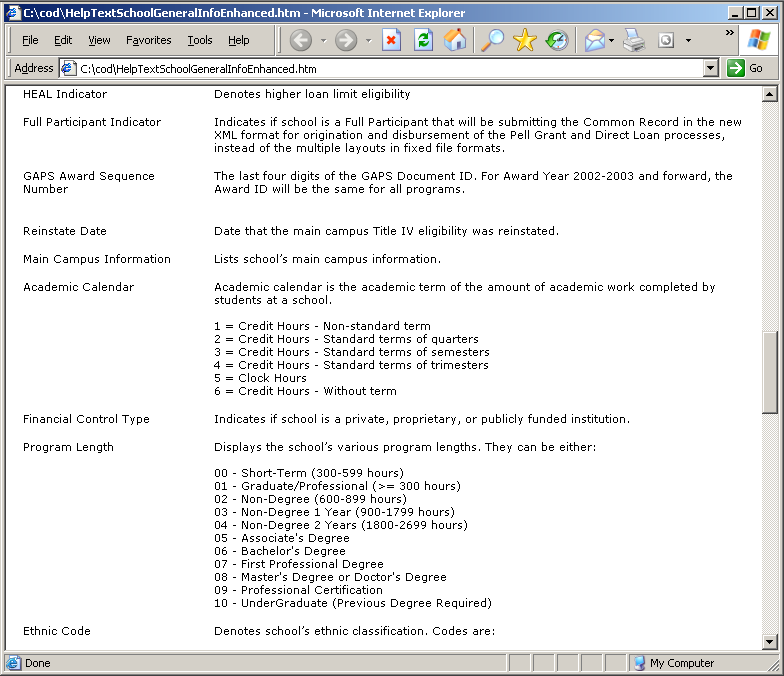
Figure 46 Enhanced Help Text for School General Information Page.
1.1.14School General Information Update Page
Funding Information Section
The School General Information Update page will display ACG program in the program dropdown. Authorized users will be able to update school’s extended processing information for the ACG program.
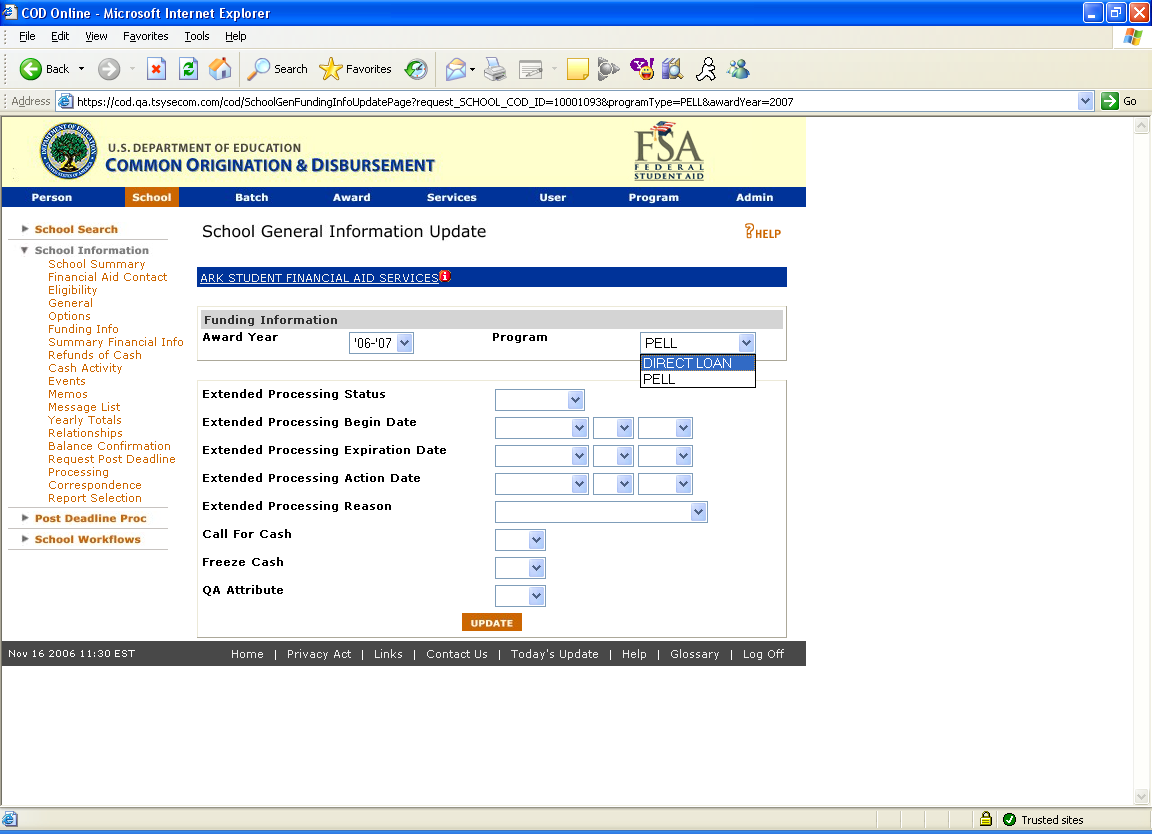
Figure 47 Existing School General Information Update page.
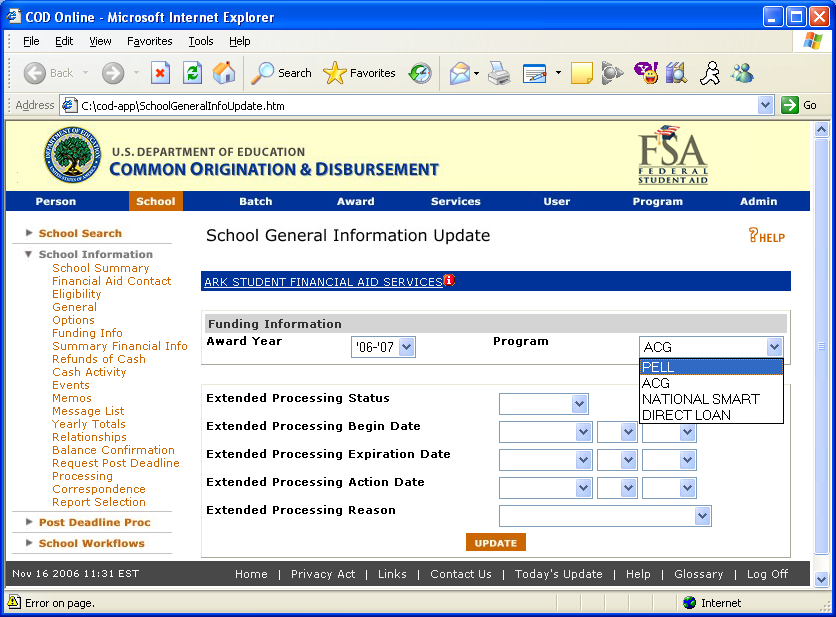
Figure 48 Enhanced School General Information Update page.
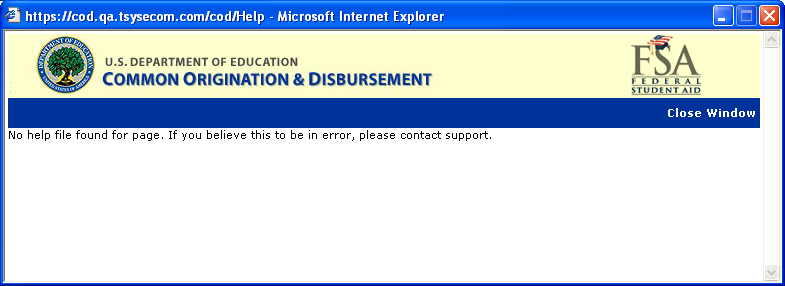
Figure 49 Existing Help Text for School Information Update page.
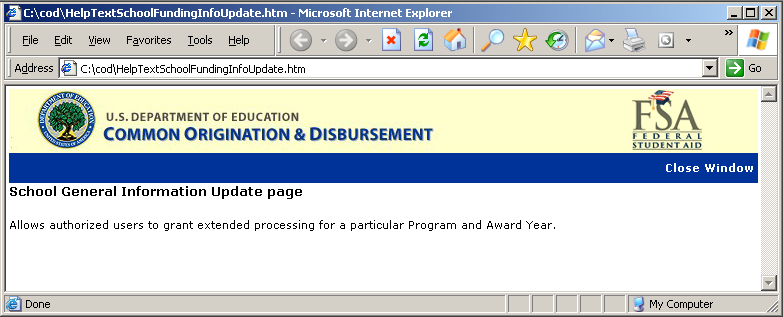
Figure 50 Enhanced Help Text for the School General Information Update Page.
Program Relations Information Section
The General Information Update page will allow authorized users to update the program relations information for the ACG Program.
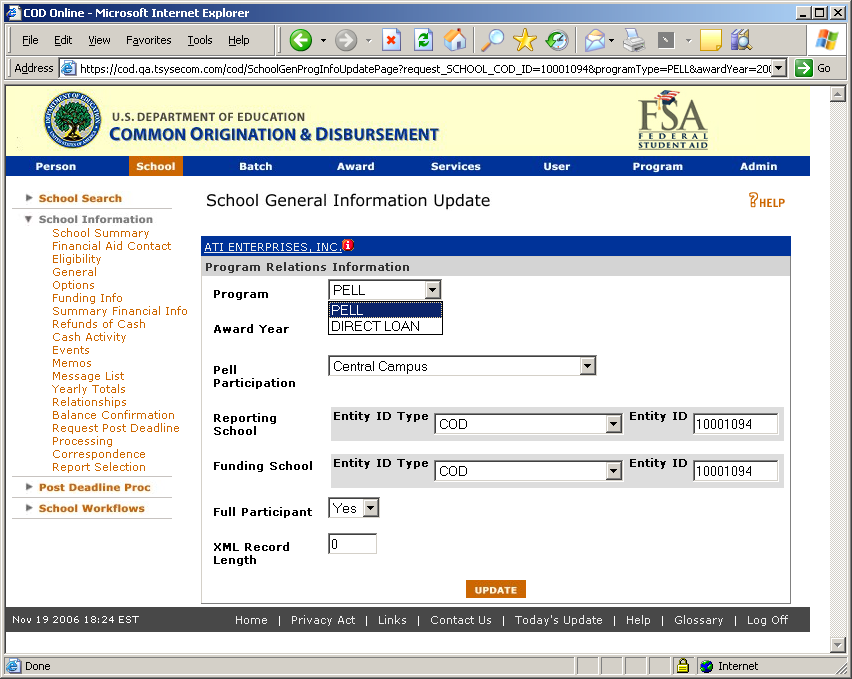
Figure 51 Existing Program Relations Information Page.
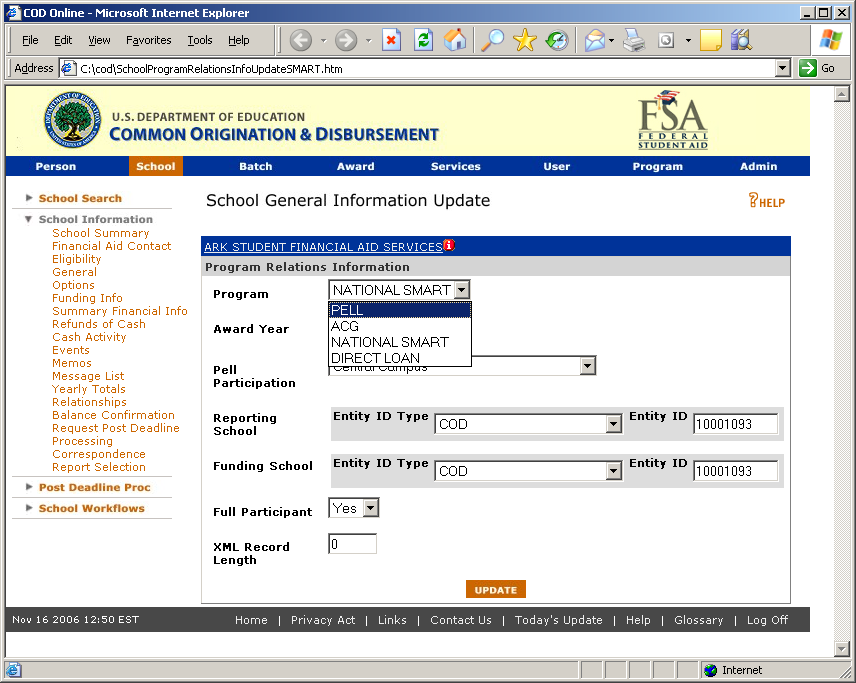
Figure 52 Enhanced Program Relations Information Page.
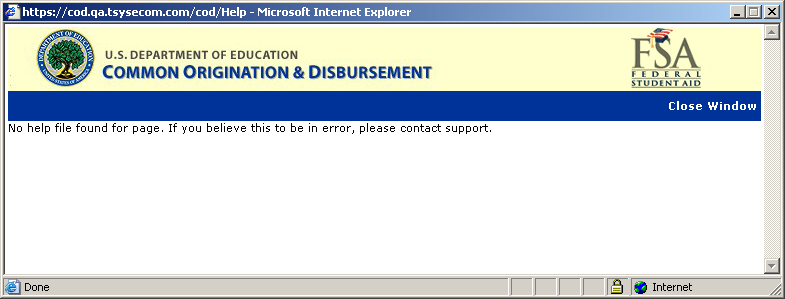
Figure 53 Existing Help Text for Program Relations Information Page.
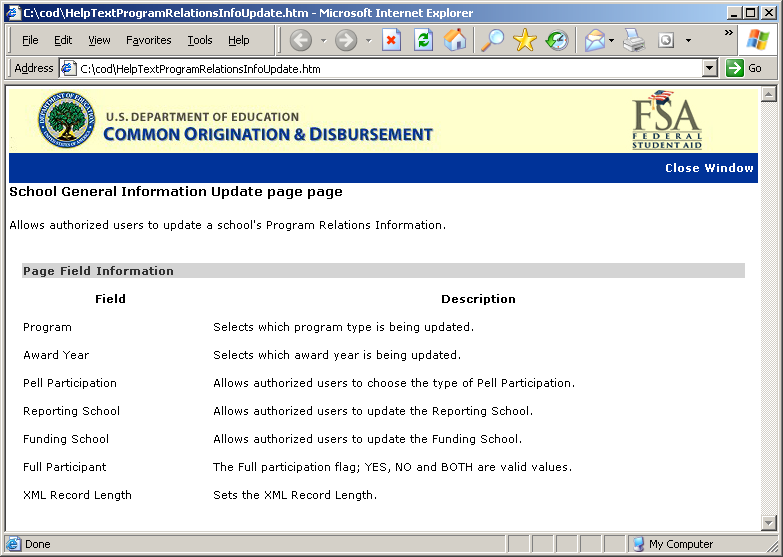
Figure 54 Enhanced Help Text for Program Relations Information Page.
1.1.15School Summary of Financial Information Page
The School Summary of Financial Information page will display ACG in the program dropdown. Authorized users will be able to view ACG school summary of financial information.
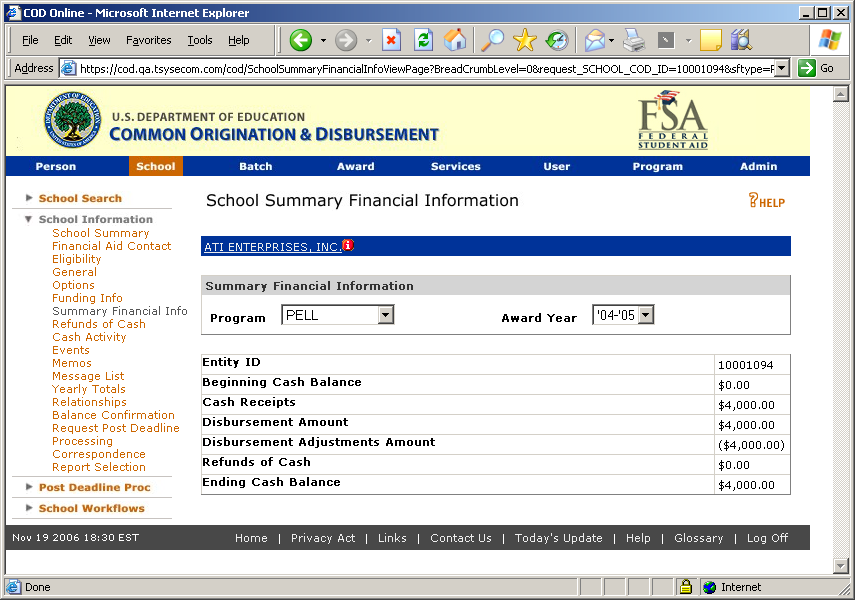
Figure 55 Existing School Summary Financial Information Page.
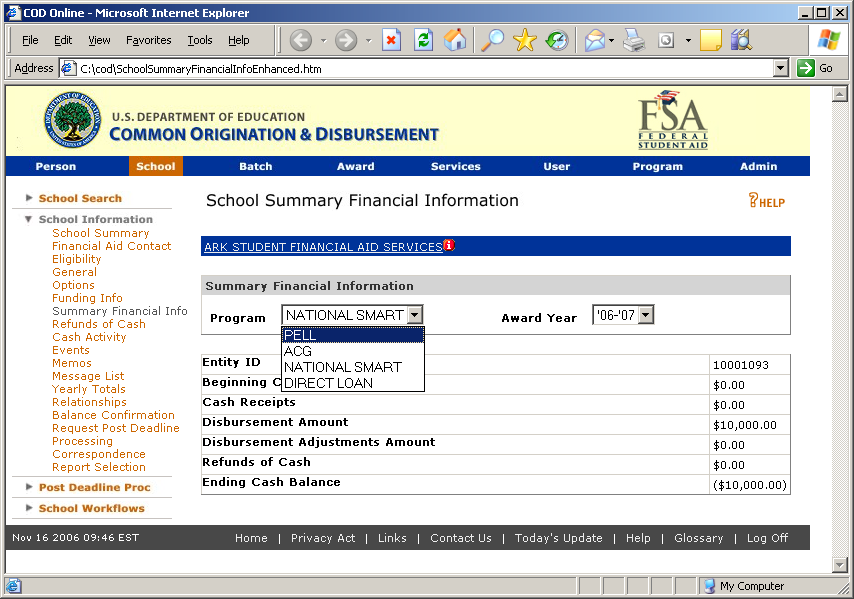
Figure 56 Enhanced School Summary Financial Information Page.
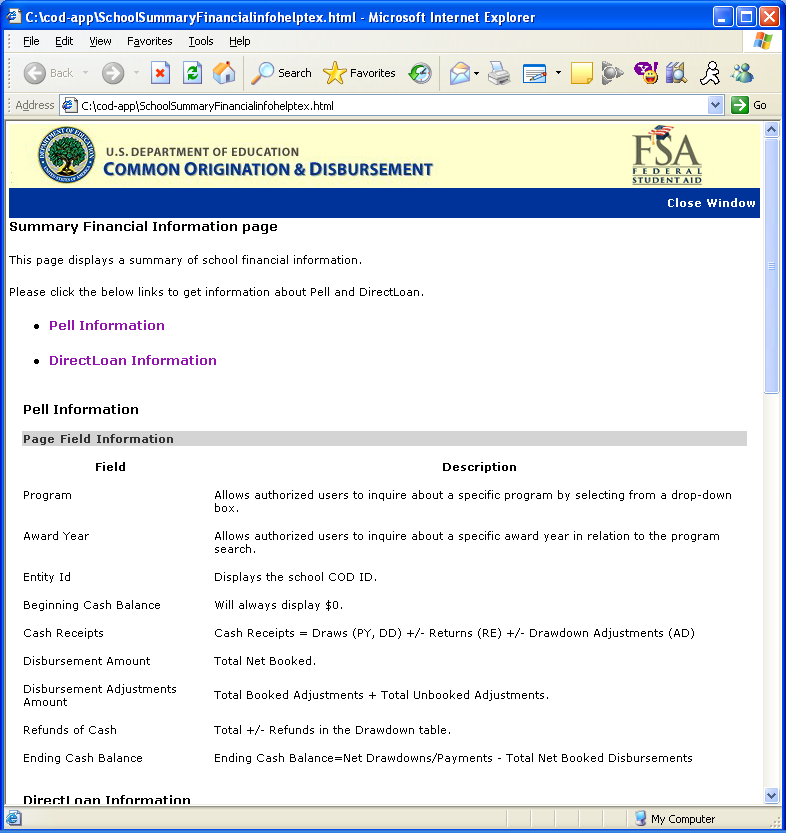
Figure 57 Existing Help Text for School Summary Financial Information Page (Part I).
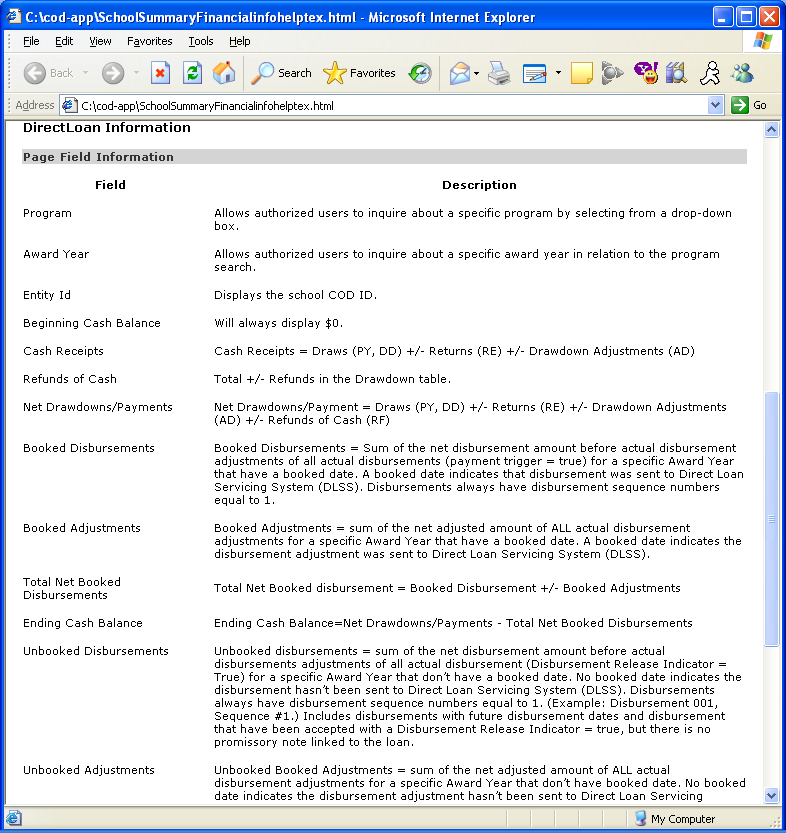
Figure 58 Existing Help Text for School Summary Financial Information Page (Part II).
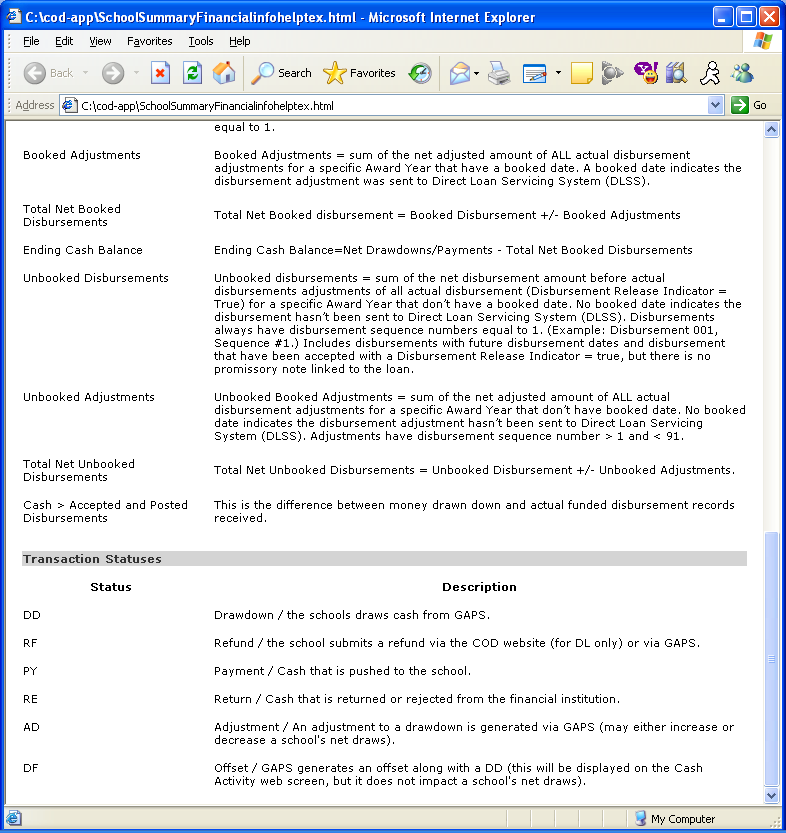
Figure 59 Existing Help Text for School Summary Financial Information Page (Part III).
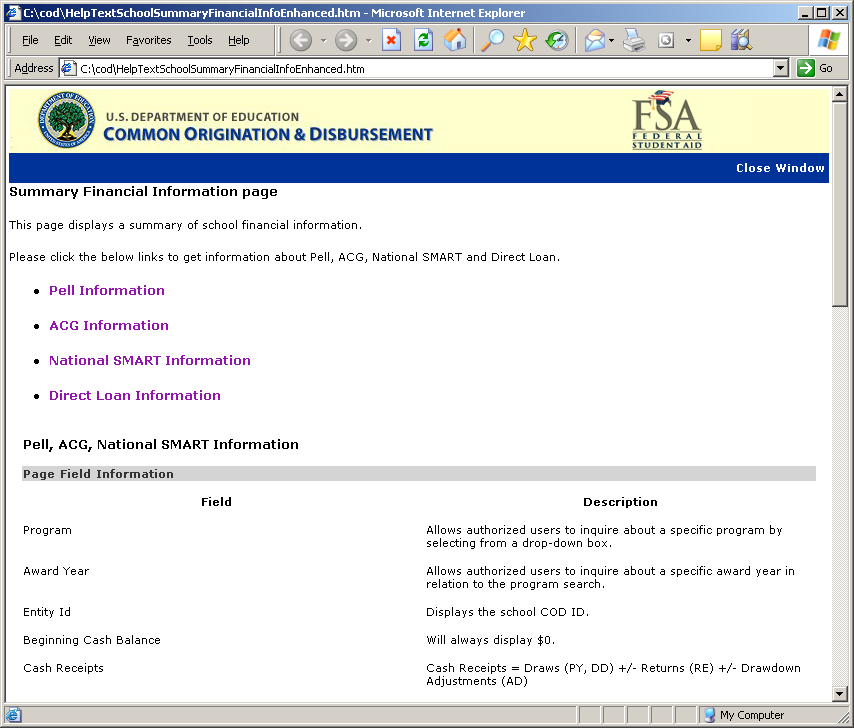
Figure 60 Enhanced Help Text for School Summary Financial Information Page.
1.1.16School Refunds of Cash Information Page
The School Refunds of Cash Information page will allow authorized users to view ACG school refund information.
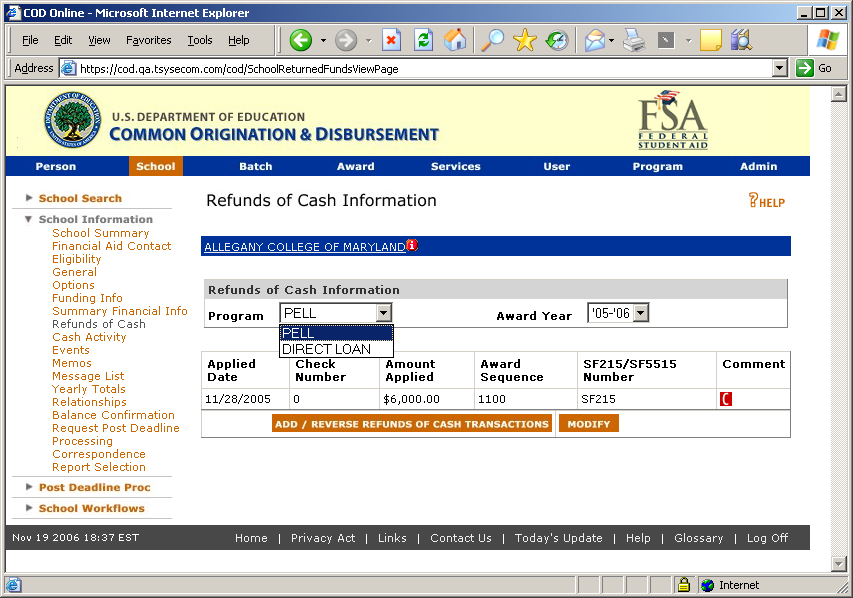
Figure 61 Existing School Refunds of Cash Information page.
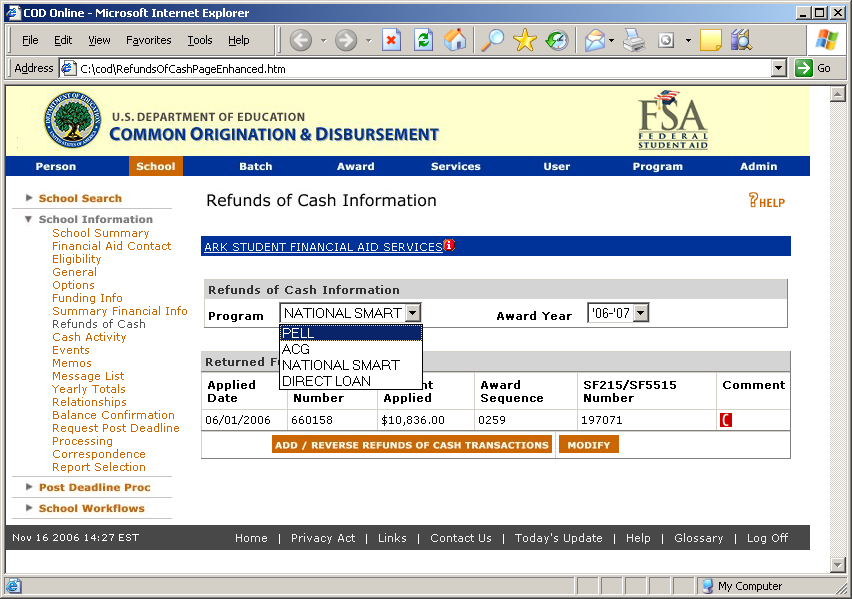
Figure 62 Enhanced School Refunds of Cash Information page.
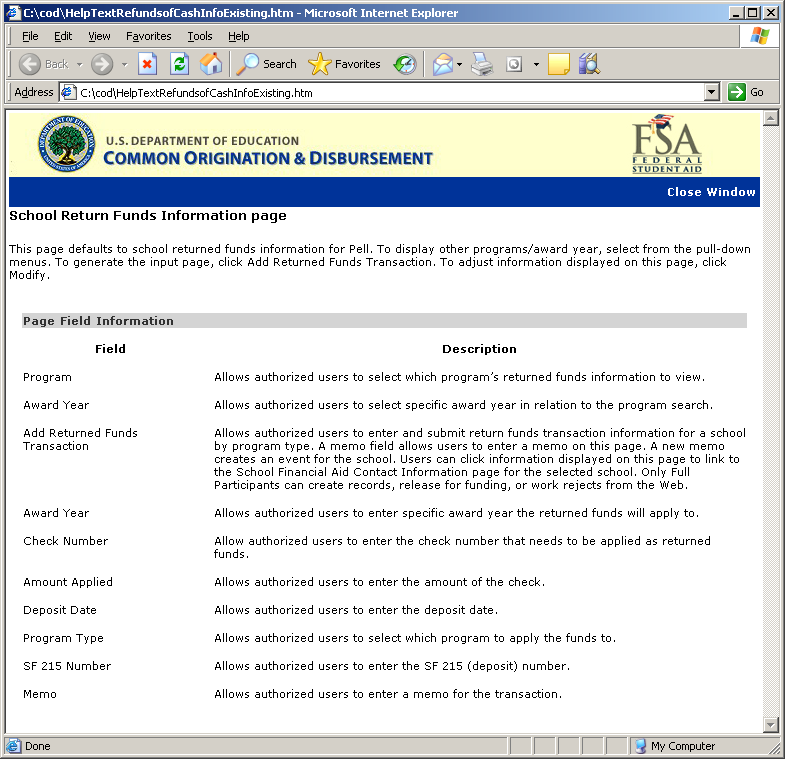
Figure 63 Existing Help Text for the Refunds of Cash Information Page.
The Help Text for the School Refund of Cash Information page will not be updated.
1.1.17School Events Search Page
The School Events Search page will display ACG in the program dropdown. Authorized users will be able to search for ACG schools events.
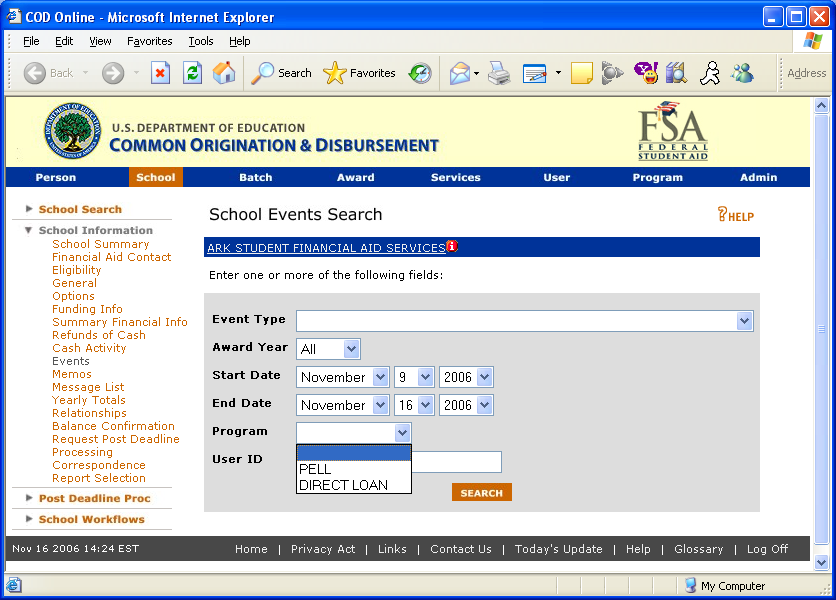
Figure 64 Existing School Events Search page.
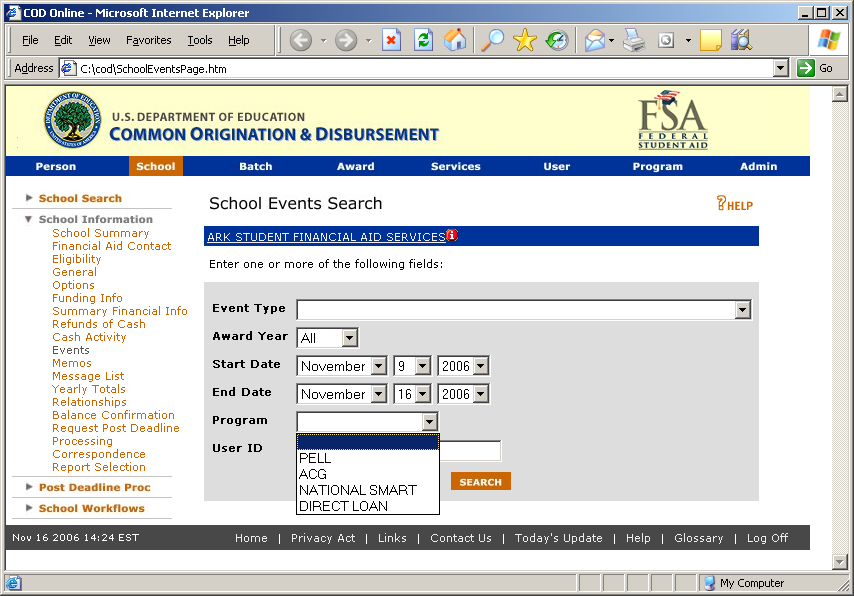
Figure 65 Enhanced School Events Search page.
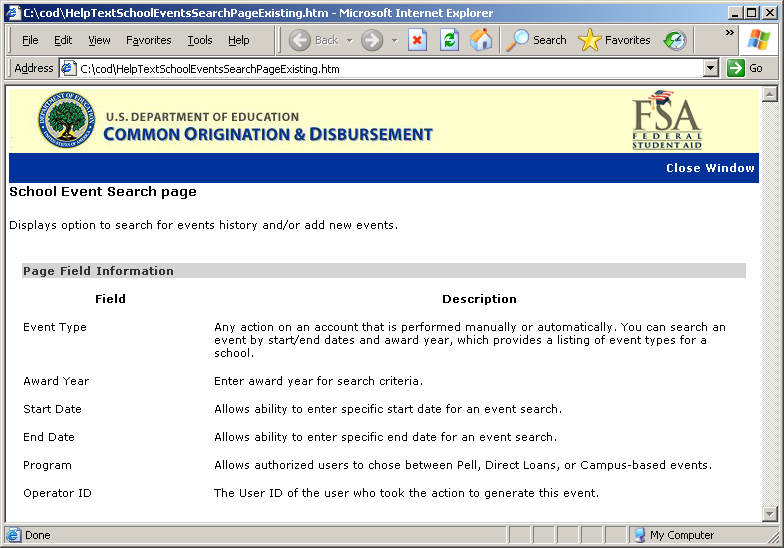
Figure 66 Existing Help Text for School Events Search Page.
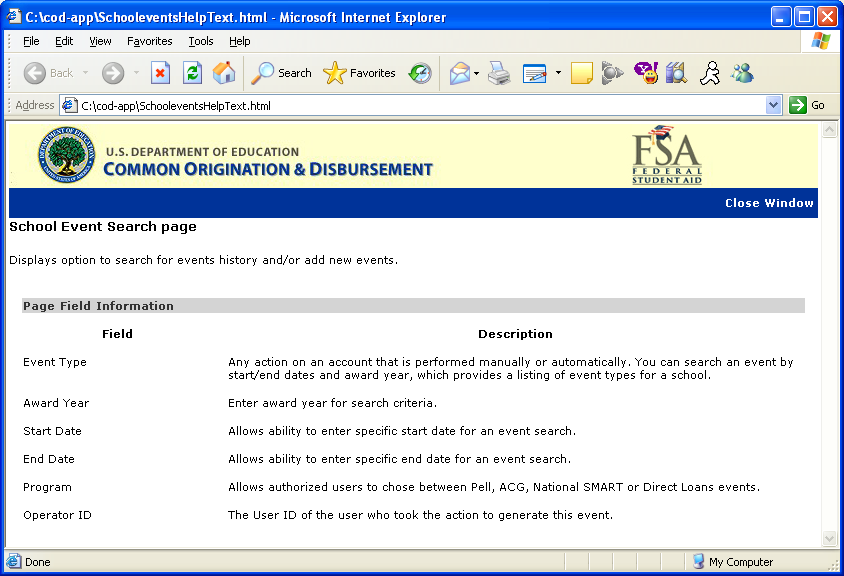
Figure 67 Enhanced Help Text for School Events Search Page.
1.1.18School Yearly Totals Page
The School Yearly Totals page will display school yearly totals for the ACG program. ACG will only appear on the School Yearly Totals page for Award Year ’06-’07 and forward.
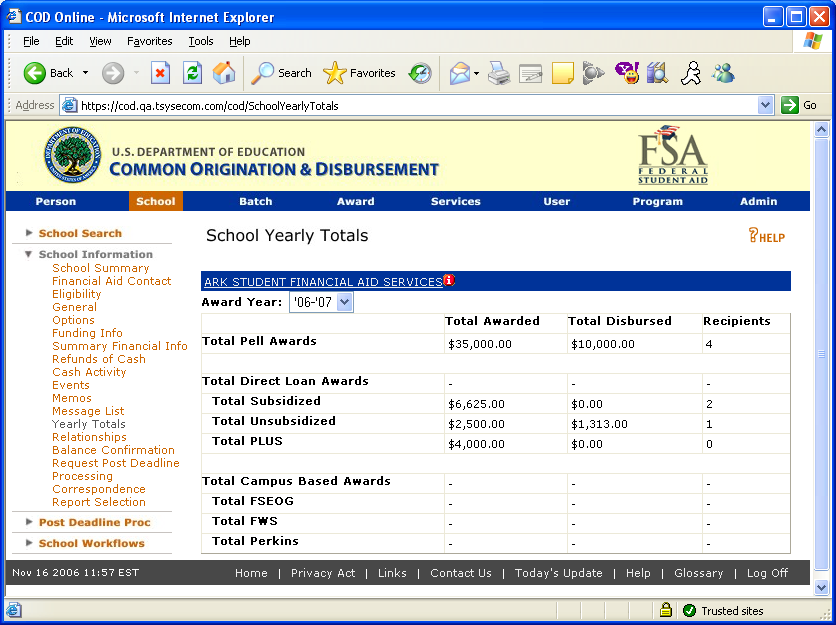
Figure 68 Existing School Yearly Totals page.
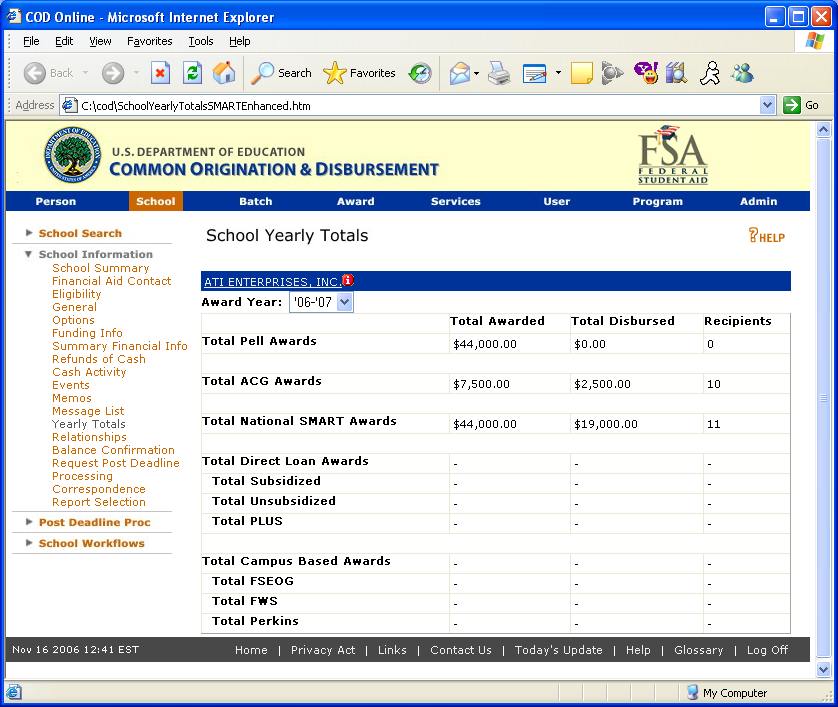
Figure 69 Enhanced School Yearly Totals page.
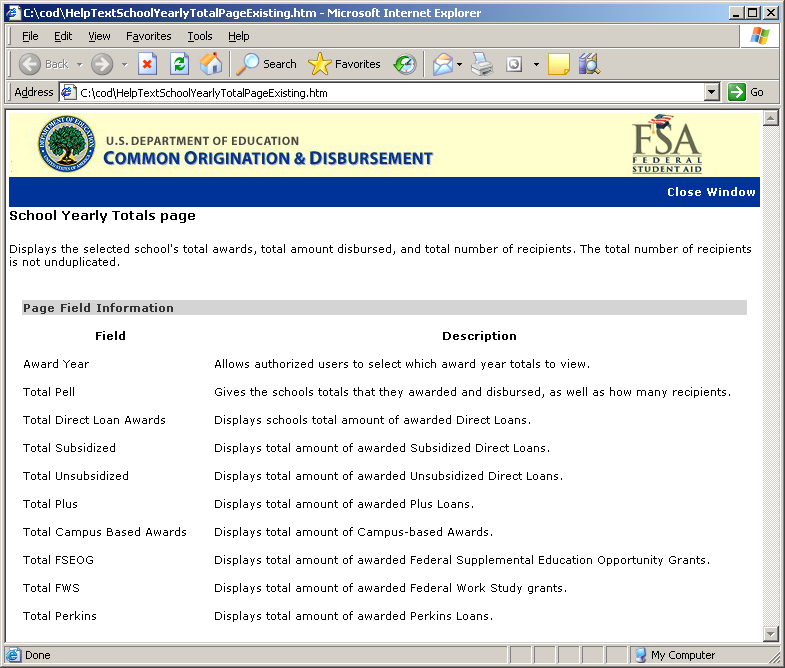
Figure 70 Existing Help Text for School Yearly Totals Page.
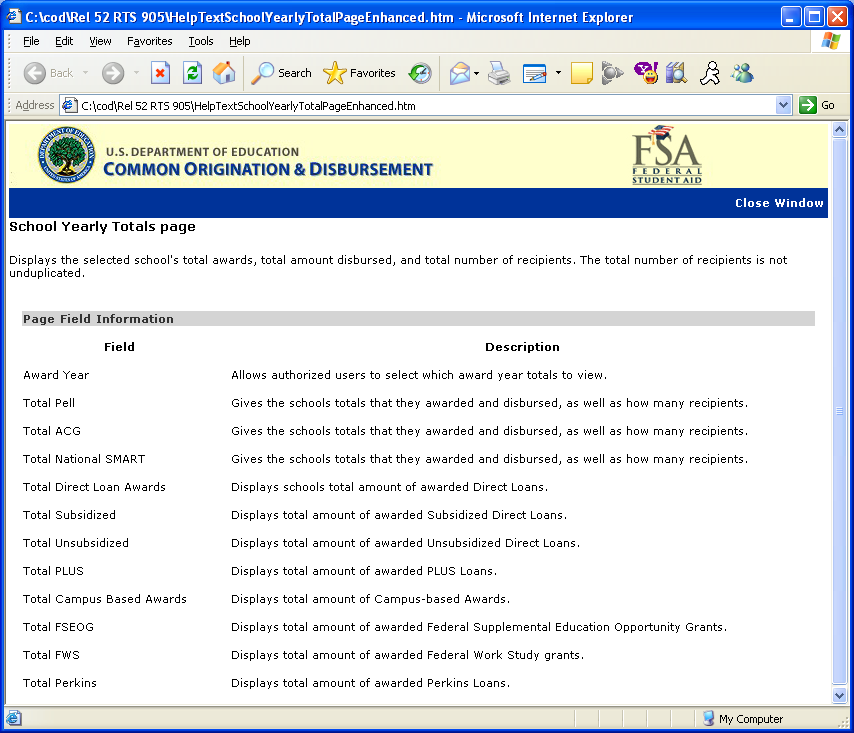
Figure 71 Enhanced Help Text for School Yearly Totals Page.
1.1.19School Relationships Information Page
The School Relationships Information page will display ACG in the program dropdown. Authorized users will be able to view school relationships information for the ACG program.
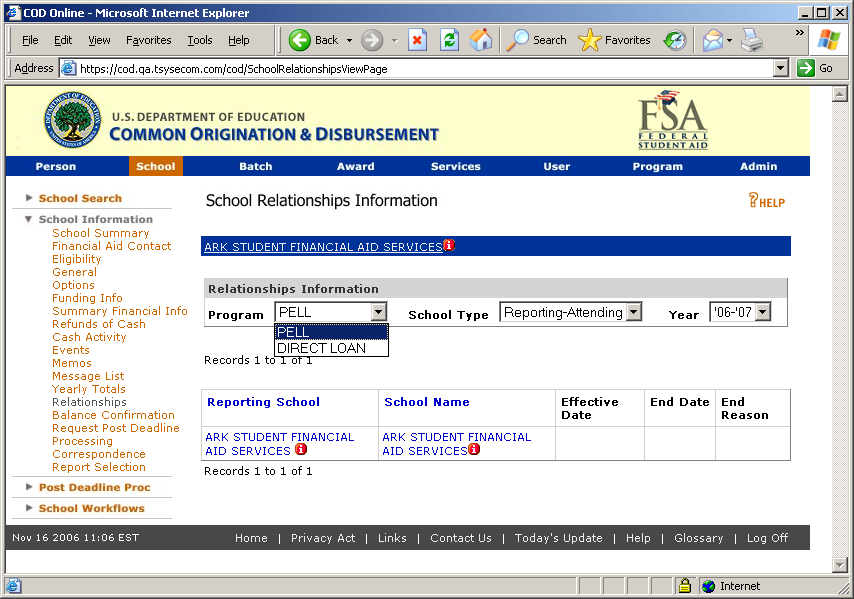
Figure 72 Existing School Relationships Information Page.
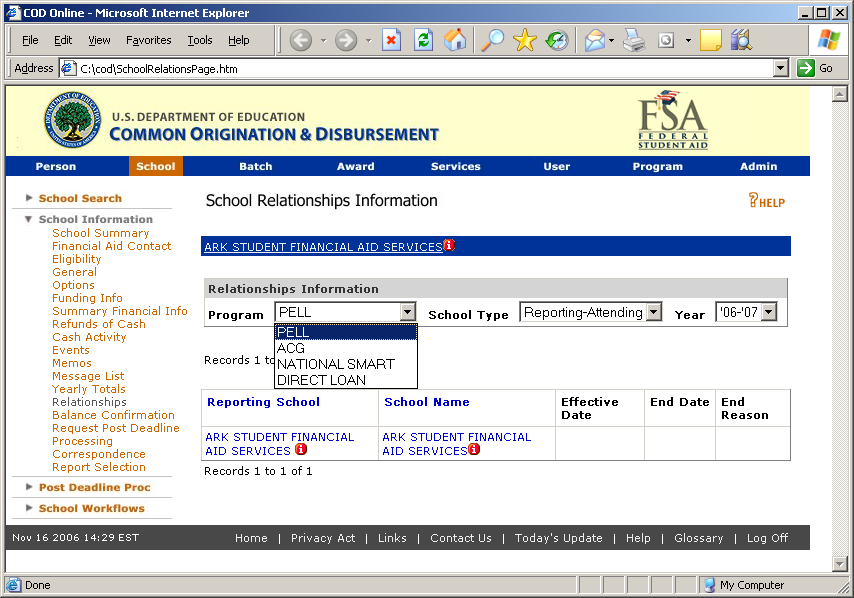
Figure 73 Enhanced School Relationships Information Page.
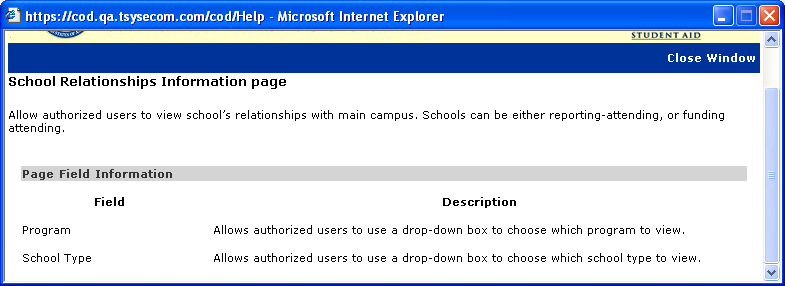
Figure 74 Existing Help Text for School Relationships page.
The Help Text for the School Relationships Information page will not be updated.
1.1.20Request Post Deadline Processing Page
The Request Post Deadline Processing page will allow authorized users to request extended processing for the ACG program.
Following codes will be displayed in Reason code drop-down for ACG program:
Natural Disaster
Institutional Problem
System Failure
Re-Entry within 180 days
Late Disb <= 120 Days
‘Late’ Late Disb > 120 Days
Unusual Circumstances
Other
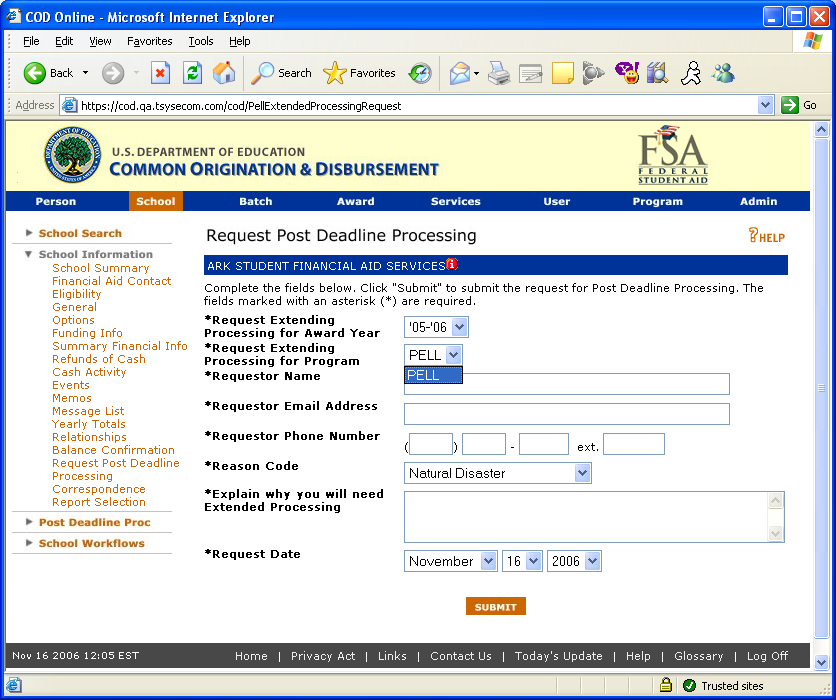
Figure 75 Existing Request Post Deadline Processing page.
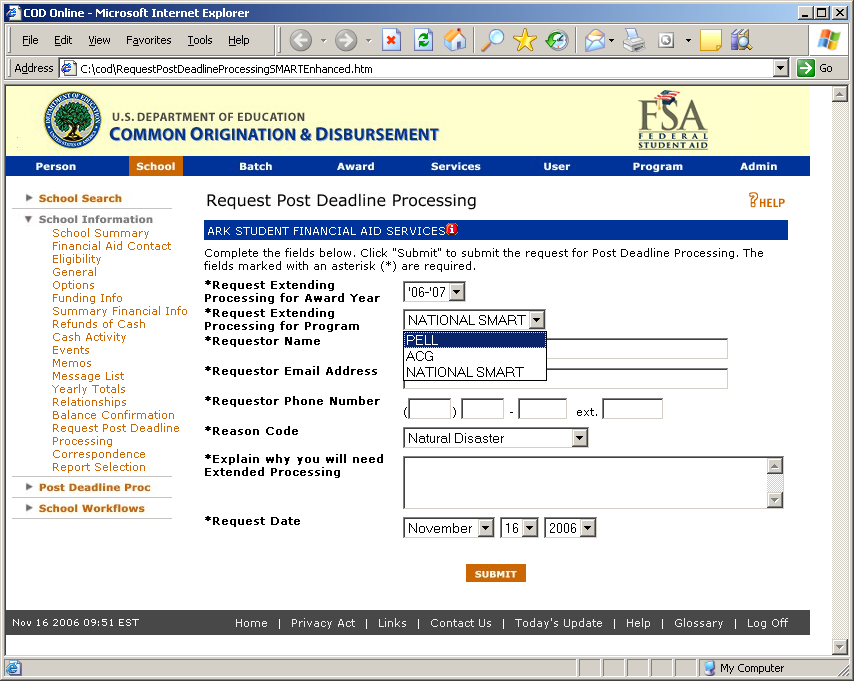
Figure 76 Enhanced Request Post Deadline Processing page.
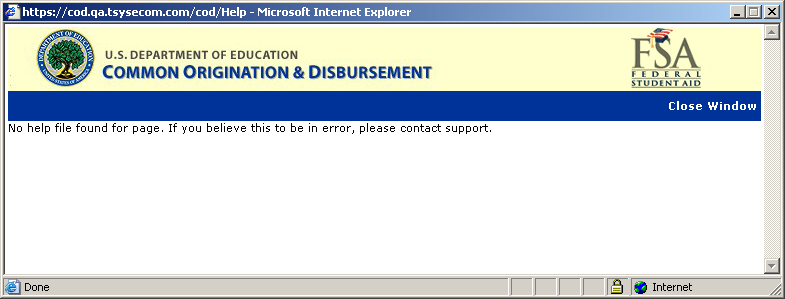
Figure 77 Existing Help Text for the Request Post Deadline Processing Page.
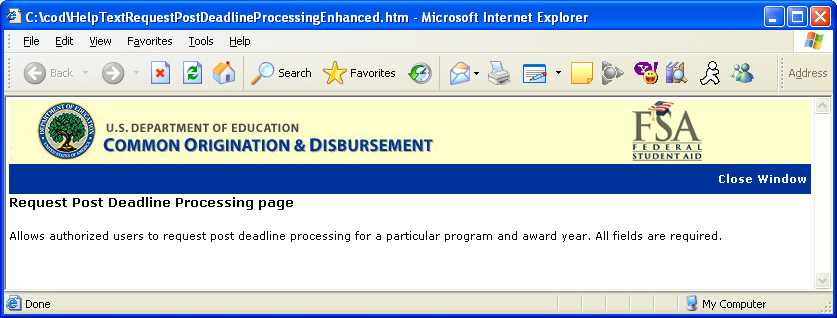
Figure 78 Enhanced Help Text for Request Post Deadline Processing Page.
1.1.21Post Deadline Processing Search Page
The Post Deadline Processing Search page will allow authorized users to search for post deadline processing for the ACG program.
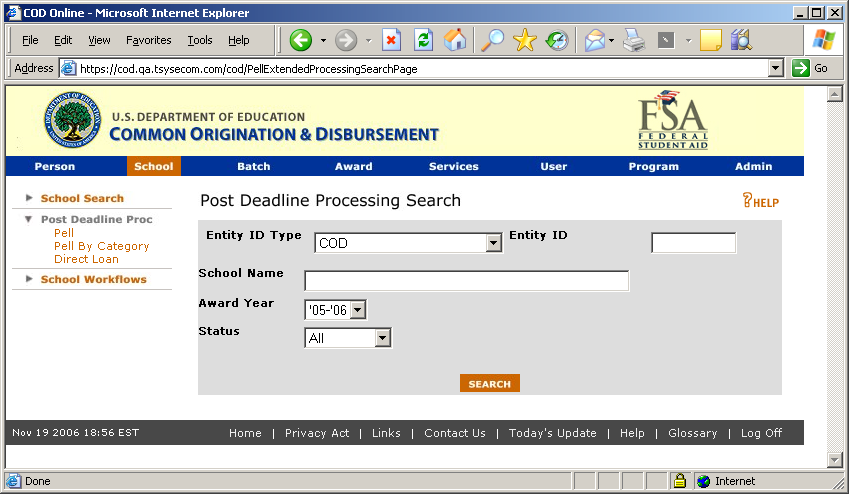
Figure 79 Existing Post Deadline Processing Search Page.
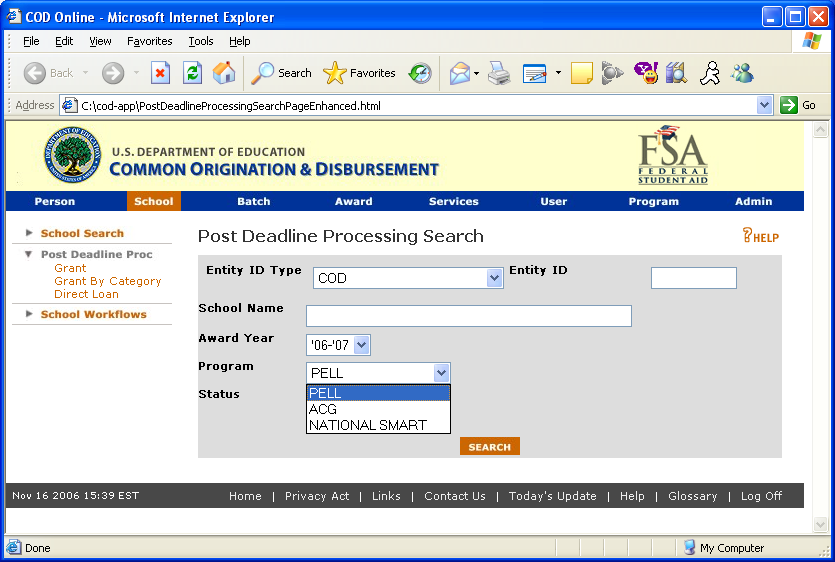
Figure 80 Enhanced Grant Post Deadline Processing Search Page.
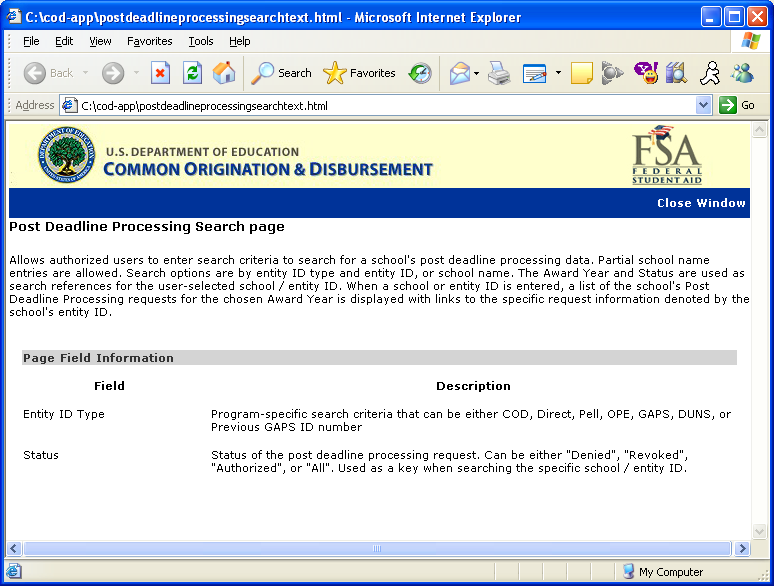
Figure 81 Existing Help Text for Post Deadline Processing Search Page.
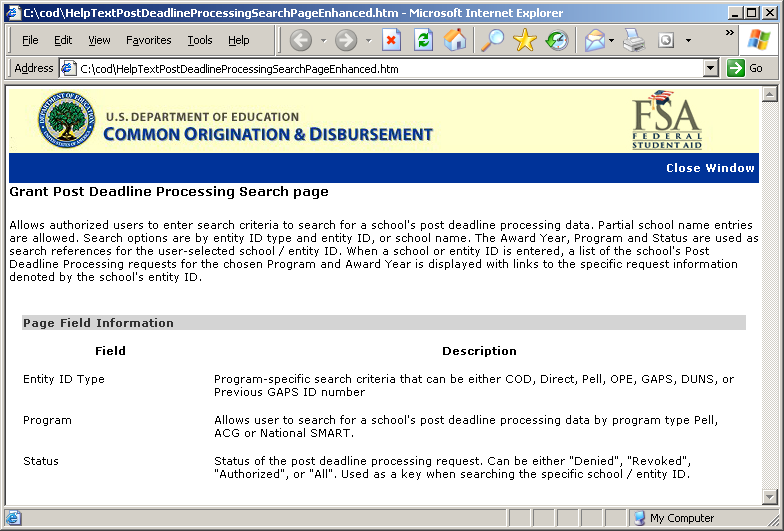
Figure 82 Enhanced Help Text for Grant Post Deadline Processing Search Page.
1.1.22Post Deadline Processing Page
The Post Deadline Processing page will allow authorized users to authorize or deny a post deadline processing request for the ACG program.
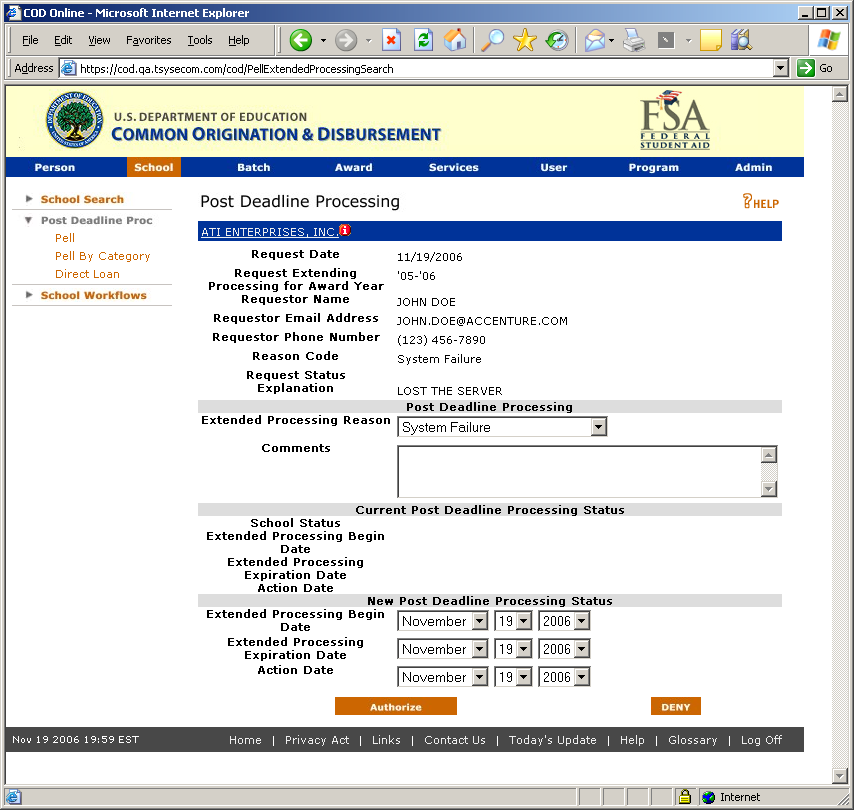
Figure 83 Existing Post Deadline Processing Page.
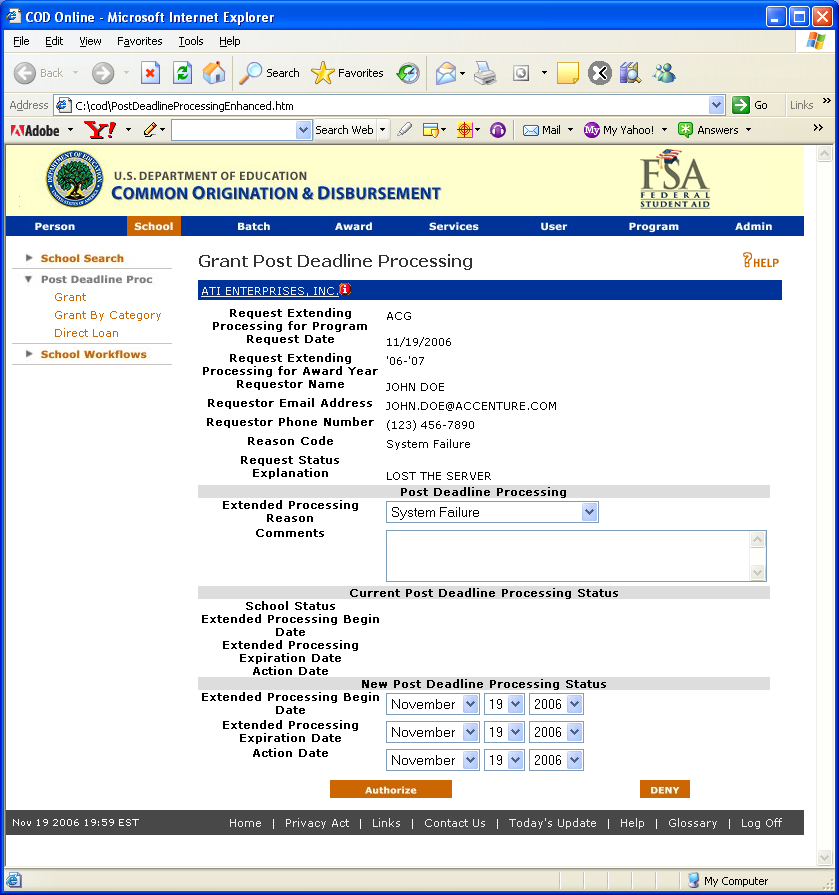
Figure 84 Enhanced Grant Post Deadline Processing Page for the ACG program
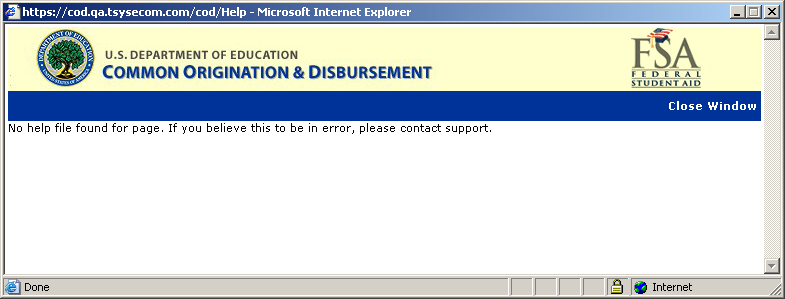
Figure 85 Existing Help Text for Post Deadline Processing Page.
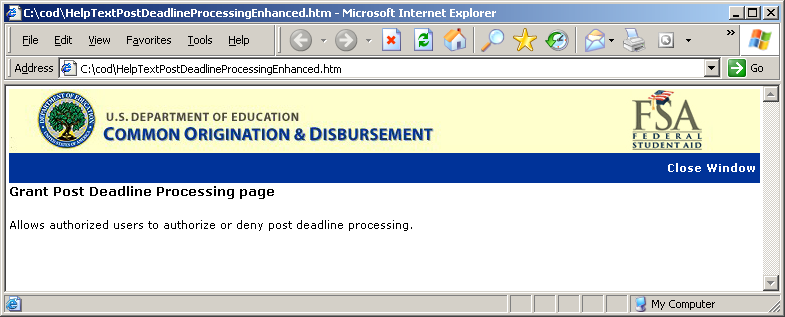
Figure 93 Enhanced Help Text for Grant Post Deadline Processing Page.
1.1.23Post Deadline Processing by Category
The Post Deadline Processing by Category page will allow authorized users to grant extended processing by Congressional District, State, Region and Zip Code.
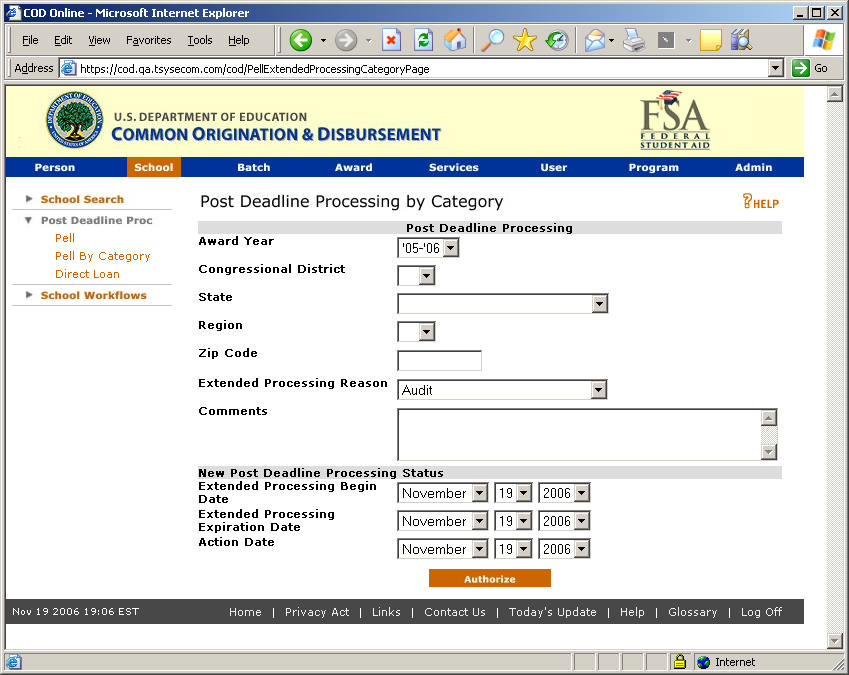
Figure 86 Existing Post Deadline Processing by Category.
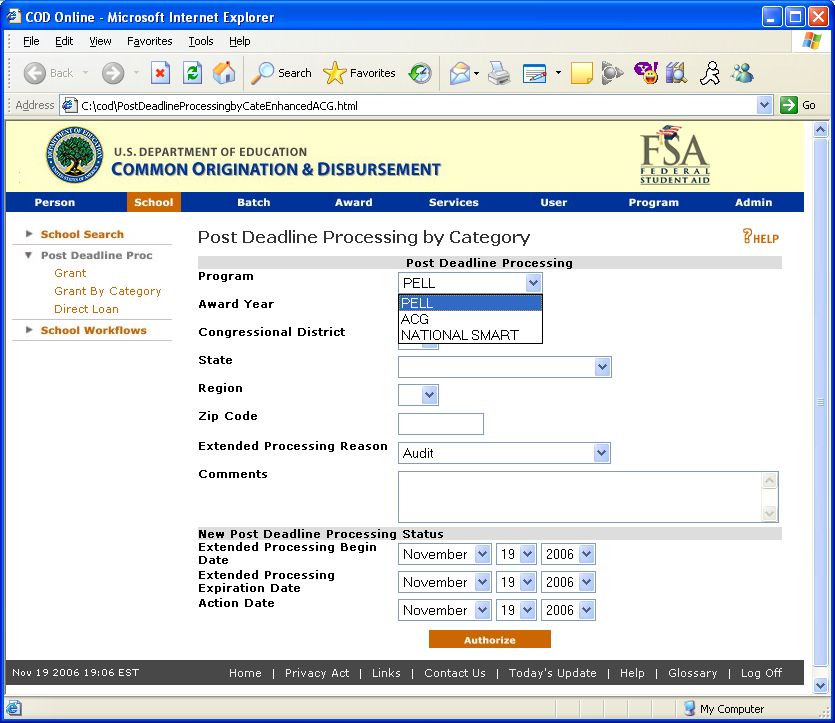
Figure 87 Enhanced Grant Post Deadline Processing by Category.
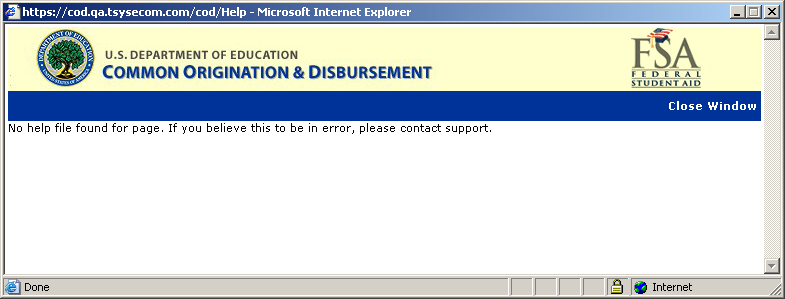
Figure 88 Existing Help Text for Post Deadline Processing by Category.
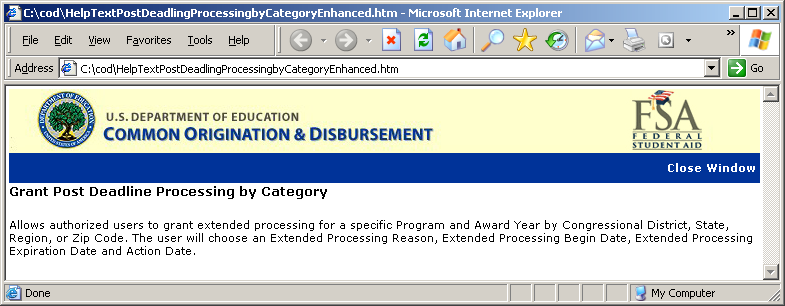
Figure 89 Enhanced Help Text for Grant Post Deadline Processing by Category.
1.1.24Batch Search Page
The Batch Search page will allow authorized users to search for ACG batch information.
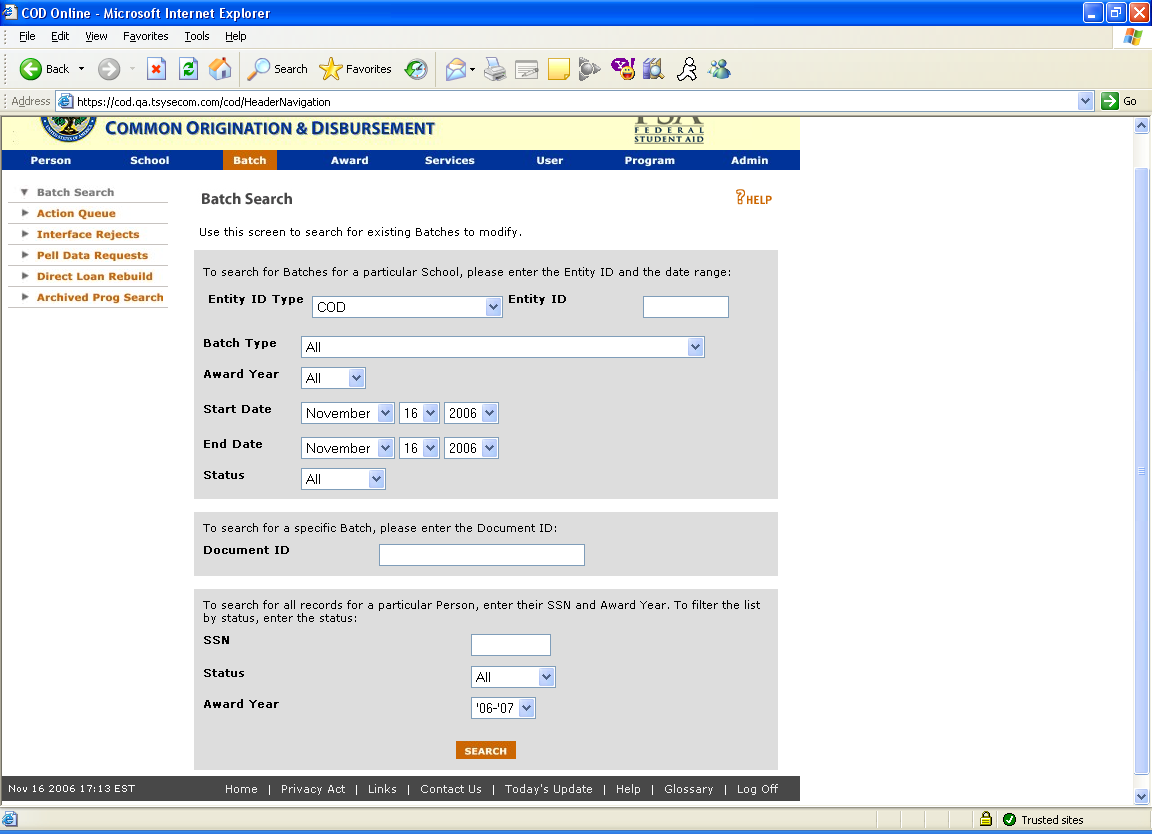
Figure 90 Existing Batch Search Page.
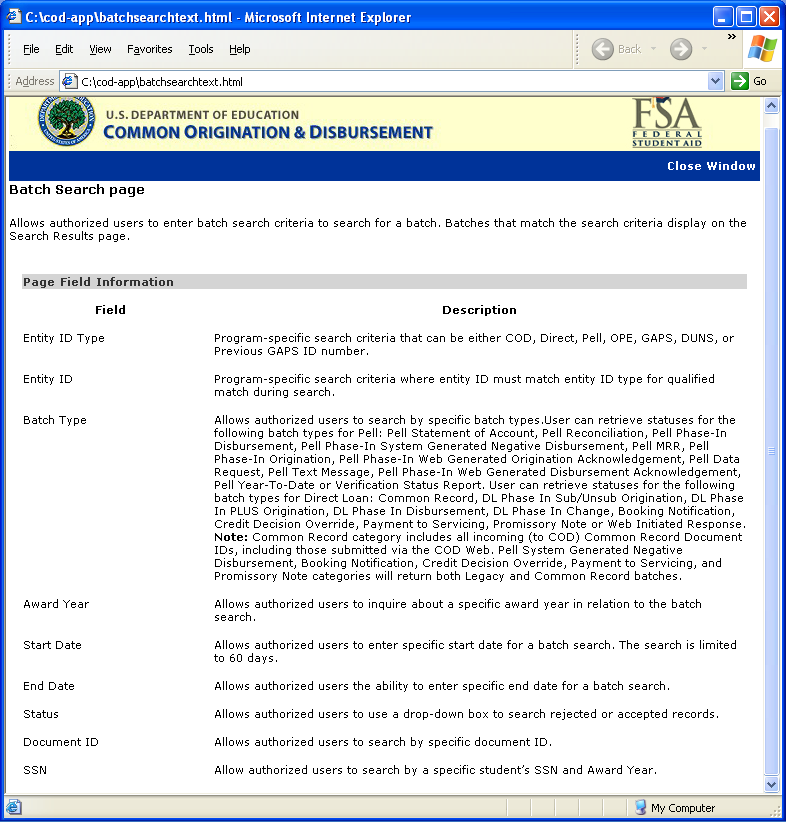
Figure 91 Existing Help Text for Batch Search Page.
The Help Text for the Batch Search page will not be updated.
1.1.25Batch Detail Information Page
The Batch Detail Information page will allow authorized users to view and filter data by ACG program and award type. The program dropdown will display the programs found within the batch. The Award Type dropdown will allow authorized users to filter disbursement data by program.
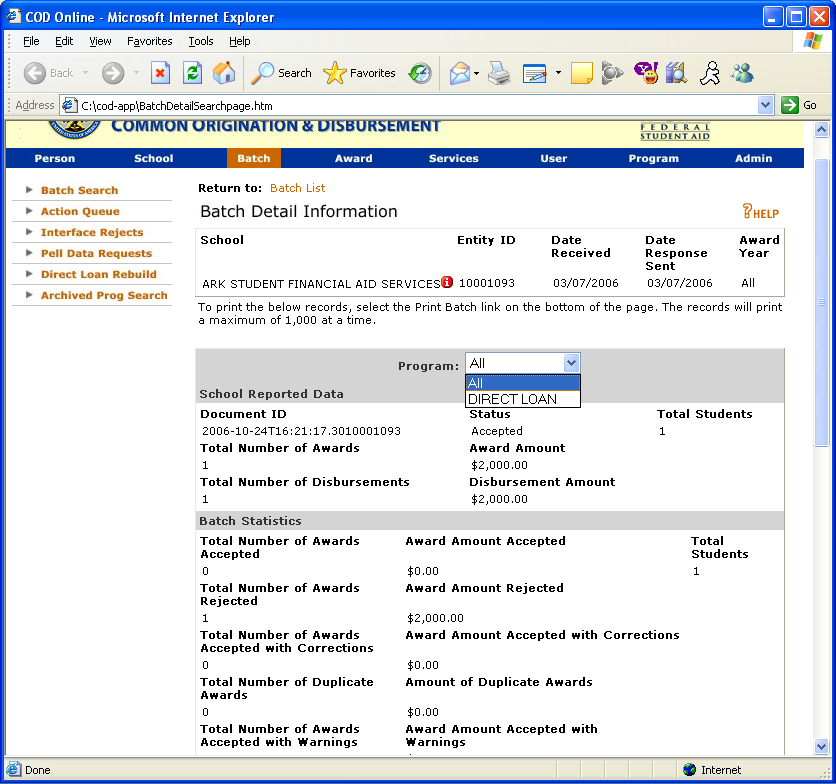
Figure 92 Existing Batch Detail Information page (Part I).
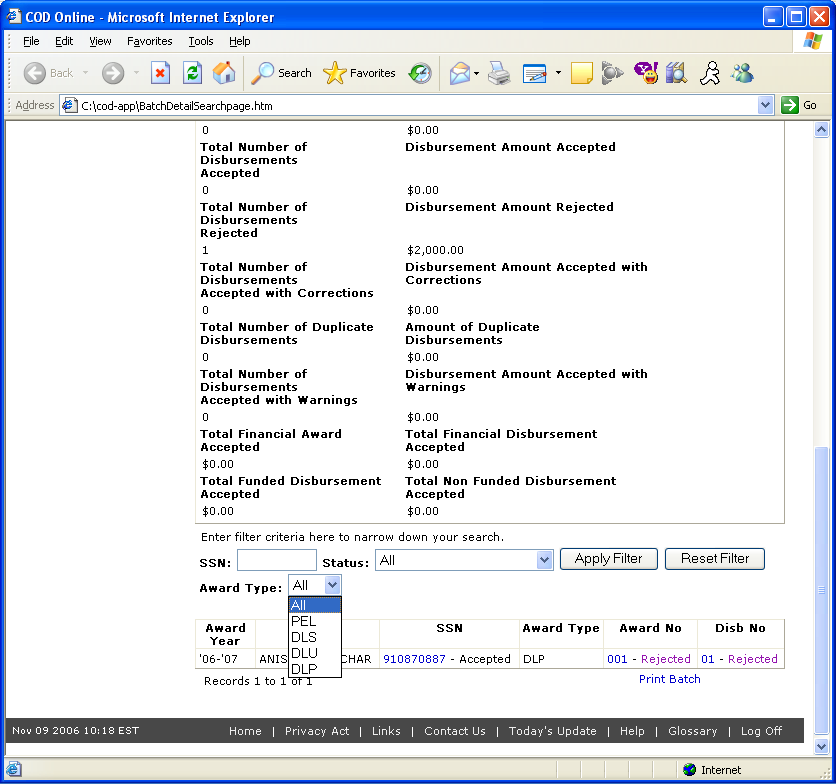
Figure 93 Existing Batch Detail Information page (Part II).
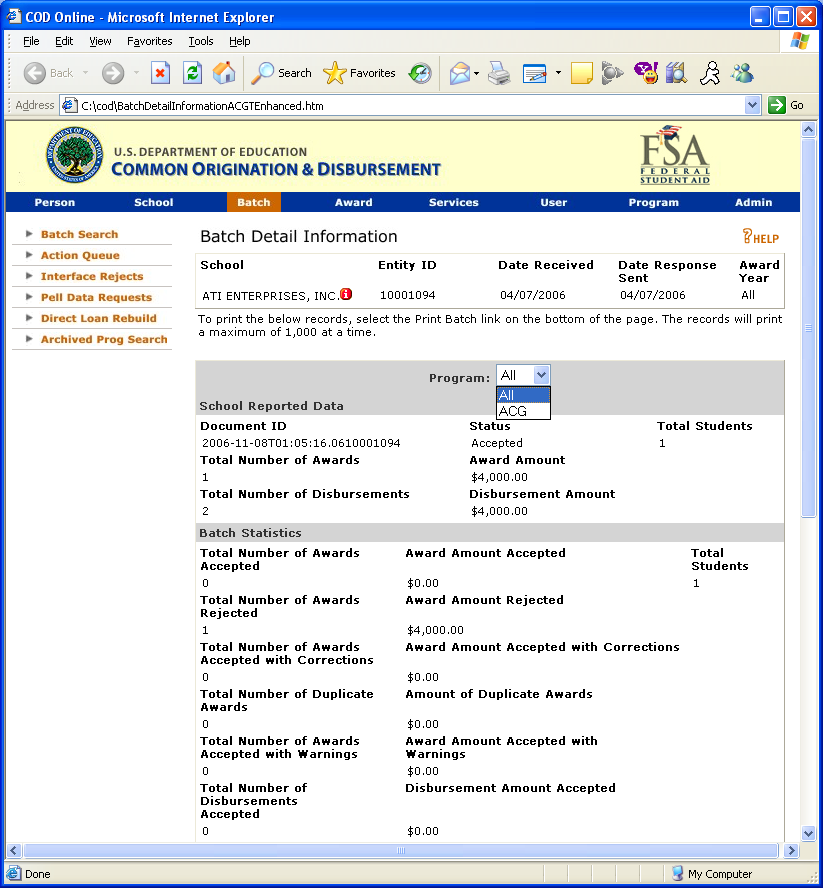
Figure 94 Enhanced Batch Detail Information page (Part I).
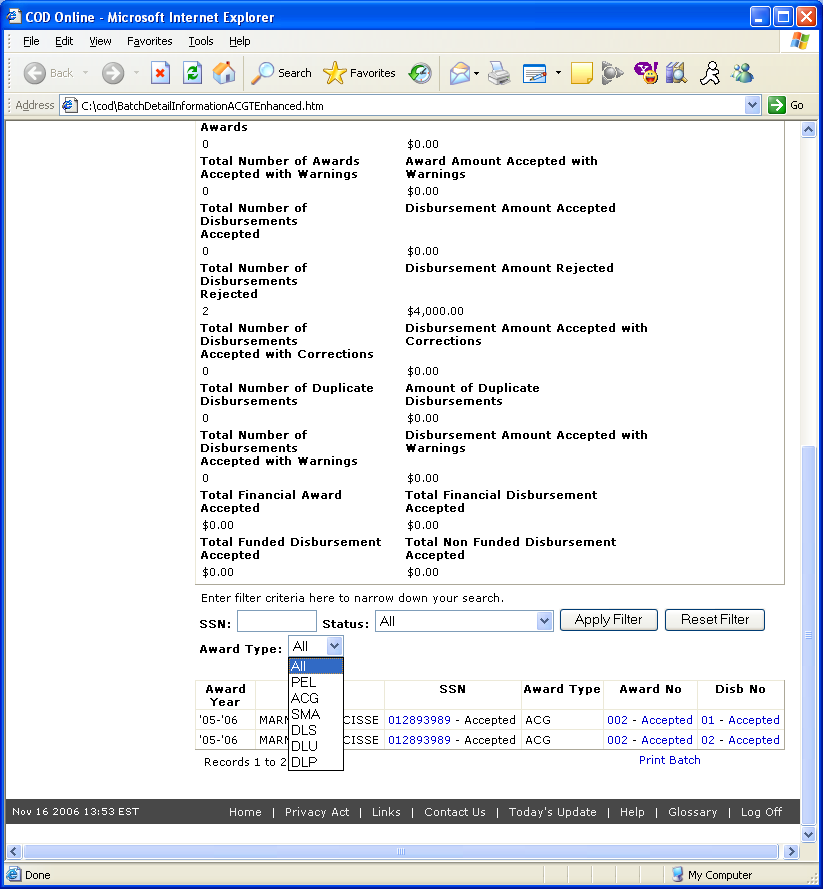
Figure 95 Enhanced Batch Detail Information page (Part II).
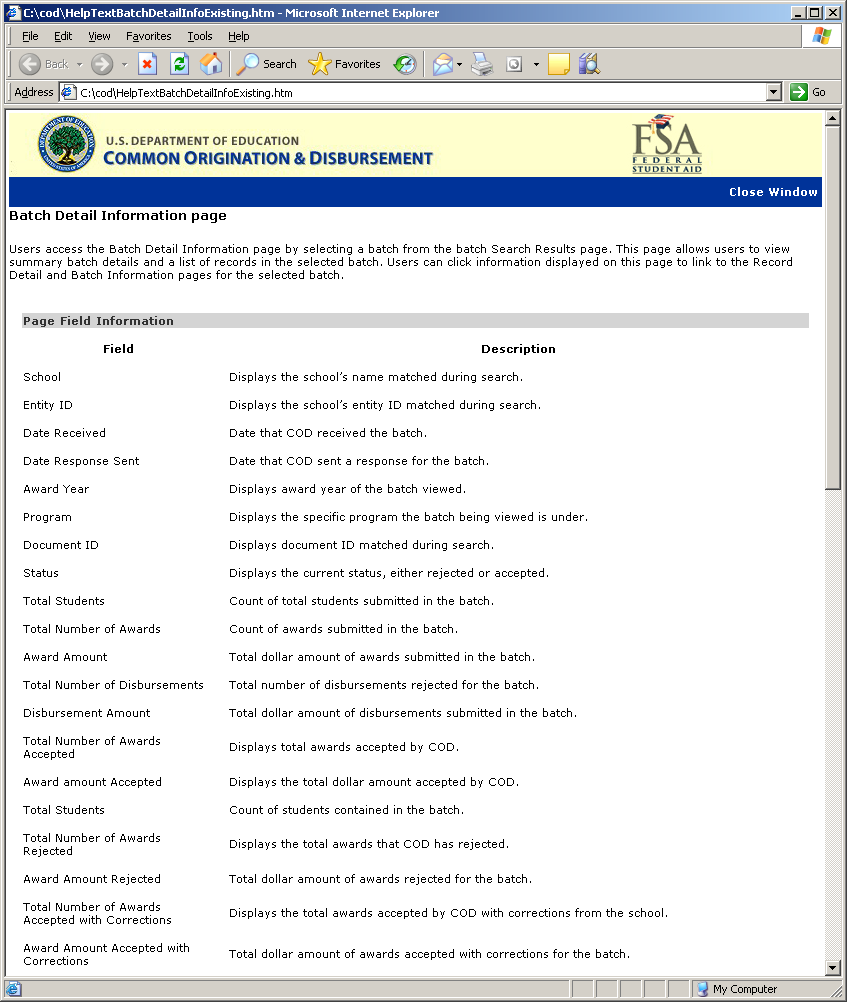
Figure 96 Existing Help Text for Batch Detail Information Page (Part I).
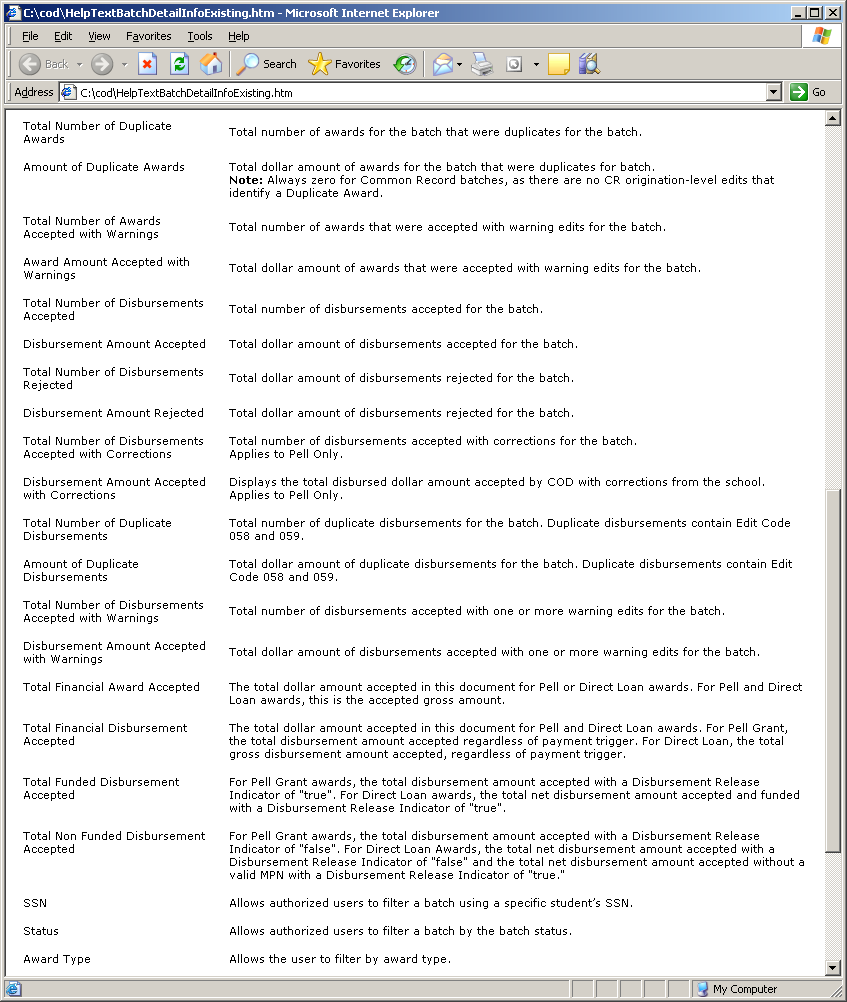
Figure 97 Existing Help Text for Batch Detail Information Page (Part II).
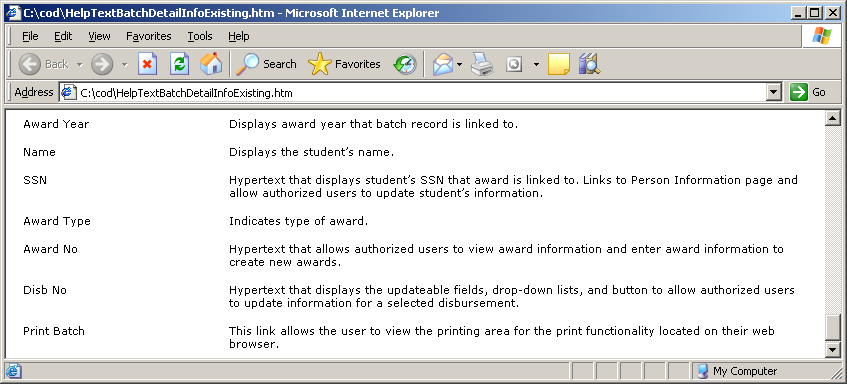
Figure 98 Existing Help Text for Batch Detail Information Page (Part III).
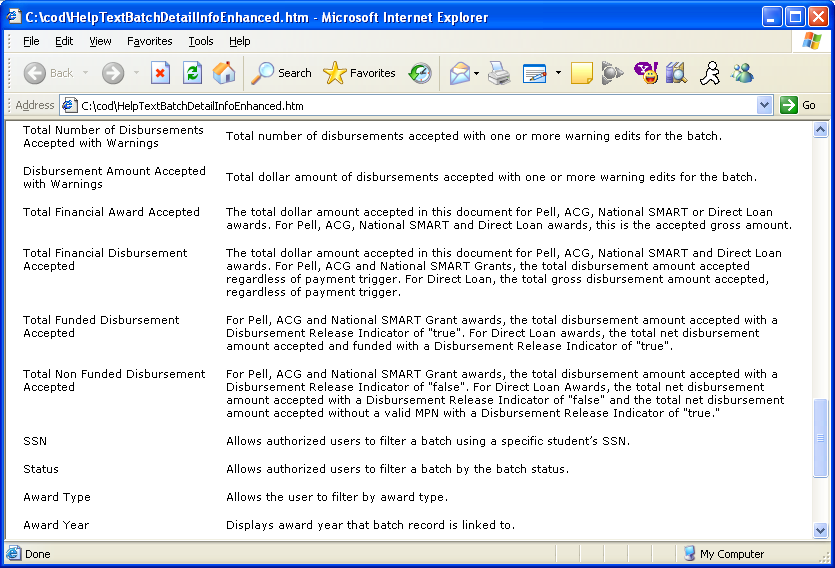
Figure 99 Enhanced Help Text for Batch Detail Information Page
1.1.26Action Queue List Page
The Action Queue List page will allow authorized payment analysts to process ACG disbursements for HCM2 and Reimbursement schools. Payment analysts will be allowed to filter disbursements by the ACG program type.
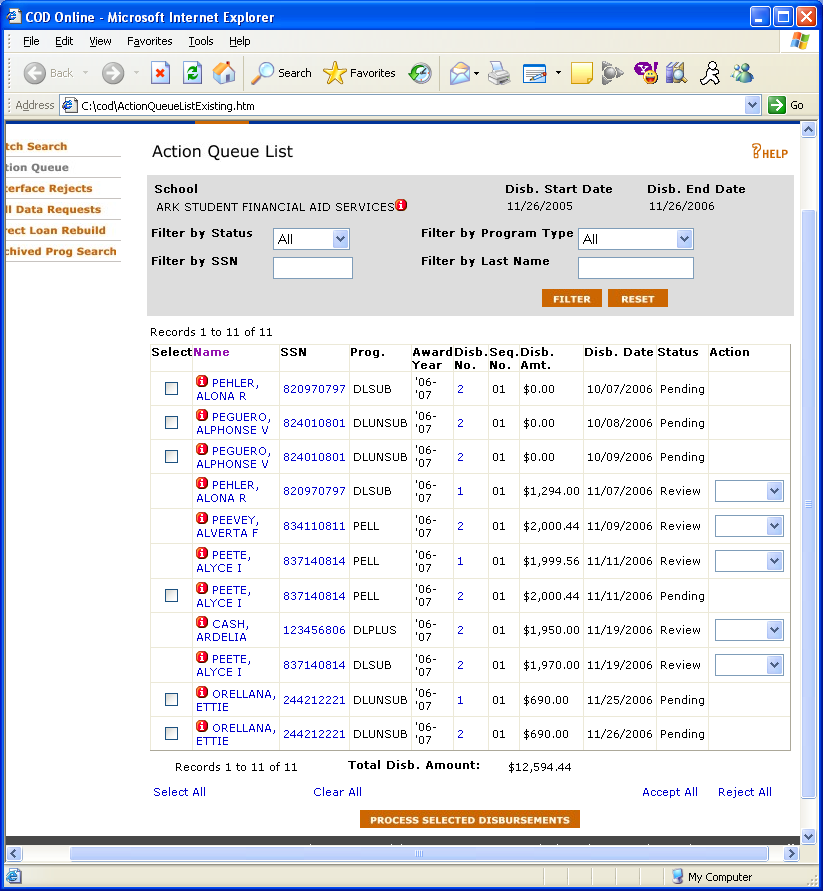
Figure 100 Existing Action Queue List page.
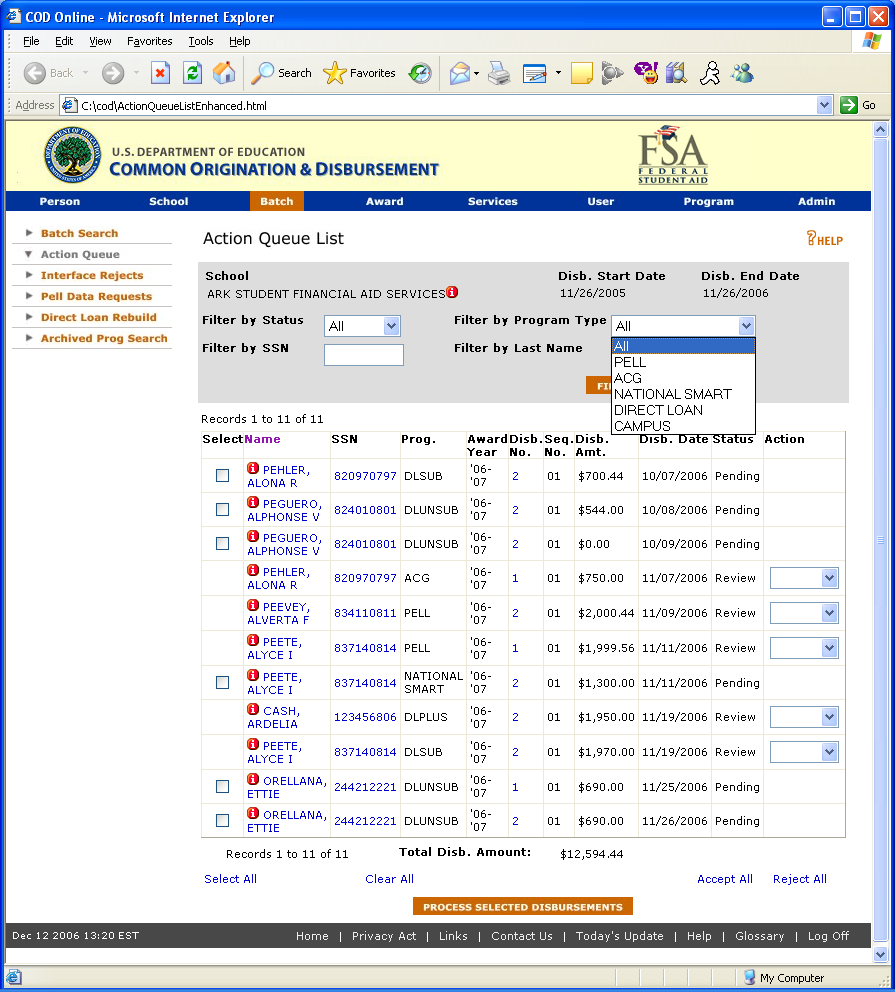
Figure 101 Enhanced Action Queue List page.
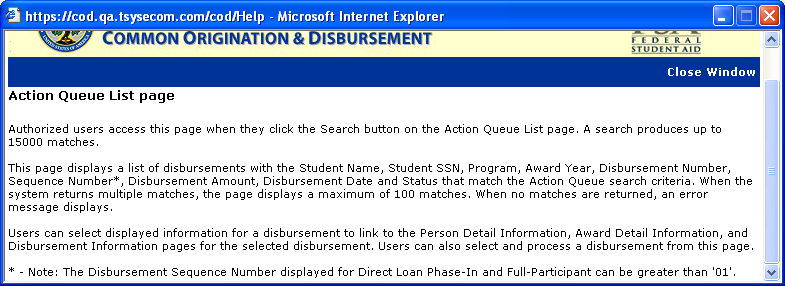
Figure 102 Existing Help Text for Action Queue List page.
The Help Text for the Action Queue List page will not be updated.
1.1.27Action Queue Processed Disbursement List Page
The Action Queue Processed Disbursement List page allows authorized users to view the results of processed disbursements under “Pending” or “Review” status.
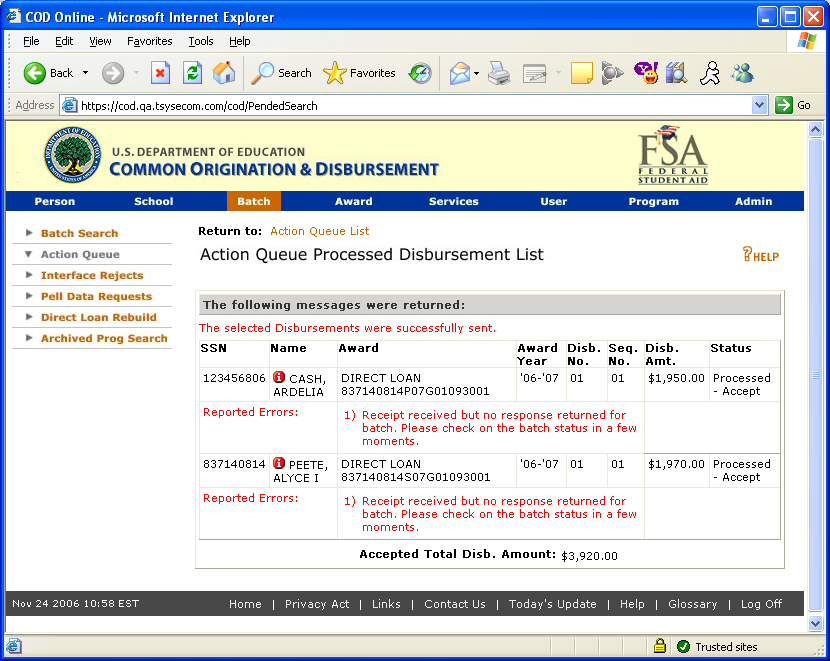
Figure 103: Existing Action Queue Processing Disbursement List Page
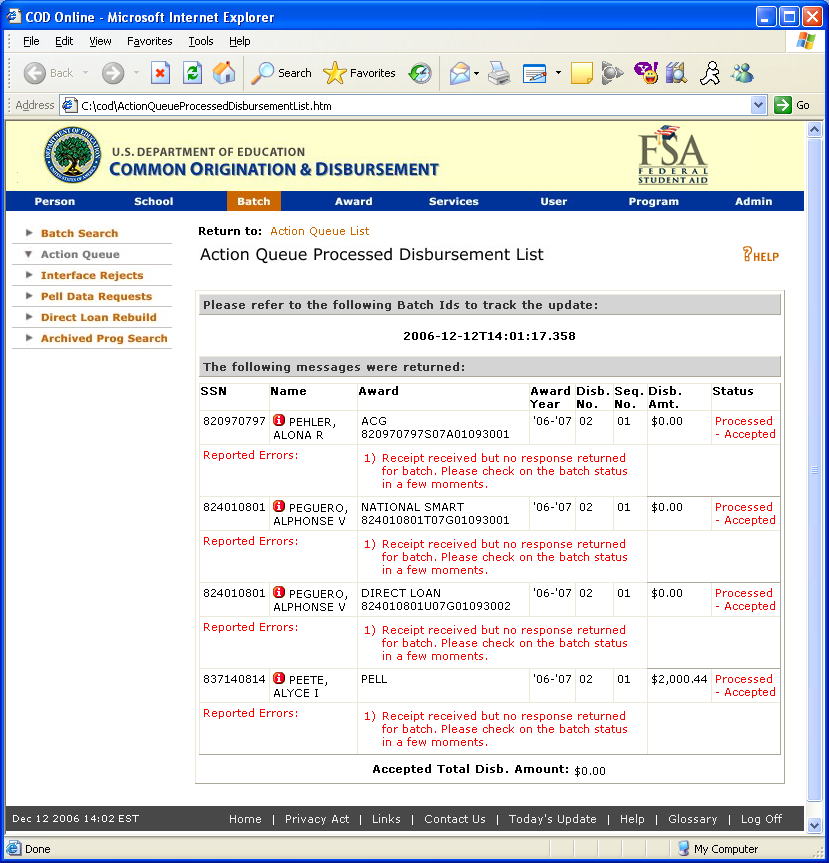
Figure 104: Enhanced Action Queue Processing Disbursement List Page
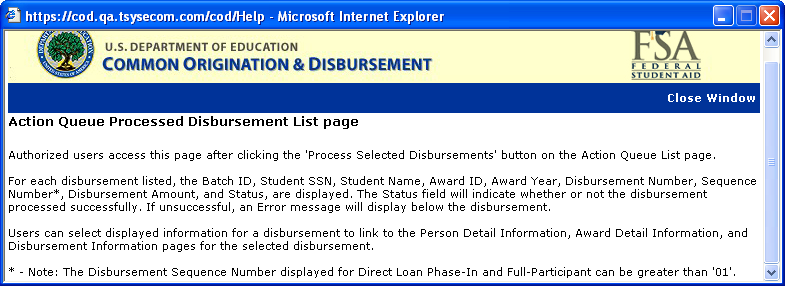
Figure 105: Existing Help Text for Action Queue Processing Disbursement List Page
The Help Text for the Action Queue Processing Disbursement List Page will not be updated.
1.1.28sSchool Events Information Page
The School Events Information page will allow authorized users to view detailed information on the Action Queue Disb(s) Sent event for ACG disbursements processed in the Action Queue.
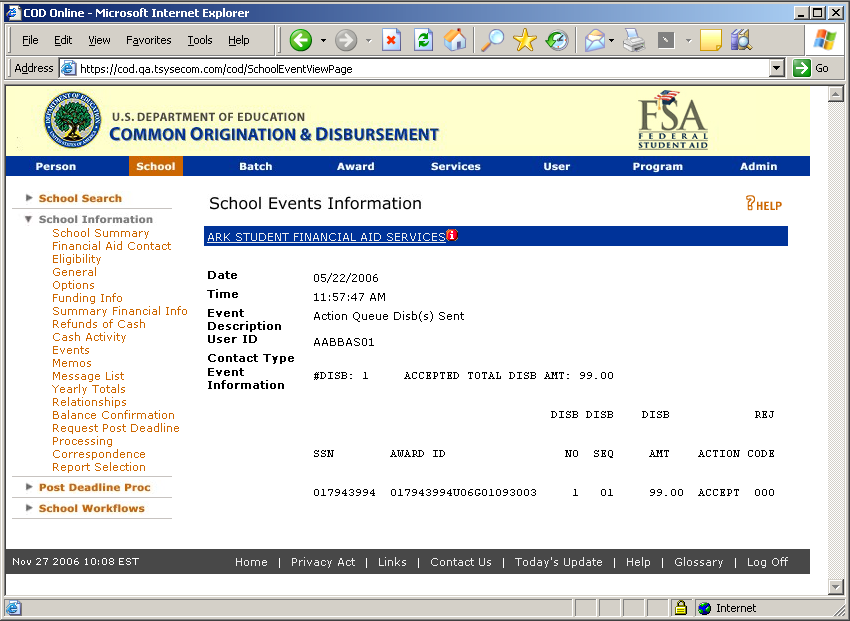
Figure 106: Existing School Events Information Page for Action Queue Disb(s) Sent Event
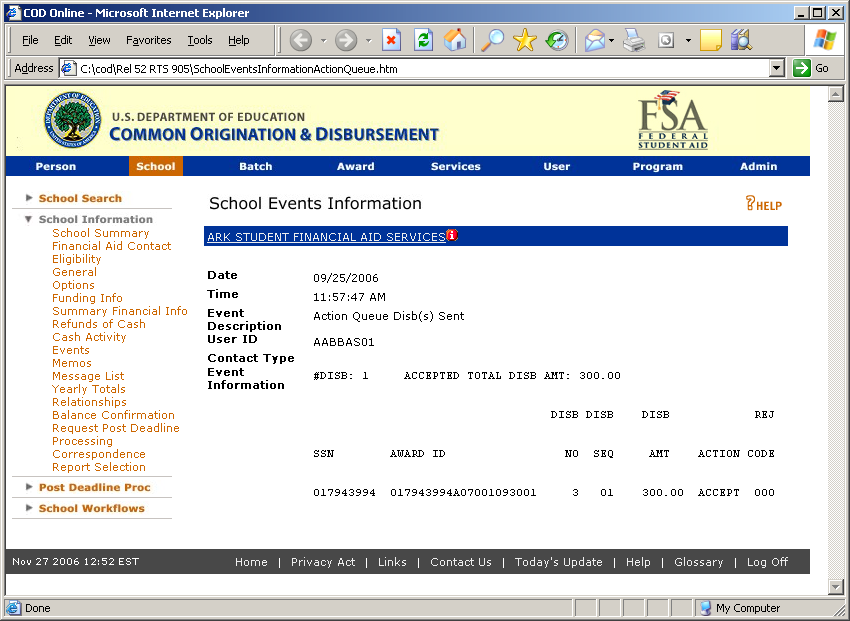
Figure 107: Enhanced School Event Information page for the Action Queue Disb(s) Sent Event
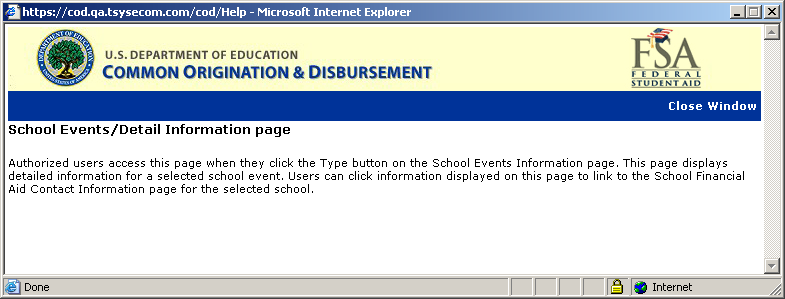
Figure 108 Existing Help Text for School Event Information Page
The Help Text for the School Event Information page will not be updated.
1.1.29Award Search Page
The Award Search page will allow authorized users to search for ACG grants by the Award ID.
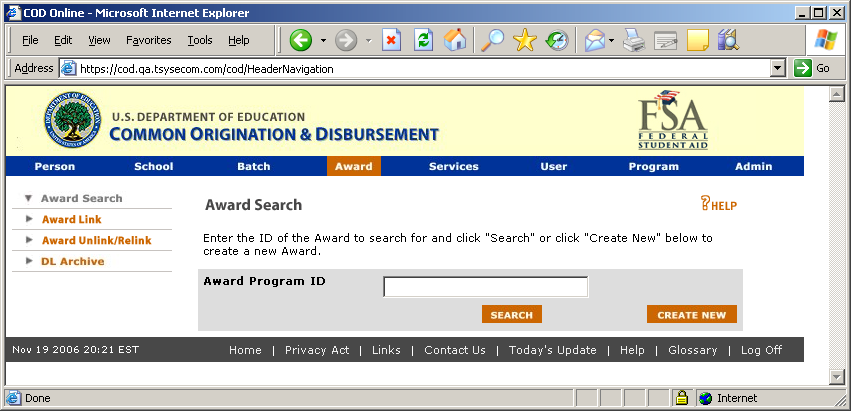
Figure 109 Existing Award Search page
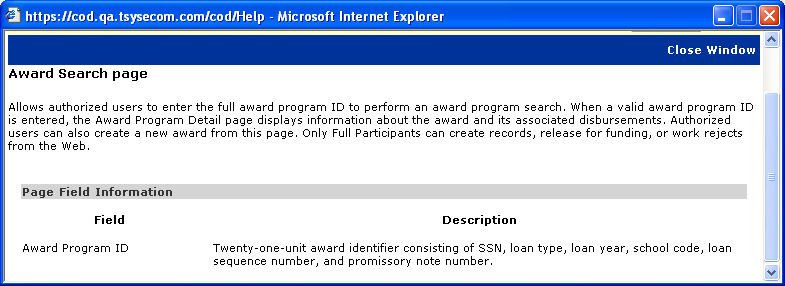
Figure 110 Existing Help Text for Award Search page.
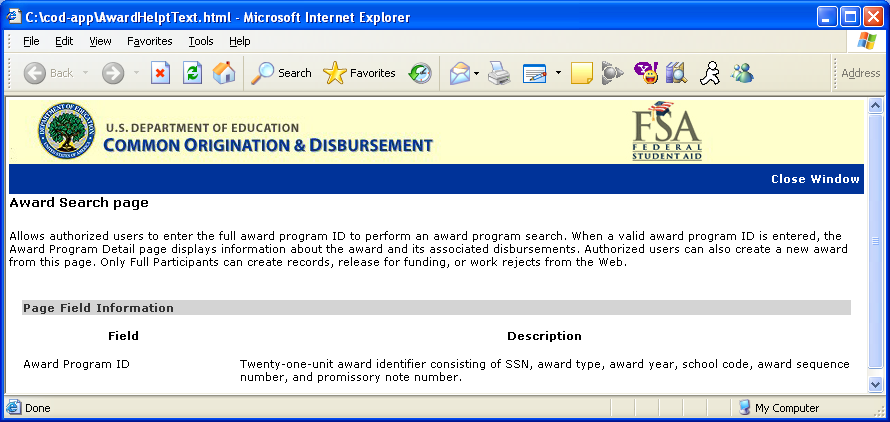
Figure 111 Enhanced Help Text for Award Search page.
1.1.30Award Detail Information Page
The Award Detail Information page will allow authorized users to view the detail information of an ACG award.
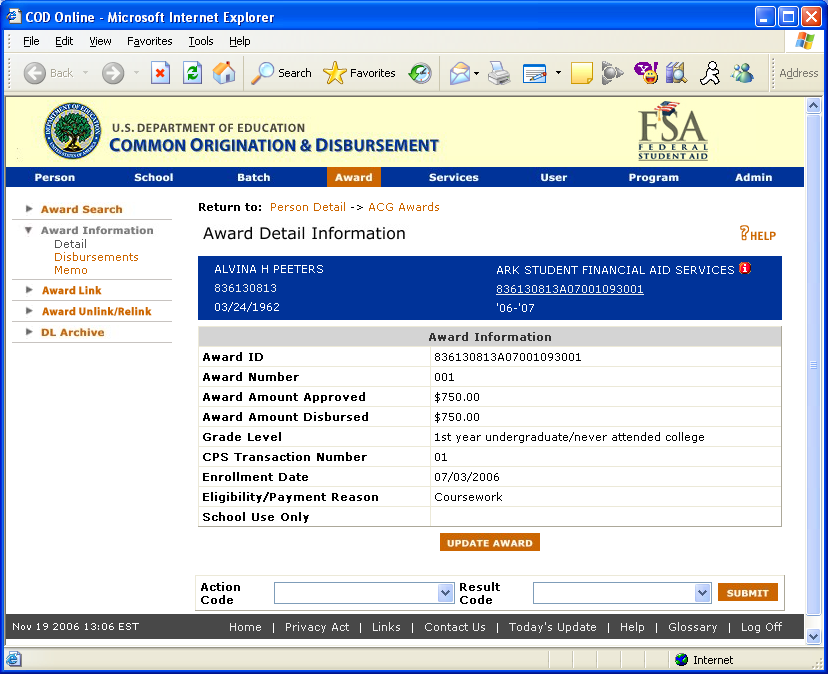
Figure 112 Enhanced Award Detail Information Page.
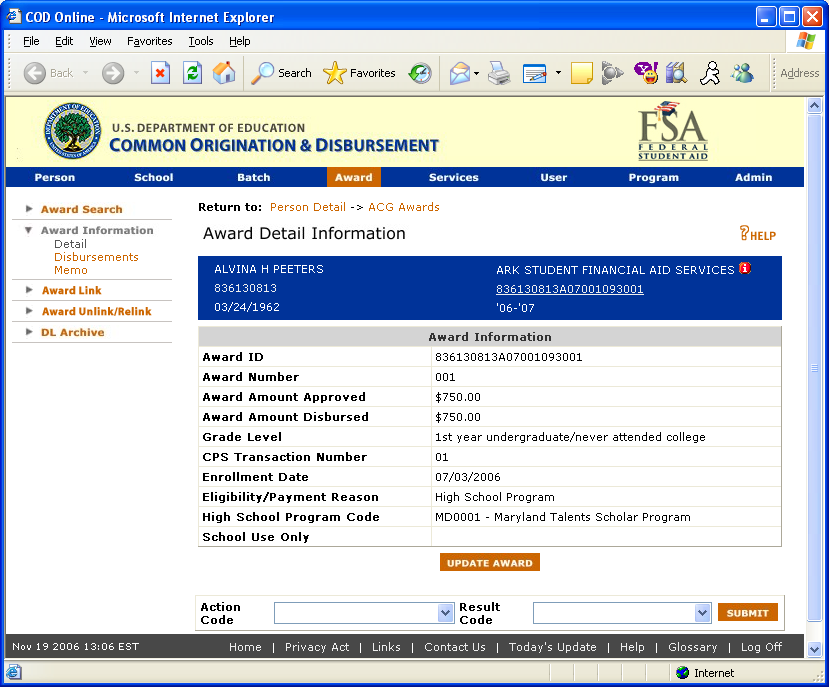
Figure 113 Enhanced Award Detail Information Page with Eligibility set to High School Program.
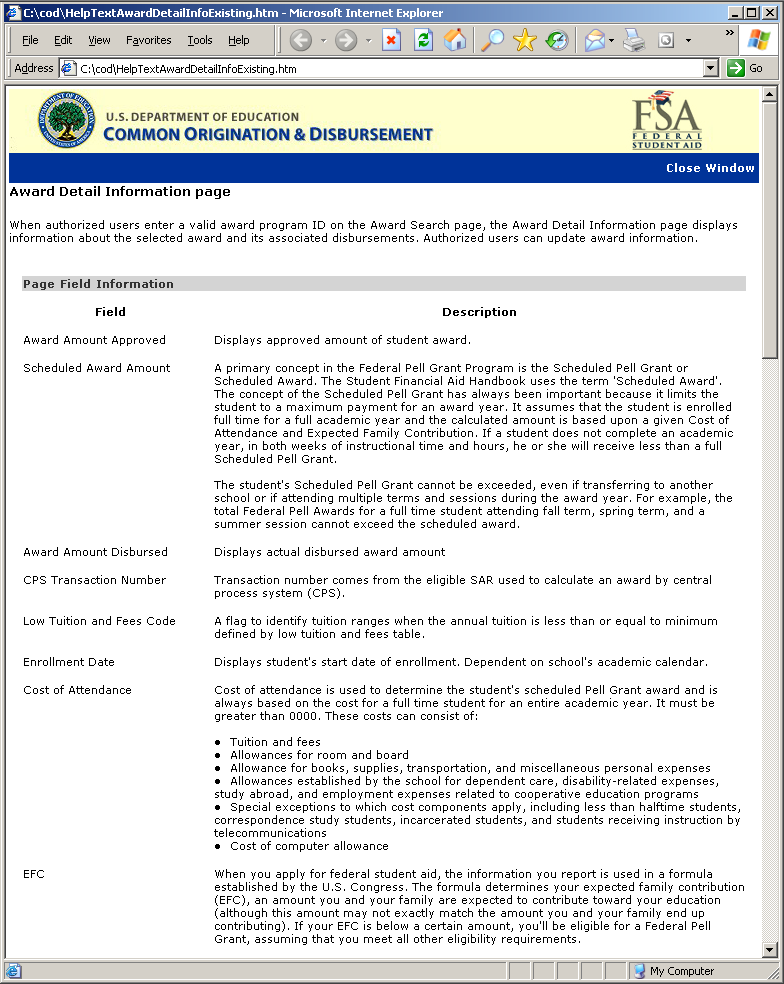
Figure 114 Existing Help Text for Award Detail Information Page (Part I).
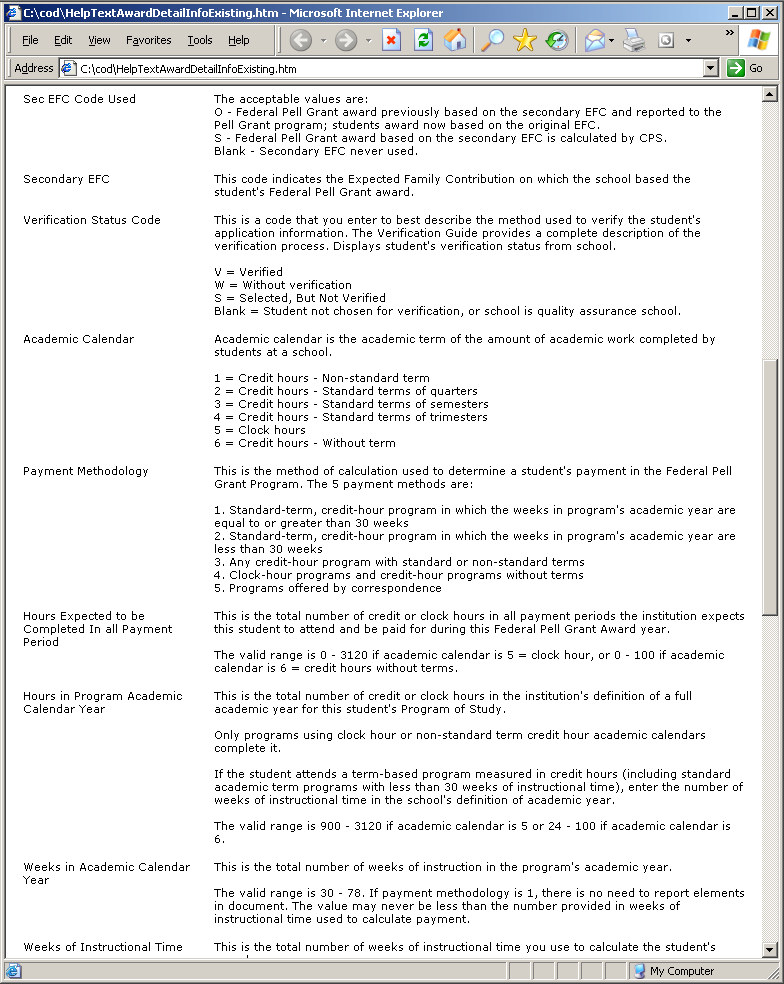
Figure 115 Existing Help Text for Award Detail Information Page (Part II).
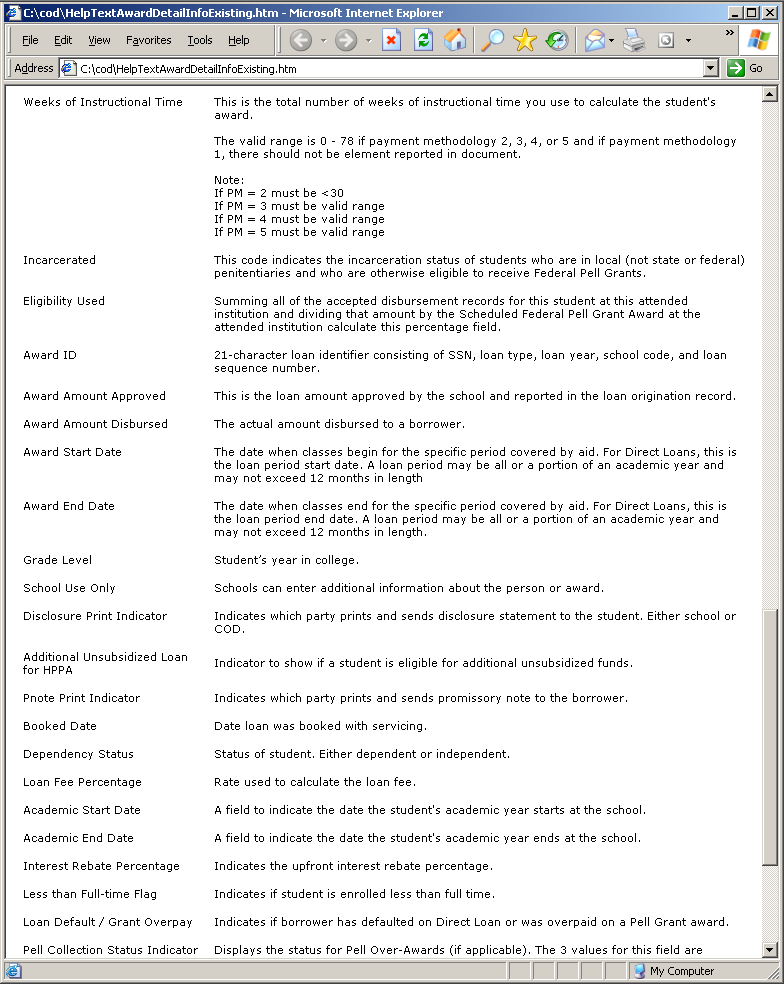
Figure 116 Existing Help Text for Award Detail Information Page (Part III).
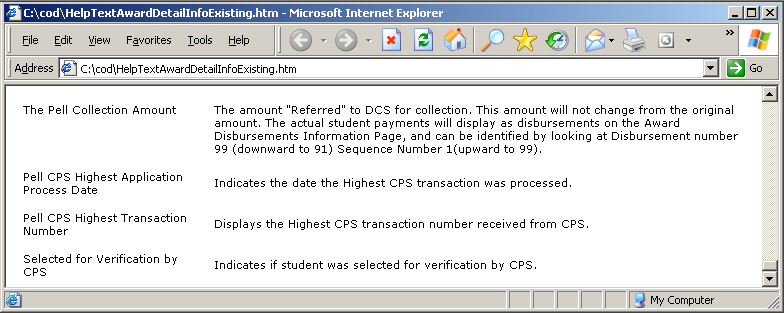
Figure 117 Existing Help Text for Award Detail Information Page (Part IV).
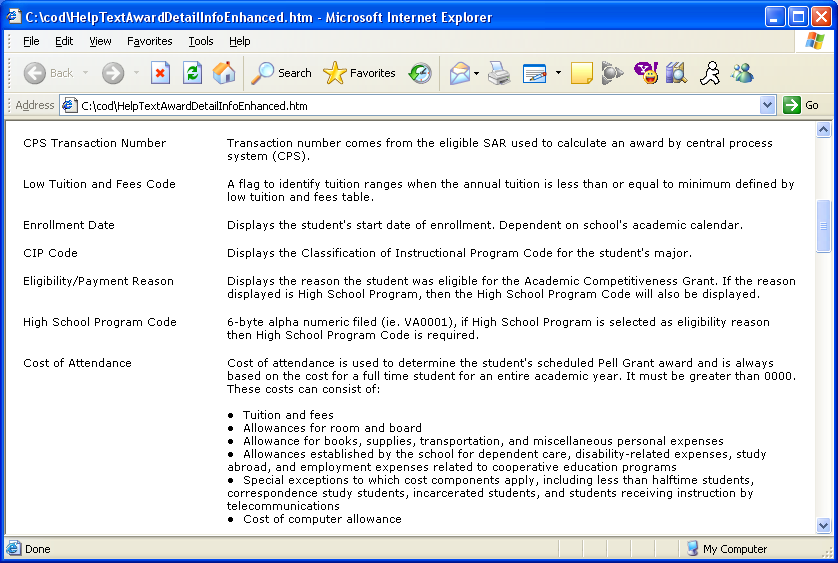
Figure 118 Enhanced Help Text for Award Detail Information Page (Part 1).
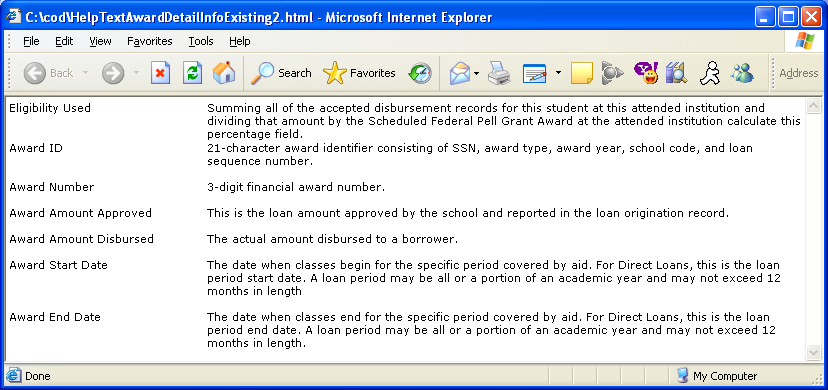
Figure 119 Enhanced Help Text for Award Detail Information Page (Part II).
1.1.31Award Disbursement Information Page
The Award Disbursement Information page will allow authorized users to view disbursement information for an ACG award.
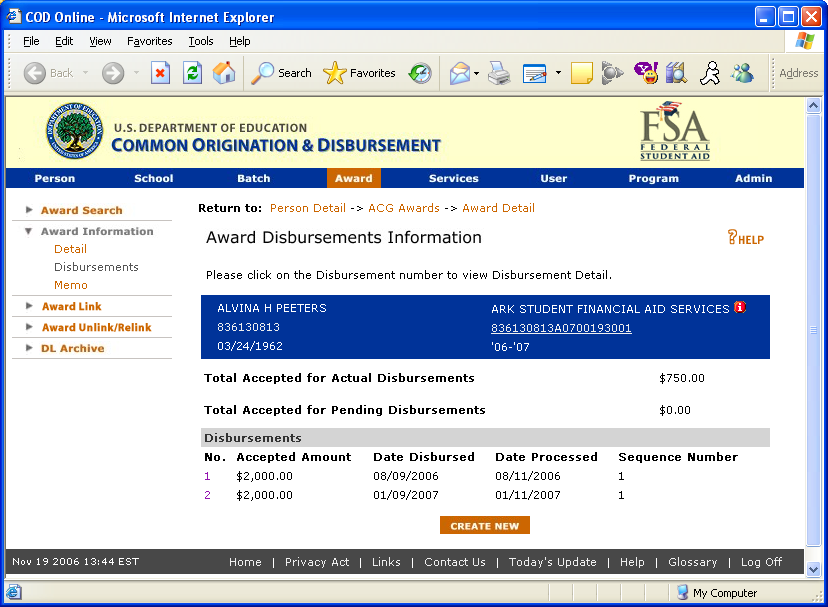
Figure 120 Enhanced Award Disbursements Information Page.
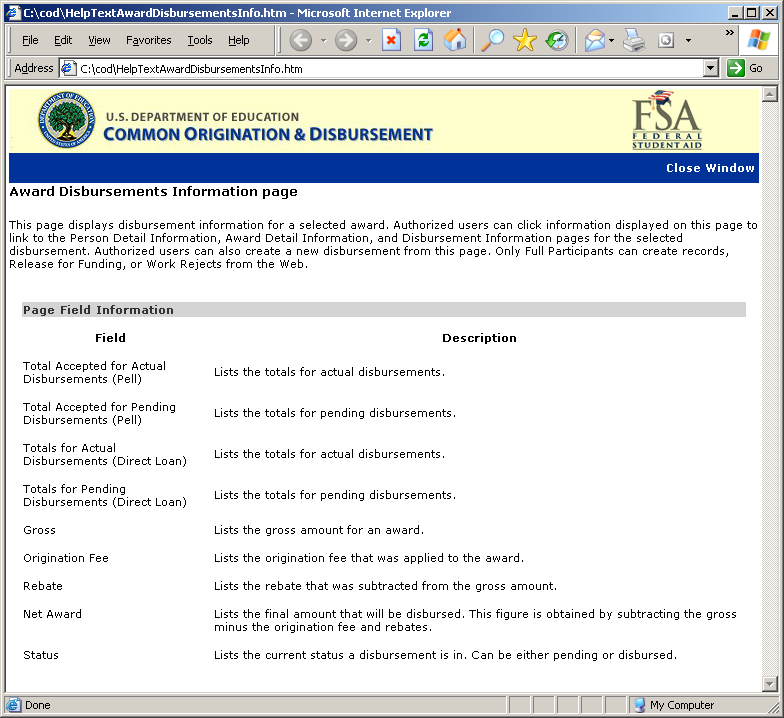
Figure 121 Existing Help Text for Award Disbursements Information Page.
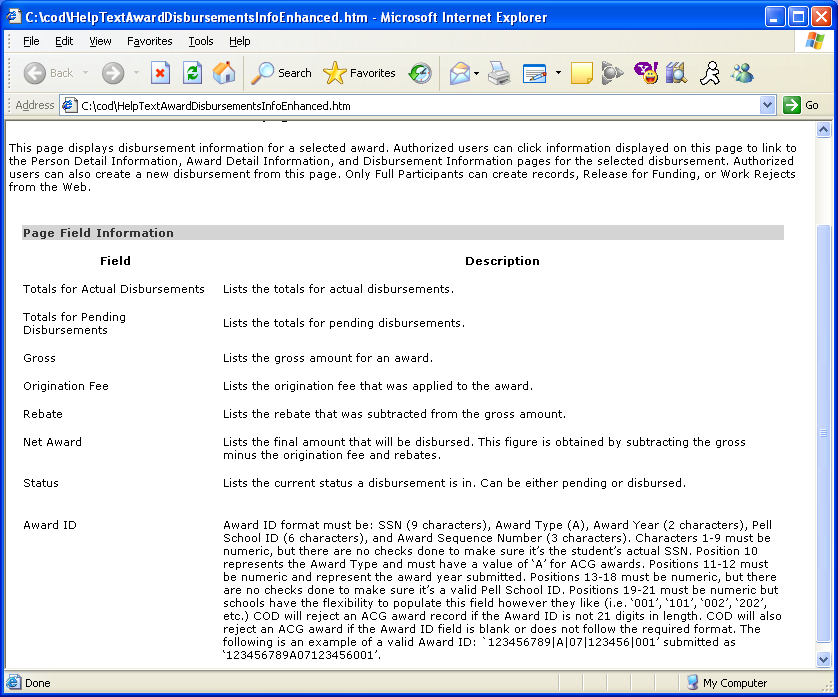
Figure 122 Enhanced Help Text for Award Disbursements Information Page.
1.1.32Disbursement Information Page
The Disbursement Information page will allow authorized users to view ACG disbursement information.
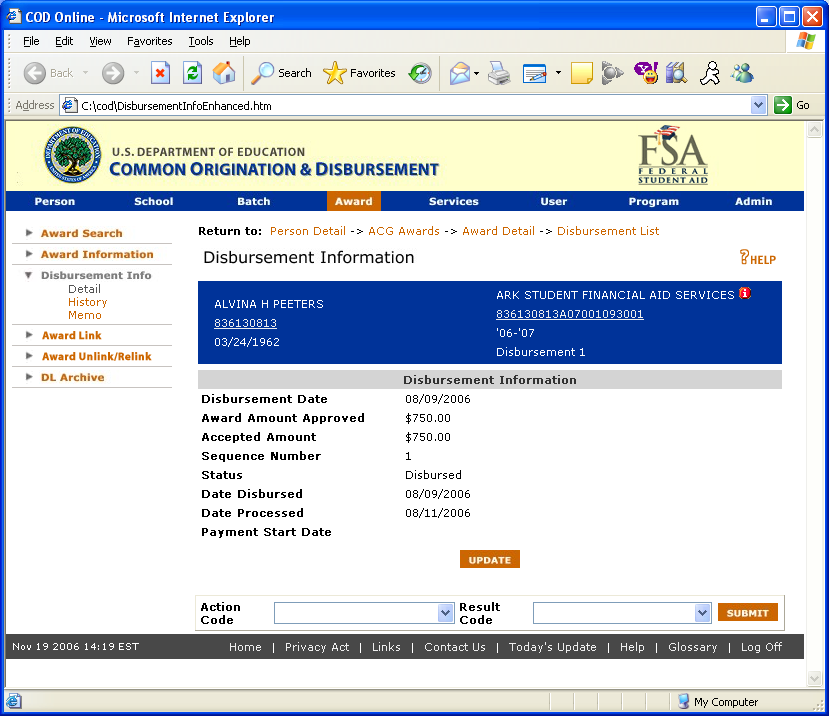
Figure 123 Enhanced Disbursements Information Page.
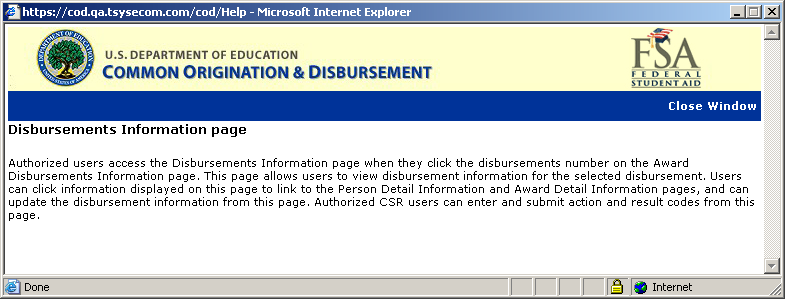
Figure 124 Existing Help Text for Disbursement Information Page
The Help Text for the Disbursement Information page will not be updated.
1.1.33Disbursement History Information Page
The Disbursement History information Page will allow authorized users to view ACG disbursement history information for the selected person.
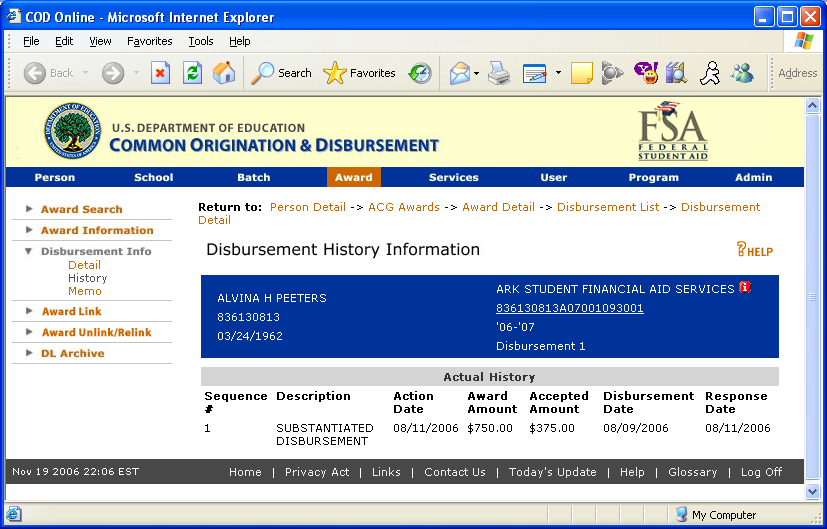
Figure 125 Enhanced Disbursement History Information Page
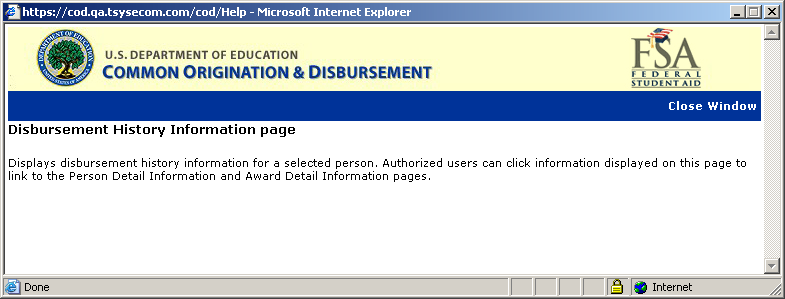
Figure 126 Existing Help Text for Disbursement History Information Page
The Help Text for the Disbursement History Information page will not be updated.
1.1.34Program Allotment List Page
The Program Allotment List Page will allow authorized users to view, create new or transfer ACG program allotments.
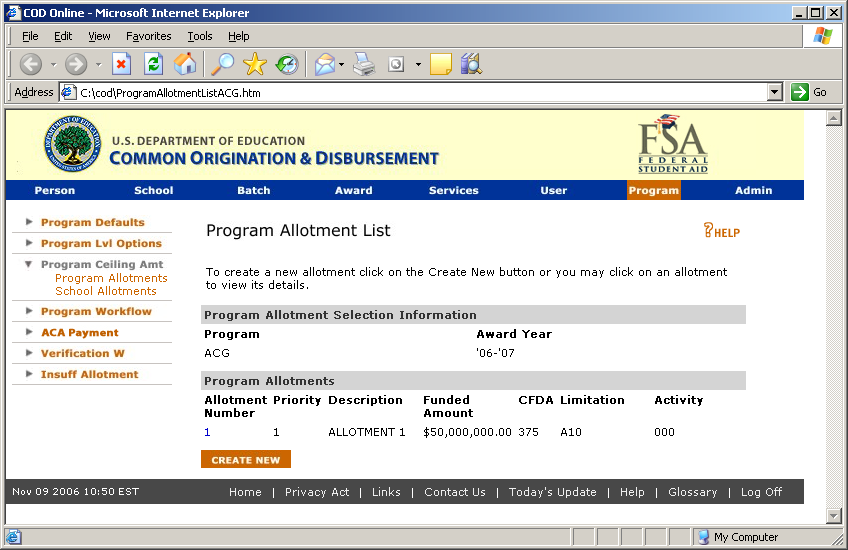
Figure 127 Existing Program Allotment List Page.
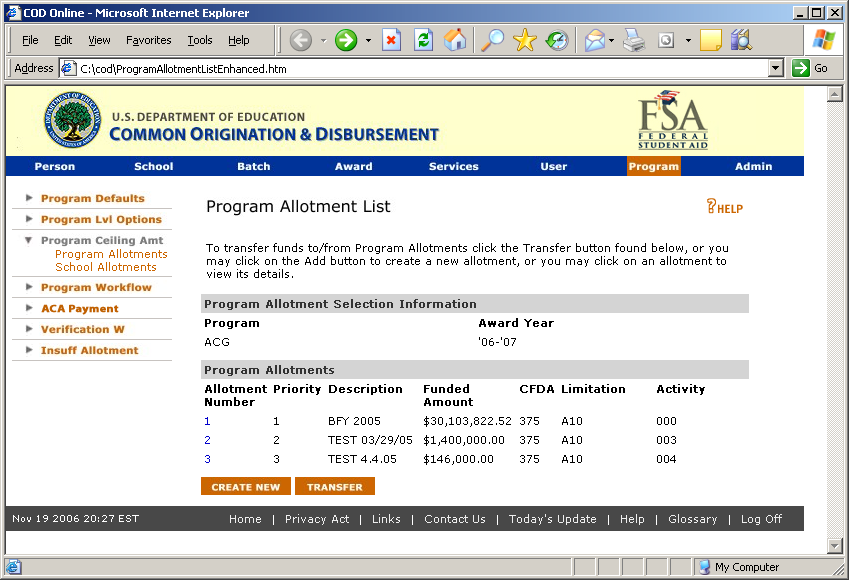
Figure 128 Enhanced Program Allotment List Page
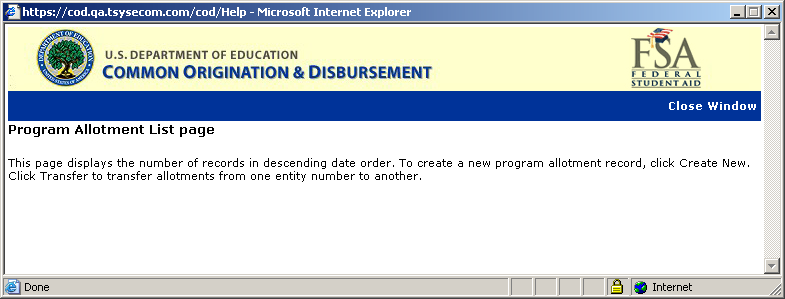
Figure 129 Existing Help Text for Program Allotment List Page.
The Help Text for the Program Allotment List page will not be updated.
1.1.35Program Allotment Transfer Page
The Program Allotment Transfer page will allow authorized users to transfer and add ACG funds within program allotments.
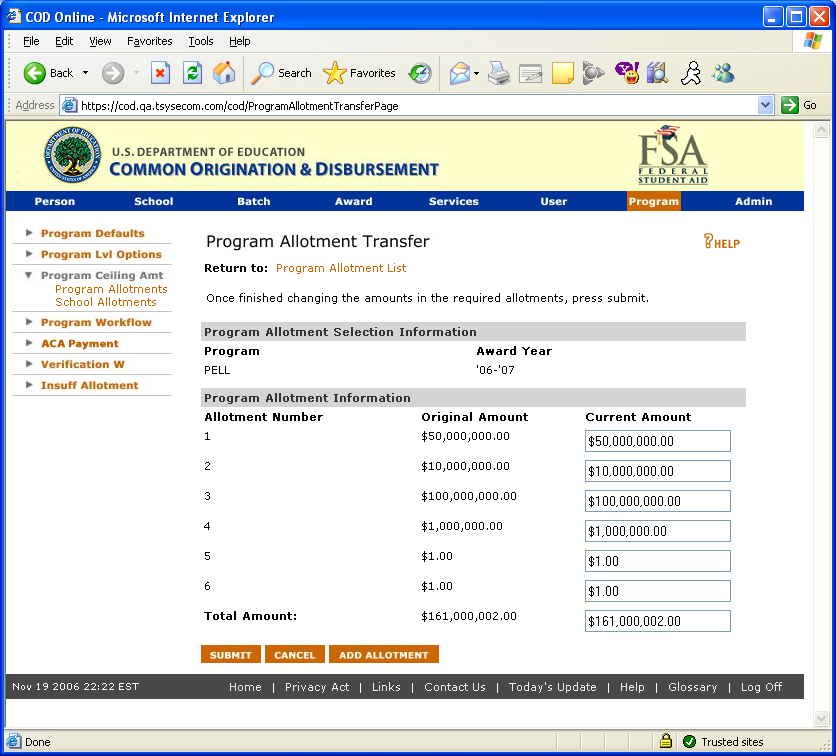
Figure 130 Existing Program Allotment Transfer Page.
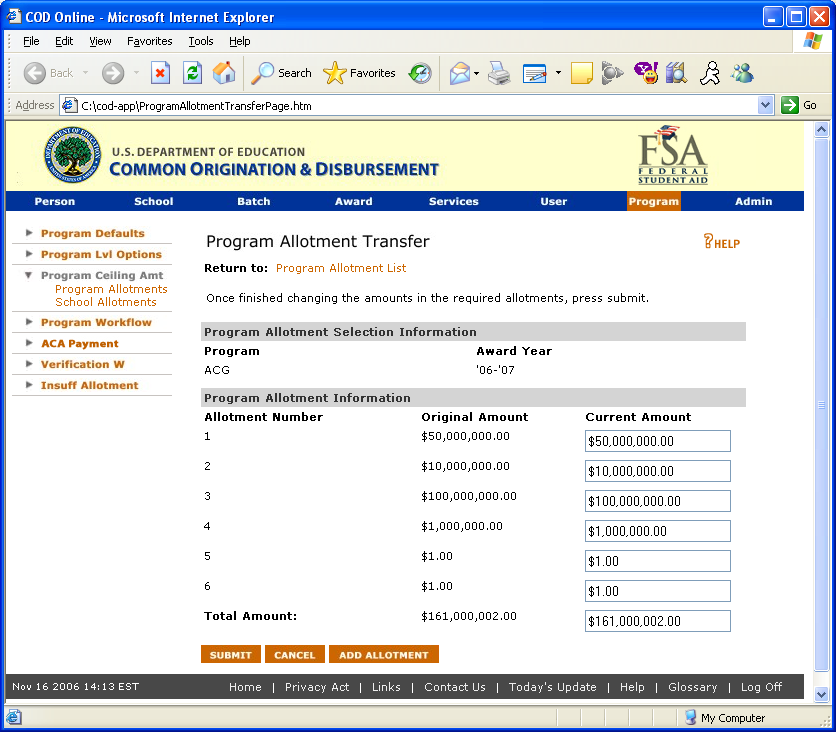
Figure 131 Enhance Program Allotment Transfer Page.
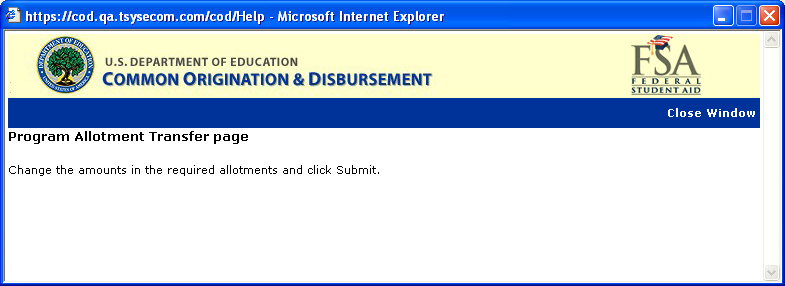
Figure 132 Existing Help Text for Program Allotment Transfer Page.
The Help Text for the Program Allotment Transfer Page will not be updated.
1.1.36School Allotment List Page
The School Allotment List Page will allow authorized users to transfer and view ACG school allotments.
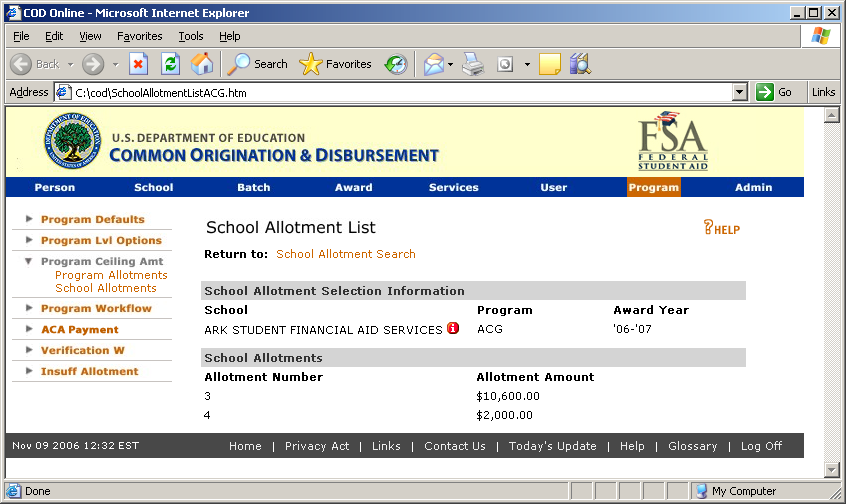
Figure 133 Existing School Allotment List Page for ACG program.
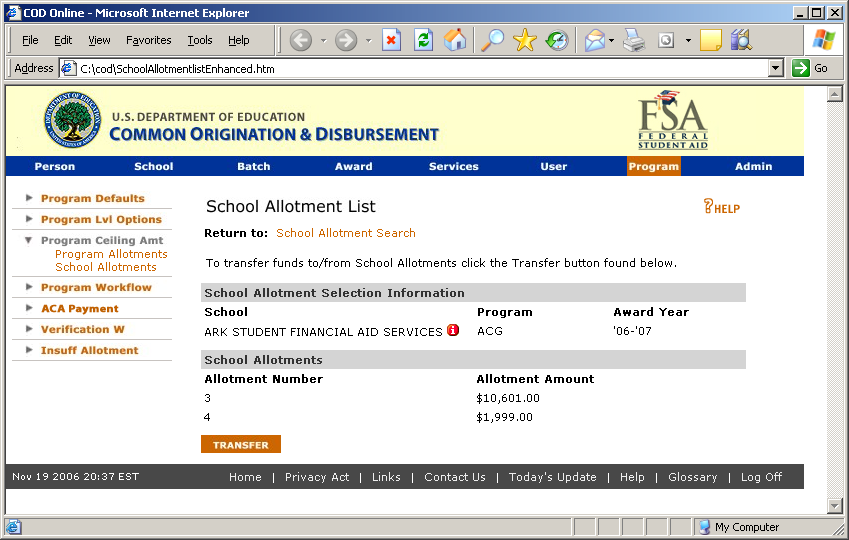
Figure 134 Enhanced School Allotment List Page for ACG program.
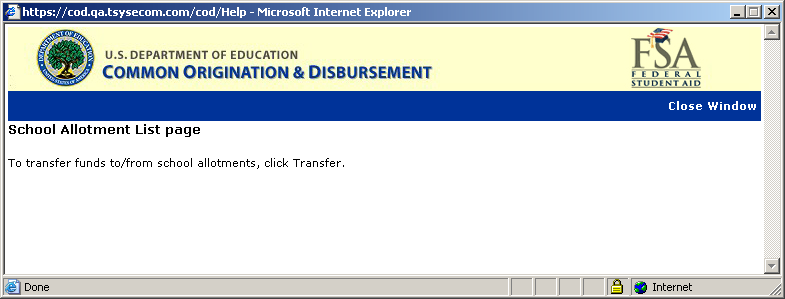
Figure 135 Existing Help Text for School Allotment List Page.
The Help Text for the School Allotment List Page will not be updated.
1.1.37School Allotment Transfer Page
The School Allotment Transfer page will allow authorized users to transfer ACG funds within school allotments.
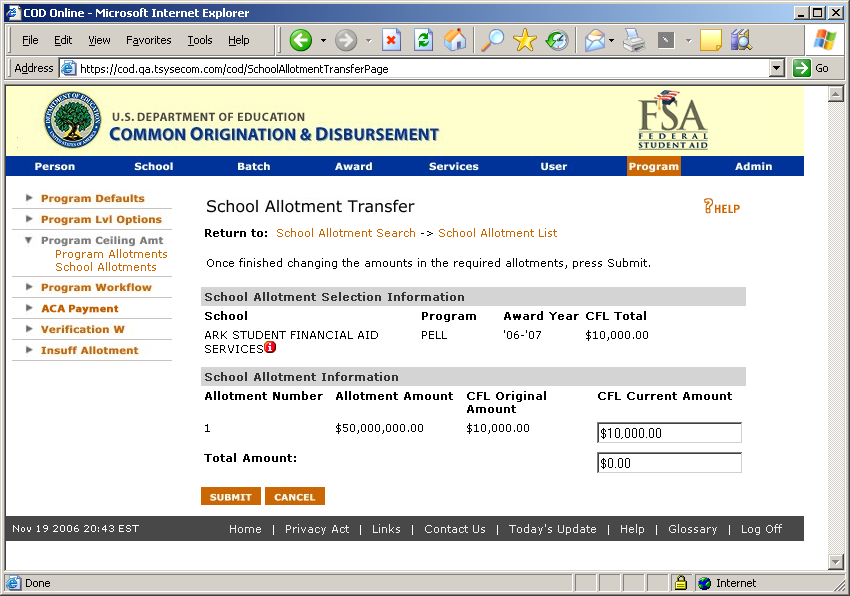
Figure 136 Existing School Allotment Transfer page.
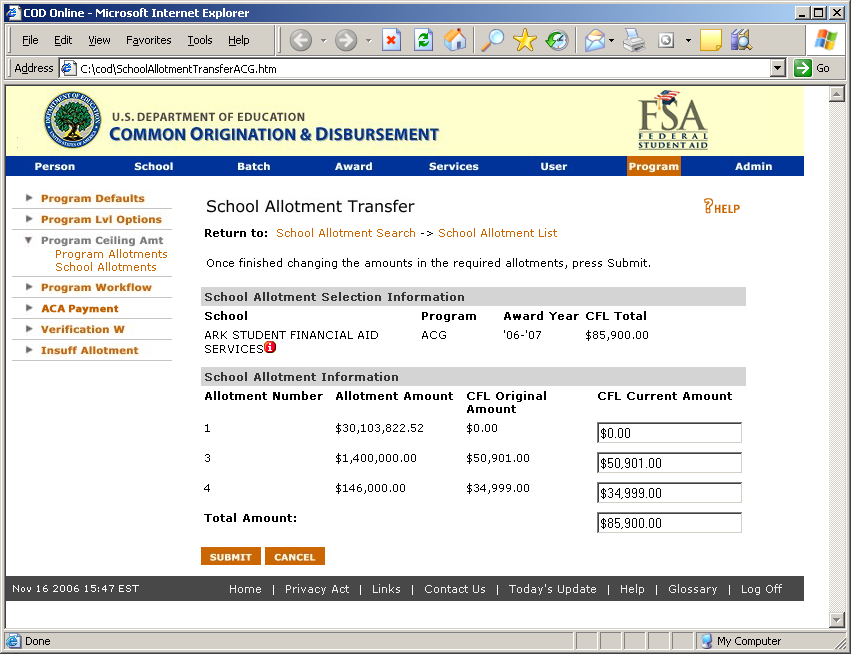
Figure 137 Enhanced School Allotment Transfer page.
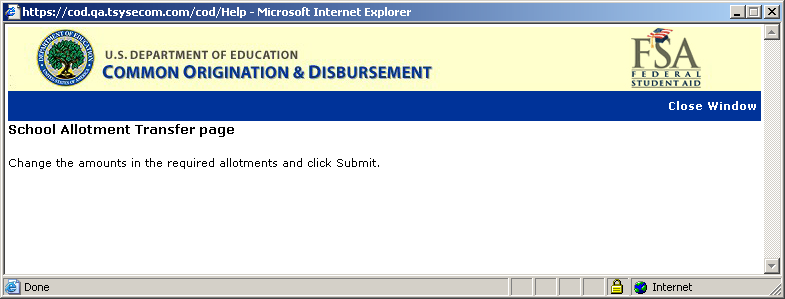
Figure 138 Existing Help Text for the School Allotment Transfer Page.
The Help Text for the School Allotment Transfer page will not be updated.
1.1.38Glossary Index
The Glossary Index will be updated to include the definition and of Student Level. It will also include the valid Student Level values for ACG grants.
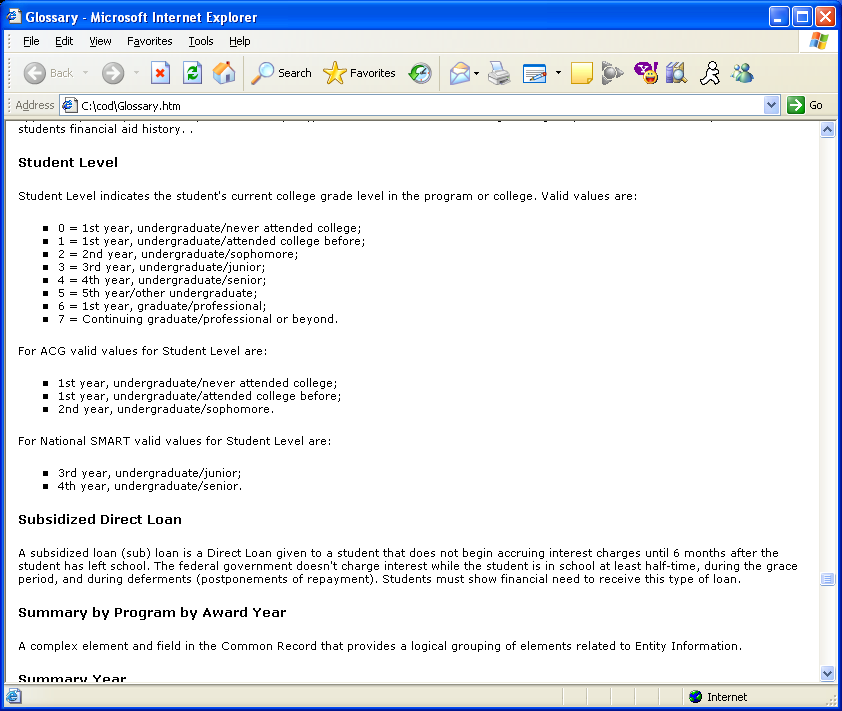
Figure 139 Enhanced Glossary Index with description of Student Level.
Status: FINAL |
Accenture Proprietary & Confidential |
Page
|
| File Type | application/msword |
| File Title | General Design |
| Author | christopher.m.smoyer |
| Last Modified By | Dan.Klock |
| File Modified | 2007-03-12 |
| File Created | 2007-03-12 |
© 2026 OMB.report | Privacy Policy