RCMI APR Instructions_Feb2007
RCMI APR Instructions_Feb2007.doc
Research and Research Training Grant Applications and Related Forms
RCMI APR Instructions_Feb2007
OMB: 0925-0001

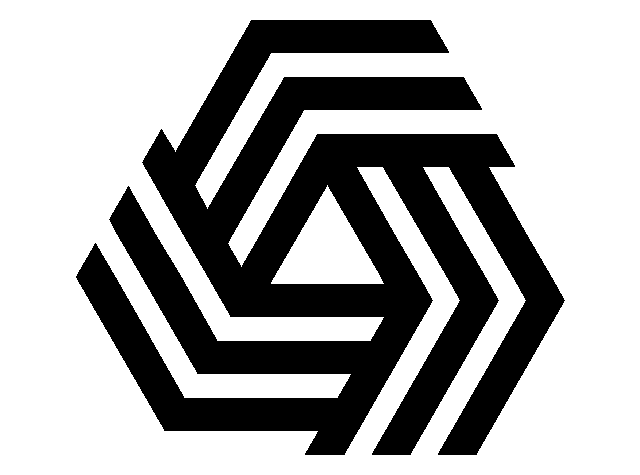
Annual Progress Report (APR)
Supplement to PHS 2590
Research Centers in Minority Institutions (RCMI)
Division
of Research Infrastructure
National
Center for Research Resources
National
Institutes of Health Department
of Health and Human Services
Revised
02/2007
National Center for Research Resources (NCRR)
Research Centers in Minority Institutions
(RCMI)
Annual Progress Report (APR)
Table of Contents 2
General Instructions 3
APR Sections 3
Reporting Period 4
APR Responsibility 4
Submitting APR Packets 4
Special Materials 5
Uploading Files 6
Cover Page 7
Personnel Roster 7
Subprojects 7
Abstracts, Books, and Journals 10
Published 10
In Press 11
Investigator Support 11
Non-Federal 12
Federal – Non-PHS 12
Federal – PHS 12
Resource Summary 13
Subprojects Summary 13
Administrative Summary 13
Publication/Support Summary 14
Program Description 14
Research Progress 14
Research Highlights 15
Administrative Information 15
RCMI Organizational Chart 15
External Advisory Committee Summary 15
Patents, Licenses, Inventions, and Copyrights 15
Awards, Honors, and Special Recognitions 15
Committee Members 16
Print APR 16
Submit APR 16
Exit APR 16
Appendix
Glossary 17
Annual Progress Report (APR)
Supplement to PHS 2590
Research Centers in Minority Institutions (RCMI)
National Center for Research Resources (NCRR)
National Institutes of Health (NIH)
Department of Health and Human Services (DHHS)
Annual Progress Report General Instructions
These instructions will help guide you, one of our Research Centers in Minority Institutions (RCMI) grantees, to complete your electronic Annual Progress Report (APR), available at http://aprsis.ncrr.nih.gov/signon.cfm. The APR acts as a supplement and is submitted in addition to the Public Health Service (PHS) Non-Competing Grant Progress Report, PHS 2590. The PHS 2590 and instructions are available at http://grants.nih.gov/grants/funding/2590/2590.htm. You must submit the APR and the PHS 2590 for your RCMI grant annually at least 60 days before the beginning of the next budget period.
In June 2002, the National Institutes of Health (NIH) Office of Extramural Research (OER) discontinued notifying grantees of progress report due dates by mailing pre-printed Progress Report face pages. Grantees must now access the OER Web site (http://era.nih.gov/userreports/pr_due.cfm) to determine the due dates of institutional progress reports. This Web site requires the grantee to search on his/her institution’s Institutional Profile File (IPF) number. The list of IPF numbers is available at http://era.nih.gov/userreports/ipf_com.cfm, which also links to the progress report due date list. The NIH Guide notice is available at http://grants1.nih.gov/grants/guide/notice-files/NOT-OD-02-066.html.
We in the Division of Research Infrastructure (DRI) use the information you provide in your APR
to justify our annual congressional budget request;
to administer program operations and evaluations; and
to fulfill requests for information from governmental agencies, Congress, and the public.
What is the APR?
The APR is an electronic supplement to the PHS 2590 that provides NCRR with information about the progress of your RCMI during the past reporting period. Along with the PHS 2590 required by the NIH, NCRR requires you to submit the supplemental APR at least 60 days before the beginning of your next budget period. We have divided the APR into the following seven sections:
Cover Page
Personnel Roster
Subprojects
Abstracts, Books, and Journals
Investigator Support
Resource Summary
Program Description
You will notice that much of the data you submitted in last year’s progress report has been loaded into your web-accessed APR. You will need to review and update information already present on these pages, rather than entering anew. Information in other sections (i.e., Published, Investigator Support) is automatically entered from NIH databases, based upon your Personnel Roster. You will still need to review these automatically populated pages carefully for completeness and accuracy.
What is the reporting period?
The reporting period is the award budget period appearing on your current Notice of Grant Award. The information you provide in your APR should be consistent with your institution's financial records and the PHS 2590 for the period covered by this report.
Who is responsible for the APR?
The Principal Investigator (PI) is responsible for the accuracy and completeness of these reports and must sign the Cover Page of the APR. The PI should collaborate with the appropriate business and financial officials of your institution in preparing the PHS 2590 and APR.
How do I submit the PHS 2590?
As indicated in the NIH Notice (NOT-OD-04-063, <http://grants2.nih.gov/grants/guide/notice-files/NOT-OD-04-063.html>), please submit your PHS 2590 to the following centralized mailing address:
Division of Extramural Activities Support, OER
National Institutes of Health
6705 Rockledge Drive, Room 2207, MSC 7987
Bethesda, MD 20892-7987 (for regular or US Postal Service Express mail)
Bethesda, MD 20817 (for other courier/express mail delivery only)
Phone Number: (301) 594-6584
How do I submit the APR?
After submitting the APR electronically, assemble three packets, one original and two copies, each consisting of the following items:
1) A signed final APR
2) A copy of each uploaded file and graphic, and the Required Special Materials (For Human Subjects: Institutional Review Board (IRB) approval memos, Human Subject Education certificates, Targeted/Planned Enrollment Tables and Inclusion Enrollment Reports.
For Vertebrate Animal Research: IACUC approval memos.)
Please mail the final signed original, two duplicate packets, and one set of new publications to the following address:
Director, Office of Grants Management
National Center for Research Resources
National Institutes of Health
1 Democracy Plaza, Room WS-1043, MSC 4874
6701 Democracy Boulevard
Bethesda, MD 20892-4874 (for regular or US Postal Service Express mail)
Bethesda, MD 20817 (for other courier/express mail delivery only)
Phone Number: (301) 435-0844
Which special materials must I submit with my APR?
At various places in the APR, we will ask you to submit special materials (memos, approvals, etc.) required to conduct research with human subjects or animals. On the Subprojects Edit screen, you will have the opportunity to click on the underlined links for Targeted/Planned Enrollment Table and Inclusion Enrollment Report, which will reveal a table or block in which you enter or paste the requested information. To submit other special materials you may upload word processing files (Word or WordPerfect) and graphics files into your APR by pressing the available “Upload” button (instructions given below), while other documents are available only in a paper version. You must include these special materials in the three paper copies that you will send to the NCRR, and they are as follows:
1. Human Subjects Tables and Reports—For each research subproject involving human subjects or human subject materials, you must complete the 5/01 Inclusion Enrollment Report on the Subprojects Edit screen of the APR (also available at http://grants.nih.gov/grants/funding/phs398/enrollmentreport.pdf). This is a required part of your APR if your research involves human subjects or human subject materials during the reporting period.
If you expect that the gender/minority composition of your subjects will change from this reporting period to the next, include a revised 5/01 Targeted/Planned Enrollment Table (linked on the Subprojects Edit screen and available at http://grants.nih.gov/grants/funding/phs398/enrollment.pdf).
Even if you expect no changes in the gender/minority composition of your subjects, please complete a Targeted/Planned Enrollment Table for your first APR.
If you have never completed a Targeted/Planned Enrollment Table (either in your original application or in any of your previous progress reports), please complete one on the Subprojects Edit section of your APR.
If any of your subprojects will add human subjects research or will require changes in human subjects research in the coming year, please contact your NCRR Program Officer for instructions.
2. Institutional Review Board Approvals—To expedite processing of your renewal, please submit all active Institutional Review Board (IRB) approval memos with your APR.
3. Human Subject Education—You must submit with your APR the Human Subject Education certificates for all Key Personnel added to your RCMI since the last progress report.
4. Vertebrate Animal Research—Please submit active Institutional Animal Care and Use Committee (IACUC) approval memos with your APR.
If any of your subprojects requires changes in or additions to animal use protections for work in the coming year, please contact your NCRR Program Officer for instructions.
How do I upload files or graphics into my APR?
At several places in your APR, you will be given the chance to include graphics and materials created in word processing (preferably Word or WordPerfect) through the various “Upload” buttons. You may upload one file per “Upload” button. In each uploaded file include the reporting period, grant number, and the name of the RCMI (i.e., 09/01/2002-08/31/2003; G12RR000123; Research Centers in Minority Institutions at University College in Alabama). Remember to include printed copies of uploaded files in the three paper APRs that you mail to NCRR, since these will not print from the “Print APR” button.
Please note that when you wish to print APR material from the Crystal Report Viewer’s screen, you must use the print icon on the Crystal Report Viewer’s toolbar. Attempting to print with the browser’s print icon will produce a blank page.
Note: Throughout the APR Web site, clicking on underlined text opens a new window for your review and editing. Save your edits by clicking on the available “Update” or “Done” button. “Reset” erases all edits, and “Return” will take you back to the previous screen.
Cover Page
Make corrections as necessary to the information provided on your Cover Page. The reporting period is the award budget period appearing on your current Notice of Grant Award. If the reporting period covered by this APR is different than the reporting period provided on the screen, modify the dates to match the period you are reporting, and press “Update.” Remember that the PI must sign the paper copy of the Cover Page before it is mailed to NCRR.
Personnel Roster
This roster will serve as a reference for identifying personnel participating in your RCMI. Personnel are defined as, and should be limited to, individuals who contribute in a substantive way to the scientific development or execution of the program, subprojects, cores, or consortia agreements, whether or not salaries are requested. The PI and all primary and co-investigators on the research projects are expected to be listed on the Personnel Roster, but there may be other personnel you think should be included on this roster as well. It is important to list all personnel on the roster whom you will want to link to a subproject, since this roster is used to populate the Publications and Federal-PHS Investigator Support pages.
You can add, edit, and delete personnel on this roster. To add, click the "Add" button. To edit, click on the name and make the desired changes; save the changes by clicking the “Update” button. To delete personnel, check the box(es) and then click on “Delete.” It will not ask you to confirm. If you delete someone from this roster, s/he will be removed from every subproject/core, and every funding source s/he has will be deleted.
When you add personnel to this roster, provide the name [Last Name, First, MI, Suffix (eg., Jr., III)], degrees, department, role on the grant, and when appropriate, the non-host institution (institution other than the one awarded the RCMI grant), state, and country for those institutions outside the United States.
Subprojects
Use this page to report individually on each core and research subproject active in your program during the reporting period. Remember to complete this section for each of your RCMI’s subprojects and cores. The Subprojects page should list all RCMI cores and subprojects conducted during the reporting period. Click on the SPID to open the Subprojects Edit screen to review and change the information for each subproject.
Since requests for information addressed to NCRR usually focus on specific categories (e.g., research on cardiovascular diseases, women's health issues), a common scientific classification system of AXIS codes has been established for all NCRR programs to respond to these needs. This coding system is extensive, but it does not comprehensively cover all areas of science. In the abstract, adequately describe projects for which the codes are not well suited.
NCRR uses information provided about the subprojects when reporting the RCMI Program's contributions to specific areas of scientific research. Avoid descriptions of work expected to be done. Concentrate on progress made during the past project year. The list below explains the elements required for complete subproject/core reporting, accessible on the Subprojects Edit screen.
Item Explanation
SPID The system automatically generates a sequential, 4-digit identification number, called the SPID (Subproject ID), for each subproject/core, which should be maintained for the lifetime of the project. Delete subprojects/cores from the previous year that were no longer active during the reporting period. To enter data for each subproject or core, click on the underlined SPID and enter the data on the Subprojects Edit screen.
Protocol IDs
IRB: Enter the protocol approval identification number(s) issued by the Institutional Review Board (IRB) for human subject research by this subproject.
IACUC: Enter the protocol approval identification number(s) issued by the Institutional Animal Care and Use Committee (IACUC) for vertebrate animal research by this subproject.
Type Identify the type of subproject or core by selecting from the pull-down list: (A) Core, (B) Research Utilizing Cores, (C) Pilot, (D) Infrastructure, and (E) Career Development.
Title Use descriptive titles of no more than 80 characters. Avoid the use of a, an, the, study of, investigation of, role of, evaluation of, research on/in, at the beginnings of titles.
% RCMI $ This figure represents the percentage of the total RCMI-awarded dollar amount (direct costs only) allocated to the individual subproject or core during the reporting period. The total of the percentages of all subprojects and cores must equal 100%. This can be checked at the Resource Summary – Subprojects page.
AIDS? Indicate whether this research subproject is AIDS-related by selecting “Yes” or “No.”
Total Number of Subjects Expected for Entire Study
Enter the total number of human subjects expected to participate in the research of this subproject/core.
Total Number of Subjects Enrolled to Date
Enter the total number of human subjects who have begun participation in the research of this subproject/core.
Targeted/Planned Enrollment Table
For each research subproject/core involving human subjects or human subject materials, you must submit a Targeted/Planned Enrollment Table. PIs often submit this table with the original application or with the previous year’s APR. Please click the underlined “Targeted/Planned Enrollment Table” text to complete and submit this required table.
Inclusion Enrollment Report
For each research subproject/core involving human subjects or human subject materials, you must complete the 5/01 Inclusion Enrollment Report. This report must be submitted every year and lets the NIH know the number, gender, and ethnicity of the human subjects who have actually participated in the subproject/core during the reporting period.
NOTE: The printed APR groups the Targeted/Planned Enrollment Table and the Inclusion Enrollment Report under the heading “Ethnicity Reports.” These tables/reports pertain only to the human subjects participating in the Center’s research, not to the investigators or staff employed by the Center.
Investigators
This list is generated from your Personnel Roster. Under each investigator's name, indicate whether s/he is primary or co-investigator. There can be only one primary investigator for each subproject or core. To change the investigator type, pull down the pick list and click on the correct investigator type. Click the “Add Inv.” button to add investigators to the subproject/core.
Patents and Copyrights
Select “yes” if any patents, licenses, inventions, or copyrights were granted to the subproject’s or core’s investigators within the reporting period.
Subproject Description
An abstract description should accompany each subproject and not exceed 250 words. Include as appropriate for cores. The most useful abstract has
an introduction to provide background and rationale for the work;
methods for testing the hypothesis;
results; and
discussion to put the results in context, give them interpretation, and point a direction for further study.
An abstract provides NCRR staff the information needed to answer frequent questions from other NIH administrators, public health officials, Congress, and the public. Consequently, 250 well-chosen words are more meaningful in this context than a long and detailed report. Abstracts are made available to the public through the NIH Computer Retrieval of Information on Scientific Projects (CRISP) database and should not contain any proprietary or confidential information.
Warning: When copying and pasting abstracts into the NCRR APR Web system, avoid using scientific notation and special characters (i.e., superscripts, subscripts, Greek letters, etc.), since they will lose their formatting, regardless of the font you use. When using any such special formatting in a word processor, the word processor inserts hidden code that is not understood or recognized by the Web browser.
Subproject Progress
Please use this field to elaborate on the scientific and clinical progress achieved since the previous annual report. This segment of the subproject report will assist the NCRR staff in evaluation of the progress of the Center. This information will not be released to the NIH CRISP database; however, it is subject to release under the Freedom of Information Act.
Funding and Publications
These items only display information that you entered elsewhere, on Abstracts, Books, and Journals and Investigator Support screens. To change this information, go to the appropriate screen and click “edit” next to the item you wish to change.
Protection Against Research Risks
Click the “Add Research Risk Form” button. For every subproject/core, answer the five questions about human subjects, animals, recombinant DNA, potential hazards, and future research. Remember that the primary investigator of the research subproject involving research risks must obtain and submit with the APR the appropriate institutional approvals.
Important Reminder: Required Special Materials
If your subproject’s research involves human subjects or animals, you are required to submit the following special materials with your paper APR:
Human Subjects Tables and Reports—The Targeted/Planned Enrollment Table and Inclusion Enrollment Report are linked here for your review and modification or completion. Information entered into either of these pages will be printed with your APR; you do not need to print additional copies of these two items to submit with your APR.
Targeted/Planned Enrollment Table (See page 5 of these instructions.)
If your research subproject involves human subjects, the Targeted/Planned Enrollment Table that you used in your previous APR is linked to this screen. Click on this link to review; enter changes to this table as appropriate.
b) Inclusion Enrollment Report (See page 5 of these instructions.)
If your research subproject involves human subjects, you must report annually on the enrollment of women and men, and on the race and ethnicity of research participants. Complete the PHS 5/01 Inclusion Enrollment Report Table linked here.
2) Institutional Review Board Approvals—To expedite processing of your renewal, please submit all active Institutional Review Board (IRB) approval memos with your APR.
3) Human Subject Education—You must submit with your APR Human Subject Education certificates for all Key Personnel added to your RCMI since the last progress report.
4) Vertebrate Animal Research—Please submit active Institutional Animal Care and Use Committee (IACUC) approval memos with your APR.
Abstracts, Books, and Journals
Published
Which publications should I include?
Publications provide tangible evidence of your scientific results, while offering publicity for your Center and the RCMI Program. List all abstracts, books, and journal articles published during the reporting period that are products of your grant's support or of the use of your RCMI resources. Include publications by students working on your RCMI grant. In your list, do not include publications unless they resulted from work supported by this grant or from the use of your RCMI’s resources.
To generate a list of NCRR-cited publications from the NIH National Library of Medicine MEDLINE system after completing your Personnel Roster, press the “MEDLINE” button. However, do not press the “MEDLINE” button until your Personnel Roster is complete! The system will search MEDLINE for authors who match the names in your current Personnel Roster and generate a list of their publications. Review the list of MEDLINE-generated publications to verify that they are correctly associated with your Personnel. Remove publications that do not belong to your Personnel by checking and deleting. Likewise, delete publications that did not result from work supported by the RCMI grant or resources.
If you add someone to the Personnel Roster after you hit the “MEDLINE” button, the system will automatically retrieve the publications for that person for your review. The only time you should hit the “MEDLINE” button again is if you need to recall MEDLINE publications that you have already deleted. However, all publications you entered manually will remain.
You will need to enter other publications that the MEDLINE search has not retrieved. For both MEDLINE publications and those that you add, please indicate whether the RCMI was cited, and select SPID(s) associated with that publication. The system marks each RCMI author with an asterisk (*) before his/her name in the reference box. You may manually add and delete publications as necessary, but please use standard scientific citation format (i.e., first author’s last name, first name or initials, and so on). Review your list and delete duplicate citations.
Also, the In Press articles from your previous year’s APR have been carried forward to this Published section. You will need to review these as well. Please delete or move them back to In Press if not yet published. To move them back to In Press, select “Yes” from the In Press field on the edit page and the system will automatically move them to the In Press page.
Please indicate the SPID(s) of each publication. With your three packets of the PHS 2590 and APR that you mail to NCRR, provide a copy of each publication not previously submitted to NCRR. Remember that you and your investigators must credit NCRR’s support of your research in your publications.
By clicking the “Print MEDLINE” button, you will open a Crystal Report Viewer window, providing a printable list of publications in the MEDLINE database that are associated with your investigators. You might find it useful to print and distribute copies of this list to your investigators for their verification of the citations.
How should I credit NCRR in my publications?
Your publications’ acknowledgments of NCRR funding and disclaimer should read as follows:
This publication was made possible by NIH Grant Number G12 RR-[insert grant number] from the National Center for Research Resources, or The project described was supported by NIH Grant Number G12 RR-[insert grant number] from the National Center for Research Resources, and, as appropriate, Its contents are solely the responsibility of the authors and do not necessarily represent the official views of the NIH.
In Press
Do I report items accepted by publishers but not yet printed?
Please list all grant-produced books, journal articles, and abstracts that are in press, due to be published sometime in the future. However, do not include writings submitted to publishers but not yet accepted for publication. Remember to acknowledge NCRR’s support in your publications, using the acknowledgment statement included above. We ask you to list items in press separately in this section, because they are not released under the Freedom of Information Act, while those already published are. For In Press articles, please indicate the following: Whether RCMI is cited, publication type, author(s), title, journal, and SPID(s). Mark each RCMI author with an asterisk (*) before his/her name in the reference box.
Do not include items in press that resulted from work not related to this grant's support or actual use of the Center. The total number of journal articles that are in press will be generated and shown on the Publication/Support Summary page.
Investigator Support
The PHS 2590 Non-Competing Grant Progress Report requires you to identify active research support in a specific format that is described in the PHS 2590 instructions. The APR asks you to identify only those research grants that were active during the reporting period. For each investigator who performed other research, please report the direct and indirect cost amounts received during the reporting period. This information is necessary for us to monitor the progression of your investigators' funding from year to year.
When reporting Investigator Support for the APR
Do not include the current RCMI award or amount;
For other multi-year awards, report the total amount of the grant only for the APR reporting period, not for the entire project period;
Report the direct and indirect cost amounts received only during the APR reporting period;
Include only the investigator's share in multi-project awards; and
Include only research grants (Federal and non-Federal) that were active during the APR reporting period.
When reporting the grants that were active during the reporting period, please remember that it is possible that some of the current grants identified in the PHS 2590 may not have been active during the reporting period; do not include these in your APR. On the other hand, grants that are no longer current and not reported in the PHS 2590 must be reported in the APR if they were active during the reporting period.
In your APR, please list all research support that was active during the reporting period for all investigators in your grant in the following three categories:
Non-Federal Support;
Federal—Non-PHS Support; and
Federal—PHS Support.
Non-Federal Support and Federal—Non-PHS Support
Enter investigators with Non-Federal support and Federal—Non-PHS support on these pages. Press “Add” to add an investigator, and “Delete” to remove an investigator. Click on “Edit” to edit information about the grant. See item explanations below.
Item Explanation
Investigator Name Select the name of the investigator to edit funding support information.
Source Type Select the type of Non-Federal Support you wish to add from the following list:
FDN Foundation or Research Institute funds
IND Industry funds
PVAS Professional and Voluntary Association or Society funds
SCC State, County, or City funds
OTH Other funds not included above
Organization For non-Federal agencies, please provide the organization’s name. For Federal agencies, select the agency's abbreviation from the pull-down list. For example:
DOD Department of Defense
DOE Department of Energy
VA Department of Veterans Affairs
NASA National Aeronautics and Space Administration
NSF National Science Foundation
Grant/Contract Indicate full grant or contract number.
Total Funds this Reporting Period
Indicate direct and indirect cost funds awarded to investigator for that grant or contract in the reporting period. Please be sure to fill this in, otherwise it will not be included in the summary amounts.
Subproject(s) Select the SPID of the subproject/core (if applicable) with which the investigator is associated, then click on the arrow to add it to the grant information.
Federal—PHS Support
To generate the Federal—PHS Support page from the NIH IMPAC II database after completing your Personnel Roster, press the "Populate" button. However, do not press the “Populate” button until the Personnel Roster is complete! The system will identify all PHS support for names currently listed in the Personnel Roster. You cannot edit PHS Support retrieved from IMPAC II except to associate a SPID. However, you can add or delete names and PHS grants as appropriate. If you add, edit, or delete names in the Personnel Roster after populating the Federal—PHS Support page, the system will automatically update the Support page for your review. Press the “Populate” button a second time ONLY to recall support that you have already deleted.
Resource Summary
The screens available through this section summarize information you provided or will provide elsewhere (either previously or following) in the APR for the reporting period. They are for display and your review only. Should you wish to edit the information visible on these screens, return to the appropriate screen on which you originally entered the data.
Subprojects Summary
Information provided on this page is broken down by the following Subproject/Core Types:
Core;
Research Utilizing Core;
Pilot Subproject;
Infrastructure; and
Career Development.
This page summarizes the information submitted through the Subprojects screens. Review this information and correct any discrepancies through the individual subprojects’ and cores’ pages. Final APR submission cannot take place unless the Total percentage of RCMI dollars equals 100%.
Item Explanation
Subprojects The number of subprojects/cores included in your APR for the reporting period.
Investigators The number of people on the Personnel Roster who are associated with subprojects/cores (SPIDs), counting each person only once.
Published The number of Published items included in your APR for the reporting period. Publications without associated subprojects/cores are not included in the totals.
In Press The number of In Press items included in your APR for the reporting period. In Press items not associated with a subproject/core are not included in the totals.
Presentations The number of presentations included in your APR for the reporting period.
% AIDS Dollars The percentage of the total RCMI-awarded dollar amount that was allocated during the reporting period to individual AIDS-research subprojects.
% Non-AIDS Dollars The percentage of the total RCMI-awarded dollar amount that was allocated during the reporting period to individual Non-AIDS-research subprojects
% Total Dollars The total of the percentages entered for each subproject/core type. This funding allocation for the reporting period MUST add up to 100% across the subproject/core types.
Administrative Summary
This page summarizes the information submitted through the Personnel Roster screen and gives a snapshot of the geographic and institutional origins of investigators. You do not enter data on this page. Validate this information and correct any discrepancies through the Personnel Roster.
Publication/Support Summary
This page summarizes the publication and support information submitted through the Abstracts, Books, and Journals, Presentations and Investigator Support screens. You do not enter data on this page. Validate this information and correct any discrepancies through the pages mentioned above.
Program Description
Gathering, recording, and reporting program description data can be burdensome to you and your staff; we certainly recognize and appreciate this. However, the information in this section that you will send to us is vital not only to the continued success of the RCMI Program, but to the success of your project as well. These data will help us to improve the entire RCMI Program, in much the same way as they will help you to shape your project to work as well as it can. Assessment and evaluation of any activity should be an ongoing, dynamic process. To avoid some of the difficulty of this task and to fine-tune your project in progress, we recommend that you and your staff
start early in the reporting period to compile this information, and
diligently record and analyze the data as you go along during the reporting period.
Research Progress
Program Summary and Evaluation Update
Note: The PHS 2590 requires a Progress Report Summary section. The information given in this section of your APR can be adapted and copied into the related section of the PHS 2590, or vice versa.
Evaluating your Center allows you to monitor what works and what does not in reaching your goals. This assessment process produces a reflective summary of the impact your Center has had (summative evaluation), and offers an ongoing plan to improve your Center’s effectiveness by building upon its successful elements (formative evaluation).
Write a summary of your Center’s overall progress toward both the RCMI Program goals and those of your own Center. Again, you may copy and paste the Progress Report Summary from your PHS 2590 into this section, or vice versa. This is a chance to spotlight your overall Center, rather than individual subprojects or cores. Refer to the milestones you presented in your application, as well as suggestions made in your summary statement and by your External Advisory Committee (EAC). We are interested in learning about both the successes and unintended outcomes of your Center. Include your efforts to measure your Center’s progress. Also include the changes that you will make in your Center as a result of this evaluation.
Include a table listing the names of all collaborators, their institutional affiliations, and the names of the research or other infrastructure activities in your Center with which they collaborate.
In addition to submitting the information discussed above, please address the following questions in your Research Progress section:
What were the significant unexpected outcomes (positive or negative) of your RCMI’s
activities?
What were the challenges or obstacles your RCMI encountered in reaching its goals?
What were the best products of your RCMI (courses, course modules, Web sites, scientific
findings, other)?
What important characteristics of your RCMI have not been tapped elsewhere in this
APR?
Did your RCMI have its own Web site? Did you credit NCRR funding on your Web site?
Some RCMIs have developed and used assessment tools (i.e., surveys, questionnaires, etc.) to evaluate their programs. You may attach your assessment tools to this APR by pressing the “Upload Graphics/File” button and follow the instructions for uploading a file.
Research Highlights
Summarize the research highlights of at least three of the Center's research subprojects that illustrate the value and effectiveness of this Center. Describe accomplishments in terms of their contributions to new knowledge and their significance to actual or potential improvements of health. These research highlights serve many purposes. We use them to illustrate research accomplishments to administrative and congressional officials during budget formulation. They also serve as the basis for press releases and as examples of the kinds of research supported or specific biomedical problems being addressed.
Each research highlight should be intelligible to the informed layperson. Include all of the elements of a good report: who, what, when, where, and why. The Research Highlight page contains the following: Title of Subproject, Narrative Text, and SPID. We suggest that you limit each research highlight to 300-600 words. Again, please bear in mind that a short and clear research highlight is better than a long and detailed one.
Administrative Information
RCMI Organizational Chart
Include a current RCMI organizational chart that demonstrates how your program functions. Your organizational chart should indicate the lines of authority for your RCMI Program.
Include the names and titles of the RCMI Principal Investigator and Program Director.
List at the appropriate level the names and titles of any other high-level administrators who are actively involved in your RCMI.
List the cores and research subprojects in your RCMI. In the appropriate box, list the investigator leading each core or subproject.
List each shared facility and resource under the core or subproject with which the facility/resource is associated.
Create and save your RCMI Organizational Chart as a file in Word or WordPerfect. Click on the “Upload Org Chart” button and follow the directions on the screen. Remember to include printed copies of your uploaded organizational chart with the three paper APRs that you mail to NCRR.
External Advisory Committee Summary
Either in an uploaded file (click on “Upload EAC Summary” button) or by entering or pasting into the appropriate block, list the External Advisory Committee activities (meetings, teleconferences, reports, etc.) and the dates of these activities. Include a one-page summary of issues discussed, recommendations made, and actions taken by the External Advisory Committee during the reporting period.
Patents, Licenses, Inventions, and Copyrights
List any patents, licenses, inventions, and copyrights granted to your RCMI investigators with dates when they were obtained within the reporting period. Enter or paste text into the appropriate block.
Awards, Honors, and Special Recognitions
As the successes of individuals working in your RCMI grow and are publicized, we would expect them to be recognized by the wider scientific community with various scientific honors and awards. A required element of each fiscal year NCRR-NIH congressional budget justification is a listing of NCRR grantees' major honors and special recognitions received in the current year.
List all of the scientific honors and awards received by the investigators and students employed by your Center.
Please provide only major awards given by prestigious organizations and professional societies. DO NOT include grant awards or awards given by your institution. Provide the following:
full name and credentials of the person who received the award;
award recipient’s title or role in the RCMI (i.e., Principal Investigator, collaborator);
formal name of the organization that bestowed the special recognition;
exact name of the award;
date of the award; and
a brief explanation WHY the special recognition was given.
Committee Members
List the names of the members of the RCMI Internal and External Advisory Committees and any RCMI subcommittees that have provided advice to the Principal Investigator, Program Director, core research area leaders, or shared facility and resource coordinators.
PRINT APR
To print and review your APR as a draft at any time prior to final submission, press the “Print APR” button. This will open the Crystal Reports screen for printing. We strongly encourage you to review your printed draft APR before submitting the final APR to assure accuracy and completeness. Since Crystal Reports uses a cached copy of the printed report, you should refresh Crystal Reports by pressing the lightning bolt button before you print.
SUBMIT APR
When you are finished with your APR and are ready to submit the final version, press the “Submit” button. The system will notify you of any errors that you need to fix; click on the underlined text to access the screen with missing or incorrect information. After you correct the errors, press the “Done” button. By pressing the “Done” button, you are locking your APR and sending this final version to NCRR. AFTER PRESSING THE “DONE” BUTTON YOU WILL NOT BE ABLE TO MAKE ANY CHANGES IN YOUR APR. If you need to make modifications in your report after submission, please contact your NCRR Program Officer.
Print three (3) copies of the final APR. The PI must sign the Cover Page. Send three complete packets (printed APR, Required Special Materials, and uploaded files) and one (1) set of new publications to NCRR’s Office of Grants Management (address on page 4).
NOTE: If you upload any files through the Web system, remember to print a copy and attach it to each copy of your Final APR. Remember to include a copy of each of the Required Special Materials in each of the three packets you mail to NCRR.
EXIT APR
When you wish to exit the APR Web site, click “Exit APR.” Press “OK” in response to the “Close Window opener?” question in the dialogue box.
Appendix A
Glossary of Terms Used in APR
Allocated—Distributed or allotted
Awards and honors—Special recognitions given for scientific achievements by prestigious organizations and professional societies outside the recipient’s institution. These do not include grants. |
APR—Annual Progress Report. The APR is a supplement and is submitted in addition to the Public Health Service (PHS) Non-Competing Grant Progress Report, PHS 2590, due sixty days before the beginning of the next budget period.
Bioinformatics—Research, development, or application of computational tools and approaches for expanding the use of biological, medical, behavioral or health data, including those to acquire, store, organize, archive, analyze, or visualize such data. |
|
Budget period—The one-year time period for which an award is made; clearly stated on the face page of the current Notice of Grant Award
Central grants administration office—An office at an institution dedicated solely to the preparation and submission of grant applications and manuscripts, and to the administration of awarded grants |
Co-investigator—Researcher, other than the primary investigator, working on a subproject |
Degree—An academic title given by an institution to a student who has completed a course of study, including one- and two- year certificates, and associate’s, bachelor’s, master’s, and doctoral degrees
Faculty release time—Dedicated time away from teaching responsibilities granted by the institution to faculty for mentoring or research activities |
Health-related—Pertaining to biomedical or behavioral well-being
|
Host institution—Institution to which the NCRR RCMI grant has been awarded |
IACUC—Institutional Animal Care and Use Committee |
Investigator—Individual involved in a research project |
IRB—Institutional Review Board |
Junior investigator—1) an individual who does not have or has not previously had an external, peer-reviewed Research Project Grant (RPG) or Program Project Grant (PPG) from either a federal of non-federal source that names that investigator as the PI, or 2) an established investigator who is making a significant change to his/her career
Mentoring—The serving by an experienced researcher in an official capacity as an assigned teacher or counselor to a junior investigator, with specific duties and responsibilities |
|
Minority-serving institution—An institution with an enrollment of more than 50% minority racial/ethnic students (African Americans, Hispanics, American Indians, Native Hawaiians, and Pacific Islanders) |
Non-host institution—Institution other than the one to which the NCRR RCMI grant has been awarded |
Other support—Other Support includes all financial resources, whether Federal, non-Federal, commercial or institutional, available as direct support of an individual's research endeavors, including but not limited to research grants, cooperative agreements, contracts, and/or institutional awards. Training awards, prizes, or gifts are not included.
Peer-review group—A group of people with expertise who examine and appraise a document or proposal. Peer-review groups include editorial and research application review boards.
Personnel—For purposes of this APR, individuals who contribute to the scientific development or execution of the program, subprojects, cores, or consortia agreements in a substantive way, whether or not salaries are requested. |
PHS 2590—Public Health Service (PHS) Non-Competing Grant Progress Report; submitted annually 60 days prior to the beginning of a grant’s next budget period. |
PI—Principal Investigator. The one individual designated by the applicant organization to direct the project or program to be supported by the grant. The Principal Investigator is responsible and accountable to applicant organization officials for the proper conduct of the project or program. |
Primary investigator—The one individual who leads the work of a research subproject and who is responsible for obtaining the required IRB and IACUC approvals |
Program Project Grants (PPG)—Any P01 and P42 grants
Protocol ID (IACUC)—The protocol approval identification number(s) issued by the Institutional Animal Care and Use Committee (IACUC) for vertebrate animal research
Protocol ID (IRB)—The protocol approval identification number(s) issued by the Institutional Review Board (IRB) for human subject research
Reporting period—The award budget period appearing on the RCMI’s current Notice of Grant Award
Research—An activity that is a) a systematic, intensive study directed toward greater knowledge or understanding of the subject studied, b) a systematic study directed specifically toward applying new knowledge to meet a recognized need, or c) a systematic application of knowledge toward the production of materials, devices, and systems or methods to meet specific requirements |
Research faculty—An institution’s science and health-related department faculty members who are involved in biomedical and behavioral research |
Research Project Grants (RPG)—Any R01, R34, R35, R37, R41, R42, R43, R44, U01, U19, U43, and U44 grants
Research subproject—One of the several research projects of an RCMI that is involved in scientific research. Each subproject stands alone, but shares a common thematic focus with the other subprojects.
|
Shared resources and facilities—An institution’s major resources and facilities used by RCMI and non-RCMI investigators alike. Examples include animal facilities, libraries, biomedical labs, computer hardware and software services, equipment maintenance services, subscriptions to electronic journals, and grants and contracts management services. |
SPID— Subproject ID. A sequential, unique, 4-digit identification number assigned to each subproject/core |
Support—Funding |
Total funds/costs—Sum of the direct and indirect costs or funds awarded to a grantee |
| File Type | application/msword |
| File Title | Progress Report Instructions |
| Author | Lori Mulligan |
| Last Modified By | curriem |
| File Modified | 2007-09-14 |
| File Created | 2007-09-14 |
© 2026 OMB.report | Privacy Policy