Required Screens for the Physical Assessment Subsystem (PASS) Exigent Health & Safety (EH&S) Reporting Application
Exigent Health and Safety Deficiency Correction Certification
EHS_Input Screens
Required Screens for the Physical Assessment Subsystem (PASS) Exigent Health & Safety (EH&S) Reporting Application
OMB: 2577-0241
U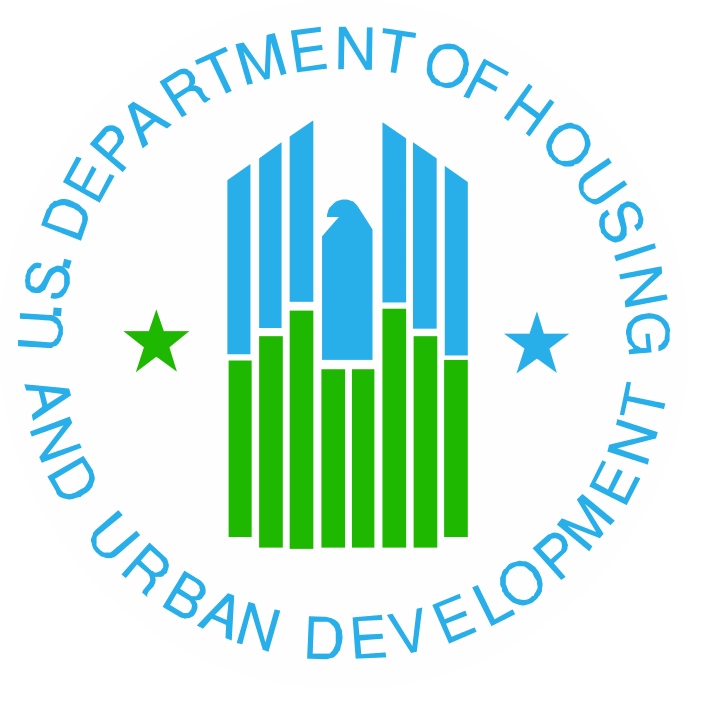 .S.
Department of Housing and Urban Development
.S.
Department of Housing and Urban Development
Office of Public and Indian Housing
Required Screens for the Physical Assessment Subsystem (PASS)
Exigent Health & Safety (EH&S) Reporting Application
The following screens represent the minimum required actions for PHAs to report mitigation of exigent health and safety deficiencies identified during the property’s inspection. The term “user” throughout this document refers to a PHA.
1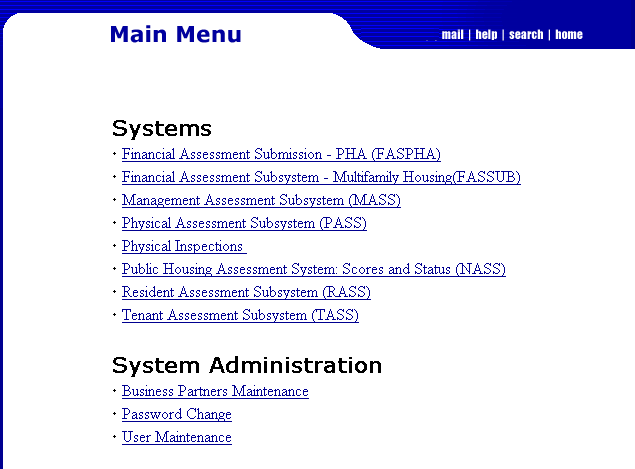
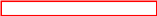
2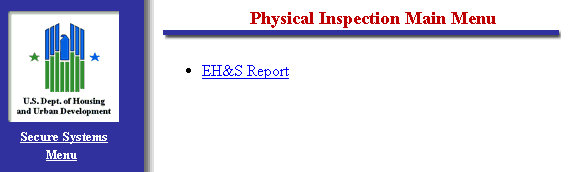

Note: The hyperlinks available on the above menus may vary according to the user’s login credentials; therefore the screens may differ from what is shown.
The user will enter any
search criteria (e.g. Inspection ID or Property ID), then click the
Search button in order to retrieve the desired properties and their
inspections.
3
4


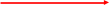
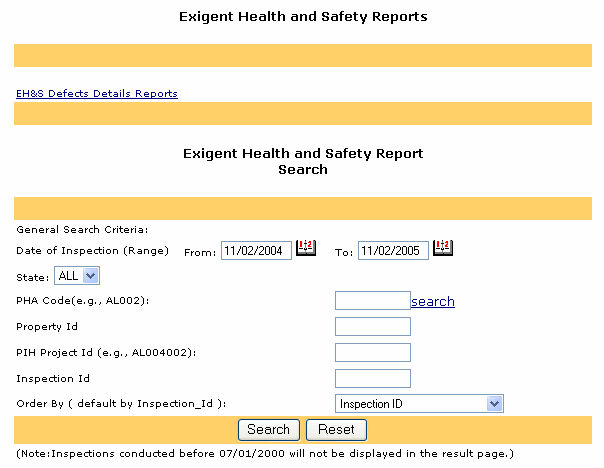

Note: Inspections only appear in the application after they have been finalized and released to the PHA.
5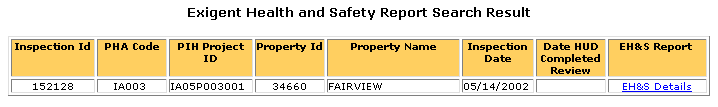






For each inspection, the user
will select the “EH&S Details” hyperlink in order to
see all EHS deficiencies originally recorded during the inspection.
6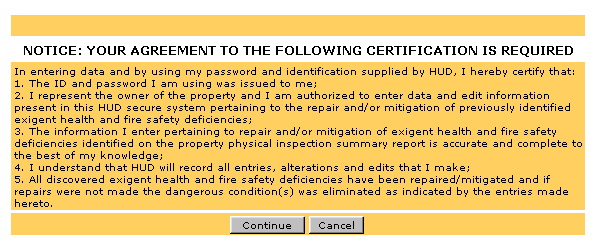


The user must select the
“Continue” button from the certification screen. By
agreeing to these terms, the user understands that entries of repair
or mitigation of deficiencies are certifications for those
activities.
7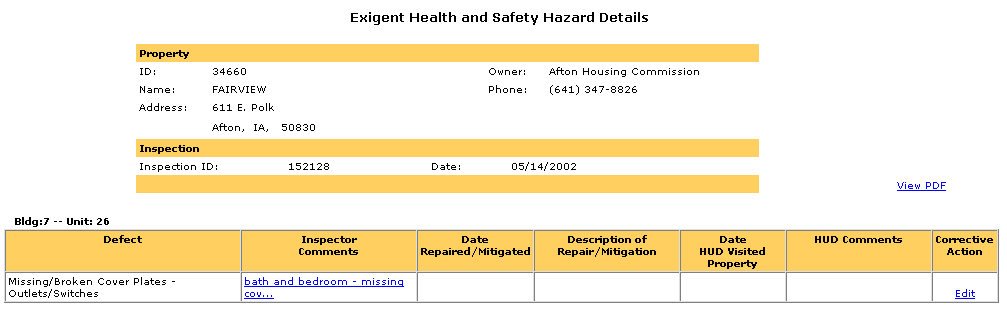




The user will select the
“Edit” link in the “Corrective Action”
section of the EHS details page. This will bring the user to the
following page.


8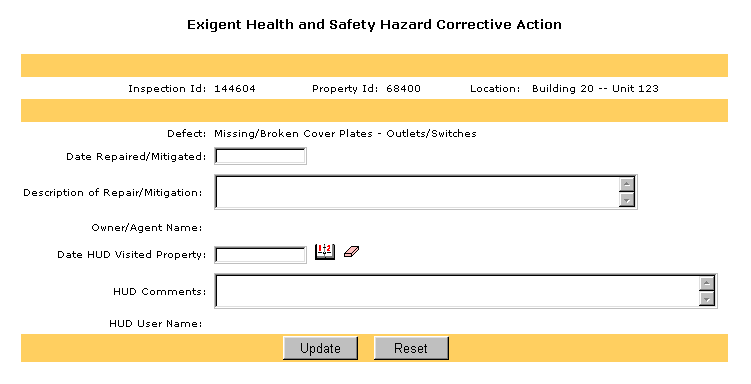









The user will complete the
“Date Repaired/Mitigated,” and the “Description of
Repair/Mitigation” fields, according to the mitigation or
abatement activity conducted. (Note: The “Description of
Repair/Mitigation” will be the same information the PHA would
have entered into the paper-based certification form.).
9
Once the information has been
entered, the user will select the “Update” button to
save their changes.
| File Type | application/msword |
| Author | Sara Shelton |
| Last Modified By | H03810 |
| File Modified | 2007-04-18 |
| File Created | 2007-04-10 |
© 2026 OMB.report | Privacy Policy