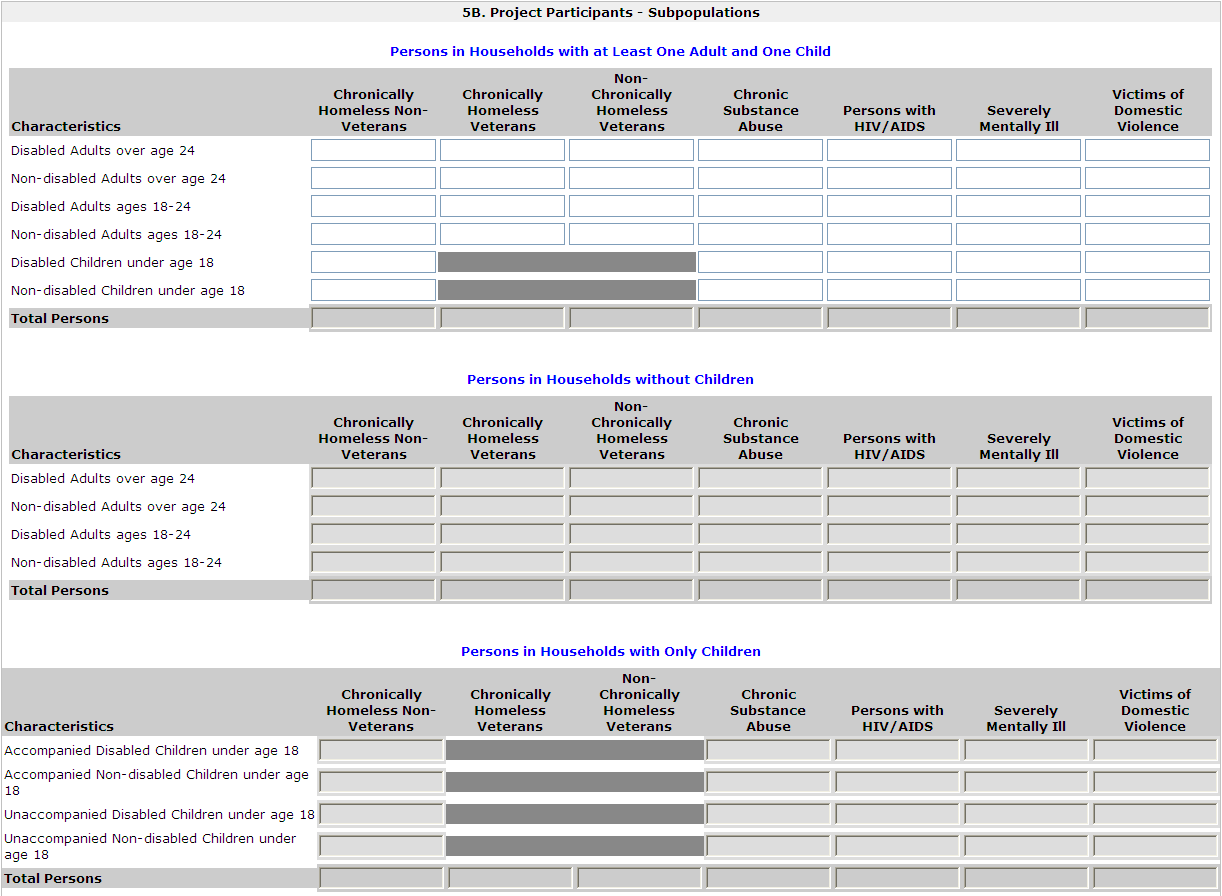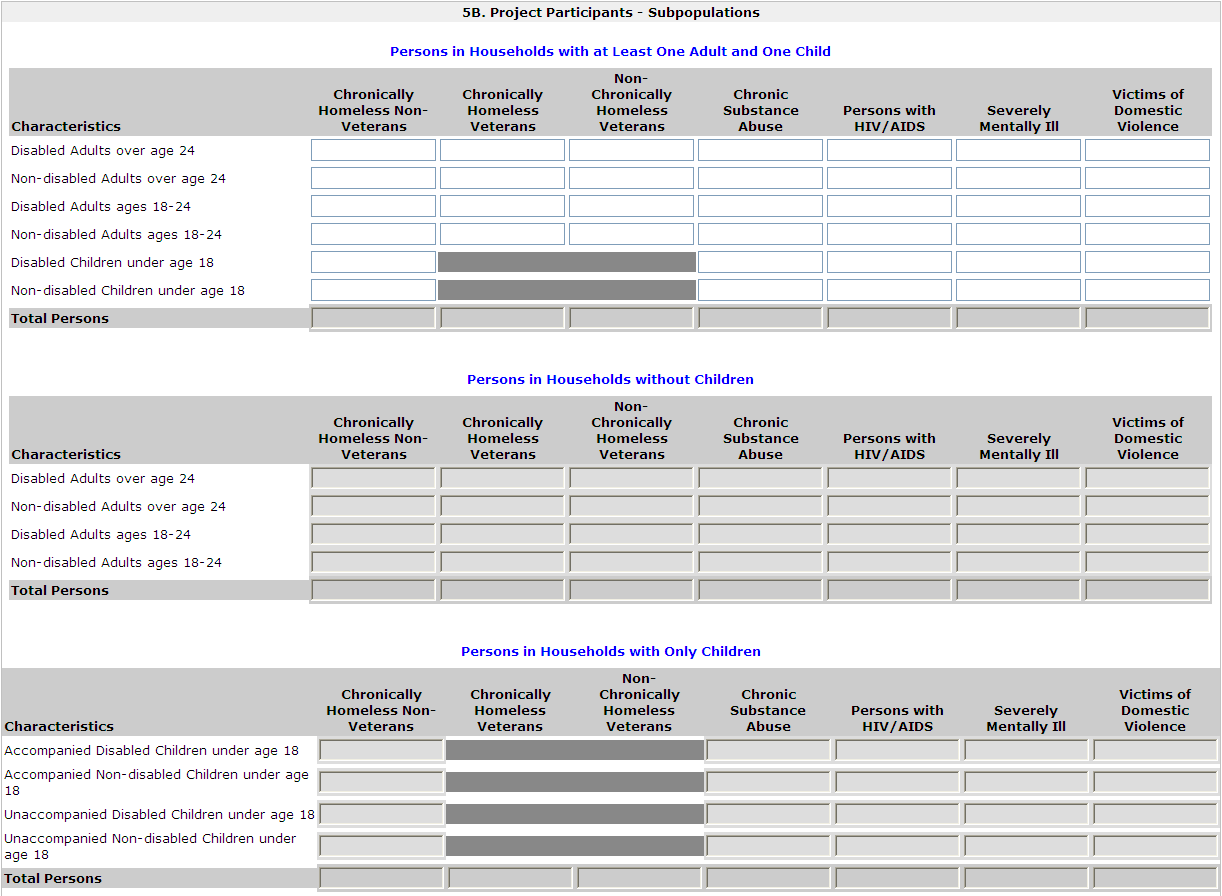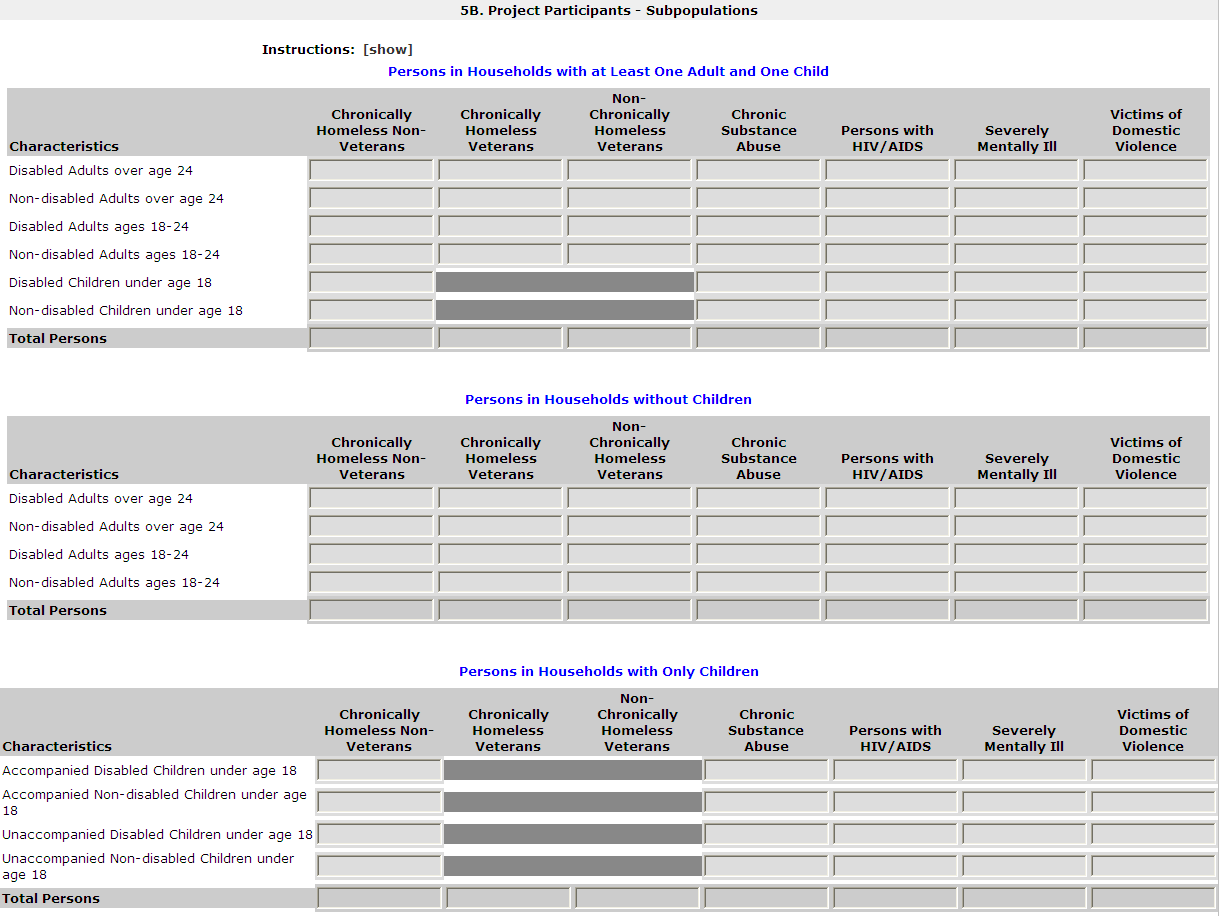| FY2012 Continuum of Care Homeless Assistance Program: Project Applications in esnaps |
|
|
| The purpose of this document is to provide a summary of the forms and questions that project applicants must complete in its application submission. |
|
|
| Applicant Submission for Funding |
|
|
| Part 2 - Subrecipient Information |
| Form: 2A. Project Subrecipients |
This form lists the subrecipient organization(s) for the project. To add a subrecipient, select the icon. To view or update subrecipient information already listed, select the view option. |
| Total Expected Sub-Awards |
readonly; field populates with a sum of expected sub-award fields from the detail subformlets |
| Organization |
readonly; column lists organization names from all detail subformlets |
| Type |
readonly; column lists organization types from detail subformlets |
| Sub-Award Amount |
readonly; column lists organization sub-award from detail subformlets |
|
|
|
| Subform: 2A. Project Subrecipients |
|
| * a. Organization Name |
mandatory; alphanumeric field; |
| * b. Organization Type |
mandatory; dropdown menu with: U: Tribally Controlled Colleges and Universities (TCCUs);A. State Government;B. County Government;C. City or Township Government;D. Special District Government;F. U.S. Territory or Possession;L. Public/Indian Housing Authority;M. Nonprofit with 501(c)(3) IRS Status (Other than Institution of Higher Education);N. Nonprofit without 501(c)(3) IRS Status (Other than Institution of Higher Education);X. Other (Specify) |
| If "Other" please specify |
mandatory if select X. Other (Specify); alphanumeric field |
| * c. Employer or Tax Identification Number |
mandatory: must be in format XX-XXXXXXX |
| * d. Organizational DUNS |
mandatory; numeric; must be 9 digits |
| PLUS 4 |
non-mandatory; numeric; must be 4 digits |
| e. Physical Address |
|
| * Street 1 |
mandatory; alphanumeric field; |
| Street 2 |
non-mandatory; alphanumeric field; |
| * City |
mandatory; alphanumeric field; |
| * State |
mandatory; dropdown with all States and territories available |
| * Zip Code |
mandatory; numeric; |
| * f. Congressional District(s) |
mandatory; two multi-select list boxes; Available Items: includes all congressional districts; Selected Items: displays applicant selected states and territories |
| * g. Is the subrecipient a Faith-Based Organization |
mandatory; dropdown with No, Yes |
| * h. Has the Subrecipient ever received a federal grant, either directly from a federal agency or through a State/local agency |
mandatory; dropdown with No, Yes |
| * i. Expected Sub-Award Amount: |
mandatory; numeric |
| j. Contact Person |
|
| * Prefix |
non-mandatory; dropdown with: Dr.;Mr.;Mrs.;Ms.;Miss;Rev.;Brother;Madame;The Honorable;Governor;Mayor;President;Judge;Father;Sister;Captain;Major;Monsignor;Deacon;Colonel;Lt. Colonel;Bishop;Acting Governor;Pastor;Rabbi;Brig. General;Commissioner |
| * First Name |
mandatory; alphanumeric field; |
| Middle Name |
non-mandatory; alphanumeric field; |
| * Last Name |
mandatory; alphanumeric field; |
| Suffix |
non-mandatory; dropdown with: Jr.;Sr.;M.D.;D.D.S.;Ph.D.;Esq.;CSW;J.D.;MSW;LMSW;LCSW;Ed.D. |
| * Title |
mandatory; alphanumeric field; |
| * E-mail Address |
mandatory; alphanumeric field; must be valid email |
| * Confirm E-mail Address |
mandatory; alphanumeric field; must match previous field exactly |
| * Phone Number |
mandatory; numeric field; 10 or 11 numbers only |
| Extension |
non-mandatory; numeric field only |
| Fax Number |
non-mandatory; numeric field; 10 or 11 numbers only |
| Documentation of the subrecipient's nonprofit status is required with the submission of this application. |
Note at the bottom of the form |
| Form: 2B. Experience of Applicant, Subrecipient(s), and Other Partners |
|
|
| * 1. Describe the experience of the applicant and potential subrecipients (if any), in effectively utilizing federal funds and performing the activities proposed in the application, given funding and time limitations. |
mandatory; alphanumeric field |
| * 2. Describe the experience of the applicant and potential subrecipients (if any) in leveraging other Federal, State, local, and private sector funds. |
mandatory; alphanumeric field |
| * 3. Describe the basic organization and management structure of the applicant and subrecipients (if any). Include evidence of internal and external coordination and an adequate financial accounting system. |
mandatory; alphanumeric field |
* 4a. Are there any unresolved monitoring or audit findings for any HUD grants (including ESG) operated by the applicant or potential subrecipients (if any)?
If Yes, click "Save" to explain findings. |
mandatory; dropdown with options: No, Yes |
| 4b. Describe the unresolved monitoring or audit findings. |
mandatory if yes to 4a; alphanumeric field |
|
|
|
| Part 3 - Project Information |
| Form: 3A. Project Detail |
| * 1a. CoC Number and Name: |
mandatory; dropdown with options = CoC number and name, as identified in the CoC's registration submission. Include 'No CoC' as first option. |
| * 1b. CoC Applicant Name: |
mandatory; dropdown list dependent on selection of CoC Number and Name above; populated with associated CoC applicant names from registration |
| 2. Project Name: |
readonly; populated with 2012 project name |
* 3. Project status:
(**Form is auto populated. Change only if appealing a CoC rejection**) |
Mandatory; dropdown with options = Standard, Appeal; default = Standard. If Appeal is selected, auto-save and display red warning message, "You have selected "Appeal" and therefore are designating this application as an appeal to the CoC's decision to not fund this project. To proceed, you must fill out an additional form, Part 9 - Notice of Intent to Appeal, and submit the details of your appeal to be considered for funding. If you are filling out this application for the first time, or are otherwise not intending to appeal a rejection, please select "Standard.""
If Appeal is selected, Part 9 below is visible; Autosave is important. Warning message must be red and prominent. |
| * 4. Component Type: |
New projects = mandatory; dropdown with options: PH, TH, SSO, HMIS |
| * 5. Is Energy Star used at one or more of the proposed properties? |
mandatory; dropdown with options: Yes, No, Not applicable |
| * 6. Does this project use one or more properties that have been conveyed through the Title V process? |
mandatory; dropdown with options: Yes, No |
|
|
|
| Form: 3B. Description |
| * 1. Provide a description that addresses the entire scope of the proposed project . |
mandatory; alphanumeric field |
* 2. Describe the estimated schedule for the proposed activities, the
management plan, and the method for assuring effective and timely completion of all work |
mandatory; alphanumeric field |
| 3. If applicable, describe the proposed development activities and the responsibilities that the applicant and potential subrecipients (if any) will have in developing, operating, and maintaining the property. |
nonmandatory; alphanumeric field; visible for nonHMIS component projects |
| * 4. Do you plan on serving youth under category 3 of the HUD homeless definition, "unaccompanied youth and families with children who are defined as homeless under other federal statutes and who do not otherwise qualify as homeless under this definition"? (Your CoC must request and receive HUD approval before project applicants can serve youth under category 3) |
mandatory; drop-down box with options: Yes or No |
| * 5. Will the project provide RRH? |
mandatory; Drop down menu options; "Yes" or "No"; visible for PH component projects |
| * 6a. If applicable, indicate the type of rental assistance: |
mandatory; dropdown with: N/A, PRA, SRA, TRA; N/A is the default |
|
Matthew Kyle Aronson:
Make sure to explain short medium and long term rental assistance in the instructions
Add: the work "rental" before assistance
* 6b. Indicate the maximum length of rental assistance: |
mandatory and visible only if select PRA, SRA, TRA in question above in 6a (6a. If applicable, indicate the type of rental assistance:); dropdown option = Up to 3 months; Up to 12 months; Up to 18 months; Up to 24 months; Unlimited assistance
Visible for nonHMIS and nonSSO component projects |
| * 6c. Describe the method for determining the type, amount, and duration of rental assistance that participants can receive. |
mandatory and visible only if select PRA, SRA, TRA in question 6a above; alphanumeric field
Visible for nonHMIS and nonSSO component projects |
| * 7a. Will participants be required to live in a particular structure, unit, or locality, at some point during the period of participation? |
mandatory; dropdown with: Yes, No; visible for PH component projects. |
| * 7b. If yes, explain how and why the project will implement this requirement. |
mandatory if Yes to 7a on form 3B; alphanumeric field; visible for PH component projects. |
* 8a. Will more than 16 persons live in one structure?
(If yes, click on the "Save" button below to enter additional information.) |
Mandatory; drop-down with options Yes, No; set default to 'No' |
| * 8b. Describe the local market conditions that necessitate a project of this size. |
Visible and mandatory if "Yes" in question 8a; alphanumeric field |
| * 8c. Describe how the project will be integrated into the neighborhood. |
Visible and mandatory if "Yes" in question 8a; alphanumeric field |
|
|
| Form: 3C. Expansion |
| * 1. Will the project use an existing homeless facility or incorporate activities provided by an existing project? |
mandatory; dropdown with: Yes, No |
| * Select the activities below that describe the expansion project, and click on the "Save" button below to provide additional details. |
visible if Yes is selected to question #1.
Available items include the following:
-Increase the number of homeless persons served
-Provide additional supportive services to homeless persons
-Bring existing facilities up to state/local government health and safety standards
-Replace the loss of nonrenewable funding (private, federal, other excluding state/local government) |
| Increase the number of homeless persons served |
visible if selected in question above |
* Indicate how the project is proposing to "increase the number of homeless persons served."
Current level of effort
# of persons served at a point-in-time
# of units
# of beds
New Effort
# of additional persons served at a point in time that this project will provide
# of additional units this project will provide
# of additional beds this project will provide |
mandatory, numeric fields; |
| Provide additional supportive services to homeless persons |
visible if selected in question above |
| * Indicate how the project is proposing to "provide additional supportive services to the homeless persons served." |
Increase number of and/or expand variety of supportive services provided
Increase frequency and/or intensity of supportive services |
| * Describe the reason for the supportive service increase indicated above. |
mandatory, alphanumeric field; |
| Bring existing facilities up to state/local government health and safety standards |
visible if selected in question above |
| * Describe how the project is proposing to "bring the existing facility(ies) up to state/local government health and safety standards." |
mandatory, alphanumeric field; |
| Replace the loss of nonrenewable funding (private, federal, other excluding state/local government) |
visible if selected in question above |
Indicate how the project is proposing to "replace the loss of non-renewable funding from private, federal, and/or other (excluding state/local government)."
* a) What is the source of non-renewable funding (should indicate that funds are not controlled by the state or local government)? |
mandatory, alphanumeric field; visible if the following option is selected: Replace the loss of nonrenewable funding (private, federal, other excluding State/local government) |
| * b) Why are the project funds non-renewable? |
mandatory, alphanumeric field; visible if the following option is selected: Replace the loss of nonrenewable funding (private, federal, other excluding State/local government) |
* c) On what date will the non-renewable
funds expire? |
mandatory, calendar field; mm/dd/yyyy format; visible if the following option is selected: Replace the loss of nonrenewable funding (private, federal, other excluding State/local government) |
| * d) What steps were taken to obtain other funding sources? |
mandatory, alphanumeric field; visible if the following option is selected: Replace the loss of nonrenewable funding (private, federal, other excluding State/local government) |
| * e) Why are CoC Program funds necessary to continue operating the project? |
mandatory, alphanumeric field; visible if the following option is selected: Replace the loss of nonrenewable funding (private, federal, other excluding State/local government) |
|
|
|
| Part 4 - Hsg, Srvs, and HMIS |
| Form: 4A. Supportive Services for Participants |
visible for nonHMIS component projects |
| * 1. Are the proposed project policies and practices consistent with the laws related to providing education services to individuals and families? |
mandatory, dropdown = Yes, No, Not applicable; nonHMIS |
| * 2. Does the proposed project have a designated staff person to ensure that the children are enrolled in school and receive educational services, as appropriate? |
mandatory, dropdown = Yes, No, Not applicable; nonHMIS |
| * 3. Describe the reason(s) for non-compliance with educational laws, and the corrective action to be taken prior to grant agreement execution. |
mandatory and visible if "No" to questions #1 or #2; alphanumeric text field; nonHMIS |
| * 4. Describe how participants will be assisted to obtain and remain in permanent housing. |
mandatory; alphanumeric text field; nonHMIS |
| * 5. Describe specifically how participants will be assisted both to increase their employment and/or income and to maximize their ability to live independently. |
mandatory; alphanumeric text field; nonHMIS |
| * 6. Specify the frequency of supportive services to be provided to project participants. |
mandatory; nonHMIS; Field mandatory; nonHMIS;
column A = 'Supportive Services' column to include the following rows in alpabetical order:
Assistance with Moving Costs
Case management
Child care
Education services
Employment assistance and job training
Food
Housing search and counseling services
Legal services
Life skills training
Mental health services
Outpatient health services
Outreach services
Substance abuse treatment services
Transportation
Utility deposits
column B = 'Select Frequency'; drop-down list for each of the above Supportive Services to include the following choices:
Daily
Weekly
Bi-Monthly
Monthly
Quarterly
Bi-Weekly
Does Not Apply |
|
Matthew Kyle Aronson:
Do we have a definition of accessible? If not, perhaps this should be added to the instructions. Susana also had this question.
* 7. How accessible are basic community amenities (e.g., medical facilities, grocery store, recreation facilities, schools, etc.) to the project? |
mandatory' nonHMIS; dropdown =
Yes, very accessible
Somewhat accessible
Not accessible |
|
|
| Form: 4B. Housing Type and Location |
The following list summarizes each housing site in the project. To add a housing site to the list, select the [+] icon. To view or update a housing site already listed, select the [view] icon. |
| Total Units: |
readonly; sum units from all detail subformlets |
| Total Beds: |
readonly; sum beds from all detail subformlets |
| Total CH Beds: |
readonly; sum beds from all detail subformlets |
| Housing Type, Units, Beds, CH Beds |
readonly; list populates with the units, beds, and CH beds for each detail subformlet |
|
|
|
| Subform: 4B. Housing Type and Location Detail |
| * 1. Housing Type: |
mandatory; nonHMIS and nonSSO; dropdown options with:
Barracks
Dormitory, shared or private rooms
Shared housing
Clustered apartments
Scattered-site apartments (including efficiencies)
Single family homes/townhouses/duplexes |
| 2. Indicate the maximum number of units and beds available for project participants at the selected housing site. |
|
| * a. Units: |
mandatory; nonHMIS and NonSSO; numeric field |
| * b. Beds: |
mandatory; nonHMIS and NonSSO; numeric field |
| * c. CH Beds: |
mandatory; nonHMIS and NonSSO; numeric field; CH Beds total must be equal to or less than Beds |
| 3. Address: |
|
|
| * Street 1: |
mandatory; nonHMIS and NonSSO; alphanumeric field |
| Street 2: |
nonmandatory; nonHMIS and NonSSO; alphanumeric field |
| * City: |
mandatory; nonHMIS and NonSSO; alphanumeric field |
| * State: |
mandatory; nonHMIS and NonSSO; dropdown with state selection from last year. |
| * Zip/Postal Code: |
mandatory; nonHMIS and NonSSO; numeric field |
* 4. Select the geographic area(s) associated with the address.
(for multiple selections hold CTRL Key) |
mandatory; nonHMIS and NonSSO; many-to-many with available options = to 2012 geo areas (as provided by Yelena) |
|
|
|
| Part 5 - Participants and Outreach |
| Form: 5A. Project Participants - Households |
| Total Households and Household characteristics |
grid must include at least one entry (equal to or greater than 1);Formlet visible for nonHMIS component projects |
|
|

|
|
|
| Click Save to automatically calculate totals |
Label at bottom |
| Form: 5B. Project Participants - Subpopulations |
|
| Total Households and Household characteristics |
grid must include at least one entry (ie, entry can be equal to 0) |
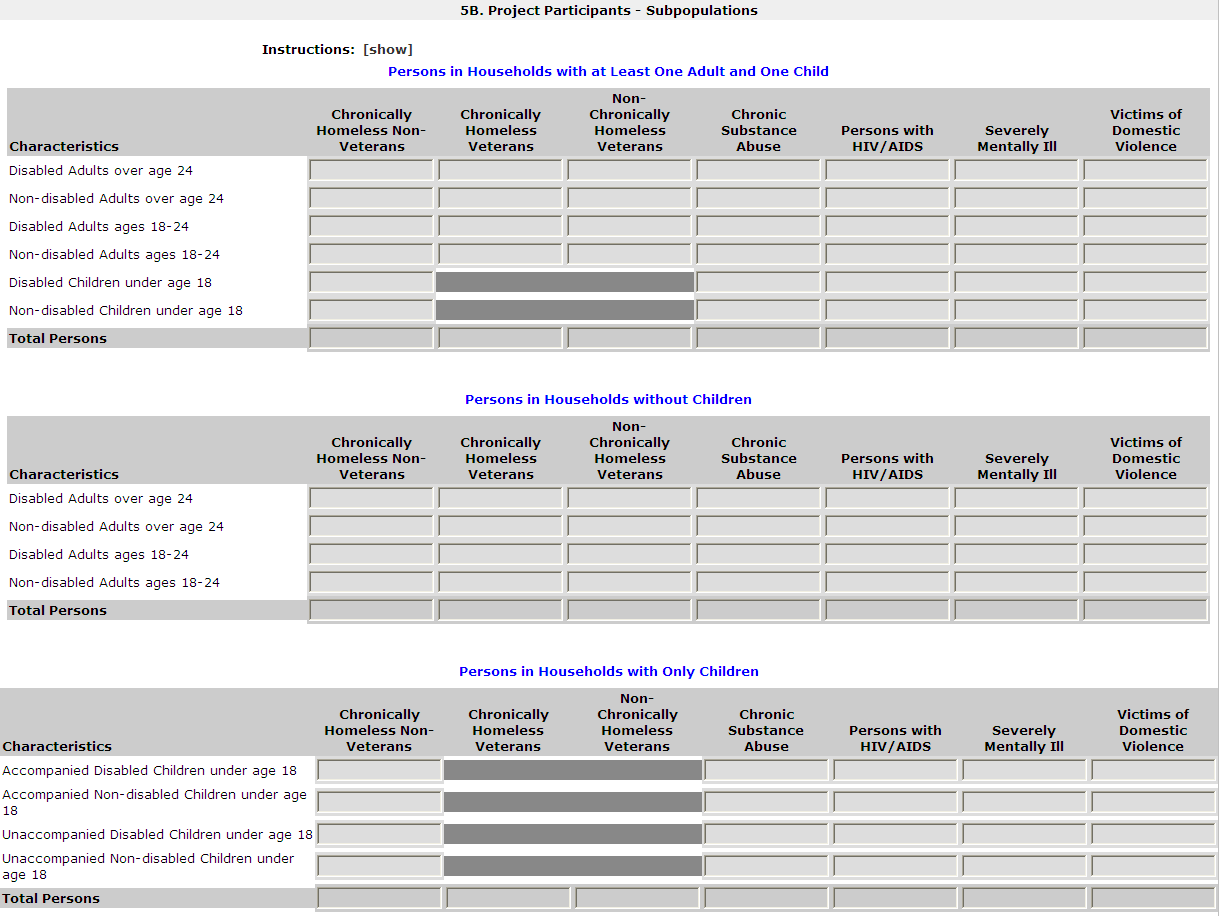
|
| Click Save to automatically calculate totals |
Label at bottom |
|
|
|
| Form: 5C. Outreach for Participants |
| 1. Enter the percentage of homeless person(s) who will be served by the proposed project for each of the following locations. |
|
| Directly from the street or other locations not meant for human habitation. |
mandatory; numeric field; max 3 digits |
| Directly from emergency shelters |
mandatory; numeric field; max 3 digits |
| Directly from safe havens. |
mandatory; numeric field; max 3 digits |
| From transitional housing and previously resided in a place not meant for human habitation or emergency shelters, or safe havens. |
mandatory; numeric field; max 3 digits |
| Persons at imminent risk of losing their night time residence. |
mandatory; numeric field; max 3 digits |
| Homeless persons as defined under other federal statutes. |
mandatory; numeric field; max 3 digits |
| Persons fleeing domestic violence. |
mandatory; numeric field; max 3 digits |
| Total of above percentages |
readonly; sum of all percentage; error message if sum is more than 100% |
| * 2. If the total is less than 100 percent, identify the other location(s) and how the persons meet HUD's definition of homeless and/or homeless under other federal statutes. |
mandatory if total of above percentages does not equal 100%, nonHMIS; alphanumeric field |
| (*) 3. Describe the outreach plan to bring these homeless participants into the project. |
(non-)mandatory; alphanumeric field |
|
|
|
| Form: 5D. Discharge Planning Policy |
visible if applicant organization is a government agency |
| * 1. Has the state or local government developed or implemented a discharge planning policy or protocol to prevent or reduce the number of persons discharged from publicly-funded institutions (e.g. health care facilities, foster care, correctional facilities, or mental health institutions) into homelessness or HUD McKinney-Vento funded programs? |
mandatory, dropdown = Yes, No, Not applicable; nonHMIS |
|
|
|
| Part 6 - Performance Measures |
|
| Form: 6A. Standard |
visible for nonHMIS/Prevention component projects |
|
* 1. Specify the universe and target for the housing measure.
Click 'Save' to calculate the target percent (%). |
|
|
| Housing Measure |
a. Persons remaining in permanent housing as of the end of the operating year or exiting to permanent housing (subsidized or unsubsidized) during the operating year. |
| Target (#) |
mandatory, numeric value |
| Universe (#) |
mandatory, numeric value |
| Target (%) |
readonly; calculate percentage = target number divided by universal number |
* 2. Choose one income-related performance measure from below, and specify the universe and target numbers for the goal.
Click 'Save' to calculate the target percent (%). |
|
|
| Income Measure |
a. Persons age 18 and older who increased their total income (from all sources) as of the end of the operating year or program exit.
OR
b. Persons age 18 through 61 who increased their earned income as of the end of the operating year or program exit. |
| Target (#) |
mandatory, numeric value |
| Universe (#) |
mandatory, numeric value |
| Target (%) |
readonly; calculate percentage = target number divided by universal number |
|
|
|
| Form: 6B. Additional Performance Measures |
|
| [Parent Form List] |
|
|
| [Parent Form Header] |
|
|
| * 1. Specify the universe and target goal numbers for the proposed measure. |
|
| a. Proposed Measure |
mandatory, alphanumeric field |
| b. Target (#) |
mandatory, numeric value |
| c. Universe (#) |
mandatory, numeric value |
| d. Target (%) |
readonly; calculate percentage = target number divided by universal number |
| * 2. Data Source (e.g., data recorded in HMIS) and method of data collection (e.g., data collected by the intake worker at entry and case manager at exit) proposed to measure results |
mandatory, alphanumeric field |
| * 3. Specific data elements and formula proposed for calculating results |
mandatory, alphanumeric field |
| * 4. Rationale for why the proposed measure is an appropriate indicator of performance for this program |
mandatory, alphanumeric field |
|
|
|
| Part 7 - Budget Information |
|
| Form: Funding Request |
| * 1. Is it feasible for the project to be under grant agreement by September 30, 2014? |
mandatory; dropdown with Yes, No |
* 2. Are special housing funds being requested for this project?
(If Yes, click the 'Save' button to identify the project as a PH Bonus.) |
mandatory; dropdown with Yes, No; should be visible for prevention projects |
| Special housing funding: |
readonly; if Yes, populated with Permanent Housing |
| * 3. Select a grant term: |
Mandatory; dropdown options are:
1 Year
2 Years
3 Years
4 Years
5 Years
15 Years |
| * 4. Select the costs for which funding is being requested: |
label |
| Acquisition/Rehabilitation/New Construction |
checkbox; selection triggers Acquisition/Rehahabilitation/ New Construction budget form |
| Leased Units |
checkbox; selection triggers Leased Units budget form |
| Leased Structures |
checkbox; selection triggers Leased Structures budget form |
| Short-term/Medium-term Rental Assistance |
checkbox; selection triggers Short-term/Medium-term Rental Assistance budget form |
| Long-term Rental Assistance |
checkbox; selection triggers Long-term Rental Assistance budget form |
| Supportive Services |
checkbox; selection triggers Supportive Services budget form |
| Operations |
checkbox; selection triggers Operations budget form |
| HMIS |
checkbox; selection triggers HMIS budget form |
| * 5. Is the project proposing to use funds reallocated from the CoC's annual renewal burden? |
mandatory; dropdown with Yes, No |
| Form: Acquisition/Rehabilitation/New Construction |
budget visible if selected on funding request form |
|
| The following list summarizes the total request for each structure. To add a structure to the list, select the [+] icon. To view or update a structure already listed, select the [view] icon. |
label |
| Total Acquisition |
readonly, dollar (no cents) value field; sums total acquisition request from all structures |
| Total Rehabilitation |
readonly, dollar (no cents) value field; sums total rehabilitation request from all structures |
| Total New Construction |
readonly, dollar (no cents) value field; sums total new construction request from all structures |
| Total Assistance Requested: |
readonly, dollar (no cents) value field; sums total request from all structures |
| Subform: Acquisition/Rehabilitation/New Construction Budget Detail |
Complete the following fields related to the funds being requested for acquisition, rehabilitation, and/or new construction of the new project. |
| Complete the following fields related to the funds being requested for acquisition, rehabilitation, and/or new construction of the new project. |
label |
| * Name of Structure: |
mandatory; alphanumeric field |
| * Street Address 1: |
mandatory; alphanumeric field |
| Street Address 2: |
nonmandatory; alphanumeric field |
| * City: |
mandatory; alphanumeric field |
| * State: |
mandatory; dropdown with States and US territories |
| * Zip Code: |
mandatory; numeric field |
| Assistance Requested |
The user should only be able to enter up to 8 digits for dollar amounts - or $99,999,999 as the maximum. |
| 1. Acquisition |
mandatory; dollar value (no decimals) |
| 2. Rehabilitation |
mandatory; dollar value (no decimals) |
| 3. New Construction |
mandatory; dollar value (no decimals) |
| 4. Total Assistance Requested |
sums budget request for the structure |
| Click the 'Save' button to automatically calculate the Total Assistance Requested. |
|
|
|
|
| Form: Leased Units |
budget visible if selected on funding request form |
|
| The following list summarizes the funds being requested for one or more units leased for operating the projects. To add information to the list, select the [+] icon. To view or update information already listed, select the [view] icon. |
label |
| Total Annual Assistance Requested: |
readonly; sums total annual assistance $ from all leased units budget detail |
| Grant Term: |
readonly; populated from funding request form. |
| Total Request for Grant Term: |
readonly; calculates total annual assistance $ from all leased units budget detail times the grant term |
| Total Units: |
sums total units from each leased units budget detail |
| Subform: Leased Units Budget Detail |
In the chart below, enter the appropriate values in the "Number of Units" and "HUD Paid Rent" fields |
| * Metropolitan or non-metropolitan fair market rent area: |
mandatory; dropdown with FMR areas that are in effect at the time of application |
| SRO |
|
|
| Number of units (Applicant) |
nonmandatory, numeric value |
| FMR (Applicant) |
readonly field; populated with current FMR amount for the unit size |
| HUD Paid Rent (Applicant) |
nonmandatory, dollar (no cents) field; maximum value = dollar value in FMR field |
| 12 months |
readonly field; populated with 12 (months) |
| Total Request (Applicant) |
readonly, dollar value (no cents) field; multiples number of units times FMR amount (or HUD paid rent) times grant term |
| 0 bedroom |
|
|
| Number of Units (Applicant) |
nonmandatory, numeric value |
| FMR (Applicant) |
readonly field; populated with current FMR amount for the unit size |
| HUD Paid Rent (Applicant) |
nonmandatory, dollar (no cents) field; maximum value = dollar value in FMR field |
| 12 months |
readonly field; populated with 12 (months) |
| Total Request (Applicant) |
readonly, dollar value (no cents) field; multiples number of units times FMR amount (or HUD paid rent) times grant term |
| 1 bedroom |
|
|
| Number of Units (Applicant) |
nonmandatory, numeric value |
| FMR (Applicant) |
readonly field; populated with current FMR amount for the unit size |
| HUD Paid Rent (Applicant) |
nonmandatory, dollar (no cents) field; maximum value = dollar value in FMR field |
| 12 months |
readonly field; populated with 12 (months) |
| Total Request (Applicant) |
readonly, dollar value (no cents) field; multiples number of units times FMR amount (or HUD paid rent) times grant term |
| 2 Bedrooms |
|
|
| Number of Units (Applicant) |
nonmandatory, numeric value |
| FMR (Applicant) |
readonly field; populated with current FMR amount for the unit size |
| HUD Paid Rent (Applicant) |
nonmandatory, dollar (no cents) field; maximum value = dollar value in FMR field |
| 12 months |
readonly field; populated with 12 (months) |
| Total Request (Applicant) |
readonly, dollar value (no cents) field; multiples number of units times FMR amount (or HUD paid rent) times grant term |
| 3 Bedrooms |
|
|
| Number of Units (Applicant) |
nonmandatory, numeric value |
| FMR (Applicant) |
readonly field; populated with current FMR amount for the unit size |
| HUD Paid Rent (Applicant) |
nonmandatory, dollar (no cents) field; maximum value = dollar value in FMR field |
| 12 months |
readonly field; populated with 12 (months) |
| Total Request (Applicant) |
readonly, dollar value (no cents) field; multiples number of units times FMR amount (or HUD paid rent) times grant term |
| 4 Bedrooms |
|
|
| Number of Units (Applicant) |
nonmandatory, numeric value |
| FMR (Applicant) |
readonly field; populated with current FMR amount for the unit size |
| HUD Paid Rent (Applicant) |
nonmandatory, dollar (no cents) field; maximum value = dollar value in FMR field |
| 12 months |
readonly field; populated with 12 (months) |
| Total Request (Applicant) |
readonly, dollar value (no cents) field; multiples number of units times FMR amount (or HUD paid rent) times grant term |
| 5 Bedrooms |
|
|
| Number of Units (Applicant) |
nonmandatory, numeric value |
| FMR (Applicant) |
readonly field; populated with current FMR amount for the unit size |
| HUD Paid Rent (Applicant) |
nonmandatory, dollar (no cents) field; maximum value = dollar value in FMR field |
| 12 months |
readonly field; populated with 12 (months) |
| Total Request (Applicant) |
readonly, dollar value (no cents) field; multiples number of units times FMR amount (or HUD paid rent) times grant term |
| 6 Bedrooms |
|
|
| Number of Units (Applicant) |
nonmandatory, numeric value |
| FMR (Applicant) |
readonly field; populated with current FMR amount for the unit size |
| HUD Paid Rent (Applicant) |
nonmandatory, dollar (no cents) field; maximum value = dollar value in FMR field |
| 12 months |
readonly field; populated with 12 (months) |
| Total Request (Applicant) |
readonly, dollar value (no cents) field; multiples number of units times FMR amount (or HUD paid rent) times grant term |
| 7 Bedrooms |
|
|
| Number of Units (Applicant) |
nonmandatory, numeric value |
| FMR (Applicant) |
readonly field; populated with current FMR amount for the unit size |
| HUD Paid Rent (Applicant) |
nonmandatory, dollar (no cents) field; maximum value = dollar value in FMR field |
| 12 months |
readonly field; populated with 12 (months) |
| Total Request (Applicant) |
readonly, dollar value (no cents) field; multiples number of units times FMR amount (or HUD paid rent) times grant term |
| 8 Bedrooms |
|
|
| Number of Units (Applicant) |
nonmandatory, numeric value |
| FMR (Applicant) |
readonly field; populated with current FMR amount for the unit size |
| HUD Paid Rent (Applicant) |
nonmandatory, dollar (no cents) field; maximum value = dollar value in FMR field |
| 12 months |
readonly field; populated with 12 (months) |
| Total Request (Applicant) |
readonly, dollar value (no cents) field; multiples number of units times FMR amount (or HUD paid rent) times grant term |
| 9 Bedrooms |
|
|
| Number of Units (Applicant) |
nonmandatory, numeric value |
| FMR (Applicant) |
readonly field; populated with current FMR amount for the unit size |
| HUD Paid Rent (Applicant) |
nonmandatory, dollar (no cents) field; maximum value = dollar value in FMR field |
| 12 months |
readonly field; populated with 12 (months) |
| Total Request (Applicant) |
readonly, dollar value (no cents) field; multiples number of units times FMR amount (or HUD paid rent) times grant term |
| Total units and annual assistance requested: |
readonly field; sums total number of units for all bedroom sizes and in a separate field (under the total column) sum $ total for each bedroom size |
| Grant term: |
readonly; populated from funding request form. |
| Total request for grant term: |
readonly, dollar value (no cents) field; sums total request for all bedroom sizes |
| TEXT |
Click the "Save" button to automatically calculate totals |
| Form: Leased Structures Budget |
budget visible if selected on funding request form |
| The following list summarizes the funds being requested for one or more structures leased for operating the projects. To add information to the list, select the [+] icon. To view or update information already listed, select the [view] icon. |
label |
| Total Annual Assistance Requested: |
readonly; sums total annual assistance $ from all leased structures budget detail |
| Grant Term: |
readonly; populated from funding request form. |
| Total Request for Grant Term: |
readonly; calculates total annual assistance $ from all leased structures budget detail times the grant term |
| Total Structures: |
readonly; sums number of structures |
| Subform: Leased Structures Budget Detail |
|
|
| * Structure Name: |
mandatory; alphanumeric field |
| * Street Address 1: |
mandatory; alphanumeric field |
| Street Address 2: |
nonmandatory; alphanumeric field |
| * City: |
mandatory; alphanumeric field |
| * State: |
mandatory; dropdown with States and US territories |
| * Zip Code: |
mandatory; numeric field |
| * HUD Paid Rent (per month): |
mandatory; dollar value (no decimals); must be > $0 to submit the form |
| 12 months |
readonly field; populated with selected grant term (in months) |
| Total annual request: |
readonly field; multiplies HUD paid rent amount times 12 months |
| Grant term |
readonly; populated from funding request form.(in years) |
| Total request for grant term: |
readonly field; multiplies HUD paid rent amount times selected grant term (in years) |
| TEXT |
"Click the "Save" button to automatically calculate the Total Assistance Requested." |
|
|
|
| Form: Short-term/Medium-term Rental Assistance |
|
|
| The following list summarizes the rental assistance funding request for the total term of the project. To add information to the list, select the [+] icon. To view or update information already listed, select the [view] icon. |
label |
| Total Annual Assistance Requested: |
readonly; sums total annual assistance $ from all ST/MT RA budget detail |
| Grant Term: |
readonly; populated from funding request form. |
| Total Request for Grant Term: |
readonly; calculates total annual assistance $ from all ST/MT RA budget detail times the grant term |
| Total Units: |
sums total units from each ST/MT RA budget detail |
| Subform: Short-term/Medium-term Rental Assistance Budget Detail |
|
|
| Type of rental assistance: |
mandatory; read only, cannot be edited; populates with information from form 3B |
| Metropolitan or non-metropolitan fair market rent area: |
mandatory; dropdown with FMR areas that are in effect at the time of application |
| SRO |
|
|
| # of units (Applicant) |
nonmandatory, numeric value; up to 4 digits in length |
| FMR (Applicant) |
readonly field; populated with current FMR amount for the unit size |
| 12 Months |
readonly field; populated automatically with 12 |
| Total request (Applicant) |
readonly, dollar value (no cents) field; multiples number of units times FMR amount times grant term |
| 0 bedroom |
|
|
| # of units (Applicant) |
nonmandatory, numeric value; up to 4 digits in length |
| FMR (Applicant) |
readonly field; populated with current FMR amount for the unit size |
| 12 Months |
readonly field; populated automatically with 12 |
| Total request (Applicant) |
readonly, dollar value (no cents) field; multiples number of units times FMR amount times grant term |
| 1 bedroom |
|
|
| # of units (Applicant) |
nonmandatory, numeric value; up to 4 digits in length |
| FMR (Applicant) |
readonly field; populated with current FMR amount for the unit size |
| 12 Months |
readonly field; populated automatically with 12 |
| Total request (Applicant) |
readonly, dollar value (no cents) field; multiples number of units times FMR amount times grant term |
| 2 Bedrooms |
|
|
| # of units (Applicant) |
nonmandatory, numeric value; up to 4 digits in length |
| FMR (Applicant) |
readonly field; populated with current FMR amount for the unit size |
| 12 Months |
readonly field; populated automatically with 12 |
| Total request (Applicant) |
readonly, dollar value (no cents) field; multiples number of units times FMR amount times grant term |
| 3 Bedrooms |
|
|
| # of units (Applicant) |
nonmandatory, numeric value; up to 4 digits in length |
| FMR (Applicant) |
readonly field; populated with current FMR amount for the unit size |
| 12 Months |
readonly field; populated automatically with 12 |
| Total request (Applicant) |
readonly, dollar value (no cents) field; multiples number of units times FMR amount times grant term |
| 4 Bedrooms |
|
|
| # of units (Applicant) |
nonmandatory, numeric value; up to 4 digits in length |
| FMR (Applicant) |
readonly field; populated with current FMR amount for the unit size |
| 12 Months |
readonly field; populated automatically with 12 |
| Total request (Applicant) |
readonly, dollar value (no cents) field; multiples number of units times FMR amount times grant term |
| 5 Bedrooms |
|
|
| # of units (Applicant) |
nonmandatory, numeric value; up to 4 digits in length |
| FMR (Applicant) |
readonly field; populated with current FMR amount for the unit size |
| 12 Months |
readonly field; populated automatically with 12 |
| Total request (Applicant) |
readonly, dollar value (no cents) field; multiples number of units times FMR amount times grant term |
| 6 Bedrooms |
|
|
| # of units (Applicant) |
nonmandatory, numeric value; up to 4 digits in length |
| FMR (Applicant) |
readonly field; populated with current FMR amount for the unit size |
| 12 Months |
readonly field; populated automatically with 12 |
| Total request (Applicant) |
readonly, dollar value (no cents) field; multiples number of units times FMR amount times grant term |
| 7 Bedrooms |
|
|
| # of units (Applicant) |
nonmandatory, numeric value; up to 4 digits in length |
| FMR (Applicant) |
readonly field; populated with current FMR amount for the unit size |
| 12 Months |
readonly field; populated automatically with 12 |
| Total request (Applicant) |
readonly, dollar value (no cents) field; multiples number of units times FMR amount times grant term |
| 8 Bedrooms |
|
|
| # of units (Applicant) |
nonmandatory, numeric value; up to 4 digits in length |
| FMR (Applicant) |
readonly field; populated with current FMR amount for the unit size |
| 12 Months |
readonly field; populated automatically with 12 |
| Total request (Applicant) |
readonly, dollar value (no cents) field; multiples number of units times FMR amount times grant term |
| 9 Bedrooms |
|
|
| # of units (Applicant) |
nonmandatory, numeric value; up to 4 digits in length |
| FMR (Applicant) |
readonly field; populated with current FMR amount for the unit size |
| 12 Months |
readonly field; populated automatically with 12 |
| Total request (Applicant) |
readonly, dollar value (no cents) field; multiples number of units times FMR amount times grant term |
| Total Units and Annual Assistance Requested: |
readonly field; sums total number of units for all bedroom sizes and in a separate field (under the total column) sum $ total for each bedroom size |
| Grant term: |
readonly; populated from funding request form. (in years) |
| Total Request for Grant Term: |
readonly, dollar value (no cents) field; sums total request for all bedroom sizes |
| Click the "Save" button to automatically calculate totals. |
|
|
| Form: Long-term Rental Assistance |
budget visible if selected on funding request form |
|
| The following list summarizes the rental assistance funding request for the total term of the project. To add information to the list, select the [+] icon. To view or update information already listed, select the [view] icon. |
label |
|
| Total Annual Assistance Requested: |
readonly; sums total annual assistance $ from all LTRA budget detail |
| Grant Term: |
readonly; populated from funding request form. |
| Total Request for Grant Term: |
readonly; calculates total annual assistance $ from all LTRA budget detail times the grant term |
| Total Units: |
sums total units from each LTRA budget detail |
| Subform: Long-term Rental Assistance Budget Detail |
|
|
| Type of rental assistance: |
mandatory; read only, cannot be edited; populates with information from form 3B |
Metropolitan or non-metropolitan
fair market rent area: |
mandatory; dropdown with FMR areas that are in effect at the time of application |
| SRO |
|
|
| # of units (Applicant) |
nonmandatory, numeric value; up to 4 digits in length |
| FMR (Applicant) |
readonly field; populated with current FMR amount for the unit size |
| 12 Months |
readonly field; populated automatically with 12 |
| Total request (Applicant) |
readonly, dollar value (no cents) field; multiples number of units times FMR amount times grant term |
| 0 bedroom |
|
|
| # of units (Applicant) |
nonmandatory, numeric value; up to 4 digits in length |
| FMR (Applicant) |
readonly field; populated with current FMR amount for the unit size |
| 12 Months |
readonly field; populated automatically with 12 |
| Total request (Applicant) |
readonly, dollar value (no cents) field; multiples number of units times FMR amount times grant term |
| 1 bedroom |
|
|
| # of units (Applicant) |
nonmandatory, numeric value; up to 4 digits in length |
| FMR (Applicant) |
readonly field; populated with current FMR amount for the unit size |
| 12 Months |
readonly field; populated automatically with 12 |
| Total request (Applicant) |
readonly, dollar value (no cents) field; multiples number of units times FMR amount times grant term |
| 2 Bedrooms |
|
|
| # of units (Applicant) |
nonmandatory, numeric value; up to 4 digits in length |
| FMR (Applicant) |
readonly field; populated with current FMR amount for the unit size |
| 12 Months |
readonly field; populated automatically with 12 |
| Total request (Applicant) |
readonly, dollar value (no cents) field; multiples number of units times FMR amount times grant term |
| 3 Bedrooms |
|
|
| # of units (Applicant) |
nonmandatory, numeric value; up to 4 digits in length |
| FMR (Applicant) |
readonly field; populated with current FMR amount for the unit size |
| 12 Months |
readonly field; populated automatically with 12 |
| Total request (Applicant) |
readonly, dollar value (no cents) field; multiples number of units times FMR amount times grant term |
| 4 Bedrooms |
|
|
| # of units (Applicant) |
nonmandatory, numeric value; up to 4 digits in length |
| FMR (Applicant) |
readonly field; populated with current FMR amount for the unit size |
| 12 Months |
readonly field; populated automatically with 12 |
| Total request (Applicant) |
readonly, dollar value (no cents) field; multiples number of units times FMR amount times grant term |
| 5 Bedrooms |
|
|
| # of units (Applicant) |
nonmandatory, numeric value; up to 4 digits in length |
| FMR (Applicant) |
readonly field; populated with current FMR amount for the unit size |
| 12 Months |
readonly field; populated automatically with 12 |
| Total request (Applicant) |
readonly, dollar value (no cents) field; multiples number of units times FMR amount times grant term |
| 6 Bedrooms |
|
|
| # of units (Applicant) |
nonmandatory, numeric value; up to 4 digits in length |
| FMR (Applicant) |
readonly field; populated with current FMR amount for the unit size |
| 12 Months |
readonly field; populated automatically with 12 |
| Total request (Applicant) |
readonly, dollar value (no cents) field; multiples number of units times FMR amount times grant term |
| 7 Bedrooms |
|
|
| # of units (Applicant) |
nonmandatory, numeric value; up to 4 digits in length |
| FMR (Applicant) |
readonly field; populated with current FMR amount for the unit size |
| 12 Months |
readonly field; populated automatically with 12 |
| Total request (Applicant) |
readonly, dollar value (no cents) field; multiples number of units times FMR amount times grant term |
| 8 Bedrooms |
|
|
| # of units (Applicant) |
nonmandatory, numeric value; up to 4 digits in length |
| FMR (Applicant) |
readonly field; populated with current FMR amount for the unit size |
| 12 Months |
readonly field; populated automatically with 12 |
| Total request (Applicant) |
readonly, dollar value (no cents) field; multiples number of units times FMR amount times grant term |
| 9 Bedrooms |
|
|
| # of units (Applicant) |
nonmandatory, numeric value; up to 4 digits in length |
| FMR (Applicant) |
readonly field; populated with current FMR amount for the unit size |
| 12 Months |
readonly field; populated automatically with 12 |
| Total request (Applicant) |
readonly, dollar value (no cents) field; multiples number of units times FMR amount times grant term |
| Total Units and Annual Assistance Requested: |
readonly field; sums total number of units for all bedroom sizes and in a separate field (under the total column) sum $ total for each bedroom size |
| Grant Term: |
readonly; populated from funding request form. (in years) |
| Total Request for Grant Term: |
readonly, dollar value (no cents) field; sums total request for all bedroom sizes |
| Click the "Save" button to automatically calculate totals. |
|
|
|
|
|
| Form: Supportive Services |
budget visible if selected on funding request form |
| * A description must be entered for Quantity. Any costs without a Quantity description will be removed from the budget. |
label |
| 1. Assessment of Service Needs |
|
|
| Quantity Description (max 400 characters) |
nonmandatory (mandatory if amount entered for Annual Assistance Requested); alphanumeric text |
| Annual Assistance Requested |
nonmandatory; dollar value (no cents); default is blank |
| 2. Assistance with Moving Costs |
|
| Quantity Description (max 400 characters) |
nonmandatory (mandatory if amount entered for Annual Assistance Requested); alphanumeric text |
| Annual Assistance Requested |
nonmandatory; dollar value (no cents); default is blank |
| 3. Case Management |
|
| Quantity Description (max 400 characters) |
nonmandatory (mandatory if amount entered for Annual Assistance Requested); alphanumeric text |
| Annual Assistance Requested |
nonmandatory; dollar value (no cents); default is blank |
| 4. Child Care |
|
| Quantity Description (max 400 characters) |
nonmandatory (mandatory if amount entered for Annual Assistance Requested); alphanumeric text |
| Annual Assistance Requested |
nonmandatory; dollar value (no cents); default is blank |
| 5. Education Services |
|
| Quantity Description (max 400 characters) |
nonmandatory (mandatory if amount entered for Annual Assistance Requested); alphanumeric text |
| Annual Assistance Requested |
nonmandatory; dollar value (no cents); default is blank |
| 6. Employment Assistance |
|
| Quantity Description (max 400 characters) |
nonmandatory (mandatory if amount entered for Annual Assistance Requested); alphanumeric text |
| Annual Assistance Requested |
nonmandatory; dollar value (no cents); default is blank |
| 7. Food |
|
| Quantity Description (max 400 characters) |
nonmandatory (mandatory if amount entered for Annual Assistance Requested); alphanumeric text |
| Annual Assistance Requested |
nonmandatory; dollar value (no cents); default is blank |
| 8. Housing/Counseling Services |
|
| Quantity Description (max 400 characters) |
nonmandatory (mandatory if amount entered for Annual Assistance Requested); alphanumeric text |
| Annual Assistance Requested |
nonmandatory; dollar value (no cents); default is blank |
| 9. Legal Services |
|
| Quantity Description (max 400 characters) |
nonmandatory (mandatory if amount entered for Annual Assistance Requested); alphanumeric text |
| Annual Assistance Requested |
nonmandatory; dollar value (no cents); default is blank |
| 10. Life Skills |
|
| Quantity Description (max 400 characters) |
nonmandatory (mandatory if amount entered for Annual Assistance Requested); alphanumeric text |
| Annual Assistance Requested |
nonmandatory; dollar value (no cents); default is blank |
| 11. Mental Health Services |
|
| Quantity Description (max 400 characters) |
nonmandatory (mandatory if amount entered for Annual Assistance Requested); alphanumeric text |
| Annual Assistance Requested |
nonmandatory; dollar value (no cents); default is blank |
| 12. Outpatient Health Services |
|
| Quantity Description (max 400 characters) |
nonmandatory (mandatory if amount entered for Annual Assistance Requested); alphanumeric text |
| Annual Assistance Requested |
nonmandatory; dollar value (no cents); default is blank |
| 13. Outreach Services |
|
| Quantity Description (max 400 characters) |
nonmandatory (mandatory if amount entered for Annual Assistance Requested); alphanumeric text |
| Annual Assistance Requested |
nonmandatory; dollar value (no cents); default is blank |
| 14. Substance Abuse Treatment Services |
|
| Quantity Description (max 400 characters) |
nonmandatory (mandatory if amount entered for Annual Assistance Requested); alphanumeric text |
| Annual Assistance Requested |
nonmandatory; dollar value (no cents); default is blank |
| 15. Transportation |
|
| Quantity Description (max 400 characters) |
nonmandatory (mandatory if amount entered for Annual Assistance Requested); alphanumeric text |
| Annual Assistance Requested |
nonmandatory; dollar value (no cents); default is blank |
| 16. Utility Deposits |
|
| Quantity Description (max 400 characters) |
nonmandatory (mandatory if amount entered for Annual Assistance Requested); alphanumeric text |
| Annual Assistance Requested |
nonmandatory; dollar value (no cents); default is blank |
| Total Annual Assistance Requested: |
readonly, dollar value (no cents) field; sums annual budget request indicated |
| Grant Term: |
readonly field, numeric value; populated with selected grant term (in years) |
| Total Request for Grant Term: |
readonly, dollar value (no cents) field; multiplies total annual assistance times selected grant term (in years) |
| Click the "Save" button to automatically calculate totals. |
|
|
|
| Form: Operating |
budget visible if selected on funding request form |
| * A description must be entered for Quantity. Any costs without a Quantity description will be removed from the budget. |
label |
| 1. Maintenance/Repair |
|
| Quantity Description (max 400 characters) |
nonmandatory (mandatory if amount entered for Annual Assistance Requested); alphanumeric text |
| Annual Assistance Requested |
nonmandatory; dollar value (no cents); default is blank |
| 2. Property Taxes and Insurance |
|
| Quantity Description (max 400 characters) |
nonmandatory (mandatory if amount entered for Annual Assistance Requested); alphanumeric text |
| Annual Assistance Requested |
nonmandatory; dollar value (no cents); default is blank |
| 3. Replacement Reserve |
|
|
| Quantity Description (max 400 characters) |
nonmandatory (mandatory if amount entered for Annual Assistance Requested); alphanumeric text |
| Annual Assistance Requested |
nonmandatory; dollar value (no cents); default is blank |
| 4. Building Security |
|
| Quantity Description (max 400 characters) |
nonmandatory (mandatory if amount entered for Annual Assistance Requested); alphanumeric text |
| Annual Assistance Requested |
nonmandatory; dollar value (no cents); default is blank |
| 5. Electricity, Gas, and Water |
|
| Quantity Description (max 400 characters) |
nonmandatory (mandatory if amount entered for Annual Assistance Requested); alphanumeric text |
| Annual Assistance Requested |
nonmandatory; dollar value (no cents); default is blank |
| 6. Furniture |
|
| Quantity Description (max 400 characters) |
nonmandatory (mandatory if amount entered for Annual Assistance Requested); alphanumeric text |
| Annual Assistance Requested |
nonmandatory; dollar value (no cents); default is blank |
| 7. Equipment (lease, buy) |
|
| Quantity Description (max 400 characters) |
nonmandatory (mandatory if amount entered for Annual Assistance Requested); alphanumeric text |
| Annual Assistance Requested |
nonmandatory; dollar value (no cents); default is blank |
| Total Annual Assistance Requested: |
readonly, dollar value (no cents) field; sums annual budget request indicated |
| Grant Term: |
readonly field, numeric value; populated with selected grant term (in years) |
| Total Request for Grant Term: |
readonly, dollar value (no cents) field; multiplies total annual assistance times selected grant term (in years) |
| Click the "Save" button to automatically calculate totals. |
|
|
|
|
| Form: HMIS |
budget visible if selected on funding request form |
| * A description must be entered for Quantity. Any costs without a Quantity description will be removed from the budget. |
label |
| 1. Equipment |
|
| Quantity Description (max 400 characters) |
nonmandatory (mandatory if amount entered for Annual Assistance Requested); alphanumeric text |
| Annual Assistance Requested |
nonmandatory; dollar value (no cents); default is blank |
| 2. Software |
|
| Quantity Description (max 400 characters) |
nonmandatory (mandatory if amount entered for Annual Assistance Requested); alphanumeric text |
| Annual Assistance Requested |
nonmandatory; dollar value (no cents); default is blank |
| 3. Services |
|
| Quantity Description (max 400 characters) |
nonmandatory (mandatory if amount entered for Annual Assistance Requested); alphanumeric text |
| Annual Assistance Requested |
nonmandatory; dollar value (no cents); default is blank |
| 4. Personnel |
|
| Quantity Description (max 400 characters) |
nonmandatory (mandatory if amount entered for Annual Assistance Requested); alphanumeric text |
| Annual Assistance Requested |
nonmandatory; dollar value (no cents); default is blank |
| 5. Space & Operations |
|
| Quantity Description (max 400 characters) |
nonmandatory (mandatory if amount entered for Annual Assistance Requested); alphanumeric text |
| Annual Assistance Requested |
nonmandatory; dollar value (no cents); default is blank |
| Total Annual Assistance Requested: |
readonly, dollar value (no cents) field; sums annual budget request indicated |
| Grant Term: |
readonly field, numeric value; populated with selected grant term (in years) |
| Total Request for Grant Term: |
readonly, dollar value (no cents) field; multiplies total annual assistance times selected grant term (in years) |
|
|
|
|
|
| Form: Summary Budget |
The following information summarizes the funding request for the total term of the project. However, the appropriate amount of cash and in-kind match and administrative costs must be entered in the available fields below. |
| Eligible Costs |
readonly; $ populated from subbudgets |
| Annual Assistance Requested (Applicant) |
readonly; $ populated from subbudgets (2-8) |
| Grant Term (Applicant) |
readonly; $ populated from subbudgets (2-8) |
| Total Assistance Requested for Grant Term (Applicant) |
readonly; $ populated from subbudgets (1-8) |
| 9. Sub-total Costs Requested |
readonly; numeric field; sum total requested for grant term $ from each subbudget = |
| 10. Admin (up to 10%) |
Numeric field; alert (and submission condition) to prevent user from submitting with an Admin $ that exceeds 10% of "Sub-total Costs Requested". Message reads: "The maximum allowable Admin amount is [calculated 10%]" (in whole dollars). Round up if decimal is .5 or more, otherwise round down) |
| 11. Total Assistance Plus Admin Requested |
readonly; numeric field |
| 12. Cash Match |
numeric field |
| 13. In Kind Match |
numeric field |
| 14. Total Match |
readonly; numeric field; There should be an alert to make the user aware of the Total Match requirement. Alert calculation = 25 % of "Total Assistance Plus Admin Requested" MINUS "Leased Units" and "Leased Structures". |
| 15. Total Budget |
readonly; numeric field |
| Click the "Save" button to automatically calculate totals. |
|
|
|
|
|
| Form: Sources of Leverage |
The following list summarizes the funds that will be used as leverage for
the project. To add a leveraging source to the list, select the [+] icon. To view or update a leveraging source already listed, select the [view] icon. |
| Total Value of Cash Commitments |
readonly; sum $ amount from all cash commitments |
| Total Value of In-Kind Commitments |
readonly; sum $ amount from all in-kind commitments |
| Total Value of All Commitments |
readonly; sum $ amount from all cash and in-kind commitments |
| Subform: Leverage Detail |
|
| * 1. Type of Commitment: |
mandatory field; dropdown with: cash, in kind |
| * 2. Name the Source of the Commitment: |
mandatory field; alphanumeric field |
| * 3. Type of Source: |
mandatory field; dropdown with: Government, Private |
| * 4. Date of Written Commitment: |
mandatory field; calendar field |
| * 5. Value of Written Commitment: |
mandatory field; dollar value, no cents |
|
|
| Part 8 - Attachments and Certification |
|
|
| Form: 8A. Attachments |
|
|
| [document attachment 1] Subrecipient Nonprofit Documentation |
allowable attachment formats: txt, doc, docx, pdf, wpd, xls, xlsx, rtf, zip, ZIP, zipx |
| [document attachment 2] Other Attachment(s) |
allowable attachment formats: txt, doc, docx, pdf, wpd, xls, xlsx, rtf, zip, ZIP, zipx |
| [document attachment 3] Other Attachment(s) |
allowable attachment formats: txt, doc, docx, pdf, wpd, xls, xlsx, rtf, zip, ZIP, zipx |
| CoC Rejection Letter |
allowable attachment formats: txt, doc, docx, pdf, wpd, xls, xlsx, rtf, zip, ZIP, zipx; visible only if selected "Appeal" on Form 3A; mandatory only if selected "Appeal" on Form 3A |
| Subform: Attachment Details |
|
| Document Description |
mandatory; alphanumeric text box |
| File Name |
mandatory; "Choose File" link to explorer file selection; displays file name after selection |
| Document Type |
display text 1) Subrecipient Nonprofit Documentation, 2)Other Attachment(s), or 3) Other Attachment(s); dependent on previous form selection |
| Maximum Size |
2 MB |
| Allowable formats |
txt, doc, zipx, docx, ZIP*, pdf, wpd, zip, xls, xlsx, rtf |
| Instructions |
display text : Subrecipient Nonprofit Documentation: Documentation of the subrecipient's nonprofit status must be attached in e-snaps, if the applicant and subrecipient are different entities, and the subrecipient is a nonprofit organization; visible only for 1) Subrecipient Nonprofit Documentation; for Other... display text: Attachment any additional documentation supporting the project application. To attach multiple documents, zip them into a single file. |
| Subform: CoC Rejection Letter |
visible only if selected "Appeal" on Form 3A |
| Document Description |
mandatory; alphanumeric text box |
| File Name |
mandatory; "Choose File" link to explorer file selection; displays file name after selection |
| Document Type |
display text CoC Rejection Letter |
| Maximum Size |
2 MB |
| Allowable formats |
zip, xls, xlsx, pdf, mpp, rtf, txt, jpg, xlsm, zipx, doc, docx, ZIP* |
| Instructions |
Multiple files may be attached as a single .zip file. For instructions on how to use .zip files, a reference document is available on the e-snaps training site: www.hudhre.info/esnaps |
|
|
| Form: 8B. Applicant Certification |
|
|
| Where the applicant is unable to certify to any of the statements in this certification, such applicant shall provide an explanation. |
nonmandatory, alphanumeric field |
| Name of authorized certifying official: |
readonly; populated with full name of authorized representative from applicant's e-snaps profile |
| Date: |
readonly; populated with current date |
| Title: |
readonly; populated with title of authorized representative from applicant's e-snaps profile |
| Applicant organization: |
readonly; populated with applicant organization of authorized representative from applicant's e-snaps profile |
| PHA number (for PHA applicants only): |
nonmandatory, alphanumeric field |
| * I certify that I have been duly authorized by the applicant to submit this Applicant Certification and to ensure compliance. I am aware that any false, ficticious, or fraudulent statements or claims may subject me to criminal, civil, or administrative penalties . (U.S. Code, Title 218, Section 1001). |
mandatory checkbox, selection allow submission of application in e-snaps |
|
|
| Part 9 - Summary |
|
| Form: 9A Notice of Intent to Appeal |
Visible only if selected "Appeal" on Form 3A |
| * 1. Check the following box to certify this form as your Notice of Intent to Appeal |
mandatory; checkbox, selection allows submission of application in e-snaps |
| * 2. Was this project application first rejected by the CoC and then submitted OR submitted completely independently of the CoC's process? |
mandatory; drop down Rejected, Independent,Default to Rejected |
| * 3. Was the project application submitted within the CoC's established submission deadline? |
mandatory; drop down yes or no |
| * 4. Describe the reason(s) provided by the CoC explaining their rejection of the project. |
mandatory; alphanumeric text box; visible if selected "Rejected" only |
| * 4. Describe the reason(s) why the application was not submitted with the CoC's consolidated application. |
mandatory; alphanumeric text box; visible if selected "Independent" only |
| * 5. Describe how the CoC has not permitted reasonable participation in its process. |
mandatory; alphanumeric text box |
|
|
| Form 9B: Submission Summary |
|
|
| <List and completion status of each form> |
response option: n/a, system generated form listing and status |
| Applicant must click the submit button once all forms have a status of complete |
response option: submit button |
|
|
|
|
|
|
|
|
|
|
|
|
|
|
|
|
|
|
|
|
|
|
|
|
|
|
|
|
|
|
|
|
|
|
|
|
|
|
|
|
|
|
|
|
|
|
|
|
|
|
|
|
|
|
|
|
|
|
|
|
|
|
|
|
| |
|
|
|
|
|
| |
|
|
| FY2012 Continuum of Care Homeless Assistance Program: Project Applications in esnaps |
|
|
| The purpose of this document is to provide a summary of the forms and questions that project applicants must complete in its application submission. |
|
|
| Applicant Submission for Funding |
|
|
| Part 2 - Subrecipient Information |
| Form: 2A. Project Subrecipients |
This form lists the subrecipient organization(s) for the project. To add a subrecipient, select the icon. To view or update subrecipient information already listed, select the view option. |
| Total Expected Sub-Awards |
readonly; field populates with a sum of expected sub-award fields from the detail subformlets |
| Organization |
readonly; column lists organization names from all detail subformlets |
| Type |
readonly; column lists organization types from detail subformlets |
| Sub-Award Amount |
readonly; column lists organization sub-award from detail subformlets |
|
|
|
| Subform: 2A. Project Subrecipients |
|
| * a. Organization Name |
mandatory; alphanumeric field; |
| * b. Organization Type |
mandatory; dropdown menu with: U: Tribally Controlled Colleges and Universities (TCCUs);A. State Government;B. County Government;C. City or Township Government;D. Special District Government;F. U.S. Territory or Possession;L. Public/Indian Housing Authority;M. Nonprofit with 501(c)(3) IRS Status (Other than Institution of Higher Education);N. Nonprofit without 501(c)(3) IRS Status (Other than Institution of Higher Education);X. Other (Specify) |
| If "Other" please specify |
mandatory if select X. Other (Specify); alphanumeric field |
| * c. Employer or Tax Identification Number |
mandatory: must be in format XX-XXXXXXX |
| * d. Organizational DUNS |
mandatory; numeric; must be 9 digits |
| PLUS 4 |
non-mandatory; numeric; must be 4 digits |
| e. Physical Address |
|
| * Street 1 |
mandatory; alphanumeric field; |
| Street 2 |
non-mandatory; alphanumeric field; |
| * City |
mandatory; alphanumeric field; |
| * State |
mandatory; dropdown with all States and territories available |
| * Zip Code |
mandatory; numeric; |
| * f. Congressional District(s) |
mandatory; two multi-select list boxes; Available Items: includes all congressional districts; Selected Items: displays applicant selected states and territories |
| * g. Is the subrecipient a Faith-Based Organization |
mandatory; dropdown with No, Yes |
| * h. Has the Subrecipient ever received a federal grant, either directly from a federal agency or through a State/local agency |
mandatory; dropdown with No, Yes |
| * i. Expected Sub-Award Amount: |
mandatory; numeric |
| j. Contact Person |
|
| * Prefix |
non-mandatory; dropdown with: Dr.;Mr.;Mrs.;Ms.;Miss;Rev.;Brother;Madame;The Honorable;Governor;Mayor;President;Judge;Father;Sister;Captain;Major;Monsignor;Deacon;Colonel;Lt. Colonel;Bishop;Acting Governor;Pastor;Rabbi;Brig. General;Commissioner |
| * First Name |
mandatory; alphanumeric field; |
| Middle Name |
non-mandatory; alphanumeric field; |
| * Last Name |
mandatory; alphanumeric field; |
| Suffix |
non-mandatory; dropdown with: Jr.;Sr.;M.D.;D.D.S.;Ph.D.;Esq.;CSW;J.D.;MSW;LMSW;LCSW;Ed.D. |
| * Title |
mandatory; alphanumeric field; |
| * E-mail Address |
mandatory; alphanumeric field; must be valid email |
| * Confirm E-mail Address |
mandatory; alphanumeric field; must match previous field exactly |
| * Phone Number |
mandatory; numeric field; 10 or 11 numbers only |
| Extension |
non-mandatory; numeric field only |
| Fax Number |
non-mandatory; numeric field; 10 or 11 numbers only |
| Documentation of the subrecipient's nonprofit status is required with the submission of this application. |
Note at the bottom of the form |
| Form: 2B. Experience of Applicant, Subrecipient(s), and Other Partners |
|
|
| * 1. Describe the experience of the applicant and potential subrecipients (if any), in effectively utilizing federal funds and performing the activities proposed in the application, given funding and time limitations. |
mandatory; alphanumeric field |
| * 2. Describe the experience of the applicant and potential subrecipients (if any) in leveraging other Federal, State, local, and private sector funds. |
mandatory; alphanumeric field |
| * 3. Describe the basic organization and management structure of the applicant and subrecipients (if any). Include evidence of internal and external coordination and an adequate financial accounting system. |
mandatory; alphanumeric field |
* 4a. Are there any unresolved monitoring or audit findings for any HUD grants (including ESG) operated by the applicant or potential subrecipients (if any)?
If Yes, click "Save" to explain findings. |
mandatory; dropdown with options: No, Yes |
| 4b. Describe the unresolved monitoring or audit findings. |
mandatory if yes to 4a; alphanumeric field |
|
|
|
| Part 3 - Project Information |
| Form: 3A. Project Detail |
| * 1a. CoC Number and Name: |
mandatory; dropdown with options = CoC number and name, as identified in the CoC's registration submission. Include 'No CoC' as first option. |
| * 1b. CoC Applicant Name: |
mandatory; dropdown list dependent on selection of CoC Number and Name above; populated with associated CoC applicant names from registration |
| 2. Project Name: |
readonly; populated with 2012 project name |
* 3. Project status:
(**Form is auto populated. Change only if appealing a CoC rejection**) |
Mandatory; dropdown with options = Standard, Appeal; default = Standard. If Appeal is selected, auto-save and display red warning message, "You have selected "Appeal" and therefore are designating this application as an appeal to the CoC's decision to not fund this project. To proceed, you must fill out an additional form, Part 9 - Notice of Intent to Appeal, and submit the details of your appeal to be considered for funding. If you are filling out this application for the first time, or are otherwise not intending to appeal a rejection, please select "Standard.""
If Appeal is selected, Part 9 below is visible; Autosave is important. Warning message must be red and prominent. |
| * 4. Component Type: |
New projects = mandatory; dropdown with options: PH, TH, SSO, HMIS |
| * 5. Is Energy Star used at one or more of the proposed properties? |
mandatory; dropdown with options: Yes, No, Not applicable |
| * 6. Does this project use one or more properties that have been conveyed through the Title V process? |
mandatory; dropdown with options: Yes, No |
|
|
|
| Form: 3B. Description |
| * 1. Provide a description that addresses the entire scope of the proposed project . |
mandatory; alphanumeric field |
* 2. Describe the estimated schedule for the proposed activities, the
management plan, and the method for assuring effective and timely completion of all work |
mandatory; alphanumeric field |
| 3. If applicable, describe the proposed development activities and the responsibilities that the applicant and potential subrecipients (if any) will have in developing, operating, and maintaining the property. |
nonmandatory; alphanumeric field; visible for nonHMIS component projects |
| * 4. Do you plan on serving youth under category 3 of the HUD homeless definition, "unaccompanied youth and families with children who are defined as homeless under other federal statutes and who do not otherwise qualify as homeless under this definition"? (Your CoC must request and receive HUD approval before project applicants can serve youth under category 3) |
mandatory; drop-down box with options: Yes or No |
| * 5. Maximum number of months participants are allowed to be housed at the project site(s): (must not exceed 24 months) |
Mandatory; alphanumeric text field |
| * 6a. If applicable, indicate the type of rental assistance: |
mandatory; dropdown with: N/A, PRA, SRA, TRA; N/A is the default |
|
Matthew Kyle Aronson:
Make sure to explain short medium and long term rental assistance in the instructions
Add: the work "rental" before assistance
* 6b. Indicate the maximum length of rental assistance: |
mandatory and visible only if select PRA, SRA, TRA in question above in 6a (6a. If applicable, indicate the type of rental assistance:); dropdown option = Up to 3 months; Up to 12 months; Up to 18 months; Up to 24 months; Unlimited assistance
Visible for nonHMIS and nonSSO component projects |
| * 6c. Describe the method for determining the type, amount, and duration of rental assistance that participants can receive. |
mandatory and visible only if select PRA, SRA, TRA in question 6a above; alphanumeric field
Visible for nonHMIS and nonSSO component projects |
|
|
| Form: 3C. Expansion |
| * 1. Will the project use an existing homeless facility or incorporate activities provided by an existing project? |
mandatory; dropdown with: Yes, No |
| * Select the activities below that describe the expansion project, and click on the "Save" button below to provide additional details. |
visible if Yes is selected to question #1.
Available items include the following:
-Increase the number of homeless persons served
-Provide additional supportive services to homeless persons
-Bring existing facilities up to state/local government health and safety standards
-Replace the loss of nonrenewable funding (private, federal, other excluding state/local government) |
| Increase the number of homeless persons served |
visible if selected in question above |
* Indicate how the project is proposing to "increase the number of homeless persons served."
Current level of effort
# of persons served at a point-in-time
# of units
# of beds
New Effort
# of additional persons served at a point in time that this project will provide
# of additional units this project will provide
# of additional beds this project will provide |
mandatory, numeric fields; |
| Provide additional supportive services to homeless persons |
visible if selected in question above |
| * Indicate how the project is proposing to "provide additional supportive services to the homeless persons served." |
Increase number of and/or expand variety of supportive services provided
Increase frequency and/or intensity of supportive services |
| * Describe the reason for the supportive service increase indicated above. |
mandatory, alphanumeric field; |
| Bring existing facilities up to state/local government health and safety standards |
visible if selected in question above |
| * Describe how the project is proposing to "bring the existing facility(ies) up to state/local government health and safety standards." |
mandatory, alphanumeric field; |
| Replace the loss of nonrenewable funding (private, federal, other excluding state/local government) |
visible if selected in question above |
Indicate how the project is proposing to "replace the loss of non-renewable funding from private, federal, and/or other (excluding state/local government)."
* a) What is the source of non-renewable funding (should indicate that funds are not controlled by the state or local government)? |
mandatory, alphanumeric field; visible if the following option is selected: Replace the loss of nonrenewable funding (private, federal, other excluding State/local government) |
| * b) Why are the project funds non-renewable? |
mandatory, alphanumeric field; visible if the following option is selected: Replace the loss of nonrenewable funding (private, federal, other excluding State/local government) |
* c) On what date will the non-renewable
funds expire? |
mandatory, calendar field; mm/dd/yyyy format; visible if the following option is selected: Replace the loss of nonrenewable funding (private, federal, other excluding State/local government) |
| * d) What steps were taken to obtain other funding sources? |
mandatory, alphanumeric field; visible if the following option is selected: Replace the loss of nonrenewable funding (private, federal, other excluding State/local government) |
| * e) Why are CoC Program funds necessary to continue operating the project? |
mandatory, alphanumeric field; visible if the following option is selected: Replace the loss of nonrenewable funding (private, federal, other excluding State/local government) |
|
|
|
| Part 4 - Hsg, Srvs, and HMIS |
| Form: 4A. Supportive Services for Participants |
visible for nonHMIS component projects |
| * 1. Are the proposed project policies and practices consistent with the laws related to providing education services to individuals and families? |
mandatory, dropdown = Yes, No, Not applicable; nonHMIS |
| * 2. Does the proposed project have a designated staff person to ensure that the children are enrolled in school and receive educational services, as appropriate? |
mandatory, dropdown = Yes, No, Not applicable; nonHMIS |
| * 3. Describe the reason(s) for non-compliance with educational laws, and the corrective action to be taken prior to grant agreement execution. |
mandatory and visible if "No" to questions #1 or #2; alphanumeric text field; nonHMIS |
| * 4. Describe how participants will be assisted to obtain and remain in permanent housing. |
mandatory; alphanumeric text field; nonHMIS |
| * 5. Describe specifically how participants will be assisted both to increase their employment and/or income and to maximize their ability to live independently. |
mandatory; alphanumeric text field; nonHMIS |
| * 6. Specify the frequency of supportive services to be provided to project participants. |
mandatory; nonHMIS; Field mandatory; nonHMIS;
column A = 'Supportive Services' column to include the following rows in alpabetical order:
Assistance with Moving Costs
Case management
Child care
Education services
Employment assistance and job training
Food
Housing search and counseling services
Legal services
Life skills training
Mental health services
Outpatient health services
Outreach services
Substance abuse treatment services
Transportation
Utility deposits
column B = 'Select Frequency'; drop-down list for each of the above Supportive Services to include the following choices:
Daily
Weekly
Bi-Monthly
Monthly
Quarterly
Bi-Weekly
Does Not Apply |
|
Matthew Kyle Aronson:
Do we have a definition of accessible? If not, perhaps this should be added to the instructions. Susana also had this question.
* 7. How accessible are basic community amenities (e.g., medical facilities, grocery store, recreation facilities, schools, etc.) to the project? |
mandatory' nonHMIS; dropdown =
Yes, very accessible
Somewhat accessible
Not accessible |
|
|
| Form: 4B. Housing Type and Location |
The following list summarizes each housing site in the project. To add a housing site to the list, select the [+] icon. To view or update a housing site already listed, select the [view] icon. |
| Total Units: |
readonly; sum units from all detail subformlets |
| Total Beds: |
readonly; sum beds from all detail subformlets |
| Total CH Beds: |
readonly; sum beds from all detail subformlets |
| Housing Type, Units, Beds, CH Beds |
readonly; list populates with the units, beds, and CH beds for each detail subformlet |
|
|
|
| Subform: 4B. Housing Type and Location Detail |
| * 1. Housing Type: |
mandatory; nonHMIS and nonSSO; dropdown options with:
Barracks
Dormitory, shared or private rooms
Shared housing
Clustered apartments
Scattered-site apartments (including efficiencies)
Single family homes/townhouses/duplexes |
| 2. Indicate the maximum number of units and beds available for project participants at the selected housing site. |
|
| * a. Units: |
mandatory; nonHMIS and NonSSO; numeric field |
| * b. Beds: |
mandatory; nonHMIS and NonSSO; numeric field |
| * c. CH Beds: |
mandatory; nonHMIS and NonSSO; numeric field; CH Beds total must be equal to or less than Beds |
| 3. Address: |
|
|
| * Street 1: |
mandatory; nonHMIS and NonSSO; alphanumeric field |
| Street 2: |
nonmandatory; nonHMIS and NonSSO; alphanumeric field |
| * City: |
mandatory; nonHMIS and NonSSO; alphanumeric field |
| * State: |
mandatory; nonHMIS and NonSSO; dropdown with state selection from last year. |
| * Zip/Postal Code: |
mandatory; nonHMIS and NonSSO; numeric field |
* 4. Select the geographic area(s) associated with the address.
(for multiple selections hold CTRL Key) |
mandatory; nonHMIS and NonSSO; many-to-many with available options = to 2012 geo areas (as provided by Yelena) |
|
|
|
| Part 5 - Participants and Outreach |
| Form: 5A. Project Participants - Households |
| Total Households and Household characteristics |
grid must include at least one entry (equal to or greater than 1);Formlet visible for nonHMIS component projects |
|
|

|
|
|
| Click Save to automatically calculate totals |
Label at bottom |
| Form: 5B. Project Participants - Subpopulations |
|
| Total Households and Household characteristics |
grid must include at least one entry (ie, entry can be equal to 0) |
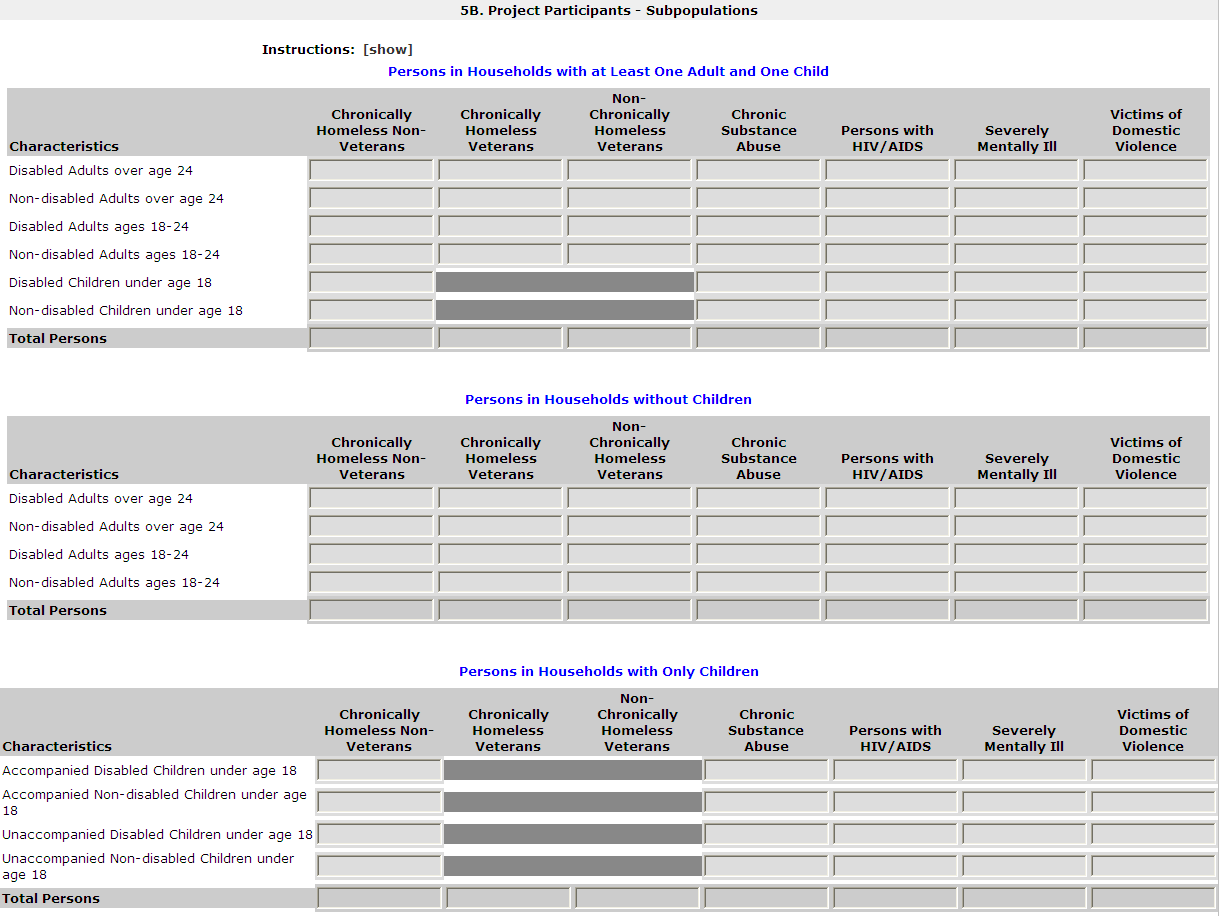
|
|
| Label at bottom |
|
|
|
| Form: 5C. Outreach for Participants |
| 1. Enter the percentage of homeless person(s) who will be served by the proposed project for each of the following locations. |
|
| Directly from the street or other locations not meant for human habitation. |
mandatory; numeric field; max 3 digits |
| Directly from emergency shelters |
mandatory; numeric field; max 3 digits |
| Directly from safe havens. |
mandatory; numeric field; max 3 digits |
| From transitional housing and previously resided in a place not meant for human habitation or emergency shelters, or safe havens. |
mandatory; numeric field; max 3 digits |
| Persons at imminent risk of losing their night time residence. |
mandatory; numeric field; max 3 digits |
| Homeless persons as defined under other federal statutes. |
mandatory; numeric field; max 3 digits |
| Persons fleeing domestic violence. |
mandatory; numeric field; max 3 digits |
| Total of above percentages |
readonly; sum of all percentage; error message if sum is more than 100% |
| * 2. If the total is less than 100 percent, identify the other location(s) and how the persons meet HUD's definition of homeless and/or homeless under other federal statutes. |
mandatory if total of above percentages does not equal 100%, nonHMIS; alphanumeric field |
| (*) 3. Describe the outreach plan to bring these homeless participants into the project. |
(non-)mandatory; alphanumeric field |
|
|
|
| Form: 5D. Discharge Planning Policy |
visible if applicant organization is a government agency |
| * 1. Has the state or local government developed or implemented a discharge planning policy or protocol to prevent or reduce the number of persons discharged from publicly-funded institutions (e.g. health care facilities, foster care, correctional facilities, or mental health institutions) into homelessness or HUD McKinney-Vento funded programs? |
mandatory, dropdown = Yes, No, Not applicable; nonHMIS |
|
|
|
| Part 6 - Performance Measures |
|
| Form: 6A. Standard |
visible for nonHMIS/Prevention component projects |
|
* 1. Specify the universe and target for the housing measure.
Click 'Save' to calculate the target percent (%). |
|
|
| Housing Measure |
a. Persons exiting to permanent housing (subsidized or unsubsidized) during the operating year. |
| Target (#) |
mandatory, numeric value |
| Universe (#) |
mandatory, numeric value |
| Target (%) |
readonly; calculate percentage = target number divided by universal number |
* 2. Choose one income-related performance measure from below, and specify the universe and target numbers for the goal.
Click 'Save' to calculate the target percent (%). |
|
|
| Income Measure |
a. Persons age 18 and older who increased their total income (from all sources) as of the end of the operating year or program exit.
OR
b. Persons age 18 through 61 who increased their earned income as of the end of the operating year or program exit. |
| Target (#) |
mandatory, numeric value |
| Universe (#) |
mandatory, numeric value |
| Target (%) |
readonly; calculate percentage = target number divided by universal number |
|
|
|
| Form: 6B. Additional Performance Measures |
Formlet visible for nonHMIS component projects |
| [Parent Form List] |
|
|
| [Parent Form Header] |
|
|
| * 1. Specify the universe and target goal numbers for the proposed measure. |
|
| Proposed Measure |
mandatory, alphanumeric field |
| Target (#) |
mandatory, numeric value |
| Universe (#) |
mandatory, numeric value |
| Target (%) |
readonly; calculate percentage = target number divided by universal number |
| * 2. Data Source (e.g., data recorded in HMIS) and method of data collection (e.g., data collected by the intake worker at entry and case manager at exit) proposed to measure results |
mandatory, alphanumeric field |
| * 3. Specific data elements and formula proposed for calculating results |
mandatory, alphanumeric field |
| * 4. Rationale for why the proposed measure is an appropriate indicator of performance for this program |
mandatory, alphanumeric field |
|
|
|
| Part 7 - Budget Information |
|
| Form: Funding Request |
| * 1. Is it feasible for the project to be under grant agreement by September 30, 2014? |
mandatory; dropdown with Yes, No |
* 2. Are special housing funds being requested for this project?
(If Yes, click the 'Save' button to identify the project as a PH Bonus.) |
mandatory; dropdown with Yes, No; should be visible for prevention projects |
| Special housing funding: |
readonly; if Yes, populated with Permanent Housing |
| * 3. Select a grant term: |
Mandatory; dropdown options are:
1 Year
2 Years
3 Years
4 Years
5 Years
15 Years |
| * 4. Select the costs for which funding is being requested: |
label |
| Acquisition/Rehabilitation/New Construction |
checkbox; selection triggers Acquisition/Rehahabilitation/ New Construction budget form |
| Leased Units |
checkbox; selection triggers Leased Units budget form |
| Leased Structures |
checkbox; selection triggers Leased Structures budget form |
| Short-term/Medium-term Rental Assistance |
checkbox; selection triggers Short-term/Medium-term Rental Assistance budget form |
| Supportive Services |
checkbox; selection triggers Supportive Services budget form |
| Operations |
checkbox; selection triggers Operations budget form |
| HMIS |
checkbox; selection triggers HMIS budget form |
| Form: Acquisition/Rehabilitation/New Construction |
budget visible if selected on funding request form |
|
| The following list summarizes the total request for each structure. To add a structure to the list, select the [+] icon. To view or update a structure already listed, select the [view] icon. |
label |
| Total Acquisition |
readonly, dollar (no cents) value field; sums total acquisition request from all structures |
| Total Rehabilitation |
readonly, dollar (no cents) value field; sums total rehabilitation request from all structures |
| Total New Construction |
readonly, dollar (no cents) value field; sums total new construction request from all structures |
| Total Assistance Requested: |
readonly, dollar (no cents) value field; sums total request from all structures |
| Subform: Acquisition/Rehabilitation/New Construction Budget Detail |
Complete the following fields related to the funds being requested for acquisition, rehabilitation, and/or new construction of the new project. |
| Complete the following fields related to the funds being requested for acquisition, rehabilitation, and/or new construction of the new project. |
label |
| * Name of Structure: |
mandatory; alphanumeric field |
| * Street Address 1: |
mandatory; alphanumeric field |
| Street Address 2: |
nonmandatory; alphanumeric field |
| * City: |
mandatory; alphanumeric field |
| * State: |
mandatory; dropdown with States and US territories |
| * Zip Code: |
mandatory; numeric field |
| Assistance Requested |
The user should only be able to enter up to 8 digits for dollar amounts - or $99,999,999 as the maximum. |
| 1. Acquisition |
mandatory; dollar value (no decimals) |
| 2. Rehabilitation |
mandatory; dollar value (no decimals) |
| 3. New Construction |
mandatory; dollar value (no decimals) |
| 4. Total Assistance Requested |
sums budget request for the structure |
| Click the 'Save' button to automatically calculate the Total Assistance Requested. |
|
|
|
|
| Form: Leased Units |
budget visible if selected on funding request form |
|
| The following list summarizes the funds being requested for one or more units leased for operating the projects. To add information to the list, select the [+] icon. To view or update information already listed, select the [view] icon. |
label |
| Total Annual Assistance Requested: |
readonly; sums total annual assistance $ from all leased units budget detail |
| Grant Term: |
readonly; populated from funding request form. |
| Total Request for Grant Term: |
readonly; calculates total annual assistance $ from all leased units budget detail times the grant term |
| Total Units: |
sums total units from each leased units budget detail |
| Subform: Leased Units Budget Detail |
In the chart below, enter the appropriate values in the "Number of Units" and "HUD Paid Rent" fields |
| * Metropolitan or non-metropolitan fair market rent area: |
mandatory; dropdown with FMR areas that are in effect at the time of application |
| SRO |
|
|
| Number of units (Applicant) |
nonmandatory, numeric value |
| FMR (Applicant) |
readonly field; populated with current FMR amount for the unit size |
| HUD Paid Rent (Applicant) |
nonmandatory, dollar (no cents) field; maximum value = dollar value in FMR field |
| 12 months |
readonly field; populated with 12 (months) |
| Total Request (Applicant) |
readonly, dollar value (no cents) field; multiples number of units times FMR amount (or HUD paid rent) times grant term |
| 0 bedroom |
|
|
| Number of Units (Applicant) |
nonmandatory, numeric value |
| FMR (Applicant) |
readonly field; populated with current FMR amount for the unit size |
| HUD Paid Rent (Applicant) |
nonmandatory, dollar (no cents) field; maximum value = dollar value in FMR field |
| 12 months |
readonly field; populated with 12 (months) |
| Total Request (Applicant) |
readonly, dollar value (no cents) field; multiples number of units times FMR amount (or HUD paid rent) times grant term |
| 1 bedroom |
|
|
| Number of Units (Applicant) |
nonmandatory, numeric value |
| FMR (Applicant) |
readonly field; populated with current FMR amount for the unit size |
| HUD Paid Rent (Applicant) |
nonmandatory, dollar (no cents) field; maximum value = dollar value in FMR field |
| 12 months |
readonly field; populated with 12 (months) |
| Total Request (Applicant) |
readonly, dollar value (no cents) field; multiples number of units times FMR amount (or HUD paid rent) times grant term |
| 2 Bedrooms |
|
|
| Number of Units (Applicant) |
nonmandatory, numeric value |
| FMR (Applicant) |
readonly field; populated with current FMR amount for the unit size |
| HUD Paid Rent (Applicant) |
nonmandatory, dollar (no cents) field; maximum value = dollar value in FMR field |
| 12 months |
readonly field; populated with 12 (months) |
| Total Request (Applicant) |
readonly, dollar value (no cents) field; multiples number of units times FMR amount (or HUD paid rent) times grant term |
| 3 Bedrooms |
|
|
| Number of Units (Applicant) |
nonmandatory, numeric value |
| FMR (Applicant) |
readonly field; populated with current FMR amount for the unit size |
| HUD Paid Rent (Applicant) |
nonmandatory, dollar (no cents) field; maximum value = dollar value in FMR field |
| 12 months |
readonly field; populated with 12 (months) |
| Total Request (Applicant) |
readonly, dollar value (no cents) field; multiples number of units times FMR amount (or HUD paid rent) times grant term |
| 4 Bedrooms |
|
|
| Number of Units (Applicant) |
nonmandatory, numeric value |
| FMR (Applicant) |
readonly field; populated with current FMR amount for the unit size |
| HUD Paid Rent (Applicant) |
nonmandatory, dollar (no cents) field; maximum value = dollar value in FMR field |
| 12 months |
readonly field; populated with 12 (months) |
| Total Request (Applicant) |
readonly, dollar value (no cents) field; multiples number of units times FMR amount (or HUD paid rent) times grant term |
| 5 Bedrooms |
|
|
| Number of Units (Applicant) |
nonmandatory, numeric value |
| FMR (Applicant) |
readonly field; populated with current FMR amount for the unit size |
| HUD Paid Rent (Applicant) |
nonmandatory, dollar (no cents) field; maximum value = dollar value in FMR field |
| 12 months |
readonly field; populated with 12 (months) |
| Total Request (Applicant) |
readonly, dollar value (no cents) field; multiples number of units times FMR amount (or HUD paid rent) times grant term |
| 6 Bedrooms |
|
|
| Number of Units (Applicant) |
nonmandatory, numeric value |
| FMR (Applicant) |
readonly field; populated with current FMR amount for the unit size |
| HUD Paid Rent (Applicant) |
nonmandatory, dollar (no cents) field; maximum value = dollar value in FMR field |
| 12 months |
readonly field; populated with 12 (months) |
| Total Request (Applicant) |
readonly, dollar value (no cents) field; multiples number of units times FMR amount (or HUD paid rent) times grant term |
| 7 Bedrooms |
|
|
| Number of Units (Applicant) |
nonmandatory, numeric value |
| FMR (Applicant) |
readonly field; populated with current FMR amount for the unit size |
| HUD Paid Rent (Applicant) |
nonmandatory, dollar (no cents) field; maximum value = dollar value in FMR field |
| 12 months |
readonly field; populated with 12 (months) |
| Total Request (Applicant) |
readonly, dollar value (no cents) field; multiples number of units times FMR amount (or HUD paid rent) times grant term |
| 8 Bedrooms |
|
|
| Number of Units (Applicant) |
nonmandatory, numeric value |
| FMR (Applicant) |
readonly field; populated with current FMR amount for the unit size |
| HUD Paid Rent (Applicant) |
nonmandatory, dollar (no cents) field; maximum value = dollar value in FMR field |
| 12 months |
readonly field; populated with 12 (months) |
| Total Request (Applicant) |
readonly, dollar value (no cents) field; multiples number of units times FMR amount (or HUD paid rent) times grant term |
| 9 Bedrooms |
|
|
| Number of Units (Applicant) |
nonmandatory, numeric value |
| FMR (Applicant) |
readonly field; populated with current FMR amount for the unit size |
| HUD Paid Rent (Applicant) |
nonmandatory, dollar (no cents) field; maximum value = dollar value in FMR field |
| 12 months |
readonly field; populated with 12 (months) |
| Total Request (Applicant) |
readonly, dollar value (no cents) field; multiples number of units times FMR amount (or HUD paid rent) times grant term |
| Total units and annual assistance requested: |
readonly field; sums total number of units for all bedroom sizes and in a separate field (under the total column) sum $ total for each bedroom size |
| Grant term: |
readonly; populated from funding request form. |
| Total request for grant term: |
readonly, dollar value (no cents) field; sums total request for all bedroom sizes |
| TEXT |
Click the "Save" button to automatically calculate totals |
| Form: Leased Structures Budget |
budget visible if selected on funding request form |
| The following list summarizes the funds being requested for one or more structures leased for operating the projects. To add information to the list, select the [+] icon. To view or update information already listed, select the [view] icon. |
label |
| Total Annual Assistance Requested: |
readonly; sums total annual assistance $ from all leased structures budget detail |
| Grant Term: |
readonly; populated from funding request form. |
| Total Request for Grant Term: |
readonly; calculates total annual assistance $ from all leased structures budget detail times the grant term |
| Total Structures: |
readonly; sums number of structures |
| Subform: Leased Structures Budget Detail |
|
|
| * Structure Name: |
mandatory; alphanumeric field |
| * Street Address 1: |
mandatory; alphanumeric field |
| Street Address 2: |
nonmandatory; alphanumeric field |
| * City: |
mandatory; alphanumeric field |
| * State: |
mandatory; dropdown with States and US territories |
| * Zip Code: |
mandatory; numeric field |
| * HUD Paid Rent (per month): |
mandatory; dollar value (no decimals); must be > $0 to submit the form |
| 12 months |
readonly field; populated with selected grant term (in months) |
| Total annual request: |
readonly field; multiplies HUD paid rent amount times 12 months |
| Grant term |
readonly; populated from funding request form.(in years) |
| Total request for grant term: |
readonly field; multiplies HUD paid rent amount times selected grant term (in years) |
| TEXT |
"Click the "Save" button to automatically calculate the Total Assistance Requested." |
|
|
|
| Form: Short-term/Medium-term Rental Assistance |
|
|
| The following list summarizes the rental assistance funding request for the total term of the project. To add information to the list, select the [+] icon. To view or update information already listed, select the [view] icon. |
label |
| Total Annual Assistance Requested: |
readonly; sums total annual assistance $ from all ST/MT RA budget detail |
| Grant Term: |
readonly; populated from funding request form. |
| Total Request for Grant Term: |
readonly; calculates total annual assistance $ from all ST/MT RA budget detail times the grant term |
| Total Units: |
sums total units from each ST/MT RA budget detail |
| Subform: Short-term/Medium-term Rental Assistance Budget Detail |
|
|
| Type of rental assistance: |
mandatory; read only, cannot be edited; populates with information from form 3B |
| Metropolitan or non-metropolitan fair market rent area: |
mandatory; dropdown with FMR areas that are in effect at the time of application |
| SRO |
|
|
| # of units (Applicant) |
nonmandatory, numeric value; up to 4 digits in length |
| FMR (Applicant) |
readonly field; populated with current FMR amount for the unit size |
| 12 Months |
readonly field; populated automatically with 12 |
| Total request (Applicant) |
readonly, dollar value (no cents) field; multiples number of units times FMR amount times grant term |
| 0 bedroom |
|
|
| # of units (Applicant) |
nonmandatory, numeric value; up to 4 digits in length |
| FMR (Applicant) |
readonly field; populated with current FMR amount for the unit size |
| 12 Months |
readonly field; populated automatically with 12 |
| Total request (Applicant) |
readonly, dollar value (no cents) field; multiples number of units times FMR amount times grant term |
| 1 bedroom |
|
|
| # of units (Applicant) |
nonmandatory, numeric value; up to 4 digits in length |
| FMR (Applicant) |
readonly field; populated with current FMR amount for the unit size |
| 12 Months |
readonly field; populated automatically with 12 |
| Total request (Applicant) |
readonly, dollar value (no cents) field; multiples number of units times FMR amount times grant term |
| 2 Bedrooms |
|
|
| # of units (Applicant) |
nonmandatory, numeric value; up to 4 digits in length |
| FMR (Applicant) |
readonly field; populated with current FMR amount for the unit size |
| 12 Months |
readonly field; populated automatically with 12 |
| Total request (Applicant) |
readonly, dollar value (no cents) field; multiples number of units times FMR amount times grant term |
| 3 Bedrooms |
|
|
| # of units (Applicant) |
nonmandatory, numeric value; up to 4 digits in length |
| FMR (Applicant) |
readonly field; populated with current FMR amount for the unit size |
| 12 Months |
readonly field; populated automatically with 12 |
| Total request (Applicant) |
readonly, dollar value (no cents) field; multiples number of units times FMR amount times grant term |
| 4 Bedrooms |
|
|
| # of units (Applicant) |
nonmandatory, numeric value; up to 4 digits in length |
| FMR (Applicant) |
readonly field; populated with current FMR amount for the unit size |
| 12 Months |
readonly field; populated automatically with 12 |
| Total request (Applicant) |
readonly, dollar value (no cents) field; multiples number of units times FMR amount times grant term |
| 5 Bedrooms |
|
|
| # of units (Applicant) |
nonmandatory, numeric value; up to 4 digits in length |
| FMR (Applicant) |
readonly field; populated with current FMR amount for the unit size |
| 12 Months |
readonly field; populated automatically with 12 |
| Total request (Applicant) |
readonly, dollar value (no cents) field; multiples number of units times FMR amount times grant term |
| 6 Bedrooms |
|
|
| # of units (Applicant) |
nonmandatory, numeric value; up to 4 digits in length |
| FMR (Applicant) |
readonly field; populated with current FMR amount for the unit size |
| 12 Months |
readonly field; populated automatically with 12 |
| Total request (Applicant) |
readonly, dollar value (no cents) field; multiples number of units times FMR amount times grant term |
| 7 Bedrooms |
|
|
| # of units (Applicant) |
nonmandatory, numeric value; up to 4 digits in length |
| FMR (Applicant) |
readonly field; populated with current FMR amount for the unit size |
| 12 Months |
readonly field; populated automatically with 12 |
| Total request (Applicant) |
readonly, dollar value (no cents) field; multiples number of units times FMR amount times grant term |
| 8 Bedrooms |
|
|
| # of units (Applicant) |
nonmandatory, numeric value; up to 4 digits in length |
| FMR (Applicant) |
readonly field; populated with current FMR amount for the unit size |
| 12 Months |
readonly field; populated automatically with 12 |
| Total request (Applicant) |
readonly, dollar value (no cents) field; multiples number of units times FMR amount times grant term |
| 9 Bedrooms |
|
|
| # of units (Applicant) |
nonmandatory, numeric value; up to 4 digits in length |
| FMR (Applicant) |
readonly field; populated with current FMR amount for the unit size |
| 12 Months |
readonly field; populated automatically with 12 |
| Total request (Applicant) |
readonly, dollar value (no cents) field; multiples number of units times FMR amount times grant term |
| Total Units and Annual Assistance Requested: |
readonly field; sums total number of units for all bedroom sizes and in a separate field (under the total column) sum $ total for each bedroom size |
| Grant term: |
readonly; populated from funding request form. (in years) |
| Total Request for Grant Term: |
readonly, dollar value (no cents) field; sums total request for all bedroom sizes |
| Click the "Save" button to automatically calculate totals. |
|
|
| Form: Supportive Services |
budget visible if selected on funding request form |
| * A description must be entered for Quantity. Any costs without a Quantity description will be removed from the budget. |
label |
| 1. Assessment of Service Needs |
|
|
| Quantity Description (max 400 characters) |
nonmandatory (mandatory if amount entered for Annual Assistance Requested); alphanumeric text |
| Annual Assistance Requested |
nonmandatory; dollar value (no cents); default is blank |
| 2. Assistance with Moving Costs |
|
| Quantity Description (max 400 characters) |
nonmandatory (mandatory if amount entered for Annual Assistance Requested); alphanumeric text |
| Annual Assistance Requested |
nonmandatory; dollar value (no cents); default is blank |
| 3. Case Management |
|
| Quantity Description (max 400 characters) |
nonmandatory (mandatory if amount entered for Annual Assistance Requested); alphanumeric text |
| Annual Assistance Requested |
nonmandatory; dollar value (no cents); default is blank |
| 4. Child Care |
|
| Quantity Description (max 400 characters) |
nonmandatory (mandatory if amount entered for Annual Assistance Requested); alphanumeric text |
| Annual Assistance Requested |
nonmandatory; dollar value (no cents); default is blank |
| 5. Education Services |
|
| Quantity Description (max 400 characters) |
nonmandatory (mandatory if amount entered for Annual Assistance Requested); alphanumeric text |
| Annual Assistance Requested |
nonmandatory; dollar value (no cents); default is blank |
| 6. Employment Assistance |
|
| Quantity Description (max 400 characters) |
nonmandatory (mandatory if amount entered for Annual Assistance Requested); alphanumeric text |
| Annual Assistance Requested |
nonmandatory; dollar value (no cents); default is blank |
| 7. Food |
|
| Quantity Description (max 400 characters) |
nonmandatory (mandatory if amount entered for Annual Assistance Requested); alphanumeric text |
| Annual Assistance Requested |
nonmandatory; dollar value (no cents); default is blank |
| 8. Housing/Counseling Services |
|
| Quantity Description (max 400 characters) |
nonmandatory (mandatory if amount entered for Annual Assistance Requested); alphanumeric text |
| Annual Assistance Requested |
nonmandatory; dollar value (no cents); default is blank |
| 9. Legal Services |
|
| Quantity Description (max 400 characters) |
nonmandatory (mandatory if amount entered for Annual Assistance Requested); alphanumeric text |
| Annual Assistance Requested |
nonmandatory; dollar value (no cents); default is blank |
| 10. Life Skills |
|
| Quantity Description (max 400 characters) |
nonmandatory (mandatory if amount entered for Annual Assistance Requested); alphanumeric text |
| Annual Assistance Requested |
nonmandatory; dollar value (no cents); default is blank |
| 11. Mental Health Services |
|
| Quantity Description (max 400 characters) |
nonmandatory (mandatory if amount entered for Annual Assistance Requested); alphanumeric text |
| Annual Assistance Requested |
nonmandatory; dollar value (no cents); default is blank |
| 12. Outpatient Health Services |
|
| Quantity Description (max 400 characters) |
nonmandatory (mandatory if amount entered for Annual Assistance Requested); alphanumeric text |
| Annual Assistance Requested |
nonmandatory; dollar value (no cents); default is blank |
| 13. Outreach Services |
|
| Quantity Description (max 400 characters) |
nonmandatory (mandatory if amount entered for Annual Assistance Requested); alphanumeric text |
| Annual Assistance Requested |
nonmandatory; dollar value (no cents); default is blank |
| 14. Substance Abuse Treatment Services |
|
| Quantity Description (max 400 characters) |
nonmandatory (mandatory if amount entered for Annual Assistance Requested); alphanumeric text |
| Annual Assistance Requested |
nonmandatory; dollar value (no cents); default is blank |
| 15. Transportation |
|
| Quantity Description (max 400 characters) |
nonmandatory (mandatory if amount entered for Annual Assistance Requested); alphanumeric text |
| Annual Assistance Requested |
nonmandatory; dollar value (no cents); default is blank |
| 16. Utility Deposits |
|
| Quantity Description (max 400 characters) |
nonmandatory (mandatory if amount entered for Annual Assistance Requested); alphanumeric text |
| Annual Assistance Requested |
nonmandatory; dollar value (no cents); default is blank |
| Total Annual Assistance Requested: |
readonly, dollar value (no cents) field; sums annual budget request indicated |
| Grant Term: |
readonly field, numeric value; populated with selected grant term (in years) |
| Total Request for Grant Term: |
readonly, dollar value (no cents) field; multiplies total annual assistance times selected grant term (in years) |
| Click the "Save" button to automatically calculate totals. |
|
|
|
| Form: Operating |
budget visible if selected on funding request form |
| * A description must be entered for Quantity. Any costs without a Quantity description will be removed from the budget. |
label |
| 1. Maintenance/Repair |
|
| Quantity Description (max 400 characters) |
nonmandatory (mandatory if amount entered for Annual Assistance Requested); alphanumeric text |
| Annual Assistance Requested |
nonmandatory; dollar value (no cents); default is blank |
| 2. Property Taxes and Insurance |
|
| Quantity Description (max 400 characters) |
nonmandatory (mandatory if amount entered for Annual Assistance Requested); alphanumeric text |
| Annual Assistance Requested |
nonmandatory; dollar value (no cents); default is blank |
| 3. Replacement Reserve |
|
|
| Quantity Description (max 400 characters) |
nonmandatory (mandatory if amount entered for Annual Assistance Requested); alphanumeric text |
| Annual Assistance Requested |
nonmandatory; dollar value (no cents); default is blank |
| 4. Building Security |
|
| Quantity Description (max 400 characters) |
nonmandatory (mandatory if amount entered for Annual Assistance Requested); alphanumeric text |
| Annual Assistance Requested |
nonmandatory; dollar value (no cents); default is blank |
| 5. Electricity, Gas, and Water |
|
| Quantity Description (max 400 characters) |
nonmandatory (mandatory if amount entered for Annual Assistance Requested); alphanumeric text |
| Annual Assistance Requested |
nonmandatory; dollar value (no cents); default is blank |
| 6. Furniture |
|
| Quantity Description (max 400 characters) |
nonmandatory (mandatory if amount entered for Annual Assistance Requested); alphanumeric text |
| Annual Assistance Requested |
nonmandatory; dollar value (no cents); default is blank |
| 7. Equipment (lease, buy) |
|
| Quantity Description (max 400 characters) |
nonmandatory (mandatory if amount entered for Annual Assistance Requested); alphanumeric text |
| Annual Assistance Requested |
nonmandatory; dollar value (no cents); default is blank |
| Total Annual Assistance Requested: |
readonly, dollar value (no cents) field; sums annual budget request indicated |
| Grant Term: |
readonly field, numeric value; populated with selected grant term (in years) |
| Total Request for Grant Term: |
readonly, dollar value (no cents) field; multiplies total annual assistance times selected grant term (in years) |
| Click the "Save" button to automatically calculate totals. |
|
|
|
|
| Form: HMIS |
budget visible if selected on funding request form |
| * A description must be entered for Quantity. Any costs without a Quantity description will be removed from the budget. |
label |
| 1. Equipment |
|
| Quantity Description (max 400 characters) |
nonmandatory (mandatory if amount entered for Annual Assistance Requested); alphanumeric text |
| Annual Assistance Requested |
nonmandatory; dollar value (no cents); default is blank |
| 2. Software |
|
| Quantity Description (max 400 characters) |
nonmandatory (mandatory if amount entered for Annual Assistance Requested); alphanumeric text |
| Annual Assistance Requested |
nonmandatory; dollar value (no cents); default is blank |
| 3. Services |
|
| Quantity Description (max 400 characters) |
nonmandatory (mandatory if amount entered for Annual Assistance Requested); alphanumeric text |
| Annual Assistance Requested |
nonmandatory; dollar value (no cents); default is blank |
| 4. Personnel |
|
| Quantity Description (max 400 characters) |
nonmandatory (mandatory if amount entered for Annual Assistance Requested); alphanumeric text |
| Annual Assistance Requested |
nonmandatory; dollar value (no cents); default is blank |
| 5. Space & Operations |
|
| Quantity Description (max 400 characters) |
nonmandatory (mandatory if amount entered for Annual Assistance Requested); alphanumeric text |
| Annual Assistance Requested |
nonmandatory; dollar value (no cents); default is blank |
| Total Annual Assistance Requested: |
readonly, dollar value (no cents) field; sums annual budget request indicated |
| Grant Term: |
readonly field, numeric value; populated with selected grant term (in years) |
| Total Request for Grant Term: |
readonly, dollar value (no cents) field; multiplies total annual assistance times selected grant term (in years) |
|
|
|
|
|
| Form: Summary Budget |
The following information summarizes the funding request for the total term of the project. However, the appropriate amount of cash and in-kind match and administrative costs must be entered in the available fields below. |
| Eligible Costs |
readonly; $ populated from subbudgets |
| Annual Assistance Requested (Applicant) |
readonly; $ populated from subbudgets (2-8) |
| Grant Term (Applicant) |
readonly; $ populated from subbudgets (2-8) |
| Total Assistance Requested for Grant Term (Applicant) |
readonly; $ populated from subbudgets (1-8) |
| 9. Sub-total Costs Requested |
readonly; numeric field; sum total requested for grant term $ from each subbudget = |
| 10. Admin (up to 10%) |
Numeric field; alert (and submission condition) to prevent user from submitting with an Admin $ that exceeds 10% of "Sub-total Costs Requested". Message reads: "The maximum allowable Admin amount is [calculated 10%]" (in whole dollars). Round up if decimal is .5 or more, otherwise round down) |
| 11. Total Assistance Plus Admin Requested |
readonly; numeric field |
| 12. Cash Match |
numeric field |
| 13. In Kind Match |
numeric field |
| 14. Total Match |
readonly; numeric field; There should be an alert to make the user aware of the Total Match requirement. Alert calculation = 25 % of "Total Assistance Plus Admin Requested" MINUS "Leased Units" and "Leased Structures". |
| 15. Total Budget |
readonly; numeric field |
| Click the "Save" button to automatically calculate totals. |
|
|
|
|
|
| Form: Sources of Leverage |
The following list summarizes the funds that will be used as leverage for
the project. To add a leveraging source to the list, select the [+] icon. To view or update a leveraging source already listed, select the [view] icon. |
| Total Value of Cash Commitments |
readonly; sum $ amount from all cash commitments |
| Total Value of In-Kind Commitments |
readonly; sum $ amount from all in-kind commitments |
| Total Value of All Commitments |
readonly; sum $ amount from all cash and in-kind commitments |
| Subform: Leverage Detail |
|
| * 1. Type of Commitment: |
mandatory field; dropdown with: cash, in kind |
| * 2. Name the Source of the Commitment: |
mandatory field; alphanumeric field |
| * 3. Type of Source: |
mandatory field; dropdown with: Government, Private |
| * 4. Date of Written Commitment: |
mandatory field; calendar field |
| * 5. Value of Written Commitment: |
mandatory field; dollar value, no cents |
|
|
| Part 8 - Attachments and Certification |
|
|
| Form: 8A. Attachments |
|
|
| [document attachment 1] Subrecipient Nonprofit Documentation |
allowable attachment formats: txt, doc, docx, pdf, wpd, xls, xlsx, rtf, zip, ZIP, zipx |
| [document attachment 2] Other Attachment(s) |
allowable attachment formats: txt, doc, docx, pdf, wpd, xls, xlsx, rtf, zip, ZIP, zipx |
| [document attachment 3] Other Attachment(s) |
allowable attachment formats: txt, doc, docx, pdf, wpd, xls, xlsx, rtf, zip, ZIP, zipx |
| CoC Rejection Letter |
allowable attachment formats: txt, doc, docx, pdf, wpd, xls, xlsx, rtf, zip, ZIP, zipx; visible only if selected "Appeal" on Form 3A; mandatory only if selected "Appeal" on Form 3A |
| Subform: Attachment Details |
|
| Document Description |
mandatory; alphanumeric text box |
| File Name |
mandatory; "Choose File" link to explorer file selection; displays file name after selection |
| Document Type |
display text 1) Subrecipient Nonprofit Documentation, 2)Other Attachment(s), or 3) Other Attachment(s); dependent on previous form selection |
| Maximum Size |
2 MB |
| Allowable formats |
txt, doc, zipx, docx, ZIP*, pdf, wpd, zip, xls, xlsx, rtf |
| Instructions |
display text : Subrecipient Nonprofit Documentation: Documentation of the subrecipient's nonprofit status must be attached in e-snaps, if the applicant and subrecipient are different entities, and the subrecipient is a nonprofit organization; visible only for 1) Subrecipient Nonprofit Documentation; for Other... display text: Attachment any additional documentation supporting the project application. To attach multiple documents, zip them into a single file. |
| Subform: CoC Rejection Letter |
visible only if selected "Appeal" on Form 3A |
| Document Description |
mandatory; alphanumeric text box |
| File Name |
mandatory; "Choose File" link to explorer file selection; displays file name after selection |
| Document Type |
display text CoC Rejection Letter |
| Maximum Size |
2 MB |
| Allowable formats |
zip, xls, xlsx, pdf, mpp, rtf, txt, jpg, xlsm, zipx, doc, docx, ZIP* |
| Instructions |
Multiple files may be attached as a single .zip file. For instructions on how to use .zip files, a reference document is available on the e-snaps training site: www.hudhre.info/esnaps |
| Form: 8A. Attachments |
|
|
| [document attachment 1] Subrecipient Nonprofit Documentation |
allowable attachment formats: txt, doc, docx, pdf, wpd, xls, xlsx, rtf, zip, ZIP, zipx |
| [document attachment 2] Other Attachment(s) |
allowable attachment formats: txt, doc, docx, pdf, wpd, xls, xlsx, rtf, zip, ZIP, zipx |
| [document attachment 3] Other Attachment(s) |
allowable attachment formats: txt, doc, docx, pdf, wpd, xls, xlsx, rtf, zip, ZIP, zipx |
| [document attachment 4] CoC Rejection Letter |
allowable attachment formats: txt, doc, docx, pdf, wpd, xls, xlsx, rtf, zip, ZIP, zipx; visible only if selected "Appeal" on Form 3A; mandatory only if selected "Appeal" on Form 3A |
| Subform: Attachment Details |
|
| Document Description |
mandatory; alphanumeric text box |
| File Name |
mandatory; "Choose File" link to explorer file selection; displays file name after selection |
| Document Type |
display text 1) Subrecipient Nonprofit Documentation, 2)Other Attachment(s), or 3) Other Attachment(s); dependent on previous form selection |
| Maximum Size |
2 MB |
| Allowable formats |
txt, doc, zipx, docx, ZIP*, pdf, wpd, zip, xls, xlsx, rtf |
| Instructions |
display text : Subrecipient Nonprofit Documentation: Documentation of the subrecipient's nonprofit status must be attached in e-snaps, if the applicant and subrecipient are different entities, and the subrecipient is a nonprofit organization; visible only for 1) Subrecipient Nonprofit Documentation; for Other... display text: Attachment any additional documentation supporting the project application. To attach multiple documents, zip them into a single file. |
|
|
| Form: 8B. Applicant Certification |
|
|
| Where the applicant is unable to certify to any of the statements in this certification, such applicant shall provide an explanation. |
nonmandatory, alphanumeric field |
| Name of authorized certifying official: |
readonly; populated with full name of authorized representative from applicant's e-snaps profile |
| Date: |
readonly; populated with current date |
| Title: |
readonly; populated with title of authorized representative from applicant's e-snaps profile |
| Applicant organization: |
readonly; populated with applicant organization of authorized representative from applicant's e-snaps profile |
| PHA number (for PHA applicants only): |
nonmandatory, alphanumeric field |
| * I certify that I have been duly authorized by the applicant to submit this Applicant Certification and to ensure compliance. I am aware that any false, ficticious, or fraudulent statements or claims may subject me to criminal, civil, or administrative penalties . (U.S. Code, Title 218, Section 1001). |
mandatory checkbox, selection allow submission of application in e-snaps |
|
|
| Part 9 - Summary |
|
| Form: 9A Notice of Intent to Appeal |
Visible only if selected "Appeal" on Form 3A |
| * 1. Check the following box to certify this form as your Notice of Intent to Appeal |
mandatory; checkbox, selection allows submission of application in e-snaps |
| * 2. Was this project application first rejected by the CoC and then submitted OR submitted completely independently of the CoC's process? |
mandatory; drop down Rejected, Independent,Default to Rejected |
| * 3. Was the project application submitted within the CoC's established submission deadline? |
mandatory; drop down yes or no |
| * 4. Describe the reason(s) provided by the CoC explaining their rejection of the project. |
mandatory; alphanumeric text box; visible if selected "Rejected" only |
| * 4. Describe the reason(s) why the application was not submitted with the CoC's consolidated application. |
mandatory; alphanumeric text box; visible if selected "Independent" only |
| * 5. Describe how the CoC has not permitted reasonable participation in its process. |
mandatory; alphanumeric text box |
|
|
| Form 9B: Submission Summary |
|
|
| <List and completion status of each form> |
response option: n/a, system generated form listing and status |
| Applicant must click the submit button once all forms have a status of complete |
response option: submit button |
|
|
|
|
|
|
|
|
|
|
|
|
|
|
|
|
|
|
|
|
|
|
|
|
|
|
|
|
|
|
|
|
|
|
|
|
|
|
|
|
|
|
|
|
|
|
|
|
|
|
|
|
|
|
|
|
|
|
|
|
|
|
|
|
| |
|
|
|
|
|
| |
|
|
| FY2012 Continuum of Care Homeless Assistance Program: Project Applications in esnaps |
|
|
| The purpose of this document is to provide a summary of the forms and questions that project applicants must complete in its application submission. |
|
|
| Applicant Submission for Funding |
|
|
| Part 2 - Subrecipient Information |
| Form: 2A. Project Subrecipients |
This form lists the subrecipient organization(s) for the project. To add a subrecipient, select the icon. To view or update subrecipient information already listed, select the view option. |
| Total Expected Sub-Awards |
readonly; field populates with a sum of expected sub-award fields from the detail subformlets |
| Organization |
readonly; column lists organization names from all detail subformlets |
| Type |
readonly; column lists organization types from detail subformlets |
| Sub-Award Amount |
readonly; column lists organization sub-award from detail subformlets |
|
|
|
| Subform: 2A. Project Subrecipients |
|
| * a. Organization Name |
mandatory; alphanumeric field; |
| * b. Organization Type |
mandatory; dropdown menu with: U: Tribally Controlled Colleges and Universities (TCCUs);A. State Government;B. County Government;C. City or Township Government;D. Special District Government;F. U.S. Territory or Possession;L. Public/Indian Housing Authority;M. Nonprofit with 501(c)(3) IRS Status (Other than Institution of Higher Education);N. Nonprofit without 501(c)(3) IRS Status (Other than Institution of Higher Education);X. Other (Specify) |
| If "Other" please specify |
mandatory if select X. Other (Specify); alphanumeric field |
| * c. Employer or Tax Identification Number |
mandatory: must be in format XX-XXXXXXX |
| * d. Organizational DUNS |
mandatory; numeric; must be 9 digits |
| PLUS 4 |
non-mandatory; numeric; must be 4 digits |
| e. Physical Address |
|
| * Street 1 |
mandatory; alphanumeric field; |
| Street 2 |
non-mandatory; alphanumeric field; |
| * City |
mandatory; alphanumeric field; |
| * State |
mandatory; dropdown with all States and territories available |
| * Zip Code |
mandatory; numeric; |
| * f. Congressional District(s) |
mandatory; two multi-select list boxes; Available Items: includes all congressional districts; Selected Items: displays applicant selected states and territories |
| * g. Is the subrecipient a Faith-Based Organization |
mandatory; dropdown with No, Yes |
| * h. Has the Subrecipient ever received a federal grant, either directly from a federal agency or through a State/local agency |
mandatory; dropdown with No, Yes |
| * i. Expected Sub-Award Amount: |
mandatory; numeric |
| j. Contact Person |
|
| * Prefix |
non-mandatory; dropdown with: Dr.;Mr.;Mrs.;Ms.;Miss;Rev.;Brother;Madame;The Honorable;Governor;Mayor;President;Judge;Father;Sister;Captain;Major;Monsignor;Deacon;Colonel;Lt. Colonel;Bishop;Acting Governor;Pastor;Rabbi;Brig. General;Commissioner |
| * First Name |
mandatory; alphanumeric field; |
| Middle Name |
non-mandatory; alphanumeric field; |
| * Last Name |
mandatory; alphanumeric field; |
| Suffix |
non-mandatory; dropdown with: Jr.;Sr.;M.D.;D.D.S.;Ph.D.;Esq.;CSW;J.D.;MSW;LMSW;LCSW;Ed.D. |
| * Title |
mandatory; alphanumeric field; |
| * E-mail Address |
mandatory; alphanumeric field; must be valid email |
| * Confirm E-mail Address |
mandatory; alphanumeric field; must match previous field exactly |
| * Phone Number |
mandatory; numeric field; 10 or 11 numbers only |
| Extension |
non-mandatory; numeric field only |
| Fax Number |
non-mandatory; numeric field; 10 or 11 numbers only |
| Documentation of the subrecipient's nonprofit status is required with the submission of this application. |
Note at the bottom of the form |
| Form: 2B. Experience of Applicant, Subrecipient(s), and Other Partners |
|
|
| * 1. Describe the experience of the applicant and potential subrecipients (if any), in effectively utilizing federal funds and performing the activities proposed in the application, given funding and time limitations. |
mandatory; alphanumeric field |
| * 2. Describe the experience of the applicant and potential subrecipients (if any) in leveraging other Federal, State, local, and private sector funds. |
mandatory; alphanumeric field |
| * 3. Describe the basic organization and management structure of the applicant and subrecipients (if any). Include evidence of internal and external coordination and an adequate financial accounting system. |
mandatory; alphanumeric field |
* 4a. Are there any unresolved monitoring or audit findings for any HUD grants (including ESG) operated by the applicant or potential subrecipients (if any)?
If Yes, click "Save" to explain findings. |
mandatory; dropdown with options: No, Yes |
| 4b. Describe the unresolved monitoring or audit findings. |
mandatory if yes to 4a; alphanumeric field |
|
|
|
| Part 3 - Project Information |
| Form: 3A. Project Detail |
| * 1a. CoC Number and Name: |
mandatory; dropdown with options = CoC number and name, as identified in the CoC's registration submission. Include 'No CoC' as first option. |
| * 1b. CoC Applicant Name: |
mandatory; dropdown list dependent on selection of CoC Number and Name above; populated with associated CoC applicant names from registration |
| 2. Project Name: |
readonly; populated with 2012 project name |
* 3. Project status:
(**Form is auto populated. Change only if appealing a CoC rejection**) |
Mandatory; dropdown with options = Standard, Appeal; default = Standard. If Appeal is selected, auto-save and display red warning message, "You have selected "Appeal" and therefore are designating this application as an appeal to the CoC's decision to not fund this project. To proceed, you must fill out an additional form, Part 9 - Notice of Intent to Appeal, and submit the details of your appeal to be considered for funding. If you are filling out this application for the first time, or are otherwise not intending to appeal a rejection, please select "Standard.""
If Appeal is selected, Part 9 below is visible; Autosave is important. Warning message must be red and prominent. |
| * 4. Component Type: |
New projects = mandatory; dropdown with options: PH, TH, SSO, HMIS |
| * 5. Is Energy Star used at one or more of the proposed properties? |
mandatory; dropdown with options: Yes, No, Not applicable |
| * 6. Does this project use one or more properties that have been conveyed through the Title V process? |
mandatory; dropdown with options: Yes, No |
|
|
|
| Form: 3B. Description |
| * 1. Provide a description that addresses the entire scope of the proposed project . |
mandatory; alphanumeric field |
* 2. Describe the estimated schedule for the proposed activities, the
management plan, and the method for assuring effective and timely completion of all work |
mandatory; alphanumeric field |
| 3. If applicable, describe the proposed development activities and the responsibilities that the applicant and potential subrecipients (if any) will have in developing, operating, and maintaining the property. |
nonmandatory; alphanumeric field; visible for nonHMIS component projects |
| * 4. Do you plan on serving youth under category 3 of the HUD homeless definition, "unaccompanied youth and families with children who are defined as homeless under other federal statutes and who do not otherwise qualify as homeless under this definition"? (Your CoC must request and receive HUD approval before project applicants can serve youth under category 3) |
mandatory; drop-down box with options: Yes or No |
|
|
| Form: 3C. Expansion |
| * 1. Will the project use an existing homeless facility or incorporate activities provided by an existing project? |
mandatory; dropdown with: Yes, No |
| * Select the activities below that describe the expansion project, and click on the "Save" button below to provide additional details. |
visible if Yes is selected to question #1.
Available items include the following:
-Increase the number of homeless persons served
-Provide additional supportive services to homeless persons
-Bring existing facilities up to state/local government health and safety standards
-Replace the loss of nonrenewable funding (private, federal, other excluding state/local government) |
| Increase the number of homeless persons served |
visible if selected in question above |
* Indicate how the project is proposing to "increase the number of homeless persons served."
Current level of effort
# of persons served at a point-in-time
# of units
# of beds
New Effort
# of additional persons served at a point in time that this project will provide
# of additional units this project will provide
# of additional beds this project will provide |
mandatory, numeric fields; |
| Provide additional supportive services to homeless persons |
visible if selected in question above |
| * Indicate how the project is proposing to "provide additional supportive services to the homeless persons served." |
Increase number of and/or expand variety of supportive services provided
Increase frequency and/or intensity of supportive services |
| * Describe the reason for the supportive service increase indicated above. |
mandatory, alphanumeric field; |
| Bring existing facilities up to state/local government health and safety standards |
visible if selected in question above |
| * Describe how the project is proposing to "bring the existing facility(ies) up to state/local government health and safety standards." |
mandatory, alphanumeric field; |
| Replace the loss of nonrenewable funding (private, federal, other excluding state/local government) |
visible if selected in question above |
Indicate how the project is proposing to "replace the loss of non-renewable funding from private, federal, and/or other (excluding state/local government)."
* a) What is the source of non-renewable funding (should indicate that funds are not controlled by the state or local government)? |
mandatory, alphanumeric field; visible if the following option is selected: Replace the loss of nonrenewable funding (private, federal, other excluding State/local government) |
| * b) Why are the project funds non-renewable? |
mandatory, alphanumeric field; visible if the following option is selected: Replace the loss of nonrenewable funding (private, federal, other excluding State/local government) |
* c) On what date will the non-renewable
funds expire? |
mandatory, calendar field; mm/dd/yyyy format; visible if the following option is selected: Replace the loss of nonrenewable funding (private, federal, other excluding State/local government) |
| * d) What steps were taken to obtain other funding sources? |
mandatory, alphanumeric field; visible if the following option is selected: Replace the loss of nonrenewable funding (private, federal, other excluding State/local government) |
| * e) Why are CoC Program funds necessary to continue operating the project? |
mandatory, alphanumeric field; visible if the following option is selected: Replace the loss of nonrenewable funding (private, federal, other excluding State/local government) |
|
|
|
| Part 4 - Hsg, Srvs, and HMIS |
| Form: 4A. Supportive Services for Participants |
visible for nonHMIS component projects |
| * 1. Are the proposed project policies and practices consistent with the laws related to providing education services to individuals and families? |
mandatory, dropdown = Yes, No, Not applicable; nonHMIS |
| * 2. Does the proposed project have a designated staff person to ensure that the children are enrolled in school and receive educational services, as appropriate? |
mandatory, dropdown = Yes, No, Not applicable; nonHMIS |
| * 3. Describe the reason(s) for non-compliance with educational laws, and the corrective action to be taken prior to grant agreement execution. |
mandatory and visible if "No" to questions #1 or #2; alphanumeric text field; nonHMIS |
| * 4. Describe how participants will be assisted to obtain and remain in permanent housing. |
mandatory; alphanumeric text field; nonHMIS |
| * 5. Describe specifically how participants will be assisted both to increase their employment and/or income and to maximize their ability to live independently. |
mandatory; alphanumeric text field; nonHMIS |
| * 6. Specify the frequency of supportive services to be provided to project participants. |
mandatory; nonHMIS; Field mandatory; nonHMIS;
column A = 'Supportive Services' column to include the following rows in alpabetical order:
Assistance with Moving Costs
Case management
Child care
Education services
Employment assistance and job training
Food
Housing search and counseling services
Legal services
Life skills training
Mental health services
Outpatient health services
Outreach services
Substance abuse treatment services
Transportation
Utility deposits
column B = 'Select Frequency'; drop-down list for each of the above Supportive Services to include the following choices:
Daily
Weekly
Bi-Monthly
Monthly
Quarterly
Bi-Weekly
Does Not Apply |
|
Matthew Kyle Aronson:
Do we have a definition of accessible? If not, perhaps this should be added to the instructions. Susana also had this question.
* 7. How accessible are basic community amenities (e.g., medical facilities, grocery store, recreation facilities, schools, etc.) to the project? |
mandatory' nonHMIS; dropdown =
Yes, very accessible
Somewhat accessible
Not accessible |
|
|
| Form: 4B. Supportive Services Only |
* 1. Is this project a street outreach project?
Click 'Save' to specify performance measures. |
mandatory; dropdown with: Yes, No |
| * 2. Are the project activities, including case management, related to a Housing Goal? |
mandatory; dropdown with: Yes, No; visible only if select No to #1 above |
|
|
|
| Part 5 - Participants and Outreach |
| Form: 5A. Project Participants - Households |
| Total Households and Household characteristics |
grid must include at least one entry (equal to or greater than 1);Formlet visible for nonHMIS component projects |
|
|

|
|
|
| Click Save to automatically calculate totals |
Label at bottom |
| Form: 5B. Project Participants - Subpopulations |
|
| Total Households and Household characteristics |
grid must include at least one entry (ie, entry can be equal to 0) |
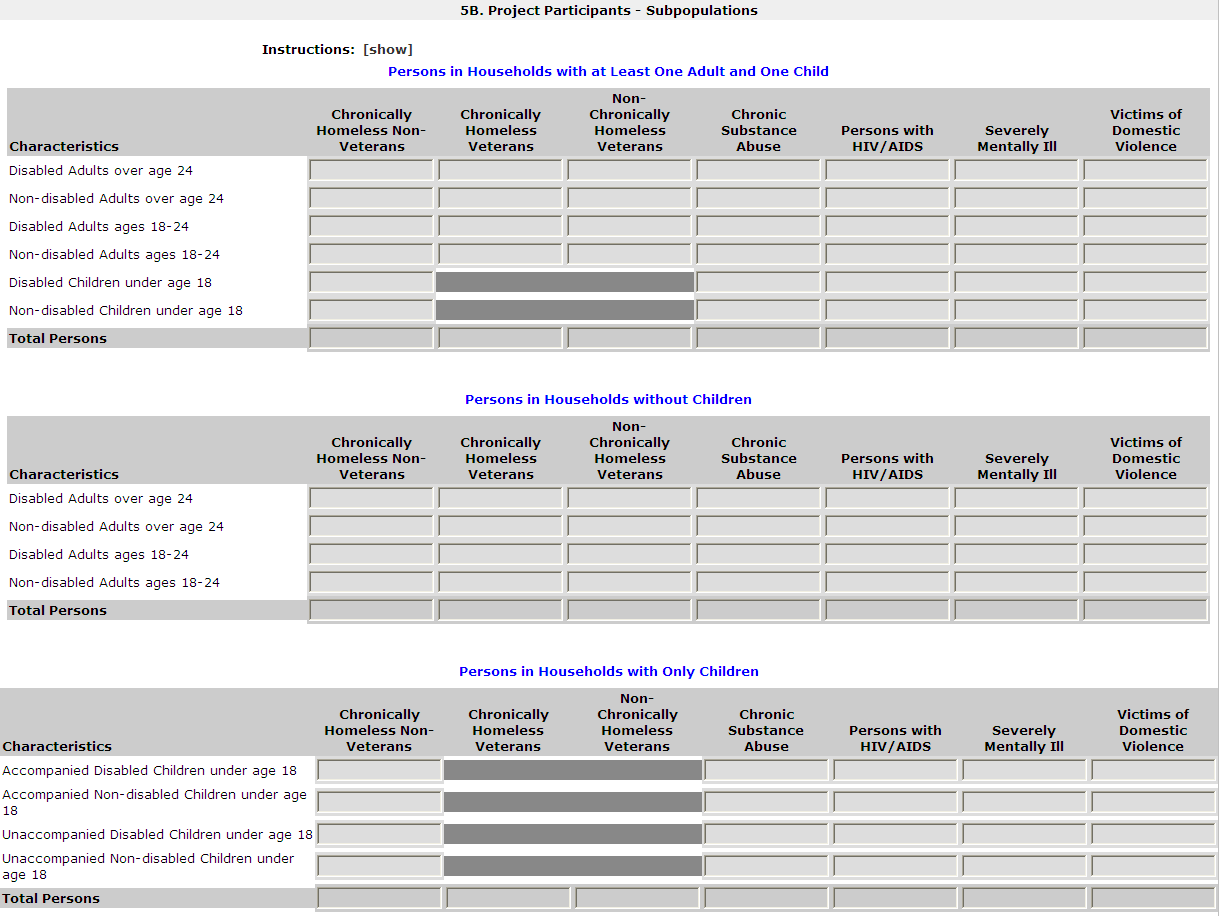
|
|
| Click Save to automatically calculate totals |
Label at bottom |
|
|
|
| Form: 5C. Outreach for Participants |
| 1. Enter the percentage of homeless person(s) who will be served by the proposed project for each of the following locations. |
|
| Directly from the street or other locations not meant for human habitation. |
mandatory; numeric field; max 3 digits |
| Directly from emergency shelters |
mandatory; numeric field; max 3 digits |
| Directly from safe havens. |
mandatory; numeric field; max 3 digits |
| From transitional housing and previously resided in a place not meant for human habitation or emergency shelters, or safe havens. |
mandatory; numeric field; max 3 digits |
| Persons at imminent risk of losing their night time residence. |
mandatory; numeric field; max 3 digits |
| Homeless persons as defined under other federal statutes. |
mandatory; numeric field; max 3 digits |
| Persons fleeing domestic violence. |
mandatory; numeric field; max 3 digits |
| Total of above percentages |
readonly; sum of all percentage; error message if sum is more than 100% |
| * 2. If the total is less than 100 percent, identify the other location(s) and how the persons meet HUD's definition of homeless and/or homeless under other federal statutes. |
mandatory if total of above percentages does not equal 100%, nonHMIS; alphanumeric field |
| (*) 3. Describe the outreach plan to bring these homeless participants into the project. |
(non-)mandatory; alphanumeric field |
|
|
|
| Form: 5D. Discharge Planning Policy |
visible if applicant organization is a government agency |
| * 1. Has the state or local government developed or implemented a discharge planning policy or protocol to prevent or reduce the number of persons discharged from publicly-funded institutions (e.g. health care facilities, foster care, correctional facilities, or mental health institutions) into homelessness or HUD McKinney-Vento funded programs? |
mandatory, dropdown = Yes, No, Not applicable; nonHMIS |
|
|
|
| Part 6 - Performance Measures |
|
| Form: 6A. Standard |
visible for nonHMIS/Prevention component projects |
|
* 1. Specify the universe and target for the housing measure.
Click 'Save' to calculate the target percent (%). |
|
|
| Housing Measure |
a. Persons placed into housing (ES, TH, SH, or PH) as a result of the street outreach progam during the operating year. |
| a. Persons exiting to permanent housing (subsidized or unsubsidized) during the operating year. |
| Target (#) |
mandatory, numeric value |
| Universe (#) |
mandatory, numeric value |
| Target (%) |
readonly; calculate percentage = target number divided by universal number |
* 2. Choose one income-related performance measure from below, and specify the universe and target numbers for the goal.
Click 'Save' to calculate the target percent (%). |
|
|
| Income Measure |
a. Persons age 18 and older who increased their total income (from all sources) as of the end of the operating year or program exit.
OR
b. Persons age 18 through 61 who increased their earned income as of the end of the operating year or program exit. |
| Target (#) |
mandatory, numeric value |
| Universe (#) |
mandatory, numeric value |
| Target (%) |
readonly; calculate percentage = target number divided by universal number |
| * 2. Among persons who entered with an unmet need associated with a condition listed below, indicate how many received the services for that condition by the time they exited. |
|
|
| Measure |
Categories:
Physical Disability
Developmental Disability
Chronic Health
HIV/AIDS
Mental Health
Substance Abuse |
| Target (#) |
mandatory, numeric value |
| Universe (#) |
mandatory, numeric value |
| Target (%) |
readonly; calculate percentage = target number divided by universal number |
| Form: 6B. Additional Performance Measures |
|
| [Parent Form List] |
|
|
| [Parent Form Header] |
|
|
| * 1. Specify the universe and target goal numbers for the proposed measure. |
|
| a. Proposed Measure |
mandatory, alphanumeric field |
| b. Target (#) |
mandatory, numeric value |
| c. Universe (#) |
mandatory, numeric value |
| d. Target (%) |
readonly; calculate percentage = target number divided by universal number |
| * 2. Data Source (e.g., data recorded in HMIS) and method of data collection (e.g., data collected by the intake worker at entry and case manager at exit) proposed to measure results |
mandatory, alphanumeric field |
| * 3. Specific data elements and formula proposed for calculating results |
mandatory, alphanumeric field |
| * 4. Rationale for why the proposed measure is an appropriate indicator of performance for this program |
mandatory, alphanumeric field |
|
|
|
| Part 7 - Budget Information |
|
| Form: Funding Request |
| * 1. Is it feasible for the project to be under grant agreement by September 30, 2014? |
mandatory; dropdown with Yes, No |
* 2. Are special housing funds being requested for this project?
(If Yes, click the 'Save' button to identify the project as a PH Bonus.) |
mandatory; dropdown with Yes, No; should be visible for prevention projects |
| Special housing funding: |
readonly; if Yes, populated with Permanent Housing |
| * 3. Select a grant term: |
Mandatory; dropdown options are:
1 Year
2 Years
3 Years
4 Years
5 Years
15 Years |
| 4. Select the costs for which funding is being requested: |
label |
| Acquisition/Rehabilitation/New Construction |
checkbox; selection triggers Acquisition/Rehahabilitation/ New Construction budget form |
| Leased Structures |
checkbox; selection triggers Leased Structures budget form |
| Supportive Services |
checkbox; selection triggers Supportive Services budget form |
| HMIS |
checkbox; selection triggers HMIS budget form |
| Form: Acquisition/Rehabilitation/New Construction |
budget visible if selected on funding request form |
|
| The following list summarizes the total request for each structure. To add a structure to the list, select the [+] icon. To view or update a structure already listed, select the [view] icon. |
label |
| Total Acquisition |
readonly, dollar (no cents) value field; sums total acquisition request from all structures |
| Total Rehabilitation |
readonly, dollar (no cents) value field; sums total rehabilitation request from all structures |
| Total New Construction |
readonly, dollar (no cents) value field; sums total new construction request from all structures |
| Total Assistance Requested: |
readonly, dollar (no cents) value field; sums total request from all structures |
| Subform: Acquisition/Rehabilitation/New Construction Budget Detail |
Complete the following fields related to the funds being requested for acquisition, rehabilitation, and/or new construction of the new project. |
| Complete the following fields related to the funds being requested for acquisition, rehabilitation, and/or new construction of the new project. |
label |
| * Name of Structure: |
mandatory; alphanumeric field |
| * Street Address 1: |
mandatory; alphanumeric field |
| Street Address 2: |
nonmandatory; alphanumeric field |
| * City: |
mandatory; alphanumeric field |
| * State: |
mandatory; dropdown with States and US territories |
| * Zip Code: |
mandatory; numeric field |
| Assistance Requested |
The user should only be able to enter up to 8 digits for dollar amounts - or $99,999,999 as the maximum. |
| 1. Acquisition |
mandatory; dollar value (no decimals) |
| 2. Rehabilitation |
mandatory; dollar value (no decimals) |
| 3. New Construction |
mandatory; dollar value (no decimals) |
| 4. Total Assistance Requested |
sums budget request for the structure |
| Click the 'Save' button to automatically calculate the Total Assistance Requested. |
|
|
|
|
| Form: Leased Structures Budget |
budget visible if selected on funding request form |
| The following list summarizes the funds being requested for one or more structures leased for operating the projects. To add information to the list, select the [+] icon. To view or update information already listed, select the [view] icon. |
label |
| Total Annual Assistance Requested: |
readonly; sums total annual assistance $ from all leased structures budget detail |
| Grant Term: |
readonly; populated from funding request form. |
| Total Request for Grant Term: |
readonly; calculates total annual assistance $ from all leased structures budget detail times the grant term |
| Total Structures: |
readonly; sums number of structures |
| Subform: Leased Structures Budget Detail |
|
|
| * Structure Name: |
mandatory; alphanumeric field |
| * Street Address 1: |
mandatory; alphanumeric field |
| Street Address 2: |
nonmandatory; alphanumeric field |
| * City: |
mandatory; alphanumeric field |
| * State: |
mandatory; dropdown with States and US territories |
| * Zip Code: |
mandatory; numeric field |
| * HUD Paid Rent (per month): |
mandatory; dollar value (no decimals); must be > $0 to submit the form |
| 12 months |
readonly field; populated with selected grant term (in months) |
| Total annual request: |
readonly field; multiplies HUD paid rent amount times 12 months |
| Grant term |
readonly; populated from funding request form.(in years) |
| Total request for grant term: |
readonly field; multiplies HUD paid rent amount times selected grant term (in years) |
| TEXT |
"Click the "Save" button to automatically calculate the Total Assistance Requested." |
|
|
|
| Form: Supportive Services |
budget visible if selected on funding request form |
| * A description must be entered for Quantity. Any costs without a Quantity description will be removed from the budget. |
label |
| 1. Assessment of Service Needs |
|
|
| Quantity Description (max 400 characters) |
nonmandatory (mandatory if amount entered for Annual Assistance Requested); alphanumeric text |
| Annual Assistance Requested |
nonmandatory; dollar value (no cents); default is blank |
| 2. Assistance with Moving Costs |
|
| Quantity Description (max 400 characters) |
nonmandatory (mandatory if amount entered for Annual Assistance Requested); alphanumeric text |
| Annual Assistance Requested |
nonmandatory; dollar value (no cents); default is blank |
| 3. Case Management |
|
| Quantity Description (max 400 characters) |
nonmandatory (mandatory if amount entered for Annual Assistance Requested); alphanumeric text |
| Annual Assistance Requested |
nonmandatory; dollar value (no cents); default is blank |
| 4. Child Care |
|
| Quantity Description (max 400 characters) |
nonmandatory (mandatory if amount entered for Annual Assistance Requested); alphanumeric text |
| Annual Assistance Requested |
nonmandatory; dollar value (no cents); default is blank |
| 5. Education Services |
|
| Quantity Description (max 400 characters) |
nonmandatory (mandatory if amount entered for Annual Assistance Requested); alphanumeric text |
| Annual Assistance Requested |
nonmandatory; dollar value (no cents); default is blank |
| 6. Employment Assistance |
|
| Quantity Description (max 400 characters) |
nonmandatory (mandatory if amount entered for Annual Assistance Requested); alphanumeric text |
| Annual Assistance Requested |
nonmandatory; dollar value (no cents); default is blank |
| 7. Food |
|
| Quantity Description (max 400 characters) |
nonmandatory (mandatory if amount entered for Annual Assistance Requested); alphanumeric text |
| Annual Assistance Requested |
nonmandatory; dollar value (no cents); default is blank |
| 8. Housing/Counseling Services |
|
| Quantity Description (max 400 characters) |
nonmandatory (mandatory if amount entered for Annual Assistance Requested); alphanumeric text |
| Annual Assistance Requested |
nonmandatory; dollar value (no cents); default is blank |
| 9. Legal Services |
|
| Quantity Description (max 400 characters) |
nonmandatory (mandatory if amount entered for Annual Assistance Requested); alphanumeric text |
| Annual Assistance Requested |
nonmandatory; dollar value (no cents); default is blank |
| 10. Life Skills |
|
| Quantity Description (max 400 characters) |
nonmandatory (mandatory if amount entered for Annual Assistance Requested); alphanumeric text |
| Annual Assistance Requested |
nonmandatory; dollar value (no cents); default is blank |
| 11. Mental Health Services |
|
| Quantity Description (max 400 characters) |
nonmandatory (mandatory if amount entered for Annual Assistance Requested); alphanumeric text |
| Annual Assistance Requested |
nonmandatory; dollar value (no cents); default is blank |
| 12. Outpatient Health Services |
|
| Quantity Description (max 400 characters) |
nonmandatory (mandatory if amount entered for Annual Assistance Requested); alphanumeric text |
| Annual Assistance Requested |
nonmandatory; dollar value (no cents); default is blank |
| 13. Outreach Services |
|
| Quantity Description (max 400 characters) |
nonmandatory (mandatory if amount entered for Annual Assistance Requested); alphanumeric text |
| Annual Assistance Requested |
nonmandatory; dollar value (no cents); default is blank |
| 14. Substance Abuse Treatment Services |
|
| Quantity Description (max 400 characters) |
nonmandatory (mandatory if amount entered for Annual Assistance Requested); alphanumeric text |
| Annual Assistance Requested |
nonmandatory; dollar value (no cents); default is blank |
| 15. Transportation |
|
| Quantity Description (max 400 characters) |
nonmandatory (mandatory if amount entered for Annual Assistance Requested); alphanumeric text |
| Annual Assistance Requested |
nonmandatory; dollar value (no cents); default is blank |
| 16. Utility Deposits |
|
| Quantity Description (max 400 characters) |
nonmandatory (mandatory if amount entered for Annual Assistance Requested); alphanumeric text |
| Annual Assistance Requested |
nonmandatory; dollar value (no cents); default is blank |
| 17. Operating Costs |
|
| Quantity Description (max 400 characters) |
nonmandatory (mandatory if amount entered for Annual Assistance Requested); alphanumeric text |
| Annual Assistance Requested |
nonmandatory; dollar value (no cents); default is blank |
| Total Annual Assistance Requested: |
readonly, dollar value (no cents) field; sums annual budget request indicated |
| Grant Term: |
readonly field, numeric value; populated with selected grant term (in years) |
| Total Request for Grant Term: |
readonly, dollar value (no cents) field; multiplies total annual assistance times selected grant term (in years) |
| Click the "Save" button to automatically calculate totals. |
|
|
|
| Form: HMIS |
budget visible if selected on funding request form |
| * A description must be entered for Quantity. Any costs without a Quantity description will be removed from the budget. |
label |
| 1. Equipment |
|
| Quantity Description (max 400 characters) |
nonmandatory (mandatory if amount entered for Annual Assistance Requested); alphanumeric text |
| Annual Assistance Requested |
nonmandatory; dollar value (no cents); default is blank |
| 2. Software |
|
| Quantity Description (max 400 characters) |
nonmandatory (mandatory if amount entered for Annual Assistance Requested); alphanumeric text |
| Annual Assistance Requested |
nonmandatory; dollar value (no cents); default is blank |
| 3. Services |
|
| Quantity Description (max 400 characters) |
nonmandatory (mandatory if amount entered for Annual Assistance Requested); alphanumeric text |
| Annual Assistance Requested |
nonmandatory; dollar value (no cents); default is blank |
| 4. Personnel |
|
| Quantity Description (max 400 characters) |
nonmandatory (mandatory if amount entered for Annual Assistance Requested); alphanumeric text |
| Annual Assistance Requested |
nonmandatory; dollar value (no cents); default is blank |
| 5. Space & Operations |
|
| Quantity Description (max 400 characters) |
nonmandatory (mandatory if amount entered for Annual Assistance Requested); alphanumeric text |
| Annual Assistance Requested |
nonmandatory; dollar value (no cents); default is blank |
| Total Annual Assistance Requested: |
readonly, dollar value (no cents) field; sums annual budget request indicated |
| Grant Term: |
readonly field, numeric value; populated with selected grant term (in years) |
| Total Request for Grant Term: |
readonly, dollar value (no cents) field; multiplies total annual assistance times selected grant term (in years) |
|
|
|
|
|
| Form: Summary Budget |
The following information summarizes the funding request for the total term of the project. However, the appropriate amount of cash and in-kind match and administrative costs must be entered in the available fields below. |
| Eligible Costs |
readonly; $ populated from subbudgets |
| Annual Assistance Requested (Applicant) |
readonly; $ populated from subbudgets (2-8) |
| Grant Term (Applicant) |
readonly; $ populated from subbudgets (2-8) |
| Total Assistance Requested for Grant Term (Applicant) |
readonly; $ populated from subbudgets (1-8) |
| 9. Sub-total Costs Requested |
readonly; numeric field; sum total requested for grant term $ from each subbudget = |
| 10. Admin (up to 10%) |
Numeric field; alert (and submission condition) to prevent user from submitting with an Admin $ that exceeds 10% of "Sub-total Costs Requested". Message reads: "The maximum allowable Admin amount is [calculated 10%]" (in whole dollars). Round up if decimal is .5 or more, otherwise round down) |
| 11. Total Assistance Plus Admin Requested |
readonly; numeric field |
| 12. Cash Match |
numeric field |
| 13. In Kind Match |
numeric field |
| 14. Total Match |
readonly; numeric field; There should be an alert to make the user aware of the Total Match requirement. Alert calculation = 25 % of "Total Assistance Plus Admin Requested" MINUS "Leased Units" and "Leased Structures". |
| 15. Total Budget |
readonly; numeric field |
| Click the "Save" button to automatically calculate totals. |
|
|
|
|
|
| Form: Sources of Leverage |
The following list summarizes the funds that will be used as leverage for
the project. To add a leveraging source to the list, select the [+] icon. To view or update a leveraging source already listed, select the [view] icon. |
| Total Value of Cash Commitments |
readonly; sum $ amount from all cash commitments |
| Total Value of In-Kind Commitments |
readonly; sum $ amount from all in-kind commitments |
| Total Value of All Commitments |
readonly; sum $ amount from all cash and in-kind commitments |
| Subform: Leverage Detail |
|
| * 1. Type of Commitment: |
mandatory field; dropdown with: cash, in kind |
| * 2. Name the Source of the Commitment: |
mandatory field; alphanumeric field |
| * 3. Type of Source: |
mandatory field; dropdown with: Government, Private |
| * 4. Date of Written Commitment: |
mandatory field; calendar field |
| * 5. Value of Written Commitment: |
mandatory field; dollar value, no cents |
|
|
| Part 8 - Attachments and Certification |
|
|
| Form: 8A. Attachments |
|
|
| [document attachment 1] Subrecipient Nonprofit Documentation |
allowable attachment formats: txt, doc, docx, pdf, wpd, xls, xlsx, rtf, zip, ZIP, zipx |
| [document attachment 2] Other Attachment(s) |
allowable attachment formats: txt, doc, docx, pdf, wpd, xls, xlsx, rtf, zip, ZIP, zipx |
| [document attachment 3] Other Attachment(s) |
allowable attachment formats: txt, doc, docx, pdf, wpd, xls, xlsx, rtf, zip, ZIP, zipx |
| CoC Rejection Letter |
allowable attachment formats: txt, doc, docx, pdf, wpd, xls, xlsx, rtf, zip, ZIP, zipx; visible only if selected "Appeal" on Form 3A; mandatory only if selected "Appeal" on Form 3A |
| Subform: Attachment Details |
|
| Document Description |
mandatory; alphanumeric text box |
| File Name |
mandatory; "Choose File" link to explorer file selection; displays file name after selection |
| Document Type |
display text 1) Subrecipient Nonprofit Documentation, 2)Other Attachment(s), or 3) Other Attachment(s); dependent on previous form selection |
| Maximum Size |
2 MB |
| Allowable formats |
txt, doc, zipx, docx, ZIP*, pdf, wpd, zip, xls, xlsx, rtf |
| Instructions |
display text : Subrecipient Nonprofit Documentation: Documentation of the subrecipient's nonprofit status must be attached in e-snaps, if the applicant and subrecipient are different entities, and the subrecipient is a nonprofit organization; visible only for 1) Subrecipient Nonprofit Documentation; for Other... display text: Attachment any additional documentation supporting the project application. To attach multiple documents, zip them into a single file. |
| Subform: CoC Rejection Letter |
visible only if selected "Appeal" on Form 3A |
| Document Description |
mandatory; alphanumeric text box |
| File Name |
mandatory; "Choose File" link to explorer file selection; displays file name after selection |
| Document Type |
display text CoC Rejection Letter |
| Maximum Size |
2 MB |
| Allowable formats |
zip, xls, xlsx, pdf, mpp, rtf, txt, jpg, xlsm, zipx, doc, docx, ZIP* |
| Instructions |
Multiple files may be attached as a single .zip file. For instructions on how to use .zip files, a reference document is available on the e-snaps training site: www.hudhre.info/esnaps |
| Form: 8A. Attachments |
|
|
| [document attachment 1] Subrecipient Nonprofit Documentation |
allowable attachment formats: txt, doc, docx, pdf, wpd, xls, xlsx, rtf, zip, ZIP, zipx |
| [document attachment 2] Other Attachment(s) |
allowable attachment formats: txt, doc, docx, pdf, wpd, xls, xlsx, rtf, zip, ZIP, zipx |
| [document attachment 3] Other Attachment(s) |
allowable attachment formats: txt, doc, docx, pdf, wpd, xls, xlsx, rtf, zip, ZIP, zipx |
| [document attachment 4] CoC Rejection Letter |
allowable attachment formats: txt, doc, docx, pdf, wpd, xls, xlsx, rtf, zip, ZIP, zipx; visible only if selected "Appeal" on Form 3A; mandatory only if selected "Appeal" on Form 3A |
| Subform: Attachment Details |
|
| Document Description |
mandatory; alphanumeric text box |
| File Name |
mandatory; "Choose File" link to explorer file selection; displays file name after selection |
| Document Type |
display text 1) Subrecipient Nonprofit Documentation, 2)Other Attachment(s), or 3) Other Attachment(s); dependent on previous form selection |
| Maximum Size |
2 MB |
| Allowable formats |
txt, doc, zipx, docx, ZIP*, pdf, wpd, zip, xls, xlsx, rtf |
| Instructions |
display text : Subrecipient Nonprofit Documentation: Documentation of the subrecipient's nonprofit status must be attached in e-snaps, if the applicant and subrecipient are different entities, and the subrecipient is a nonprofit organization; visible only for 1) Subrecipient Nonprofit Documentation; for Other... display text: Attachment any additional documentation supporting the project application. To attach multiple documents, zip them into a single file. |
|
|
| Form: 8B. Applicant Certification |
|
|
| Where the applicant is unable to certify to any of the statements in this certification, such applicant shall provide an explanation. |
nonmandatory, alphanumeric field |
| Name of authorized certifying official: |
readonly; populated with full name of authorized representative from applicant's e-snaps profile |
| Date: |
readonly; populated with current date |
| Title: |
readonly; populated with title of authorized representative from applicant's e-snaps profile |
| Applicant organization: |
readonly; populated with applicant organization of authorized representative from applicant's e-snaps profile |
| PHA number (for PHA applicants only): |
nonmandatory, alphanumeric field |
| * I certify that I have been duly authorized by the applicant to submit this Applicant Certification and to ensure compliance. I am aware that any false, ficticious, or fraudulent statements or claims may subject me to criminal, civil, or administrative penalties . (U.S. Code, Title 218, Section 1001). |
mandatory checkbox, selection allow submission of application in e-snaps |
|
|
| Part 9 - Summary |
|
| Form: 9A Notice of Intent to Appeal |
Visible only if selected "Appeal" on Form 3A |
| * 1. Check the following box to certify this form as your Notice of Intent to Appeal |
mandatory; checkbox, selection allows submission of application in e-snaps |
| * 2. Was this project application first rejected by the CoC and then submitted OR submitted completely independently of the CoC's process? |
mandatory; drop down Rejected, Independent,Default to Rejected |
| * 3. Was the project application submitted within the CoC's established submission deadline? |
mandatory; drop down yes or no |
| * 4. Describe the reason(s) provided by the CoC explaining their rejection of the project. |
mandatory; alphanumeric text box; visible if selected "Rejected" only |
| * 4. Describe the reason(s) why the application was not submitted with the CoC's consolidated application. |
mandatory; alphanumeric text box; visible if selected "Independent" only |
| * 5. Describe how the CoC has not permitted reasonable participation in its process. |
mandatory; alphanumeric text box |
|
|
| Form 9B: Submission Summary |
|
|
| <List and completion status of each form> |
response option: n/a, system generated form listing and status |
| Applicant must click the submit button once all forms have a status of complete |
response option: submit button |
|
|
|
|
|
|
|
|
|
|
|
|
|
|
|
|
|
|
|
|
|
|
|
|
|
|
|
|
|
|
|
|
|
|
|
|
|
|
|
|
|
|
|
|
|
|
|
|
|
|
|
|
|
|
|
|
|
|
|
|
|
|
|
|
| |
|
|
|
|
|
| |
|
|
| FY2012 Continuum of Care Homeless Assistance Program: Project Applications in esnaps |
|
|
| The purpose of this document is to provide a summary of the forms and questions that project applicants must complete in its application submission. |
|
|
| Applicant Submission for Funding |
|
|
| Part 2 - Subrecipient Information |
| Form: 2A. Project Subrecipients |
This form lists the subrecipient organization(s) for the project. To add a subrecipient, select the icon. To view or update subrecipient information already listed, select the view option. |
| Total Expected Sub-Awards |
readonly; field populates with a sum of expected sub-award fields from the detail subformlets |
| Organization |
readonly; column lists organization names from all detail subformlets |
| Type |
readonly; column lists organization types from detail subformlets |
| Sub-Award Amount |
readonly; column lists organization sub-award from detail subformlets |
|
|
|
| Subform: 2A. Project Subrecipients |
|
| * a. Organization Name |
mandatory; alphanumeric field; |
| * b. Organization Type |
mandatory; dropdown menu with: U: Tribally Controlled Colleges and Universities (TCCUs);A. State Government;B. County Government;C. City or Township Government;D. Special District Government;F. U.S. Territory or Possession;L. Public/Indian Housing Authority;M. Nonprofit with 501(c)(3) IRS Status (Other than Institution of Higher Education);N. Nonprofit without 501(c)(3) IRS Status (Other than Institution of Higher Education);X. Other (Specify) |
| If "Other" please specify |
mandatory if select X. Other (Specify); alphanumeric field |
| * c. Employer or Tax Identification Number |
mandatory: must be in format XX-XXXXXXX |
| * d. Organizational DUNS |
mandatory; numeric; must be 9 digits |
| PLUS 4 |
non-mandatory; numeric; must be 4 digits |
| e. Physical Address |
|
| * Street 1 |
mandatory; alphanumeric field; |
| Street 2 |
non-mandatory; alphanumeric field; |
| * City |
mandatory; alphanumeric field; |
| * State |
mandatory; dropdown with all States and territories available |
| * Zip Code |
mandatory; numeric; |
| * f. Congressional District(s) |
mandatory; two multi-select list boxes; Available Items: includes all congressional districts; Selected Items: displays applicant selected states and territories |
| * g. Is the subrecipient a Faith-Based Organization |
mandatory; dropdown with No, Yes |
| * h. Has the Subrecipient ever received a federal grant, either directly from a federal agency or through a State/local agency |
mandatory; dropdown with No, Yes |
| * i. Expected Sub-Award Amount: |
mandatory; numeric |
| j. Contact Person |
|
| * Prefix |
non-mandatory; dropdown with: Dr.;Mr.;Mrs.;Ms.;Miss;Rev.;Brother;Madame;The Honorable;Governor;Mayor;President;Judge;Father;Sister;Captain;Major;Monsignor;Deacon;Colonel;Lt. Colonel;Bishop;Acting Governor;Pastor;Rabbi;Brig. General;Commissioner |
| * First Name |
mandatory; alphanumeric field; |
| Middle Name |
non-mandatory; alphanumeric field; |
| * Last Name |
mandatory; alphanumeric field; |
| Suffix |
non-mandatory; dropdown with: Jr.;Sr.;M.D.;D.D.S.;Ph.D.;Esq.;CSW;J.D.;MSW;LMSW;LCSW;Ed.D. |
| * Title |
mandatory; alphanumeric field; |
| * E-mail Address |
mandatory; alphanumeric field; must be valid email |
| * Confirm E-mail Address |
mandatory; alphanumeric field; must match previous field exactly |
| * Phone Number |
mandatory; numeric field; 10 or 11 numbers only |
| Extension |
non-mandatory; numeric field only |
| Fax Number |
non-mandatory; numeric field; 10 or 11 numbers only |
| Documentation of the subrecipient's nonprofit status is required with the submission of this application. |
Note at the bottom of the form |
| Form: 2B. Experience of Applicant, Subrecipient(s), and Other Partners |
|
|
| * 1. Describe the experience of the applicant and potential subrecipients (if any), in effectively utilizing federal funds and performing the activities proposed in the application, given funding and time limitations. |
mandatory; alphanumeric field |
| * 2. Describe the experience of the applicant and potential subrecipients (if any) in leveraging other Federal, State, local, and private sector funds. |
mandatory; alphanumeric field |
| * 3. Describe the basic organization and management structure of the applicant and subrecipients (if any). Include evidence of internal and external coordination and an adequate financial accounting system. |
mandatory; alphanumeric field |
* 4a. Are there any unresolved monitoring or audit findings for any HUD grants (including ESG) operated by the applicant or potential subrecipients (if any)?
If Yes, click "Save" to explain findings. |
mandatory; dropdown with options: No, Yes |
| 4b. Describe the unresolved monitoring or audit findings. |
mandatory if yes to 4a; alphanumeric field |
|
|
|
| Part 3 - Project Information |
| Form: 3A. Project Detail |
| * 1a. CoC Number and Name: |
mandatory; dropdown with options = CoC number and name, as identified in the CoC's registration submission. Include 'No CoC' as first option. |
| * 1b. CoC Applicant Name: |
mandatory; dropdown list dependent on selection of CoC Number and Name above; populated with associated CoC applicant names from registration |
| 2. Project Name: |
readonly; populated with 2012 project name |
* 3. Project status:
(**Form is auto populated. Change only if appealing a CoC rejection**) |
Mandatory; dropdown with options = Standard, Appeal; default = Standard. If Appeal is selected, auto-save and display red warning message, "You have selected "Appeal" and therefore are designating this application as an appeal to the CoC's decision to not fund this project. To proceed, you must fill out an additional form, Part 9 - Notice of Intent to Appeal, and submit the details of your appeal to be considered for funding. If you are filling out this application for the first time, or are otherwise not intending to appeal a rejection, please select "Standard.""
If Appeal is selected, Part 9 below is visible; Autosave is important. Warning message must be red and prominent. |
| * 4. Component Type: |
New projects = mandatory; dropdown with options: PH, TH, SSO, HMIS |
| * 5. Is Energy Star used at one or more of the proposed properties? |
mandatory; dropdown with options: Yes, No, Not applicable |
| * 6. Does this project use one or more properties that have been conveyed through the Title V process? |
mandatory; dropdown with options: Yes, No |
|
|
|
| Form: 3B. Description |
| * 1. Provide a description that addresses the entire scope of the proposed project . |
mandatory; alphanumeric field |
* 2. Describe the estimated schedule for the proposed activities, the
management plan, and the method for assuring effective and timely completion of all work |
mandatory; alphanumeric field |
|
|
| Form: 3C. HMIS Expansion |
| * 1. Will the requested funds increase the capacity or function of the CoC's existing HMIS? Click the "Save" button to update the form. |
mandatory; dropdown with: Yes, No |
* 2. Indicate the scope of the proposed expansion:
Click 'Save' to update form. |
visible if Yes is selected to question #1.
Available items include the following:
-Replace the loss of nonrenewable funding (private, federal, or other (excluding State/local funds))
-Increase HMIS functionality related to service information
-Increase geographic coverage of HMIS
-Increase the number of participating HMIS agencies and/or programs |
| If replacing the loss of nonrenewable funding, respond to the following: |
visible if selected in question above |
| * a) What is the source of non-renewable funding? |
Mandatory drop-down with the following options:
-Federal
-State
-Local Government
-Private
-Other |
| * b) Why are the project funds non-renewable? |
mandatory, alphanumeric field |
| * c) On what date will the non-renewable funds expire? |
mandatory, calendar field; mm/dd/yyyy format; visible if the following option is selected: Replace the loss of nonrenewable funding (private, federal, other excluding State/local government) |
| * d) What steps were taken to obtain other funding sources? |
mandatory, alphanumeric field |
| If increasing HMIS functionality, respond to the following: |
visible if selected in question above |
| * a) Describe the increased functionality. |
mandatory, alphanumeric field |
| If increasing the geographic coverage of HMIS, respond to the following: |
visible if selected in question above |
| a) Identify the geographic codes that were added to the HMIS coverage |
Mandatory; many-to-many with available options = to 2012 geo areas |
| If increasing the number of participating agencies and/or programs, respond to the following: |
visible if selected in question above |
| a) Identify the additional participants and how many participants and/or programs that were added. |
Table with two columns. The first column has the row titles (identified below) and the second column is empty and the applicant can enter only numeric characters. The last row (Total) should sum the columns above it and will be read only.
Row Titles:
Emergency Solutions Grant (ESG)
Other HUD
HUD-Veterans Affairs Supportive Housing (HUD-VASH)
Supportive Services for Veteran Families (SSVF)
Other Department of Veterans Affairs (VA)
Runaway and Homeless Youth (RHY)
Projects for Assistance in Transition from Homelessness (PATH)
Other Department of Health and Human Services (HHS)
Faith-based
Other
Total |
b) Identify the expected increase in HMIS coverage rate that will result from this expansion. |
Table with three columns. The first column header will read, "Component Types," the second column header will read, "Current HMIS Coverage Rate," and the third column header will read, "Expected HMIS coverage Rate." The second and third columns should be editable and limited to numeric characters that don't exceed 100. The row titles should read as follows:
Emergency Shelter
Transitional Housing
Safe Haven
Permanent Housing |
|
|
|
| Part 4 - Hsg, Srvs, and HMIS |
| Form: 4A. HMIS Standards |
|
| * 1a. Is the HMIS currently programmed to collect all Universal Data Elements (UDE’s) as set forth in the HMIS Data Standard Notice? |
mandatory, dropdown = Yes, No |
1b. If no, explain why and the planned steps for compliance.
Max. 500 characters |
non-mandatory; alphanumeric field; |
| * 2a. Is the HMIS currently able to produce all HUD-required reports and provide data as needed for HUD reporting? (i.e., Annual Performance Reports, quarterly reports, data for CAPER/ESG reporting, etc). |
mandatory, dropdown = Yes, No |
2b. If no, explain why and the planned steps for compliance.
Max. 500 characters. |
non-mandatory; alphanumeric field; |
| * 3. Is the HMIS currently able to track a client's progress across projects in the CoC? |
mandatory, dropdown = Yes, No |
| * 4. Can the HMIS currently allow end users to search client records to determine if a client is actively receiving services in the CoC? |
mandatory, dropdown = Yes, No |
| * 5. Can the HMIS currently unduplicate client records within the HMIS? |
mandatory, dropdown = Yes, No |
| * 6. Does the HMIS Lead have a security officer? |
mandatory, dropdown = Yes, No |
|
Matthew Kyle Aronson:
Do we have a definition of accessible? If not, perhaps this should be added to the instructions. Susana also had this question.
* 7. Does your organization conduct a background check on all employees who access HMIS or view HMIS data? |
mandatory, dropdown = Yes, No |
| * 8. Does the HMIS Lead conduct Security Training and follow up on security standards on a regular basis? |
mandatory, dropdown = Yes, No |
| * 9. How long does it take to remove access rights to former HMIS users? |
Mandatory, dropdown menu with:
-Within 24 hours
-Within 1 week
-Within 2 weeks
-Within 1 month
-Longer than 1 month |
|
|
| Form: 4B. HMIS Training |
| * Indicate the last training date or proposed training date for each HMIS training, as applicable. |
2 columns are displayed:
-Activity
-Enter date of last training or proposed next training (mm/yyyy) |
|
Activity Categories:
Basic Computer Training
HMIS Software Training for Sys Admin
HMIS Software Training
Data Quality Training
Security Training
Privacy/Ethics Training
HMIS PIT Count Training
Other (must specify) (include 3 text fields for user-specification of other activities) |
|
|
|
| Part 5 - Not Applicable for HMIS |
|
|
|
| Part 6 - Not Applicable for HMIS |
|
|
|
|
| Part 7 - Budget Information |
|
| Form: Funding Request |
| * 1. Is it feasible for the project to be under grant agreement by September 30, 2014? |
mandatory; dropdown with Yes, No |
* 2. Are special housing funds being requested for this project?
(If Yes, click the 'Save' button to identify the project as a PH Bonus.) |
mandatory; dropdown with Yes, No; |
| Special housing funding: |
readonly; if Yes, populated with HMIS Bonus |
| * 3. Select a grant term: |
Mandatory; dropdown options are:
1 Year
2 Years
3 Years
4 Years
5 Years
15 Years |
| * 5. Is the project proposing to use funds reallocated from the CoC's annual renewal burden? |
mandatory; dropdown with Yes, No |
|
|
|
| Form: HMIS Budget |
|
| * A description must be entered for Quantity. Any costs without a Quantity description will be removed from the budget. |
label |
| 1. Equipment |
|
| Quantity Description (max 400 characters) |
nonmandatory (mandatory if amount entered for Annual Assistance Requested); alphanumeric text |
| Annual Assistance Requested |
nonmandatory; dollar value (no cents); default is blank |
| 2. Software |
|
| Quantity Description (max 400 characters) |
nonmandatory (mandatory if amount entered for Annual Assistance Requested); alphanumeric text |
| Annual Assistance Requested |
nonmandatory; dollar value (no cents); default is blank |
| 3. Services |
|
| Quantity Description (max 400 characters) |
nonmandatory (mandatory if amount entered for Annual Assistance Requested); alphanumeric text |
| Annual Assistance Requested |
nonmandatory; dollar value (no cents); default is blank |
| 4. Personnel |
|
| Quantity Description (max 400 characters) |
nonmandatory (mandatory if amount entered for Annual Assistance Requested); alphanumeric text |
| Annual Assistance Requested |
nonmandatory; dollar value (no cents); default is blank |
| 5. Space & Operations |
|
| Quantity Description (max 400 characters) |
nonmandatory (mandatory if amount entered for Annual Assistance Requested); alphanumeric text |
| Annual Assistance Requested |
nonmandatory; dollar value (no cents); default is blank |
| Total Annual Assistance Requested: |
readonly, dollar value (no cents) field; sums annual budget request indicated |
| Grant Term: |
readonly field, numeric value; populated with selected grant term (in years) |
| Total Request for Grant Term: |
readonly, dollar value (no cents) field; multiplies total annual assistance times selected grant term (in years) |
|
|
| Form: Summary Budget |
The following information summarizes the funding request for the total term of the project. However, the appropriate amount of cash and in-kind match and administrative costs must be entered in the available fields below. |
| Eligible Costs |
readonly; $ populated from subbudgets |
| Annual Assistance Requested (Applicant) |
readonly; $ populated from subbudgets (2-8) |
| Grant Term (Applicant) |
readonly; $ populated from subbudgets (2-8) |
| Total Assistance Requested for Grant Term (Applicant) |
readonly; $ populated from subbudgets (1-8) |
| 9. Sub-total Costs Requested |
readonly; numeric field; sum total requested for grant term $ from each subbudget = |
| 10. Admin (up to 10%) |
Numeric field; alert (and submission condition) to prevent user from submitting with an Admin $ that exceeds 10% of "Sub-total Costs Requested". Message reads: "The maximum allowable Admin amount is [calculated 10%]" (in whole dollars). Round up if decimal is .5 or more, otherwise round down) |
| 11. Total Assistance Plus Admin Requested |
readonly; numeric field |
| 12. Cash Match |
numeric field |
| 13. In Kind Match |
numeric field |
| 14. Total Match |
readonly; numeric field; There should be an alert to make the user aware of the Total Match requirement. Alert calculation = 25 % of "Total Assistance Plus Admin Requested" MINUS "Leased Units" and "Leased Structures". |
| 15. Total Budget |
readonly; numeric field |
| Click the "Save" button to automatically calculate totals. |
|
|
|
|
|
| Form: Sources of Leverage |
The following list summarizes the funds that will be used as leverage for
the project. To add a leveraging source to the list, select the [+] icon. To view or update a leveraging source already listed, select the [view] icon. |
| Total Value of Cash Commitments |
readonly; sum $ amount from all cash commitments |
| Total Value of In-Kind Commitments |
readonly; sum $ amount from all in-kind commitments |
| Total Value of All Commitments |
readonly; sum $ amount from all cash and in-kind commitments |
| Subform: Leverage Detail |
|
| * 1. Type of Commitment: |
mandatory field; dropdown with: cash, in kind |
| * 2. Name the Source of the Commitment: |
mandatory field; alphanumeric field |
| * 3. Type of Source: |
mandatory field; dropdown with: Government, Private |
| * 4. Date of Written Commitment: |
mandatory field; calendar field |
| * 5. Value of Written Commitment: |
mandatory field; dollar value, no cents |
|
|
| Part 8 - Attachments and Certification |
|
|
| Form: 8A. Attachments |
|
|
| [document attachment 1] Subrecipient Nonprofit Documentation |
allowable attachment formats: txt, doc, docx, pdf, wpd, xls, xlsx, rtf, zip, ZIP, zipx |
| [document attachment 2] Other Attachment(s) |
allowable attachment formats: txt, doc, docx, pdf, wpd, xls, xlsx, rtf, zip, ZIP, zipx |
| [document attachment 3] Other Attachment(s) |
allowable attachment formats: txt, doc, docx, pdf, wpd, xls, xlsx, rtf, zip, ZIP, zipx |
| CoC Rejection Letter |
allowable attachment formats: txt, doc, docx, pdf, wpd, xls, xlsx, rtf, zip, ZIP, zipx; visible only if selected "Appeal" on Form 3A; mandatory only if selected "Appeal" on Form 3A |
| Subform: Attachment Details |
|
| Document Description |
mandatory; alphanumeric text box |
| File Name |
mandatory; "Choose File" link to explorer file selection; displays file name after selection |
| Document Type |
display text 1) Subrecipient Nonprofit Documentation, 2)Other Attachment(s), or 3) Other Attachment(s); dependent on previous form selection |
| Maximum Size |
2 MB |
| Allowable formats |
txt, doc, zipx, docx, ZIP*, pdf, wpd, zip, xls, xlsx, rtf |
| Instructions |
display text : Subrecipient Nonprofit Documentation: Documentation of the subrecipient's nonprofit status must be attached in e-snaps, if the applicant and subrecipient are different entities, and the subrecipient is a nonprofit organization; visible only for 1) Subrecipient Nonprofit Documentation; for Other... display text: Attachment any additional documentation supporting the project application. To attach multiple documents, zip them into a single file. |
| Subform: CoC Rejection Letter |
visible only if selected "Appeal" on Form 3A |
| Document Description |
mandatory; alphanumeric text box |
| File Name |
mandatory; "Choose File" link to explorer file selection; displays file name after selection |
| Document Type |
display text CoC Rejection Letter |
| Maximum Size |
2 MB |
| Allowable formats |
zip, xls, xlsx, pdf, mpp, rtf, txt, jpg, xlsm, zipx, doc, docx, ZIP* |
| Instructions |
Multiple files may be attached as a single .zip file. For instructions on how to use .zip files, a reference document is available on the e-snaps training site: www.hudhre.info/esnaps |
| Form: 8A. Attachments |
|
|
| [document attachment 1] Subrecipient Nonprofit Documentation |
allowable attachment formats: txt, doc, docx, pdf, wpd, xls, xlsx, rtf, zip, ZIP, zipx |
| [document attachment 2] Other Attachment(s) |
allowable attachment formats: txt, doc, docx, pdf, wpd, xls, xlsx, rtf, zip, ZIP, zipx |
| [document attachment 3] Other Attachment(s) |
allowable attachment formats: txt, doc, docx, pdf, wpd, xls, xlsx, rtf, zip, ZIP, zipx |
| CoC Rejection Letter |
allowable attachment formats: txt, doc, docx, pdf, wpd, xls, xlsx, rtf, zip, ZIP, zipx; visible only if selected "Appeal" on Form 3A; mandatory only if selected "Appeal" on Form 3A |
| Subform: Attachment Details |
|
| Document Description |
mandatory; alphanumeric text box |
| File Name |
mandatory; "Choose File" link to explorer file selection; displays file name after selection |
| Document Type |
display text 1) Subrecipient Nonprofit Documentation, 2)Other Attachment(s), or 3) Other Attachment(s); dependent on previous form selection |
| Maximum Size |
2 MB |
| Allowable formats |
txt, doc, zipx, docx, ZIP*, pdf, wpd, zip, xls, xlsx, rtf |
| Instructions |
display text : Subrecipient Nonprofit Documentation: Documentation of the subrecipient's nonprofit status must be attached in e-snaps, if the applicant and subrecipient are different entities, and the subrecipient is a nonprofit organization; visible only for 1) Subrecipient Nonprofit Documentation; for Other... display text: Attachment any additional documentation supporting the project application. To attach multiple documents, zip them into a single file. |
| Subform: CoC Rejection Letter |
visible only if selected "Appeal" on Form 3A |
| Document Description |
mandatory; alphanumeric text box |
| File Name |
mandatory; "Choose File" link to explorer file selection; displays file name after selection |
| Document Type |
display text CoC Rejection Letter |
| Maximum Size |
2 MB |
| Allowable formats |
zip, xls, xlsx, pdf, mpp, rtf, txt, jpg, xlsm, zipx, doc, docx, ZIP* |
| Instructions |
Multiple files may be attached as a single .zip file. For instructions on how to use .zip files, a reference document is available on the e-snaps training site: www.hudhre.info/esnaps |
|
|
| Form: 8B. Applicant Certification |
|
|
| Where the applicant is unable to certify to any of the statements in this certification, such applicant shall provide an explanation. |
nonmandatory, alphanumeric field |
| Name of authorized certifying official: |
readonly; populated with full name of authorized representative from applicant's e-snaps profile |
| Date: |
readonly; populated with current date |
| Title: |
readonly; populated with title of authorized representative from applicant's e-snaps profile |
| Applicant organization: |
readonly; populated with applicant organization of authorized representative from applicant's e-snaps profile |
| PHA number (for PHA applicants only): |
nonmandatory, alphanumeric field |
| * I certify that I have been duly authorized by the applicant to submit this Applicant Certification and to ensure compliance. I am aware that any false, ficticious, or fraudulent statements or claims may subject me to criminal, civil, or administrative penalties . (U.S. Code, Title 218, Section 1001). |
mandatory checkbox, selection allow submission of application in e-snaps |
|
|
| Part 9 - Summary |
|
| Form: 9A Notice of Intent to Appeal |
Visible only if selected "Appeal" on Form 3A |
| * 1. Check the following box to certify this form as your Notice of Intent to Appeal |
mandatory; checkbox, selection allows submission of application in e-snaps |
| * 2. Was this project application first rejected by the CoC and then submitted OR submitted completely independently of the CoC's process? |
mandatory; drop down Rejected, Independent,Default to Rejected |
| * 3. Was the project application submitted within the CoC's established submission deadline? |
mandatory; drop down yes or no |
| * 4. Describe the reason(s) provided by the CoC explaining their rejection of the project. |
mandatory; alphanumeric text box; visible if selected "Rejected" only |
| * 4. Describe the reason(s) why the application was not submitted with the CoC's consolidated application. |
mandatory; alphanumeric text box; visible if selected "Independent" only |
| * 5. Describe how the CoC has not permitted reasonable participation in its process. |
mandatory; alphanumeric text box |
|
|
| Form 9B: Submission Summary |
|
|
| <List and completion status of each form> |
response option: n/a, system generated form listing and status |
| Applicant must click the submit button once all forms have a status of complete |
response option: submit button |
|
|
|
|
|
|
|
|
|
|
|
|
|
|
|
|
|
|
|
|
|
|
|
|
|
|
|
|
|
|
|
|
|
|
|
|
|
|
|
|
|
|
|
|
|
|
|
|
|
|
|
|
|
|
|
|
|
|
|
|
|
|
|
|
| |
|
|
|
|
|
| |
|
|
| FY2012 Continuum of Care Homeless Assistance Program: Project Applications in esnaps |
|
|
| The purpose of this document is to provide a summary of the forms and questions that project applicants must complete in its application submission. |
|
|
| Applicant Submission for Funding |
|
|
| Part 2 - Subrecipient Information |
| Form: 2A. Project Subrecipients |
This form lists the subrecipient organization(s) for the project. To add a subrecipient, select the icon. To view or update subrecipient information already listed, select the view option. |
| Total Expected Sub-Awards |
readonly; field populates with a sum of expected sub-award fields from the detail subformlets |
| Organization |
readonly; column lists organization names from all detail subformlets |
| Type |
readonly; column lists organization types from detail subformlets |
| Sub-Award Amount |
readonly; column lists organization sub-award from detail subformlets |
|
|
|
| Subform: 2A. Project Subrecipients |
|
| * a. Organization Name |
mandatory; alphanumeric field; |
| * b. Organization Type |
mandatory; dropdown menu with: U: Tribally Controlled Colleges and Universities (TCCUs);A. State Government;B. County Government;C. City or Township Government;D. Special District Government;F. U.S. Territory or Possession;L. Public/Indian Housing Authority;M. Nonprofit with 501(c)(3) IRS Status (Other than Institution of Higher Education);N. Nonprofit without 501(c)(3) IRS Status (Other than Institution of Higher Education);X. Other (Specify) |
| If "Other" please specify |
mandatory if select X. Other (Specify); alphanumeric field |
| * c. Employer or Tax Identification Number |
mandatory: must be in format XX-XXXXXXX |
| * d. Organizational DUNS |
mandatory; numeric; must be 9 digits |
| PLUS 4 |
non-mandatory; numeric; must be 4 digits |
| e. Physical Address |
|
| * Street 1 |
mandatory; alphanumeric field; |
| Street 2 |
non-mandatory; alphanumeric field; |
| * City |
mandatory; alphanumeric field; |
| * State |
mandatory; dropdown with all States and territories available |
| * Zip Code |
mandatory; numeric; |
| * f. Congressional District(s) |
mandatory; two multi-select list boxes; Available Items: includes all congressional districts; Selected Items: displays applicant selected states and territories |
| * g. Is the subrecipient a Faith-Based Organization |
mandatory; dropdown with No, Yes |
| * h. Has the Subrecipient ever received a federal grant, either directly from a federal agency or through a State/local agency |
mandatory; dropdown with No, Yes |
| * i. Expected Sub-Award Amount: |
mandatory; numeric |
| j. Contact Person |
|
| * Prefix |
non-mandatory; dropdown with: Dr.;Mr.;Mrs.;Ms.;Miss;Rev.;Brother;Madame;The Honorable;Governor;Mayor;President;Judge;Father;Sister;Captain;Major;Monsignor;Deacon;Colonel;Lt. Colonel;Bishop;Acting Governor;Pastor;Rabbi;Brig. General;Commissioner |
| * First Name |
mandatory; alphanumeric field; |
| Middle Name |
non-mandatory; alphanumeric field; |
| * Last Name |
mandatory; alphanumeric field; |
| Suffix |
non-mandatory; dropdown with: Jr.;Sr.;M.D.;D.D.S.;Ph.D.;Esq.;CSW;J.D.;MSW;LMSW;LCSW;Ed.D. |
| * Title |
mandatory; alphanumeric field; |
| * E-mail Address |
mandatory; alphanumeric field; must be valid email |
| * Confirm E-mail Address |
mandatory; alphanumeric field; must match previous field exactly |
| * Phone Number |
mandatory; numeric field; 10 or 11 numbers only |
| Extension |
non-mandatory; numeric field only |
| Fax Number |
non-mandatory; numeric field; 10 or 11 numbers only |
| Documentation of the subrecipient's nonprofit status is required with the submission of this application. |
Note at the bottom of the form |
|
|
|
| Part 3 - Project Information |
| Form: 3A. Project Detail |
1. Expiring Grant Number:
(e.g., the "Federal Award Identifier" indicated on form 1A. Application Type) |
non-mandatory; alphanumeric text entry field |
| * 2a. CoC Number and Name: |
mandatory; dropdown with options = CoC number and name, as identified in the CoC's registration submission. Include 'No CoC' as first option. |
| * 2b. CoC Applicant Name: |
mandatory; dropdown list dependent on selection of CoC Number and Name above; populated with associated CoC applicant names from registration |
| 3. Project Name: |
readonly; populated with 2012 project name |
* 4. Project status:
(**Form is auto populated. Change only if appealing a CoC rejection**) |
Mandatory; dropdown with options = Standard, Appeal; default = Standard. If Appeal is selected, auto-save and display red warning message, "You have selected "Appeal" and therefore are designating this application as an appeal to the CoC's decision to not fund this project. To proceed, you must fill out an additional form, Part 9 - Notice of Intent to Appeal, and submit the details of your appeal to be considered for funding. If you are filling out this application for the first time, or are otherwise not intending to appeal a rejection, please select "Standard.""
If Appeal is selected, Part 9 below is visible; Autosave is important. Warning message must be red and prominent. |
| * 5. Component Type: |
mandatory; dropdown with options: PH, SH, TH, SSO, HMIS |
| * 6. Is Energy Star used at one or more of the proposed properties? |
mandatory; dropdown with options: Yes, No, Not applicable |
| * 7. Does this project use one or more properties that have been conveyed through the Title V process? |
mandatory; dropdown with options: Yes, No, Not applicable |
|
|
|
| Form: 3B. Description |
| * 1. Provide a description that addresses the entire scope of the proposed project . |
mandatory; alphanumeric field |
| * 2. Do you plan on serving youth under category 3 of the HUD homeless definition, "unaccompanied youth and families with children who are defined as homeless under other federal statutes and who do not otherwise qualify as homeless under this definition"? (Your CoC must request and receive HUD approval before project applicants can serve youth under category 3) |
mandatory; drop-down box with options: Yes or No |
| * 3. Will the project provide RRH? |
mandatory; Drop down menu options; "Yes" or "No"; visible for PH component projects |
| * 4a. If applicable, indicate the type of rental assistance: |
mandatory; dropdown with: N/A, PRA, SRA, TRA; N/A is the default |
|
Matthew Kyle Aronson:
Make sure to explain short medium and long term rental assistance in the instructions
Add: the work "rental" before assistance
* 4b. Indicate the maximum length of rental assistance: |
mandatory and visible only if select PRA, SRA, TRA in question above in 4a (4a. If applicable, indicate the type of rental assistance:); dropdown option = Up to 3 months; Up to 12 months; Up to 18 months; Up to 24 months; Unlimited assistance
Visible for nonHMIS and nonSSO component projects |
| * 4c. Describe the method for determining the type, amount, and duration of rental assistance that participants can receive. |
mandatory and visible only if select PRA, SRA, TRA in question 4a above; alphanumeric field
Visible for nonHMIS and nonSSO component projects |
| * 4d. Was the project originally awarded with a leased units budget line item that is now being converted to rental assistance? (This change must have been pre-approved and listed on the final HUD-approved GIW) |
Mandatory and visible only if select PRA, SRA, TRA above in 4a; Dropdown with options Yes, No; default to No; |
|
|
|
|
|
| Part 4 - Hsg, Srvs, and HMIS |
| Form: 4A. Supportive Services for Participants |
visible for nonHMIS component projects |
| * 1. Are the proposed project policies and practices consistent with the laws related to providing education services to individuals and families? |
mandatory, dropdown = Yes, No, Not applicable; nonHMIS |
| * 2. Does the proposed project have a designated staff person to ensure that the children are enrolled in school and receive educational services, as appropriate? |
mandatory, dropdown = Yes, No, Not applicable; nonHMIS |
| * 3. Describe the reason(s) for non-compliance with educational laws, and the corrective action to be taken prior to grant agreement execution. |
mandatory and visible if "No" to questions #1 or #2; alphanumeric text field; nonHMIS |
|
|
| Form: 4B. Housing Type and Location |
The following list summarizes each housing site in the project. To add a housing site to the list, select the [+] icon. To view or update a housing site already listed, select the [view] icon. |
| Total Units: |
readonly; sum units from all detail subformlets |
| Total Beds: |
readonly; sum beds from all detail subformlets |
| Total CH Beds: |
readonly; sum beds from all detail subformlets |
| Housing Type, Units, Beds, CH Beds |
readonly; list populates with the units, beds, and CH beds for each detail subformlet |
|
|
|
| Subform: 4B. Housing Type and Location Detail |
| * 1. Housing Type: |
mandatory; nonHMIS and nonSSO; dropdown options with:
Barracks
Dormitory, shared or private rooms
Shared housing
Clustered apartments
Scattered-site apartments (including efficiencies)
Single family homes/townhouses/duplexes |
| 2. Indicate the maximum number of units and beds available for project participants at the selected housing site. |
|
| * a. Units: |
mandatory; nonHMIS and NonSSO; numeric field |
| * b. Beds: |
mandatory; nonHMIS and NonSSO; numeric field |
| * c. CH Beds: |
mandatory; nonHMIS and NonSSO; numeric field; CH Beds total must be equal to or less than Beds |
| 3. Address: |
|
|
| * Street 1: |
mandatory; nonHMIS and NonSSO; alphanumeric field |
| Street 2: |
nonmandatory; nonHMIS and NonSSO; alphanumeric field |
| * City: |
mandatory; nonHMIS and NonSSO; alphanumeric field |
| * State: |
mandatory; nonHMIS and NonSSO; dropdown with state selection from last year. |
| * Zip/Postal Code: |
mandatory; nonHMIS and NonSSO; numeric field |
* 4. Select the geographic area(s) associated with the address.
(for multiple selections hold CTRL Key) |
mandatory; nonHMIS and NonSSO; many-to-many with available options = to 2012 geo areas (as provided by Yelena) |
| Form: 4C. HMIS Participation |
|
* 1. Does this project provide client level data to HMIS at least annually?
Click on the "Save" button below to enter additional information. |
mandatory, dropdown = Yes, No |
| If "Yes" to #1 |
|
|
| * 2a. Indicate the number of clients served from 1/1/2011 - 12/31/2011 |
Visible and mandatory if Yes to question #1; numeric (no decimal) field; number of clients cannot exceed 90,000,000,000,000,000. |
| * 2b. Of the clients served from 1/1/2011 - 12/31/2011, indicate the number reported in the HMIS. |
Visible and mandatory if Yes to question #1; numeric (no decimal) field; number of clients cannot exceed 90,000,000,000,000,000. |
| If "No" to #1 |
|
|
* 2a. Indicate the reason for non-participation in the HMIS.
Click on the "Save" button below to enter additional information. |
Visible and mandatory if No to question #1; Multi-select with Available and Selected Items interface. Available Items are:
Federal Law prohibits
State Law prohibits
New project not yet operational
Other |
| * 2b. Of the clients served from 1/1/2011 - 12/31/2011, indicate the number reported in the HMIS. |
Visible and mandatory if No to question #1; numeric (no decimal) field |
| 3. Indicate in the grid below the percentage of HMIS client records with 'null or missing values' or 'unknown values.' Please add a value for each cell below. If there are no values to report for a cell, please enter "0". |
Visible and mandatory if "Yes" is selected in question #1
3 columns:
Data Quality (labels)
Null or Missing Values (%) - numeric data entry; value <= 100
Don't Know or Refused (%) - numeric data entry; value <= 100
Data Quality label categories are as follows:
Name
Social Security Number
Date of Birth
Ethnicity
Race
Gender
Veteran Status
Disabling Condition
Residence Prior to Prog. Entry
Zip Code of Last Permanent Address |
|
|
|
| Part 5 - Participants and Outreach |
| Form: 5A. Project Participants - Households |
| Total Households and Household characteristics |
grid must include at least one entry (equal to or greater than 1);Formlet visible for nonHMIS component projects |
|
|

|
|
|
| Click Save to automatically calculate totals |
Label at bottom |
| Form: 5B. Project Participants - Subpopulations |
|
| Total Households and Household characteristics |
grid must include at least one entry (ie, entry can be equal to 0) |
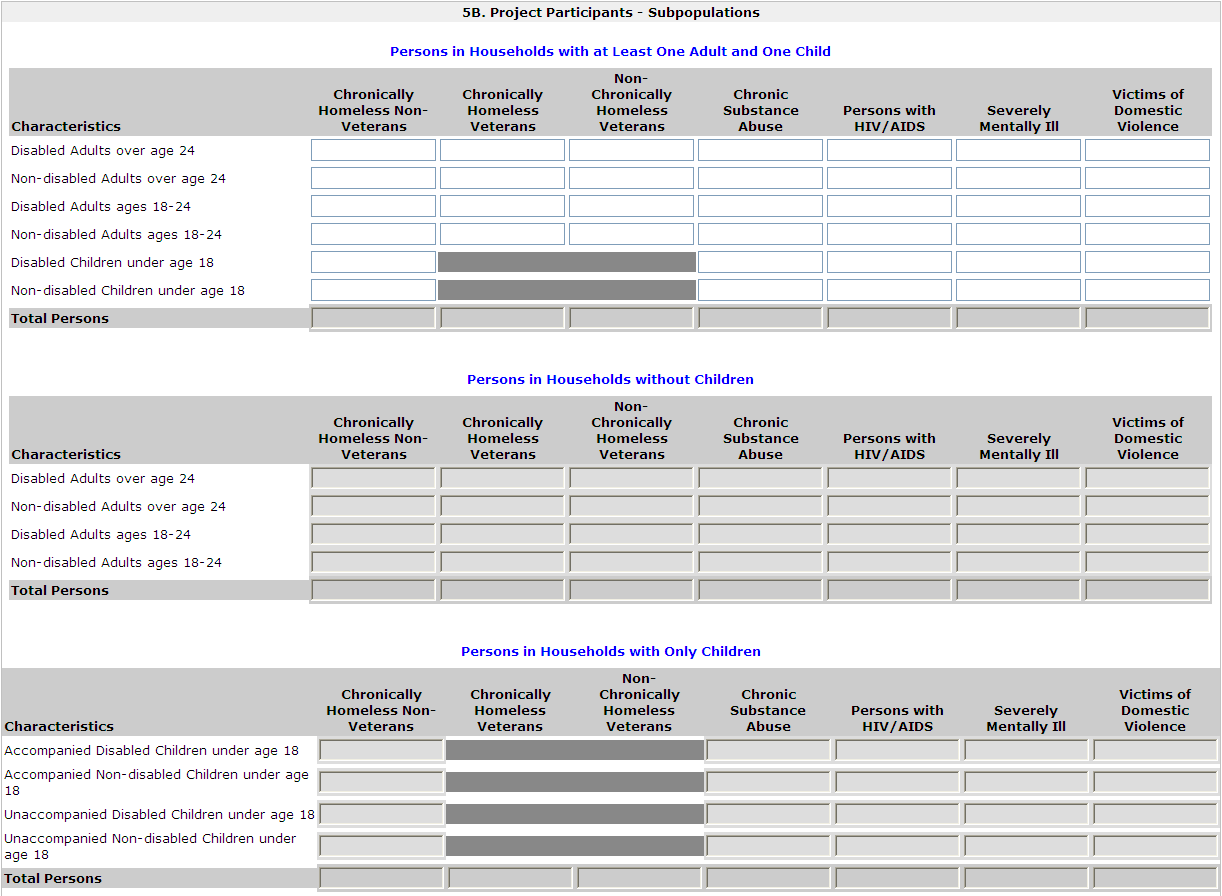
|
| Click Save to automatically calculate totals |
Label at bottom |
|
|
|
| Form: 5C. Outreach |
| 1. Enter the percentage of homeless person(s) who will be served by the proposed project for each of the following locations. |
|
| Directly from the street or other locations not meant for human habitation. |
mandatory; numeric field; max 3 digits |
| Directly from emergency shelters |
mandatory; numeric field; max 3 digits |
| Directly from safe havens. |
mandatory; numeric field; max 3 digits |
| From transitional housing and previously resided in a place not meant for human habitation or emergency shelters, or safe havens. |
mandatory; numeric field; max 3 digits |
| Persons at imminent risk of losing their night time residence. |
mandatory; numeric field; max 3 digits |
| Homeless persons as defined under other federal statutes. |
mandatory; numeric field; max 3 digits |
| Persons fleeing domestic violence. |
mandatory; numeric field; max 3 digits |
| Total of above percentages |
readonly; sum of all percentage; error message if sum is more than 100% |
| * 2. If the total is less than 100 percent, identify the other location(s) and how the persons meet HUD's definition of homeless and/or homeless under other federal statutes. |
mandatory if total of above percentages does not equal 100%, nonHMIS; alphanumeric field |
| (*) 3. Describe the outreach plan to bring these homeless participants into the project. |
(non-)mandatory; alphanumeric field |
|
|
|
| Form: 5D. Discharge Policy |
visible if applicant organization is a government agency |
| * 1. Has the state or local government developed or implemented a discharge planning policy or protocol to prevent or reduce the number of persons discharged from publicly-funded institutions (e.g. health care facilities, foster care, correctional facilities, or mental health institutions) into homelessness or HUD McKinney-Vento funded programs? |
mandatory, dropdown = Yes, No, Not applicable; nonHMIS |
|
|
|
| Part 6 - Performance Measures |
|
| Form: 6A. Standard |
visible for nonHMIS/Prevention component projects |
|
* 1. Specify the universe and target for the housing measure.
Click 'Save' to calculate the target percent (%). |
|
|
| Housing Measure |
a. Persons remaining in permanent housing as of the end of the operating year or exiting to permanent housing (subsidized or unsubsidized) during the operating year. |
| Target (#) |
mandatory, numeric value |
| Universe (#) |
mandatory, numeric value |
| Target (%) |
readonly; calculate percentage = target number divided by universal number |
* 2. Choose one income-related performance measure from below, and specify the universe and target numbers for the goal.
Click 'Save' to calculate the target percent (%). |
|
|
| Income Measure |
a. Persons age 18 and older who increased their total income (from all sources) as of the end of the operating year or program exit.
OR
b. Persons age 18 through 61 who increased their earned income as of the end of the operating year or program exit. |
| Target (#) |
mandatory, numeric value |
| Universe (#) |
mandatory, numeric value |
| Target (%) |
readonly; calculate percentage = target number divided by universal number |
|
|
|
| Form: 6B. Additional Performance Measures |
Specify up to three additional measures on which the project will report performance in the Annual Performance Report (APR). |
| [Parent Form List] |
|
|
| [Parent Form Header] |
|
|
| * 1. Specify the universe and target goal numbers for the proposed measure. |
|
| a. Proposed Measure |
mandatory, alphanumeric field |
| b. Target (#) |
mandatory, numeric value |
| c. Universe (#) |
mandatory, numeric value |
| d. Target (%) |
readonly; calculate percentage = target number divided by universal number |
| * 2. Data Source (e.g., data recorded in HMIS) and method of data collection (e.g., data collected by the intake worker at entry and case manager at exit) proposed to measure results |
mandatory, alphanumeric field |
| * 3. Specific data elements and formula proposed for calculating results |
mandatory, alphanumeric field |
| * 4. Rationale for why the proposed measure is an appropriate indicator of performance for this program |
mandatory, alphanumeric field |
|
|
|
| Part 7 - Budget Information |
|
| Form: Funding Request |
| * 1. Is there an active restrictive covenant on one or more of the project properties? |
mandatory; dropdown with Yes, No |
| * 2. Was the original project awarded funding (in part or whole) under a special housing initiative? |
mandatory; dropdown with Yes, No; |
| * 3. Are the requested renewal funds reduced from the previous award using reallocation? |
mandatory; dropdown with Yes, No; |
| 4. Select a grant term: |
Read-only, auto populated with 1 year; cannot change |
| 5. Select the costs for which funding is being requested: |
label |
| Leased Units |
checkbox; selection triggers Leased Units budget form |
| Leased Structures |
checkbox; selection triggers Leased Structures budget form |
| Short-term/Medium-term Rental Assistance |
checkbox; selection triggers Short-term/Medium-term Rental Assistance budget form |
| Long-term Rental Assistance |
checkbox; selection triggers Long-term Rental Assistance budget form |
| Supportive Services |
checkbox; selection triggers Supportive Services budget form |
| Operations |
checkbox; selection triggers Operations budget form |
| HMIS |
checkbox; selection triggers HMIS budget form |
|
|
|
| Form: Leased Units |
budget visible if selected on funding request form |
|
| The following list summarizes the funds being requested for one or more units leased for operating the projects. To add information to the list, select the [+] icon. To view or update information already listed, select the [view] icon. |
label |
| Total Annual Assistance Requested: |
readonly; sums total annual assistance $ from all leased units budget detail |
| Grant Term: |
readonly; populated from funding request form. |
| Total Request for Grant Term: |
readonly; calculates total annual assistance $ from all leased units budget detail times the grant term |
| Total Units: |
sums total units from each leased units budget detail |
| Subform: Leased Units Budget Detail |
Enter the appropriate values in the "Number of Units" and "HUD Paid Rent" fields, before clicking on the "Save" button to auto-populate the "Number of Months" and "Total Rent" columns. |
| * Metropolitan or non-metropolitan fair market rent area: |
mandatory; dropdown with FMR areas that are in effect at the time of application |
| SRO |
|
|
| Number of units (Applicant) |
nonmandatory, numeric value |
| FMR (Applicant) |
readonly field; populated with current FMR amount for the unit size |
| HUD Paid Rent (Applicant) |
nonmandatory, dollar (no cents) field; maximum value = dollar value in FMR field |
| 12 months |
readonly field; populated with 12 (months) |
| Total Request (Applicant) |
readonly, dollar value (no cents) field; multiples number of units times FMR amount (or HUD paid rent) times grant term |
| 0 bedroom |
|
|
| Number of Units (Applicant) |
nonmandatory, numeric value |
| FMR (Applicant) |
readonly field; populated with current FMR amount for the unit size |
| HUD Paid Rent (Applicant) |
nonmandatory, dollar (no cents) field; maximum value = dollar value in FMR field |
| 12 months |
readonly field; populated with 12 (months) |
| Total Request (Applicant) |
readonly, dollar value (no cents) field; multiples number of units times FMR amount (or HUD paid rent) times grant term |
| 1 bedroom |
|
|
| Number of Units (Applicant) |
nonmandatory, numeric value |
| FMR (Applicant) |
readonly field; populated with current FMR amount for the unit size |
| HUD Paid Rent (Applicant) |
nonmandatory, dollar (no cents) field; maximum value = dollar value in FMR field |
| 12 months |
readonly field; populated with 12 (months) |
| Total Request (Applicant) |
readonly, dollar value (no cents) field; multiples number of units times FMR amount (or HUD paid rent) times grant term |
| 2 Bedrooms |
|
|
| Number of Units (Applicant) |
nonmandatory, numeric value |
| FMR (Applicant) |
readonly field; populated with current FMR amount for the unit size |
| HUD Paid Rent (Applicant) |
nonmandatory, dollar (no cents) field; maximum value = dollar value in FMR field |
| 12 months |
readonly field; populated with 12 (months) |
| Total Request (Applicant) |
readonly, dollar value (no cents) field; multiples number of units times FMR amount (or HUD paid rent) times grant term |
| 3 Bedrooms |
|
|
| Number of Units (Applicant) |
nonmandatory, numeric value |
| FMR (Applicant) |
readonly field; populated with current FMR amount for the unit size |
| HUD Paid Rent (Applicant) |
nonmandatory, dollar (no cents) field; maximum value = dollar value in FMR field |
| 12 months |
readonly field; populated with 12 (months) |
| Total Request (Applicant) |
readonly, dollar value (no cents) field; multiples number of units times FMR amount (or HUD paid rent) times grant term |
| 4 Bedrooms |
|
|
| Number of Units (Applicant) |
nonmandatory, numeric value |
| FMR (Applicant) |
readonly field; populated with current FMR amount for the unit size |
| HUD Paid Rent (Applicant) |
nonmandatory, dollar (no cents) field; maximum value = dollar value in FMR field |
| 12 months |
readonly field; populated with 12 (months) |
| Total Request (Applicant) |
readonly, dollar value (no cents) field; multiples number of units times FMR amount (or HUD paid rent) times grant term |
| 5 Bedrooms |
|
|
| Number of Units (Applicant) |
nonmandatory, numeric value |
| FMR (Applicant) |
readonly field; populated with current FMR amount for the unit size |
| HUD Paid Rent (Applicant) |
nonmandatory, dollar (no cents) field; maximum value = dollar value in FMR field |
| 12 months |
readonly field; populated with 12 (months) |
| Total Request (Applicant) |
readonly, dollar value (no cents) field; multiples number of units times FMR amount (or HUD paid rent) times grant term |
| 6 Bedrooms |
|
|
| Number of Units (Applicant) |
nonmandatory, numeric value |
| FMR (Applicant) |
readonly field; populated with current FMR amount for the unit size |
| HUD Paid Rent (Applicant) |
nonmandatory, dollar (no cents) field; maximum value = dollar value in FMR field |
| 12 months |
readonly field; populated with 12 (months) |
| Total Request (Applicant) |
readonly, dollar value (no cents) field; multiples number of units times FMR amount (or HUD paid rent) times grant term |
| 7 Bedrooms |
|
|
| Number of Units (Applicant) |
nonmandatory, numeric value |
| FMR (Applicant) |
readonly field; populated with current FMR amount for the unit size |
| HUD Paid Rent (Applicant) |
nonmandatory, dollar (no cents) field; maximum value = dollar value in FMR field |
| 12 months |
readonly field; populated with 12 (months) |
| Total Request (Applicant) |
readonly, dollar value (no cents) field; multiples number of units times FMR amount (or HUD paid rent) times grant term |
| 8 Bedrooms |
|
|
| Number of Units (Applicant) |
nonmandatory, numeric value |
| FMR (Applicant) |
readonly field; populated with current FMR amount for the unit size |
| HUD Paid Rent (Applicant) |
nonmandatory, dollar (no cents) field; maximum value = dollar value in FMR field |
| 12 months |
readonly field; populated with 12 (months) |
| Total Request (Applicant) |
readonly, dollar value (no cents) field; multiples number of units times FMR amount (or HUD paid rent) times grant term |
| 9 Bedrooms |
|
|
| Number of Units (Applicant) |
nonmandatory, numeric value |
| FMR (Applicant) |
readonly field; populated with current FMR amount for the unit size |
| HUD Paid Rent (Applicant) |
nonmandatory, dollar (no cents) field; maximum value = dollar value in FMR field |
| 12 months |
readonly field; populated with 12 (months) |
| Total Request (Applicant) |
readonly, dollar value (no cents) field; multiples number of units times FMR amount (or HUD paid rent) times grant term |
| Total units and annual assistance requested |
readonly field; sums total number of units for all bedroom sizes and in a separate field (under the total column) sum $ total for each bedroom size |
| Grant term |
readonly field, populated with Renewal default of 1 Year |
| Total request for grant term |
readonly, dollar value (no cents) field; sums total request for all bedroom sizes |
| TEXT |
Click the "Save" button to automatically calculate totals |
| Form: Leased Structures Budget |
budget visible if selected on funding request form |
| The following list summarizes the funds being requested for one or more structures leased for operating the projects. To add information to the list, select the [+] icon. To view or update information already listed, select the [view] icon. |
label |
| Total Annual Assistance Requested: |
readonly; sums total annual assistance $ from all leased structures budget detail |
| Grant Term: |
readonly; populated from funding request form. |
| Total Request for Grant Term: |
readonly; calculates total annual assistance $ from all leased structures budget detail times the grant term |
| Total Structures: |
readonly; sums number of structures |
| Subform: Leased Structures Budget Detail |
|
|
| * Structure Name: |
mandatory; alphanumeric field |
| * Street Address 1: |
mandatory; alphanumeric field |
| Street Address 2: |
nonmandatory; alphanumeric field |
| * City: |
mandatory; alphanumeric field |
| * State: |
mandatory; dropdown with States and US territories |
| * Zip Code: |
mandatory; numeric field |
| * HUD Paid Rent (per month): |
mandatory; dollar value (no decimals); must be > $0 to submit the form |
| 12 months |
readonly field; populated with selected grant term (in months) |
| Total annual request: |
readonly field; multiplies HUD paid rent amount times 12 months |
| Grant term |
readonly field, populated with Renewal default of 1 Year |
| Total request for grant term: |
readonly field; multiplies HUD paid rent amount times selected grant term (in years) |
| TEXT |
"Click the "Save" button to automatically calculate the Total Assistance Requested." |
|
|
|
| Form: Short-term/Medium-term Rental Assistance |
|
|
| The following list summarizes the rental assistance funding request for the total term of the project. To add information to the list, select the [+] icon. To view or update information already listed, select the [view] icon. |
label |
| Total Annual Assistance Requested: |
readonly; sums total annual assistance $ from all ST/MT RA budget detail |
| Grant Term: |
readonly; populated from funding request form. |
| Total Request for Grant Term: |
readonly; calculates total annual assistance $ from all ST/MT RA budget detail times the grant term |
| Total Units: |
sums total units from each ST/MT RA budget detail |
| Subform: Short-term/Medium-term Rental Assistance Budget Detail |
|
|
| Type of rental assistance: |
mandatory; read only, cannot be edited; populates with information from form 3B |
| * Metropolitan or non-metropolitan fair market rent area: |
mandatory; dropdown with FMR areas that are in effect at the time of application |
| SRO |
|
|
| # of units (Applicant) |
nonmandatory, numeric value; up to 4 digits in length |
| FMR (Applicant) |
readonly field; populated with current FMR amount for the unit size |
| 12 Months |
readonly field; populated automatically with 12 |
| Total request (Applicant) |
readonly, dollar value (no cents) field; multiples number of units times FMR amount times grant term |
| 0 bedroom |
|
|
| # of units (Applicant) |
nonmandatory, numeric value; up to 4 digits in length |
| FMR (Applicant) |
readonly field; populated with current FMR amount for the unit size |
| 12 Months |
readonly field; populated automatically with 12 |
| Total request (Applicant) |
readonly, dollar value (no cents) field; multiples number of units times FMR amount times grant term |
| 1 bedroom |
|
|
| # of units (Applicant) |
nonmandatory, numeric value; up to 4 digits in length |
| FMR (Applicant) |
readonly field; populated with current FMR amount for the unit size |
| 12 Months |
readonly field; populated automatically with 12 |
| Total request (Applicant) |
readonly, dollar value (no cents) field; multiples number of units times FMR amount times grant term |
| 2 Bedrooms |
|
|
| # of units (Applicant) |
nonmandatory, numeric value; up to 4 digits in length |
| FMR (Applicant) |
readonly field; populated with current FMR amount for the unit size |
| 12 Months |
readonly field; populated automatically with 12 |
| Total request (Applicant) |
readonly, dollar value (no cents) field; multiples number of units times FMR amount times grant term |
| 3 Bedrooms |
|
|
| # of units (Applicant) |
nonmandatory, numeric value; up to 4 digits in length |
| FMR (Applicant) |
readonly field; populated with current FMR amount for the unit size |
| 12 Months |
readonly field; populated automatically with 12 |
| Total request (Applicant) |
readonly, dollar value (no cents) field; multiples number of units times FMR amount times grant term |
| 4 Bedrooms |
|
|
| # of units (Applicant) |
nonmandatory, numeric value; up to 4 digits in length |
| FMR (Applicant) |
readonly field; populated with current FMR amount for the unit size |
| 12 Months |
readonly field; populated automatically with 12 |
| Total request (Applicant) |
readonly, dollar value (no cents) field; multiples number of units times FMR amount times grant term |
| 5 Bedrooms |
|
|
| # of units (Applicant) |
nonmandatory, numeric value; up to 4 digits in length |
| FMR (Applicant) |
readonly field; populated with current FMR amount for the unit size |
| 12 Months |
readonly field; populated automatically with 12 |
| Total request (Applicant) |
readonly, dollar value (no cents) field; multiples number of units times FMR amount times grant term |
| 6 Bedrooms |
|
|
| # of units (Applicant) |
nonmandatory, numeric value; up to 4 digits in length |
| FMR (Applicant) |
readonly field; populated with current FMR amount for the unit size |
| 12 Months |
readonly field; populated automatically with 12 |
| Total request (Applicant) |
readonly, dollar value (no cents) field; multiples number of units times FMR amount times grant term |
| 7 Bedrooms |
|
|
| # of units (Applicant) |
nonmandatory, numeric value; up to 4 digits in length |
| FMR (Applicant) |
readonly field; populated with current FMR amount for the unit size |
| 12 Months |
readonly field; populated automatically with 12 |
| Total request (Applicant) |
readonly, dollar value (no cents) field; multiples number of units times FMR amount times grant term |
| 8 Bedrooms |
|
|
| # of units (Applicant) |
nonmandatory, numeric value; up to 4 digits in length |
| FMR (Applicant) |
readonly field; populated with current FMR amount for the unit size |
| 12 Months |
readonly field; populated automatically with 12 |
| Total request (Applicant) |
readonly, dollar value (no cents) field; multiples number of units times FMR amount times grant term |
| 9 Bedrooms |
|
|
| # of units (Applicant) |
nonmandatory, numeric value; up to 4 digits in length |
| FMR (Applicant) |
readonly field; populated with current FMR amount for the unit size |
| 12 Months |
readonly field; populated automatically with 12 |
| Total request (Applicant) |
readonly, dollar value (no cents) field; multiples number of units times FMR amount times grant term |
| Total Units and Annual Assistance Requested: |
readonly field; sums total number of units for all bedroom sizes and in a separate field (under the total column) sum $ total for each bedroom size |
| Grant term: |
readonly field, populated with Renewal default of 1 Year |
| Total Request for Grant Term: |
readonly, dollar value (no cents) field; sums total request for all bedroom sizes |
| Click the "Save" button to automatically calculate totals. |
|
|
| Form: Long-term Rental Assistance |
budget visible if selected on funding request form |
|
| The following list summarizes the rental assistance funding request for the total term of the project. To add information to the list, select the [+] icon. To view or update information already listed, select the [view] icon. |
label |
|
| Total Annual Assistance Requested: |
readonly; sums total annual assistance $ from all LTRA budget detail |
| Grant Term: |
readonly; populated from funding request form. |
| Total Request for Grant Term: |
readonly; calculates total annual assistance $ from all LTRA detail times the grant term |
| Total Units: |
sums total units from each LTRA budget detail |
| Subform: Long-term Rental Assistance Budget Detail |
|
|
| Type of rental assistance: |
mandatory; read only, cannot be edited; populates with information from form 3B |
* Metropolitan or non-metropolitan
fair market rent area: |
mandatory; dropdown with FMR areas that are in effect at the time of application |
| SRO |
|
|
| # of units (Applicant) |
nonmandatory, numeric value; up to 4 digits in length |
| FMR (Applicant) |
readonly field; populated with current FMR amount for the unit size |
| 12 Months |
readonly field; populated automatically with 12 |
| Total request (Applicant) |
readonly, dollar value (no cents) field; multiples number of units times FMR amount times grant term |
| 0 bedroom |
|
|
| # of units (Applicant) |
nonmandatory, numeric value; up to 4 digits in length |
| FMR (Applicant) |
readonly field; populated with current FMR amount for the unit size |
| 12 Months |
readonly field; populated automatically with 12 |
| Total request (Applicant) |
readonly, dollar value (no cents) field; multiples number of units times FMR amount times grant term |
| 1 bedroom |
|
|
| # of units (Applicant) |
nonmandatory, numeric value; up to 4 digits in length |
| FMR (Applicant) |
readonly field; populated with current FMR amount for the unit size |
| 12 Months |
readonly field; populated automatically with 12 |
| Total request (Applicant) |
readonly, dollar value (no cents) field; multiples number of units times FMR amount times grant term |
| 2 Bedrooms |
|
|
| # of units (Applicant) |
nonmandatory, numeric value; up to 4 digits in length |
| FMR (Applicant) |
readonly field; populated with current FMR amount for the unit size |
| 12 Months |
readonly field; populated automatically with 12 |
| Total request (Applicant) |
readonly, dollar value (no cents) field; multiples number of units times FMR amount times grant term |
| 3 Bedrooms |
|
|
| # of units (Applicant) |
nonmandatory, numeric value; up to 4 digits in length |
| FMR (Applicant) |
readonly field; populated with current FMR amount for the unit size |
| 12 Months |
readonly field; populated automatically with 12 |
| Total request (Applicant) |
readonly, dollar value (no cents) field; multiples number of units times FMR amount times grant term |
| 4 Bedrooms |
|
|
| # of units (Applicant) |
nonmandatory, numeric value; up to 4 digits in length |
| FMR (Applicant) |
readonly field; populated with current FMR amount for the unit size |
| 12 Months |
readonly field; populated automatically with 12 |
| Total request (Applicant) |
readonly, dollar value (no cents) field; multiples number of units times FMR amount times grant term |
| 5 Bedrooms |
|
|
| # of units (Applicant) |
nonmandatory, numeric value; up to 4 digits in length |
| FMR (Applicant) |
readonly field; populated with current FMR amount for the unit size |
| 12 Months |
readonly field; populated automatically with 12 |
| Total request (Applicant) |
readonly, dollar value (no cents) field; multiples number of units times FMR amount times grant term |
| 6 Bedrooms |
|
|
| # of units (Applicant) |
nonmandatory, numeric value; up to 4 digits in length |
| FMR (Applicant) |
readonly field; populated with current FMR amount for the unit size |
| 12 Months |
readonly field; populated automatically with 12 |
| Total request (Applicant) |
readonly, dollar value (no cents) field; multiples number of units times FMR amount times grant term |
| 7 Bedrooms |
|
|
| # of units (Applicant) |
nonmandatory, numeric value; up to 4 digits in length |
| FMR (Applicant) |
readonly field; populated with current FMR amount for the unit size |
| 12 Months |
readonly field; populated automatically with 12 |
| Total request (Applicant) |
readonly, dollar value (no cents) field; multiples number of units times FMR amount times grant term |
| 8 Bedrooms |
|
|
| # of units (Applicant) |
nonmandatory, numeric value; up to 4 digits in length |
| FMR (Applicant) |
readonly field; populated with current FMR amount for the unit size |
| 12 Months |
readonly field; populated automatically with 12 |
| Total request (Applicant) |
readonly, dollar value (no cents) field; multiples number of units times FMR amount times grant term |
| 9 Bedrooms |
|
|
| # of units (Applicant) |
nonmandatory, numeric value; up to 4 digits in length |
| FMR (Applicant) |
readonly field; populated with current FMR amount for the unit size |
| 12 Months |
readonly field; populated automatically with 12 |
| Total request (Applicant) |
readonly, dollar value (no cents) field; multiples number of units times FMR amount times grant term |
| Total Units and Annual Assistance Requested: |
readonly field; sums total number of units for all bedroom sizes and in a separate field (under the total column) sum $ total for each bedroom size |
| Grant Term: |
readonly field, populated with Renewal default of 1 Year |
| Total Request for Grant Term: |
readonly, dollar value (no cents) field; sums total request for all bedroom sizes |
| Click the "Save" button to automatically calculate the Total Annual Assistance requested. |
|
|
|
|
|
| Form: Supportive Services |
budget visible if selected on funding request form |
| * A description must be entered for Quantity. Any costs without a Quantity description will be removed from the budget. |
label |
| 1. Assessment of Service Needs |
|
|
| Quantity Description (max 400 characters) |
nonmandatory (mandatory if amount entered for Annual Assistance Requested); alphanumeric text |
| Annual Assistance Requested |
nonmandatory; dollar value (no cents); default is blank |
| 2. Assistance with Moving Costs |
|
| Quantity Description (max 400 characters) |
nonmandatory (mandatory if amount entered for Annual Assistance Requested); alphanumeric text |
| Annual Assistance Requested |
nonmandatory; dollar value (no cents); default is blank |
| 3. Case Management |
|
| Quantity Description (max 400 characters) |
nonmandatory (mandatory if amount entered for Annual Assistance Requested); alphanumeric text |
| Annual Assistance Requested |
nonmandatory; dollar value (no cents); default is blank |
| 4. Child Care |
|
| Quantity Description (max 400 characters) |
nonmandatory (mandatory if amount entered for Annual Assistance Requested); alphanumeric text |
| Annual Assistance Requested |
nonmandatory; dollar value (no cents); default is blank |
| 5. Education Services |
|
| Quantity Description (max 400 characters) |
nonmandatory (mandatory if amount entered for Annual Assistance Requested); alphanumeric text |
| Annual Assistance Requested |
nonmandatory; dollar value (no cents); default is blank |
| 6. Employment Assistance |
|
| Quantity Description (max 400 characters) |
nonmandatory (mandatory if amount entered for Annual Assistance Requested); alphanumeric text |
| Annual Assistance Requested |
nonmandatory; dollar value (no cents); default is blank |
| 7. Food |
|
| Quantity Description (max 400 characters) |
nonmandatory (mandatory if amount entered for Annual Assistance Requested); alphanumeric text |
| Annual Assistance Requested |
nonmandatory; dollar value (no cents); default is blank |
| 8. Housing/Counseling Services |
|
| Quantity Description (max 400 characters) |
nonmandatory (mandatory if amount entered for Annual Assistance Requested); alphanumeric text |
| Annual Assistance Requested |
nonmandatory; dollar value (no cents); default is blank |
| 9. Legal Services |
|
| Quantity Description (max 400 characters) |
nonmandatory (mandatory if amount entered for Annual Assistance Requested); alphanumeric text |
| Annual Assistance Requested |
nonmandatory; dollar value (no cents); default is blank |
| 10. Life Skills |
|
| Quantity Description (max 400 characters) |
nonmandatory (mandatory if amount entered for Annual Assistance Requested); alphanumeric text |
| Annual Assistance Requested |
nonmandatory; dollar value (no cents); default is blank |
| 11. Mental Health Services |
|
| Quantity Description (max 400 characters) |
nonmandatory (mandatory if amount entered for Annual Assistance Requested); alphanumeric text |
| Annual Assistance Requested |
nonmandatory; dollar value (no cents); default is blank |
| 12. Outpatient Health Services |
|
| Quantity Description (max 400 characters) |
nonmandatory (mandatory if amount entered for Annual Assistance Requested); alphanumeric text |
| Annual Assistance Requested |
nonmandatory; dollar value (no cents); default is blank |
| 13. Outreach Services |
|
| Quantity Description (max 400 characters) |
nonmandatory (mandatory if amount entered for Annual Assistance Requested); alphanumeric text |
| Annual Assistance Requested |
nonmandatory; dollar value (no cents); default is blank |
| 14. Substance Abuse Treatment Services |
|
| Quantity Description (max 400 characters) |
nonmandatory (mandatory if amount entered for Annual Assistance Requested); alphanumeric text |
| Annual Assistance Requested |
nonmandatory; dollar value (no cents); default is blank |
| 15. Transportation |
|
| Quantity Description (max 400 characters) |
nonmandatory (mandatory if amount entered for Annual Assistance Requested); alphanumeric text |
| Annual Assistance Requested |
nonmandatory; dollar value (no cents); default is blank |
| 16. Utility Deposits |
|
| Quantity Description (max 400 characters) |
nonmandatory (mandatory if amount entered for Annual Assistance Requested); alphanumeric text |
| Annual Assistance Requested |
nonmandatory; dollar value (no cents); default is blank |
| Total Annual Assistance Requested: |
readonly, dollar value (no cents) field; sums annual budget request indicated |
| Grant Term: |
readonly field, populated with Renewal default of 1 Year |
| Total Request for Grant Term: |
readonly, dollar value (no cents) field; multiplies total annual assistance times selected grant term (in years) |
| Click the "Save" button to automatically calculate totals. |
|
|
|
| Form: Operating |
budget visible if selected on funding request form |
| * A description must be entered for Quantity. Any costs without a Quantity description will be removed from the budget. |
label |
| 1. Maintenance/Repair |
|
| Quantity Description (max 400 characters) |
nonmandatory (mandatory if amount entered for Annual Assistance Requested); alphanumeric text |
| Annual Assistance Requested |
nonmandatory; dollar value (no cents); default is blank |
| 2. Property Taxes and Insurance |
|
| Quantity Description (max 400 characters) |
nonmandatory (mandatory if amount entered for Annual Assistance Requested); alphanumeric text |
| Annual Assistance Requested |
nonmandatory; dollar value (no cents); default is blank |
| 3. Replacement Reserve |
|
|
| Quantity Description (max 400 characters) |
nonmandatory (mandatory if amount entered for Annual Assistance Requested); alphanumeric text |
| Annual Assistance Requested |
nonmandatory; dollar value (no cents); default is blank |
| 4. Building Security |
|
| Quantity Description (max 400 characters) |
nonmandatory (mandatory if amount entered for Annual Assistance Requested); alphanumeric text |
| Annual Assistance Requested |
nonmandatory; dollar value (no cents); default is blank |
| 5. Electricity, Gas, and Water |
|
| Quantity Description (max 400 characters) |
nonmandatory (mandatory if amount entered for Annual Assistance Requested); alphanumeric text |
| Annual Assistance Requested |
nonmandatory; dollar value (no cents); default is blank |
| 6. Furniture |
|
| Quantity Description (max 400 characters) |
nonmandatory (mandatory if amount entered for Annual Assistance Requested); alphanumeric text |
| Annual Assistance Requested |
nonmandatory; dollar value (no cents); default is blank |
| 7. Equipment (lease, buy) |
|
| Quantity Description (max 400 characters) |
nonmandatory (mandatory if amount entered for Annual Assistance Requested); alphanumeric text |
| Annual Assistance Requested |
nonmandatory; dollar value (no cents); default is blank |
| Total Annual Assistance Requested: |
readonly, dollar value (no cents) field; sums annual budget request indicated |
| Grant Term: |
readonly field, populated with Renewal default of 1 Year |
| Total Request for Grant Term: |
readonly, dollar value (no cents) field; multiplies total annual assistance times selected grant term (in years) |
| Click the "Save" button to automatically calculate totals. |
|
|
|
|
| Form: HMIS |
budget visible if selected on funding request form |
| * A description must be entered for Quantity. Any costs without a Quantity description will be removed from the budget. |
label |
| 1. Equipment |
|
| Quantity Description (max 400 characters) |
nonmandatory (mandatory if amount entered for Annual Assistance Requested); alphanumeric text |
| Annual Assistance Requested |
nonmandatory; dollar value (no cents); default is blank |
| 2. Software |
|
| Quantity Description (max 400 characters) |
nonmandatory (mandatory if amount entered for Annual Assistance Requested); alphanumeric text |
| Annual Assistance Requested |
nonmandatory; dollar value (no cents); default is blank |
| 3. Services |
|
| Quantity Description (max 400 characters) |
nonmandatory (mandatory if amount entered for Annual Assistance Requested); alphanumeric text |
| Annual Assistance Requested |
nonmandatory; dollar value (no cents); default is blank |
| 4. Personnel |
|
| Quantity Description (max 400 characters) |
nonmandatory (mandatory if amount entered for Annual Assistance Requested); alphanumeric text |
| Annual Assistance Requested |
nonmandatory; dollar value (no cents); default is blank |
| 5. Space & Operations |
|
| Quantity Description (max 400 characters) |
nonmandatory (mandatory if amount entered for Annual Assistance Requested); alphanumeric text |
| Annual Assistance Requested |
nonmandatory; dollar value (no cents); default is blank |
| Total Annual Assistance Requested: |
readonly, dollar value (no cents) field; sums annual budget request indicated |
| Grant Term: |
readonly field, populated with Renewal default of 1 Year |
| Total Request for Grant Term: |
readonly, dollar value (no cents) field; multiplies total annual assistance times selected grant term (in years) |
|
|
|
|
|
| Form: Summary Budget |
The following information summarizes the funding request for the total term of the project. However, the appropriate amount of cash and in-kind match and administrative costs must be entered in the available fields below. |
| Eligible Costs |
readonly; $ populated from subbudgets |
| Annual Assistance Requested (Applicant) |
readonly; $ populated from subbudgets (1-7) |
| Grant Term (Applicant) |
readonly; $ populated from subbudgets (1-7) |
| Total Assistance Requested for Grant Term (Applicant) |
readonly; $ populated from subbudgets (1-7) |
| 8. Sub-total Costs Requested |
readonly; numeric field; sum total requested for grant term $ from each subbudget = |
| 9. Admin (up to 10%) |
Numeric field; alert (and submission condition) to prevent user from submitting with an Admin $ that exceeds 10% of "Sub-total Costs Requested". Message reads: "The maximum allowable Admin amount is [calculated 10%]" (in whole dollars). Round up if decimal is .5 or more, otherwise round down) |
| 10. Total Assistance Plus Admin Requested |
readonly; numeric field |
| 11. Cash Match |
numeric field |
| 12. In Kind Match |
numeric field |
| 13. Total Match |
readonly; numeric field; There should be an alert to make the user aware of the Total Match requirement. Alert calculation = 25 % of "Total Assistance Plus Admin Requested" MINUS "Leased Units" and "Leased Structures". |
| 14. Total Budget |
readonly; numeric field |
| Click the "Save" button to automatically calculate totals. |
|
|
|
|
|
| Form: Sources of Leverage |
The following list summarizes the funds that will be used as leverage for
the project. To add a leveraging source to the list, select the [+] icon. To view or update a leveraging source already listed, select the [view] icon. |
| Total Value of Cash Commitments |
readonly; sum $ amount from all cash commitments |
| Total Value of In-Kind Commitments |
readonly; sum $ amount from all in-kind commitments |
| Total Value of All Commitments |
readonly; sum $ amount from all cash and in-kind commitments |
| Subform: Leverage Detail |
|
| * 1. Type of Commitment: |
mandatory field; dropdown with: cash, in kind |
| * 2. Name the Source of the Commitment: |
mandatory field; alphanumeric field |
| * 3. Type of Source: |
mandatory field; dropdown with: Government, Private |
| 4. Date of Written Commitment: |
non-mandatory field; calendar field |
| * 5. Value of Written Commitment: |
mandatory field; dollar value, no cents |
|
|
| Part 8 - Attachments and Certification |
|
|
| Form: 8A. Attachments |
|
|
| [document attachment 1] Subrecipient Nonprofit Documentation |
allowable attachment formats: txt, doc, docx, pdf, wpd, xls, xlsx, rtf, zip, ZIP, zipx |
| [document attachment 2] Other Attachment(s) |
allowable attachment formats: txt, doc, docx, pdf, wpd, xls, xlsx, rtf, zip, ZIP, zipx |
| [document attachment 3] Other Attachment(s) |
allowable attachment formats: txt, doc, docx, pdf, wpd, xls, xlsx, rtf, zip, ZIP, zipx |
| CoC Rejection Letter |
allowable attachment formats: txt, doc, docx, pdf, wpd, xls, xlsx, rtf, zip, ZIP, zipx; visible only if selected "Appeal" on Form 3A; mandatory only if selected "Appeal" on Form 3A |
| Commitment Letter |
allowable attachment formats: txt, doc, docx, pdf, wpd, xls, xlsx, rtf, zip, ZIP, zipx; visible only if selected "Yes" to question 4D on Form 3B; mandatory only if selected "Yes" to question 4D on Form 3B |
| Subform: Attachment Details |
|
| Document Description |
mandatory; alphanumeric text box |
| File Name |
mandatory; "Choose File" link to explorer file selection; displays file name after selection |
| Document Type |
display text 1) Subrecipient Nonprofit Documentation, 2)Other Attachment(s), or 3) Other Attachment(s); dependent on previous form selection |
| Maximum Size |
2 MB |
| Allowable formats |
txt, doc, zipx, docx, ZIP*, pdf, wpd, zip, xls, xlsx, rtf |
| Instructions |
display text : Subrecipient Nonprofit Documentation: Documentation of the subrecipient's nonprofit status must be attached in e-snaps, if the applicant and subrecipient are different entities, and the subrecipient is a nonprofit organization; visible only for 1) Subrecipient Nonprofit Documentation; for Other... display text: Attachment any additional documentation supporting the project application. To attach multiple documents, zip them into a single file. |
| Subform: CoC Rejection Letter |
visible only if selected "Appeal" on Form 3A |
| Document Description |
mandatory; alphanumeric text box |
| File Name |
mandatory; "Choose File" link to explorer file selection; displays file name after selection |
| Document Type |
display text CoC Rejection Letter |
| Maximum Size |
2 MB |
| Allowable formats |
zip, xls, xlsx, pdf, mpp, rtf, txt, jpg, xlsm, zipx, doc, docx, ZIP* |
| Instructions |
Multiple files may be attached as a single .zip file. For instructions on how to use .zip files, a reference document is available on the e-snaps training site: www.hudhre.info/esnaps |
| Subform: Commitment Letter |
visible only if selected "Yes" to question 4D on Form 3B |
| Document Description |
mandatory; alphanumeric text box |
| File Name |
mandatory; "Choose File" link to explorer file selection; displays file name after selection |
| Document Type |
display text Commitment Letter |
| Maximum Size |
2 MB |
| Allowable formats |
xls, xlsx, xlsm, doc, docx, pdf, mpp, rtf, txt, jpg, zip, zipx, ZIP |
| Instructions |
Multiple files may be attached as a single .zip file. For instructions on how to use .zip files, a reference document is available on the e-snaps training site: www.hudhre.info/esnaps |
|
|
| Form: 8B. Applicant Certification |
|
|
| Where the applicant is unable to certify to any of the statements in this certification, such applicant shall provide an explanation. |
nonmandatory, alphanumeric field |
| Name of authorized certifying official: |
readonly; populated with full name of authorized representative from applicant's e-snaps profile |
| Date: |
readonly; populated with current date |
| Title: |
readonly; populated with title of authorized representative from applicant's e-snaps profile |
| Applicant organization: |
readonly; populated with applicant organization of authorized representative from applicant's e-snaps profile |
| PHA number (for PHA applicants only): |
nonmandatory, alphanumeric field |
| * I certify that I have been duly authorized by the applicant to submit this Applicant Certification and to ensure compliance. I am aware that any false, ficticious, or fraudulent statements or claims may subject me to criminal, civil, or administrative penalties . (U.S. Code, Title 218, Section 1001). |
mandatory checkbox, selection allow submission of application in e-snaps |
|
|
| Part 9 - Summary |
|
| Form: 9A Notice of Intent to Appeal |
Visible only if selected "Appeal" on Form 3A |
| * 1. Check the following box to certify this form as your Notice of Intent to Appeal |
mandatory; checkbox, selection allows submission of application in e-snaps |
| * 2. Was this project application first rejected by the CoC and then submitted OR submitted completely independently of the CoC's process? |
mandatory; drop down Rejected, Independent,Default to Rejected |
| * 3. Was the project application submitted within the CoC's established submission deadline? |
mandatory; drop down yes or no |
| * 4. Describe the reason(s) provided by the CoC explaining their rejection of the project. |
mandatory; alphanumeric text box; visible if selected "Rejected" only |
| * 4. Describe the reason(s) why the application was not submitted with the CoC's consolidated application. |
mandatory; alphanumeric text box; visible if selected "Independent" only |
| * 5. Describe how the CoC has not permitted reasonable participation in its process. |
mandatory; alphanumeric text box |
|
|
| Form 9B: Submission Summary |
|
|
| <List and completion status of each form> |
response option: n/a, system generated form listing and status |
| Applicant must click the submit button once all forms have a status of complete |
response option: submit button |
|
|
|
|
|
|
|
|
|
|
|
|
|
|
|
|
|
|
|
|
|
|
|
|
|
|
|
|
|
|
|
|
|
|
|
|
|
|
|
|
|
|
|
|
|
|
|
|
|
|
|
|
|
|
|
|
|
|
|
|
|
|
|
|
| |
|
|
|
|
|
| |
|
|
| FY2012 Continuum of Care Homeless Assistance Program: Project Applications in esnaps |
|
|
| The purpose of this document is to provide a summary of the forms and questions that project applicants must complete in its application submission. |
|
|
| Applicant Submission for Funding |
|
|
| Part 2 - Subrecipient Information |
| Form: 2A. Project Subrecipients |
This form lists the subrecipient organization(s) for the project. To add a subrecipient, select the icon. To view or update subrecipient information already listed, select the view option. |
| Total Expected Sub-Awards |
readonly; field populates with a sum of expected sub-award fields from the detail subformlets |
| Organization |
readonly; column lists organization names from all detail subformlets |
| Type |
readonly; column lists organization types from detail subformlets |
| Sub-Award Amount |
readonly; column lists organization sub-award from detail subformlets |
|
|
|
| Subform: 2A. Project Subrecipients |
|
| * a. Organization Name |
mandatory; alphanumeric field; |
| * b. Organization Type |
mandatory; dropdown menu with: U: Tribally Controlled Colleges and Universities (TCCUs);A. State Government;B. County Government;C. City or Township Government;D. Special District Government;F. U.S. Territory or Possession;L. Public/Indian Housing Authority;M. Nonprofit with 501(c)(3) IRS Status (Other than Institution of Higher Education);N. Nonprofit without 501(c)(3) IRS Status (Other than Institution of Higher Education);X. Other (Specify) |
| If "Other" please specify |
mandatory if select X. Other (Specify); alphanumeric field |
| * c. Employer or Tax Identification Number |
mandatory: must be in format XX-XXXXXXX |
| * d. Organizational DUNS |
mandatory; numeric; must be 9 digits |
| PLUS 4 |
non-mandatory; numeric; must be 4 digits |
| e. Physical Address |
|
| * Street 1 |
mandatory; alphanumeric field; |
| Street 2 |
non-mandatory; alphanumeric field; |
| * City |
mandatory; alphanumeric field; |
| * State |
mandatory; dropdown with all States and territories available |
| * Zip Code |
mandatory; numeric; |
| * f. Congressional District(s) |
mandatory; two multi-select list boxes; Available Items: includes all congressional districts; Selected Items: displays applicant selected states and territories |
| * g. Is the subrecipient a Faith-Based Organization |
mandatory; dropdown with No, Yes |
| * h. Has the Subrecipient ever received a federal grant, either directly from a federal agency or through a State/local agency |
mandatory; dropdown with No, Yes |
| * i. Expected Sub-Award Amount: |
mandatory; numeric |
| j. Contact Person |
|
| * Prefix |
non-mandatory; dropdown with: Dr.;Mr.;Mrs.;Ms.;Miss;Rev.;Brother;Madame;The Honorable;Governor;Mayor;President;Judge;Father;Sister;Captain;Major;Monsignor;Deacon;Colonel;Lt. Colonel;Bishop;Acting Governor;Pastor;Rabbi;Brig. General;Commissioner |
| * First Name |
mandatory; alphanumeric field; |
| Middle Name |
non-mandatory; alphanumeric field; |
| * Last Name |
mandatory; alphanumeric field; |
| Suffix |
non-mandatory; dropdown with: Jr.;Sr.;M.D.;D.D.S.;Ph.D.;Esq.;CSW;J.D.;MSW;LMSW;LCSW;Ed.D. |
| * Title |
mandatory; alphanumeric field; |
| * E-mail Address |
mandatory; alphanumeric field; must be valid email |
| * Confirm E-mail Address |
mandatory; alphanumeric field; must match previous field exactly |
| * Phone Number |
mandatory; numeric field; 10 or 11 numbers only |
| Extension |
non-mandatory; numeric field only |
| Fax Number |
non-mandatory; numeric field; 10 or 11 numbers only |
| Documentation of the subrecipient's nonprofit status is required with the submission of this application. |
Note at the bottom of the form |
|
|
|
| Part 3 - Project Information |
| Form: 3A. Project Detail |
1. Expiring Grant Number:
(e.g., the "Federal Award Identifier" indicated on form 1A. Application Type) |
non-mandatory; alphanumeric text entry field |
| * 2a. CoC Number and Name: |
mandatory; dropdown with options = CoC number and name, as identified in the CoC's registration submission. Include 'No CoC' as first option. |
| * 2b. CoC Applicant Name: |
mandatory; dropdown list dependent on selection of CoC Number and Name above; populated with associated CoC applicant names from registration |
| 3. Project Name: |
readonly; populated with 2012 project name |
* 4. Project status:
(**Form is auto populated. Change only if appealing a CoC rejection**) |
Mandatory; dropdown with options = Standard, Appeal; default = Standard. If Appeal is selected, auto-save and display red warning message, "You have selected "Appeal" and therefore are designating this application as an appeal to the CoC's decision to not fund this project. To proceed, you must fill out an additional form, Part 9 - Notice of Intent to Appeal, and submit the details of your appeal to be considered for funding. If you are filling out this application for the first time, or are otherwise not intending to appeal a rejection, please select "Standard.""
If Appeal is selected, Part 9 below is visible; Autosave is important. Warning message must be red and prominent. |
| * 5. Component Type: |
mandatory; dropdown with options: PH, SH, TH, SSO, HMIS |
| * 6. Is Energy Star used at one or more of the proposed properties? |
mandatory; dropdown with options: Yes, No, Not applicable |
| * 7. Does this project use one or more properties that have been conveyed through the Title V process? |
mandatory; dropdown with options: Yes, No, Not applicable |
|
|
|
| Form: 3B. Description |
| * 1. Provide a description that addresses the entire scope of the proposed project . |
mandatory; alphanumeric field |
| * 2. Do you plan on serving youth under category 3 of the HUD homeless definition, "unaccompanied youth and families with children who are defined as homeless under other federal statutes and who do not otherwise qualify as homeless under this definition"? (Your CoC must request and receive HUD approval before project applicants can serve youth under category 3) |
mandatory; drop-down box with options: Yes or No |
* 3. Maximum number of months participants are allowed to be housed at the project site(s):
(must not exceed 24 months) |
mandatory; numeric field; |
| * 4a. If applicable, indicate the type of rental assistance: |
mandatory; dropdown with: N/A, PRA, SRA, TRA; N/A is the default |
|
Matthew Kyle Aronson:
Make sure to explain short medium and long term rental assistance in the instructions
Add: the work "rental" before assistance
* 4b. Indicate the maximum length of rental assistance: |
mandatory and visible only if select PRA, SRA, TRA in question above in 4a (4a. If applicable, indicate the type of rental assistance:); dropdown option = Up to 3 months; Up to 12 months; Up to 18 months; Up to 24 months; Unlimited assistance
Visible for nonHMIS and nonSSO component projects |
| * 4c. Describe the method for determining the type, amount, and duration of rental assistance that participants can receive. |
mandatory and visible only if select PRA, SRA, TRA in question 4a above; alphanumeric field
Visible for nonHMIS and nonSSO component projects |
| * 4d. Was the project originally awarded with a leased units budget line item that is now being converted to rental assistance? (This change must have been pre-approved and listed on the final HUD-approved GIW) |
Mandatory and visible only if select PRA, SRA, TRA above in 4a; Dropdown with options Yes, No; default to No; |
|
|
|
|
|
| Part 4 - Hsg, Srvs, and HMIS |
| Form: 4A. Supportive Services for Participants |
visible for nonHMIS component projects |
| * 1. Are the proposed project policies and practices consistent with the laws related to providing education services to individuals and families? |
mandatory, dropdown = Yes, No, Not applicable; nonHMIS |
| * 2. Does the proposed project have a designated staff person to ensure that the children are enrolled in school and receive educational services, as appropriate? |
mandatory, dropdown = Yes, No, Not applicable; nonHMIS |
| * 3. Describe the reason(s) for non-compliance with educational laws, and the corrective action to be taken prior to grant agreement execution. |
mandatory and visible if "No" to questions #1 or #2; alphanumeric text field; nonHMIS |
|
|
| Form: 4B. Housing Type and Location |
The following list summarizes each housing site in the project. To add a housing site to the list, select the [+] icon. To view or update a housing site already listed, select the [view] icon. |
| Total Units: |
readonly; sum units from all detail subformlets |
| Total Beds: |
readonly; sum beds from all detail subformlets |
| Total CH Beds: |
readonly; sum beds from all detail subformlets |
| Housing Type, Units, Beds, CH Beds |
readonly; list populates with the units, beds, and CH beds for each detail subformlet |
|
|
|
| Subform: 4B. Housing Type and Location Detail |
| * 1. Housing Type: |
mandatory; nonHMIS and nonSSO; dropdown options with:
Barracks
Dormitory, shared or private rooms
Shared housing
Clustered apartments
Scattered-site apartments (including efficiencies)
Single family homes/townhouses/duplexes |
| 2. Indicate the maximum number of units and beds available for project participants at the selected housing site. |
|
| * a. Units: |
mandatory; nonHMIS and NonSSO; numeric field |
| * b. Beds: |
mandatory; nonHMIS and NonSSO; numeric field |
| * c. CH Beds: |
mandatory; nonHMIS and NonSSO; numeric field; CH Beds total must be equal to or less than Beds |
| 3. Address: |
|
|
| * Street 1: |
mandatory; nonHMIS and NonSSO; alphanumeric field |
| Street 2: |
nonmandatory; nonHMIS and NonSSO; alphanumeric field |
| * City: |
mandatory; nonHMIS and NonSSO; alphanumeric field |
| * State: |
mandatory; nonHMIS and NonSSO; dropdown with state selection from last year. |
| * Zip/Postal Code: |
mandatory; nonHMIS and NonSSO; numeric field |
* 4. Select the geographic area(s) associated with the address.
(for multiple selections hold CTRL Key) |
mandatory; nonHMIS and NonSSO; many-to-many with available options = to 2012 geo areas (as provided by Yelena) |
| Form: 4C. HMIS Participation |
|
* 1. Does this project provide client level data to HMIS at least annually?
Click on the "Save" button below to enter additional information. |
mandatory, dropdown = Yes, No |
| If "Yes" to #1 |
|
|
| * 2a. Indicate the number of clients served from 1/1/2011 - 12/31/2011 |
Visible and mandatory if Yes to question #1; numeric (no decimal) field; number of clients cannot exceed 90,000,000,000,000,000. |
| * 2b. Of the clients served from 1/1/2011 - 12/31/2011, indicate the number reported in the HMIS. |
Visible and mandatory if Yes to question #1; numeric (no decimal) field; number of clients cannot exceed 90,000,000,000,000,000. |
| If "No" to #1 |
|
|
* 2a. Indicate the reason for non-participation in the HMIS.
Click on the "Save" button below to enter additional information. |
Visible and mandatory if No to question #1; Multi-select with Available and Selected Items interface. Available Items are:
Federal Law prohibits
State Law prohibits
New project not yet operational
Other |
| * 2b. Of the clients served from 1/1/2011 - 12/31/2011, indicate the number reported in the HMIS. |
Visible and mandatory if No to question #1; numeric (no decimal) field |
| 3. Indicate in the grid below the percentage of HMIS client records with 'null or missing values' or 'unknown values.' Please add a value for each cell below. If there are no values to report for a cell, please enter "0". |
Visible and mandatory if "Yes" is selected in question #1
3 columns:
Data Quality (labels)
Null or Missing Values (%) - numeric data entry; value <= 100
Don't Know or Refused (%) - numeric data entry; value <= 100
Data Quality label categories are as follows:
Name
Social Security Number
Date of Birth
Ethnicity
Race
Gender
Veteran Status
Disabling Condition
Residence Prior to Prog. Entry
Zip Code of Last Permanent Address |
|
|
|
| Part 5 - Participants and Outreach |
| Form: 5A. Project Participants - Households |
| Total Households and Household characteristics |
grid must include at least one entry (equal to or greater than 1);Formlet visible for nonHMIS component projects |
|
|

|
|
|
| Click Save to automatically calculate totals |
Label at bottom |
| Form: 5B. Project Participants - Subpopulations |
|
| Total Households and Household characteristics |
grid must include at least one entry (ie, entry can be equal to 0) |
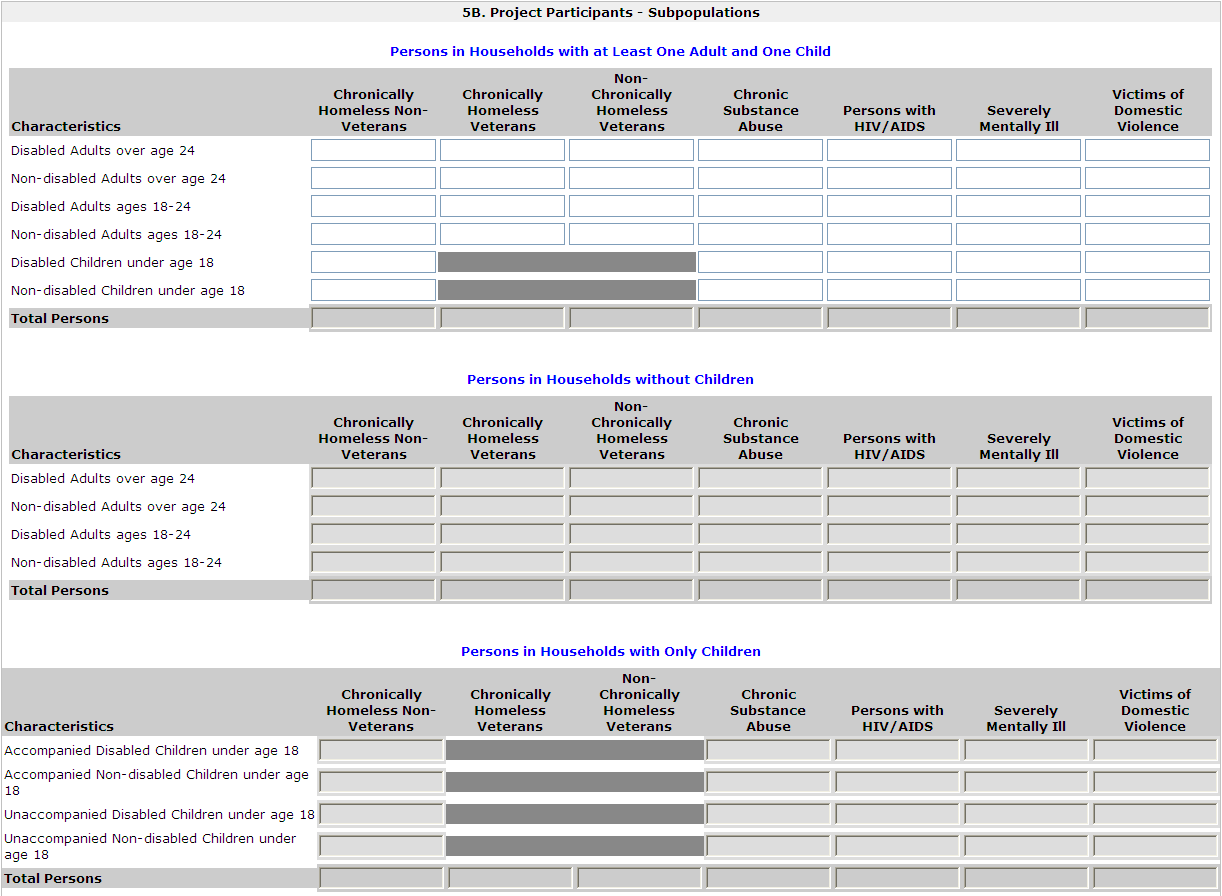
|
| Click Save to automatically calculate totals |
Label at bottom |
|
|
|
| Form: 5C. Outreach |
| 1. Enter the percentage of homeless person(s) who will be served by the proposed project for each of the following locations. |
|
| Directly from the street or other locations not meant for human habitation. |
mandatory; numeric field; max 3 digits |
| Directly from emergency shelters |
mandatory; numeric field; max 3 digits |
| Directly from safe havens. |
mandatory; numeric field; max 3 digits |
| From transitional housing and previously resided in a place not meant for human habitation or emergency shelters, or safe havens. |
mandatory; numeric field; max 3 digits |
| Persons at imminent risk of losing their night time residence. |
mandatory; numeric field; max 3 digits |
| Homeless persons as defined under other federal statutes. |
mandatory; numeric field; max 3 digits |
| Persons fleeing domestic violence. |
mandatory; numeric field; max 3 digits |
| Total of above percentages |
readonly; sum of all percentage; error message if sum is more than 100% |
| * 2. If the total is less than 100 percent, identify the other location(s) and how the persons meet HUD's definition of homeless and/or homeless under other federal statutes. |
mandatory if total of above percentages does not equal 100%, nonHMIS; alphanumeric field |
| (*) 3. Describe the outreach plan to bring these homeless participants into the project. |
(non-)mandatory; alphanumeric field |
|
|
|
| Form: 5D. Discharge Policy |
visible if applicant organization is a government agency |
| * 1. Has the state or local government developed or implemented a discharge planning policy or protocol to prevent or reduce the number of persons discharged from publicly-funded institutions (e.g. health care facilities, foster care, correctional facilities, or mental health institutions) into homelessness or HUD McKinney-Vento funded programs? |
mandatory, dropdown = Yes, No, Not applicable; nonHMIS |
|
|
|
| Part 6 - Performance Measures |
|
| Form: 6A. Standard |
visible for nonHMIS/Prevention component projects |
|
* 1. Specify the universe and target for the housing measure.
Click 'Save' to calculate the target percent (%). |
|
|
| Housing Measure |
a. Persons remaining in permanent housing as of the end of the operating year or exiting to permanent housing (subsidized or unsubsidized) during the operating year. |
| Target (#) |
mandatory, numeric value |
| Universe (#) |
mandatory, numeric value |
| Target (%) |
readonly; calculate percentage = target number divided by universal number |
* 2. Choose one income-related performance measure from below, and specify the universe and target numbers for the goal.
Click 'Save' to calculate the target percent (%). |
|
|
| Income Measure |
a. Persons age 18 and older who increased their total income (from all sources) as of the end of the operating year or program exit.
OR
b. Persons age 18 through 61 who increased their earned income as of the end of the operating year or program exit. |
| Target (#) |
mandatory, numeric value |
| Universe (#) |
mandatory, numeric value |
| Target (%) |
readonly; calculate percentage = target number divided by universal number |
|
|
|
| Form: 6B. Additional Performance Measures |
Specify up to three additional measures on which the project will report performance in the Annual Performance Report (APR). |
| [Parent Form List] |
|
|
| [Parent Form Header] |
|
|
| * 1. Specify the universe and target goal numbers for the proposed measure. |
|
| a. Proposed Measure |
mandatory, alphanumeric field |
| b. Target (#) |
mandatory, numeric value |
| c. Universe (#) |
mandatory, numeric value |
| d. Target (%) |
readonly; calculate percentage = target number divided by universal number |
| * 2. Data Source (e.g., data recorded in HMIS) and method of data collection (e.g., data collected by the intake worker at entry and case manager at exit) proposed to measure results |
mandatory, alphanumeric field |
| * 3. Specific data elements and formula proposed for calculating results |
mandatory, alphanumeric field |
| * 4. Rationale for why the proposed measure is an appropriate indicator of performance for this program |
mandatory, alphanumeric field |
|
|
|
| Part 7 - Budget Information |
|
| Form: Funding Request |
| * 1. Is there an active restrictive covenant on one or more of the project properties? |
mandatory; dropdown with Yes, No |
| * 2. Was the original project awarded funding (in part or whole) under a special housing initiative? |
mandatory; dropdown with Yes, No; |
| * 3. Are the requested renewal funds reduced from the previous award using reallocation? |
mandatory; dropdown with Yes, No; |
| 4. Select a grant term: |
Read-only, auto populated with 1 year; cannot change |
| 5. Select the costs for which funding is being requested: |
label |
| Leased Units |
checkbox; selection triggers Leased Units budget form |
| Leased Structures |
checkbox; selection triggers Leased Structures budget form |
| Short-term/Medium-term Rental Assistance |
checkbox; selection triggers Short-term/Medium-term Rental Assistance budget form |
| Supportive Services |
checkbox; selection triggers Supportive Services budget form |
| Operations |
checkbox; selection triggers Operations budget form |
| HMIS |
checkbox; selection triggers HMIS budget form |
|
|
|
| Form: Leased Units |
budget visible if selected on funding request form |
|
| The following list summarizes the funds being requested for one or more units leased for operating the projects. To add information to the list, select the [+] icon. To view or update information already listed, select the [view] icon. |
label |
| Total Annual Assistance Requested: |
readonly; sums total annual assistance $ from all leased units budget detail |
| Grant Term: |
readonly; populated from funding request form. |
| Total Request for Grant Term: |
readonly; calculates total annual assistance $ from all leased units budget detail times the grant term |
| Total Units: |
sums total units from each leased units budget detail |
| Subform: Leased Units Budget Detail |
Enter the appropriate values in the "Number of Units" and "HUD Paid Rent" fields, before clicking on the "Save" button to auto-populate the "Number of Months" and "Total Rent" columns. |
| * Metropolitan or non-metropolitan fair market rent area: |
mandatory; dropdown with FMR areas that are in effect at the time of application |
| SRO |
|
|
| Number of units (Applicant) |
nonmandatory, numeric value |
| FMR (Applicant) |
readonly field; populated with current FMR amount for the unit size |
| HUD Paid Rent (Applicant) |
nonmandatory, dollar (no cents) field; maximum value = dollar value in FMR field |
| 12 months |
readonly field; populated with 12 (months) |
| Total Request (Applicant) |
readonly, dollar value (no cents) field; multiples number of units times FMR amount (or HUD paid rent) times grant term |
| 0 bedroom |
|
|
| Number of Units (Applicant) |
nonmandatory, numeric value |
| FMR (Applicant) |
readonly field; populated with current FMR amount for the unit size |
| HUD Paid Rent (Applicant) |
nonmandatory, dollar (no cents) field; maximum value = dollar value in FMR field |
| 12 months |
readonly field; populated with 12 (months) |
| Total Request (Applicant) |
readonly, dollar value (no cents) field; multiples number of units times FMR amount (or HUD paid rent) times grant term |
| 1 bedroom |
|
|
| Number of Units (Applicant) |
nonmandatory, numeric value |
| FMR (Applicant) |
readonly field; populated with current FMR amount for the unit size |
| HUD Paid Rent (Applicant) |
nonmandatory, dollar (no cents) field; maximum value = dollar value in FMR field |
| 12 months |
readonly field; populated with 12 (months) |
| Total Request (Applicant) |
readonly, dollar value (no cents) field; multiples number of units times FMR amount (or HUD paid rent) times grant term |
| 2 Bedrooms |
|
|
| Number of Units (Applicant) |
nonmandatory, numeric value |
| FMR (Applicant) |
readonly field; populated with current FMR amount for the unit size |
| HUD Paid Rent (Applicant) |
nonmandatory, dollar (no cents) field; maximum value = dollar value in FMR field |
| 12 months |
readonly field; populated with 12 (months) |
| Total Request (Applicant) |
readonly, dollar value (no cents) field; multiples number of units times FMR amount (or HUD paid rent) times grant term |
| 3 Bedrooms |
|
|
| Number of Units (Applicant) |
nonmandatory, numeric value |
| FMR (Applicant) |
readonly field; populated with current FMR amount for the unit size |
| HUD Paid Rent (Applicant) |
nonmandatory, dollar (no cents) field; maximum value = dollar value in FMR field |
| 12 months |
readonly field; populated with 12 (months) |
| Total Request (Applicant) |
readonly, dollar value (no cents) field; multiples number of units times FMR amount (or HUD paid rent) times grant term |
| 4 Bedrooms |
|
|
| Number of Units (Applicant) |
nonmandatory, numeric value |
| FMR (Applicant) |
readonly field; populated with current FMR amount for the unit size |
| HUD Paid Rent (Applicant) |
nonmandatory, dollar (no cents) field; maximum value = dollar value in FMR field |
| 12 months |
readonly field; populated with 12 (months) |
| Total Request (Applicant) |
readonly, dollar value (no cents) field; multiples number of units times FMR amount (or HUD paid rent) times grant term |
| 5 Bedrooms |
|
|
| Number of Units (Applicant) |
nonmandatory, numeric value |
| FMR (Applicant) |
readonly field; populated with current FMR amount for the unit size |
| HUD Paid Rent (Applicant) |
nonmandatory, dollar (no cents) field; maximum value = dollar value in FMR field |
| 12 months |
readonly field; populated with 12 (months) |
| Total Request (Applicant) |
readonly, dollar value (no cents) field; multiples number of units times FMR amount (or HUD paid rent) times grant term |
| 6 Bedrooms |
|
|
| Number of Units (Applicant) |
nonmandatory, numeric value |
| FMR (Applicant) |
readonly field; populated with current FMR amount for the unit size |
| HUD Paid Rent (Applicant) |
nonmandatory, dollar (no cents) field; maximum value = dollar value in FMR field |
| 12 months |
readonly field; populated with 12 (months) |
| Total Request (Applicant) |
readonly, dollar value (no cents) field; multiples number of units times FMR amount (or HUD paid rent) times grant term |
| 7 Bedrooms |
|
|
| Number of Units (Applicant) |
nonmandatory, numeric value |
| FMR (Applicant) |
readonly field; populated with current FMR amount for the unit size |
| HUD Paid Rent (Applicant) |
nonmandatory, dollar (no cents) field; maximum value = dollar value in FMR field |
| 12 months |
readonly field; populated with 12 (months) |
| Total Request (Applicant) |
readonly, dollar value (no cents) field; multiples number of units times FMR amount (or HUD paid rent) times grant term |
| 8 Bedrooms |
|
|
| Number of Units (Applicant) |
nonmandatory, numeric value |
| FMR (Applicant) |
readonly field; populated with current FMR amount for the unit size |
| HUD Paid Rent (Applicant) |
nonmandatory, dollar (no cents) field; maximum value = dollar value in FMR field |
| 12 months |
readonly field; populated with 12 (months) |
| Total Request (Applicant) |
readonly, dollar value (no cents) field; multiples number of units times FMR amount (or HUD paid rent) times grant term |
| 9 Bedrooms |
|
|
| Number of Units (Applicant) |
nonmandatory, numeric value |
| FMR (Applicant) |
readonly field; populated with current FMR amount for the unit size |
| HUD Paid Rent (Applicant) |
nonmandatory, dollar (no cents) field; maximum value = dollar value in FMR field |
| 12 months |
readonly field; populated with 12 (months) |
| Total Request (Applicant) |
readonly, dollar value (no cents) field; multiples number of units times FMR amount (or HUD paid rent) times grant term |
| Total units and annual assistance requested |
readonly field; sums total number of units for all bedroom sizes and in a separate field (under the total column) sum $ total for each bedroom size |
| Grant term |
readonly; populated from funding request form. |
| Total request for grant term |
readonly, dollar value (no cents) field; sums total request for all bedroom sizes |
| TEXT |
Click the "Save" button to automatically calculate totals |
| Form: Leased Structures Budget |
budget visible if selected on funding request form |
| The following list summarizes the funds being requested for one or more structures leased for operating the projects. To add information to the list, select the [+] icon. To view or update information already listed, select the [view] icon. |
label |
| Total Annual Assistance Requested: |
readonly; sums total annual assistance $ from all leased structures budget detail |
| Grant Term: |
readonly; populated from funding request form. |
| Total Request for Grant Term: |
readonly; calculates total annual assistance $ from all leased structures budget detail times the grant term |
| Total Structures: |
readonly; sums number of structures |
| Subform: Leased Structures Budget Detail |
|
|
| * Structure Name: |
mandatory; alphanumeric field |
| * Street Address 1: |
mandatory; alphanumeric field |
| Street Address 2: |
nonmandatory; alphanumeric field |
| * City: |
mandatory; alphanumeric field |
| * State: |
mandatory; dropdown with States and US territories |
| * Zip Code: |
mandatory; numeric field |
| * HUD Paid Rent (per month): |
mandatory; dollar value (no decimals); must be > $0 to submit the form |
| 12 months |
readonly field; populated with selected grant term (in months) |
| Total annual request: |
readonly field; multiplies HUD paid rent amount times 12 months |
| Grant term |
readonly field, populated with Renewal default of 1 Year |
| Total request for grant term: |
readonly field; multiplies HUD paid rent amount times selected grant term (in years) |
| TEXT |
"Click the "Save" button to automatically calculate the Total Assistance Requested." |
|
|
|
| Form: Short-term/Medium-term Rental Assistance |
|
|
| The following list summarizes the rental assistance funding request for the total term of the project. To add information to the list, select the [+] icon. To view or update information already listed, select the [view] icon. |
label |
| Total Annual Assistance Requested: |
readonly; sums total annual assistance $ from all ST/MT RA budget detail |
| Grant Term: |
readonly; populated from funding request form. |
| Total Request for Grant Term: |
readonly; calculates total annual assistance $ from all ST/MT RA budget detail times the grant term |
| Total Units: |
sums total units from each ST/MT RA budget detail |
| Subform: Short-term/Medium-term Rental Assistance Budget Detail |
|
|
| Type of rental assistance: |
mandatory; read only, cannot be edited; populates with information from form 3B |
| * Metropolitan or non-metropolitan fair market rent area: |
mandatory; dropdown with FMR areas that are in effect at the time of application |
| SRO |
|
|
| # of units (Applicant) |
nonmandatory, numeric value; up to 4 digits in length |
| FMR (Applicant) |
readonly field; populated with current FMR amount for the unit size |
| 12 Months |
readonly field; populated automatically with 12 |
| Total request (Applicant) |
readonly, dollar value (no cents) field; multiples number of units times FMR amount times grant term |
| 0 bedroom |
|
|
| # of units (Applicant) |
nonmandatory, numeric value; up to 4 digits in length |
| FMR (Applicant) |
readonly field; populated with current FMR amount for the unit size |
| 12 Months |
readonly field; populated automatically with 12 |
| Total request (Applicant) |
readonly, dollar value (no cents) field; multiples number of units times FMR amount times grant term |
| 1 bedroom |
|
|
| # of units (Applicant) |
nonmandatory, numeric value; up to 4 digits in length |
| FMR (Applicant) |
readonly field; populated with current FMR amount for the unit size |
| 12 Months |
readonly field; populated automatically with 12 |
| Total request (Applicant) |
readonly, dollar value (no cents) field; multiples number of units times FMR amount times grant term |
| 2 Bedrooms |
|
|
| # of units (Applicant) |
nonmandatory, numeric value; up to 4 digits in length |
| FMR (Applicant) |
readonly field; populated with current FMR amount for the unit size |
| 12 Months |
readonly field; populated automatically with 12 |
| Total request (Applicant) |
readonly, dollar value (no cents) field; multiples number of units times FMR amount times grant term |
| 3 Bedrooms |
|
|
| # of units (Applicant) |
nonmandatory, numeric value; up to 4 digits in length |
| FMR (Applicant) |
readonly field; populated with current FMR amount for the unit size |
| 12 Months |
readonly field; populated automatically with 12 |
| Total request (Applicant) |
readonly, dollar value (no cents) field; multiples number of units times FMR amount times grant term |
| 4 Bedrooms |
|
|
| # of units (Applicant) |
nonmandatory, numeric value; up to 4 digits in length |
| FMR (Applicant) |
readonly field; populated with current FMR amount for the unit size |
| 12 Months |
readonly field; populated automatically with 12 |
| Total request (Applicant) |
readonly, dollar value (no cents) field; multiples number of units times FMR amount times grant term |
| 5 Bedrooms |
|
|
| # of units (Applicant) |
nonmandatory, numeric value; up to 4 digits in length |
| FMR (Applicant) |
readonly field; populated with current FMR amount for the unit size |
| 12 Months |
readonly field; populated automatically with 12 |
| Total request (Applicant) |
readonly, dollar value (no cents) field; multiples number of units times FMR amount times grant term |
| 6 Bedrooms |
|
|
| # of units (Applicant) |
nonmandatory, numeric value; up to 4 digits in length |
| FMR (Applicant) |
readonly field; populated with current FMR amount for the unit size |
| 12 Months |
readonly field; populated automatically with 12 |
| Total request (Applicant) |
readonly, dollar value (no cents) field; multiples number of units times FMR amount times grant term |
| 7 Bedrooms |
|
|
| # of units (Applicant) |
nonmandatory, numeric value; up to 4 digits in length |
| FMR (Applicant) |
readonly field; populated with current FMR amount for the unit size |
| 12 Months |
readonly field; populated automatically with 12 |
| Total request (Applicant) |
readonly, dollar value (no cents) field; multiples number of units times FMR amount times grant term |
| 8 Bedrooms |
|
|
| # of units (Applicant) |
nonmandatory, numeric value; up to 4 digits in length |
| FMR (Applicant) |
readonly field; populated with current FMR amount for the unit size |
| 12 Months |
readonly field; populated automatically with 12 |
| Total request (Applicant) |
readonly, dollar value (no cents) field; multiples number of units times FMR amount times grant term |
| 9 Bedrooms |
|
|
| # of units (Applicant) |
nonmandatory, numeric value; up to 4 digits in length |
| FMR (Applicant) |
readonly field; populated with current FMR amount for the unit size |
| 12 Months |
readonly field; populated automatically with 12 |
| Total request (Applicant) |
readonly, dollar value (no cents) field; multiples number of units times FMR amount times grant term |
| Total Units and Annual Assistance Requested: |
readonly field; sums total number of units for all bedroom sizes and in a separate field (under the total column) sum $ total for each bedroom size |
| Grant term: |
readonly field, populated with Renewal default of 1 Year |
| Total Request for Grant Term: |
readonly, dollar value (no cents) field; sums total request for all bedroom sizes |
| Click the "Save" button to automatically calculate totals. |
|
|
|
|
|
| Form: Supportive Services |
budget visible if selected on funding request form |
| * A description must be entered for Quantity. Any costs without a Quantity description will be removed from the budget. |
label |
| 1. Assessment of Service Needs |
|
|
| Quantity Description (max 400 characters) |
nonmandatory (mandatory if amount entered for Annual Assistance Requested); alphanumeric text |
| Annual Assistance Requested |
nonmandatory; dollar value (no cents); default is blank |
| 2. Assistance with Moving Costs |
|
| Quantity Description (max 400 characters) |
nonmandatory (mandatory if amount entered for Annual Assistance Requested); alphanumeric text |
| Annual Assistance Requested |
nonmandatory; dollar value (no cents); default is blank |
| 3. Case Management |
|
| Quantity Description (max 400 characters) |
nonmandatory (mandatory if amount entered for Annual Assistance Requested); alphanumeric text |
| Annual Assistance Requested |
nonmandatory; dollar value (no cents); default is blank |
| 4. Child Care |
|
| Quantity Description (max 400 characters) |
nonmandatory (mandatory if amount entered for Annual Assistance Requested); alphanumeric text |
| Annual Assistance Requested |
nonmandatory; dollar value (no cents); default is blank |
| 5. Education Services |
|
| Quantity Description (max 400 characters) |
nonmandatory (mandatory if amount entered for Annual Assistance Requested); alphanumeric text |
| Annual Assistance Requested |
nonmandatory; dollar value (no cents); default is blank |
| 6. Employment Assistance |
|
| Quantity Description (max 400 characters) |
nonmandatory (mandatory if amount entered for Annual Assistance Requested); alphanumeric text |
| Annual Assistance Requested |
nonmandatory; dollar value (no cents); default is blank |
| 7. Food |
|
| Quantity Description (max 400 characters) |
nonmandatory (mandatory if amount entered for Annual Assistance Requested); alphanumeric text |
| Annual Assistance Requested |
nonmandatory; dollar value (no cents); default is blank |
| 8. Housing/Counseling Services |
|
| Quantity Description (max 400 characters) |
nonmandatory (mandatory if amount entered for Annual Assistance Requested); alphanumeric text |
| Annual Assistance Requested |
nonmandatory; dollar value (no cents); default is blank |
| 9. Legal Services |
|
| Quantity Description (max 400 characters) |
nonmandatory (mandatory if amount entered for Annual Assistance Requested); alphanumeric text |
| Annual Assistance Requested |
nonmandatory; dollar value (no cents); default is blank |
| 10. Life Skills |
|
| Quantity Description (max 400 characters) |
nonmandatory (mandatory if amount entered for Annual Assistance Requested); alphanumeric text |
| Annual Assistance Requested |
nonmandatory; dollar value (no cents); default is blank |
| 11. Mental Health Services |
|
| Quantity Description (max 400 characters) |
nonmandatory (mandatory if amount entered for Annual Assistance Requested); alphanumeric text |
| Annual Assistance Requested |
nonmandatory; dollar value (no cents); default is blank |
| 12. Outpatient Health Services |
|
| Quantity Description (max 400 characters) |
nonmandatory (mandatory if amount entered for Annual Assistance Requested); alphanumeric text |
| Annual Assistance Requested |
nonmandatory; dollar value (no cents); default is blank |
| 13. Outreach Services |
|
| Quantity Description (max 400 characters) |
nonmandatory (mandatory if amount entered for Annual Assistance Requested); alphanumeric text |
| Annual Assistance Requested |
nonmandatory; dollar value (no cents); default is blank |
| 14. Substance Abuse Treatment Services |
|
| Quantity Description (max 400 characters) |
nonmandatory (mandatory if amount entered for Annual Assistance Requested); alphanumeric text |
| Annual Assistance Requested |
nonmandatory; dollar value (no cents); default is blank |
| 15. Transportation |
|
| Quantity Description (max 400 characters) |
nonmandatory (mandatory if amount entered for Annual Assistance Requested); alphanumeric text |
| Annual Assistance Requested |
nonmandatory; dollar value (no cents); default is blank |
| 16. Utility Deposits |
|
| Quantity Description (max 400 characters) |
nonmandatory (mandatory if amount entered for Annual Assistance Requested); alphanumeric text |
| Annual Assistance Requested |
nonmandatory; dollar value (no cents); default is blank |
| Total Annual Assistance Requested: |
readonly, dollar value (no cents) field; sums annual budget request indicated |
| Grant Term: |
readonly field, populated with Renewal default of 1 Year |
| Total Request for Grant Term: |
readonly, dollar value (no cents) field; multiplies total annual assistance times selected grant term (in years) |
| Click the "Save" button to automatically calculate totals. |
|
|
|
| Form: Operating |
budget visible if selected on funding request form |
| * A description must be entered for Quantity. Any costs without a Quantity description will be removed from the budget. |
label |
| 1. Maintenance/Repair |
|
| Quantity Description (max 400 characters) |
nonmandatory (mandatory if amount entered for Annual Assistance Requested); alphanumeric text |
| Annual Assistance Requested |
nonmandatory; dollar value (no cents); default is blank |
| 2. Property Taxes and Insurance |
|
| Quantity Description (max 400 characters) |
nonmandatory (mandatory if amount entered for Annual Assistance Requested); alphanumeric text |
| Annual Assistance Requested |
nonmandatory; dollar value (no cents); default is blank |
| 3. Replacement Reserve |
|
|
| Quantity Description (max 400 characters) |
nonmandatory (mandatory if amount entered for Annual Assistance Requested); alphanumeric text |
| Annual Assistance Requested |
nonmandatory; dollar value (no cents); default is blank |
| 4. Building Security |
|
| Quantity Description (max 400 characters) |
nonmandatory (mandatory if amount entered for Annual Assistance Requested); alphanumeric text |
| Annual Assistance Requested |
nonmandatory; dollar value (no cents); default is blank |
| 5. Electricity, Gas, and Water |
|
| Quantity Description (max 400 characters) |
nonmandatory (mandatory if amount entered for Annual Assistance Requested); alphanumeric text |
| Annual Assistance Requested |
nonmandatory; dollar value (no cents); default is blank |
| 6. Furniture |
|
| Quantity Description (max 400 characters) |
nonmandatory (mandatory if amount entered for Annual Assistance Requested); alphanumeric text |
| Annual Assistance Requested |
nonmandatory; dollar value (no cents); default is blank |
| 7. Equipment (lease, buy) |
|
| Quantity Description (max 400 characters) |
nonmandatory (mandatory if amount entered for Annual Assistance Requested); alphanumeric text |
| Annual Assistance Requested |
nonmandatory; dollar value (no cents); default is blank |
| Total Annual Assistance Requested: |
readonly, dollar value (no cents) field; sums annual budget request indicated |
| Grant Term: |
readonly field, populated with Renewal default of 1 Year |
| Total Request for Grant Term: |
readonly, dollar value (no cents) field; multiplies total annual assistance times selected grant term (in years) |
| Click the "Save" button to automatically calculate totals. |
|
|
|
|
| Form: HMIS |
budget visible if selected on funding request form |
| * A description must be entered for Quantity. Any costs without a Quantity description will be removed from the budget. |
label |
| 1. Equipment |
|
| Quantity Description (max 400 characters) |
nonmandatory (mandatory if amount entered for Annual Assistance Requested); alphanumeric text |
| Annual Assistance Requested |
nonmandatory; dollar value (no cents); default is blank |
| 2. Software |
|
| Quantity Description (max 400 characters) |
nonmandatory (mandatory if amount entered for Annual Assistance Requested); alphanumeric text |
| Annual Assistance Requested |
nonmandatory; dollar value (no cents); default is blank |
| 3. Services |
|
| Quantity Description (max 400 characters) |
nonmandatory (mandatory if amount entered for Annual Assistance Requested); alphanumeric text |
| Annual Assistance Requested |
nonmandatory; dollar value (no cents); default is blank |
| 4. Personnel |
|
| Quantity Description (max 400 characters) |
nonmandatory (mandatory if amount entered for Annual Assistance Requested); alphanumeric text |
| Annual Assistance Requested |
nonmandatory; dollar value (no cents); default is blank |
| 5. Space & Operations |
|
| Quantity Description (max 400 characters) |
nonmandatory (mandatory if amount entered for Annual Assistance Requested); alphanumeric text |
| Annual Assistance Requested |
nonmandatory; dollar value (no cents); default is blank |
| Total Annual Assistance Requested: |
readonly, dollar value (no cents) field; sums annual budget request indicated |
| Grant Term: |
readonly field, populated with Renewal default of 1 Year |
| Total Request for Grant Term: |
readonly, dollar value (no cents) field; multiplies total annual assistance times selected grant term (in years) |
|
|
|
|
|
| Form: Summary Budget |
The following information summarizes the funding request for the total term of the project. However, the appropriate amount of cash and in-kind match and administrative costs must be entered in the available fields below. |
| Eligible Costs |
readonly; $ populated from subbudgets |
| Annual Assistance Requested (Applicant) |
readonly; $ populated from subbudgets (1-7) |
| Grant Term (Applicant) |
readonly; $ populated from subbudgets (1-7) |
| Total Assistance Requested for Grant Term (Applicant) |
readonly; $ populated from subbudgets (1-7) |
| 8. Sub-total Costs Requested |
readonly; numeric field; sum total requested for grant term $ from each subbudget = |
| 9. Admin (up to 10%) |
Numeric field; alert (and submission condition) to prevent user from submitting with an Admin $ that exceeds 10% of "Sub-total Costs Requested". Message reads: "The maximum allowable Admin amount is [calculated 10%]" (in whole dollars). Round up if decimal is .5 or more, otherwise round down) |
| 10. Total Assistance Plus Admin Requested |
readonly; numeric field |
| 11. Cash Match |
numeric field |
| 12. In Kind Match |
numeric field |
| 13. Total Match |
readonly; numeric field; There should be an alert to make the user aware of the Total Match requirement. Alert calculation = 25 % of "Total Assistance Plus Admin Requested" MINUS "Leased Units" and "Leased Structures". |
| 14. Total Budget |
readonly; numeric field |
| Click the "Save" button to automatically calculate totals. |
|
|
|
|
|
| Form: Sources of Leverage |
The following list summarizes the funds that will be used as leverage for
the project. To add a leveraging source to the list, select the [+] icon. To view or update a leveraging source already listed, select the [view] icon. |
| Total Value of Cash Commitments |
readonly; sum $ amount from all cash commitments |
| Total Value of In-Kind Commitments |
readonly; sum $ amount from all in-kind commitments |
| Total Value of All Commitments |
readonly; sum $ amount from all cash and in-kind commitments |
| Subform: Leverage Detail |
|
| * 1. Type of Commitment: |
mandatory field; dropdown with: cash, in kind |
| * 2. Name the Source of the Commitment: |
mandatory field; alphanumeric field |
| * 3. Type of Source: |
mandatory field; dropdown with: Government, Private |
| 4. Date of Written Commitment: |
non-mandatory field; calendar field |
| * 5. Value of Written Commitment: |
mandatory field; dollar value, no cents |
|
|
| Part 8 - Attachments and Certification |
|
|
| Form: 8A. Attachments |
|
|
| [document attachment 1] Subrecipient Nonprofit Documentation |
allowable attachment formats: txt, doc, docx, pdf, wpd, xls, xlsx, rtf, zip, ZIP, zipx |
| [document attachment 2] Other Attachment(s) |
allowable attachment formats: txt, doc, docx, pdf, wpd, xls, xlsx, rtf, zip, ZIP, zipx |
| [document attachment 3] Other Attachment(s) |
allowable attachment formats: txt, doc, docx, pdf, wpd, xls, xlsx, rtf, zip, ZIP, zipx |
| CoC Rejection Letter |
allowable attachment formats: txt, doc, docx, pdf, wpd, xls, xlsx, rtf, zip, ZIP, zipx; visible only if selected "Appeal" on Form 3A; mandatory only if selected "Appeal" on Form 3A |
| Commitment Letter |
allowable attachment formats: txt, doc, docx, pdf, wpd, xls, xlsx, rtf, zip, ZIP, zipx; visible only if selected "Yes" to question 4D on Form 3B; mandatory only if selected "Yes" to question 4D on Form 3B |
| Subform: Attachment Details |
|
| Document Description |
mandatory; alphanumeric text box |
| File Name |
mandatory; "Choose File" link to explorer file selection; displays file name after selection |
| Document Type |
display text 1) Subrecipient Nonprofit Documentation, 2)Other Attachment(s), or 3) Other Attachment(s); dependent on previous form selection |
| Maximum Size |
2 MB |
| Allowable formats |
txt, doc, zipx, docx, ZIP*, pdf, wpd, zip, xls, xlsx, rtf |
| Instructions |
display text : Subrecipient Nonprofit Documentation: Documentation of the subrecipient's nonprofit status must be attached in e-snaps, if the applicant and subrecipient are different entities, and the subrecipient is a nonprofit organization; visible only for 1) Subrecipient Nonprofit Documentation; for Other... display text: Attachment any additional documentation supporting the project application. To attach multiple documents, zip them into a single file. |
| Subform: CoC Rejection Letter |
visible only if selected "Appeal" on Form 3A |
| Document Description |
mandatory; alphanumeric text box |
| File Name |
mandatory; "Choose File" link to explorer file selection; displays file name after selection |
| Document Type |
display text CoC Rejection Letter |
| Maximum Size |
2 MB |
| Allowable formats |
zip, xls, xlsx, pdf, mpp, rtf, txt, jpg, xlsm, zipx, doc, docx, ZIP* |
| Instructions |
Multiple files may be attached as a single .zip file. For instructions on how to use .zip files, a reference document is available on the e-snaps training site: www.hudhre.info/esnaps |
| Subform: Commitment Letter |
visible only if selected "Yes" to question 4D on Form 3B |
| Document Description |
mandatory; alphanumeric text box |
| File Name |
mandatory; "Choose File" link to explorer file selection; displays file name after selection |
| Document Type |
display text Commitment Letter |
| Maximum Size |
2 MB |
| Allowable formats |
xls, xlsx, xlsm, doc, docx, pdf, mpp, rtf, txt, jpg, zip, zipx, ZIP |
| Instructions |
Multiple files may be attached as a single .zip file. For instructions on how to use .zip files, a reference document is available on the e-snaps training site: www.hudhre.info/esnaps |
|
|
| Form: 8B. Applicant Certification |
|
|
| Where the applicant is unable to certify to any of the statements in this certification, such applicant shall provide an explanation. |
nonmandatory, alphanumeric field |
| Name of authorized certifying official: |
readonly; populated with full name of authorized representative from applicant's e-snaps profile |
| Date: |
readonly; populated with current date |
| Title: |
readonly; populated with title of authorized representative from applicant's e-snaps profile |
| Applicant organization: |
readonly; populated with applicant organization of authorized representative from applicant's e-snaps profile |
| PHA number (for PHA applicants only): |
nonmandatory, alphanumeric field |
| * I certify that I have been duly authorized by the applicant to submit this Applicant Certification and to ensure compliance. I am aware that any false, ficticious, or fraudulent statements or claims may subject me to criminal, civil, or administrative penalties . (U.S. Code, Title 218, Section 1001). |
mandatory checkbox, selection allow submission of application in e-snaps |
|
|
| Part 9 - Summary |
|
| Form: 9A Notice of Intent to Appeal |
Visible only if selected "Appeal" on Form 3A |
| * 1. Check the following box to certify this form as your Notice of Intent to Appeal |
mandatory; checkbox, selection allows submission of application in e-snaps |
| * 2. Was this project application first rejected by the CoC and then submitted OR submitted completely independently of the CoC's process? |
mandatory; drop down Rejected, Independent,Default to Rejected |
| * 3. Was the project application submitted within the CoC's established submission deadline? |
mandatory; drop down yes or no |
| * 4. Describe the reason(s) provided by the CoC explaining their rejection of the project. |
mandatory; alphanumeric text box; visible if selected "Rejected" only |
| * 4. Describe the reason(s) why the application was not submitted with the CoC's consolidated application. |
mandatory; alphanumeric text box; visible if selected "Independent" only |
| * 5. Describe how the CoC has not permitted reasonable participation in its process. |
mandatory; alphanumeric text box |
|
|
| Form 9B: Submission Summary |
|
|
| <List and completion status of each form> |
response option: n/a, system generated form listing and status |
| Applicant must click the submit button once all forms have a status of complete |
response option: submit button |
|
|
|
|
|
|
|
|
|
|
|
|
|
|
|
|
|
|
|
|
|
|
|
|
|
|
|
|
|
|
|
|
|
|
|
|
|
|
|
|
|
|
|
|
|
|
|
|
|
|
|
|
|
|
|
|
|
|
|
|
|
|
|
|
| |
|
|
|
|
|
| |
|
|
| FY2012 Continuum of Care Homeless Assistance Program: Project Applications in esnaps |
|
|
| The purpose of this document is to provide a summary of the forms and questions that project applicants must complete in its application submission. |
|
|
| Applicant Submission for Funding |
|
|
| Part 2 - Subrecipient Information |
| Form: 2A. Project Subrecipients |
This form lists the subrecipient organization(s) for the project. To add a subrecipient, select the icon. To view or update subrecipient information already listed, select the view option. |
| Total Expected Sub-Awards |
readonly; field populates with a sum of expected sub-award fields from the detail subformlets |
| Organization |
readonly; column lists organization names from all detail subformlets |
| Type |
readonly; column lists organization types from detail subformlets |
| Sub-Award Amount |
readonly; column lists organization sub-award from detail subformlets |
|
|
|
| Subform: 2A. Project Subrecipients |
|
| * a. Organization Name |
mandatory; alphanumeric field; |
| * b. Organization Type |
mandatory; dropdown menu with: U: Tribally Controlled Colleges and Universities (TCCUs);A. State Government;B. County Government;C. City or Township Government;D. Special District Government;F. U.S. Territory or Possession;L. Public/Indian Housing Authority;M. Nonprofit with 501(c)(3) IRS Status (Other than Institution of Higher Education);N. Nonprofit without 501(c)(3) IRS Status (Other than Institution of Higher Education);X. Other (Specify) |
| If "Other" please specify |
mandatory if select X. Other (Specify); alphanumeric field |
| * c. Employer or Tax Identification Number |
mandatory: must be in format XX-XXXXXXX |
| * d. Organizational DUNS |
mandatory; numeric; must be 9 digits |
| PLUS 4 |
non-mandatory; numeric; must be 4 digits |
| e. Physical Address |
|
| * Street 1 |
mandatory; alphanumeric field; |
| Street 2 |
non-mandatory; alphanumeric field; |
| * City |
mandatory; alphanumeric field; |
| * State |
mandatory; dropdown with all States and territories available |
| * Zip Code |
mandatory; numeric; |
| * f. Congressional District(s) |
mandatory; two multi-select list boxes; Available Items: includes all congressional districts; Selected Items: displays applicant selected states and territories |
| * g. Is the subrecipient a Faith-Based Organization |
mandatory; dropdown with No, Yes |
| * h. Has the Subrecipient ever received a federal grant, either directly from a federal agency or through a State/local agency |
mandatory; dropdown with No, Yes |
| * i. Expected Sub-Award Amount: |
mandatory; numeric |
| j. Contact Person |
|
| * Prefix |
non-mandatory; dropdown with: Dr.;Mr.;Mrs.;Ms.;Miss;Rev.;Brother;Madame;The Honorable;Governor;Mayor;President;Judge;Father;Sister;Captain;Major;Monsignor;Deacon;Colonel;Lt. Colonel;Bishop;Acting Governor;Pastor;Rabbi;Brig. General;Commissioner |
| * First Name |
mandatory; alphanumeric field; |
| Middle Name |
non-mandatory; alphanumeric field; |
| * Last Name |
mandatory; alphanumeric field; |
| Suffix |
non-mandatory; dropdown with: Jr.;Sr.;M.D.;D.D.S.;Ph.D.;Esq.;CSW;J.D.;MSW;LMSW;LCSW;Ed.D. |
| * Title |
mandatory; alphanumeric field; |
| * E-mail Address |
mandatory; alphanumeric field; must be valid email |
| * Confirm E-mail Address |
mandatory; alphanumeric field; must match previous field exactly |
| * Phone Number |
mandatory; numeric field; 10 or 11 numbers only |
| Extension |
non-mandatory; numeric field only |
| Fax Number |
non-mandatory; numeric field; 10 or 11 numbers only |
| Documentation of the subrecipient's nonprofit status is required with the submission of this application. |
Note at the bottom of the form |
|
|
|
| Part 3 - Project Information |
| Form: 3A. Project Detail |
1. Expiring Grant Number:
(e.g., the "Federal Award Identifier" indicated on form 1A. Application Type) |
non-mandatory; alphanumeric text entry field |
| * 2a. CoC Number and Name: |
mandatory; dropdown with options = CoC number and name, as identified in the CoC's registration submission. Include 'No CoC' as first option. |
| * 2b. CoC Applicant Name: |
mandatory; dropdown list dependent on selection of CoC Number and Name above; populated with associated CoC applicant names from registration |
| 3. Project Name: |
readonly; populated with 2012 project name |
* 4. Project status:
(**Form is auto populated. Change only if appealing a CoC rejection**) |
Mandatory; dropdown with options = Standard, Appeal; default = Standard. If Appeal is selected, auto-save and display red warning message, "You have selected "Appeal" and therefore are designating this application as an appeal to the CoC's decision to not fund this project. To proceed, you must fill out an additional form, Part 9 - Notice of Intent to Appeal, and submit the details of your appeal to be considered for funding. If you are filling out this application for the first time, or are otherwise not intending to appeal a rejection, please select "Standard.""
If Appeal is selected, Part 9 below is visible; Autosave is important. Warning message must be red and prominent. |
| * 5. Component Type: |
mandatory; dropdown with options: PH, SH, TH, SSO, HMIS |
| * 6. Is Energy Star used at one or more of the proposed properties? |
mandatory; dropdown with options: Yes, No, Not applicable |
| * 7. Does this project use one or more properties that have been conveyed through the Title V process? |
mandatory; dropdown with options: Yes, No, Not applicable |
|
|
|
| Form: 3B. Description |
| * 1. Provide a description that addresses the entire scope of the proposed project . |
mandatory; alphanumeric field |
| * 2. Do you plan on serving youth under category 3 of the HUD homeless definition, "unaccompanied youth and families with children who are defined as homeless under other federal statutes and who do not otherwise qualify as homeless under this definition"? (Your CoC must request and receive HUD approval before project applicants can serve youth under category 3) |
mandatory; drop-down box with options: Yes or No |
|
|
|
|
|
| Part 4 - Hsg, Srvs, and HMIS |
| Form: 4A. Supportive Services for Participants |
visible for nonHMIS component projects |
| * 1. Are the proposed project policies and practices consistent with the laws related to providing education services to individuals and families? |
mandatory, dropdown = Yes, No, Not applicable; nonHMIS |
| * 2. Does the proposed project have a designated staff person to ensure that the children are enrolled in school and receive educational services, as appropriate? |
mandatory, dropdown = Yes, No, Not applicable; nonHMIS |
| * 3. Describe the reason(s) for non-compliance with educational laws, and the corrective action to be taken prior to grant agreement execution. |
mandatory and visible if "No" to questions #1 or #2; alphanumeric text field; nonHMIS |
|
|
| Form: 4B. Supportive Services Only |
* 1. Is this project a street outreach project?
Click 'Save' to specify performance measures. |
mandatory; dropdown with: Yes, No |
| * 2. Are the project activities, including case management, related to a Housing Goal? |
mandatory; dropdown with: Yes, No; visible only if select No to #1 above |
|
|
|
| Form: 4C. HMIS Participation |
|
* 1. Does this project provide client level data to HMIS at least annually?
Click on the "Save" button below to enter additional information. |
mandatory, dropdown = Yes, No |
| If "Yes" to #1 |
|
|
| * 2a. Indicate the number of clients served from 1/1/2011 - 12/31/2011 |
Visible and mandatory if Yes to question #1; numeric (no decimal) field; number of clients cannot exceed 90,000,000,000,000,000. |
| * 2b. Of the clients served from 1/1/2011 - 12/31/2011, indicate the number reported in the HMIS. |
Visible and mandatory if Yes to question #1; numeric (no decimal) field; number of clients cannot exceed 90,000,000,000,000,000. |
| If "No" to #1 |
|
|
* 2a. Indicate the reason for non-participation in the HMIS.
Click on the "Save" button below to enter additional information. |
Visible and mandatory if No to question #1; Multi-select with Available and Selected Items interface. Available Items are:
Federal Law prohibits
State Law prohibits
New project not yet operational
Other |
| * 2b. Of the clients served from 1/1/2011 - 12/31/2011, indicate the number reported in the HMIS. |
Visible and mandatory if No to question #1; numeric (no decimal) field |
| 3. Indicate in the grid below the percentage of HMIS client records with 'null or missing values' or 'unknown values.' Please add a value for each cell below. If there are no values to report for a cell, please enter "0". |
Visible and mandatory if "Yes" is selected in question #1
3 columns:
Data Quality (labels)
Null or Missing Values (%) - numeric data entry; value <= 100
Don't Know or Refused (%) - numeric data entry; value <= 100
Data Quality label categories are as follows:
Name
Social Security Number
Date of Birth
Ethnicity
Race
Gender
Veteran Status
Disabling Condition
Residence Prior to Prog. Entry
Zip Code of Last Permanent Address |
|
|
|
| Part 5 - Participants and Outreach |
| Form: 5A. Project Participants - Households |
| Total Households and Household characteristics |
grid must include at least one entry (equal to or greater than 1);Formlet visible for nonHMIS component projects |
|
|

|
|
|
| Click Save to automatically calculate totals |
Label at bottom |
| Form: 5B. Project Participants - Subpopulations |
|
| Total Households and Household characteristics |
grid must include at least one entry (ie, entry can be equal to 0) |
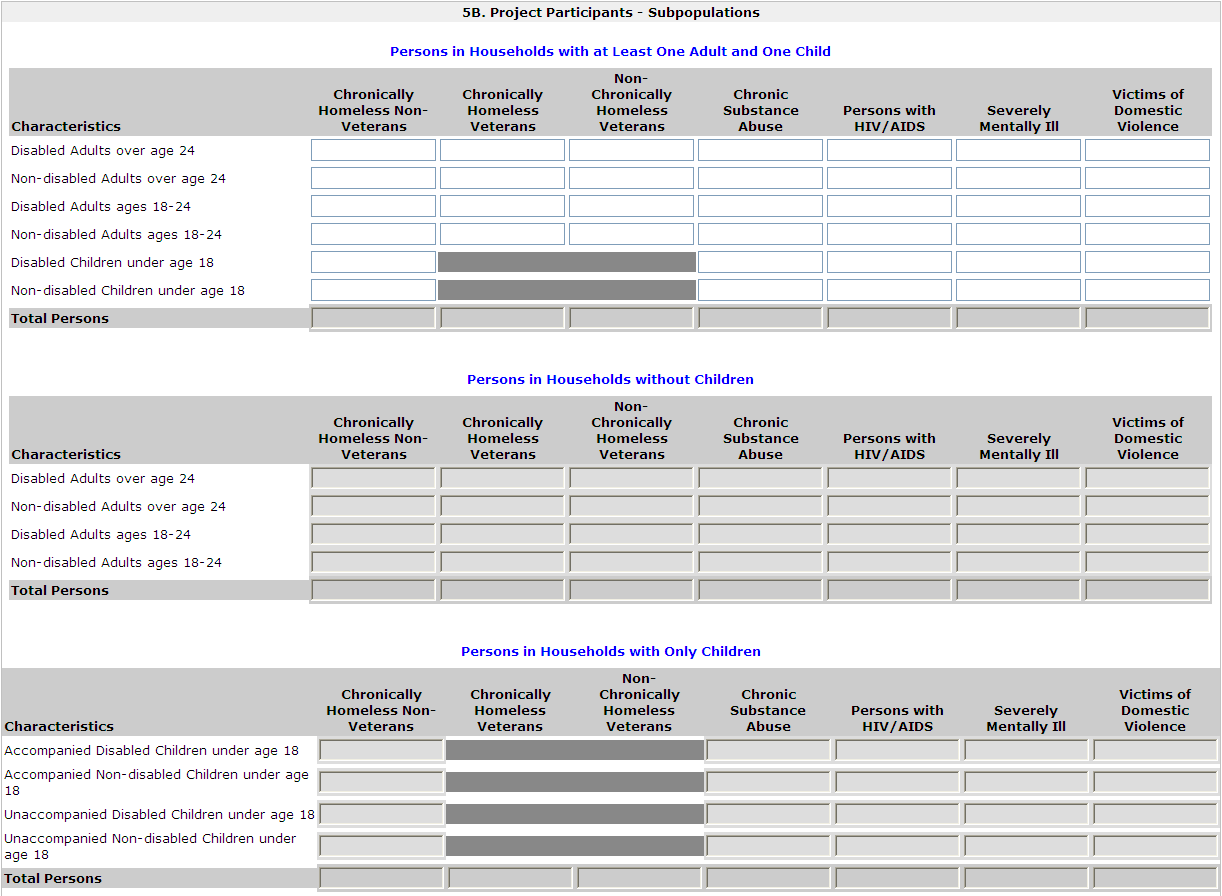
|
| Click Save to automatically calculate totals |
Label at bottom |
|
|
|
| Form: 5C. Outreach |
| 1. Enter the percentage of homeless person(s) who will be served by the proposed project for each of the following locations. |
|
| Directly from the street or other locations not meant for human habitation. |
mandatory; numeric field; max 3 digits |
| Directly from emergency shelters. |
mandatory; numeric field; max 3 digits |
| Directly from safe havens. |
mandatory; numeric field; max 3 digits |
| From transitional housing and previously resided in a place not meant for human habitation or emergency shelters, or safe havens. |
mandatory; numeric field; max 3 digits |
| Persons at imminent risk of losing their night time residence. |
mandatory; numeric field; max 3 digits |
| Homeless persons as defined under other federal statutes. |
mandatory; numeric field; max 3 digits |
| Persons fleeing domestic violence. |
mandatory; numeric field; max 3 digits |
| Total of above percentages |
readonly; sum of all percentage; error message if sum is more than 100% |
| * 2. If the total is less than 100 percent, identify the other location(s) and how the persons meet HUD's definition of homeless and/or homeless under other federal statutes. |
mandatory if total of above percentages does not equal 100%, nonHMIS; alphanumeric field |
| (*) 3. Describe the outreach plan to bring these homeless participants into the project. |
(non-)mandatory; alphanumeric field |
|
|
|
| Form: 5D. Discharge Policy |
visible if applicant organization is a government agency |
| * 1. Has the state or local government developed or implemented a discharge planning policy or protocol to prevent or reduce the number of persons discharged from publicly-funded institutions (e.g. health care facilities, foster care, correctional facilities, or mental health institutions) into homelessness or HUD McKinney-Vento funded programs? |
mandatory, dropdown = Yes, No, Not applicable; nonHMIS |
|
|
|
| Part 6 - Performance Measures |
|
| Form: 6A. Standard |
visible for nonHMIS/Prevention component projects |
|
* 1. Specify the universe and target for the housing measure.
Click 'Save' to calculate the target percent (%). |
|
|
| Housing Measure |
a. Persons placed into housing (ES, TH, SH, or PH) as a result of the street outreach progam during the operating year. |
| a. Persons exiting to permanent housing (subsidized or unsubsidized) during the operating year. |
| Target (#) |
mandatory, numeric value |
| Universe (#) |
mandatory, numeric value |
| Target (%) |
readonly; calculate percentage = target number divided by universal number |
* 2. Choose one income-related performance measure from below, and specify the universe and target numbers for the goal.
Click 'Save' to calculate the target percent (%). |
|
|
| Income Measure |
a. Persons age 18 and older who increased their total income (from all sources) as of the end of the operating year or program exit.
OR
b. Persons age 18 through 61 who increased their earned income as of the end of the operating year or program exit. |
| Target (#) |
mandatory, numeric value |
| Universe (#) |
mandatory, numeric value |
| Target (%) |
readonly; calculate percentage = target number divided by universal number |
| * 2. Among persons who entered with an unmet need associated with a condition listed below, indicate how many received the services for that condition by the time they exited. |
|
|
| Measure |
Categories:
Physical Disability
Developmental Disability
Chronic Health
HIV/AIDS
Mental Health
Substance Abuse |
| Target (#) |
mandatory, numeric value |
| Universe (#) |
mandatory, numeric value |
| Target (%) |
readonly; calculate percentage = target number divided by universal number |
|
|
|
| Form: 6B. Additional Performance Measures |
Specify up to three additional measures on which the project will report performance in the Annual Performance Report (APR). |
| [Parent Form List] |
|
|
| [Parent Form Header] |
|
|
| * 1. Specify the universe and target goal numbers for the proposed measure. |
|
| a. Proposed Measure |
mandatory, alphanumeric field |
| b. Target (#) |
mandatory, numeric value |
| c. Universe (#) |
mandatory, numeric value |
| d. Target (%) |
readonly; calculate percentage = target number divided by universal number |
| * 2. Data Source (e.g., data recorded in HMIS) and method of data collection (e.g., data collected by the intake worker at entry and case manager at exit) proposed to measure results |
mandatory, alphanumeric field |
| * 3. Specific data elements and formula proposed for calculating results |
mandatory, alphanumeric field |
| * 4. Rationale for why the proposed measure is an appropriate indicator of performance for this program |
mandatory, alphanumeric field |
|
|
|
| Part 7 - Budget Information |
|
| Form: Funding Request |
| * 1. Is there an active restrictive covenant on one or more of the project properties? |
mandatory; dropdown with Yes, No |
| * 2. Was the original project awarded funding (in part or whole) under a special housing initiative? |
mandatory; dropdown with Yes, No; |
| 4. Select a grant term: |
Read-only, auto populated with 1 year; cannot change |
| 5. Select the costs for which funding is being requested: |
label |
| Leased Structures |
checkbox; selection triggers Leased Structures budget form |
| Housing Relocation & Stabilitation |
checkbox; selection triggers Housing Relocation & Stabilization budget form |
| Supportive Services |
checkbox; selection triggers Supportive Services budget form |
| HMIS |
checkbox; selection triggers HMIS budget form |
|
|
|
| Form: Leased Structures Budget |
budget visible if selected on funding request form |
| The following list summarizes the funds being requested for one or more structures leased for operating the projects. To add information to the list, select the [+] icon. To view or update information already listed, select the [view] icon. |
label |
| Total Annual Assistance Requested: |
readonly; sums total annual assistance $ from all leased structures budget detail |
| Grant Term: |
readonly; populated from funding request form. |
| Total Request for Grant Term: |
readonly; calculates total annual assistance $ from all leased structures budget detail times the grant term |
| Total Structures: |
readonly; sums number of structures |
| Subform: Leased Structures Budget Detail |
|
|
| * Structure Name: |
mandatory; alphanumeric field |
| * Street Address 1: |
mandatory; alphanumeric field |
| Street Address 2: |
nonmandatory; alphanumeric field |
| * City: |
mandatory; alphanumeric field |
| * State: |
mandatory; dropdown with States and US territories |
| * Zip Code: |
mandatory; numeric field |
| * HUD Paid Rent (per month): |
mandatory; dollar value (no decimals); must be > $0 to submit the form |
| 12 months |
readonly field; populated with selected grant term (in months) |
| Total annual request: |
readonly field; multiplies HUD paid rent amount times 12 months |
| Grant term |
readonly; populated from funding request form.(in years) |
| Total request for grant term: |
readonly field; multiplies HUD paid rent amount times selected grant term (in years) |
| TEXT |
"Click the "Save" button to automatically calculate the Total Assistance Requested." |
|
|
|
|
|
|
| Form: Supportive Services |
budget visible if selected on funding request form |
| * A description must be entered for Quantity. Any costs without a Quantity description will be removed from the budget. |
label |
| 1. Assessment of Service Needs |
|
|
| Quantity Description (max 400 characters) |
nonmandatory (mandatory if amount entered for Annual Assistance Requested); alphanumeric text |
| Annual Assistance Requested |
nonmandatory; dollar value (no cents); default is blank |
| 2. Assistance with Moving Costs |
|
| Quantity Description (max 400 characters) |
nonmandatory (mandatory if amount entered for Annual Assistance Requested); alphanumeric text |
| Annual Assistance Requested |
nonmandatory; dollar value (no cents); default is blank |
| 3. Case Management |
|
| Quantity Description (max 400 characters) |
nonmandatory (mandatory if amount entered for Annual Assistance Requested); alphanumeric text |
| Annual Assistance Requested |
nonmandatory; dollar value (no cents); default is blank |
| 4. Child Care |
|
| Quantity Description (max 400 characters) |
nonmandatory (mandatory if amount entered for Annual Assistance Requested); alphanumeric text |
| Annual Assistance Requested |
nonmandatory; dollar value (no cents); default is blank |
| 5. Education Services |
|
| Quantity Description (max 400 characters) |
nonmandatory (mandatory if amount entered for Annual Assistance Requested); alphanumeric text |
| Annual Assistance Requested |
nonmandatory; dollar value (no cents); default is blank |
| 6. Employment Assistance |
|
| Quantity Description (max 400 characters) |
nonmandatory (mandatory if amount entered for Annual Assistance Requested); alphanumeric text |
| Annual Assistance Requested |
nonmandatory; dollar value (no cents); default is blank |
| 7. Food |
|
| Quantity Description (max 400 characters) |
nonmandatory (mandatory if amount entered for Annual Assistance Requested); alphanumeric text |
| Annual Assistance Requested |
nonmandatory; dollar value (no cents); default is blank |
| 8. Housing/Counseling Services |
|
| Quantity Description (max 400 characters) |
nonmandatory (mandatory if amount entered for Annual Assistance Requested); alphanumeric text |
| Annual Assistance Requested |
nonmandatory; dollar value (no cents); default is blank |
| 9. Legal Services |
|
| Quantity Description (max 400 characters) |
nonmandatory (mandatory if amount entered for Annual Assistance Requested); alphanumeric text |
| Annual Assistance Requested |
nonmandatory; dollar value (no cents); default is blank |
| 10. Life Skills |
|
| Quantity Description (max 400 characters) |
nonmandatory (mandatory if amount entered for Annual Assistance Requested); alphanumeric text |
| Annual Assistance Requested |
nonmandatory; dollar value (no cents); default is blank |
| 11. Mental Health Services |
|
| Quantity Description (max 400 characters) |
nonmandatory (mandatory if amount entered for Annual Assistance Requested); alphanumeric text |
| Annual Assistance Requested |
nonmandatory; dollar value (no cents); default is blank |
| 12. Outpatient Health Services |
|
| Quantity Description (max 400 characters) |
nonmandatory (mandatory if amount entered for Annual Assistance Requested); alphanumeric text |
| Annual Assistance Requested |
nonmandatory; dollar value (no cents); default is blank |
| 13. Outreach Services |
|
| Quantity Description (max 400 characters) |
nonmandatory (mandatory if amount entered for Annual Assistance Requested); alphanumeric text |
| Annual Assistance Requested |
nonmandatory; dollar value (no cents); default is blank |
| 14. Substance Abuse Treatment Services |
|
| Quantity Description (max 400 characters) |
nonmandatory (mandatory if amount entered for Annual Assistance Requested); alphanumeric text |
| Annual Assistance Requested |
nonmandatory; dollar value (no cents); default is blank |
| 15. Transportation |
|
| Quantity Description (max 400 characters) |
nonmandatory (mandatory if amount entered for Annual Assistance Requested); alphanumeric text |
| Annual Assistance Requested |
nonmandatory; dollar value (no cents); default is blank |
| 16. Utility Deposits |
|
| Quantity Description (max 400 characters) |
nonmandatory (mandatory if amount entered for Annual Assistance Requested); alphanumeric text |
| Annual Assistance Requested |
nonmandatory; dollar value (no cents); default is blank |
| 17. Operating Costs |
|
| Quantity Description (max 400 characters) |
nonmandatory (mandatory if amount entered for Annual Assistance Requested); alphanumeric text |
| Annual Assistance Requested |
nonmandatory; dollar value (no cents); default is blank |
| Total Annual Assistance Requested: |
readonly, dollar value (no cents) field; sums annual budget request indicated |
| Grant Term: |
readonly field, numeric value; populated with Renewal default of 1 Year |
| Total Request for Grant Term: |
readonly, dollar value (no cents) field; multiplies total annual assistance times selected grant term (in years) |
| Click the "Save" button to automatically calculate totals. |
|
|
|
| Form: HMIS |
budget visible if selected on funding request form |
| * A description must be entered for Quantity. Any costs without a Quantity description will be removed from the budget. |
label |
| 1. Equipment |
|
| Quantity Description (max 400 characters) |
nonmandatory (mandatory if amount entered for Annual Assistance Requested); alphanumeric text |
| Annual Assistance Requested |
nonmandatory; dollar value (no cents); default is blank |
| 2. Software |
|
| Quantity Description (max 400 characters) |
nonmandatory (mandatory if amount entered for Annual Assistance Requested); alphanumeric text |
| Annual Assistance Requested |
nonmandatory; dollar value (no cents); default is blank |
| 3. Services |
|
| Quantity Description (max 400 characters) |
nonmandatory (mandatory if amount entered for Annual Assistance Requested); alphanumeric text |
| Annual Assistance Requested |
nonmandatory; dollar value (no cents); default is blank |
| 4. Personnel |
|
| Quantity Description (max 400 characters) |
nonmandatory (mandatory if amount entered for Annual Assistance Requested); alphanumeric text |
| Annual Assistance Requested |
nonmandatory; dollar value (no cents); default is blank |
| 5. Space & Operations |
|
| Quantity Description (max 400 characters) |
nonmandatory (mandatory if amount entered for Annual Assistance Requested); alphanumeric text |
| Annual Assistance Requested |
nonmandatory; dollar value (no cents); default is blank |
| Total Annual Assistance Requested: |
readonly, dollar value (no cents) field; sums annual budget request indicated |
| Grant Term: |
readonly field, numeric value; populated with Renewal default of 1 Year |
| Total Request for Grant Term: |
readonly, dollar value (no cents) field; multiplies total annual assistance times selected grant term (in years) |
|
|
|
|
|
| Form: Summary Budget |
The following information summarizes the funding request for the total term of the project. However, the appropriate amount of cash and in-kind match and administrative costs must be entered in the available fields below. |
| Eligible Costs |
readonly; $ populated from subbudgets |
| Annual Assistance Requested (Applicant) |
readonly; $ populated from subbudgets (1-7) |
| Grant Term (Applicant) |
readonly; $ populated from subbudgets (1-7) |
| Total Assistance Requested for Grant Term (Applicant) |
readonly; $ populated from subbudgets (1-7) |
| 8. Sub-total Costs Requested |
readonly; numeric field; sum total requested for grant term $ from each subbudget = |
| 9. Admin (up to 10%) |
Numeric field; alert (and submission condition) to prevent user from submitting with an Admin $ that exceeds 10% of "Sub-total Costs Requested". Message reads: "The maximum allowable Admin amount is [calculated 10%]" (in whole dollars). Round up if decimal is .5 or more, otherwise round down) |
| 10. Total Assistance Plus Admin Requested |
readonly; numeric field |
| 11. Cash Match |
numeric field |
| 12. In Kind Match |
numeric field |
| 13. Total Match |
readonly; numeric field; There should be an alert to make the user aware of the Total Match requirement. Alert calculation = 25 % of "Total Assistance Plus Admin Requested" MINUS "Leased Units" and "Leased Structures". |
| 14. Total Budget |
readonly; numeric field |
| Click the "Save" button to automatically calculate totals. |
|
|
|
|
|
| Form: Sources of Leverage |
The following list summarizes the funds that will be used as leverage for
the project. To add a leveraging source to the list, select the [+] icon. To view or update a leveraging source already listed, select the [view] icon. |
| Total Value of Cash Commitments |
readonly; sum $ amount from all cash commitments |
| Total Value of In-Kind Commitments |
readonly; sum $ amount from all in-kind commitments |
| Total Value of All Commitments |
readonly; sum $ amount from all cash and in-kind commitments |
| Subform: Leverage Detail |
|
| * 1. Type of Commitment: |
mandatory field; dropdown with: cash, in kind |
| * 2. Name the Source of the Commitment: |
mandatory field; alphanumeric field |
| * 3. Type of Source: |
mandatory field; dropdown with: Government, Private |
| 4. Date of Written Commitment: |
non-mandatory field; calendar field |
| * 5. Value of Written Commitment: |
mandatory field; dollar value, no cents |
|
|
| Part 8 - Attachments and Certification |
|
|
| Form: 8A. Attachments |
|
|
| [document attachment 1] Subrecipient Nonprofit Documentation |
allowable attachment formats: txt, doc, docx, pdf, wpd, xls, xlsx, rtf, zip, ZIP, zipx |
| [document attachment 2] Other Attachment(s) |
allowable attachment formats: txt, doc, docx, pdf, wpd, xls, xlsx, rtf, zip, ZIP, zipx |
| [document attachment 3] Other Attachment(s) |
allowable attachment formats: txt, doc, docx, pdf, wpd, xls, xlsx, rtf, zip, ZIP, zipx |
| CoC Rejection Letter |
allowable attachment formats: txt, doc, docx, pdf, wpd, xls, xlsx, rtf, zip, ZIP, zipx; visible only if selected "Appeal" on Form 3A; mandatory only if selected "Appeal" on Form 3A |
| Subform: Attachment Details |
|
| Document Description |
mandatory; alphanumeric text box |
| File Name |
mandatory; "Choose File" link to explorer file selection; displays file name after selection |
| Document Type |
display text 1) Subrecipient Nonprofit Documentation, 2)Other Attachment(s), or 3) Other Attachment(s); dependent on previous form selection |
| Maximum Size |
2 MB |
| Allowable formats |
txt, doc, zipx, docx, ZIP*, pdf, wpd, zip, xls, xlsx, rtf |
| Instructions |
display text : Subrecipient Nonprofit Documentation: Documentation of the subrecipient's nonprofit status must be attached in e-snaps, if the applicant and subrecipient are different entities, and the subrecipient is a nonprofit organization; visible only for 1) Subrecipient Nonprofit Documentation; for Other... display text: Attachment any additional documentation supporting the project application. To attach multiple documents, zip them into a single file. |
| Subform: CoC Rejection Letter |
visible only if selected "Appeal" on Form 3A |
| Document Description |
mandatory; alphanumeric text box |
| File Name |
mandatory; "Choose File" link to explorer file selection; displays file name after selection |
| Document Type |
display text CoC Rejection Letter |
| Maximum Size |
2 MB |
| Allowable formats |
zip, xls, xlsx, pdf, mpp, rtf, txt, jpg, xlsm, zipx, doc, docx, ZIP* |
| Instructions |
Multiple files may be attached as a single .zip file. For instructions on how to use .zip files, a reference document is available on the e-snaps training site: www.hudhre.info/esnaps |
|
|
| Form: 8B. Applicant Certification |
|
|
| Where the applicant is unable to certify to any of the statements in this certification, such applicant shall provide an explanation. |
nonmandatory, alphanumeric field |
| Name of authorized certifying official: |
readonly; populated with full name of authorized representative from applicant's e-snaps profile |
| Date: |
readonly; populated with current date |
| Title: |
readonly; populated with title of authorized representative from applicant's e-snaps profile |
| Applicant organization: |
readonly; populated with applicant organization of authorized representative from applicant's e-snaps profile |
| PHA number (for PHA applicants only): |
nonmandatory, alphanumeric field |
| * I certify that I have been duly authorized by the applicant to submit this Applicant Certification and to ensure compliance. I am aware that any false, ficticious, or fraudulent statements or claims may subject me to criminal, civil, or administrative penalties . (U.S. Code, Title 218, Section 1001). |
mandatory checkbox, selection allow submission of application in e-snaps |
|
|
| Part 9 - Summary |
|
| Form: 9A Notice of Intent to Appeal |
Visible only if selected "Appeal" on Form 3A |
| * 1. Check the following box to certify this form as your Notice of Intent to Appeal |
mandatory; checkbox, selection allows submission of application in e-snaps |
| * 2. Was this project application first rejected by the CoC and then submitted OR submitted completely independently of the CoC's process? |
mandatory; drop down Rejected, Independent,Default to Rejected |
| * 3. Was the project application submitted within the CoC's established submission deadline? |
mandatory; drop down yes or no |
| * 4. Describe the reason(s) provided by the CoC explaining their rejection of the project. |
mandatory; alphanumeric text box; visible if selected "Rejected" only |
| * 4. Describe the reason(s) why the application was not submitted with the CoC's consolidated application. |
mandatory; alphanumeric text box; visible if selected "Independent" only |
| * 5. Describe how the CoC has not permitted reasonable participation in its process. |
mandatory; alphanumeric text box |
|
|
| Form 9B: Submission Summary |
|
|
| <List and completion status of each form> |
response option: n/a, system generated form listing and status |
| Applicant must click the submit button once all forms have a status of complete |
response option: submit button |
|
|
|
|
|
|
|
|
|
|
|
|
|
|
|
|
|
|
|
|
|
|
|
|
|
|
|
|
|
|
|
|
|
|
|
|
|
|
|
|
|
|
|
|
|
|
|
|
|
|
|
|
|
|
|
|
|
|
|
|
|
|
|
|
| |
|
|
|
|
|
| |
|
|
| FY2012 Continuum of Care Homeless Assistance Program: Project Applications in esnaps |
|
|
| The purpose of this document is to provide a summary of the forms and questions that project applicants must complete in its application submission. |
|
|
| Applicant Submission for Funding |
|
|
| Part 2 - Subrecipient Information |
| Form: 2A. Project Subrecipients |
This form lists the subrecipient organization(s) for the project. To add a subrecipient, select the icon. To view or update subrecipient information already listed, select the view option. |
| Total Expected Sub-Awards |
readonly; field populates with a sum of expected sub-award fields from the detail subformlets |
| Organization |
readonly; column lists organization names from all detail subformlets |
| Type |
readonly; column lists organization types from detail subformlets |
| Sub-Award Amount |
readonly; column lists organization sub-award from detail subformlets |
|
|
|
| Subform: 2A. Project Subrecipients |
|
| * a. Organization Name |
mandatory; alphanumeric field; |
| * b. Organization Type |
mandatory; dropdown menu with: U: Tribally Controlled Colleges and Universities (TCCUs);A. State Government;B. County Government;C. City or Township Government;D. Special District Government;F. U.S. Territory or Possession;L. Public/Indian Housing Authority;M. Nonprofit with 501(c)(3) IRS Status (Other than Institution of Higher Education);N. Nonprofit without 501(c)(3) IRS Status (Other than Institution of Higher Education);X. Other (Specify) |
| If "Other" please specify |
mandatory if select X. Other (Specify); alphanumeric field |
| * c. Employer or Tax Identification Number |
mandatory: must be in format XX-XXXXXXX |
| * d. Organizational DUNS |
mandatory; numeric; must be 9 digits |
| PLUS 4 |
non-mandatory; numeric; must be 4 digits |
| e. Physical Address |
|
| * Street 1 |
mandatory; alphanumeric field; |
| Street 2 |
non-mandatory; alphanumeric field; |
| * City |
mandatory; alphanumeric field; |
| * State |
mandatory; dropdown with all States and territories available |
| * Zip Code |
mandatory; numeric; |
| * f. Congressional District(s) |
mandatory; two multi-select list boxes; Available Items: includes all congressional districts; Selected Items: displays applicant selected states and territories |
| * g. Is the subrecipient a Faith-Based Organization |
mandatory; dropdown with No, Yes |
| * h. Has the Subrecipient ever received a federal grant, either directly from a federal agency or through a State/local agency |
mandatory; dropdown with No, Yes |
| * i. Expected Sub-Award Amount: |
mandatory; numeric |
| j. Contact Person |
|
| * Prefix |
non-mandatory; dropdown with: Dr.;Mr.;Mrs.;Ms.;Miss;Rev.;Brother;Madame;The Honorable;Governor;Mayor;President;Judge;Father;Sister;Captain;Major;Monsignor;Deacon;Colonel;Lt. Colonel;Bishop;Acting Governor;Pastor;Rabbi;Brig. General;Commissioner |
| * First Name |
mandatory; alphanumeric field; |
| Middle Name |
non-mandatory; alphanumeric field; |
| * Last Name |
mandatory; alphanumeric field; |
| Suffix |
non-mandatory; dropdown with: Jr.;Sr.;M.D.;D.D.S.;Ph.D.;Esq.;CSW;J.D.;MSW;LMSW;LCSW;Ed.D. |
| * Title |
mandatory; alphanumeric field; |
| * E-mail Address |
mandatory; alphanumeric field; must be valid email |
| * Confirm E-mail Address |
mandatory; alphanumeric field; must match previous field exactly |
| * Phone Number |
mandatory; numeric field; 10 or 11 numbers only |
| Extension |
non-mandatory; numeric field only |
| Fax Number |
non-mandatory; numeric field; 10 or 11 numbers only |
| Documentation of the subrecipient's nonprofit status is required with the submission of this application. |
Note at the bottom of the form |
|
|
|
| Part 3 - Project Information |
| Form: 3A. Project Detail |
1. Expiring Grant Number:
(e.g., the "Federal Award Identifier" indicated on form 1A. Application Type) |
non-mandatory; alphanumeric text entry field |
| * 2a. CoC Number and Name: |
mandatory; dropdown with options = CoC number and name, as identified in the CoC's registration submission. Include 'No CoC' as first option. |
| * 2b. CoC Applicant Name: |
mandatory; dropdown list dependent on selection of CoC Number and Name above; populated with associated CoC applicant names from registration |
| 3. Project Name: |
readonly; populated with 2012 project name |
* 4. Project status:
(**Form is auto populated. Change only if appealing a CoC rejection**) |
Mandatory; dropdown with options = Standard, Appeal; default = Standard. If Appeal is selected, auto-save and display red warning message, "You have selected "Appeal" and therefore are designating this application as an appeal to the CoC's decision to not fund this project. To proceed, you must fill out an additional form, Part 9 - Notice of Intent to Appeal, and submit the details of your appeal to be considered for funding. If you are filling out this application for the first time, or are otherwise not intending to appeal a rejection, please select "Standard.""
If Appeal is selected, Part 9 below is visible; Autosave is important. Warning message must be red and prominent. |
| * 5. Component Type: |
mandatory; dropdown with options: PH, SH, TH, SSO, HMIS |
| * 6. Is Energy Star used at one or more of the proposed properties? |
mandatory; dropdown with options: Yes, No, Not applicable |
| * 7. Does this project use one or more properties that have been conveyed through the Title V process? |
mandatory; dropdown with options: Yes, No, Not applicable |
|
|
|
| Form: 3B. Description |
| * 1. Provide a description that addresses the entire scope of the proposed project . |
mandatory; alphanumeric field |
|
|
|
| Part 4 - Hsg, Srvs, and HMIS |
| Form: 4A. HMIS Standards |
|
| * 1a. Is the HMIS currently programmed to collect all Universal Data Elements (UDE’s) as set forth in the HMIS Data Standard Notice? |
mandatory, dropdown = Yes, No |
1b. If no, explain why and the planned steps for compliance.
Max. 500 characters |
non-mandatory; alphanumeric field; |
| * 2a. Is the HMIS currently able to produce all HUD-required reports and provide data as needed for HUD reporting? (i.e., Annual Performance Reports, quarterly reports, data for CAPER/ESG reporting, etc). |
mandatory, dropdown = Yes, No |
2b. If no, explain why and the planned steps for compliance.
Max. 500 characters. |
non-mandatory; alphanumeric field; |
| * 3. Is the HMIS currently able to track a client's progress across projects in the CoC? |
mandatory, dropdown = Yes, No |
| * 4. Can the HMIS currently allow end users to search client records to determine if a client is actively receiving services in the CoC? |
mandatory, dropdown = Yes, No |
| * 5. Can the HMIS currently unduplicate client records within the HMIS? |
mandatory, dropdown = Yes, No |
| * 6. Does the HMIS Lead have a security officer? |
mandatory, dropdown = Yes, No |
|
Matthew Kyle Aronson:
Do we have a definition of accessible? If not, perhaps this should be added to the instructions. Susana also had this question.
* 7. Does your organization conduct a background check on all employees who access HMIS or view HMIS data? |
mandatory, dropdown = Yes, No |
| * 8. Does the HMIS Lead conduct Security Training and follow up on security standards on a regular basis? |
mandatory, dropdown = Yes, No |
| * 9. How long does it take to remove access rights to former HMIS users? |
Mandatory, dropdown menu with:
-Within 24 hours
-Within 1 week
-Within 2 weeks
-Within 1 month
-Longer than 1 month |
|
|
| Part 5 - Not Applicable for HMIS |
|
|
|
| Part 6 - Not Applicable for HMIS |
|
|
|
|
|
|
|
| Part 7 - Budget Information |
|
| Form: Funding Request |
| * 2. Was the original project awarded funding (in part or whole) under a special housing initiative? |
mandatory; dropdown with Yes, No; |
| * 3. Are the requested renewal funds reduced from the previous award using reallocation? |
mandatory; dropdown with Yes, No; |
| 4. Select a grant term: |
Read-only, auto populated with 1 year; cannot change |
|
|
|
| Form: HMIS |
budget visible if selected on funding request form |
| * A description must be entered for Quantity. Any costs without a Quantity description will be removed from the budget. |
label |
| 1. Equipment |
|
| Quantity Description (max 400 characters) |
nonmandatory (mandatory if amount entered for Annual Assistance Requested); alphanumeric text |
| Annual Assistance Requested |
nonmandatory; dollar value (no cents); default is blank |
| 2. Software |
|
| Quantity Description (max 400 characters) |
nonmandatory (mandatory if amount entered for Annual Assistance Requested); alphanumeric text |
| Annual Assistance Requested |
nonmandatory; dollar value (no cents); default is blank |
| 3. Services |
|
| Quantity Description (max 400 characters) |
nonmandatory (mandatory if amount entered for Annual Assistance Requested); alphanumeric text |
| Annual Assistance Requested |
nonmandatory; dollar value (no cents); default is blank |
| 4. Personnel |
|
| Quantity Description (max 400 characters) |
nonmandatory (mandatory if amount entered for Annual Assistance Requested); alphanumeric text |
| Annual Assistance Requested |
nonmandatory; dollar value (no cents); default is blank |
| 5. Space & Operations |
|
| Quantity Description (max 400 characters) |
nonmandatory (mandatory if amount entered for Annual Assistance Requested); alphanumeric text |
| Annual Assistance Requested |
nonmandatory; dollar value (no cents); default is blank |
| Total Annual Assistance Requested: |
readonly, dollar value (no cents) field; sums annual budget request indicated |
| Grant Term: |
readonly field, numeric value; populated with Renewal default of 1 Year |
| Total Request for Grant Term: |
readonly, dollar value (no cents) field; multiplies total annual assistance times selected grant term (in years) |
|
|
|
|
|
| Form: Summary Budget |
The following information summarizes the funding request for the total term of the project. However, the appropriate amount of cash and in-kind match and administrative costs must be entered in the available fields below. |
| Eligible Costs |
readonly; $ populated from subbudgets |
| Annual Assistance Requested (Applicant) |
readonly; $ populated from subbudgets (1-7) |
| Grant Term (Applicant) |
readonly; $ populated from subbudgets (1-7) |
| Total Assistance Requested for Grant Term (Applicant) |
readonly; $ populated from subbudgets (1-7) |
| 8. Sub-total Costs Requested |
readonly; numeric field; sum total requested for grant term $ from each subbudget = |
| 9. Admin (up to 10%) |
Numeric field; alert (and submission condition) to prevent user from submitting with an Admin $ that exceeds 10% of "Sub-total Costs Requested". Message reads: "The maximum allowable Admin amount is [calculated 10%]" (in whole dollars). Round up if decimal is .5 or more, otherwise round down) |
| 10. Total Assistance Plus Admin Requested |
readonly; numeric field |
| 11. Cash Match |
numeric field |
| 12. In Kind Match |
numeric field |
| 13. Total Match |
readonly; numeric field; There should be an alert to make the user aware of the Total Match requirement. Alert calculation = 25 % of "Total Assistance Plus Admin Requested" MINUS "Leased Units" and "Leased Structures". |
| 14. Total Budget |
readonly; numeric field |
| Click the "Save" button to automatically calculate totals. |
|
|
|
|
|
| Form: Sources of Leverage |
The following list summarizes the funds that will be used as leverage for
the project. To add a leveraging source to the list, select the [+] icon. To view or update a leveraging source already listed, select the [view] icon. |
| Total Value of Cash Commitments |
readonly; sum $ amount from all cash commitments |
| Total Value of In-Kind Commitments |
readonly; sum $ amount from all in-kind commitments |
| Total Value of All Commitments |
readonly; sum $ amount from all cash and in-kind commitments |
| Subform: Leverage Detail |
|
| * 1. Type of Commitment: |
mandatory field; dropdown with: cash, in kind |
| * 2. Name the Source of the Commitment: |
mandatory field; alphanumeric field |
| * 3. Type of Source: |
mandatory field; dropdown with: Government, Private |
| 4. Date of Written Commitment: |
non-mandatory field; calendar field |
| * 5. Value of Written Commitment: |
mandatory field; dollar value, no cents |
|
|
| Part 8 - Attachments and Certification |
|
|
| Form: 8A. Attachments |
|
|
| [document attachment 1] Subrecipient Nonprofit Documentation |
allowable attachment formats: txt, doc, docx, pdf, wpd, xls, xlsx, rtf, zip, ZIP, zipx |
| [document attachment 2] Other Attachment(s) |
allowable attachment formats: txt, doc, docx, pdf, wpd, xls, xlsx, rtf, zip, ZIP, zipx |
| [document attachment 3] Other Attachment(s) |
allowable attachment formats: txt, doc, docx, pdf, wpd, xls, xlsx, rtf, zip, ZIP, zipx |
| CoC Rejection Letter |
allowable attachment formats: txt, doc, docx, pdf, wpd, xls, xlsx, rtf, zip, ZIP, zipx; visible only if selected "Appeal" on Form 3A; mandatory only if selected "Appeal" on Form 3A |
| Subform: Attachment Details |
|
| Document Description |
mandatory; alphanumeric text box |
| File Name |
mandatory; "Choose File" link to explorer file selection; displays file name after selection |
| Document Type |
display text 1) Subrecipient Nonprofit Documentation, 2)Other Attachment(s), or 3) Other Attachment(s); dependent on previous form selection |
| Maximum Size |
2 MB |
| Allowable formats |
txt, doc, zipx, docx, ZIP*, pdf, wpd, zip, xls, xlsx, rtf |
| Instructions |
display text : Subrecipient Nonprofit Documentation: Documentation of the subrecipient's nonprofit status must be attached in e-snaps, if the applicant and subrecipient are different entities, and the subrecipient is a nonprofit organization; visible only for 1) Subrecipient Nonprofit Documentation; for Other... display text: Attachment any additional documentation supporting the project application. To attach multiple documents, zip them into a single file. |
| Subform: CoC Rejection Letter |
visible only if selected "Appeal" on Form 3A |
| Document Description |
mandatory; alphanumeric text box |
| File Name |
mandatory; "Choose File" link to explorer file selection; displays file name after selection |
| Document Type |
display text CoC Rejection Letter |
| Maximum Size |
2 MB |
| Allowable formats |
zip, xls, xlsx, pdf, mpp, rtf, txt, jpg, xlsm, zipx, doc, docx, ZIP* |
| Instructions |
Multiple files may be attached as a single .zip file. For instructions on how to use .zip files, a reference document is available on the e-snaps training site: www.hudhre.info/esnaps |
|
|
| Form: 8B. Applicant Certification |
|
|
| Where the applicant is unable to certify to any of the statements in this certification, such applicant shall provide an explanation. |
nonmandatory, alphanumeric field |
| Name of authorized certifying official: |
readonly; populated with full name of authorized representative from applicant's e-snaps profile |
| Date: |
readonly; populated with current date |
| Title: |
readonly; populated with title of authorized representative from applicant's e-snaps profile |
| Applicant organization: |
readonly; populated with applicant organization of authorized representative from applicant's e-snaps profile |
| PHA number (for PHA applicants only): |
nonmandatory, alphanumeric field |
| * I certify that I have been duly authorized by the applicant to submit this Applicant Certification and to ensure compliance. I am aware that any false, ficticious, or fraudulent statements or claims may subject me to criminal, civil, or administrative penalties . (U.S. Code, Title 218, Section 1001). |
mandatory checkbox, selection allow submission of application in e-snaps |
|
|
| Part 9 - Summary |
|
| Form: 9A Notice of Intent to Appeal |
Visible only if selected "Appeal" on Form 3A |
| * 1. Check the following box to certify this form as your Notice of Intent to Appeal |
mandatory; checkbox, selection allows submission of application in e-snaps |
| * 2. Was this project application first rejected by the CoC and then submitted OR submitted completely independently of the CoC's process? |
mandatory; drop down Rejected, Independent,Default to Rejected |
| * 3. Was the project application submitted within the CoC's established submission deadline? |
mandatory; drop down yes or no |
| * 4. Describe the reason(s) provided by the CoC explaining their rejection of the project. |
mandatory; alphanumeric text box; visible if selected "Rejected" only |
| * 4. Describe the reason(s) why the application was not submitted with the CoC's consolidated application. |
mandatory; alphanumeric text box; visible if selected "Independent" only |
| * 5. Describe how the CoC has not permitted reasonable participation in its process. |
mandatory; alphanumeric text box |
|
|
| Form 9B: Submission Summary |
|
|
| <List and completion status of each form> |
response option: n/a, system generated form listing and status |
| Applicant must click the submit button once all forms have a status of complete |
response option: submit button |
|
|
|
|
|
|
|
|
|
|
|
|
|
|
|
|
|
|
|
|
|
|
|
|
|
|
|
|
|
|
|
|
|
|
|
|
|
|
|
|
|
|
|
|
|
|
|
|
|
|
|
|
|
|
|
|
|
|
|
|
|
|
|
|
| |
|
|
|
|
|
| |
|
|
| FY2012 Continuum of Care Homeless Assistance Program: Project Applications in esnaps |
|
|
| The purpose of this document is to provide a summary of the forms and questions that project applicants must complete in its application submission. |
|
|
| Applicant Submission for Funding |
|
|
| Part 2 - Subrecipient Information |
| Form: 2A. Project Subrecipients |
This form lists the subrecipient organization(s) for the project. To add a subrecipient, select the icon. To view or update subrecipient information already listed, select the view option. |
| Total Expected Sub-Awards |
readonly; field populates with a sum of expected sub-award fields from the detail subformlets |
| Organization |
readonly; column lists organization names from all detail subformlets |
| Type |
readonly; column lists organization types from detail subformlets |
| Sub-Award Amount |
readonly; column lists organization sub-award from detail subformlets |
|
|
|
| Subform: 2A. Project Subrecipients |
|
| * a. Organization Name |
mandatory; alphanumeric field; |
| * b. Organization Type |
mandatory; dropdown menu with: U: Tribally Controlled Colleges and Universities (TCCUs);A. State Government;B. County Government;C. City or Township Government;D. Special District Government;F. U.S. Territory or Possession;L. Public/Indian Housing Authority;M. Nonprofit with 501(c)(3) IRS Status (Other than Institution of Higher Education);N. Nonprofit without 501(c)(3) IRS Status (Other than Institution of Higher Education);X. Other (Specify) |
| If "Other" please specify |
mandatory if select X. Other (Specify); alphanumeric field |
| * c. Employer or Tax Identification Number |
mandatory: must be in format XX-XXXXXXX |
| * d. Organizational DUNS |
mandatory; numeric; must be 9 digits |
| PLUS 4 |
non-mandatory; numeric; must be 4 digits |
| e. Physical Address |
|
| * Street 1 |
mandatory; alphanumeric field; |
| Street 2 |
non-mandatory; alphanumeric field; |
| * City |
mandatory; alphanumeric field; |
| * State |
mandatory; dropdown with all States and territories available |
| * Zip Code |
mandatory; numeric; |
| * f. Congressional District(s) |
mandatory; two multi-select list boxes; Available Items: includes all congressional districts; Selected Items: displays applicant selected states and territories |
| * g. Is the subrecipient a Faith-Based Organization |
mandatory; dropdown with No, Yes |
| * h. Has the Subrecipient ever received a federal grant, either directly from a federal agency or through a State/local agency |
mandatory; dropdown with No, Yes |
| * i. Expected Sub-Award Amount: |
mandatory; numeric |
| j. Contact Person |
|
| * Prefix |
non-mandatory; dropdown with: Dr.;Mr.;Mrs.;Ms.;Miss;Rev.;Brother;Madame;The Honorable;Governor;Mayor;President;Judge;Father;Sister;Captain;Major;Monsignor;Deacon;Colonel;Lt. Colonel;Bishop;Acting Governor;Pastor;Rabbi;Brig. General;Commissioner |
| * First Name |
mandatory; alphanumeric field; |
| Middle Name |
non-mandatory; alphanumeric field; |
| * Last Name |
mandatory; alphanumeric field; |
| Suffix |
non-mandatory; dropdown with: Jr.;Sr.;M.D.;D.D.S.;Ph.D.;Esq.;CSW;J.D.;MSW;LMSW;LCSW;Ed.D. |
| * Title |
mandatory; alphanumeric field; |
| * E-mail Address |
mandatory; alphanumeric field; must be valid email |
| * Confirm E-mail Address |
mandatory; alphanumeric field; must match previous field exactly |
| * Phone Number |
mandatory; numeric field; 10 or 11 numbers only |
| Extension |
non-mandatory; numeric field only |
| Fax Number |
non-mandatory; numeric field; 10 or 11 numbers only |
| Documentation of the subrecipient's nonprofit status is required with the submission of this application. |
Note at the bottom of the form |
|
|
|
| Part 3 - Project Information |
| Form: 3A. Project Detail |
1. Expiring Grant Number:
(e.g., the "Federal Award Identifier" indicated on form 1A. Application Type) |
non-mandatory; alphanumeric text entry field |
| * 2a. CoC Number and Name: |
mandatory; dropdown with options = CoC number and name, as identified in the CoC's registration submission. Include 'No CoC' as first option. |
| * 2b. CoC Applicant Name: |
mandatory; dropdown list dependent on selection of CoC Number and Name above; populated with associated CoC applicant names from registration |
| 3. Project Name: |
readonly; populated with 2012 project name |
* 4. Project status:
(**Form is auto populated. Change only if appealing a CoC rejection**) |
Mandatory; dropdown with options = Standard, Appeal; default = Standard. If Appeal is selected, auto-save and display red warning message, "You have selected "Appeal" and therefore are designating this application as an appeal to the CoC's decision to not fund this project. To proceed, you must fill out an additional form, Part 9 - Notice of Intent to Appeal, and submit the details of your appeal to be considered for funding. If you are filling out this application for the first time, or are otherwise not intending to appeal a rejection, please select "Standard.""
If Appeal is selected, Part 9 below is visible; Autosave is important. Warning message must be red and prominent. |
| * 5. Component Type: |
mandatory; dropdown with options: PH, SH, TH, SSO, HMIS |
| * 6. Is Energy Star used at one or more of the proposed properties? |
mandatory; dropdown with options: Yes, No, Not applicable |
| * 7. Does this project use one or more properties that have been conveyed through the Title V process? |
mandatory; dropdown with options: Yes, No, Not applicable |
|
|
|
| Form: 3B. Description |
| * 1. Provide a description that addresses the entire scope of the proposed project . |
mandatory; alphanumeric field |
|
|
|
|
|
| Part 4 - Hsg, Srvs, and HMIS |
| Form: 4A. Supportive Services for Participants |
visible for nonHMIS component projects |
| * 1. Are the proposed project policies and practices consistent with the laws related to providing education services to individuals and families? |
mandatory, dropdown = Yes, No, Not applicable; nonHMIS |
| * 2. Does the proposed project have a designated staff person to ensure that the children are enrolled in school and receive educational services, as appropriate? |
mandatory, dropdown = Yes, No, Not applicable; nonHMIS |
| * 3. Describe the reason(s) for non-compliance with educational laws, and the corrective action to be taken prior to grant agreement execution. |
mandatory and visible if "No" to questions #1 or #2; alphanumeric text field; nonHMIS |
|
|
| Form: 4B. Housing Type and Location |
The following list summarizes each housing site in the project. To add a housing site to the list, select the [+] icon. To view or update a housing site already listed, select the [view] icon. |
| Total Units: |
readonly; sum units from all detail subformlets |
| Total Beds: |
readonly; sum beds from all detail subformlets |
| Total CH Beds: |
readonly; sum beds from all detail subformlets |
| Housing Type, Units, Beds, CH Beds |
readonly; list populates with the units, beds, and CH beds for each detail subformlet |
|
|
|
| Subform: 4B. Housing Type and Location Detail |
| * 1. Housing Type: |
mandatory; nonHMIS and nonSSO; dropdown options with:
Barracks
Dormitory, shared or private rooms
Shared housing,
Single Room Occupancy (SRO) units
Clustered apartments
Scattered-site apartments (including efficiencies)
Single family homes/townhouses/duplexes |
| 2. Indicate the maximum number of units and beds available for project participants at the selected housing site. |
|
| * a. Units: |
mandatory; nonHMIS and NonSSO; numeric field |
| * b. Beds: |
mandatory; nonHMIS and NonSSO; numeric field |
| * c. CH Beds: |
mandatory; nonHMIS and NonSSO; numeric field; CH Beds total must be equal to or less than Beds |
| 3. Address: |
|
|
| * Street 1: |
mandatory; nonHMIS and NonSSO; alphanumeric field |
| Street 2: |
nonmandatory; nonHMIS and NonSSO; alphanumeric field |
| * City: |
mandatory; nonHMIS and NonSSO; alphanumeric field |
| * State: |
mandatory; nonHMIS and NonSSO; dropdown with state selection from last year. |
| * Zip/Postal Code: |
mandatory; nonHMIS and NonSSO; numeric field |
* 4. Select the geographic area(s) associated with the address.
(for multiple selections hold CTRL Key) |
mandatory; nonHMIS and NonSSO; many-to-many with available options = to 2012 geo areas (as provided by Yelena) |
| Form: 4C. HMIS Participation |
|
* 1. Does this project provide client level data to HMIS at least annually?
Click on the "Save" button below to enter additional information. |
mandatory, dropdown = Yes, No |
| If "Yes" to #1 |
|
|
| * 2a. Indicate the number of clients served from 1/1/2011 - 12/31/2011 |
Visible and mandatory if Yes to question #1; numeric (no decimal) field; number of clients cannot exceed 90,000,000,000,000,000. |
| * 2b. Of the clients served from 1/1/2011 - 12/31/2011, indicate the number reported in the HMIS. |
Visible and mandatory if Yes to question #1; numeric (no decimal) field; number of clients cannot exceed 90,000,000,000,000,000. |
| If "No" to #1 |
|
|
* 2a. Indicate the reason for non-participation in the HMIS.
Click on the "Save" button below to enter additional information. |
Visible and mandatory if No to question #1; Multi-select with Available and Selected Items interface. Available Items are:
Federal Law prohibits
State Law prohibits
New project not yet operational
Other |
| * 2b. Of the clients served from 1/1/2011 - 12/31/2011, indicate the number reported in the HMIS. |
Visible and mandatory if No to question #1; numeric (no decimal) field |
| 3. Indicate in the grid below the percentage of HMIS client records with 'null or missing values' or 'unknown values.' Please add a value for each cell below. If there are no values to report for a cell, please enter "0". |
Visible and mandatory if "Yes" is selected in question #1
3 columns:
Data Quality (labels)
Null or Missing Values (%) - numeric data entry; value <= 100
Don't Know or Refused (%) - numeric data entry; value <= 100
Data Quality label categories are as follows:
Name
Social Security Number
Date of Birth
Ethnicity
Race
Gender
Veteran Status
Disabling Condition
Residence Prior to Prog. Entry
Zip Code of Last Permanent Address |
|
|
|
| Part 5 - Participants and Outreach |
| Form: 5A. Project Participants - Households |
| Total Households and Household characteristics |
grid must include at least one entry (equal to or greater than 1);Formlet visible for nonHMIS component projects |
|
|

|
|
|
| Click Save to automatically calculate totals |
Label at bottom |
| Form: 5B. Project Participants - Subpopulations |
|
| Total Households and Household characteristics |
grid must include at least one entry (ie, entry can be equal to 0) |
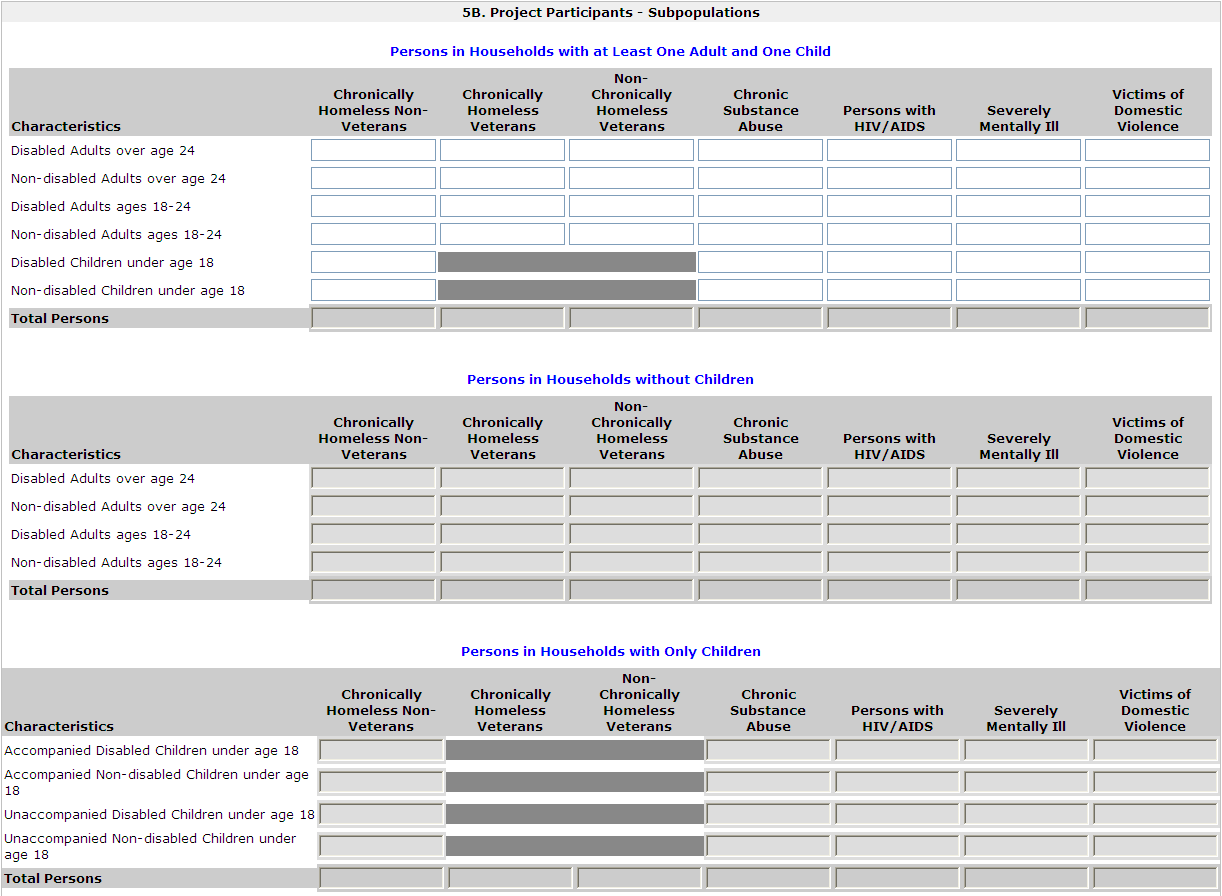
|
| Click Save to automatically calculate totals |
Label at bottom |
|
|
|
| Form: 5C. Outreach |
| 1. Enter the percentage of homeless person(s) who will be served by the proposed project for each of the following locations. |
|
| Directly from the street or other locations not meant for human habitation. |
mandatory; numeric field; max 3 digits |
| Directly from emergency shelters |
mandatory; numeric field; max 3 digits |
| Directly from safe havens. |
mandatory; numeric field; max 3 digits |
| From transitional housing and previously resided in a place not meant for human habitation or emergency shelters, or safe havens. |
mandatory; numeric field; max 3 digits |
| Persons at imminent risk of losing their night time residence. |
mandatory; numeric field; max 3 digits |
| Homeless persons as defined under other federal statutes. |
mandatory; numeric field; max 3 digits |
| Persons fleeing domestic violence. |
mandatory; numeric field; max 3 digits |
| Total of above percentages |
readonly; sum of all percentage; error message if sum is more than 100% |
| * 2. If the total is less than 100 percent, identify the other location(s) and how the persons meet HUD's definition of homeless and/or homeless under other federal statutes. |
mandatory if total of above percentages does not equal 100%, nonHMIS; alphanumeric field |
| (*) 3. Describe the outreach plan to bring these homeless participants into the project. |
(non-)mandatory; alphanumeric field |
|
|
|
| Form: 5D. Discharge Policy |
visible if applicant organization is a government agency |
| * 1. Has the state or local government developed or implemented a discharge planning policy or protocol to prevent or reduce the number of persons discharged from publicly-funded institutions (e.g. health care facilities, foster care, correctional facilities, or mental health institutions) into homelessness or HUD McKinney-Vento funded programs? |
mandatory, dropdown = Yes, No, Not applicable; nonHMIS |
|
|
|
| Part 6 - Performance Measures |
|
| Form: 6A. Standard |
visible for nonHMIS/Prevention component projects |
|
* 1. Specify the universe and target for the housing and income measures.
Click 'Save' to calculate the target percent (%). |
|
|
| Housing Measure |
a. Persons remaining in the Safe Haven program as of the end of the operating
year or exiting to permanent housing (subsidized or unsubsidized)
during the operating year. |
| Target (#) |
mandatory, numeric value |
| Universe (#) |
mandatory, numeric value |
| Target (%) |
readonly; calculate percentage = target number divided by universal number |
| Income Measure |
a. Persons age 18 and older who maintained or increased their total income
(from all sources) as of the end of the operating year or program exit. |
| Target (#) |
mandatory, numeric value |
| Universe (#) |
mandatory, numeric value |
| Target (%) |
readonly; calculate percentage = target number divided by universal number |
|
|
|
| Form: 6B. Additional Performance Measures |
Specify up to three additional measures on which the project will report performance in the Annual Performance Report (APR). |
| [Parent Form List] |
|
|
| [Parent Form Header] |
|
|
| * 1. Specify the universe and target goal numbers for the proposed measure. |
|
| a. Proposed Measure |
mandatory, alphanumeric field |
| b. Target (#) |
mandatory, numeric value |
| c. Universe (#) |
mandatory, numeric value |
| d. Target (%) |
readonly; calculate percentage = target number divided by universal number |
| * 2. Data Source (e.g., data recorded in HMIS) and method of data collection (e.g., data collected by the intake worker at entry and case manager at exit) proposed to measure results |
mandatory, alphanumeric field |
| * 3. Specific data elements and formula proposed for calculating results |
mandatory, alphanumeric field |
| * 4. Rationale for why the proposed measure is an appropriate indicator of performance for this program |
mandatory, alphanumeric field |
|
|
|
| Part 7 - Budget Information |
|
| Form: Funding Request |
| * 1. Is there an active restrictive covenant on one or more of the project properties? |
mandatory; dropdown with Yes, No |
| * 2. Was the original project awarded funding (in part or whole) under a special housing initiative? |
mandatory; dropdown with Yes, No; |
| * 3. Are the requested renewal funds reduced from the previous award using reallocation? |
mandatory; dropdown with Yes, No; |
| 4. Select a grant term: |
Read-only, auto populated with 1 year; cannot change |
| 5. Select the costs for which funding is being requested: |
label |
| Leased Units |
checkbox; selection triggers Leased Units budget form |
| Leased Structures |
checkbox; selection triggers Leased Structures budget form |
| Supportive Services |
checkbox; selection triggers Supportive Services budget form |
| Operations |
checkbox; selection triggers Operations budget form |
| HMIS |
checkbox; selection triggers HMIS budget form |
|
|
|
| Form: Leased Units |
budget visible if selected on funding request form |
|
| The following list summarizes the funds being requested for one or more units leased for operating the projects. To add information to the list, select the [+] icon. To view or update information already listed, select the [view] icon. |
label |
| Total Annual Assistance Requested: |
readonly; sums total annual assistance $ from all leased units budget detail |
| Grant Term: |
readonly; populated from funding request form. |
| Total Request for Grant Term: |
readonly; calculates total annual assistance $ from all leased units budget detail times the grant term |
| Total Units: |
sums total units from each leased units budget detail |
| Subform: Leased Units Budget Detail |
Enter the appropriate values in the "Number of Units" and "HUD Paid Rent" fields, before clicking on the "Save" button to auto-populate the "Number of Months" and "Total Rent" columns. |
| * Metropolitan or non-metropolitan fair market rent area: |
mandatory; dropdown with FMR areas that are in effect at the time of application |
| SRO |
|
|
| Number of units (Applicant) |
nonmandatory, numeric value |
| FMR (Applicant) |
readonly field; populated with current FMR amount for the unit size |
| HUD Paid Rent (Applicant) |
nonmandatory, dollar (no cents) field; maximum value = dollar value in FMR field |
| 12 months |
readonly field; populated with 12 (months) |
| Total Request (Applicant) |
readonly, dollar value (no cents) field; multiples number of units times FMR amount (or HUD paid rent) times grant term |
| 0 bedroom |
|
|
| Number of Units (Applicant) |
nonmandatory, numeric value |
| FMR (Applicant) |
readonly field; populated with current FMR amount for the unit size |
| HUD Paid Rent (Applicant) |
nonmandatory, dollar (no cents) field; maximum value = dollar value in FMR field |
| 12 months |
readonly field; populated with 12 (months) |
| Total Request (Applicant) |
readonly, dollar value (no cents) field; multiples number of units times FMR amount (or HUD paid rent) times grant term |
| 1 bedroom |
|
|
| Number of Units (Applicant) |
nonmandatory, numeric value |
| FMR (Applicant) |
readonly field; populated with current FMR amount for the unit size |
| HUD Paid Rent (Applicant) |
nonmandatory, dollar (no cents) field; maximum value = dollar value in FMR field |
| 12 months |
readonly field; populated with 12 (months) |
| Total Request (Applicant) |
readonly, dollar value (no cents) field; multiples number of units times FMR amount (or HUD paid rent) times grant term |
| 2 Bedrooms |
|
|
| Number of Units (Applicant) |
nonmandatory, numeric value |
| FMR (Applicant) |
readonly field; populated with current FMR amount for the unit size |
| HUD Paid Rent (Applicant) |
nonmandatory, dollar (no cents) field; maximum value = dollar value in FMR field |
| 12 months |
readonly field; populated with 12 (months) |
| Total Request (Applicant) |
readonly, dollar value (no cents) field; multiples number of units times FMR amount (or HUD paid rent) times grant term |
| 3 Bedrooms |
|
|
| Number of Units (Applicant) |
nonmandatory, numeric value |
| FMR (Applicant) |
readonly field; populated with current FMR amount for the unit size |
| HUD Paid Rent (Applicant) |
nonmandatory, dollar (no cents) field; maximum value = dollar value in FMR field |
| 12 months |
readonly field; populated with 12 (months) |
| Total Request (Applicant) |
readonly, dollar value (no cents) field; multiples number of units times FMR amount (or HUD paid rent) times grant term |
| 4 Bedrooms |
|
|
| Number of Units (Applicant) |
nonmandatory, numeric value |
| FMR (Applicant) |
readonly field; populated with current FMR amount for the unit size |
| HUD Paid Rent (Applicant) |
nonmandatory, dollar (no cents) field; maximum value = dollar value in FMR field |
| 12 months |
readonly field; populated with 12 (months) |
| Total Request (Applicant) |
readonly, dollar value (no cents) field; multiples number of units times FMR amount (or HUD paid rent) times grant term |
| 5 Bedrooms |
|
|
| Number of Units (Applicant) |
nonmandatory, numeric value |
| FMR (Applicant) |
readonly field; populated with current FMR amount for the unit size |
| HUD Paid Rent (Applicant) |
nonmandatory, dollar (no cents) field; maximum value = dollar value in FMR field |
| 12 months |
readonly field; populated with 12 (months) |
| Total Request (Applicant) |
readonly, dollar value (no cents) field; multiples number of units times FMR amount (or HUD paid rent) times grant term |
| 6 Bedrooms |
|
|
| Number of Units (Applicant) |
nonmandatory, numeric value |
| FMR (Applicant) |
readonly field; populated with current FMR amount for the unit size |
| HUD Paid Rent (Applicant) |
nonmandatory, dollar (no cents) field; maximum value = dollar value in FMR field |
| 12 months |
readonly field; populated with 12 (months) |
| Total Request (Applicant) |
readonly, dollar value (no cents) field; multiples number of units times FMR amount (or HUD paid rent) times grant term |
| 7 Bedrooms |
|
|
| Number of Units (Applicant) |
nonmandatory, numeric value |
| FMR (Applicant) |
readonly field; populated with current FMR amount for the unit size |
| HUD Paid Rent (Applicant) |
nonmandatory, dollar (no cents) field; maximum value = dollar value in FMR field |
| 12 months |
readonly field; populated with 12 (months) |
| Total Request (Applicant) |
readonly, dollar value (no cents) field; multiples number of units times FMR amount (or HUD paid rent) times grant term |
| 8 Bedrooms |
|
|
| Number of Units (Applicant) |
nonmandatory, numeric value |
| FMR (Applicant) |
readonly field; populated with current FMR amount for the unit size |
| HUD Paid Rent (Applicant) |
nonmandatory, dollar (no cents) field; maximum value = dollar value in FMR field |
| 12 months |
readonly field; populated with 12 (months) |
| Total Request (Applicant) |
readonly, dollar value (no cents) field; multiples number of units times FMR amount (or HUD paid rent) times grant term |
| 9 Bedrooms |
|
|
| Number of Units (Applicant) |
nonmandatory, numeric value |
| FMR (Applicant) |
readonly field; populated with current FMR amount for the unit size |
| HUD Paid Rent (Applicant) |
nonmandatory, dollar (no cents) field; maximum value = dollar value in FMR field |
| 12 months |
readonly field; populated with 12 (months) |
| Total Request (Applicant) |
readonly, dollar value (no cents) field; multiples number of units times FMR amount (or HUD paid rent) times grant term |
| Total units and annual assistance requested |
readonly field; sums total number of units for all bedroom sizes and in a separate field (under the total column) sum $ total for each bedroom size |
| Grant term |
readonly field, populated with Renewal default of 1 Year |
| Total request for grant term |
readonly, dollar value (no cents) field; sums total request for all bedroom sizes |
| TEXT |
Click the "Save" button to automatically calculate totals |
| Form: Leased Structures Budget |
budget visible if selected on funding request form |
| The following list summarizes the funds being requested for one or more structures leased for operating the projects. To add information to the list, select the [+] icon. To view or update information already listed, select the [view] icon. |
label |
| Total Annual Assistance Requested: |
readonly; sums total annual assistance $ from all leased structures budget detail |
| Grant Term: |
readonly; populated from funding request form. |
| Total Request for Grant Term: |
readonly; calculates total annual assistance $ from all leased structures budget detail times the grant term |
| Total Structures: |
readonly; sums number of structures |
| Subform: Leased Structures Budget Detail |
|
|
| * Structure Name: |
mandatory; alphanumeric field |
| * Street Address 1: |
mandatory; alphanumeric field |
| Street Address 2: |
nonmandatory; alphanumeric field |
| * City: |
mandatory; alphanumeric field |
| * State: |
mandatory; dropdown with States and US territories |
| * Zip Code: |
mandatory; numeric field |
| * HUD Paid Rent (per month): |
mandatory; dollar value (no decimals); must be > $0 to submit the form |
| 12 months |
readonly field; populated with selected grant term (in months) |
| Total annual request: |
readonly field; multiplies HUD paid rent amount times 12 months |
| Grant term |
readonly field, populated with Renewal default of 1 Year |
| Total request for grant term: |
readonly field; multiplies HUD paid rent amount times selected grant term (in years) |
| TEXT |
"Click the "Save" button to automatically calculate the Total Assistance Requested." |
|
|
|
|
|
|
| Form: Supportive Services |
budget visible if selected on funding request form |
| * A description must be entered for Quantity. Any costs without a Quantity description will be removed from the budget. |
label |
| 1. Assessment of Service Needs |
|
|
| Quantity Description (max 400 characters) |
nonmandatory (mandatory if amount entered for Annual Assistance Requested); alphanumeric text |
| Annual Assistance Requested |
nonmandatory; dollar value (no cents); default is blank |
| 2. Assistance with Moving Costs |
|
| Quantity Description (max 400 characters) |
nonmandatory (mandatory if amount entered for Annual Assistance Requested); alphanumeric text |
| Annual Assistance Requested |
nonmandatory; dollar value (no cents); default is blank |
| 3. Case Management |
|
| Quantity Description (max 400 characters) |
nonmandatory (mandatory if amount entered for Annual Assistance Requested); alphanumeric text |
| Annual Assistance Requested |
nonmandatory; dollar value (no cents); default is blank |
| 4. Child Care |
|
| Quantity Description (max 400 characters) |
nonmandatory (mandatory if amount entered for Annual Assistance Requested); alphanumeric text |
| Annual Assistance Requested |
nonmandatory; dollar value (no cents); default is blank |
| 5. Education Services |
|
| Quantity Description (max 400 characters) |
nonmandatory (mandatory if amount entered for Annual Assistance Requested); alphanumeric text |
| Annual Assistance Requested |
nonmandatory; dollar value (no cents); default is blank |
| 6. Employment Assistance |
|
| Quantity Description (max 400 characters) |
nonmandatory (mandatory if amount entered for Annual Assistance Requested); alphanumeric text |
| Annual Assistance Requested |
nonmandatory; dollar value (no cents); default is blank |
| 7. Food |
|
| Quantity Description (max 400 characters) |
nonmandatory (mandatory if amount entered for Annual Assistance Requested); alphanumeric text |
| Annual Assistance Requested |
nonmandatory; dollar value (no cents); default is blank |
| 8. Housing/Counseling Services |
|
| Quantity Description (max 400 characters) |
nonmandatory (mandatory if amount entered for Annual Assistance Requested); alphanumeric text |
| Annual Assistance Requested |
nonmandatory; dollar value (no cents); default is blank |
| 9. Legal Services |
|
| Quantity Description (max 400 characters) |
nonmandatory (mandatory if amount entered for Annual Assistance Requested); alphanumeric text |
| Annual Assistance Requested |
nonmandatory; dollar value (no cents); default is blank |
| 10. Life Skills |
|
| Quantity Description (max 400 characters) |
nonmandatory (mandatory if amount entered for Annual Assistance Requested); alphanumeric text |
| Annual Assistance Requested |
nonmandatory; dollar value (no cents); default is blank |
| 11. Mental Health Services |
|
| Quantity Description (max 400 characters) |
nonmandatory (mandatory if amount entered for Annual Assistance Requested); alphanumeric text |
| Annual Assistance Requested |
nonmandatory; dollar value (no cents); default is blank |
| 12. Outpatient Health Services |
|
| Quantity Description (max 400 characters) |
nonmandatory (mandatory if amount entered for Annual Assistance Requested); alphanumeric text |
| Annual Assistance Requested |
nonmandatory; dollar value (no cents); default is blank |
| 13. Outreach Services |
|
| Quantity Description (max 400 characters) |
nonmandatory (mandatory if amount entered for Annual Assistance Requested); alphanumeric text |
| Annual Assistance Requested |
nonmandatory; dollar value (no cents); default is blank |
| 14. Substance Abuse Treatment Services |
|
| Quantity Description (max 400 characters) |
nonmandatory (mandatory if amount entered for Annual Assistance Requested); alphanumeric text |
| Annual Assistance Requested |
nonmandatory; dollar value (no cents); default is blank |
| 15. Transportation |
|
| Quantity Description (max 400 characters) |
nonmandatory (mandatory if amount entered for Annual Assistance Requested); alphanumeric text |
| Annual Assistance Requested |
nonmandatory; dollar value (no cents); default is blank |
| 16. Utility Deposits |
|
| Quantity Description (max 400 characters) |
nonmandatory (mandatory if amount entered for Annual Assistance Requested); alphanumeric text |
| Annual Assistance Requested |
nonmandatory; dollar value (no cents); default is blank |
| Total Annual Assistance Requested: |
readonly, dollar value (no cents) field; sums annual budget request indicated |
| Grant Term: |
readonly field, populated with Renewal default of 1 Year |
| Total Request for Grant Term: |
readonly, dollar value (no cents) field; multiplies total annual assistance times selected grant term (in years) |
| Click the "Save" button to automatically calculate totals. |
|
|
|
| Form: Operating |
budget visible if selected on funding request form |
| * A description must be entered for Quantity. Any costs without a Quantity description will be removed from the budget. |
label |
| 1. Maintenance/Repair |
|
| Quantity Description (max 400 characters) |
nonmandatory (mandatory if amount entered for Annual Assistance Requested); alphanumeric text |
| Annual Assistance Requested |
nonmandatory; dollar value (no cents); default is blank |
| 2. Property Taxes and Insurance |
|
| Quantity Description (max 400 characters) |
nonmandatory (mandatory if amount entered for Annual Assistance Requested); alphanumeric text |
| Annual Assistance Requested |
nonmandatory; dollar value (no cents); default is blank |
| 3. Replacement Reserve |
|
|
| Quantity Description (max 400 characters) |
nonmandatory (mandatory if amount entered for Annual Assistance Requested); alphanumeric text |
| Annual Assistance Requested |
nonmandatory; dollar value (no cents); default is blank |
| 4. Building Security |
|
| Quantity Description (max 400 characters) |
nonmandatory (mandatory if amount entered for Annual Assistance Requested); alphanumeric text |
| Annual Assistance Requested |
nonmandatory; dollar value (no cents); default is blank |
| 5. Electricity, Gas, and Water |
|
| Quantity Description (max 400 characters) |
nonmandatory (mandatory if amount entered for Annual Assistance Requested); alphanumeric text |
| Annual Assistance Requested |
nonmandatory; dollar value (no cents); default is blank |
| 6. Furniture |
|
| Quantity Description (max 400 characters) |
nonmandatory (mandatory if amount entered for Annual Assistance Requested); alphanumeric text |
| Annual Assistance Requested |
nonmandatory; dollar value (no cents); default is blank |
| 7. Equipment (lease, buy) |
|
| Quantity Description (max 400 characters) |
nonmandatory (mandatory if amount entered for Annual Assistance Requested); alphanumeric text |
| Annual Assistance Requested |
nonmandatory; dollar value (no cents); default is blank |
| Total Annual Assistance Requested: |
readonly, dollar value (no cents) field; sums annual budget request indicated |
| Grant Term: |
readonly field, populated with Renewal default of 1 Year |
| Total Request for Grant Term: |
readonly, dollar value (no cents) field; multiplies total annual assistance times selected grant term (in years) |
| Click the "Save" button to automatically calculate totals. |
|
|
|
|
| Form: HMIS |
budget visible if selected on funding request form |
| * A description must be entered for Quantity. Any costs without a Quantity description will be removed from the budget. |
label |
| 1. Equipment |
|
| Quantity Description (max 400 characters) |
nonmandatory (mandatory if amount entered for Annual Assistance Requested); alphanumeric text |
| Annual Assistance Requested |
nonmandatory; dollar value (no cents); default is blank |
| 2. Software |
|
| Quantity Description (max 400 characters) |
nonmandatory (mandatory if amount entered for Annual Assistance Requested); alphanumeric text |
| Annual Assistance Requested |
nonmandatory; dollar value (no cents); default is blank |
| 3. Services |
|
| Quantity Description (max 400 characters) |
nonmandatory (mandatory if amount entered for Annual Assistance Requested); alphanumeric text |
| Annual Assistance Requested |
nonmandatory; dollar value (no cents); default is blank |
| 4. Personnel |
|
| Quantity Description (max 400 characters) |
nonmandatory (mandatory if amount entered for Annual Assistance Requested); alphanumeric text |
| Annual Assistance Requested |
nonmandatory; dollar value (no cents); default is blank |
| 5. Space & Operations |
|
| Quantity Description (max 400 characters) |
nonmandatory (mandatory if amount entered for Annual Assistance Requested); alphanumeric text |
| Annual Assistance Requested |
nonmandatory; dollar value (no cents); default is blank |
| Total Annual Assistance Requested: |
readonly, dollar value (no cents) field; sums annual budget request indicated |
| Grant Term: |
readonly field, populated with Renewal default of 1 Year |
| Total Request for Grant Term: |
readonly, dollar value (no cents) field; multiplies total annual assistance times selected grant term (in years) |
|
|
|
|
|
| Form: Summary Budget |
The following information summarizes the funding request for the total term of the project. However, the appropriate amount of cash and in-kind match and administrative costs must be entered in the available fields below. |
| Eligible Costs |
readonly; $ populated from subbudgets |
| Annual Assistance Requested (Applicant) |
readonly; $ populated from subbudgets (1-7) |
| Grant Term (Applicant) |
readonly; $ populated from subbudgets (1-7) |
| Total Assistance Requested for Grant Term (Applicant) |
readonly; $ populated from subbudgets (1-7) |
| 8. Sub-total Costs Requested |
readonly; numeric field; sum total requested for grant term $ from each subbudget = |
| 9. Admin (up to 10%) |
Numeric field; alert (and submission condition) to prevent user from submitting with an Admin $ that exceeds 10% of "Sub-total Costs Requested". Message reads: "The maximum allowable Admin amount is [calculated 10%]" (in whole dollars). Round up if decimal is .5 or more, otherwise round down) |
| 10. Total Assistance Plus Admin Requested |
readonly; numeric field |
| 11. Cash Match |
numeric field |
| 12. In Kind Match |
numeric field |
| 13. Total Match |
readonly; numeric field; There should be an alert to make the user aware of the Total Match requirement. Alert calculation = 25 % of "Total Assistance Plus Admin Requested" MINUS "Leased Units" and "Leased Structures". |
| 14. Total Budget |
readonly; numeric field |
| Click the "Save" button to automatically calculate totals. |
|
|
|
|
|
| Form: Sources of Leverage |
The following list summarizes the funds that will be used as leverage for
the project. To add a leveraging source to the list, select the [+] icon. To view or update a leveraging source already listed, select the [view] icon. |
| Total Value of Cash Commitments |
readonly; sum $ amount from all cash commitments |
| Total Value of In-Kind Commitments |
readonly; sum $ amount from all in-kind commitments |
| Total Value of All Commitments |
readonly; sum $ amount from all cash and in-kind commitments |
| Subform: Leverage Detail |
|
| * 1. Type of Commitment: |
mandatory field; dropdown with: cash, in kind |
| * 2. Name the Source of the Commitment: |
mandatory field; alphanumeric field |
| * 3. Type of Source: |
mandatory field; dropdown with: Government, Private |
| 4. Date of Written Commitment: |
non-mandatory field; calendar field |
| * 5. Value of Written Commitment: |
mandatory field; dollar value, no cents |
|
|
| Part 8 - Attachments and Certification |
|
|
| Form: 8A. Attachments |
|
|
| [document attachment 1] Subrecipient Nonprofit Documentation |
allowable attachment formats: txt, doc, docx, pdf, wpd, xls, xlsx, rtf, zip, ZIP, zipx |
| [document attachment 2] Other Attachment(s) |
allowable attachment formats: txt, doc, docx, pdf, wpd, xls, xlsx, rtf, zip, ZIP, zipx |
| [document attachment 3] Other Attachment(s) |
allowable attachment formats: txt, doc, docx, pdf, wpd, xls, xlsx, rtf, zip, ZIP, zipx |
| CoC Rejection Letter |
allowable attachment formats: txt, doc, docx, pdf, wpd, xls, xlsx, rtf, zip, ZIP, zipx; visible only if selected "Appeal" on Form 3A; mandatory only if selected "Appeal" on Form 3A |
| Subform: Attachment Details |
|
| Document Description |
mandatory; alphanumeric text box |
| File Name |
mandatory; "Choose File" link to explorer file selection; displays file name after selection |
| Document Type |
display text 1) Subrecipient Nonprofit Documentation, 2)Other Attachment(s), or 3) Other Attachment(s); dependent on previous form selection |
| Maximum Size |
2 MB |
| Allowable formats |
txt, doc, zipx, docx, ZIP*, pdf, wpd, zip, xls, xlsx, rtf |
| Instructions |
display text : Subrecipient Nonprofit Documentation: Documentation of the subrecipient's nonprofit status must be attached in e-snaps, if the applicant and subrecipient are different entities, and the subrecipient is a nonprofit organization; visible only for 1) Subrecipient Nonprofit Documentation; for Other... display text: Attachment any additional documentation supporting the project application. To attach multiple documents, zip them into a single file. |
| Subform: CoC Rejection Letter |
visible only if selected "Appeal" on Form 3A |
| Document Description |
mandatory; alphanumeric text box |
| File Name |
mandatory; "Choose File" link to explorer file selection; displays file name after selection |
| Document Type |
display text CoC Rejection Letter |
| Maximum Size |
2 MB |
| Allowable formats |
zip, xls, xlsx, pdf, mpp, rtf, txt, jpg, xlsm, zipx, doc, docx, ZIP* |
| Instructions |
Multiple files may be attached as a single .zip file. For instructions on how to use .zip files, a reference document is available on the e-snaps training site: www.hudhre.info/esnaps |
|
|
| Form: 8B. Applicant Certification |
|
|
| Where the applicant is unable to certify to any of the statements in this certification, such applicant shall provide an explanation. |
nonmandatory, alphanumeric field |
| Name of authorized certifying official: |
readonly; populated with full name of authorized representative from applicant's e-snaps profile |
| Date: |
readonly; populated with current date |
| Title: |
readonly; populated with title of authorized representative from applicant's e-snaps profile |
| Applicant organization: |
readonly; populated with applicant organization of authorized representative from applicant's e-snaps profile |
| PHA number (for PHA applicants only): |
nonmandatory, alphanumeric field |
| * I certify that I have been duly authorized by the applicant to submit this Applicant Certification and to ensure compliance. I am aware that any false, ficticious, or fraudulent statements or claims may subject me to criminal, civil, or administrative penalties . (U.S. Code, Title 218, Section 1001). |
mandatory checkbox, selection allow submission of application in e-snaps |
|
|
| Part 9 - Summary |
|
| Form: 9A Notice of Intent to Appeal |
Visible only if selected "Appeal" on Form 3A |
| * 1. Check the following box to certify this form as your Notice of Intent to Appeal |
mandatory; checkbox, selection allows submission of application in e-snaps |
| * 2. Was this project application first rejected by the CoC and then submitted OR submitted completely independently of the CoC's process? |
mandatory; drop down Rejected, Independent,Default to Rejected |
| * 3. Was the project application submitted within the CoC's established submission deadline? |
mandatory; drop down yes or no |
| * 4. Describe the reason(s) provided by the CoC explaining their rejection of the project. |
mandatory; alphanumeric text box; visible if selected "Rejected" only |
| * 4. Describe the reason(s) why the application was not submitted with the CoC's consolidated application. |
mandatory; alphanumeric text box; visible if selected "Independent" only |
| * 5. Describe how the CoC has not permitted reasonable participation in its process. |
mandatory; alphanumeric text box |
|
|
| Form 9B: Submission Summary |
|
|
| <List and completion status of each form> |
response option: n/a, system generated form listing and status |
| Applicant must click the submit button once all forms have a status of complete |
response option: submit button |
|
|
|
|
|
|
|
|
|
|
|
|
|
|
|
|
|
|
|
|
|
|
|
|
|
|
|
|
|
|
|
|
|
|
|
|
|
|
|
|
|
|
|
|
|
|
|
|
|
|
|
|
|
|
|
|
|
|
|
|
|
|
| |
|
|
|
|
|
| |
|
|