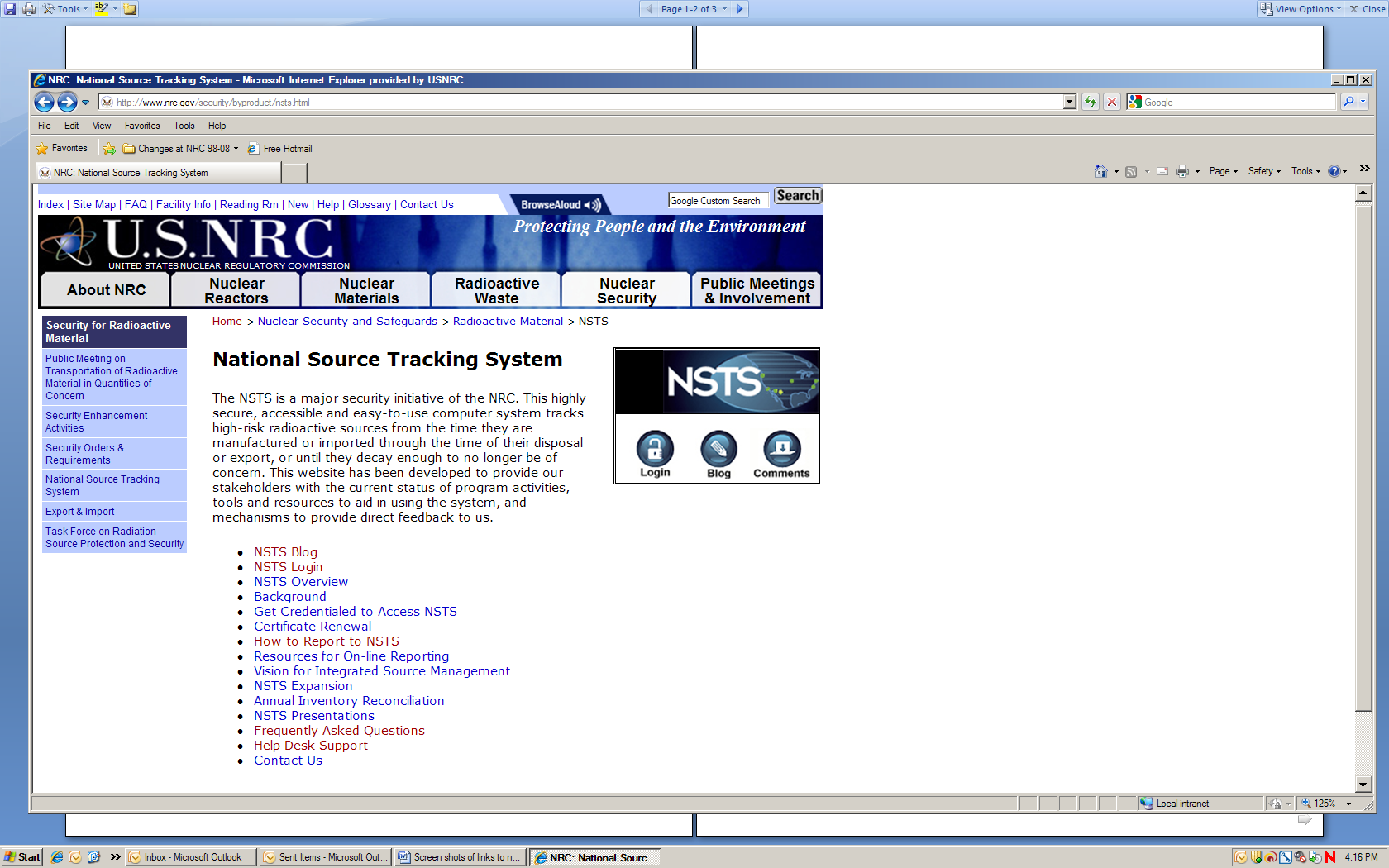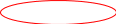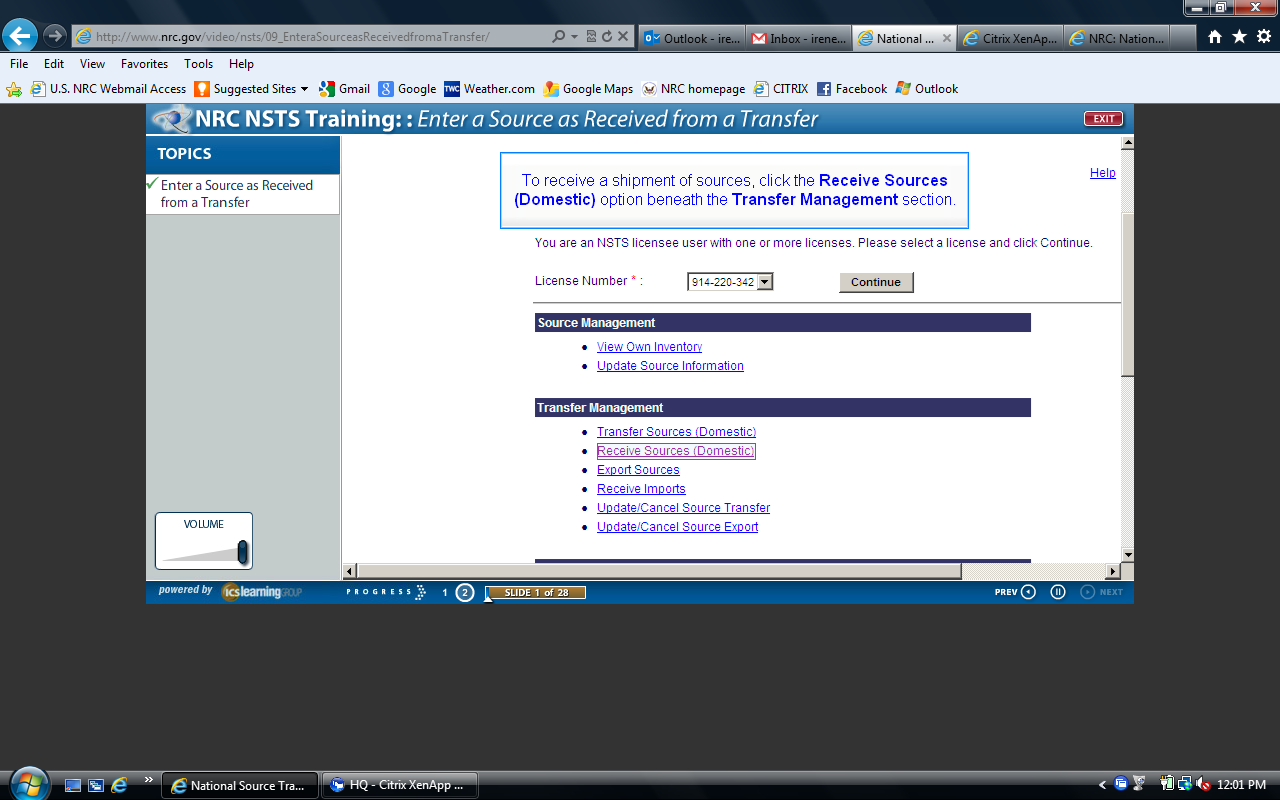Screen shots of online NSTS system
Screen shots of links to online NSTS.docx
NRC Form 748, National Source Tracking Transaction Report
Screen shots of online NSTS system
OMB: 3150-0202
⚠️ Notice: This form may be outdated. More recent filings and information on OMB 3150-0202 can be found here:
Document [docx]
Download: docx | pdf
NSTS WebpageUsers can access the online NSTS by either going directly to https://nsts.nrc-gateway.gov/nsts/welcome.do or by going to the NSTS webpage and clicking on “Login”. Red circles show the path to get to the online NSTS.Main Page: |
|
| File Type | application/vnd.openxmlformats-officedocument.wordprocessingml.document |
| Author | MXK10 |
| File Modified | 0000-00-00 |
| File Created | 2021-01-30 |
© 2026 OMB.report | Privacy Policy