Transfer and receipt of IFQ shares
Southeast Region IFQ Programs
Transfer Shares and Shares Received forms
Transfer of share by shareholders/permit holders
OMB: 0648-0551
Transfer Shares
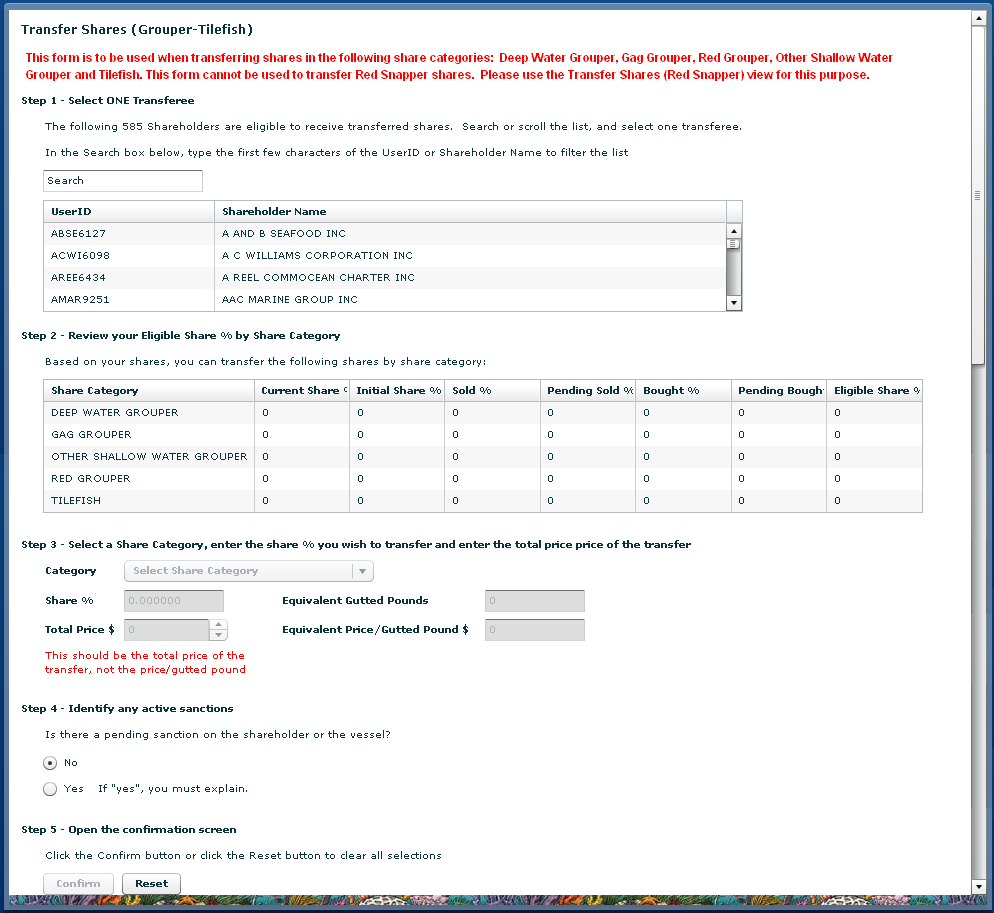





On the menu bar select Shares then select Transfer Shares: Red Snapper or Grouper-Tilefish.
Select a shareholder who is eligible to receive transferred shares.
Review your eligible shares. You cannot transfer a greater amount of shares than the amount listed in the eligible share % column.
Enter the percent of shares being transferred and the total price for the transfer. Please provide accurate price information to allow for review of IFQ program performance.
An IFQ shareholder subject to a sanction is prohibited from initiating a share transfer. An IFQ shareholder who is subject to a pending sanction must disclose in writing to the prospective transferee the existence of any pending sanction at the time of the transfer. Select “Yes” if there is a pending sanction. If you select “Yes” a box will appear and you must explain the pending sanction.
Confirm the request for share transfer. Remember that a share transfer is not complete when the transferor submits the share transfer. The transferee must log into their shareholder account, select the “Receive Transferred Shares” tab, and then accept the share transfer.
Receive Transferred Shares
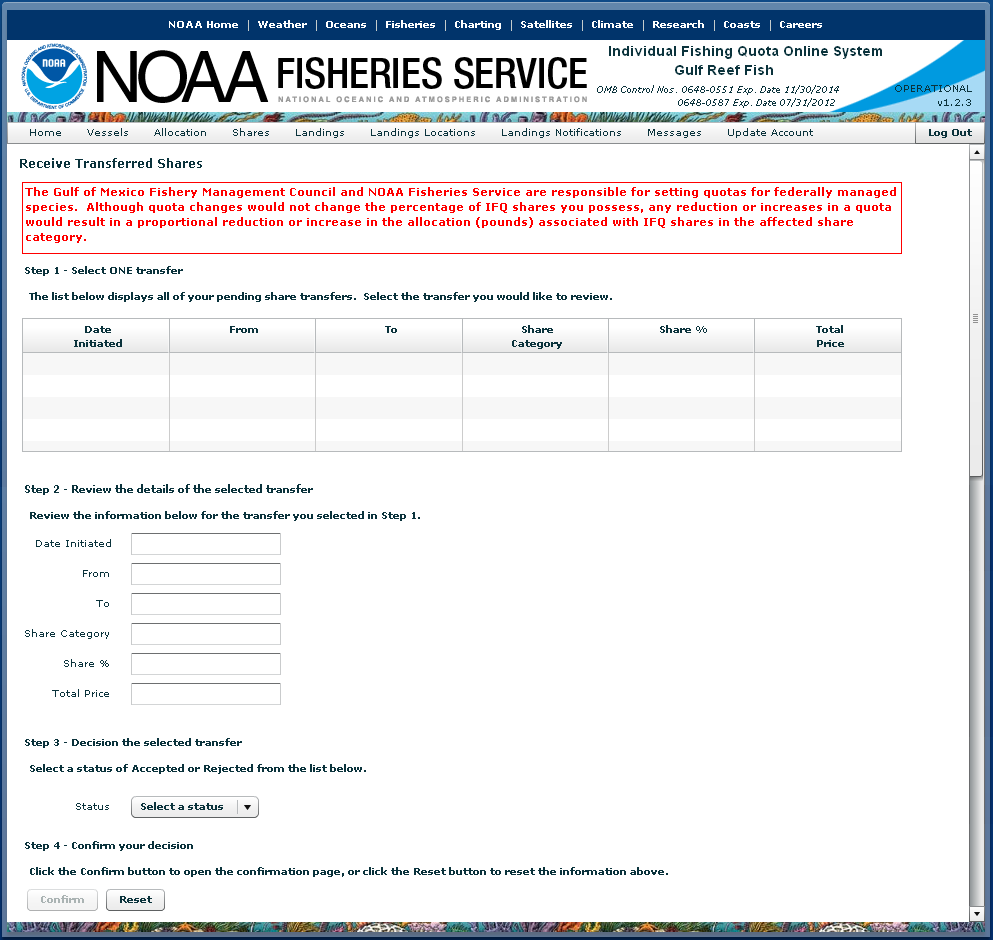




On the menu bar select Shares then select Receive Transferred Shares.
Receiving Shares:
The table provides a summary of pending transfers from another IFQ shareholder to you. Included in the table are the percentage of shares transferred by share category and the transfer status. Select a transfer from the list.
Review each share transfer to ensure the percentage, price, and other information are correct.
If the information is correct, click on the down arrow and press ‘Accepted’. If you want to reject the transfer, click the down arrow and select ‘Rejected.’
Select the ‘Confirm’ button to confirm your acceptance of the transferred shares from another shareholder. You will then see a pop-up screen asking you to confirm the transaction for final submission.
| File Type | application/msword |
| Author | anik.clemens |
| Last Modified By | anik.clemens |
| File Modified | 2012-04-11 |
| File Created | 2012-04-11 |
© 2026 OMB.report | Privacy Policy