Form 991 20160 991USPTO Examiner Survey Draft
E-Government Website Customer Satisfaction Surveys
20160 991USPTO Examiner Survey Draft.xlsx
20160 991USPTO Examiner Survey Draft
OMB: 1090-0008
⚠️ Notice: This form may be outdated. More recent filings and information on OMB 1090-0008 can be found here:
Document [xlsx]
Download: xlsx | pdf
Welcome and Thank You Text
Custom Questions
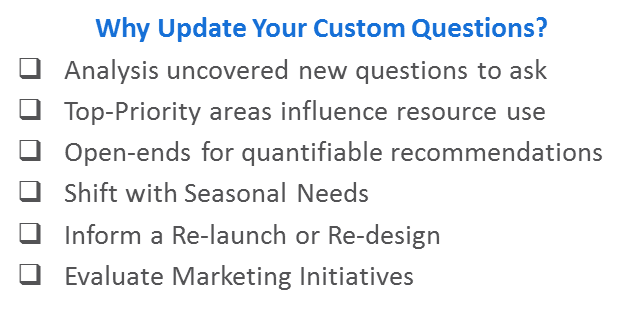
Overview
How to read this fileWelcome and Thank You Text
Custom Questions
Sheet 1: How to read this file
| Survey Invitation | |||||
| This is the standard survey invitation. Default text is included. If you would like to modify this text please check with your analyst/client manager. | |||||
| Welcome and Thank You Text | |||||
| The text you see here will appear at the top and bottom of your survey. Default text is included and you may modify this text as needed. | |||||
| Model Questions | |||||
| As discussed during the kick-off call, the model questions are part of the ForeSee methodology. For consistency within the model, these questions are standardized and have been tested and validated. Standardization of model questions allows benchmarking across companies/industries, and these questions are used in calculating scores and impacts. | |||||
| Focus on the future behaviors; I’ve started with some that I believe are a good fit but we can certainly make adjustments. These are desired customer outcomes that are impacted by customer satisfaction. | |||||
| Custom Questions | |||||
| When reviewing the custom questions tab, keep in mind these questions are used for segmentation analysis of the model data. It is suggested that you add, delete or change custom questions over time, as your needs or business objectives change. | |||||
| Focus Area #1: Achieving Actionable Data - Know what changes are being made based on the intelligence - Change Custom Questions so that stakeholders see a clear “must do” |
|||||
| Focus Area #2: Aligning Data to Business Strategies - Update your Custom Questions as business cycles change - Integrate Executive Level questions to evaluate initiatives |
|||||
| Focus Area #3: Strategic and Tactical Value - Influence Board Room Decisions - Change Operational Approaches - Mature Your Research |
|||||
| Making Changes | |||||
| Simply make the change that you desire and highlight that change with a different color text. Red works well because it stands out. If the change is "complicated" a brief explanation about what you would like to accomplish will help us understand your request and figure out the best way to implement. -Or- Just give us a call; talking through changes over the phone makes it quick and easy. |
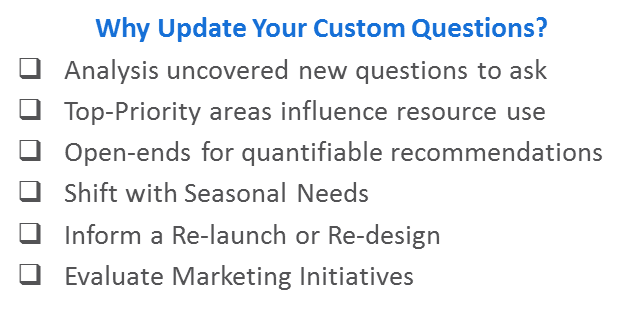
Sheet 2: Welcome and Thank You Text
| The text you see here will appear at the top and bottom of your survey, examples below. | ||||
| Default text is included and you may modify this text as needed. | ||||
| Welcome and Thank You Text | ||||
| Welcome Text | ||||
| Thank you for choosing the USPTO Automated Interview Request (AIR) form for your scheduling needs. We hope your experience was positive. At this time, we would like to hear any feedback you may have regarding the interview scheduled through the USPTO AIR form. Your responses will help us improve both Applicant's and Examiner's interview experiences. Your response to this survey is anonymous and results will be viewed and reported in aggregate format only. |
||||
| Thank You Text | ||||
| Thank you for taking our survey - and for helping us serve you better. | ||||
| Example Desktop | ||||
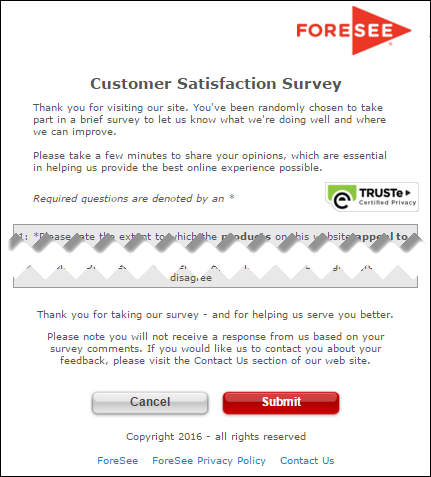
|
||||
Sheet 3: Custom Questions
| Model Name | USPTO Examiner Survey | ||||||||
| Model ID | New | Underlined & italicised: Re-order | |||||||
| Partitioned | No Model | Pink: Addition | |||||||
| Date | 10.13.2016 | Blue: Reword | |||||||
| QID | QUESTION META TAG | Skip From | Question Text | Answer Choices | Skip To | Required Y/N |
Type | Special Instructions | CQ Label |
| Did the interview occur? | Yes | Y | Radio button, one-up vertical | Skip Logic Group* | Interview - Occurred | ||||
| No | A | ||||||||
| A | Please select the reason(s) why the interview did not occur: | No longer necessary | Y | Checkbox, one-up vertical | Skip Logic Group* | Interview - Why Canceled | |||
| Unavailability of the applicant | A2 | ||||||||
| Unavailability of the examiner | A2 | randomise | |||||||
| Other, please specify: | A1 | Anchor Answer Choice | |||||||
| A1 | Why did the interview not occur? | N | Text field, <100 char | Skip Logic Group* | Interview - Cancellation Other | ||||
| A2 | Was the applicant flexible in attempting to arrange a mutually convenient date and time for the interview? | Yes | Y | Radio button, one-up vertical | Skip Logic Group* | Interview - Flex Reschedule | |||
| No | |||||||||
| What type of interview was held? | Telephone only | Y | Radio button, one-up vertical | Skip Logic Group* | Method | ||||
| Face-to-face | A | ||||||||
| A | How did you meet? | In Person (USPTO campus) | Y | Radio button, one-up vertical | Skip Logic Group* | Method - F2F | |||
| Video Conference (via WebEx) | A1 | ||||||||
| A1 | Please elaborate: | Applicant was on the USPTO campus; Examiner was remote | Y | Radio button, one-up vertical | Skip Logic Group* | Method - WebEx | |||
| Examiner was on the USPTO campus; Applicant was remote | |||||||||
| None of the parties were on the USPTO campus | |||||||||
| Was a proposed detailed agenda sent to the examiner prior to the interview? | Yes | Y | Radio button, one-up vertical | Skip Logic Group* | Agenda | ||||
| No | A | ||||||||
| A | Why was an agenda not provided? | Examiner did not request an agenda | Y | Checkbox, one-up vertical | Skip Logic Group* | Agenda - Why Not | |||
| Examiner requested an agenda, but the applicant denied | |||||||||
| Applicant unable to submit an agenda | A2 | randomise | |||||||
| Other, please specify: | A1 | Anchor Answer Choice | |||||||
| A1 | Why was an agenda not provided? | N | Text field, <100 char | Skip Logic Group* | Agenda - Why Not Other | ||||
| A2 | Why was the applicant unable to submit an agenda? | N | Text field, <100 char | Skip Logic Group* | Agenda - Applicant Unable, Why | ||||
| Was a Supervisory Patent Examiner (SPE) or another examiner present at the interview? | Yes | Y | Radio button, one-up vertical | Skip Logic Group* | SPE | ||||
| No | A | ||||||||
| A | Was the SPE or other examiner prepared (e.g. equipment setup, documents ready) at the scheduled time and date? | Yes | Y | Radio button, one-up vertical | Skip Logic Group* | SPE - Prepared | |||
| No | |||||||||
| A | Did the SPE or other examiner understand the inventive concept? | Yes | Y | Radio button, one-up vertical | Skip Logic Group* | SPE - Understanding | |||
| No | |||||||||
| Was the applicant prepared (e.g. equipment setup ,documents ready) at the scheduled time and date? | Yes | Y | Radio button, one-up vertical | Applicant - Prepared | |||||
| No | |||||||||
| Did the applicant understand and effectively explain the inventive concept? | Yes | Y | Radio button, one-up vertical | Applicant - Understanding | |||||
| No | |||||||||
| Was the applicant adequately prepared to explain the difference(s) between the claimed invention and prior art? | Yes | Y | Radio button, one-up vertical | Applicant - Thorough | |||||
| No | |||||||||
| Did the applicant assist the examiner in identifying ways to overcome the rejections on record? | Yes | Y | Radio button, one-up vertical | Objections - Overcoming | |||||
| No | |||||||||
| Did the interview provide adequate time to address all issues? | Yes | Y | Radio button, one-up vertical | Adequate time | |||||
| No | |||||||||
| Were the applicant's positions presented with decorum, courtesy, and professionalism? | Yes | Y | Radio button, one-up vertical | Applicant - Professionalism | |||||
| No | |||||||||
| What was your overall satisfaction with this interview? | Very satisfied | Y | Radio button, one-up vertical | Overall Satisfaction | |||||
| Satisfied | |||||||||
| Neither satisfied or dissatisfied | |||||||||
| Dissatisfied | |||||||||
| Very dissatisfied | |||||||||
| Thinking about the process as a whole; was this an effective interview? | Yes | Y | Radio button, one-up vertical | Effective | |||||
| No | |||||||||
| Please provide any additional comments that might help us improve your experience: | N | Text field, <100 char | Additional Improvements |
| File Type | application/vnd.openxmlformats-officedocument.spreadsheetml.sheet |
| File Modified | 0000-00-00 |
| File Created | 0000-00-00 |
© 2026 OMB.report | Privacy Policy