Form 1015 2017 1015 TRICARE Mobile 4.10.2017
E-Government Website Customer Satisfaction Surveys
2017 1015 TRICARE Mobile 4.10.2017.xlsx
2017 1015 TRICARE Mobile 4.10.2017
OMB: 1090-0008
⚠️ Notice: This form may be outdated. More recent filings and information on OMB 1090-0008 can be found here:
Document [xlsx]
Download: xlsx | pdf
Survey Invitation
Welcome and Thank You Text
Model Questions
Custom Questions
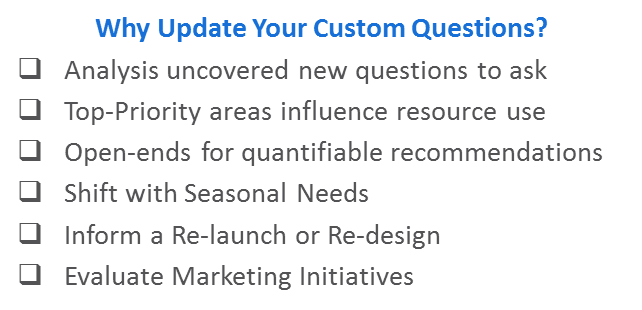

Overview
How to read this fileSurvey Invitation
Welcome and Thank You Text
Model Questions
Custom Questions
Sheet 1: How to read this file
| Survey Invitation | ||||||
| This is the standard survey invitation. Default text is included. If you would like to modify this text please check with your analyst/client manager. | ||||||
| Welcome and Thank You Text | ||||||
| The text you see here will appear at the top and bottom of your survey. Default text is included and you may modify this text as needed. | ||||||
| Model Questions | ||||||
| As discussed during the kick-off call, the model questions are part of the ForeSee methodology. For consistency within the model, these questions are standardized and have been tested and validated. Standardization of model questions allows benchmarking across companies/industries, and these questions are used in calculating scores and impacts. | ||||||
| Focus on the future behaviors; I’ve started with some that I believe are a good fit but we can certainly make adjustments. These are desired customer outcomes that are impacted by customer satisfaction. | ||||||
| Custom Questions | ||||||
| When reviewing the custom questions tab, keep in mind these questions are used for segmentation analysis of the model data. It is suggested that you add, delete or change custom questions over time, as your needs or business objectives change. | ||||||
| Focus Area #1: Achieving Actionable Data - Know what changes are being made based on the intelligence - Change Custom Questions so that stakeholders see a clear “must do” |
||||||
| Focus Area #2: Aligning Data to Business Strategies - Update your Custom Questions as business cycles change - Integrate Executive Level questions to evaluate initiatives |
||||||
| Focus Area #3: Strategic and Tactical Value - Influence Board Room Decisions - Change Operational Approaches - Mature Your Research |
||||||
| Making Changes | ||||||
| Simply make the change that you desire and highlight that change with a different color text. Red works well because it stands out. If the change is "complicated" a brief explanation about what you would like to accomplish will help us understand your request and figure out the best way to implement. -Or- Just give us a call; talking through changes over the phone makes it quick and easy. |
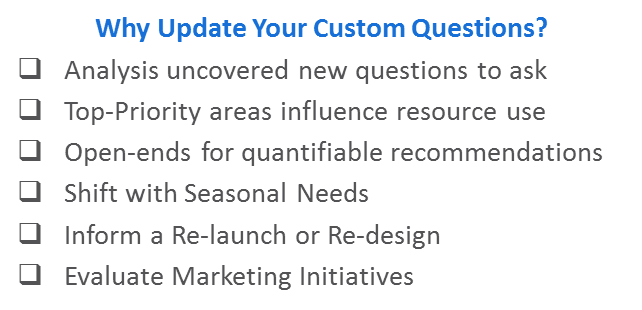
Sheet 2: Survey Invitation
| This is the standard survey invitation. | |||||||
| Default text is included. If you would like to modify this text please check with your analyst/client manager. | |||||||
| Survey Invitation Text | Survey Invitation Text (STEP 1) | ||||||
| Desktop | Tablet / Phone | ||||||
| We'd welcome your feedback! | We'd welcome your feedback! | ||||||
| Thank you for visiting our website. You have been selected to participate in a brief customer satisfaction survey to let us know how we can improve your experience. | Can we email or text you later a brief customer satisfaction survey so we can improve your mobile experience? | ||||||
| The survey is designed to measure your entire experience, please look for it at the conclusion of your visit. | (Button text) No, thanks Yes, I'll help | ||||||
| This survey is conducted by an independent company ForeSee, on behalf of the site you are visiting. | Survey Invitation Text (STEP 2) | ||||||
| Tablet / Phone | |||||||
| (Button text) No, thanks Yes, I'll give feedback | |||||||
| Thank you for helping! | |||||||
| Example Desktop | |||||||
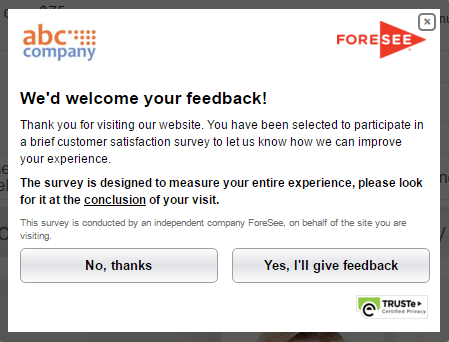
|
Please provide your email address or mobile number (US and CA only). After your visit we’ll send you a link to the survey. Text Messaging rates apply. | ||||||
| (Button text) Cancel email/text me | |||||||
| Examples Tablet / Phone | |||||||
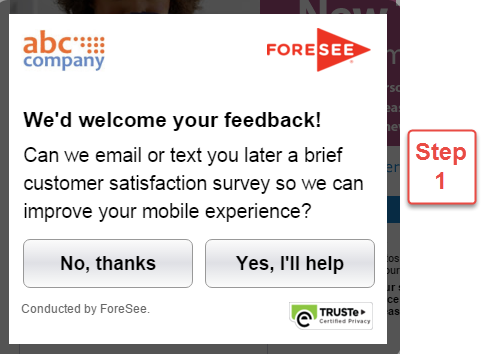
|
|||||||
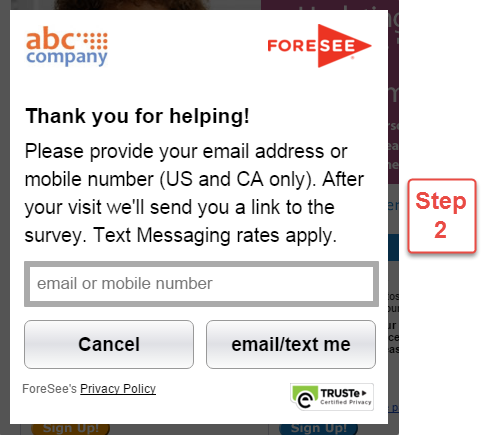
|
|||||||
Sheet 3: Welcome and Thank You Text
| The text you see here will appear at the top and bottom of your survey, examples below. | |||||
| Default text is included and you may modify this text as needed. | |||||
| Welcome and Thank You Text | |||||
| Welcome Text | Welcome Text - Tablet / Phone | ||||
| Thank you for visiting tricare.mil. You've been randomly chosen to take part in a brief survey to let us know what we're doing well and where we can improve. Please take a few minutes to share your opinions, which are essential in helping us provide the best online experience possible. |
Thank you for visiting tricare.mil. Please take a minute to share your opinions. | ||||
| Thank You Text | Thank You Text - Tablet / Phone | ||||
| Thank you for taking our survey - and for helping us serve you better. Please note you will not receive a response from us based on your survey comments. If you would like us to contact you about your feedback, please visit the Contact Us section of our website. |
Thank you for taking our survey. We appreciate your input! |
||||
| Example Desktop | Example Mobile | ||||
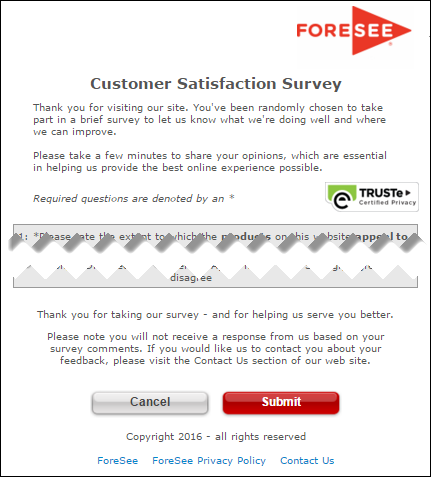
|
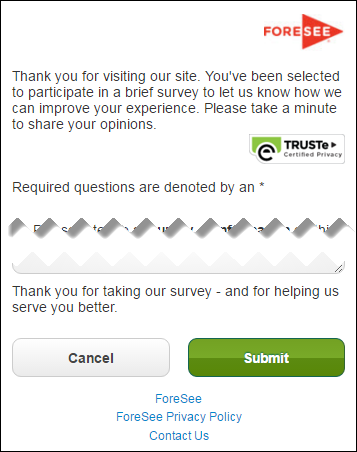
|
||||
Sheet 4: Model Questions
| Model Name | TRICARE Mobile 2017 | |||||||
| Model ID | Underlined & Italicized: Re-order | |||||||
| Partitioned | Yes - 2MQ | Pink: Addition | ||||||
| Date | 5/1/2016 | Blue: Reword | ||||||
| Label | Element Questions | Label | Satisfaction Questions | Label | Future Behaviors | |||
| Look and Feel (1=Poor, 10=Excellent, Don't Know) | Satisfaction | Brand Confidence (1=Not At All Confident, 10=Very Confident) | ||||||
| 1 | Look and Feel - Appeal | Please rate the visual appeal of this mobile site. | 19 | Satisfaction - Overall | What is your overall satisfaction with this mobile site? (1=Very Dissatisfied, 10=Very Satisfied) |
22 | Brand Confidence | Please rate your level of confidence in TRICARE. |
| 2 | Look and Feel - Balance | Please rate the balance of graphics and text on this mobile site. | 20 | Satisfaction - Expectations | How well does this mobile site meet your expectations? (1=Falls Short, 10=Exceeds) |
Recommend Company (1=Very Unlikely, 10=Very Likely) |
||
| 3 | Look and Feel - Readability | Please rate the readability of the pages on this mobile site. | 21 | Satisfaction - Ideal | How does this site compare to your idea of an ideal mobile site? (1=Not Very Close, 10=Very Close) |
23 | Recommend Company | How likely are you to recommend TRICARE to someone else? |
| Site Performance (1=Poor, 10=Excellent, Don't Know) | Return (1=Very Unlikely, 10=Very Likely) |
|||||||
| 4 | Site Performance - Loading | Please rate how quickly pages load on this mobile site. | 24 | Return | How likely are you to return to tricare.mil using your mobile device? | |||
| 5 | Site Performance - Consistency | Please rate the consistency of speed from page to page on this mobile site. | ||||||
| 6 | Site Performance - Completeness | Please rate how completely the page content loads on this mobile site. | ||||||
| Navigation (1=Poor, 10=Excellent, Don't Know) | ||||||||
| 7 | Navigation - Organized | Please rate how well this mobile site is organized. | ||||||
| 8 | Navigation - Options | Please rate the options available for navigating this mobile site. | ||||||
| 9 | Navigation - Layout | Please rate how well the mobile site layout helps you find what you need. | ||||||
| Information Browsing (1=Poor, 10=Excellent, Don't Know) | ||||||||
| 10 | Information Browsing - Sort | Please rate the ability to sort information by criteria that are important to you on this mobile site. | ||||||
| 11 | Information Browsing - Narrow | Please rate the ability to narrow choices to find the information you are looking for on this mobile site. | ||||||
| 12 | Information Browsing - Features | Please rate how well the features on the mobile site help you find the information you need. | ||||||
| Site Information (1=Poor, 10=Excellent, Don't Know) | ||||||||
| 13 | Site Information - Thoroughness | Please rate the thoroughness of information on this mobile site. | ||||||
| 14 | Site Information - Understandable | Please rate how understandable information is on this mobile site. | ||||||
| 15 | Site Information - Answers | Please rate how well the information provides answers to your questions. | ||||||
Sheet 5: Custom Questions
| Model Name | TRICARE Mobile 2017 | |||||||||
| Model ID | 0 | Underlined & Italicized: Re-order | ||||||||
| Partitioned | Yes - 2MQ | Pink: Addition | ||||||||
| Date | 3/13/2017 | Blue: Reword | ||||||||
| QID | QUESTION META TAG | Skip From | Question Text | Answer Choices | Skip To | Required Y/N |
Type | Special Instructions | CQ Label | |
| Primary Reason | What is your primary reason for visiting the site today? | Locate a phone number to call TRICARE | B | Y | Radio button, one-up vertical | Skip Logic Group* | Primary Reason | |||
| Read news | ||||||||||
| Find plan information | ||||||||||
| See what's covered | Randomize | |||||||||
| Find a Doctor | ||||||||||
| Find cost information | ||||||||||
| Find information about life events | ||||||||||
| Find health and wellness information | ||||||||||
| Pay a bill | ||||||||||
| Log in to my account | ||||||||||
| Book appointments | ||||||||||
| Find a form | ||||||||||
| Update info | ||||||||||
| Obtain an ID card | ||||||||||
| Check claim status | ||||||||||
| Other (Please specify.) | A | Anchor Answer Choice | ||||||||
| Primary Reason - Other | A | Please specify the other reason for your visit. | Y | Text field, <100 char | Skip Logic Group* | Primary Reason - Other | ||||
| B | How likely are you to contact TRICARE via telephone in the future, to resolve your customer service needs? (1=Very Unlikely, 10 = Very Likely) | 1 | Y | Radio button, scale, no don't know | Skip Logic Group* | |||||
| 2 | ||||||||||
| 3 | ||||||||||
| 4 | ||||||||||
| 5 | ||||||||||
| 6 | ||||||||||
| 7 | ||||||||||
| 8 | ||||||||||
| 9 | ||||||||||
| 10 | ||||||||||
| Accomplish | Did you find what you were looking for? | Yes | B | Y | Radio button, one-up vertical | Skip Logic Group* | Accomplish | |||
| No | A | |||||||||
| Why Not Accomplish | A | Please tell us what you were unable to find. | Y | Text area, no char limit | Skip Logic Group* | Why Not Accomplish | ||||
| Accomplish Experience | B | Was it easy to find? | Yes | Y | Radio button, one-up vertical | Skip Logic Group* | Accomplish Experience | |||
| No | B1 | |||||||||
| Not Easy Accomplish | B1 | Explain the difficulty you had in finding what you were looking for. | Y | Text area, no char limit | Skip Logic Group* | Not Easy Accomplish | ||||
| Status | Which of these best describes you? | Active Duty Service Member (includes all Uniformed Services) | N | Y | Radio button, one-up vertical | Skip Logic Group* | Status | |||
| Retired Service Member | N | |||||||||
| National Guard or Reserve Member (Active, Reserve or Retired) | N | |||||||||
| Family of Active Duty Service Member | N | |||||||||
| Family of Retired Service Member | N | |||||||||
| Family of National Guard or Reserve Member | N | |||||||||
| Other (Provider, Staff, Government, Media, etc.) | M | |||||||||
| Other Status | M | Which of these other options best describes you? | Provider (Staff included) | Y | Radio button, one-up vertical | Skip Logic Group* | Other Status | |||
| Government | ||||||||||
| Government Contractor | ||||||||||
| Media | ||||||||||
| Not Listed | ||||||||||
| Guard or Reserve Plan | N | Which plan are you using? | TRICARE Prime | Y | Radio button, one-up vertical | Skip Logic Group* | Guard or Reserve Plan | |||
| TRICARE Prime Remote | ||||||||||
| TRICARE Prime Overseas | ||||||||||
| TRICARE Prime Remote Overseas | ||||||||||
| TRICARE Standard and Extra | ||||||||||
| TRICARE Standard Overseas | ||||||||||
| TRICARE For Life | ||||||||||
| TRICARE Reserve Select | ||||||||||
| TRICARE Retired Reserve | ||||||||||
| TRICARE Young Adult | ||||||||||
| US Family Health Plan | ||||||||||
| Other/Don’t Know | ||||||||||
| Tools Used | Which tool did you primarily use today? | Covered Services Search Tool | B | Y | Radio button, one-up vertical | Skip Logic Group* | Tools Used | |||
| Plan Finder | B | Randomize | ||||||||
| Compare Plans | B | |||||||||
| Pharmacy Savings Calculator | B | |||||||||
| Military Hospital and Clinic Locator | B | |||||||||
| Prime Service Area ZIP Code Tool | B | |||||||||
| TRICARE Prime Remote ZIP Code Tool | B | |||||||||
| Frequently Asked Question Database | B | |||||||||
| Call Us Wizard | B | |||||||||
| Find A Doctor Wizard | B | |||||||||
| Secure Login | B | |||||||||
| Other (Please specify.) | A | Anchor Answer Choice | ||||||||
| I didn't use a tool today | Mutually Exclusive | |||||||||
| OE_Tools Used | A | Please specify which tool(s) you used. | Y | Text area, no char limit | Skip Logic Group* | OE_Tools Used | ||||
| Tools Helpful | B | Did you find it helpful? | Yes | Y | Radio button, one-up vertical | Skip Logic Group* | Tools Helpful | |||
| No | C | |||||||||
| OE_Why Unhelpful | C | Why did you find it unhelpful? | Y | Text area, no char limit | Skip Logic Group* | OE_Why Unhelpful | ||||
| Navigation Method | How did you primarily look for information or navigate the site today? | Search Bar | Y | Radio button, one-up vertical | Skip Logic Group* | Navigation Method | ||||
| Top Blue Menu Bar | ||||||||||
| Get My Plan Info tool | ||||||||||
| I Want To section | ||||||||||
| Plan Finder Tool | ||||||||||
| Something Changed? section | ||||||||||
| Bottom Blue Menu Bar | ||||||||||
| Clicked on links on the page | ||||||||||
| Page bookmark or favorite link | ||||||||||
| Google or other search engine | ||||||||||
| Other (Please specify.) | A | |||||||||
| Navigation Method - Other | A | Please tell us how else you looked for information. | Y | Text field, <100 char | Skip Logic Group* | Navigation Method - Other | ||||
| Navigation Method - Browsing Experience | Did you have a good browsing experience today? | Yes | Skip Logic Group* | Navigation Method - Browsing Experience | ||||||
| No | A | |||||||||
| Navigation Experience | A | Why wasn't your browsing experience good? (Check all that apply.) | Links often did not take me where I expected | Y | Checkbox, one-up vertical | Skip Logic Group* | Navigation Experience | |||
| I had difficulty finding relevant information | ||||||||||
| Links and labels were difficult to understand | ||||||||||
| There were too many links or navigation options to choose from | Randomize | |||||||||
| I had technical difficulties (error messages, broken links, etc.) | ||||||||||
| I could not navigate back to previous information | Anchor Answer Choice | |||||||||
| I had a different navigation difficulty | B | Mutually Exclusive | ||||||||
| Navigation Experience - Other | B | Please tell us what you had difficulty navigating. | Y | Text area, no char limit | Skip Logic Group* | Navigation Experience - Other | ||||
| Visit Frequency | How often do you visit our mobile site? | First time | Y | Drop down, select one | Visit Frequency | |||||
| Every 6 months or less | ||||||||||
| About once a month | ||||||||||
| About once a week | ||||||||||
| Daily | ||||||||||
| More than once a day | ||||||||||
| Demographics: Gender | What is your gender? | Male | Y | Drop down, select one | Demographics: Gender | |||||
| Female | ||||||||||
| Prefer not to respond | ||||||||||
| Demographics: Age | Which category includes your age? | Under 18 | Y | Drop down, select one | Demographics: Age | |||||
| 18 - 24 | ||||||||||
| 25 - 34 | ||||||||||
| 35 - 44 | ||||||||||
| 45 - 54 | ||||||||||
| 55 - 64 | ||||||||||
| 65 or older | ||||||||||
| Prefer not to respond | ||||||||||
| Improve | What else can we do to improve your mobile experience? | Y | Text area, no char limit | Improve | ||||||
| TRICARE Info via other source | Are you likely to access TRICARE information via another source other than the mobile site? |
Yes | A | Y | Drop down, select one | Skip Logic Group* | TRICARE Info via other source | |||
| No | ||||||||||
| TRICARE Info Via Other Source - Yes | A | Which source are you likely to use? (Check all that apply.) | TRICARE.mil on desktop/laptop | Y | Checkbox | Skip Logic Group* | TRICARE Info Via Other Source - Yes | |||
| Call Center | ||||||||||
| TRICARE partner website (e.g., Humana, HealthNet, Dental, Pharmacy) | ||||||||||
| Handbook or brochure | ||||||||||
| Social media | ||||||||||
| None of these | ||||||||||
| Desktop Version Y or N | Have you used the desktop version of this site before? | Yes | A | Y | Drop down, select one | Desktop Version Y or N | ||||
| No | ||||||||||
| Site Preference | A | Which version of the site do you prefer? | Desktop | C | Y | Drop down, select one | Skip Logic Group* | Site Preference | ||
| Mobile | ||||||||||
| Don't know | ||||||||||
| Desktop Site OE | C | What do you like most about the desktop site? | Y | Text area, no char limit | Skip Logic Group* | Desktop Site OE | ||||
| Mobile Site OE | What do you like most about the mobile site? | Y | Text area, no char limit | Skip Logic Group* | Mobile Site OE |
| File Type | application/vnd.openxmlformats-officedocument.spreadsheetml.sheet |
| File Modified | 0000-00-00 |
| File Created | 0000-00-00 |
© 2026 OMB.report | Privacy Policy