TEST SCRIPT - GMSS App 402_0003 Performance Report
GMSS-APP-402-0003 NHTSA Grant Application - Performance Report.xlsx
Generic Clearance for the Collection of Qualitative Feedback on Agency Service Delivery
TEST SCRIPT - GMSS App 402_0003 Performance Report
OMB: 2127-0682
⚠️ Notice: This form may be outdated. More recent filings and information on OMB 2127-0682 can be found here:
Document [xlsx]
Download: xlsx | pdf
| NHTSA Systems Developer Quality Assurance (QA) Test Script | ||||||||
| Date Executed: | Test Script: | NHTSA HSP Performance Report | Tester(s): | |||||
| Test Script ID: | GMSS-APP-402-0003 | Test Script Description: | Verify the appropriate details and functionality of the Performance Report section on the NHTSA Highway Safety Plan | Environment: | ||||
| Requirements: | GMSS-HSP-008.1, GMSS-HSP-008.2, GMSS-HSP-008.3, GMSS-HSP-008.4, GMSS-HSP-008.7, GMSS-HSP-008.7.1, GMSS-HSP-008.8, GMSS-HSP-008.9, GMSS-HSP-009.4, GMSS-HSP-009.5 | Browser: | ||||||
| Pass/Fail: | Pass | |||||||
| Testing enviroment: https://nhtsagmsspreprod.crm9.dynamics.com | ||||||||
| Preconditions: | Post Conditions: | |||||||
| User is logged on to GMSS. User has started a new Highway Safety Plan. (See GMSS-APP-402-0001 NHTSA Grant Application - Summary Information script for more details on logging in and starting a new HSP.) | State users are able to complete the Performance Report section appropriately. | |||||||
| Step # | Role(s) | Step Description | Visual | Expected Result | Actual Result (Enter a description only if the result is different from Expected or if the step fails.) | Status | ||
| Performance Report | ||||||||
| 1 | All State users | Scroll toward the middle of the HSP and click on the Performance Report to expand the section. | 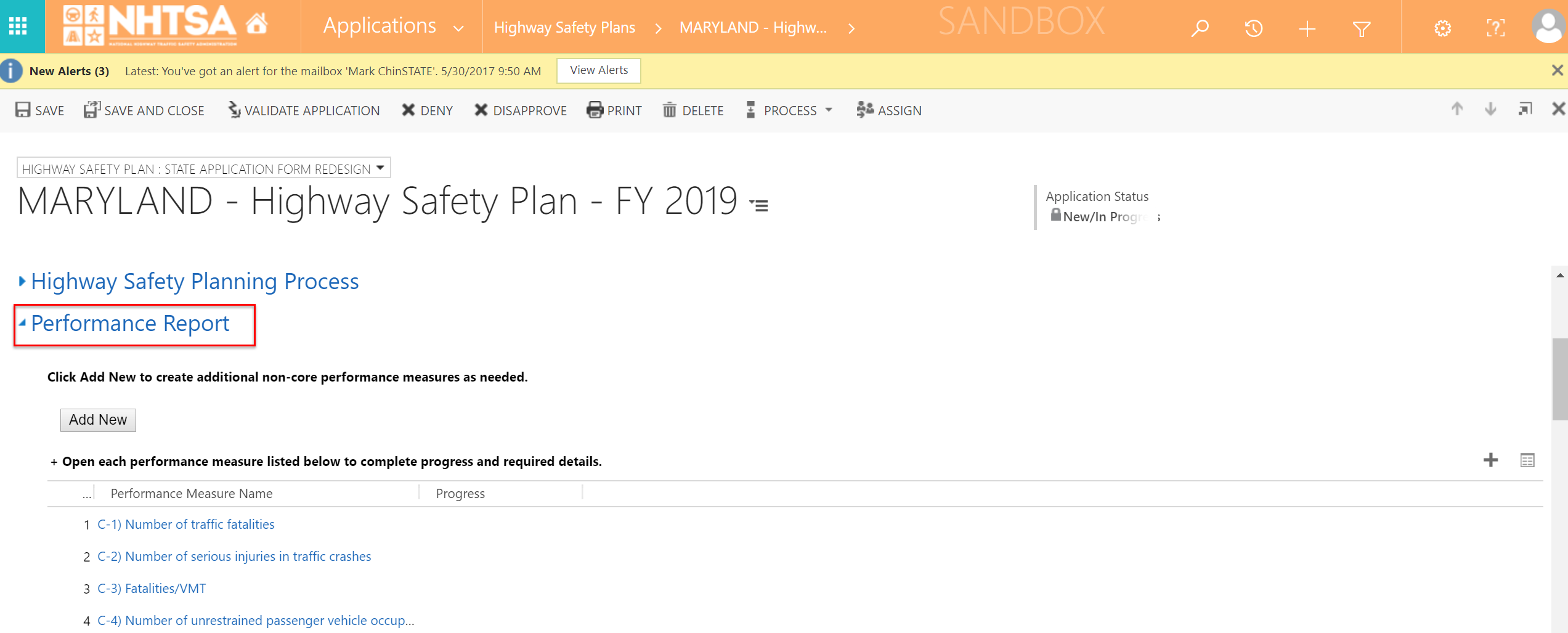
|
Details for the Performance Report section is displayed. | ||||
| 2 | All State users | Verify that the following text displays above the Add New button: Click Add New to create additional non-core performance measures as needed. And below the Add New button: Open each performance measure listed below to complete progress and required details. |
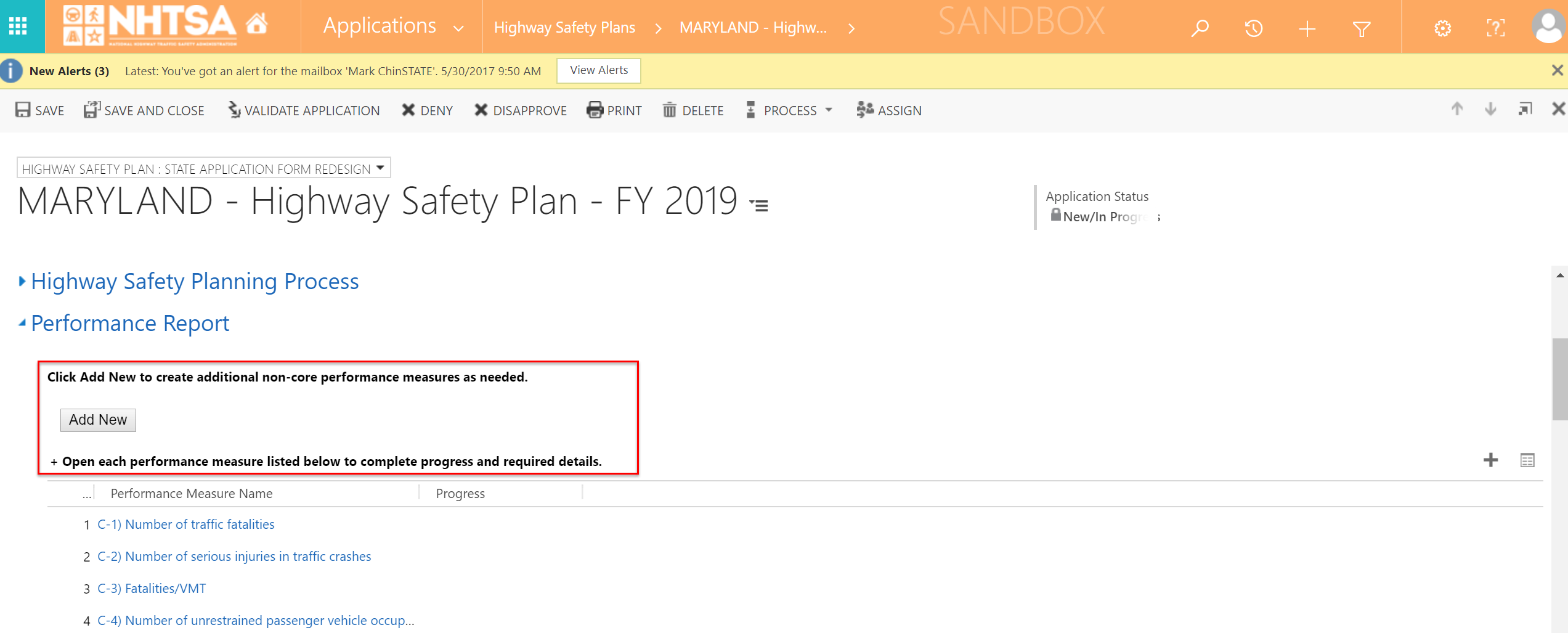
|
Text is displayed. | ||||
| 3 | All State users | Verify that the following core performance measures are listed as default in the Performance Measure Name table: C-1) Number of traffic fatalities C-2) Number of serious injuries in traffic crashes C-3) Fatalities/VMT C-4) Number of unrestrained passenger vehicle occupant fatalities, all seat positions C-5) Number of alcohol-impaired driving fatalities C-6) Number of speeding-related fatalities C-7) Number of motorcyclist fatalities C-8) Number of unhelmeted motorcyclist fatalities C-9) Number of drivers age 20 or younger involved in fatal crashes C-10) Number of pedestrian fatalities C-11) Number of bicyclist fatalities B-1) Observed seat belt use for passenger vehicles, front seat outboard occupants |
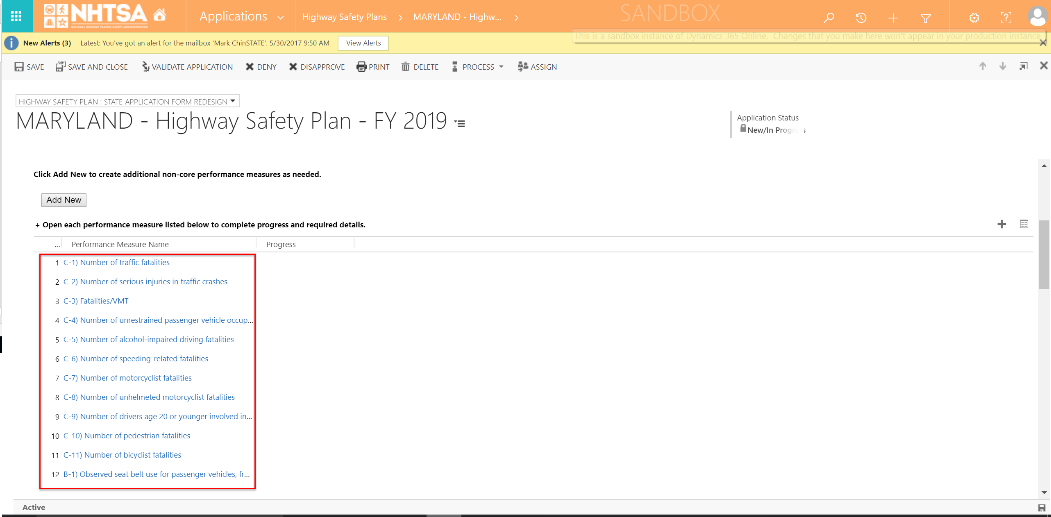
|
Performance measures are listed. | ||||
| 4 | All State Users | Scroll down and verify that the following narrative field is available: Performance Report - Additional Information (Optional) |
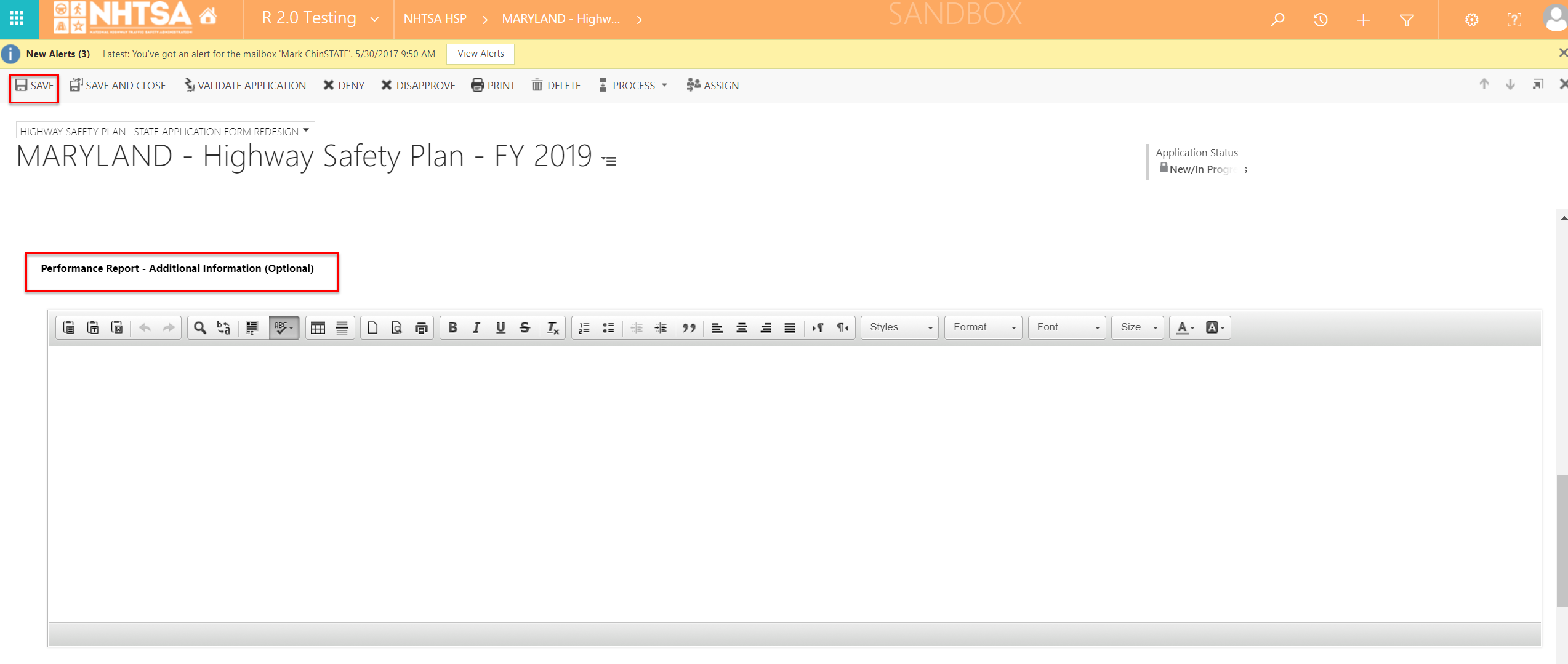
|
Text is displayed. | ||||
| 5 | All State Users | Add text by copy/paste and/or an image, graph, etc. or type directly in the text box. Click the Save button. | User is able to manually enter or copy/paste texts in the textbox. | |||||
| Add a New Performance Measure | ||||||||
| 6 | All State Users | Below the Performance Report section, click on the Add New button to add a new Performance Measure. | 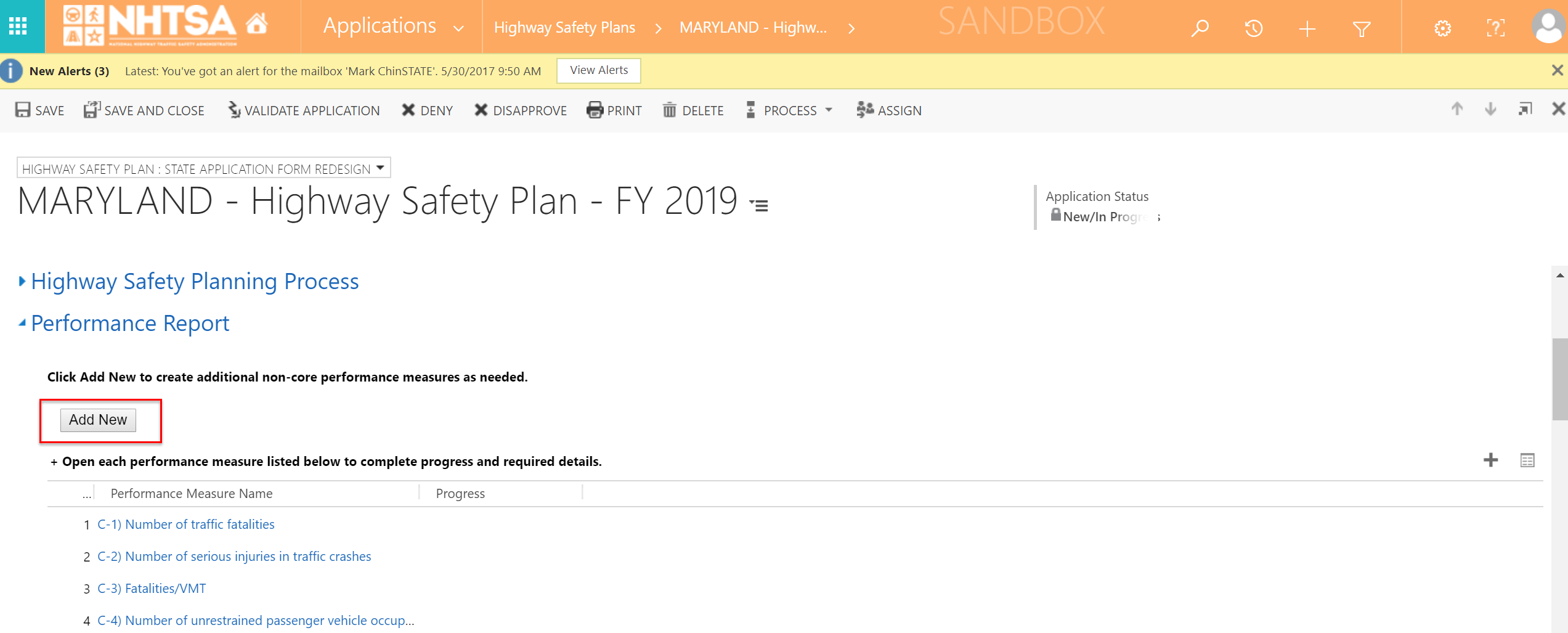
|
The Performance Measure window is displayed. | ||||
| 7 | All State Users | Enter text in the Performance Measure Name field. | 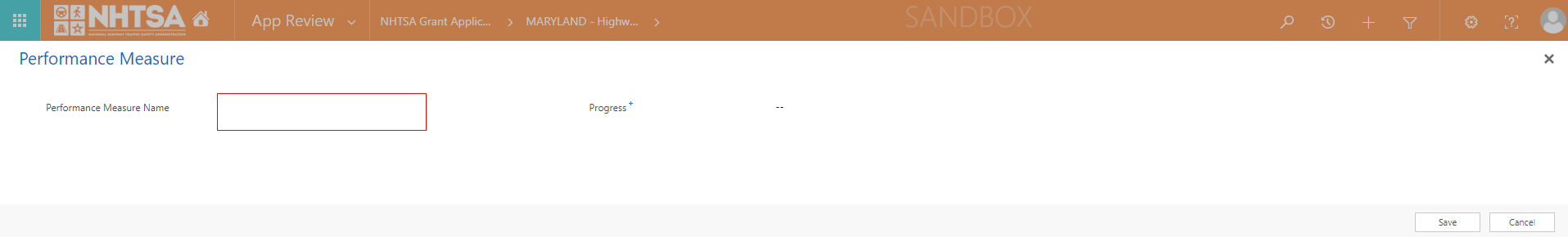
|
User is able to type a name for the Performance Measure Name. | ||||
| 8 | All State Users | Click the dropdown in the Progress field and select an option: - Met - In Progress - Not Met |
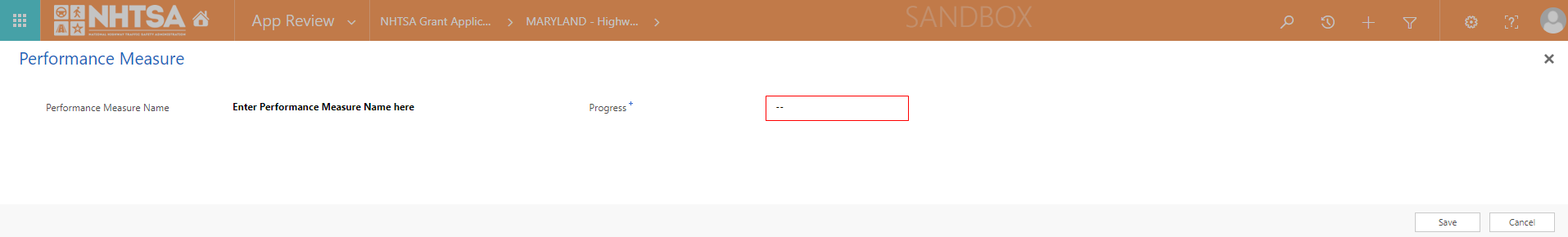
|
User is able to select a Progress option. | ||||
| 9 | All State Users | Click the Save button. | 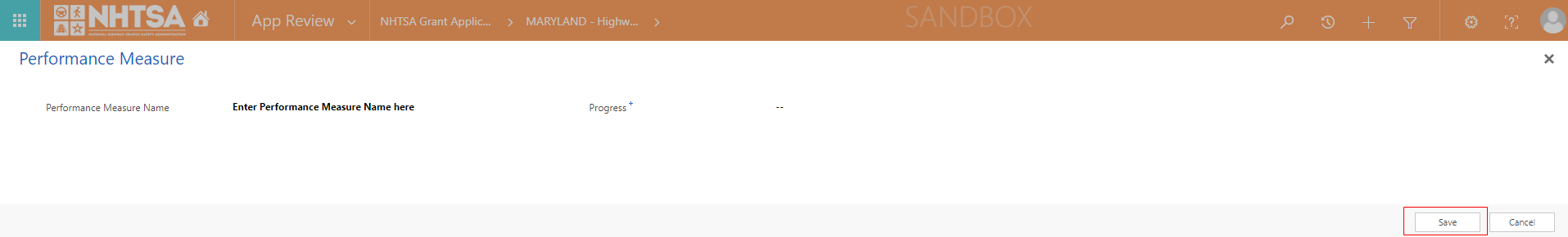
|
The newly added Performance Measure is now displayed in the grid. | ||||
| Update Performance Measure Details for Performance Report | ||||||||
| 10 | All State Users | Click on a Performance Measure Name from the default list (example: C-5) in the grid to verify that the user is able to update information for each Performance Measure. | 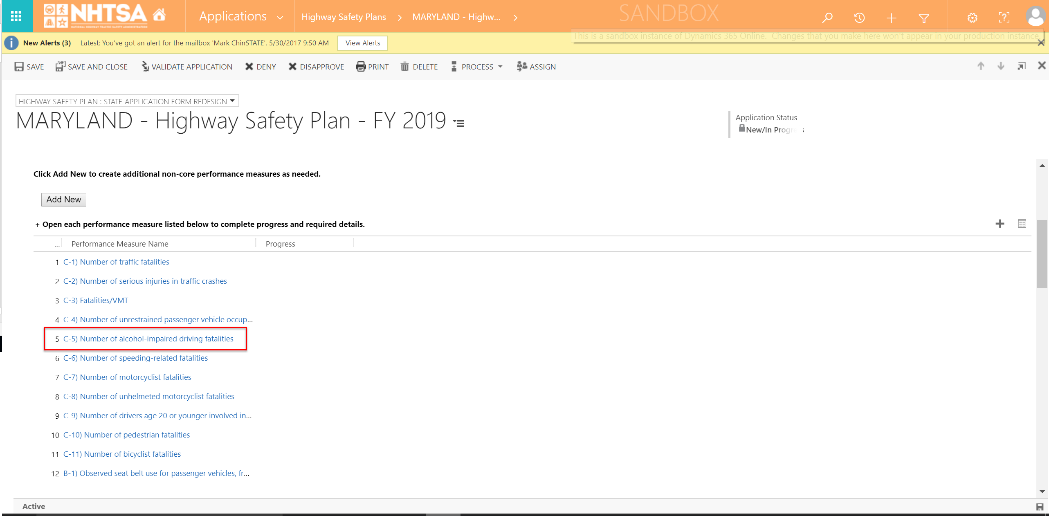
|
Details for the selected Performance Measure is displayed in a separate window. | ||||
| 11 | All State Users | In the Performance Measure Information page, click the dropdown in the Progress field and select one of the following: - Met - In Progress - Not Met |
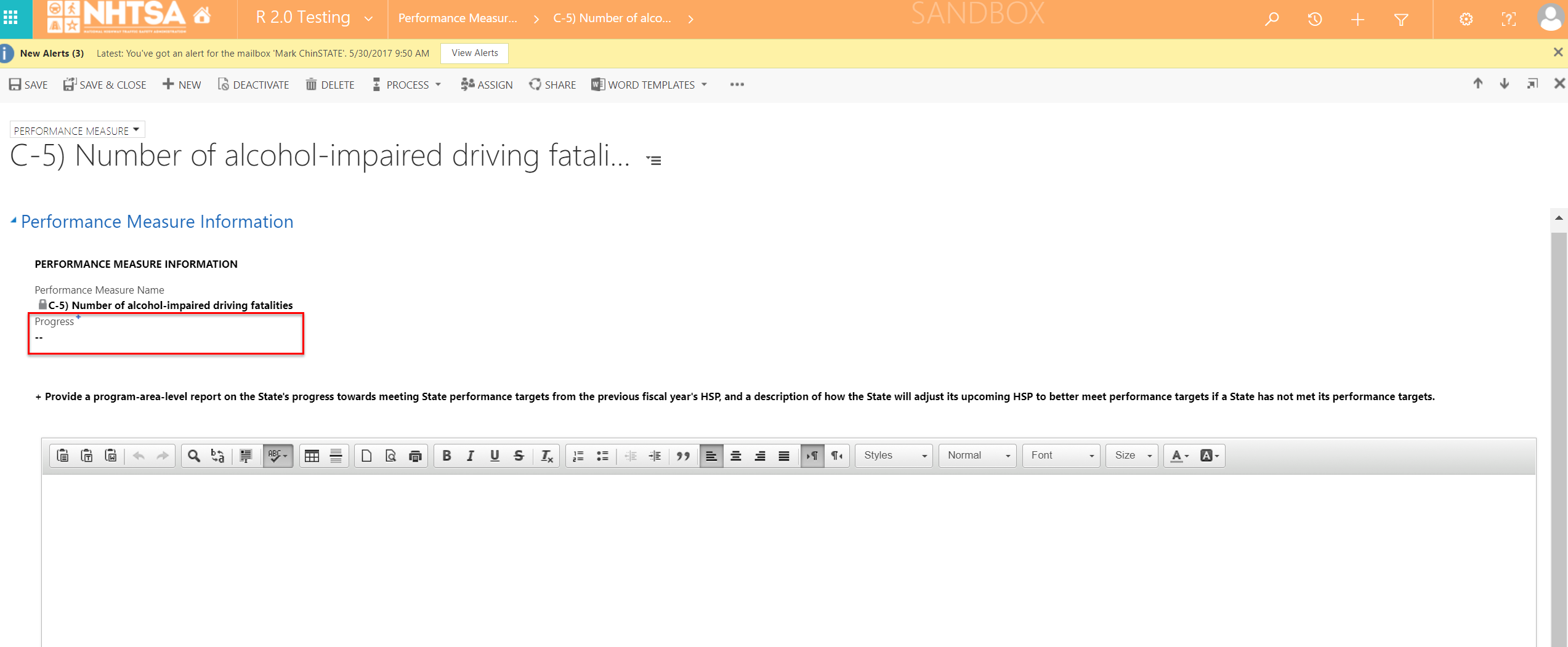
|
User is able to select an option. | ||||
| 12 | All State Users | Enter text in the text box under Provide a program-area-level report on the State's progress towards meeting State performance targets from the previous fiscal year's HSP, and a description of how the State will adjust its upcoming HSP to better meet performance targets if a State has not met its performance targets. | 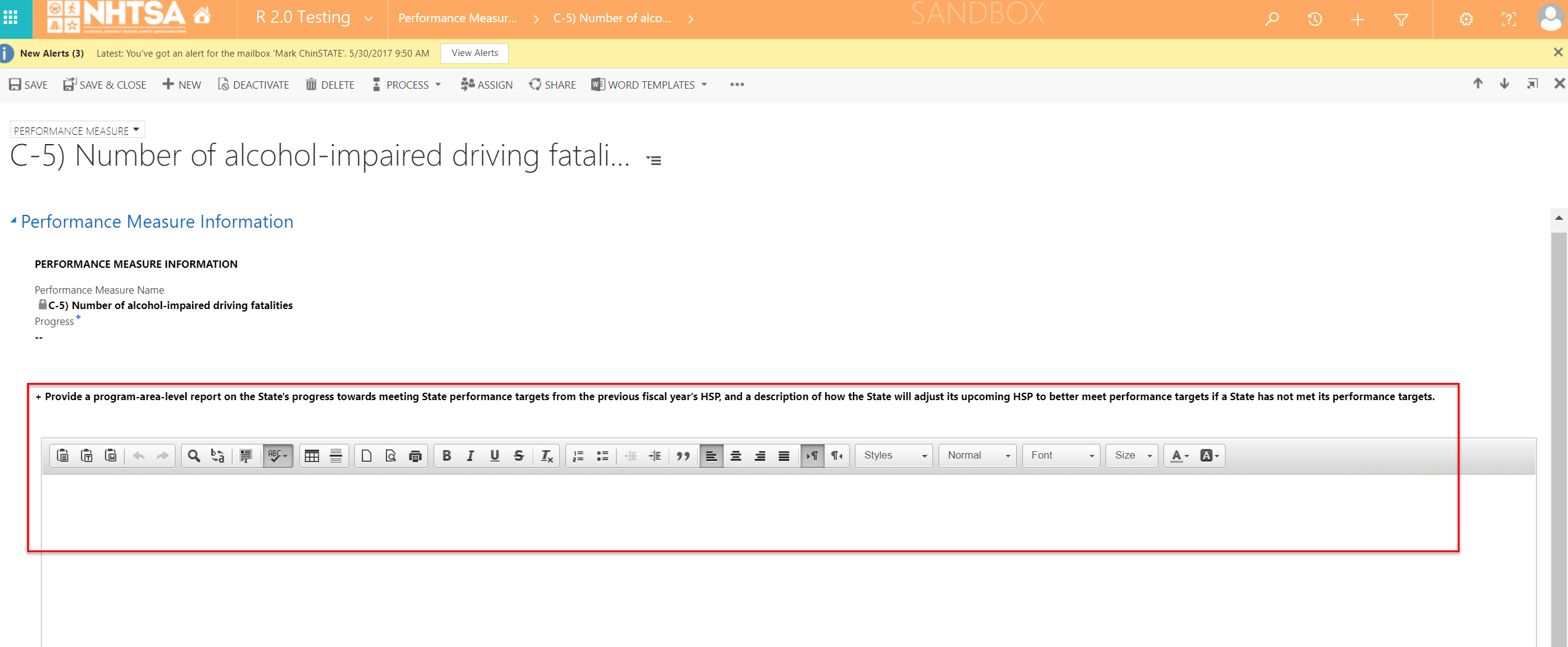
|
The user is able to enter text in the text box. | ||||
| 13 | All State Users | Click the Save and Close button. | 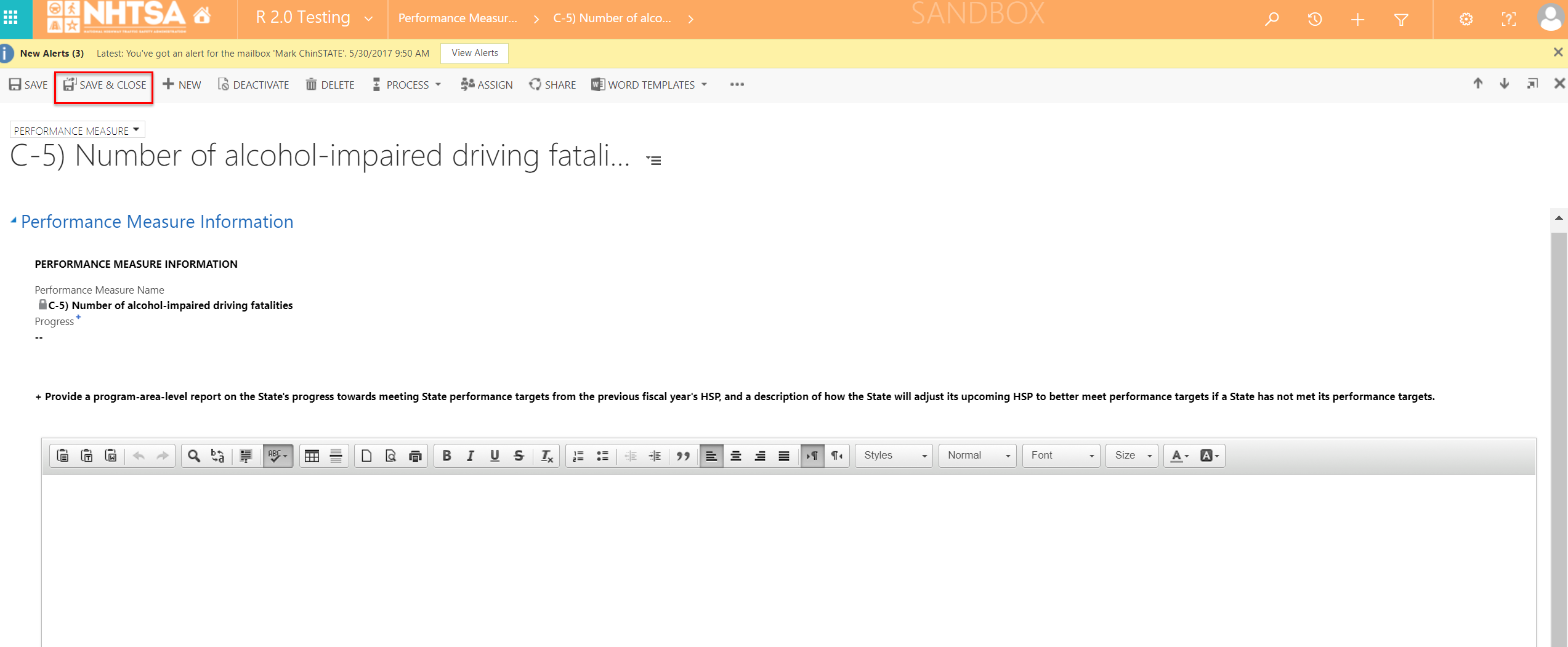
|
Information is saved in the record. The HSP page is displayed. The Progress column is updated based on selection in Step 11. (Note: It may be necessary to scroll back to the Performance Report section to view the updated information.) |
||||
| END OF SCRIPT - Continue to GMSS-APP-402-0004 NHTSA Grant Application - Performance Plan | ||||||||
| Alternate Flow(s): None identified | ||||||||
| Negative Flow(s): None identified | ||||||||
| File Type | application/vnd.openxmlformats-officedocument.spreadsheetml.sheet |
| File Modified | 0000-00-00 |
| File Created | 0000-00-00 |
© 2026 OMB.report | Privacy Policy