TEST SCRIPT - GMSS App 405_0011 405f
GMSS-APP-405-0011 NHTSA Grant Application - 405f.xlsx
Generic Clearance for the Collection of Qualitative Feedback on Agency Service Delivery
TEST SCRIPT - GMSS App 405_0011 405f
OMB: 2127-0682
⚠️ Notice: This form may be outdated. More recent filings and information on OMB 2127-0682 can be found here:
Document [xlsx]
Download: xlsx | pdf
| NHTSA Systems Developer Quality Assurance (QA) Test Script | ||||||||
| Date Executed: | Test Script: | NHTSA 405 Grant Application - 405(f) | Tester(s): | |||||
| Test Script ID: | GMSS-APP-402-0005 | Test Script Description: | Verify the appropriate details and functionality of the 405(f) section on the NHTSA Highway Safety Plan | Environment: | ||||
| Requirements: | GMSS-HSP-008.4.1, All requirements under GMSS-HSP-011, GMSS-HSP-017.1 | Browser: | ||||||
| Pass/Fail: | Pass | |||||||
| Testing enviroment: https://nhtsagmsspreprod.crm9.dynamics.com | ||||||||
| Preconditions: | Post Conditions: | |||||||
| User is logged on to GMSS. User has started a new Highway Safety Plan. (See GMSS-APP-402-0001 NHTSA Grant Application - Summary Information script for more details on logging in and starting a new HSP.) The GTL has indicated that the State is eligible to apply for the 405(f) grant while completing their administration steps in GMSS-APP-NHTSA-HQ. | State users are able to complete the 405(f) section appropriately. | |||||||
| Step # | Role(s) | Step Description | Visual | Expected Result | Actual Result (Enter a description only if the result is different from Expected or if the step fails.) | Status | ||
| 405(f) Motorcyclist Safety Grants | ||||||||
| 1 | All State Users | Scroll toward the bottom of the 402 page and click on 405(f) Motorcyclist Safety Grants to expand the section. | 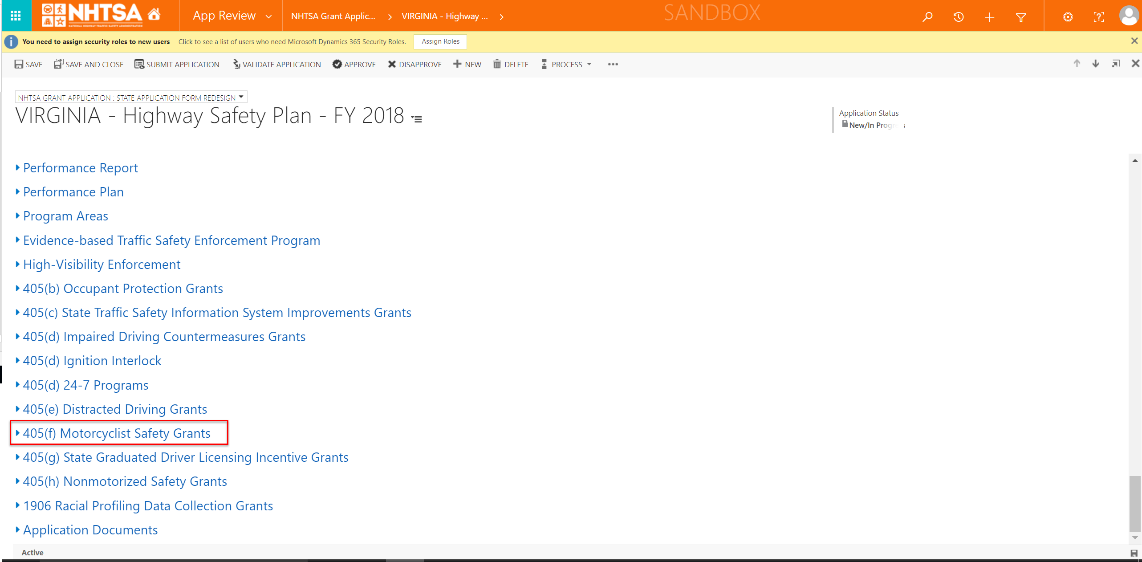
|
A link to the State's 405(f) application is displayed. The 405(f) Validation Status should be Not Validated. |
||||
| 2 | All State Users | Click on the State's 405(f) application link. | 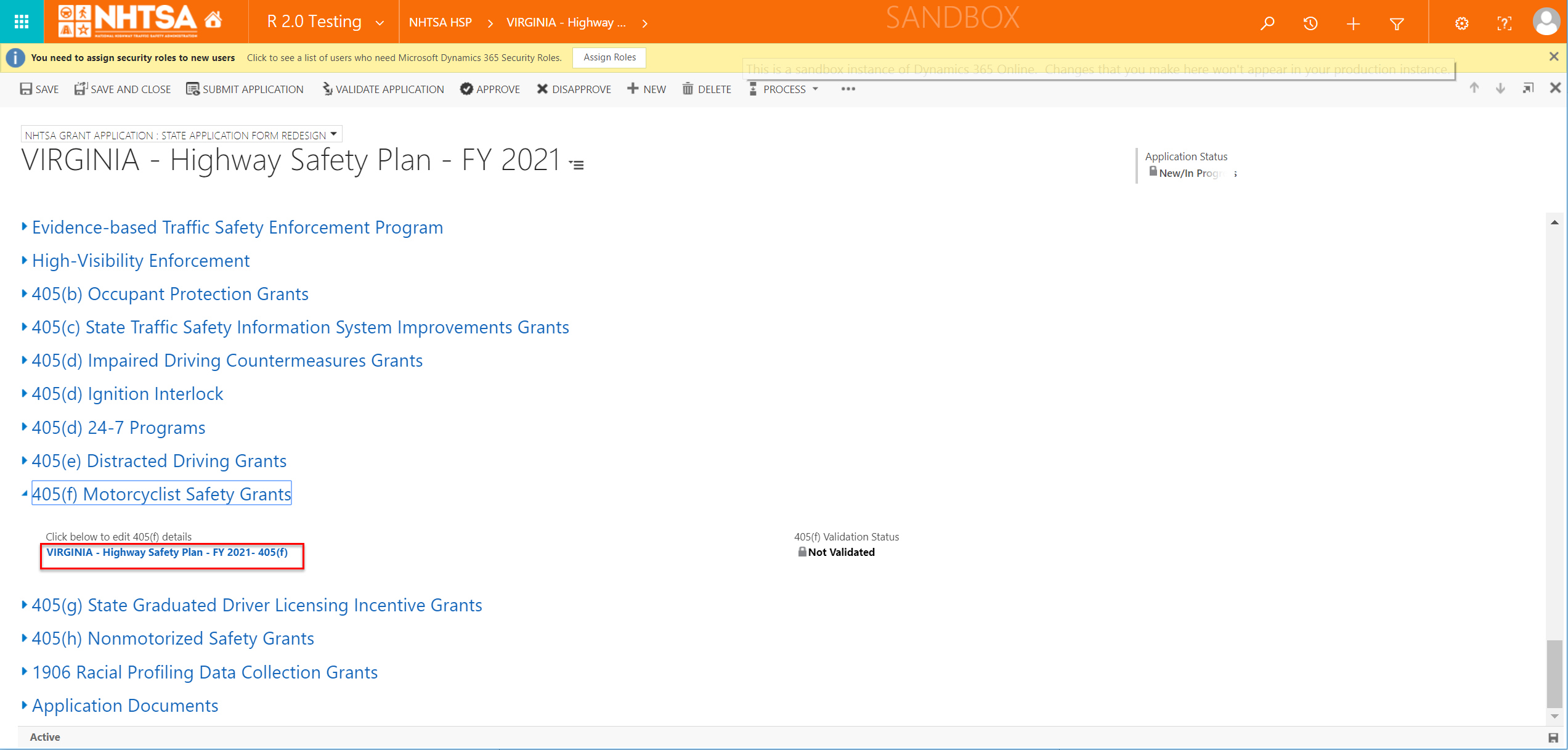
|
The 405(f) application is displayed. | ||||
| Motorcycle Safety Information | ||||||||
| 3 | All State Users | Below the Motorcycle Safety Information section, verify that the following application criterias are displayed with checkboxes: - Motorcycle Rider Training Course - Motorcyclist Awareness Program - Reduction of Fatalities and Crashes - Impaired Driving Program - Reduction of Impaired Fatalities and Accidents - Use of Fees Collected from Motorcyclist |

|
The corresponding sections are displayed when checkboxes are selected. | ||||
| 4 | All State Users | For testing purposes, check all of the application criterias. (Note: The system will validate that at least 2 application criterias were selected.) |

|
The User is able to select appication criterias. The sections are displayed in the screen as application criterias are checked. |
||||
| Motorcycle Rider Training Course Information | ||||||||
| 5 | All State Users | Verify that the following text is displayed: Identify the head of the designated State authority over motorcyclist safety issues and indicate that approval of and that the State has adopted one of the rider curricula. Identify which introductory rider curricula has been approved by the designated State authority and adopted by the State. | 
|
The text is displayed. | ||||
| 6 | All State Users | Enter values in the following fields: - State Authority Agency (free form text) - State Authority Name/Title (free form text) - Approved Curricula (select from dropdown list) - Certify (checkbox) |
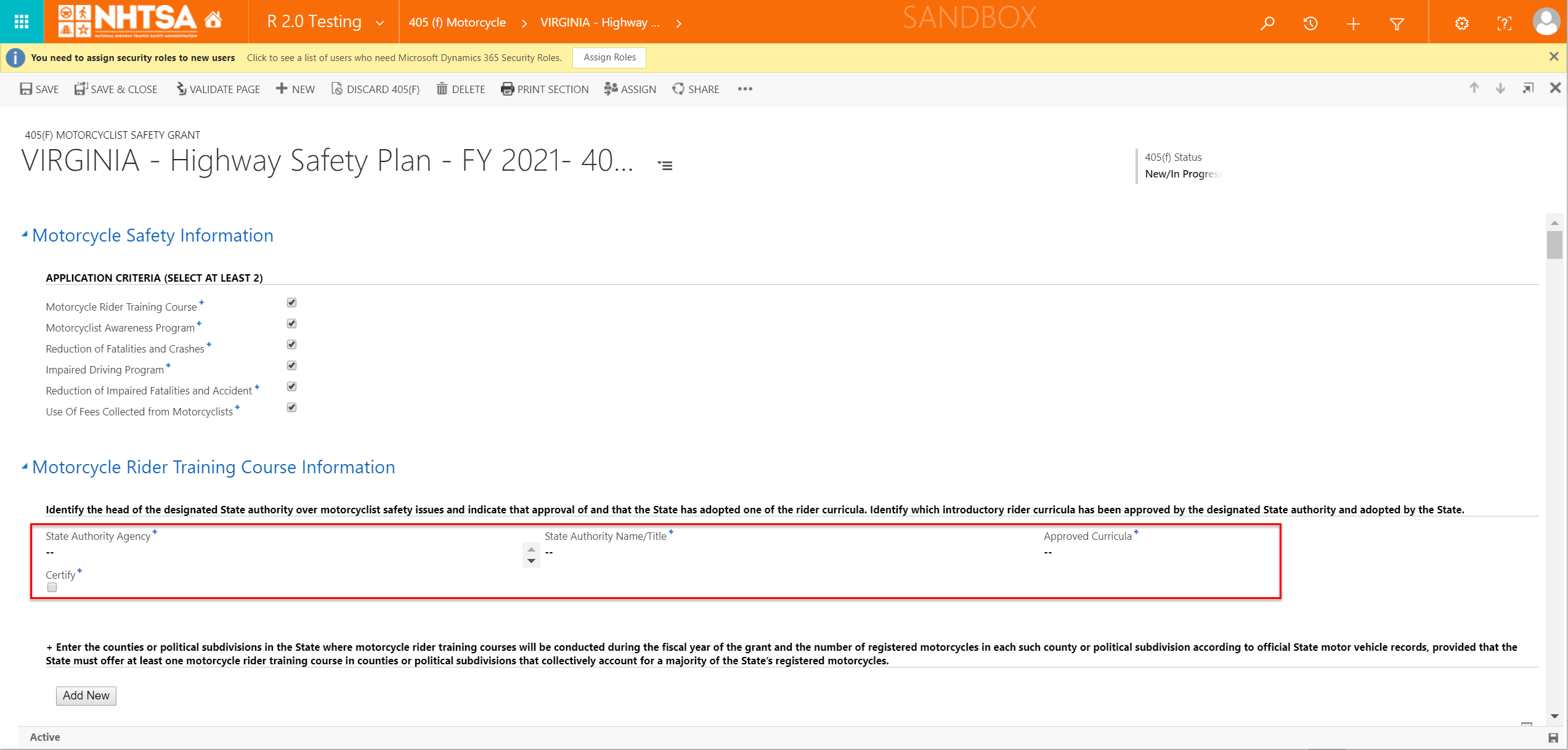
|
The User is able to enter values in the fields. If Other approved curriculum is selected in the Approved Curricula list, the Other Approved Curricula text box is displayed. |
||||
| 7 | All State Users | Verify that the following text is displayed: Enter the counties or political subdivisions in the State where motorcycle rider training courses will be conducted during the fiscal year of the grant and the number of registered motorcycles in each such county or political subdivision according to official State motor vehicle records, provided that the State must offer at least one motorcycle rider training course in counties or political subdivisions that collectively account for a majority of the State’s registered motorcycles. | 
|
The text is displayed. | ||||
| 8 | All State Users | Click the Add New button to add a new county of political subdivision. | 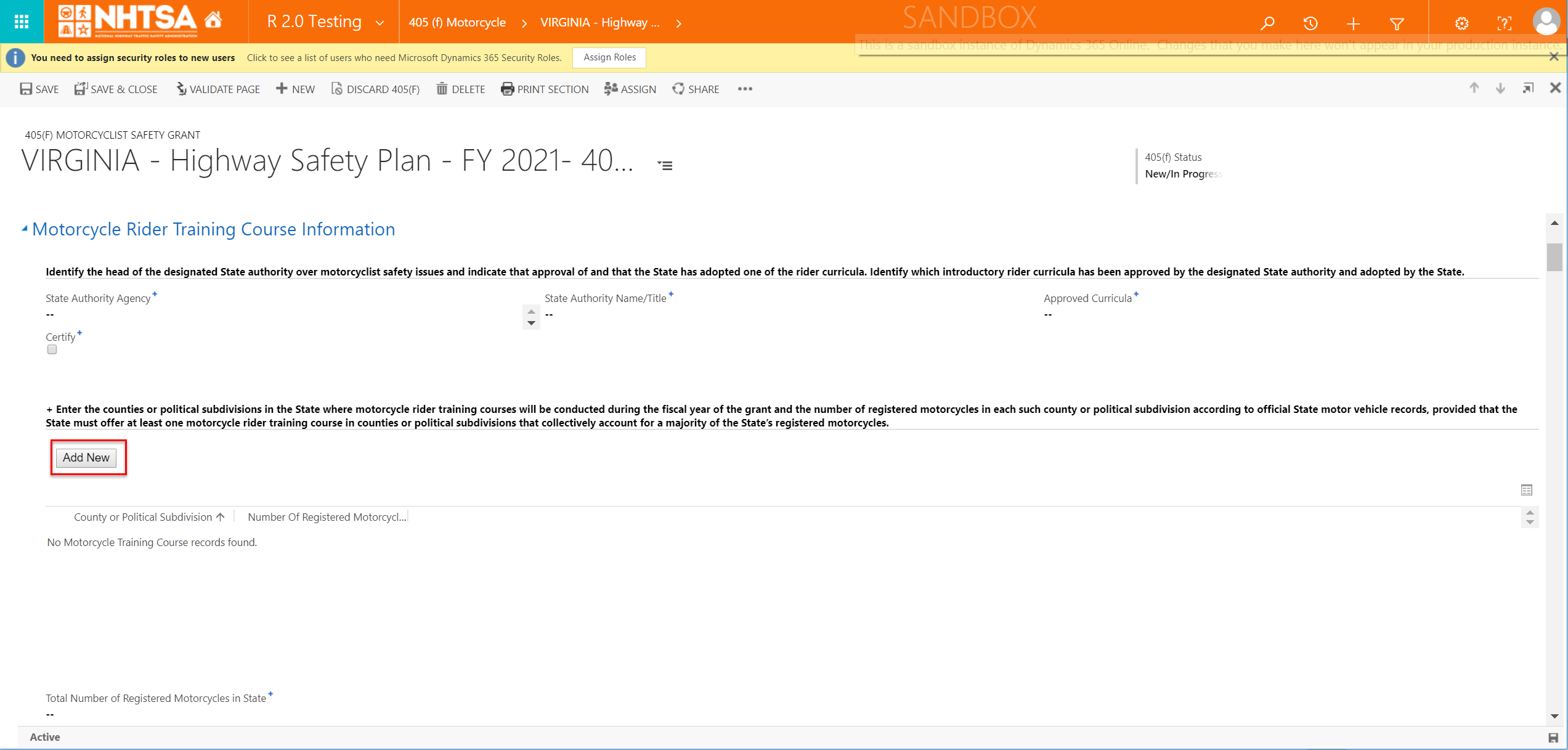
|
The Motorcycle Training Course window is displayed. | ||||
| 9 | All State Users | Enter values in the following fields: - County or Political Subdivision (free form text) - Number Of Registered Motorcycles (Numbers only) Click the Save button. |
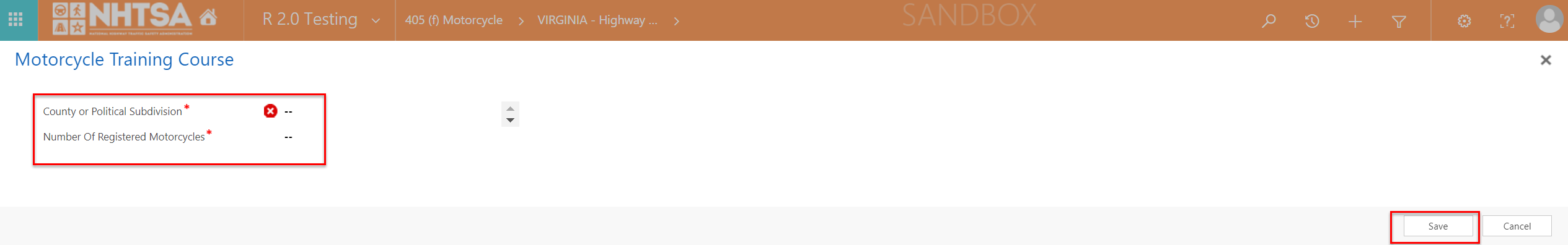
|
The User is able to add a new county or political subdivision. The new county or political subdivision is now added in the County grid. |
||||
| 10 | All State Users | Enter a number in the Total Number of Registered Motorcycles in State field. | 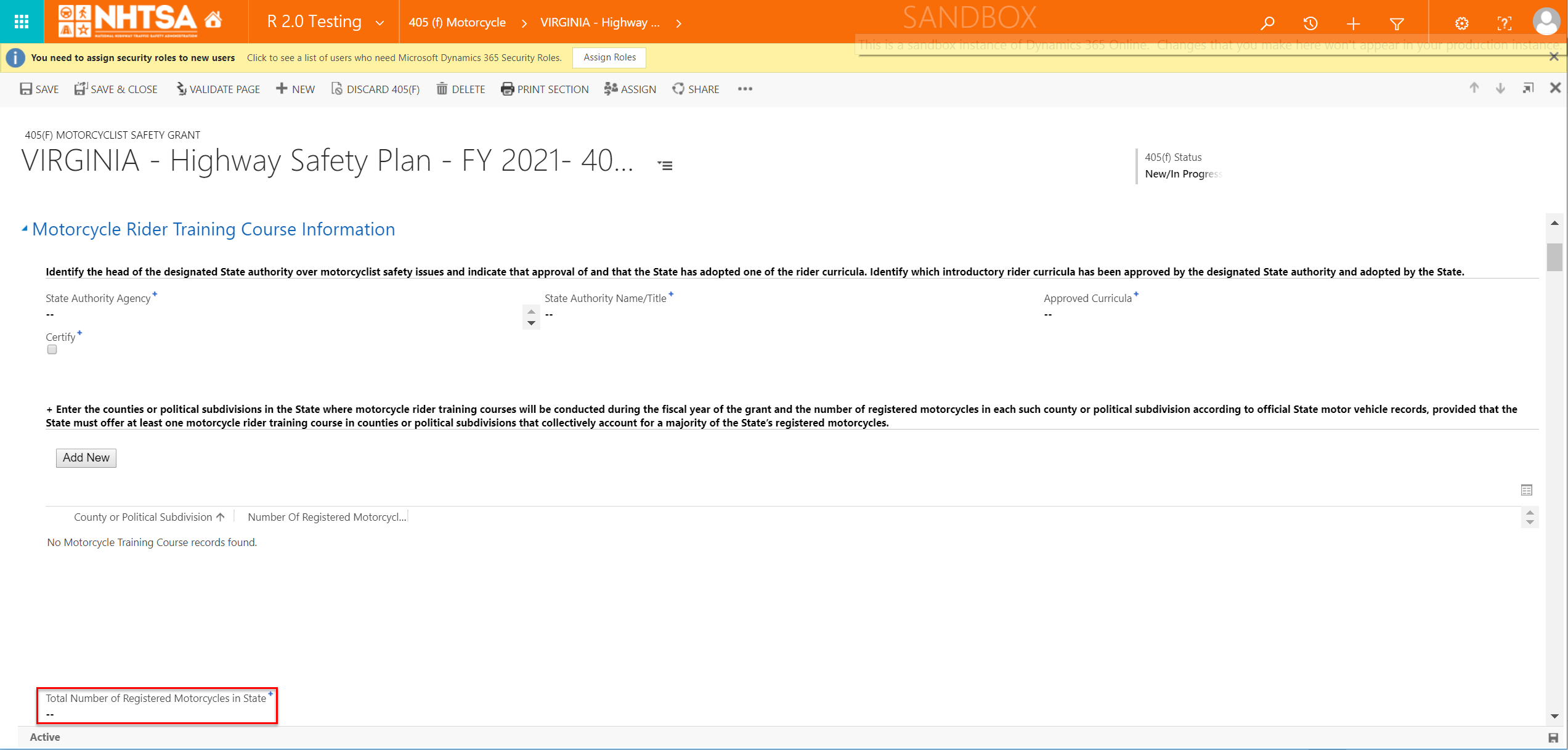
|
The User is able to enter numbers only for the Total Number of Registered Motocycles in State. | ||||
| Motorcycle Awareness Program Information | ||||||||
| 11 | All State Users | Verify that the following text is displayed: Enter the name and organization of the head of the designated State authority over motorcyclist safety issues. | 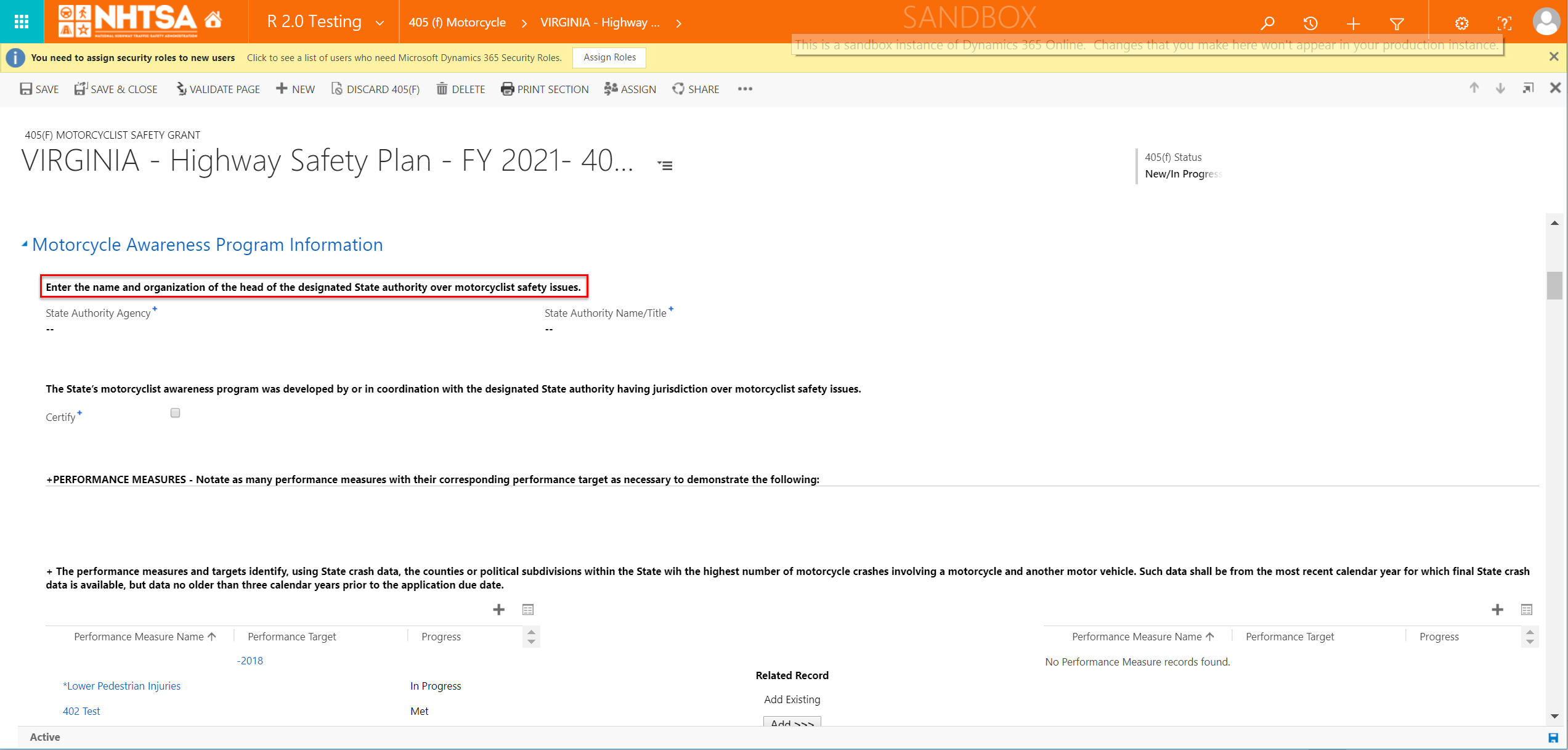
|
The text is displayed. | ||||
| 12 | All State Users | Enter values in the following fields: - State Authority Agency (free form text) - State Authority Name/Title (free form text) |

|
The User is able to enter values in the fields. | ||||
| 13 | All State Users | Verify that the following text is displayed: The State’s motorcyclist awareness program was developed by or in coordination with the designated State authority having jurisdiction over motorcyclist safety issues. | 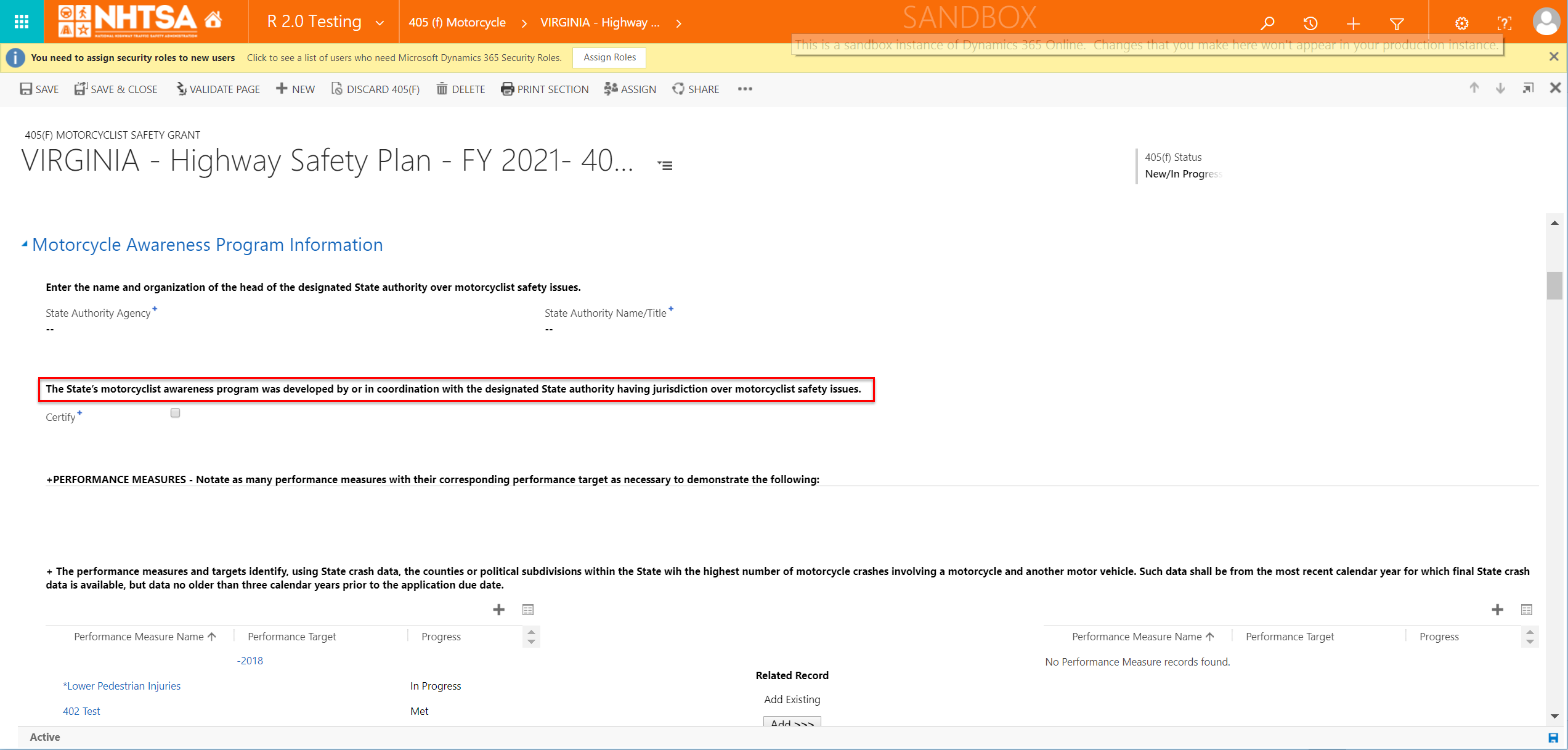
|
The text is displayed. | ||||
| 14 | All State Users | Place a checkmark in the Certify checkbox. | 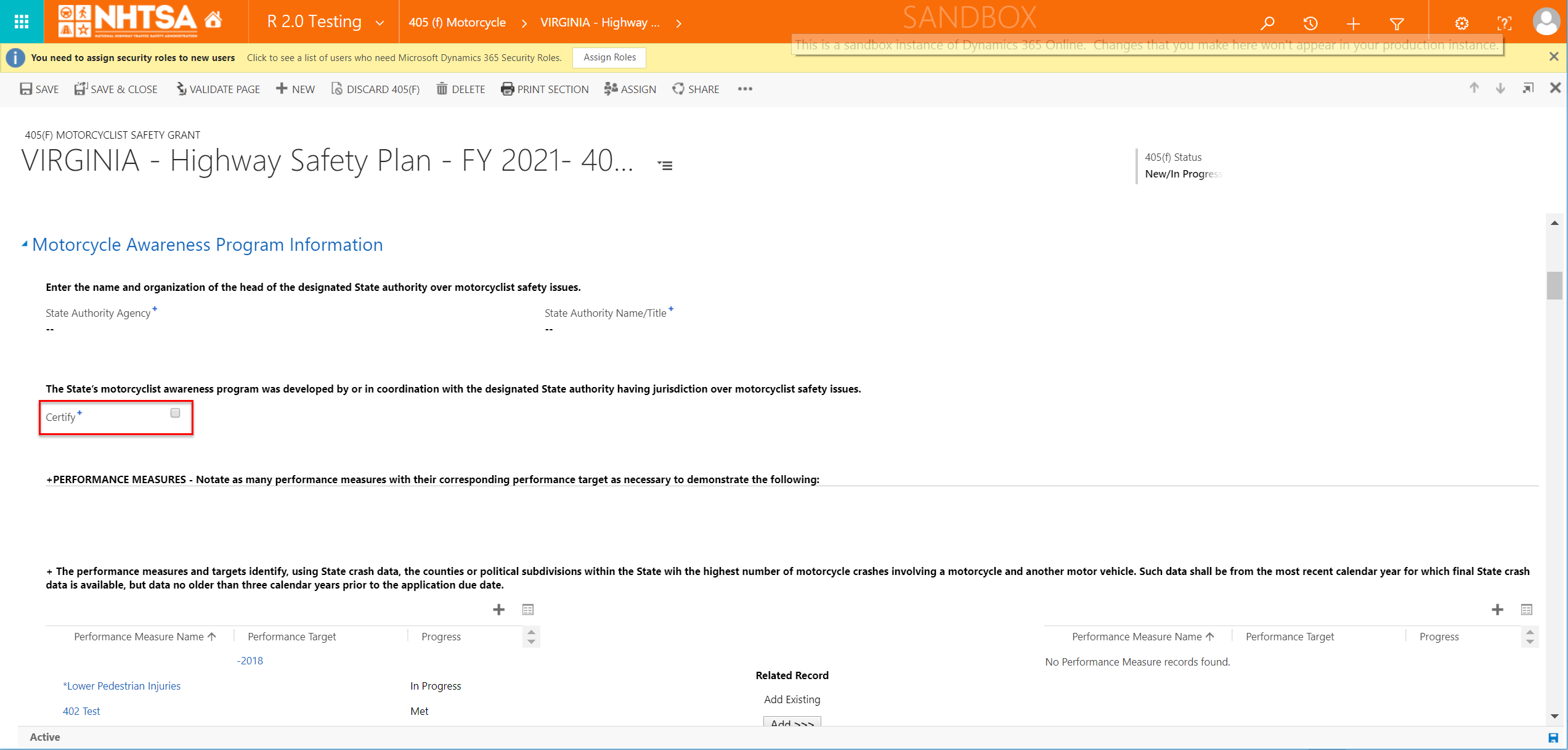
|
The User is able to Certify. | ||||
| 15 | All State Users | Scroll down to the Performance Measures, select a performance measure name and click the Add button. (Add additional performance measures as desired.) |
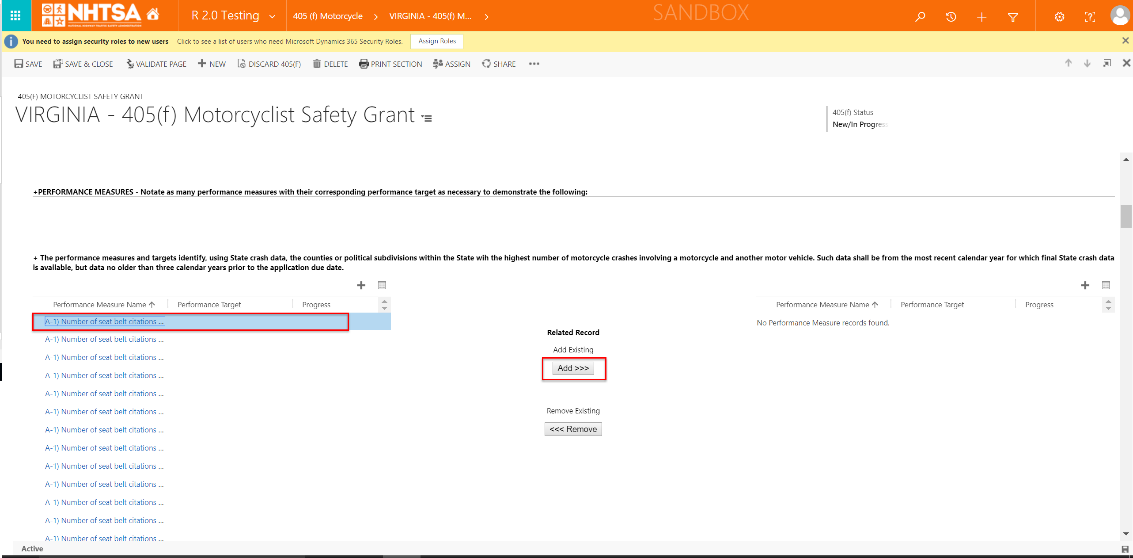
|
The selected performance measures are added in the right grid. | ||||
| 16 | All State Users | Scroll down to the Countermeasure Strategies and verify that the countermeasure strategies added in the HSP are listed in the grid. (Note: For the countermeasure strategies to be listed in the grid, it needs to be added in the HSP -> Program Areas -> Add New -> Yes on the Is Part of Motorcycle Safety Plan? question -> Countermeasure Strategies -> Add New -> Yes on the Is Part of Motorcycle Safety Plan? question. |
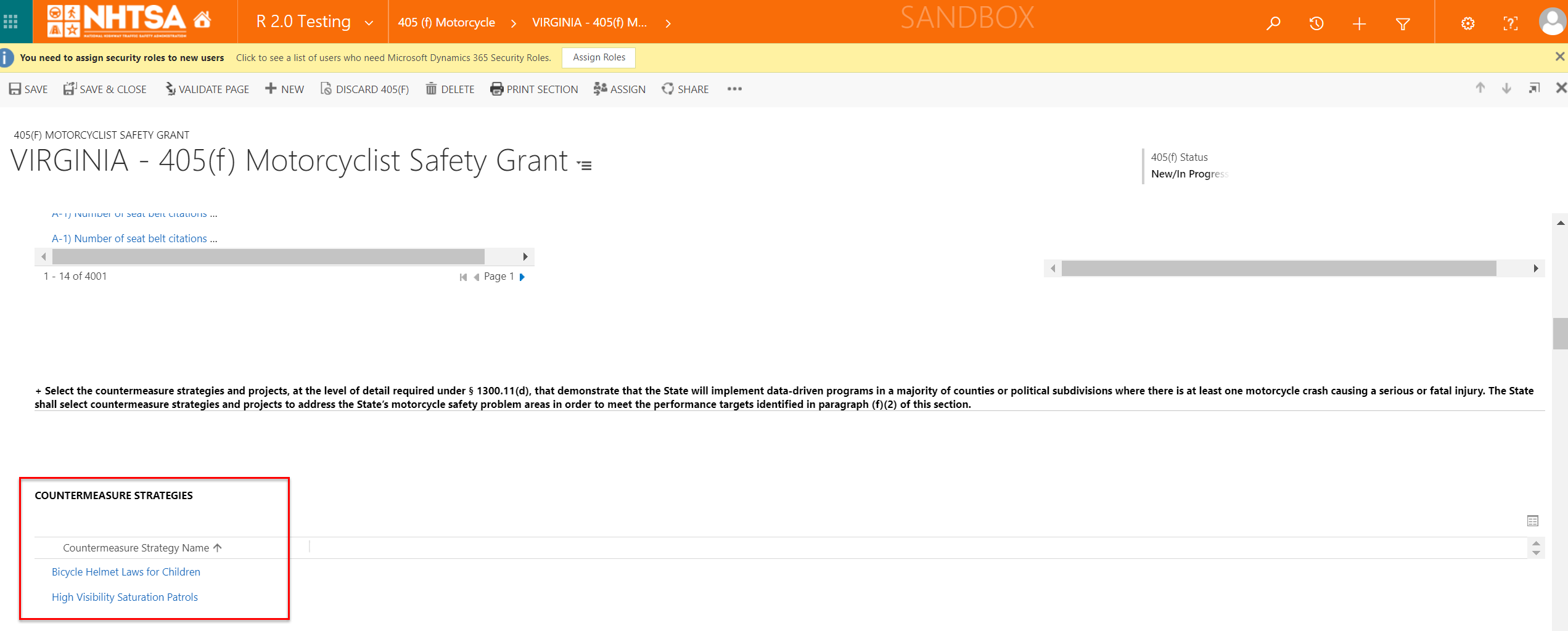
|
The countermeasure strategies added in the HSP are listed in the grid. | ||||
| 17 | All State Users | Scroll down to the Projects and verify that the projects added in the HSP are listed in the grid. (Note: For the projects to be listed in the grid, it needs to be added in the HSP -> Program Areas -> Add New -> Yes on the Is Part of Motorcycle Safety Plan? question -> Countermeasure Strategies -> Add New -> Yes on the Is Part of Impaired Motorcycle Safety Plan? -> Projects -> Add New -> Yes on the Is Part of Motorcycle Safety Plan? question. |

|
The projects added in the HSP are listed in the grid. | ||||
| 18 | All State Users | Click the Save button on the top header. | 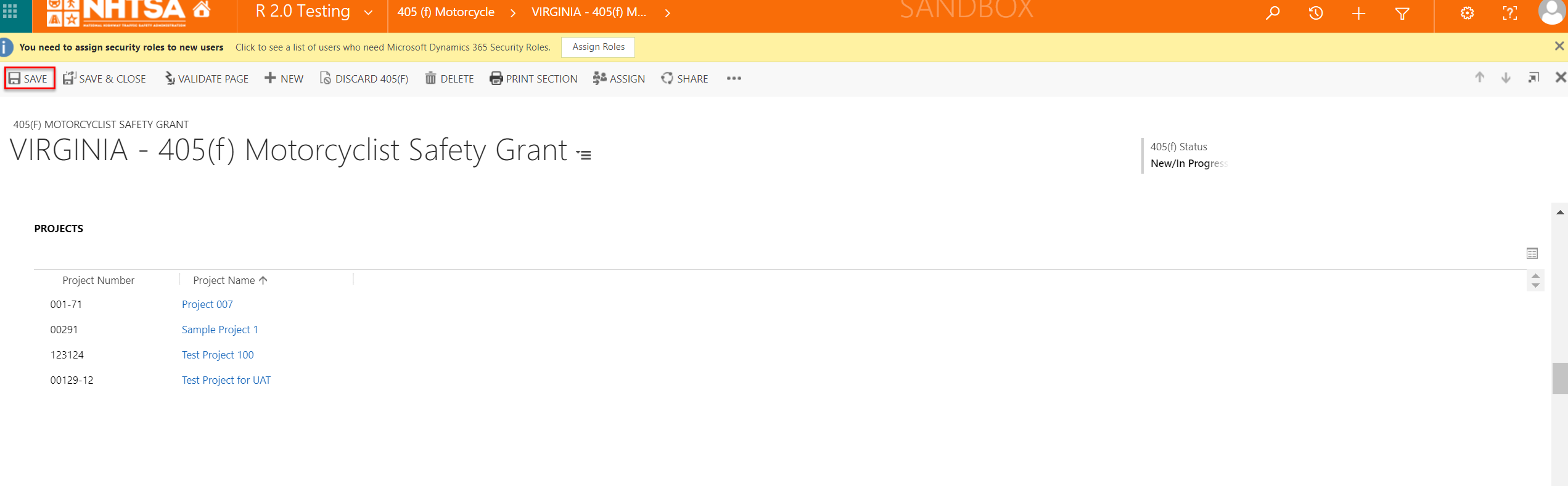
|
The information is saved. | ||||
| Reduction of Fatalities and Crashes Involving Motorcycles Information | ||||||||
| 19 | All State Users | Enter values in the following fields: - Year Reported (select from dropdown list) - Total Number of Motorcycle Crashes (Numbers only) - Number of Motorcycle Registrations per FHWA (Numbers only) - Year Reported Previous Year (automatically calculated based on year selected for Year Reported) - Total Number of Motorcycle Crashes Previous Year (Numbers only) - Number of Motorcycle Registrations per FHWA Previous Year (Numbers only) Click the Save button on the top header. |
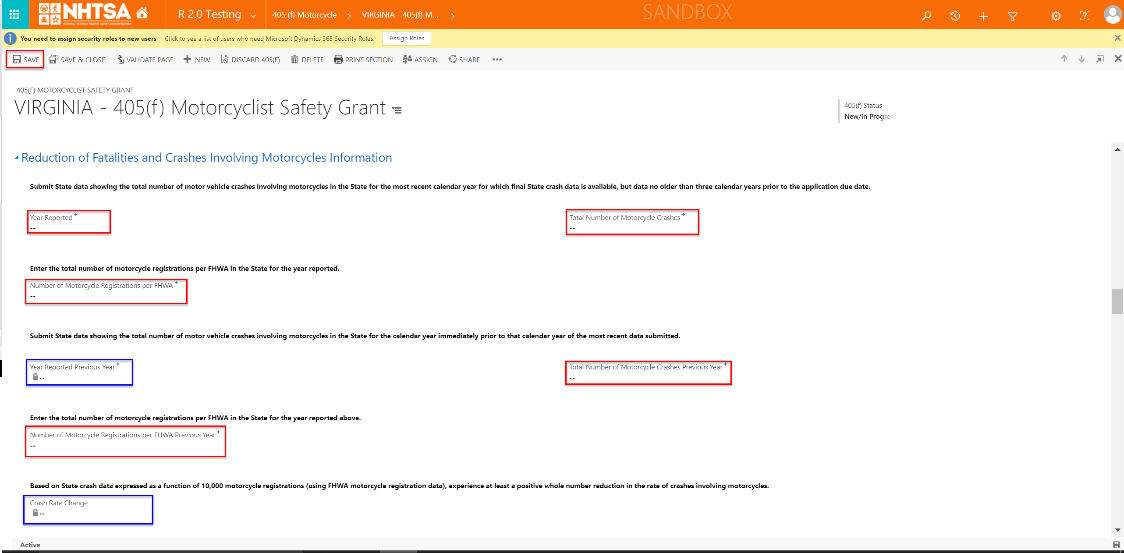
|
The User is able to select a year. The Clear Year Repored? checkbox is displayed once the year is selected. The system does not allow letters or characters in the fields that require number values. The system automatically calculates the Crash Rate Change after clicking the Save button. |
||||
| 20 | All State Users | Enter values in the following fields: - FARS Year Reported (select from dropdown list) - Total Number of Motorcycle Fatalities (Numbers only) - FARS Year Reported Previous Year (automatically calculated based on year selected for FARS Year Reported) - Total Number of Motorcycle Fatalities Previous Year (Numbers only) Click the Save button on the top header. |

|
The User is able to select a year. The Clear FARS Year Repored? checkbox is displayed once the year is selected. The system does not allow letters or characters in the fields that require number values. The system automatically calculates the Fatality Change after clicking the Save button. |
||||
| 21 | All State Users | Enter texts in the text box below Provide a description of the State’s methods for collecting and analyzing data. | 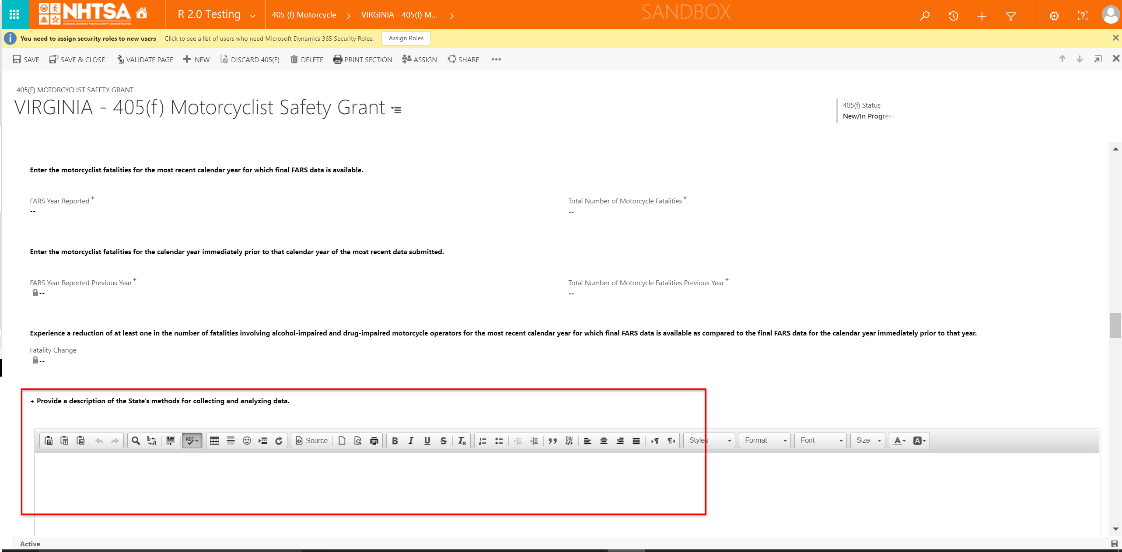
|
The User is able to manually enter text or copy/paste. | ||||
| Impaired Driving Program Information | ||||||||
| 22 | All State Users | Scroll down to the Performance Measures, select a performance measure name and click the Add button. (Add additional countermeasure strategies as desired.) |
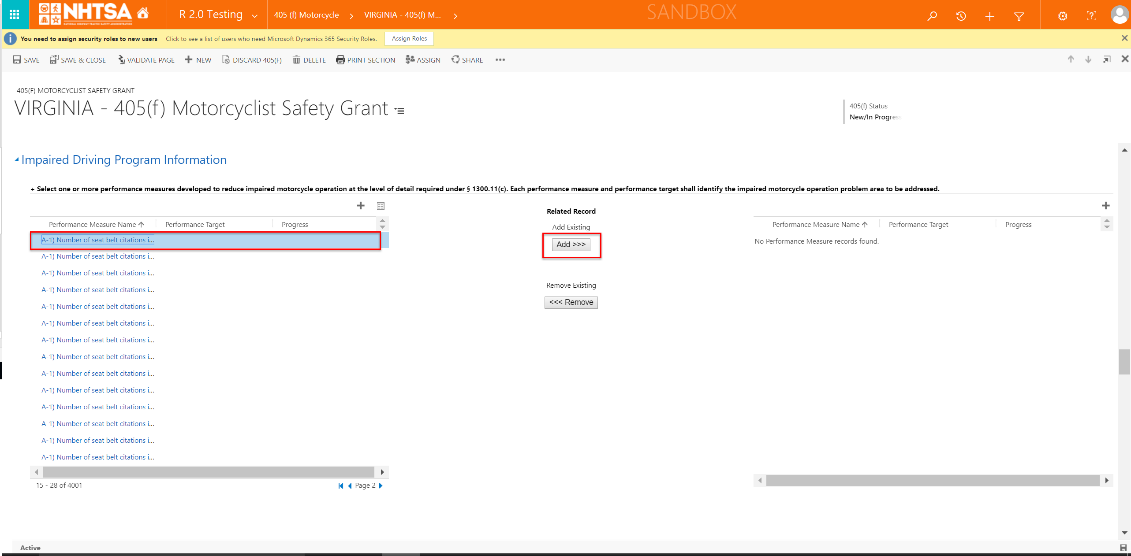
|
The selected performance measures are added in the right grid. | ||||
| 23 | All State Users | Scroll down to the program areas and verify that the program areas added in the HSP are listed in the grid. (Note: For the program areas to be listed in the grid, it needs to be added in the HSP -> Program Areas -> Add New -> Yes on the Is Part of Motorcycle Safety Plan? question. |

|
The program areas added in the HSP are listed in the grid. | ||||
| 24 | All State Users | Scroll down to the Countermeasure Strategies and verify that the countermeasure strategies added in the HSP are listed in the grid. (Note: For the countermeasure strategies to be listed in the grid, it needs to be added in the HSP -> Program Areas -> Add New -> Yes on the Is Part of Motorcycle Safety Plan? question -> Countermeasure Strategies -> Add New -> Yes on the Is Part of Impaired Motorcycle Safety Plan? question. |
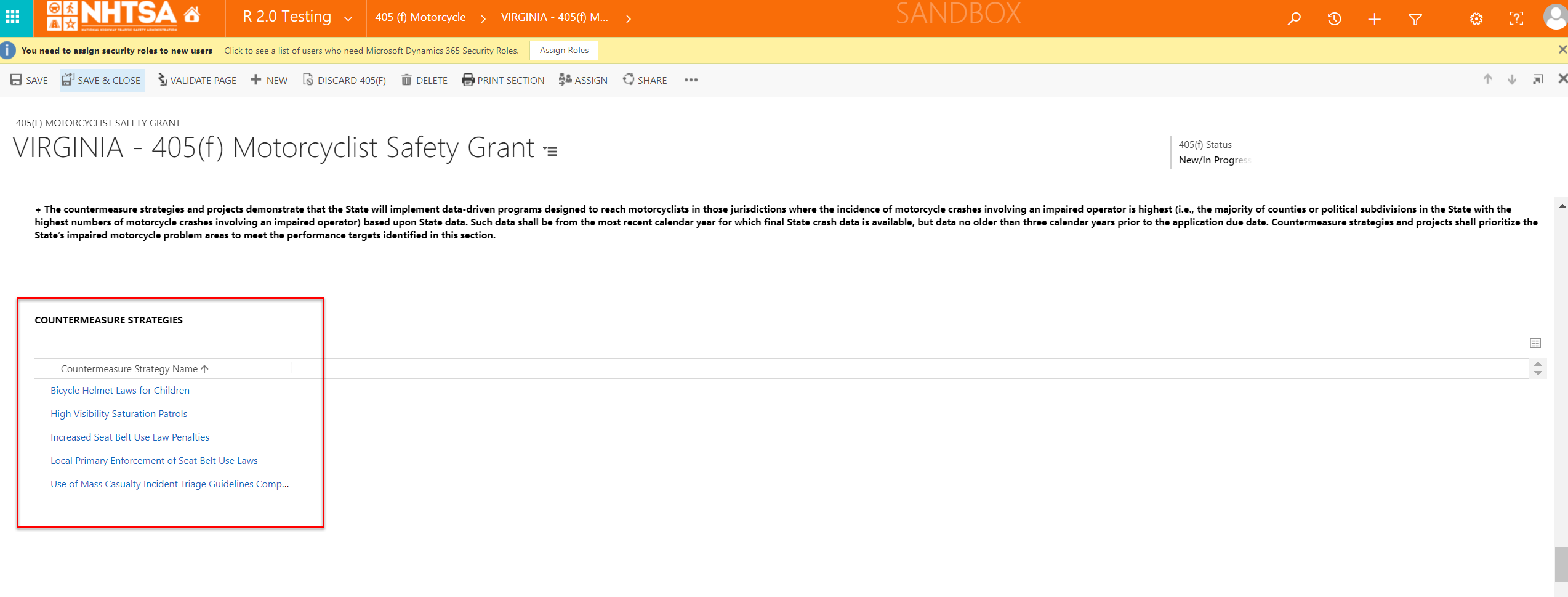
|
The countermeasure strategies added in the HSP are listed in the grid. | ||||
| 25 | All State Users | Scroll down to the Projects and verify that the projects added in the HSP are listed in the grid. (Note: For the countermeasure strategies to be listed in the grid, it needs to be added in the HSP -> Program Areas -> Add New -> Yes on the Is Part of Motorcycle Safety Plan? question -> Countermeasure Strategies -> Add New -> Yes on the Is Part of Impaired Motorcycle Safety Plan? -> Projects -> Add New -> Yes on the Is part of Impaired Motorcycle Safety Plan? question. |
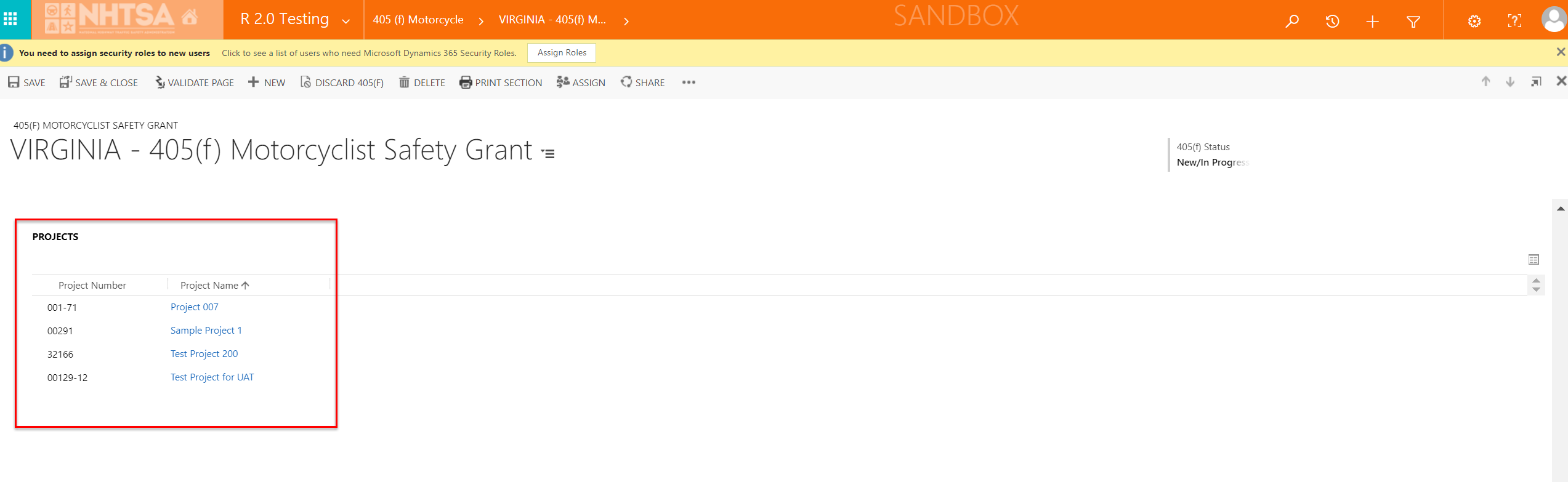
|
The projects added in the HSP are listed in the grid. | ||||
| 26 | All State Users | Click the Save button on the top header. | 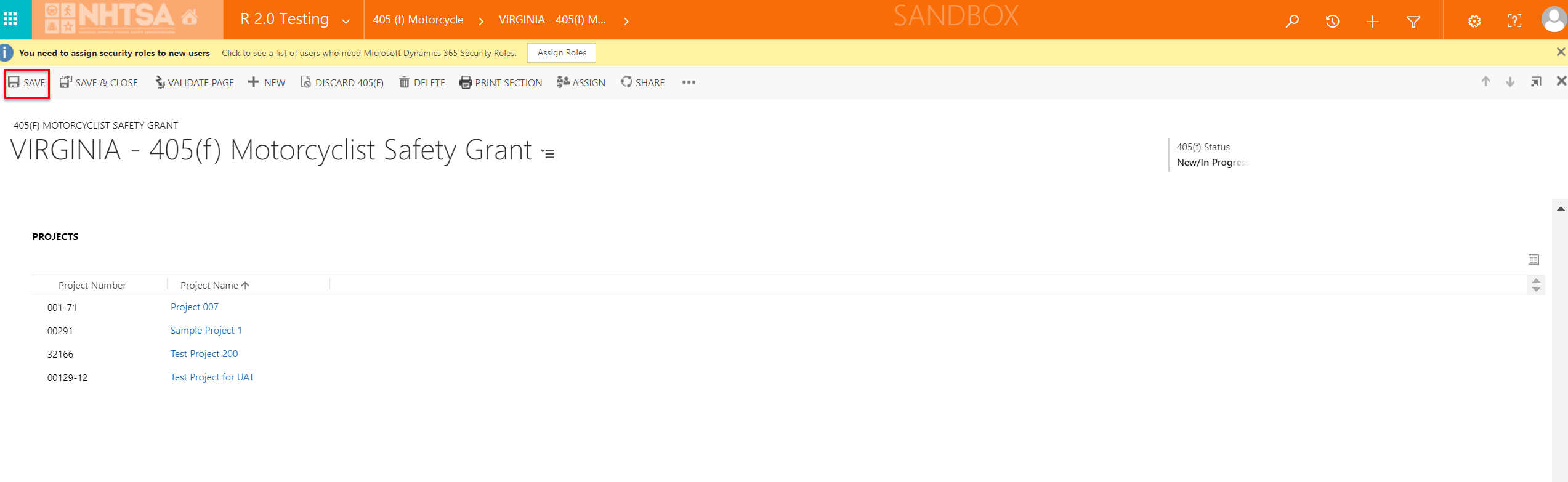
|
The information is saved. | ||||
| Reduction of Fatalities and Accidents Involving Impaired Motocyclists Information | ||||||||
| 27 | All State Users | Enter values in the following fields: - Year Reported (select from dropdown list) - Total Number of Motorcycle Impaired Crashes (Numbers only) - Number of Motorcycle Registrations per FHWA (Numbers only) - Year Reported Previous Year (automatically calculated based on year selected for Year Reported) - Total Number of Motorcycle Impaired Crashes Previous Year (Numbers only) - Number of Motorcycle Registrations per FHWA Previous Year Click the Save button on the top header. |
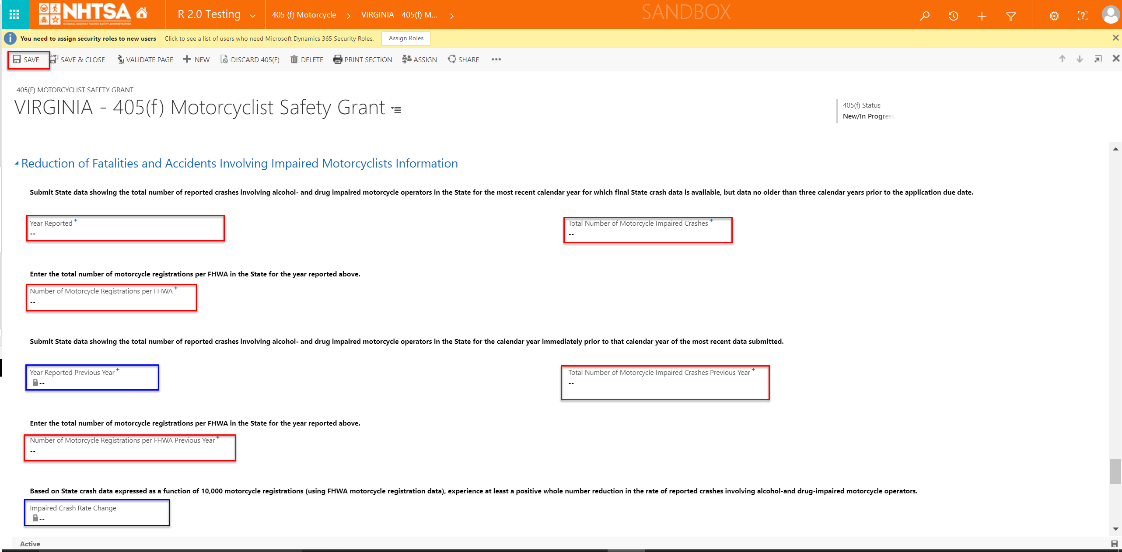
|
The User is able to select a year. The Clear Year Repored? checkbox is displayed once the year is selected. The system does not allow letters or characters in the fields that require number values. The system automatically calculates the Impaired Crash Rate Change after clicking the Save button. |
||||
| 28 | All State Users | Enter values in the following fields: - FARS Year Reported (select from dropdown list) - Total Number of Motorcycle Impaired Fatalities (Numbers only) - FARS Year Reported Previous Year (automatically calculated based on year selected for FARS Year Reported) - Total Number of Motorcycle Impaired Fatalities Previous Year Click the Save button on the top header. |

|
The User is able to select a year. The Clear FARS Year Repored? checkbox is displayed once the year is selected. The system does not allow letters or characters in the fields that require number values. The system automatically calculates the Impaired Fatality Change after clicking the Save button. |
||||
| 29 | All State Users | Enter texts in the text box below Provide a description of the State’s methods for collecting and analyzing data. | 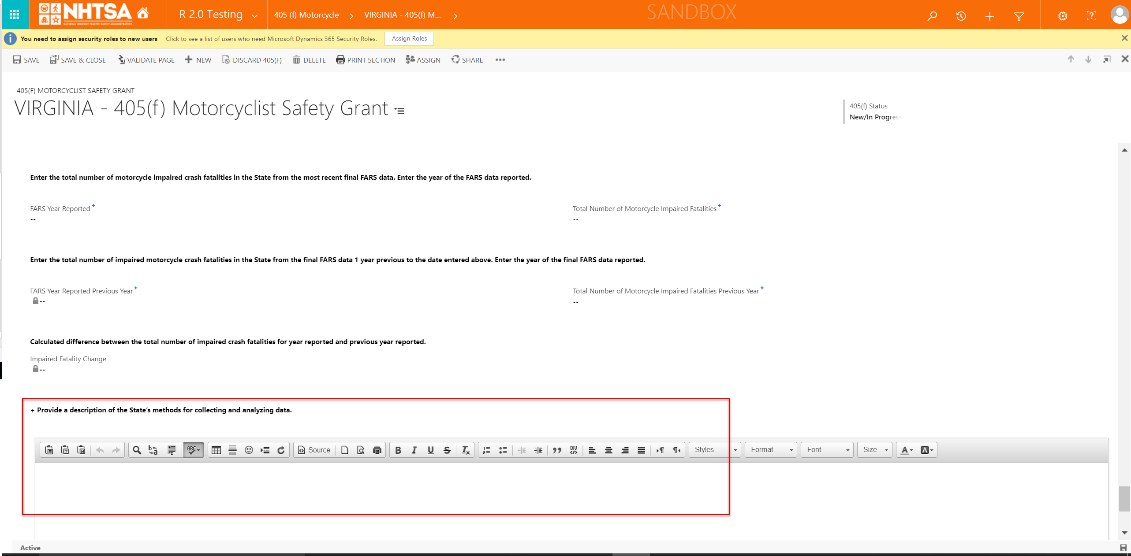
|
The User is able to manually enter text or copy/paste. | ||||
| 30 | All State Users | Click the Save button on the top header. | 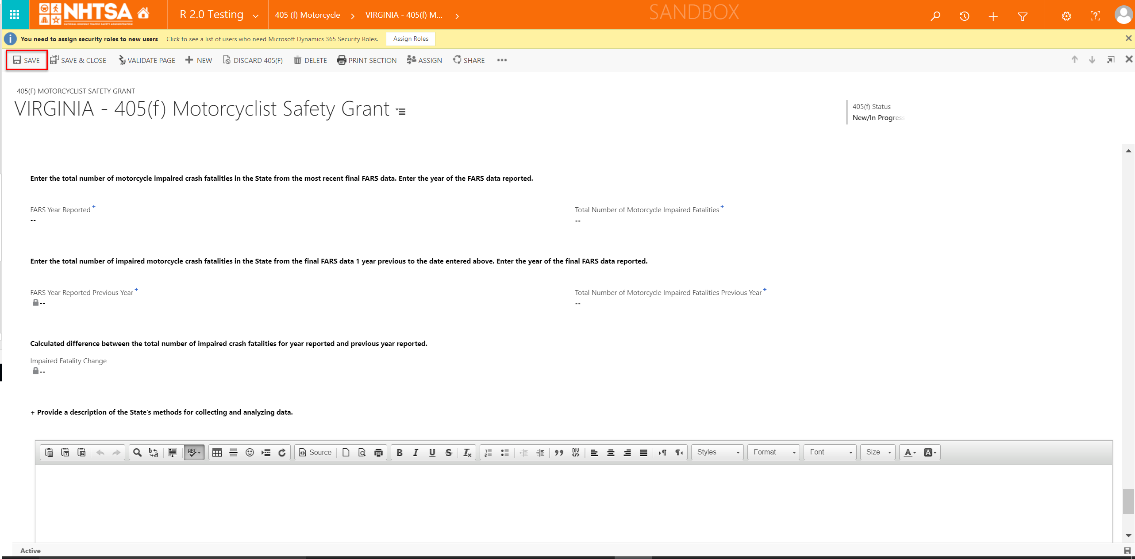
|
The information is saved. | ||||
| Use of Fees Collected from Motorcyclists for Motorcycle Programs Information | ||||||||
| 31 | All State Users | Click the field below the statement: A State shall have a process under which all fees collected by the State from motorcyclists for the purposes of funding motorcycle training and safety programs are used for motorcycle training and safety programs. A State may qualify under this criterion as either a Law State or a Data State. | 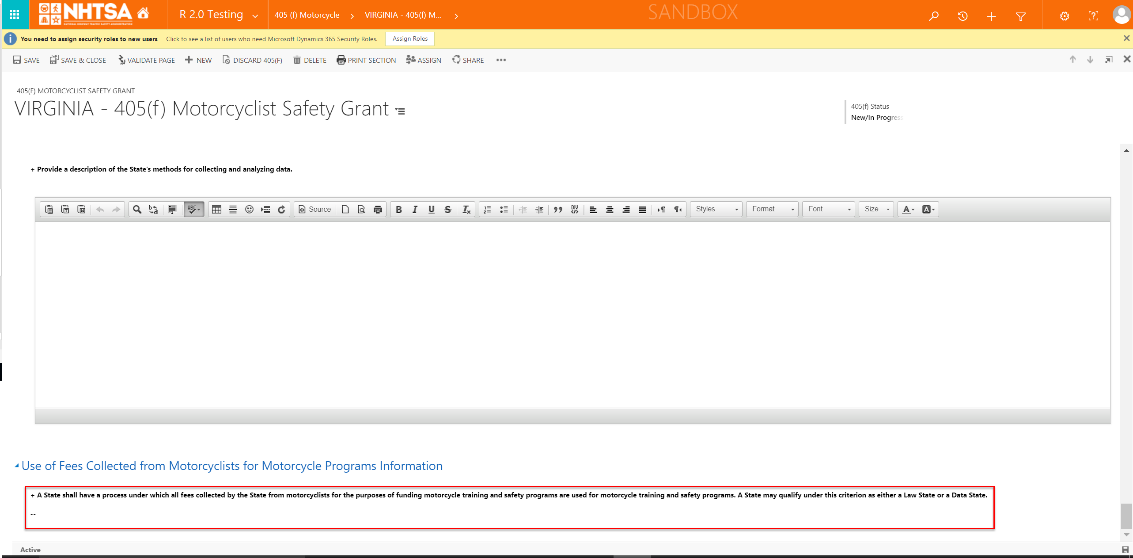
|
The User should be able to select either Law State or Data State. If Law State is selected, two legal requirements are displayed. If Data State is selected, the Application Documents section is displayed. |
||||
| 32 | All State Users | For this step, select Data State. | 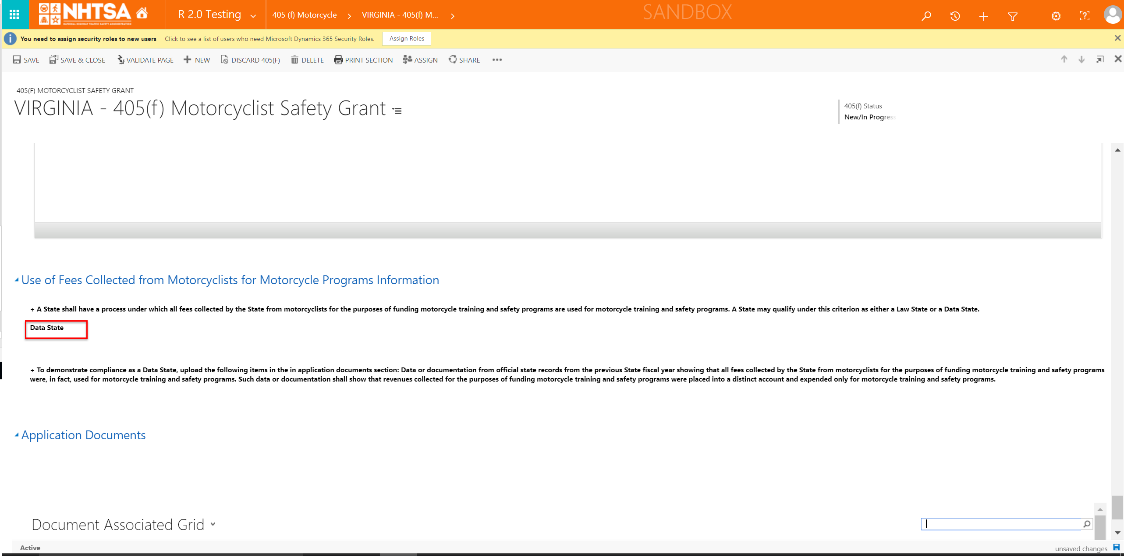
|
The Application Documents section is displayed. | ||||
| 33 | All State Users | Click the Upload button. | 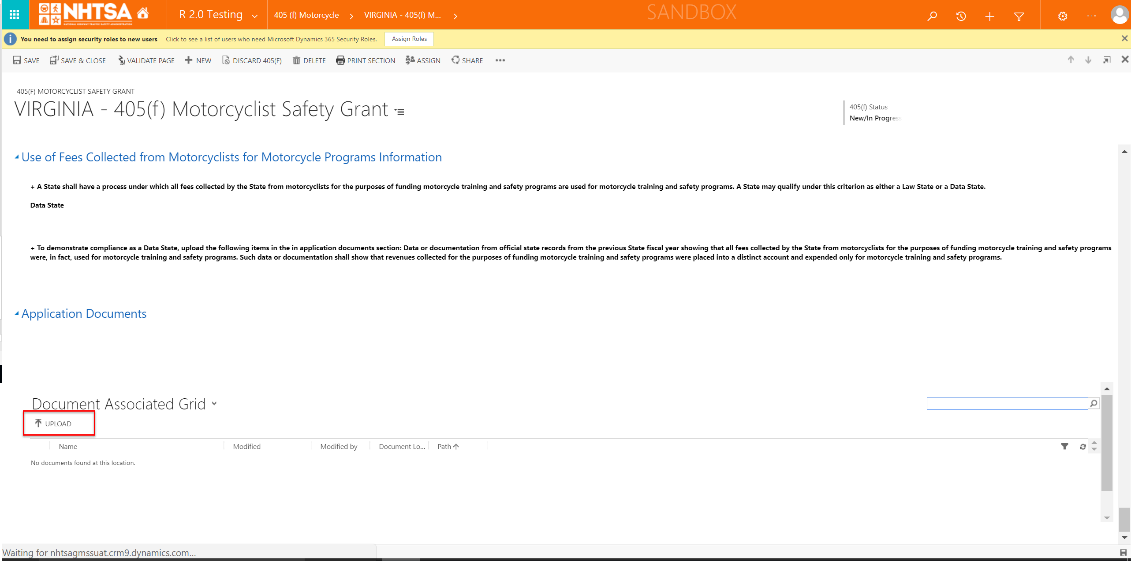
|
Know defect. The Upload button is unavailable but will be resolved before the State UAT. | ||||
| 34 | All State Users | Go back to Step 32 and select Law State. | 
|
The following legal requirements are displayed: - State users shall be required to enter as many legal citations as necessary to demonstrate the following: "All fees collected by the State from motorcyclists for the purposes of funding motorcycle training and safety programs are to be used for motorcycle training and safety programs" - State users shall be required to enter as many legal citations as necessary to demonstrate the following: "The State’s law appropriating funds for requiring all fees collected by the State from motorcyclists for the purpose of funding motorcycle training and safety programs be spent on motorcycle training and safety programs" |
||||
| 35 | All State Users | Double-click on the Requirement Description. | 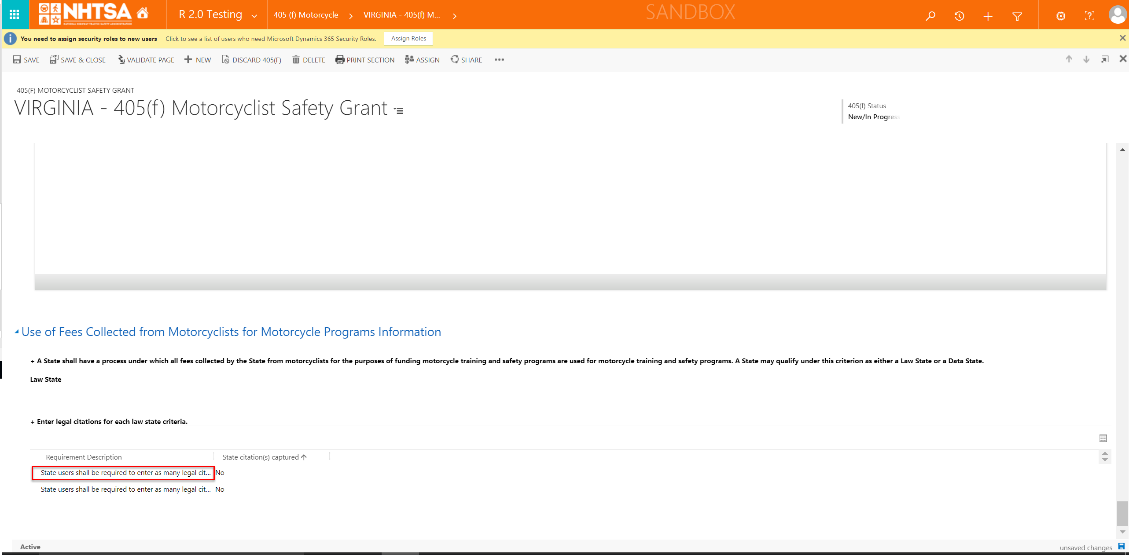
|
The Citation Requirement Information page is displayed. | ||||
| 36 | All State Users | Click the Add New button. | 
|
The State Citation Statute window is displayed. | ||||
| 37 | All State Users | Enter values in the following fields: - Statute Title - Enacted Date - Amended Date Click the Save button. |
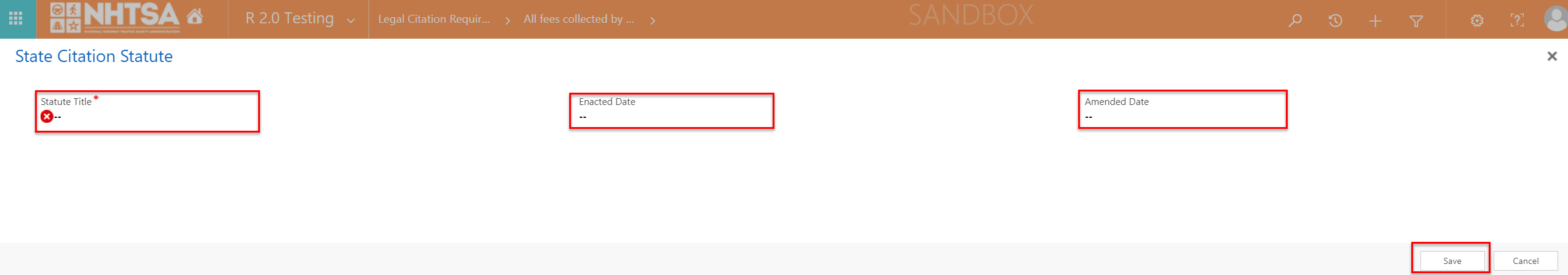
|
The citation is saved. | ||||
| 38 | All State Users | Click the Save & Close button on the top header. | 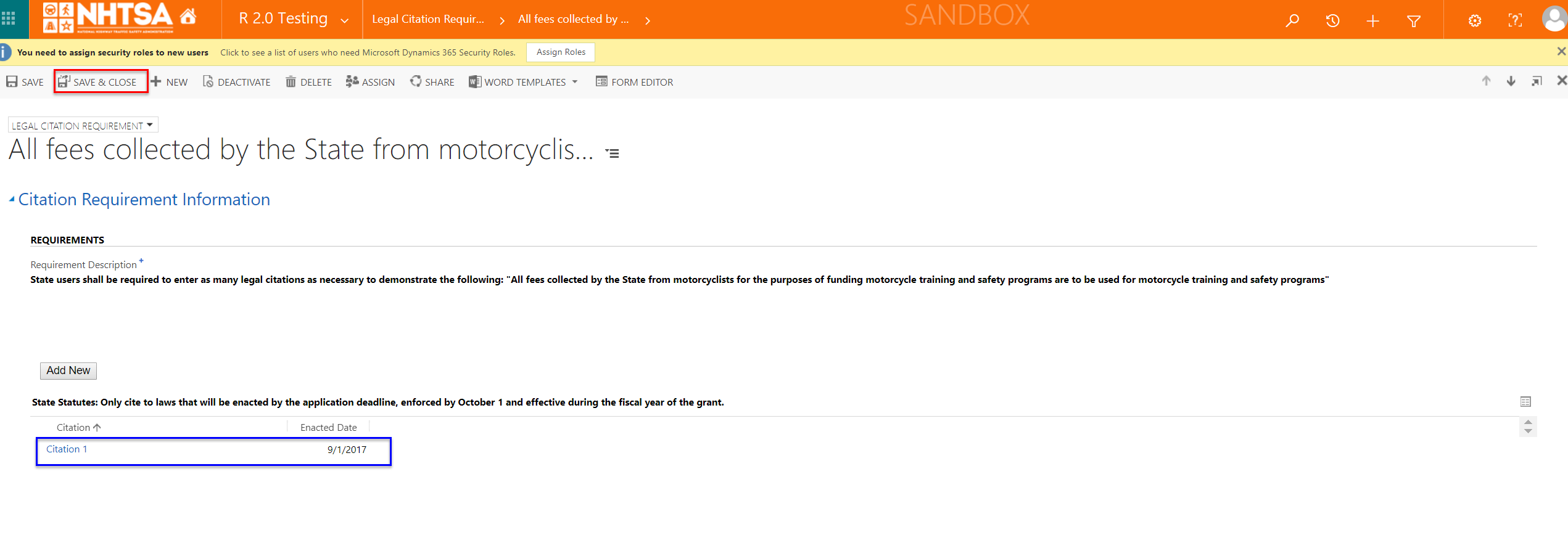
|
The User is taken back to the 405(f) application form. The legal requirement now has Yes in the State citation(s) captured column. (Note that the user may have to scroll back down to the Use of Fees Collected from Motorcyclists for Motorcycle Programs Information section to view the updated grid. |
||||
| 39 | All State Users | Repeat Steps 35-38 for the other legal requirement. | Same as above. | |||||
| 40 | All State Users | Click the Save button on the top header. | 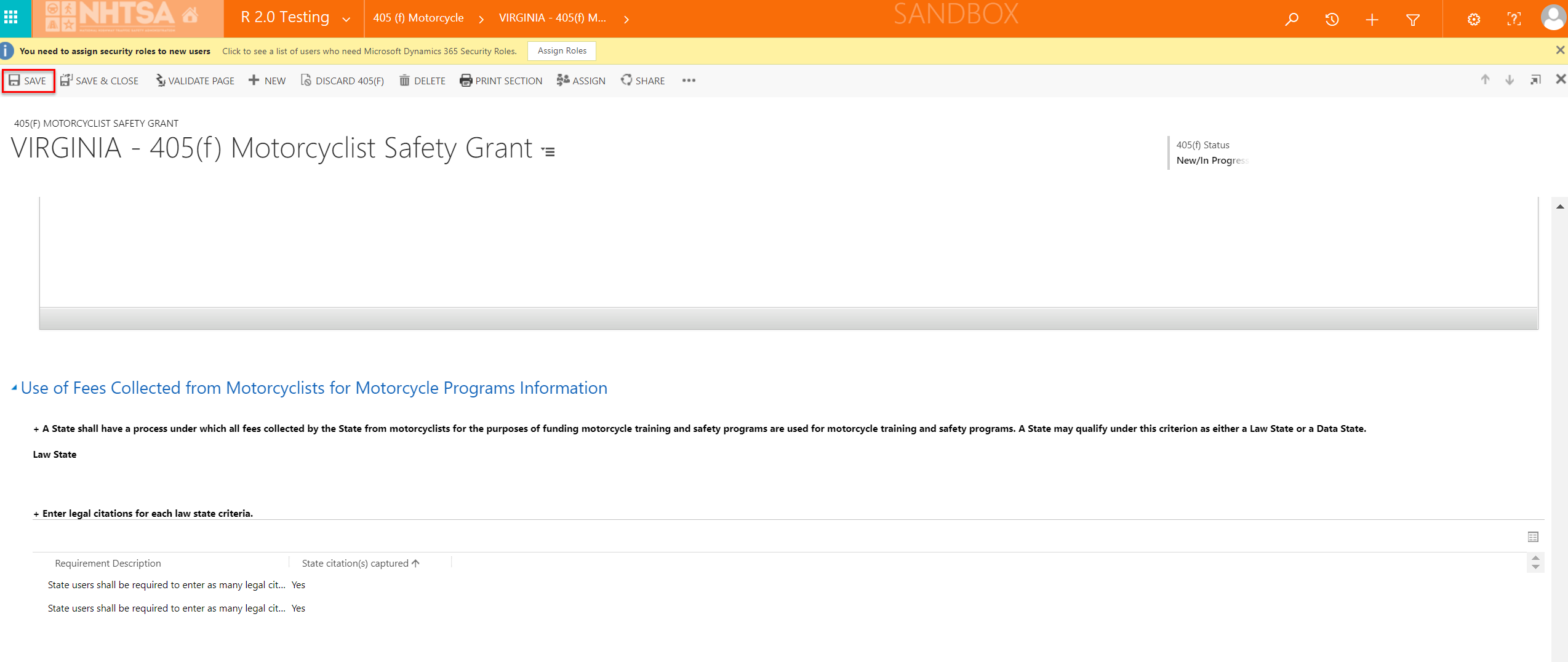
|
The information is saved. | ||||
| 41 | All State Users | Click the Validate Page button on the top header. | 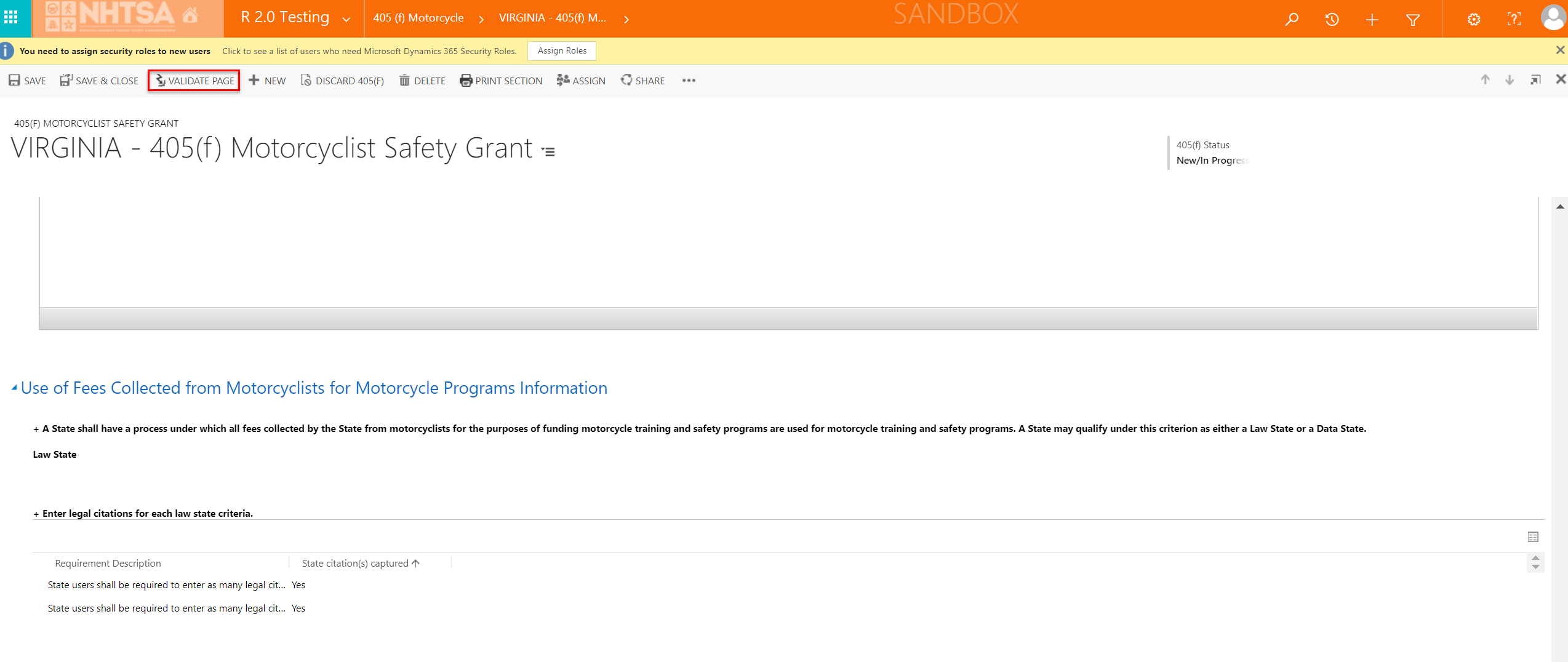
|
The System checks that all of the required fields have a value. If a required field does not have a value, a validation error will display in a yellow banner. The validation error will remain until the user addresses the error. If all fields have a value, the 405(f) status will change to Validated. |
||||
| 42 | All State Users | Once the system updates the 405(f) application form status to Validated, click the Save & Close button. | 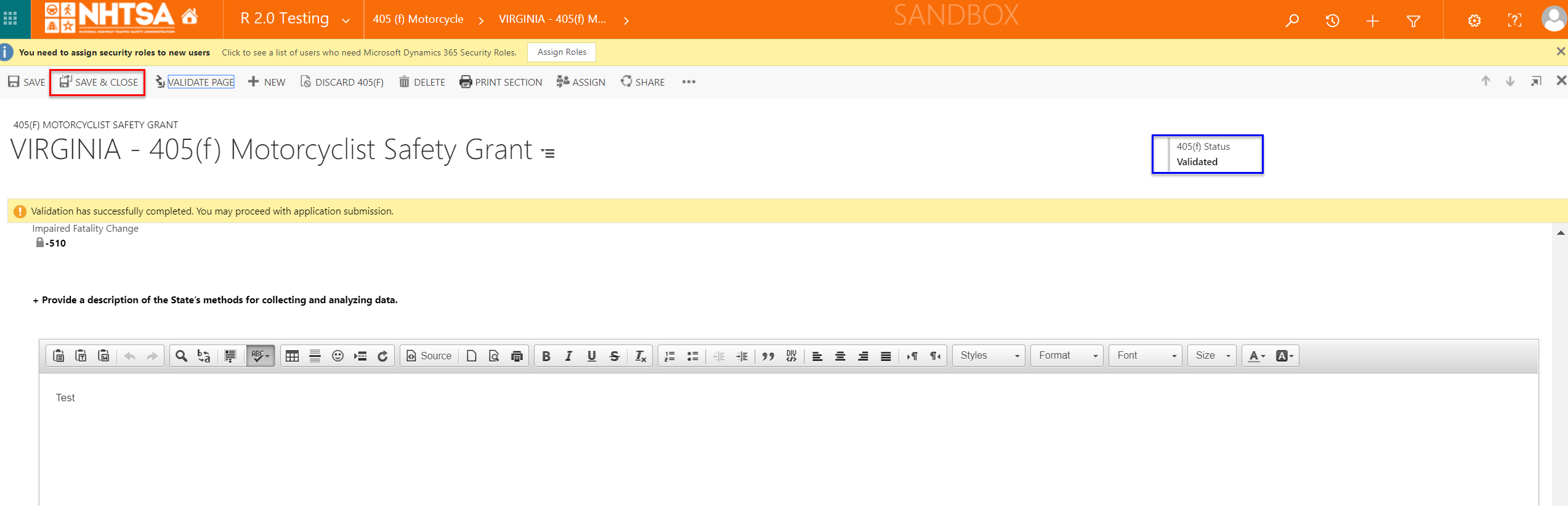
|
The user is taken back to the HSP page. | ||||
| END OF SCRIPT - Continue to GMSS-APP-405-0013 NHTSA Grant Application - 405g | ||||||||
| Alternate Flow(s) | ||||||||
| Negative Flow(s): None identified | ||||||||
| File Type | application/vnd.openxmlformats-officedocument.spreadsheetml.sheet |
| File Modified | 0000-00-00 |
| File Created | 0000-00-00 |
© 2026 OMB.report | Privacy Policy