TEST SCRIPT - GMSS App 402_0001 Summary Information
GMSS-APP-402-0001 NHTSA Grant Application - Summary Information.xlsx
Generic Clearance for the Collection of Qualitative Feedback on Agency Service Delivery
TEST SCRIPT - GMSS App 402_0001 Summary Information
OMB: 2127-0682
⚠️ Notice: This form may be outdated. More recent filings and information on OMB 2127-0682 can be found here:
Document [xlsx]
Download: xlsx | pdf
| NHTSA Systems Developer Quality Assurance (QA) Test Script | |||||||
| Date Executed: | Test Script: | NHTSA HSP Summary Information | Tester(s): | ||||
| Test Script ID: | GMSS-APP-402-0001 | Test Script Description: | Verify the appropriate details and functionality of the Summary Information section on the NHTSA Highway Safety Plan | Environment: | |||
| Requirements: | GMS-HSP-019.3, GMS-HSP-019.4, GMS-HSP-019.5 | Browser: | |||||
| Pass/Fail: | Pass | ||||||
| Testing enviroment: https://nhtsagmsspreprod.crm9.dynamics.com | |||||||
| Preconditions: | Post Conditions: | ||||||
| User has access to the appropriate testing environment. Login credentials have been provided for State User, State Administrator and State Contractor roles in GMSS. |
State users are able to start a HSP and complete the Summary Information section appropriately. | ||||||
| Step # | Role(s) | Step Description | Visual | Expected Result | Actual Result (Enter a description only if the result is different from Expected or if the step fails.) | Status | |
| 1 | All State users | Open browser and navigate to the appropriate testing environment. Currently, the URL is https://nhtsagmsspreprod.crm9.dynamics.com. | Microsoft Dynamics CRM login page is displayed. | ||||
| 2 | All State users | Enter the credentials provided for the state user. Click Sign In. | 
|
The User's default landing page will display. For most users, it will be the Welcome to GMSS page. If not, click the icon and the Welcome to GMSS page will display. (If Pending Email Warning message displays, click Close to exit the window. This is expected functionality since email notifications are not automatically sent in testing environments and may need to be manually cleared on occasion.) |
|||
| 3 | All State users | Click the Applications link located under the Applications heading in the left hand side of the page. | 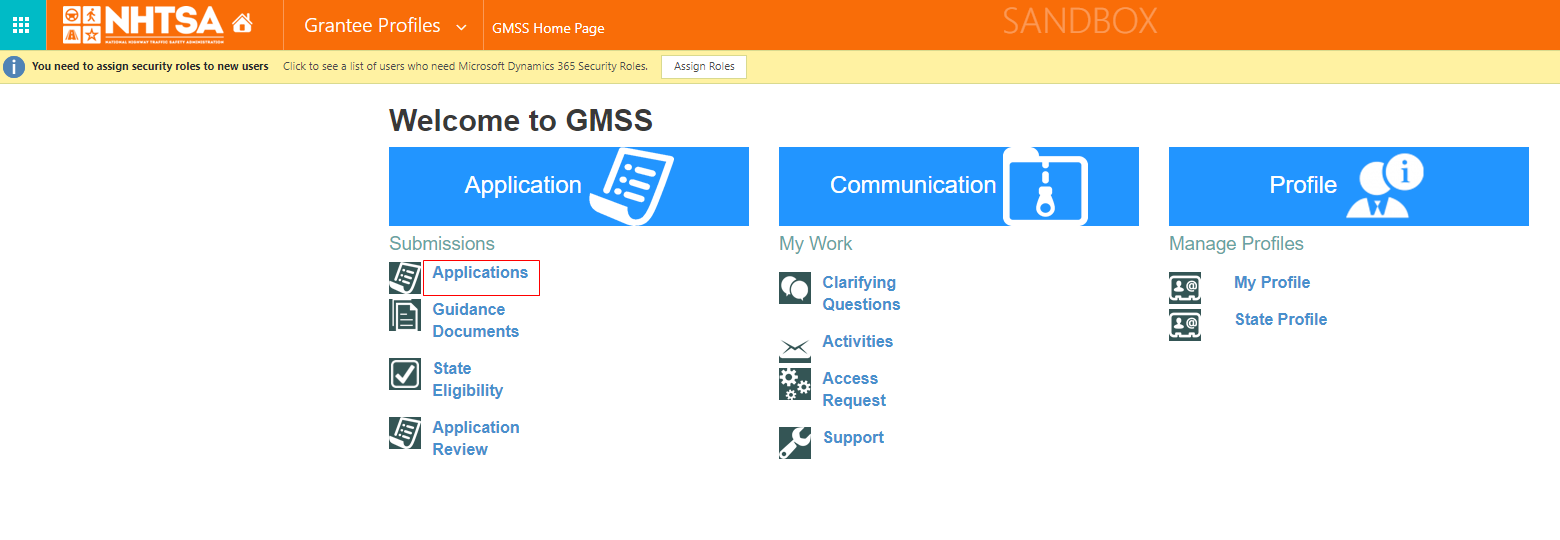
|
Default view for the state's HSP displays. | |||
| 4 | All State users | Click the dropdown in the View selector and select "New/In Progress NHTSA Grant Applications". |
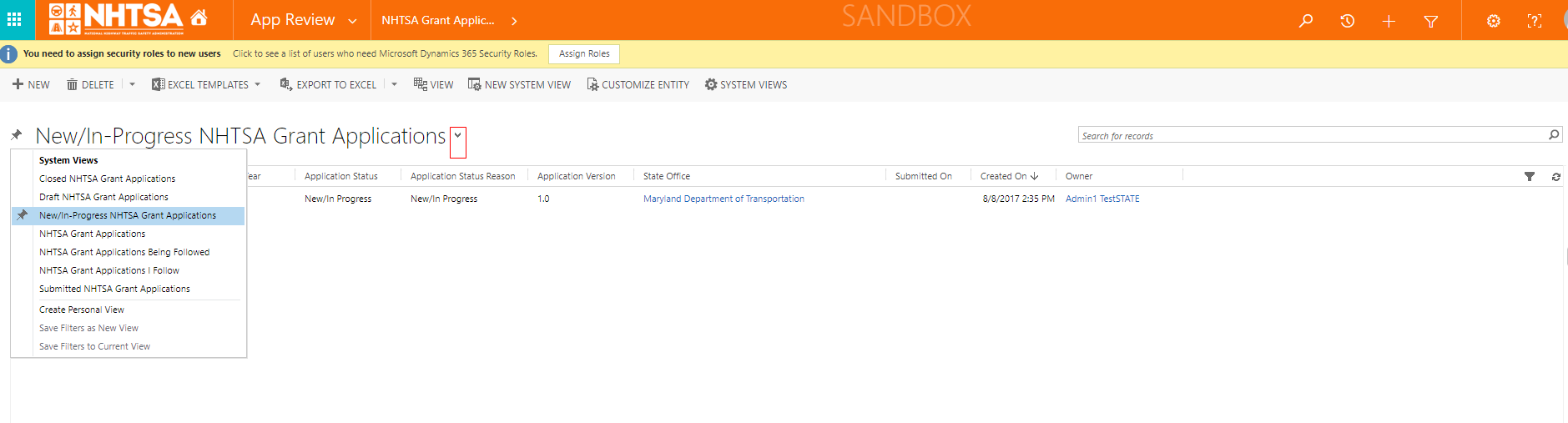
|
A new HSP for the State's fiscal year should be present in the list. | |||
| 5 | All State users | In the Application Name column, click the blue hyperlink to open the HSP record. | 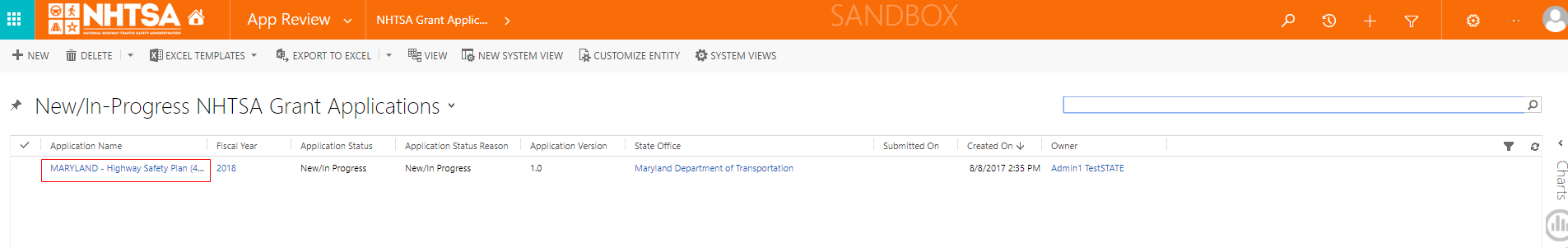
|
The Highway Safety Plan is displayed. | |||
| Summary Information section | |||||||
| 6 | All State users | Verify that the following APPLICATION INFORMATION fields are displayed: Application Name (read only and locked) Application Version (read only and locked) Submission Deadline (EDT) (read only and locked) |
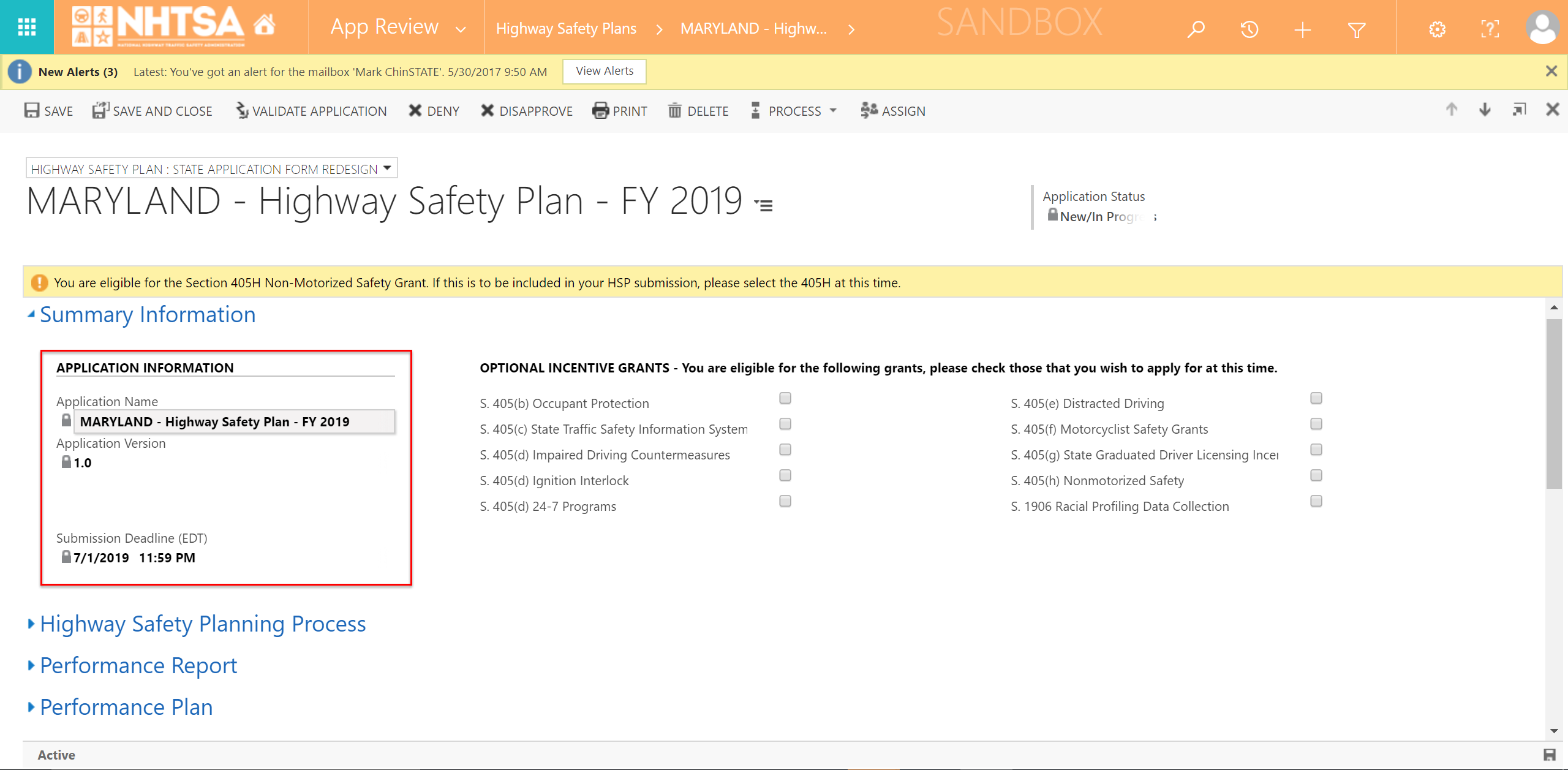
|
Fields are displayed. | |||
| 7 | All State users | Verify that the following OPTIONAL INCENTIVE GRANTS checkboxes are available. (You may have to hover your mouse over the section to see the entire section name.) S. 405(b) Occupant Protection S. 405(c) State Traffic Information System Improvements S. 405(d) Impaired Driving Countermeasures S. 405(d) Ignition Interlock S. 405(d) 24-7 Programs S. 405(e) Distracted Driving S. 405(f) Motorcyclist Safety Grants S. 405(g) State Graduated Drivers Licensing Incentive S. 405(h) Nonmotorized Safety S. 1906 Racial Profiling Data Collection |
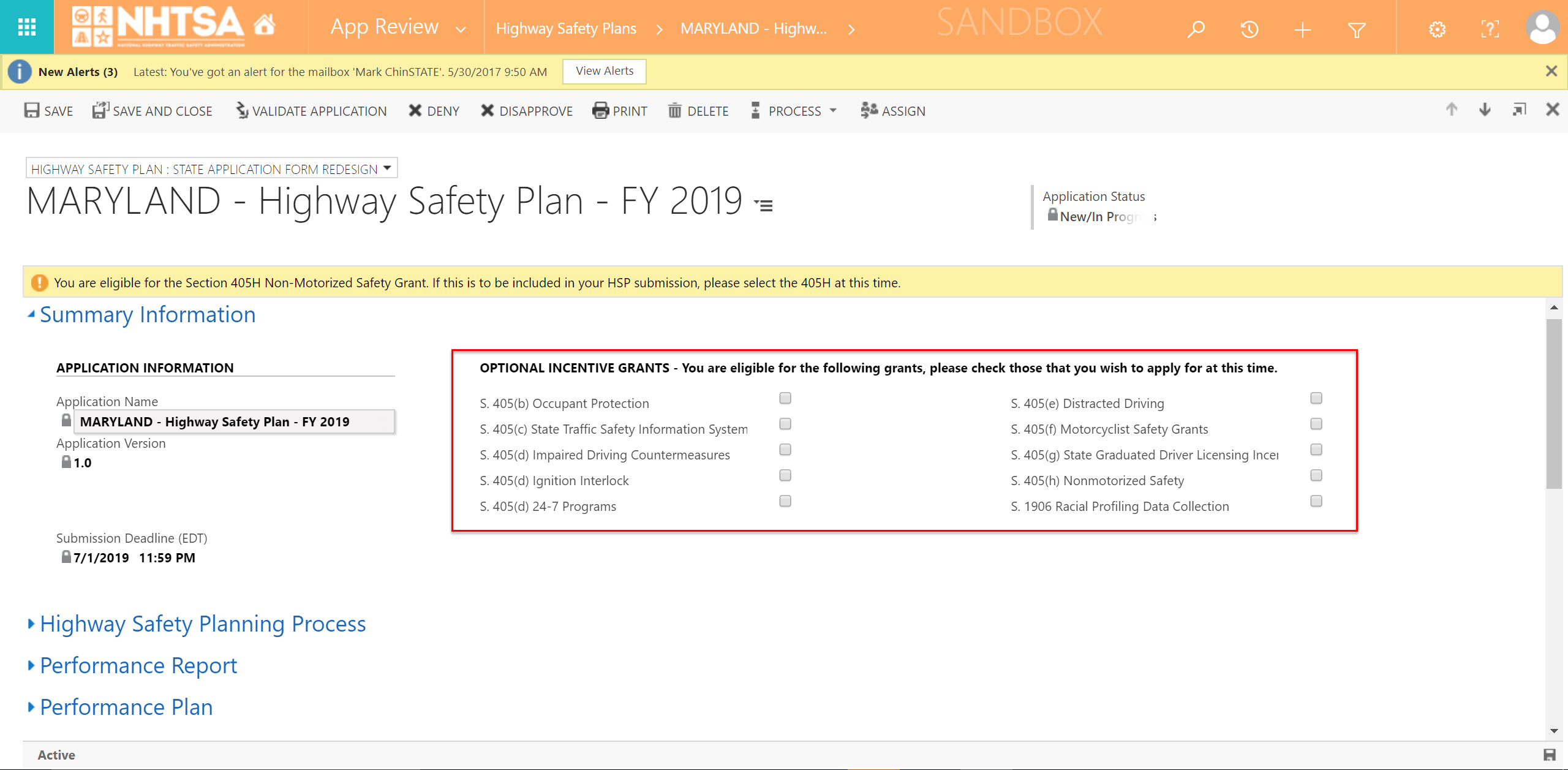
|
Fields are displayed with checkboxes. | |||
| 8 | All State users | Check/uncheck multiple S. 405/1906 checkboxes to indicate the State's intent to apply for the selected grants. | User is able to make appropriate selections. The 405 grant applications hide/unhide as checkboxes are checked/un-checked. | ||||
| 9 | All State users | For testing purposes, check all S. 405 and 1906 checkboxes to apply for all optional grants. | 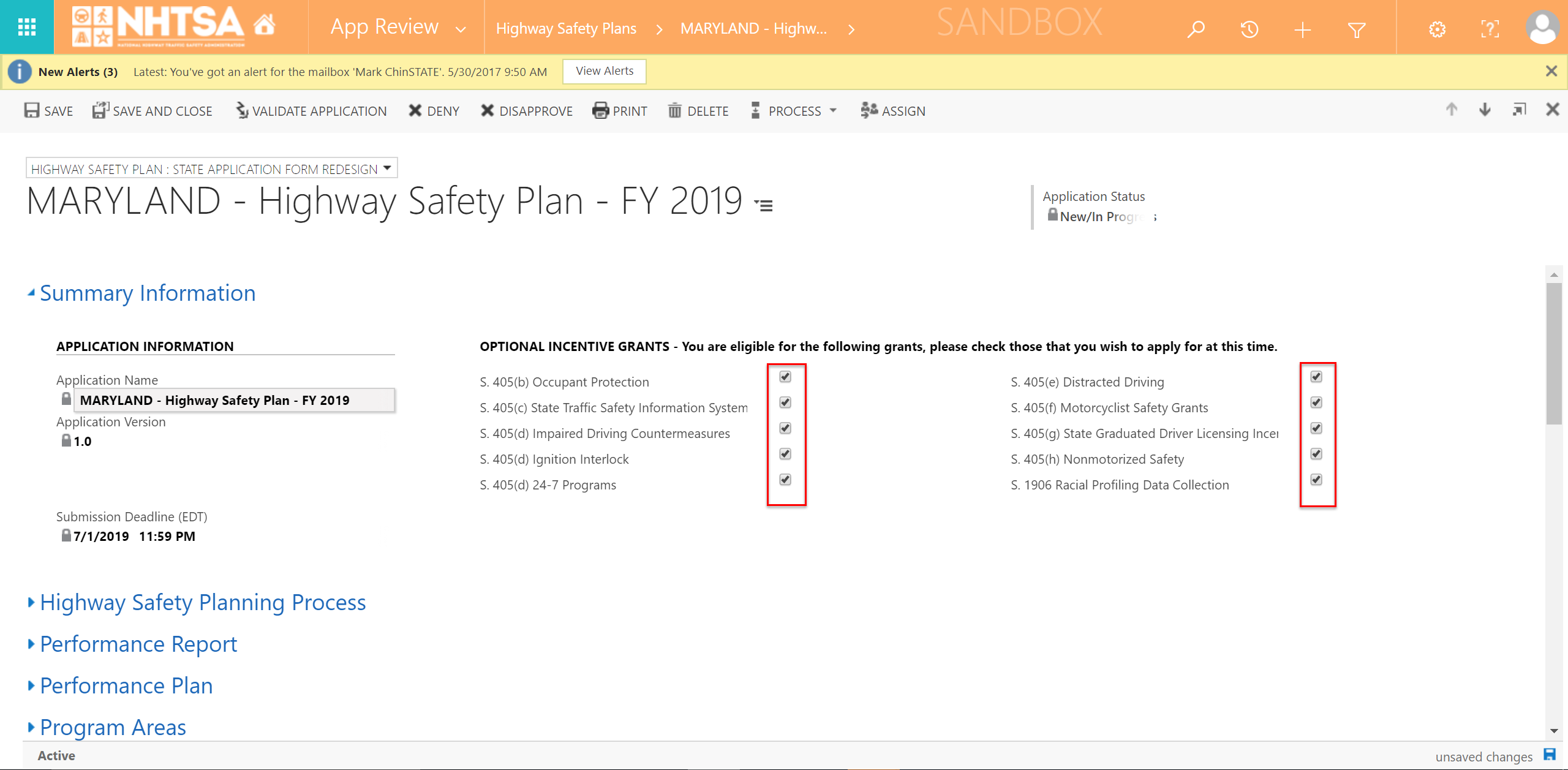
|
Grant applications are generated. (There are separate test scripts for completing the optional grants.) |
|||
| 10 | All State users | Click the button in the command bar at the top of the screen. |
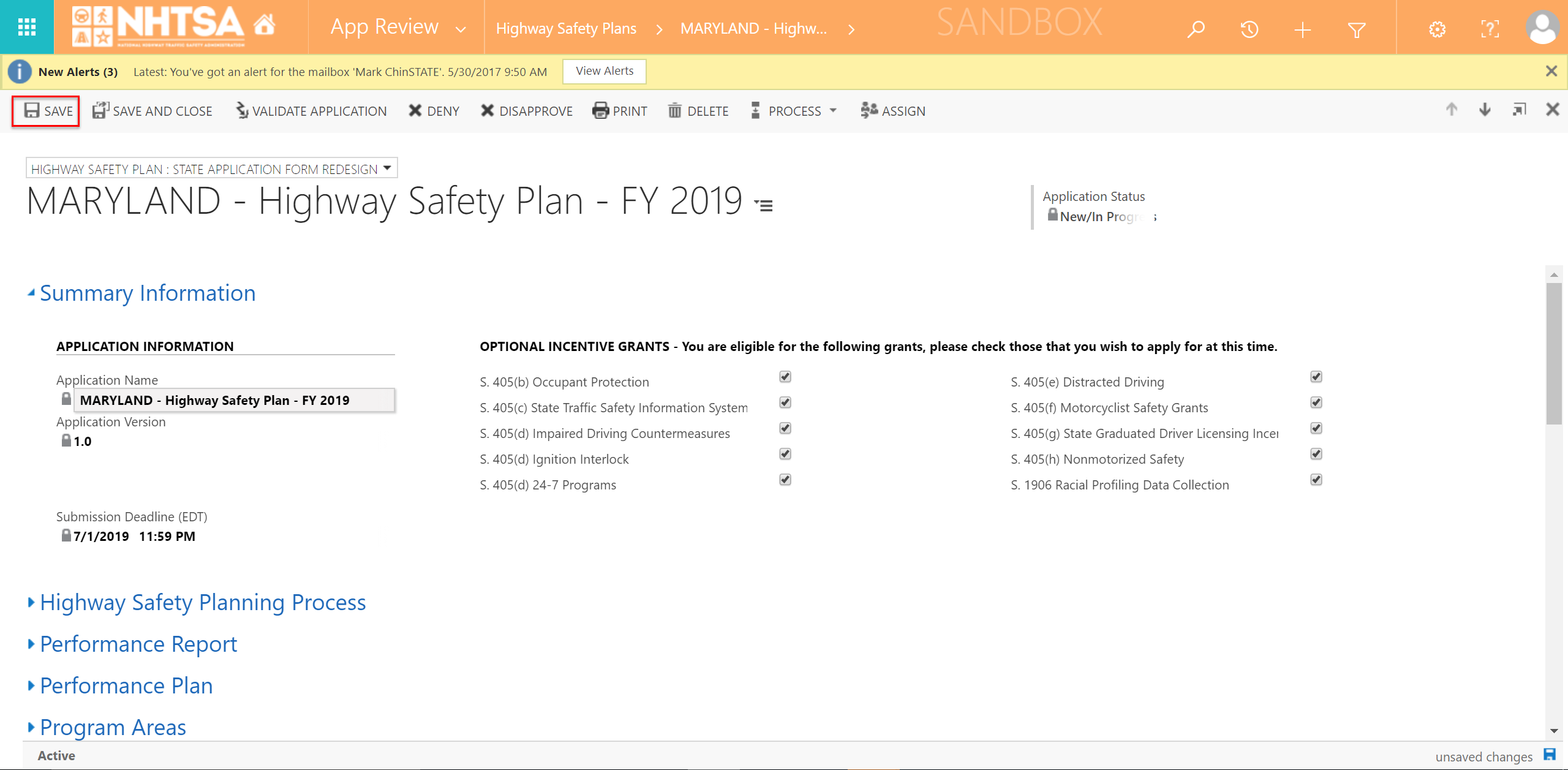
|
Information entered is saved in the record. | |||
| END OF SCRIPT Continue to GMSS-APP-402-0002 NHTSA Grant Application - Highway Safety Planning Process | |||||||
| Alternate Flow(s): None identified | |||||||
| Negative Flow(s): None identified | |||||||
| File Type | application/vnd.openxmlformats-officedocument.spreadsheetml.sheet |
| File Modified | 0000-00-00 |
| File Created | 0000-00-00 |
© 2026 OMB.report | Privacy Policy