Form SMART 4 SMART 4 SMART 4
Generic Clearance for 2020 Census Tests to Research the Use of Automation in Field Data Collection Activities
Enclosure 2 Screens from online web survey
SMarT 4
OMB: 0607-0971
Overview
These are screenshots and help text for the last iteration of the National Census Bureau Survey (NCSB). For the January 2017 iteration of this survey, we will employ a split-panel design. Respondents will receive Version 1 or Version 2 of the survey. All respondents will go to the same website, but then half will be redirected to a different URL with the second version of the survey. Most of the screens and their functionality will remain the same for the second version of the survey (including a mobile web responsive design). The only changes are to the text. Changes appear in red throughout this document. The base design for both surveys is the existing NCBS survey.
In addition to the text changes provided in red in this document, the following changes will also be made:
Census Day: February 1, 2017
Survey Open Period: ~6 weeks
Survey Open Day: January 23, 2017
Survey Close Day: March 15, 2017
After March 15, 2017, display:
National Census Bureau Survey is now closed.
The National Census Bureau Survey provides information to study a variety of new methods and advanced technologies that are under consideration for the 2020 Census. This is an ongoing survey conducted approximately four times a year. We appreciate your interest in this survey, but we will no longer be processing responses to this survey for the current data collection period. Thank you.
Welcome
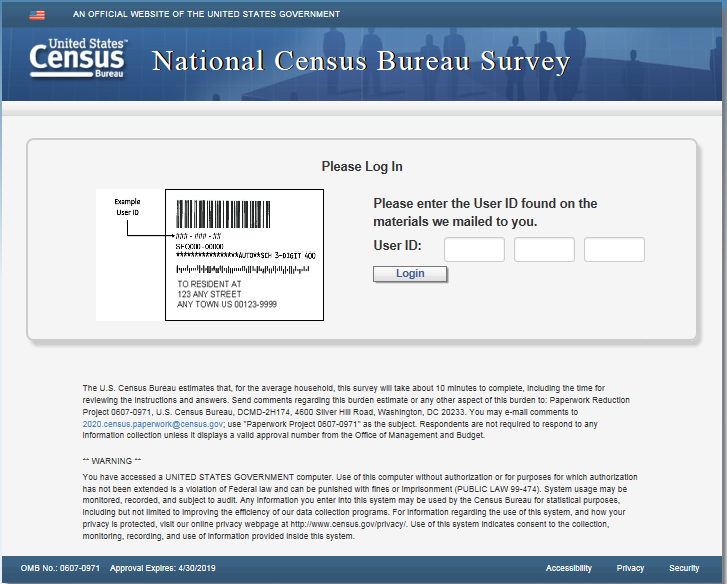
Version 1 and Version 2: Use 12-digit user-id for login. Update example image to XXXX-XXXX-XXXX
Confirm
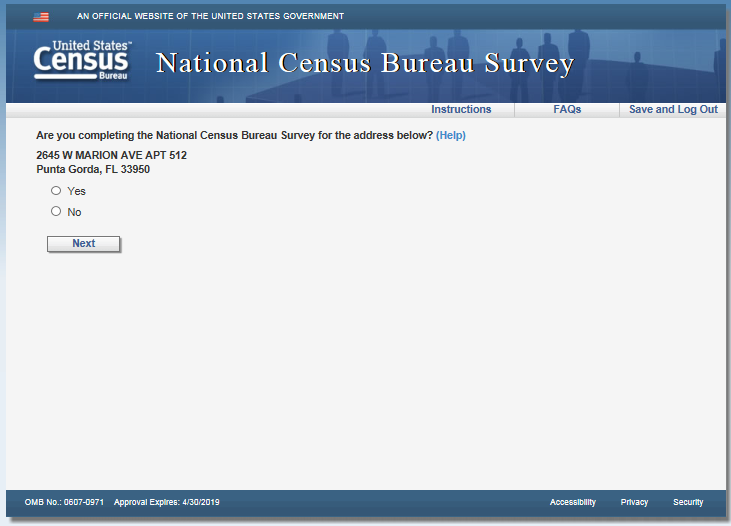
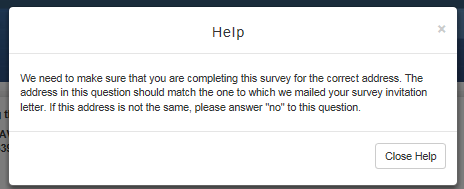
Pin
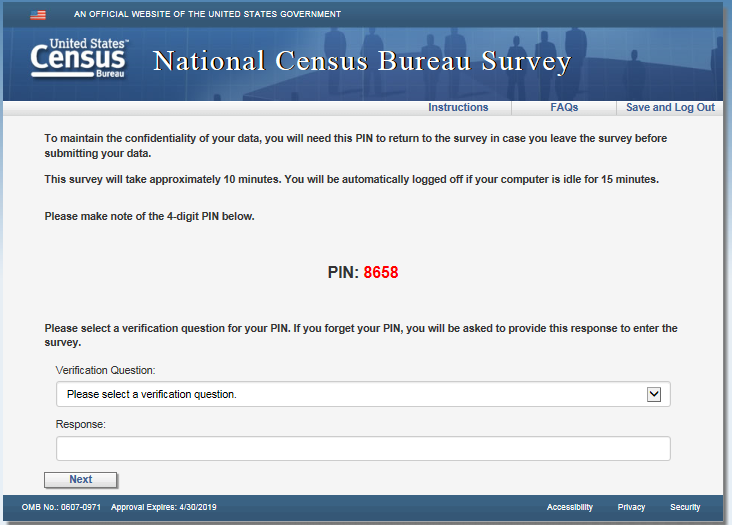
Address
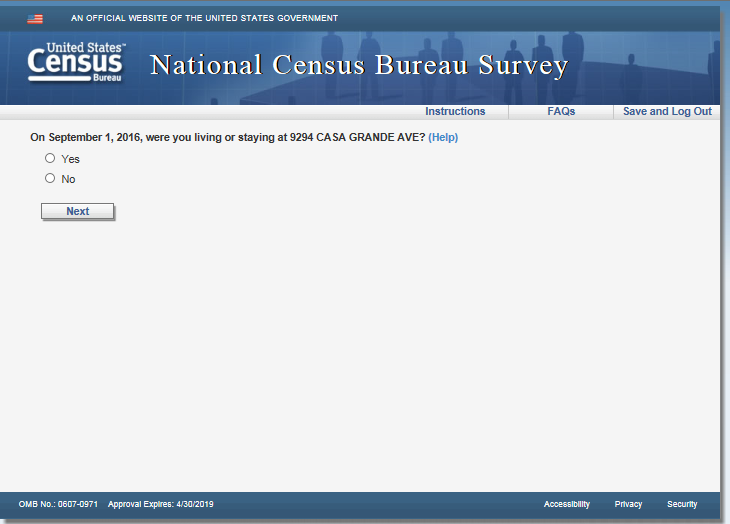
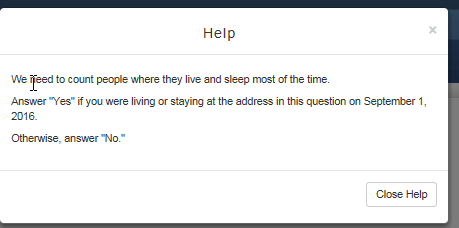
Anyone
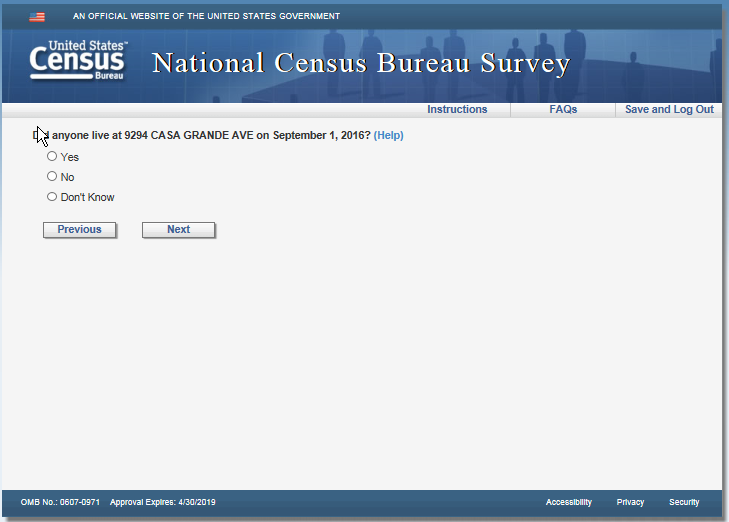
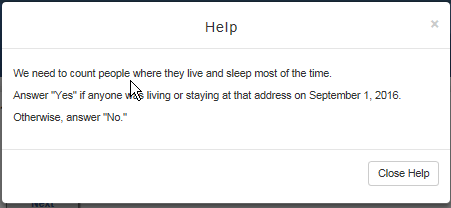
Vacancy
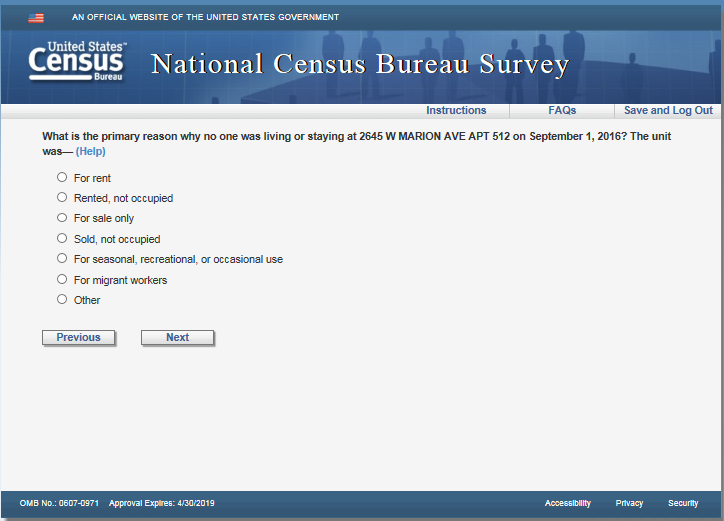
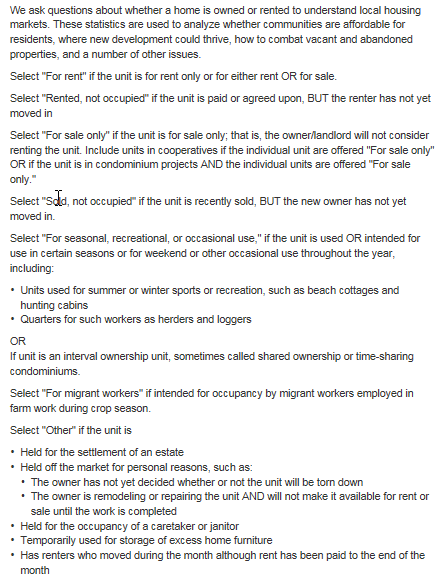
Respondent
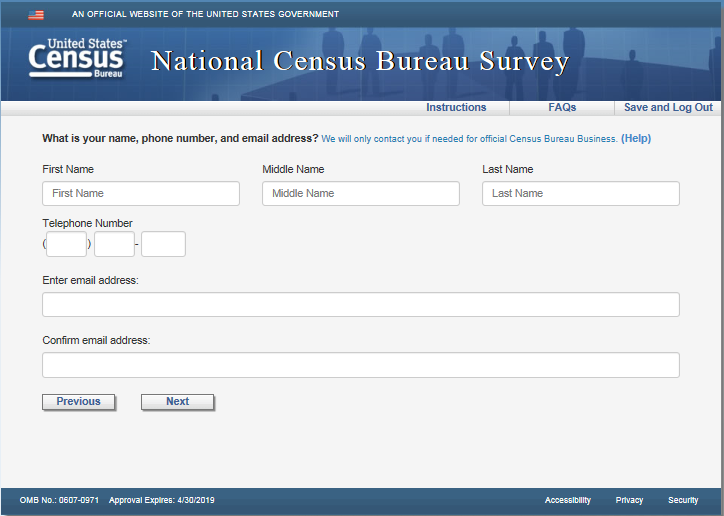
Version 2 - Remove blue instruction: “We will only contact you if needed for official Census Bureau Business”
Version 2 – Add “We will only
contact you if needed for official Census Bureau Business” as
a new paragraph after the second paragraph.
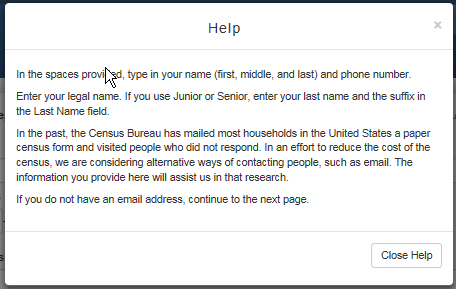
Others
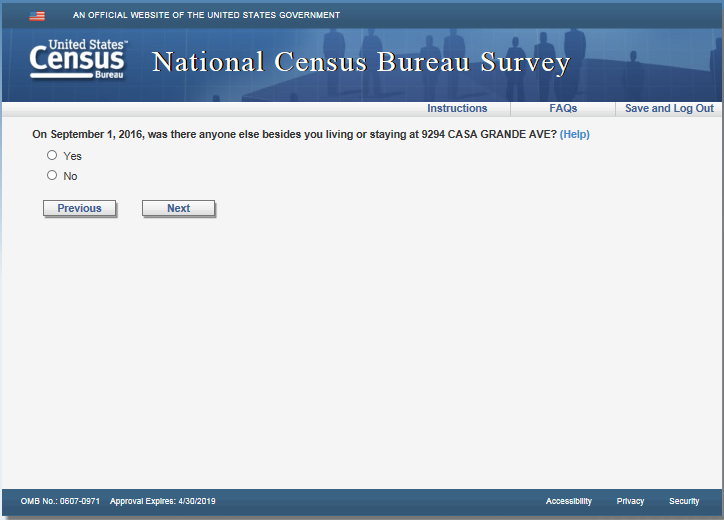
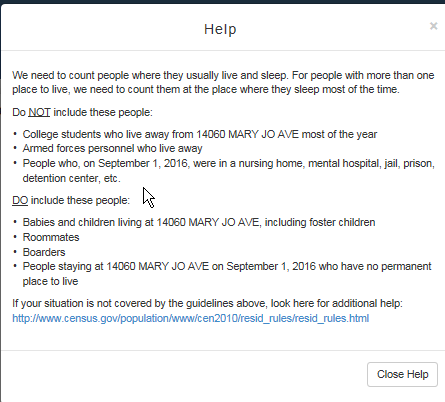
People
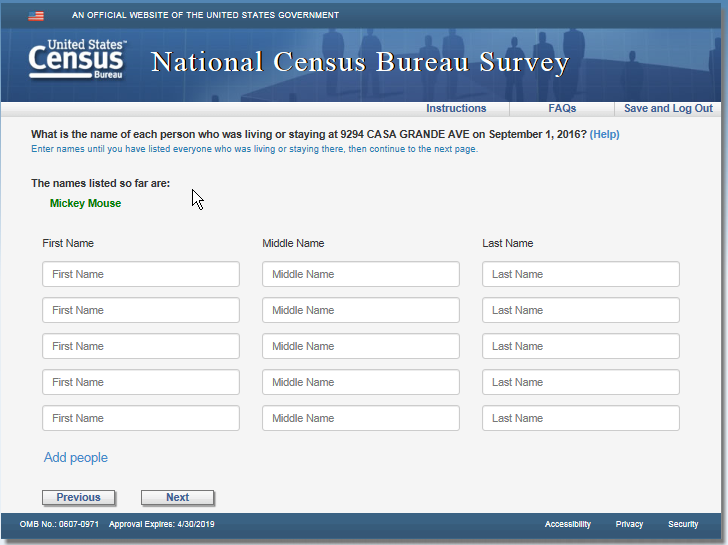
Version 2: Remove text “Enter names until you have listed everyone who was living or staying there, then continue to the next page.”
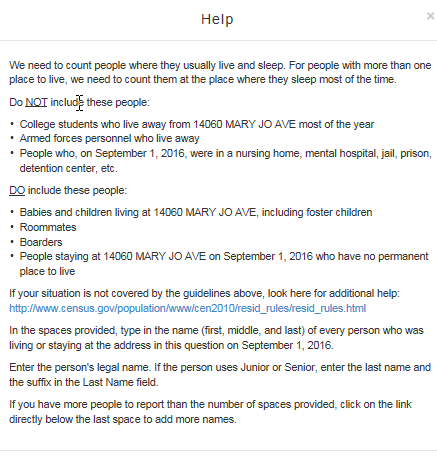
Add_ppl
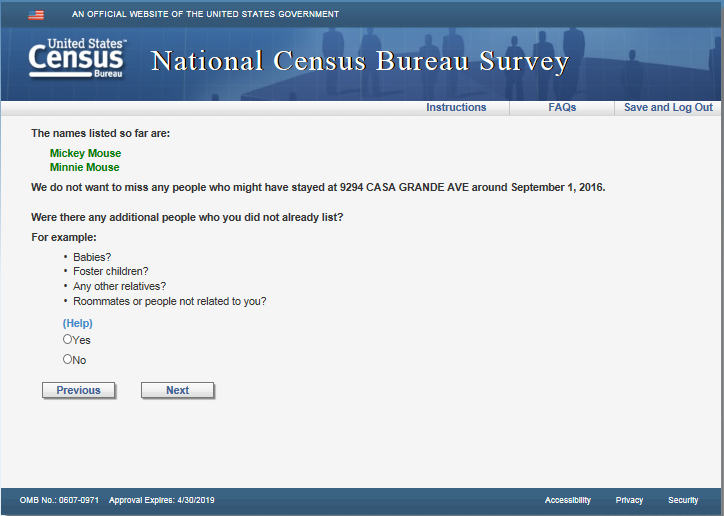
Version 2: Remove “For example: Babies? Foster children? Any other relatives? Roommates or people not related to you?”
Version 2: Add “Consider babies, foster
children, other relatives, roommates, and people not related to
you.” at the end of the second paragraph.
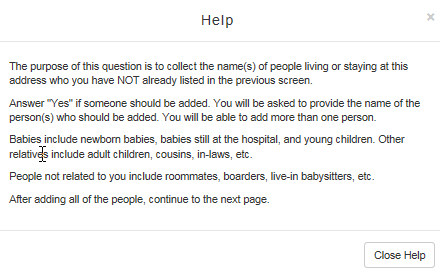
Add_noperm
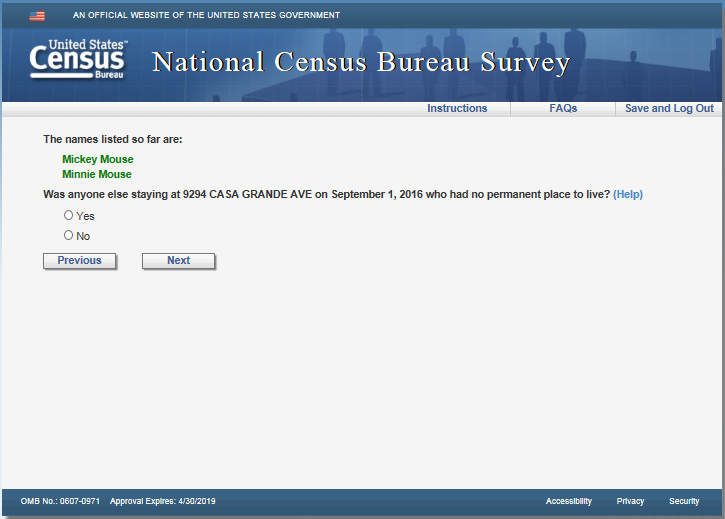
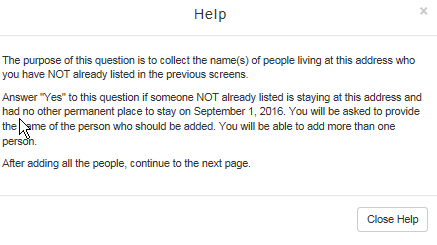
Roster_review
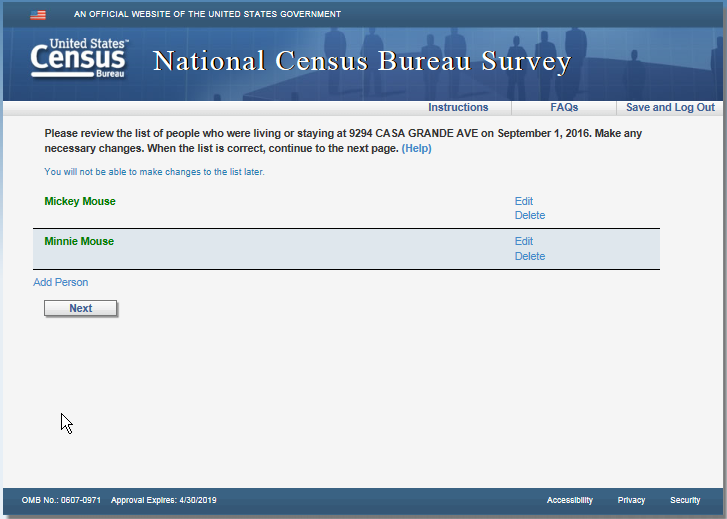
Version 2: Remove blue instruction text: “You will not be able to make changes to the list later.”
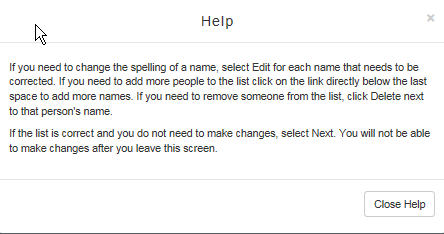
Home

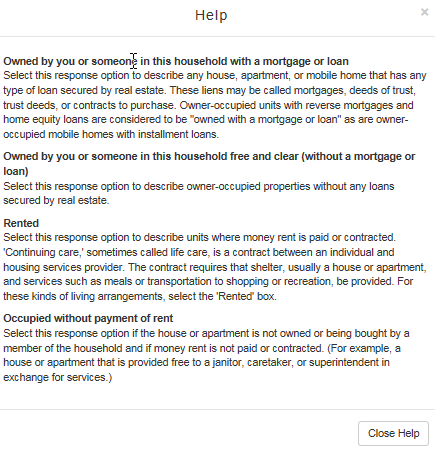
Renter

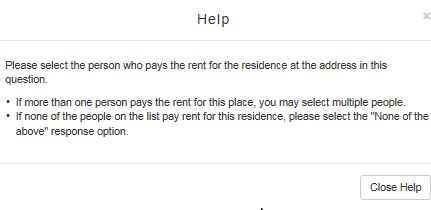
Owner
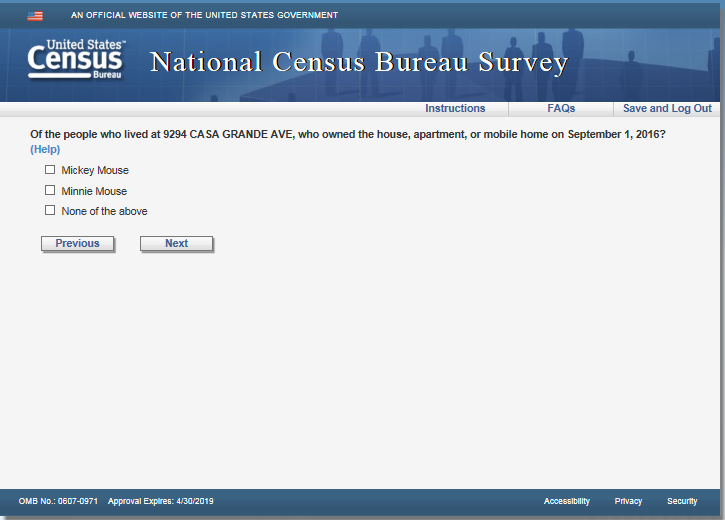

Relation2

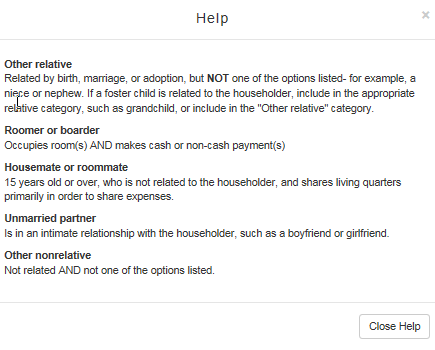
Sex

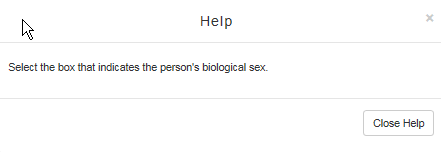
Relconfirm

Sexconfirm
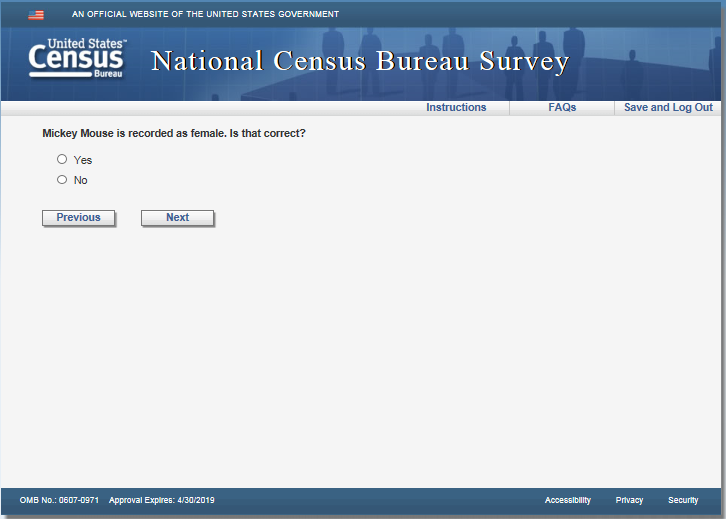
Age
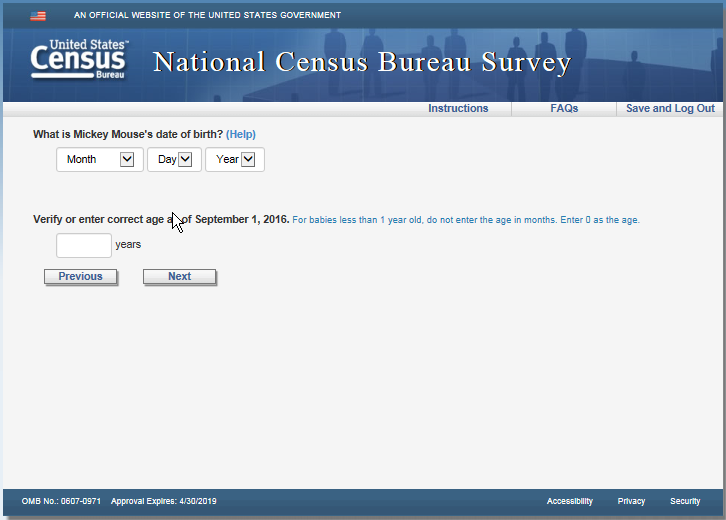
Version 2: Remove blue instruction text “For babies less than 1 year old, do not enter the age in months. Enter 0 as the age.”
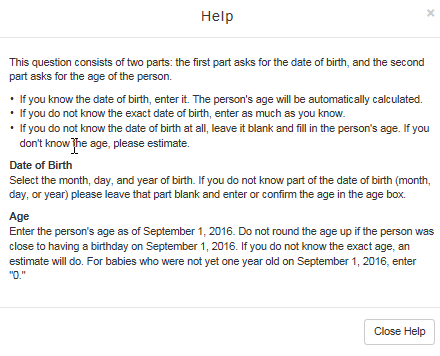
Race2
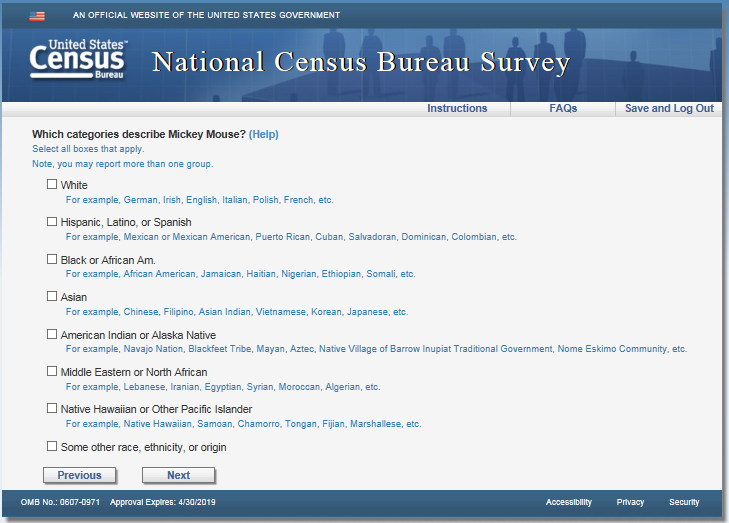
Version 2: Remove all instruction text…“Select all boxes that apply.” “Note, you may report more than one group.” And all the examples under the race categories.
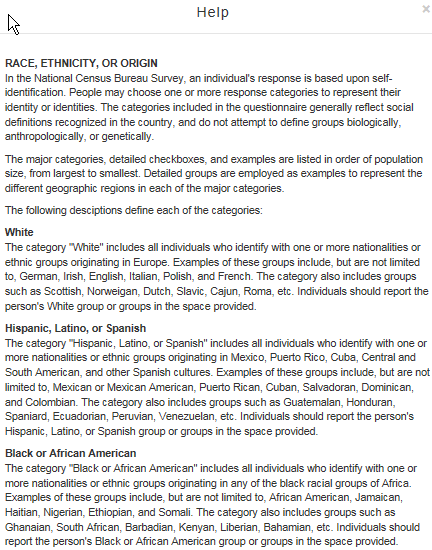

Race2_origin
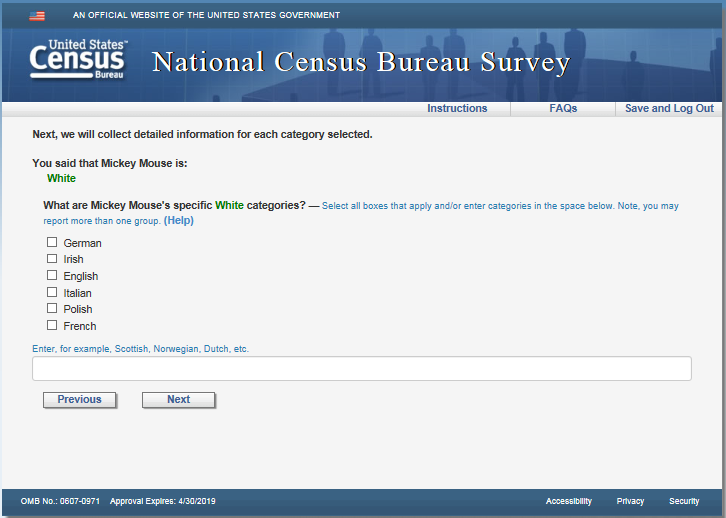
Version 2: Remove blue instruction text “Select all boxes that apply and/or enter categories in the space below. Note, you may report more than one group.” and “Enter, for example, Scottish, Norwegian, Dutch, etc.”
Version 2: Add an “Other” checkbox under the last category
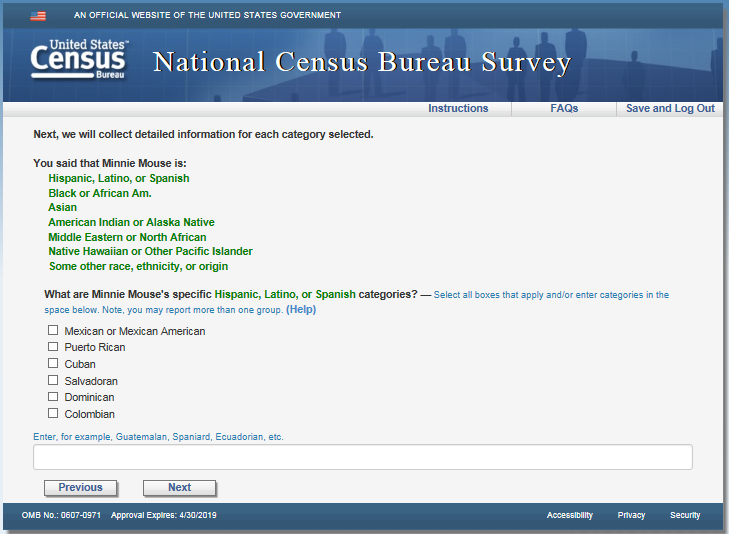
Version 2: Remove blue instruction text “Select all boxes that apply and/or enter categories in the space below. Note, you may report more than one group.” and “Enter, for example, Guatemalan, Spaniard, Ecuadorian, etc.”
Version 2: Add an “Other” checkbox under the last category
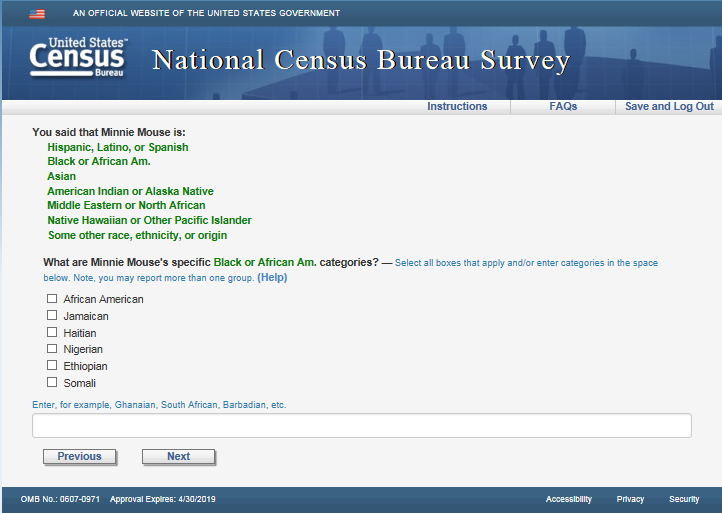
Version 2: Remove blue instruction text “Select all boxes that apply and/or enter categories in the space below. Note, you may report more than one group.” and “Enter, for example, Ghanaian, South African, Barbadian, etc.”
Version 2: Add an “Other” checkbox under the last category

Version 2: Remove blue instruction text “Select all boxes that apply and/or enter categories in the space below. Note, you may report more than one group.” and “Enter, for example, Pakistani, Cambodian, Hmong, etc.”
Version 2: Add an “Other” checkbox under the last category

Version 2: Remove blue instruction text “Enter, for example, Navajo Nation, Blackfeet Trive, Muscogee (Creek) Nation, etc.”, “Enter, for example, Native Village of Barrow Inupiat Traditional Government, Nome Eskimo Community, Orutsararmuit Native Village, etc.”, and “Enter, for example, Mayan, Aztect, Taino, etc.”
Version 2: Add an “Other” checkbox under the last category
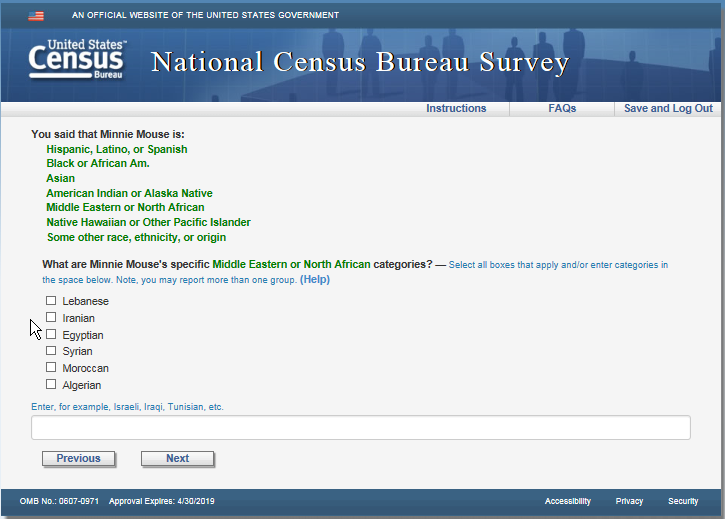
Version 2: Remove blue instruction text “Select all boxes that apply and/or enter categories in the space below. Note, you may report more than one group.” and “Enter, for example, Israeli, Iraqi, Tunisian, etc.”
Version 2: Add an “Other” checkbox under the last category

Version 2: Remove blue instruction text “Select all boxes that apply and/or enter categories in the space below. Note, you may report more than one group.” and “Enter, for example, Palauan, Tahitian, Chuukese, etc.”
Version 2: Add an “Other” checkbox under the last category
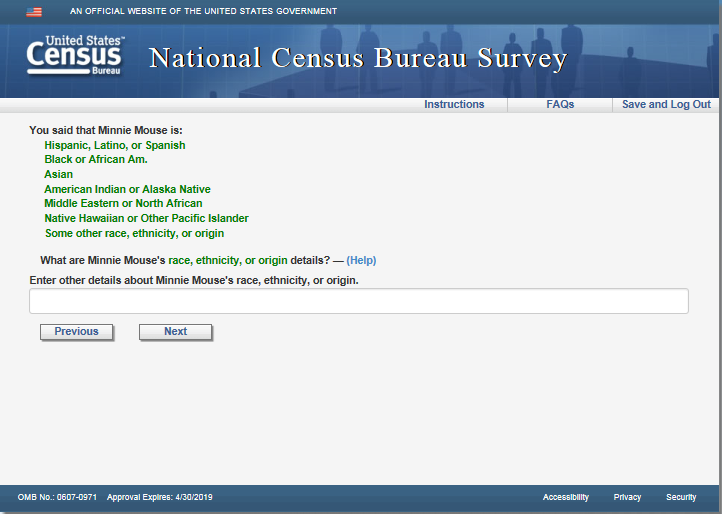
Version 2: Remove text “Enter other details about [Persons fill]’s race, ethnicity, or origin.”
Del_rel_1
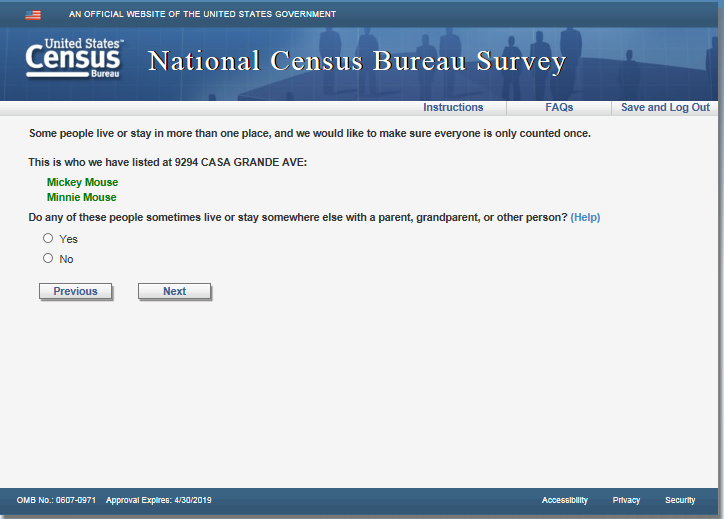
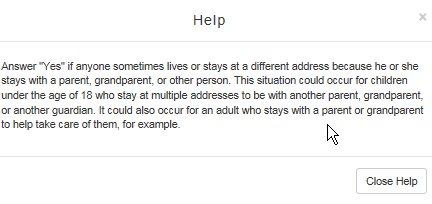
Del_rel_2
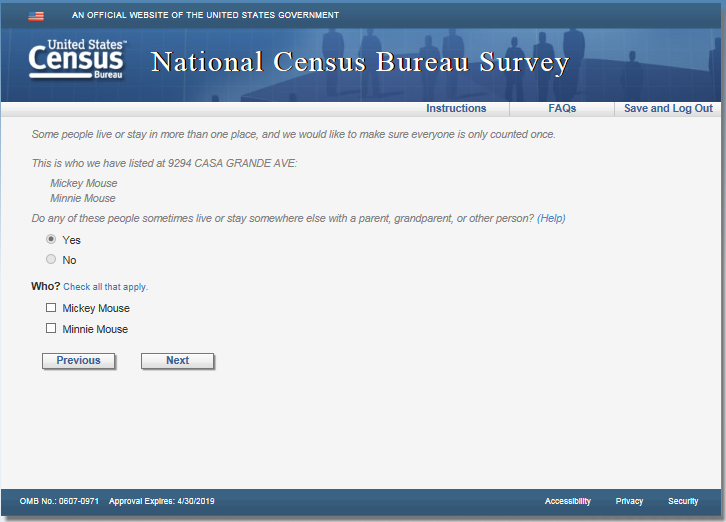
Version 2: Remove blue instruction text “Check all that apply.” Applies to del_rel_2, del_college_2, del_military_2, del_nurse_2, del_jail_2, del_season_2, and del_other_2.
Del_college

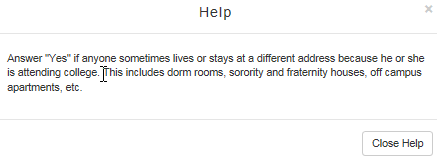
Del_military

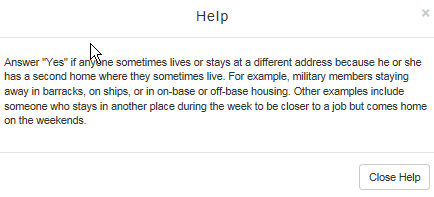
Del_nurse

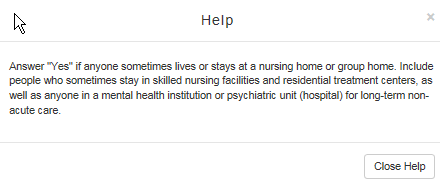
Del_jail
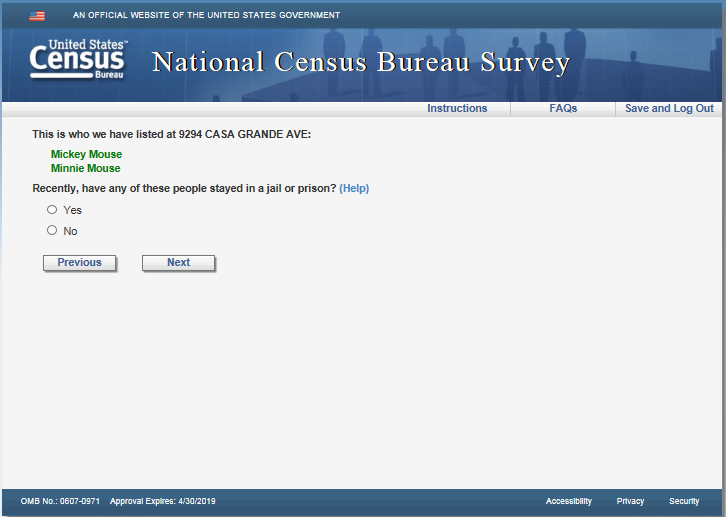
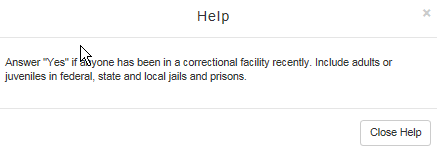
Del_season
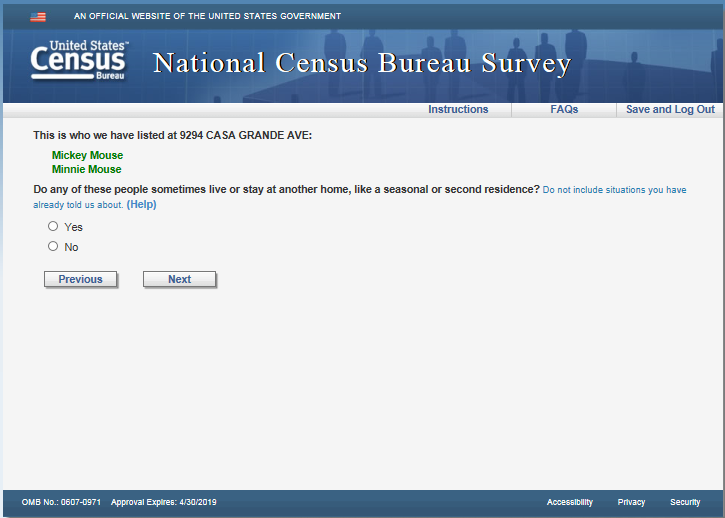
Version 2: Remove blue instruction text “Do not include situations you have already told us about.”
Version 2: Add “Do not include
situations you have already told us about.” to Help after the
last sentence.
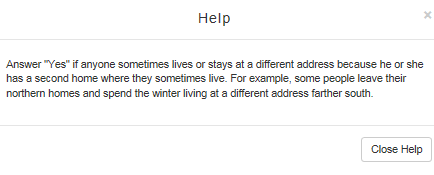
Del_other

Version 2: Remove blue instruction text “Do not include situations you have already told us about.”
Version 2: Add “Do not include
situations you have already told us about.” to Help after the
last sentence.
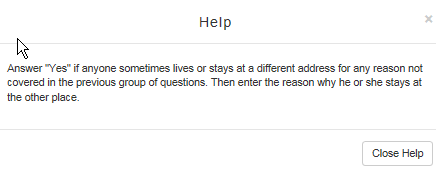
Fullstay
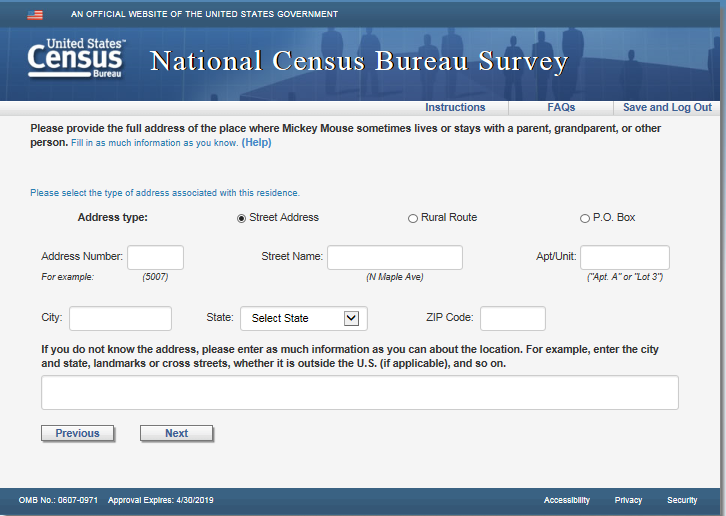
Version 2: Remove blue instruction text “Fill in as much information as you know.” and “Please select the type of address associated with this residence.”
Version 2: Remove text “For example, enter the city and state, landmarks or cross streets, whether it is outside the U.S. (if applicable), and so on.” above the write-in box.
Version 2: Add “If you do not know the
address, please enter as much information as you can about the
location. For example, enter the city and state, landmarks or cross
streets, whether it is outside the U.S. (if applicable), and so on.”
to the end of the first paragraph.
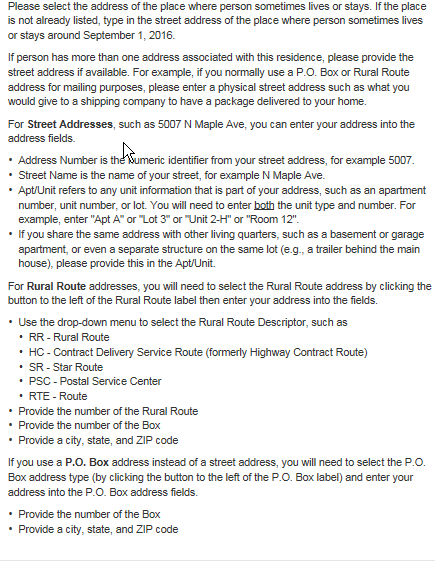
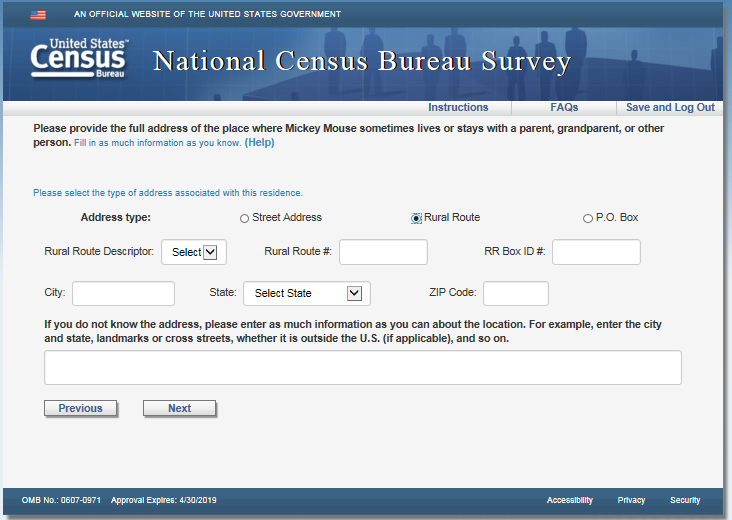
Version 2: Remove blue instruction text “Fill in as much information as you know.” and “Please select the type of address associated with this residence.”
Version 2: Remove text “For example, enter the city and state, landmarks or cross streets, whether it is outside the U.S. (if applicable), and so on.” above the write-in box.
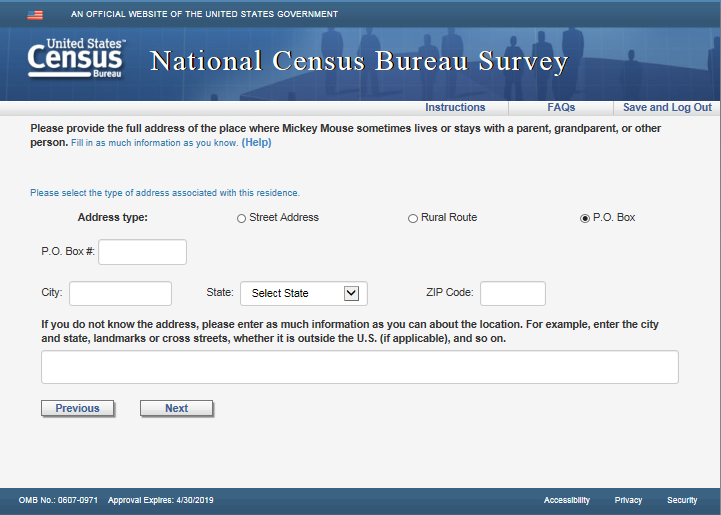
Version 2: Remove blue instruction text “Fill in as much information as you know.” and “Please select the type of address associated with this residence.”
Version 2: Remove text “For example, enter the city and state, landmarks or cross streets, whether it is outside the U.S. (if applicable), and so on.” above the write-in box.
Fullstay_phys

Version 2: Remove all blue instruction text “Please provide as much information as possible, including city, state and ZIP code.”, “Note: If there is a street address associated with this residence, such as one you would provide to have a package delivered, please click the ‘Previous’ button to enter the street address on the previous screen.”, and the “For example:” along with both bullets.
Most

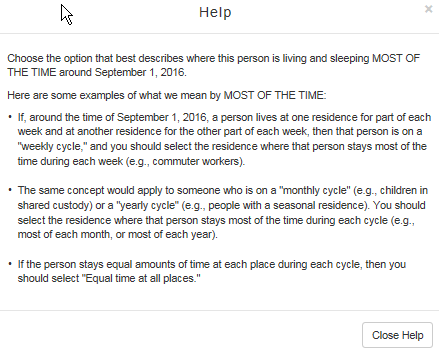
Where
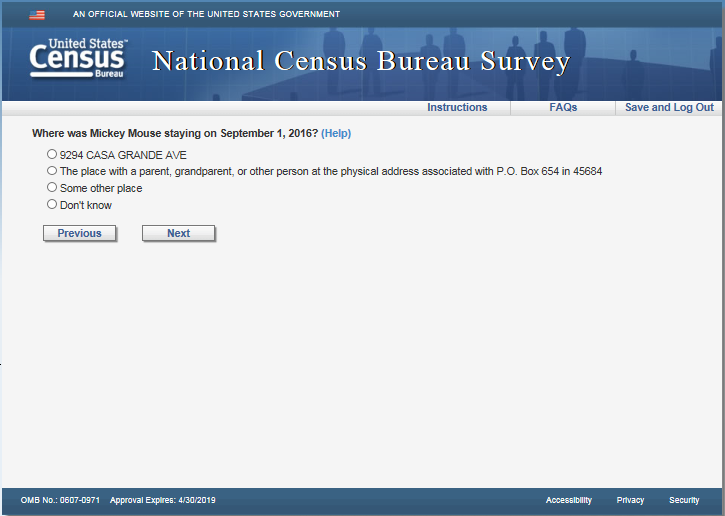
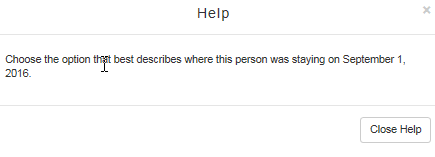
Submit
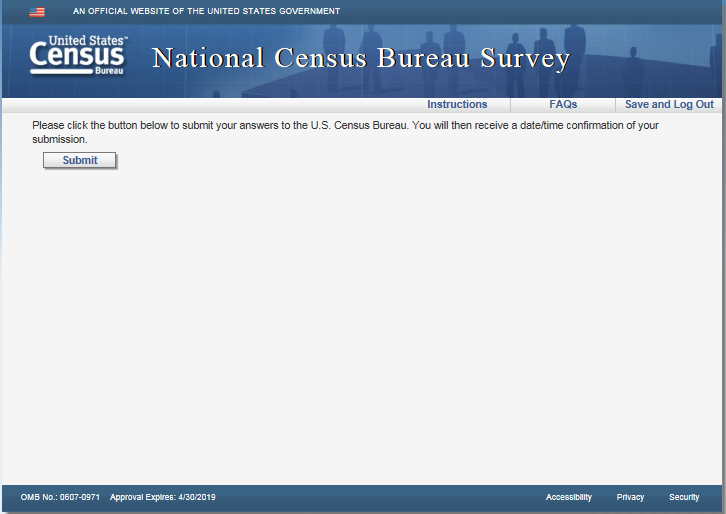
Confirmation
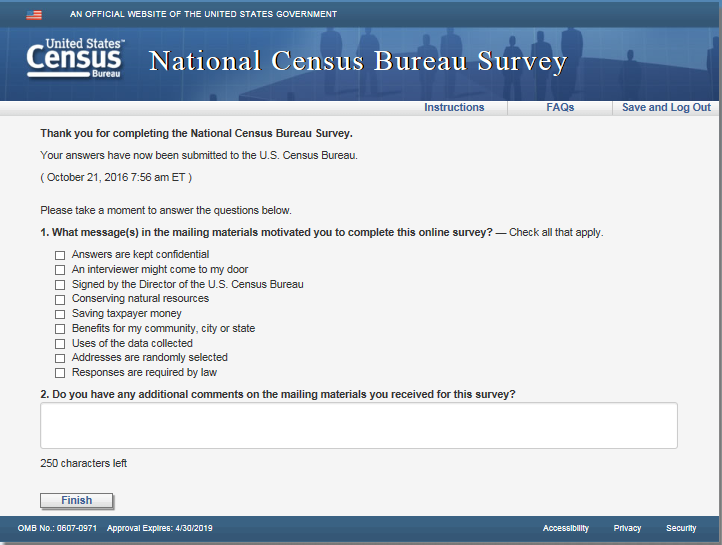
Both versions: Remove current question 1 “What message(s) in the mailing materials motivated you to complete this online survey?” and in its place add 2 new questions.
Question 1 text: When did you receive the Census Bureau mailing you are using to access the survey?
Input fields: Day, Month, and Year dropdown menus formatted like DOB
Year: Fill with 2017, do not provide other options
Month: Only display January, February and March in the list
Day: Use the same edits as the Age/DOB (correct number of days per month displaying)
Below these fields have a check box with Don't know next to it)
Question 2: Overall, completing this survey was
Very easy o o o o o Very difficult
Question 3: (the question 2 on the screen shot ) opened ended response field.
Thank you

| File Type | application/vnd.openxmlformats-officedocument.wordprocessingml.document |
| Author | Rachel Horwitz (CENSUS/DSSD FED) |
| File Modified | 0000-00-00 |
| File Created | 2021-01-24 |
© 2026 OMB.report | Privacy Policy