Att G-Screenshots
Att G_ OSHN New Data Upload (Screenshot).docx
Occupational Health Safety Network (OHSN)
Att G-Screenshots
OMB: 0920-1144
OHSN Import Template:
URL
for Download: http://www.cdc.gov/niosh/topics/ohsn/documentation.html
Under the heading “Facility Tools”, you will find
the link for downloading the OHSN Import Template.
You may
then choose either the “Required Only” MS Excel file,
which includes all ten data fields necessary for OHSN
participation,
or the “Required and Optional Fields” MS Excel file based
on your needs.
To directly enter data injury data and
other information into the MS Excel file, the user may use the
drop-down
options as shown below:
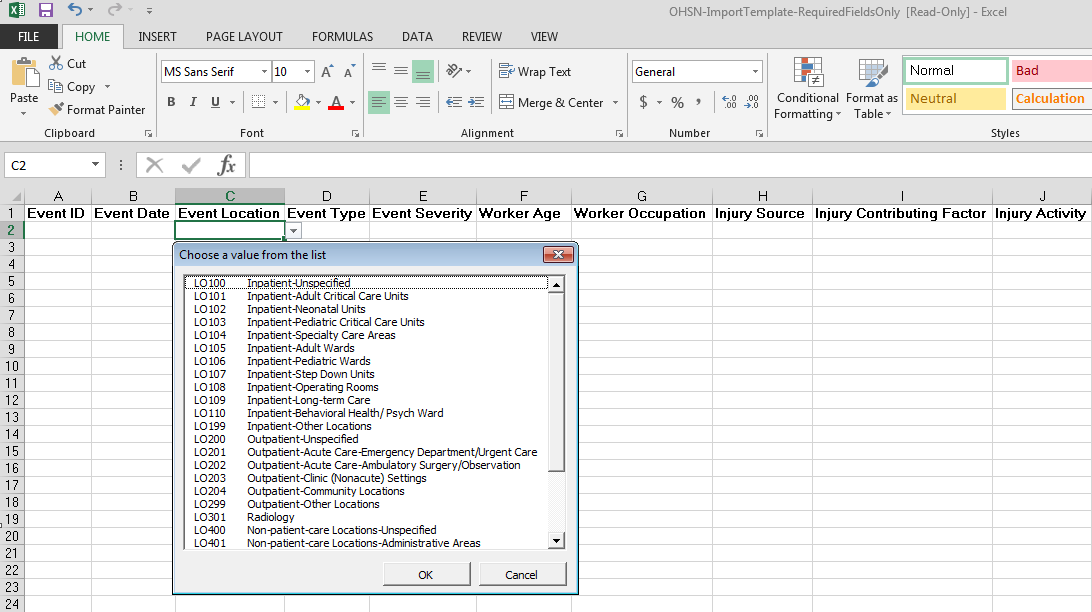
OHSN Conversion Tool:
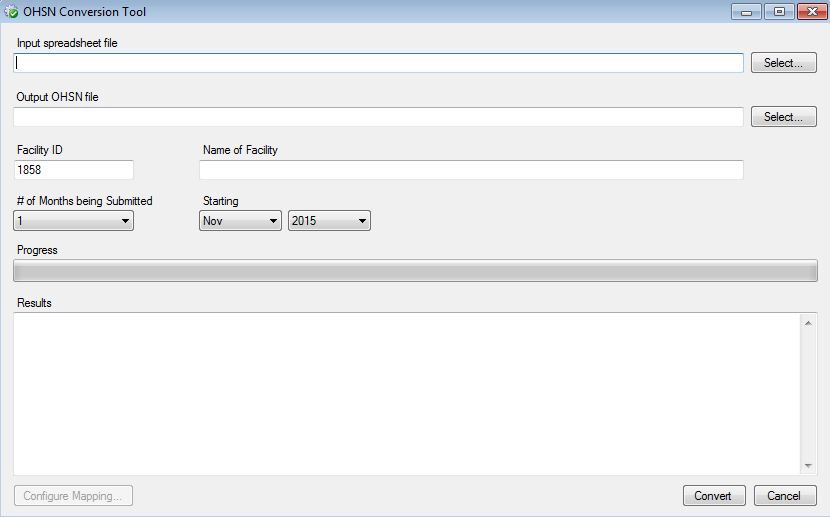 URL:
http://www.cdc.gov/niosh/topics/ohsn/documentation.html
URL:
http://www.cdc.gov/niosh/topics/ohsn/documentation.html
Under the heading “Facility Tools”, you will
find the link for downloading the OHSN Conversion Tool.
The
Conversion Tool allows users to convert their data into the proper
XML file needed for upload into the OHSN System.
OHSN
Upload XML File Page:
URL for Log On:
https://wwwn.cdc.gov/NIOSH-OHSN/User/LogOn
The
user may enter their newly created XML file in the “Upload New
Data” tab of “Data Submissions”
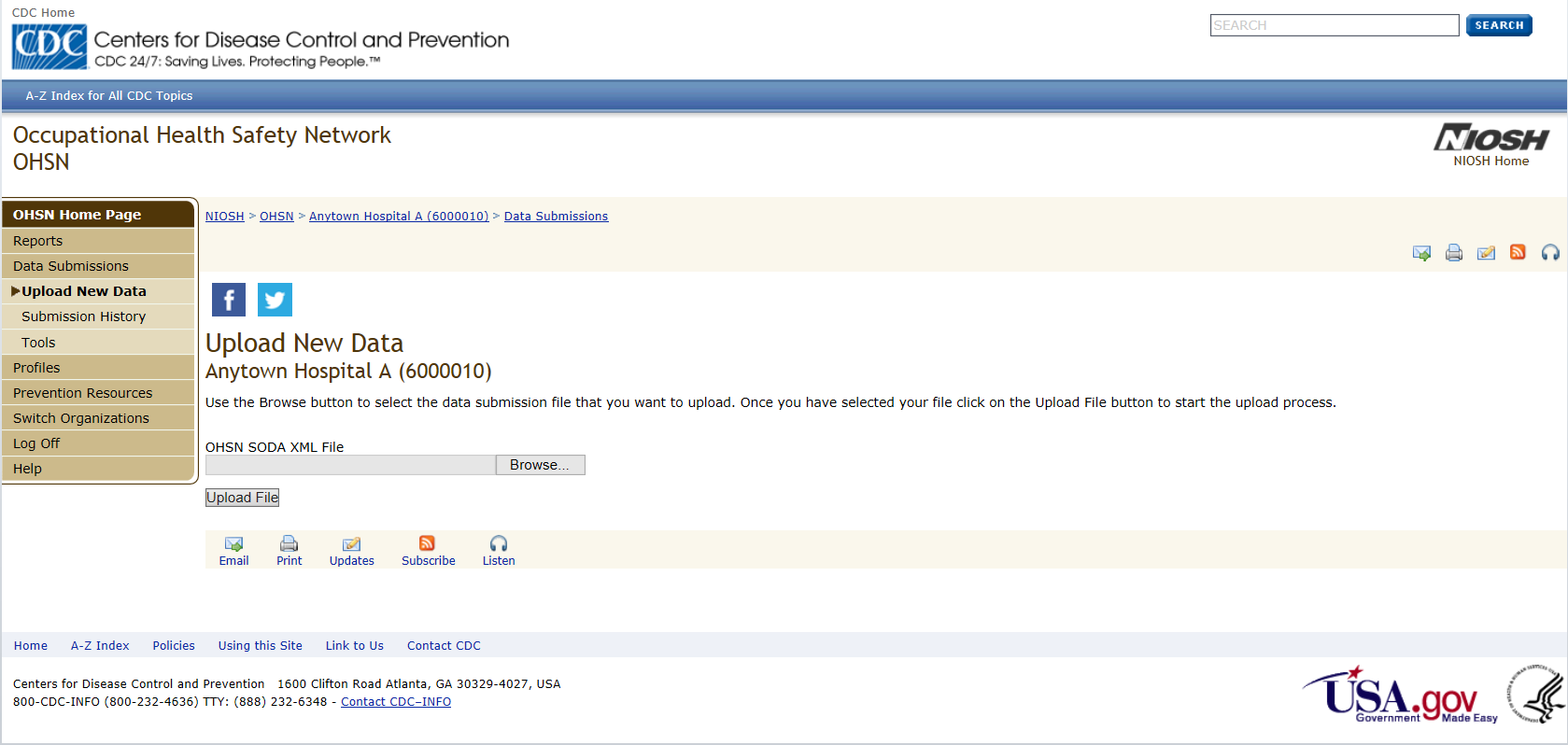 for
upload into the OHSN system.
for
upload into the OHSN system.
| File Type | application/vnd.openxmlformats-officedocument.wordprocessingml.document |
| Author | Edwards, Joseph (CDC/NIOSH/DSHEFS) (CTR) |
| File Modified | 0000-00-00 |
| File Created | 2021-01-24 |
© 2026 OMB.report | Privacy Policy