WIC Child Retention (State Agencies) (1 of 2)
Special Nutrition Programs Quick Response Surveys
A.14 Survey - WIC Child Retention (Screenshots)
WIC Child Retention (State Agencies) (1 of 2)
OMB: 0584-0613
OMB Control Number: 0584-0613 Expiration
Date: 02/28/2021
WIC Child Retention Survey – Screenshots of the Web Version
This information is being
collected to assist the Food and Nutrition Service in understanding
why children ages 1 to 4 years leave the Special Supplemental
Nutrition Program for Women, Infants, and Children (WIC). This is a
voluntary collection and FNS will use the information to better
understand Local Agency strategies related to improving child
retention in the WIC Program. This collection does not request any
personally identifiable information under the Privacy Act of 1974.
According to the Paperwork Reduction Act of 1995, an agency may not
conduct or sponsor, and a person is not required to respond to, a
collection of information unless it displays a valid OMB control
number. The valid OMB control number for this information collection
is 0584-0613. The time required to complete this information
collection is estimated to average 0.33 hours per response,
including the time for reviewing instructions, searching existing
data sources, gathering and maintaining the data needed, and
completing and reviewing the collection of information. Send
comments regarding this burden estimate or any other aspect of this
collection of information, including suggestions for reducing this
burden, to U.S. Department of Agriculture, Food and Nutrition
Service, Office of Policy Support, 3101 Park Center Drive, Room
1014, Alexandria, VA 22302 ATTN: PRA (0584-0613). Do not return the
completed form to this address.

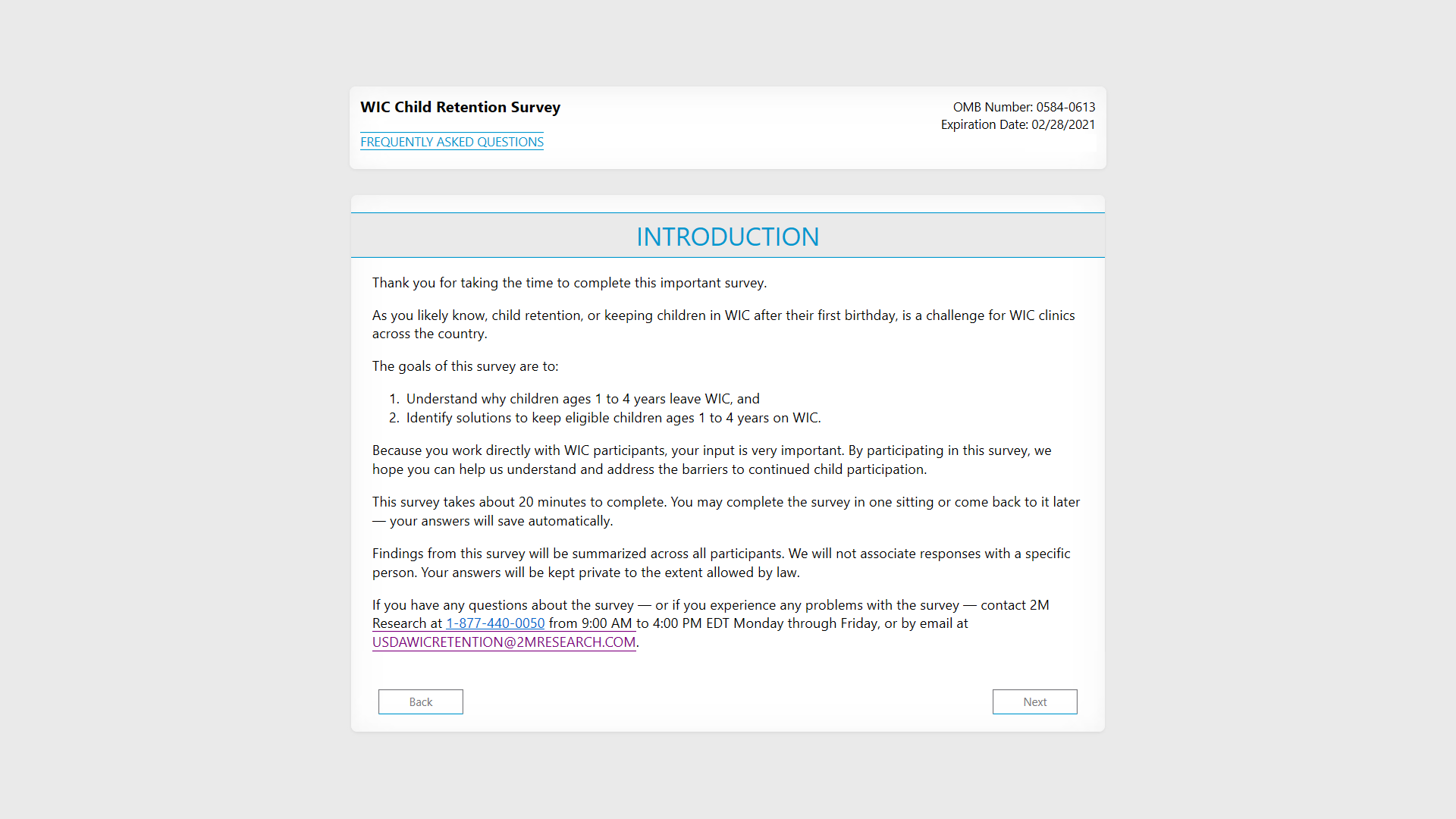
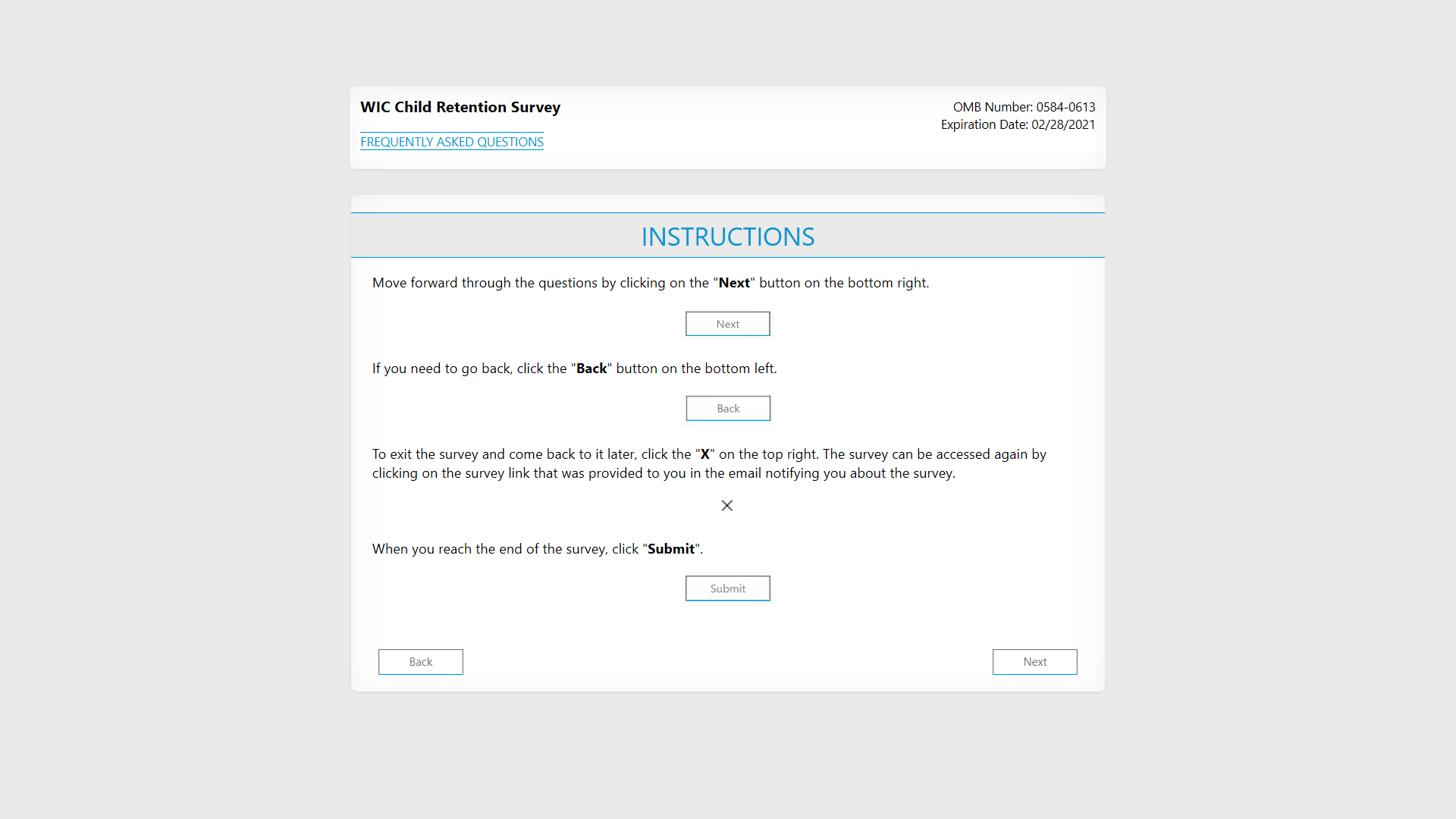
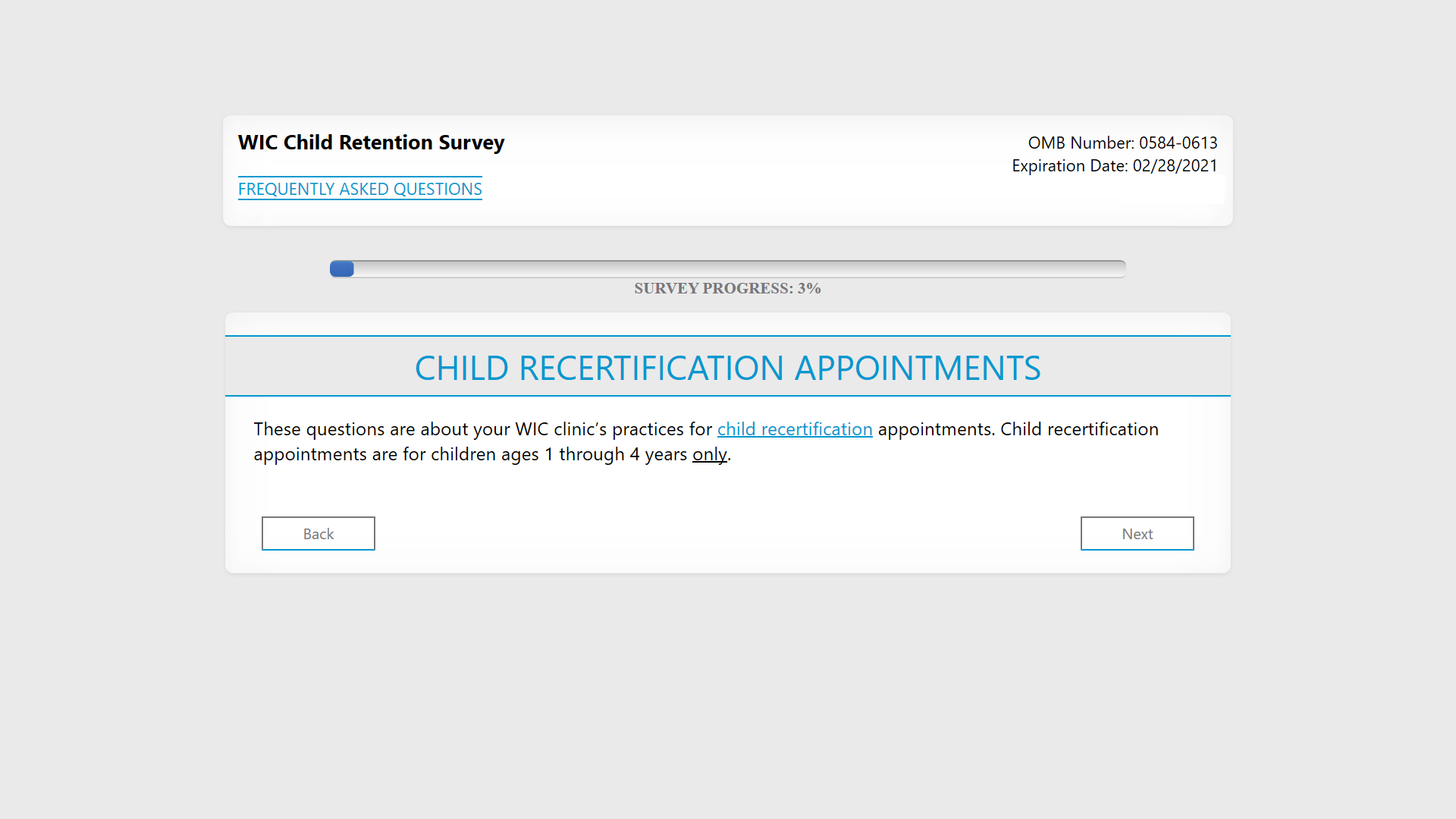
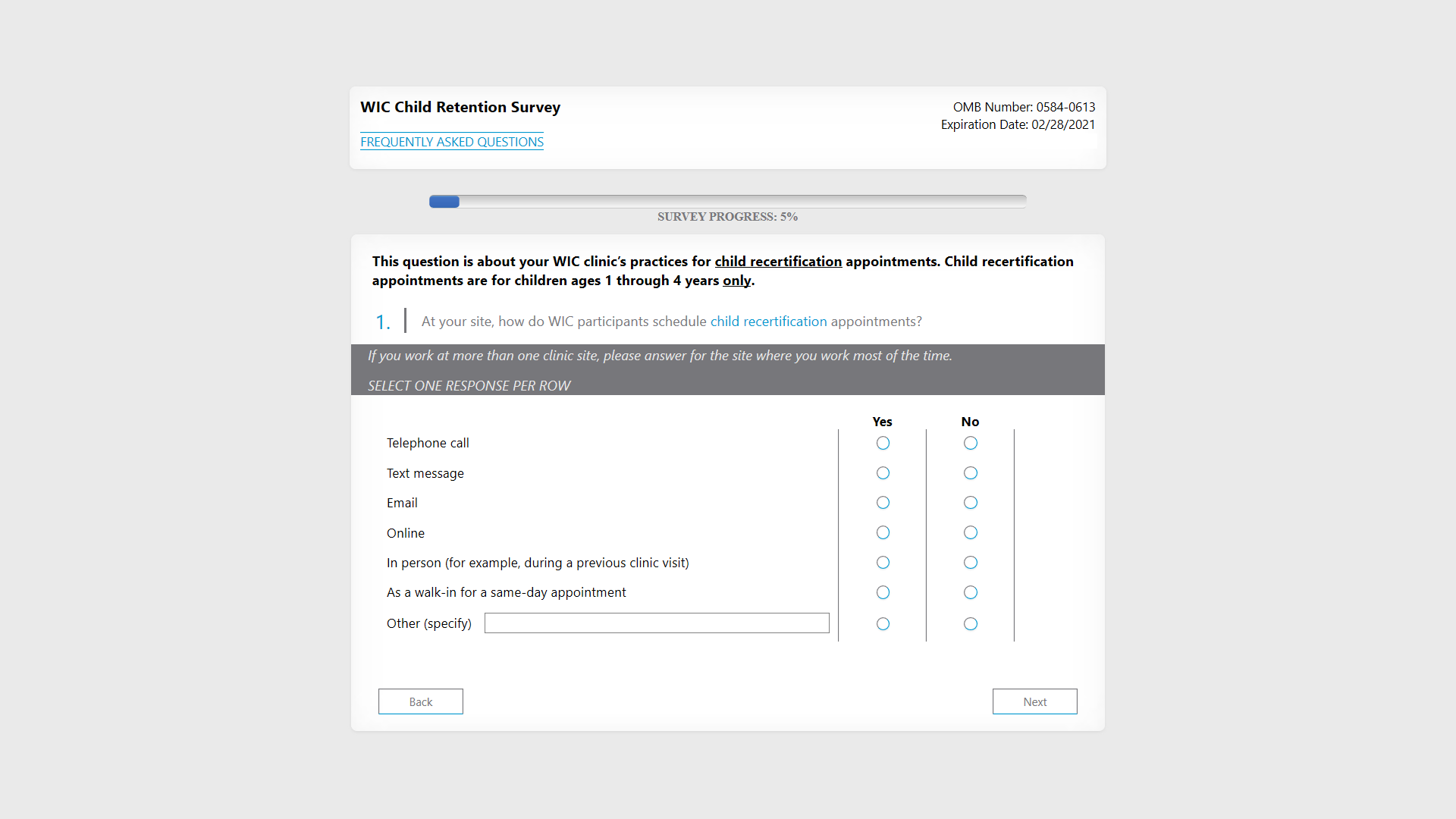
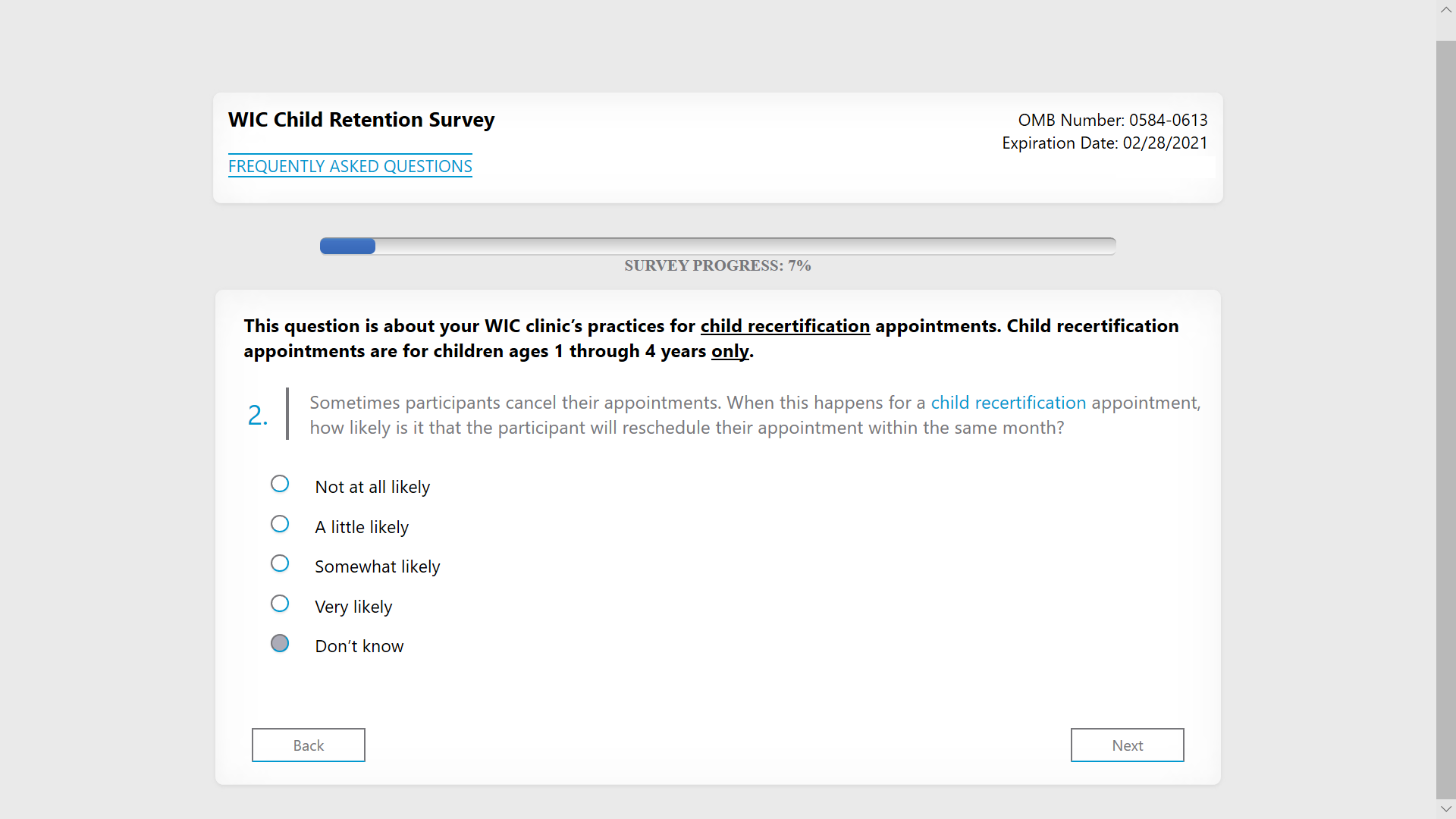
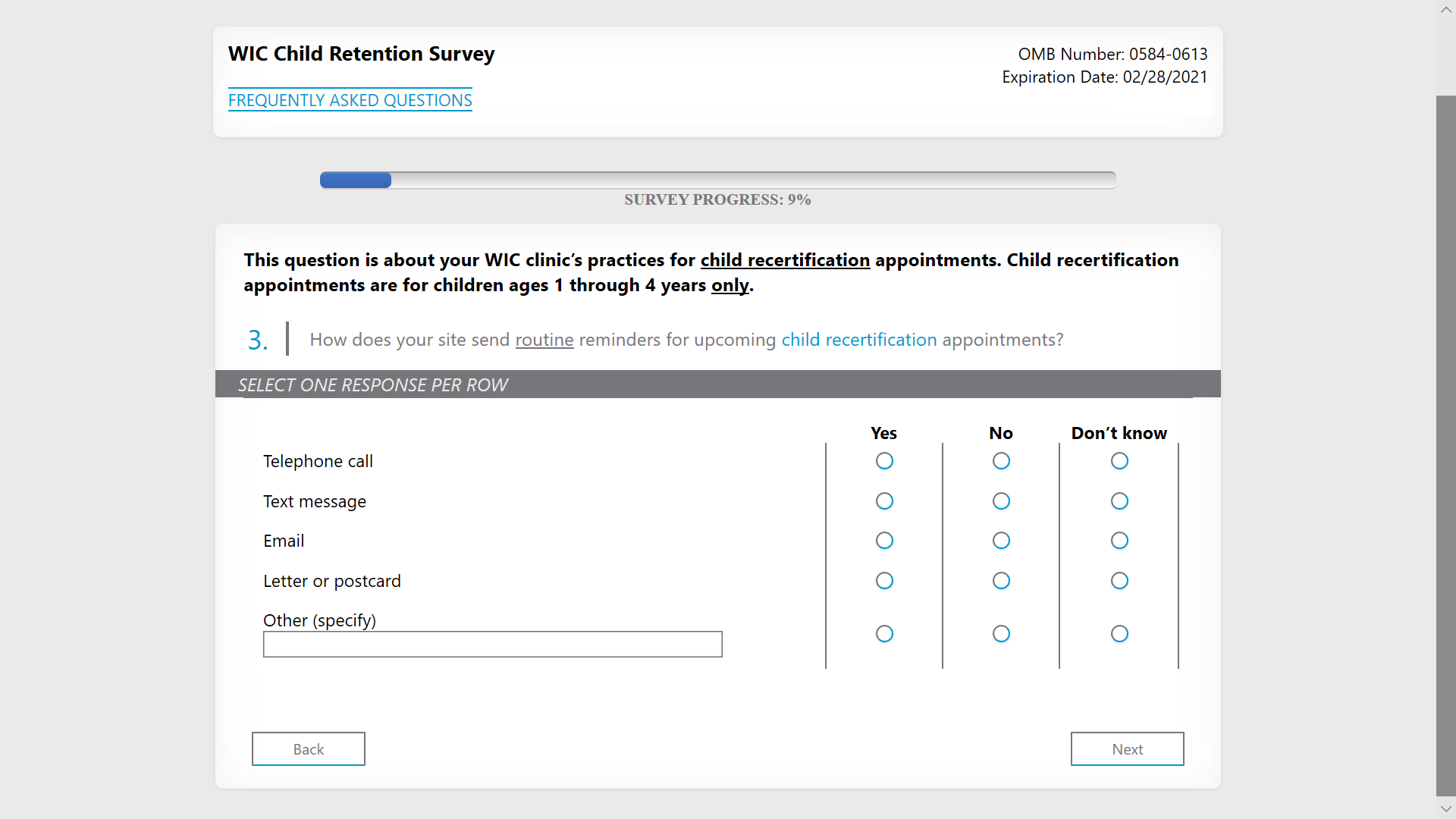
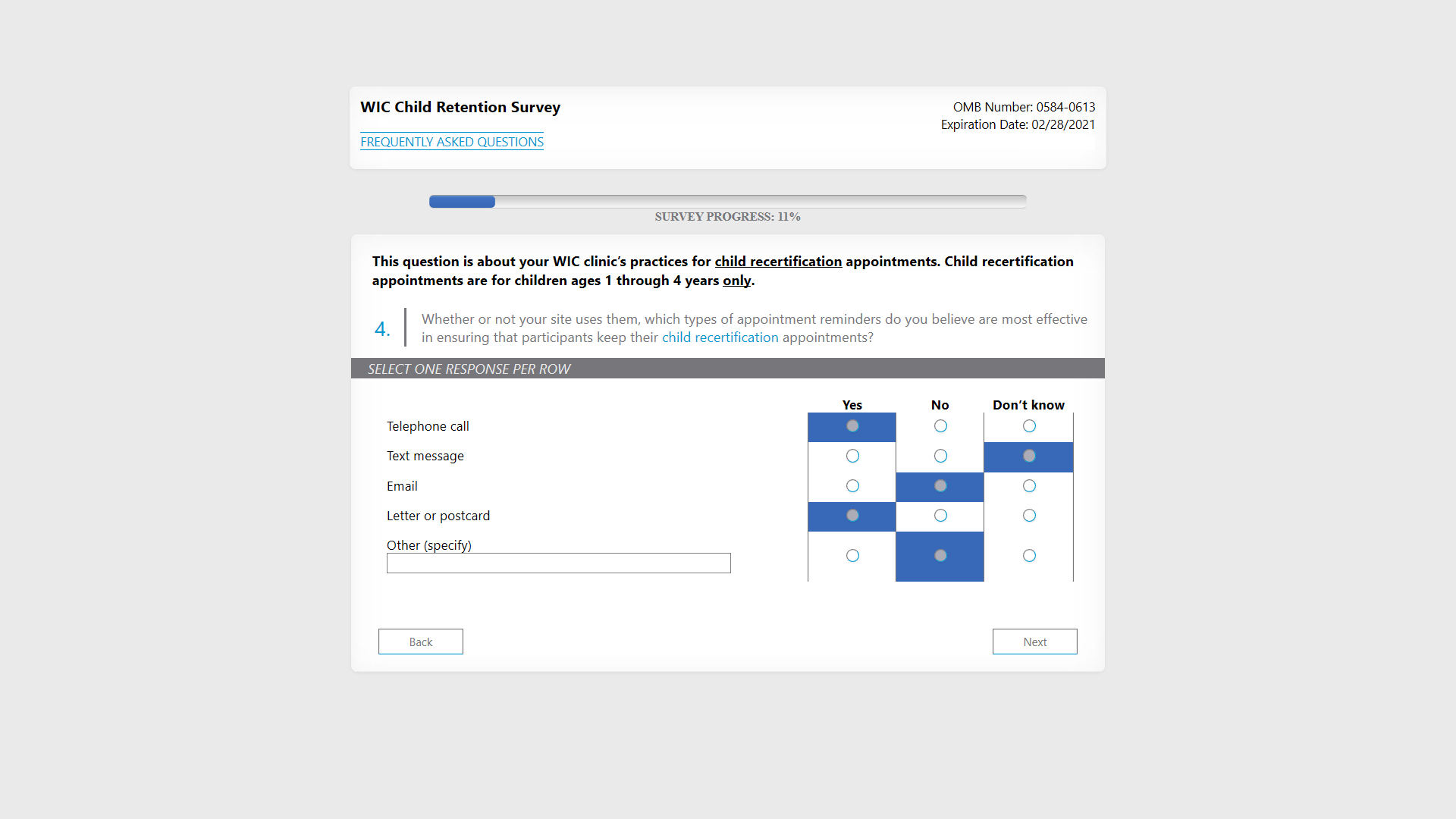
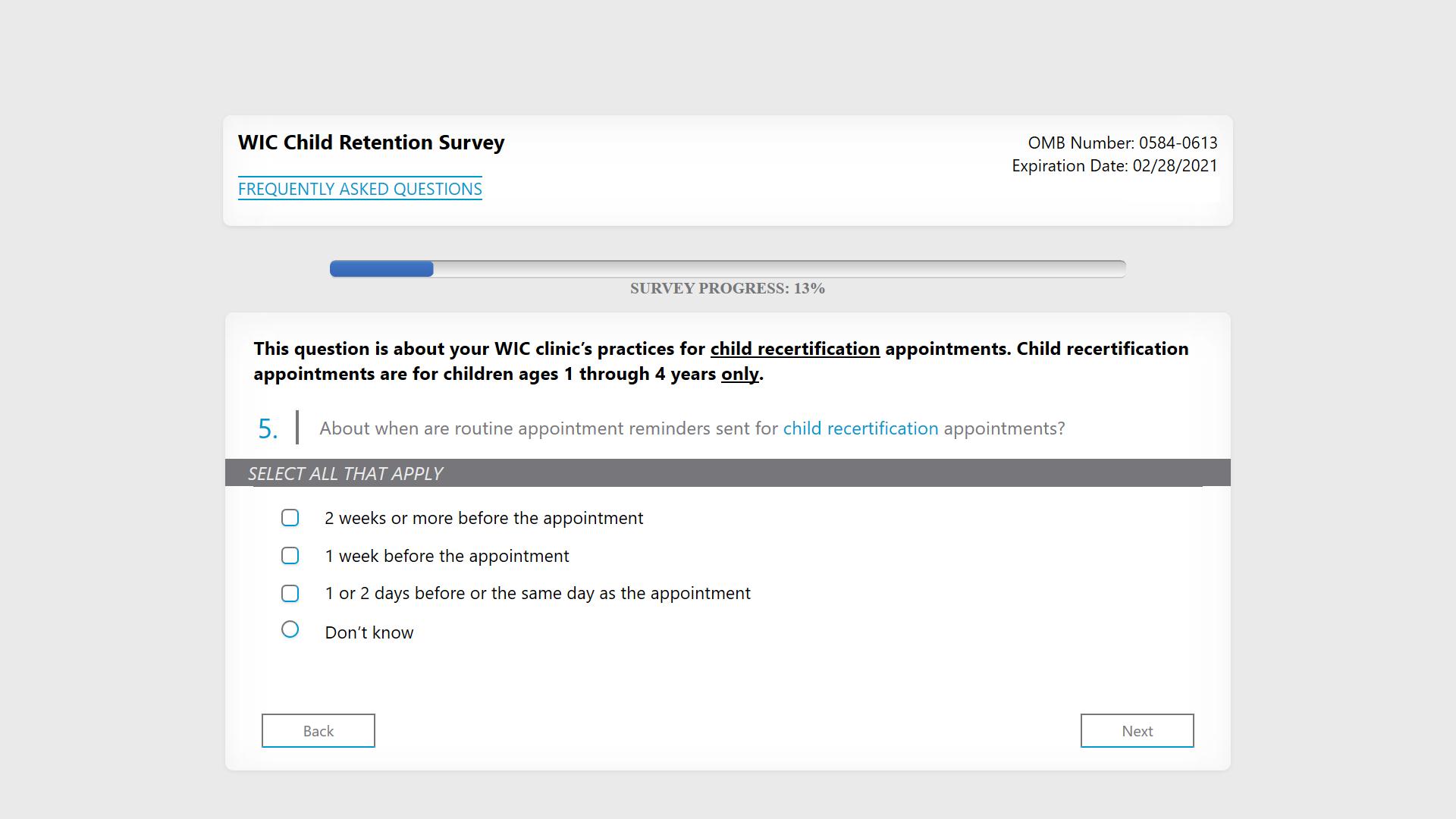
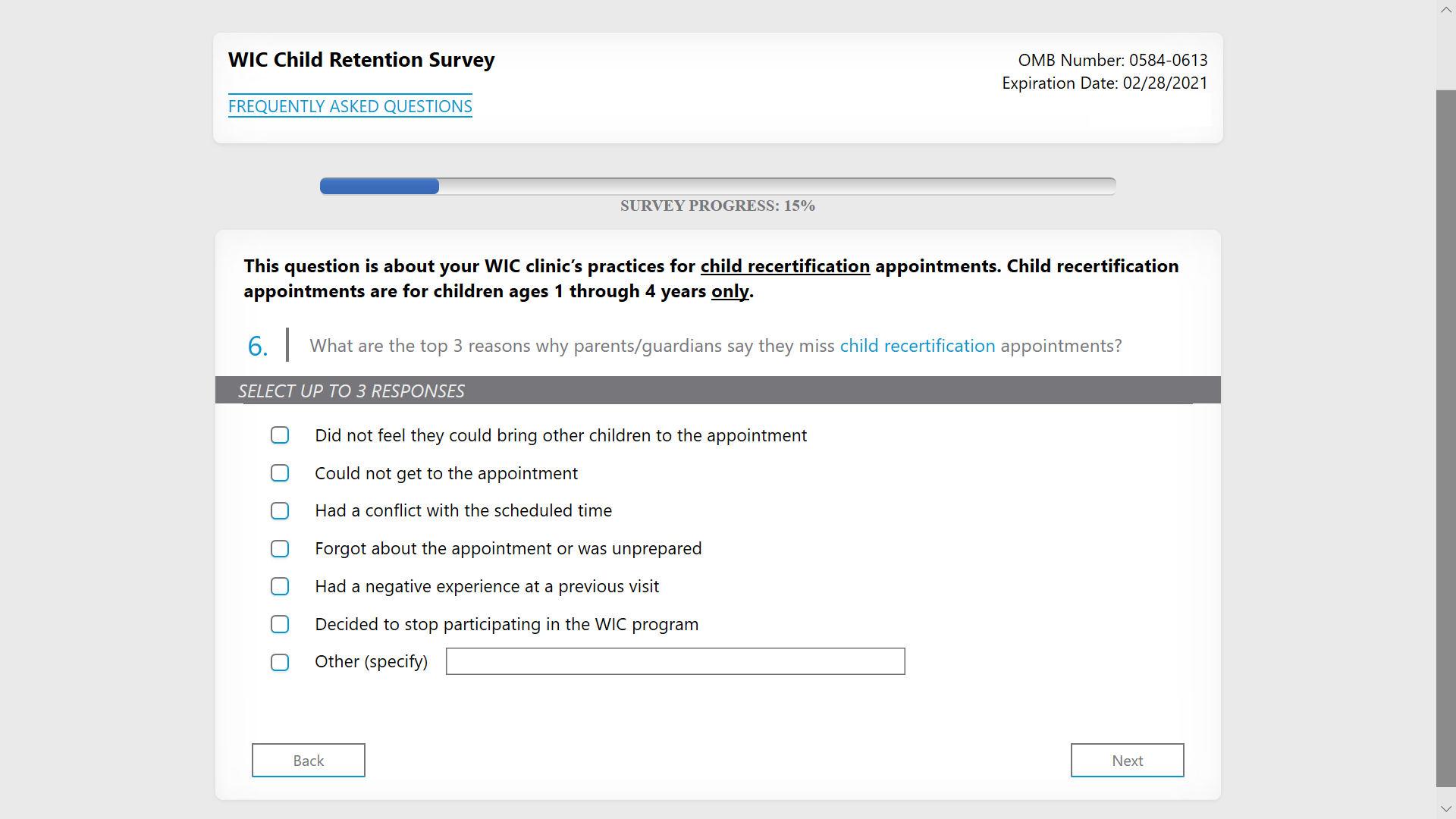
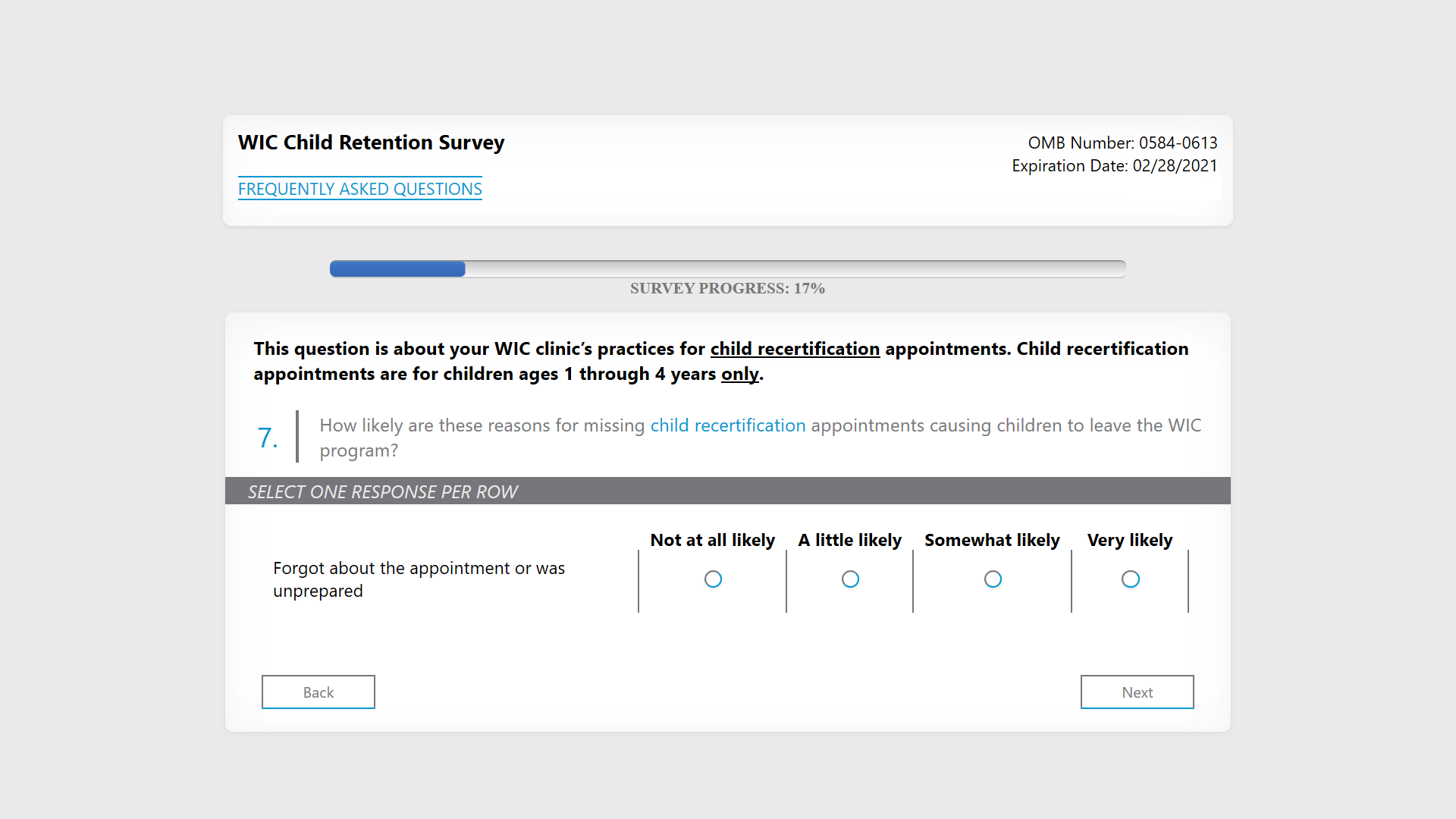
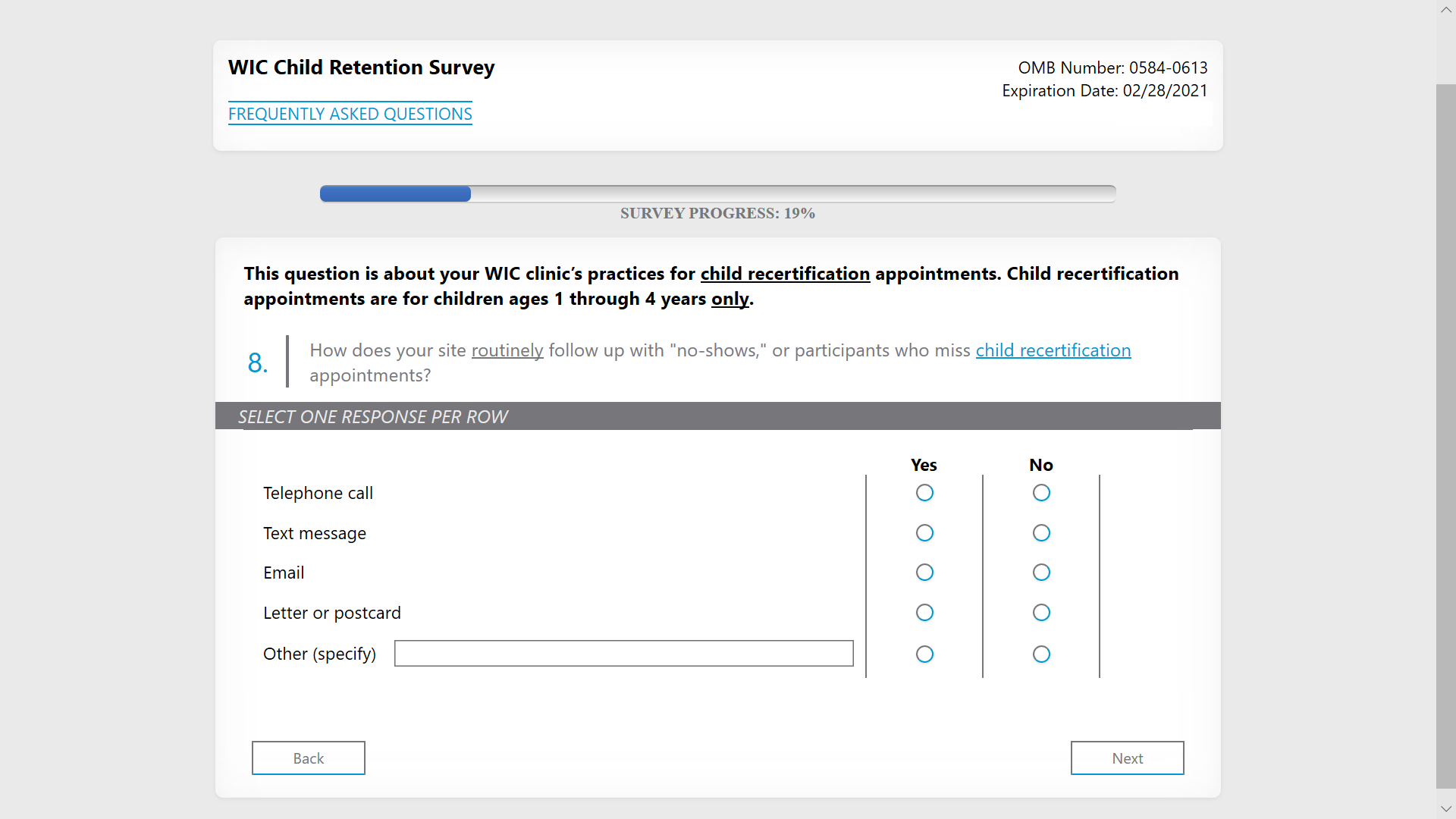
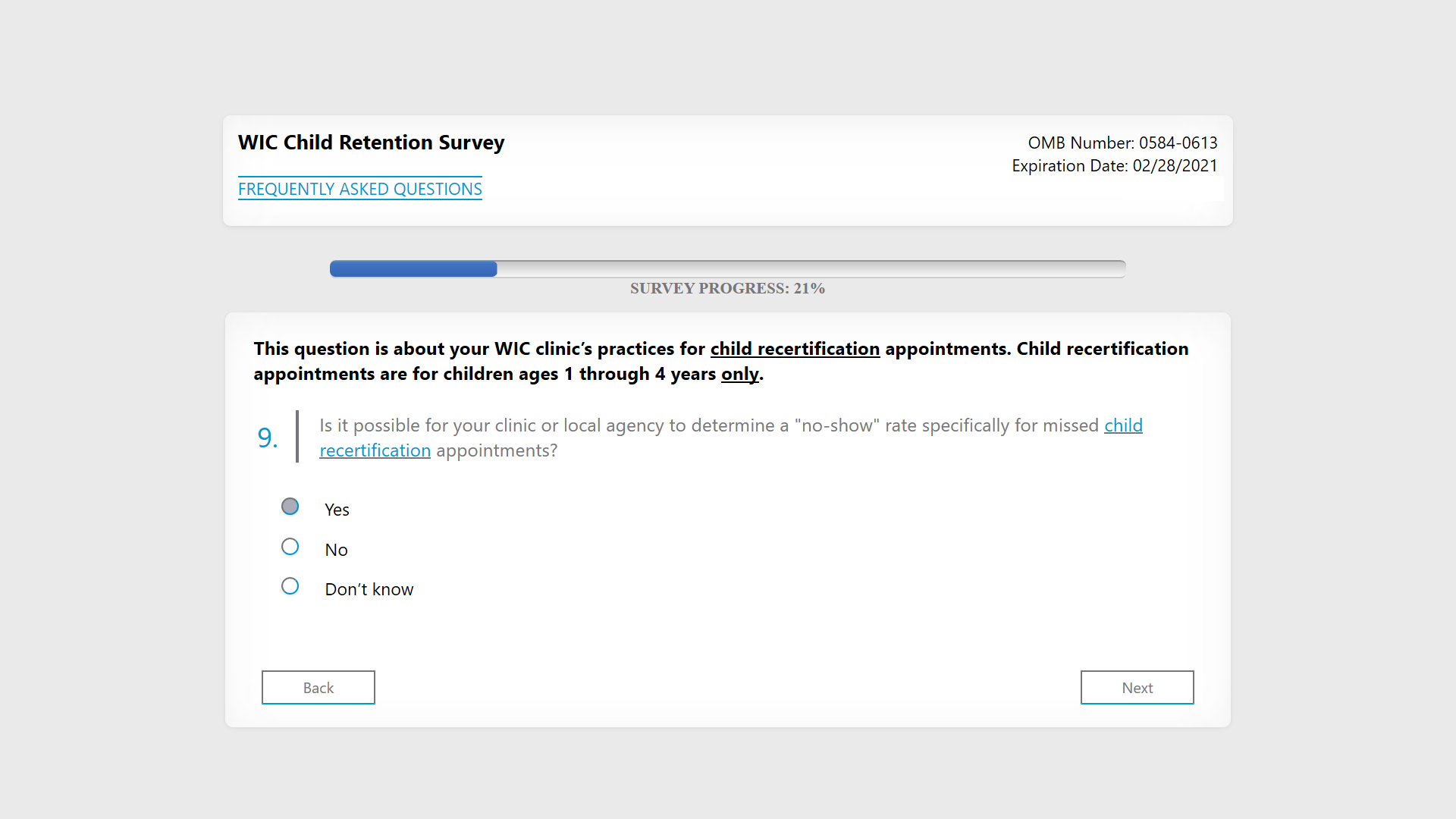
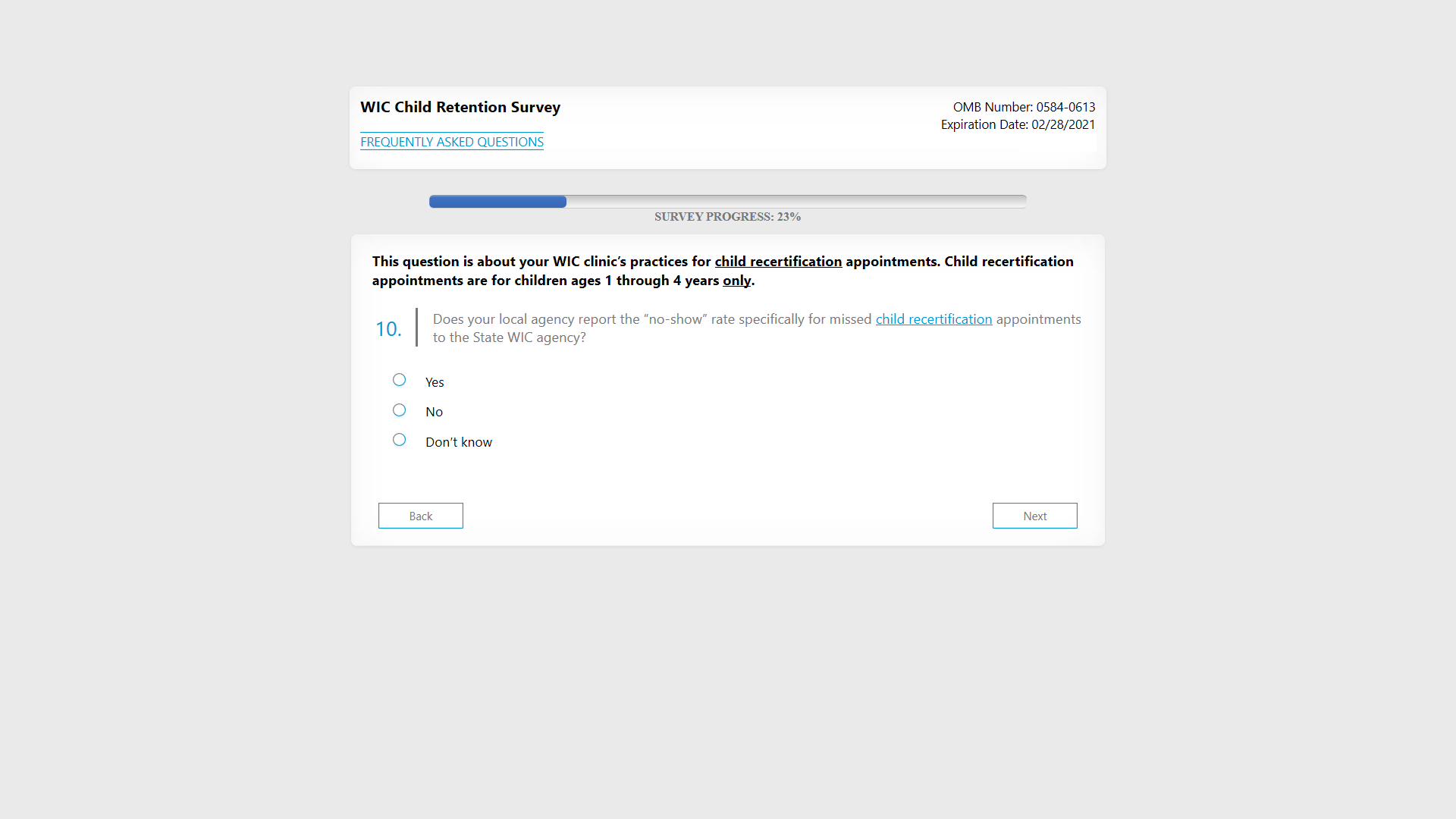
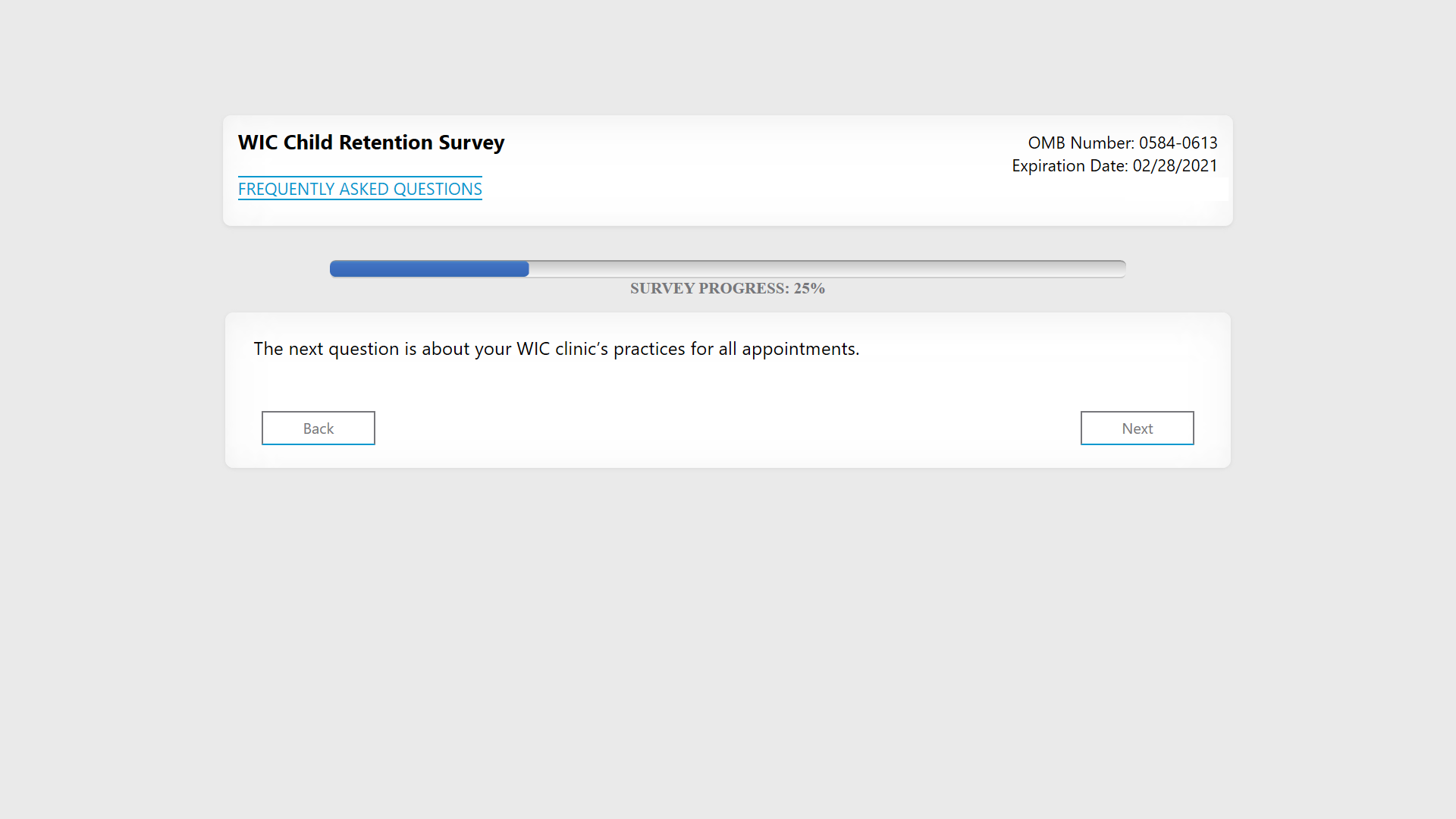
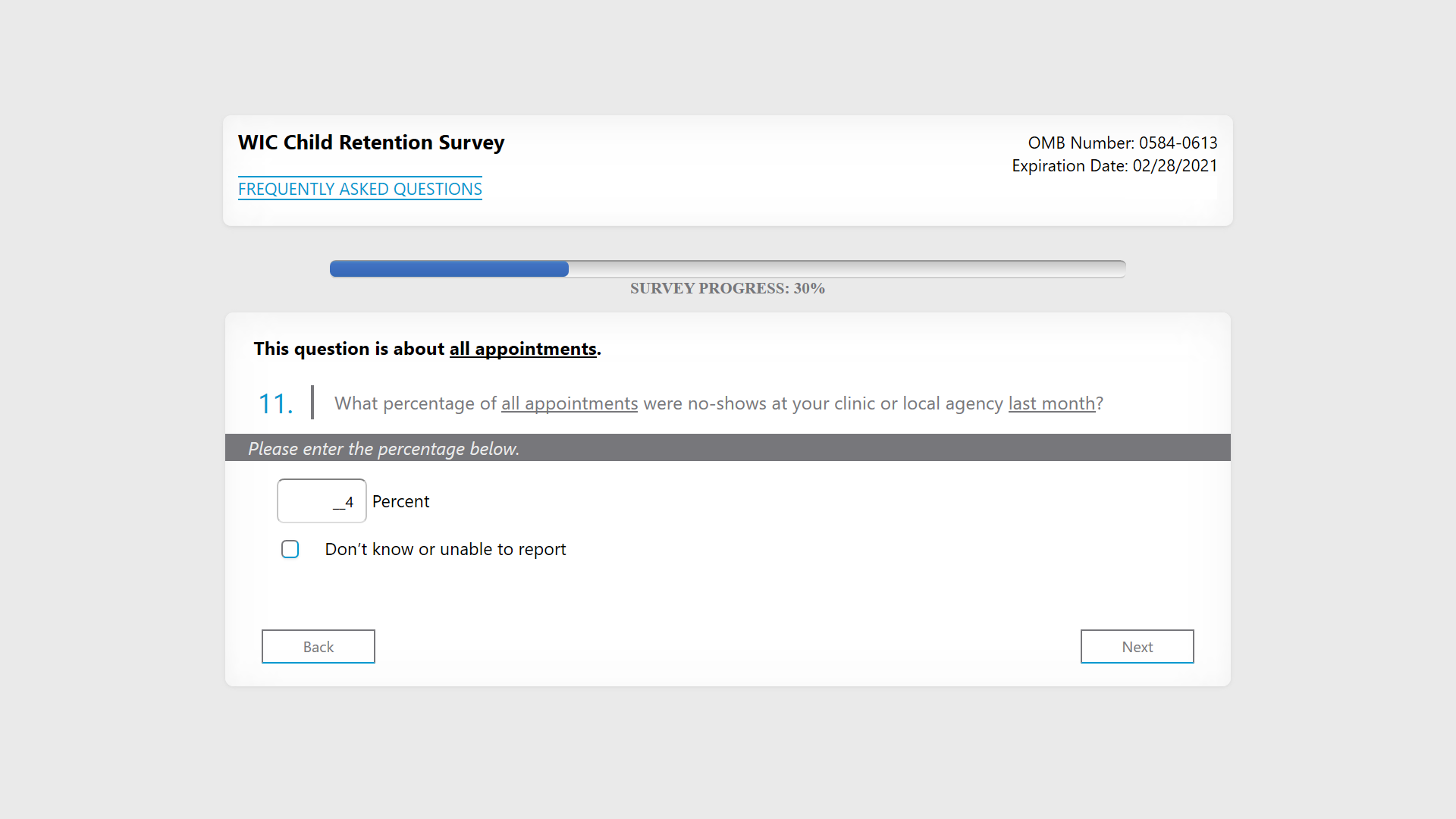
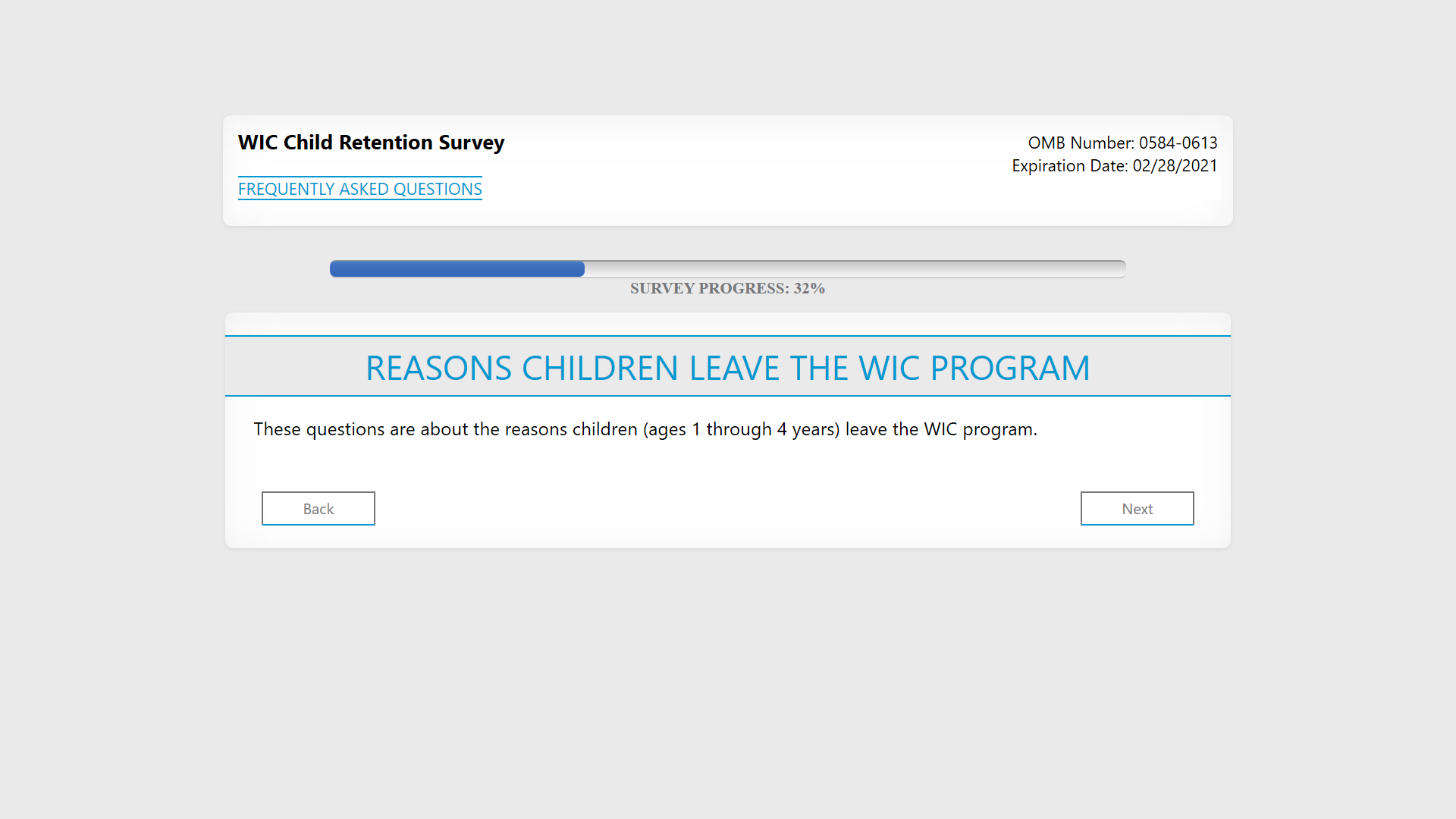
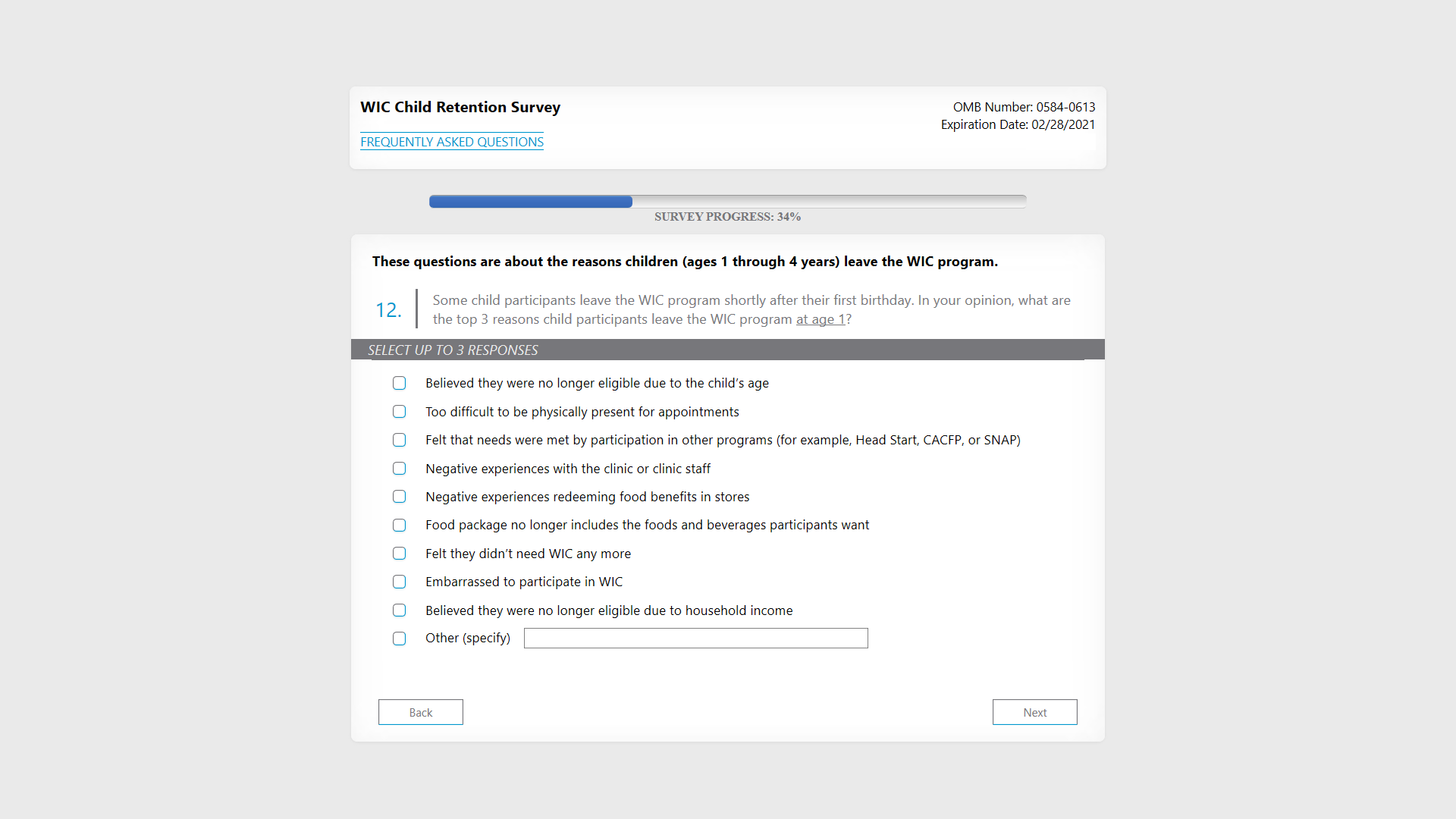
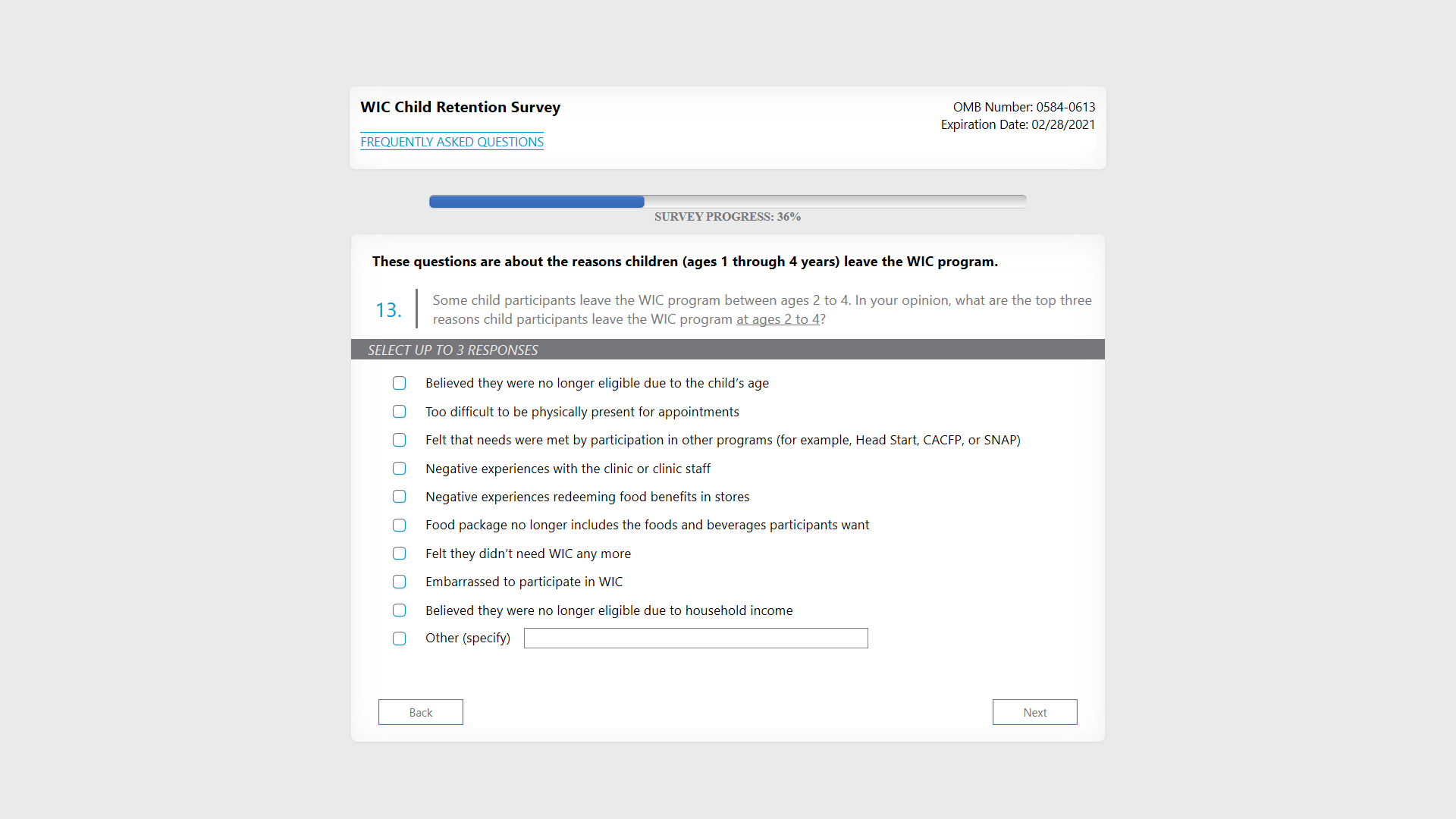
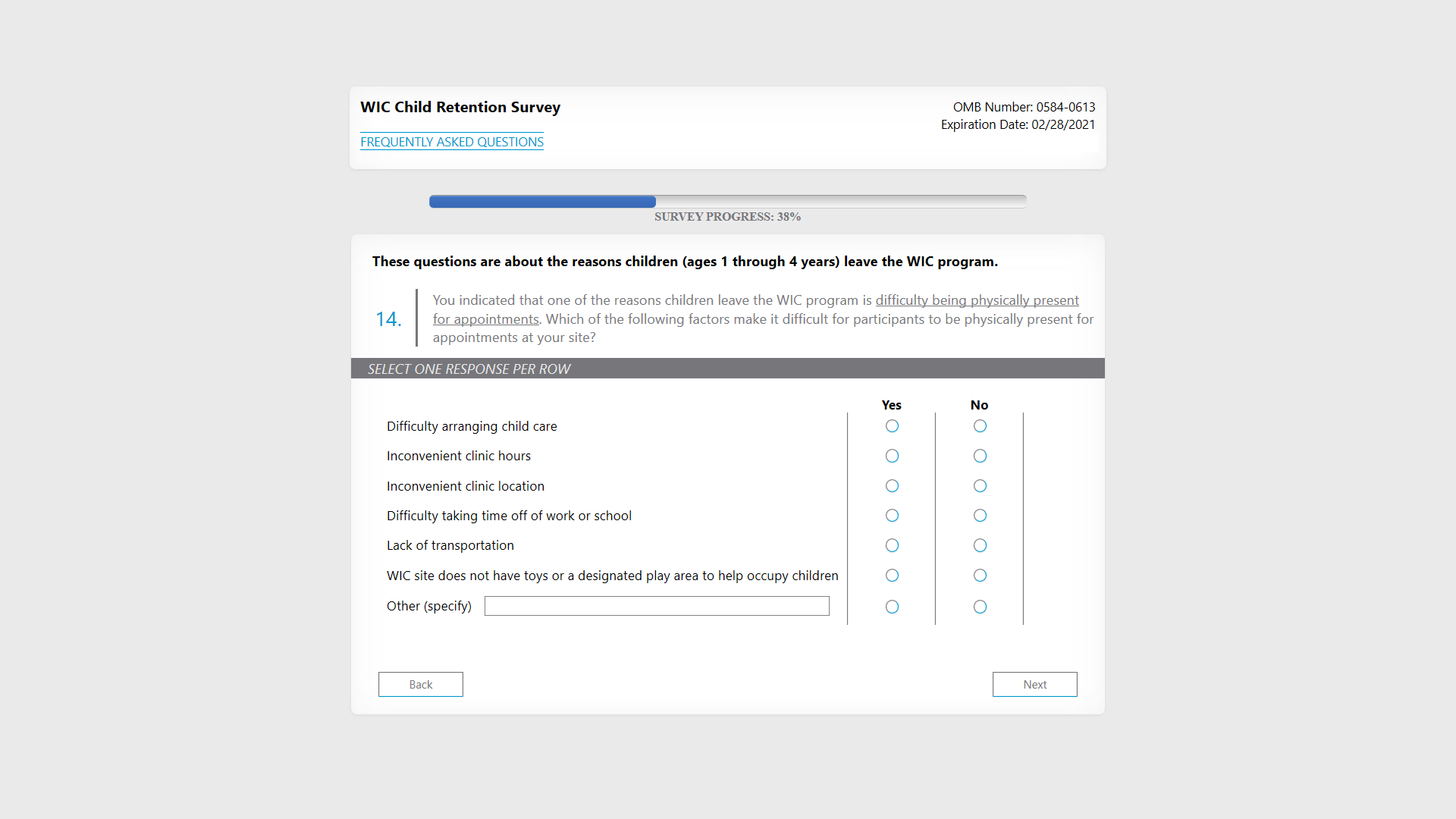
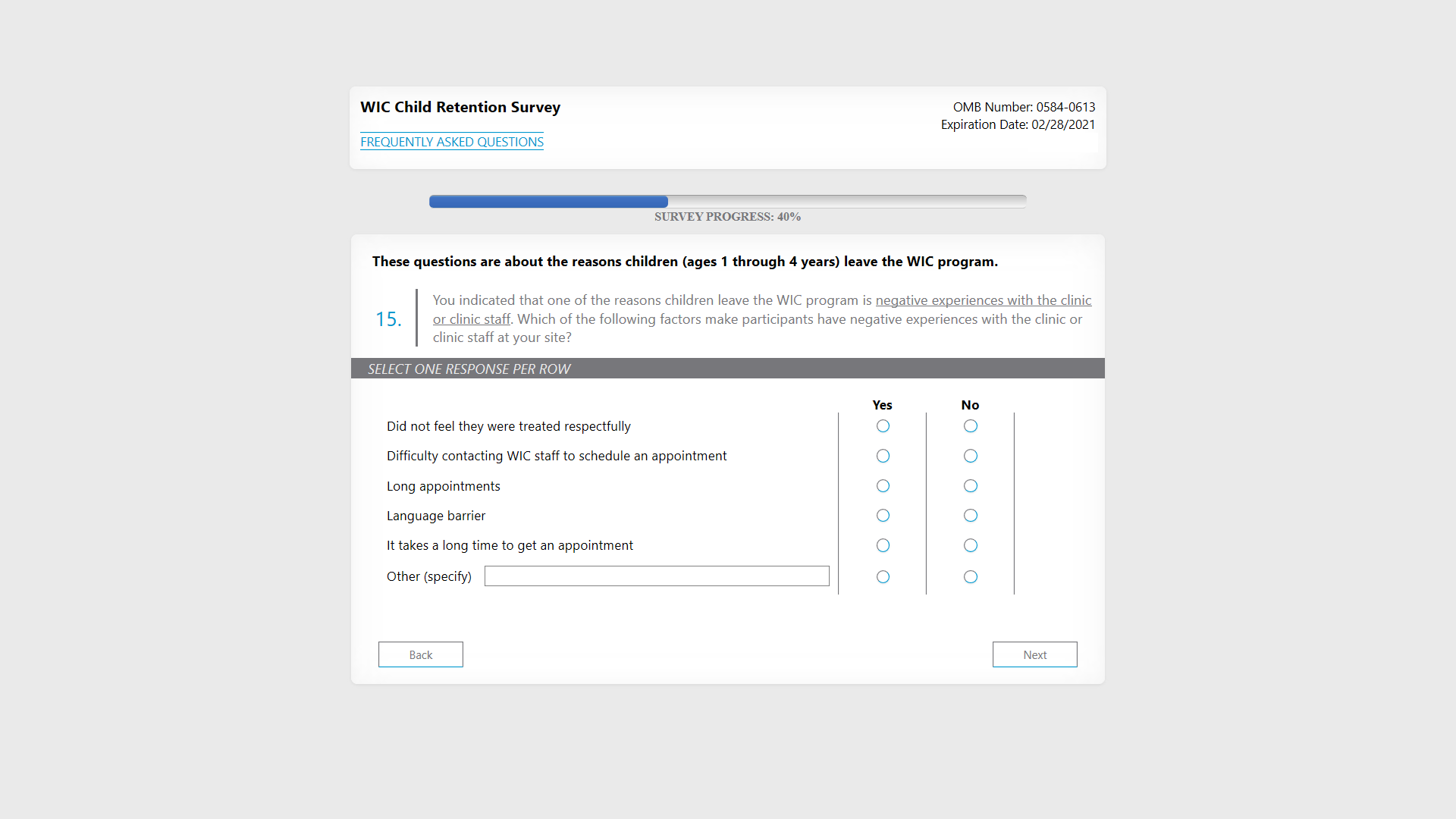
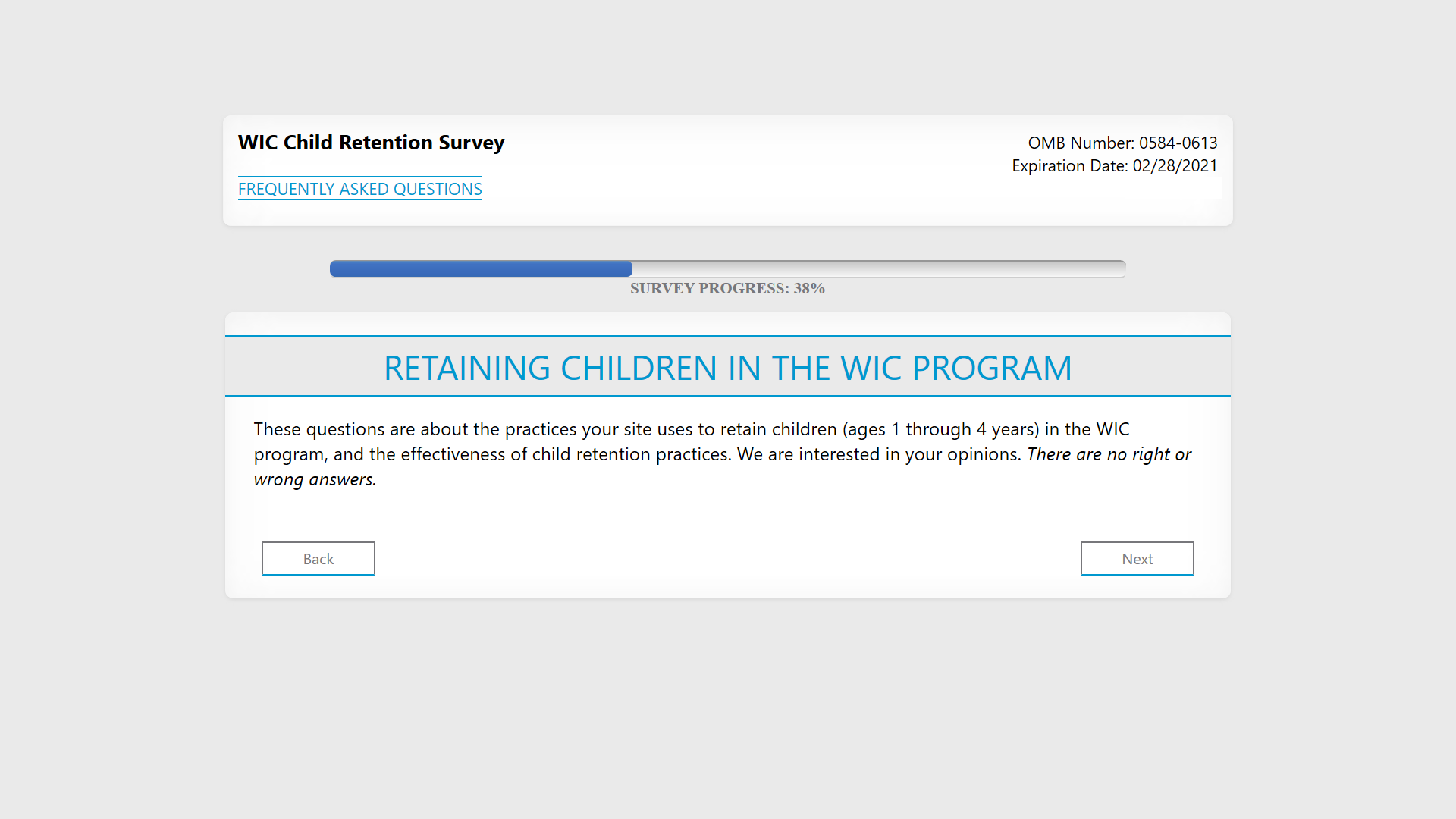
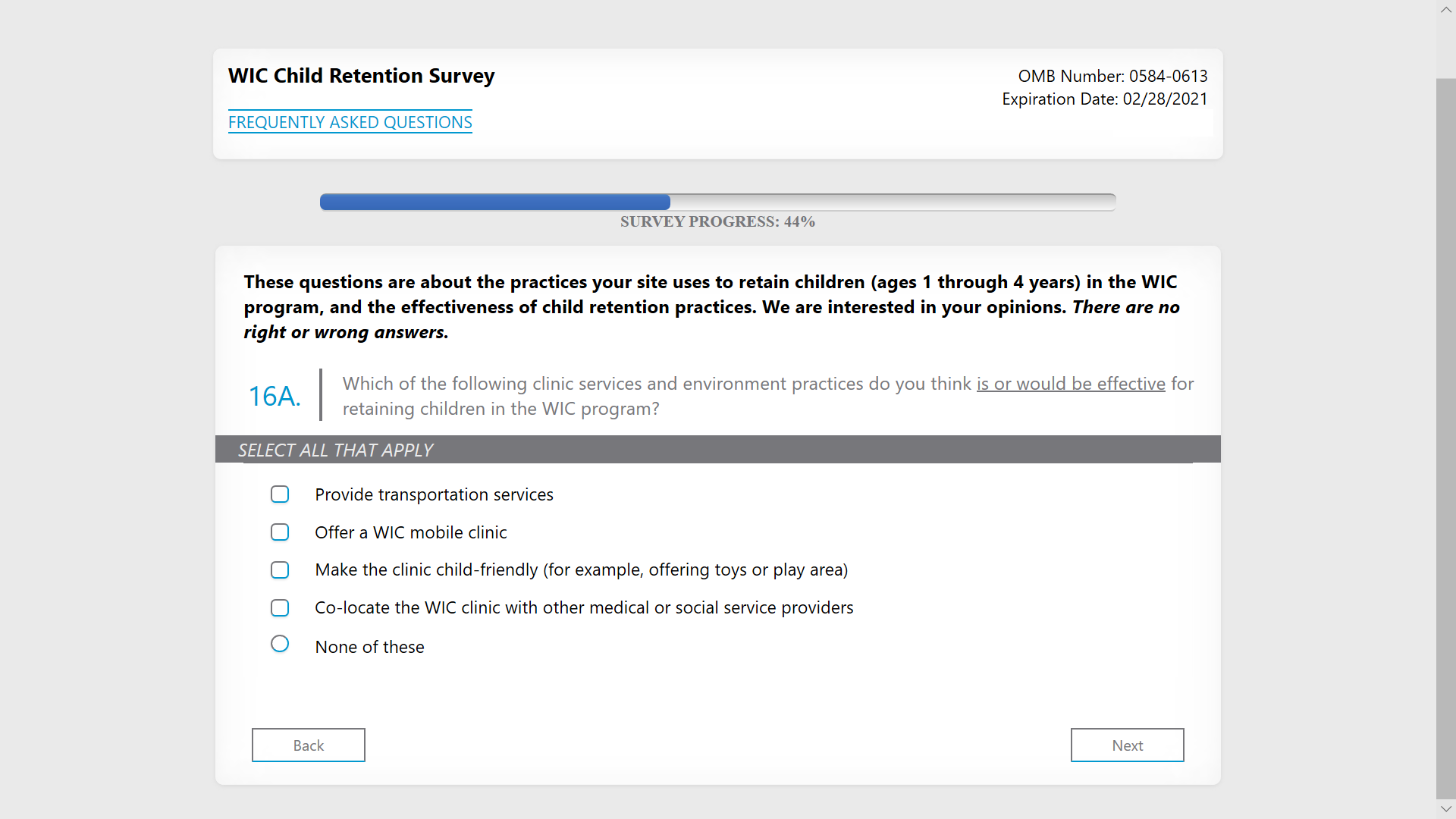
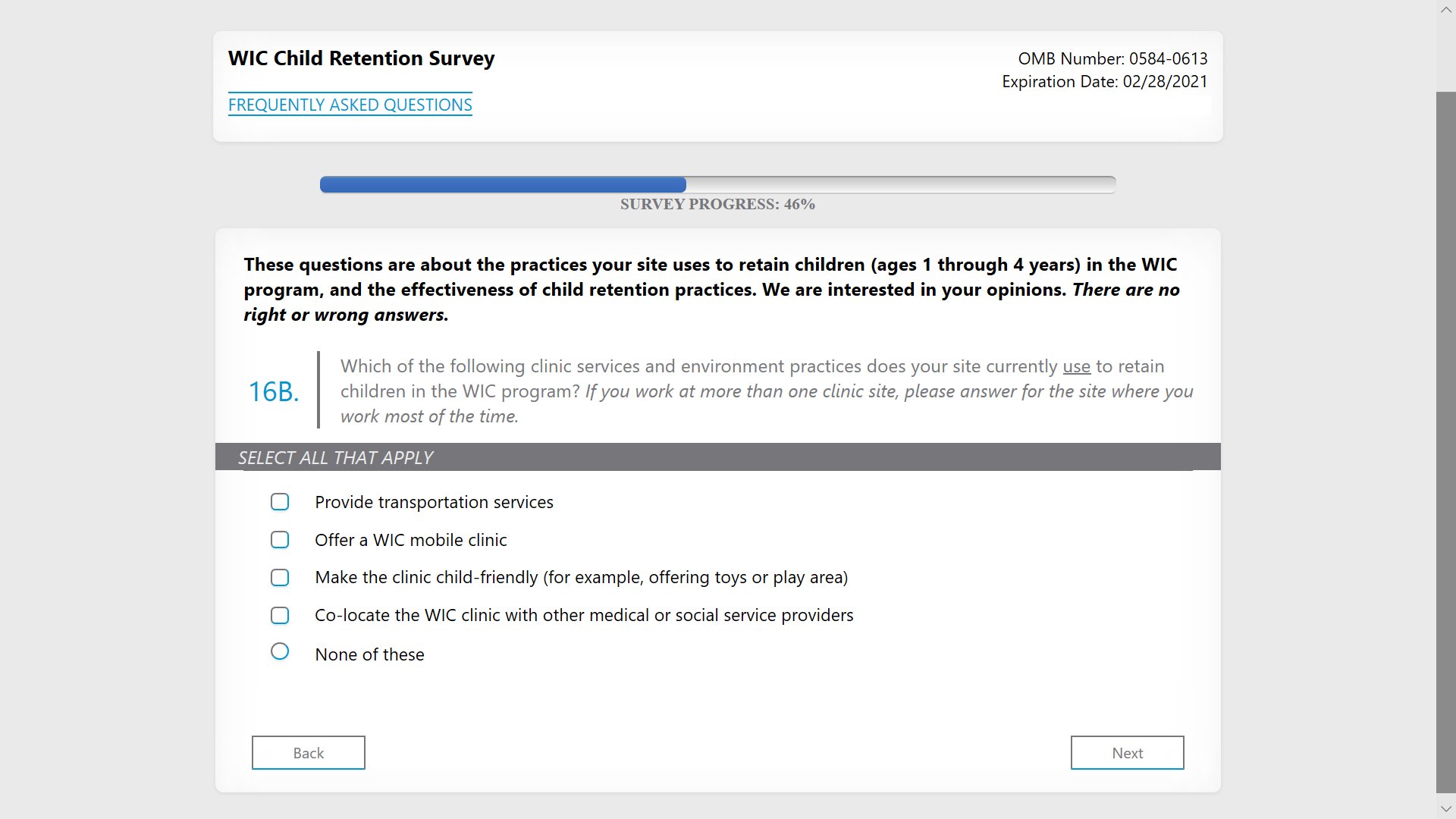
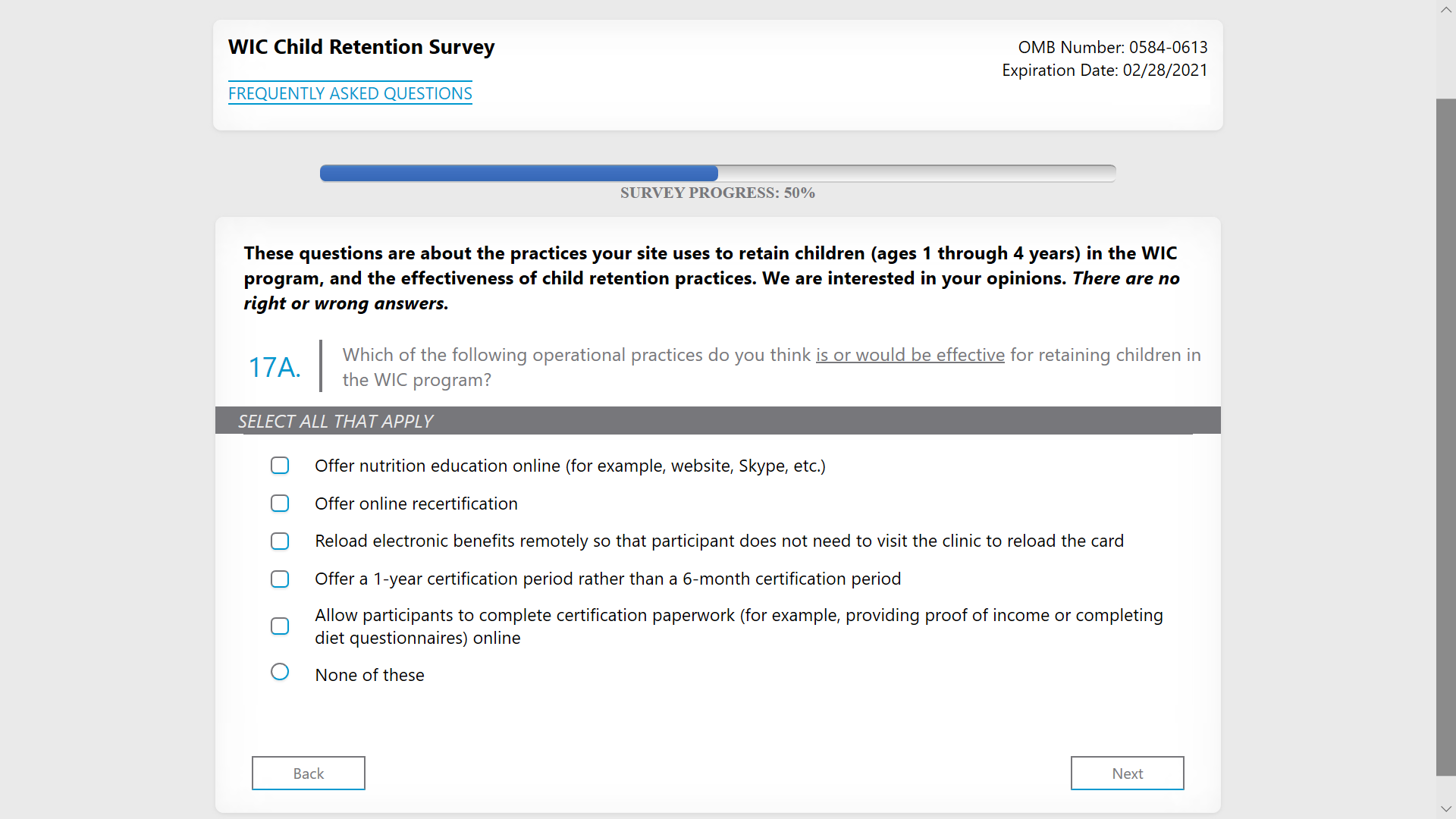
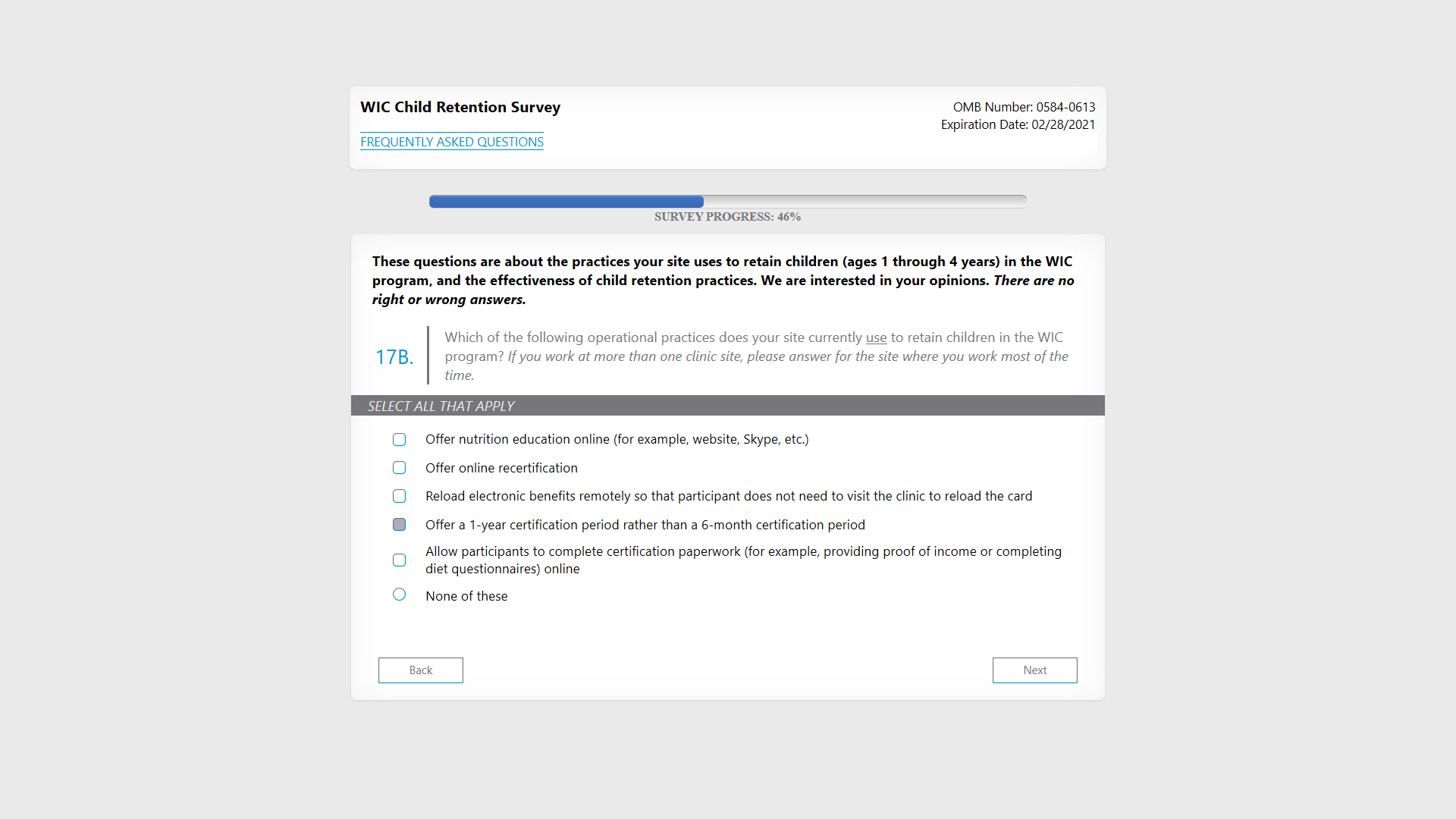
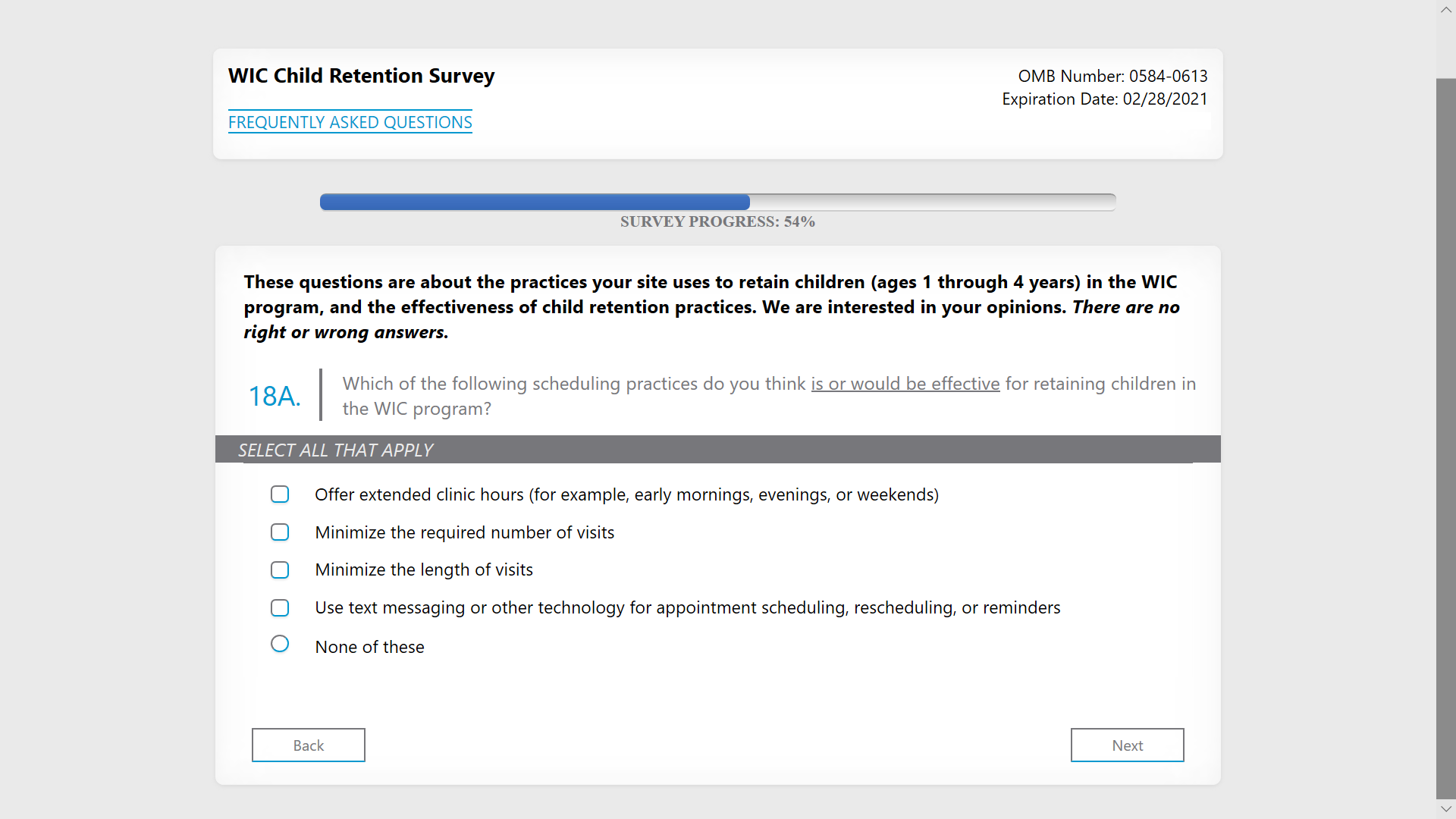
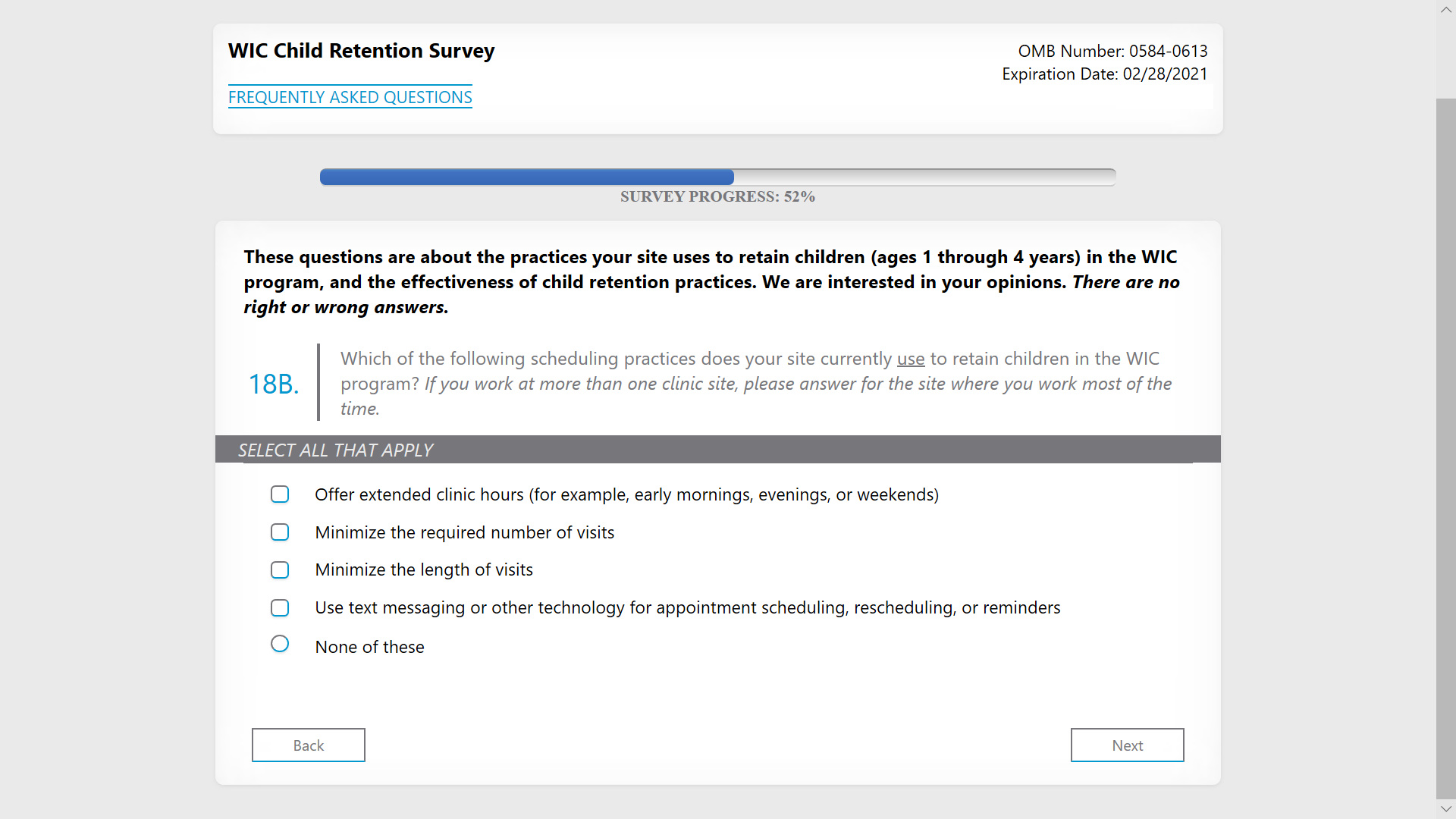
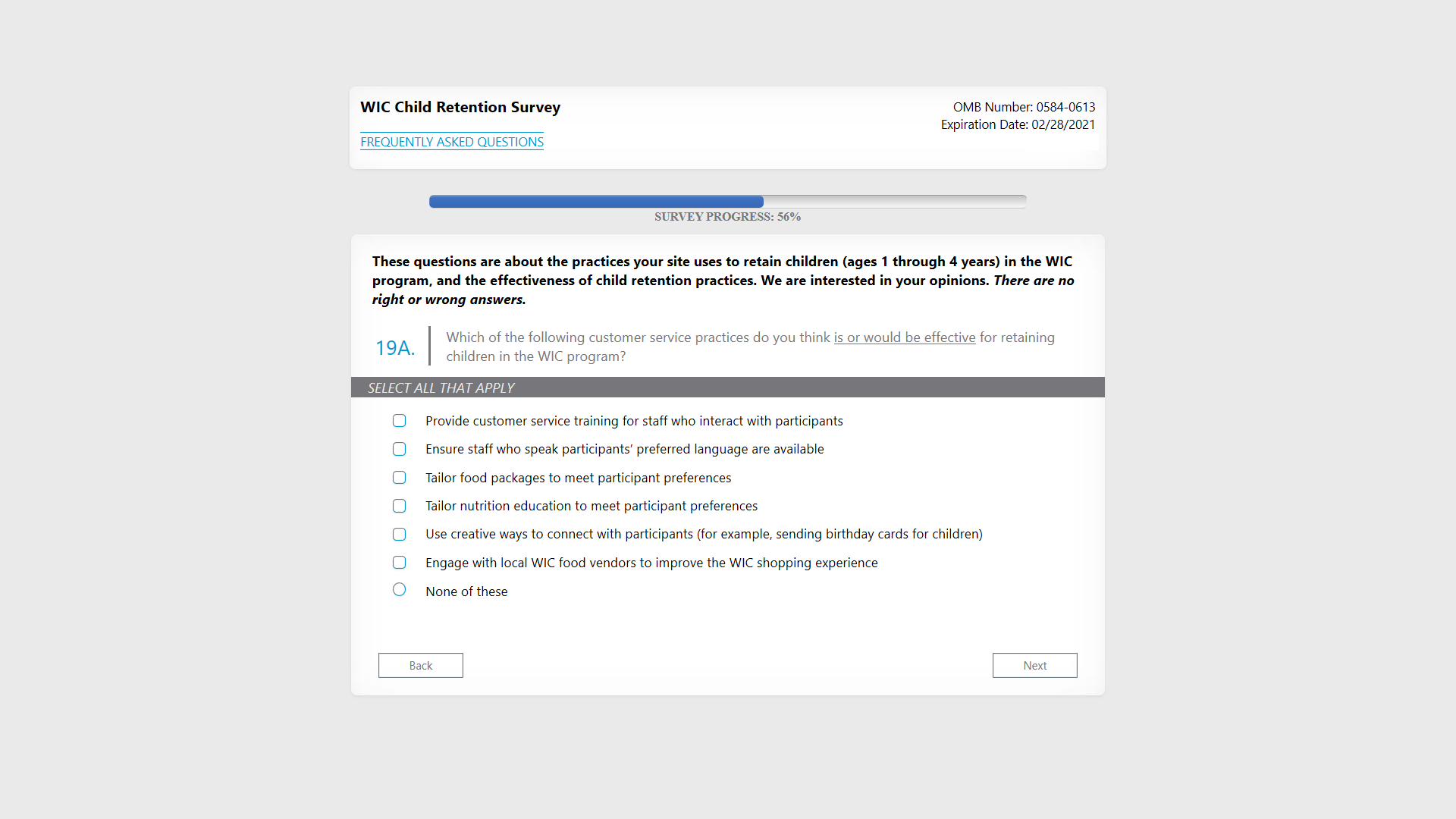
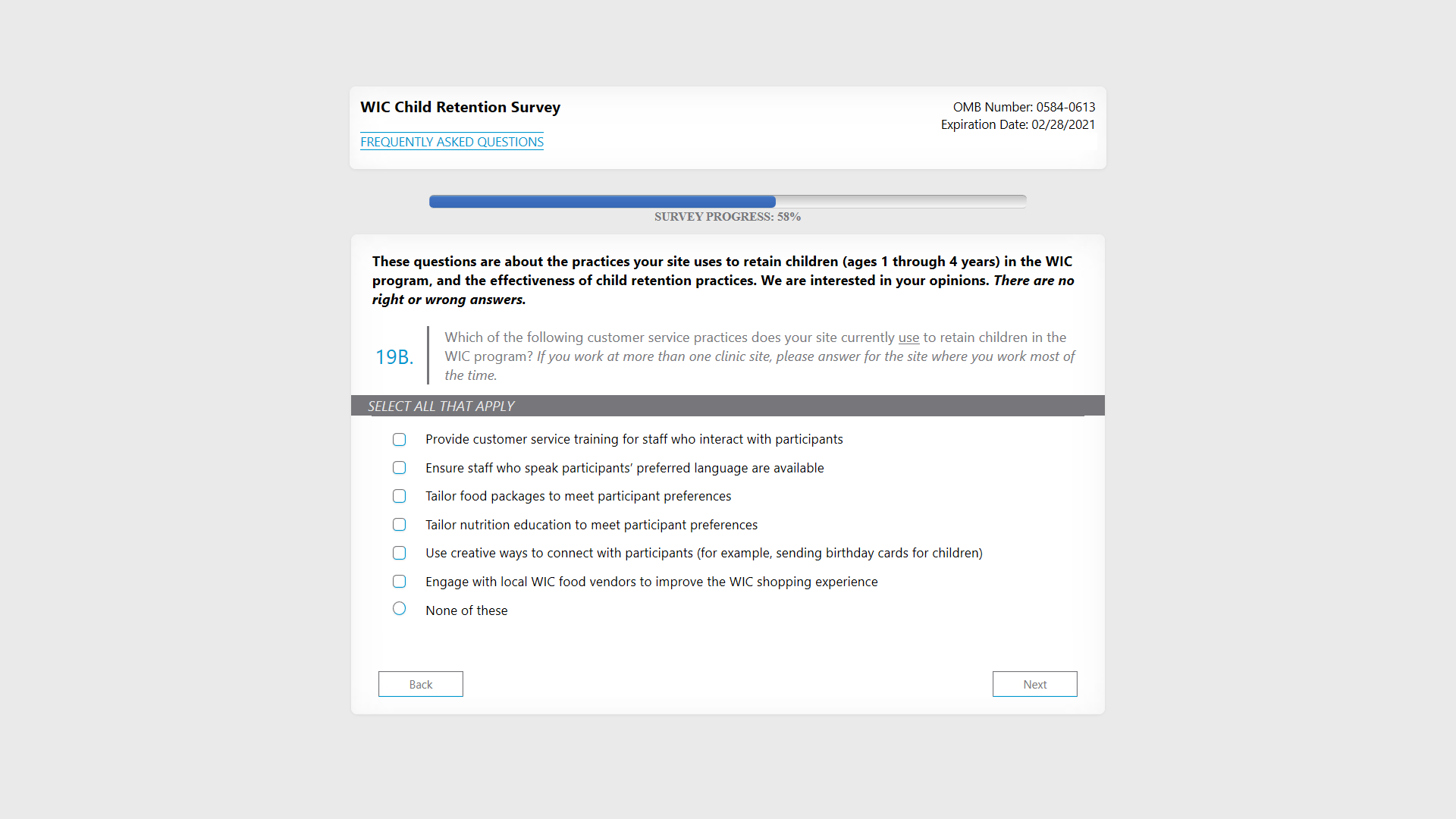
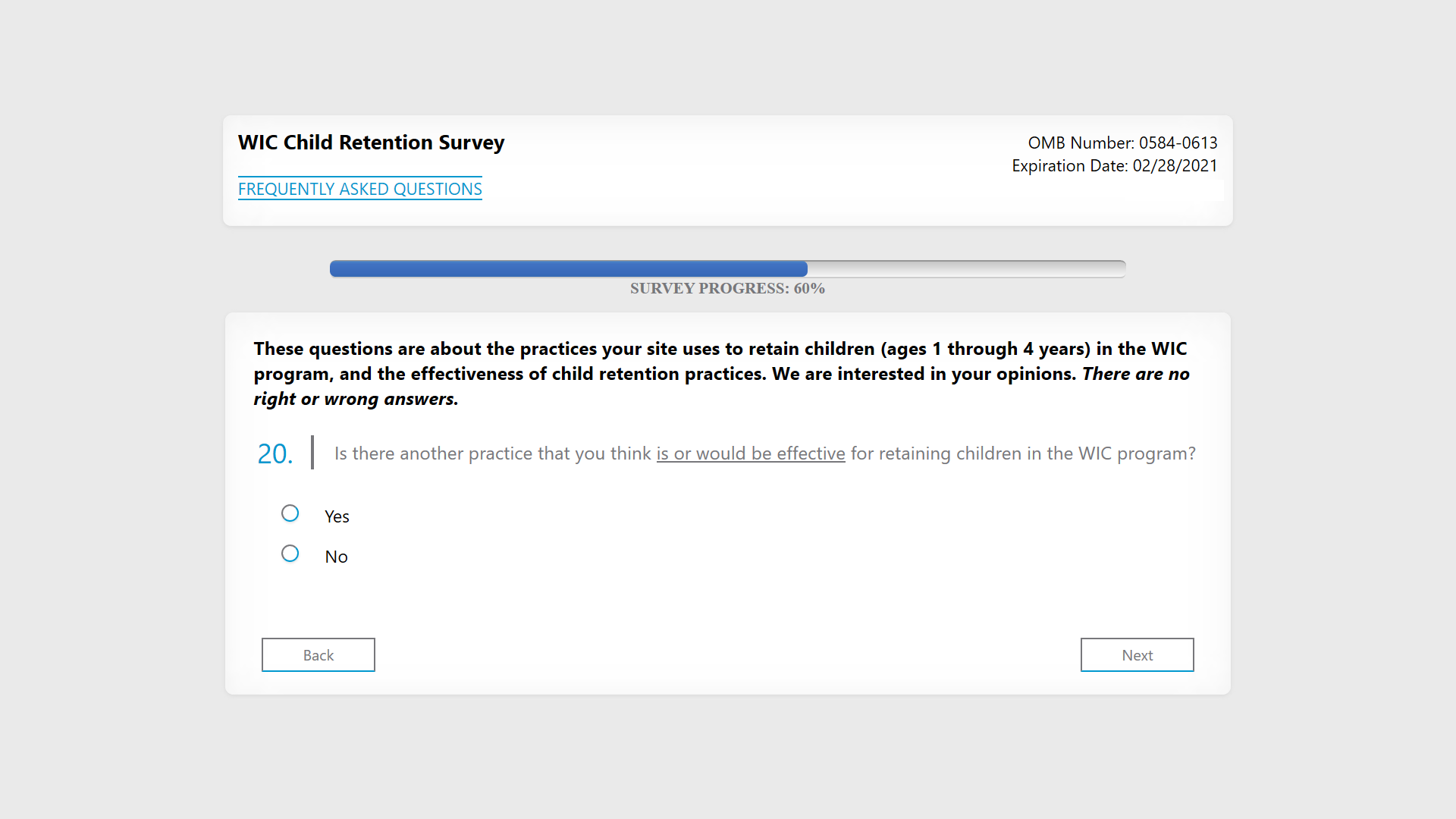
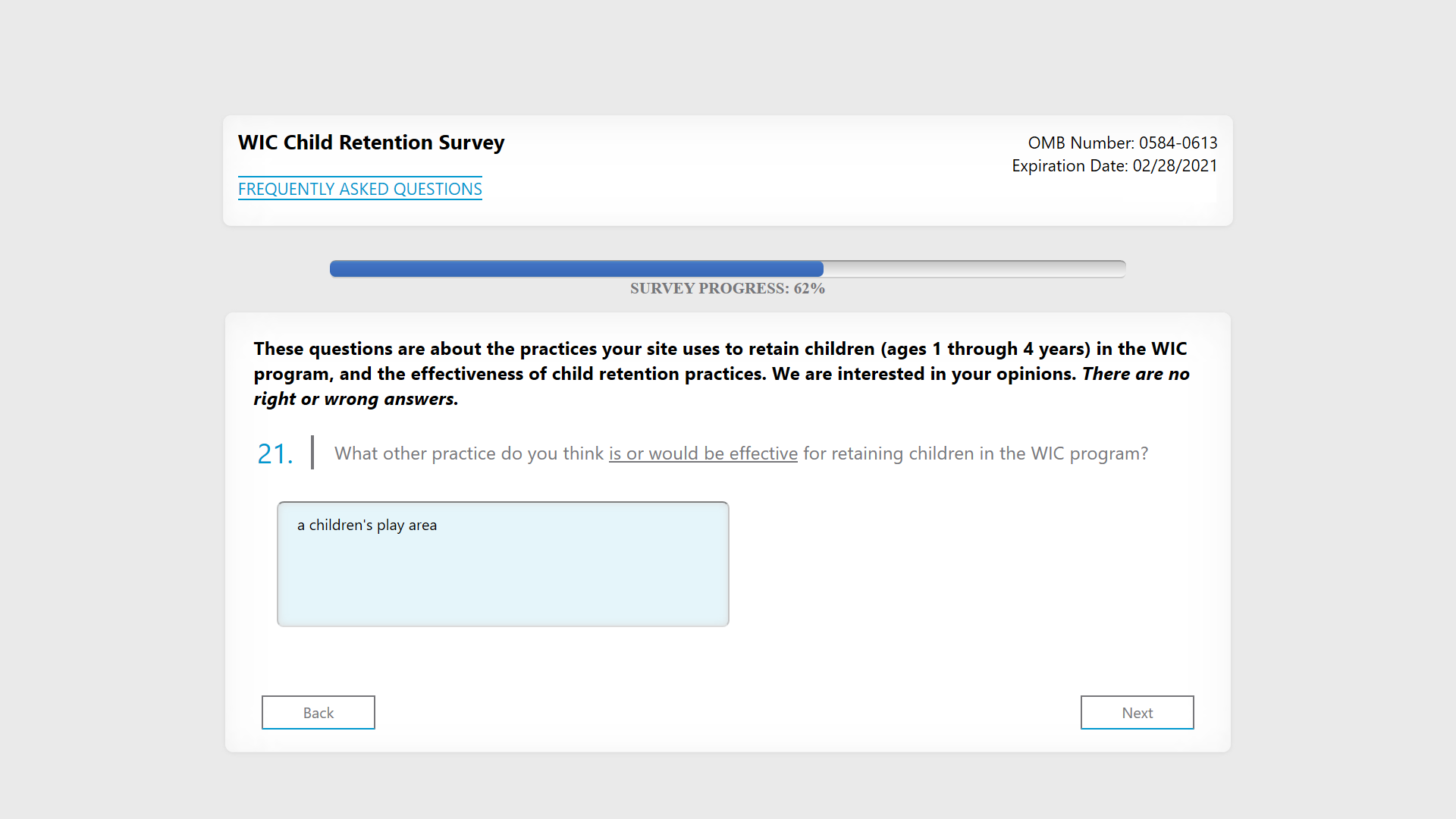

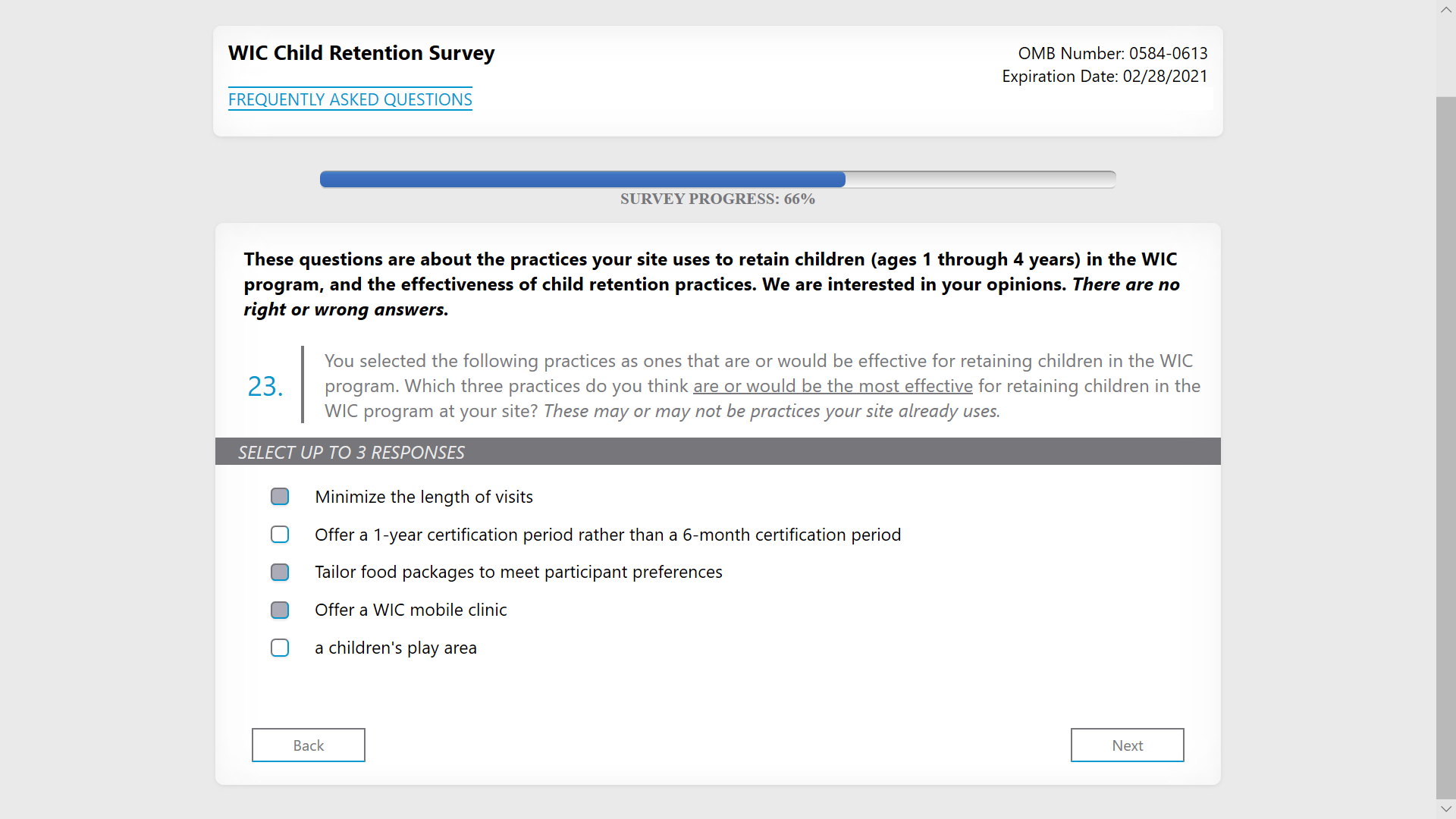
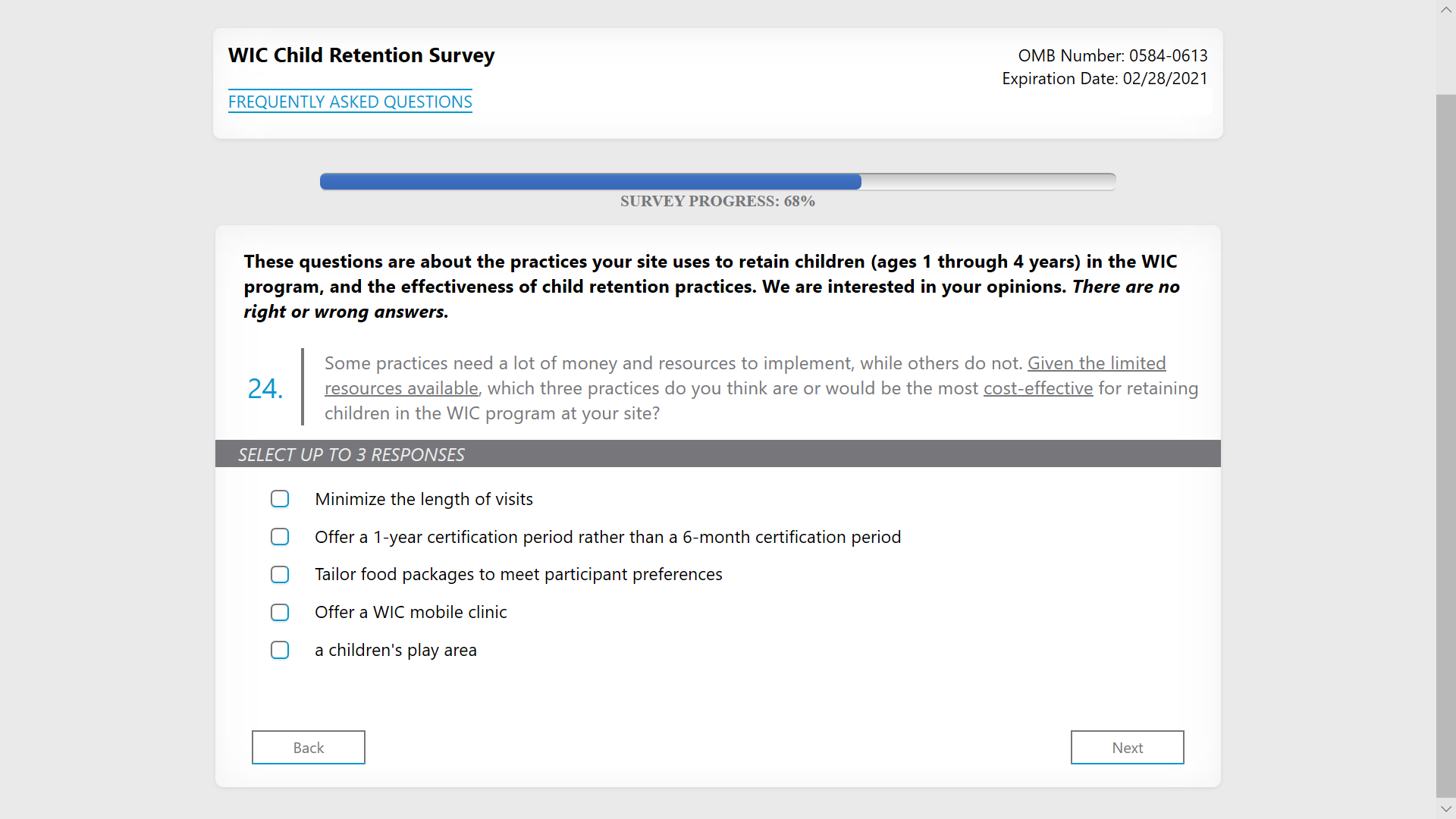
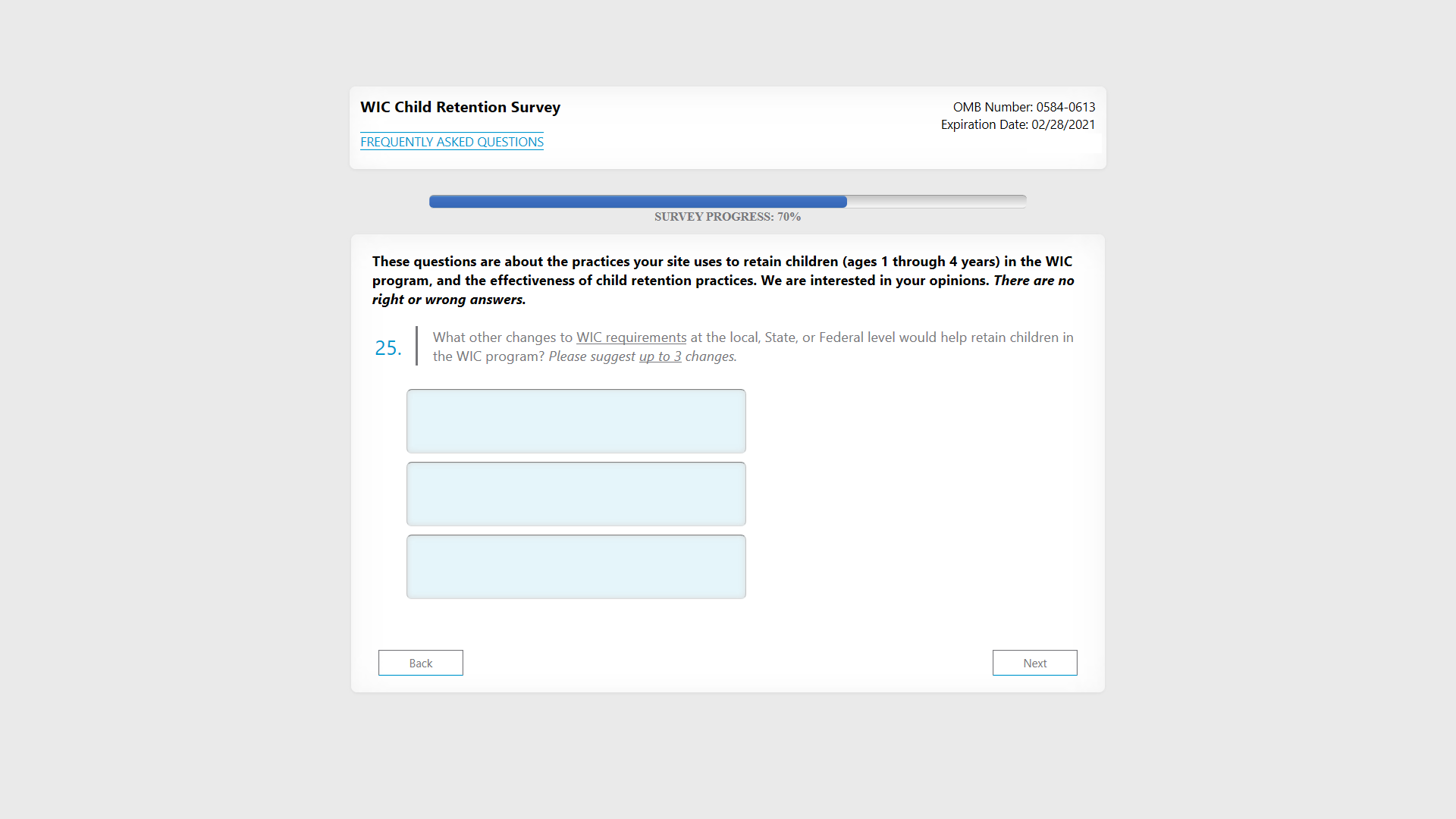
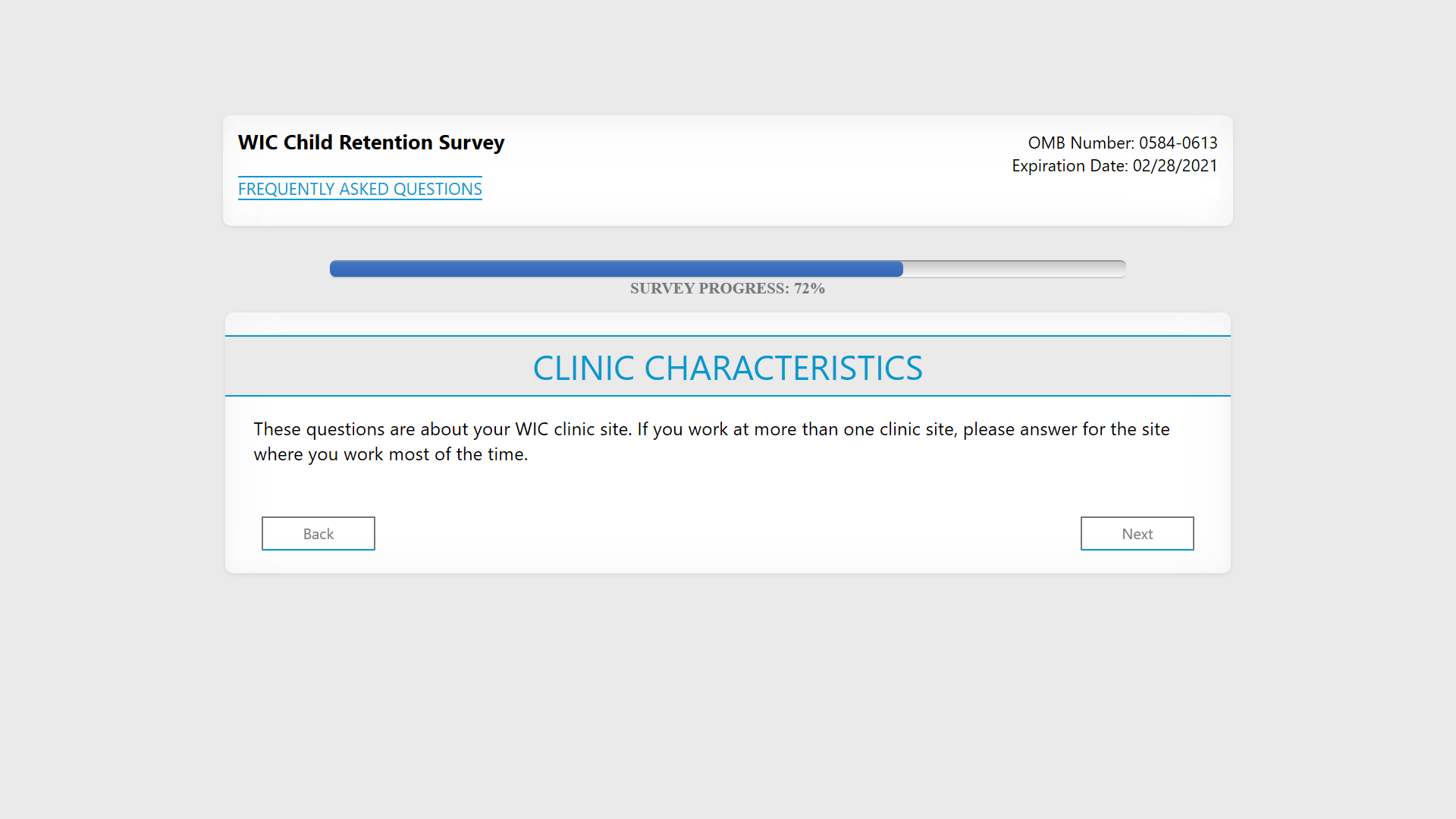
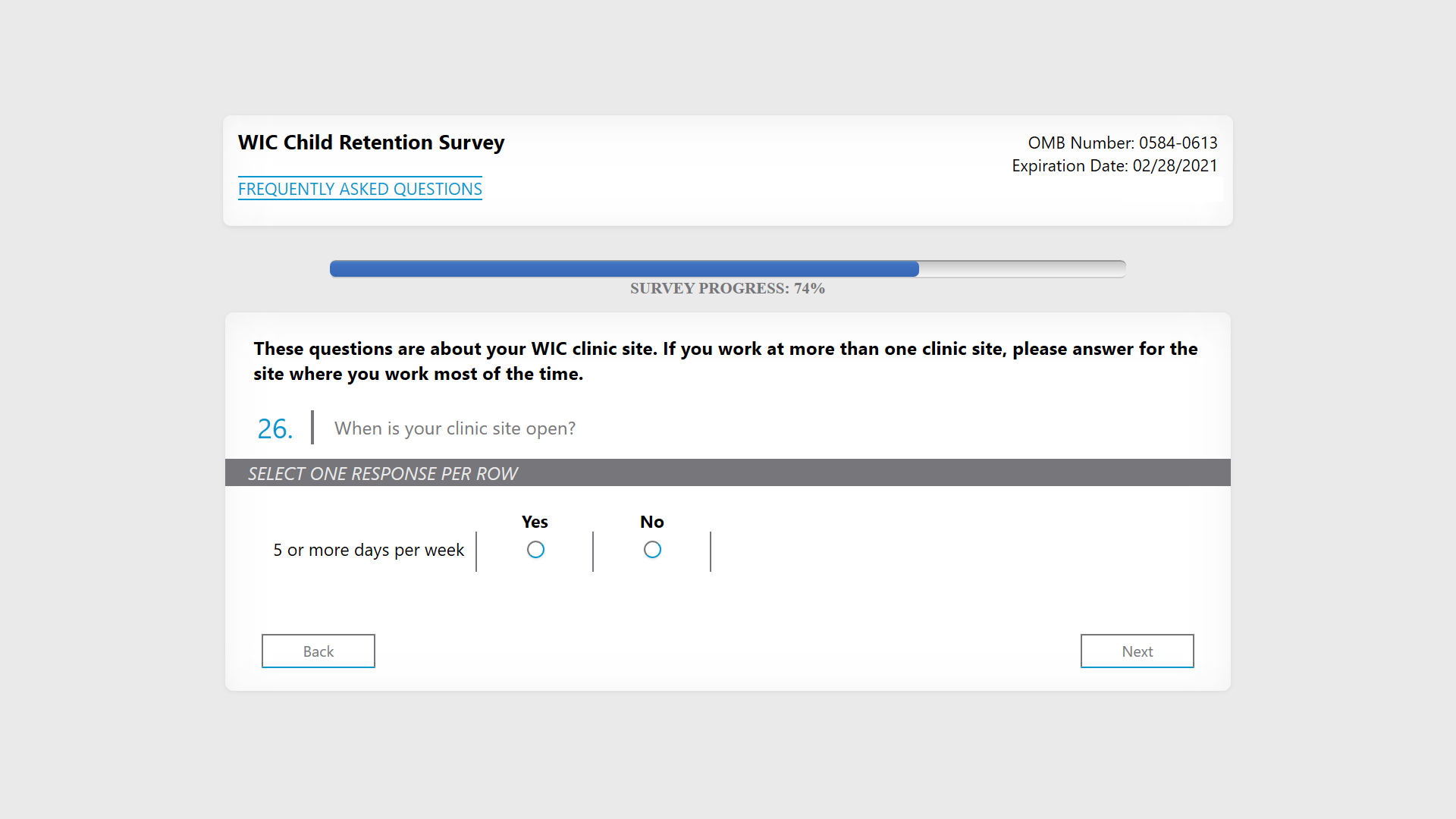
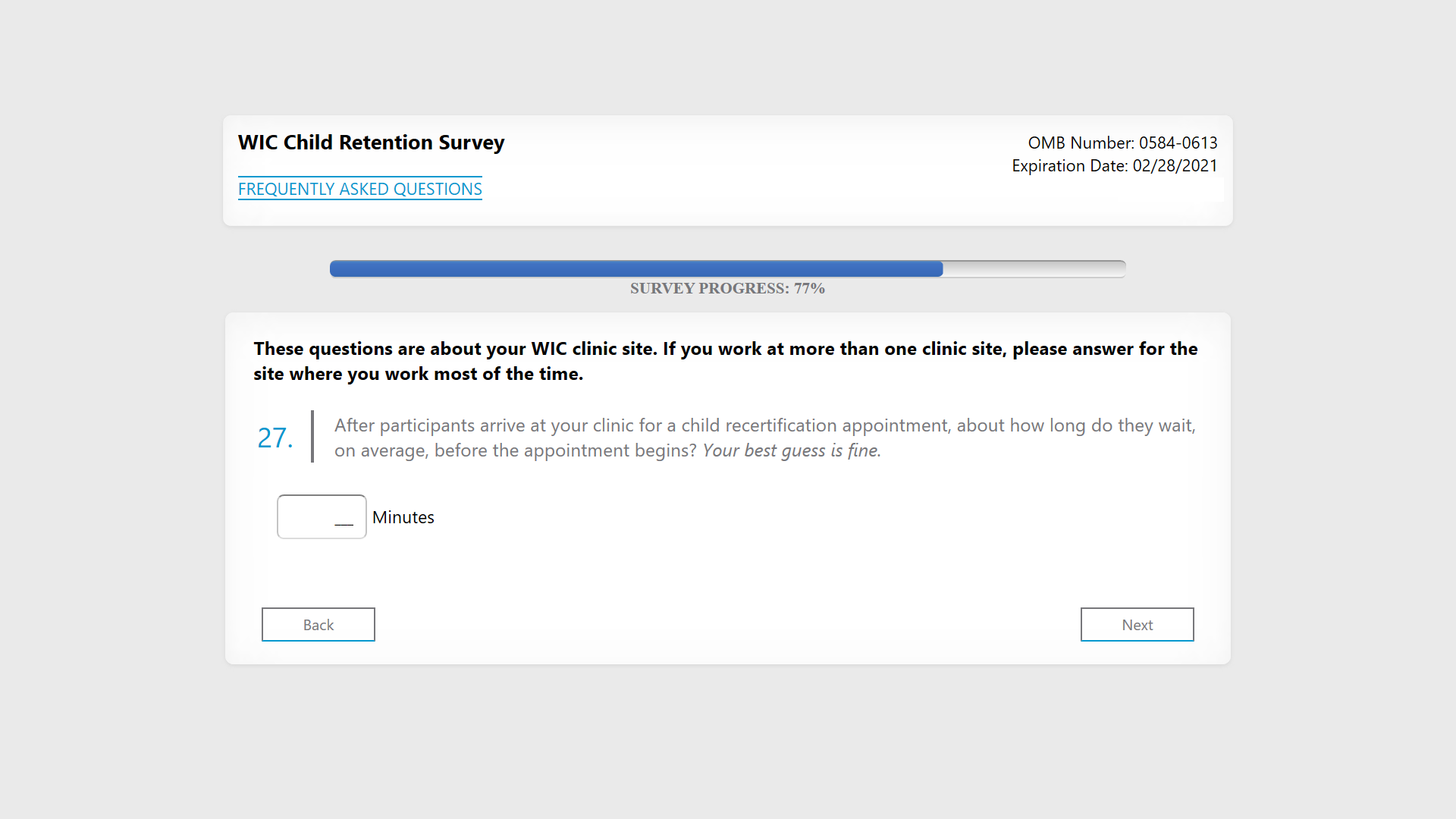
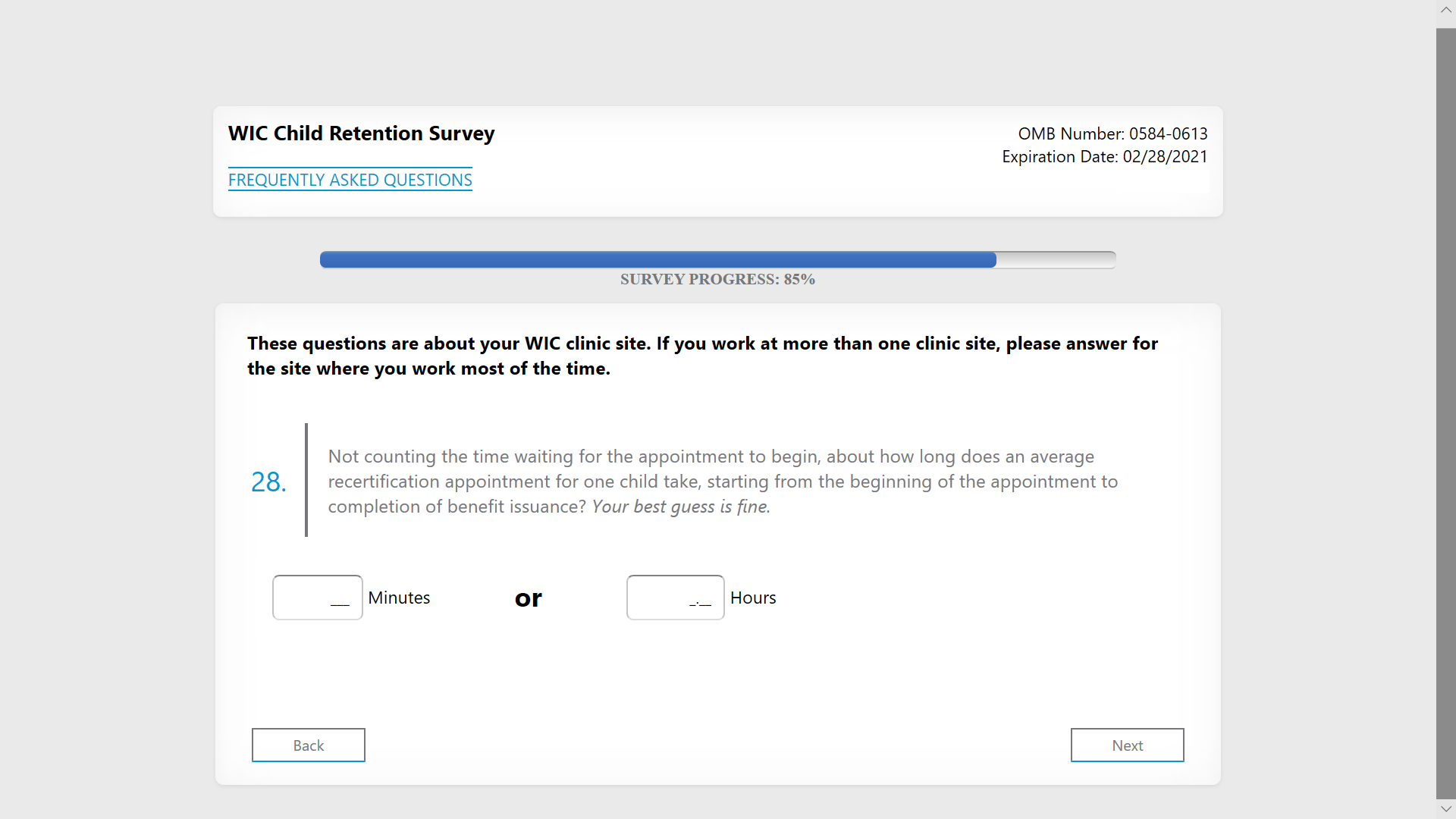
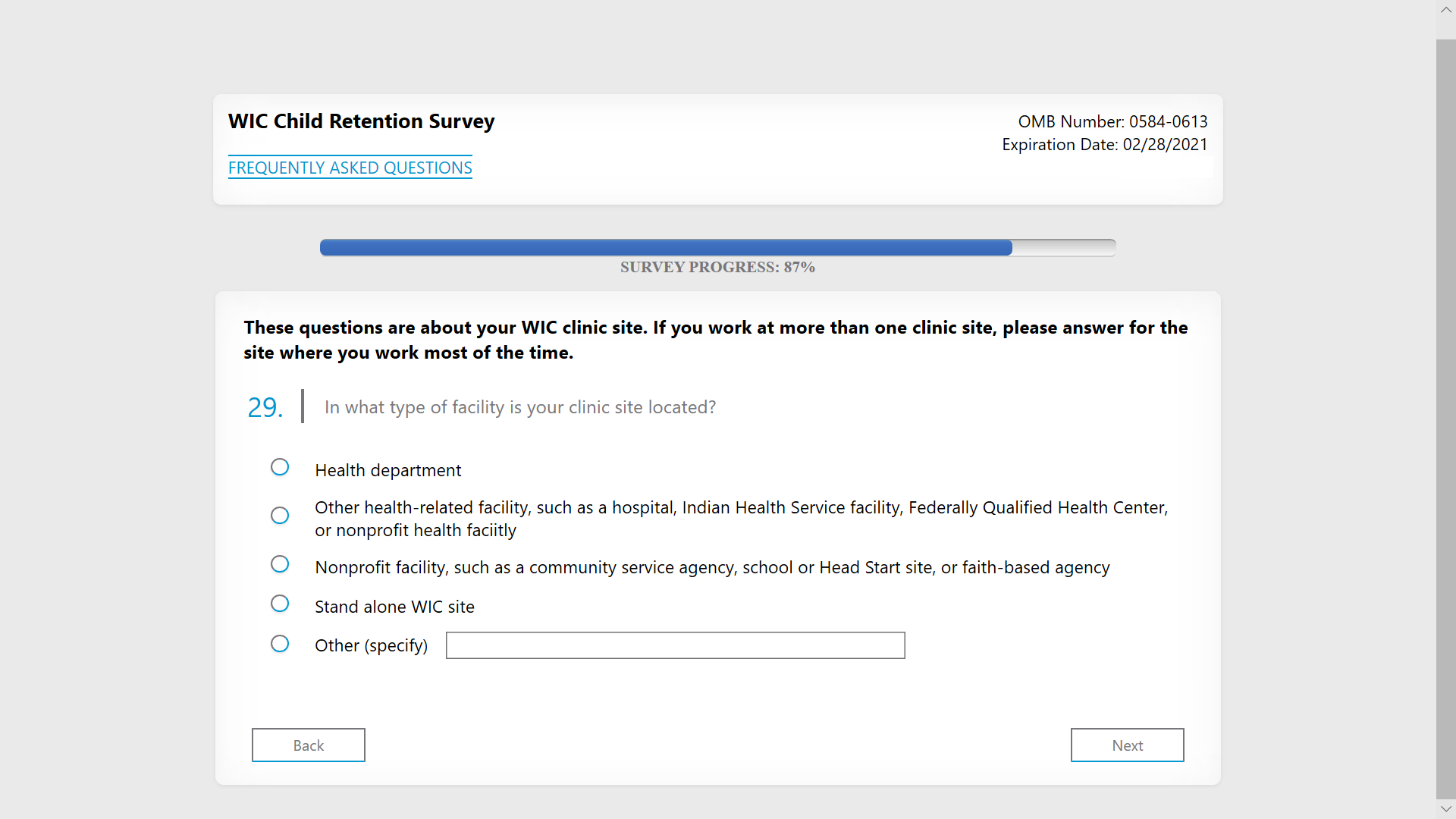
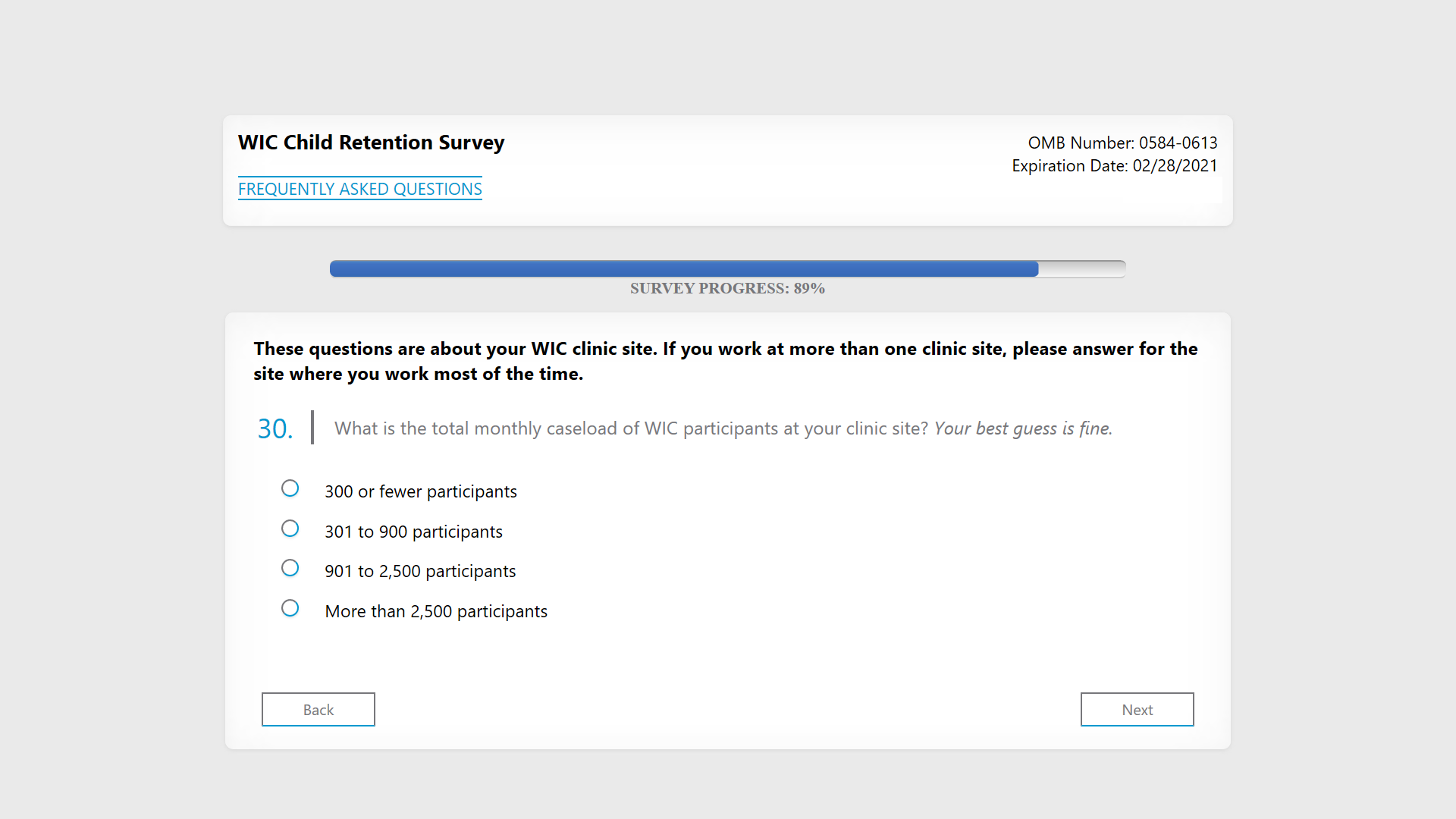
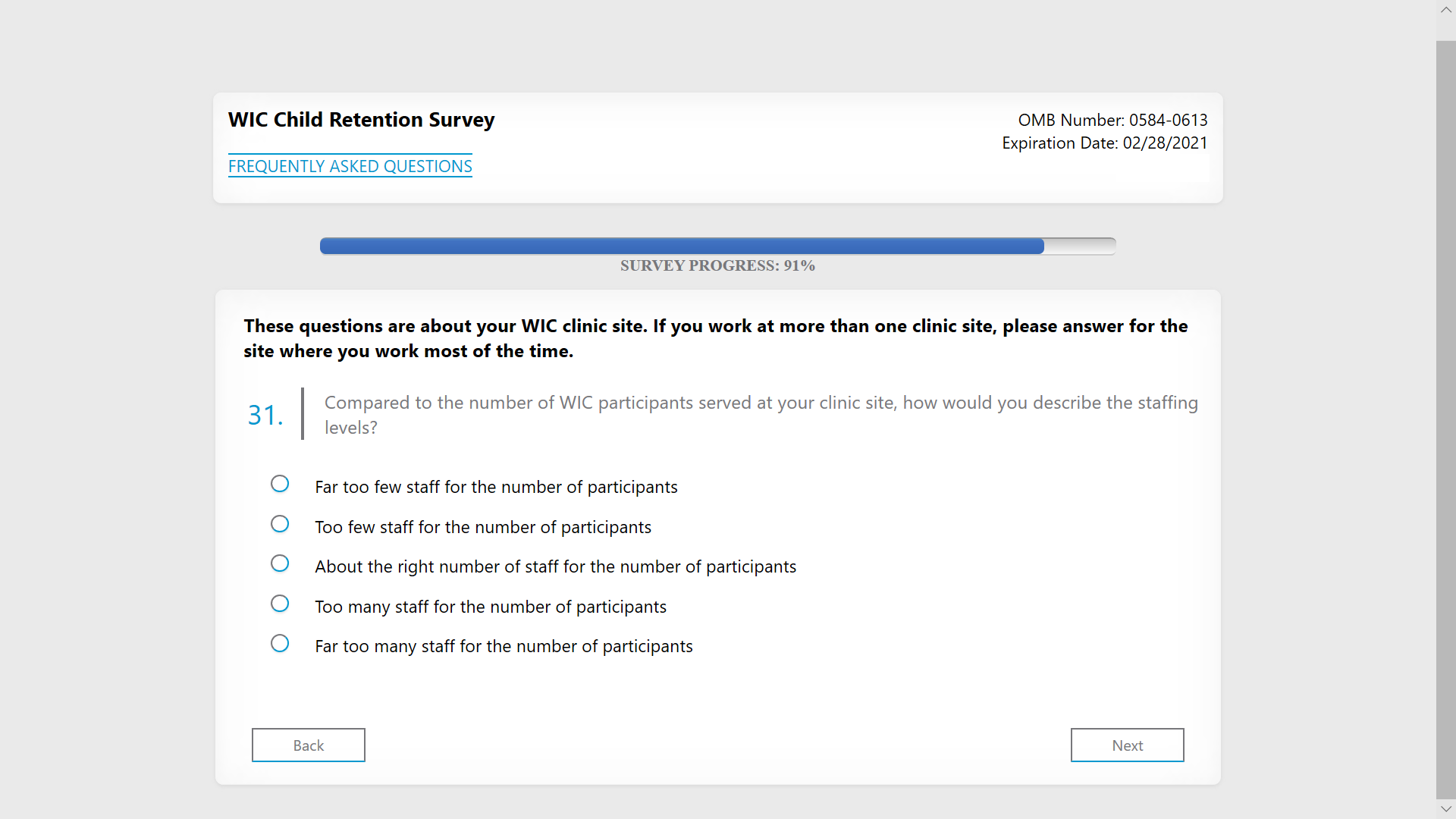
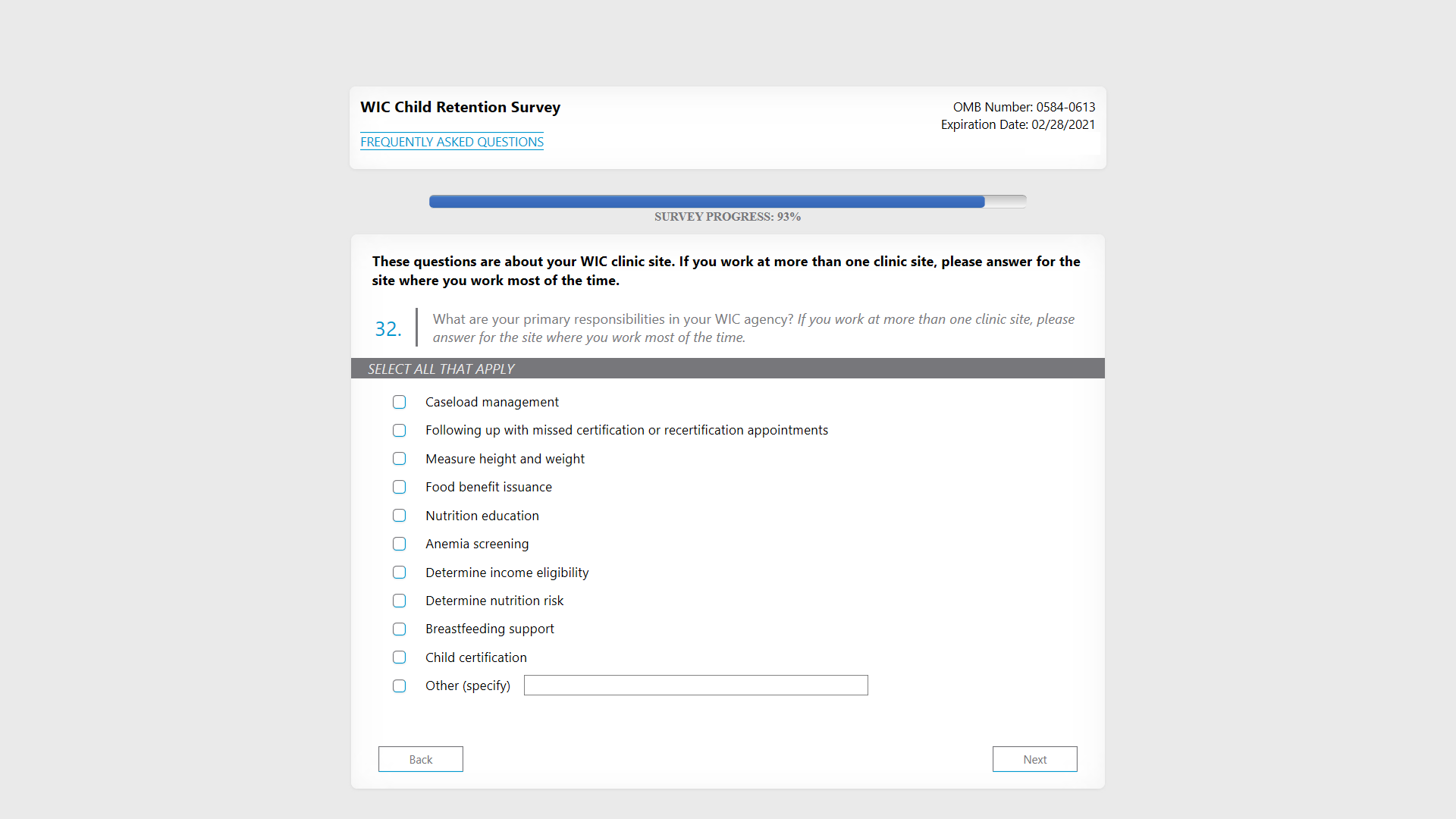
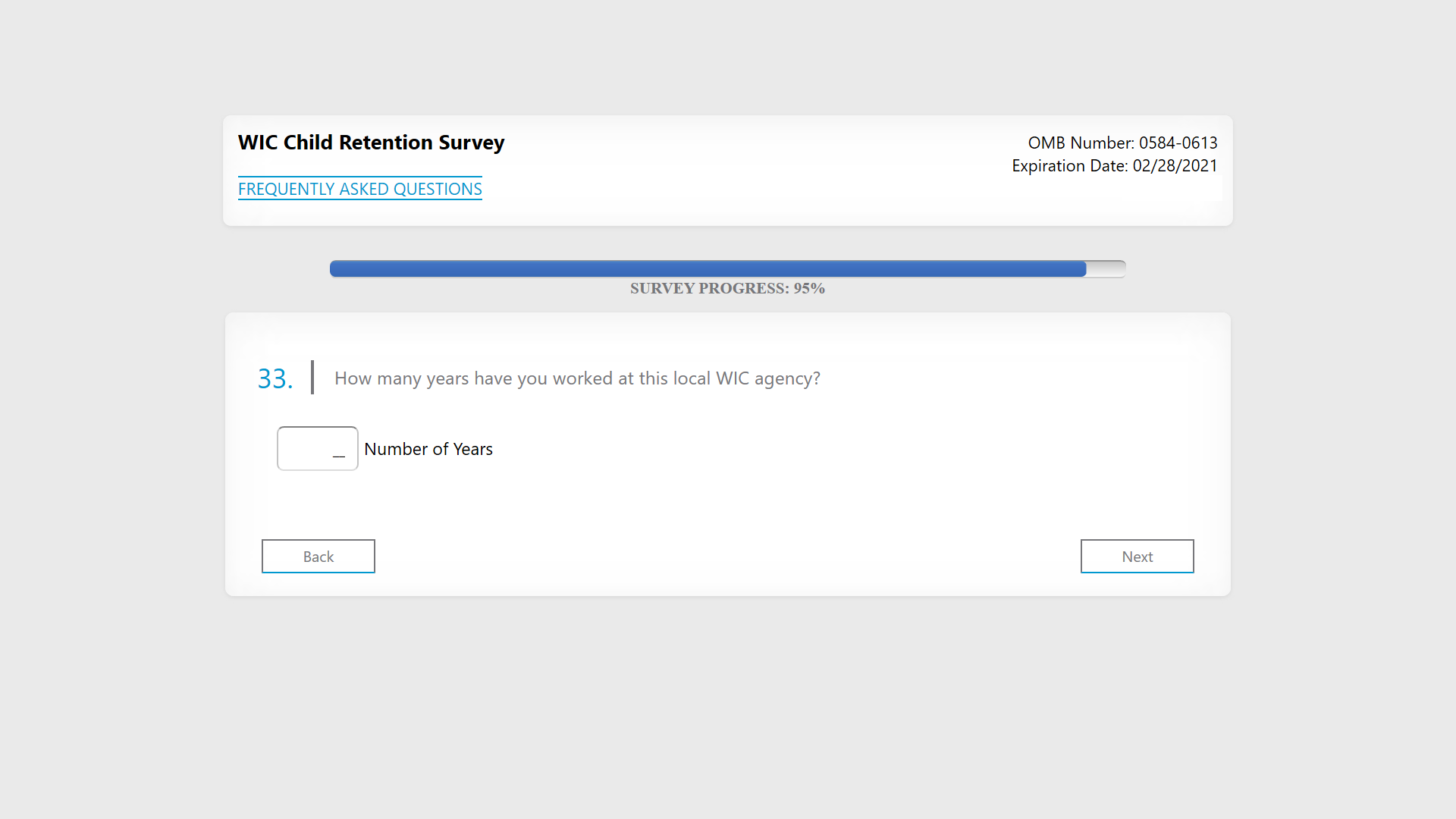
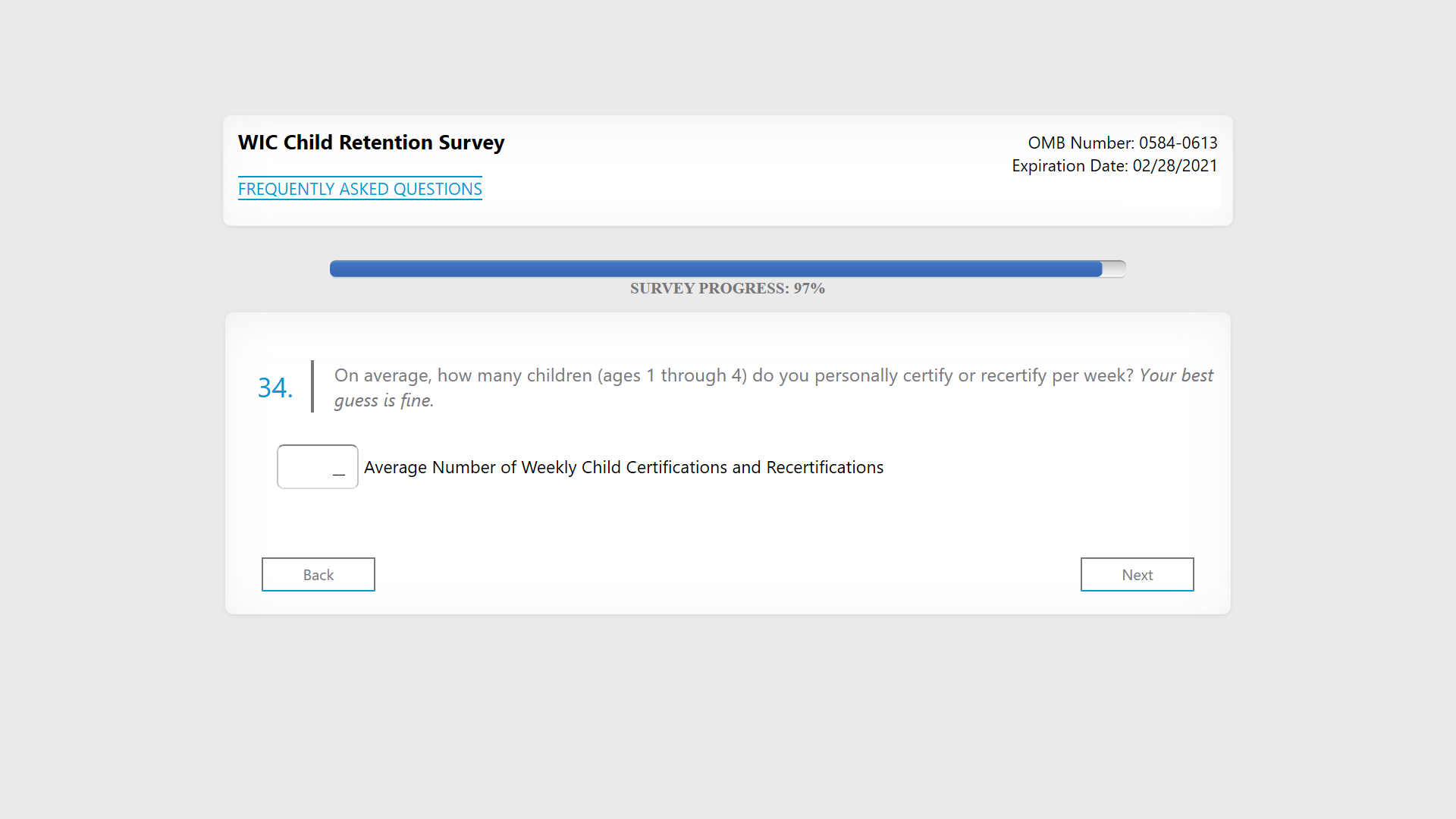
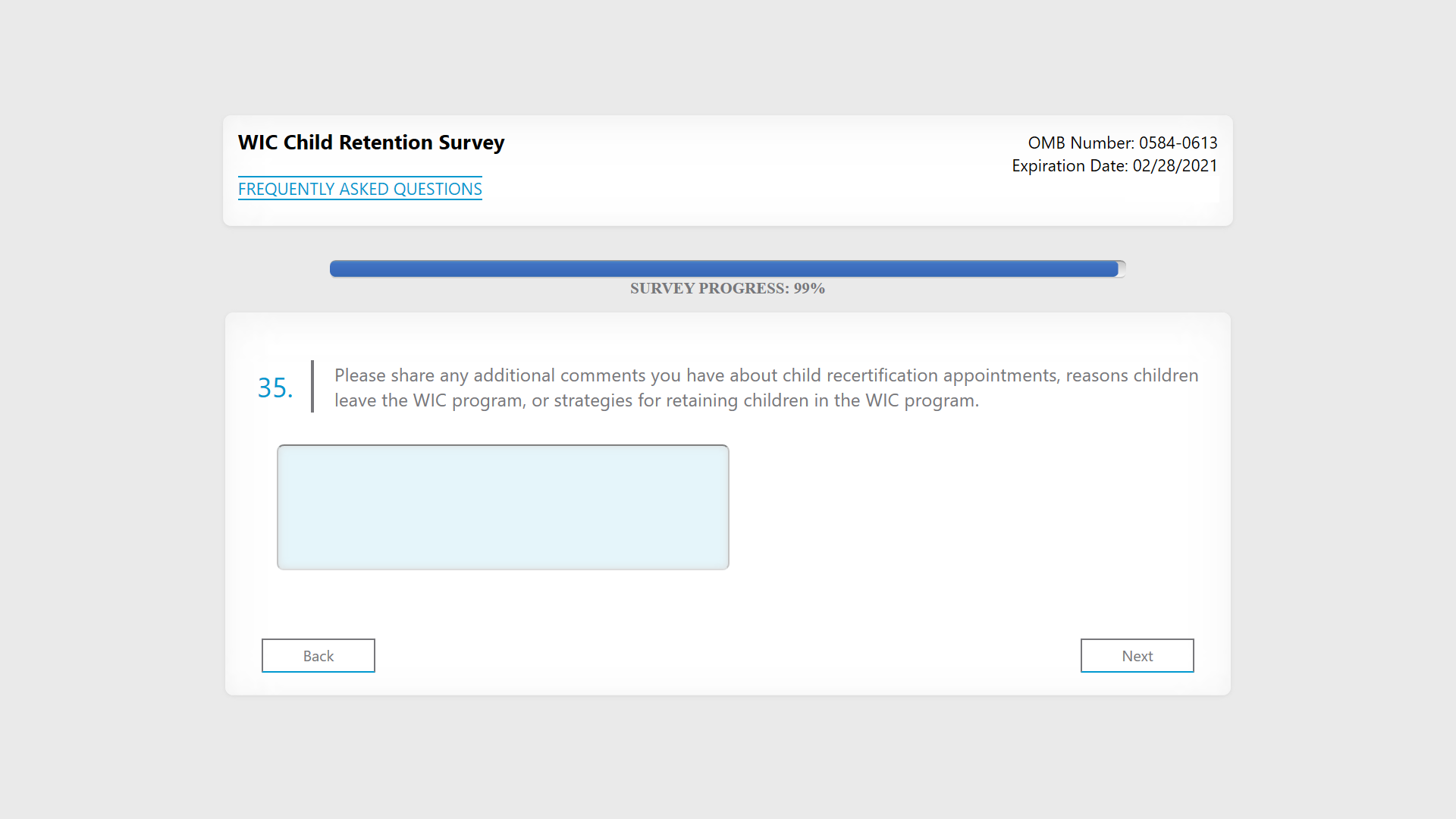
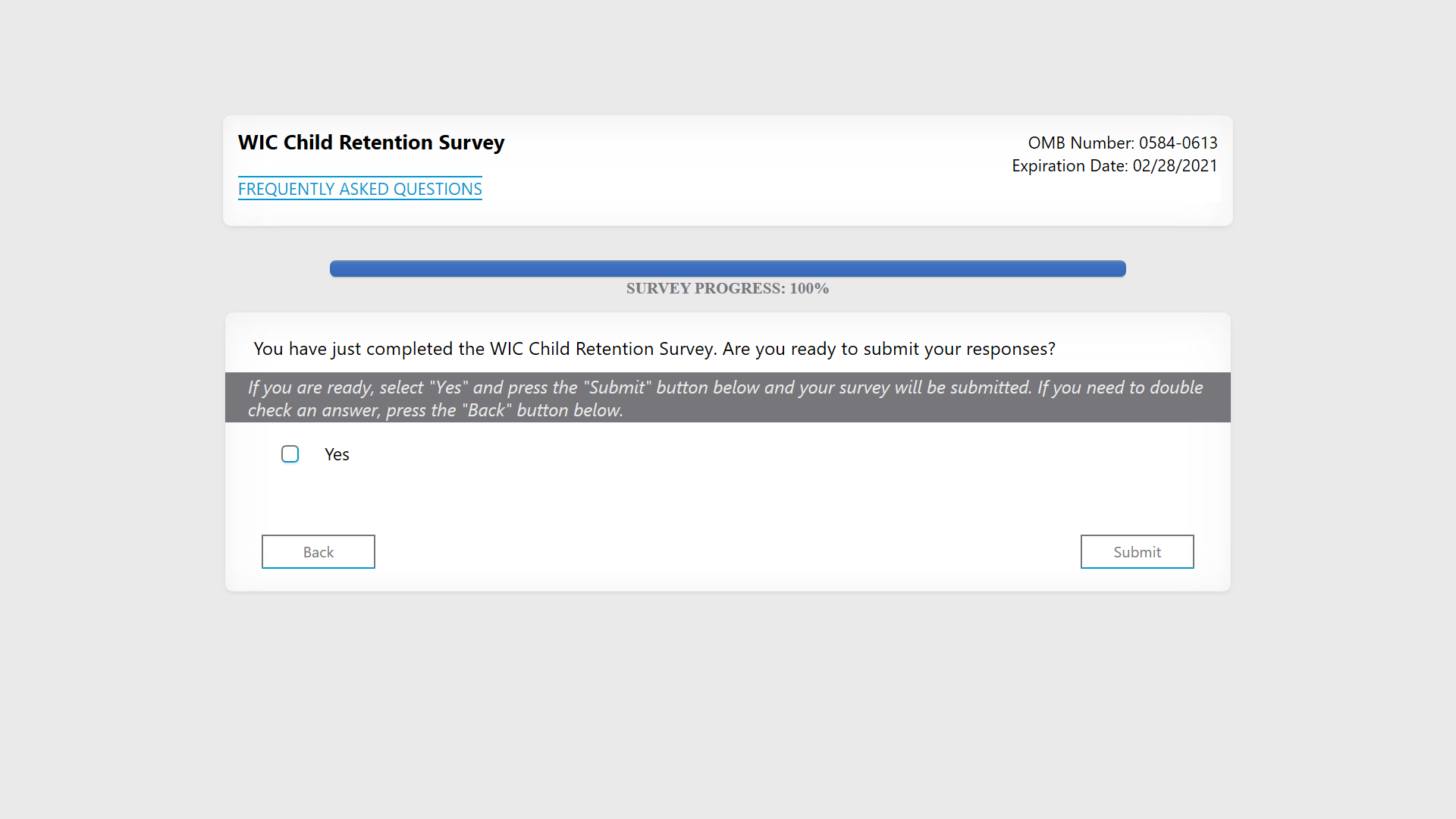
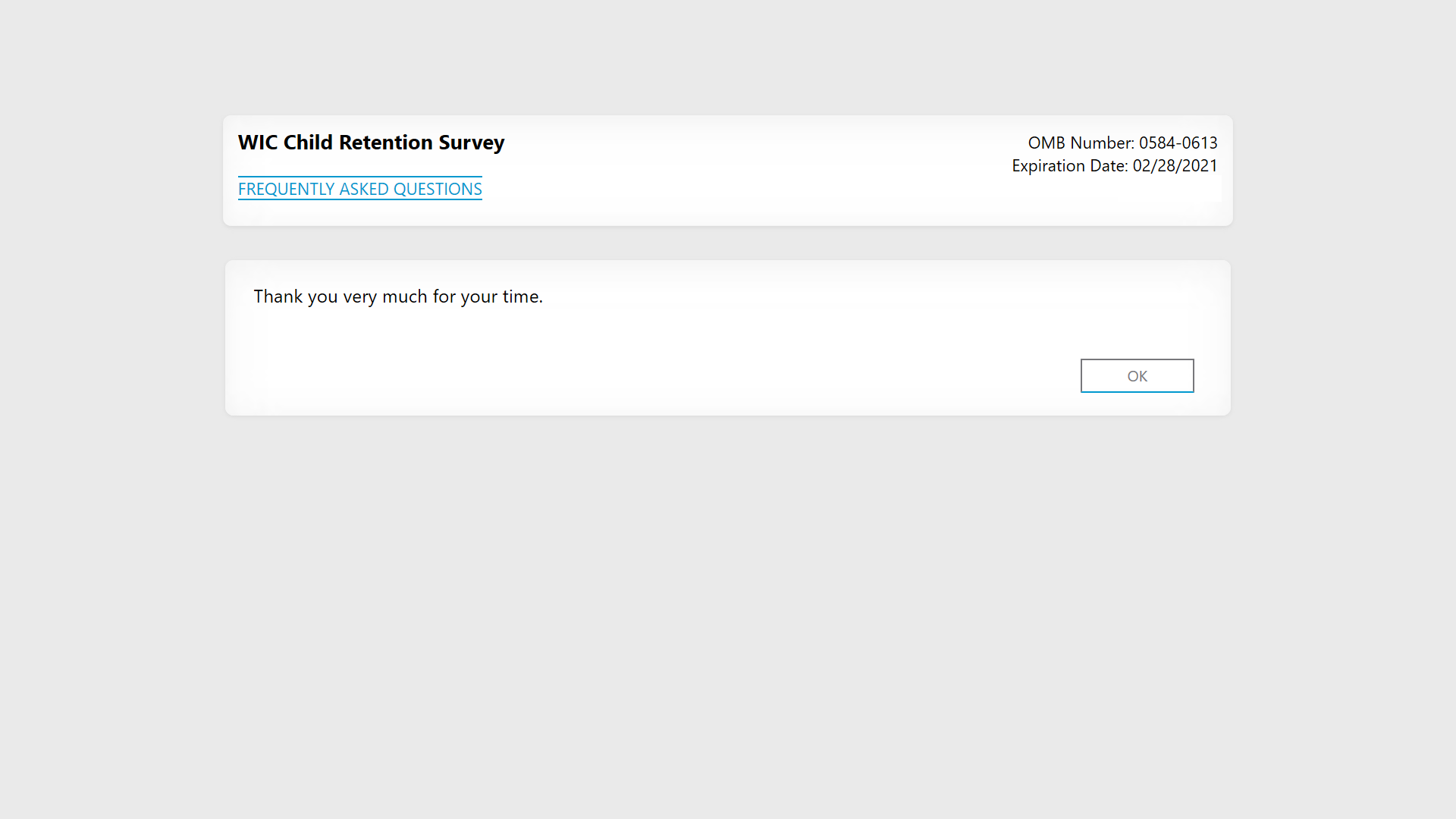 QRS
WIC Child Retention: Survey Programming Notes
QRS
WIC Child Retention: Survey Programming Notes
Below are a few programming notes to accompany the screenshots for the online survey.
Overall
The OMB control number and expiration date will be added on all screens of the final programmed version once OMB clearance has been obtained.
Frequently Asked Questions can be accessed from every screen by clicking on the link (blue text “FREQUENTLY ASKED QUESTIONS”) in the upper right hand corner of the screen.
Cannot select “don’t know” and enter a response. Includes a hard check: “You have entered a response and selected “don’t know.” Please correct your response and continue.”
Includes a soft check if “other (specify)” field is left blank. “You selected 'other' but left the 'specify' field unanswered. Please provide your response and continue.”
In questions with rows: If a response is not selected in every row (including the “other” row) a soft check (in red font) will appear “Please select one response in each row.” If respondents still choose not to answer, they will be able to advance since it is a soft check and not a hard check.
Status bars showing progress through the survey are displayed on each screen. For the purposes of screenshots these may not be in sequence because we have had to create different paths through the survey to generate each screen.
Introduction Screen
This screen will include live links for phone and email. Respondents simply click on the links (blue text) to make a call or send an email message to the Study Team.
Instructions Screen
This screen includes instructions about how to navigate the web survey (i.e., don’t use your browser’s back button);
Whether the survey must be done at once or whether they can save, exit, and continue later (includes screenshots of navigation buttons – these are not live links);
What to do at the end of the survey to ensure responses are recorded (i.e., click on submit button).
Child Recertification Appointments Screen
This screen will include a hover definition (blue text) for “child recertification.” This same hover text is displayed on screens whenever the cursor is hovered over blue text “child recertification.”
Child recertification appointments are for children ages 1 through 4 years only.
Child Recertification Appointments Section
Includes a hover text definition for “child recertification.”
Q2
This screenshot shows an example of a respondent choice.
Q4
This screenshot shows an example of respondent choices.
Q6
The screenshot shows an example of randomized response options.
Q7
This screenshot shows an example of a respondent choice. Displays up to three responses chosen in Q6.
Q9
This screenshot shows an example of a respondent choice.
Q11
For percentages entered greater than 40, this question includes a soft check: “You entered that [Q11 FILL] percent of all appointments were no-shows. Please confirm or correct your response and continue.”
This question does not allow respondents to enter a number and also check the “don’t know or unable to report” box.
Reasons Children Leave the WIC Program Section
Response options are randomized for some questions in this section. Screenshots show an example of the randomized order. “Other (specify)” is not randomized and appears at the end of the response list.
Q12
The screenshot shows an example of randomized response options.
Q13
The screenshot shows an example of randomized response options. Responses for this question are to appear in the same order as randomized Q12 responses.
Q14
The screenshot shows an example of randomized response options except “Other”.
Q15
The screenshot shows an example of randomized response options except “Other”.
Retaining Children in the WIC Program Section
Q16A-Q16B through Q19A-Q19B
The question pairs series starting with Q16A-Q16B and ending with Q19A-Q19B are randomized so that the order of the question pairs will change per respondent (e.g., Q16A-Q16B, Q19A-Q19B, Q18A-Q18B, Q17A-Q17B). The screenshots show the question pairs in their original sequential order.
Q17B
Response item #3 “Reload electronic benefits remotely so that participant does not need to visit the clinic to reload the card” displays only if EBT status is missing. This screenshot example does not display that response because the preloaded data is not missing for EBT status. The response item #4 “Offer a 1-year certification period rather than a 6-month certification period” is displayed in this example screenshot because the preloaded data is missing for 1-year certification.
Q18B
This screenshot example displays all the response items. Depending on previous answers, as detailed in the programming specifications in the hardcopy instrument, this item “Use text messaging or other technology for appointment scheduling, rescheduling, or reminders” will not display.
Q21
This screen will include a hard check if unanswered: “Please provide your response and continue.”
This screenshot is an example of the question answered.
Q22
This screenshot is an example using a fill of the question verbatim text carried forward as answered in Q21.
Q23
The screenshot shows an example of randomized response options.
Responses selected in Q16A, 17A, 18A, and 19A will be displayed in Q23.
If Q21 is answered this screen will display the verbatim text as a response item in the randomized list.
This question shows preselected responses using the verbatim text “a children’s play area” as the fill in a response item.
Q24
This question shows preselected responses using the verbatim text “a children’s play area” as the fill in a response item.
Clinic Characteristics Section
Q26
This screenshot is an example of a respondent-selected response item.
Q27
This screen will display a soft check if the respondent enters a number greater than 30: “You entered that participants wait [Q27 FILL] minutes for a child recertification appointment to begin after they arrive at your clinic. Please confirm or correct your response and continue.”
Q28
This screen will display a soft check if the respondent enters a number of minutes greater than 30: “You entered that an average recertification appointment for one child takes [Q28 FILL] minutes. Please confirm or correct your response and continue.”
This screen will display a soft check if the respondent enters a number of hours greater than 0.5: “You entered that an average recertification appointment for one child takes [Q28 FILL] hours. Please confirm or correct your response and continue.”
The screen will display a hard check if the respondent enters numbers in both the minutes and hours fields “You entered a response in both minutes and hours. Please enter your response in only one unit and continue.”
Your WIC Experience Section
This section break is not shown in the screenshots since it does not include any special instructions as do the other sections. This section break will appear in the final programmed version.
Q32
The screenshot shows an example of randomized response options except “Other”.
Q33
This screen will display a soft check if the respondent enters a number of years that is greater than 20: “You entered that you have worked in a clinic at this local WIC agency for [Q33 FILL] years. Please confirm or correct your response and continue.”
Q34
This screen will display a soft check if the respondent enters a number of children certified or recertified per week that is greater than 25: “You entered that you personally certify or recertify [Q34 FILL] children per week. Please confirm or correct your response and continue.”
|
2M Research |
| File Type | application/vnd.openxmlformats-officedocument.wordprocessingml.document |
| File Title | WIC Child Retention Survey -- Screenshots |
| Author | Noureen Akber, MA |
| File Modified | 0000-00-00 |
| File Created | 2021-01-15 |
© 2026 OMB.report | Privacy Policy