Permits Online (PONL) - Application for Brewery or Brewp
Brewer’s Notices; and Letterhead Applications and Notices Filed by Brewers
PONL 5.0-Application for Brewery or Brewpub (10-2020)
New and Amended Brewer's Notices
OMB: 1513-0005
Permits Online (PONL)
Application for Brewery or Brewpub
Approved under OMB No. 1513–0005
Information on PONL is available on the TTB website at: https://www.ttb.gov/ponl/customer-support.
PONL Login Screen is at: https://www.ttbonline.gov/permitsonline/Default.aspx.
=============================================================
PONL Login Screen:
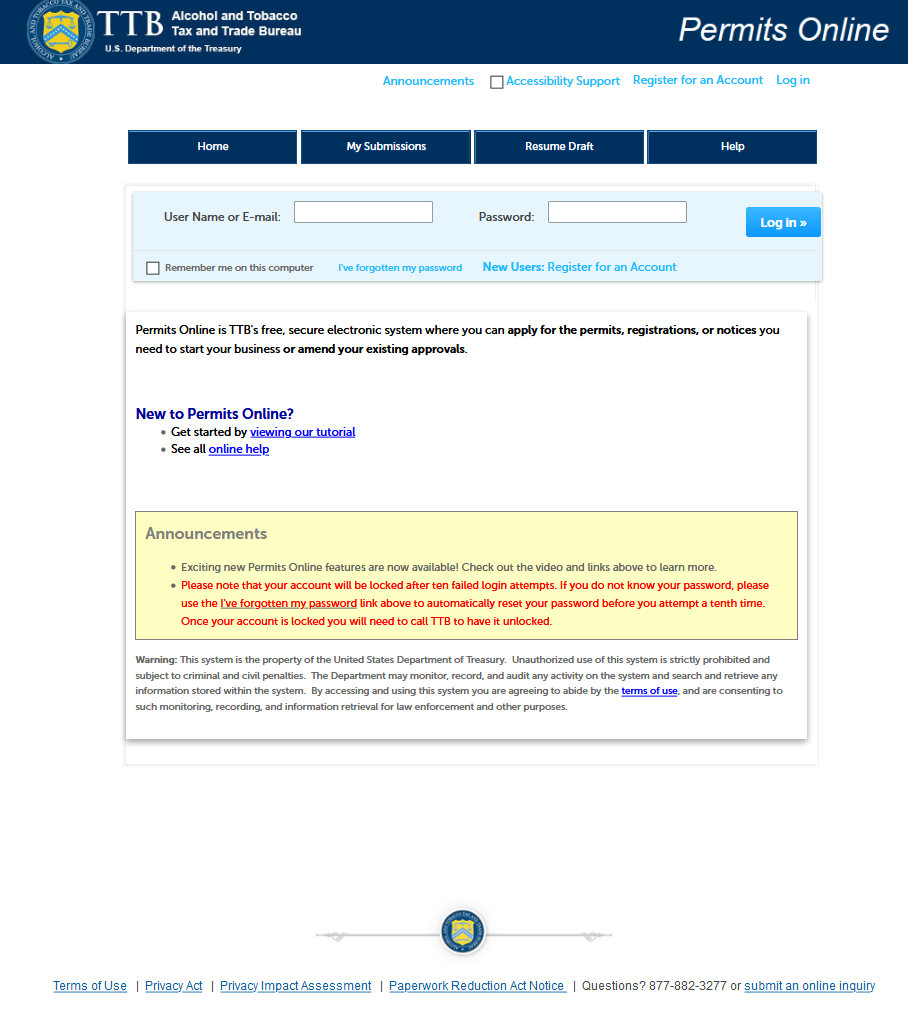
The PONL Terms of Use, Privacy Act, Privacy Impact Assessment, and the Paperwork Reduction Act Notice statements for PONL are shown at the end of this document, beginning on page 36.
PONL Welcome and Rules and Responsibilities Screens:

On the screen shown above, a New Brewer’s Notice applicant will select “Apply for new permits, registrations or notices.” Users will then see the following PONL Rules and Responsibilities page.

The entire PONL Rules and Responsibilities Statement reads as follows:
Under penalty of perjury, I declare that I have examined this application, including accompanying statements, and to the best of my knowledge and belief, it is true, correct, and complete. The applicant must immediately notify the TTB official with whom this application is filed of any change in ownership, management, or control of the applicant (in the case of a corporation, any change in the officers, directors, or persons holding 10 percent or more of the corporate stock). The business for which this application is made does not violate the law of the State in which the business will be conducted. In addition, if this application is approved, the applicant will conduct operations within a reasonable period of time and maintain such operations in conformity with Federal law.
I further declare:
That I have read the instructions for this form and that I understand that I may need to file additional documentation before TTB may act on this application;
That an appropriate TTB officer may require additional information to determine if I am entitled to the permit for which I am applying;
That if any information provided on this application changes before I have received from TTB a final determination on this application, I must immediately notify the Director, National Revenue Center;
With respect to any water quality information furnished in connection with this application, that copies of this rider may be furnished to the applicable State Water Quality Agency and Regional Administrator, Environmental Protection Agency;
With respect to applications for Industrial Alcohol User Permits, I understand that any permit issued is subject to the following conditions: (1) that all employees conform to all of the laws of the United States relating to the manufacture, taxation, and control of and traffic in intoxicating liquors and all regulations pursuant to these laws, in force now or later while on the permit premises; (2) that I must pay the tax, with interest and penalties, on all alcohol diverted while being transported to me, and on all alcohol withdrawn, transported, used, or disposed of by me in violation of the laws and regulations, in force now or later; (3) that all persons interested in the business to be conducted under this permit are, under the laws and regulations, qualified to receive the privileges applied for, and (4) that specially denatured and tax-free spirits will be stored and secured in accordance with the requirements of 27 CFR, Parts 20 and 22.
I understand that the information supplied by me in connection with this application will be used by TTB to make a determination on the application. Where such disclosure is not prohibited, TTB officers may disclose this information pursuant to the routine uses in TTB’s System of Records Notice (SORN).
I understand that if I fail to supply the information requested TTB may delay or deny the issuance of the permit. I understand that TTB is asking for my Employer Identification Number and/or my Social Security Number for identification purposes. If I do not supply the numbers, I understand my application may be delayed.
=============================================================
After reading and accepting the PONL Rules and Responsibilities, and clicking “Continue,” the user will see the “New Applications Wizard,” as shown below.
New Applications Wizard, Step 1 – Determine Applications Screens:

New Applications Wizard, Step 1 – Determine Applications Screens, continued:
Under “Commodity Selection,” the user will select “Alcohol.” PONL will then present the user with the list of alcohol permit types, and the user will select “Brewer,” and, under “Application Types,” the user will select “Brewery / Brewpub.”

New Applications Wizard, Step 1 – Determine Applications Screens, continued:
The user then completes Entity Information and confirms that the provided information is correct.

The user then will see a Review screen summarizing the data entered in Step 1, as shown on the following page.
New Applications Wizard, Step 2 – Review Screen:

New Applications Wizard, Step 3 – Applications Package Screen:

This screen shows the user the types of applications the user must complete. For New Brewer’s Notice applicants:
The user will select and complete the “Application for Brewer or Brewpub.”
A user with no other existing TTB permits will also complete the Application for Original Entity. If an entity holding an existing TTB permit, registration, or notice is applying for a New Brewer’s Notice, this application will not appear.
If applicable, users will also complete one or more Personnel Questionnaires. The Personnel Questionnaire information is approved separately under OMB No. 1513–0002, and, therefore, those screens are not shown in this document. The Personnel Questionnaire portion of PONL is equivalent to TTB F 5000.9, Personnel Questionnaire – Alcohol and Tobacco Products.
After the user selects “Application for Brewery or Brewpub,” PONL presents the screens shown on the following pages.
Application for Brewery or Brewpub, Step 1 – Mailing Address Screens:

Application for Brewery or Brewpub, Step 1 – Mailing Address Screens, continued:

NOTE: Selecting “Auto Fill” will populate contact information provided earlier as the mailing address, while selecting “New” will provide a screen to enter mailing address information. See the following page.
Application for Brewery or Brewpub, Step 1 – Mailing Address, continued:
If New information is required, the user is presented with this screen:

If the user selects Auto-Fill, or after the user enters New Information, PONL shows the completed mailing address information:

Application for Brewery or Brewpub, Step 2 – Operation Description Screens:

If the user selects “Brewpub,” the following screen will appear in place of the above screen:
Application for Brewery or Brewpub, Step 2 – Operation Description (Brewpub screen)
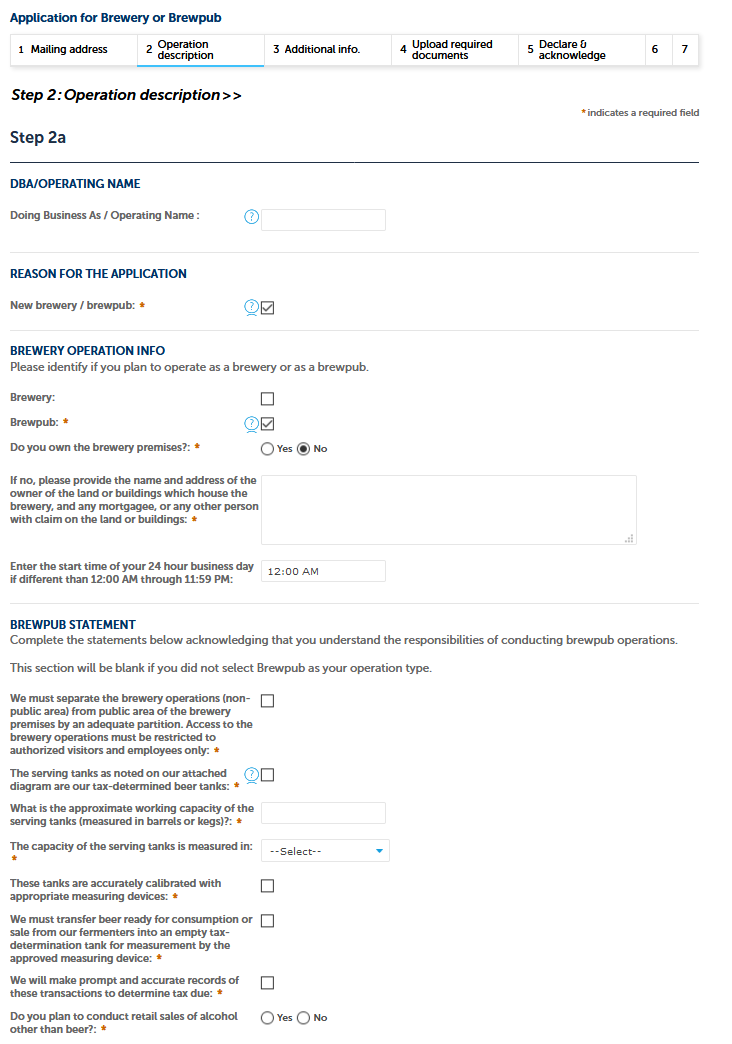
Application for Brewery or Brewpub, Step 2 – Operation Description Screens, continued:

If user selects “Yes” for “Will you have a tasting room?” the following questions appear to the user:

Application for Brewery or Brewpub, Step 3 – Additional Information Screens:
PONL allows
the user to add additional information. The first category is
“Alternation of Premises.”

If the brewer intends to alternate their premises, the user selects “Add a Row,” and the user will see the following screen:
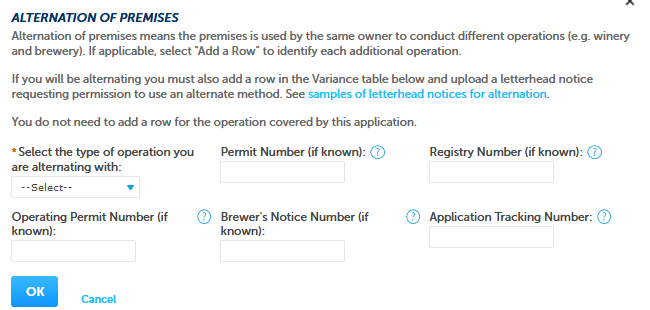
Application for Brewery or Brewpub, Step 3 – Additional Information Screens, continued:
Next is “Alternation of Proprietors:”
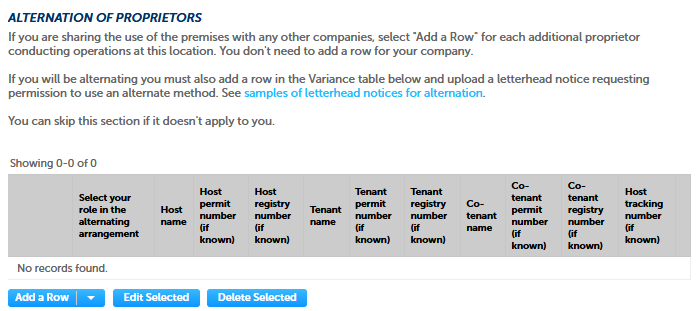
If the brewer intends to alternate proprietors at their premises, the user selects “Add a Row,” and the user will see the following screen:
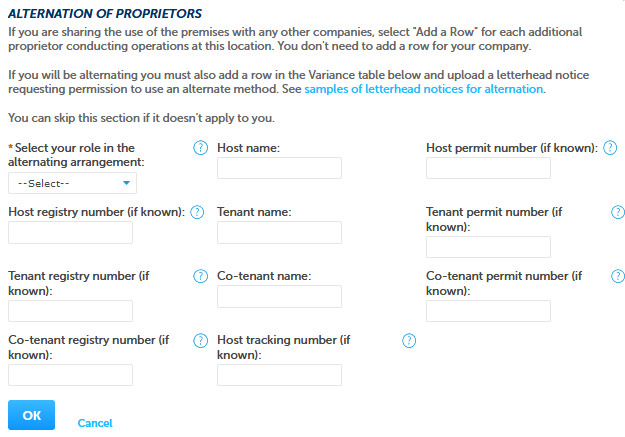
Application for Brewery or Brewpub, Step 3 – Additional Information Screens, continued:
Next is “Non-Contiguous Locations:”

If the brewer will have one or more location that is non-contiguous location to the brewery, the user selects “Add a Row,” and the user will see the following screen:

Application for Brewery or Brewpub, Step 3 – Additional Information Screens, continued:
Next is “Members of Controlled Group:”
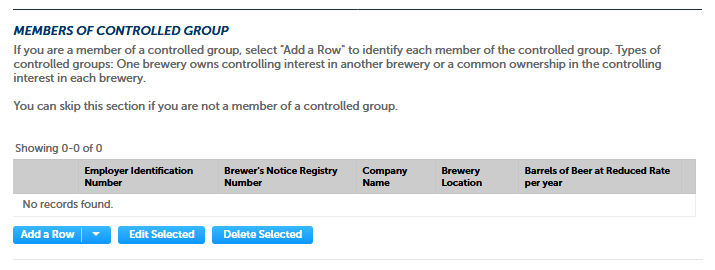
Clicking “Add a Row” presents this screen to the user:

Application for Brewery or Brewpub, Step 3 – Additional Information Screens, continued:
The Brewers Bond information collection is approved under OMB No. 1513–0015. (This screen is equivalent to TTB F 5130.22, Brewer’s Bond, or TTB F 5130.25, Brewer’s Collateral Bond.)

The Consent of Surety information collection is approved under OMB No. 1513–0013, Change of Bond (Consent of Surety), and is equivalent to TTB F 5000.18, Change of Bond (Consent of Surety).

Application for Brewery or Brewpub, Step 3 – Additional Information Screens, continued:
Last on the Step 3 – Additional Information screen is “Request for Variance:”

Clicking “Add a Row” presents this screen to the user:
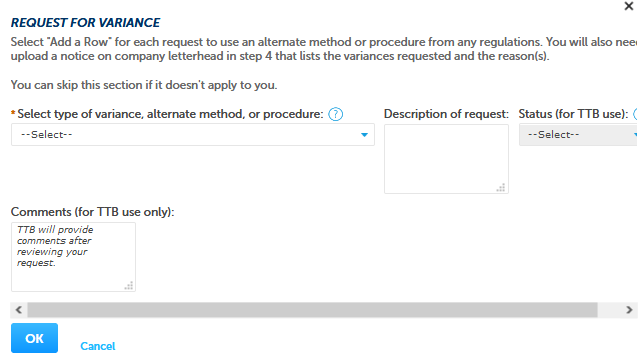
Application for Brewery or Brewpub, Step 3 – Additional Information Screens, continued:
From the drop down menu under “Select type of variance, alternative method, or procedure,” the user may select the appropriate request:


After completing the appropriate screens, the user will click the “Continue” button to continue the Brewer’s Notice application:

Application for Brewery or Brewpub, Step 4 – Upload Required Documents Screen:
User uploads, as appropriate, required supporting document for the Brewer’s Notice application:

Application for Brewery or Brewpub, Step 4 – Upload Required Documents, continued:
Clicking “Add” under Upload Required Documents” presents the user with this screen:

After uploading the required documents, the user clicks “Continue;”
![]()
Application for Brewery or Brewpub, Step 5 – Declare and Acknowledge Screen:
The user then completes Step 5.

Application for Brewery or Brewpub, Step 6 – Review Screen:
The user then reviews the information entered in Steps 1 – 5.
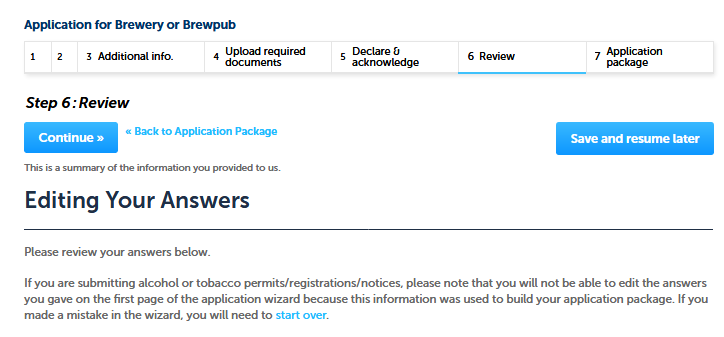
[The entered Information is not shown.]
The user then clicks “Continue:”

After completing the Application for Brewery or Brewpub, the user is returned to this screen, where they can select Application for Original Entity:

Application for Original Entity – Step 1, View Contact Information Screen:

Application for Original Entity – Step 2, Key Personnel and Trade Names Screens:
The user will add information regarding company officers and owners in Step 2a by adding rows.
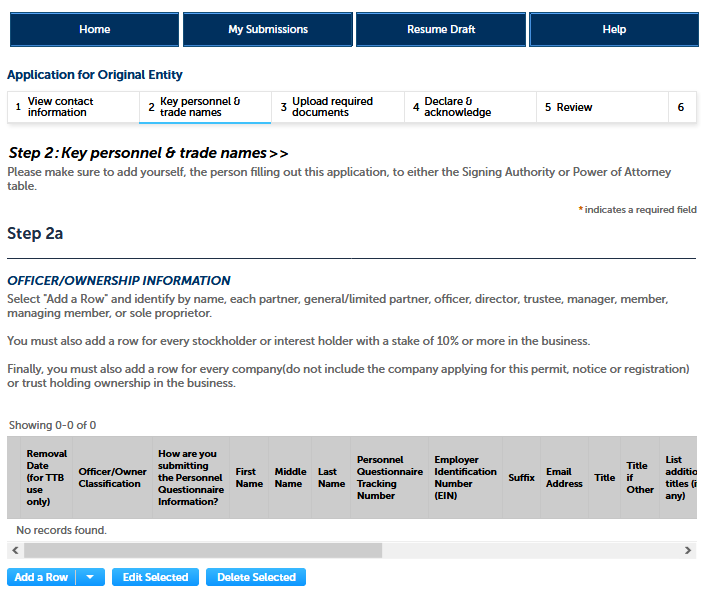
Clicking “Add a Row” presents the following screen:
Application for Original Entity – Step 2, Key Personnel and Trade Names Screens, continued:
The user completes the Officer / Ownership Information screen:
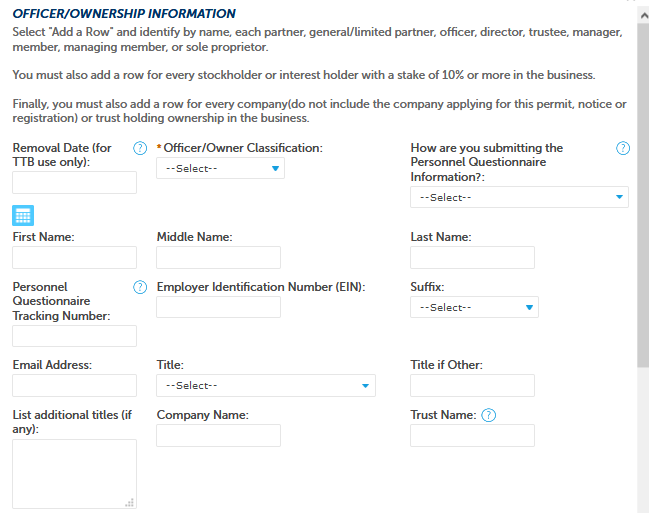
The screen continues:
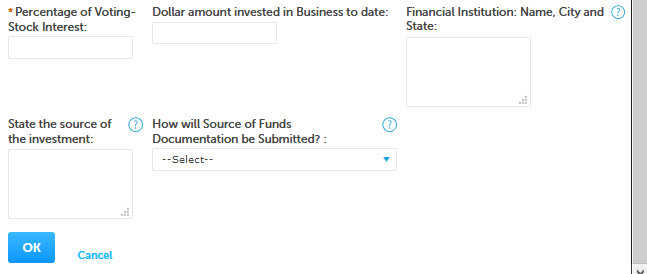
Application for Original Entity – Step 2, Key Personnel and Trade Names Screen, continued:
The information collection for Signing Authority is approved under OMB No. 1513–0036, Signing Authority for Corporate and LLC Officials, and is equivalent to TTB F 5100.1. The information collection for Power of Attorney is approved under OMB No. 1513–0014, and is equivalent to TTB F 5000.8
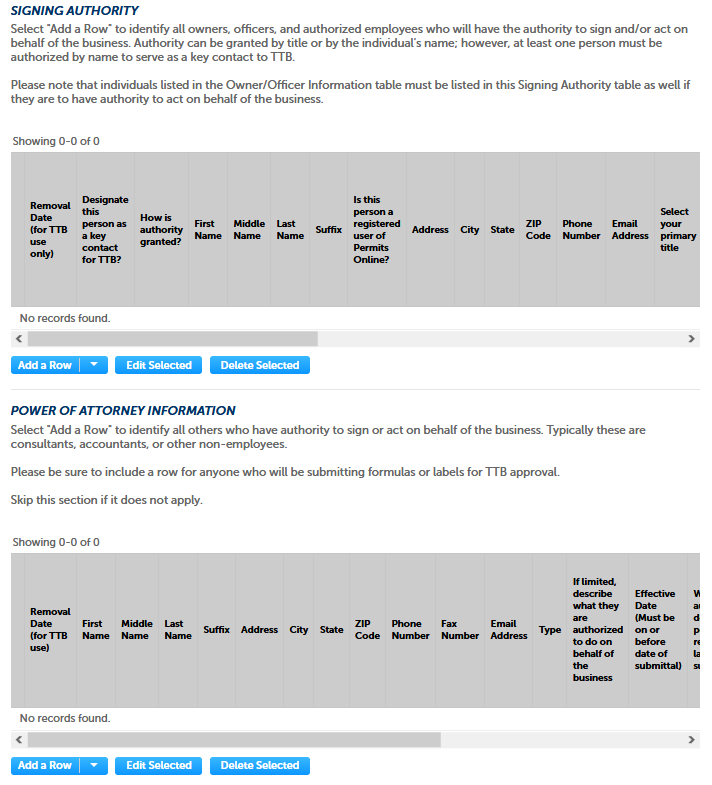
Application for Original Entity – Step 2, Key Personnel and Trade Names Screens, continued:
The user next completes Step 2b, Trade Names, if applicable:

Clicking “Add a Row” results in this screen:

The user then clicks “Continue;”

Application for Original Entity – Step 3 Upload Required Documents Screens:
The user next completes Step 3, Upload Required Documents.
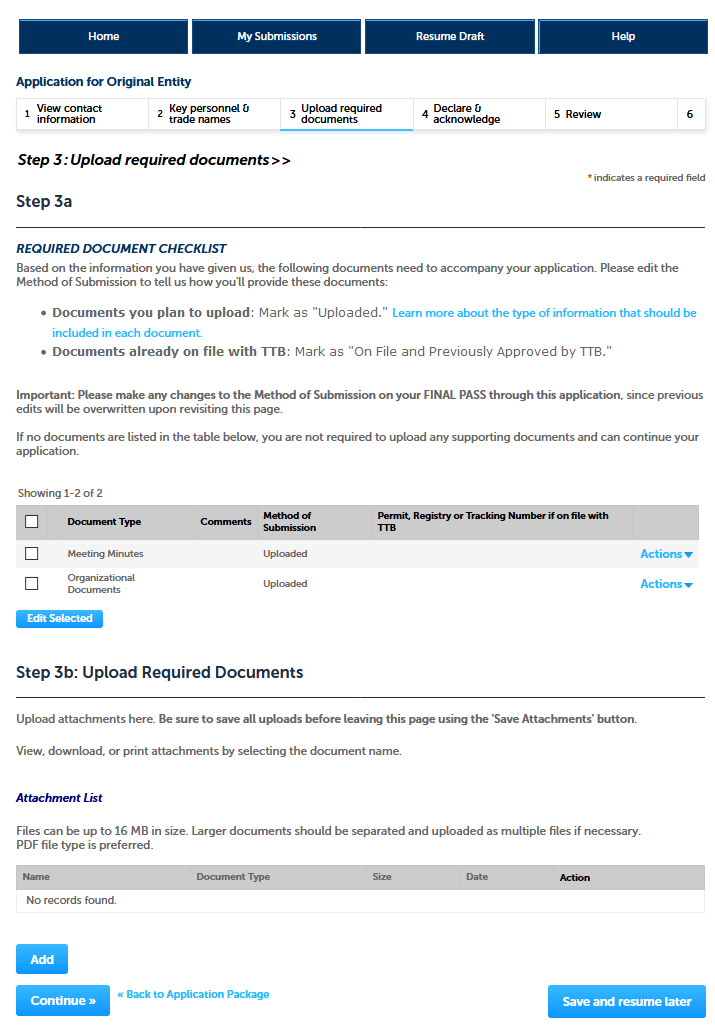
Application for Original Entity – Step 3 Upload Required Documents Screens, continued:
After adding the required documents, the screen appears as follows:
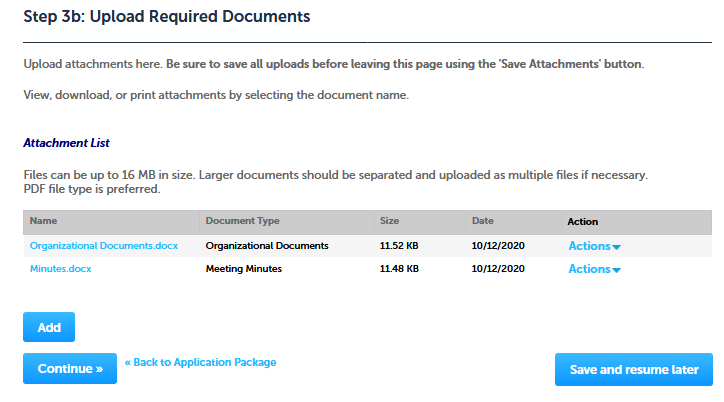
Application for Original Entity – Step 4: Declare and Acknowledge Screen:

Application for Original Entity – Step 5 Review Screen:
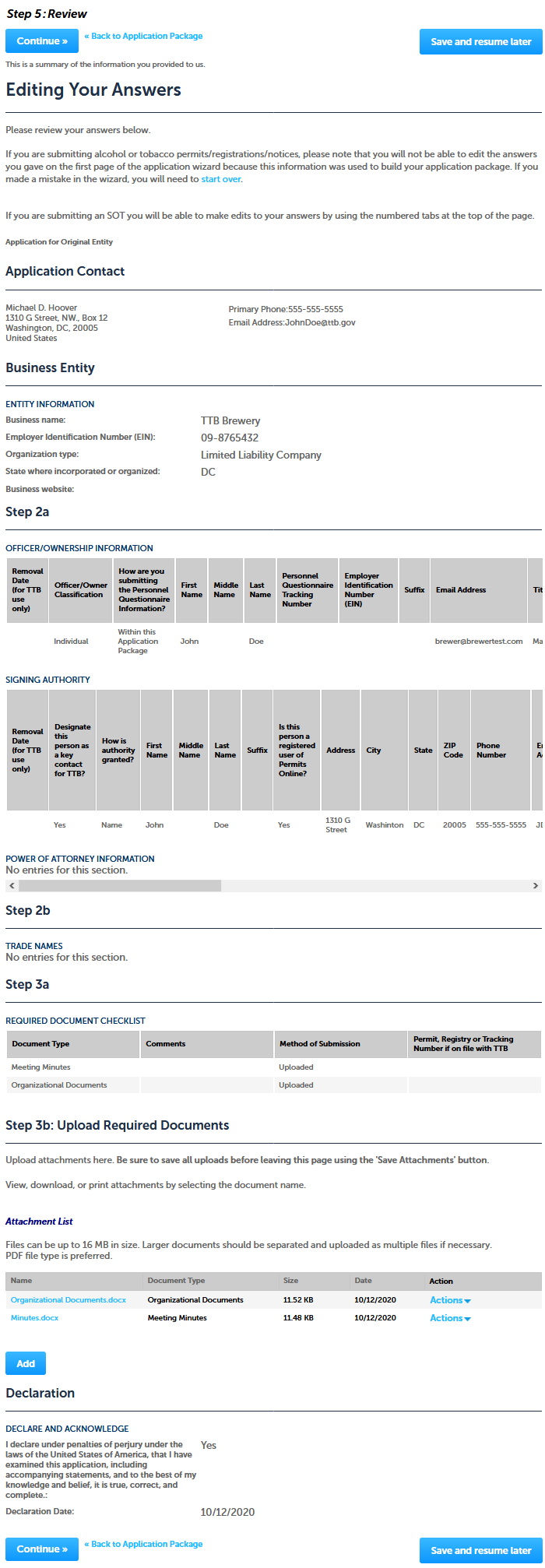
After completing the Application for Original Entity, the user is returned to this screen, where they can select Personnel Questionnaire:

NOTE: The Personnel Questionnaire information is approved separately under OMB No. 1513–0002, and, therefore, those screens are not shown in this document. The Personnel Questionnaire portion of PONL is equivalent to TTB F 5000.9, Personnel Questionnaire – Alcohol and Tobacco Products.
After completing the required Personnel Questionnaire(s), the user sees the following screen:

PONL Submission Confirmation Screen:
After the user submits the application package, the PONL system will generate a Submission Confirmation screen, as follows:

[End of Application for Brewery or Brewpub package. PONL notices to the public are shown below.]
PONL Terms of Use Statement:
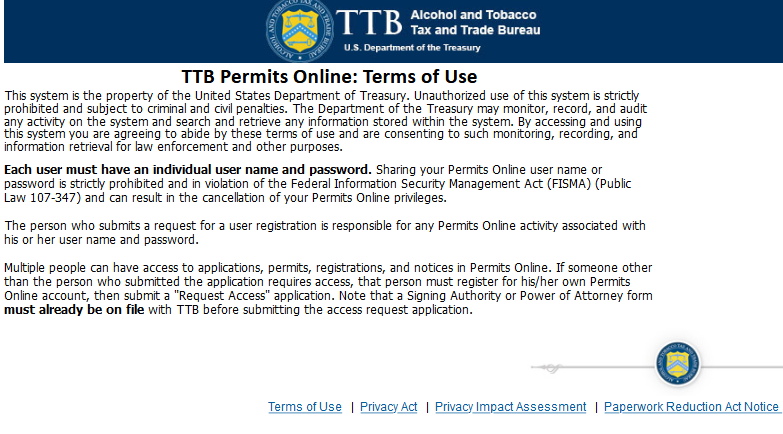
PONL Privacy Act Notice:

PONL Privacy Act Assessment:

PONL Paperwork Reduction Act Notice:
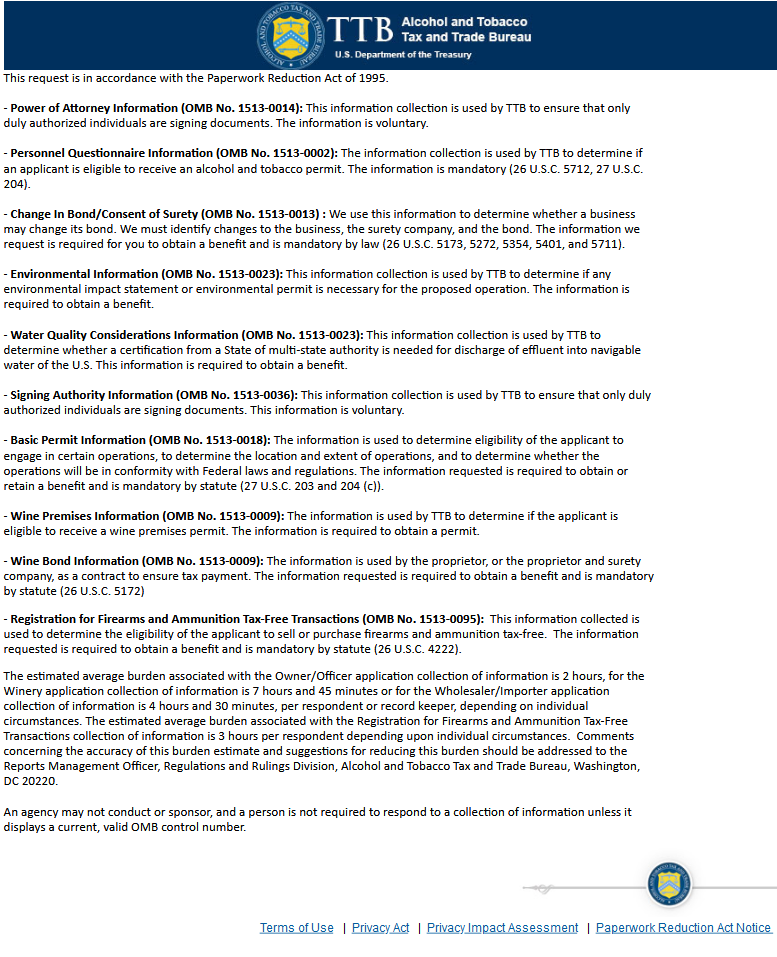
[END OF PONL SCREENS — APPLICATION FOR BREWERY OR BREWPUB]
PONL 5.0 – Application for Brewery or Brewpub (10-2020)
| File Type | application/vnd.openxmlformats-officedocument.wordprocessingml.document |
| File Modified | 0000-00-00 |
| File Created | 2021-01-13 |
© 2026 OMB.report | Privacy Policy