Application for Grants Under the American History and Civics Education, Academies Program
Generic Application Package for Departmental Generic Grant Programs
1894-0006_AHC-Academies Application Package Instructions
Application for Grants Under the American History and Civics Education, Academies Program
OMB: 1894-0006
|
FY 2021 |
|
U.S. Department of Education O Washington, DC 20202-5900
|
Application Instructions for grants under the American History and Civics education, academies Grant program |
|
Assistance Listing (CFDA) Number: 84.422A OMB Control Number: XXXX Expiration Date: XXXX, 2021 Competition Closing Date: XXXX, 2021 |
|
Table of Contents
I. Program Overview..…………………………………………………………………..…...4
II. Notice Inviting Applications …………………………………………….……………..5
III. Grants.gov Submission Procedures ………………………………….……………..6
DUNS Number Instructions 9
IV. Instructions for Completing an Application. 11
Instructions for Application 11
Instructions for ED Abstract……………………………………………………………………………...11
Instructions for Project Narrative……………………………………………………………………..11
Instructions for Budget Narrative……………………………………………………………………..12
Instructions for Other Attachments……………………………………………………………………………….15
A. Required ED Forms and Required TQP Program Checklists ...16
B. FY 21 Application Checklist ………………………………………..……………………….…….……..17
V. Additional Information ………………………………………………………………….18
ARE YOU READY to APPLY?
Before you begin completing your FY 2021 American History and Civics Education, Academies (AHC-Academies) application, we recommend that all applicants answer the following quesitons:
Question
|
Yes or No |
Have you reviewed the FY 2021 AHC-Academies Notice Inviting Applications? https://www.federalregister.gov/d/2020-10509
|
|
Have you reviewed the Common Instructions for Applicants to Department of Education Discretionary Grant Programs, published in the Federal Register on February 13, 2019 (84 FR 3768) or at https://www.federalregister.gov/d/2019-02206 |
|
Have you completely reviewed the contents of this FY 2021 AHC-NA Application Instructions Package, including the instructions for electronic submission of your application?? |
|
Have you secured nonfederal funding for your proposed AHC-Academies project in order to meet the 100 percent nonfederal match requirement? |
|
If you answered “YES” to each of the above questions, you are likely ready to begin submitting your application in Grants.gov. If you answered “No” to any of these quesitons, you may want to revisit the areas where you answered “No.” If any of the above questions spark additional quesitons, please contact the AHC-Academies program staff at [email protected]
Program Office: Office of Elementary and Secondary Education (OESE)
Grant Name: American History and Civics Education, Academies (AHC-Academies)
Assistance Listing (CFDA) Number: 84.422A
Grant Type: Discretionary/Competitive Grant
Purpose of Program:
The Academies Program supports the establishment of: (1) Presidential Academies for the Teaching of American History and Civics that offer workshops for both veteran and new teachers to strengthen their knowledge of American history, civics, and government education (Presidential Academies); and (2) Congressional Academies for Students of American History and Civics that provide high school students opportunities to enrich their understanding of these subjects (Congressional Academies).
Eligible Applicants:
An institution of higher education, or nonprofit educational organization, museum, library, or research center with demonstrated expertise in historical methodology or the teaching of American history and civics, or a consortium of these entities.
In its application, an applicant is required to submit documentation of its organization’s demonstrated expertise in historical methodology or the teaching of American history or civics.
Note: Consortium applicants must follow the procedures for group applications described in 34 CFR 75.127 through 34 CFR 75.129.
Note: If you are a nonprofit organization, under 34 CFR 75.51, you may demonstrate your nonprofit status by providing: (1) proof that the Internal Revenue Service currently recognizes the applicant as an organization to which contributions are tax deductible under section 501(c)(3) of the Internal Revenue Code; (2) a statement from a State taxing body or the State attorney general certifying that the organization is a nonprofit organization operating within the State and that no part of its net earnings may lawfully benefit any private shareholder or individual; (3) a certified copy of the applicant’s certificate of incorporation or similar document if it clearly establishes the nonprofit status of the applicant; or (4) any item described above if that item applies to a State or national parent organization, together with a statement by the State or parent organization that the applicant is a local nonprofit affiliate.
AHC-Academies Program Webpage:
AHC-Academies Program Email:
Elementary and Secondary Education Act of 1965, as amended (ESEA) section 2232 (20 U.S.C. 6662) “Presidential and Congressional Academies for American History and Civics.”
Notice Inviting Applications
American History and Civics Education, Academies (Assistance Listing 84.422A)
Application
available:
TBD
Pre-Application
Information Webinars: Pre-recorded
informational webinars can be found on the AHC-Academies program
Website at
https://oese.ed.gov/offices/office-of-discretionary-grants-support-services/effective-educator-development-programs/american-history-and-civics-academies/
Deadline for submitting Intent to Apply: XXXX, 2021
Deadline
for transmitting applications:
XXXX, 2021
Estimated
Award Announcement:
XXXX, 2021
FY 2021 AHC-Academies Notice Inviting Applications: The full text of the Notice Inviting Applications (NIA) for the FY 2021 AHC-Academies grant competition can be found on the Federal Register Website at:
https://www.federalregister.gov/d/2020-10509
All AHC-Academies applications must be received on or before 11:59:59 p.m. Washington, DC Time, on XXXX, 2021. Late applications will not be accepted. The Department is required to enforce the established deadline to ensure fairness to all applicants. The Department strongly encourages applicants to submit their applications well before the application deadline, as the Grants.gov system may take up to several hours to process and time and date stamp the application. No changes or additions to an application will be accepted after the deadline date and time.
After successfully submitting a Workspace application, a Grants.gov Tracking Number (GRANTXXXXXXXX) is automatically assigned to the application. The number will be listed on the Confirmation page that is generated after submission. Using the tracking number, access the Track My Application page under the Applicants tab or the Details tab in the submitted Workspace.
FY 2021 AHC-Academies Application Instructions Package:
Please note that the AHC-Academies Application Instructions Package is for applicants to download and use as a guide only. Unless the applicant qualifies for an exception to the electronic submission requirement, all AHC-Academies grant applications must be submitted online using Workspace in Grants.gov.
Intent to Apply:
The Department strongly encourages each potential applicant to notify the Department of its intent to submit an application for AHC-Academies funding by sending an email to [email protected] by XXXX, 2021. Applicants that do not indicate their intent to apply may still apply for funding.
How to Apply:
A Grants.gov applicant must apply online using Workspace. Instructions on getting started on your Workspace Application can be found on the Grants.gov website here: https://www.grants.gov/web/grants/applicants/workspace-overview.html. For access to complete instructions on how to apply, refer to: www.grants.gov/web/grants/applicants/apply-for-grants.html.
Grants.gov Funding Opportunity Number: ED-GRANTS- XXXXXX
Each application will be reviewed under the competition for which it was submitted in the Grants.gov system, and only applications that are successfully submitted by the established deadline will be reviewed.
IMPORTANT – PLEASE READ FIRST
U.S. Department of Education
Grants.gov Submission Procedures and Tips for Applicants
To facilitate your use of Grants.gov, this document includes important submission procedures you need to be aware of to ensure your application is received in a timely manner and accepted by the Department.
Browser Support:
The latest versions of Microsoft Internet Explorer (IE), Mozilla Firefox, Google Chrome, and Apple Safari are supported for use with Grants.gov. However, these web browsers undergo frequent changes and updates, so we recommend you have the latest version when using Grants.gov. Legacy versions of these web browsers may be functional, but you may experience issues.
For additional information or updates, please see the Grants.gov Browser information in the Applicant FAQs: http://www.grants.gov/web/grants/applicants/applicant-faqs.html#browser.
ATTENTION – Workspace, Adobe Forms and PDF Files:
Grants.gov applicants can apply online using Workspace. Workspace is a shared, online environment where members of a grant team may simultaneously access and edit different web forms within an application. For each funding opportunity announcement (FOA), you can create individual instances of a workspace.
Below is an overview of applying on Grants.gov. For access to complete instructions on how to apply for opportunities, refer to: https://www.grants.gov/web/grants/applicants/workspace-overview.html.
Create a Workspace: Creating a workspace allows you to complete the application online and route it through your organization for review before submitting.
2) Complete a Workspace: Add participants to the workspace to work on the application together, complete all the required forms online or by downloading PDF versions, and check for errors before submission. The Workspace progress bar will display the state of your application process as you apply. As you apply using Workspace, you may click the blue question mark icon near the upper-right corner of each page to access context-sensitive help.
a. Adobe Reader: If you decide not to apply by filling out web forms you can download individual PDF forms in Workspace. The individual PDF forms can be downloaded and saved to your local device storage, network drive(s), or external drives, then accessed through Adobe Reader.
NOTE: Visit the Adobe Software Compatibility page on Grants.gov to download the appropriate version of the software at: https://www.grants.gov/web/grants/applicants/adobe-software-compatibility.html
b. Mandatory Fields in Forms: In the forms, you will note fields marked with an asterisk and a different background color. These fields are mandatory fields that must be completed to successfully submit your application.
c. Complete SF-424 Fields First: The forms are designed to fill in common required fields across other forms, such as the applicant name, address, and DUNS Number. Once it is completed, the information will transfer to the other forms.
Submit a Workspace: An application may be submitted through workspace by clicking the Sign and Submit button on the Manage Workspace page, under the Forms tab. Grants.gov recommends submitting your application package at least 24-48 hours prior to the close date to provide you with time to correct any potential technical issues that may disrupt the application submission.
Track a Workspace Submission: After successfully submitting a workspace application, a Grants.gov Tracking Number (GRANTXXXXXXXX) is automatically assigned to the application. The number will be listed on the Confirmation page that is generated after submission. Using the tracking number, access the Track My Application page under the Applicants tab or the Details tab in the submitted workspace.
For additional training resources, including video tutorials, refer to https://www.grants.gov/web/grants/applicants/applicant-training.html.
Helpful Reminders:
REGISTER EARLY – Grants.gov registration involves many steps including registration on SAM (www.sam.gov) which may take approximately one week to complete, but could take upwards of several weeks to complete, depending upon the completeness and accuracy of the data entered into the SAM database by an applicant. You may begin working on your application while completing the registration process, but you cannot submit an application until all of the Registration steps are complete. Please note that once your SAM registration is active, it will take 24-48 hours for the information to be available in Grants.gov, and before you can submit an application through Grants.gov. For detailed information on the Registration Steps, please go to: http://www.grants.gov/web/grants/register.html
Primary information about SAM is available at www.sam.gov. However, to further assist you with obtaining and registering your DUNS number and TIN in SAM or updating your existing SAM account the Department has prepared a SAM.gov Tip Sheet: http://www2.ed.gov/fund/grant/apply/sam-faqs.html.
SUBMIT EARLY – We strongly recommend that you do not wait until the application deadline to submit your application. Grants.gov will put a date/time stamp on your application and then process it only after it is fully uploaded. The time it takes to upload an application will vary depending on a number of factors including the size of the application and the speed of your Internet connection, and the time it takes Grants.gov to process the application will vary as well. If Grants.gov rejects your application (see step three below), you will need to resubmit successfully to Grants.gov on or before 11:59:59 p.m. Washington, DC Time on the deadline date.
Note: To submit successfully, you must provide the DUNS number on your application that was used when you registered as an Authorized Organization Representative (AOR) on Grants.gov. This DUNS number is typically the same number used when your organization registered with the SAM. If you do not enter the same DUNS number on your application as the DUNS you registered with, Grants.gov will reject your application.
VERIFY SUBMISSION IS OK – You will want to verify that Grants.gov received your application submission on time and that it was validated successfully. To see the date/time your application was received, login to Grants.gov and click on the Track My Application link. For a successful submission, the date/time received should be on or before 11:59:59 p.m. Washington, DC time, on the deadline date, AND the application status should be: Validated, Received by Agency, or Agency Tracking Number Assigned. Once the Department receives your application from Grants.gov, an Agency Tracking Number (PR/award number) will be assigned to your application and will be available for viewing on the Grants.gov Track My Application link.
If the date/time received is later than 11:59:59 p.m. Washington, DC Time, on the deadline date, your application is late. If your application has a status of “Received” it is still awaiting validation by Grants.gov. Once validation is complete, the status will either change to “Validated” or “Rejected with Errors.” If the status is “Rejected with Errors,” your application has not been received successfully. Some of the reasons Grants.gov may reject an application can be found on the Grants.gov site: http://www.grants.gov/web/grants/applicants/encountering-error-messages.html. For more detailed information on troubleshooting Adobe errors, you can review the Adobe Reader Software Tip Sheet at: http://www.grants.gov/web/grants/applicants/adobe-software-compatibility.html. If you discover your application is late or has been rejected, please see the instructions below. Note: You will receive a series of confirmations both online and via e-mail about the status of your application. Please do not rely solely on e-mail to confirm whether your application has been received timely and validated successfully.
Submission Problems – What should you do?
If you have problems submitting to Grants.gov before the closing date, please contact Grants.gov Customer Support at 1-800-518-4726 or email at: [email protected] or access the Grants.gov Self-Service Knowledge Base web portal at: https://grants-portal.psc.gov/Welcome.aspx?pt=Grants.
If electronic submission is required, you must submit an electronic application before 11:59:59 p.m. Washington, DC Time, unless you follow the procedures in the NIA and qualify for one of the exceptions to the electronic submission requirement and submit, no later than two weeks before the application deadline date, a written statement to the Department that you qualify for one of these exceptions. If electronic submission is optional and you have problems that you are unable to resolve before the deadline date and time for electronic applications, please follow the transmittal instructions for hard copy applications in the NIA and get a hard copy application postmarked by midnight on the deadline date. (See the NIA for detailed instructions.)
Helpful Hints When Working with Grants.gov
Please visit http://www.grants.gov/web/grants/support.html for help with Grants.gov. For additional tips related to submitting grant applications, please refer to the Grants.gov Applicant FAQs at: http://www.grants.gov/web/grants/applicants/applicant-faqs.html. Additional information is available on Workspace at: https://www.grants.gov/web/grants/applicants/applicant-faqs.html#workspace.
Dial-Up Internet Connections
When using a dial up connection to upload and submit your application, it can take significantly longer than when you are connected to the Internet with a high-speed connection, e.g., cable modem/DSL/T1. While times will vary depending upon the size of your application, it can take a few minutes to a few hours to complete your grant submission using a dial up connection. If you do not have access to a high-speed connection and electronic submission is required, you may want to consider following the instructions in the Common Instructions for Applicants to Department of Education Discretionary Grant Programs to obtain an exception to the electronic submission requirement no later than two weeks before the application deadline date.
Attaching Files – Additional Tips
Please note the following tips related to attaching files to your application:
When you submit your application electronically, you must upload any narrative sections and all other attachments to your application as files in either Portable Document Format (PDF) or Microsoft Word. Although applicants have the option of uploading any narrative sections and all other attachments to their application in either PDF or Microsoft Word, we recommend applicants submit all documents as read-only flattened PDFs, meaning any fillable PDF files must be saved and submitted as non-fillable PDF files and not as interactive or fillable PDF files, to better ensure applications are processed in a more timely, accurate, and efficient manner.
Grants.gov cannot process an application that includes two or more files that have the same name within a grant submission. Therefore, each file uploaded to your application package should have a unique file name.
When attaching files, applicants should follow the guidelines established by Grants.gov on the size and content of file names. Uploaded file names must be fewer than 50 characters, and, in general, applicants should not use any special characters. However, Grants.gov does allow for the following UTF-8 characters when naming your attachments: A-Z, a-z, 0-9, underscore, hyphen, space, period, parenthesis, curly braces, square brackets, ampersand, tilde, exclamation point, comma, semi colon, apostrophe, at sign, number sign, dollar sign, percent sign, plus sign, and equal sign. Applications submitted that do not comply with the Grants.gov guidelines will be rejected at Grants.gov and not forwarded to the Department.
Applicants should limit the size of their file attachments. Documents submitted that contain graphics and/or scanned material often greatly increase the size of the file attachments and can result in difficulties opening the files. For reference, the average discretionary grant application package with all attachments is less than 5 MB. Therefore, you may want to check the total size of your package before submission.
Grants.gov System Maintenance
Please be reminded that the Grants.gov system will not be available for use during the times listed below.
-
Date
Scope
Details
February 20th – 22nd, 2021
Server Maintenance
Scheduled Maintenance Outage:
Production System will go Offline Saturday February 20th, 2021 at 12:01 AM ET.
Production System will go Online Monday February 22nd, 2021 at 6:00 AM ET.March 20th - 22nd, 2021
Server Maintenance
Scheduled Maintenance Outage:
Production System will go Offline Saturday March 20th, 2021 at 12:01 AM ET.
Production System will go Online Monday March 22nd, 2021 at 6:00 AM ET.April 17th -19th 2021
Server Maintenance
Scheduled Release Maintenance Outage:
Production System will go Offline Saturday April 17th, 2021 at 12:01 AM ET.
Production System will go Online Monday April 19th, 2021 at 6:00 AM ET.
DUNS Number Instructions
All applicants must have a DUNS number in order to apply for Federal funds.
NOTE: Check with your fiscal office to see if your institution has an assigned DUNS number before contacting Dun & Bradstreet to obtain a DUNS number.
Please provide the applicant’s DUNS number. You can obtain your DUNS number at no charge by calling 1-800-333-0505 or by completing a DUNS Number Request Form. The form can be obtained via the internet at the following URL:
http://www.dnb.com/US/duns_update/index.html.
The DUNS number is a unique nine-digit number that does not convey any information about the recipient. A built-in check digit helps assure the accuracy of the DUNS number. The ninth digit of each number is the check digit, which is mathematically related to the other digits. It lets computer systems determine if a DUNS number has been entered correctly. Dun & Bradstreet, a global information services provider, has assigned DUNS numbers to over 43 million companies worldwide. For live help Monday-Friday 9am-6pm (EST), dial 1-888-814-1435.
NOTE: Electronic submission via Grants.gov must use the DUNS number your organization used when it registered in the Central Contractor Registry.
Application Tips
Register or maintain registration on SAM.gov. The SAM registration process can take approximately seven business days, but may take upwards of several weeks, depending on the completeness and accuracy of the data entered into the SAM database by an entity. Thus, if you think you might want to apply for Federal financial assistance under a program administered by the Department, please allow sufficient time to obtain and register your DUNS number and TIN. Once your SAM registration is active, you will need to allow 24 to 48 hours for the information to update in the system.
Register early on Grants.gov. The registration process may take up to two weeks to complete. For additional information on the registration and submission process please review the resources available on the Grants.gov Website.
Verify that the person assigned to submit the application has been designated as an Authorized Organization Representative (AOR). You must be “active” in order to submit an application on behalf of the organization.
Carefully review the FY 2021 NIA for eligibility requirements. Clearly state which absolute priority under which you are submitting an application.
Review the submission for clarity. Applications will be read by multiple peer reviewers; therefore, it is important to ensure that the application can be understood by someone who is unfamiliar with your project.
Submit early on Grants.gov. Applications must be finished uploading, and be validated by the Grants.gov system, by 11:59:59 p.m. Washington, DC Time on XXXX, 2021. Validation indicates if the submission was successful and may take up to two days. If the submitted application is deemed invalid due to an error, applicants may correct the error and resubmit only if the 11:59:59 p.m. Washington, DC Time deadline has not passed. Applicants are encouraged to review the submission to be sure that the files transmitted correctly. Grants.gov may not catch all errors. Late submissions or modifications to the submitted application will not be accepted after the deadline.
Each application will be reviewed under the competition for which it was submitted in the Grants.gov system, and only applications that are successfully submitted by the established closing date will be reviewed.
NOTE: Applicants will receive multiple emails to confirm submission in Grants.gov, validation, and transmission to the Department. Once the application is transmitted to the Department, applicants will receive a final email with a unique identifier called a PR Award Number. Use this number when making inquiries about the submitted application. Please review the email carefully to ensure that you submitted the application under the intended competition.
Instructions for Completing an Application
Please carefully read the entire application instructions package, the NIA, and the AHC-Academies program statute before submitting your AHC-Academies application.
INSTRUCTIONS FOR APPLICATION
Applicants applying for the AHC-Academies program will use the following Grants.gov and ED narrative forms:
ED Abstract Narrative Attachment Form
Project Narrative Attachment Form
Budget Narrative Attachment Form
Other Attachments Form
ED and AHC-Academies Required forms, found on page 16 of this document, should also be uploaded into Grants.gov
The ED Abstract Narrative Attachment Form is where the applicant will attach the one-page project abstract.
The Project Narrative Attachment Form is where the applicant will attach the narrative sections addressing the Selection Criteria, the Absolute Priority and, if relevant, the Competitive Preference Priority and Invitational Priority.
The Budget Narrative Attachment Form the budget submission in Grants.gov requires applicants to submit a budget request using the ED 524 Form for federal costs and non-federal match for all five years. As you prepare your AHC-Academies budget, please keep in mind that the items charged to the grant must be allocable, allowable, reasonable and necessary. In addition to the ED 524, you must submit a budget narrative which itemizes your federal and nonfederal request. We strongly encourage applicants to use the optional budget narrative template which is found on the AHC-Academies program web page. Keep in mind, any costs that are unallowable with Federal funds are also unallowable with nonfederal matching funds. Applicants are encouraged to review the Budget Pre-application webinar for instructions on how to use these budget forms. Webinars are also found on the AHC-Academies program web page. (insert link to the budget narrative template)
The Other Attachments Form is where the applicant will attach proposal appendices. This is where the applicant will include information such as resumes/curriculum vitae of key personnel, letters of support, waiver request form, etc. The Grants.gov system will allow applicants to attach as many as ten separate appendices in this section.
Please complete the Standard Form (SF) 424 first. Grants.gov will automatically insert the correct assistance listing number (84.422A) and program name wherever needed thereafter.
NOTE:
Please do not attach any narratives, supporting files, or
application components to the SF 424.
INSTRUCTIONS FOR ED ABSTRACT NARRATIVE
The abstract narrative may not exceed one page and should use language that will be understood by a range of audiences. The abstract should include the following items: priorities addressed, project goals and expected outcomes, brief project description, target number of project participants to be served each year, and key partner organizations. It is a summary of your project.
INSTRUCTIONS FOR PROJECT NARRATIVE
The Project Narrative should describe the project that an applicant would carry out if funded and include the eligible applicant’s response to the selection criteria since the application will be evaluated and scored against these criteria.
The NIA provides applicants with instructions for preparing and submitting the application, information describing the absolute priorities and competitive preference priorities that have been established for this competition, the selection criteria that will be used to evaluate the application, and other pertinent information concerning the competition for awards.
Applicants must address the Absolute Priority. Should an applicant choose to apply and meet the requirements of the Competitive Preference Priority, the application can earn an additional 3 points up to a total possible amount of 103 points. After review of the Absolute Priority, only applicants for which Competitive Preference Priority points could enable them to be funded will have their Competitive Preference Priorities and applied to their score received under the selection criteria. It is expected that applicants will use their project narratives to address the selection criteria.
Formatting
While not required, we strongly encourage applicants to limit the project narrative to the equivalent of no more than 50 pages, using the following standards:
A “page” is 8.5” x 11”, on one side only, with 1” margins at the top, bottom, and both sides.
Use a font that is either 12 point or larger or no smaller than 10 pitch (characters per inch).
Use one of the following fonts: Times New Roman, Courier, Courier New, or Arial.
Furthermore, applicants are strongly encouraged to include a table of contents that specifies where each required part of the application is located.
Priorities
This competition includes two absolute priorities. Applicants may choose to address one or both Absolute Priorities. Applicants that do not address one or more of the Absolute Priorities will be deemed ineligible. This competition also includes one Competitive Preference Priority which is applicable to applicants that address Absolute Priority One. Finally, this competition also includes an Invitational Priority which is applicable to applicants that address Absolute Priority One. Clear headings should be provided to indicate an applicant’s response to one or both Absolute Priority, Competitive Preference Priority and/or Invitational Priority under which the application is submitted, as applicable.
NOTE: We refer applicants to the AHC-Academies NIA for a full language of the Absolute Priority and Competitive Preference Priorities and Invitational Priority.
Selection Criteria
The selection criteria are used to evaluate the quality of applications submitted for funding. The full description of the selection criteria is contained in the NIA. Within each criterion, there are specific factors that will be used in evaluating that criterion. Applicants should include how they plan to incorporate program government Performance and Results Act (GPRA) measures as part of the applicant’s Evaluation Plan.
NOTE: We refer applicants to the AHC-Academies NIA for a full description of each selection criterion and its sub factors. Applicants are strongly encouraged to carefully read each criterion and its sub factors when preparing their applications. These are the criteria that will be used to review and score applications.
INSTRUCTIONS FOR BUDGET NARRATIVE
Before preparing the budget narrative, applicants should review the NIA and the program statute for specific guidance and requirements. Note that applications will be evaluated according to the specific selection criteria specified in the NIA.
The budget should include only costs that are allowable, reasonable, and necessary for carrying out the objectives of the AHC-Academies project. Rules about allowable costs are set out in the Uniform Administrative Requirements, Cost Principles, And Audit Requirements for Federal Awards at 2 CFR Part 2001, as adopted by the Department at 2 CFR Part 3474 (Uniform Guidance).
The budget submission in Grants.gov requires applicants to submit a budget request using the ED 524 Form for federal costs and non-federal match for all five years. As you prepare your AHC-Academies budget, please keep in mind that the items charged to the grant must be allocable, allowable, reasonable and necessary. In addition to the ED 524, you must submit a budget narrative which itemizes your federal and nonfederal request. We strongly encourage applicants to use the optional budget narrative template which is found on the AHC-Academies program web page. Keep in mind, any costs that are unallowable with Federal funds are also unallowable with nonfederal funds. Applicants are encouraged to review the Budget Pre-application webinar for instructions on how to use these budget forms. Webinars are also found on the AHC-Academies program web page.
Training Indirect Cost Rate
The AHC-Academies program uses a training indirect cost rate of up to 8% as described in 34 CFR § 75.562. If an applicant has a negotiated indirect rate that is lower than 8%, they must use the lower rate. The training indirect cost rate does not apply to agencies of Indian tribal governments, local governments, and States as required by 34 CFR § 75.562(c)(4), and those applicants must instead use their approved restricted indirect cost rate.
Non-Federal Cost Share or Match Requirement
The AHC-Academies grant program has a 100% non-Federal cost share or match requirement. Applicants should describe where cost share funds will come from and how they will be used. Cost share funds may be cash or in-kind contributions to carry out the activities supported by the grant. All project costs must be allowable for both federal and nonfederal funds.
WAIVERS: Applicants that wish to apply for a waiver for one or more fiscal years should include a waiver request in their application that describes how the 100 percent matching requirement would cause serious hardship or an inability to carry out project activities. Waivers are not guaranteed and will be reviewed on a case-by-case basis. As part of the waiver request, the applicant should provide specific details to support the reason why the match cannot be met, and a waiver is needed. Applicants should also articulate what efforts it has undergone to secure funds to meet the match requirement.
Supplement-not-Supplant Requirement
This program involves supplement-not-supplant funding requirements. In accordance with section 2301 of the ESEA, funds made available under this program must be used to supplement, and not supplant, other non-Federal that would otherwise be expended to carry out activities under this program.
BUDGET NARRATIVE LINE ITEM DESCRIPTIONS
Applicants are strongly encouraged to use the optional Budget Narrative template to provide an itemized budget narrative. When providing an itemized proposed budget, use the descriptions below to determine which line item will cover each project cost. Applicants should provide a budget summary and a budget narrative for both federal and nonfederal funds using ED 524 and budget narrative template provided on the program webpage.
Personnel (Line 1): Provide each project personnel’s base salary or wages, as well as the percentage full time equivalency (FTE) each individual position projected to work on the AHC-Academies project.
Fringe Benefits (Line 2): The institution’s or agency’s normal contributions for fringe benefits may be charged to AHC-Academies funds or contributed as cost share. If you are including fringe benefits, please explain how the fringe rate was calculated and identify the staff members who would receive the benefits. Leave this line blank if fringe benefits applicable to direct salaries and wages are included in indirect costs.
Travel (Line 3): Indicate the proposed travel costs of employees and participants only. Provide a breakdown of the costs associated with each proposed trip as well as justification for the trip costs. In addition, applicants should include costs for up to three project staff persons to attend an annual project directors’ meeting in Washington, D.C.
Equipment (Line 4): Describe all equipment to be purchased for the AHC-Academies project, i.e., all tangible, non-expendable personal property that would be purchased to support the AHC-Academies project. In this regard, equipment has usefulness greater than one year and acquisition costs that are the lesser of the capitalization level established by the applicant entity for financial statement purposes or $5,000 per article. An applicant may establish a lower limit to maintain consistency with its general policies. Also provide, for each piece of equipment to be purchased, the amount to be purchased, the cost per unit and how this cost was determined, and the justification for these purchases.
Supplies (Line 5): Describe all supplies to be purchased for the AHC-Academies project, i.e., all tangible, expendable personal property to be purchased to support the AHC-Academies project. Supplies (which include materials) differ from equipment in that they are consumable, expendable, and have a unit cost below that of equipment. For each kind of supply, provide the amount to be purchased, the projected cost and how this cost was determined, and a justification for these purchases.
Contractual (Line 6): The contractual category should include all costs specifically incurred with actions that the applicant takes in conjunction with an established procurement system. Include consultant fees, expenses, and travel costs in this category if the consultant’s services are obtained through a written binding agreement or contract. Identify the contractor, the amount of the contract (this should include a breakdown of the major service components of the contract and the costs of each portion) and an explanation of what the services are being provided by the contractor. In addition, if applicant proposes to select a contractor before receiving a AHC-Academies award, please see 34 CFR 75.135(a) - (c) (section 75.135(a) - (c) of EDGAR) on how the requirements for competitive procurements that normally apply may be avoided by naming the contractors in the application.
Construction (Line 7): Not applicable.
Other (Line 8): Describe all direct costs not covered on lines 1-6. For example, describe costs such as space rental, required fees, honoraria and travel (where a contract is not in place for services), training, and communication and printing costs. Do not include any costs that are included in calculations of indirect costs, such as stipends.
Total Direct Costs (Line 9): The sum of lines 1-8.
Indirect Costs (Line 10): The AHC-Academies program uses a training indirect cost rate of up to 8% as described in 34 CFR § 75.562. If an applicant has a negotiated indirect rate that is lower than 8%, they must use the lower rate. The training indirect cost rate does not apply to agencies of Indian tribal governments, local governments, and States as required by 34 CFR § 75.562(c)(4), and those applicants must instead use their approved restricted indirect cost rate.
NOTE: If you have questions about how to obtain an approved restricted indirect cost rate or how to apply that rate, you may contact a cost negotiator using the information provided at: http://www2.ed.gov/about/offices/list/ocfo/fipao/icgreps.html.
Applicants may also contact the Department’s Indirect Cost Rate Group at [email protected].
Training Stipends (Line 11): indicate the amount of the stipend, the number of grant participants to receive the stipends and the justification for the stipend. Please make sure that training stipends are placed under this line item and not under “Personnel” or “Other.”
Total Cost (Line 12): This should equal to sum of lines 9-11 (total direct costs + indirect + training stipends).
Please remember that a budget justification should be provided for both Federal costs and Non-Federal costs.
INSTRUCTIONS FOR OTHER ATTACHMENTS (APPENDICES)
Applicants will attach any appendices they may have to the Grants.gov Other Attachments Form. Use the outline below to know which document to place in each appendix. Applicant may attach one or more documents to the Other Attachments Form in accordance with the instructions found on Grants.gov. Applicants may provide all of the required information in a single document, or in multiple documents. Ensure that you only attach the Education approved file types detailed in the common instructions. Also, do not upload any password-protected files to your application.
Please note that Grants.gov cannot process an application that includes two or more files that have the same file name within a grant submission. When attaching files, applicants should limit the size of their file names. Lengthy file names may result in difficulties with opening and processing your application. We recommend your file names be less than 50 characters.
Appendix A: Demonstrates a Rationale: (Logic Model)
Appendix B: Resumes of Key Personnel
Appendix C: Current Approved Indirect Cost Rate Agreement, as applicable
Appendix D: AHC-Academies Waiver Request of 100% Cost Share or Match Requirement, if applicable
Applicants that wish to apply for a waiver for one or more fiscal years should include a waiver request in their application that describes how the 100 percent matching requirement would cause serious hardship or an inability to carry out project activities. Waivers are not guaranteed and will be reviewed on a case-by-case basis. As part of the waiver request, the applicant should provide specific details to support the reason why the match cannot be met, and a waiver is needed. Applicants should also articulate what efforts it has undergone to secure funds to meet the match requirement.
Appendix E: Other documents, as applicable, for example, sources of the matching funds, letters of support and/or partnerships.
Appendix F: Proprietary Information
(Eligible Applicants should identify any specific proprietary information and page numbers
in the application where it can be found)
A. ED Forms AND Checklists
Applicants must submit along with their project narratives the ED required standard forms, assurances, and certifications. Below is a list of the standard forms, assurances, and certifications that are required.
SF 424 Application Form for Federal Assistance
Department of Education Budget Summary Form (ED 524) Section A&B
ED Supplemental Form for SF 424
Grant Application Form for Project Objectives and Performance Measures
SF-LLL Disclosure of Lobbying Activities
General Education Provisions Act (GEPA) Requirements - Section 427
Grants.gov Certification Regarding Lobbying (formerly ED 80-0013)
Electronic copies of the required forms can be found at http://www2.ed.gov/fund/grant/apply/appforms/appforms.html; on the Grants.gov website at https://www.grants.gov/web/grants/forms.html; and in the Grants.gov submission package.
B. FY 2021 Application Checklist
This FY 2021 Application Checklist is tool for applicants to use to help ensure all parts of the AHC-Academies application have been uploaded. This checklist contains all mandatory parts of the application. This FY 2021 Application Checklist should not be uploaded and is not required for use. It is only a tool to help applicants.
ED Standard Forms
Application for Federal Assistance (SF 424)
Department of Education Budget Summary Form (ED 524) Section A&B
Department of Education Supplemental Information for SF 424
Grant Application Form for Project Objectives and Performance Measures
Disclosure of Lobbying Activities (SF-LLL)
Assurances and Certifications
GEPA Section 427
Grants.gov Lobby form (formerly ED 80-0013 form) (as applicable)
Application Narrative
ED Abstract Narrative Form
Project Narrative Form
Budget Narrative Form
Other Attachments Form (Upload Appendices here)
NOTE: Eligible applicants should attach all appendices to the Other Attachments Form. The Grants.gov system will allow applicants to attach up to ten separate appendices in this section; however, applicants are encouraged to limit the number of appendix entries.
Appendix A: Demonstrates a Rationale: (Logic Model)
Appendix B: Resumes of Key Personnel
Appendix C: Current Approved Indirect Cost Rate Agreement, as applicable
Appendix D: AHC-Academies Waiver Request of 100% Cost Share or Match Requirement, if applicable
Appendix E: Other documents, as applicable, for example, sources of the matching funds, letters of support and/or partnership MOU.
Appendix F: Proprietary Information
(Eligible Applicants should identify any specific proprietary information and page numbers in the application where it can be found)

 AHC-Academies
Closing Date:
XXXX,
2021
AHC-Academies
Closing Date:
XXXX,
2021
Paperwork Burden Statement
According to the Paperwork Reduction Act of 1995, no persons are required to respond to a collection of information unless such collection displays a valid OMB control number. The valid OMB control number for this information collection is 1894-0006. Public reporting burden for this collection of information is estimated to average 40 hours per response, including time for reviewing instructions, searching existing data sources, gathering and maintaining the data needed, and completing and reviewing the collection of information. The obligation to respond to this collection is required to obtain or retain benefit under section 2233 of the ESEA. If you have any comments concerning the accuracy of the time estimate, suggestions for improving this individual collection, or if you have comments or concerns regarding the status of your individual form, application or survey, please contact Diana Schneider, U.S. Department of Education, 400 Maryland Avenue, SW, room 3C152, Washington, DC 20202-5960 or email [email protected] directly.
Note: Please do not return the completed XXXX AHC-Academies application to this address.
1 http://www.ecfr.gov/cgi-bin/text-idx?SID=a00c8ef91d397f640d8c236871fe5eef&tpl=/ecfrbrowse/Title02/2cfr200_main_02.tpl
| File Type | application/vnd.openxmlformats-officedocument.wordprocessingml.document |
| File Title | Investing in Innovation (i3) 2014 Development Full Application Application Package.doc |
| Subject | CFDA Number: 84.411A |
| Author | [email protected] |
| File Modified | 0000-00-00 |
| File Created | 2021-06-11 |
© 2026 OMB.report | Privacy Policy
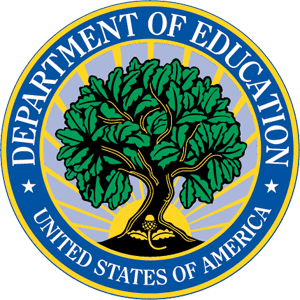 ffice
of Elementary and Secondary Education
ffice
of Elementary and Secondary Education