Conference Services Balanced Scorecard Survey Email Invitation
0693-0031-ConferenceServicesBalancedScorecard-Survey-EmailInvitation.docx
NIST Generic Request for Customer Service-Related Data Collections
Conference Services Balanced Scorecard Survey Email Invitation
OMB: 0693-0031
How to Send Surveys to Meeting Participants and Conference Chair(s) after a Conference
Create Survey:
Log in
The website is called Survey Monkey http://www.surveymonkey.com/
User name: confprogram
Password: @Cp83qAv7
Click on Conference Survey FY18
Collect Responses
New Collector
Web Link Collector
Click on Customize and enter short name* to refer to conference - Save
Click on Gray Tab “Web Link 1” enter Collector Nickname *use same name – Save
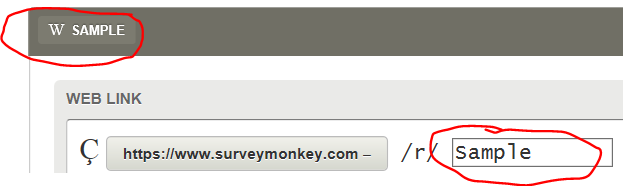
Copy the customized web link http://...... Use this link to copy and paste into email
Sending the Email Using Certain:
Go to Certain Website:
https://appam.certain.com/user/
Under Quick Links click on Events
Under Event List click on All Events
Find the meeting (they are listed by date order)
Click on the title
Under Registered/Paid Click on the number to the right of Total
A new window will open
Click Row to select all
Deselect any no-shows on the list
Click the Actions dropdown menu
Select: Compose Email
A new screen appears
Under Select Email Template use drop down to select: Post-Conference Email Survey
Change name in from and reply to if not correct to your name
Change date in the Please take a moment to fill out our online survey by ___________ (use a date that is 1 week away)
Delete Archive Webcast will be available in 1 week part
Replace NIST Conference Survey with link that was created in first part of instructions
Sending the Email Using FBC
Go to FBC Website and log in
https://www.fbcinc.com/e/nist/admin/myevents.aspx
Email wording:
Subject: Conference Survey for Name of Conference and Date
Dear Conference Attendee,
Thank you for participating at the <{Event Name}> on <date>. The NIST Conference Program wants your feedback on our services. Please take a moment to fill out our online survey by <One week from today>. Your opinion is very valuable to us and we appreciate your time.
Thank you,
Conference Program Staff
Collecting Responses:
Log in
The website is called Survey Monkey http://www.surveymonkey.com/
User name: confprogram
Password: @Cp83qAv7
Click on Conference Survey FY18
Analyze results
Filter
Filter by Collector
Select your customized conference name
Apply
Export All
All Summary Data
Choose PDF format
Click the box for Include Open Ended Response
Export
Edit the PDF to include the Title of the Conference on Page 1
Save the pdf on the shared conference folder under Post Event Sub Folder.
(This is critical so I can pull metrics for end of year reports – CR)
Survey Monkey Share Completed Report with Conference Chair
If you want to share your survey results with others without giving them access to the survey in their account, create a shared data page and share the link anywhere.
Click on “My Surveys” and “ Photographic and Video/Audio Permission and Release Form”
Click on Analyze Results Tab, click Save As in the upper-right corner.
Click Shared data link—this shares what you see in the Question Summaries tab, including any rules you have applied and custom charts. Rename your Page Title to the name of your Conference AV Release Form. Under Include: Check off Open-Ended Responses.
Under SHARED DATA in the left sidebar, click a Shared Data link to open the page in a new tab.
The shared data page is available to anyone with the link. You can manage share settings to update who can access the page and the data it includes.
Create Survey for Conference Chair:
Log in
The website is called Survey Monkey http://www.surveymonkey.com/
User name: confprogram
Password: conf1234
Click on Conference Program Chair Survey FY18
Collect Responses
New Collector
Web Link Collector
Click on Customize and enter short name* to refer to conference - Save
Click on Gray Tab “Web Link 1” enter Collector Nickname *use same name – Save
Copy the customized web link http://...... Use this link to copy and paste into email
Thank you for using the NIST Conference Program planning services. Please see attached the Attendee Survey Report for your conference. Please let me know if you have any questions.
We want your advice as well on how to improve our Conference Program services. Please take a moment to fill out our online survey as your responses are very important to us. Click on the link to access the survey:
Send
survey results via email to:
[email protected]
(if applicable)
Conference Office: Mary Lou, Gladys,
Crissy, Karen
Conference Chair
NEW:
Include final attendee number and number of completed surveys. Crissy
will track percentage completed for future analytics.
Last update: 10/23/2017 – CR
| File Type | application/vnd.openxmlformats-officedocument.wordprocessingml.document |
| Author | Startsman, Karen M. |
| File Modified | 0000-00-00 |
| File Created | 2021-08-16 |
© 2026 OMB.report | Privacy Policy