Form DSP-MRT Standard T DSP-MRT Standard T DSP-MRT Standard Tool
Division of State Programs—Management Reporting Tool (DSP-MRT)
DSP-MRT Attachment _1 Revised 4-23-21
DSP-MRT Standard Tool
OMB: 0930-0354

Division of State Programs-Management Reporting Tool (DSP- MRT)
OMB No: XXXX-XXXX
Expiration Date: XX/XX/XXXX
Accomplishments and Barriers/Challenges 8
Advisory Council and Other Workgroup Meetings 12
Training and Technical Assistance (TA) 15
Accomplishments and Barriers/Challenges 17
Accomplishments and Barriers/Challenges 21
Behavioral Health Disparities 24
Disparities Impact Statement (DIS) 24
Population(s) Experiencing the Disparity 25
Access to Prevention Efforts 29
Use and Reach of Prevention Efforts 30
Outcomes of Prevention Efforts 31
Accomplishments and Barriers/Challenges 31
Accomplishments and Barriers/Challenges 35
Promising Approaches and Innovations 38
Note: The DSP MRT will be used for all Center for Substance Abuse Prevention (CSAP), Division of State Programs (DSP) discretionary grant programs. Grantees may also be required to answer program specific questions and those can be found in a separate document.
Administration
Throughout the progress report, grantee refers to the state/tribe/jurisdiction receiving the award from SAMHSA. Community refers to the grantee’s selected High-Need communities, and subrecipient indicates the grantee’s sub-awardees funded to lead the grant in the selected communities. Some grantees refer to their subrecipients as sub-grantees. Some grantees may not have a subrecipient responsible for leading the grant in each of the selected communities.
Grantee Information
Use this section to review and update your Grantee information as necessary.
-
Item
Response Options
Do you fund subrecipients for this grant?
Yes
No
Do you use a sub-state model for this grant?
Yes
No
Item
Response Options
Contact Information
Address
Free Text
City
Free Text
State/Territory
Free Text
Zip
Free Text
Project Director Name
Free Text
Project Director Email Address
Free Text
Project Director Phone Number
Numerical
Project Coordinator Name
Free Text
Project Coordinator Email Address
Free Text
Project Coordinator Phone Number
Numerical
Lead Evaluator Name
Free Text
Item
Response Options
Lead Evaluator Email Address
Free Text
Lead Evaluator Phone Number
Numerical
Epidemiological Lead Name
Free Text
Epidemiological Lead Email Address
Free Text
Epidemiological Lead Phone Number
Numerical
Sub-State Information
If you selected “yes” in the grantee information section to indicate you use a sub- state model for this grant, enter information on the sub-state(s) below. The term “Sub-State” refers to a regional, county-level, or other entity that serves as an intermediary between the Grantee and the Subrecipients.
-
Item
Response Options
In the SPARS data collection system, there will be an “Add” button to add each of your sub-states. Grantees will be able to click that button to add additional sub-states as needed.
Sub-State Name
Free text
Sub-State Type
Region
County
City
Tribe/Tribal Organization
Coalition
Provider Agency
Other
Specify Other Sub-State Type
Free text
Total Funding for Sub-State
Numerical
Briefly describe how Subrecipients are being funded?
Free text
Subrecipients
Enter information for the selected Subrecipient. Subrecipient indicates the grantee’s sub awardees funded to lead the grant in the selected communities. Some grantees refer to their subrecipients as sub-grantees or funded entities.
-
Item
Response Options
In the SPARS data collection system, there will be an “Add” button to add each of your subrecipients and/or selected high-need communities. Grantees will be able to click that button to add additional subrecipients and/or communities as needed.
Subrecipient Items
Subrecipient Name
Free text
Subrecipient Type
Behavioral health department (government entity)
Behavioral health service organization
City
Coalition
College/University
Community-based health services organization
Community-based recovery organization
County
Harm reduction agency
Law enforcement agency
Provider Agency/Organization
Public health department (government entity)
Region
Syringe exchange program
Tribe/Tribal Organization
Other (specify)
Other Subrecipient Type, Specify
Free text
Subrecipient Street Address
Free text
Subrecipient City
Free text
Subrecipient State/Territory
All states and territories
Subrecipient ZIP Code
Numerical
Subrecipient Status
Selected but not yet active or funded
Planning grant only: Not (yet) selected to implement all steps
Active: Has begun implementation and/or funding
De-activated: No longer funded
Has this Subrecipient been funded?
Yes
No
Date Funded (If YES is selected)
Date Field
Funding End Date (If YES is selected)
Date Field
Amount awarded per year (If YES is selected)
Numerical
High-Need Communities
Selected High-Need Community: Through your Disparities Impact Statement (DIS) and your Needs Assessment (if applicable), every grantee is expected to identify one or more high-need/low-capacity community(ies). Use this section to add or update information about your selected high-need community(ies). For Single-Community grantees, if you identify your tribe or territory as your high-need community, please enter that here.
-
Item
Response Options
In the SPARS data collection system, there will be an “Add” button to add each of your selected high- need communities. Grantees will be able to click that button to add additional communities as needed.
High-Need Community Items
Selected High-Need Community Name
Free text
Selected High-Need Community Zip Code(s) (this is the
community this subrecipient or you target for your program effort(s)
“Add” button and “USPS ZIP Code Look-up” link
ALTERNATIVE: If this subrecipient or you target an entire county (or counties), as the selected High-Need Community, indicate the county name(s) here.
Free text
Subrecipients
Please select Subrecipients that are connected to this High Need Community.
Subrecipient 1
Subrecipient 2
Subrecipient 3
Etc.
Briefly describe how you are defining this community as a high- need community. This should summarize in 2-3 sentences what you reported in detail in your Disparity Impact Statement.
Free text
Start Date for High-Need Community
Date field
Needs Assessment
Assessment involves the systematic gathering and examination of data about alcohol and drug problems, related conditions, and consequences in the area of concern in your community(ies). Assessing the issues means pinpointing where the problems are in the community and the populations impacted. It also means examining the conditions within the community that put its populations at risk for the problems and identifying conditions that—now or in the future—could protect the population against the problems.
Needs Assessment
Use this section to upload and provide a brief description of your Needs Assessment document. Once you upload your Needs Assessment document, you will only update this section if you revise your Needs Assessment.
This document may not be required by your grant program; so please ask your project officer if you need to upload.
-
Item
Response Options
Upload Needs Assessment Document
“Browse” button
Provide a brief description of your Needs Assessment document and, if relevant, any changes made to your Needs Assessment document
between the previous version and this one.
Free text
Accomplishments and Barriers/Challenges
Use this section to enter information on any Accomplishments and/or Barriers/Challenges that you had this reporting period while performing activities related to your Needs Assessment. Please include actions you took to address any Barriers/Challenges.
After you save the Accomplishment or Barrier/Challenge, it will appear on the list. You can click "edit" to revise the record or you can add an additional record by clicking the "Add Accomplishments" or the "Add Barriers/Challenges" button.
-
Item
Response Options
In the SPARS data collection system, there will be an “Add” button for this section. Grantees will be able to click that button to add additional accomplishments as needed.
Accomplishments
Accomplishment Name
Accomplishments
Functioning of the State/Tribal/Jurisdiction Epidemiology Outcome Workgroup
Monitoring community needs assessment activities
Assessing Community assets and resources
Assessment of community risk and protective factors/casual factors
Identification of community gaps in services
Assessment of community capacity
Assessment of community readiness to act
Assessment of the magnitude of substance use related problems (consumption/consequences)
Identification of State/Tribe/Jurisdiction high need priorities
Specification of baseline data
Use of needs assessment data collected prior to award
Use of the Epidemiological Outcomes Workgroup to enhance and supplement the current SEOW process
Identification of target communities
Assessment of State/Tribe/Jurisdiction capacity
Identification of State/Tribe/Jurisdiction gaps in services
Assessment of State/Tribe/Jurisdiction readiness to act
Organizing ATOD indicators into a state/tribe profile
Other Assessment Accomplishment (provide title in description box below)
Describe the Accomplishment
Free text
Item
Response Options
In the SPARS data collection system, there will be an “Add” button for this section. Grantees will be able to click that button to add additional barriers/challenges as needed.
Barriers/Challenges
Barrier/Challenge Name
Barrier/Challenges
Major external community events like weather disasters
Lack of collaboration between stakeholders (e.g., between agencies, between coalitions, between jurisdictions and funded community levels)
State/Tribal/Jurisdictional contract or other delays getting subrecipient or high-need communities on board
Low survey response rates
Need for new data collection instruments
Difficulty sampling target populations
Lack of available data to address NOMs
Lack of available data for specific age group populations (e.g. 18 to 25-year olds)
Lack of available data to assess differences for racial/ethnic minorities LGTBQ, or other special populations
Mismatch between level of disaggregation of available data (e.g., county) and communities being funded (e.g., towns within counties)
Identification of State/Tribe/Jurisdiction gaps in services and capacity
Lack of data analysis or evaluation expertise
Limited staff capacity to conduct assessments
Inadequate time for project staff and members to devote to the project
Limited time to implement this Strategic Prevention Framework step
Organizing ATOD indicators into a state/tribe profile
Other Assessment Barrier (provide title in description box below)
Describe the Barrier/Challenge
Free text
Was technical assistance (TA) requested to help address this Barrier/Challenge?
Yes
No
Date TA Requested (If YES is selected)
NOTE: If you received TA for this issue,
please report it on the Capacity > Training and Technical Assistance page.
Date field
In what other ways did you address this Barrier/Challenge?
Free text
Capacity
Capacity refers to the various types and levels of resources available to establish and maintain a community prevention system. This prevention system can identify and leverage resources that will support an effective strategy aimed at the priority problems and identified risk factors in the community at the appropriate population level. Capacity to carry out strategies depends not only upon the resources of the community organizations and their function as a cohesive problem-solving group, but also upon the readiness and ability of the larger community to commit its resources to addressing the identified problems.
Membership
Use this section to add any organizational and/or individual members to your Advisory Council, Epidemiological Outcome Workgroup (EOW; if required), or other Workgroup. To edit or mark previously added members as inactive, use the table headings to sort Members, then click the edit button for the Member you wish to edit. These members will carry over from one reporting period to the next, so only revise as new members join or old members become inactive.
-
Item
Response Options
In the SPARS data collection system, there will be an “Add” button for this section. Grantees will be able to click that button to add additional members as needed.
Date joined
Date field
Member type
Project Advisory Council
EOW
Evidence-Based Practices Workgroup
Other (specify)
Specify Other Type
Free text
Member Name
Free text
Title
Free text
Organization
Free text
Item
Response Options
Sector:
Advocacy volunteers
Affected family members
Behavioral health department/division
Business community
Civic or volunteer organization
Corrections
Courts/judiciary
Emergency medical system
Faith-based organizations
Healthcare professionals
Law enforcement agency
LGBTQ supportive organization
Media (radio/TV stations, newspaper)
Mental health professionals/ agencies
Military/veteran organization
Parent/family/caregiver groups
Pharmacy
Public health department
Recovery community
Research/evaluation
School(s)/school districts
State/Tribe/Jurisdiction agency
Substance use disorder treatment
Syringe exchange program
Tribal government/tribal health board
Youth groups/representatives
Other (not listed)
Status
Active
Inactive
Date Exited (If “Inactive” is selected for Status)
Date Field
Advisory Council and Other Workgroup Meetings
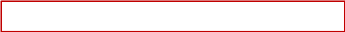
Use this section to report Advisory Council, Epidemiological Outcome Workgroup (EOW), or other Workgroup meetings that were conducted during this reporting period. If you had no Advisory Council, EOW, or other Workgroup meetings held during this reporting period related to your activities, please skip this section.
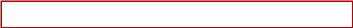
-
Item
Response Options
In the SPARS data collection system, there will be an “Add” button for this section. Grantees will be able to click that button to add additional meetings as needed.
Meeting Date
Date field
Meeting Type
Project Advisory Council
EOW
Evidence-Based Practices Workgroup
Other
Specify Other Meeting Type
Free text
Meeting Name/Topic
Free text
Grantee Funding Resources
Use this section to enter funding resources information for your grant. Unless the information changes from one reporting period to another, this information only needs to be entered once per fiscal year.
Which of the following funding sources did your organization receive during this fiscal year? Which of those sources did your organization use to fund priorities in high-need communities?
-
Data Item
Response Options
Source of funding
SAMHSA Partnerships for Success (PFS)
SAMHSA Strategic Prevention Framework for Prescription Drugs (SPF-Rx)
SAMHSA Medication-Assisted Treatment-Prescription Drug and Opioid Addiction (MAT-PDOA)
SAMHSA Minority HIV/AIDS Initiative (MAI)
SAMHSA State Targeted Response to the Opioid Crisis Grants (Opioid STR)
SAMHSA Grants to Prevent Prescription Drug/Opioid Overdose-Related Deaths (PDO)
CDC Prescription Drug Overdose: Prevention for States (PFS)
CDC Data-Driven Prevention Initiative (DDPI)
CDC Expanded Overdose Surveillance
BJA Harold Rogers Prescription Drug Monitoring Program (PDMP) Grant
Health Resources and Services Administration (HRSA) Rural Opioid Overdose Reversal (ROOR)
Drug Free Communities Grants
STOP Act Funding
Substance Abuse Prevention and Treatment Block Grant
Medicaid (Federal, State, and Local)
Other Federal Funds
State/Territory Funds (excluding State Medicaid)
Municipal Government Funds (excluding State Medicaid)
Local Funds (excluding State Medicaid)
Foundation/Non-Profit Organization Funding
Private/Corporate Entities
Individual Donations/Funding from Fundraising Events
Other (Please Specify)
Did the grantee use the funding stream for priorities in high-need communities?
(If you selected any of the sources of funding above, please indicate if your organization used the source to fund priorities in high-need communities.)
Yes
No
Training and Technical Assistance (TA)
Use this section to record any Training and TA provided to the grantee or subrecipients and communities to build capacity. This includes training and TA provided by grantees or by other contractors and consultants.
Training refers to the delivery of structured events focused on topics such as data collection protocols and systems, building community partnerships, or implementing media campaigns.
Technical Assistance refers to substantial services provided by professional prevention staff to give technical guidance to grantees and individuals to effectively implement their grant.
Training and TA should be counted as one unit per issue. It does not include simple clarifying assistance (e.g., sending someone to a web site).
Grantee refers to the state, tribe, or jurisdiction receiving the award from SAMHSA. Community refers to the grantee’s selected High-Need Communities, and Subrecipient indicates the grantee’s sub-awardees funded to lead the grant in the selected communities.
-
Item
Response Options
In the SPARS data collection system, there will be “Add” buttons for both T/TTA received by the Grantee AND T/TTA provided to Subrecipients or Communities. Grantees will be able to click these buttons to add T/TA as needed.
Status
Has Received
Closed
Subrecipients
Subrecipient 1
Subrecipient 2
Subrecipient 3
Date Began Receiving this Training or TA
Date field
Name of Training/TA
Free text
Item
Response Options
Training/TA Topic

Behavioral Health Disparities
PTTC Information
Collaboration
Community Data Collection
Community Development
Cultural Competence/Diversity
Data Entry
Developing Prevention Systems
Development of Overdose Prevention System
Environmental Strategies
Grant Writing/ Funding/ Resource Development
Grantee Data Collection
Identifying /Selecting/ Implementing Evidence- Based Programs
Information Technology
Infrastructure Development
Marketing/Communications
National Outcomes Measures (NOMS)
Needs Assessment
Organization Development
Overdose Outcome Measures
Overdose Prevention in Specific Settings (e.g., shelter, correction facility)
Prevention Fundamentals
Prevention in Specific Settings (e.g., workplace, correctional facilities)
Readiness Assessment
Risk and Protective Factors
SAMHSA's Strategic Prevention Framework (SPF)
State/Territory Data Collection
Strategic Planning
Substance Use
Sustainability
Utilizing Epidemiological Data
Violence Prevention
Youth Involvement
Other
Brief Description of the Need for the Training/TA
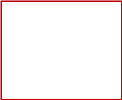
Free text
Source of Assistance
CSAP
PTTC
My Project Officer
Other Grantee
This Grantee
SPARS
Other
Specify Other Source of Assistance
Free text
-
Item
Response Options
Delivery Mechanism
Face to Face
Video Conference
Telephone Conference
Web Conference
Moderated Distance Learning Course
Self-Paced Distance Learned Course/Tool
Other
Was this training or TA timely?
Yes
No
Was this training or TA effective?
Yes
No
Explain why you believe the training or TA was not timely or effective ( If “No” is
selected for either Timely or Effective fields)
Free text
Provide any additional description of this training/TA experience here
Free text
Accomplishments and Barriers/Challenges
Use this section to enter information on any Accomplishments and/or Barriers/Challenges that you experienced while performing activities related to capacity building, such as building your advisory council or workgroups, leveraging resources, and training staff or subrecipients and communities. Each Accomplishment or Barrier will be listed in a table. Use the table heading links to sort Accomplishments/Barriers/Challenges by column. Click on the Name that you've assigned to each Accomplishment or Barrier to edit that record. You will also report on actions taken to resolve Barriers/Challenges related to Capacity during this reporting period.
Only update this section if you conducted Capacity-related activities or faced new Capacity-related Barriers/Challenges during this reporting period.
-
Item
Response Options
In the SPARS data collection system, there will be an “Add” button for this section. Grantees will be able to click that button to add additional accomplishments as needed.
Accomplishments
Accomplishment Name
Accomplishments
Engagement of State/Tribe/Jurisdiction level stakeholders
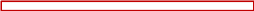
Convening leaders and stakeholders
Engagement of leadership from high needs/disparity communities
Developing relationships among stakeholders
Building coalitions
Training and technical assistance to enhance the capacity of State/ Tribe/Jurisdiction stakeholders
Organizing agency networks
Leveraging funding and other resources
Description of necessary infrastructure development
Engaging stakeholders to help sustain outcomes
Contributing to decisions to allocate resources
Coordination with Advisory Board/Council
Developing a set of Alcohol Tobacco or Other Drug intervening variables, consequences, and consumption indicators
Tracking substance use and consequences indicators over time
Using data to monitor changes in Alcohol Tobacco or Other Drug intervening variables, consequences, and consumption indicators
Training and technical assistance to enhance the capacity of community stakeholders, coalitions, partner organizations, and service providers
Planning for sustaining the infrastructure
Other infrastructure development
Other Capacity Accomplishment (provide title in description box below)
Describe the Accomplishment
Free text
-
Item
Response Options
In the SPARS data collection system, there will be an “Add” button for this section. Grantees will be able to click that button to add additional barriers/challenges as needed.
Barriers/Challenges
Barrier/Challenge Name
Barrier/Challenges
Major external community events like weather disasters
Lack of collaboration between stakeholders (e.g., between agencies, between coalitions, between jurisdictions and funded community levels)
Differing perspectives between the project and jurisdiction- level administrators (e.g., Single State Authority, Governor's Office, tribal entity, etc.)
No leadership or political commitment to the issue
State/Tribal/Jurisdictional contract or other delays getting sub- recipient communities on board
Inadequate pool of qualified people for identifying members (State Advisory Council, Epidemiological Outcomes Workgroup, Evidence Based Practices Workgroup)
Difficulties getting buy-in from partnering agencies
Difficulty balancing efficiency vs. inclusiveness of project members
Insufficient/inadequate training/technical assistance provided directly by the project or partnering entity at the state/tribe/jurisdiction level
Insufficient/inadequate technical assistance provided directly by the project or partnering entity at the funded community level
Funding challenges (e.g. state budget cuts; delayed receipt of program funds)
No coordination of funds
No capacity for leveraging of funds or in-kind donations
No capacity for monitoring objectives and goals
Under-developed prevention infrastructure
Limited incorporation of cultural competencies
Inadequate funds to thoroughly implement Strategic Prevention Framework model
Staffing challenges (e.g., delays in hiring, delays in training, turnover)
Inadequate time for project staff and members to devote to the project
Limited time to implement the Strategic Prevention Framework step
Other Capacity Barrier (provide title in description box below)
Describe the Barrier/Challenge
Free text
Was technical assistance (TA) requested to help address this
Barrier/Challenge?
Yes
No
-
Item
Response Options
Date TA Requested (If YES is selected)
NOTE: If you received TA for this issue, please report it on the Capacity > Training and
Technical Assistance page.
Date
In what other ways did you
address this Barrier/Challenge?
Free text
Planning
Planning involves following logical sequential steps designed to produce specific results. The desired results (Outcomes) are based upon data obtained from a formal assessment of needs and resources. Thus, the plan outlines what will be done over time to create the desired change.
Strategic Plan
Use this section to upload and provide a brief description of your strategic plan. Note that this section is for uploading grantee-level, rather than community- or subrecipient-level documents. So do not load community- or subrecipient-level plans here. Once you upload the strategic plan, only update this section if you revised the plan.
This document may not be required by your grant program; so please ask your project officer if you need to upload.
-
Item
Response Options
Upload State-, Tribe-, or Territory-wide Strategic Plan
Browse
Describe the document or any changes made to your strategic plan between the previous version and this one. If a plan was not available or not uploaded, describe the plan or guidelines you are
using.
Free text
Accomplishments and Barriers/Challenges
Use this section to enter information on any Accomplishments and/or Barriers/Challenges that you experienced while performing activities related to Planning. Each Accomplishment or Barrier/Challenge will be listed in the table. Use the table heading links to sort Accomplishments/Barriers/Challenges by column.
Click on the Name that you've assigned to each Accomplishment or Barrier to edit
that record. You will also report on actions taken to resolve Barriers/Challenges related to Planning during this reporting period.
Only update this section if you conducted Planning-related activities or faced new Planning-related Barriers/Challenges during this reporting period, for example if you revised your strategic plan.
-
Item
Response Options
In the SPARS data collection system, there will be an “Add” button for this section. Grantees will be able to click that button to add additional accomplishments as needed.
Accomplishments
Accomplishment Name
Accomplishments
Use of statewide needs assessment in the development of the strategic plan
Discussion on adjustments based on on-going needs assessment activities
Identification of the State/Tribe/Jurisdiction level priorities
Articulation of a vision for prevention activities
Identification of key milestones and outcomes
Identification/coordination/allocation of resources
Identification of other sources of funding for the plan
Identification of appropriate funding mechanism(s)
Establishment of key policies
Involvement of public and private service systems in planning
Planning for sustaining the infrastructure
Other Planning Accomplishment (provide title in description box below)
Describe the Accomplishment
Free text
Item
Response Options
In the SPARS data collection system, there will be an “Add” button for this section. Grantees will be able to click that button to add additional barriers/challenges as needed.
Barriers/Challenges
Barrier/Challenge Name
Barrier/Challenges
Major external community events like weather disasters
Lack of collaboration between stakeholders (e.g., between agencies, between coalitions, between jurisdictions and funded community levels)
Differing perspectives between the project and jurisdiction-level administrators (e.g., Single State Authority, Governor's Office, tribal entity, etc.)
No leadership or political commitment to substance use prevention
Resistance to adopting Strategic Prevention Framework model
Difficulty convening members
Difficulty balancing efficiency vs. inclusiveness of project members
Disagreement among stakeholders regarding the project's priorities or strategies
Disagreement among stakeholders about resource allocation procedures (i.e., alignment)
Lack of stakeholder support for the program plan
State/Tribal/Jurisdictional contract or other delays getting communities on board
Challenges finding other sources of funding for the plan
Challenges planning for sustaining the infrastructure
Inadequate time for project staff and members to devote to the project
Limited time to implement this Strategic Prevention Framework step
Other Planning Barrier (provide title in description box below)
Describe the Barrier/Challenge
Free text
Was technical assistance (TA) requested to help address this
Barrier/Challenge?
Yes
No
Date TA Requested (If YES is selected)
NOTE: If you received TA for this issue, please report it on the Capacity > Training and
Technical Assistance page.
Date
In what other ways did you address this
Barrier/Challenge?
Free text
Behavioral Health Disparities
SAMHSA defines behavioral health as mental/emotional well-being and/or actions that affect wellness. The phrase “behavioral health” is also used to describe service systems that encompass prevention and promotion of emotional health; prevention of mental and substance use disorders, substance use, and related problems; treatments and services for mental and substance use disorders; and recovery support (for more information see: https://www.samhsa.gov/data/national- behavioral-health-quality-framework).
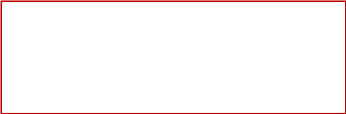
Healthy People 2030 prioritizes eliminating health disparities, achieve health equity, and attain health literacy to improve the health and well-being of all. Health disparities adversely affect groups of people who have systematically experienced greater obstacles to health based on their racial or ethnic group; religion; socioeconomic status; gender; age; mental health; cognitive, sensory, or physical disability; sexual orientation or gender identity; geographic location; or other characteristics historically linked to discrimination or exclusion.
In this section, we would like you to describe the efforts and activities that your state, tribe, or jurisdiction has undertaken in the project to address Behavioral Health Disparities related to substance use disorders risks, prevalence, and outcomes.
Disparities Impact Statement (DIS)
Use this section to upload your Disparities Impact Statement (DIS). After you upload the DIS and it is accepted by your project officer, you will only update this section if there are newly identified disparate and population(s) or if you are revising plans to improve the quality of programming to address the needs (access, use/reach, outcomes) of the disparate population. If you do not have an approved DIS, please continue to work with your project officer to finalize it as soon as possible. You
should not enter any additional information in the Behavioral Health Disparities module until it is approved.
-
Item
Response Options
Upload Disparities Impact Statement
“Browse” button
Document Description
Free text
Population(s) Experiencing the Disparity
Although the term disparities is often interpreted to mean racial or ethnic disparities, many dimensions of disparity exist in the United States, particularly in health. If a health outcome is seen to a greater or lesser extent between populations, there is disparity.” We are asking grantees to specify the population(s) experiencing the disparity within the context of your High-Need Community(ies) and subrecipients.
Grantees may describe the population(s) experiencing the disparity using a broad demographic or cultural category - or “subpopulation”. The DIS asks you to use publicly available data to identify subpopulations within your High-Need Communities. You may quantify subpopulations more specifically as a “disparate population” using data and a designated comparison group. For example, you may identify the subpopulations by “race” and the disparate population as “Black or African American”. However, just because you can separate out a subpopulation (e.g., age separated out by age ranges), does not mean you should identify it as disparate. You should only consider a population “disparate” if you identify a specific race, ethnicity, sex, or LGBTQ identity using a data-driven justification.
Use the "Add a Population(s) Experiencing Disparity Record" button to create a new record. You will first identify your disparate and other subpopulations and then estimate how many individuals from those populations you plan to directly reach/indirectly serve per year. When this information is finalized, click the
"Complete Plan" link (note: if you are still in the planning stage, you should not click the "Complete Plan" link. You should submit what you have as a draft).
After you complete your plan, you will report the number of individuals your high- need community(ies) actually reached/served each reporting period.
-
Item
Response Options
In the SPARS data collection system, there will be an “Add a Population(s) Experiencing Disparity Record” button for this section. Grantees will be able to click that button to add
additional records as needed.
Select High-Need Community(ies)
If all High-Need Communities focus on the same disparate and subpopulations, select "All High-Need Communities". If not, select "Specific High-Need Community" and choose the High-Need Community(ies) you wish to report on. You should only select more than one community under “Specific High-Need Community(ies) if the communities focus on the same disparate and subpopulations. If they
don’t focus on the same disparate and subpopulations, please add an additional record.
All High-Need Communities
Specific High-Need Community(ies)
Note: This version of the question appears for planning stage
From the subpopulations below, please select the disparate population(s) on which this high-need community(ies) is focusing its efforts.
For each selected disparate population, provide estimates for how many individuals the High-Need Community(ies) plans to directly serve and indirectly reach with its efforts per year.
Race
African American/Black
American Indian or Alaska Native
Asian
Native Hawaiian or Other Pacific Islander
White
Two or more races
Ethnicity
Hispanic or Latino
Not Hispanic or Latino
Sex
Male
Female
LGBTQ
Lesbian, Gay, Bisexual, Transgender, Questioning, or Two-Spirit
Item
Response Options
Note: This version of the question appears after the plan is complete and grantees are reporting actual values
For each selected disparate population, provide estimates for the actual number of individuals the High-Need Community(ies) directly served and indirectly reached for this reporting period
Race
African American/Black
American Indian or Alaska Native
Asian
Native Hawaiian or Other Pacific Islander
White
Two or more races
Ethnicity
Hispanic or Latino
Not Hispanic or Latino
Sex
Male
Female
LGBTQ
Lesbian, Gay, Bisexual, Transgender, Questioning, or Two-Spirit
Describe why this high-need community(ies) has not yet identified (or finalized the identification of) a disparate population, when it intends to do so, and how soon implementation will begin.
You only need to respond to this item if your selection
of the disparate population is in progress. If your selection is complete, enter “n/a”
Free text
Note: This version of the question appears for planning stage, but will only appear if the “Show Additional Populations” box is checked
From the options below, please select any additional subpopulation(s) on which this high-need community is focusing their efforts.
For each subpopulation below provide estimates for how many individuals you expect this high-need community to directly serve and indirectly reach with their efforts per year.
Age
12-17 years old
18-24 years old
25-34 years old
35-44 years old
45-54 years old
55-64 years old
65+ years old
Residence
Urban
City
Town
Suburb

Rural
Frontier
Socioeconomic status
High
Middle
Low
Other

Service members, veterans, and their families
Persons with disabilities
Persons with mental illness
Other (specify)
-
Item
Response Options
Note: This version of the question appears after the plan is complete and grantees are reporting actual values
For each selected subpopulation, provide estimates for the actual number of individuals the High-Need Community(ies) directly served and indirectly reached for this reporting period
Age
12-17 years old
18-24 years old
25-34 years old
35-44 years old
45-54 years old
55-64 years old
65+ years old
Residence

Urban
City
Town
Suburb

Rural
Frontier
Socioeconomic status
High
Middle
Low
Other
Service members, veterans, and their families
Persons with disabilities
Persons with mental illness
Other (specify)
Describe how and why the population(s) experiencing the disparity has changed.
(This question appears if you indicate you need to edit your plan.)
Free text
Focus and Data Gaps
The following section ensures that your high-need communities focus on the subpopulation(s) experiencing the disparities and asks about any data gaps related to the disparate and subpopulation(s) that you identified.
-
Item
Response Options
What steps did you take to ensure that your high-need communities are focusing on the identified disparate and subpopulation(s)?
Free text
Describe any data gaps you identified related to the disparate or subpopulation(s). Please be specific. If no data gaps currently exist, please enter “n/a” for not applicable.
Free text
-
Item
Response Options
For any data gaps described above, please explain how you are addressing the gaps. If you had none, please enter “n/a” for not applicable.
Free text
Access to Prevention Efforts
Increasing access to prevention efforts is an important part of reducing behavioral health disparities. Use this section to enter information about technical assistance and/or guidance you provided to your high-need communities to increase access to prevention efforts for their identified disparate and subpopulations. Be sure to consider this as it relates to implementation of policies, practices, and/or programs to address behavioral health disparities.
-
Item
Response Options
Briefly describe the specific strategies implemented to address behavioral health disparities in your high-need community(ies). Include any information on how you, as the
grantee, are supporting its/their progress.
Free text
If you used a planning model, please briefly describe the model you are using and how you are ensuring your high-need community(ies) integrated it into its/their approach to addressing behavioral health disparities. If you did not use a planning model, enter “n/a” for not applicable.
Note: you will report general updates in the Implementation section, anything reported here should be specific to behavioral health disparities.
Free text
-
Item
Response Options
From the list, please select the strategies you developed and implemented to ensure that your high-need communities understand and are using the National CLAS Standards.
Increased participation of disparate and subpopulations on advisory boards and workgroups
Developed strategic partnerships and collaborations with the goal of preventing behavioral health disparities among disparate and subpopulations
Increased capacity and readiness of high- need communities to prevent behavioral health disparities among identified disparate and subpopulations
Implemented diverse cultural health beliefs and practices
Used preferred languages
Addressed health literacy and other communication needs of all disparate and subpopulations
Other (Specify)
How are communities documenting and monitoring use of National CLAS Standards?
Free text
Use and Reach of Prevention Efforts
Ensuring that the prevention efforts reach the populations experiencing the behavioral health disparity and that they in turn use them is another important factor. Use this section to enter information about steps you are taking to monitor implementation at the community level to address behavioral health disparities.
-
Item
Response Options
How do you monitor the efforts related to addressing behavioral health disparities at the community level?
Free text
What are your data collection processes related to behavioral health disparities data?
Free text
How are you determining the accuracy of numbers directly served and numbers indirectly reached for each high-need community?
Free text
How are you helping communities use their data to address the identified behavioral health disparities?
Free text
Outcomes of Prevention Efforts
The goal is for prevention efforts to produce positive outcomes for those experiencing disparities. Use this section to enter additional information on how you will assess the behavioral health disparities outcomes at the community level.
-
Item
Response Options
How are you monitoring outcomes related to disparate subpopulations at the community level?
Free text
Describe how you use outcome data related to disparate subpopulations to
evaluate processes and/or make programmatic adjustments to address your identified priorities and issues.
Free text
Describe other ways that you use programmatic data to demonstrate the impact of your efforts on reducing behavioral health disparities.
Free text
Accomplishments and Barriers/Challenges
Use this section to enter information on any Accomplishments and/or Barriers/Challenges that you experienced while performing activities related to Behavioral Health Disparities. Each Accomplishment or Barrier will be listed in the table. Use the table heading links to sort Accomplishments/Barriers/Challenges by column. Click on the Name that you've assigned to each Accomplishment or Barrier to edit that record. You will also report on actions taken to resolve Barriers/Challenges related to Behavioral Health Disparities during this reporting period.
Only update this section if you conducted Behavioral Health Disparities-related activities or faced new Behavioral Health Disparities-related Barriers/Challenges during this reporting period.
-
Item
Response Options
In the SPARS data collection system, there will be an “Add” button for this section. Grantees will be able to click that button to add additional accomplishments as needed.
Accomplishments
Item
Response Options
Accomplishment Name
Accomplishments
ASSESSMENT: Defined disparate population(s) (race, ethnicity, sex, LGBTQ)
ASSESSMENT: Defined additional high-need subpopulations (age, residential area, SES, other)
ASSESSMENT: Identified specific behavioral health disparities faced by your disparate or high-need sub-population(s)
ASSESSMENT: Obtained data specific to your disparate or high-need sub-population(s)
PLANNING: Considered behavioral health disparities in the planning process (e.g. in prioritization, community selection, or intervention selection)
ALL: Ensured the involvement of population(s) experiencing substance use-related behavioral health disparities in assessment, capacity building, planning, implementation, evaluation, or dissemination efforts
ALL: Integrated National Standards for Culturally and Linguistically Appropriate Services (CLAS) into grant program activities
CAPACITY: Developed coalitions or strategic partnerships with other agencies or key stakeholders to address substance use-related behavioral health disparities in your state, tribe, or jurisdiction
CAPACITY: Provided training to increase the capacity of prevention workforce and relevant agencies or organizations to address substance use-related behavioral health disparities in your state, tribe, or jurisdiction.
CAPACITY: Delivered training to increase subrecipient community capacity related to behavioral health disparities
IMPLEMENTATION: Ensured that implemented interventions were specific to behavioral health disparities of disparate and high-need subpopulation(s)
IMPLEMENTATION: Helped adapt interventions to make them apply to specific health disparities of disparate and high-need subpopulation(s)
IMPLEMENTATION: Increased availability of substance use prevention services to disparate population(s) (race, ethnicity, sex, LGBTQ)
IMPLEMENTATION: Increased availability of substance use prevention services to high-need subpopulation(s) (age, residential area, SES, other)
IMPLEMENTATION: Increased access to substance use prevention services to disparate population(s) (race, ethnicity, SES, other)
IMPLEMENTATION: Increased access to substance use prevention services to high-need subpopulation(s) (age, residential area, SES, other)
EVALUATION: Assessed changes in outcomes by populations that face behavioral health disparities related to substance use.
EVALUATION: Assessed changes in the number of individuals in the disparate population served or reached. (race, ethnicity, sex, LGBTQ)
EVALUATION: Assessed changes in the number of individuals in the high-need subpopulation served or reached. (age, residential area, SES, other)
SUSTAINABILITY: Developed a plan to ensure that the progress made in addressing substance use-related behavioral health disparities is sustained beyond the grant program initiative
Other Behavioral Health Disparities Accomplishment (provide title in description box below)
Describe the Accomplishment
Free text
-
Item
Response Options
In the SPARS data collection system, there will be an “Add” button for this section. Grantees will be able to click that button to add additional barriers/challenges as needed.
Barriers/Challenges
Barrier/ Challenge Name
Barrier/Challenges
ASSESSMENT: Difficulty defining the disparate population(s) (race, ethnicity, sex, LGBTQ)
ASSESSMENT: Difficulty obtaining data on needs or outcomes for disparate population(s) (race, ethnicity, sex, LGBTQ)
ASSESSMENT: Difficulty obtaining data on needs or outcomes for high-need subpopulations (age, residential area, SES, other)
ALL: Difficulty engaging the population(s) experiencing substance use-related behavioral health disparities in assessment, capacity building, planning, implementation, evaluation, or dissemination efforts
ALL: Problems understanding or applying National Standards for Culturally and Linguistically Appropriate Services (CLAS) to grant program activities
CAPACITY: Difficulty developing coalitions or strategic partnerships with other agencies or key stakeholders to address substance use-related behavioral health disparities in your state, tribe, or jurisdiction
CAPACITY: Low capacity among subrecipients to address behavioral health disparities issues
CAPACITY: Difficulty finding or providing appropriate training for communities to address behavioral health disparities
IMPLEMENTATION: Lack of interventions specific to the disparate population(s) (race, ethnicity, sex, LGBTQ)
IMPLEMENTATION: Lack of interventions specific to the high-need subpopulation(s) (age, residential area, SES, other)
IMPLEMENTATION: Inability to adapt interventions to make them applicable to specific behavioral health disparities of disparate and high-need subpopulation(s)
EVALUATION: Lack of data to assess changes in outcomes by populations that face behavioral health disparities related to substance use.
EVALUATION: Lack of data to assess changes in the number of individuals in the disparate population served or reached. (race, ethnicity, sex, LGBTQ)
EVALUATION: Lack of data to assess changes in the number of individuals in the high-need subpopulation served or reached. (age, residential area, SES, other)
Other Behavioral Health Disparities Barrier (provide title in description box below)
Describe the Barrier/Challenge
Free text
Was technical assistance (TA) requested to help
address this Barrier/Challenge?
Yes
No
-
Item
Response Options
Date TA Requested (If YES is selected)
NOTE: If you received TA for this issue, please report it on the Capacity > Training and
Technical Assistance page.
Date
In what other ways did you
address this Barrier/Challenge?
Free text
Implementation
Implementation is the point at which you or your subrecipient communities conduct your intervention activities.
Accomplishments and Barriers/Challenges
Use this section to enter information on any Accomplishments and/or Barriers/Challenges that you or your subrecipients experienced while performing activities related to Implementation. Each Accomplishment or Barrier will be listed in a table. Use the table heading links to sort Accomplishments/Barriers/Challenges by column. Click on the Name that you've assigned to each Accomplishment or Barrier to edit that record. You will also report on actions taken to resolve Barriers/Challenges related to Implementation during this reporting period.
Only update this section if you or your subrecipients conducted Implementation- related activities or faced new Implementation-related Barriers/Challenges during this reporting period, for example if you funded subrecipients or if your subrecipient communities began implementing interventions.
-
Item
Response Options
In the SPARS data collection system, there will be an “Add” button for this section. Grantees will be able to click that button to add additional accomplishments as needed.
Accomplishments
Accomplishment Name
Accomplishments
Leadership or political commitment to the issue among stakeholders
Developed effective stakeholder partnerships (e.g., between state agencies, and community and partner organizations)
Monitoring the development and implementation of community- level strategic plans
Developing a process for selection of evidence-based policies, programs, and practices
Obtaining evidence that selected interventions are proven effective in research settings and communities
Selection of evidence-based interventions (policies, programs, practices)
Adapting interventions to ensure cultural competence while preserving core program elements
Grantee-level interventions being implemented
Specific community-level interventions being implemented
Developed efficient systems for distributing tangible resources (e.g., naloxone kits)
Successfully recruited appropriate intervention attendees
Implemented policies within organizations to facilitate interventions
Monitoring the implementation of interventions
Ensured interventions implemented with consistency and fidelity
Other Implementation Accomplishment (provide title in description box below)
Describe the Accomplishment
Free text
-
Item
Response Options
In the SPARS data collection system, there will be an “Add” button for this section. Grantees will be able to click that button to add additional barriers/challenges as needed.
Barriers/Challenges
Barrier/Challenge Name
Barrier/Challenges
Major external community events like weather disasters
Lack of collaboration between stakeholders (e.g., between agencies, between coalitions, between jurisdictions and funded community levels)
Limited stakeholder support for the program plan
No leadership or political commitment to the issue
State/Tribal/Jurisdictional contract or other delays getting sub- recipient communities on board
Inadequate funds to thoroughly implement SPF model
Inadequate knowledge of evidence-based programs, policies, and practices that are relevant for our goals
Limited evidence-based programs, policies, and practices that are relevant for our goals
Need to adapt evidence-based programs, policies, and practices for our local culture and context
Lack of information on how to incorporate cultural competencies
Logistical barriers to purchasing/distributing tangible resources (e.g., naloxone kits)
Logistical barriers to providing interventions (e.g. lack of space)
Interventions not well attended by desired audience
Difficulties getting schools, law enforcement, medical facilities, or other organizations on board for implementation
Staffing challenges (e.g., hiring delays, lack of adequate skills, turnover)
Inadequate time for project staff and members to devote to the project
Limited time to implement this Strategic Prevention Framework step
Other Implementation Barrier (provide title in description box below)
Describe the Barrier/Challenge
Free text
Was technical assistance (TA) requested to help
address this Barrier/Challenge?
Yes
No
Date TA Requested (If YES is selected)
NOTE: If you received TA for this issue, please report it on
the Capacity > Training and Technical Assistance page.
Date
In what other ways did you address this Barrier/Challenge?
Free text
Subrecipient Progress
-
Item
Response Options
Select Subrecipient
Subrecipient 1
Subrecipient 2
Etc.
Briefly describe where this Subrecipient is in the process and their accomplishments to date
Free text
Promising Approaches and Innovations
Use this section to enter information on any promising approaches or innovations demonstrated during your implementation of the grant.
Only update this section if you implemented new promising approaches or innovations during this reporting period.
-
Item
Response Options
In the SPARS data collection system, there will be an “Add” button for this section. Grantees will be able to click that button to add additional approaches or innovations as needed.
Select Subrecipient
(This question will only be visible if you entered subrecipients in the administration section. If not, it is assumed the approach or innovation
being reported is at the grantee level)
Subrecipient 1
Subrecipient 2
Etc.
Promising Approach or Innovation Name
Free text
Briefly describe the promising approach or innovation implemented
Free text
Evaluation
The Evaluation Step is comprised of conducting, analyzing, reporting on and using the results of outcome evaluation. Outcome evaluation involves collecting and analyzing information about whether the intended Goals and Objectives were achieved. Evaluation results identify areas where modifications to prevention strategies may be needed, and can be used to help plan for sustaining the prevention effort as well as future endeavors.
Evaluation Plan Upload
Upload and provide a brief description of your document. Use the Browse button to select a file from your computer, use the upload button to add your document, enter a description, then click the Save button. If your document has not changed since your previous upload, then you do not need to upload a new document.
-
Item
Response Options
Upload Evaluation Plan
Browse button
Description
Free text
Evaluation Report
Upload and provide a brief description of your document. Use the Browse button to select a file from your computer, use the upload button to add your document, enter a description, then click the Save button.
-
Item
Response Options
Upload Final Evaluation Report
Browse button
Description
Free text
Other Document Upload
Upload and provide a brief description of documents other than evaluation plans or evaluation reports, if applicable. Use the Browse button to select a file from your local computer and then click the Upload Other Document button.
-
Item
Response Options
In the SPARS data collection system, there will be an “Add” button for this section. Grantees will be able to click that button to add additional records as needed.
Upload Other Document
Browse button
Other Document Description
Free text
Accomplishments and Barriers/Challenges
Use this section to enter information on any Accomplishments and/or Barriers/Challenges that you experienced while performing activities related to Evaluation. Each Accomplishment or Barrier will be listed in a table. Use the table heading links to sort Accomplishments/Barriers/Challenges by column. Click on the Name that you've assigned to each Accomplishment or Barrier to edit that record.
You will also report on actions taken to resolve Barriers/Challenges related to Evaluation during this reporting period.
Only update this section if you or your subrecipients conducted Evaluation-related activities or faced new Evaluation-related Barriers/Challenges during this reporting period.
-
Item
Response Options
In the SPARS data collection system, there will be an “Add” button for this section. Grantees will be able to click that button to add additional accomplishments as needed.
Accomplishments
Accomplishment Name
Accomplishments
Monitor and evaluate all program activities
Development and implementation of community-level evaluation
Assess program effectiveness
Ensure service delivery quality
Encourage needed improvement
Promote sustainability of outcomes
Identify successes
Other Evaluation Accomplishment (provide title in description box below)
Describe the Accomplishment
Free text
Item
Response Options
In the SPARS data collection system, there will be an “Add” button for this section. Grantees will be able to click that button to add additional barriers/challenges as needed.
Barriers/Challenges
Barrier/Challenge Name
Barrier/Challenges
Major external community events like weather disasters
Lack of collaboration between stakeholders (e.g., between agencies, between coalitions, between jurisdictions and funded community levels)
State/Tribal/Jurisdictional contract or other delays getting sub-recipient communities on board
Lack of cooperation/follow-through by communities/subrecipients/partners in collecting data
Challenges in development and implementation of community-level evaluation
Under-development of existing data or performance monitoring infrastructure
Lack of available data to assess differences for racial/ethnic minorities LGTBQ, or other special populations
Lack of available data to meet national cross-site evaluation or monitoring requirements
Mismatch between level available data (e.g., county) and communities being funded (e.g., towns within counties)
Other data or data collection challenges
No capacity for monitoring objectives and goals
Challenges assessing program effectiveness
Challenges identifying successes
Lack of data analysis or evaluation expertise
Delays in hiring evaluator
Inadequate time for project staff and members to devote to the project
Limited time to implement this Strategic Prevention Framework step
Other Evaluation Barrier (provide title in description box below)
Describe the Barrier/Challenge
Free text
Was technical assistance (TA) requested to help
address this Barrier/Challenge?
Yes
No
Date TA Requested (If YES is selected)
NOTE: If you received TA for this issue, please report it on
the Capacity > Training and Technical Assistance page.
Date
In what other ways did you
address this Barrier/Challenge?
Free text
Sustainability
Sustainability is the process of ensuring an adaptive and effective system that achieves and maintains long-term results. Sustainability efforts may include the institutionalization of policies and practices, the acquisition of stable funding for training and prevention efforts, continued workforce development, and other efforts.
Accomplishments and Barriers/Challenges
Use this section to enter information on any Accomplishments and/or Barriers/Challenges that you experienced while performing activities related to Sustainability. Each Accomplishment or Barrier will be listed in a table. Use the table heading links to sort Accomplishments/Barriers/Challenges by column. Click on the Name that you've assigned to each Accomplishment or Barrier to edit that record.
You will also report on actions taken to resolve Barriers/Challenges related to Sustainability during this reporting period.
Only update this section if you conducted Sustainability-related activities or faced new Sustainability-related Barriers/Challenges during this reporting period.
-
Item
Response Options
In the SPARS data collection system, there will be an “Add” button for this section. Grantees will be able to click that button to add additional accomplishments as needed.
Accomplishments
Accomplishment Name
Accomplishments
Establishment of key ongoing policies
Planning for sustaining the infrastructure
Leveraging funding and other resources to ensure sustainability of efforts
Training grantee-level stakeholders and administrators on the importance of program activities
Other Sustainability Accomplishment (provide title in description box below)
Describe the Accomplishment
Free text
Item
Response Options
In the SPARS data collection system, there will be an “Add” button for this section. Grantees will be able to click that button to add additional barriers/challenges as needed.
Barriers/Challenges
Barrier/Challenge Name
Barrier/Challenges
No leadership or political commitment to sustaining program activities
No coordination of funds to ensure sustainability of program activities
No capacity for leveraging of funds or in-kind donations to ensure sustainability of activities
No planning for sustaining the infrastructure
Under-developed data infrastructure to demonstrate outcomes in support of sustaining activities
Other Sustainability Barrier (provide title in description box below)
Describe the Barrier/Challenge
Free text
Was technical assistance (TA)
requested to help address this Barrier/Challenge?
Yes
No
Date TA Requested (If YES is selected)
NOTE: If you received TA for this issue, please report it on the
Capacity > Training and Technical Assistance page.
Date
In what other ways did you address this Barrier/Challenge?
Free text
DSP-Management
Reporting
Tool
print
version—

| File Type | application/vnd.openxmlformats-officedocument.wordprocessingml.document |
| File Title | Division of State Programs-Management Reporting Tool (DSP-MRT) Common Monitoring Tool |
| Subject | The Division of State Programs-Management Reporting Tool (DSP-MRT), to be used for all Center for Substance Abuse Prevention (CS |
| Author | Substance Abuse and Mental Health Services Administration, Cente |
| File Modified | 0000-00-00 |
| File Created | 2021-10-17 |
© 2026 OMB.report | Privacy Policy