Current mySocial Security Portal myDirect Deposit Screens
mySSA Direct Deposit.docx
Domestic Direct Deposit Application
Current mySocial Security Portal myDirect Deposit Screens
OMB: 0960-0634

Direct Deposit
Office
of Management & Budget
(OMB)
Screen Package (December 2021)
Contents
1.0 Direct Deposit Landing Page 2
1.1 Update Your Direct Deposit Information 2
1.2 Enroll in Direct Deposit 3
2.0 Entering Direct Deposit Information 4
2.1 Your Direct Deposit Information 4
2.2 Customer is the Owner or Co-Owner of a Bank Account 5
2.3 Customer is not the Owner or Co-Owner of a Bank Account 6
3.0 Review of Direct Deposit Information 7
1.1 Update Your Direct Deposit Information
This screen will appear when a customer has an existing direct deposit account on file.
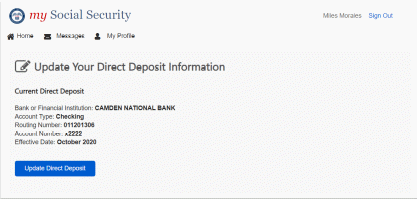
1.2 Enroll in Direct Deposit
This screen will appear when a customer who currently receives a paper check initiates direct deposit enrollment.
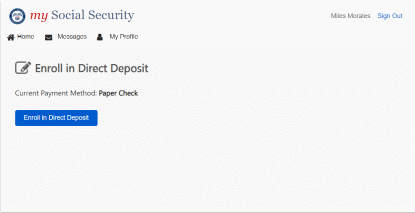
2.0 Entering Direct Deposit Information
2.1 Your Direct Deposit Information
This screen will appear for all users who continue with their update or enrollment of direct deposit.
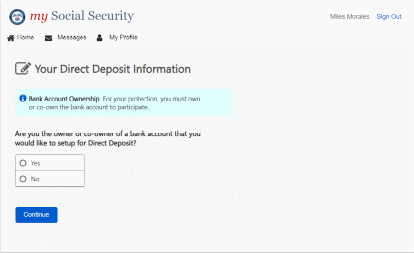
2.2 Customer is the Owner or Co-Owner of a Bank Account
This screen will appear if a customer selects “yes” from screen 2.1.
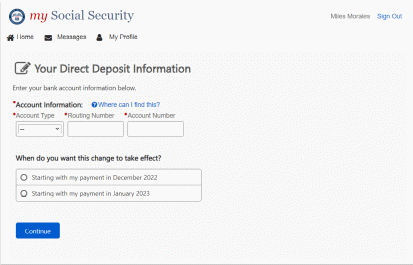
2.3 Customer is not the Owner or Co-Owner of a Bank Account
This screen will appear if a customer selects “no” from screen 2.1.
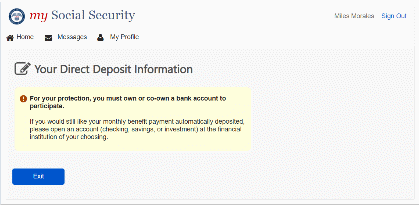
This screen will appear after a user enters their bank account information and selects “Continue” from screen 2.2.
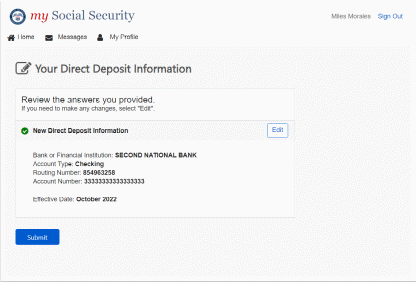
This screen will appear when a user clicks “Submit” from screen 3.0.
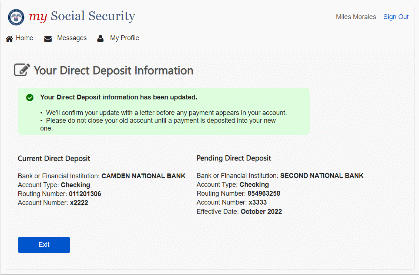
| File Type | application/vnd.openxmlformats-officedocument.wordprocessingml.document |
| File Title | my ocial security screen package |
| Subject | Direct Deposit |
| Author | Galbraith, Caroline Contractor |
| File Modified | 0000-00-00 |
| File Created | 2022-06-05 |
© 2026 OMB.report | Privacy Policy