Interim Reporting
Homeowner Assistance Fund
HAFInterimReportUserGuideFinal
Interim Reporting
OMB: 1505-0269
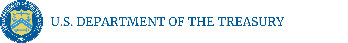
Homeowner Assistance Fund:
Interim Report User Guide
February 8, 2022
January
7, 2022 Version:
1
January
XX, 2022 Version
1
XXX Version:
1.0
August
9, 2021 Version:
1.0



Table of Contents
Section II. Navigation and Logistics 3
Appendix A – Designating HAF Points of Contact by HAF Account Administrators 19
List of Figures
Figure 1 First Portal Landing Page 3
Figure 2 Second Portal Landing Page 4
Figure 3 My Compliance Reports Landing Page 5
Figure 4 Create HAF Compliance Report 5
Figure 5 HAF Compliance Reports Pop-Up Module 6
Figure 7 Edit Icon Button to Edit/Resubmit Entry 7
Figure 8 Recipient Information Example 8
Figure 9 Point of Contact List Example 8
Figure 11 Program Design Element Disaggregated Data Question #7, Part One 12
Figure 12 Program Design Element Disaggregated Data Question #7, Part Two 13
Figure 13 General Program Expenditures 15
Figure 14 Certification Screen 18
Figure 15 Submission Pop-Up 18
Figure 16 State, Local and Tribal Support Landing Page 19
Figure 17 My Compliance Reports 20
Overview
This document provides information on using Treasury’s Portal to submit the required Homeowner Assistance Fund (HAF) Interim Report. It is a supplement to the HAF Interim Reporting Guidance, which contains relevant information and guidance on the reporting requirements.
Additionally, you should visit Treasury’s HAF home page for the latest guidance and updates on programmatic and reporting topics.
Every HAF participant, excluding Tribes or their Tribally Designated Housing Entities and the Department of Hawaiian Home Lands, is required to submit a one-time Interim Report with current performance and financial information including background information about applications approved, applications received, and Homeowners assisted, and financial information with details about obligations and expenditures.
What is Covered in this User Guide?
This User Guide contains detailed guidance and instructions for HAF participants in using Treasury’s Portal for submitting the HAF Interim Report. All participants must submit the required Interim Report via Treasury’s Portal. This guide is not comprehensive and is meant to be used in conjunction with the documents mentioned above.
This User Guide provides detailed instructions to help recipients enter and submit the following:
Programmatic data
Expenditure data
Definitions
Obligated means an order placed for property and services, contracts and subawards made, and similar transactions that require payment." (See 2 CFR § 200.1.) Obligated funds include funds that have been Expended.
Examples of obligated funds include: HAF funds that have been committed, pledged, or otherwise promised, in writing, to a specific individual or entity as part of a HAF program; HAF funds that have been set aside to cover obligations arising from loan guarantees; HAF funds that have been committed, pledged, or otherwise promised, in writing, as part of a transaction; and HAF funds that have been committed, pledged, or promised, in writing, for allowable administrative expenses (e.g., an executed contract for services).
Expended means any HAF assistance that has been spent by a HAF participant or HAF subrecipient. Please note, cumulative Expenditures cannot exceed cumulative Obligations.
Award Date means the date the HAF participant signed the HAF Financial Assistance Agreement.
Designating Staff for Key Roles in Managing HAF Reports User Designations
HAF participants are required to designate staff or officials for the following three roles in managing reports for their HAF award. Participants must make the required designations prior to accessing Treasury’s Portal. The required roles are as follows:
Account Administrator for the HAF award has the administrative role of maintaining the names and contact information of the designated individuals for HAF reporting. The Account Administrator is also responsible for working within your organization to determine its designees for the roles of Point of Contact for Reporting and Authorized Representative for Reporting and providing their names and contact information via Treasury’s Portal. Finally, the Account Administrator is responsible for making any changes or updates to the user roles as needed over the award period. We recommend that the Account Administrator identify an individual to serve in his/her place in the event of staff changes.
Point of Contact for Reporting is the primary contact for receiving official Treasury notifications about reporting on the HAF award, including alerts about upcoming reporting, requirements, and deadlines. The Point of Contact for Reporting is responsible for completing the HAF reports.
Authorized Representative for Reporting or ARR is responsible for certifying and submitting official reports on behalf of the HAF participant. Treasury will accept reports or other official communications only when submitted by the Authorized Representative for Reporting. The Authorized Representative for Reporting is also responsible for communications with Treasury on such matters as extension requests and amendments of previously submitted reports. The official reports may include special reports, quarterly or annual reports, interim reports, and final reports.
Some key items to note:
Each designated individual must register with ID.me or Login.gov gain access to Treasury’s Portal.
Users who have previously registered through ID.me may continue to access Treasury’s Portal through that method. This link includes further instructions.
If you have not previously registered with ID.me, you should register through Login.gov following this link. The following links provide additional information:
An individual may be designated for multiple roles. For example, the individual designated as the Point of Contact for Reporting may also be designated as the Authorized Representative for Reporting.
The recipient may designate one individual for all three roles.
Multiple individuals can be designated for each role.
An organization may make changes and updates to the list of designated individuals whenever needed. These changes must be processed by the Account Administrator.
Refer to Appendix A for guidance on designating individuals for the three roles.
The designated individuals’ names and contact information will be pre-populated in the “Recipient Profile” portion of the participant’s HAF reports, and recipients will be able to update the information, if necessary.
Please contact [email protected] for additional information on procedures for registering with ID.me or Login.gov.
Questions?
If you have any questions about the HAF program’s reporting requirements, please contact us by email via [email protected].
After logging into Treasury’s Portal, the landing page (see Figure 1) will appear listing the program administered by Treasury’s Office of Recovery Programs (ORP) for which your organization may be eligible.
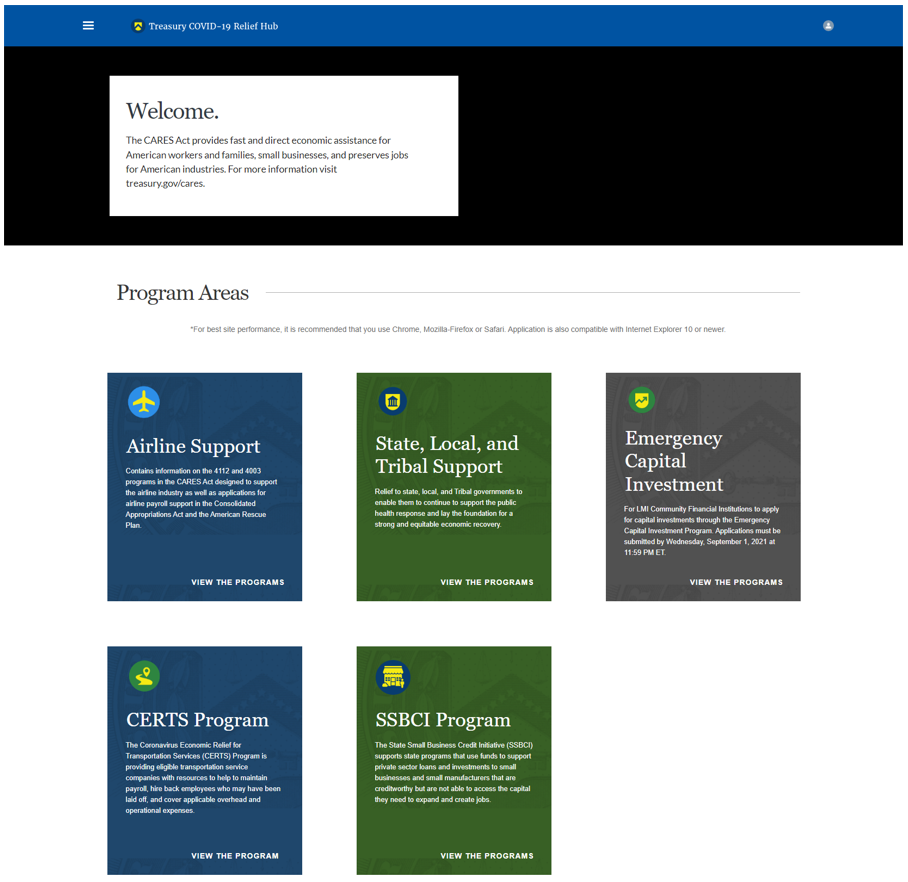
Figure 1 First Portal Landing Page
From the landing page, select State, Local, and Tribal Support from the five program areas to be taken to the second landing page (Figure 2 below) related to reporting for the State and Local Fiscal Recovery Funds (SLFRF) program, Emergency Rental Assistance (ERA) program, Capital Projects Fund (CPF) program, and Homeowner Assistance Fund (HAF) program.


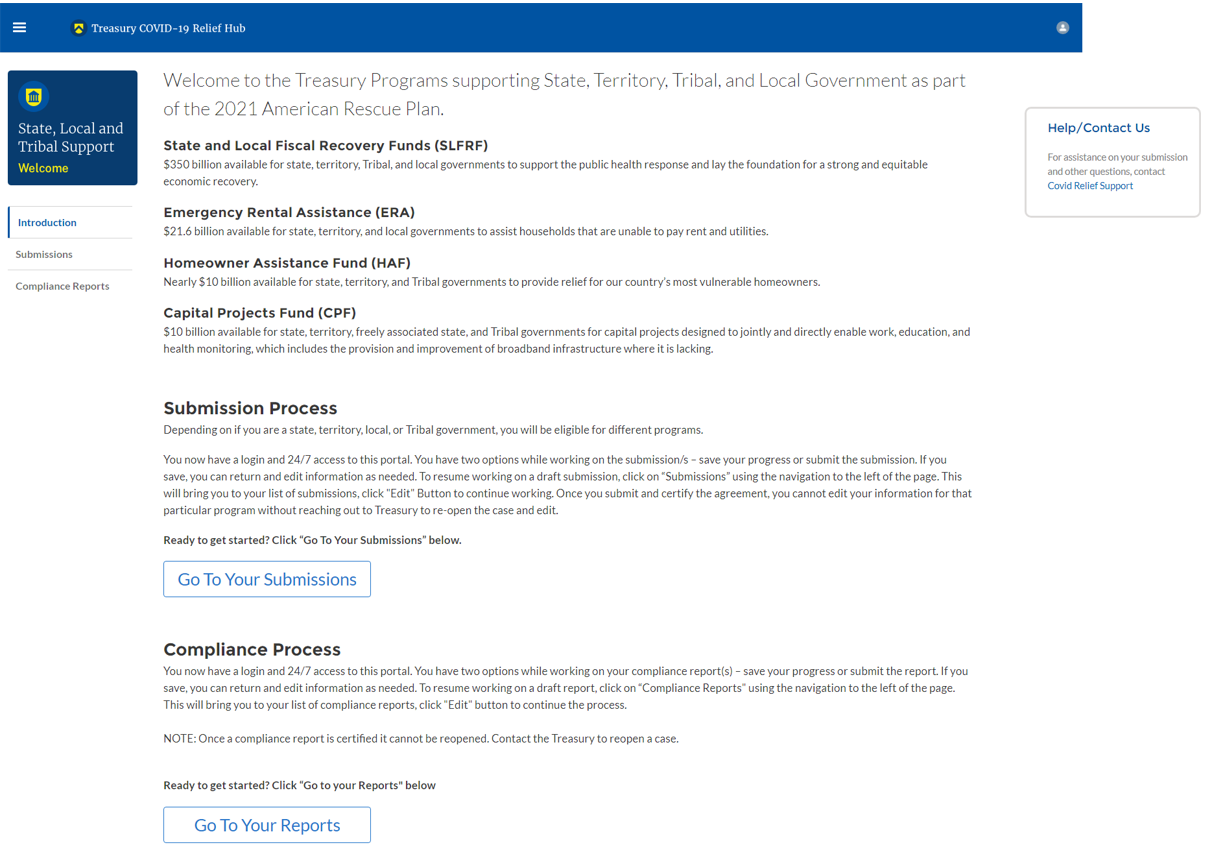
Figure 2 Second Portal Landing Page
Please select Go to Your Reports or Compliance Reports on the left side panel of the second portal landing page to be taken to the My Compliance Reports landing page (Figure 3 below). At this time, you will see all compliance reports by program that have been created and/or submitted.
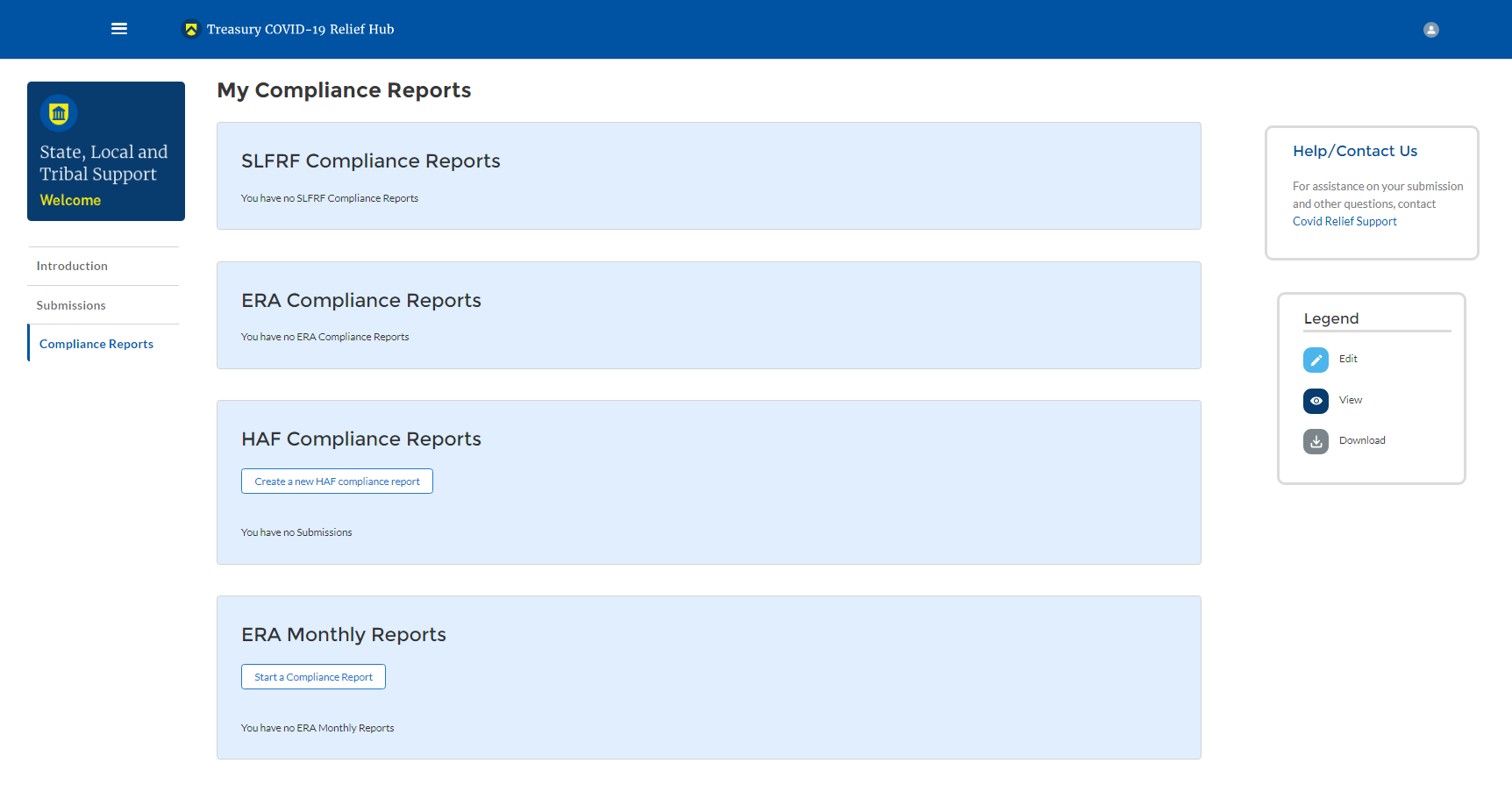

Figure 3 My Compliance Reports Landing Page
I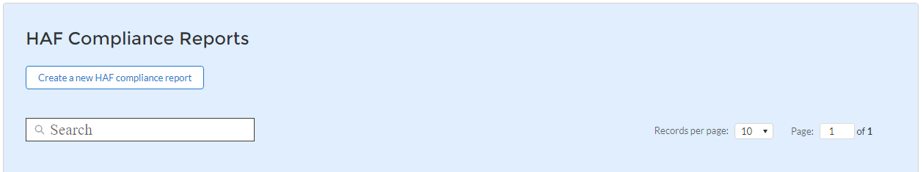 n
the HAF Compliance Reports section, please select Create a new HAF
compliance report to create a compliance report for the HAF
program (see Figure 4 below).
n
the HAF Compliance Reports section, please select Create a new HAF
compliance report to create a compliance report for the HAF
program (see Figure 4 below).
Figure 4 Create HAF Compliance Report
Upon selecting Create a new HAF compliance report, a HAF Compliance Reports pop-up module will appear (See Figure 5 below). For the Interim Report, please select the Interim in the first drop-down, the date range Award Date – January 31, 2022, in the second drop-down, and the corresponding HAF Grantee Plan in the third drop-down, as noted in Figure 5 below. Please select Create in the lower right side of the pop-up module to start the Interim Report.
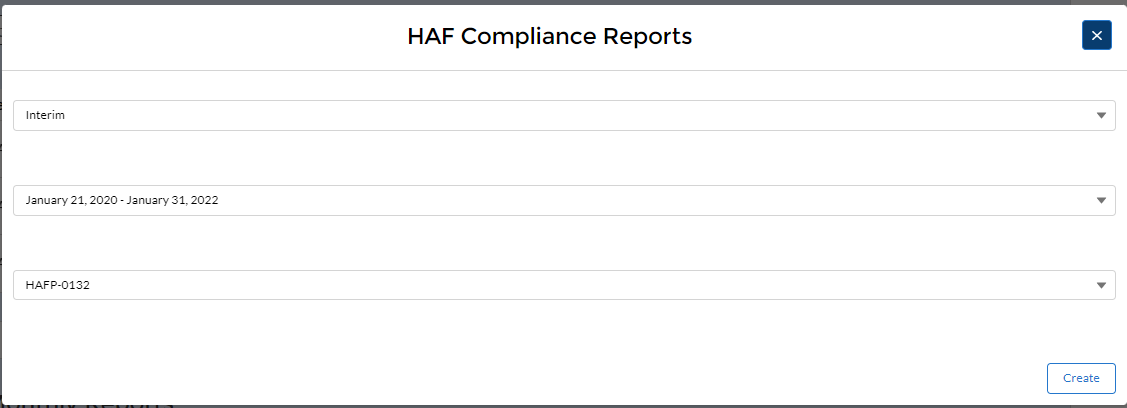
Figure 5 HAF Compliance Reports Pop-Up Module
After selecting Create, you will be directed to the Interim Report module and be asked to fill out information related to your HAF program activities for your reporting period ending January 31, 2022.
The Navigation Bar (see Figure 6) on the left of Treasury’s Portal will allow you to freely move between Interim Report screens.

Treasury’s Portal leads you through a series of online forms that, when completed, will fulfill your reporting obligations. While navigating through Treasury’s Portal and submitting required information for the Interim Report, users will need to manually enter data directly into Treasury’s Portal.
Manual Data Entry
Manual data entry requires you to provide inputs as instructed on the screen. Manual inputs are described in detail below for each section of this user guide.
Your inputs will be subject to validation by Treasury’s Portal to ensure that the data provided is consistent with expected format or description (e.g., entering “one hundred” instead of 100). If a given data entry fails a validation rule, Treasury’s Portal will display an error for you to address.
You will not be able to submit manually entered data that does not satisfy the data validation rules.
Narrative Boxes
Tip: When filling out detailed narratives, you are encouraged to type out responses in a word processing application (such as Microsoft Word) to minimize grammatical errors, track word count, and concisely answer all required narrative details. You can then copy and paste the final written narratives directly into the Treasury Portal text boxes.
Corrections and Resubmissions
Once information is entered into Treasury’s Portal, the information will be accepted by Treasury’s Portal as a record if there are no data validation errors.
After a participant’s submission has been certified and submitted in the system by the Authorized Representative for Reporting, or ARR, it can be corrected or edited in the Portal by selecting the edit icon button next to the drafted or submitted report (see Figure 7). Participants may revise, recertify, and resubmit their Interim Report any time before the reporting deadline.

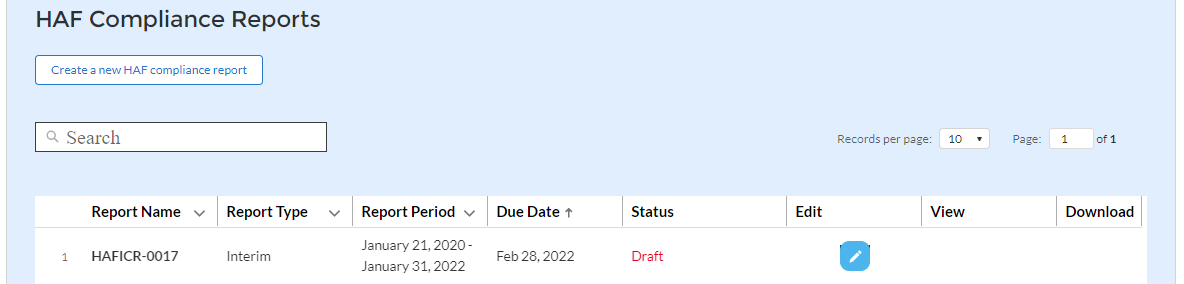
Figure 7 Edit Icon Button to Edit/Resubmit Entry
The Interim Report provides information on program obligations and expenditures covering the period from Award Date to January 31, 2022. Multiple modules or “screens” will help participants navigate through the Interim Report in Treasury’s Portal as follows:
Instructions
Participant Information
Program Design Element Expenditures
General Program Expenditures
Certification
The following sections describe the reporting steps and information to be collected in each module.
Instructions
Upon creating an Interim Report, you will land on an instructions page. Please read the instructions as they are important to understand prior to completing the subsequent screens. After reading the instructions, please select Next.
Participant Information
On this screen, you will review and confirm key information on your organization and input information required for the Interim Report. Participant Information will be pre-populated from your HAF Application file. If you have previously entered a DUNS (+4) number, it will appear here.
Review and confirm your Recipient Profile prepopulated from your HAF Application file.
If you have a Participant DUNS (+4) number and the field is not populated, update as necessary.
Verify the names and contact information for individuals the recipient has designated for key reporting roles for the HAF program displayed on the screen (see Figure 9).
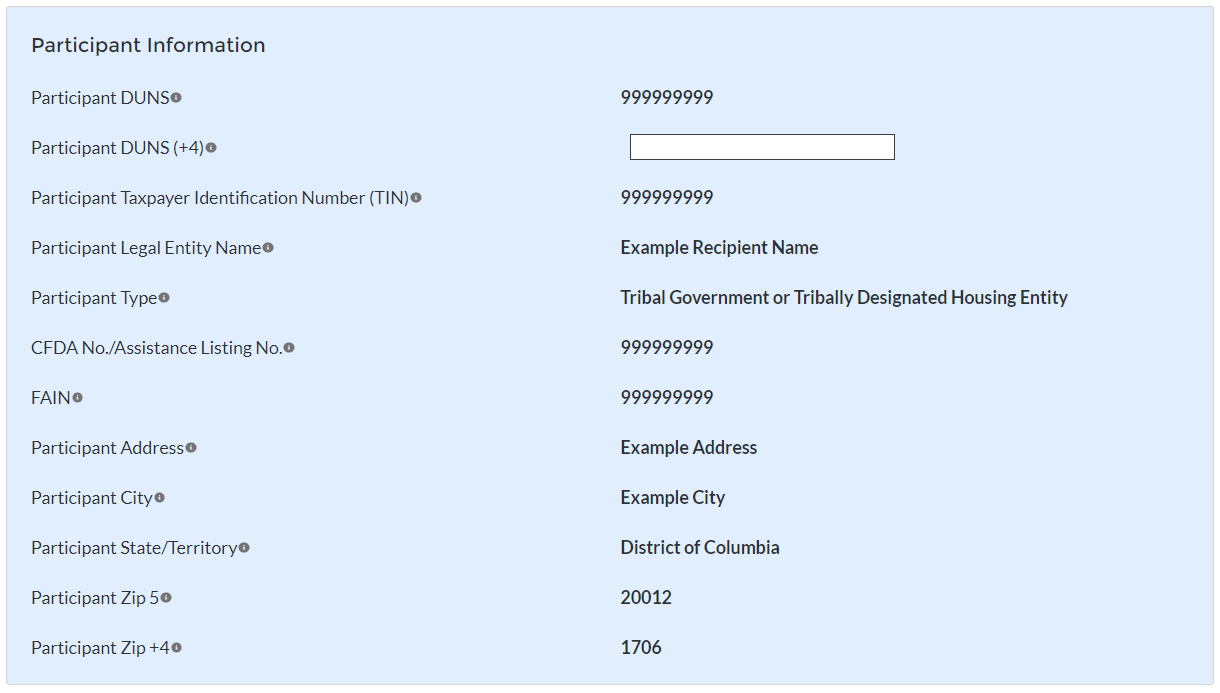
Figure 8 Recipient Information Example


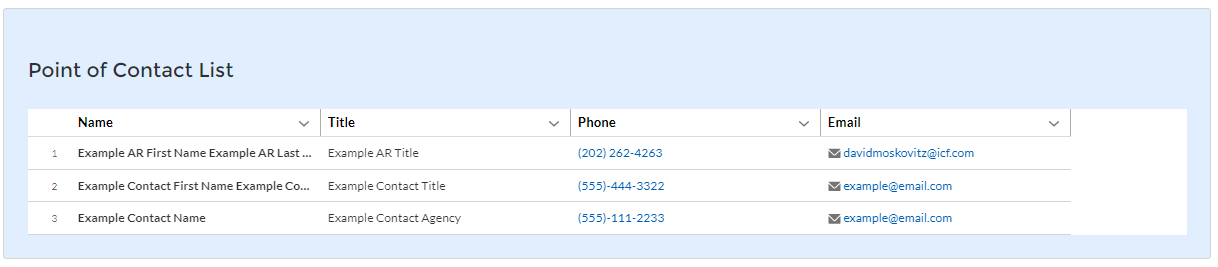
Figure 9 Point of Contact List Example
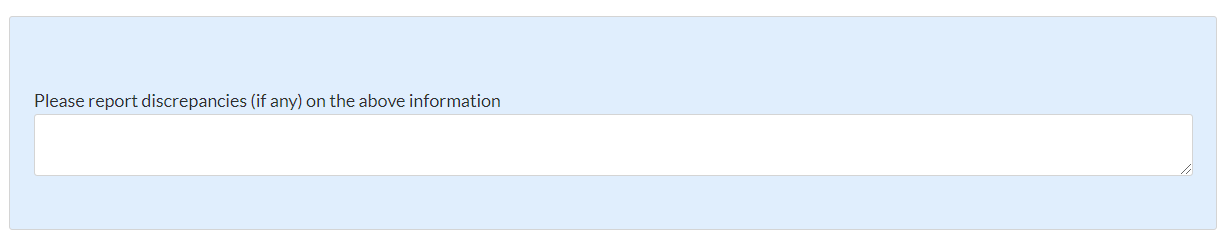
If changes to the Participant Information are needed, use the discrepancy textbox (see Figure 10). If changes to the Point of Contact List are needed, navigate to the account settings and add/delete/edit information as needed. If there are any other questions regarding participant information, please contact [email protected].
After completing this screen, please select Save and Next to continue.
Program Design Element Interim Expenditure Information
HAF participants are required to enter information regarding funds expended from Award Date through January 31, 2022. If the HAF participant has not been accepting HAF applications from Homeowners or disbursing HAF assistance to Homeowners whose HAF applications were accepted, please select the checkboxes indicating ‘data not available’ for Questions #1-6 see (Figure 10) and place zeroes in the table for Question #7 (see Figures 11 & 12).
Note, as you prepare to enter Obligations and Expenditures, that each are defined in the HAF Interim Reporting Guidance published on December 8, 2021 (Updated January 31, 2022) located on Treasury’s HAF home page.
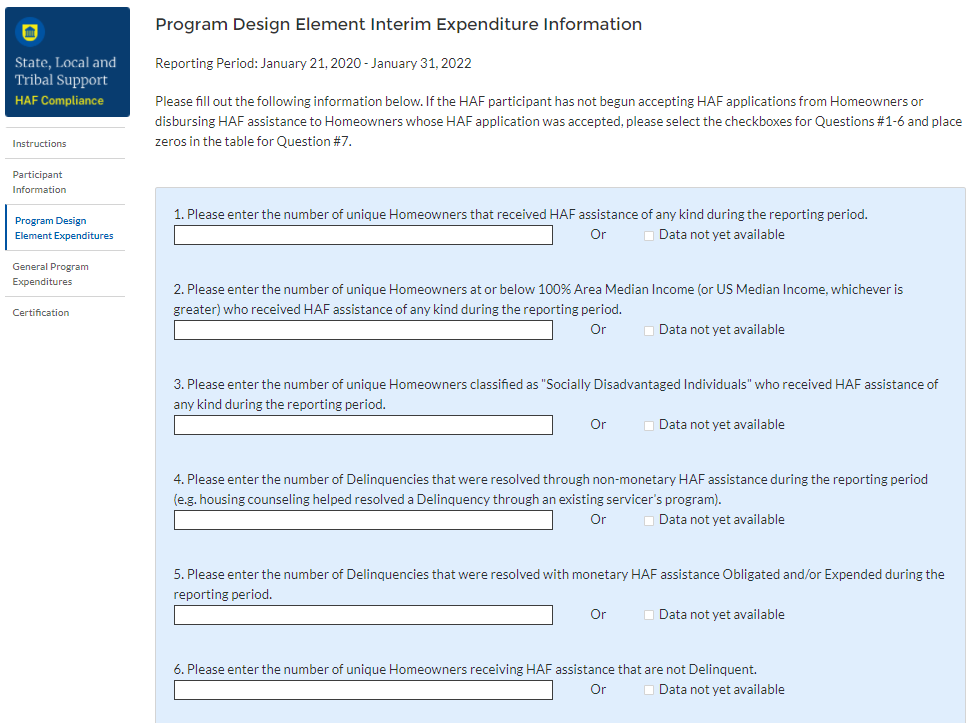
Figure 10 Program Design Element Interim Expenditure Information Questions #1-6
Data Element: The total number of unique Homeowners that received HAF assistance of any kind during the reporting period.
Please provide the number of unique Homeowners whose mortgage, insurance, taxes, utilities, or other qualified expense related to housing were fully or partially paid under the subject HAF award, or who received or were referred to housing counseling or legal services, in the reporting period.
Please select “Data Not Yet Available” if the HAF participant has not experienced any activity on this data element during the reporting period.
Data Element: The number of unique Homeowners at or below 100% Area Median Income (or US Median Income, whichever is greater) who received HAF assistance of any kind during the reporting period.
Please provide the number of unique Homeowners whose mortgage, insurance, taxes, utilities, or other qualified expense related to housing were fully or partially paid under the subject HAF award or who received or were referred to housing counseling or legal services, who are at or below 100% Area Median Income (or US Median Income, whichever is greater).
Please select “Data Not Yet Available” if the HAF participant has not experienced any activity on this data element during the reporting period.
Data Element: The number of unique Homeowners classified as "Socially Disadvantaged Individuals" who received HAF assistance of any kind during the reporting period.
Please provide the number of unique Homeowners whose mortgage, insurance, taxes, utilities, or other qualified expense related to housing were fully or partially paid under the subject HAF award, or who received or were referred to housing counseling or legal services, who are classified as Socially Disadvantaged Individuals.
Please select “Data Not Yet Available” if the HAF participant has not experienced any activity on this data element during the reporting period.
Data Element: The number of Delinquencies were resolved through non-monetary HAF assistance during the reporting period.
Please enter the total count of Delinquencies for Homeowners that were resolved through non-financial assistance (i.e., housing counseling or legal assistance that helped resolve a Delinquency through an existing servicer's program).
Please select “Data Not Yet Available” if the HAF participant has not experienced any activity on this data element during the reporting period.
Data Element: The number of Delinquencies that were resolved with monetary HAF assistance Expended during the reporting period.
Please enter the total count of Delinquencies for Homeowners that were resolved with monetary HAF assistance.
Please select “Data Not Yet Available” if the HAF participant has not experienced any activity on this data element during the reporting period
Data Element: The number of unique Homeowners receiving HAF assistance that are not Delinquent.
Please enter the number of unique Homeowners receiving HAF assistance that are not Delinquent.
Please select “Data Not Yet Available” if the HAF participant has not experienced any activity on this data element during the reporting period
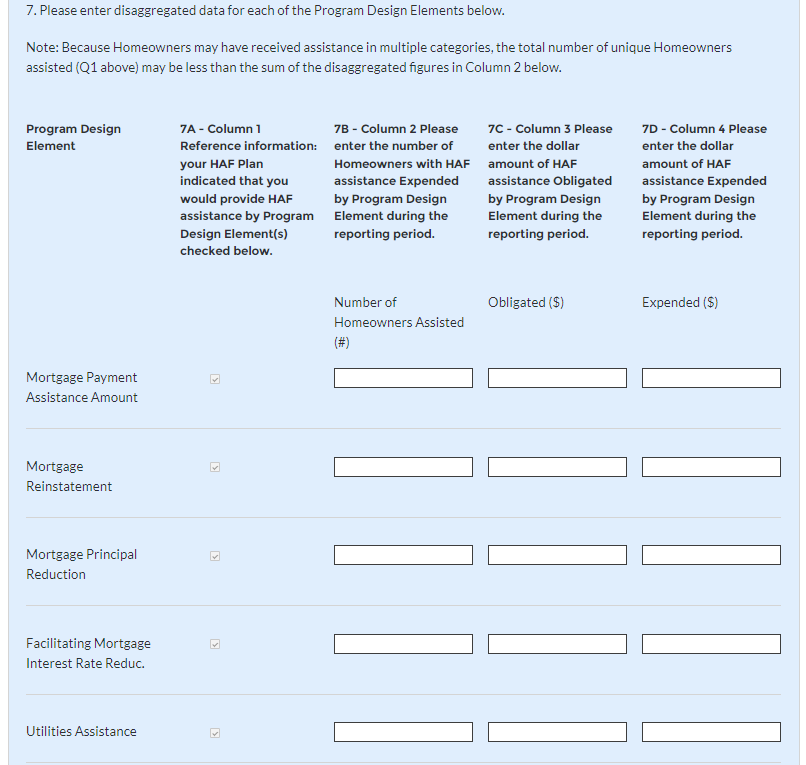
Figure 11 Program Design Element Disaggregated Data Question #7, Part One
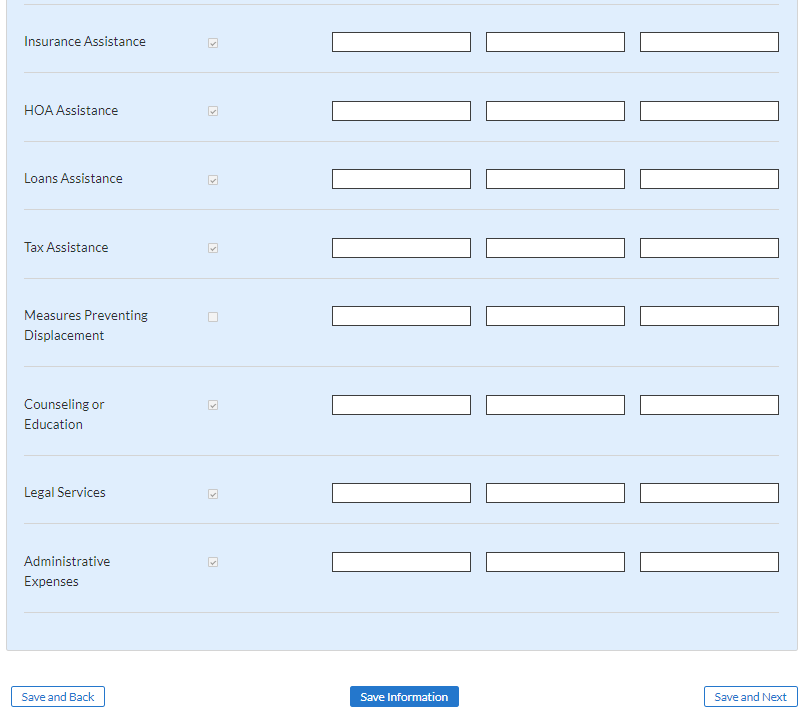
Figure 12 Program Design Element Disaggregated Data Question #7, Part Two
7a. Automatically populated from your HAF Grantee Plan submission. No action needed.
7b. Data Element: The number of Homeowners with HAF assistance Expended by Program Design Element during the reporting period.
The number of Homeowners whose mortgage, insurance, taxes, utilities, or other qualified expense related to housing were fully or partially paid under the subject HAF award in the reporting period. This does not include administrative expenses or reimbursement.
Please note, the HAF participant will be asked to provide the disaggregated number of Homeowners who received HAF assistance by Program Design Element:
Mortgage Payment Assistance
Financial Assistance
Mortgage Principal Reduction
Facilitating Interest Rate
Payment Assistance Utilities
Payment Assistance Internet
Payment Assistance Insurance
Payment Assistance Fees
Payment Assistance Loans
Payment Assistance Taxes
Measures Preventing Displacement
Counseling or Education and Legal Services (excludes administrative expenses).
Please refer to Section 1.11 the HAF Frequently Asked Questions on Reporting Requirements for explanations of the above Program Design Elements.
7c. Data Element: The cumulative amount of HAF assistance Obligated as of January 31, 2022.
Please provide the amount of HAF assistance Obligated by the HAF participant as of January 31, 2022, disaggregated by each program design elements. (See 7b for the full list)
7d. Data Element: The cumulative amount of HAF assistance Expended to Homeowners during the reporting period.
Please provide the total dollar amount of HAF assistance paid under the HAF program(s) to or for participating Homeowners including payments for mortgage, taxes, insurance, utilities, and other housing services and qualified expenses during the reporting period (excludes administrative expenses) disaggregated by each program design elements. (See 7b for the full list.)
After completing this screen, please select Save and Next to continue.
The next screen is related to general expenditure information. Please use the following figure (Figure 13) and guidance below for each question on this screen.
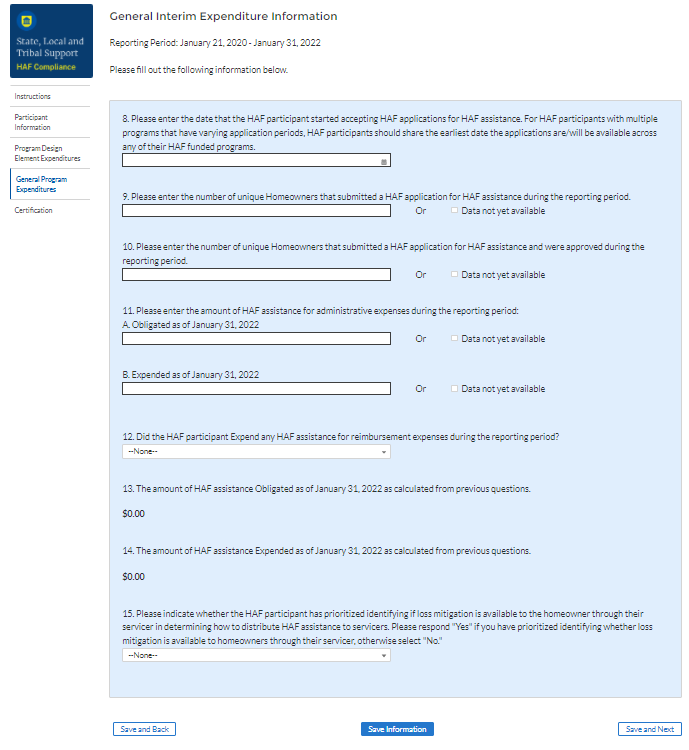
Figure 13 General Program Expenditures
Data Element: Enter the date the HAF participant started (or will begin) accepting HAF applications for HAF assistance.
Please enter the date (i.e., MM/DD/YYYY) the HAF participant started (or will begin) accepting HAF applications for HAF assistance.
For HAF participants with multiple programs that have varying application periods, participants should share the earliest date the HAF applications are/will be available across any of their HAF funded programs.
Data Element: The number of unique Homeowners that submitted a HAF application for HAF assistance during the reporting period.
Data Element: The number of unique Homeowners that submitted a HAF application for HAF assistance and were approved during the reporting period.
Please enter the number of unique Homeowners that submitted a HAF application for HAF assistance and were approved during the reporting period.
Please select “Data Not Yet Available” if the HAF participant has not experienced any activity on this data element during the reporting period.
Data Element: The amount of HAF assistance (Obligated and Expended) used for administrative expenses during the reporting period.
Please enter the cumulative amount of HAF assistance Obligated by the HAF participant for administrative expenses as of January 31, 2022. Administrative expenses include planning, community engagement, and needs assessments related to the HAF participant’s disbursement of HAF funds for qualified expenses.
Please enter the cumulative amount of HAF assistance Expended by the HAF participant for administrative expenses as of January 31, 2022.
Please select “Data Not Yet Available” if the HAF participant has not experienced any activity on this data element during the reporting period.
Data Element: The amount of HAF assistance Expended for reimbursement expenses during the reporting period.
Please enter the amount of HAF assistance Expended by the HAF participant for reimbursement expenses. Reimbursement expenses include funds expended by a state, local government, or entity (described in clause (3) or (4) of the “Eligible entity” definition of the HAF Guidance) during the period beginning on January 21, 2020, and ending on the date that the first funds are disbursed by the HAF participant under the HAF, for a qualified expense (other than any qualified expense paid directly or indirectly by another federal funding source, or any qualified expenses described in clauses (6), (7), (8), or (10) of the “Qualified Expenses” section of the HAF guidance).
Reimbursement expenses are a subset of total HAF assistance Expended, which are to be provided in response to question #7D. Each reimbursement expense entered here should be less than or equal to the corresponding Program Design Element HAF assistance Expended in question #7D.
Please note, the HAF participant will be asked to disaggregate the amount of reimbursement expenses Expended to Homeowners by each Program Design Element.
Please respond “No” if the HAF participant did not Expend any HAF assistance for reimbursement expenses during the reporting period.
Automatic calculation of the total amount of HAF assistance Obligated as of January 31, 2022.
Total is calculated from the disaggregate table plus the Obligated administrative expense.
Automatic calculation of the total amount of HAF assistance Expended as of January 31, 2022.
Data Element: Indicate whether the HAF participant has prioritized identifying if loss mitigation is available to the homeowner through their servicer in determining how to distribute HAF assistance to servicers.
Please respond "Yes" if you have prioritized identifying whether loss mitigation is available to homeowners through their servicer, otherwise select "No."
After completing this screen, please select Save and Next to continue.
Official Certification
On this screen, the Authorized Representative for Reporting (ARR) will be asked to certify information pertaining to the Interim Report. By certifying this submission, the ARR confirms that all reported information is accurate and approved for submission (see Figures 14).
Figure
14 Certification Screen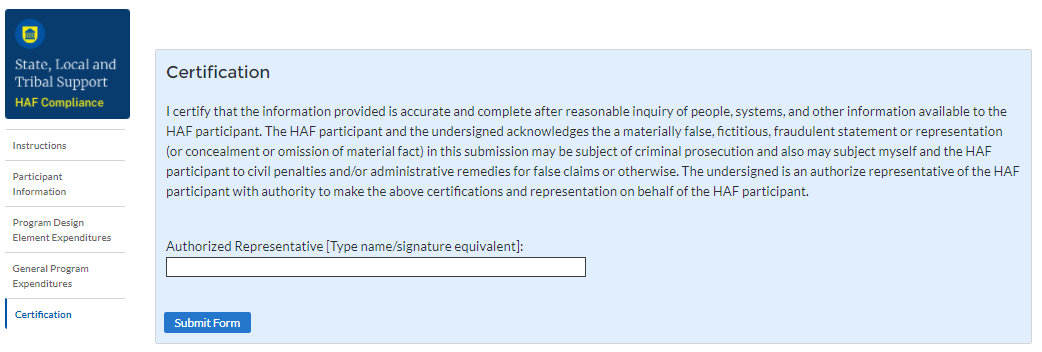 sers
who are not designated as ARRs will not be presented with this
screen.
sers
who are not designated as ARRs will not be presented with this
screen.
Once the ARR has clicked Submit, they will be prompted with the following information about editing the report prior to the submission deadline date as seen in Figure 15 below.
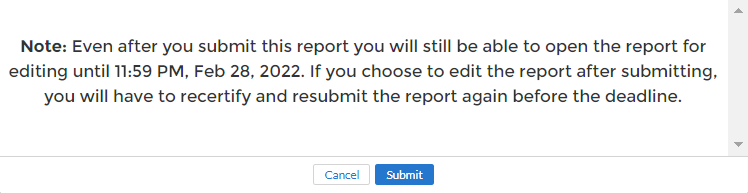
Please select Submit to formally submit the Interim Report.
Appendix A – Designating HAF Points of Contact by HAF Account Administrators
This section provides brief instructions for HAF Account Administrators on accessing Treasury’s Portal to provide the names and contact information of officials to be designated as your organization’s points of contact for the HAF award(s). The following pages provide step-by-step guidance.
Note, the screens noted below may be subject to change.
Section A: Instructions
Step
1
You must be registered in the ID.me or Login.gov system to
access Treasury’s Portal. If you have questions about
registering in ID.me or Login.gov, please email [email protected].
Step
2
Once you are registered in ID.me or Login.gov, click on
the link in the email you received requesting the POC designations.
If you do not have the email link, please email us via
[email protected] and we will provide the link.
Step
3
The link will take you to the Treasury Portal “State,
Local, and Tribal Support” landing page as shown below. Once
on that page, click on the Go to Your Reports button at the
bottom left of the screen, as indicated in by the red box below.

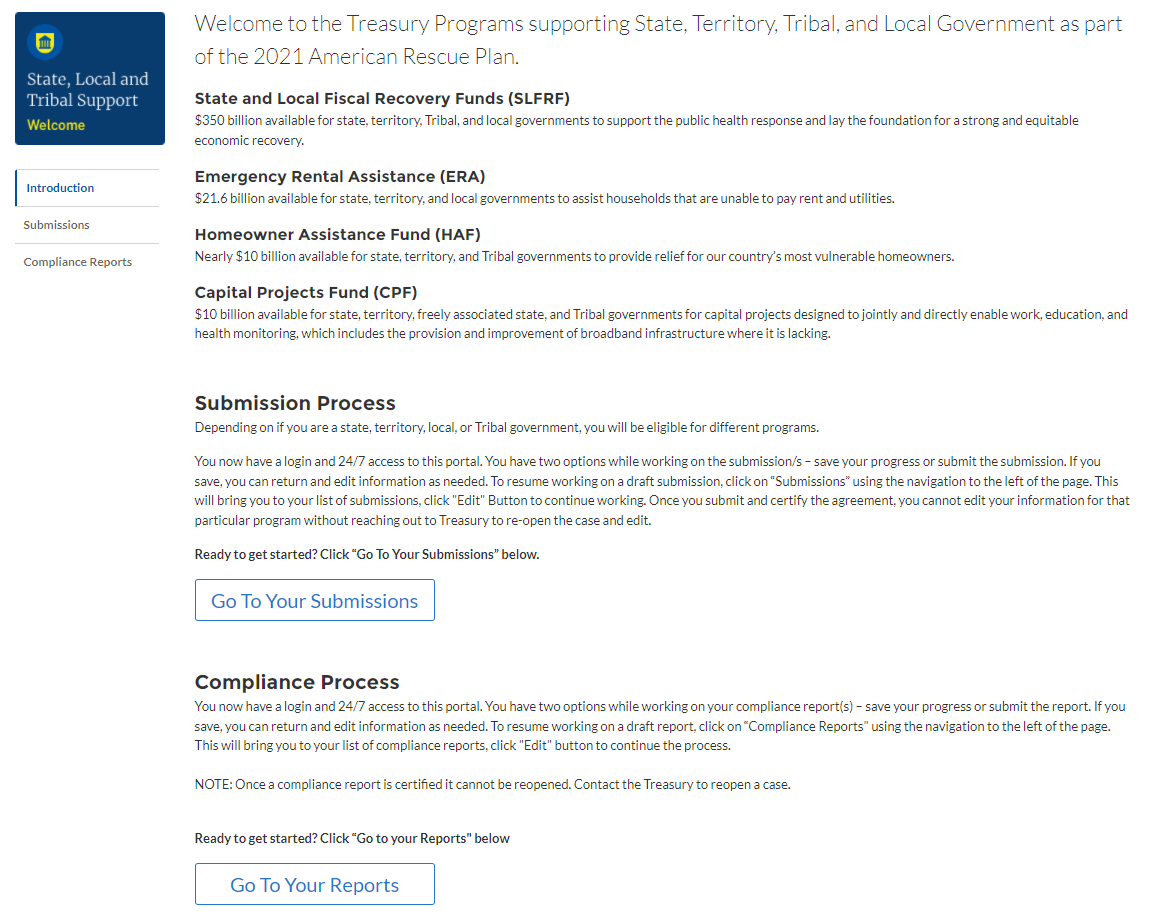
Figure 16 State, Local and Tribal Support Landing Page
Step
4
The Go to Your Report button will take you to the
Submissions and Compliance page. Once on that page, click on the
three-line navigation icon at the top left of the screen. The red
box indicates the icon.
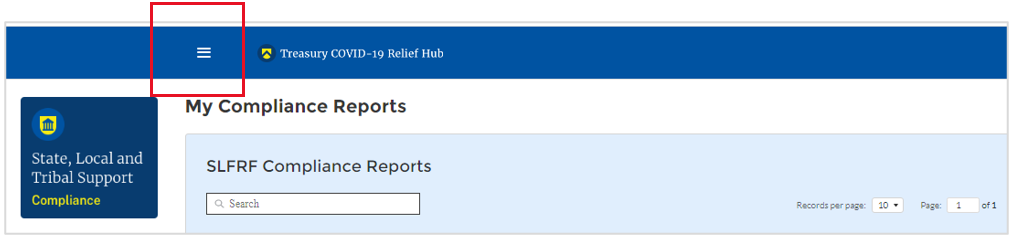
Figure 17 My Compliance Reports
Step
5
After clicking on the three-line navigation icon, a
drop-down menu will appear on the top left of the screen as shown
below. Please click on “Account” from the drop-down
menu, as shown by the red box below.
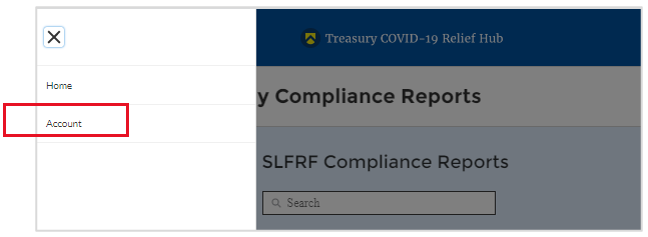
Step
6
Next you will see the screen below. Under the “Account
Name” heading, click on the name of your organization (as shown
by the red box).

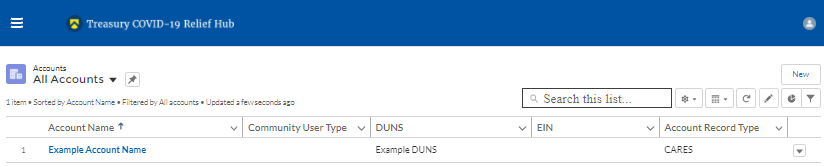
Step 7
By clicking the name of your organization,
Treasury’s portal will open to allow you to provide names and
contact information on your organization’s designees for the
HAF reports, as shown below. The landing page provides basic
information about the designations. Please see section B for more
details about the roles and responsibilities for each of the three
roles.
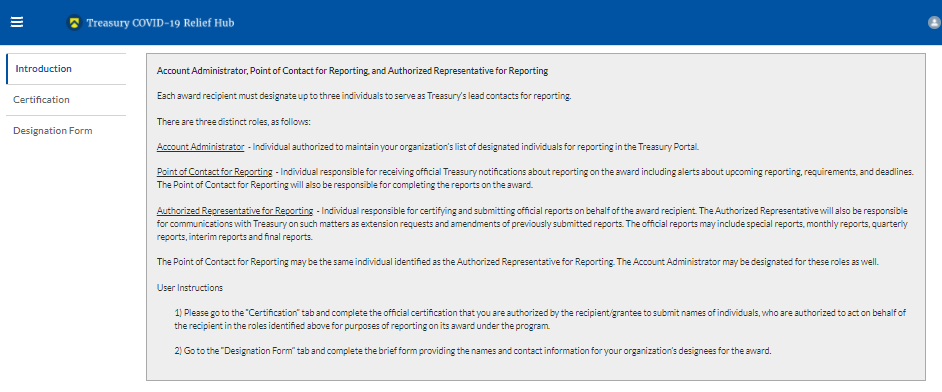
Step
8
When you are ready to key in the names of the designated
individuals, click on the Certification button on the left
navigation bar, as noted in the red box shown below.

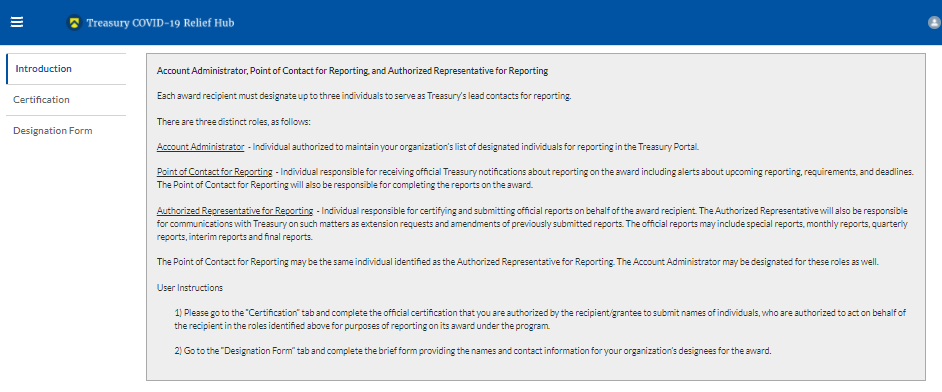
Step
9
On the “Official Certification of Authorization”
screen, you should type in your name to indicate you are authorized
to submit the names of the designated individuals. Once you enter
your name, click on the Submit button.
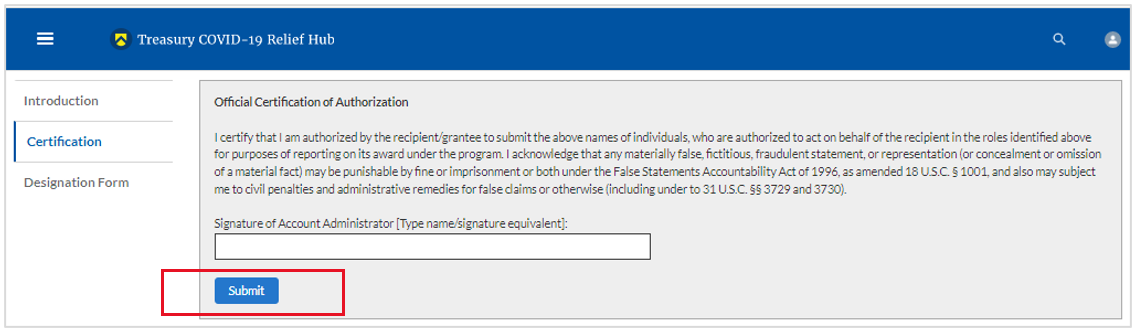
Figure 22 Official Certification of Authorization
Step
10
Next, click on the Designation Form button on the
left navigation bar, as noted by the red box shown below.
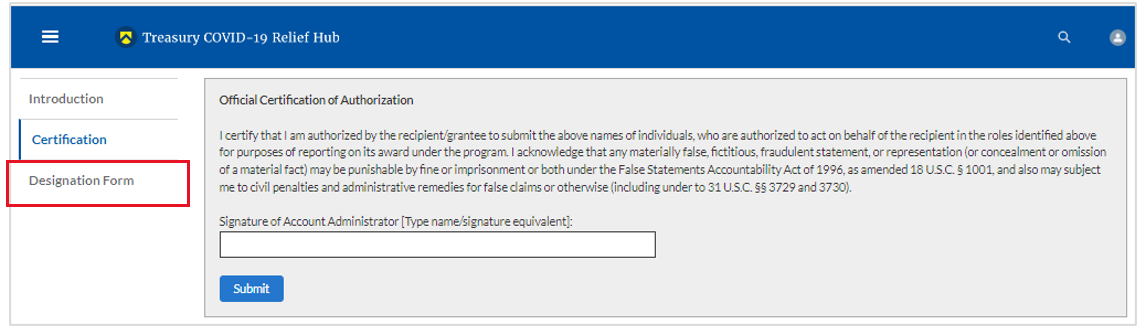
Step
11
Clicking on the Designation Form button will open
the “Designation of Account Administrator, Point of Contact for
Reporting, and Authorized Representative for Reporting” screen
shown below.
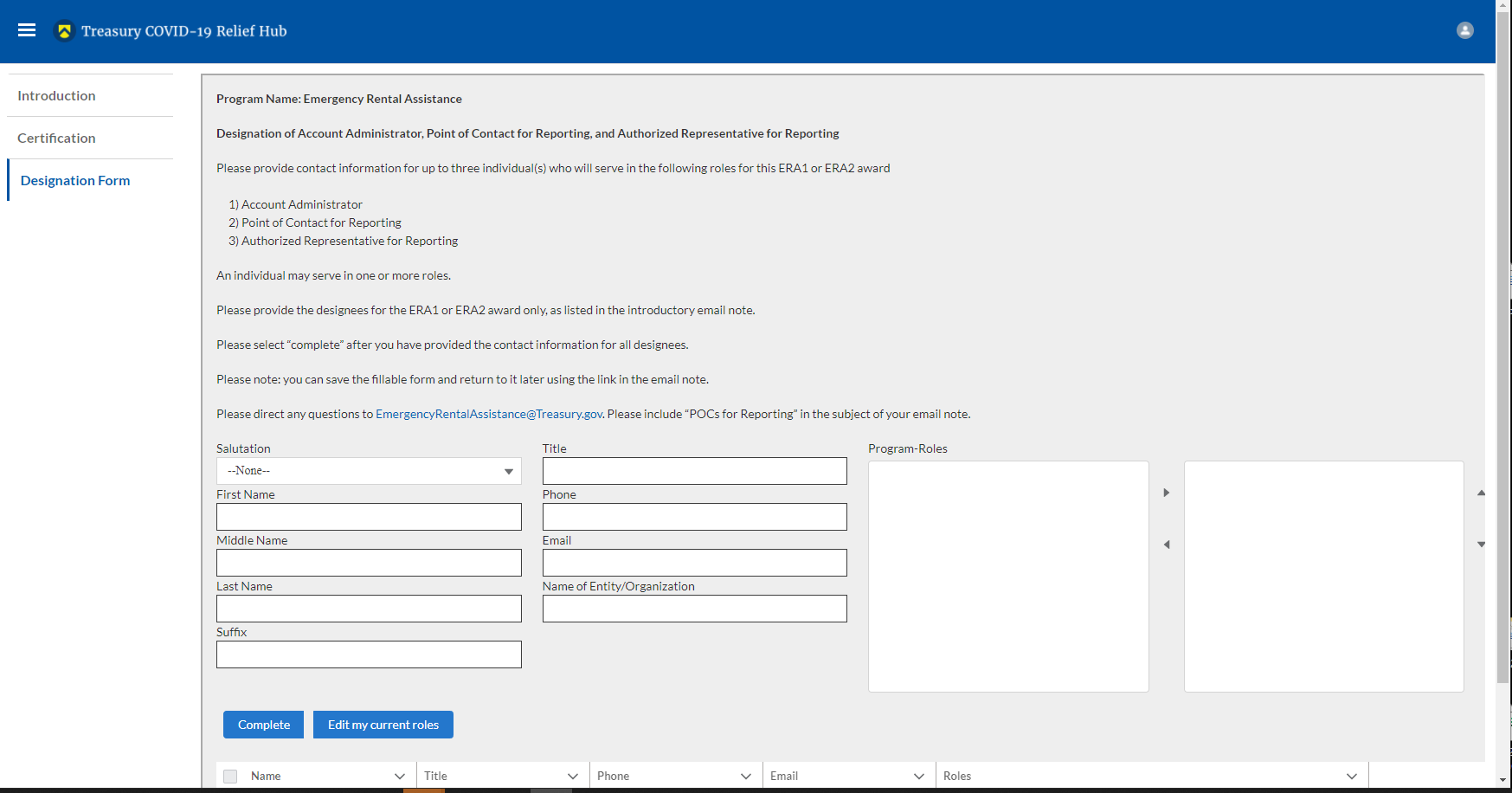
Figure 24 Designation of Account Administrator, Point of Contact of Reporting and Authorized Representative for Reporting
You can use the Designation Form to enter the names and contact information for each of the three designations for each of your HAF allocations.
The roles for the HAF allocations are displayed as follows:
HAF – Account Administrator
HAF – Point of Contact for Reporting
HAF – Authorized Representative for Reporting
The Designation Form screen shows nine data fields for entering key information about the individual being designated. These include:
Salutation (optional)
First Name
Middle Name (optional)
Last Name
Suffix (optional)
Title
Phone
Email
Name of Entity/Organization (Recipient entity)
Note: The screen will display a list at the bottom of the screen with the names and contact information of individuals (if any) who have previously been designated for any of the three roles. This list will be important in maintaining and updating your organization’s designees in the future.
Designation of the Account Administrator
Remember, we have temporarily authorized you as the HAF – Account Administrator. There is no need to re-enter your name and contact information if you plan to continue in that role. If you need to designate someone else as the HAF Account Administrator,
Find your name at the bottom of the screen.
Hit the blue Edit button located to right of your name.
Enter the name and contact information of the new HAF Account Administrator.
Hit the blue Complete button.
Designation of Point of Contact for Reporting and Authorized Representative for Reporting
Enter the next designee’s name and contact information.
After entering the designee’s name and required contact information, select the Program Role(s) for which he/she is being designated.
Once the role is selected, click on the small arrow to the right of the role, which will move the role to the box on the right.
Click on the Complete button at the bottom of the screen.
Follow the same process for each of the remaining designees.
When you have entered all three designations, please press the Complete button.
As a final step, go to the icon on the upper right of the screen as shown below to exit the system.
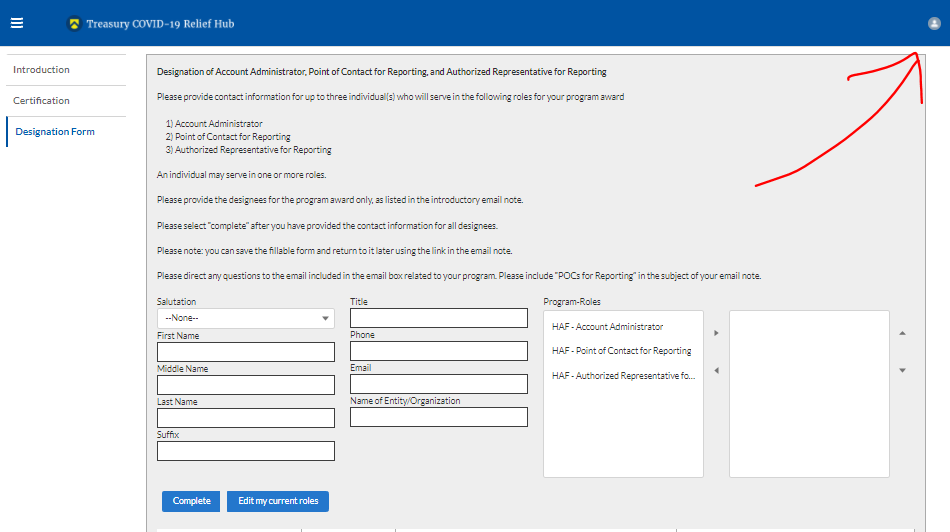
Section B: Questions and Answers
Who is authorized to designate the Account Administrator, the Point of Contact for Reporting, and the Authorized Representative for Reporting for my organization’s HAF’s award?
Treasury requests that each HAF participant follow its own decision-making procedures in making the three designations for each award.
What is the deadline for making the designation?
Treasury requests that users of Treasury’s portal make the three designations as soon as possible to enable your organization to submit its Interim Report and Recovery Plan Performance Report (if applicable).
What are the responsibilities for each of the three designated roles?
The required roles are as follows:
Account Administrator for the HAF award has the administrative role of maintaining the names and contact information of the designated individuals for HAF reporting. The Account Administrator is also responsible for working within your organization to determine its designees for the roles of Point of Contact for Reporting and Authorized Representative for Reporting and providing their names and contact information via Treasury’s Portal. The Account Administrator can also view and submit reports. Finally, the Account Administrator is responsible for making any changes or updates as needed over the award period. We recommend that the Account Administrator identify an individual to serve in his/her place in the event of staff changes.
Point of Contact for Reporting is the primary contact for receiving official Treasury notifications about reporting on the HAF award, including alerts about upcoming reporting, requirements, and deadlines. The Point of Contact for Reporting is responsible for completing the HAF reports but cannot certify and submit these reports.
Authorized Representative for Reporting is responsible for certifying and submitting official reports on behalf of the HAF award recipient. Treasury will accept reports or other official communications only when submitted by the Authorized Representative for Reporting. The Authorized Representative for Reporting is also responsible for communications with Treasury on such matters as extension requests and amendments of previously submitted reports. The official reports may include special reports, monthly reports, quarterly reports, interim reports, and final reports.
May
my organization designate one individual for multiple roles?
Yes,
an individual may be designated for multiple roles. For example, the
individual designated as the Account Administrator can also be
designated as the Authorized Representative for Reporting or Point of
Contact for Reporting. It is also acceptable for an organization to
designate one individual for all three roles however it should also
adhere to any applicable rules on personnel checks and balances.
May
my organization designate more than one individual per role?
Yes,
you may designate more than one person per each role but are
encouraged to limit the number of users assigned to each role.
May
my organization change the designations from time to time?
Yes,
an organization may make changes and updates to the list of
designation individuals whenever needed.
Must
each of the designated individuals register for using Treasury’s
Portal?
Yes, each individual designated for any of the roles
must register with ID.me or Login.gov before they will be given
access to Treasury’s portal. Please contact us at the email
address below for more information and guidance on registering with
ID.me or Login.gov. If you are already registered with ID.me, you do
not have to register to Login.gov to access your reports.
Additional
Questions or Additional Assistance?
If you have
additional questions about accessing or using Treasury’s portal
to provide the designees’ names and contact information, please
send us an email via [email protected].

Homeowner Assistance Fund
Interim Report User Guide
| File Type | application/vnd.openxmlformats-officedocument.wordprocessingml.document |
| Author | Mitchell, Carly (Contractor) |
| File Modified | 0000-00-00 |
| File Created | 2022-05-05 |
© 2026 OMB.report | Privacy Policy