CARES Dealer Application Screen Shots
Screenshots of a Dealer Request.docx
Dealer's Aircraft Registration Certificate Application
CARES Dealer Application Screen Shots
OMB: 2120-0024
Log into CARES
Log in with Username (email and Password)
Agree to Terms and Conditions

Get Started
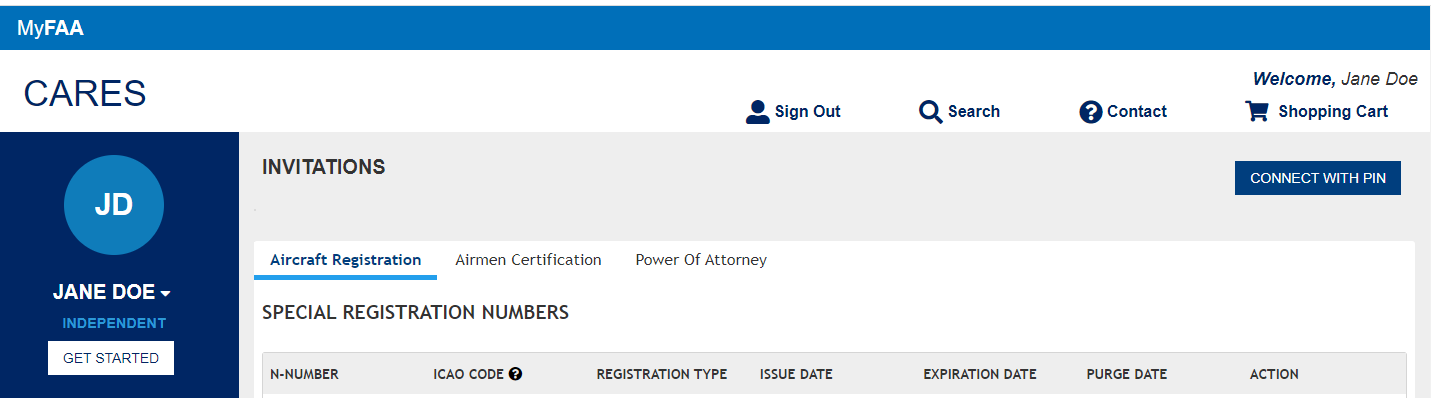
Select Account Management
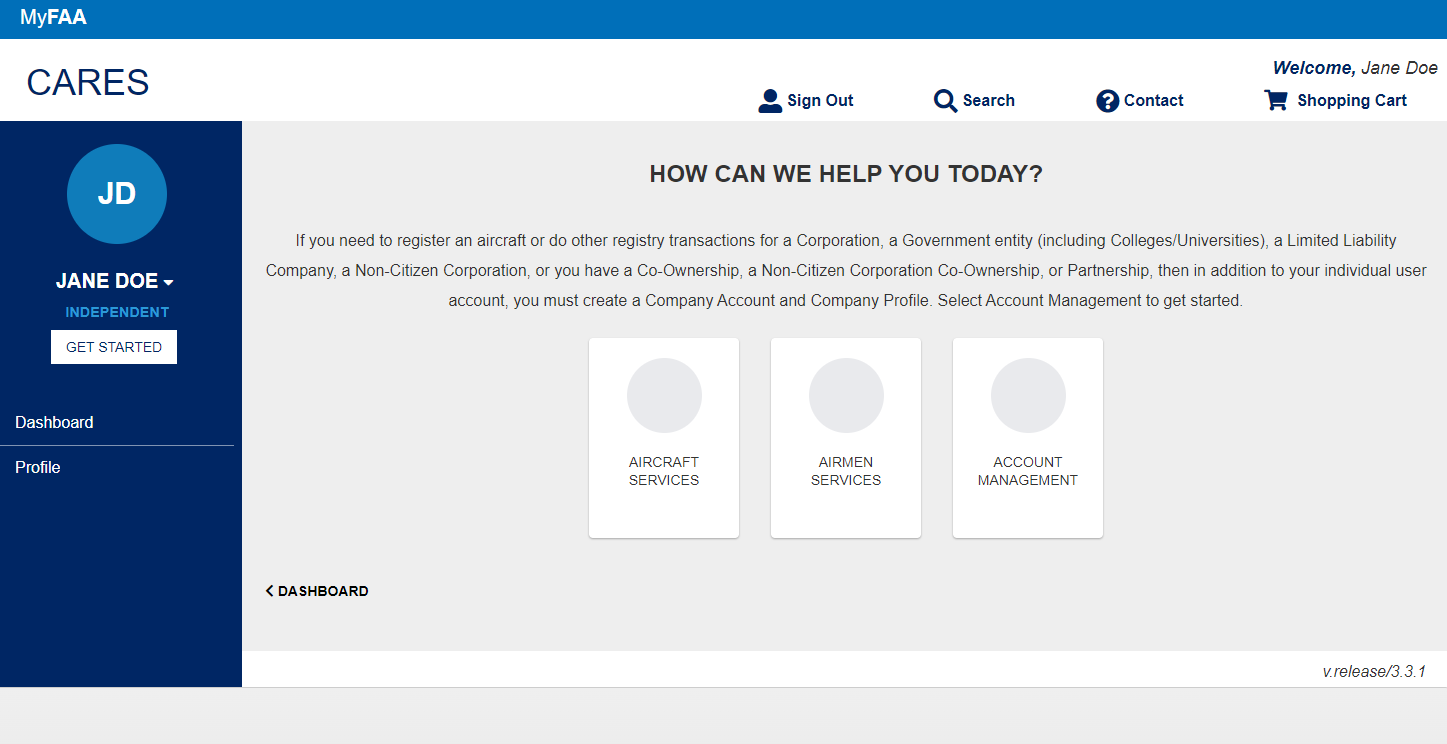
Select Apply for a Dealer Certificate
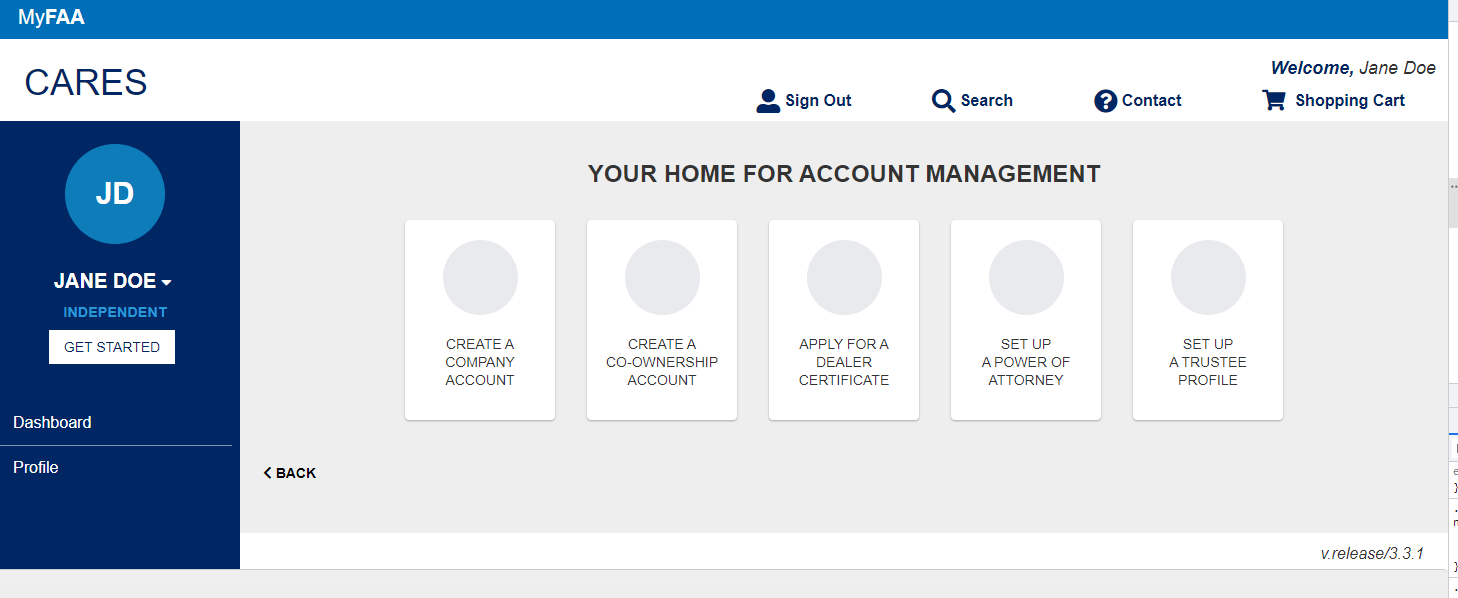
Select Owner for Registration and fill out Dealer Name and Fill out Addresses as well as contact information page
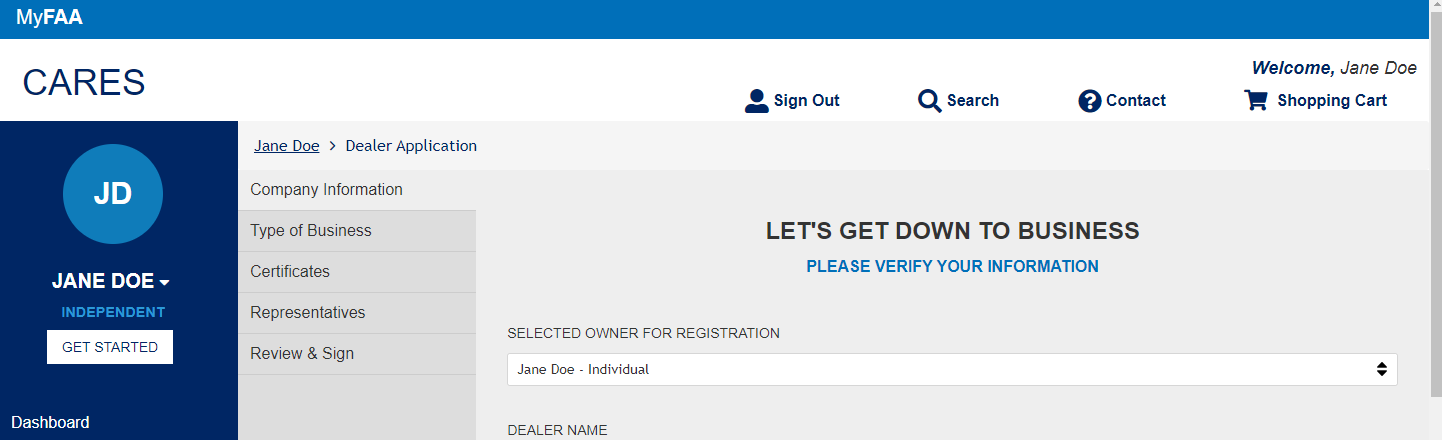
![]()
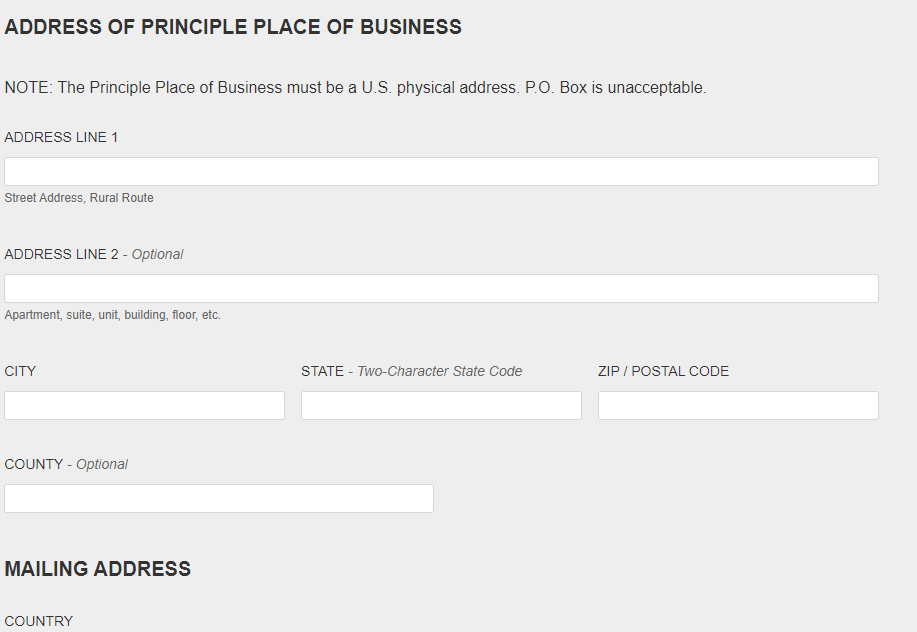
SELECT CONTINUE
CHOOSE ONE OF THE FOLLOWING OPTIONS THAT YOU ARE ENGAGED IN and CONTINUE

SELECT NUMBER OF CERTIFICATES and CONTINUE
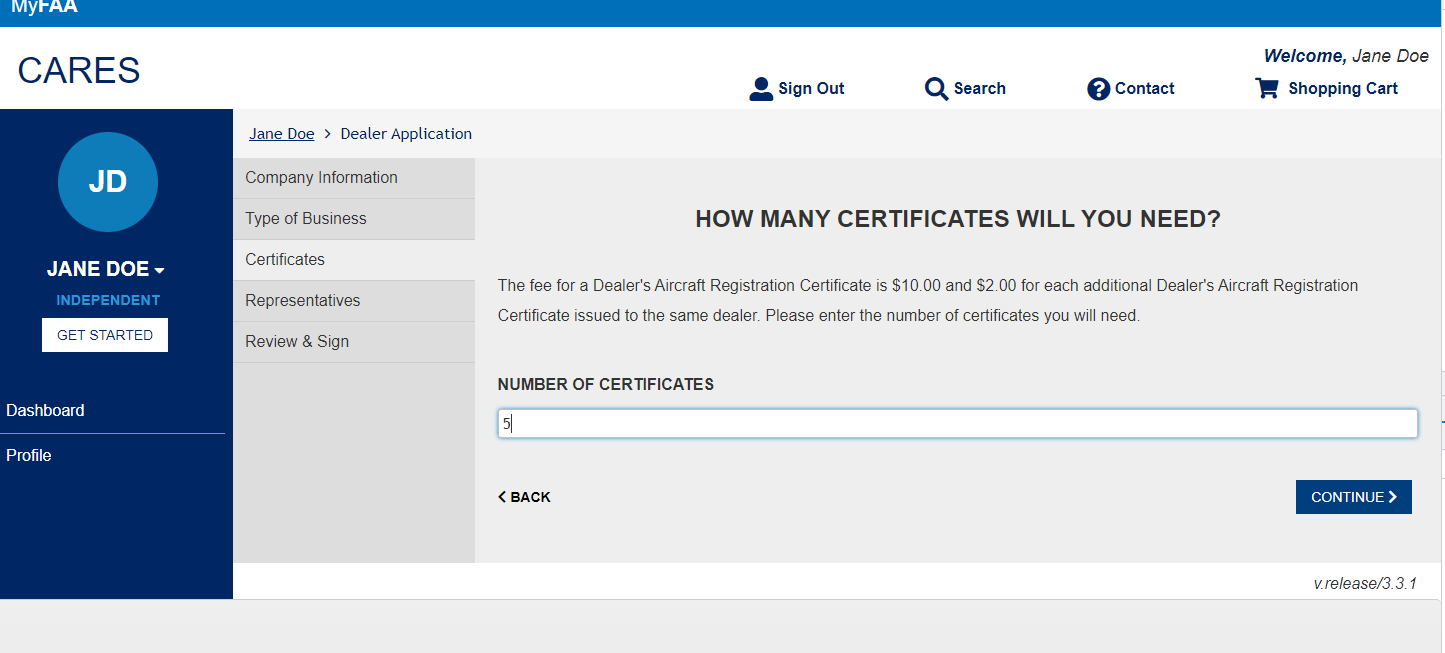
REPRESENTATIVES AND CERTIFICATION PAGES ARE DISPLAYED
SELECT OPTION AND CONTINUE

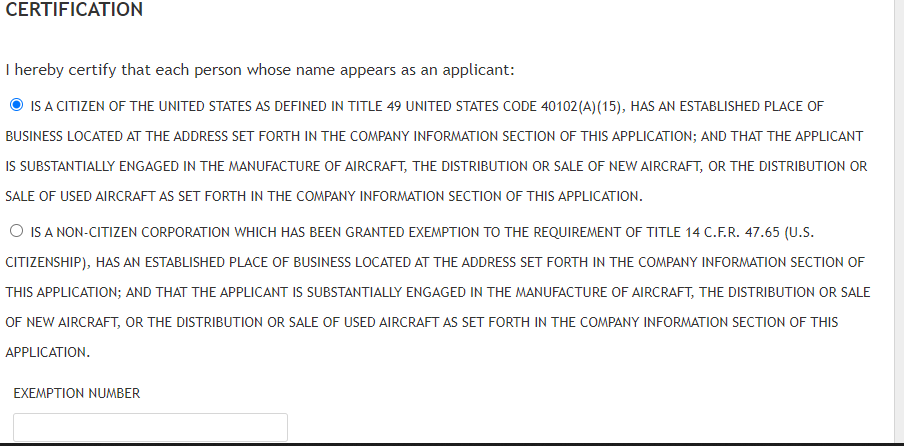
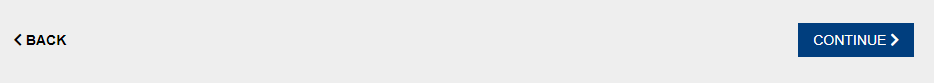
REVIEW & SIGN DOCUMENT IS PRESENTED to include Principle Place of Business, Mailing Address, Members and number of certificates requested with total amount

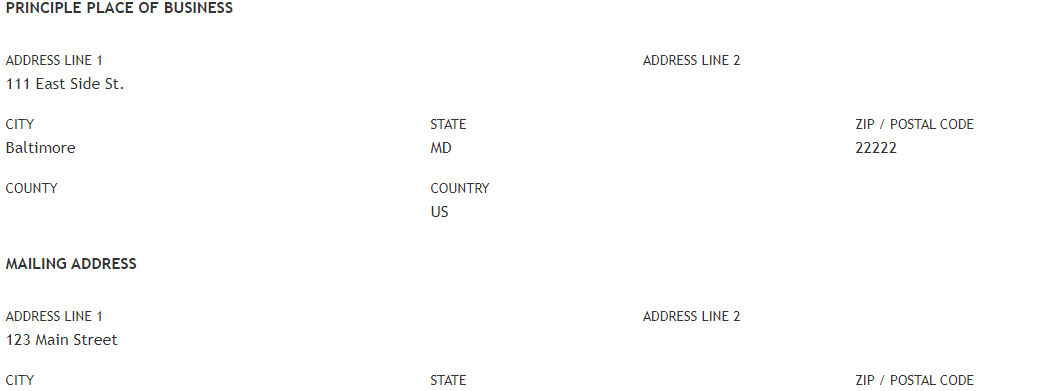

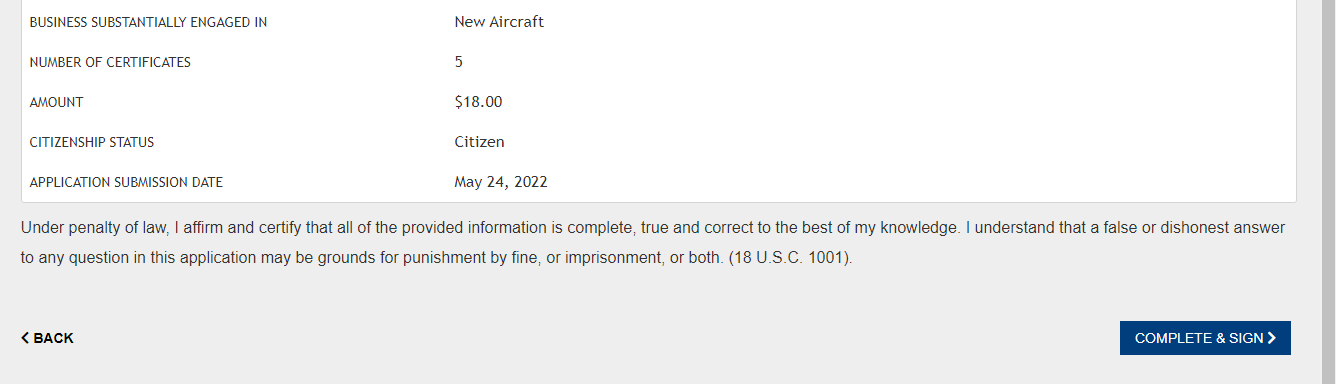
COMPLETE AND SIGN
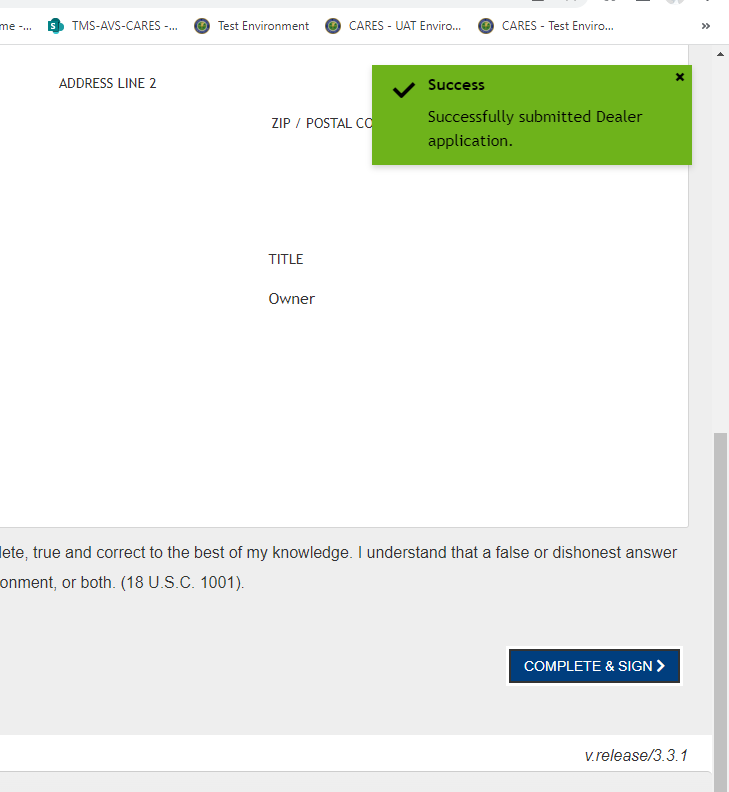
A green Success button show up and you are presented with the 8050-5 Form to review. Agree to the disclosure and CONTINUE


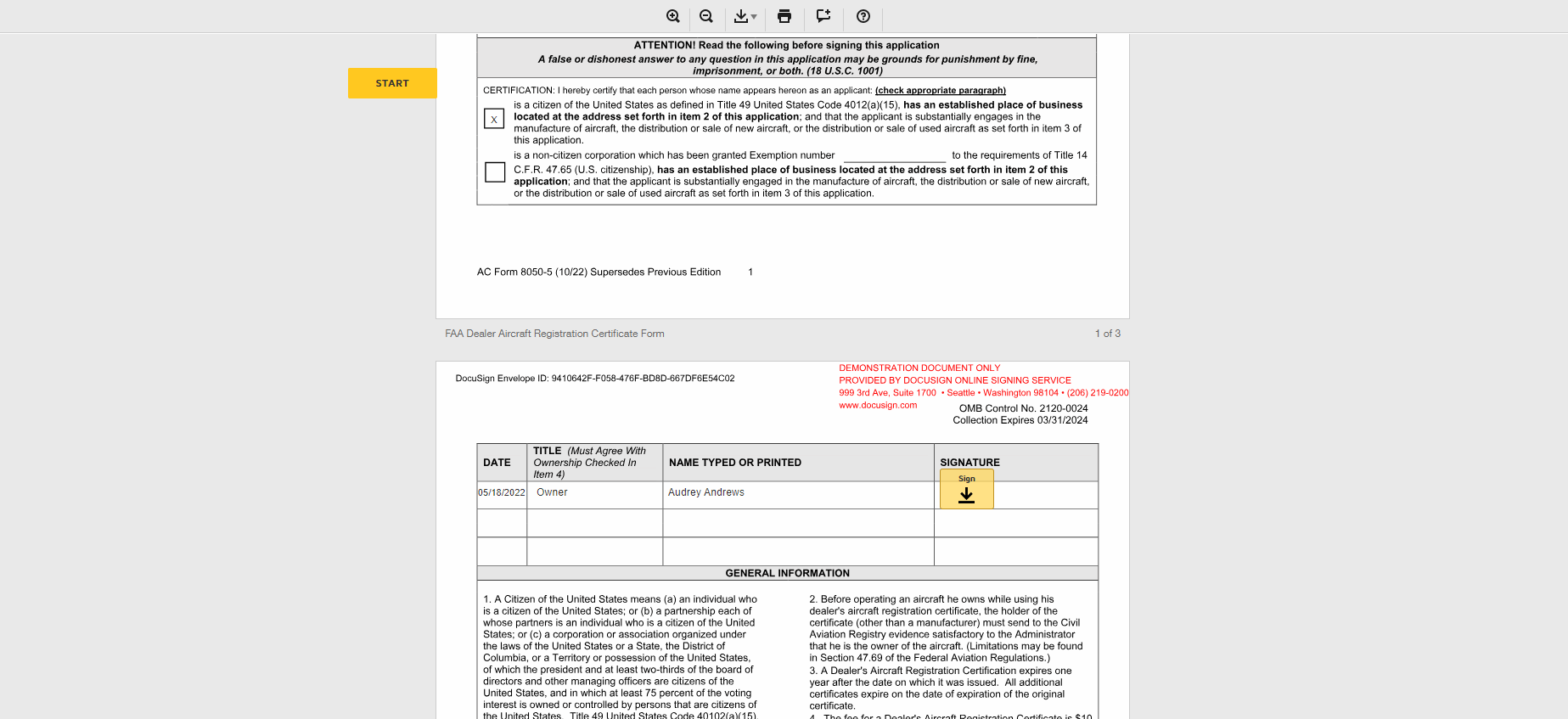
SIGNATURE PAGE AND FINISH
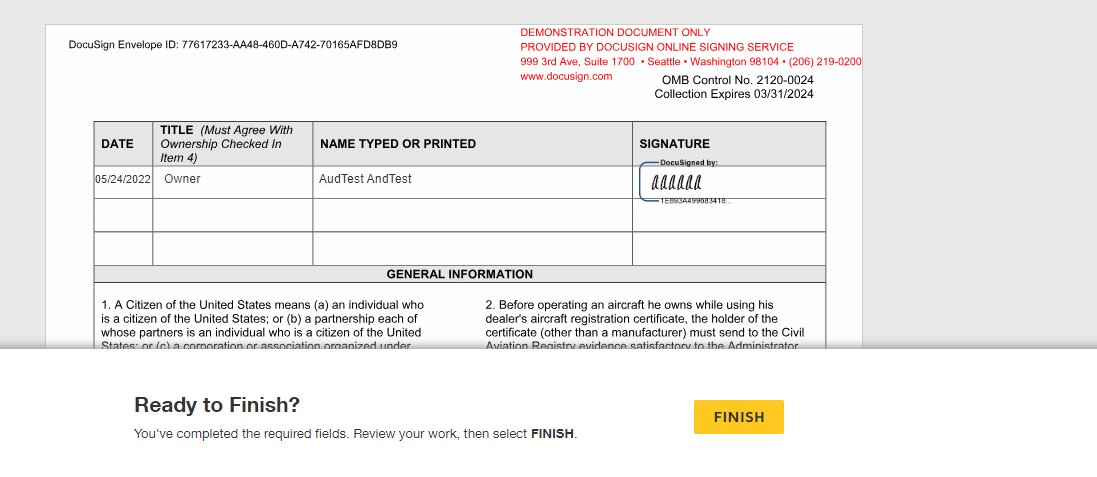

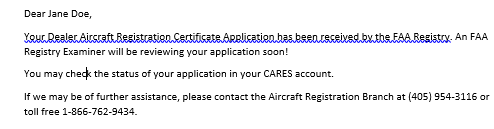
Shopping Cart is Presented to Pay with PAY.GOV
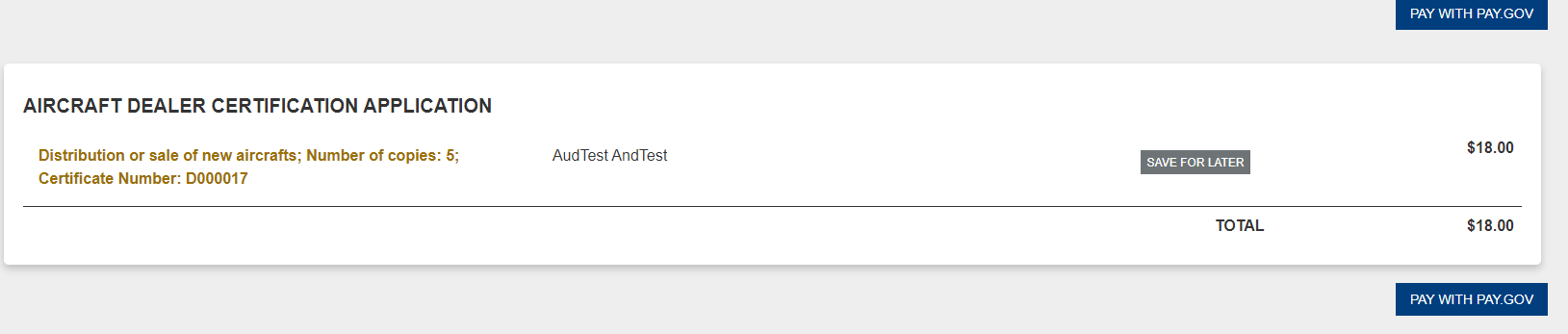
Select payment information and continue
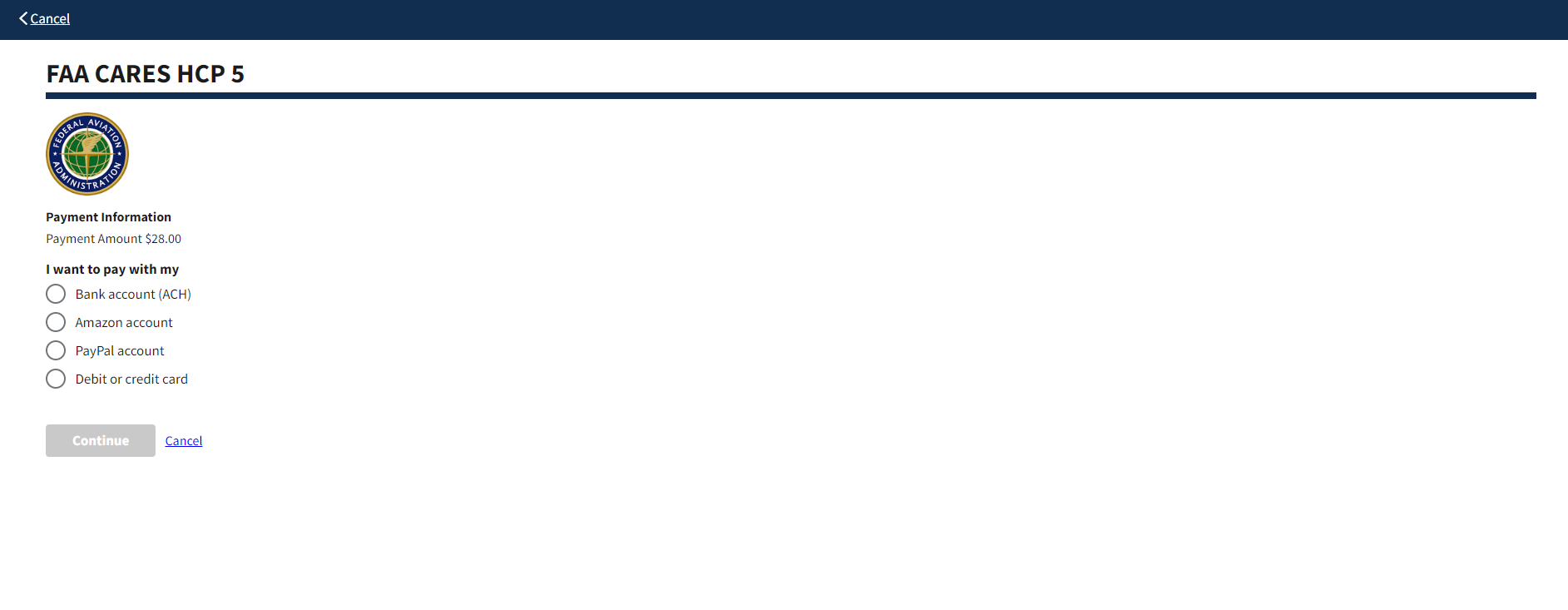
Fill in all Fields and Continue
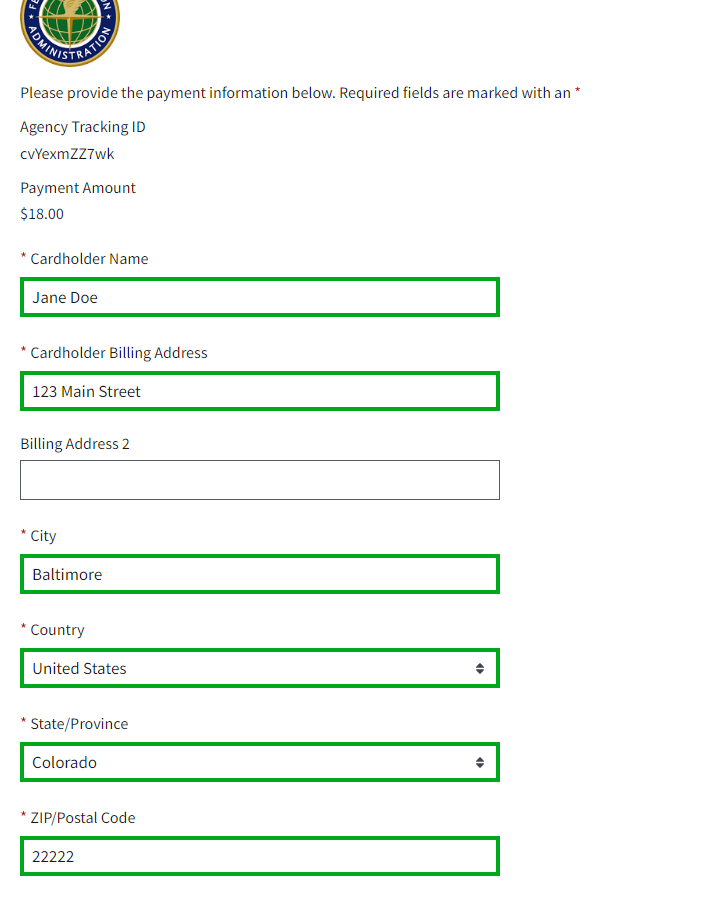
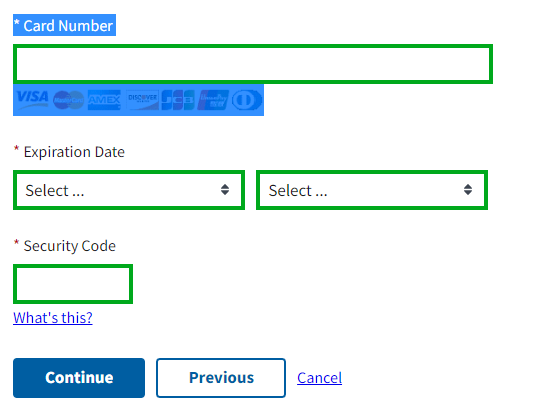
Confirmation Page to authorize Payment and Continue
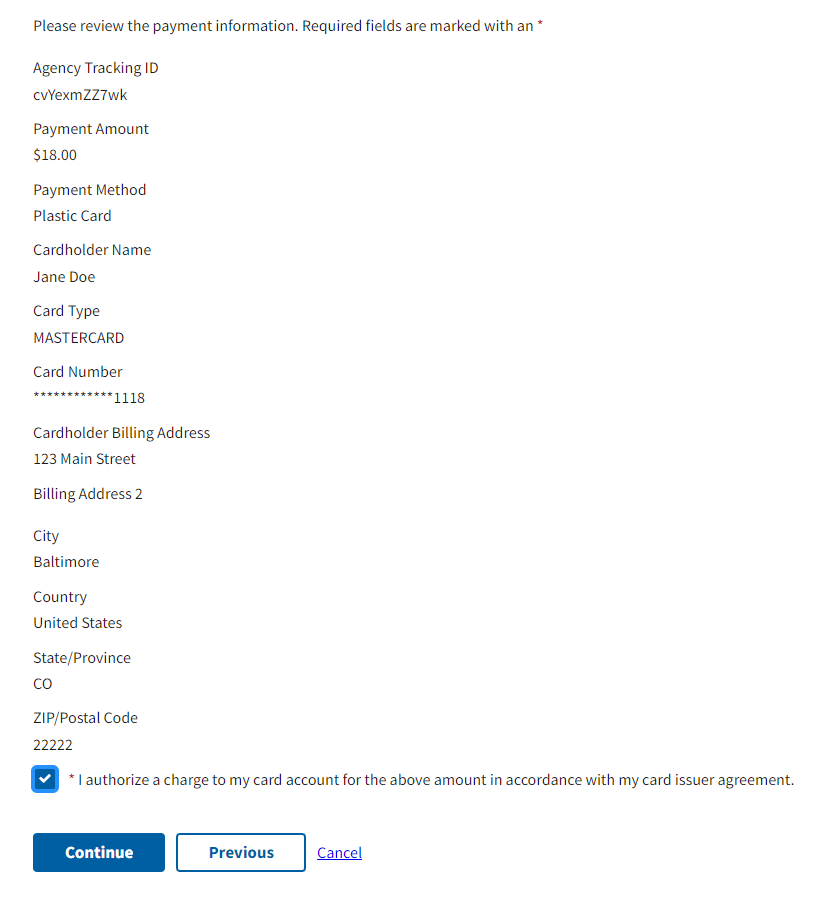
Shopping Cart is empty and an email notification for payment is received in email inbox
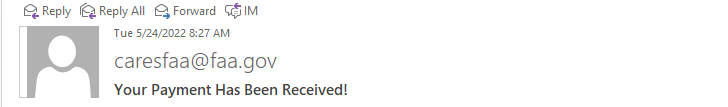

Go back to the Dashboard:
On the Pending Agency Review Section will see the Application for review
![]()
![]()
Once Application is approved by Examiner it will appear as a tab on the dashboard with the dealer number.
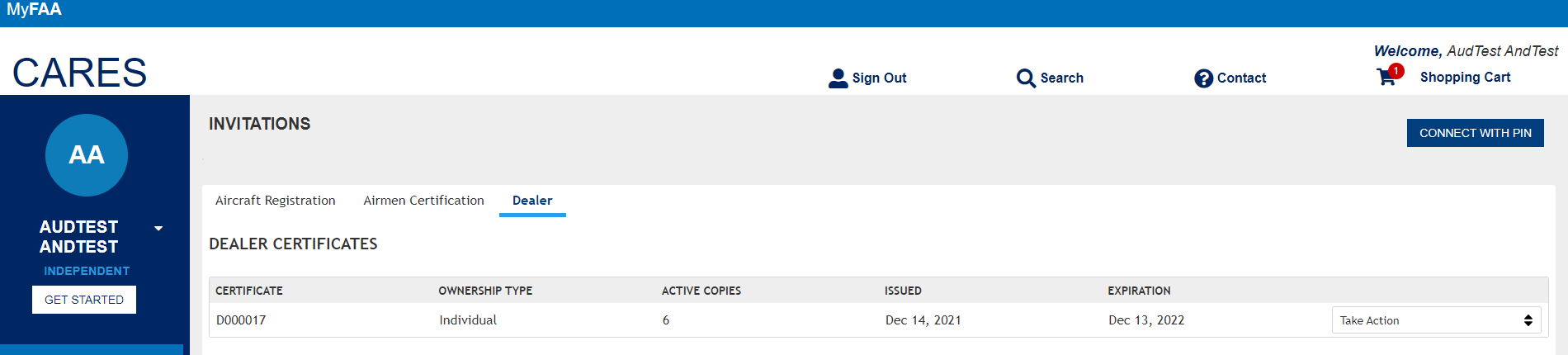
Option to print Certificates
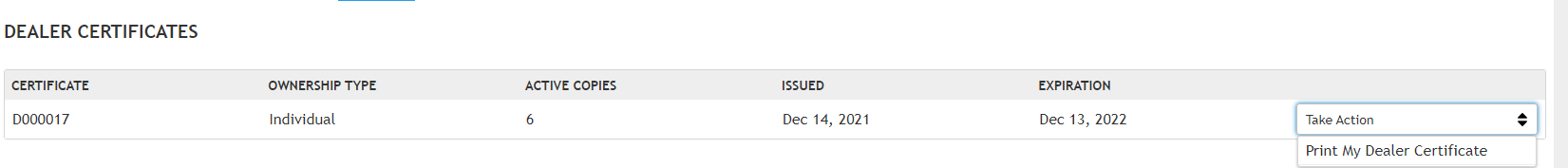
| File Type | application/vnd.openxmlformats-officedocument.wordprocessingml.document |
| Author | Andrews, Audrey A-CTR (FAA) |
| File Modified | 0000-00-00 |
| File Created | 2022-08-27 |
© 2025 OMB.report | Privacy Policy