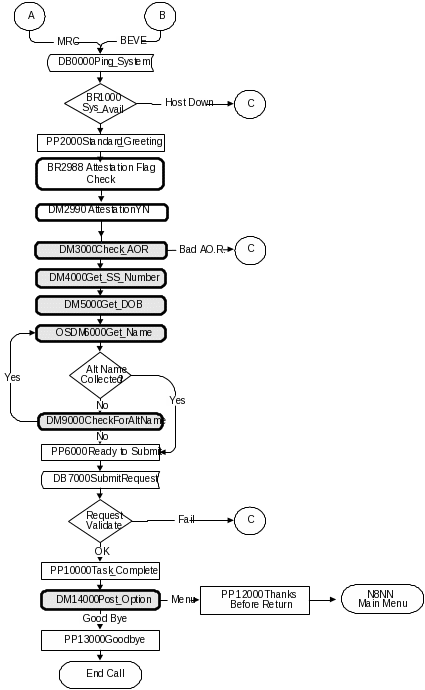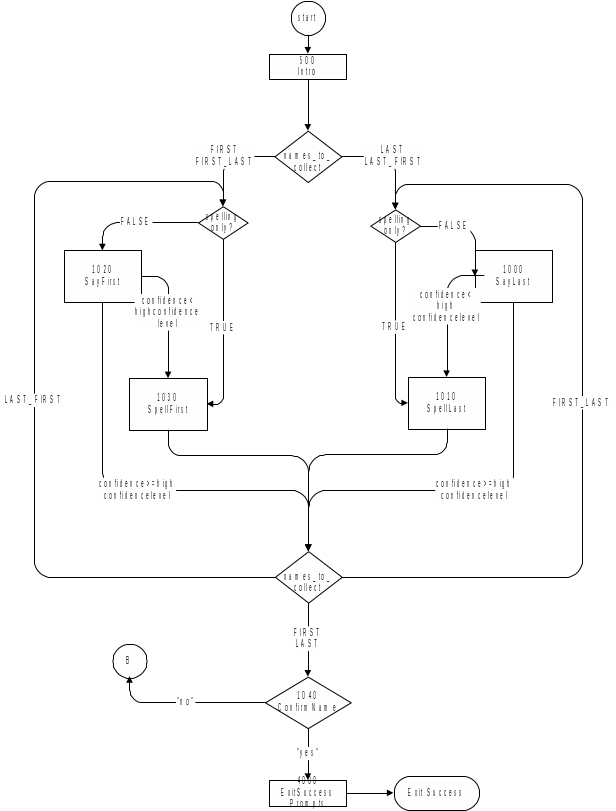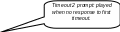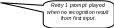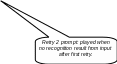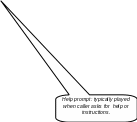Request for Internet Services-Authentication; Automated Telephone Speech Technology-Authentication (Telephone)
Request for Internet Services-Authentication; 800# Automated Telephone Speech Technology-Authentication
BEVE-MRC_UI_2 5 4_PRODUCTION (3)
Request for Internet Services-Authentication; Automated Telephone Speech Technology-Authentication (Telephone)
OMB: 0960-0596
|
|
2.5.4 |
|
|
|
Verizon Business Confidential & Proprietary.
This documentation is extremely sensitive; please limit distribution. No part of this document may be photocopied, disclosed, or otherwise provided to third parties without the consent of Verizon Business.
Document History
Date |
Spec |
App |
Summary of Changes |
Revised by |
4/14/04 |
.01 |
1.0 |
Initial version |
Robby Kilgore |
4/16/04 |
.02 |
1.0 |
Sample Calls updated |
Robby Kilgore |
4/20/04 |
.03 |
1.0 |
Updated sample calls post review |
Robby Kilgore |
4/20/04 |
.04 |
1.0 |
Begin DM Tables |
Robby Kilgore |
4/21/04 |
.05 |
1.0 |
Adding Name 2.0 OSDM Tables |
Robby Kilgore |
4/21/04 |
.06 |
1.0 |
Added 2.0 plus post Name states |
Robby Kilgore |
4/22/04 |
.07 |
1.0 |
Added Visio details for main speech application |
Robby Kilgore |
4/22/04 |
.08 |
1.0 |
Debugged tables |
Robby Kilgore |
4/22/04 |
.09 |
1.0 |
Consolidated exit tables, synced Visio flows, updated demographics slightly. |
Robby Kilgore |
4/23/04 |
.10 |
1.0 |
Added global handoffs, reconciled sample call text. |
Robby Kilgore |
4/23/04 |
.11 |
1.0 |
Included feedback from Joe and other tweaks for Draft release |
Robby Kilgore |
4/23/04 |
.12 |
1.0 |
Added Joe’s changes for Draft |
Robby Kilgore |
4/26/04 |
.13 |
1.0 |
Folded in comments from CPT review call |
Robby Kilgore |
4/28/04 |
.20 |
1.0 |
Changed Name 2.0 to 1.12 interaction model |
Robby Kilgore |
4/28/04 |
.21 |
1.0 |
Comb through for any bugs introduced by changes to interaction model |
Robby Kilgore |
4/28/04 |
.22 |
1.0 |
Reviewed and tracked changes with Joe Farhat and Jon Bloom |
Robby Kilgore |
4/29/04 |
.23 |
1.0 |
Folded in changes from last review |
Robby Kilgore |
Date |
Spec |
App |
Summary of Changes |
Revised by |
4/29/04 |
1.0 |
1.0 |
Ready release for client review |
Robby Kilgore |
4/30/04 |
1.01 |
1.0 |
Received input from SSA / CPT review call |
Robby Kilgore |
5/2/04 |
1.02 |
1.0 |
Updated spec to reflect input from SSA / CPT review call |
Robby Kilgore |
5/4/04 |
1.03 |
1.0 |
Added MaxHelp hand-off prompts and miscellaneous other small changes covered in phone meeting 5/4/04 |
Robby Kilgore |
5/5/04 |
1.04 |
1.0 |
Updated sample calls |
Robby Kilgore |
5/5/04 |
1.05 |
1.0 |
Small changes to sample call and removal of “Agent” verbiage. |
Robby Kilgore |
5/19/04 |
1.06 |
1.0 |
Reconciled the document to reflect small text changes from the recording sessions as well as flagging marking global vs. local apologies. |
Robby Kilgore |
5/27/04 |
1.07 |
1.0 |
Reconciled prompt text with recordings. |
Robby Kilgore |
6/11/04 |
1.11 |
1.0 |
Reconciled against bugs, plus added changes from UT |
Robby Kilgore |
6/14/04 |
1.12 |
1.0 |
Created new document for safety sake. Removed punctuation from Grammars |
Robby Kilgore |
6/15/04 |
1.13 |
1.0 |
Updated based on review with SSA / MCI / CPT |
Joe Farhat |
6/16/04 |
1.14 / 1.15 |
1.0 |
Updated to resolve CR1582, 1583, 1584, 1585, 1590, 1591, 1592, 1593, 1613, and 1624. Minor update to nomatch prompts in 1040_ConfirmName |
Joe Farhat |
6/17/04 |
1.16 |
1.0 |
Tiny tweak to the prompt text in 1400080, Added note about Confirmation Grammars |
Robby Kilgore |
6/30/04 |
1.18 / 1.19.1 |
1.0 |
Fixing up the last few CRs |
Robby Kilgore / Joe Farhat |
8/9/04 |
1.20 |
1.0 |
Revisions based on Pilot tuning report. |
Robby Kilgore |
8/10/04 |
1.21 |
1.0 |
Finalized UI Doc changes post review with SSA |
Robby Kilgore |
9/15/04 |
1.23 |
1.0 |
Adjustments from Tuning Report #2 |
Robby Kilgore |
10/25/04 |
1.24 |
1.0 |
Adjustments from final tuning |
Robby Kilgore |
10/28/04 |
1.25 |
1.0 |
Clarified deactivation of global agent grammar in 1000_SayLastName and 1020_SayFirstName |
Joe Farhat |
11/04/04 |
1.26 |
1.0 |
Final tweaks to verbiage to match recordings |
Robby Kilgore |
11/05/04 |
1.27 |
1.0 |
Last
minute corrections and acceptance of all changes |
Robby Kilgore |
Date |
Spec |
App |
Summary of Changes |
Revised by |
6/23/05 |
2.0 |
1.0 |
Changes based on tuning analysis and recommendations of June 2005. 1. 1020_SayFirstName – change Initial prompt to discourage spelling here. 2. 1040_ConfirmName – add more synonyms for Yes and No. 3. 1060_GetMistake – add synonym for Both. 4. DM9000_Check_For_Alt_Name – Change Initial prompt to discourage barge in and speaking of a name rather than Yes or No. Also turn off barge-in. 5. DM11000_ReturnToMain_or_HangUP – no action – rejected recommendation of adding Yes/Yeah as synonyms for Main Menu and No as synonym for Goodbye. The number of occurrences is low. Yes seems just as likely a response to Goodbye as to Main Menu. The cost of failure to the caller in this DM is very low. 6. Eliminated useless Appendix A. 7. PP2000_Standard_Greeting – Added new prompts for the case when these services are invoked from the Speak Freely N8NN rather than the old DTMF N8NN.
|
Paul Sawyer |
15 Feb 06 |
2.1 |
1.0 |
1. Remove restriction on date of birth in DM5000. 2. Add support for blocked accounts. Affects PP1500, BR8000, DM11000.
|
Paul Sawyer |
23 Mar 06 |
2.2 |
1.0 |
1. Corrected 500_EntryPrompt module for subsequent module when Spelling – TRUE and names_to_collect = LAST or LAST_FIRST 2.Fixed wording of default_name_spelllast_collection_noinputprompts1 in 1090_RespellLast 3. Fixed wording of default_name_spellfirst_collection_noinputprompts2 in 1070_RespellFirst 4. Fixed wording of default_name_spelllast_collection_reprompts1 in 1090_respellLast 5. Fixed wording of default_name_getmistake_collection_reprompts2 in 1060_GetMistake 6. Fixed wording of default_name_sayfirst_collection_nomatchprompts1 in 1020_SayFirstName
|
Phil Profili |
18 Apr 07 |
2.2 |
1.34 |
1. Removed references to BR8100 2. Added new state, DB3050 3. Updated DM3000 and BR3100 |
Sean Stallings VZB |
23 Apr 07 |
2.2 |
1.35 |
1. Updated 1000_SayLastName 2. Updated 1020_SayFirstName 3. Removed Confirmation logic from 1060_GetMistake 4. Updated PP2000 5. Removed PP9999 6. Updated BR3100
|
Sean Stallings VZB |
21 May 07 |
2.2 |
1.36 |
Updated 1060 GetMistake |
Sean Stallings VZB |
05 July 07 |
2.2 |
1.37 |
Updated DM 4000, removed ”great” from 50201 |
Sean Stallings VZB |
10 July 07 |
2.2 |
1.38 |
Replaced wording in states 500 through 1090 with wording from corresponding KBA prompts. Added developers notes to states 500 through 1090 stating that these states now share prompting with KBA. |
Sean Stallings VZB |
11 July 07 |
2.2 |
1.39 |
Corrected some changes made in states 500 through 1090 |
Sean Stallings VZB |
12 July 07 |
2.2 |
1.40 |
Incorporated new message numbers in 6.1 Timeouts and Retries, DM 4000 and DM 9000 |
Sean Stallings VZB |
19 July 07 |
2.2 |
1.41 |
Updated 50206, 50307, 50308, 50312, 50367, 10062 |
Carol Cummings VZB |
21 July 07 |
2.2 |
1.42 |
Updated |
Carol Cummings VZB |
08 August 07 |
2.2 |
1.43 |
Corrected DM 11000 to show that only Global Agent Command is disabled |
Sean Stallings VZB |
15 Aug 07 |
2.2 |
1.44 |
Corrected prompting in message number 50204 |
Sean Stallings VZB |
08 Oct 07 |
2.2 |
1.45 |
Removed msg. 50368 from 1070 Removed msg. 50382, from 1090 |
Sean Stallings VZB |
31 Oct 07 |
2.2 |
1.46 |
Broke message 10054 into two parts, 10054 and 10088. Allowed barge in= True for 10088. |
Sean Stallings VZB |
3 Mar 08 |
2.2 |
1.47 |
Added Privacy paragraph to chapter 6 Global Behavior Added BR 1900 Added BR 3999 Added BR 4005 Added 400 Updated DM 4000, 5000, 1000, 1010, 1020, 1030, 1070, 1090 and 9000; Added confidential flag setting data to module notes |
Sean Stallings VZB |
06 Mar 08 |
2.2 |
1.48 |
Corrected broken hyperlink in 6.4 Help Prompts Updated P2000, adjusted the wording to reflect the fact that we may or may not be collecting 5 pieces of information. |
Sean Stallings VZB |
10 Mar 08 |
2.2 |
1.49 |
Updated BR 1900, BR 3999, 400-Name Check Condition; ; Corrected reporting information for “if else” conditions. |
Sean Stallings VZB |
21 Mar 08 |
2.2 |
1.5 |
Corrected reporting string in BR3999 and 400 |
Sean Stallings VZB |
1 Apr 08 |
2.2 |
1.51 |
Updated reporting string for first and last name re-use |
Sean Stallings VZB |
4 Apr 08 |
2.2 |
1.52 |
Updated BR 1900, if callers information is complete callers now route to PP 6000. Added BR 4005. Clarified wording for BR1900 Check Null Condition |
Sean Stallings VZB |
11 Apr 08 |
2.2 |
1.53 |
In order to assure that re-use items are properly reported, in Check Null Condition, if TVDC items to collect = 0, the call must then route to the next Check Condition Module. |
Sean Stallings VZB |
17 Apr 08 |
2.2 |
1.54 |
Updated Module 9000 Added “Barge in” column to the prompt table, barge in is set to “false” for initial prompt, “true” for all others. Broke message 10054 into two parts, 10054 and 10088. |
Sean Stallings VZB |
21 Apr 08 |
2.2 |
1.55 |
Corrected broken link in table of contents. Corrected reporting strings for BR3999, BR4005, Module 400, BR5500 |
Sean Stallings VZB |
2 May 08 |
2.2 |
1.56 |
Updated reporting strings for BR3999, BR4005, Module 400, BR5500 |
Sean Stallings VZB |
7 May 08 |
2.2 |
1.57 |
Updated DM 9000, renumbered message 10088 to 10092, to prevent overlap. |
Sean Stallings VZB |
13 June 08 |
2.2 |
1.58 |
Updated Module 4005, module is now correctly named DOB_Check_Condition. Updated module 5000, ‘entering from’ field now shows entering from 4005 DOB_Check_Condition. |
Sean Stallings VZB |
23 June 08 |
2.2 |
1.59 |
Updated module 1090_RespellLast, ‘Entering From’ field no longer points to module 1070_RespellLast. This resolves ticket 20603. |
Sean Stallings VZB |
4 August 08 |
2.2 |
1.60 |
Updated module 4000_Get_SS_Number. To improve capture process the wording of all prompts has been changed to match SSN capture in KBA. Audio for Initial prompt, message 54201, changed to match KBA 50201 Audio for Retry 1 prompt, message 54202, changed to match KBA 50202. Corrected reporting tags in modules BR3999, BR4005 and 400. Removed spaces after commas. Corrected dead hyperlink issue in “Entering From” fields found in module 1000, modules 3050 through 9000, and modules 11000 through 14000. Updated Modules 4000 and 5000, updated ‘results’ column in the confirmation ‘field’ for Retry 1 and Timeout 1. Now shows an example of the wording a caller would hear, not the specific data field. Updated modules 1000, 1010, 1020, 1030 and 1040. Corrected references to 500_Intro. Now reads ‘500_EntryPrompt’. Updated Module 4000, now shows entering from Module 3999. |
Sean Stallings VZB |
21 August 08 |
2.2 |
1.61 |
Highlighted Barge-in changes in pink |
Sean Stallings VZB |
09September 08 |
2.2 |
2.0 |
Updated DM 3000, on ‘no’ condition call should route to DB 3050. BBN Findings Effort
|
Sean Stallings VZB |
25 September 08 |
2.2 |
2.1 |
Added Verizon Business proprietary statement to title page and all page footers. |
Sean Stallings VZB |
02 October 08 |
2.2 |
2.2 |
Updated 6.1 highlighted the BBN change to the global retry 2 in Green. Updated 1000_SayLastName, added condition for ‘Failure and Alt Name’ which now routes to PP6000 – this resolves ticket 22408. Added new wording for Other Last Name, retry 1,message 50310, caller will now only be asked to spell their other last name. Updated PP6000, now shows as entering in from 1000_SayLastName.
|
Sean Stallings VZB |
01 December 08 |
2.2 |
2.3 |
COADD/BEVE-MRC Tuning 2 Effort-Recommendations From Nuance
|
Sean Stallings VZB |
29 January 09 |
2.2 |
2.4 |
Updated Header |
Sean Stallings VZB |
22, May 09 |
2.2 |
2.5 |
FOAP Effort Updated module PP 12000, added flag check and routing for FOAP condition. |
Sean Stallings VZB |
25 June 09 |
2.2 |
2.5.1 |
Corrected broken links in DM’s 1030 and PP10000. Fixed typographical errors in DM’s 4000 and 500. |
Kim Rothlis VzB |
23 March 10 |
2.2 |
2.5.2 |
Global Commands and Global Prompts (section 6.6), added Action for ‘agent’ command. OMB Attestation Addition Change Added DM 2988 Attestation Flag Check and DM2990_AttestationYN between modules P2000_Standard_Greeting and DM3000_Check_AOR Updated modules P2000 and DM3000 with correct routing/hyperlinks. Updated Section 5.2, High-Level Call Flow Diagram with the added DM’s.
MISC: Corrected entering from field for module PP1500_Getting Help_Operator
|
Kim Rothlis VzB |
29 April 10
05 May 10
|
2.2 |
2.5.3 |
Issue Fix (TBEV-5): Updated module 1070 RespellFirst, message 50367 with correct wording. 2990 – AttestationYN – Updated Success2 with MaxHelp
|
Kim Rothlis, VzB Carol Cummings VzB
|
10 May 2010 |
2.2 |
2.5.4 |
Updated PP13000_Goodbye , message #10078 to reflect ‘as built’ wording. |
Kim Rothlis, VzB |
Chapter 1: Table of Contents
Chapter 1: Table of Contents 3
Chapter 2: Background and Motivation 3
2.1 Executive Summary 3
2.1.1 What the application does 3
2.1.2 Social Security Administration’s goals 3
2.1.3 Callers’ goals 3
2.2 Aesthetics 3
2.3 Open Issues 3
Chapter 3: About the Callers 3
3.1 Introduction 3
3.2 Demographics Data 3
3.3 Caller Archetypes 3
Chapter 4: Call Examples 3
4.1 Sample Call Design Considerations 3
4.1.1 Verboseness 3
4.1.2 Confirmation Strategy: 3
4.1.3 In Session Tracking: 3
4.1.4 Longevity: 3
4.2 Call #1: No Collection Problems 3
4.3 Call #2: Handling Hyphenated Name with Spelling 3
4.4 Call #3: MRC - Misrecognized Name plus Alternate Name 3
4.5 Call #4: A Rejected Request 3
Chapter 5: Call-Flow Diagrams 3
5.1 Legend for the call-flow diagrams 3
5.2 High-Level Call Flow Diagram 3
5.3 Outbound Transfer Logic 3
5.4 Name OSDM High-Level Diagram 3
5.5 Name DM Diagram – Default Configuration 3
5.6 Name DM Flow Diagram – Collecting Last Name Only. 3
Chapter 6: Global Behavior 3
6.1 Time-outs and Retries 3
6.2 Global Default Settings 3
6.3 Privacy 3
6.4 Help prompts 3
6.5 Default Confirmation Grammars 3
6.6 Global Commands and Global Prompts 3
Global Commands Vocabulary 3
6.7 DTMF Collection 3
6.7.1 General DTMF Usage 3
6.7.2 Termination of digit strings using the pound sign 3
6.7.3 Invalid dtmf input should be rejected 3
6.7.4 End-of-dtmf timeout 3
6.7.5 Key-ahead 3
6.8 Digit-String Playback 3
6.9 Event Logging 3
6.10 Internal DialogModule Functionality 3
Chapter 7: Detailed Dialog Specification 3
7.1 How to Read the Call-Flow Tables 3
7.2 Call-Flow Tables 3
DB0000_Ping_System 3
BR1000_System_And_Operator_Availability 3
PP1500_Getting_Help_Operator 3
BR1900 Check Null Condition 3
P2000_Standard_Greeting 3
BR2988-Attestation Flag Check 3
DM2990_AttestationYN 3
DM3000_Check_AOR 3
DB3050_Check_AOR_Ping 3
BR3100_AfterHours_Check 3
BR3999 Social Security Check Condition 3
4000_Get_SS_Number 3
BR4005 DOB Check Condition 3
5000_Get_DOB 3
400- Name Check Condition 3
500_EntryPrompt 3
1000_SayLastName 3
1010_SpellLastName 3
1020_SayFirstName 3
1030_SpellFirstName 3
1040_ConfirmName 3
1050_ConfirmationApology 3
1060_GetMistake 3
1070_RespellFirst 3
1090_RespellLast 3
3000_ExitFailurePrompt 3
4000_ExitSuccessPrompts 3
BR5500_Alt_Name_Collected 3
PP6000_Ready_To_Submit 3
DB7000_SubmitRequest 3
BR8000_DB_Request_Validate_1st 3
DM9000_Check_For_Alt_Name 3
PP10000_Task_Complete 3
DM11000_ReturnToMain_or_HangUP 3
PP12000_Thanks_Before_Return 3
PP13000_Goodbye 3
DM14000_Post_Options 3
Chapter 2: Background and Motivation
2.1Executive Summary
The Social Security Administration serves callers currently receiving benefits as well as the general population with self-service and informational assistance. SSA is looking for ways to improve self-service options for both calling populations. Existing self-service options are currently available from the SSA web site or via the SSA N8NN telephone interface. SSA would like to enhance the telephone based self-service options to include advanced speech with a real-time request processing. The self-service functions contained within the scope of this project are 1) Automated replacement Medicare Card service 2) Automated benefit verification letter service.
2.1.1What the application does
Self-Serve Medicare Card Replacement Requests – Use of this application requires that you currently receive Medicare Benefits, or that you are eligible to receive benefits. This application will allow callers to request a new or replacement Medicare Card, and will receive approximately 785K calls annually.
Self-Serve Benefit Verification Requests – Use of this application is for Social Security beneficiaries and will allow callers to request a statement of Social Security benefit verification letter for various purposes. This application will receive approximately 1.9 million calls annually.
2.1.2Social Security Administration� ’s
goals
Primary goals of the speech application are to:
Provide universal access to the SSA’s automated services by providing an access channel for callers including the visually impaired.
Offer real-time fulfillment of Benefit Verification letter requests or Medicare Replacement Card requests without needing to transcribe information collected by the existing automated Touch Tone system. Doing so will eliminate transcription time and transcription errors, as well as minimize the time lag between callers making the request and transcription of the request. Transcription time introduces delays in mailing out the forms, resulting in callers calling back to find out if their forms have been mailed.
One business objective for the speech application is cost reduction. Automating calls and minimizing the number of calls to SSA agents is the primary mechanism towards this goal. As such, the application will be implemented in a way to streamline and automate requests.
2.1.3Callers’ goals
Callers are seeking simple self service.
2.2Aesthetics
Jill converses with caller in a clean yet informal, role-appropriate female voice. She is friendly, competent and resourceful. Even when she’s unable to complete a caller’s request, she usually provides helpful suggestions on how they can proceed.
2.3Open Issues
Chapter 3: About the Callers
3.1Introduction
The design of the user interface is driven, in part, by ScanSoft’s understanding of the population of callers to the system. Generally, callers will access the system for one of two reasons. They are either Medicare recipients looking to replace a Medicare card or Social Security recipients looking to receive a letter verifying their Social Security benefits. These two caller populations will call an 800 number to access the N8NN Main Menu system, and will eventually route themselves to the new BEVE/MRC speech application to request a replacement Medicare Card or request a verification of Social Security benefits.
It is presumed that all callers are first timers who will not call again.
3.2Demographics Data
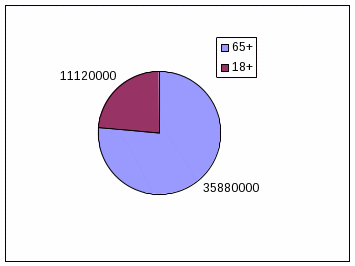
General Population: Age of Recipients
Thirty nine million people are receiving benefits. Eight percent of them are disabled and range in age from 18 on up. The rest are 65 and older. There are also 8 million people of any age on Supplemental Security Income (SSI)
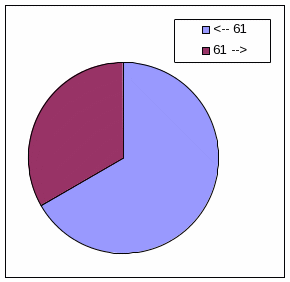
Caller Population: Age Distribution
BEVE: Of the 1.9 million annual callers,
66% are below 61 years of age.
MRC: Of the 785,000 callers requesting Medicare Replacement Cards, 66% are above 70 years of age.
The chart below shows the age distribution within the general US population. It is included here because it is assumed that the age distribution of the potential caller population roughly matches that of the general population.
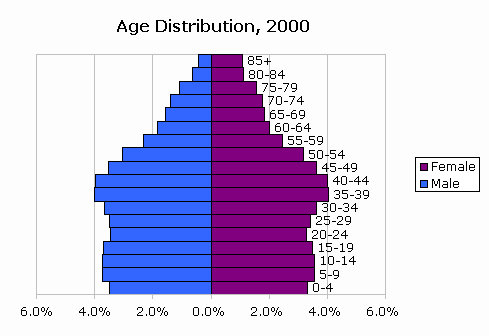
Who are SSA beneficiaries?
Elderly (62+ years)
35.8 million.
Most likely have not had experience with VUI
Disabled (18+ years)
3.12 Million
~8% of the population?
Low Income (18+)
8 Million
Supplemental Security Income (SSI)
3.3Caller Archetypes
James is 67 years young, living in Grand Forks, North Dakota, 90 miles south of the Canadian border in eastern North Dakota. He has a small woodworking shop that’s attached to his garage. The bank has told him he needs to provide a verification letter from the SSA as proof of income for a home improvement loan.
J ane
Preston-Blair
ane
Preston-Blair
She is originally from Norwalk, Connecticut. She married her hometown sweetheart 39 years ago and they enjoyed 28 years of US Air Force life. They traveled all over before retiring and settling in North Carolina and that is where they call home. They have four wonderful daughters, who have rewarded them with seven beautiful grandchildren. Jane is requesting a verification letter. Her name is hyphenated. She’ll have to spell her name.
J ulia
Davis (Brewer)
ulia
Davis (Brewer)
Born in Tampa Florida in 1948, Julia is disabled. She is a Medicare recipient and has also received Supplemental Security Income for the last several years. She is seeking a Replacement Medicare Card. Recently divorced; she is still listed under her ex-husband’s name. Her request fails on name mismatch and prompts for an alternate.
J im
Trouble
im
Trouble
This boy is a 15 year old wanna-be hacker, randomly trying Social Security numbers. He has no criminal intent, but is curious to see if he can retrieve social security numbers by using the system. The information he gives does not validate and his request is rejected out of hand. He will likely hang up when he learns he is being transferred to an operator.
Chapter 4: Call Examples
Callers arrive at this portion of the system by navigating through the N8NN main menu (via DTMF or Simple Speech) system. This can take a minute or more of DTMF interactions. The design of the interactions should accommodate this change in interaction style between the DTMF portion of the larger system and the “conversational” nature of the Speech Application. This may be accomplished through audio iconography, signposting and prompt text.
Callers have explicitly chosen the self service route, and are transferred to the speech system AFTER choosing either the “replacement card” or “verification letter” path. The Speech system will receive a flag signifying the task the caller is attempting to complete.
The call scenarios covered here include:
Benefits Verification Letter No errors.
Benefits Verification Letter Handling hyphenated name / spelling.
Medicare Card Request Listed under an alternate name.
Medicare Card Request Rejected request.
4.1Sample Call Design Considerations
4.1.1Verboseness
Jill’s audio and prompts are designed to accommodate the vast majority of callers whose VUI experience is either limited or perhaps nonexistent. The verbiage is designed to convey a clear mental model of how Jill behaves and what her capabilities are. This subtly helps callers remember to avoid chatty responses.
4.1.2Confirmation Strategy:
When designing speech interfaces, it’s often desirable to group confirmations together whenever possible; as in “So that’s Tuesday at 10AM for an hour. Right?”, but in Jill’s case, the data-types seem too unrelated. Because of the nature of her application, she’s forced to confirm at every turn. To justify this, she goes out of her way to acknowledge the importance of “getting things right”. Her prompting for confirmations becomes briefer as the caller progresses.
4.1.3In Session Tracking:
There are some prompts which exploit a simple form of in session tracking. Jill’s exit and hand-off phrases are context sensitive. That is, they specifically talk to the issues that have lead to the hand-off.
4.1.4Longevity:
Since the system is basically a one shot (first time is the last time) system where the task completion is more important than longevity, Jill is slightly biased towards relatively severe hand-holding to minimize dropout. Jill doesn’t advertising operator assistance, though she will eventually recommend it, as a path of last resort.
4.2Call #1: No Collection Problems
James Richards
James is 67 years young, living in Grand Forks, North Dakota, 90 miles south of the Canadian border in eastern North Dakota. He has a small woodworking shop that’s attached to his garage. The bank has told him he needs to provide a verification letter from the SSA as proof of income for a home improvement loan.
<Audio Icon>
Jill: Hello. You’ve reached the automated Benefits Verification service. Before I send out your letter, there are five questions I’ll need to confirm with you. We’ll go through them one at a time, and you can speak your answers.
To get started, I want to make sure I’ll be sending it to
the right place. Have you had a change of address recently? Please
say “YES” or “NO”.
Caller: No.
Jill: Great. Now - Please enter or say your nine digit Social Security number.
Caller: 1 2 3 – 3 9 – 8 1 4 5
Jill: This is important, so I want to make sure I have it right. Your social security number is: 1 2 3 – 4 5 – 6 7 8 9. Is that right?
Caller: Yes.
Jill: And what’s your date of birth? [Two second pause] For example, you can say…May 5th, 1957.
Caller: January 12th, 1931
Jill: Okay, so that’s: <January 12th, 1931>.
Is that right?
Caller: Yeah.
Jill: Okay. Now, for your name, I’ll ask you to say it, then, I may ask you to spell it. Please say just your last name.
Caller: Richards
Jill: Thanks. Now I’ll need your first name. Please say it now.
Caller: James
Jill: Okay. Let me read that back to you to make sure I’ve got
it right.
Last name: Richards, spelled R I C H A R D S.
First
name, James, spelled J A M E S.
Did I get it right?
Caller: Yes.
Jill: Alright. We’re almost done. Before I send this off, do you have any other last name – for example, a professional or maiden name - that might be listed under this social security number?
Caller: No.
Jill: Okay. I’ve got everything we need. Hold on while I
process your request.
Okay. You’re all set. You
should receive your Benefits Verification Letter in the mail within
two weeks.
If there’s anything else you’d like to do, say
“MAIN MENU”. Otherwise you can say “GOODBYE”
or just hang-up.
Caller: Goodbye.
Jill: Okay Bye.
[Closing Audio Icon]
End Call
4.3Call #2: Handling Hyphenated Name with Spelling
Jane Preston-Blair
She is originally from Norwalk, Connecticut. She married her hometown sweetheart 39 years ago and they enjoyed 28 years of US Air Force life. They traveled all over before retiring and settling in North Carolina and that is where they call home. They have four wonderful daughters, who have rewarded them with seven beautiful grandchildren. Jane is requesting a verification letter. Her name is hyphenated. She’ll have to spell her name.
[Opening Audiomark]
Jill: Okay. Now, for your name, I’ll ask you to say it,
then, I may ask you to spell it.
Please, say just
your last name.
Caller: Preston-Blair
Jill: Could you spell that for me?
Caller: Yes. That’s P R E S T O N B L A I R
Jill: Thanks. Now I’ll need your first name. Please say it now.
Caller: Jane.
Jill: Okay. Let me read that back to you to make sure I’ve got
it right.
Last name: Preston-Blair, spelled P R E S T O N B
L A I R.
First name, Jane, spelled J A N E.
Did I get
that right?
Caller: Yes.
Jill: Alright. We’re almost done. Before I send this off, do you have any other last name – for example, a professional or maiden name - that might be listed under this social security number?
Caller: No.
Jill: Okay. I’ve got everything we need. Hold on while I process your request.
Okay. You’re all set. You should receive your Benefits
Verification Letter in the mail within two weeks.
If there’s anything else you’d like to do, say
“MAIN MENU”. Otherwise you can say “GOODBYE”
or just hang-up.
Caller: Main Menu.
Jill: Sure. I’ll transfer you now.
[Closing Audio Icon]
4.4Call #3: MRC - Misrecognized Name plus Alternate Name
Julia Davis (Brewer)
Born in Tampa Florida in 1948, Julia is disabled. She is a Medicare recipient and has also received Supplemental Security Income for the last several years. She is seeking a Replacement Medicare Card. Recently divorced; she is still listed under her ex-husband’s name. Her request fails on name mismatch and prompts for an alternate.
Jill: Hello. You’ve reached the automated Medicare Replacement Card service. Before I send out your replacement card, there are five questions I’ll need to confirm with you. We’ll go through them one at a time, and you can speak your answers.
… …
Jill: Okay. Now, for your name, I’ll ask you to say it,
then, I may ask you to spell it.
Please, say just
your last name.
Caller: Davis
Jill: Thanks. Now I’ll need your first name. Please say it now.
Caller: Julia
Jill: Okay. Let me read that back to you to make sure I’ve got
it right.
Last name: Davies, spelled D A V I E S.
First
name, Julia, spelled J U L I A.
Did I get it right?
Caller: No.
Jill: Sorry about that. Which part is wrong? The first name, the last name or both?
Caller: The last name.
Jill: Please spell your last name, one letter at a time.
Caller: D A V I S
Jill: Got it. We’re almost done. Before I send this off, do you have any other last name – for example, a professional or maiden name - that might be listed under this social security number?
Caller: Yes. My ex-husband’s name was Brewer.
Jill: I’m sorry, but I didn’t understand. Would you like me to check under another last name? Please say “YES” or “NO”.
Caller: Yes.
Jill: Okay. Let’s try it. Give me the other last name.
Caller: Brewer
Jill: Could you spell that for me?
Caller: B R E W E R
Jill: Okay. Let me read that back to you to make sure I’ve got
it right.
Last name: Brewer, spelled B R E W E R.
Did I
get that right?
Caller: Yes
Jill: Okay. I’ve got everything we need. Hold on while I process your request.
Okay. You’re all set. You should receive your Medicare
Replacement Card in the mail within four weeks. If you live in Puerto
Rico, please allow eight weeks for delivery.
If there’s anything else you’d like to do, say
“MAIN MENU”. Otherwise you can say “GOODBYE”
or just hang-up.
Caller: Main Menu
Jill: Sure. I’ll transfer you now.
[Closing Audio Icon]
4.5Call #4: A Rejected Request
Jim Trouble
This boy is a 15 year old wanna-be hacker, randomly trying Social Security numbers. The information he gives does not validate and his request is rejected out of hand.
<Audio Icon>
Jill: Hello. You’ve reached the automated Medicare Replacement Card service. Before I send out your replacement card, there are five questions I’ll need to confirm with you. We’ll go through them one at a time, and you can speak your answers.
To get started, I want to make sure I’ll be sending it to
the right place. Have you had a change of address recently? Please
say “YES” or “NO”.
Caller: No.
Jill: Great. Now - Please enter or say your nine digit Social Security number.
Caller: 1 2 3 – 4 5 – 6 7 8 9
Jill: This is important, so I want to make sure I have it right.
Your social security number is: 1 2 3 – 4 5 – 6 7 8
9. Is that right?
Caller: Yeah.
Jill: And what’s your date of birth? [Big pause] For example, you can say…May 5th, 1957.
Caller: January 22nd, 1989
Jill: Okay, so that’s: January 22nd, 1989. Is that
right?
Caller: Yeah.
Jill: Okay. Now, for your name, I’ll ask you to say it,
then, I may ask you to spell it.
Please, say just
your last name.
Caller: Jetson
Jill: Thanks. Now I’ll need your first name. Please say it now.
Caller: George
Jill: Okay. Let me read that back to you to make sure I’ve got
it right.
Last name: Jetson, spelled J E T S O N.
First
name, George, spelled G E O R G E.
Did I get it right?
Caller: Yes.
Jill: Alright. We’re almost done. Before I send this off, do you have any other last name – for example, a professional or maiden name - that might be listed under this social security number?
Caller: No.
Jill: Okay. I’ve got everything we need. Hold on while I process your request.
I’m sorry, but I wasn’t able to process your request. Let me transfer you to someone who can help you with this. Please hold while I transfer your call.
[Transfer Call]
Chapter 5: Call-Flow Diagrams
5.1Legend for the call-flow diagrams
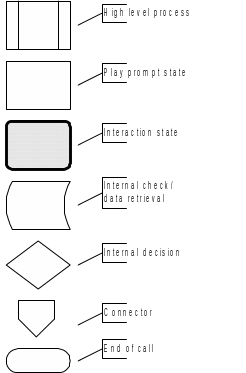 A
high level process indicates a series of play-prompt or
interaction states or data retrieval steps, etc.
A
high level process indicates a series of play-prompt or
interaction states or data retrieval steps, etc.
A play-prompt state plays a waveform, or a series of waveforms, to the caller.
An interaction state prompts the caller for input. It also handles all default timeout and retry behavior. It typically exits (continues to the next state) upon a successful recognition.
The ‘data retrieval’ icon represents back-end transactions, to a database, for example.
The ‘internal decision’ icon represents a logical check in the program code to branch on decision.
Connectors link different call-flow diagrams.
An end-of-call is a transfer, to another service or customer representative, or a system hang-up.
Call-flow diagrams built up of high-level process icons represent the global dialog structure of the application. These high-level diagrams parallel with the more detailed call-flow diagrams that outline every play-prompt, interaction state, data retrieval step, internal decision and possible ends of the call. These low-level charts give a precise graphical representation of the flow of the state tables in the section “Chapter 7: Detailed Dialog Specification”, using the same (or matching) naming convention for easy reference.
5.2High-Level Call Flow Diagram
5.3Outbound Transfer Logic
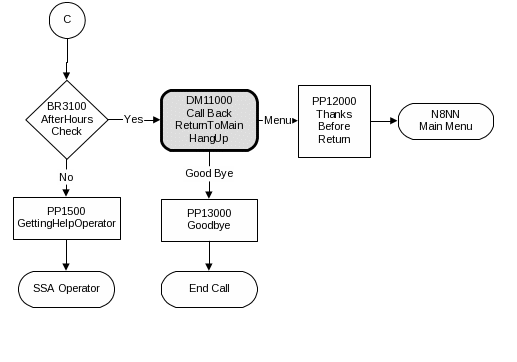
5.4Name OSDM High-Level Diagram
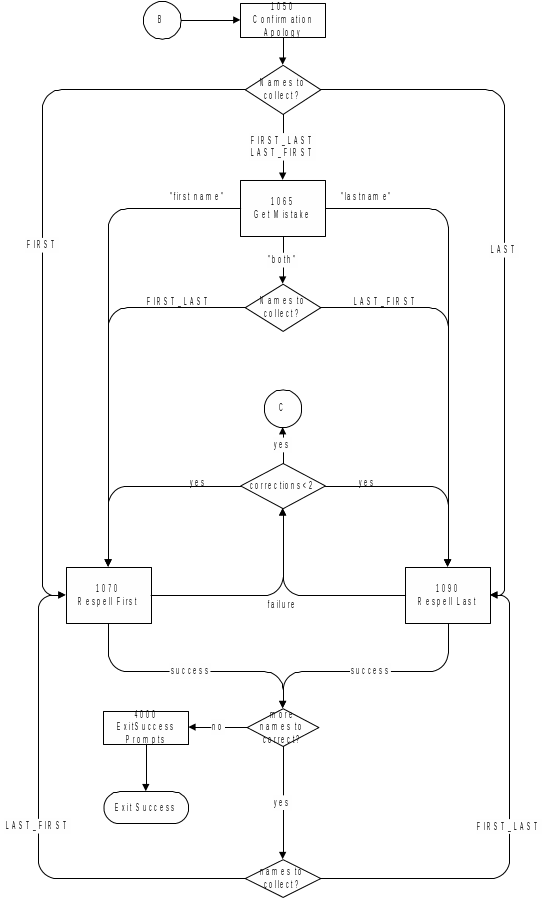
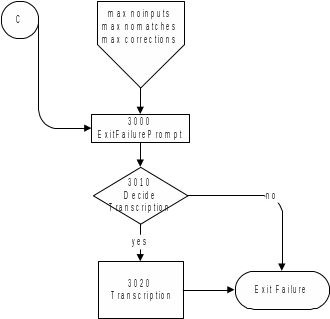
5.5Name DM Diagram – Default Configuration
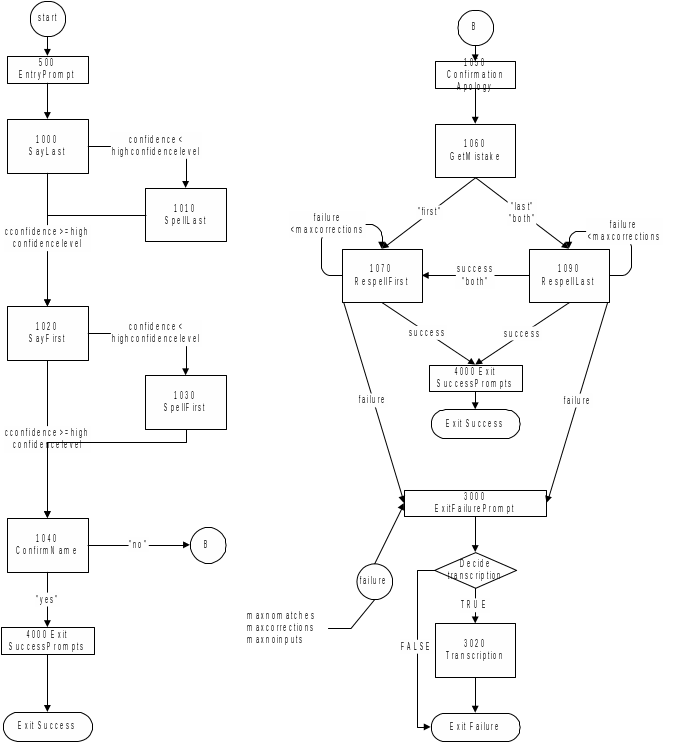
5.6Name DM Flow Diagram – Collecting Last Name Only.
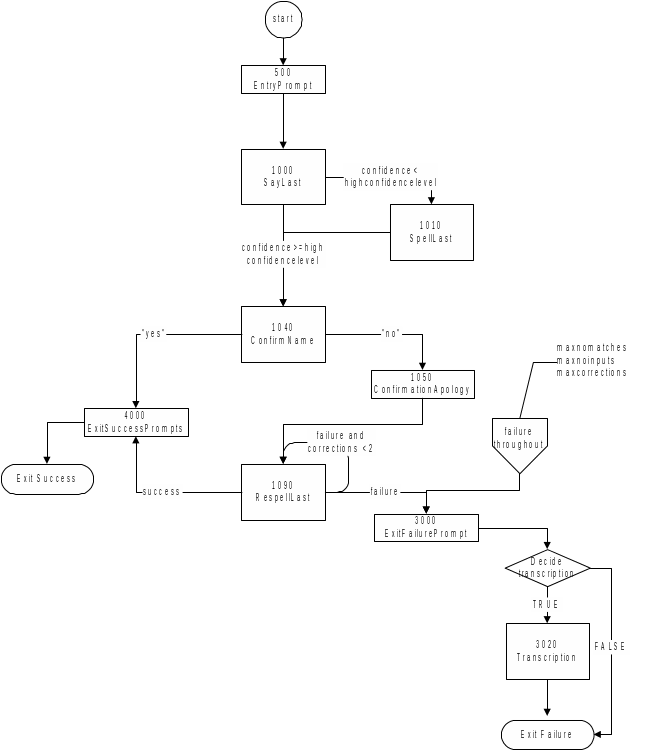
Chapter 6: Global Behavior
6.1Time-outs and Retries
While the timeout and retry prompts are specified in the DialogModule tables, they are to be preceded by the appropriate apology prompt as outlined below:
55004 |
Retry 1&2 |
IF retry 1 |
upon rejection of speech |
default_noanswerapologies1 |
I’m sorry, but I didn’t understand you. |
55005 |
upon rejection of dtmf |
apology_dtmf1 |
Sorry, I’m not sure what you entered. |
||
00111 |
upon confirmation |
default_collection_wronganswerapologies1 |
My mistake. |
||
55006 |
IF retry 2 |
upon rejection of speech |
default _noanswerapologies2 |
I’m sorry, but I still didn’t understand you. |
|
51007 |
upon rejection of dtmf |
apology_dtmf2 |
Sorry, I’m still not sure what you entered. |
||
00113 |
upon confirmation |
default_collection_wronganswerapologies2 |
My mistake again. |
||
51008 |
Max Timeout |
default_failureprompt |
I’m sorry I’m having so much trouble. |
||
51008 |
Max Retry |
default_failureprompt |
I’m sorry I’m having so much trouble. |
||
51008 |
Max Help |
default_failureprompt |
I’m sorry I’m having so much trouble. |
||
51009 |
Upon Confirmation Timeout 1 |
default_confirmation_noinputprompts1 |
Sorry, I didn’t hear you. Please say YES or NO. |
||
51010 |
Upon Confirmation Timeout 2 |
default_confirmation_noinputprompts2 |
I’m sorry, but I still didn’t hear anything. Please say YES or NO. |
||
50345 |
Upon Confirmation Retry 1 |
default_confirmation_reprompts1 |
Please say YES or NO. |
||
50347 |
Upon Confirmation Retry 2 |
default_confirmation_reprompts2 |
If ‘yes’ press one, otherwise press two. |
||
Typically the timeout and retry prompt specified in the table will be one and the same prompt, but they can also be a set of prompts, and they can also differ between timeout versus retry, or the first versus the second timeout or retry. In exceptional cases, different behavior is specified in the table for the second timeout or retry than outlined above.
Max. timeout is globally set to 2 – exceptions will be indicated in the tables.
Max. retry is globally set to 2 – exceptions will be indicated in the tables.
Max. help is globally set to 2 – exceptions will be indicated in the tables.
Upon max timeout (two timeouts):
Play Max Timeout verbiage described above then
Go to:
BR3100_AfterHours_Check;
NeedAssistanceWith = MaxTimeout
Upon max retry (two retries):
Play Max Retry verbiage described above then
Go to:
BR3100_AfterHours_Check; set
NeedAssistanceWith = MaxRetry
Upon max help (two request for help):
Play Max Help verbiage described above then
Go to:
BR3100_AfterHours_Check; set
NeedAssistanceWith = MaxHelp
Upon call completion, hang-up or call transfer, call end processing (call tracking information for reporting) will be performed.
6.2Global Default Settings
Unless otherwise noted, all DMs should use default settings for confidence levels. Exceptions include: 1000_SayLastName, 1020_SayFirstName, 1070_RespellFirst, and 1090_RespellLast.
6.3Privacy
The following information is considered confidential; SSN, Date of Birth, First Name, Last Name, and Other Last Name. The confidential flag should be set to true for all dialog modules collecting this information from the caller.
6.4Help prompts
Start each Help prompt with the Help prompt audio icon (prompt file: icon_help), immediately followed by the Help prompt(s) as specified in the table. Unless otherwise specified by the DialogModule table, the default behavior will always be to ‘re-enter’ the DialogModule directly after the Help prompt has played, so the application will listen for the input again. It does this while resetting any timeout and retry counters, thus as if it were the initial try, but without playing the initial prompt again. This is because the prompt for the input will be contained in the Help prompt itself, perhaps with a slightly different verbiage.
In summary:
1) Start with icon_help, which is the Help audio icon
2) Play Help prompt(s) specified in the UI table
3) Unless otherwise specified in the table, re-enter the same state to listen for caller input
4) Do not play the initial prompt of this state after the Help prompt
Important note: caller can barge-in on the Help prompt (unless otherwise specified by the table) which will cause the Help prompt to immediately stop playing and the recognizer to parse the caller’s input according to the vocabulary of the state following the Help prompt (this state typically is the same state). While the caller can start speaking before the end of the Help prompt, the beginning_of_speech timer will not start until the Help prompt has finished playing (which is the same behavior as with any other prompt played that callers can barge-in on).
6.5Default Confirmation Grammars
Unless otherwise overwritten by local grammars, all Dialog Modules will use the default (standard) confirmation grammars.
6.6Global Commands and Global Prompts
Global Commands Vocabulary
Speech Input |
|
|||||||
This table specifies the global commands that can be spoken from anywhere in the application. The application behavior upon these commands is always the same, unless the DialogModule specifically overrides the global behavior. |
||||||||
|
||||||||
Commands |
DTMF |
Action (unless re-specified by the module) |
Confirm. |
|||||
“Help” |
* |
First play the Help prompt as specified for the module, then wait for input again. (New prompt for input will be part of each Help message.) |
Never |
|||||
“Agent”, |
0 |
Go to: BR3100_AfterHours_Check; NeedAssistanceWith = UserRequestedAgent
|
Always |
|||||
|
||||||||
Confirmation prompts |
||||||||
Message Number |
Option |
Name |
Wording |
|||||
51011 |
Operator |
gl_conf_operator |
You said you wanted to talk to one of our operators, Is that right? |
|||||
Confirmation Option |
Vocabulary |
DTMF |
Action |
Confirm. |
||||
Yes |
“Yes [it is]” “[Yes] that’s right” “Right” “[That’s] correct” |
1 |
Go
to: BR3100_AfterHours_Check;
|
Never |
||||
No |
“No [it isn’t]” “[No] that’s not right” |
2 |
Re-enter Dialog Module and play retry 1 or Nomatch 1 prompt as appropriate for the Dialog Module |
Never |
||||
|
||||||||
Developer Notes |
||||||||
On a negative confirmation of the “Agent” global command, return to the Dialog Module where the command was issued and play the retry 1 or nomatch 1 prompt as appropriate for the Dialog Module |
||||||||
6.7DTMF Collection
6.7.1General DTMF Usage
DTMF functionality is available by default through ScanSoft’s OpenSpeech Dialog Modules in collections where numbers are being collected. Although DTMF functionality is native to the Date DialogModule, it has been decided not to advertise its use through the prompting in the application. This will eliminate lengthy or possibly confusing prompts. The underlying DTMF functionality will still reside within the Dialog Module and will be active within the application should a caller enter DTMF digits when prompted for their Date of Birth.
6.7.2Termination of digit strings using the pound sign
Any state prompting for input of which the dtmf equivalent is a digit string, such as the <Get_Social_Security_Number> state, should accept the dtmf ‘pound’ sign as the immediate terminator of such a string. Naturally, this ‘pound’ sign should not be taken as part of the actual input or passed on as such to other parts of the application or any databases; it is merely an indicator that the digits before it form the complete numeric input. For example, while 1-5-0-0-0 indicates $150.00 in states collecting dollar amounts, input of the form 1‑5‑0‑0‑0‑# is a valid indicator as well of that same amount.
Single-digit dtmf equivalents—such as ‘1’, ‘2’, ‘3’, etc. for menu options—do not allow a terminating character.
6.7.3Invalid dtmf input should be rejected
Any input that does not match to a menu option or other command, or does not match to numeric input prompted for at that point, should be rejected by the application, and lead to the application entering a retry. For example, when a state has only four menu options with dtmf equivalents ‘1’ through ‘4’, we should enter a rejection if someone enters ‘5’ at that point. Another example would be a state asking for a sequence of digits: if someone provides dtmf input that contains an asterisk in the sequence, we should reject that input as well. (An alternative would be to go to Help in that situation, since ‘*’ is the dtmf equivalent for it, but it’s probably better to just reject digit-strings containing an ‘*’.) As outlined in the paragraph 6.7.2 above, the dtmf ‘pound’ sign should be accepted as a valid terminator of digit strings.
Please note that dtmf equivalents of global commands should always be accepted, even if they are not explicitly offered by any of the prompts in a given state. Examples of these are the ‘star’ sign for Help and ‘0’ for an Associate.
6.7.4End-of-dtmf timeout
The application’s response time to dtmf input should always be as short as possible, but will depend at any point on whether the dtmf input given so far in a particular state is either clearly unfinished, or is ambiguous.
An example of clearly unfinished dtmf input would be a caller having entered ‘1’ in a state where digit strings of various lengths can be collected, with the shortest input being a single digit. In this situation we give the caller n seconds to enter the remainder of a possible multi-digit string, where n is specified by some inter-digit timeout parameter. After each non-final digit entered by the caller, a countdown will start with a duration indicated by this parameter. If the countdown runs out before the caller has entered the next necessary digit, the application will go into a rejection.
Once the caller has entered the number of digits required to make the input complete—which is 9 digits in the case of an ssn, or 10 digits in case of a US phone number including area code—the application could take that input immediately and parse it, without running the countdown again. However, because the caller may enter the ‘#’ sign to terminate the string, we will look at two variables to determine whether or not we indeed terminate the digit string based upon satisfaction of the number of digits alone:
Fixed-length versus not-fixed-length digit strings. If the expected digit-string is of a fixed length, then we can terminate the string as soon as we have reached the correct number of digits. If its length varies, then we cannot, unless we have reached the maximum allowable length.
Next state being a collection state or not. If the next state in the application is another collection state, and we are not using an inter-digit timeout after the last digit in a fixed-length or maximum-length string, then we run the risk that any ‘#’ terminator entered by the caller will not get detected until the application has moved on to that next collection state. We do not have this risk if the next state is not listening for input, for example a database hit, or a play-message with barge-in turned off. Only where necessary, we eliminate this risk by using the inter-digit timeout even after the last digit of fixed-length or maximum-length string.
In short: we will terminate finished fixed-length and maximum length digit-strings immediately when the next state is not listening for input, and when the next state is a collection state, then for the maximum duration of the inter-digit timeout we will wait for a possible ‘#’ terminator. When a ‘#’ terminator is detected, we also immediately terminate the string.
Unfinished dtmf input can be ambiguous. This is the case when the digit(s) entered so far can be interpreted as complete input for other options or other numeric input. While the input could be considered complete under one interpretation it is incomplete under another interpretation, e.g. someone entered a ‘0’ as the first digit of their Social Security Number, but ‘0’ is also used to request an Associate. In this situation too, we use the inter-digit timeout to wait for possible further input, unless we have reached the maximum length.
6.7.5Key-ahead
In any case, when we know that dtmf input is complete for a given context, the application should respond immediately and not run an end-of-dtmf-input countdown. If we were to introduce such a delay after each complete dtmf input, then we would seriously hinder the ability of power-users to comfortably ‘key-ahead’ through menus.
The so-called ‘key-ahead’ feature automatically works because of the zero-length timeout upon unambiguous dtmf input. As soon as the caller hits one of the numbers on the keypad to choose a menu option, the application takes that digit and moves to the next state accordingly. If that response to the dtmf input takes a fraction of a second and the next state is a collection state again, then this next state will automatically take the next digit if it is a voice menu or the next sequence of digits if it is expecting a digit string. If the next state was a database hit instead, for example, then no input will be accepted during the database hit (because the app is not listening for anything), and once the application returns to a collection state, further input is listened for from then on. This means that if that database hit happened to have sub-zero response time, the user could have run right over it using 'key-ahead' and never noticed anything. No key-ahead is possible over database hits that need more time, or over play-states that have barge-in turned off. Naturally, over states expecting variable-length digit-string input, 'key-ahead' can only be achieved by using the ‘#’ terminator.
6.8Digit-String Playback
Variable digit-strings to be presented to the caller will be passed through a global routine that builds prompt lists to fluently play back Social Security Numbers. Valid input to this function is a string of digits, where a hyphens and spaces can be used to indicate grouping. For example: “017-85-3229”. For each hyphen or space, the routine will insert a pause. The prompt set to be used for this consists of the following 1,231 prompts:
1,000 prompts: “...0 0 0, ...” through “...9 9 9, ...” (Non-final intonation)
100 prompts: “...0 0, ...” through “...9 9, ...” (Non-final intonation)
100 prompts: “...0 0.” through “...9 9.” (Final intonation)
10 prompts: “0...” through “9...” (Rising intonation)
10 prompts: “...0, ...” through “...9, ...” (Non-final intonation)
10 prompts: “...0.” through “...9.” (Final intonation)
1 prompt: 1/4 second silence.
6.9Event Logging
Throughout all the User Interface Specifications, each state calls out the event logging that is unique to that state. For an overview of all of Event Logging, including global behavior for events such as what to do if an info token is not available; see the Event Logging section in the Functional Requirements Specification document.
6.10Internal DialogModule Functionality
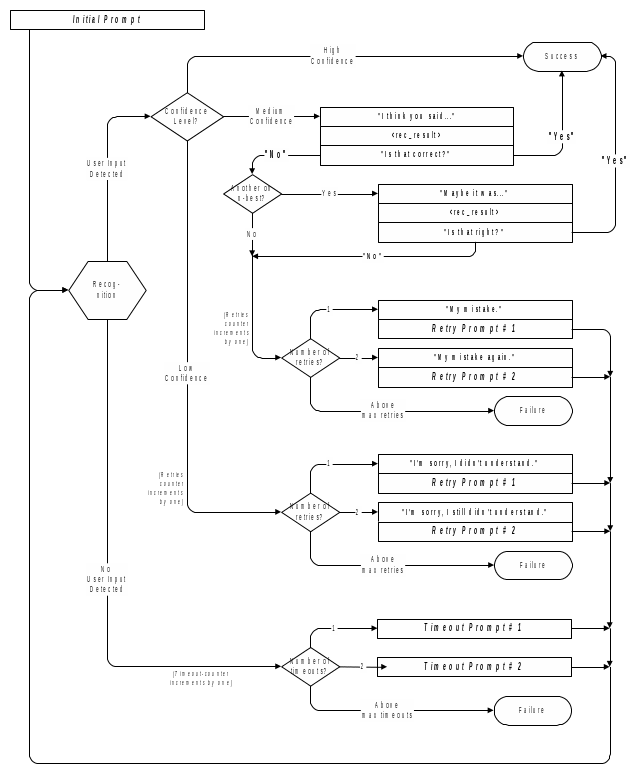
Chapter 7: Detailed Dialog Specification
7.1How to Read the Call-Flow Tables
Speech Input |
Play Prompt |
Database Query |
Branch on Condition |
|
|
|
|
|
|
||||
|
Item List |
||||
|
|||||
Entering from |
|||||
|
|||||
|
|||||
|
|||||
Type |
Name |
Wording |
|||
|
21001 |
For which currency would you like to hear the exchange rate? |
|||
Timeout 1 |
21002 |
I’m sorry, I didn’t hear you. Please say the currency you want an exchange rate for, for example “Sterling Pound”. |
|||
Timeout 2 |
21003 |
I’m sorry, I still didn’t hear you. Please say the currency you want to hear the exchange rate for, such as the “Japanese yen”, or, to hear a full list to choose from, say “List all currencies”. |
|||
|
21004 |
Please say the currency you want an exchange rate for, for example “Australian dollar”. |
|||
Retry 2 |
21005 |
Please say the currency you want to hear the exchange rate for, such as the “Japanese yen”, or, to hear a full list to choose from, say “Dutch guilder”. |
|||
Help |
21006 |
You are in the foreign exchange menu. If you specify a currency, such as the “Danish krone”, I’ll give you the exchange rate for it against the US Dollar. |
|||
|
|||||
|
DTMF |
Action |
|||
|
|
Go to: "2110_Finance_Forex_ExchangeRateInfoMsg" |
|||
“List
all currencies”, |
2 |
Go to: "2190_Finance_Forex_CurrenciesListIntro" |
|||
|
|||||
|
DTMF |
Action |
|||
“Back up” |
# |
Go to: “2000_Finance_Menu” |
|||
“Main menu” |
## |
Go to: “1000_MainMenu” |
|||
|
* |
Go to: “9000_Goodbye_Msg” |
|||
“Instructions” |
9 |
Play prompt help prompt and then re-enter this module, playing the initial prompt, awaiting new user input. |
|||
“Operator” |
0 |
Go to: "8000_Transfer_Msg" |
|||
|
|||||
|
|||||
Default |
|||||


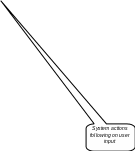
7.2Call-Flow Tables
DB0000_Ping_System
Database Query |
|
|
Ping system upon entry to ensure the presence of the back end |
||
|
||
Entering from |
||
N8NN Main Menu |
||
|
||
Condition |
Action |
|
|
||
|
||
Event logging |
||
AltNameCollected = False; NeedAssistanceWith = NULL |
||
BR1000_System_And_Operator_Availability
Branch on Condition |
|
|
Branch of availability of system and operators. |
||
|
||
Entering from |
||
DB0000_Ping_System |
||
|
||
Condition |
Action |
|
IF System is unavailable
|
Go to: BR3100_AfterHours_Check NeedAssistanceWith = SysUnavailable |
|
Else
|
||
|
||
Event logging |
||
|
||
PP1500_Getting_Help_Operator
Play Prompt |
|
||||
Call needs assistance from live operator |
|||||
|
|||||
Entering from |
|||||
|
|||||
Prompts |
|||||
Message Numbers |
Condition |
Name |
Wording |
||
15005 |
NeedAssistanceWith = BadAOR |
15001 |
Alright. To make sure we have your most recent address on file, I’ll connect you with an agent. They’ll be able to help you with this. |
||
15006 |
NeedAssistanceWith = ValidationFailure
|
15002 |
I’m sorry, but I wasn’t able to process your request. Let me connect you to someone who can help you with this. Please hold while I transfer your call. |
||
15007 |
NeedAssistanceWith = AccountBlocked |
15003 |
Our records show that you requested that your account be blocked from access by this automated system, as well as by the Internet, even with a password, so I’ll need to send you to an agent to complete this transaction. If you want to unblock your account, the agent must handle that as well. Hold on while I connect you to someone who can help you with this. |
||
15008 |
NeedAssistanceWith = SysUnavailable |
15004 |
I’m sorry, but the system is unavailable at this time. Please hold while I transfer your call to someone who can help you. |
||
15009 |
NeedAssistanceWith = MaxNameRecognitionFailures |
15005 |
Let me connect you with someone who can help you. Please hold while I transfer your call. |
||
15010 |
NeedAssistanceWith = MaxTimeout |
15006 |
<default> Let me connect you to an agent who can help you. Please hold while I transfer your call. |
||
15011 |
NeedAssistanceWith = MaxRetry |
15007 |
<default> Let me connect you to an agent who can help. Please hold while I transfer your call. |
||
15012 |
NeedAssistanceWith = MaxHelp |
15009 |
You know what? Let me connect you to an agent who can help. Please hold while I transfer your call. |
||
15013 |
NeedAssistanceWith = UserRequestedAgent |
15008 |
Sure. One moment. I’ll transfer you to someone who can help. |
||
|
|||||
Condition |
Action |
||||
Always |
Go to: [TRXF TO AGENT] |
||||
|
|||||
Event logging |
|||||
|
|||||
|
|||||
Developer notes |
|||||
No barge-in |
|||||
BR1900 Check Null Condition
|
|
|
|
||
|
||
Entering from |
||
|
||
|
||
Condition |
Action |
|
If TVDC Items to collect= 0 |
||
If TVDC items else |
Go to: P2000_Standard_Greeting |
|
|
||
|
||
P2000_Standard_Greeting
Play Prompt |
|
|||
Standard Greeting |
||||
|
||||
Entering from |
||||
|
||||
Prompts |
||||
Message Number |
Condition |
Name |
Wording |
|
20004 |
Entering from SpeakFreely N8NN AND Task=BEVE |
20004 |
I’d be happy to help you get a Benefits Verification letter. To do that, I’ll need to ask you up to five questions. |
|
20005 |
Entering from SpeakFreely N8NN AND Task=MRC |
20005 |
I’d be happy to help you get a replacement Medicare card. To do that, I’ll need to ask you up to five questions. |
|
|
||||
Condition |
Action |
|||
Always |
||||
|
||||
Event logging |
||||
|
||||
|
||||
Developer notes |
||||
No barge-in |
||||
BR2988-Attestation Flag Check
|
|
|
|
||
|
||
|
||
Entering from |
||
|
||
|
||
Condition |
Action |
|
If Attestation Flag = 0 |
Go to: DM2990_AttestationYN |
|
If Attestation Flag = else |
Go to: DM3000_Check_AOR |
|
|
||
|
||
DM2990_AttestationYN
YesNo |
|
||||||||||
OMB Attestation |
|||||||||||
|
|||||||||||
Entering from |
|||||||||||
|
|||||||||||
Prompts |
|||||||||||
Message Number |
Type |
Name |
Wording |
Barge-in |
|||||||
29901 |
Initial-1 |
29901 |
Social Security is allowed to collect this information under the Social Security Act. This information collection meets the requirements of the Paperwork Reduction Act under O.M.B. number zero, nine, six, zero, zero, five, nine, six. We estimate that it will take about 10 minutes to listen to the instructions, gather the facts, and answer the questions.
Please note that any person who makes a false representation in an effort to alter or obtain information from the Social Security Administration may be punished by a fine or imprisonment, or both.
|
NO |
|||||||
29902 |
Initial-2 |
29902 |
Do you understand and agree to these terms? |
Yes |
|||||||
29903 |
Retry1 |
29903 |
[ Global Default] Do you understand and agree to these terms? Please say YES or NO. |
Yes |
|||||||
29904 |
Retry2 |
29904 |
[ Global Default] Any person who makes a false representation in an effort to alter or obtain information from the Social Security Administration may be punished by a fine or imprisonment, or both. If you understand and agree to these terms, press one. Otherwise press two |
Yes |
|||||||
29905 |
Timeout1 |
29905 |
Sorry, I didn’t hear anything. Do you understand and agree to these terms? Please say YES or NO. |
Yes |
|||||||
29906 |
Timeout2 |
29906 |
I’m sorry, but I still didn’t hear anything. Any person who makes a false representation in an effort to alter or obtain information from the Social Security Administration may be punished by a fine or imprisonment, or both. Do you understand and agree with these terms? You can say YES or press 1; or NO or press 2. |
Yes |
|||||||
29907 |
Help |
29907 |
Before we can continue, I need to know that you understand and agree with the following warning. Any person who makes a false representation in an effort to alter or obtain information from the Social Security Administration may be punished by a fine or imprisonment, or both. Do you understand and agree to these terms? You can say YES or press 1, or NO or press 2. |
Yes |
|||||||
00120 |
Success-1 (Caller says Yes) |
00120
|
Alright. |
N/A |
|||||||
12101 |
Success-2 (Caller says No or max retry/timeout or Max Help) |
12101
|
Thank you for calling Social Security. Goodbye. |
N/A |
|||||||
|
|||||||||||
Confirmation Option |
Vocabulary |
DTMF |
Action |
Confirm. |
|||||||
Yes |
Yes and usual synonyms (including “[Yes] I do”) |
1 |
Play Success-1 Set Attestation Flag to 1 Go to: DM3000_Check_AOR |
Never |
|||||||
No |
No and usual synonyms |
2 |
Play Success-2 And then hang up |
Never |
|||||||
|
|||||||||||
Reporting |
|||||||||||
Record = U- |
RECL |
-DM_2990-(Call Duration at start),T-RECL- |
0000 = Success |
-Call duration at process end |
|||||||
0001 = Error |
|||||||||||
0002 = Max No Input |
|||||||||||
0003 = Max No Match |
|||||||||||
0200 = Caller Hang Up |
|||||||||||
|
|||||||||||
Developer notes |
|||||||||||
|
|||||||||||
DM3000_Check_AOR
YesNo |
|
||||||
Check if the caller’s address of record is correct |
|||||||
|
|||||||
Entering from |
|||||||
|
|||||||
Prompts |
|||||||
Message Numbers |
Type |
Name |
Wording |
||||
30020 |
Initial |
300010 |
To get started, I want to make sure I’ll be sending it to the right place. Have you been at the same mailing address for at least a month? |
||||
30021 |
Retry 1 |
300020 |
< default global .> For the past 30 days, have you been at the same mailing address? Please say “YES” or “NO”. |
||||
30022 |
Retry 2 |
300030 |
< default global > If you have been at the same mailing address for at least a month press one. Otherwise, press two |
||||
30023 |
Timeout 1 |
300040 |
I’m sorry but I didn’t hear you and I want to make sure you’ll receive the mail I send. Have you been at the same mailing address for at least a month? Please say “YES” or “NO”. |
||||
30024 |
Timeout 2 |
300050 |
I’m sorry but I still didn’t hear you. Please answer “YES” or “NO”. For the past 30 days, have you been at the same mailing address? |
||||
30025 |
Help |
300060 |
Sure. If you’ve moved recently or your mailing address has changed, it may not be up to date in our records. Have you been at the same mailing address for at least a month? Please answer “YES” or “NO”. If you’re unsure what to answer, say “Agent” and I’ll connect you with someone who can help. |
||||
|
|||||||
Option |
Vocabulary |
DTMF |
Action |
Confirm. |
|||
Yes |
“Yes ” “[Yes] I have”
|
1 |
Go to: BR3999 Social Security Check Condition
|
Never |
|||
No |
“No [I haven’t]” “No [I have not]”
|
2 |
NeedAssistanceWith = BadAOR Go to: DB3050_Check_AOR_Ping |
Never |
|||
|
|||||||
DialogModule parameters |
|||||||
Parameter |
Value |
||||||
after_end_of_speech_timeout |
500 ms |
||||||
before_begin_of_speech_timeout |
7,000 ms |
||||||
allowing_barge_in |
True |
||||||
|
|||||||
Event logging |
|||||||
|
|||||||
|
|||||||
Developer notes |
|||||||
There are no special developer notes for this DM |
|||||||
DB3050_Check_AOR_Ping
Database Query |
|
|
Message to host for MI = 13 is to be used if caller enters this state. |
||
|
||
Entering from |
||
|
||
Condition |
Action |
|
|
Go to: BR3100_AfterHours_Check |
|
|
||
Event logging |
||
|
||
BR3100_AfterHours_Check
Branch on Condition |
|
|
Branches on whether operators are standing by. |
||
|
||
Entering from |
||
DB3050_Check_AOR_Ping BR8000_DB_Request_Validate_1st |
||
|
||
Condition |
Action |
|
If During Hours |
Go to: PP1500_Getting_Help_Operator |
|
IF After Hours |
||
|
||
Event logging |
||
Pass NeedAssistanceWith value onto next state |
||
BR3999 Social Security Check Condition
|
|
|
|
||
|
||
Entering from |
||
|
||
|
||
Condition |
Action |
|
If SSN = null |
Go to: 4000_Get_SS_Number |
|
If SSN else |
Report V Transactions per module note, Go to: BR4005 Get DoB Check Condition |
|
Module Notes |
||
V-MEDI-SSN_1-(duration),T-MEDI-0000-(duration) |
||
4000_Get_SS_Number
Social Security DialogModule™ |
|
||||||||||||
Get the callers Social Security Number |
|||||||||||||
|
|||||||||||||
Entering from |
|||||||||||||
|
|||||||||||||
Prompts |
|||||||||||||
Message Number |
Type |
Name |
Wording |
||||||||||
54201 |
Initial |
400010 |
Please say your Social Security number like this: 1 2 3 – 4 5 – 6 7 8 9, or enter it on your keypad. |
||||||||||
54202 |
Retry 1 |
400020 |
[Global Default] Please say your nine digit social security number quickly like this: 1 2 3 – 4 5 – 6 7 8 9, or enter it on your keypad. |
||||||||||
50203 |
Retry 2 |
400030 |
< default global > Try entering it on the telephone keypad. |
||||||||||
50204 |
Timeout 1 |
400040 |
Sorry. I didn’t hear anything. Please enter or say your nine digit social security number now. |
||||||||||
50205 |
Timeout 2 |
400050 |
I’m sorry, but I still didn’t hear anything. Try saying your social security number one digit at a time. It works best if you speak at a normal pace. For example: 1 2 3 – 4 5 – 6 7 8 9. |
||||||||||
50206 |
Help |
400060 |
You can tell me your nine digit social security number by simply saying it one digit at a time. For example: 1 2 3 – 4 5 – 6 7 8 9. It works best if you don’t use double digit numbers like sixty-seven or eighty-nine. Please try it again now. |
||||||||||
|
|||||||||||||
Option |
Vocabulary |
DTMF |
Action |
Confirm. |
|||||||||
SSN |
<SSN> |
<SSN> |
|
Always |
|||||||||
|
|||||||||||||
Confirmation prompts |
|||||||||||||
Message Number |
Option |
Name |
Wording |
Result |
|||||||||
50207 |
SSN |
400070 |
This is important, so I want to make sure I have it right. Your social security number is: |
|
|||||||||
50208 |
|
400070b |
Okay now I think I’ve got it right. Your social security number is: |
|
|||||||||
|
|
<SS_Num> |
CPR |
1 2 3 – 4 5 – 6 7 8 9 |
|||||||||
50209 |
|
400071 |
Is that right? |
This is important, so I want to make sure I have it right. Your social security number is: 1 2 3 – 4 5 – 6 7 8 9. Is that right? |
|||||||||
40015 |
Retry 1 |
400080 |
Sorry. I didn’t catch that. Please say “YES” if I have the right number. |
Sorry. I didn’t catch that. Please say “YES” if I have the right number. 1 2 3 – 4 5 – 6 7 8 9. Is that right? |
|||||||||
40016 |
Timeout 1 |
400090 |
I wasn’t sure if you said anything. Please say “YES” if I have the right number. |
I wasn’t sure if you said anything. Please say “YES” if I have the right number. 1 2 3 – 4 5 – 6 7 8 9. Is that right? |
|||||||||
|
|||||||||||||
Confirmation Option |
Vocabulary |
DTMF |
Action |
Confirm. |
|||||||||
Yes |
“Yes [it is]” “[Yes] that’s right” “Right” “[That’s] correct” |
1 |
Go to:BR4005 Get DoB Check Condition
|
Never |
|||||||||
No |
“No [it isn’t]” “[No] that’s not right” |
2 |
Re-enter Dialog Module per default behavior |
Never |
|||||||||
DialogModule parameters |
|||||||||||||
Parameter |
Value |
||||||||||||
after_end_of_speech_timeout |
2,000 ms |
||||||||||||
before_begin_of_speech_timeout |
7,000 ms |
||||||||||||
allowing_barge_in |
True |
||||||||||||
|
|||||||||||||
Event logging |
|||||||||||||
Fill semantic item <SS_Num> |
|||||||||||||
|
|||||||||||||
DialogModule Notes |
|||||||||||||
Area, group or serial number containing only zeros are invalid Area numbers greater than or equal to 800 are invalid “Dashes” and “hyphens” should be ignored when uttered by the caller, but these utterances may be discarded by the recognizer itself DTMF and speech expect 9 digits. It may be possible to speak more than 9 digits, but only nine digits will be recognized Note: Point to non-standard grammar that includes Natural Numbers Set Confidential Flag to TRUE
|
|||||||||||||
BR4005 DOB Check Condition
|
|
|
|
||
|
||
Entering from |
||
DM4000_Get_SS_Number, BR3999 Social Security Check Condition |
||
|
||
|
||
Condition |
Action |
|
If DOB = null |
Go to: 5000_Get_DOB |
|
If DOB else |
Report V Transactions per module note, 400- Name Check Condition |
|
Module Notes |
||
V-MEDI-DOB_1-(duration),T-MEDI-0000-(duration) |
||
5000_Get_DOB
Date DialogModule™ |
|
|||||||||||||||
Get the callers Date Of Birth |
||||||||||||||||
|
||||||||||||||||
Entering from |
||||||||||||||||
|
||||||||||||||||
Prompts |
||||||||||||||||
Message Number |
Type |
Name |
Wording |
|||||||||||||
50010 |
Initial |
500010 |
And what’s your date of birth? [big pause] For example, you can say…May 5th, 1957. |
|||||||||||||
50011 |
Retry 1 |
500020 |
< default global .> Please tell me your birth date again. It works best if you speak at a normal pace. |
|||||||||||||
50012 |
Retry 2 |
500030 |
< default global > Try saying the month followed by the date and the year you were born. For example July 4th, 1976. |
|||||||||||||
50013 |
Timeout 1 |
500040 |
Sorry, I didn’t hear you. Tell me your birth date again. |
|||||||||||||
50014 |
Timeout 2 |
500050 |
I’m sorry, but I’m still having trouble hearing. I need the month, day and year for your birthday. You know like…July 4th, 1976. |
|||||||||||||
50015 |
Help |
500060 |
Aside from your social security number, I’ll need your date of birth. You can say this in a number of ways. For example you can say “July 4th 1976”, or “the fourth of July, 1976” Go ahead. What’s your date of birth? |
|||||||||||||
|
||||||||||||||||
Option |
Vocabulary |
DTMF |
Action |
Confirm. |
||||||||||||
Date |
<date> |
<...> |
|
Always |
||||||||||||
|
||||||||||||||||
Confirmation prompts |
||||||||||||||||
Message Number |
Option |
Name |
Wording |
Result |
||||||||||||
50016 |
Date |
500070 |
Okay, so that’s:: |
|
||||||||||||
|
|
<Date> |
CPR |
January 12th 1931 |
||||||||||||
50017 |
|
500071 |
Is that right? |
Okay, so that’s: <January 12th, 1931>. Is that right? |
||||||||||||
50018 |
Retry 1 |
500080 |
Sorry. I didn’t catch that. Please say “YES” if I have the right date. |
Sorry. I didn’t catch that. Please say “YES” if I have the right date. <January 12th, 1931>. Is that right? |
||||||||||||
50019 |
Timeout 1 |
500090 |
I wasn’t sure if you said anything. Please say “YES” if I have the right date. |
I wasn’t sure if you said anything. Please say “YES” if I have the right date. <January 12th, 1931>. Is that right? |
||||||||||||
|
||||||||||||||||
Confirmation Option |
Vocabulary |
DTMF |
Action |
Confirm. |
||||||||||||
Yes |
“Yes [it is]” “[Yes] that’s right” “Right” “[That’s] correct” |
1 |
Go to: 400- Name Check Condition names_to_collect = LAST_FIRST |
Never |
||||||||||||
No |
“No [it isn’t]” “[No] that’s not right” |
2 |
Re-enter Dialog Module per default behavior |
Never |
||||||||||||
DialogModule parameters |
||||||||||||||||
Parameter |
Value |
|||||||||||||||
date_reference_date |
System date [yyyymmdd] |
|||||||||||||||
date_range_allowed_earliest |
19000101 |
|||||||||||||||
date_range_allowed_latest |
Today [yyyymmdd] |
|||||||||||||||
date_range_expected_earliest |
Today – 75 years [yyyymmdd] |
|||||||||||||||
date_range_expected_latest |
Today – 25 year [yyyymmdd] |
|||||||||||||||
date_disambiguation_mode |
ASSUME_NOTHING |
|||||||||||||||
after_end_of_speech_timeout |
1,250 ms |
|||||||||||||||
before_begin_of_speech_timeout |
7,000 ms |
|||||||||||||||
allowing_barge_in |
True |
|||||||||||||||
|
||||||||||||||||
Event logging |
||||||||||||||||
Fill semantic item <Date_Of_Birth> |
||||||||||||||||
|
||||||||||||||||
DialogModule Notes |
||||||||||||||||
Set Confidential Flag to TRUE
|
||||||||||||||||
400- Name Check Condition
|
|
|
|
||
|
||
Entering from |
||
|
||
|
||
Condition |
Action |
|
If First Name, Last Name = null |
Set names to collect to Last_First; Go to: 500_EntryPrompt |
|
If First Name = else Last Name = null |
Report V Transactions per module note, Set names to collect to Last; Go to: 1000-EntryPrompt-Msg |
|
If First Name = null and Last Name = else |
Report V Transactions per module note, Set names to collect to First, Go to:1020_SayFirstName |
|
If First Name, Last Name = else |
Report V Transactions per module note, Go to: BR5500_Alt_Name_Collected |
|
Module Notes |
||
First: V-MEDI-FN_1-(duration),T-MEDI-0000-(duration) |
||
Last: V-MEDI–LN_1-(duration),T-MEDI-0000-(duration) |
||
500_EntryPrompt
Play Prompt |
|
||||
Explain name collection ground rules to user |
|||||
|
|||||
Entering from |
|||||
|
|||||
Prompts |
|||||
Message Number |
Name |
Wording |
|||
50301 |
default_name_entryprompt |
Now I need your full name. Let's start with your LAST name. |
|||
|
|||||
Condition |
Action |
||||
If “ names_to_collect” = FIRST or FIRST_LAST
|
If spelling_only = TRUE
|
Go to: 1030_SpellFirstNameplaying initialprompt2 |
|||
Else |
Go to: 1020_SayFirstNameplaying initialprompt1 |
||||
If “names_to_collect” = LAST or LAST_FIRST |
If spelling_only = TRUE
|
Go to:1010_SpellLastName playing initialprompt2
|
|||
Else |
Go to:1000_SayLastName playing initialprompt1 |
||||
|
|||||
Module Settings |
|||||
No barge-in Note: This is the parameter entry prompt and can be user-specified. |
|||||
Developer notes |
|||||
This state shares prompting with KBA 1000_EntryPrompt |
|||||
1000_SayLastName
CustomContext |
|
|||||||||
Get the user’s last name. |
||||||||||
|
||||||||||
Entering from |
||||||||||
500_EntryPrompt; DM9000_Check_For_Alt_Name, 400- Name Check Condition |
||||||||||
|
||||||||||
Prompts |
||||||||||
Message Number |
Type |
Condition |
Name |
Wording |
||||||
50304 |
Initial 1 |
If from 500_EntryPrompt |
default_name_saylast_collection_initialprompt
|
For now I just need your last name – I’ll get your first name later. Please SAY and then SPELL JUST your last name. For example, if your last name was Kusack, you’d say Kusack, K U S A C K. Go ahead. |
||||||
50305 |
Initial 2 |
If from DM9000 |
default_name_sayandspelllast_collection_initialprompt3 |
Please say your OTHER LAST name including the spelling. [Short Pause] For example if it was Jones, you’d say “Jones, J O N E S”. Go ahead. |
||||||
50307 |
Timeout 1 |
default_name_saylast_collection_noinputprompts1 |
Sorry, I didn’t hear you. Please give me the last name with the spelling. |
|||||||
50308 |
Timeout 2 |
default_name_saylast_collection_noinputprompts2 |
I’m afraid I still can’t hear you. Please give me the last name and spell it. |
|||||||
50309 |
Retry 1 |
If originally from 500_EntryPrompt |
default_name_saylast_collection_nomatchprompts1 |
<default global> . Please say JUST your last name including the spelling. |
||||||
50310 |
Retry 1 |
If originally from DM9000 |
default_name_saylast_collection_nomatchprompts2 |
<default global> Please SPELL your other last name for me, like this: “S M I T H”... |
||||||
50312 |
Help |
default_name_saylast_collection_helpprompts1 |
I need you to say the last name and then spell it for me. For example, if the last name was O’Neal, you’d say “O’Neal O N E A L”. |
|||||||
|
||||||||||
Condition |
Sub condition |
DTMF |
Action |
Confirm. |
||||||
Confidence>=high confidence level (High Confidence)
|
IF names_to_collect = LAST_FIRST |
|
Go to: "1020_SayFirstName" |
Never |
||||||
ELSE (we’re done, see note below) |
|
Go to: "1040_ConfirmName" |
|
|||||||
Confidence<high confidence level (Low and Medium Confidence) |
|
|
Go to: "1010_SpellLastName" |
|
||||||
Failure and Last Name |
|
|
Go to: "3000_ExitFailurePrompt” |
|
||||||
Failure and Alt Name |
|
|
Go to: “PP6000_Ready_To_Submit” |
|
||||||
|
||||||||||
|
||||||||||
Module Settings |
||||||||||
Note: High confidence Accept, Medium and Low Confidence Spell. In the case of low confidence, we ask spelling directly rather than reprompt. Therefore, Nomatch 1 is only played when a caller utters a global command and then negatively confirms a global command. Note: Test always_ask_spelling parameter. If true, Go to: 1010_SpellLastNameregardless of confidence score. Note: Test overallconfirmation parameter. If overallconfirmation = NEVER , Go to 4000_ExitSuccessPromptsinstead of going to 1040_Confirmname. Note: High Confidence should be set to .875 Deactivate global “AGENT” and “HELP” grammar in this DM. This will remove all agent vocabulary items described in section 6.6 from this collection (e.g. “agent”, “representative”, “operator”, etc.) |
||||||||||
Developer notes |
||||||||||
Set Confidential Flag to TRUE
|
||||||||||
1010_SpellLastName
CustomContext |
|
|||||
Ask user to spell their last name. |
||||||
|
||||||
Entering from |
||||||
|
||||||
Prompts |
||||||
Message Number |
Type |
Name |
Wording |
|||
50314 |
Initial 1 (On entry from 1000_SayLastName) spellingonly = FALSE. |
default_name_spelllast_collection_initialprompt1 |
Now please JUST spell that for me, and spell it quickly. |
|||
10019 |
Initial 2 (On entry from 500_EntryPrompt) spellingonly = TRUE. |
default_name_spelllast_collection_initialprompt2 |
Please spell your last name, one letter at a time. |
|||
10020 |
Spellingonly=TRUE & namestocollect = FIRST_LAST |
default_name_spelllast_collection_initialprompt3 |
Now, spell your “last” name. |
|||
50315 |
Timeout 1 |
default_name_spelllast_collection_noinputprompts1 |
Sorry I didn’t hear you. Using only the letters of the alphabet, please spell your last name quickly, one letter at a time. |
|||
50318 |
Timeout 2 |
default_name_spelllast_collection_noinputprompts2 |
I’m afraid I still can’t hear you. It works best if you use ONLY letters and speak at a quick pace. For example, to spell ‘Smith, you don’t need to say S as in Sam, M as in Michael, just say S M I T H.…try it again. |
|||
50319 |
Retry 1 |
default_name_spelllast_collection_reprompts1 |
< default global > Using only the letters of the alphabet, please spell your last name quickly. For example, if your name was O’Connor, you would say O C O N N O R. Please spell the last name now. |
|||
50322 |
Retry 2 |
default_name_spelllast_collection_reprompts2 |
< default global > If the last name has an apostrophe, space or a hyphen in it, you can just skip that. For example, if it's a two part name like Folsom hyphen Jones, you should just drop the hyphen and not worry about capital letters. Just say f-o-l-s-o-m-j-o-n-e-s. Try spelling the last name one more time. |
|||
50323 |
Help |
default_name_spelllast_collection_helpprompts1 |
I need you to spell just the last name. If the last name has an apostrophe, space or a hyphen in it, you can just skip that. It works best if you use ONLY letters and speak at a quick pace. For example, to spell Smith, you don’t need to say S as in Sam, M as in Michael, just say S M I T H … try it again. Please spell the last name for me now. |
|||
|
||||||
Condition |
Action |
Confirm. |
||||
If names_to_collect = LAST_FIRST |
Go to: 1020_SayFirstName |
Never |
||||
ELSE |
Go to: 1040_ConfirmName |
|
||||
failure |
Go to: 3000_ExitFailurePrompt |
|
||||
|
||||||
|
||||||
Module Settings |
||||||
Play success prompt. |
||||||
Developer notes |
||||||
Set Confidential Flag to TRUE
|
||||||
1020_SayFirstName
CustomContext |
|
||||||
Get the user’s first name. |
|||||||
|
|||||||
Entering from |
|||||||
500_EntryPrompt,1000_SayLastName ,1010_SpellLastName, 400- Name Check Condition |
|||||||
|
|||||||
Prompts |
|||||||
Message Number |
Type |
Name |
Wording |
||||
50324 |
Initial |
default_name_sayfirst_collection_initialprompt |
Now say and spell your FIRST name. [Short Pause] For example if your first name was Robin, you’d say “Robin, R O B I N”. Go ahead. |
||||
50325 |
Timeout 1 |
default_name_sayfirst_collection_noinputprompts1 |
Sorry, I didn’t hear you. Please give me your first name with the spelling. |
||||
50326 |
Timeou 2 |
default_name_sayfirst_collection_noinputprompts2 |
I’m afraid I still can’t hear you. Please give me your first name and spell it. |
||||
50327 |
Retry 1 |
default_name_sayfirst_collection_nomatchprompts1 |
<default global> Please give me your first name including the spelling. |
||||
50328 |
Help |
default_name_sayfirst_collection_helpprompts1 |
I need you to say your first name and then spell it for me. For example if your first name was Nick, you’d say “Nick, N I C K”. |
||||
|
|||||||
Condition |
Sub Condition |
Action |
Confirm. |
||||
Confidence>=high confidence level (High Confidence) |
IF names_to_collect =FIRST_LAST |
Go to: “1000_SayLastName” |
Never |
||||
Else (see note below) |
Go to: "1040_ConfirmName" |
|
|||||
Confidence<high confidence level (Low and Medium Confidence) |
|
Go to: "1030_SpellFirstName" |
|
||||
failure |
|
Go to: "3000_ExitFailurePrompt” |
If necessary |
||||
|
|||||||
|
|||||||
Module Settings |
|||||||
Note: High confidence Accept, Medium and Low Confidence Spell. In the case of low confidence, we ask spelling directly rather than reprompt. Therefore, Nomatch 1 is only played when a caller utters a global command and then negatively confirms a global command. Note: Test “alwaysaskspelling” parameter. If true, Go to: 1030_SpellFirstNameregardless of confidence score. Note: Test overallconfirmation parameter. If overallconfirmation = NEVER, Go to 4000_ExitSuccessPromptsinstead of going to 1040_Confirmname. Note: High Confidence should be set to .85 Deactivate global “AGENT” and “HELP” grammar in this DM. This will remove all agent vocabulary items described in section 6.6 from this collection (e.g. “agent”, “representative”, “operator”, etc.) |
|||||||
Developer notes |
|||||||
Set Confidential Flag to TRUE
|
|||||||
1030_SpellFirstName
CustomContext |
|
|||||
Ask user to spell first name. |
||||||
|
||||||
Entering from |
||||||
|
||||||
Prompts |
||||||
Message Number |
Type |
Name |
Wording |
|||
50329 |
Initial 1 (on entry from 1020_SayFirstName) spellingonly = FALSE |
default_name_spellfirst_collection_initialprompt1 |
Now, please SPELL your first name for me quickly using just the letters in the alphabet. |
|||
10032 |
Initial 2 (On entry from 500_EntryPrompt) spellingonly = TRUE. |
default_name_spellfirst_collection_initialprompt2 |
Please spell your first name, one letter at a time. |
|||
10033 |
Initial 3 Spellingonly=TRUE & namestocollect = LAST_FIRST |
default_name_spellfirst_collection_initialprompt3 |
Now, spell your “first” name. |
|||
50330 |
Timeout 1 |
default_name_spellfirst_collection_noinputprompts1 |
Sorry I didn’t hear you. Please spell your first name one letter at a time. |
|||
50331 |
Timeout 2
|
default_name_spellfirst_collection_noinputprompts2 |
I’m afraid I still can’t hear you. Using only the letters of the alphabet, please spell your first name now. |
|||
50332 |
Retry 1 |
default_name_spellfirst_collection_reprompts1 |
Saying just the letters of the alphabet, please spell your first name. For example, if your name were Robin, instead of saying R as in Radar, O as in Oscar, you could just say R O B I N. Go ahead. Spell your first name now. |
|||
50333 |
Retry 2 |
default_name_spellfirst_collection_reprompts2 |
< default global > Please spell your first name one more time. And remember, please use ONLY the letters of the alphabet and speak quickly. Go ahead. |
|||
50334
|
Help |
default_name_spellfirst_collection_helpprompts1 |
I need you to spell just your first name. If your first name has an apostrophe or a hyphen in it, you can just skip that. Now, go ahead and spell your first name. |
|||
|
||||||
Condition |
Action |
Confirm. |
||||
names_to_collect = FIRST_LAST |
Go to: "1000_SayLastName” |
Never |
||||
Else |
Go to: 1040_ConfirmName |
|
||||
failure |
Go to: DM3000_Check_AOR |
|
||||
|
||||||
|
||||||
Module Settings |
||||||
Default: Play success prompt. |
||||||
Developer notes |
||||||
Set Confidential Flag to TRUE |
||||||
1040_ConfirmName
YesNo |
|
||||||||
Confirm name collection |
|||||||||
|
|||||||||
Entering from |
|||||||||
1000_SayLastName, 1010_SpellLastName, 1020_SayFirstName, 1030_SpellFirstName |
|||||||||
Pre-Conditions |
|||||||||
If name to collect = First |
Start at msg. # 50336, default_name_lastname |
||||||||
If name to collect = Last |
Start at msg. # 50339, default_name_firstname |
||||||||
If name to collect = First and Last |
Start at msg. # 50336, default_name_lastname |
||||||||
Prompts |
|||||||||
Message Number |
Type |
Name |
Wording |
||||||
50335 |
|
Initial on entry |
Okay. Let me read that back to you to make sure I’ve got it right. |
||||||
50336 |
Play this series of prompts if we need to play out the last name |
default_name_lastname |
Last name: |
||||||
|
|
<lastname> or use TTS |
|||||||
50337 |
default_name_spelled |
Spelled: |
|||||||
00250 |
|
250 ms silence |
|||||||
|
|
<Letter (1 )>… |
|||||||
00250 |
|
250 ms silence |
|||||||
|
|
...<Letter (2)… |
|||||||
00250 |
|
250 ms silence |
|||||||
|
|
...<Letter (N) |
|||||||
00250 |
|
250 ms silence |
|||||||
50338 |
If no audio is available for the last name, play this prompt instead |
default_name_lastnamespelled |
Last name spelled… |
||||||
50339 |
Play this series of prompts if we need to play out the first name |
default_name_firstname |
First name: |
||||||
|
|
|
<firstname> or use TTS |
||||||
50340 |
|
default_name_spelled |
Spelled: |
||||||
00250 |
|
|
250 ms silence |
||||||
|
|
|
<Letter (1 )>… |
||||||
00250 |
|
|
250 ms silence |
||||||
|
|
|
...<Letter (2)… |
||||||
00250 |
|
|
250 ms silence |
||||||
|
|
|
...<Letter (N) |
||||||
00250 |
|
|
250 ms silence |
||||||
50341 |
If no audio is available for the first name, play this prompt instead |
default_name_firstnamespelled |
First name spelled… |
||||||
50342 |
|
default_confirmation_initialprompt_part2 |
Did I get that right? |
||||||
50343 |
Timeout 1 |
default_confirmation_noinputprompts1 |
Sorry I didn’t hear you. Did I get the name right? Please say yes or no. |
||||||
50344 |
Timeout 2 |
default_name_confirmname_collection_noinputprompts2 |
I’m afraid I still can’t hear you. Did I understand your name correctly? |
||||||
50345 |
Retry 1 |
default_name_confirmname_collection_reprompts1 |
< default global > Please say “yes” or “no”. |
||||||
50347 |
Retry 2
|
default_confirmation_reprompts2 |
< default global > If ‘yes’ press one, otherwise press two. |
||||||
50346 |
Help |
default_name_confirmname_collection_helpprompts1 |
If I got it right, just say “yes”, otherwise if I made a mistake, say “no”. Now, did I get it right? |
||||||
|
|||||||||
Option |
Vocabulary |
DTMF |
Action |
Confirm. |
|||||
Yes |
“Yes [you did]” “You did” “[Yes] [that’s] right” “[That’s] correct” “okay” |
1 |
Go to: 4000_ExitSuccessPrompts |
Never |
|||||
No |
“No [you didn’t]” “[No] that’s wrong” “[No] that’s not right” “wrong” “no you did not” |
2 |
Go to: 1050_ConfirmationApology |
Never |
|||||
failure |
|
|
Go to: 3000_ExitFailurePrompt |
|
|||||
|
|||||||||
Module Settings |
|||||||||
Note: Play the series of prompts in the order specified by the parameter “namestocollect”. Note Also: The failure prompt for this state is only played in the case where the DM exited due to maxnoinputs or maxnomatches. Suppress YesNo success prompts. |
|||||||||
Developer notes |
|||||||||
|
|||||||||
1050_ConfirmationApology
Play Prompt |
|
||||
User rejected name, apologize, and set up a second try. |
|||||
|
|||||
Entering from |
|||||
|
|||||
Prompts |
|||||
Message Number |
Condition |
Name |
Wording |
||
50348 |
Always |
default_name_confirmationapology |
Sorry about that. Let’s try again. |
||
|
|||||
Condition |
Action |
||||
If names_to_collect = LAST |
Go to: 1090_RespellLast |
||||
If names_to_collect = FIRST |
Go to: 1070_RespellFirst |
||||
If names_to_collect = LAST_FIRST or FIRST_LAST |
Go to: 1060_GetMistake |
||||
|
|||||
Module Settings |
|||||
No barge-in |
|||||
Developer notes |
|||||
|
|||||
1060_GetMistake
CustomContext |
|
|||||||
Isolate the mistake. First Last or Both |
||||||||
|
||||||||
Entering from |
||||||||
|
||||||||
Prompts |
||||||||
Message Number |
Type |
Name |
Wording |
|||||
50349 |
Initial |
default_name_getmistake_collection_initialprompt |
Which part is wrong? The first name, the last name, or both names?
|
|||||
50350 |
Timeout 1 |
default_name_getmistake_collection_noinputprompts1 |
Sorry I didn’t hear you. Which part of the name did I get wrong? “The first name”, “the last name”, or “both names”? |
|||||
50360 |
Timeout 2
|
default_name_getmistake_collection_noinputprompts2 |
I’m afraid I still can’t hear you. Please tell me what I got wrong: “the first name”, “the last name”, or “both names”. |
|||||
50361 |
Retry 1 |
default_name_getmistake_collection_reprompts1 |
<default global> I know I don’t have the name right just yet. Please tell me which part is wrong: “the first name”, “the last name”, or “both names”. |
|||||
50362 |
Retry 2 |
default_name_getmistake_collection_reprompts2 |
<default global> Which part of the name do I need to fix? Please say ‘the first name”, “the last name”, or “both. |
|||||
50363 |
Help |
default_name_getmistake_collection_helpprompts1 |
I need to know which name I got wrong to correct it. Just say the part of the name that I didn’t catch: “the first name”, “the last name”, or “both names”. |
|||||
|
Maxnomatch |
|
N/A Play failure prompt and Go to: 3000_ExitFailurePrompt |
|||||
|
||||||||
Option |
Vocabulary |
Action |
Confirm. |
|||||
“firstname” |
[the]first name |
Go to:1070_RespellFirst |
|
|||||
“lastname” |
[the]last name |
Go to: 1090_RespellLast |
|
|||||
“both” |
Both [of them | names] the first [name] and the last [name] |
If “names_to_collect” = FIRST_LAST |
G to: 1090_RespellLast |
|
||||
If “names_to collect” = LAST_FIRST |
Go to: 1090_RespellLast |
|||||||
failure |
|
Go to: 3000_ExitFailurePrompt |
|
|||||
|
||||||||
|
||||||||
Module Settings |
||||||||
|
||||||||
Developer notes |
||||||||
|
||||||||
1070_RespellFirst
CustomContext |
|
|||||||||
Ask for a respelling of first. |
||||||||||
|
||||||||||
Entering from |
||||||||||
|
||||||||||
Prompts |
||||||||||
Message Number |
Type |
Name |
Wording |
|||||||
50367 |
Initial (if we needed to spell the first name previously |
default_name_respellfirst_collection_initialprompt1 |
Saying just the letters of the alphabet, please spell your first name again. |
|||||||
50369 |
Timeout 1 |
default_name_spellfirst_collection_noinputprompts1 |
Sorry I didn’t hear you. Please spell your first name one letter at a time. |
|||||||
50370 |
Timeout 2 |
default_name_spellfirst_collection_noinputprompts2 |
I’m afraid I still can’t hear you. Please spell your first name now. |
|||||||
50371 |
Retry 1 |
default_name_spellfirst_collection_reprompts1 |
< default global > Saying just the letters of the alphabet, please spell your first name. For example, if your name were Robin, instead of saying R as in Radar, O as in Oscar, just say R O B I N. Go ahead. Spell your first name now. |
|||||||
50372 |
Retry 2
|
default_name_spellfirst_collection_reprompts2 |
< default global > Please spell your first name one more time. |
|||||||
50373 |
Help |
default_name_spellfirst_collection_helpprompts1 |
I need you to spell just your first name. If your first name has an apostrophe or a hyphen in it, you can just skip that. Now, go ahead and spell your first name. |
|||||||
Option |
Vocabulary |
DTMF |
Confirm. |
|||||||
<FirstName> |
<alpha input> |
N/A |
Always |
|||||||
Confirmation Prompts |
||||||||||
Message Number |
Option |
Name |
Wording |
Result |
||||||
50374 |
Confirm |
default_name_confirmation_initialprompt_part1 |
Okay. I think I’ve got it right now. |
“Okay. I think I’ve got it right now. First name spelled <…>, Did I get that right? |
||||||
50341 |
default_name_firstnamespelled |
First name spelled: |
||||||||
50342 |
default_confirmation_initialprompt_part2 |
Did I get that right? |
||||||||
00118 |
command |
default_confirmation_initialprompt_part1 |
I think you said… |
“I think you said <…> Did I get that right? |
||||||
50342 |
default_confirmation_initialprompt_part2 |
Did I get that right? |
||||||||
|
||||||||||
Confirmation Options |
Vocabulary |
DTMF |
Action |
Confirm. |
||||||
“Yes” |
“Yes [it is]” “[Yes] that’s right” “Right” “[That’s] correct” |
1 |
Go to: 4000_ExitSuccessPrompts |
Never |
||||||
“No” |
“No [it isn’t]” “[No] that’s not right” |
2 |
Re-enter Dialog Module per default behavior |
Never |
||||||
MaxFailure |
|
N/A |
Go to:3000_ExitFailurePrompt |
|
||||||
|
||||||||||
Module Settings |
||||||||||
Note: Confidence Level should be set to .72 |
||||||||||
Developer notes |
||||||||||
Set Confidential Flag to TRUE Set confidence levels to .400 |
||||||||||
1090_RespellLast
CustomContext |
|
|||||||||||
Get the user’s first name. |
||||||||||||
|
||||||||||||
Entering from |
||||||||||||
|
||||||||||||
Prompts |
||||||||||||
Message Number |
Type |
|
Wording |
|||||||||
50379 |
Initial (if we needed to spell the last name previously |
default_name_respelllast_collection_initialprompt1 |
Saying just the letters of the alphabet, please spell your last name again. |
|||||||||
50385 |
Timeout 1 |
default_name_spelllast_collection_noinputprompts1 |
Sorry I didn’t hear you. Please spell the last name one letter at a time. |
|||||||||
50386 |
Timeout 2 |
default_name_spelllast_collection_noinputprompts2 |
I’m afraid I still can’t hear you. It works best if you use only letters and speak at a normal pace. For example, to spell ‘Smith, don’t say S as in Sam, M as in Michael, just say S M I T H.…try it again. Please spell your last name for me now. |
|||||||||
50387 |
Retry 1 |
default_name_spelllast_collection_reprompts1 |
< default global > Saying just the letters of the alphabet, please spell your last name. For example, if your name were O’Connor, you would say O C O N N O R. Please spell the last name now. |
|||||||||
50388 |
Retry 2 |
default_name_spelllast_collection_reprompts2 |
< default global > If your last name has an apostrophe, space or a hyphen in it, you can just skip that. For example, if you have a two part name like Folsom-Jones, you should drop the hyphen and not worry about capital letters. Just say f-o-l-s-o-m-j-o-n-e-s. Try spelling the last name one more time. |
|||||||||
50389 |
Help |
default_name_spelllast_collection_helpprompts1 |
I need you to spell just your last name. If your last name has an apostrophe, space or a hyphen in it, you can just skip that. It works best if you use ONLY letters and speak at a normal pace. For example, to spell ‘Smith, you don’t need to say S as in Sam, M as in Michael, just say S M I T H …try it again. Please spell your last name for me now. |
|||||||||
|
||||||||||||
Option |
Vocabulary |
DTMF |
Confirm. |
|||||||||
<LastName> |
<alpha input> |
N/A |
Always |
|||||||||
|
||||||||||||
Confirmation Prompts |
||||||||||||
Message Number |
Option |
Name |
Wording |
Result |
||||||||
50392 |
Confirm |
default_name_confirmation_initialprompt_part1 |
Okay. I think I’ve got it right now.
|
“Okay. I think I’ve got it right now. Last name spelled <…>, Did I get that right? |
||||||||
50340 |
default_name_lastnamespelled |
Last name spelled: |
||||||||||
50342 |
default_confirmation_initialprompt_part2 |
Did I get that right? |
||||||||||
00118 |
command |
default_confirmation_initialprompt_part1
|
I think you said…
|
“I think you said <…> Did I get that right? |
||||||||
50342 |
default_confirmation_initialprompt_part2 |
Did I get that right? |
||||||||||
|
||||||||||||
Option |
Vocabulary |
DTMF |
Action |
Confirm. |
||||||||
“Yes” |
“Yes [it is]” “[Yes] that’s right” “Right” “[That’s] correct” |
1 |
If “names_to collect” = LAST_FIRST Go to: 1070_RespellFirst |
Never |
||||||||
ELSE Go to: 4000_ExitSuccessPrompts |
||||||||||||
“No” |
“No [it isn’t]” “[No] that’s not right” |
2 |
Re-enter the dialog module per default behavior |
Never |
||||||||
MaxFailure |
|
|
Go to:3000_ExitFailurePrompt |
|
||||||||
|
||||||||||||
Module Settings |
||||||||||||
Note: Confidence Level should be set to .72 |
||||||||||||
Developer notes |
||||||||||||
Set Confidential Flag to TRUE Set confidence levels to .400 |
||||||||||||
3000_ExitFailurePrompt
Play Prompt |
|
|||
Apologize on exit |
||||
Entering from |
||||
1000_SayLastName, 1010_SpellLastName,1020_SayFirstName, 1030_SpellFirstName, 1040_ConfirmName, 1060_GetMistake, 1070_RespellFirst,1090_RespellLast, |
||||
|
||||
Prompts |
||||
Message Number |
Name |
Wording |
||
50393 |
default_name_exitfailureprompt |
I’m sorry I’m having so much trouble with your name. |
||
|
||||
Condition |
Action |
|||
|
Go to:BR3100_AfterHours_Check NeedAssistanceWith = MaxNameRecognitionFailures |
|||
|
||||
Module Settings |
||||
No barge-in Note: This is the parameter exitfailureprompt and can be configured by setting this parameter. |
||||
4000_ExitSuccessPrompts
Play Prompt |
|
|||
Get the user’s first name. |
||||
|
||||
Entering from |
||||
|
||||
Prompts |
||||
Message Number |
Condition |
Name |
Wording |
|
00120 |
If nomatchcount =1 |
default_successprompts1 |
Alright. |
|
50294 |
If nomatchcount =2 Or confirming Alt Name |
default_successprompts2 |
Got it. |
|
50295 |
If nomatchcount =3 |
default_successprompts3 |
Thanks for being patient. |
|
|
||||
Condition |
Action |
|||
Always |
Go to: BR5500_Alt_Name_Collected |
|||
|
||||
Module Settings |
||||
No barge-in Note: This is the exitsuccessprompts parameter and can be configured by setting this parameter. |
||||
BR5500_Alt_Name_Collected
Branch on Condition |
|
|
<<In this cell, write your explanation of this Branch on Condition>> |
||
|
||
Entering from |
||
|
||
Condition |
Action |
|
IF AltNameCollected = True |
Go to: PP6000_Ready_To_Submit |
|
Else |
Go to: DM9000_Check_For_Alt_Name |
|
|
||
Event logging |
||
V-MEDI-OtherLastName_1-(duration), T-MEDI-0000-(duration) |
||
PP6000_Ready_To_Submit
Play Prompt |
|
||||
Tell caller we’re ready to submit information |
|||||
|
|||||
Entering from |
|||||
|
|||||
Prompts |
|||||
Message Number |
|
Name |
Wording |
||
10052 |
From 4000_ExitSuccessPrompts |
60001 |
I’ve got everything we need. Hold on while I send off your request. |
||
10053 |
From DM9000 or BR 1900 |
60002 |
Alright. I’ve got everything we need. Hold on while I send off your request. |
||
|
|
||||
Condition |
Action |
||||
Always |
Go to: DB7000_SubmitRequest |
||||
|
|||||
Event logging |
|||||
|
|||||
|
|||||
Developer notes |
|||||
No barge-in |
|||||
DB7000_SubmitRequest
Database Query |
|
|
Send off callers info for the first time for validation |
||
|
||
Entering from |
||
|
||
|
||
Condition |
Action |
|
Always |
||
|
||
Event logging |
||
|
||
BR8000_DB_Request_Validate_1st
Branch on Condition |
|
|
Branch on the return values from DB Dip 1 (DB7000_SubmitRequest_1st) |
||
|
||
Entering from |
||
|
||
Condition |
Action |
|
IF DB Returns OK |
Go to: PP10000_Task_Complete |
|
Else if DB returns Account Blocked |
NeedAssistanceWith = AccountBlocked Go to: BR3100_AfterHours_Check |
|
IF DB Rejects |
NeedAssistanceWith = ValidationFailure Go to: BR3100_AfterHours_Check |
|
|
||
Event logging |
||
|
||
DM9000_Check_For_Alt_Name
YesNo |
|
||||||||
Check to see if Caller might be listed under an alternate name |
|||||||||
|
|||||||||
Entering from |
|||||||||
|
|||||||||
Prompts |
|||||||||
Message Number |
Type |
Name |
Wording |
Barge-in |
|||||
10054 |
Initial |
900010 |
Some people use another last name, such as a professional or maiden name, that might be listed under this social security number. |
No |
|||||
10092 |
Initial2 |
|
Do you have another last name? Yes or No. |
Yes |
|||||
10055 |
Retry 1 |
900020 |
< default global.> Would you like me to also check under another last name? Please say “YES” or “NO”. |
Yes |
|||||
10056 |
Retry 2 |
900030 |
< default global > If you think you might be listed under another last name, press one. Otherwise, press two. |
Yes |
|||||
10057 |
Timeout 1 |
900040 |
I’m sorry, but I didn’t hear anything. Would you like me to also check under another last name? Please say “YES” or “NO”. |
Yes |
|||||
55003 |
Timeout 2 |
900050 |
My apologies, but I still didn’t hear if you said anything. Please say “YES” if you think you might be listed under another last name, otherwise, say “NO”. |
Yes |
|||||
10058 |
Help |
900060 |
Before I send off your request, I need to know if you might be listed under an alternate last name. For example you may also have a professional name, or maiden name or one from a previous marriage. Please tell me if you’d like me to include another last name with this request. Please say “YES” or “NO”. |
Yes |
|||||
|
|
||||||||
Option |
Vocabulary |
DTMF |
Action |
Confirm. |
|||||
Yes |
“Yes [please]” “[Yes] I do” “[Yes] I would” “Yeah” |
1 |
Go to: 1000_SayLastName NOTE: names_to_collect = LAST; AltNameCollected = True |
Never |
|||||
No |
“No [thanks]” “[No] I don’t” “[No] I do not” “[No] I wouldn’t” “[No] I would not” |
2 |
Go to: PP6000_Ready_To_Submit AltNameCollected = True |
Never |
|||||
|
|||||||||
DialogModule parameters |
|||||||||
Parameter |
Value |
||||||||
after_end_of_speech_timeout |
500 ms |
||||||||
before_begin_of_speech_timeout |
7,000 ms |
||||||||
allowing_barge_in |
TRUE (For message 10054 = FALSE) <- Note change from usual setting. |
||||||||
|
|||||||||
Event logging |
|||||||||
|
|||||||||
|
|||||||||
Developer notes |
|||||||||
Set Confidential Flag to TRUE |
|||||||||
PP10000_Task_Complete
Play Prompt |
|
||||
Acknowledge Task Completion |
|||||
|
|||||
Entering from |
|||||
|
|||||
Prompts |
|||||
Message Number |
Condition |
Name |
Wording |
||
10089 |
Task = BEVE |
100001 |
Okay. You’re all set. You should receive your Benefits Verification Letter in the mail within two weeks. |
||
10090 |
Task = MRC |
100002 |
Okay. You’re all set. You should receive your Medicare Replacement Card in the mail within four weeks. If you live in Puerto Rico, please allow eight weeks for delivery. |
||
|
|||||
Condition |
Action |
||||
Always |
Go to: DM14000_Post_Options |
||||
|
|||||
Event logging |
|||||
|
|||||
|
|||||
Developer notes |
|||||
No barge-in |
|||||
DM11000_ReturnToMain_or_HangUP
CustomContext |
|
|||||||||||||
Caller needs assistance with something, but operators are not available. Ask if the caller wants to return to the main menu or hang up. |
||||||||||||||
|
||||||||||||||
Entering from |
||||||||||||||
|
||||||||||||||
Prompts |
||||||||||||||
Message Number |
Type |
Condition |
Name |
Wording |
||||||||||
10059 |
Initial |
NeedAssistanceWith = SysUnavailable |
1100011 |
I’m sorry; but the system is currently unavailable. I’m afraid you’ll have to try your call again later or try during business hours if you’d prefer to speak with an agent. But, if there’s anything else you’d like to do, say “MAIN MENU”. Otherwise you can say “GOODBYE” or just hang-up. |
||||||||||
10061 |
NeedAssistanceWith = BadAOR |
1100012 |
I’m sorry, but I can’t be sure if your new address is in the system yet. I’m afraid you’ll need to speak with an agent to complete your request. Please call again during business hours. If there’s anything else you’d like to do, say “MAIN MENU”. Otherwise you can say “GOODBYE” or just hang-up. |
|||||||||||
10062 |
NeedAssistanceWith = ValidationFailure |
1100013 |
I’m sorry, but I couldn’t process your request. I’m afraid you’ll have to call back and speak with an agent during business hours. In the meantime, if there’s anything else you’d like to do, say “MAIN MENU”. Otherwise you can say “GOODBYE” or just hang-up. |
|||||||||||
10063 |
NeedAssistanceWith = MaxNameRecognitionFailures |
1100014
|
Unfortunately there are no agents available at this time. I’m afraid you’ll have to call back during business hours. But, if there’s anything else you’d like to do, say “MAIN MENU”. Otherwise you can say “GOODBYE” or just hang-up. |
|||||||||||
10064 |
NeedAssistanceWith = MaxTimeout |
1100015 |
<default> To speak with an agent, please call back during business hours. If there’s anything else you’d like to do, say “MAIN MENU”. Otherwise you can say “GOODBYE” or just hang-up. |
|||||||||||
10065 |
NeedAssistanceWith = MaxRetry |
1100016 |
<default> To speak with an agent I'm afraid you'll have to call back during business hours. If there's anything else you'd like to do, say main menu. Otherwise you can say goodbye, or just hang up |
|||||||||||
10066 |
NeedAssistanceWith = UserRequestedAgent |
1100017 |
Unfortunately, our offices are closed. To speak with an agent, please call back during business hours. If there’s anything else you’d like to do, say “MAIN MENU”. Otherwise you can say “GOODBYE” or just hang-up. |
|||||||||||
10067 |
NeedAssistanceWith = MaxHelp |
1100019 |
You know what? You might want to go through this with one of our agents. I’d suggest you try your call during business hours. If there’s anything else you’d like to do, say “MAIN MENU”. Otherwise you can say “GOODBYE” or just hang-up. |
|||||||||||
10068 |
NeedAssistanceWith = AccountBlocked |
1100021 |
Our records show that you requested that your account be blocked from access by this automated system, as well as by the Internet, even with a password, so you’ll need an agent to complete this transaction. If you want to unblock your account, the agent must handle that as well. Unfortunately, our offices are closed so you’ll have to call back and speak with an agent during business hours. In the mean time, if there’s anything else you’d like to do, say “MAIN MENU”. Otherwise you can say “GOODBYE” or just hang-up. |
|||||||||||
10069 |
Retry 1 |
1100020 |
< default global > I’m afraid you’ll have to call back and speak with an agent during business hours. In the mean time, if there’s anything else you’d like to do, say “MAIN MENU”. Otherwise you can say “GOODBYE” or just hang-up. |
|||||||||||
10071 |
Retry 2 |
1100030 |
< default global > Unfortunately, there are no agents available at this time. I’m afraid you’ll have to call back during business hours. But if there’s anything else you’d like to do, say “MAIN MENU”. Otherwise you can say “GOODBYE” or just hang up. |
|||||||||||
10072 |
Timeout 1 |
1100040 |
Sorry, I didn’t hear you and I’m afraid our offices are currently closed. To speak with an agent, you’ll have to call back. If there’s anything else you’d like to do, say “MAIN MENU”. Otherwise you can say “GOODBYE” or just hang-up. |
|||||||||||
10073 |
Timeout 2 |
1100050 |
Sorry, I still didn’t hear you and I’m afraid our offices are currently closed. To speak with an agent, you’ll have to call back. If you’d like to return to the main menu, say “MAIN MENU”. If you’d like to end your call you can say “GOODBYE” or simply hang up. |
|||||||||||
10074 |
Help |
1100060 |
At this point, I’m afraid our offices are closed, so you’ll have to call back if you’d like to speak with an agent. But you do have two other options. You can either say “MAIN MENU”, or you can end the call by saying “GOODBYE” or simply hanging up. |
|||||||||||
|
||||||||||||||
Option |
Vocabulary |
DTMF |
Action |
Confirm. |
||||||||||
MainMenu |
“Main Menu” |
1 |
Go to: PP12000_Thanks_Before_Return |
If necessary |
||||||||||
Goodbye |
“Goodbye” |
2 |
Go to: PP13000_Goodbye |
If necessary |
||||||||||
|
||||||||||||||
Confirmation prompts |
||||||||||||||
Message Number |
Option |
Name |
Wording |
|||||||||||
10075 |
MainMenu |
1100080 |
You said you wanted to return to the ‘Main Menu’, is that right? |
|
||||||||||
10076 |
Goodbye |
1100081 |
You want to end this call; Is that right? |
|
||||||||||
Confirmation Options |
Vocabulary |
DTMF |
Confirm. |
|||||||||||
“Yes” |
“Yes [it is]” “[Yes] that’s right” “Right” “[That’s] correct” |
1 |
Never |
|||||||||||
“No” |
“No [it isn’t]” “[No] that’s not right” |
2 |
Never |
|||||||||||
|
||||||||||||||
DialogModule parameters |
||||||||||||||
Parameter |
Value |
|||||||||||||
after_end_of_speech_timeout |
1,000 ms |
|||||||||||||
before_begin_of_speech_timeout |
7,000 ms |
|||||||||||||
allowing_barge_in |
True |
|||||||||||||
|
||||||||||||||
Event logging |
||||||||||||||
|
||||||||||||||
|
||||||||||||||
Developer notes |
||||||||||||||
On DM11000 MaxTimeout, Max Retry or MaxHelp Go to: PP13000_Goodbye Disable Global Agent Command |
||||||||||||||
PP12000_Thanks_Before_Return
Play Prompt |
|
|
||||||
Thank caller before returning them to the main menu (N8NN). |
|
|||||||
|
|
|||||||
Entering from |
|
|||||||
|
||||||||
|
|
|||||||
Prompts |
|
|||||||
Message Number |
Condition |
Name |
Wording |
|
||||
10077 |
FOAP flag = 0 |
120001 |
Sure. I’ll transfer you now. [Closing Audio Icon] |
|
||||
00250 |
else |
120002 |
250 milliseconds silence. |
|
||||
|
|
|
||||||
Condition |
Action |
|
||||||
Always |
Go to: N8NN Main Menu 1100-Main-DM |
|
||||||
|
|
|||||||
Event logging |
|
|||||||
|
|
|||||||
|
|
|||||||
Developer notes |
|
|||||||
No barge-in |
|
|||||||
PP13000_Goodbye
Play Prompt |
|
|||
Say goodbye to the caller. |
||||
|
||||
Entering from |
||||
|
||||
Prompts |
||||
Message Number |
Name |
Wording |
||
10078 |
130001 |
OK. Goodbye. [Closing Audio Icon] |
||
|
||||
Condition |
Action |
|||
Always |
Go to: [HANG UP] |
|||
|
||||
Event logging |
||||
|
||||
|
||||
Developer notes |
||||
No barge-in |
||||
DM14000_Post_Options
CustomContext |
|
||||||||||||
Ask if the caller wants to return to the main menu or hang up. |
|||||||||||||
|
|||||||||||||
Entering from |
|||||||||||||
|
|||||||||||||
Prompts |
|||||||||||||
Message Number |
Type |
Name |
Wording |
||||||||||
10079 |
Initial |
1400010 |
If there’s anything else you’d like to do, say “MAIN MENU”. Otherwise you can say “GOODBYE” or just hang-up. |
||||||||||
10081 |
Retry 1 |
1400020 |
< default global.> If there’s anything else you’d like to do, say “MAIN MENU”. Otherwise you can say “GOODBYE” or just hang-up. |
||||||||||
10082 |
Retry 2 |
1400030 |
< default global > If you’d like to return to the main menu, say “MAIN MENU”. If you’d like to end your call you can say “GOODBYE” or simply hang up. |
||||||||||
10083 |
Timeout 1 |
1400040 |
Sorry, I didn’t hear you. If there’s anything else you’d like to do, say “MAIN MENU”. Otherwise you can say “GOODBYE” or just hang-up. |
||||||||||
10084 |
Timeout 2 |
1400050 |
Sorry, I still didn’t hear you. If you’d like to return to the main menu, say “MAIN MENU”. If you’d like to end your call you can say “GOODBYE” or simply hang up. |
||||||||||
10085 |
Help |
1400060 |
At this point, you have two options. You can either return to the main menu by asking for the “MAIN MENU”, or you can end your call by saying “GOODBYE” or hanging up. |
||||||||||
|
|||||||||||||
Option |
Vocabulary |
DTMF |
Action |
Confirm. |
|||||||||
MainMenu |
“Main Menu” |
1 |
Go to: PP12000_Thanks_Before_Return |
If necessary |
|||||||||
Goodbye |
“Goodbye”, |
2 |
Go to: PP13000_Goodbye |
If necessary |
|||||||||
|
|||||||||||||
Confirmation prompts |
|||||||||||||
Message Number |
Option |
Name |
Wording |
||||||||||
10086 |
MainMenu |
1400080 |
You said you wanted to return to the ‘Main Menu’, is that right? |
||||||||||
10087 |
Goodbye |
1400081 |
You want to end this call; Is that right? |
||||||||||
Confirmation Options |
Vocabulary |
DTMF |
Confirm. |
||||||||||
“Yes” |
“Yes [it is]” “[Yes] that’s right” “Right” “[That’s] correct” |
1 |
Never |
||||||||||
“No” |
“No [it isn’t]” “[No] that’s not right” |
2 |
Never |
||||||||||
|
|||||||||||||
DialogModule parameters |
|||||||||||||
Parameter |
Value |
||||||||||||
after_end_of_speech_timeout |
1,000 ms |
||||||||||||
before_begin_of_speech_timeout |
7,000 ms |
||||||||||||
allowing_barge_in |
True |
||||||||||||
|
|||||||||||||
Event logging |
|||||||||||||
|
|||||||||||||
|
|||||||||||||
Developer notes |
|||||||||||||
On DM14000 MaxTimeout, Max Retry or MaxHelp Go to: PP13000_Goodbye Disable Global Command Grammar |
|||||||||||||
[End of Specification]
| File Type | application/msword |
| File Title | SSA BEVE/MRC UI Design Specification |
| Author | Robby Kilgore |
| Last Modified By | Terri Banack |
| File Modified | 2012-04-19 |
| File Created | 2012-04-19 |
© 2026 OMB.report | Privacy Policy