Appendix B Start & Item Justification
Appendix B START and Item Justification (PART 2).doc
Neighborhood Networks Management and Tracking Data Collection Instruments
Appendix B Start & Item Justification
OMB: 2502-0553
Appendix B: Strategic Tracking and Reporting Tool and Item Justification (Continued)
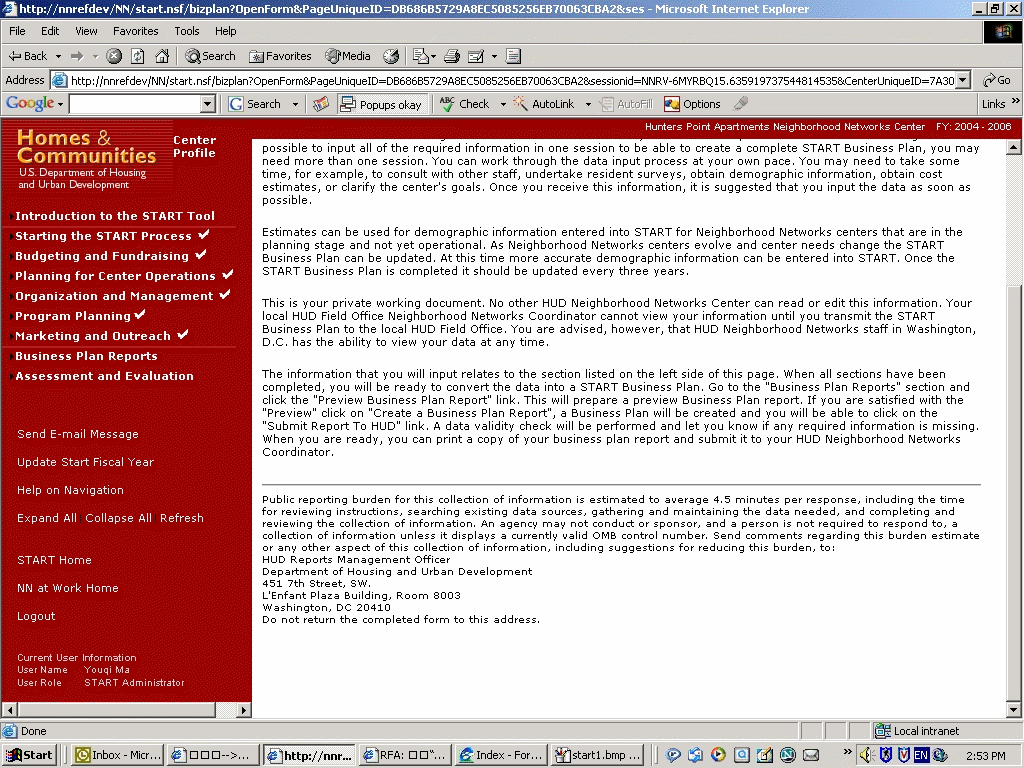
See description above.
Appendix B: Introduction
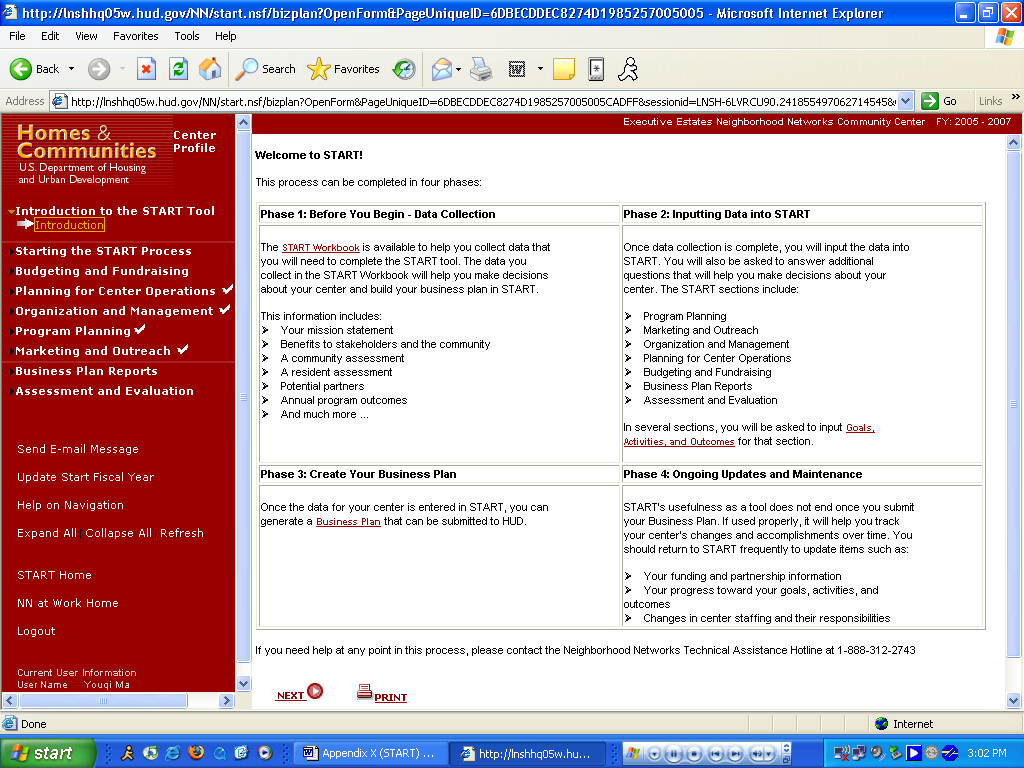
Purpose/Usage:
The purpose of this page is to suggest phases to be followed when creating a business plan in START.
Description/Function:
This page shall break the business plan process down into four distinct phases.
Links shall be provided to a .PDF of the START workbook, a general description of business plans, and information about “goals, activities, and outcomes”.
Appendix B: Business Plan Timeframe
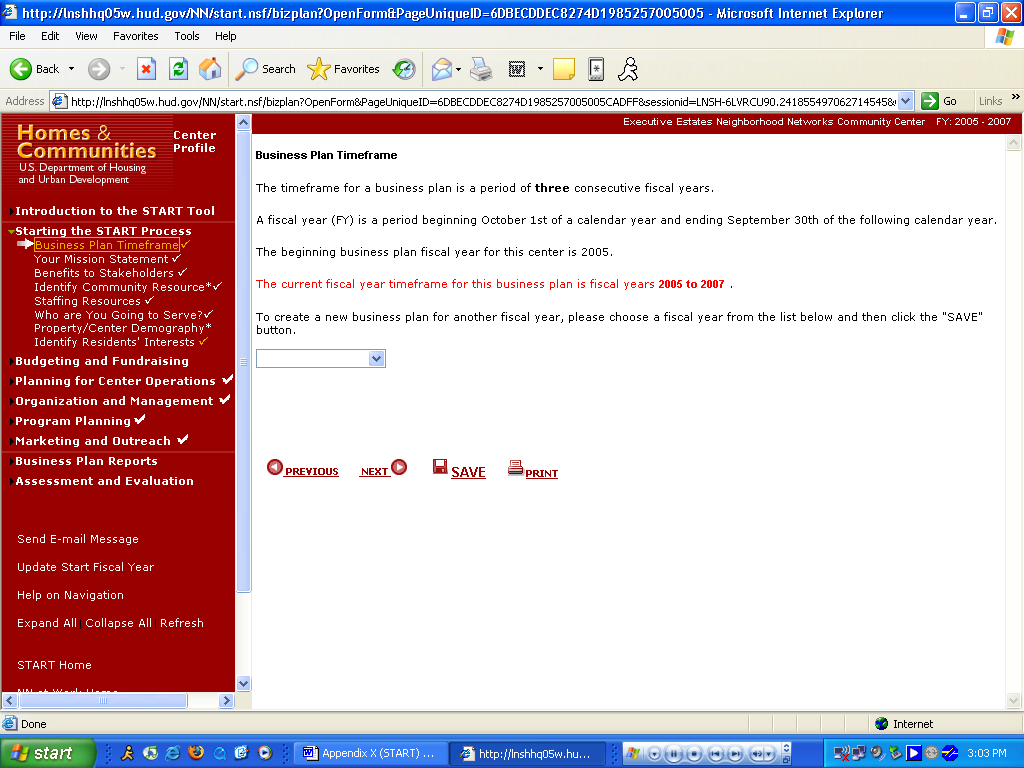
Purpose/Usage:
The purpose of this page is to allow the user to pick the appropriate fiscal year for the business plan.
Description/Function:
The user shall select the fiscal year from the drop-down list and click on “next” to advance to the next screen.
Appendix B: Mission Statement
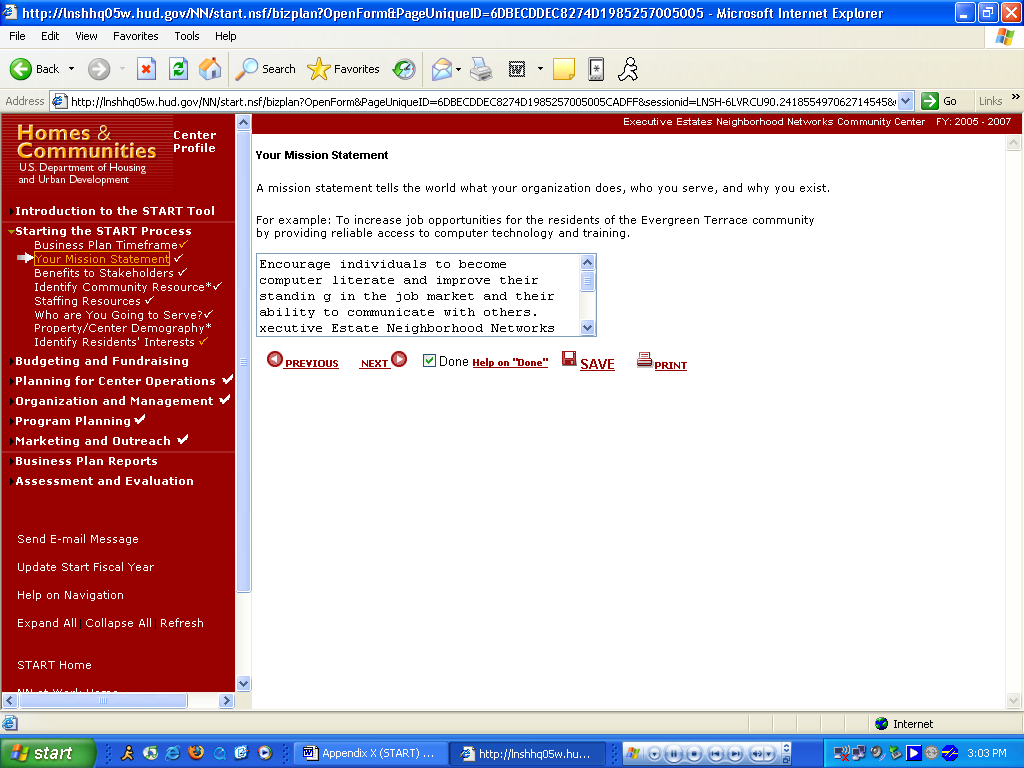
Purpose/Usage:
The purpose of this screen is to allow the user to enter the mission statement for their center.
Description/Function:
The text box will allow for the center’s mission statement to be entered into the business plan.
The user shall click on the “SAVE” button to save* entry.
The user shall click on the “NEXT” button to move to the next screen.
* Information typed into a text box will be lost after moving to a new screen, if “save” is not clicked. This holds true for all subsequent screens with text boxes.
Appendix B: Benefits to Stakeholders
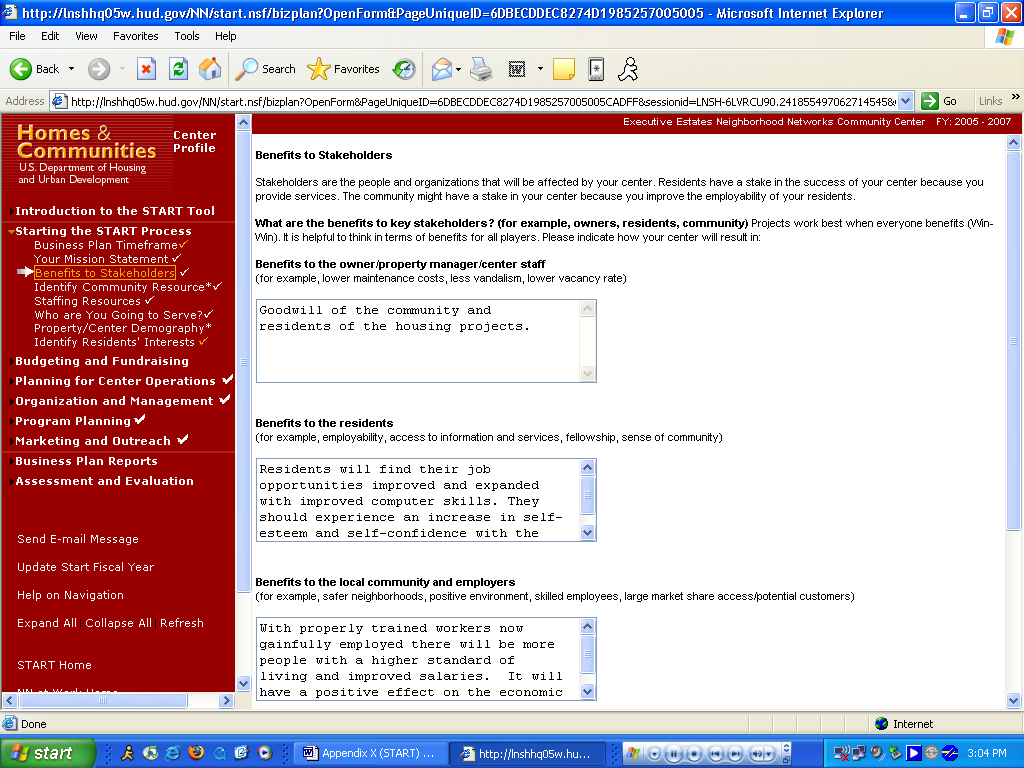
Purpose/Usage:
The purpose of this page is to allow the user to enter text that describes benefits the center will provide to various stakeholders.
Description/Function:
Separate text boxes will be available for users to enter a description of benefits provided to the following groups: Owners/Managers, Residents, Local Community/Employers & Other Stakeholders.
The user shall click on the “SAVE” button to save entry.
The user shall click on “NEXT” button to move to next screen.
Appendix B: Benefits to Stakeholders (Continued)
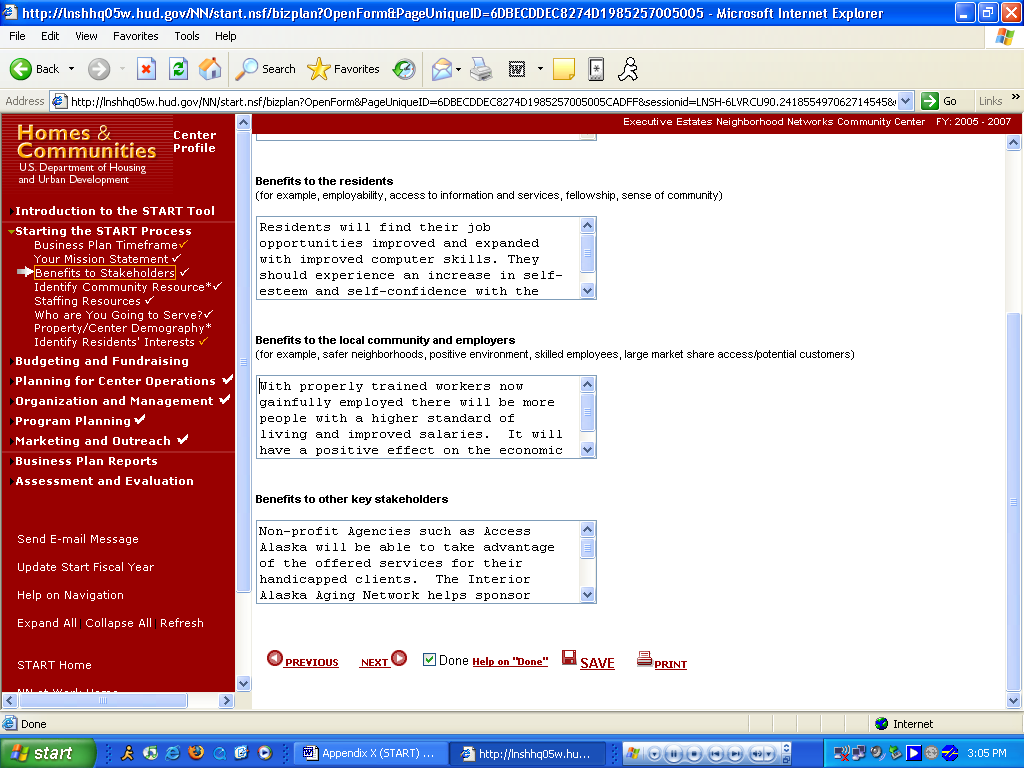
See description above.
Appendix B: Identify Community Resources

Purpose/Usage:
The purpose of this screen is for the user to identify community resources that can assist with center operations.
Description/Function:
The user shall click on the “Click to Add an Institution” button and a pop-up window appears.
Once all institutions who will be providing assistance have been entered, the user will click on “NEXT” to advance to the next screen.
Appendix B: Identify Community Resources (Continued)
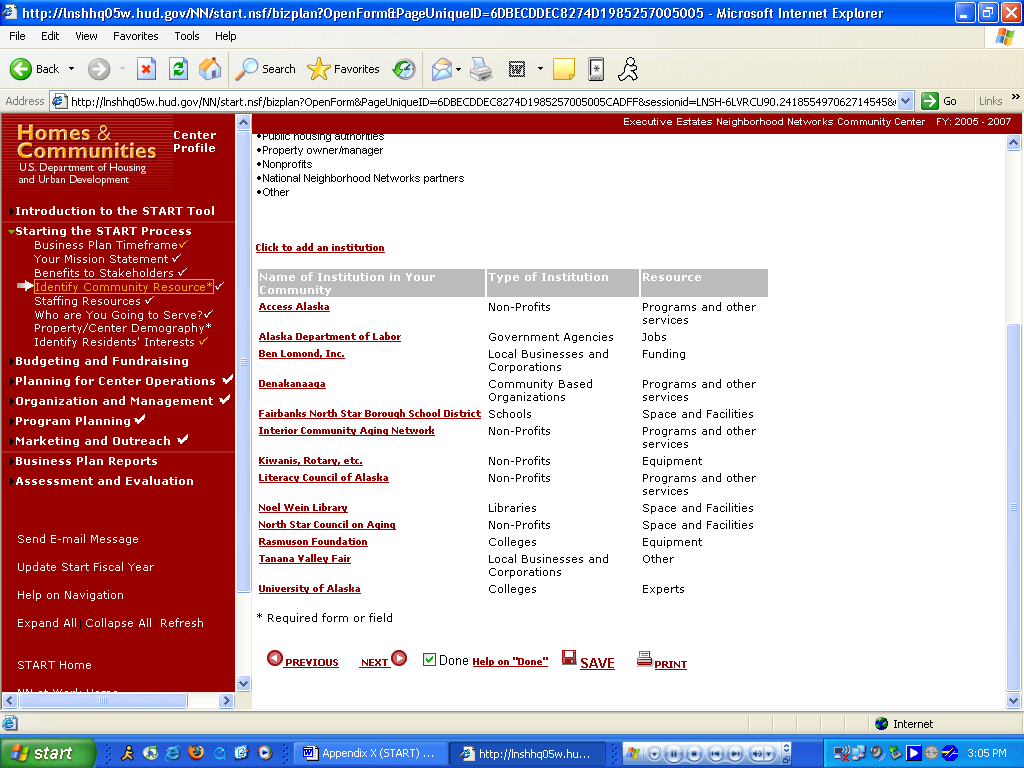
See description above.
Appendix B: Community Asset Pop-Up*

Purpose/Usage:
The purpose of this screen is to allow the user to enter community institutions that may be able to assist with center operations.
Description/Function:
Users shall enter the name of the institution, then select the type of institution and the resource provided from drop-down lists.
The user shall click on “Save” to save the data.
The user shall click on “Close” to return to the Identify Community Resources page.
* This functionality is consistent across all pop-ups, so it will only be described here.
| File Type | application/msword |
| File Title | Appendix B: Strategic Tracking and Reporting Tool and Item Justification (Continued) |
| Author | Jfunaoka |
| Last Modified By | Jfunaoka |
| File Modified | 2006-03-20 |
| File Created | 2006-03-20 |
© 2026 OMB.report | Privacy Policy