IRES CS (CSA) Registrations (Intranet)
Integration Registration Services (IRES) System
CSAAllScreenflow (revised)
IRES CS (CSA) Registrations (Intranet)
OMB: 0960-0626
Customer Service Application
(CSA)
Screen Package

Division of Architecture and Support Software Development
Identity, Enrollment, and Authentication
April 4, 2012
OMB Clearance Package Integration Registration Services (IRES) System OMB# 0960-0626
Table of Contents
3. User Information for [User ID] 7
4. New User Information - Add Foreign User 8
5. New User Information - Add New/Pending User ID 9
6. New User Information - No SSN FoundUser ID 10
7. New User Information - Numi Failed 11
10. Add Services - NO SERVICES AVAILABLE 14
11. Add Services - With Services 15
16. Confirmation of Blocking 20
17. Manage Pending Services 21
18. Update Employer Information - Employer information updated successfully 22
21. Reestablish Employer / Employee Relationshipwith a MEF force button successfully 25
26. Employer Address Search 30
27. Add/Update Employer Address - CBSV Address 31
28. Add/Update Employer Address - Other Address 32
29. Report of Contact - Global 33
30. Report of Contact - For User History for SSN 34
31. Report of Contact - For User History 35
32. Report of Contact - For Block 36
33. Report of Contact - For New User Info Submit for No SSN 37
34. Report of Contact - For New User Info Submit with SSN 38
35. Report of Contact - For Unblock 39
36. Report of Contact - For Update Employer Info 40
37. Specialized Services - No Services Available 41
38. Exclusive Special Services - No Services Available 42
39.Exclusive Special Services - No Employer Info 43
40. Exclusive Special Services - With Services 44
41. Exclusive Special Services - With Services - Error 45
47. Confirmation of Remove Employer 51
48. Confirmation of Adding Services - ATTORNEY FEE 52
49. Confirmation of Adding Services - INTERNET REPRESENTATIVE PAYEE 53
50. Confirmation of Adding Services - CONSENT BASED SERVICES - SSNVS 54
51. Confirmation of Adding Services - WAGE REPORTING WEB SERVICE FOR CONSOLIDATORS 55
52. Confirmation of Unblocking 56
53. Confirmation of Deactivating Services 57
54. Confirmation of Reestablish Employer / Employee Relationship 58
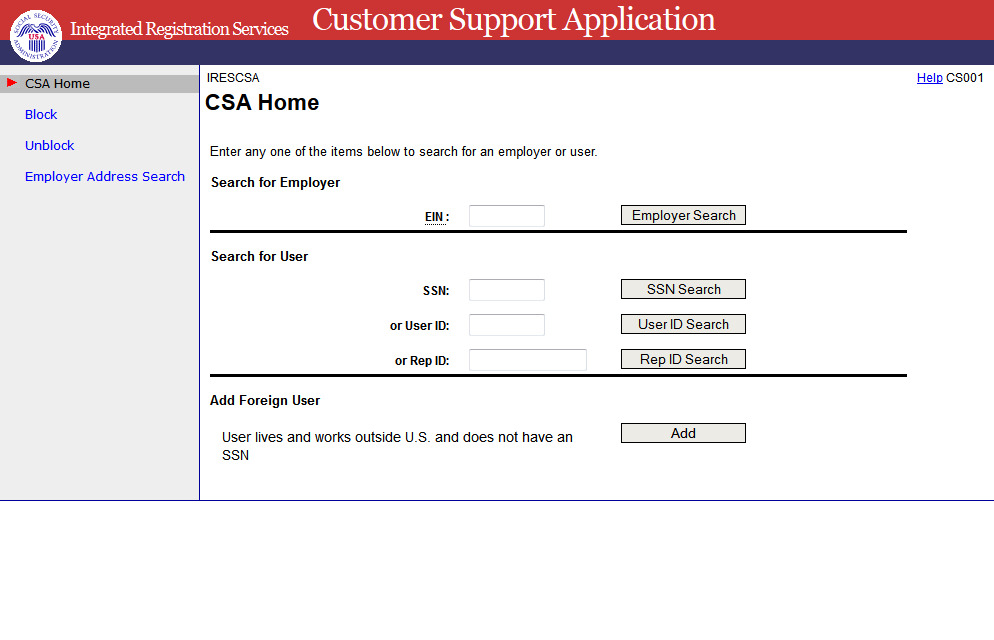
CSA
Home
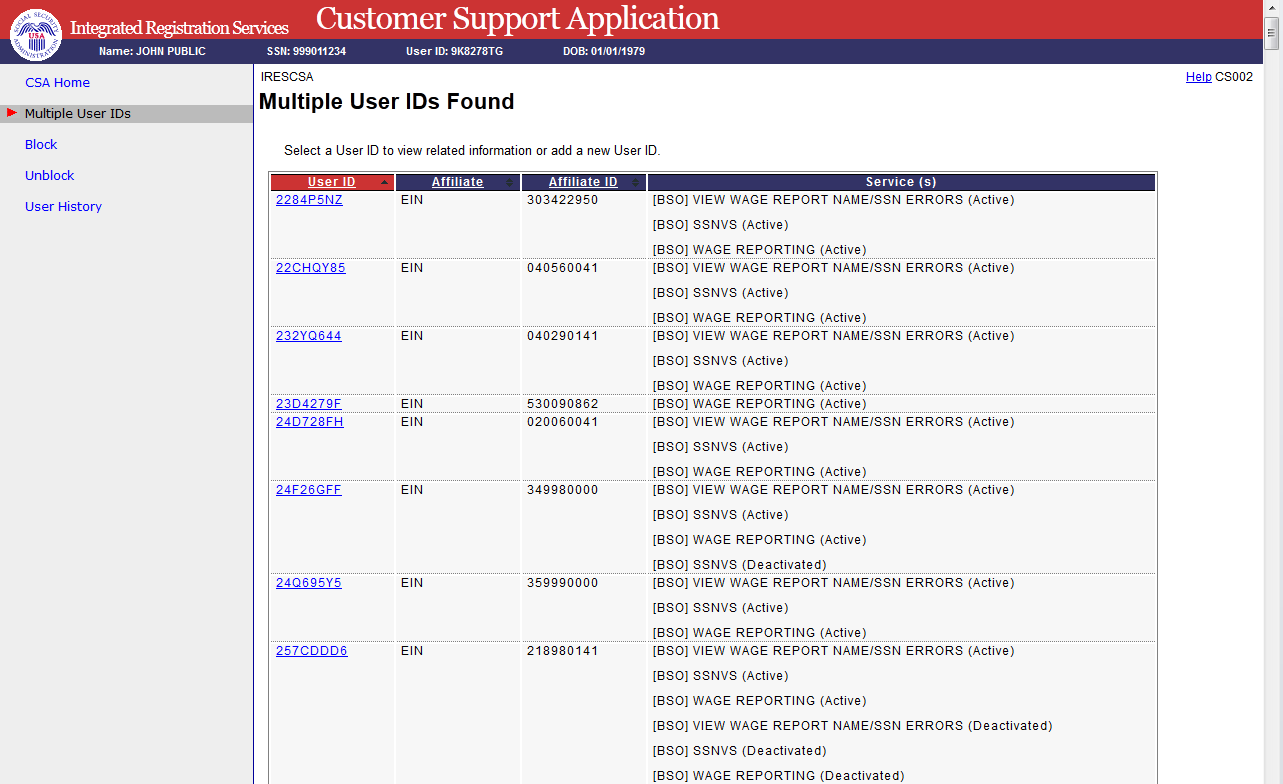
2. Multiple User IDs Found
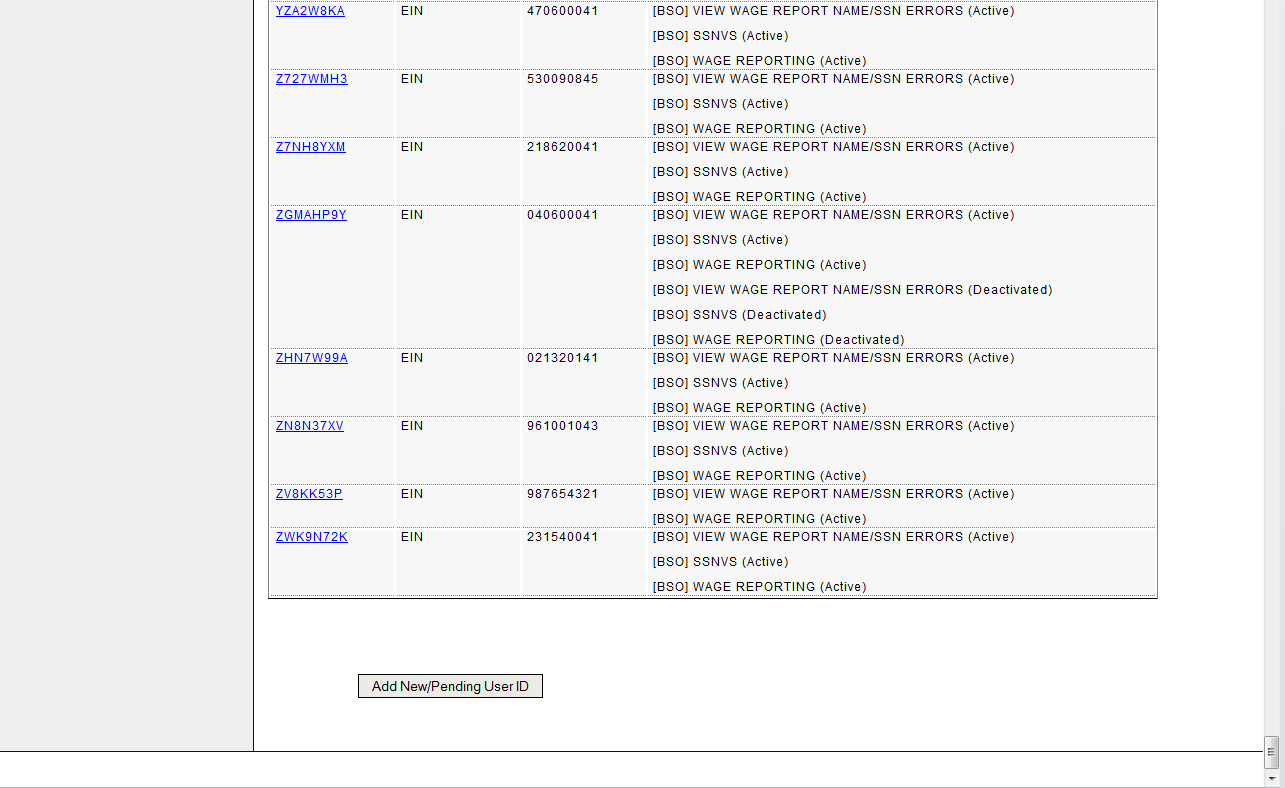
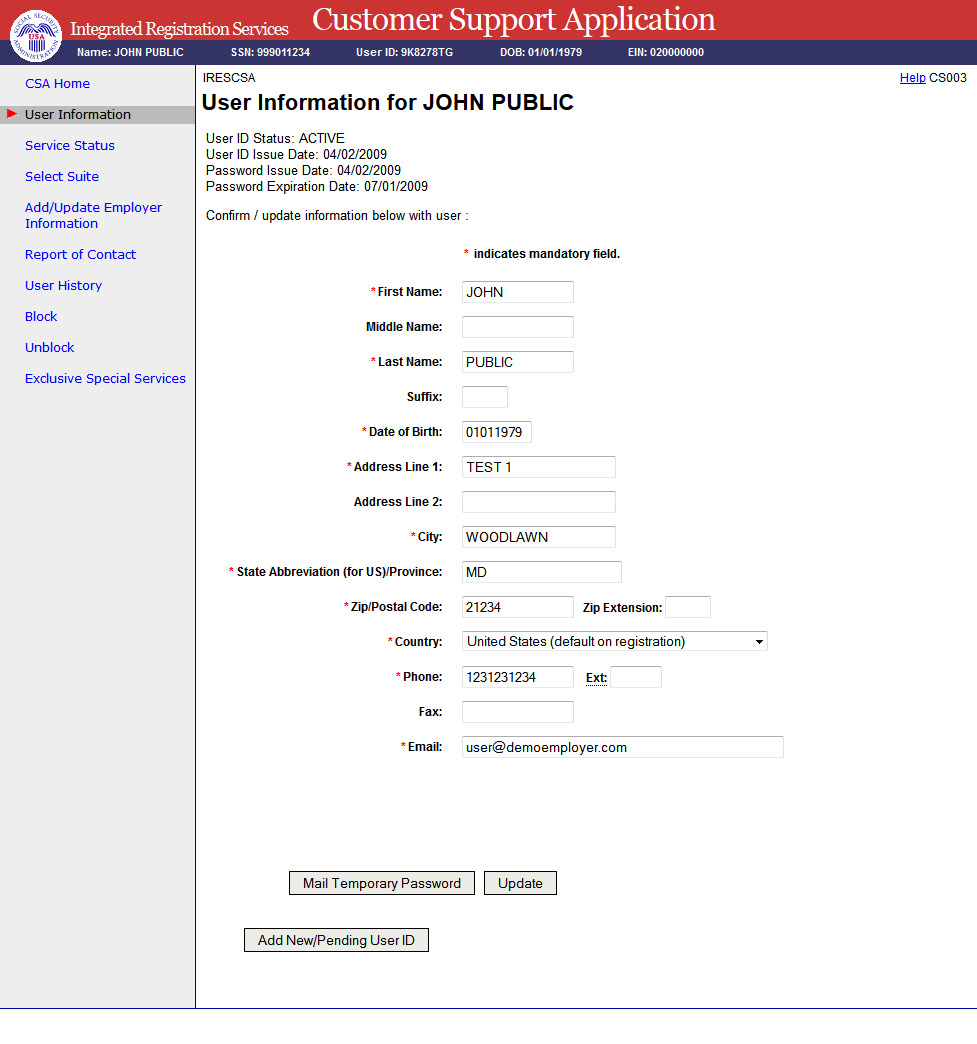
3. User Information for [User
ID]
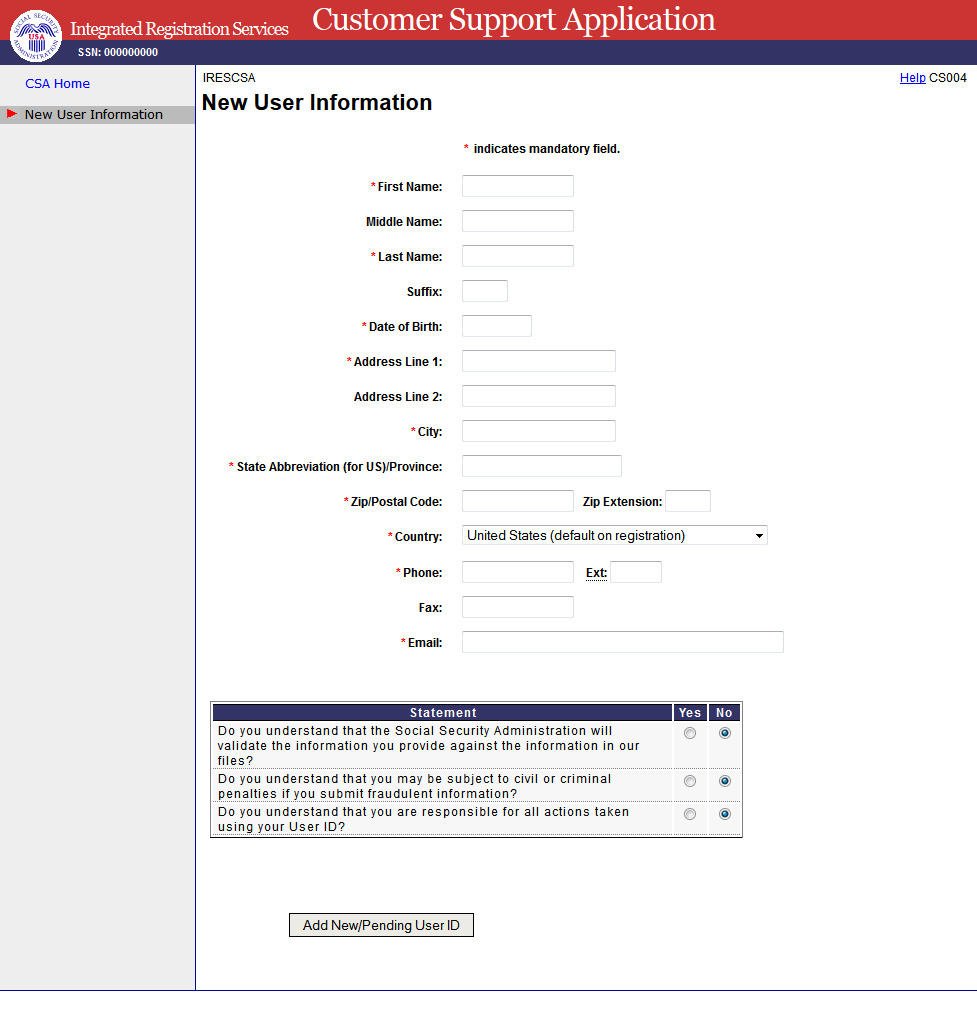
4. New User Information - Add
Foreign User
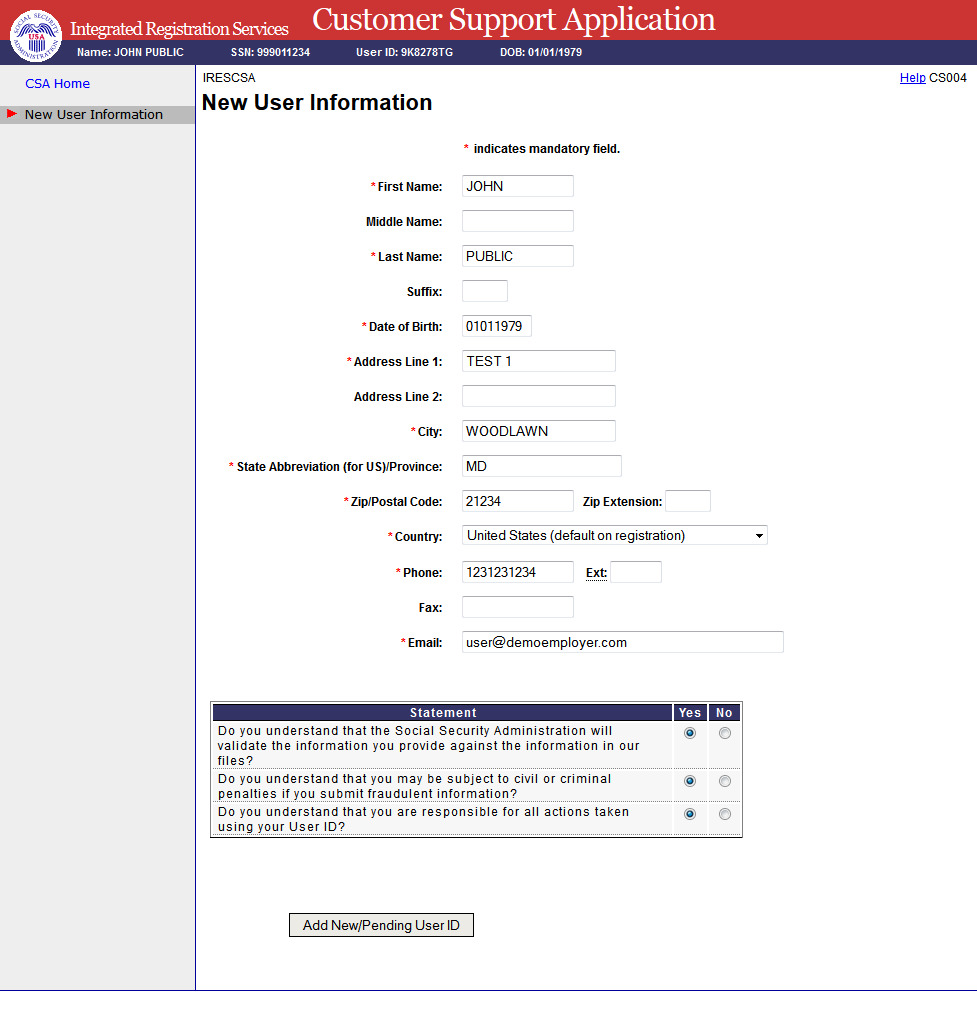
5. New User Information - Add
New/Pending User ID
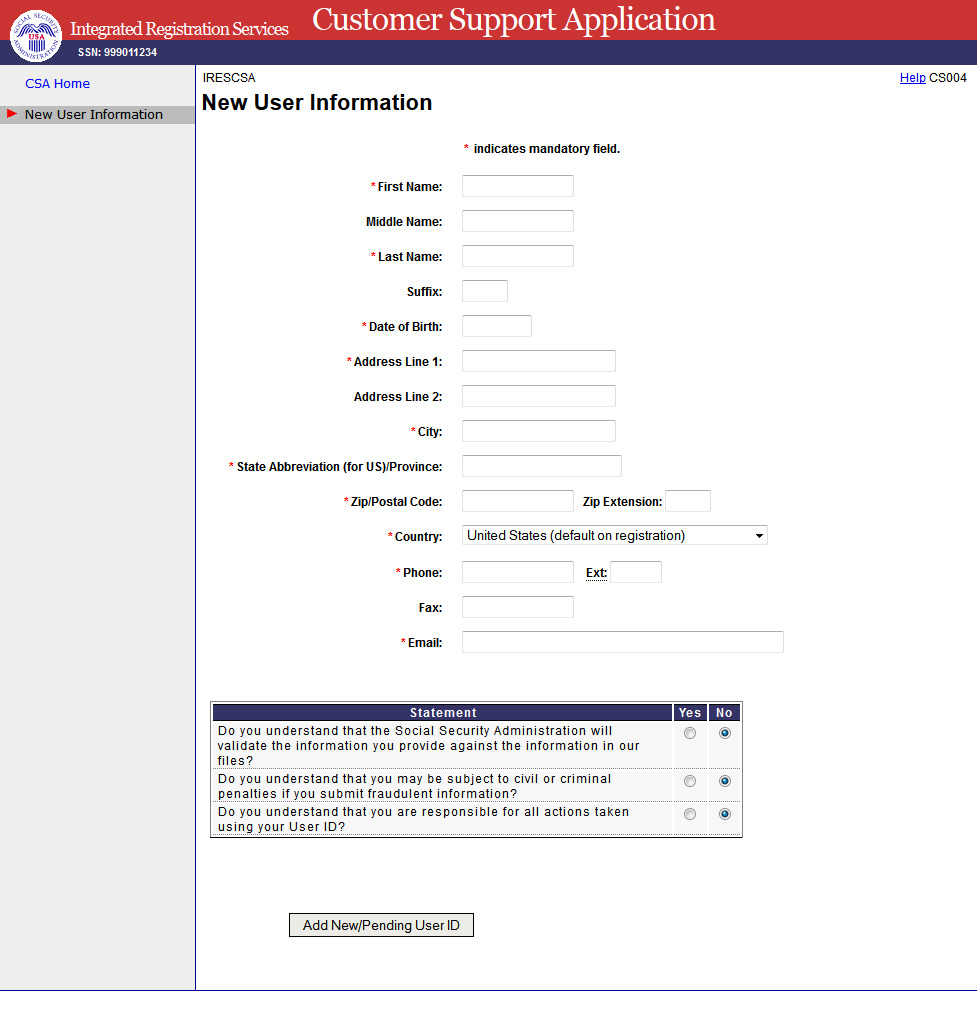
6. New User Information - No
SSN FoundUser ID

7. New User Information -
Numi Failed
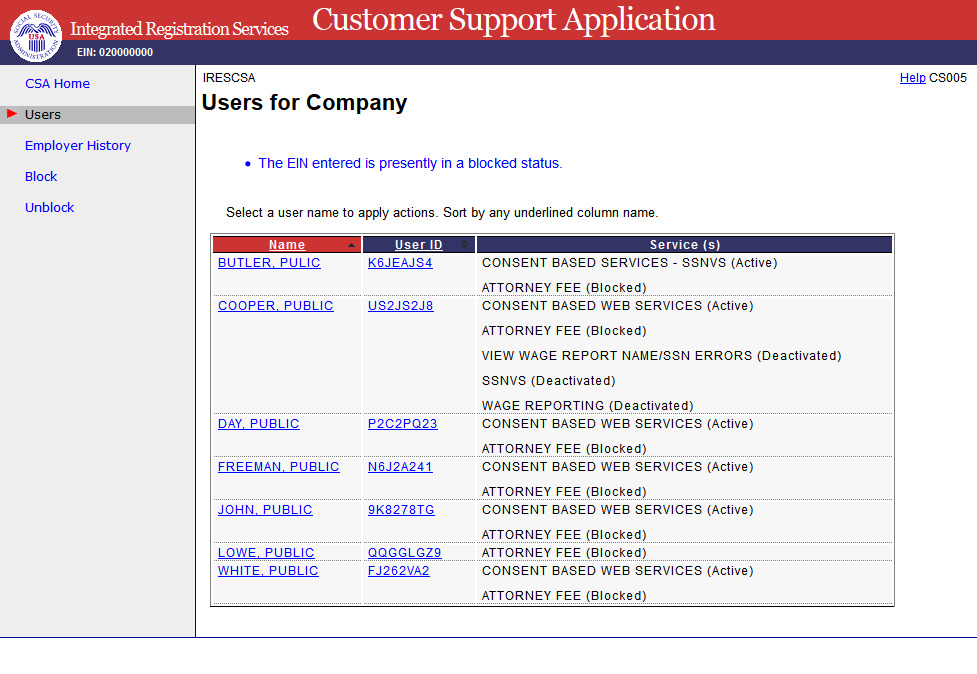
8. Users for Company
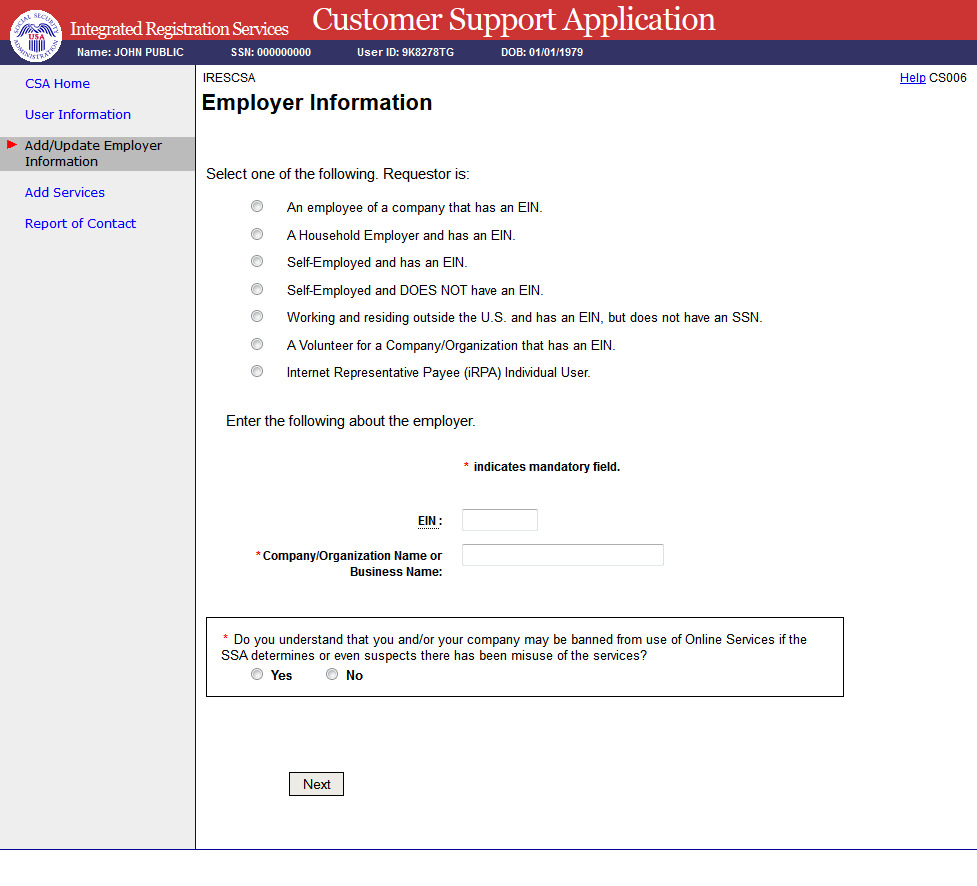
9. Employer Information
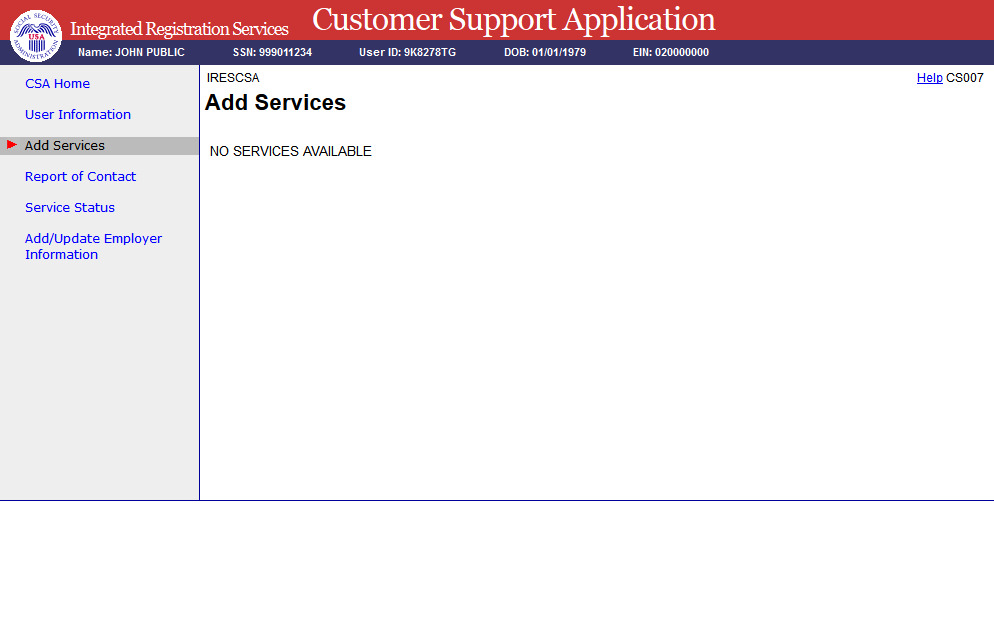
10. Add Services - NO
SERVICES AVAILABLE
11. Add Services - With
Services
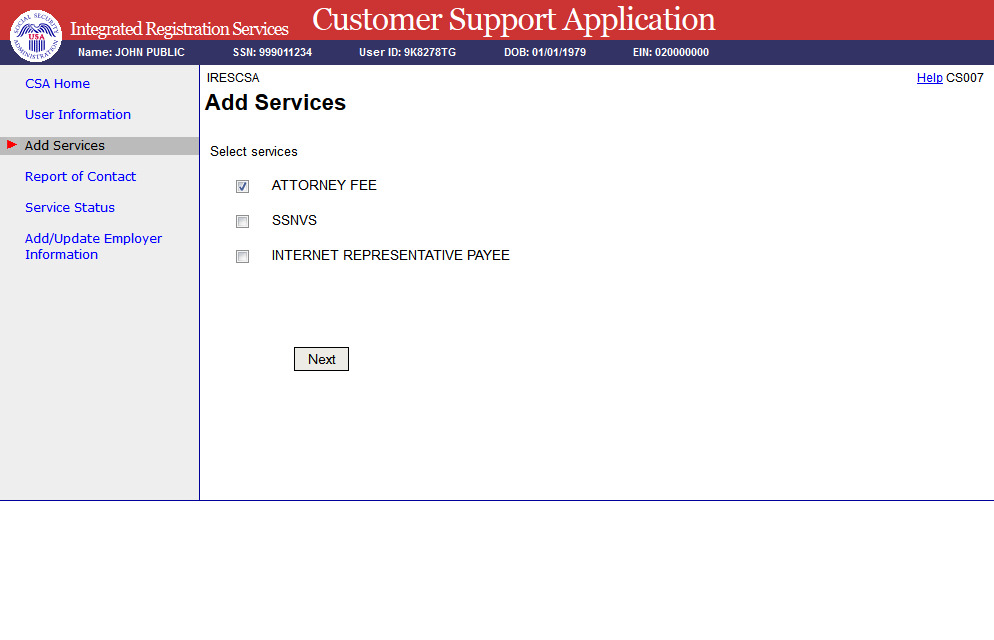
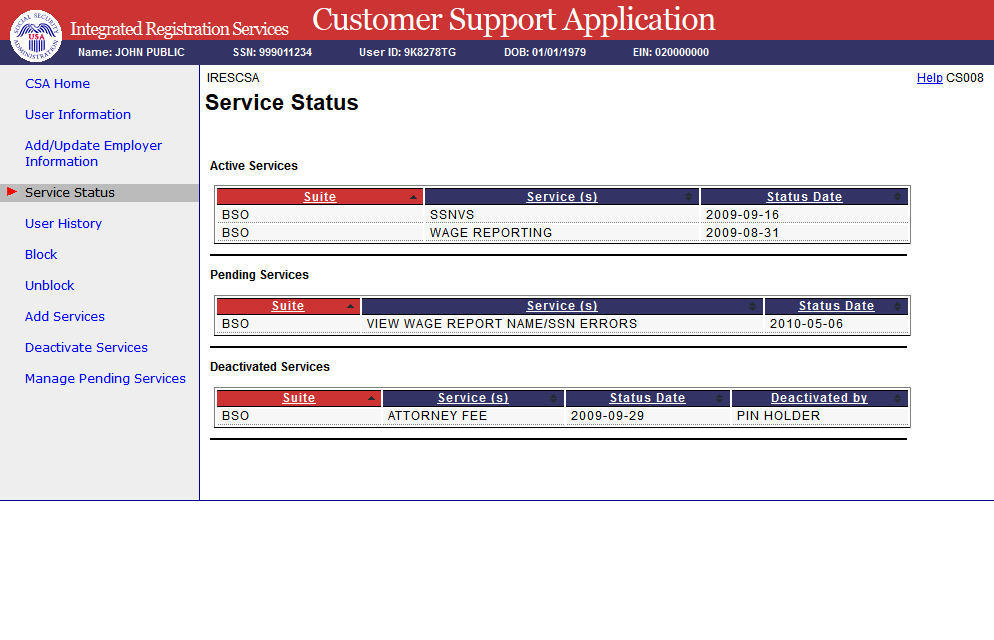
12. Service Status

13. Deactivate Services
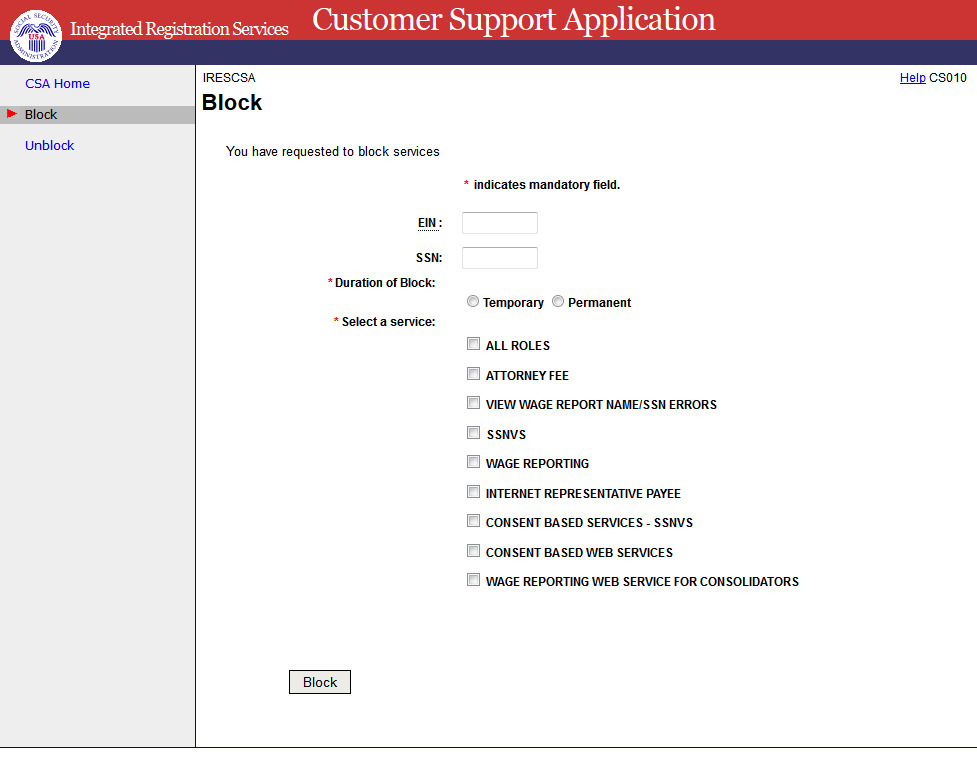
14. Block
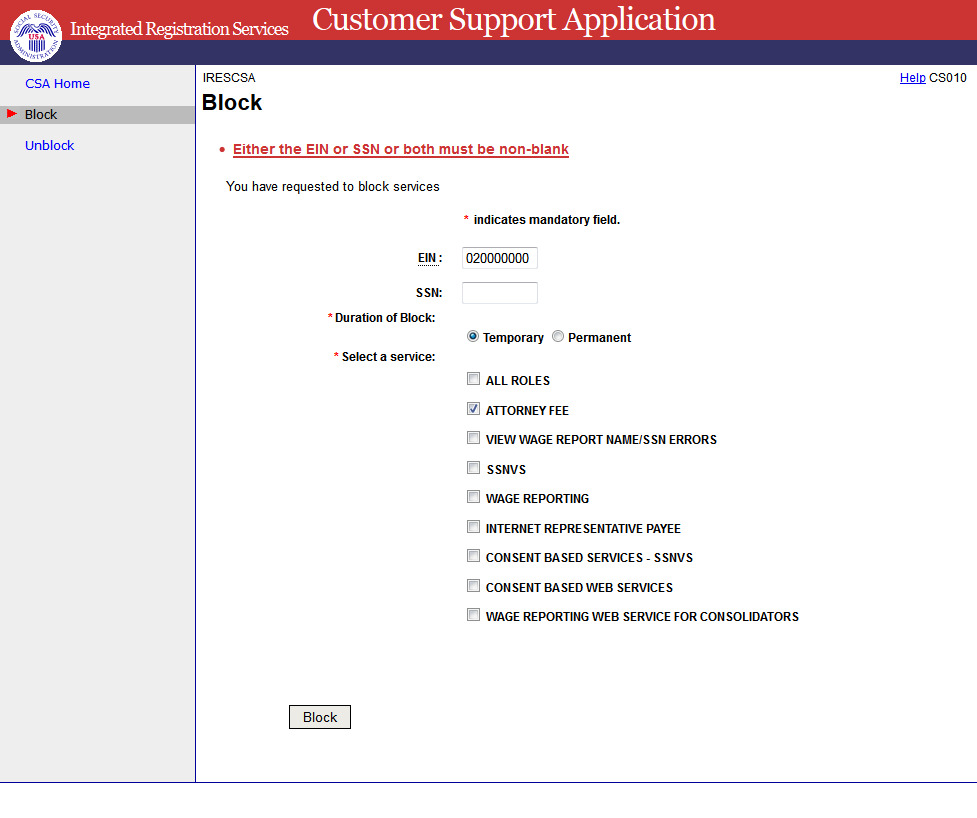
15. Block - Error
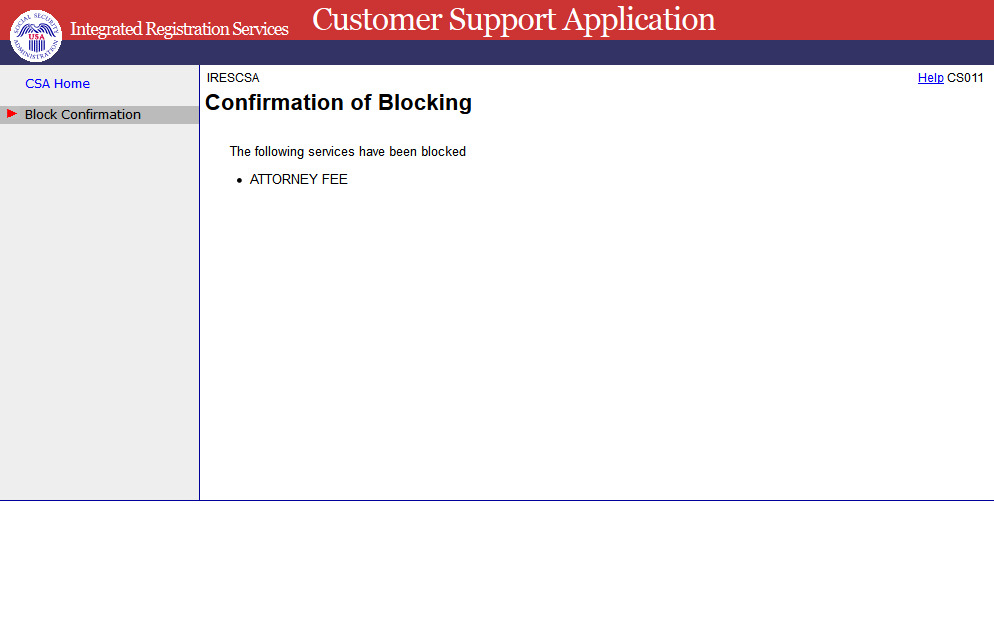
16. Confirmation of Blocking
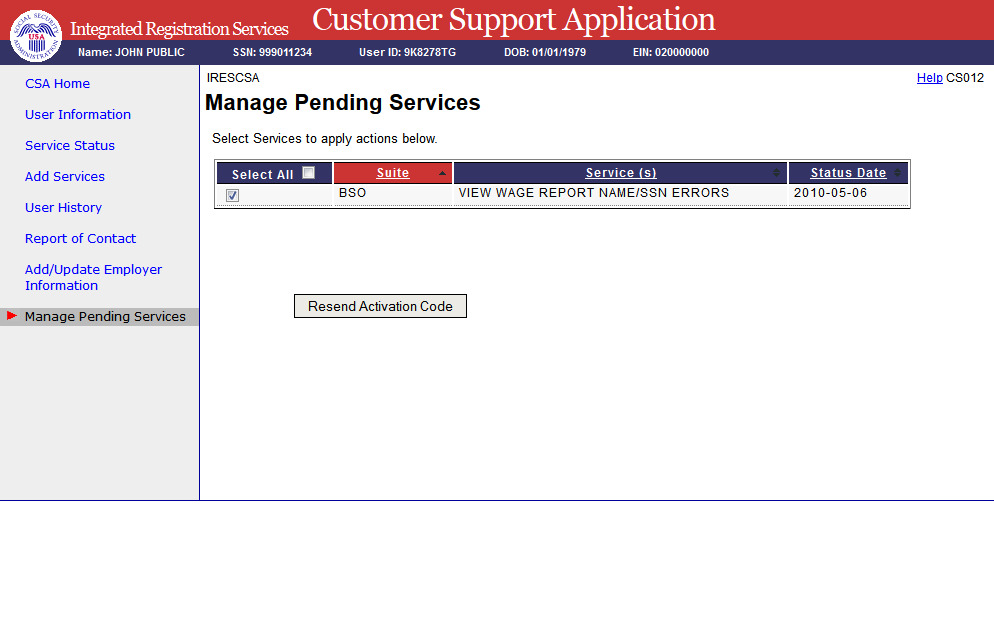
17. Manage Pending Services
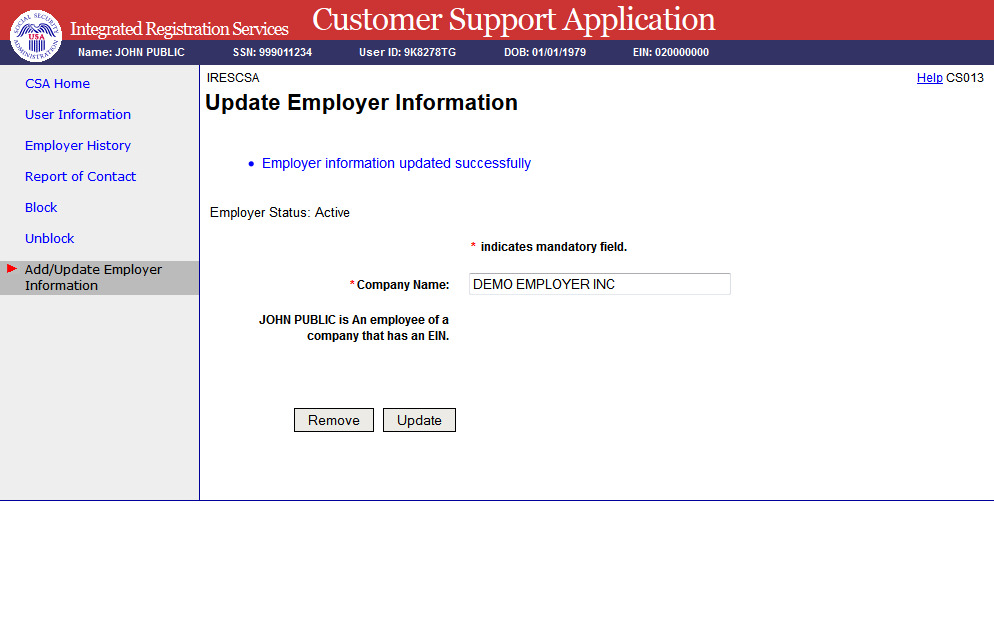
18. Update Employer
Information - Employer information updated successfully
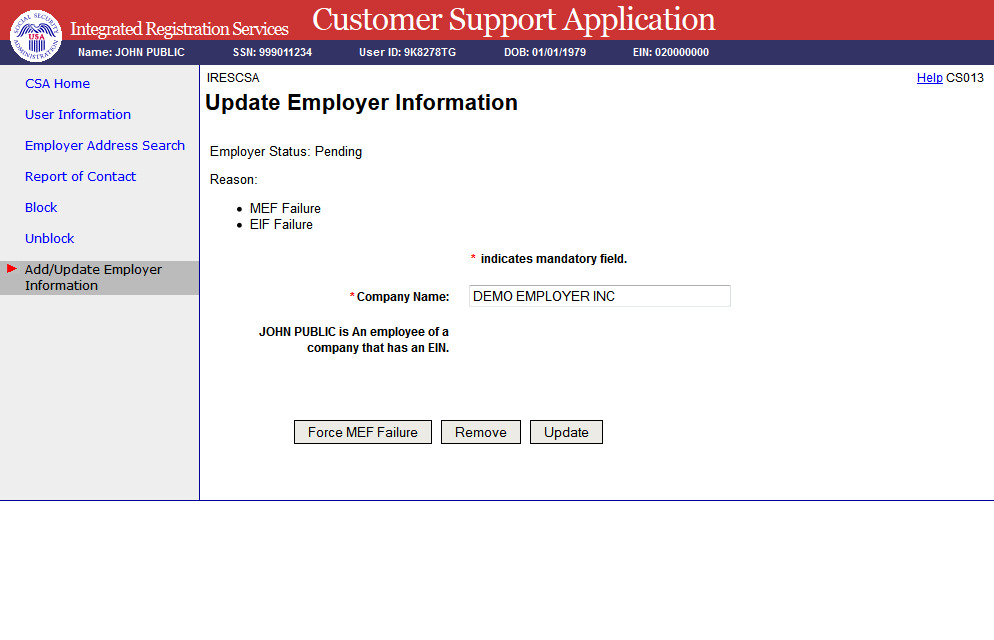
19. Update Employer
Information - EIF failure onlyFailure with a MEF force buttonupdated
successfully
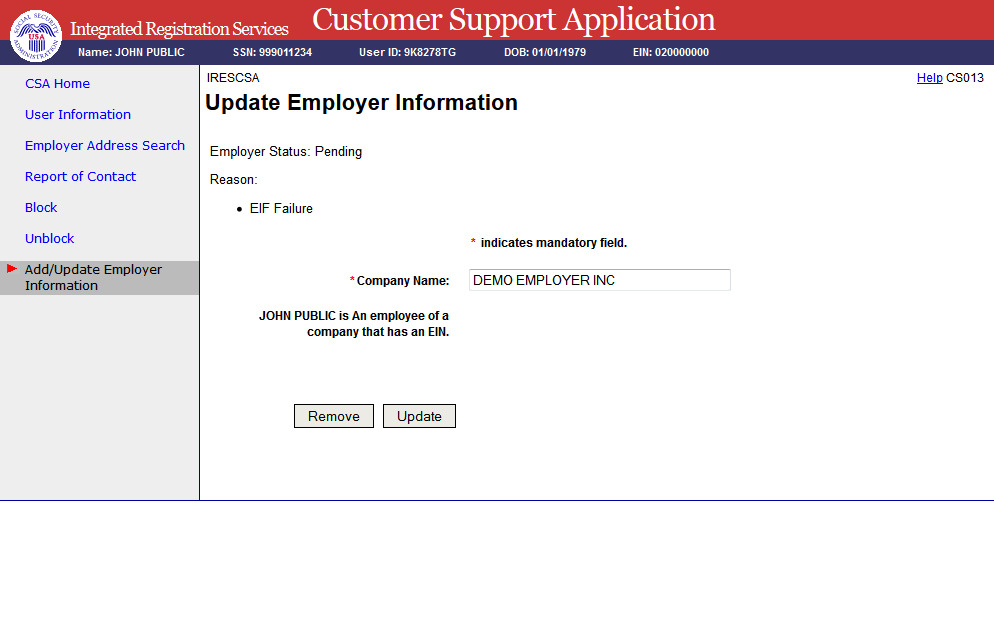
20. Update Employer
Information - EIF Failure and MEF Failure with a MEF force
buttonupdated successfully

21. Reestablish Employer /
Employee Relationshipwith a MEF force button successfully
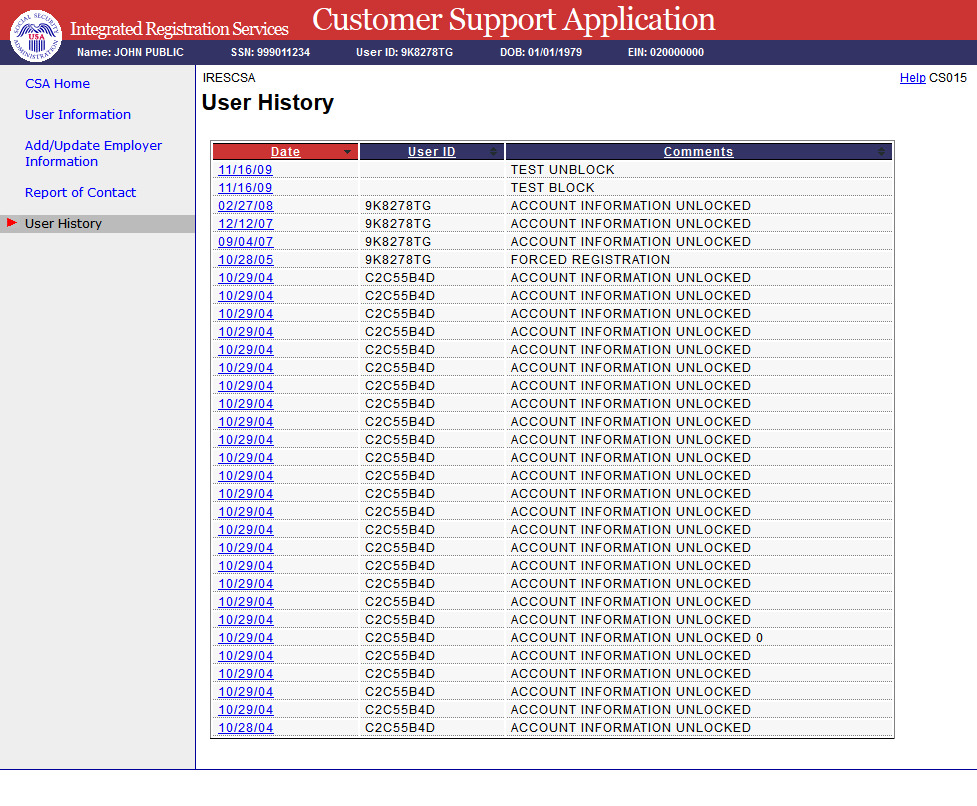
22. User History
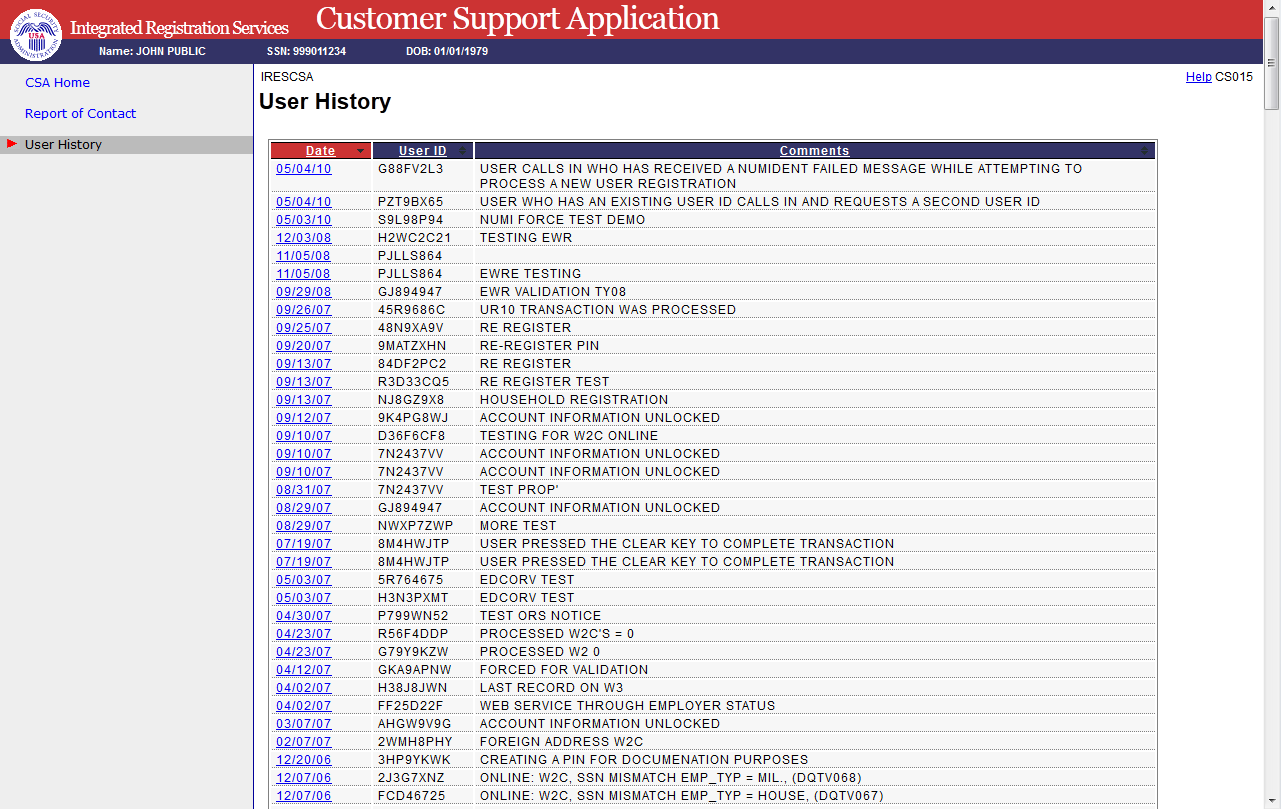
23. User History - for SSN
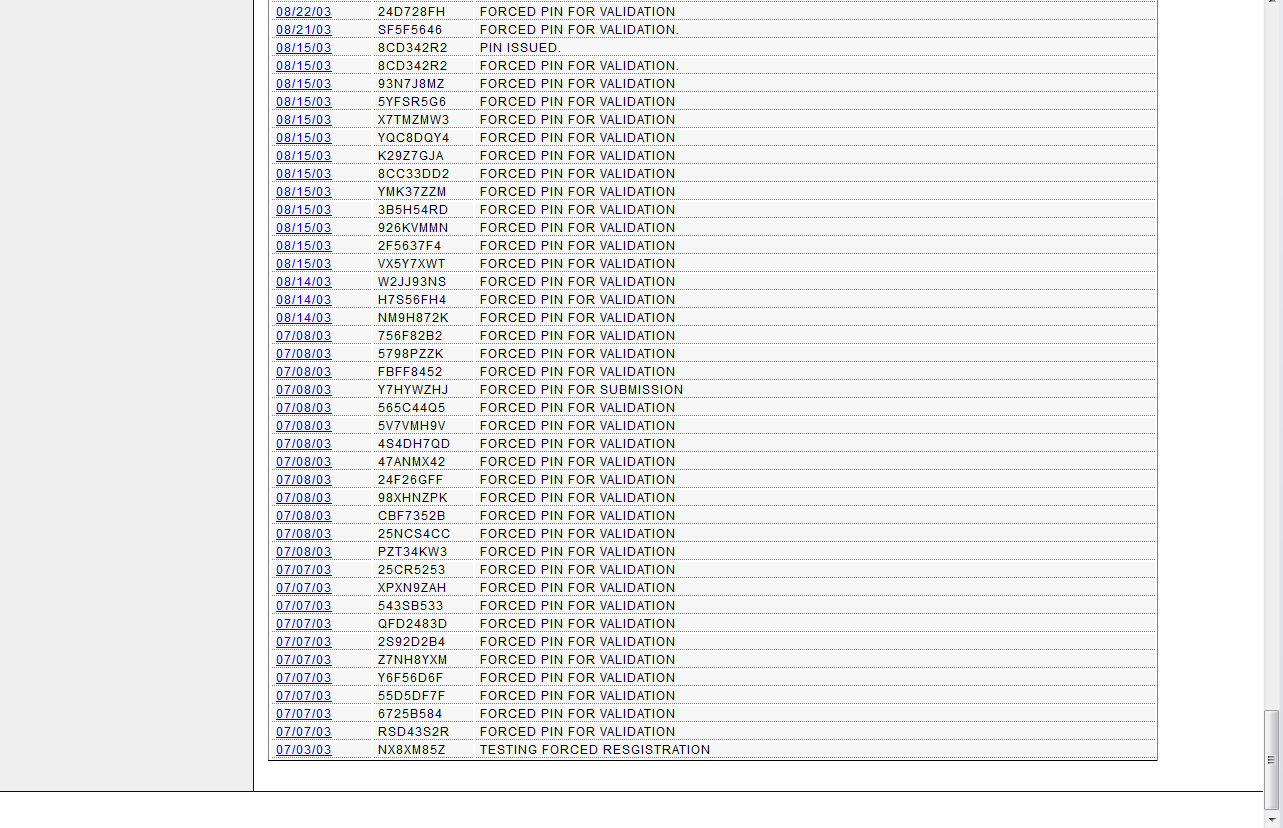
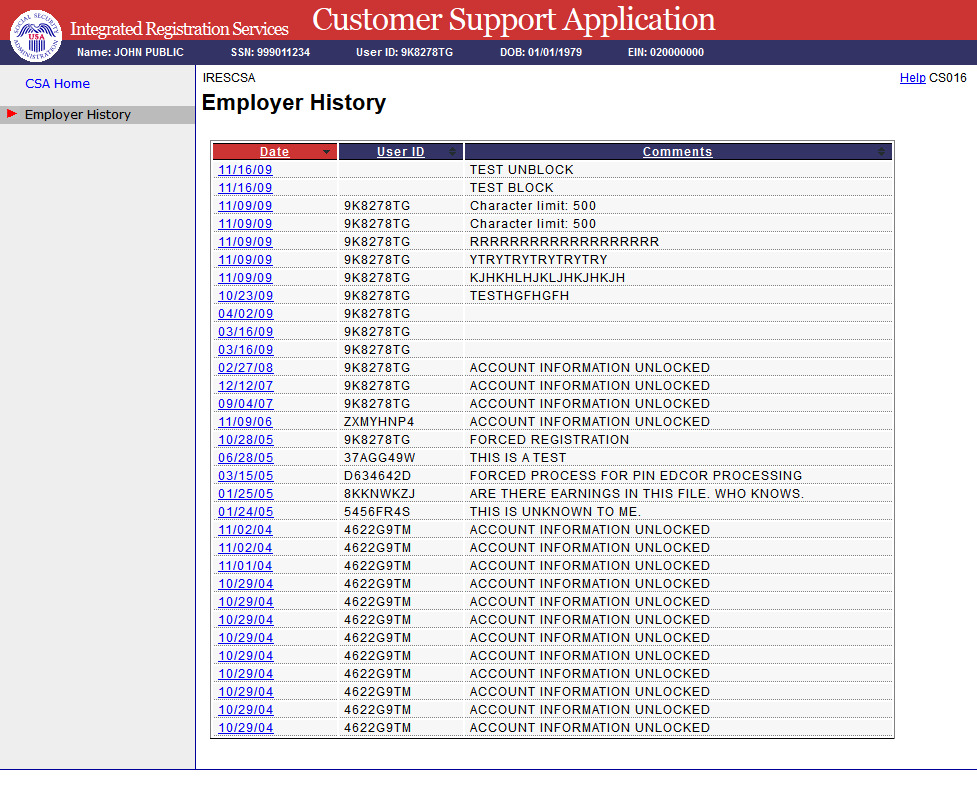
24. Employer History
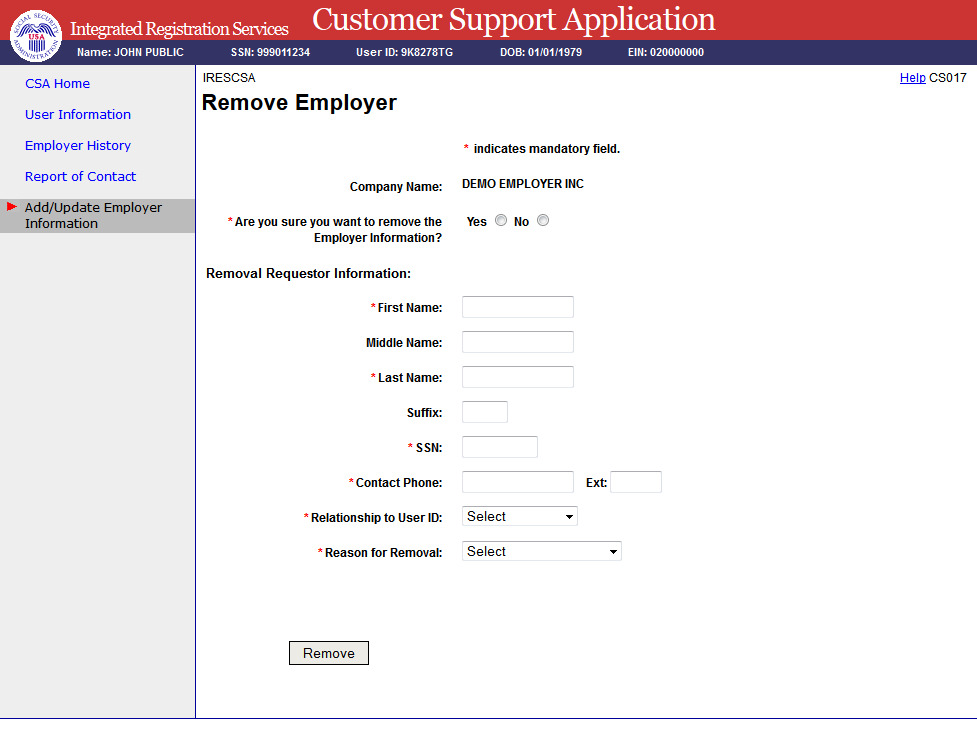
25. Remove Employer
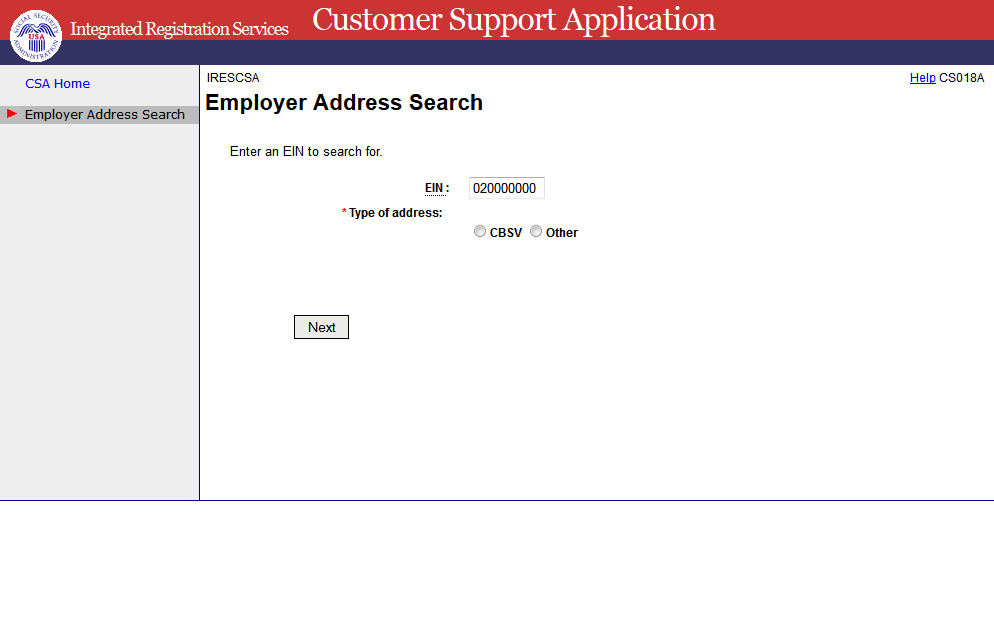
26. Employer Address Search
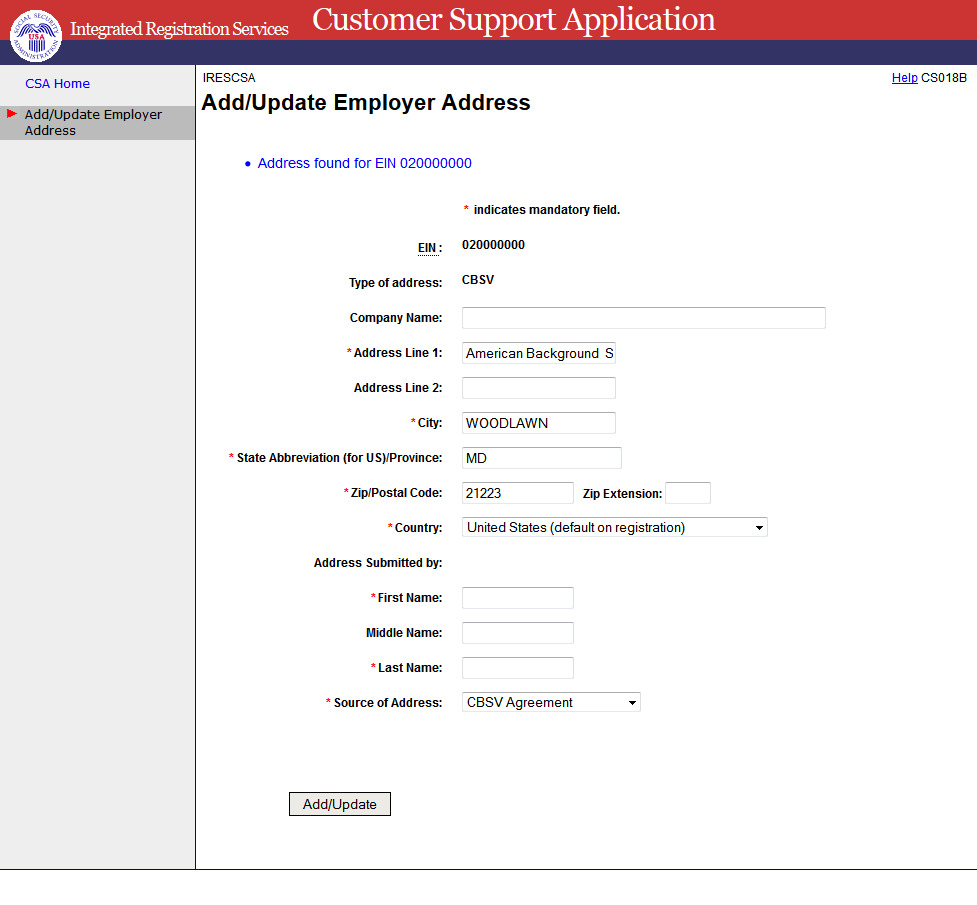
27. Add/Update Employer
Address - CBSV Address
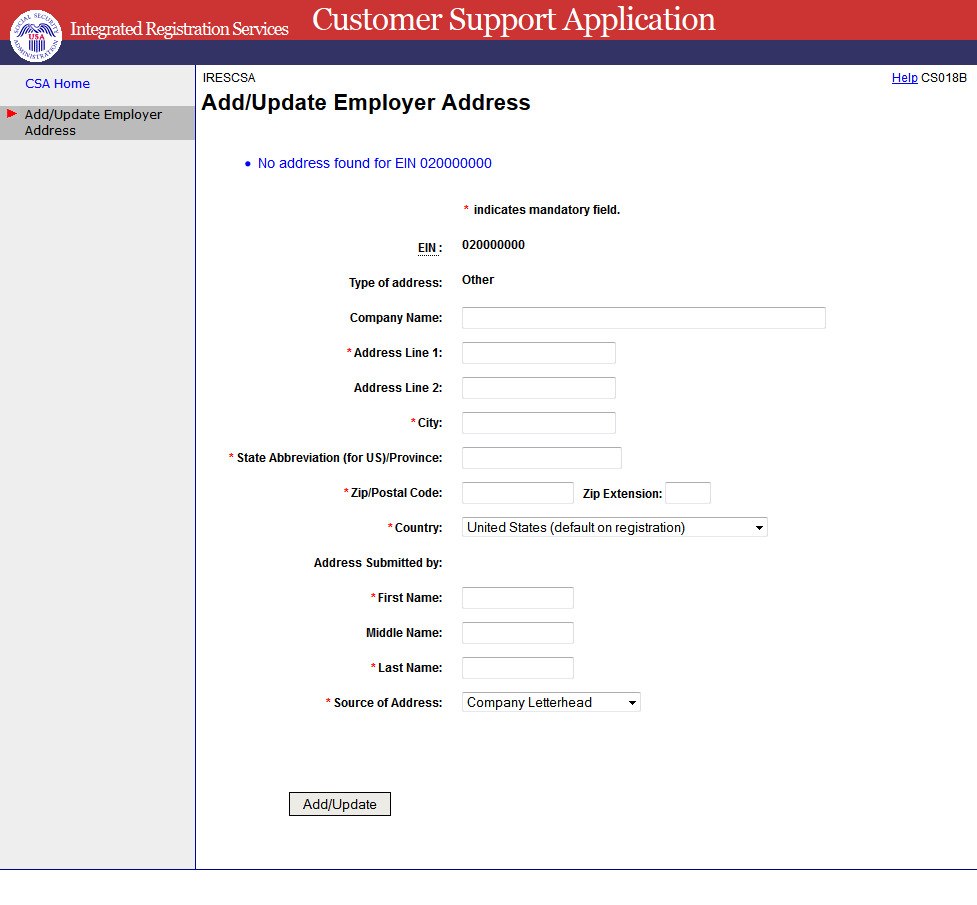
28. Add/Update Employer
Address - Other Address
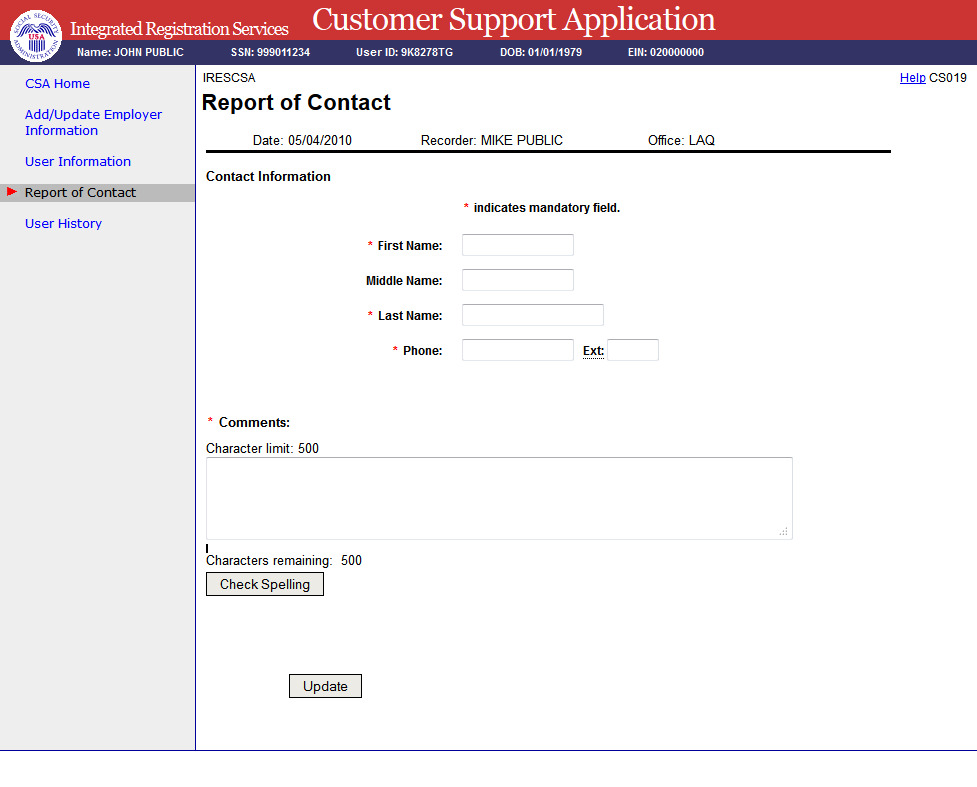
29. Report of Contact -
Global
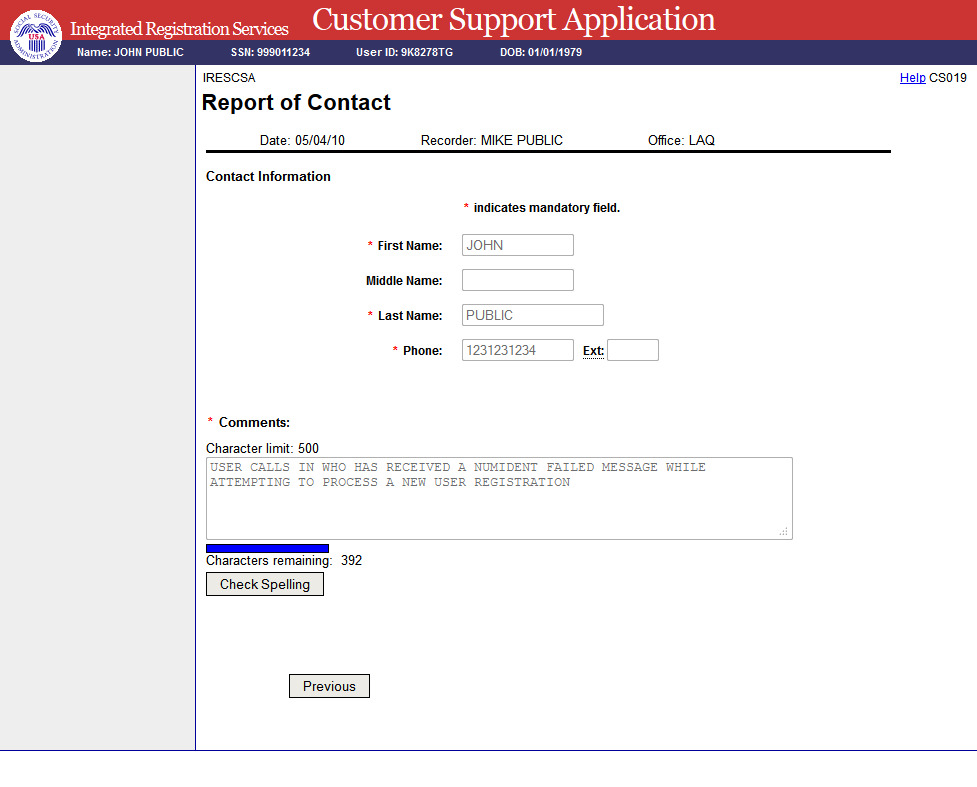
30. Report of Contact - For
User History for SSN
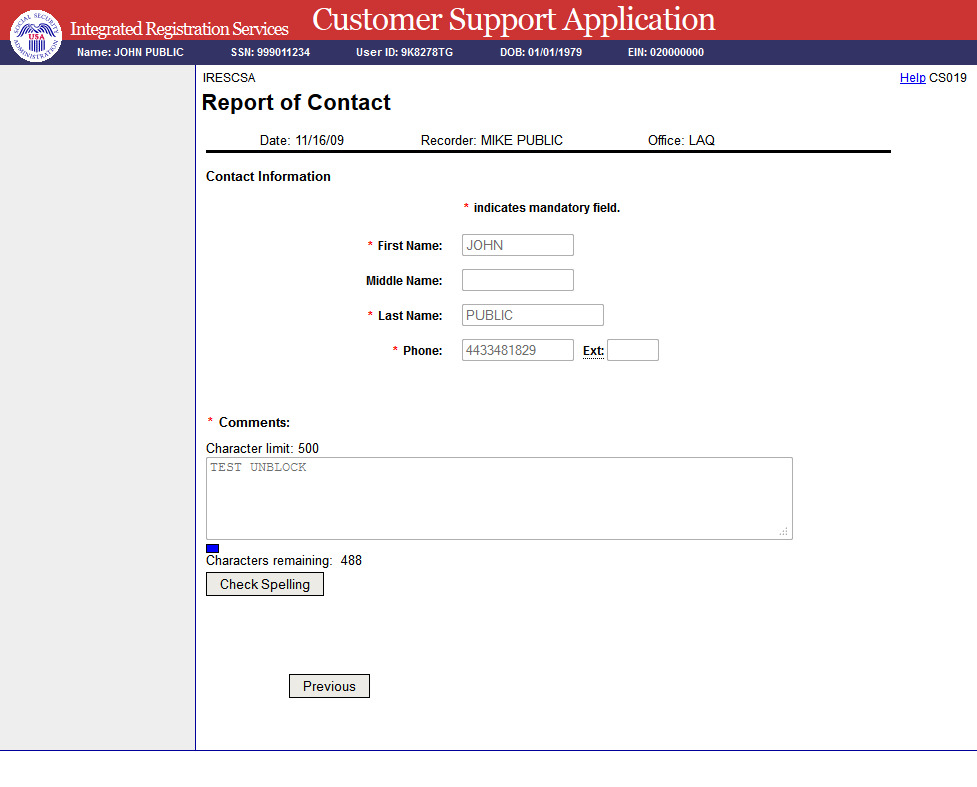
31. Report of Contact - For
User History
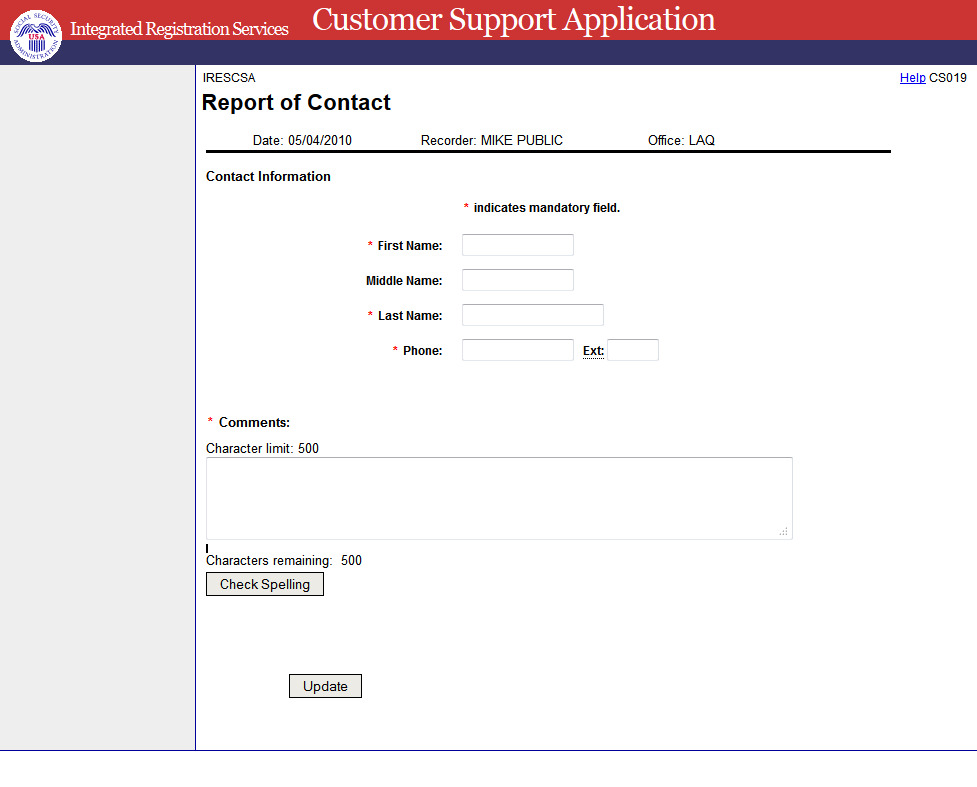
32. Report of Contact - For
Block
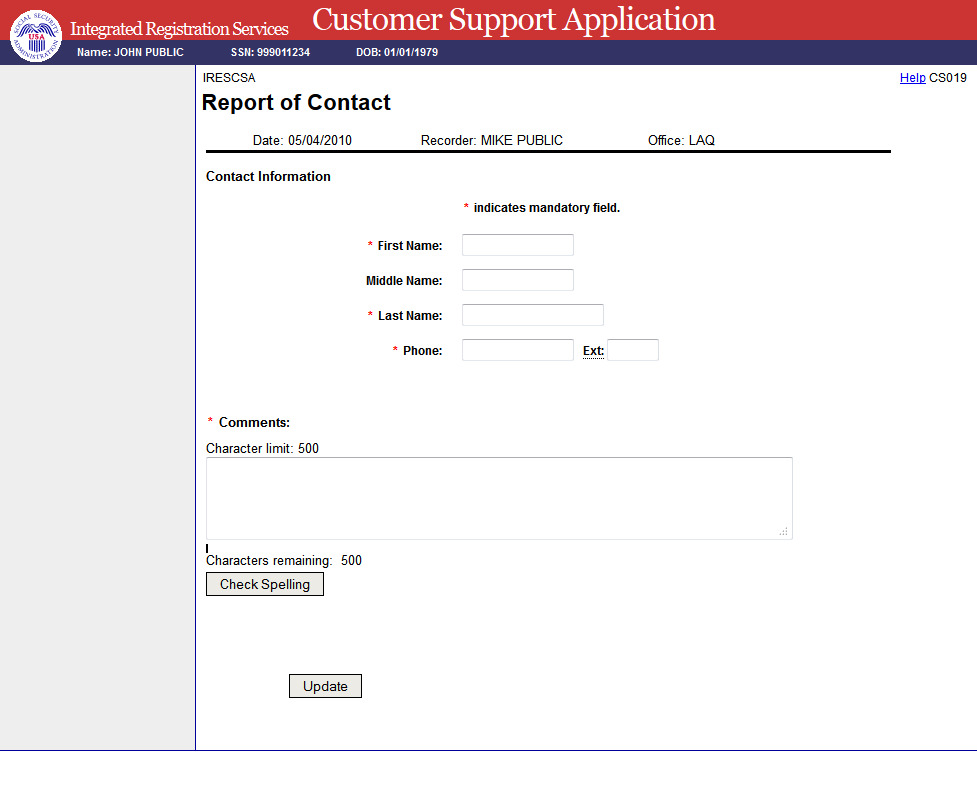
33. Report of Contact - For
New User Info Submit for No SSN
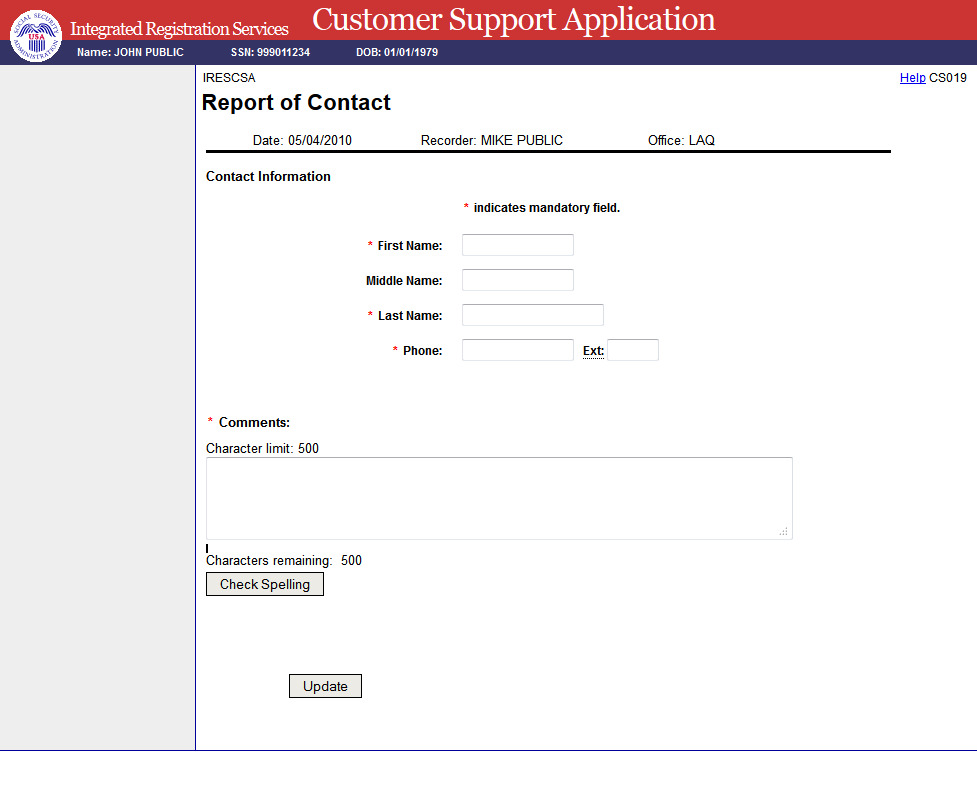
34. Report of Contact - For
New User Info Submit with SSN
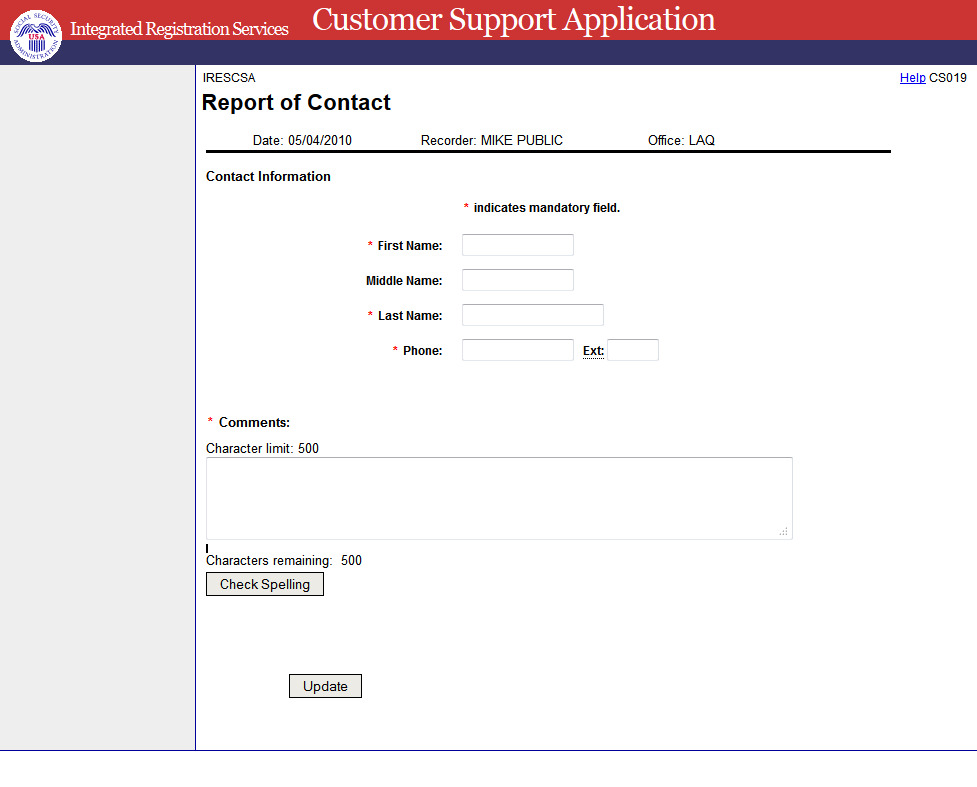
35. Report of Contact - For
Unblock

36. Report of Contact - For
Update Employer Info
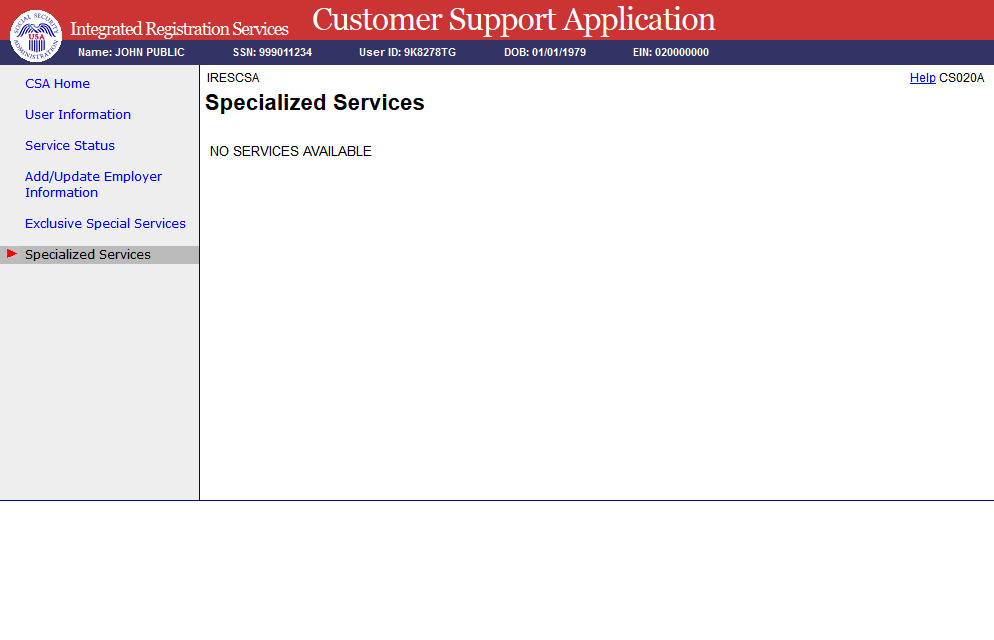
37. Specialized Services - No
Services Available
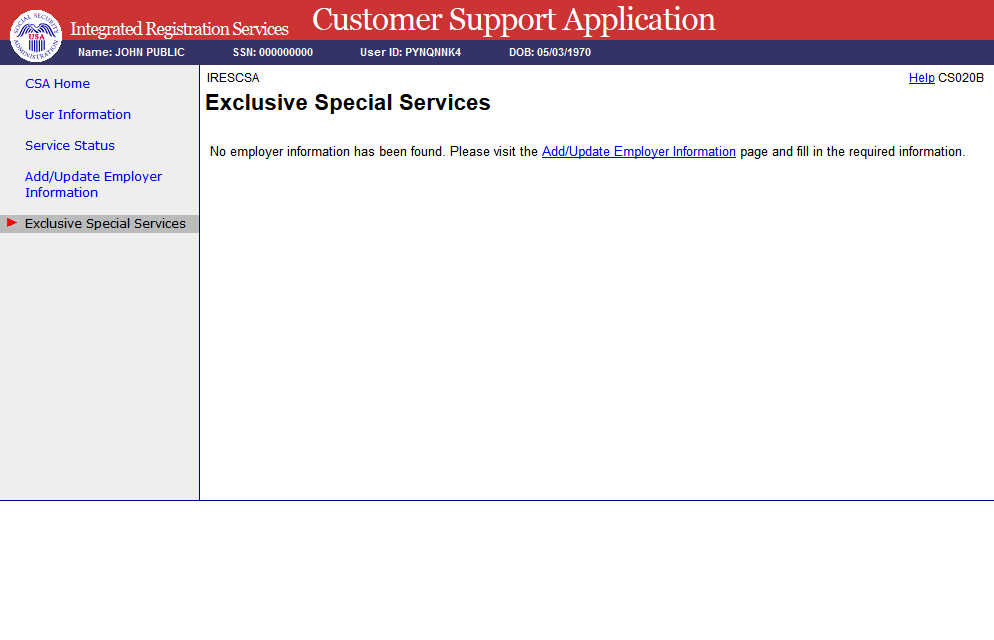
38. Exclusive Special
Services - No Services Available

39.Exclusive Special Services
- No Employer Info
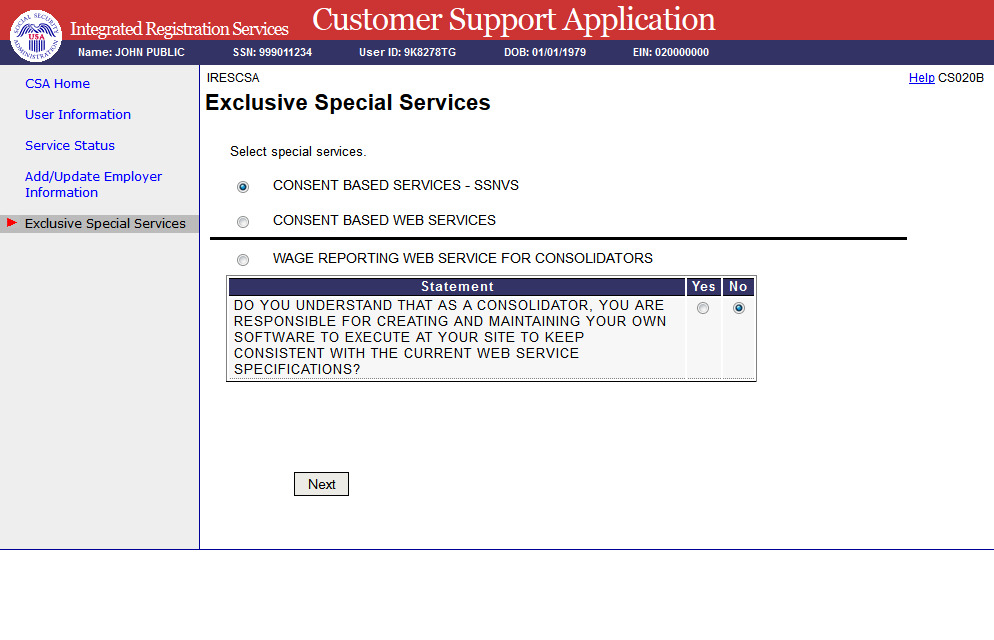
40. Exclusive Special
Services - With Services
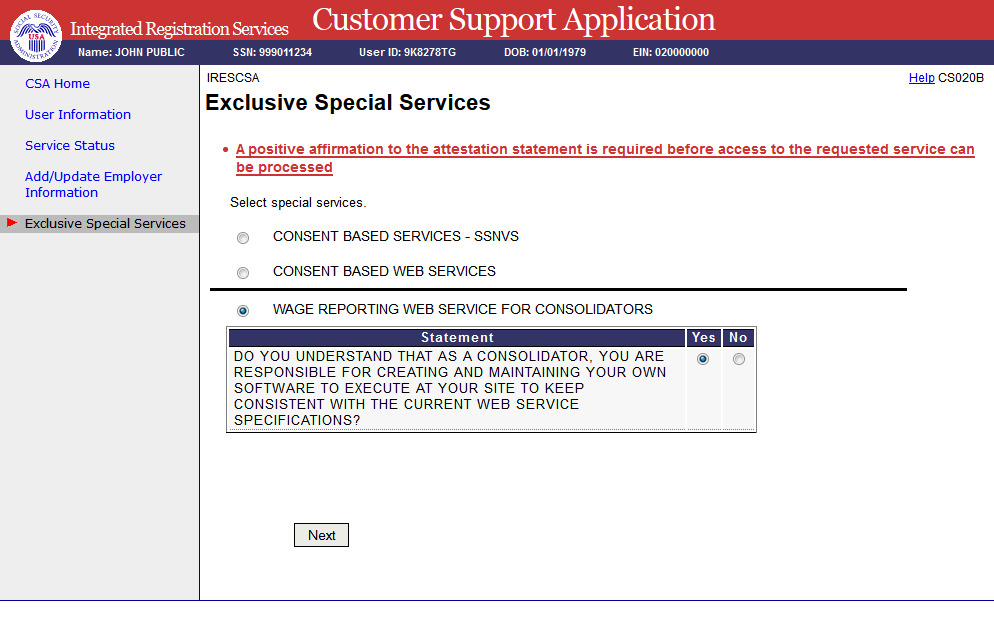
41. Exclusive Special
Services - With Services - Error
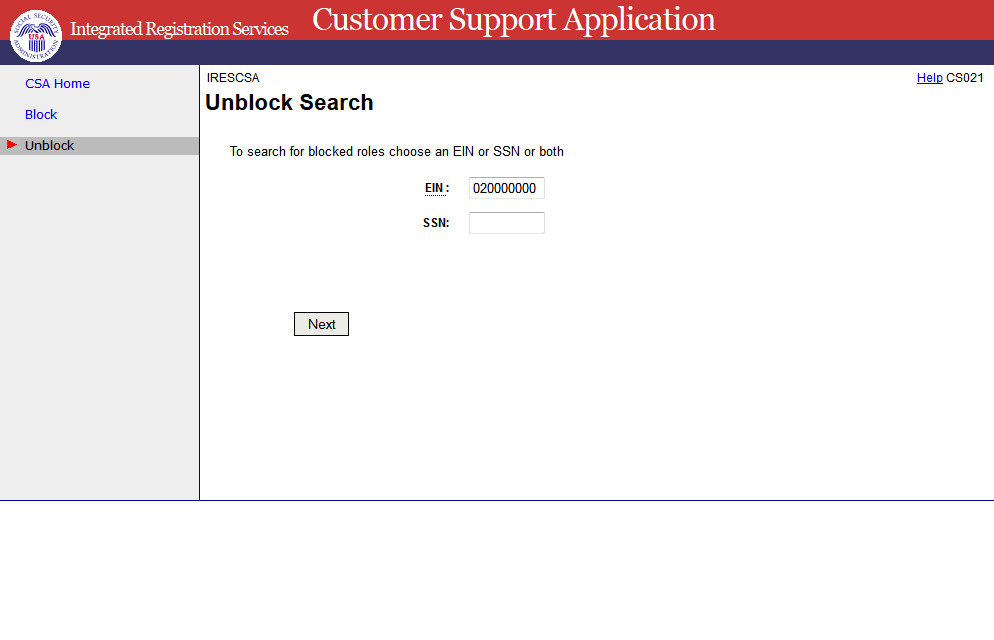
42. Unblock Search
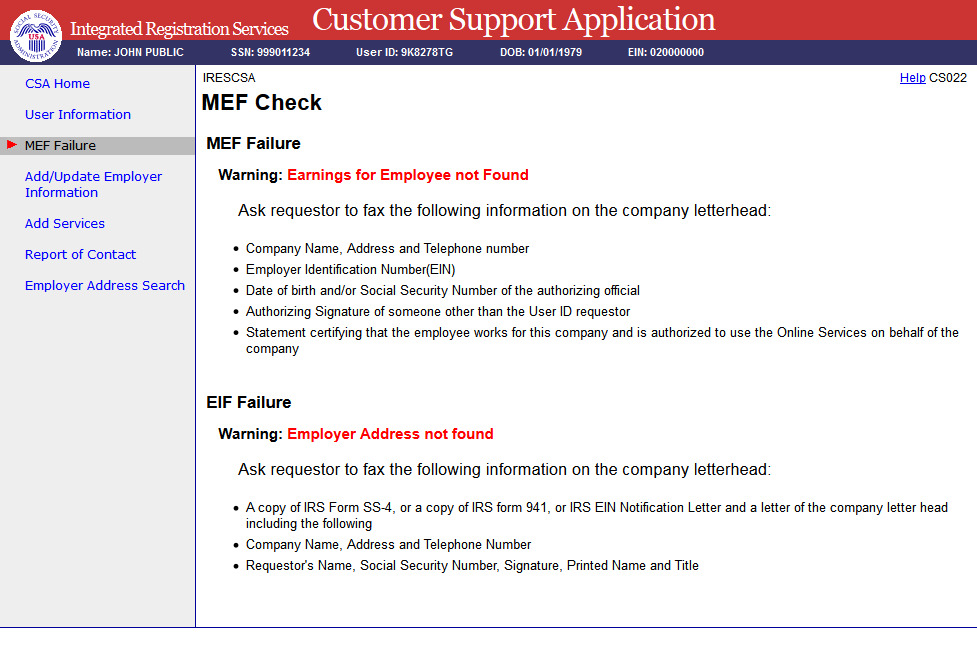
43. MEF Check
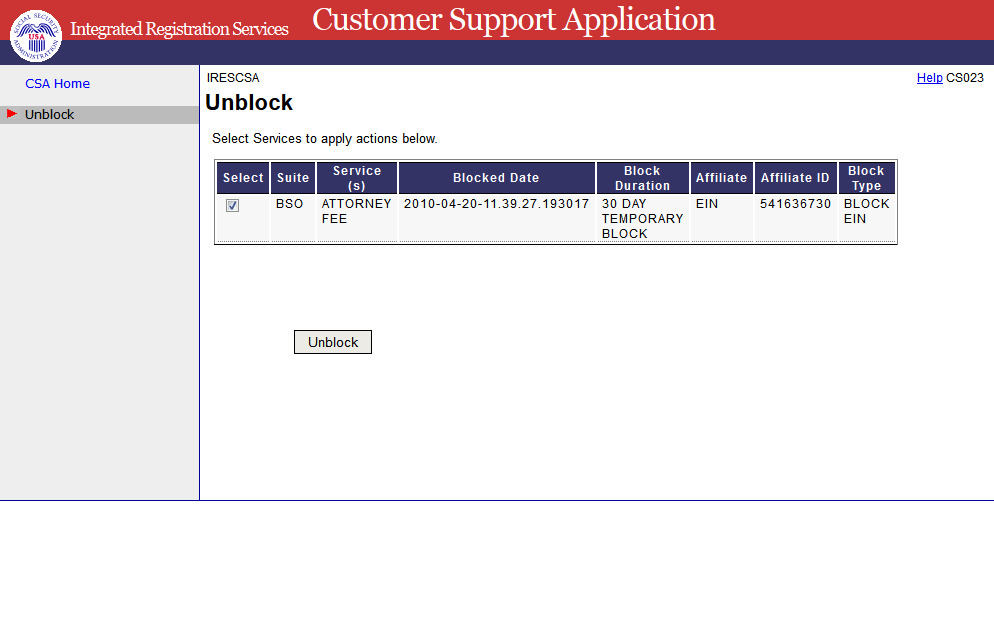
44. Unblock
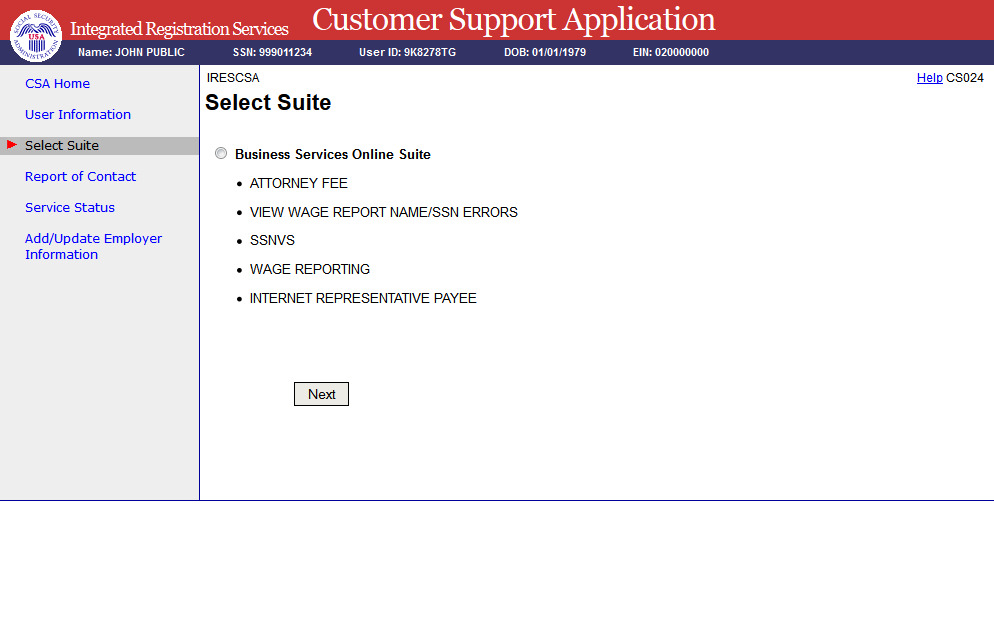
45. Select Suite - BSO
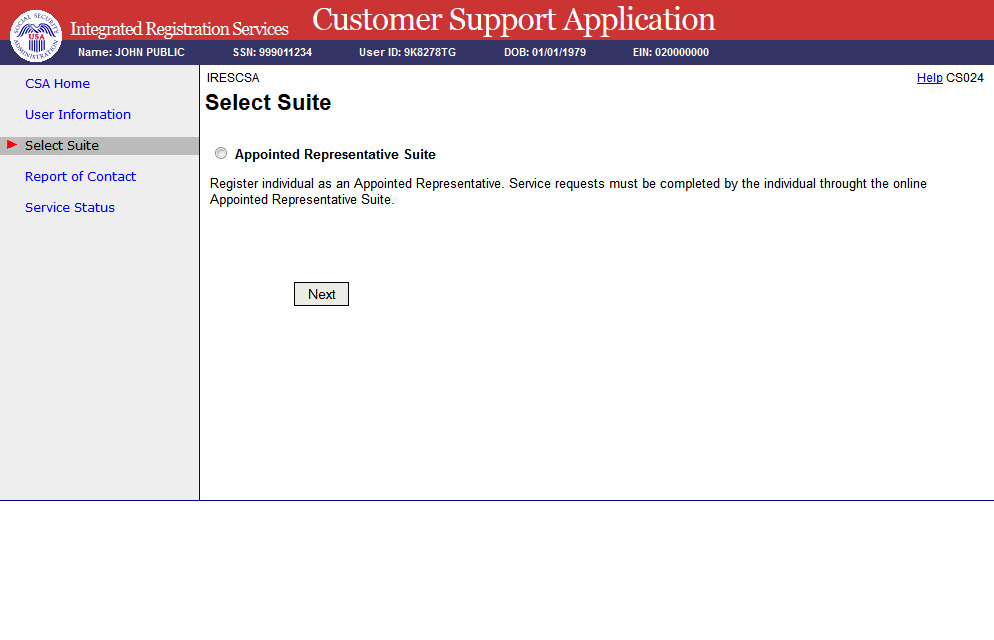
46. Select Suite - AR
47. Confirmation of Remove
Employer
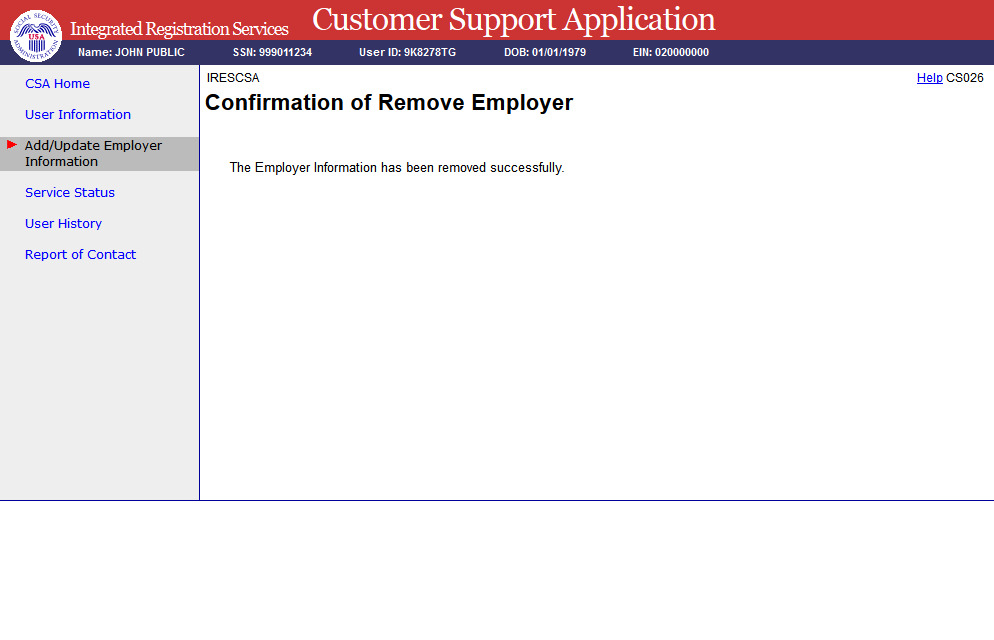
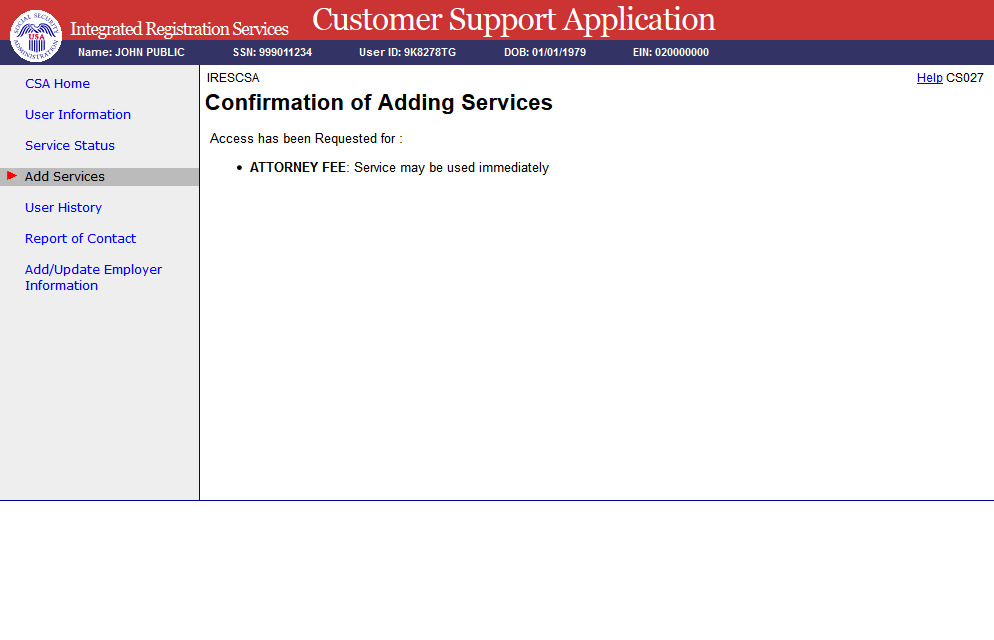
48. Confirmation of Adding
Services - ATTORNEY FEE
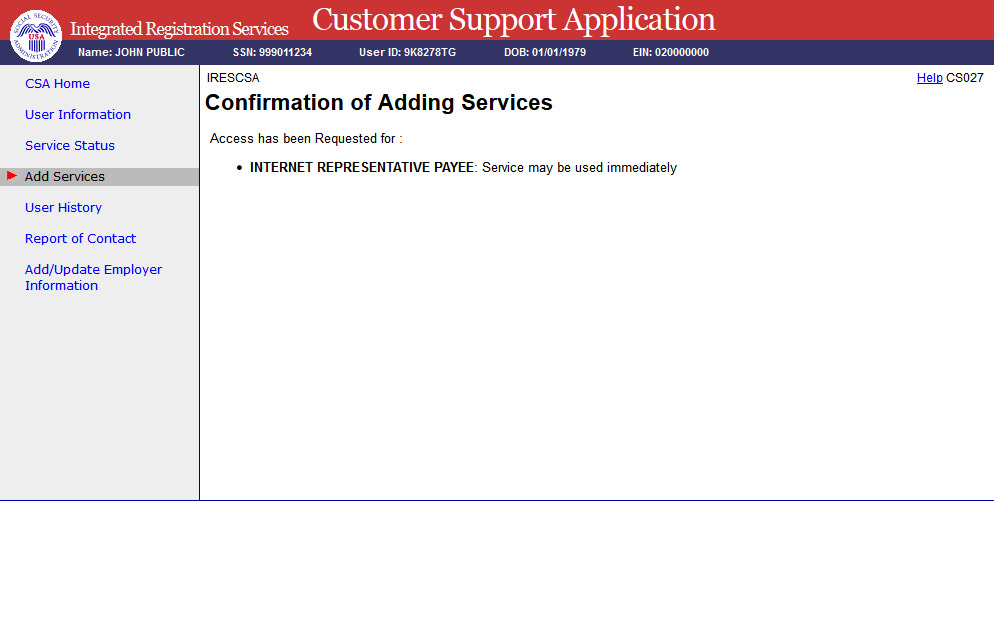
49. Confirmation of Adding
Services - INTERNET REPRESENTATIVE PAYEE
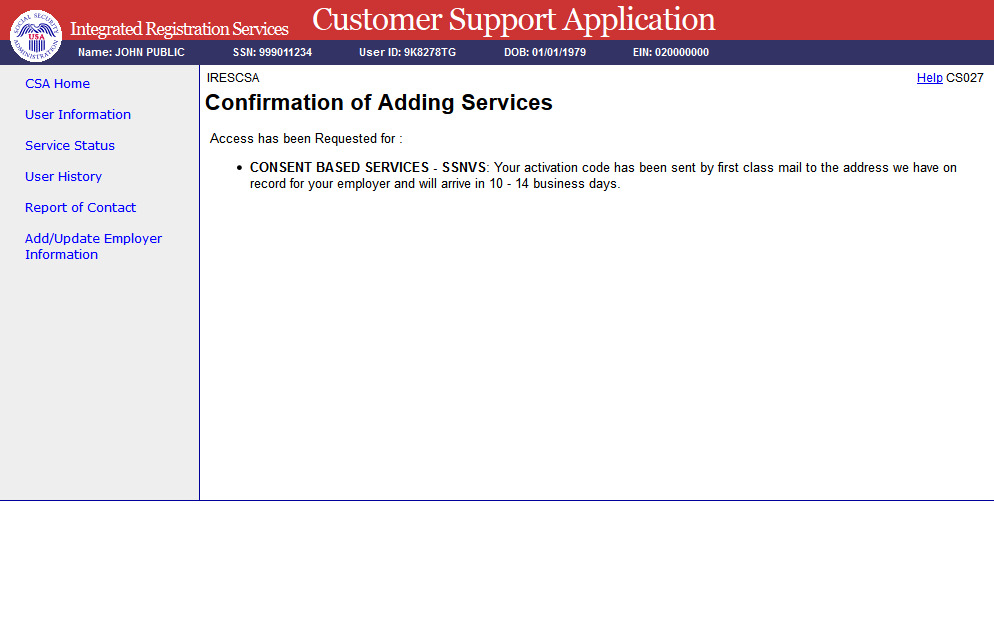
50. Confirmation of Adding
Services - CONSENT BASED SERVICES - SSNVS
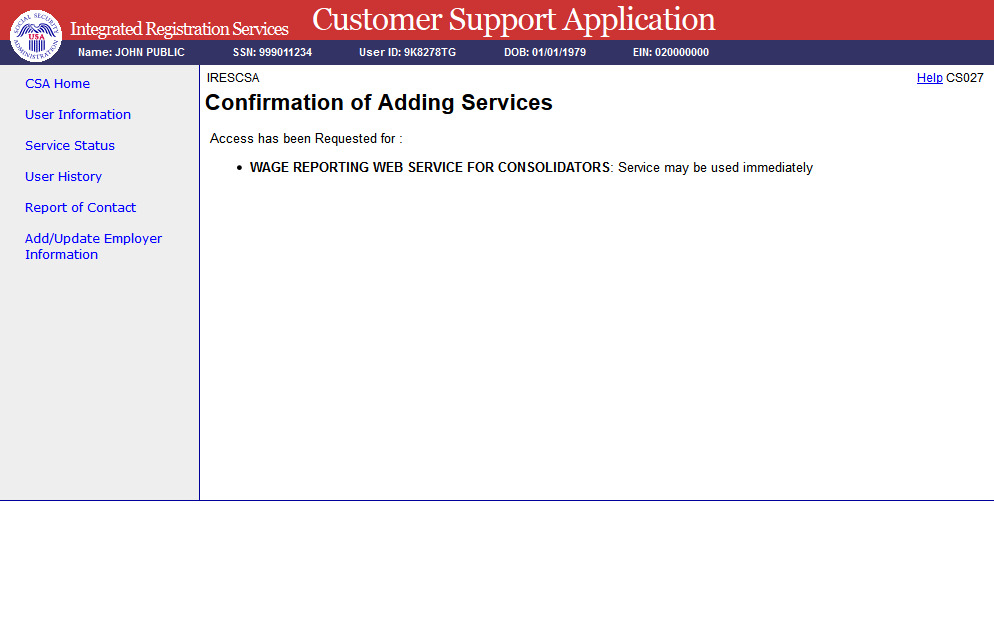
51. Confirmation of Adding
Services - WAGE REPORTING WEB SERVICE FOR CONSOLIDATORS
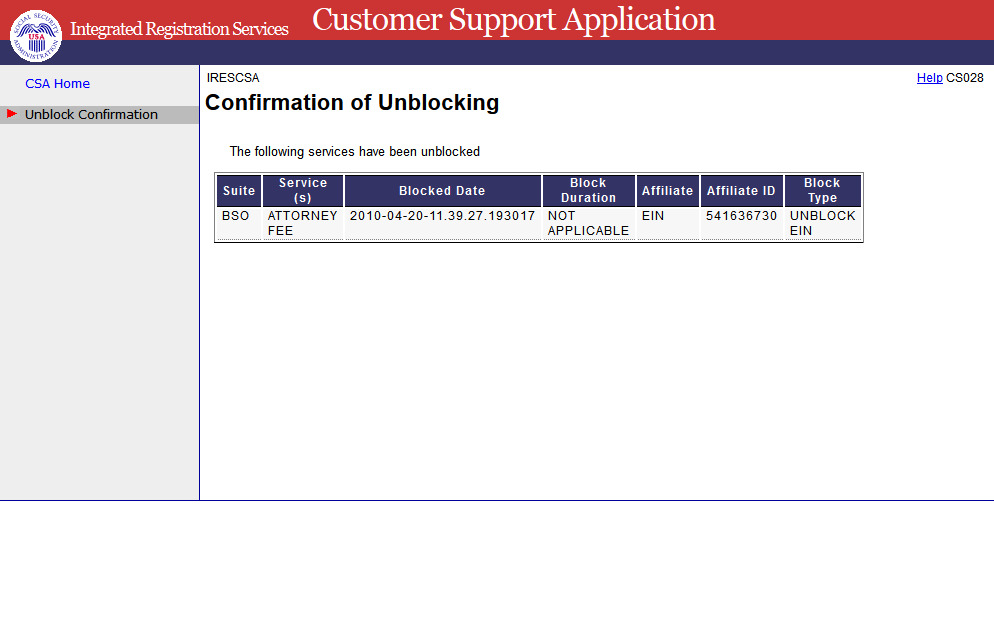
52. Confirmation of
Unblocking

53. Confirmation of
Deactivating Services
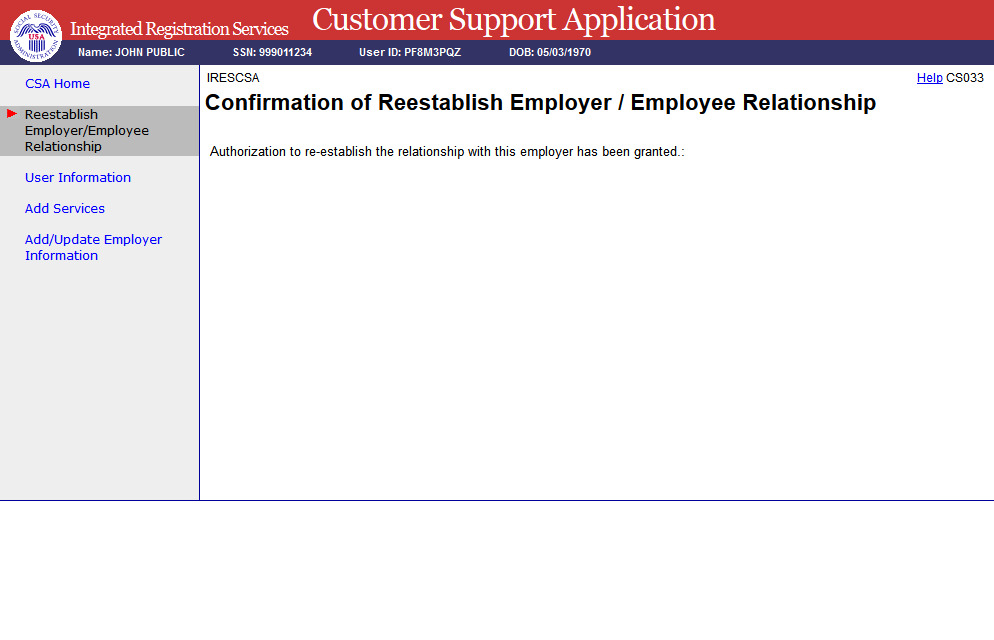
54. Confirmation of
Reestablish Employer / Employee Relationship
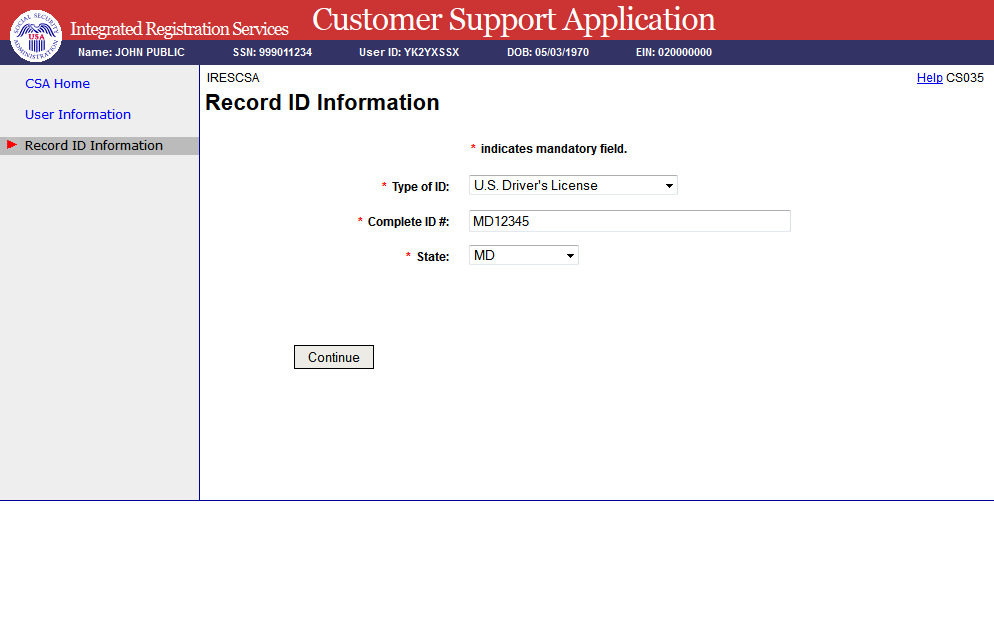
55. Record ID Information
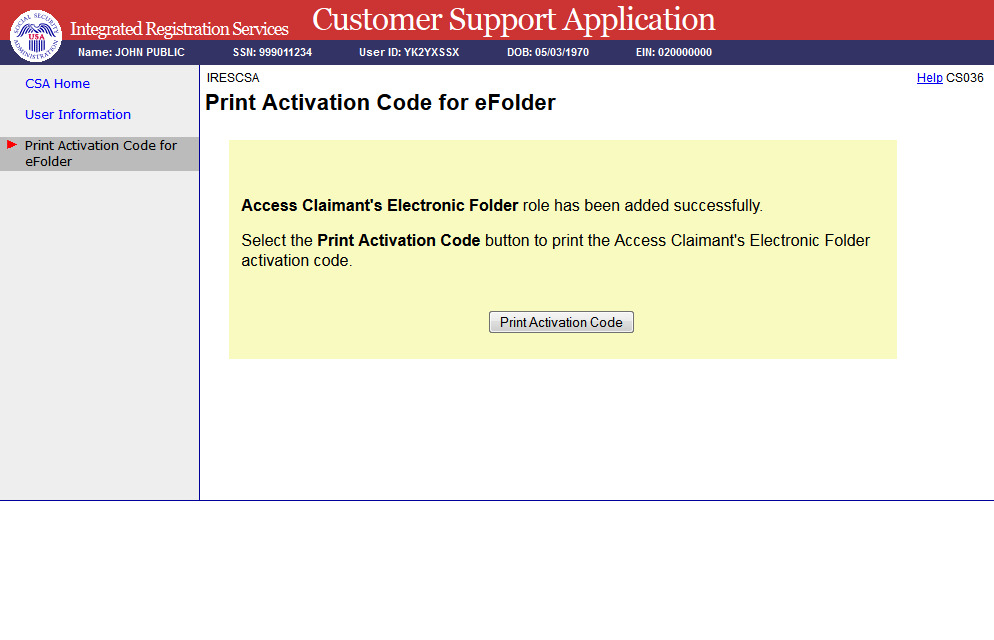
56. Print Activation Code for
eFolder
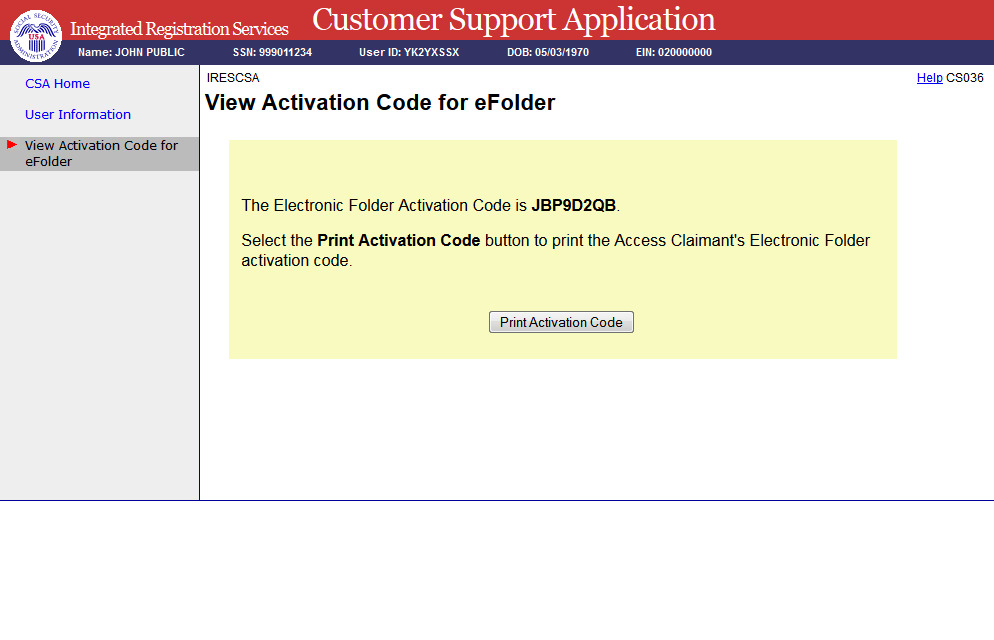
57. View Activation Code for
eFolder
Page
| File Type | application/msword |
| Author | Levi, Aaron |
| Last Modified By | 889123 |
| File Modified | 2012-06-12 |
| File Created | 2012-06-12 |
© 2026 OMB.report | Privacy Policy