Draft Screen Shots for Prisons and Jails Web Form
DCRP Web Form Screen Shots.docx
Deaths in Custody -- series of collections from local jails, State prisons and juvenile detention centers, and law enforcement
Draft Screen Shots for Prisons and Jails Web Form
OMB: 1121-0249
Note: The PRA Burden Statement and OMB Control Number will be added to the login screen.
Figure 1. Screenshot of Reporting Year Web Page for Prison and Jail Collection
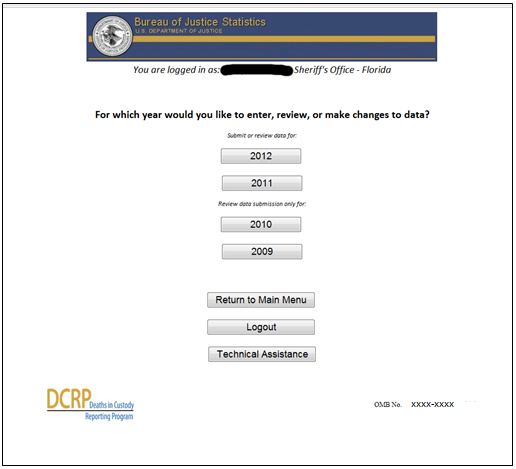
Figure 2. Example Screenshot of Improvements in Web-based Survey Flow
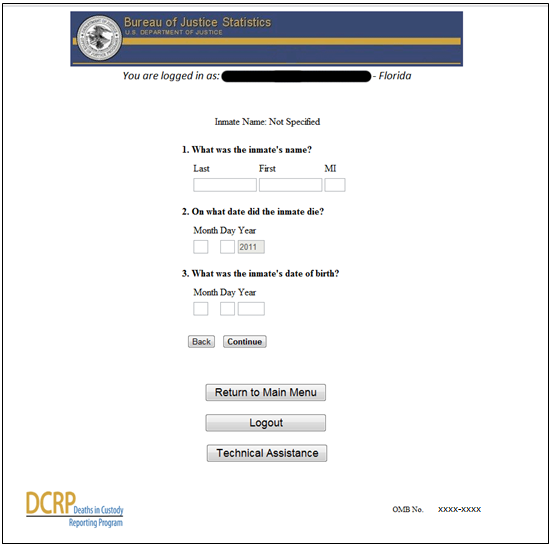
Figure 3. Example Screenshot of Timeout Warning to Respondents
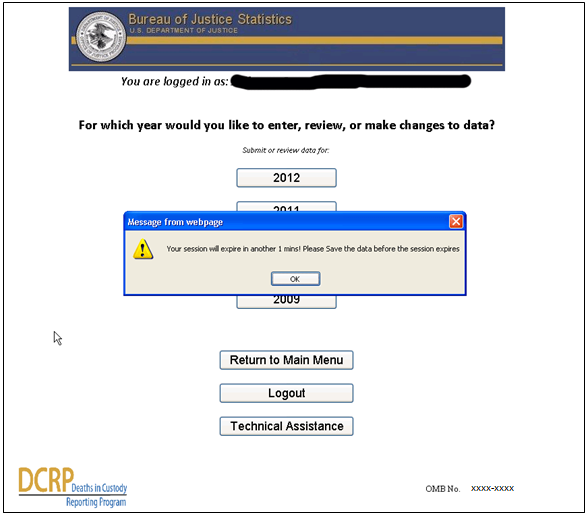
Figure 4. Example Screenshot of Real-time Prompts that Alert Respondents for Potential Errors
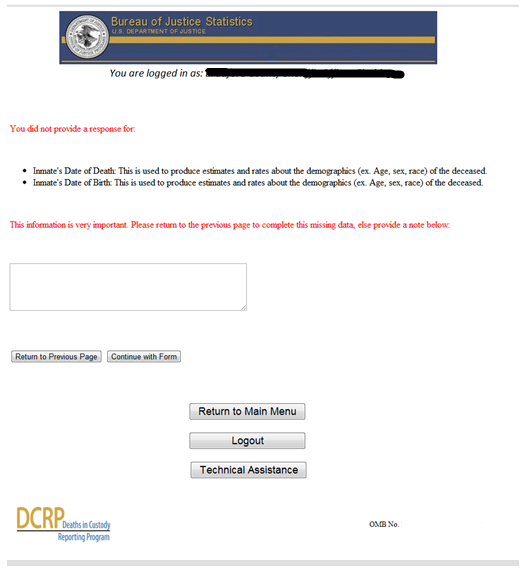
Figure 5. Example Screenshot of Real-time Prompts that Alert Respondents for Potential Errors in Reporting Jail Population Data
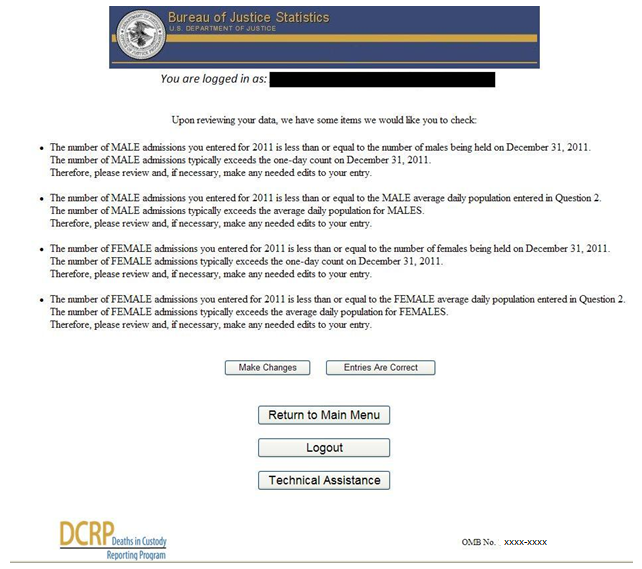
On-screen Reporting Capabilities. Upon completion of each jail or prison form, agencies receive an on-screen report that summarizes their responses. This enhancement was implemented after respondents relayed to BJS that a summary of the data responses would allow respondents to assess the completeness of their submission while allowing them to review and edit their entries prior to submission (see Figure 6).
Figure 6. Example Screenshot of On-screen Reporting Capabilities
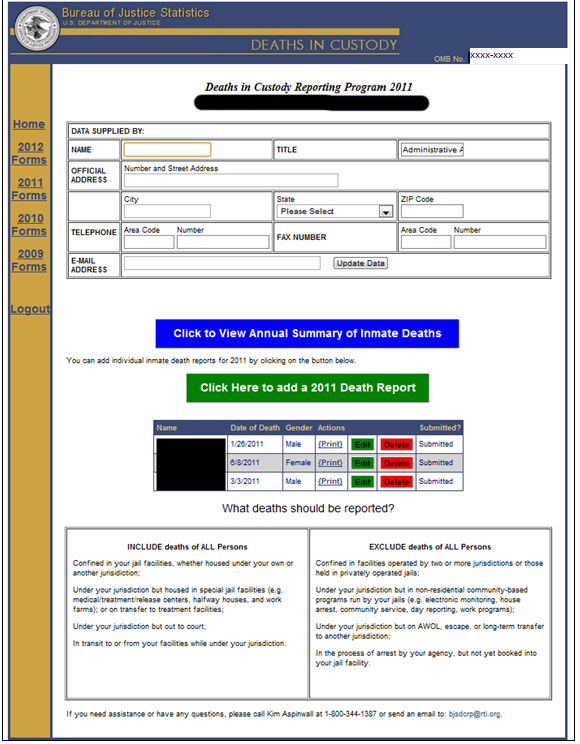
Explicit confirmation of form completion following online form submission. Upon submitting their data, respondents now receive explicit confirmation that their submission is complete for the relevant reference year (see Figure 6).
Figure 7. Example screen-shot of form completion confirmation
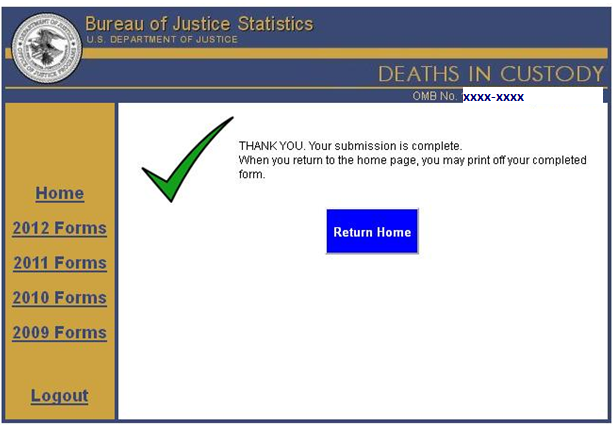
| File Type | application/vnd.openxmlformats-officedocument.wordprocessingml.document |
| Author | NoonanM |
| File Modified | 0000-00-00 |
| File Created | 2021-01-28 |
© 2026 OMB.report | Privacy Policy