18 Post-Award eRA Commons Screen Shots xTRACT
PHS Research Performance Progress Report and Other Post-award Reporting (OD)
Attachment 19A - Post-Award eRA Commons Screen Shots_xTRACT
Data Tables
OMB: 0925-0002
xTRACT Home Page
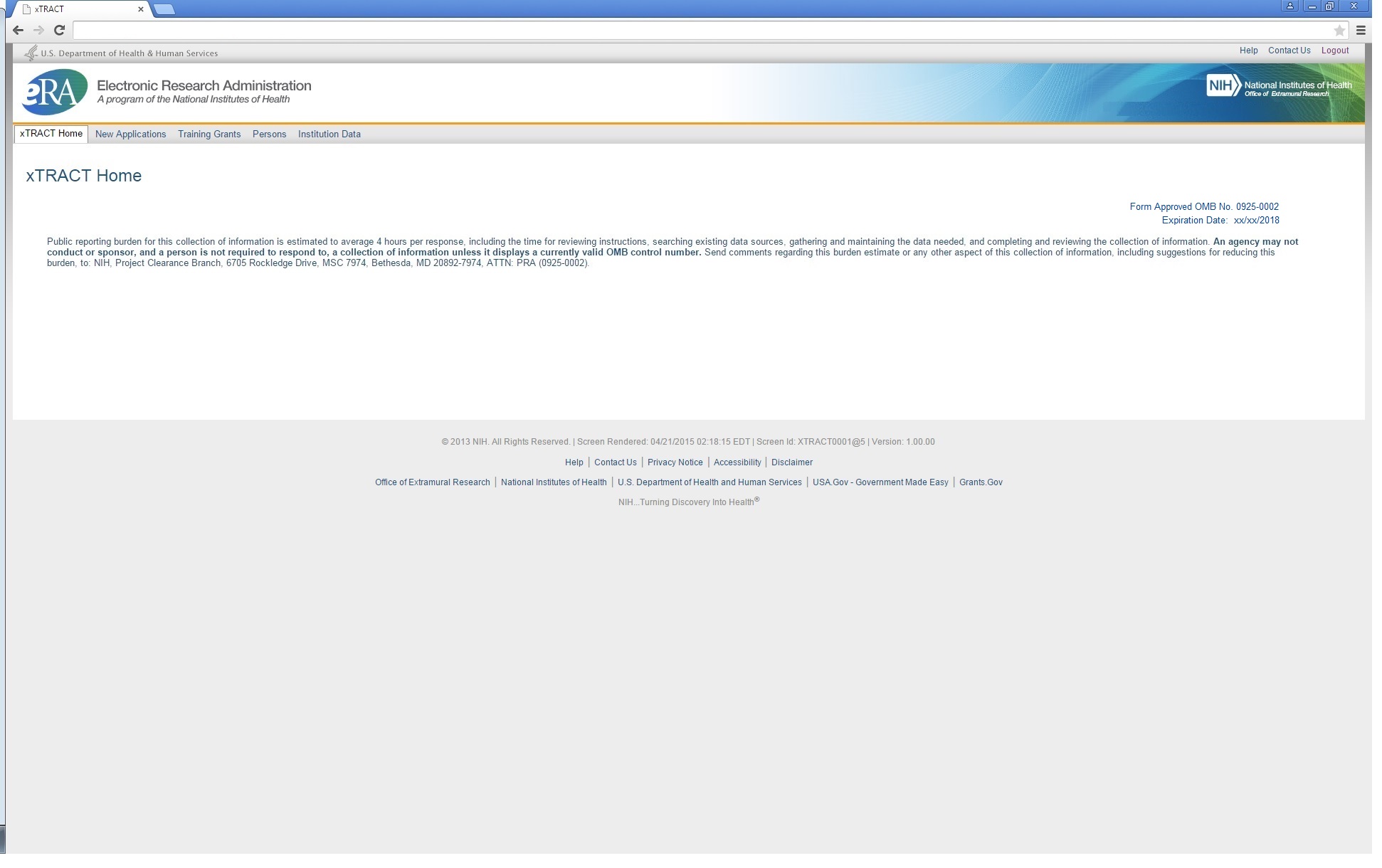
SCREENS FOR PREPARING NEW APPLICATIONS
The following pages present the screens used to create/maintain Research Training Data Sets for use in New Applications. Since many of these screens are identical to the screens for preparing renewal applications, only those which are unique to New Applications will be shown here. Any menu options which are identical to renewal options (and therefore presented in the renewal section of this document) will be so noted.
New Applications Main Screen
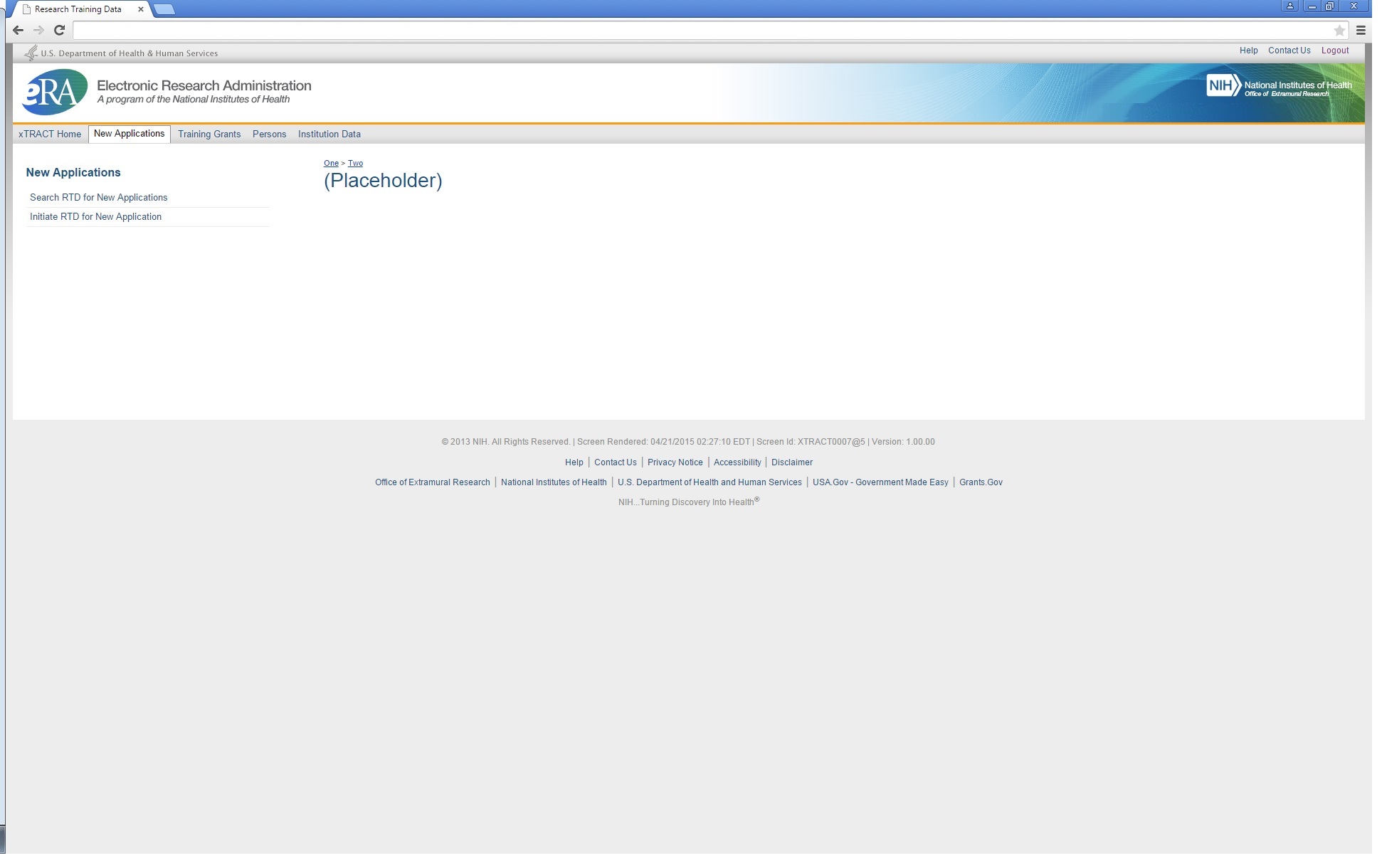
Search for any New Application Research Training Datasets (RTDs) that have already been created and saved
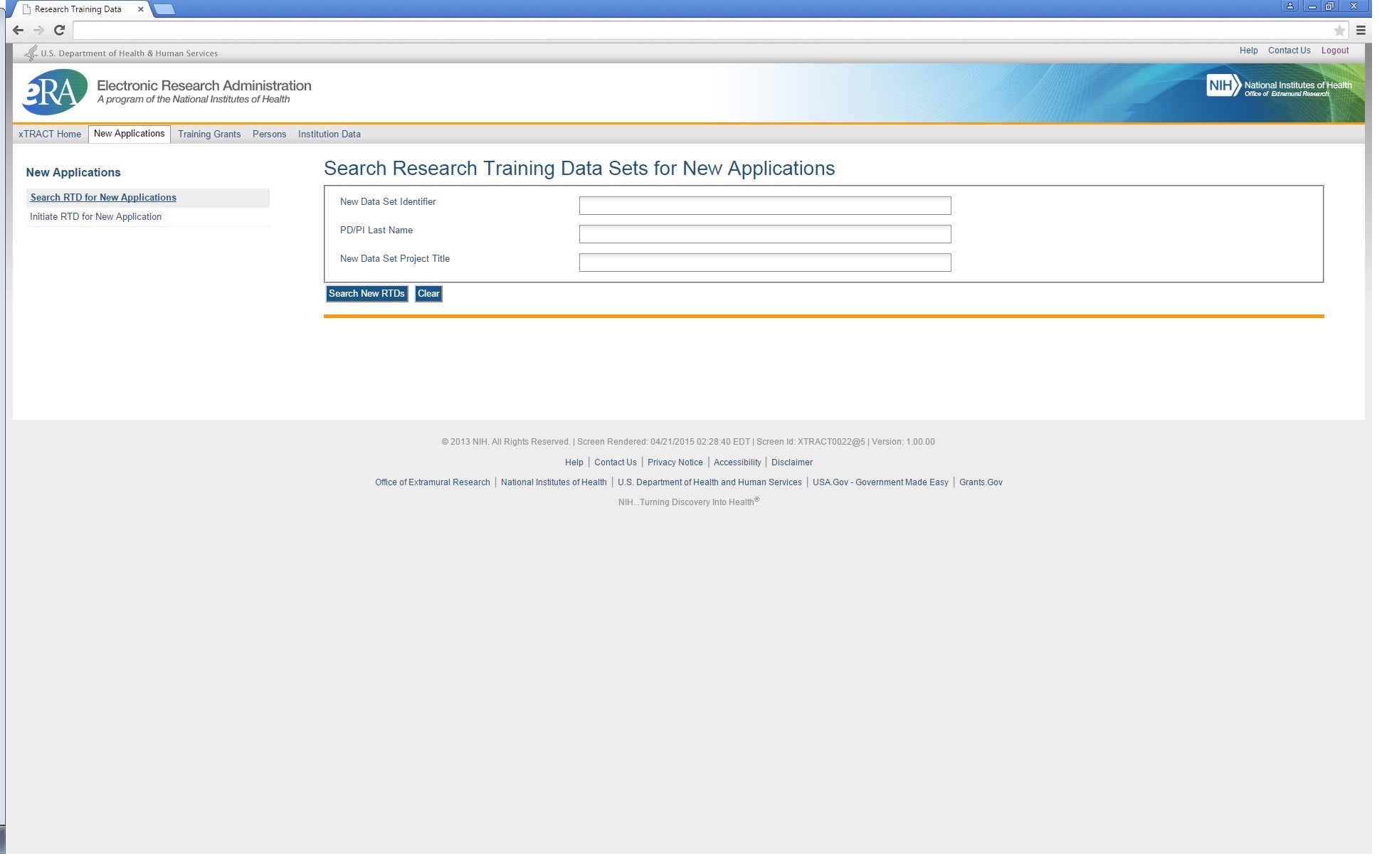
Results of a search for New Application RTDs
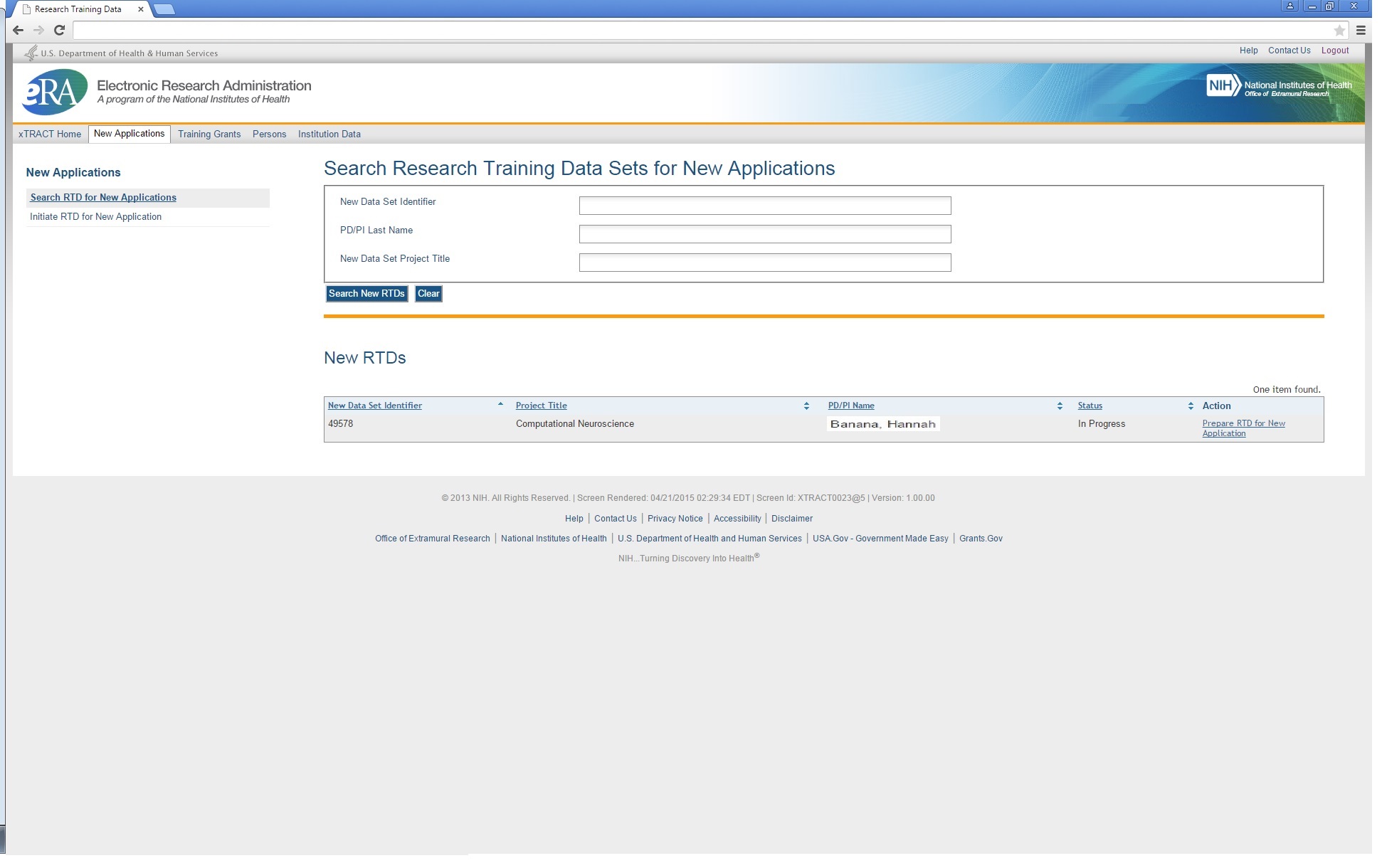
Initiating an RTD for a New Application
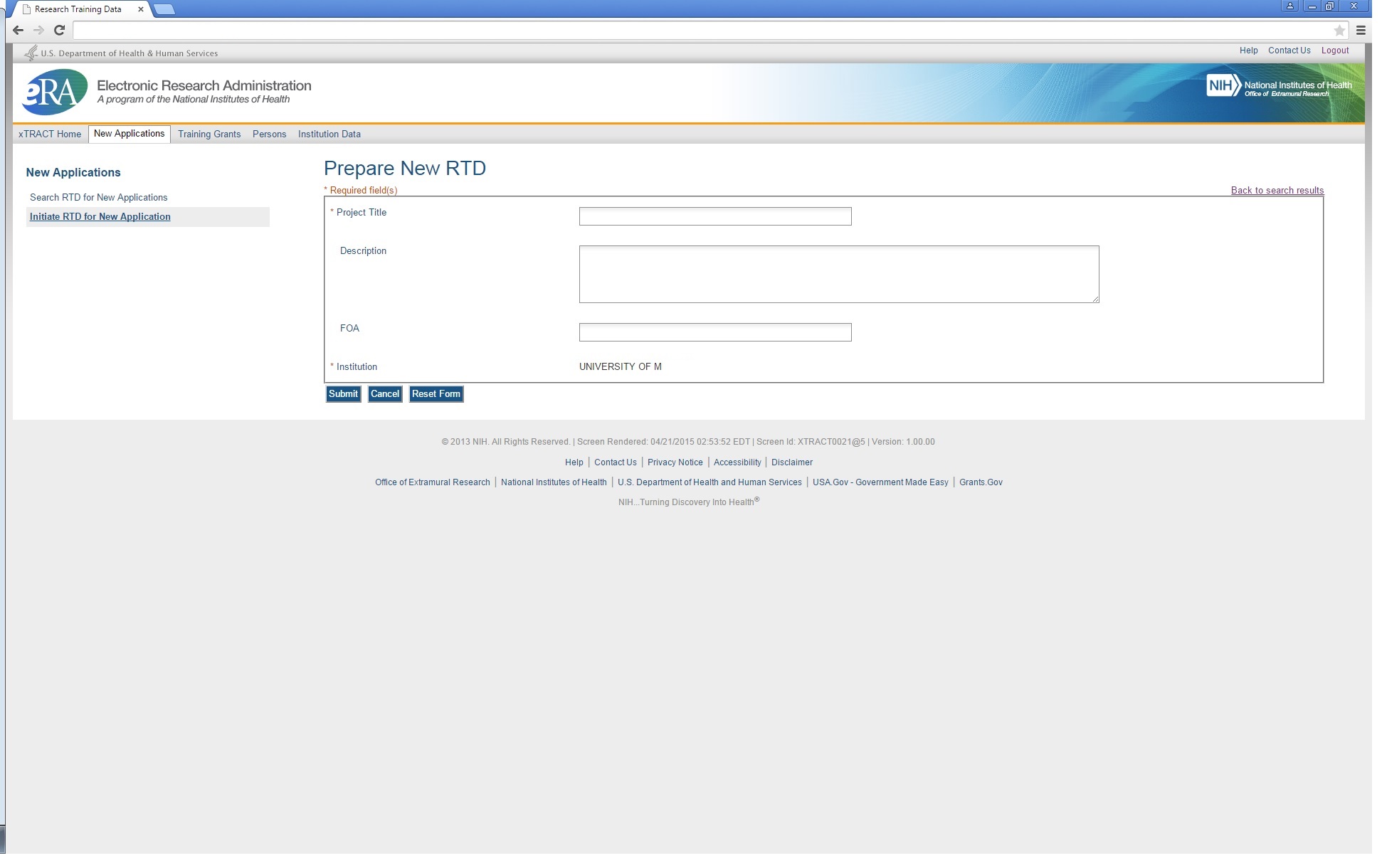
Initiate RTD for a New Application (showing sample data), after saving
Note that “Description” block is optional and that the text for this is provided for the user’s convenience, so that a meaningful description of the RTD’s purpose can be retained. This description is purely for use within xTRACT and is not part of the data submitted with the training grant application.
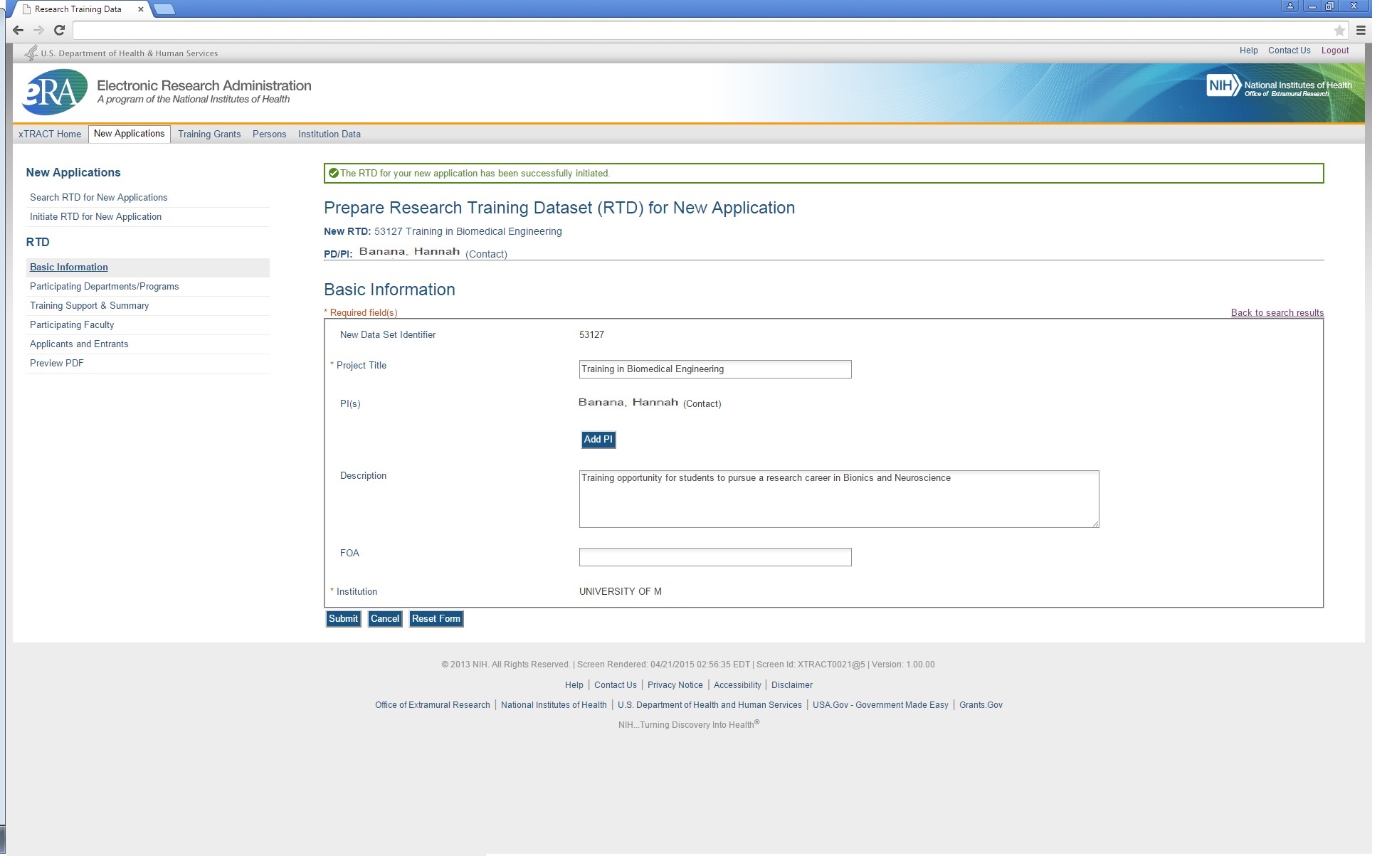
Search to add Principal Investigators (PIs) to the RTD
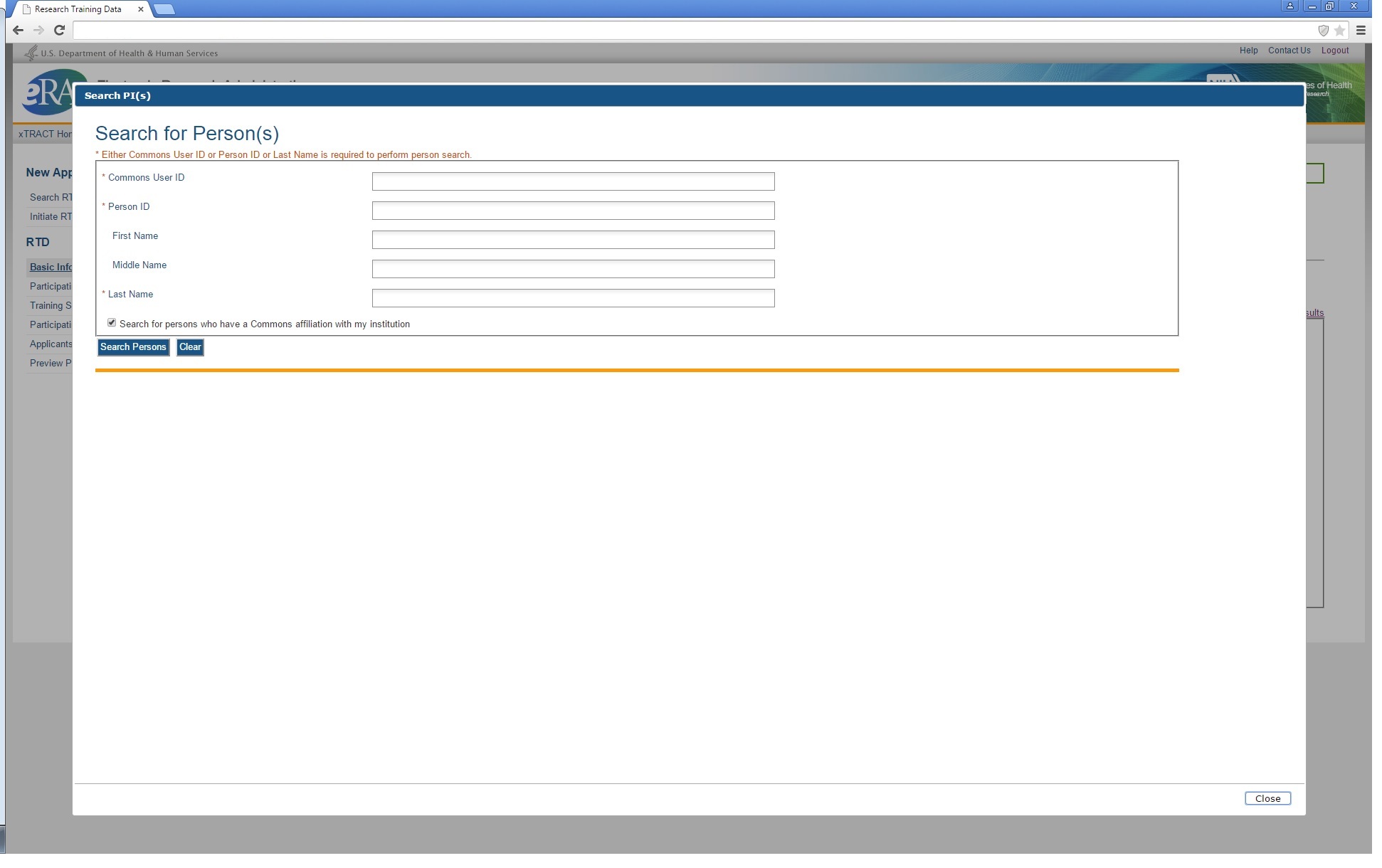
Additional PI successfully searched, selected and added
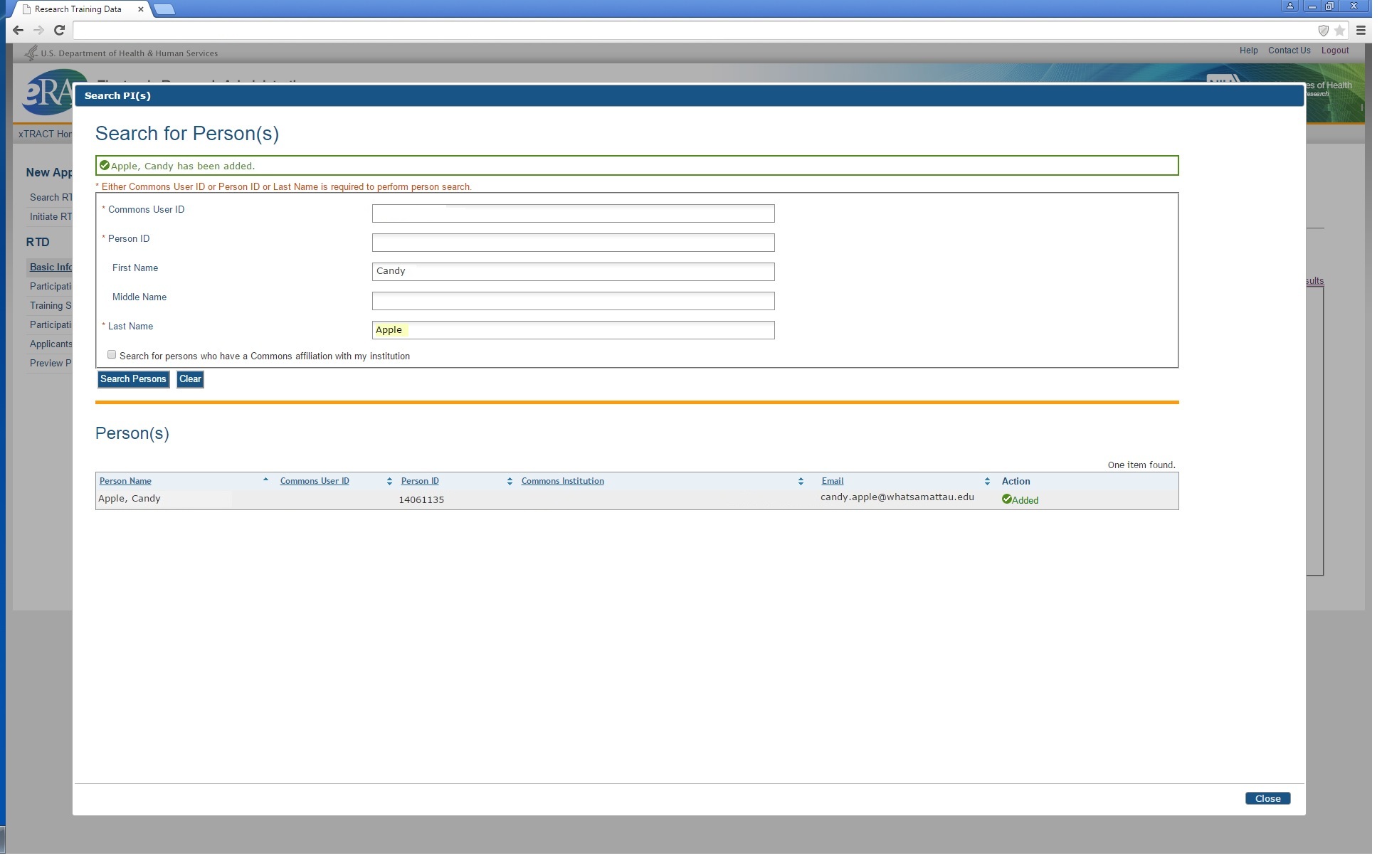
Return to New Application RTD Basic Information, after PI has been added
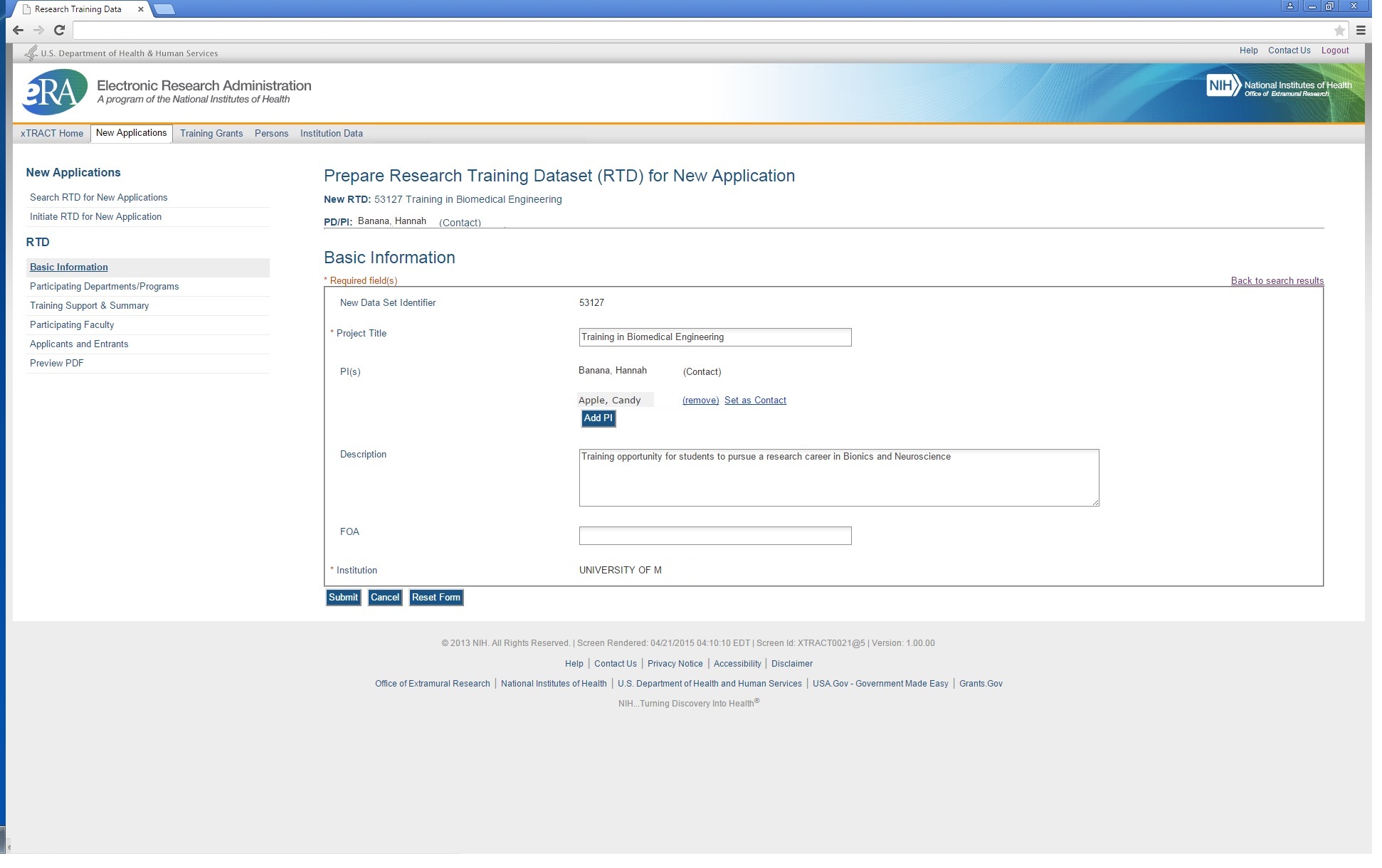
 The
remaining menu options for New Application RTDs take the user to
screens which are identical to those for Renewal RTDs (these menu
options are circled below).
The
remaining menu options for New Application RTDs take the user to
screens which are identical to those for Renewal RTDs (these menu
options are circled below).
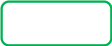
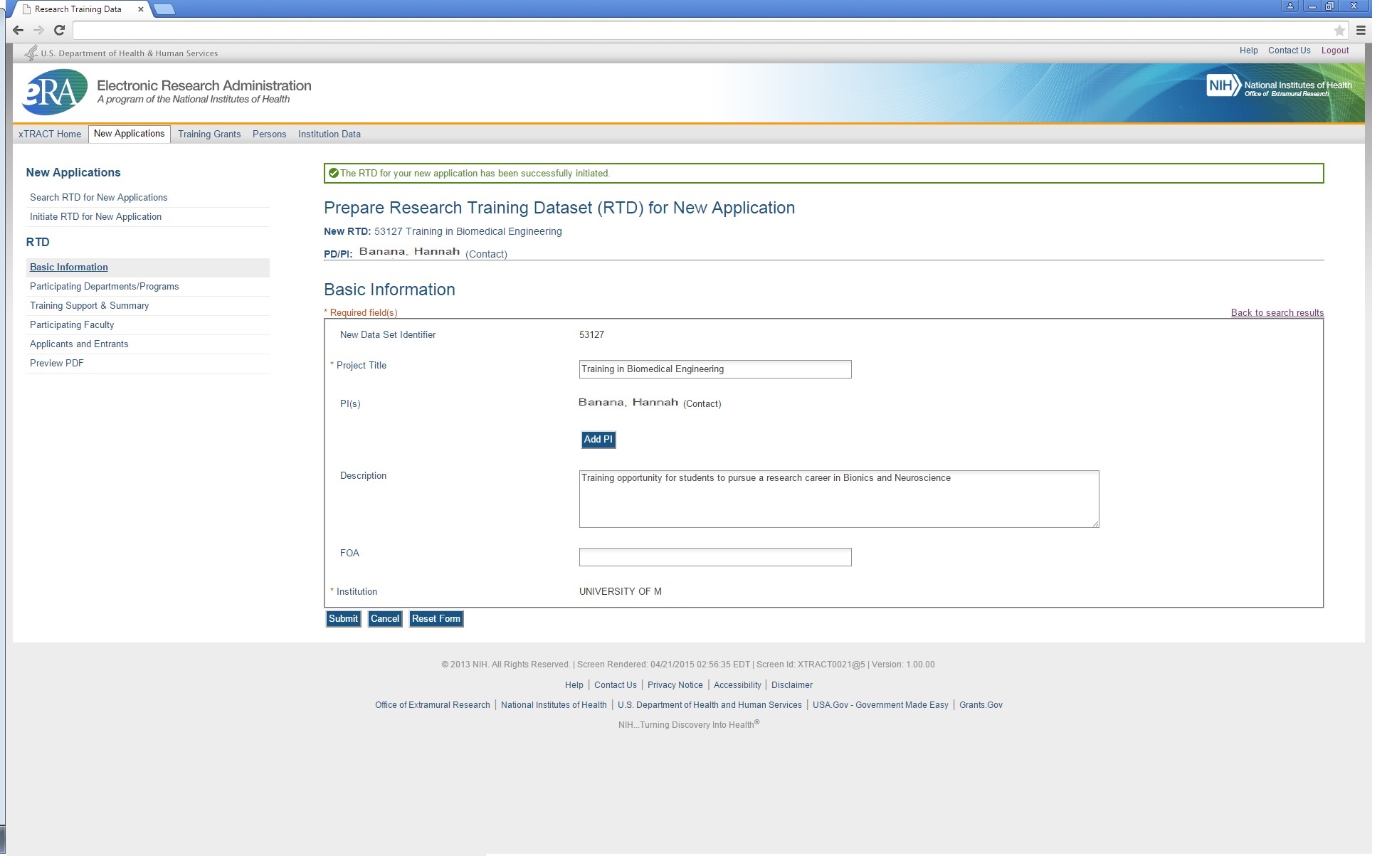
SCREENS FOR PREPARING RENEWAL APPLICATIONS
The following pages present the screens used to create/maintain Research Training Data Sets (RTDs) for use in Renewal Applications. Note that the preceding section (New Application RTDs) refers to the applicable screen shots in this (Renewal) section. For any of the following screens to which this applies, if there are any significant variations based on context (New application vs. Renewal) these variations shall be noted.
Search for Training Grants
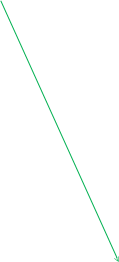 Preparation
of an RTD for a Renewal Application begins with a search for existing
training grants which have been awarded to the user’s
institution. The screen below is used to find eligible grants for
renewal, whereby the desired grant may then be selected.
Preparation
of an RTD for a Renewal Application begins with a search for existing
training grants which have been awarded to the user’s
institution. The screen below is used to find eligible grants for
renewal, whereby the desired grant may then be selected.

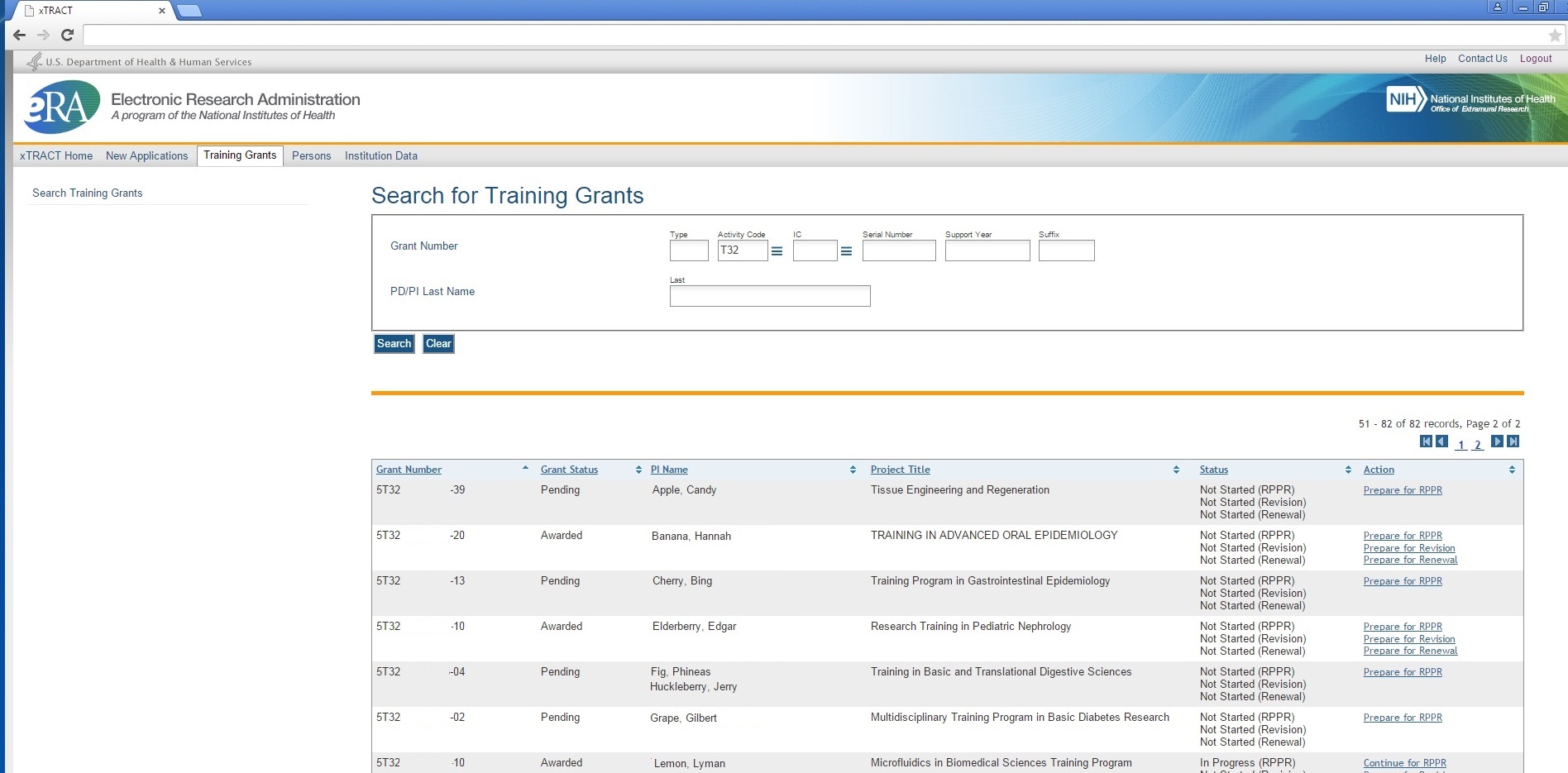
Prepare RTD For Renewal (main screen)
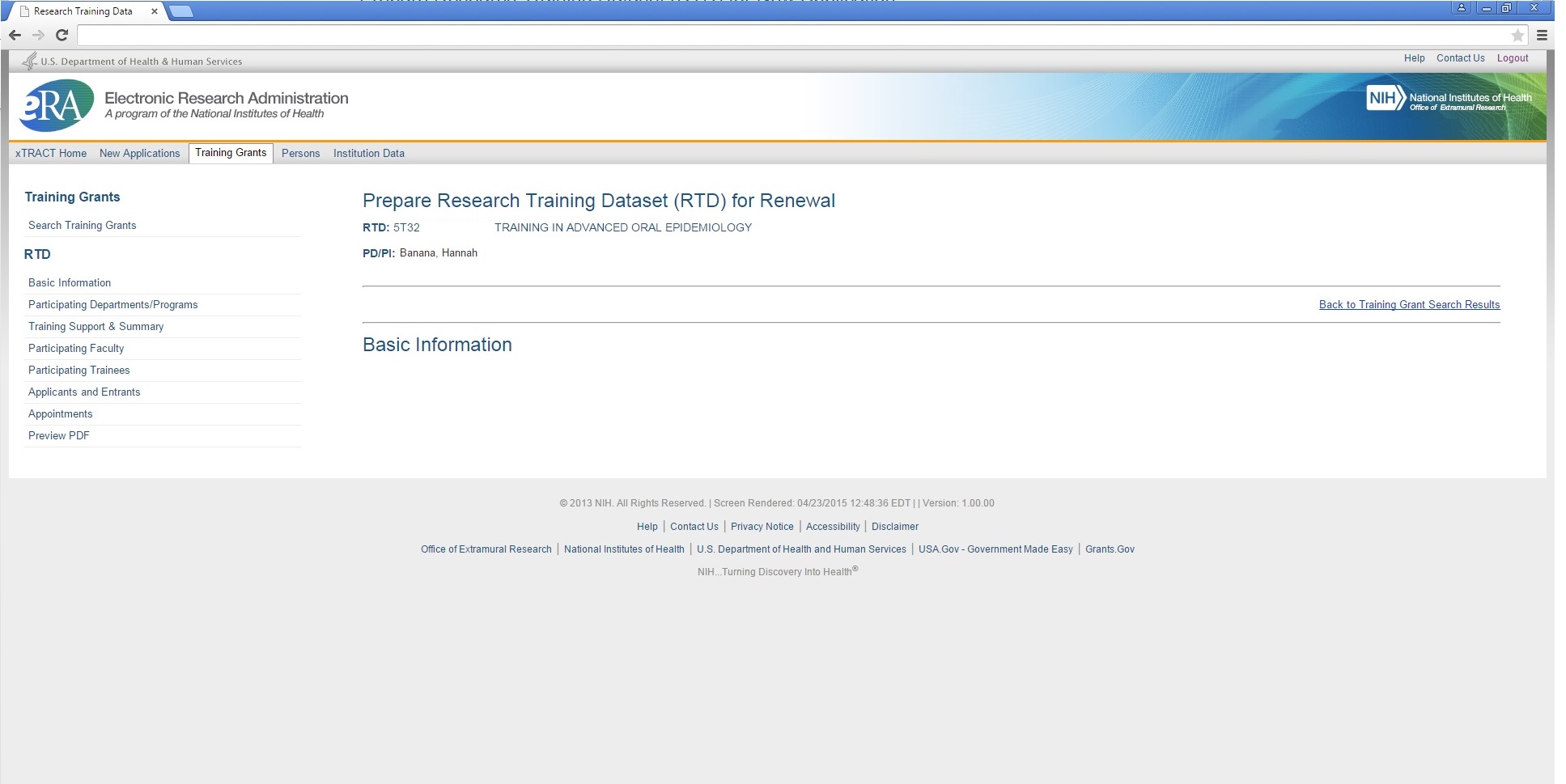
Participating Departments and Programs
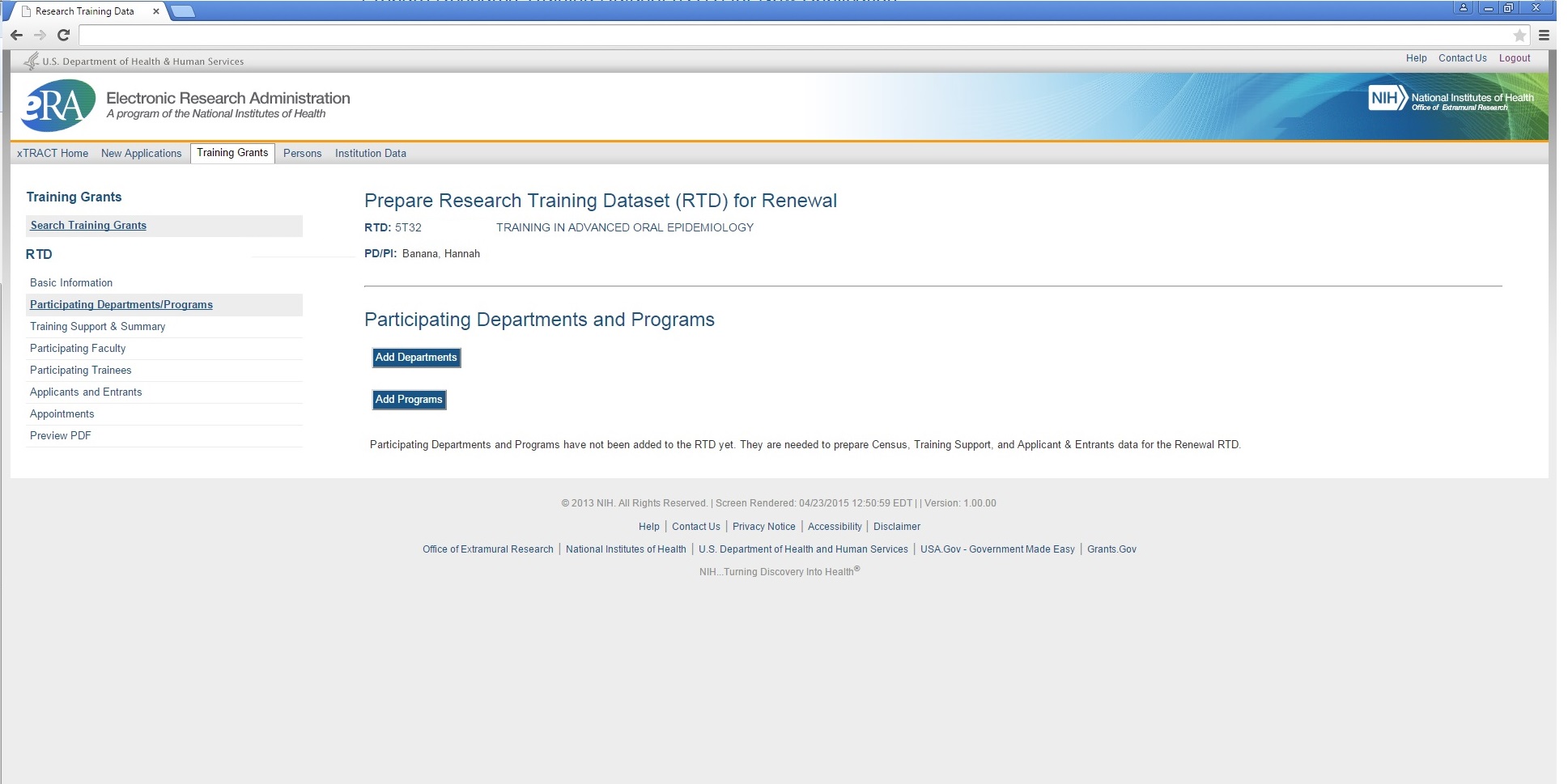
Participating Departments and Programs – Search to Add Department
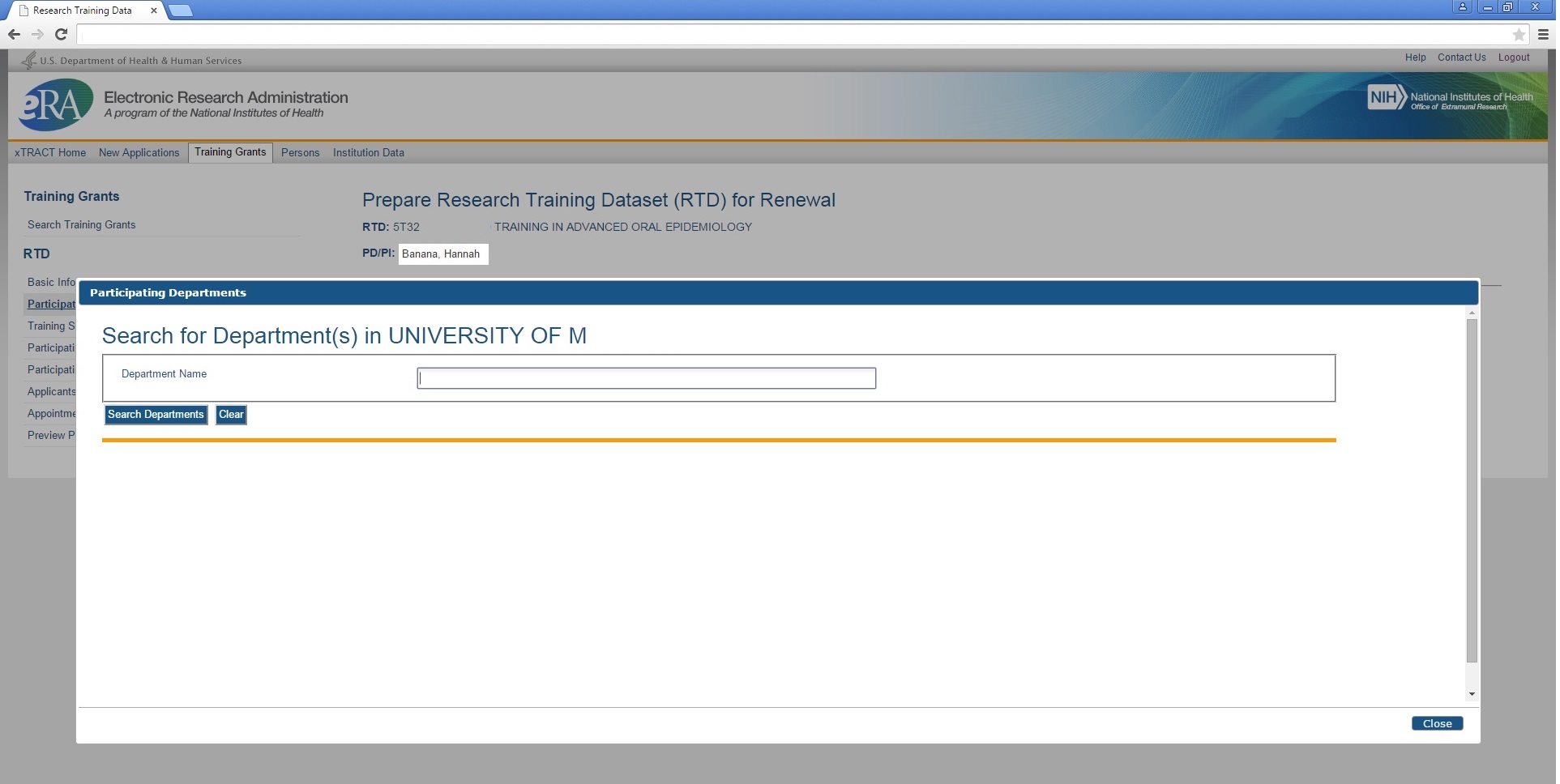
Participating Departments and Programs – Search Results, to Add Department
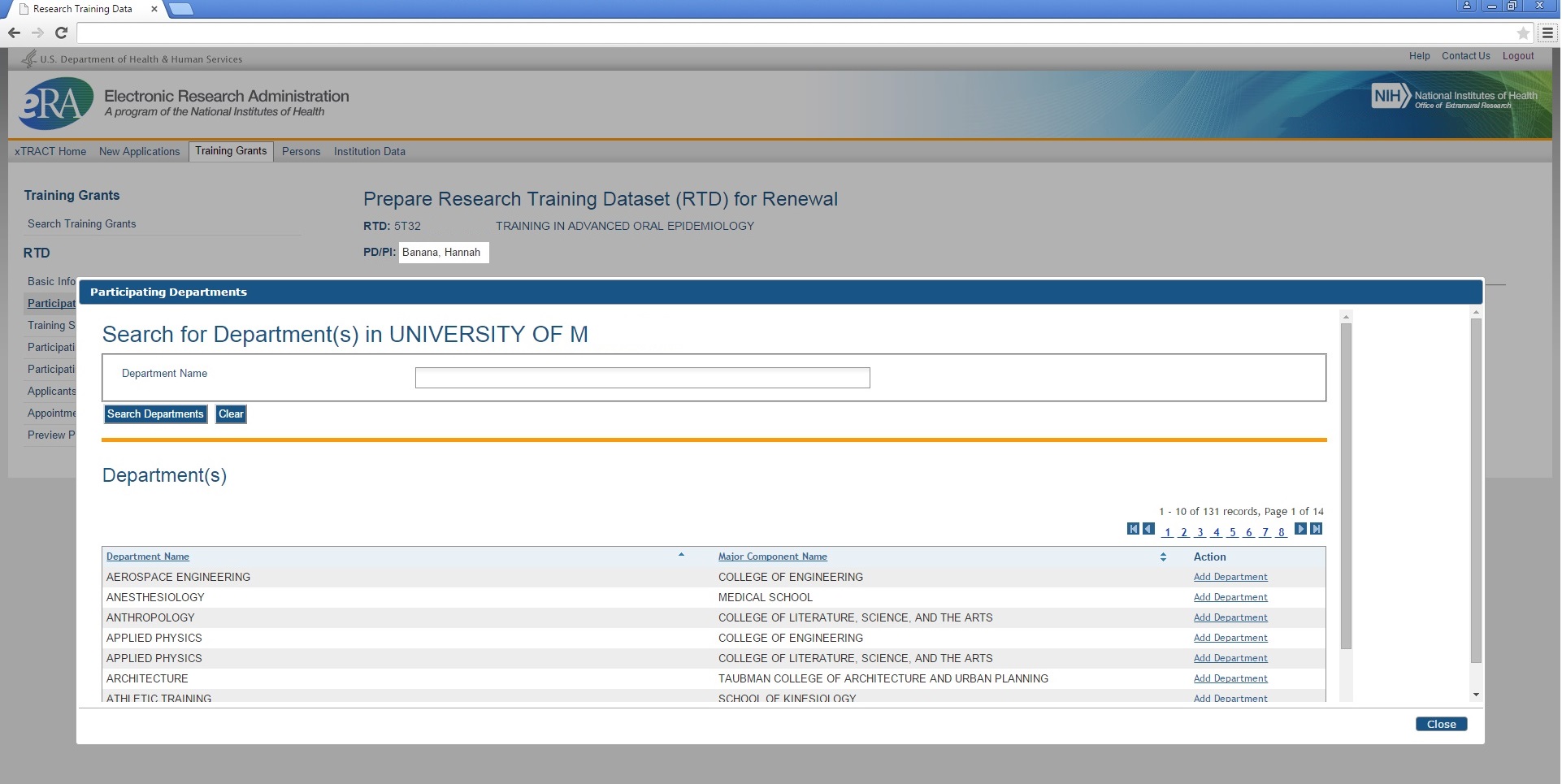
Participating Departments and Programs – Departments Selected and Added
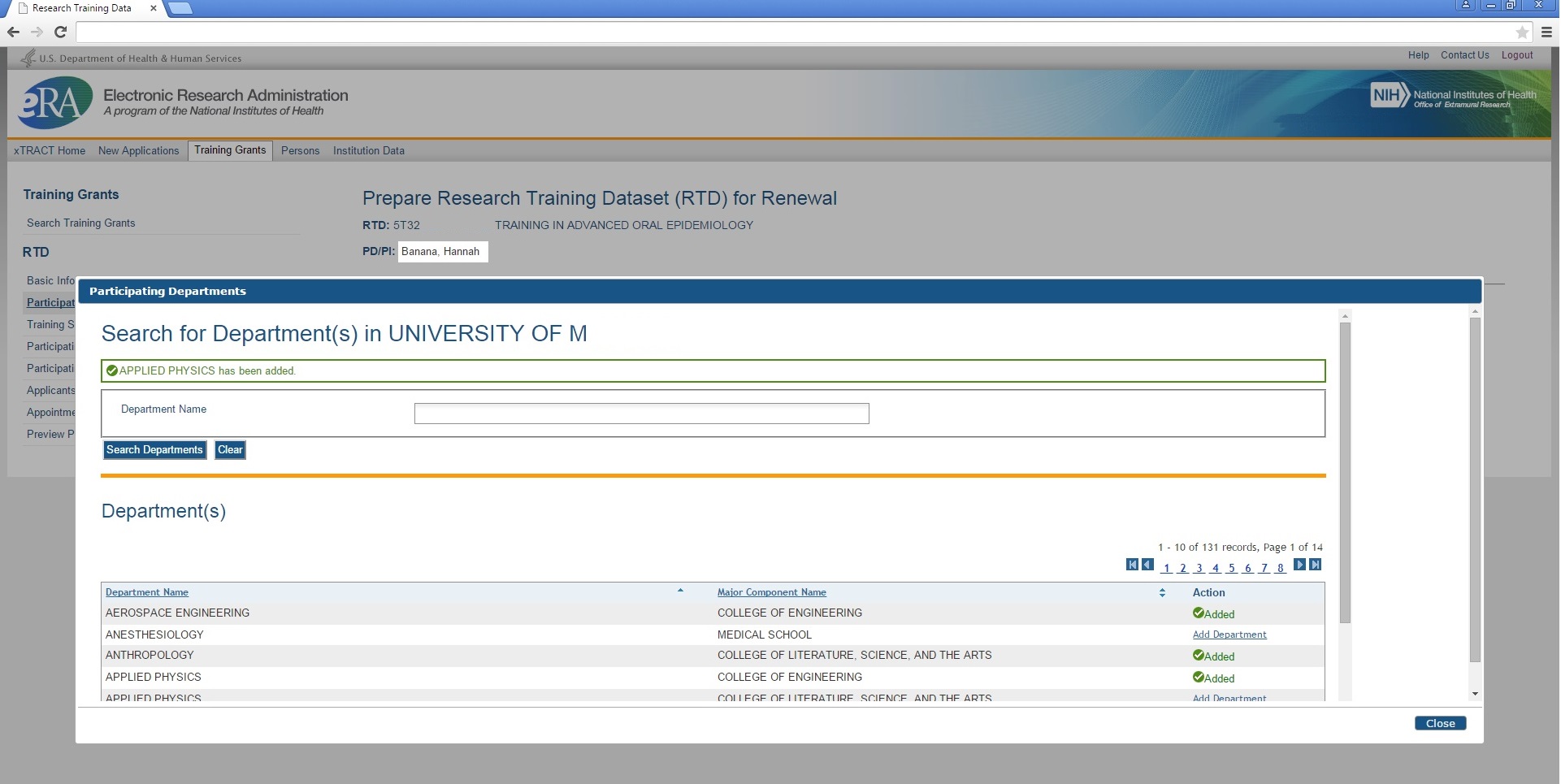
Participating Departments and Programs – Screen refreshed with added Departments
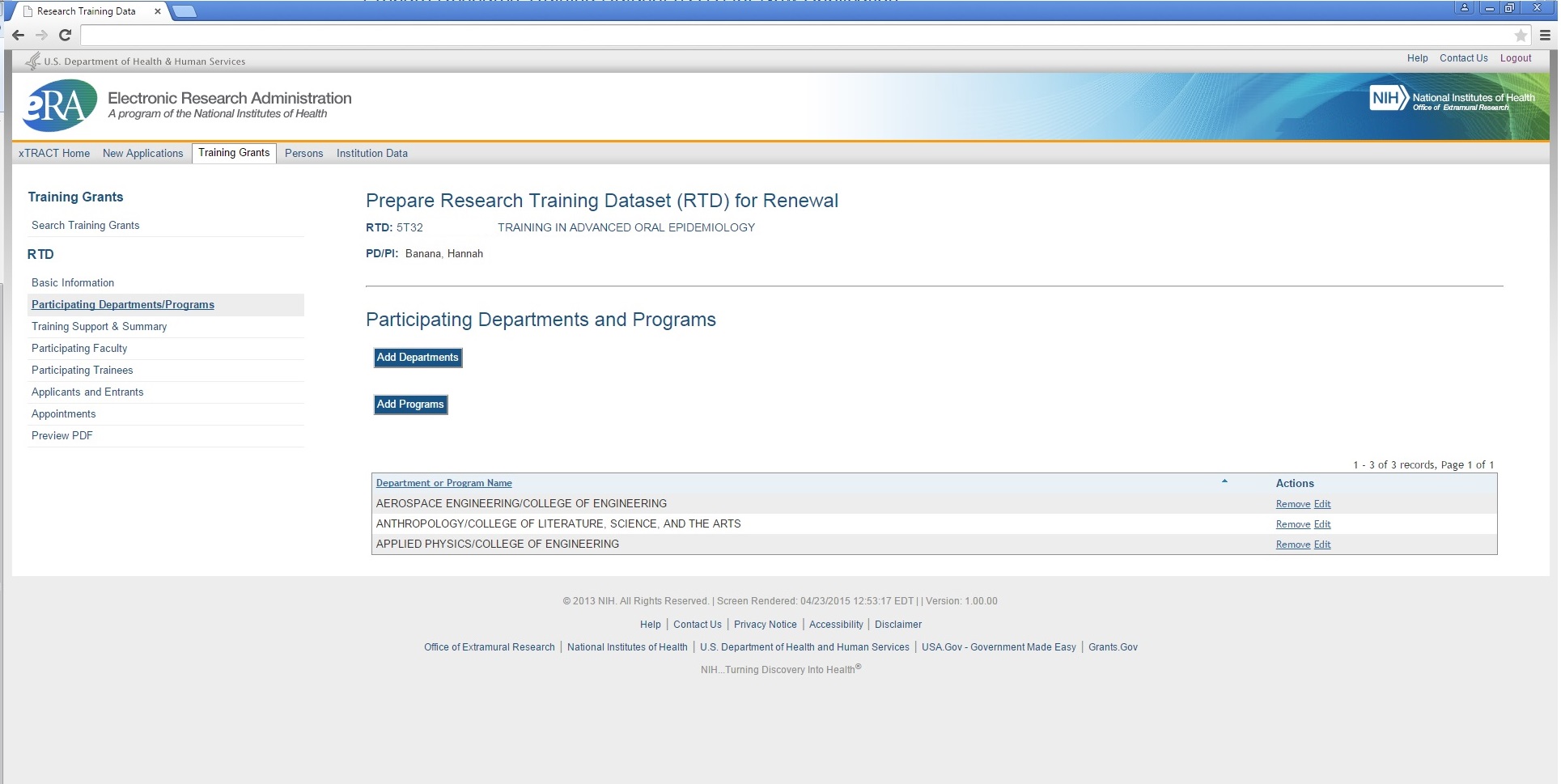
Participating Departments and Programs – Search to Add Program
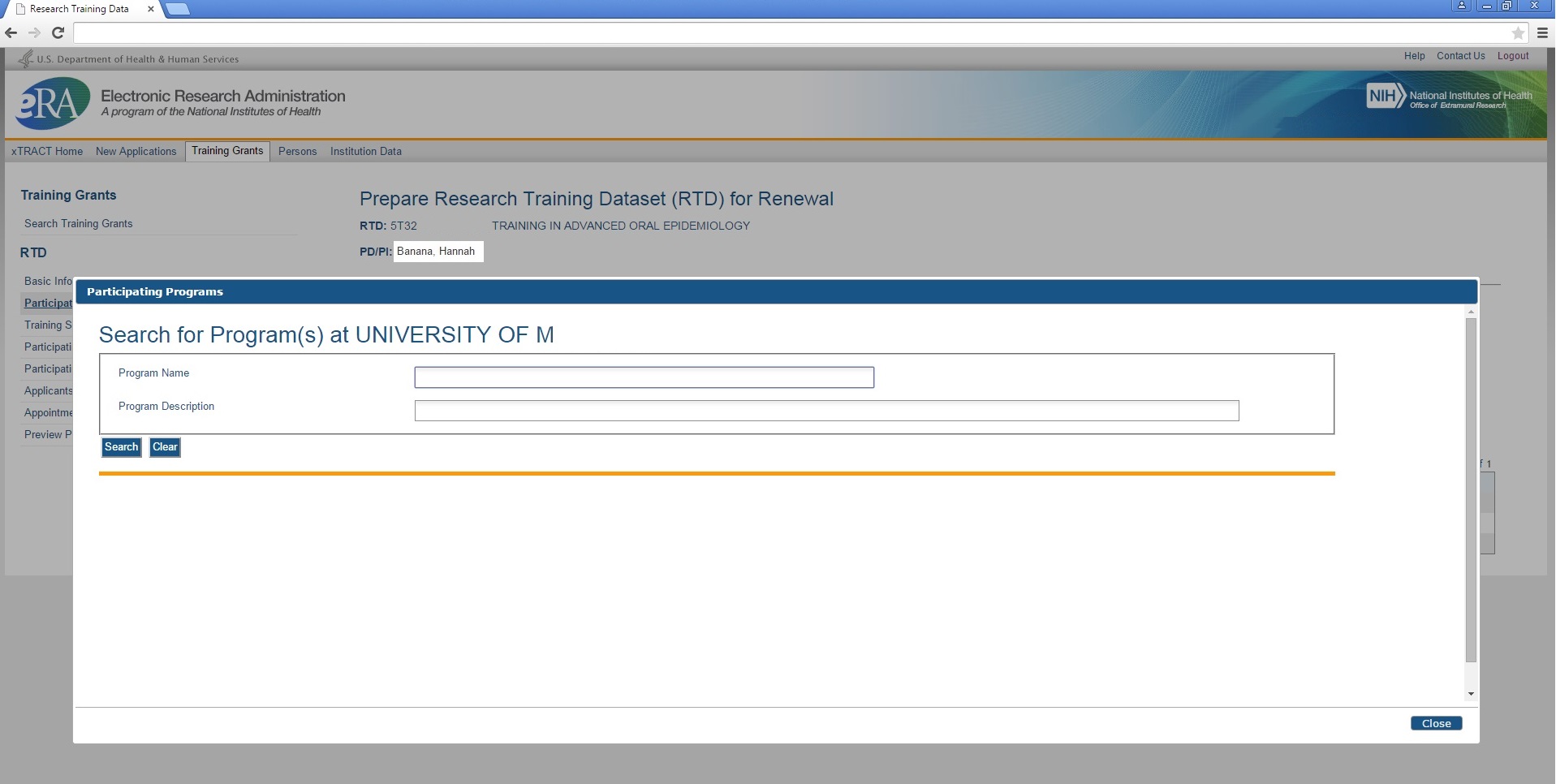
Participating Departments and Programs – Search Results, to Add Department
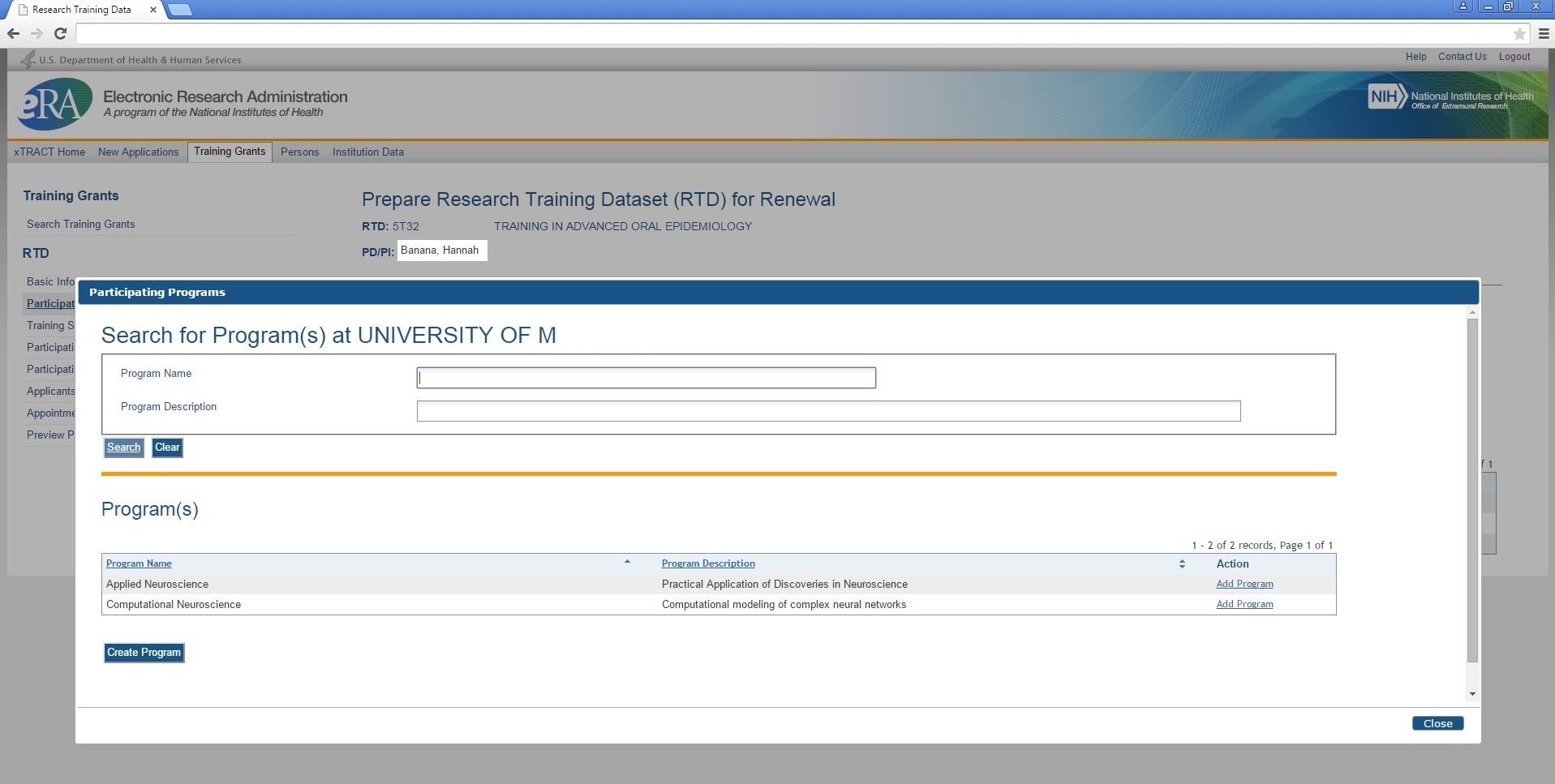
Participating Departments and Programs – Programs Selected and Added
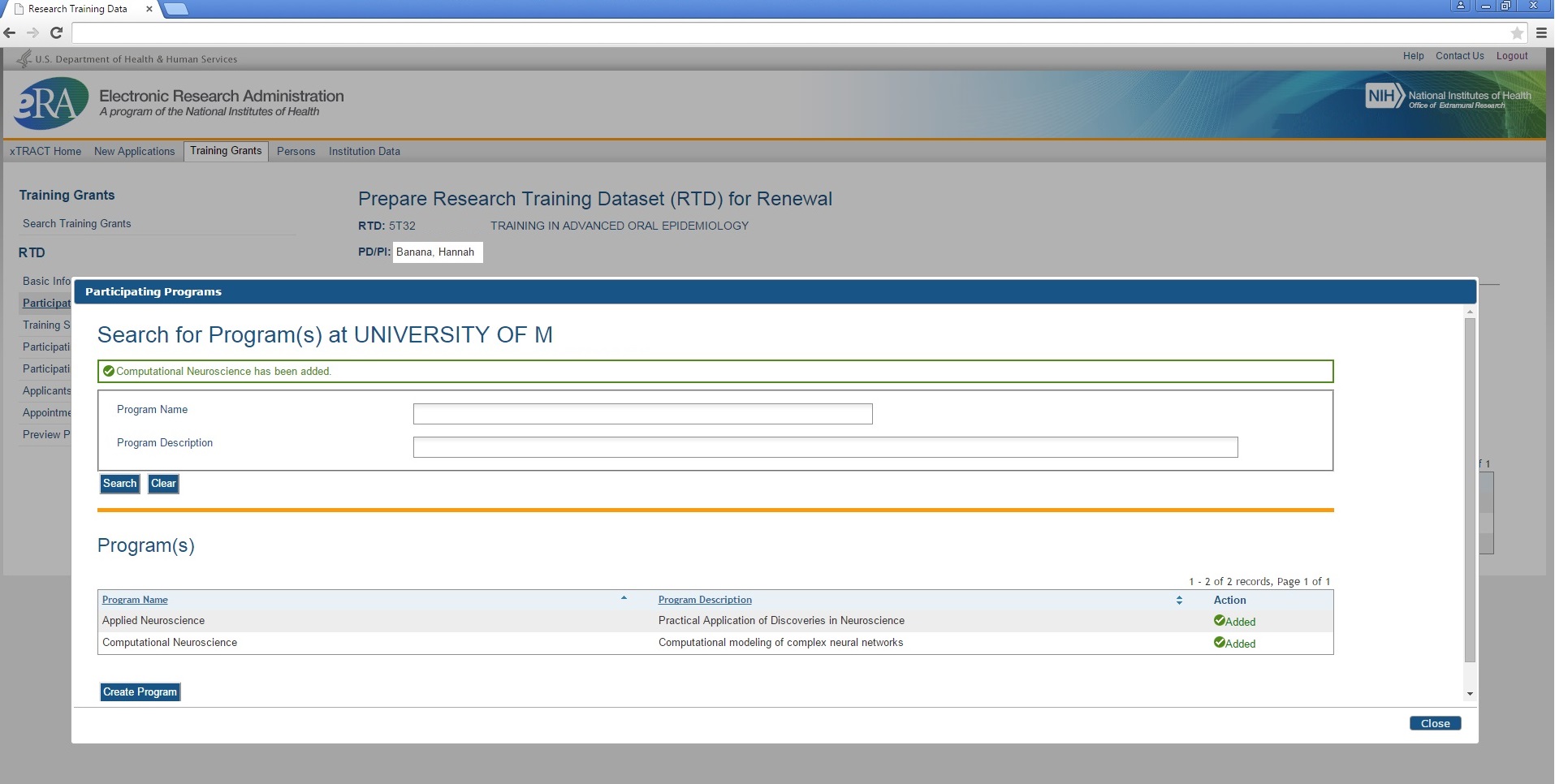
Participating Departments and Programs – Screen refreshed with added Programs
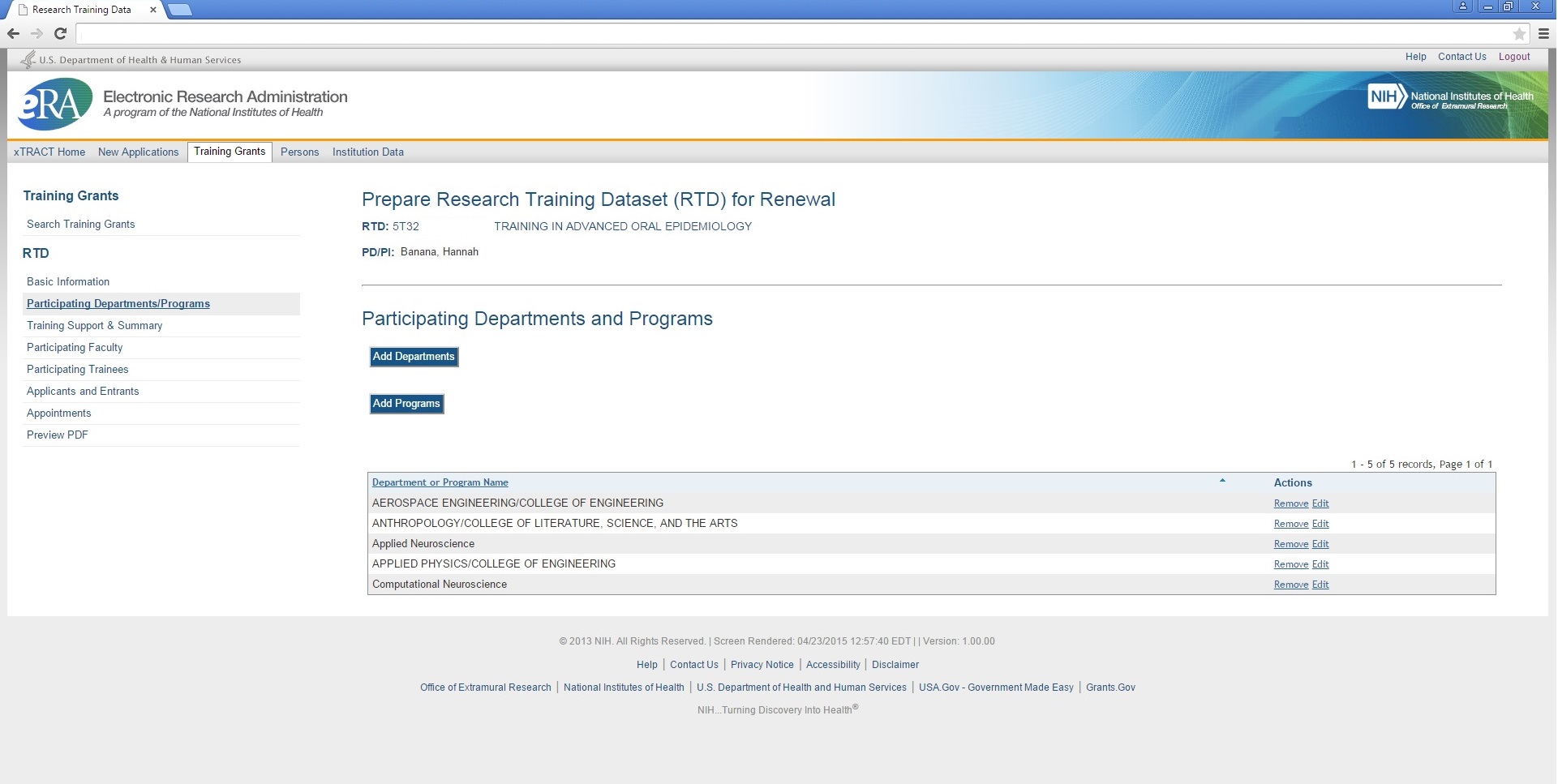
Training Support and Summary
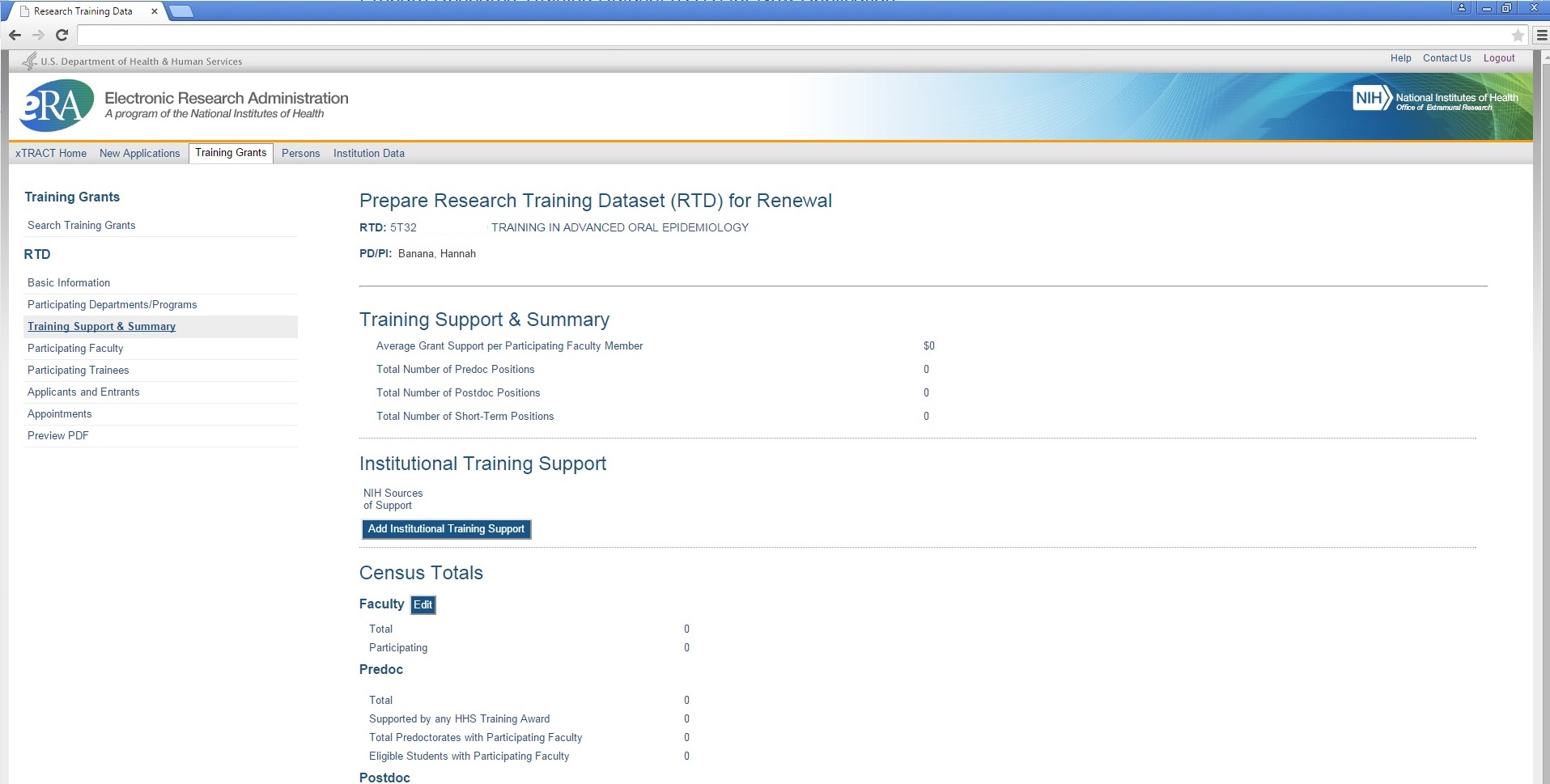
Training Support and Summary, Search to Add Institutional Training Support
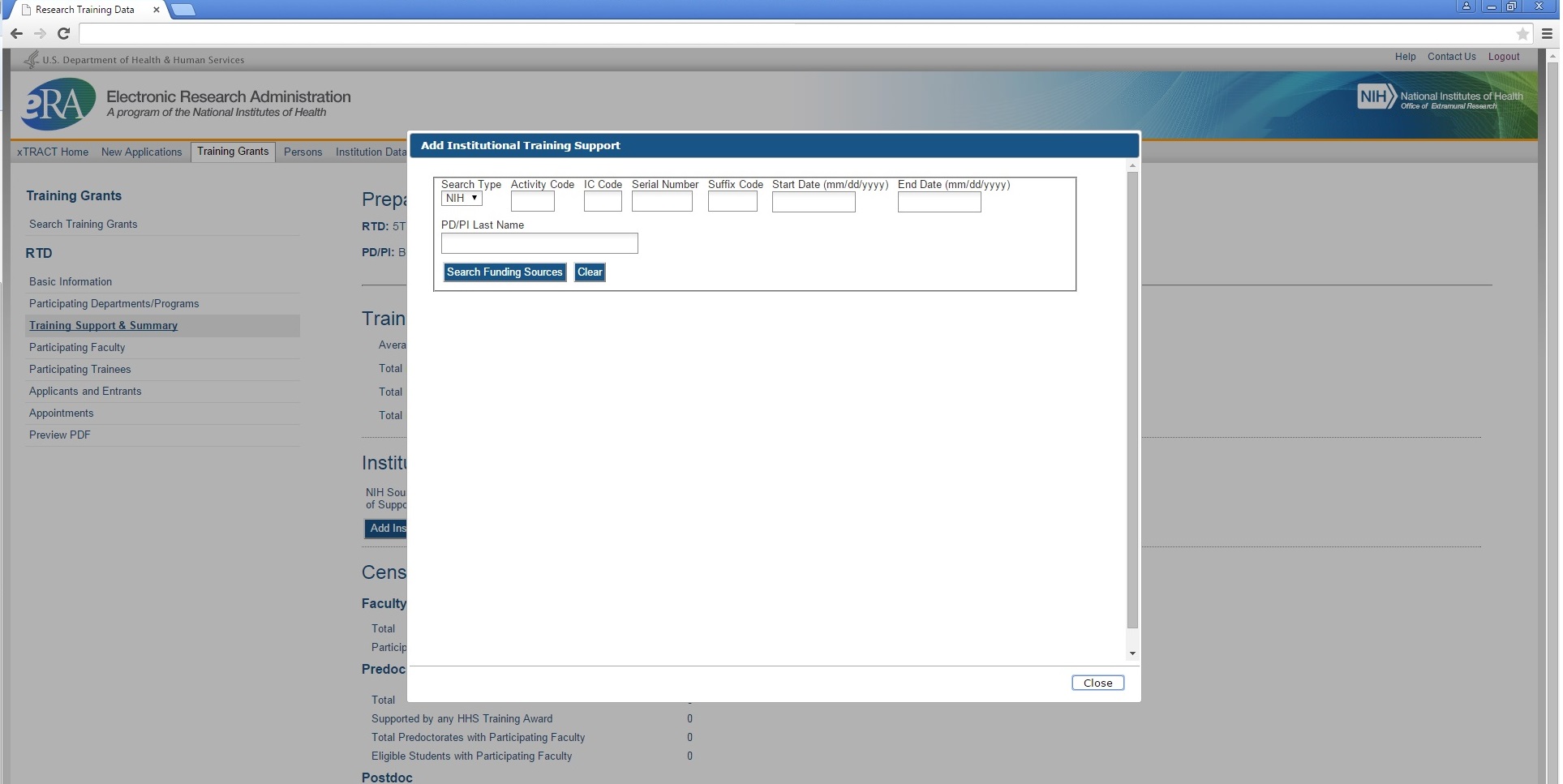
Training Support and Summary, Search Results to Add Institutional Training Support
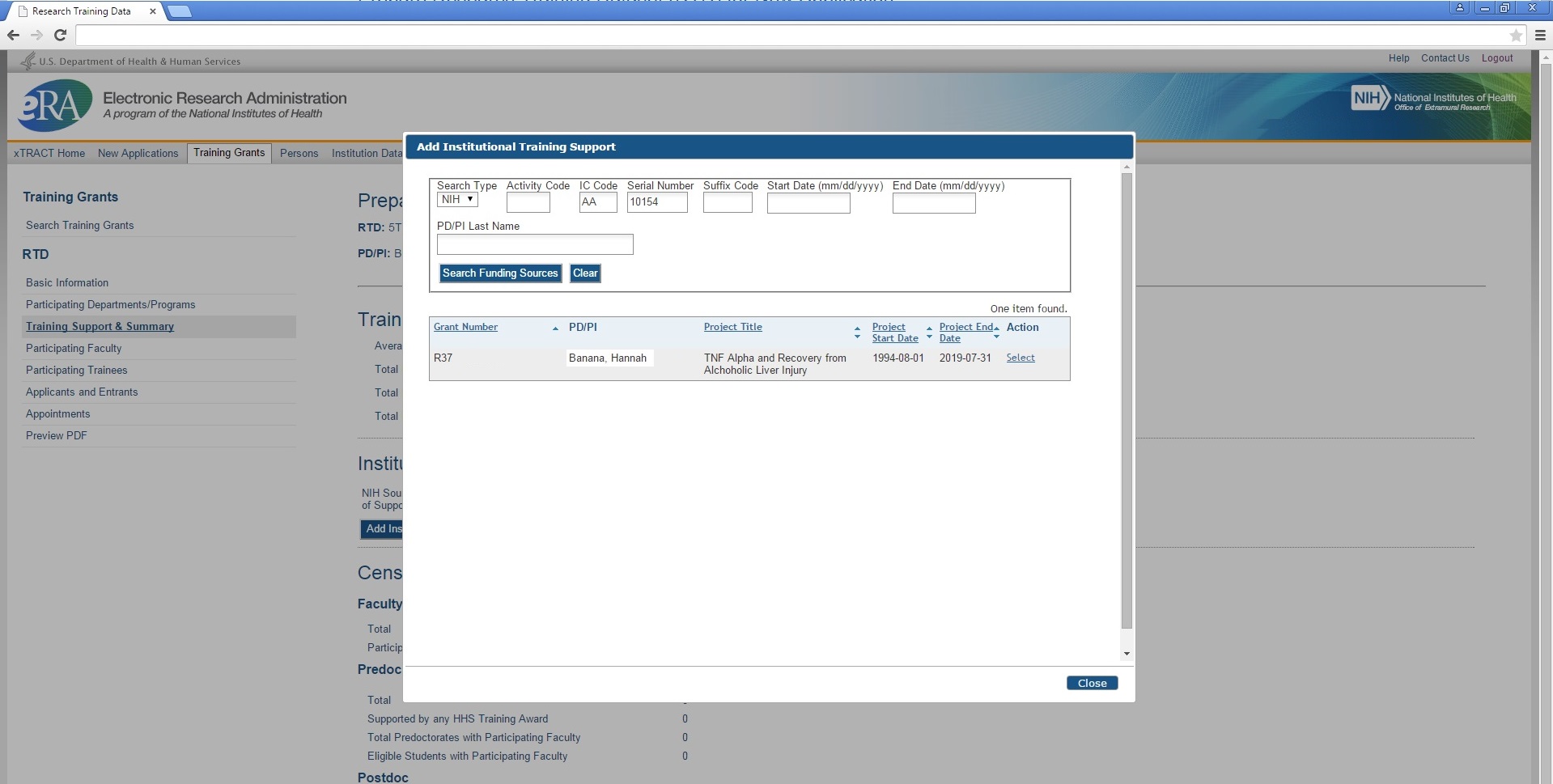
Training Support and Summary, Institutional Training Support Added
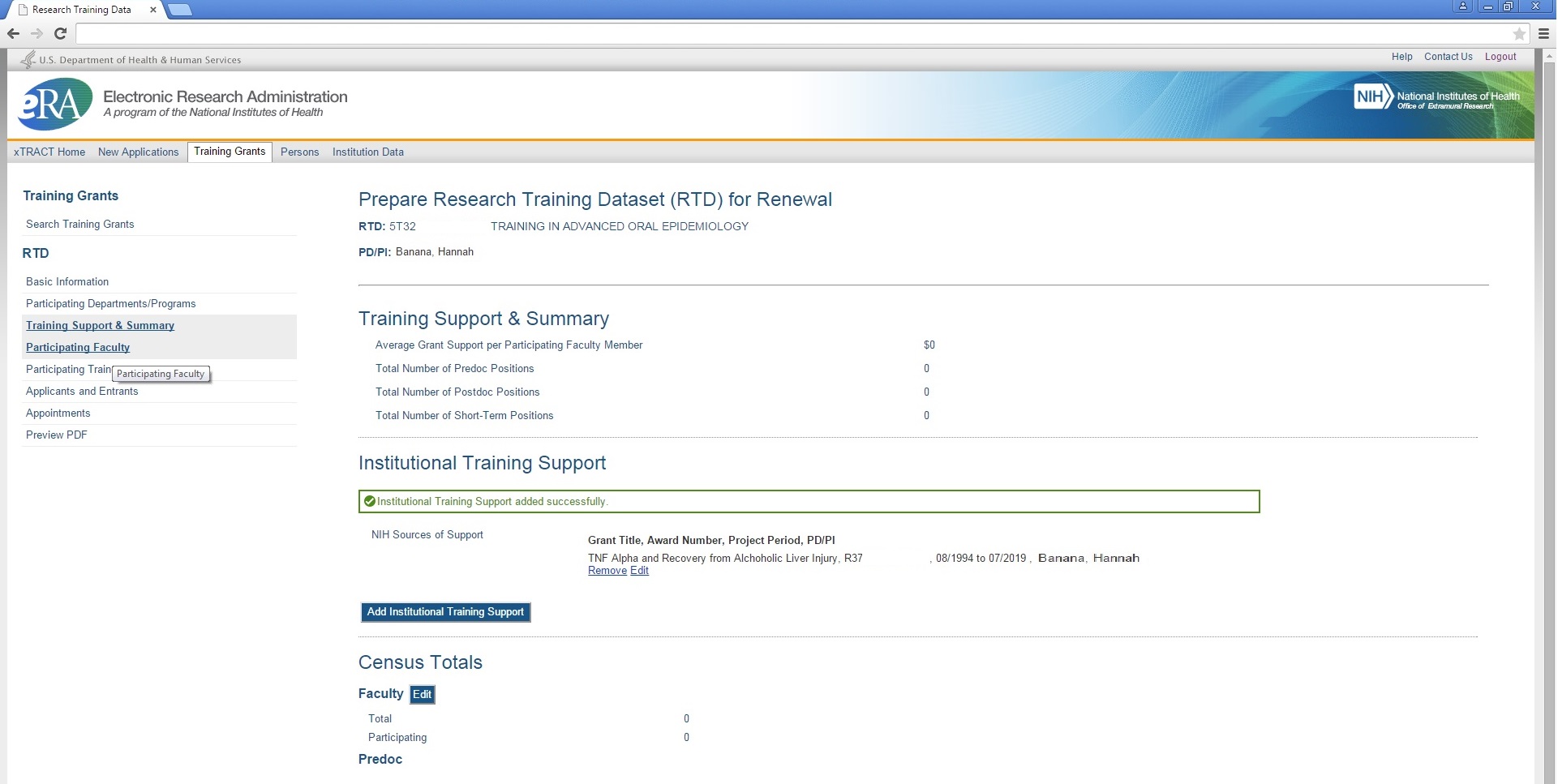
Training Support and Summary, Edit Faculty Census
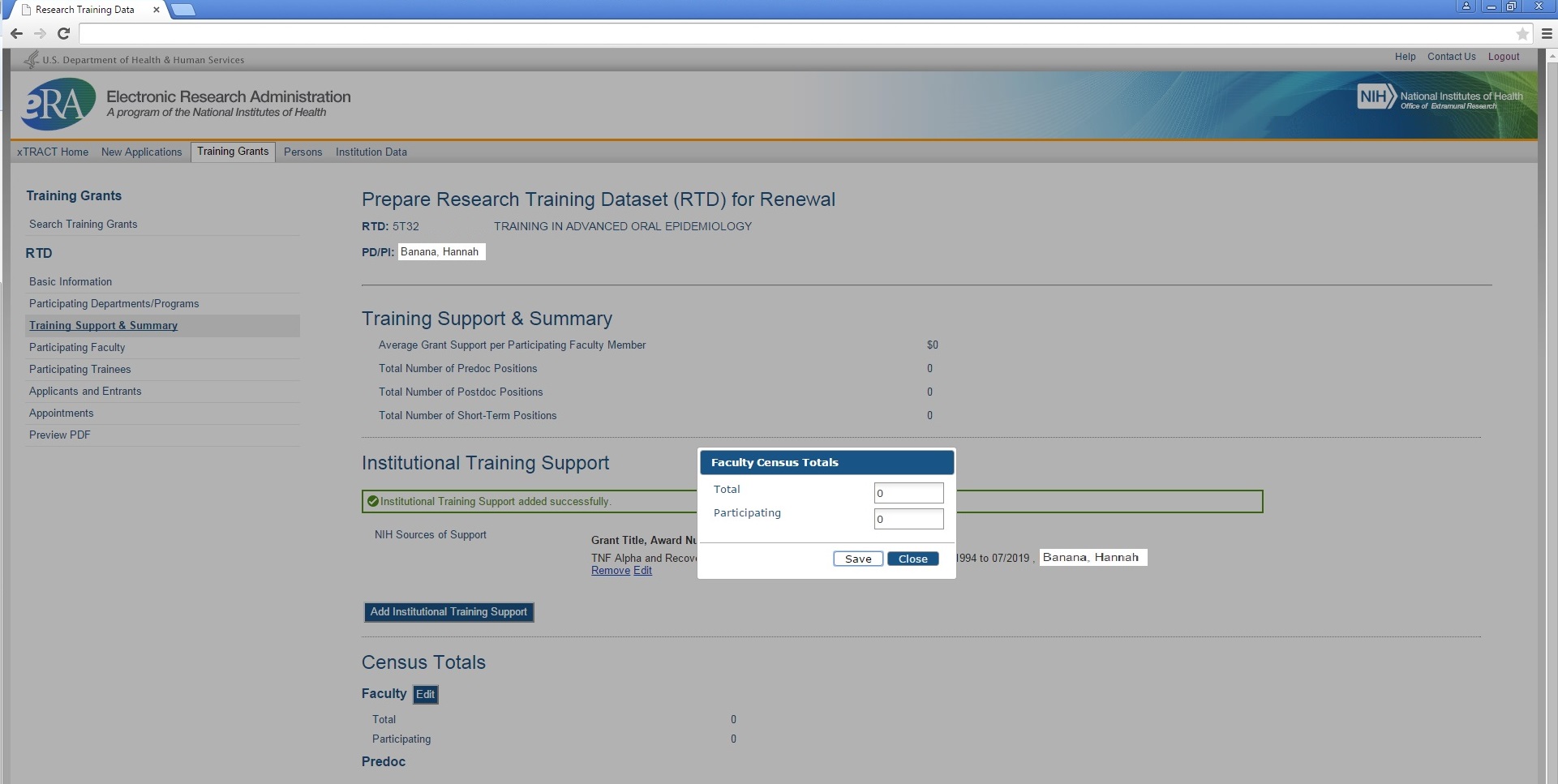
Training Support and Summary, Faculty Census Data entered and saved
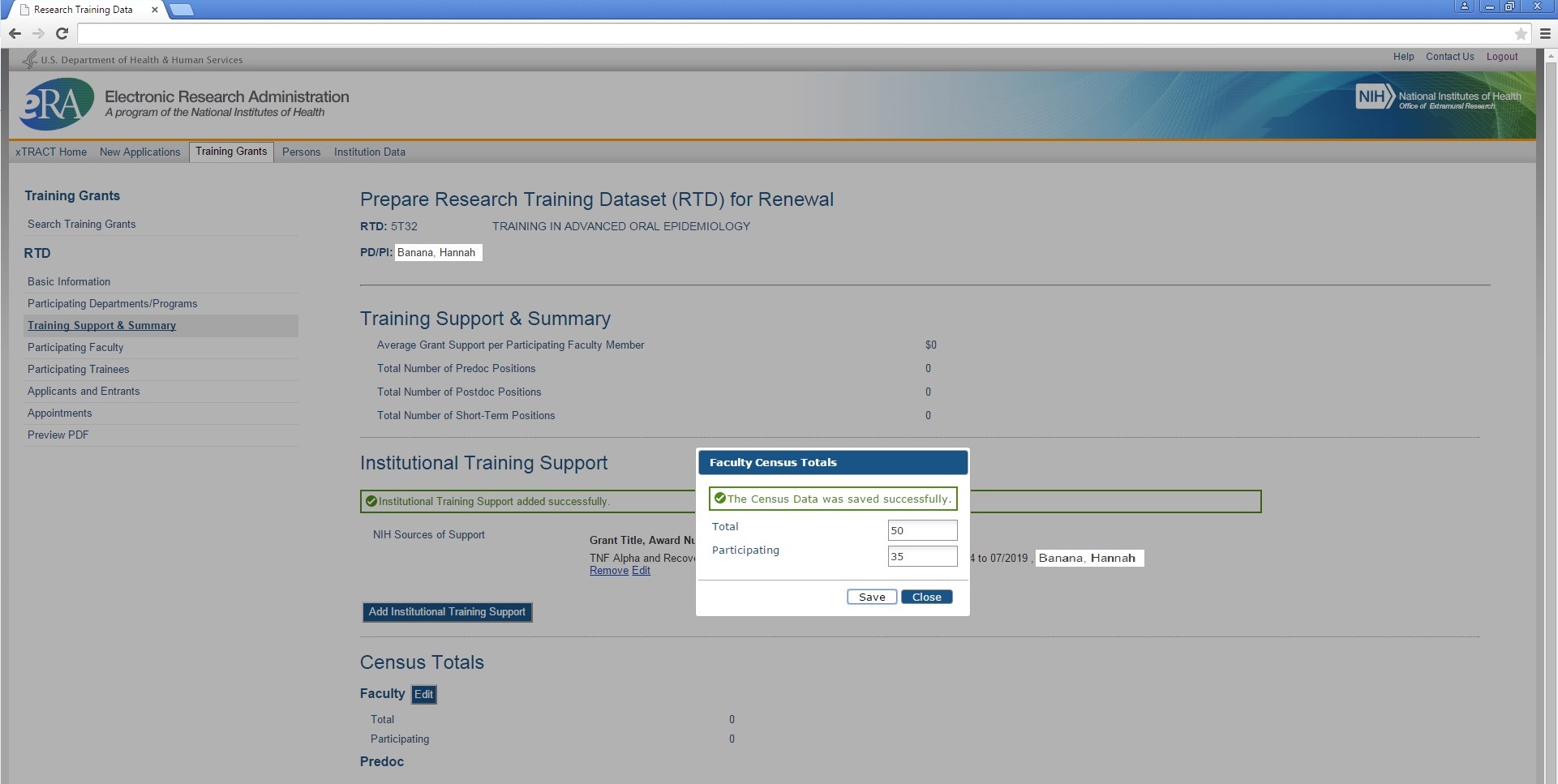
Training Support and Summary, Refreshed with edited Faculty Census Data
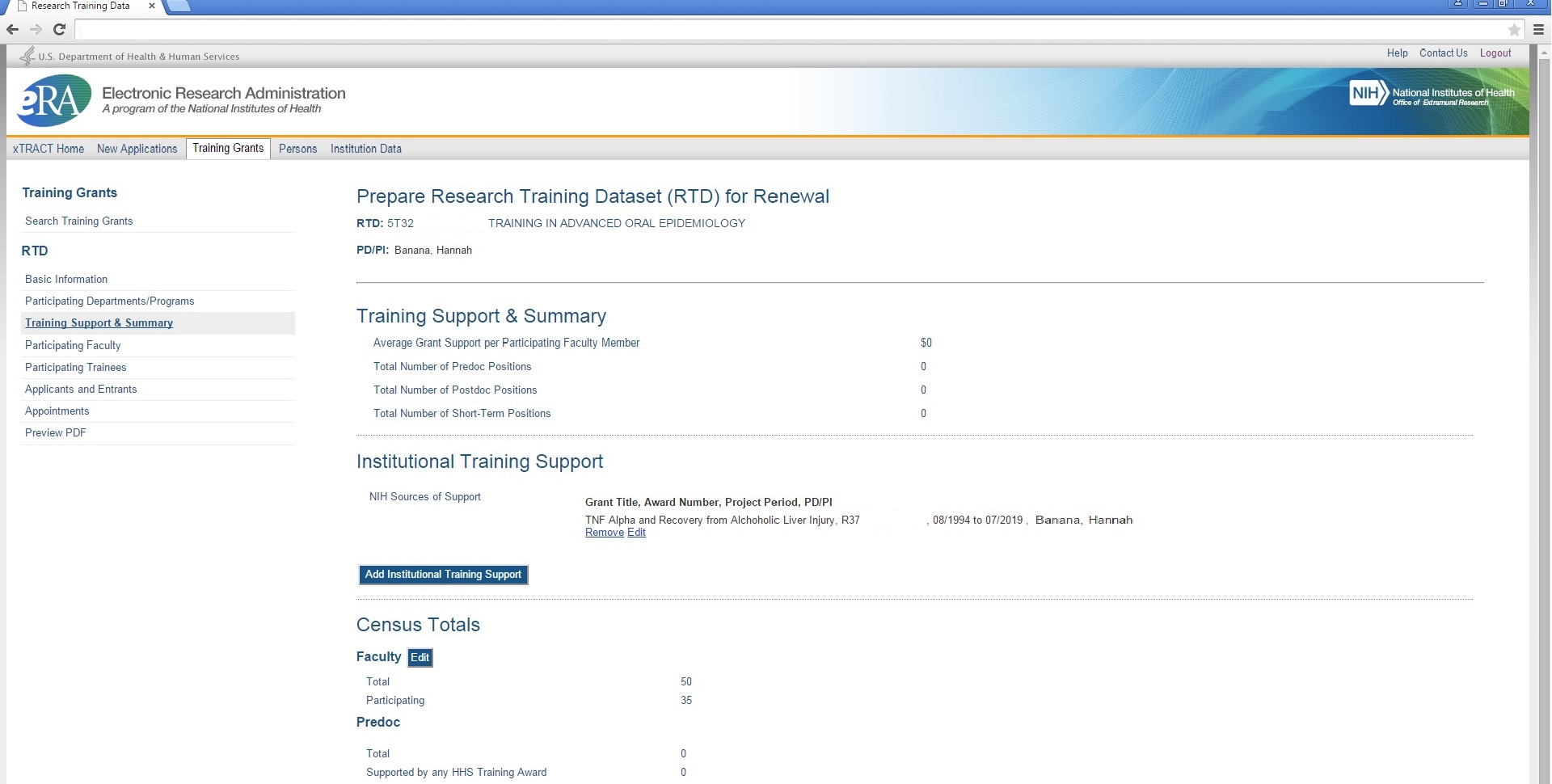
Participating Faculty
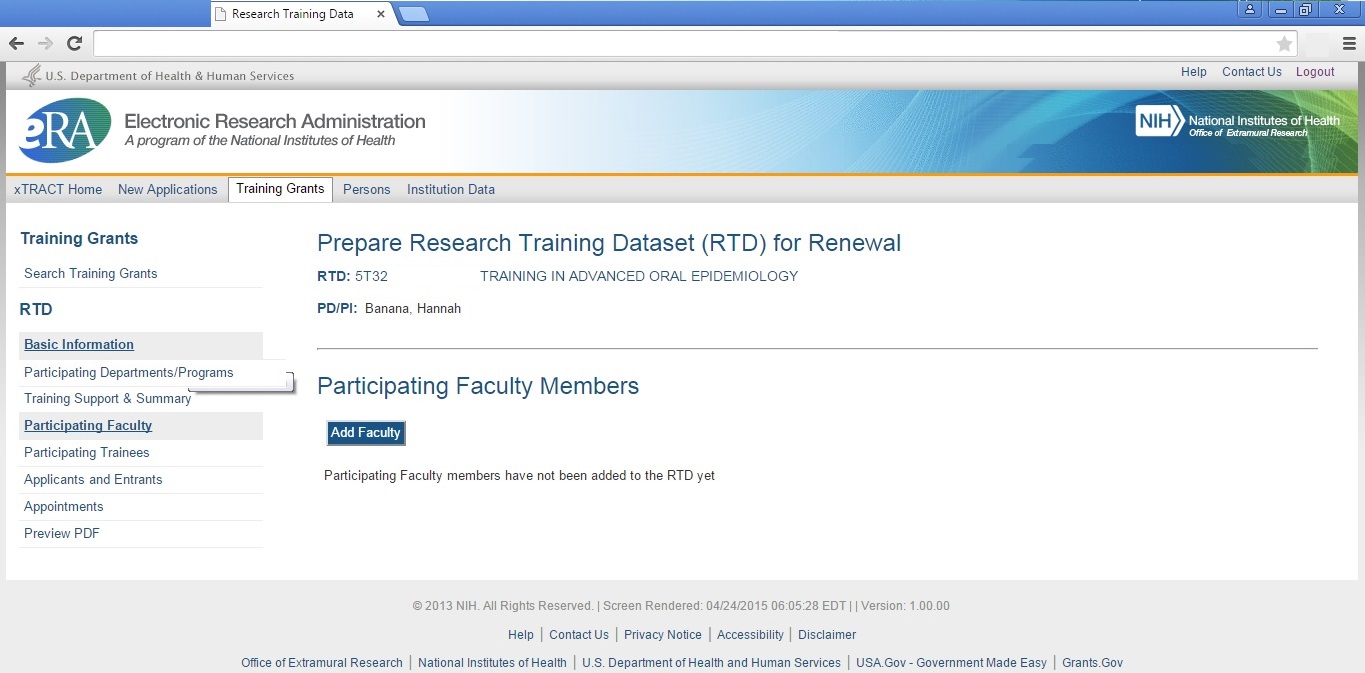
Participating Faculty, Search to Add Faculty
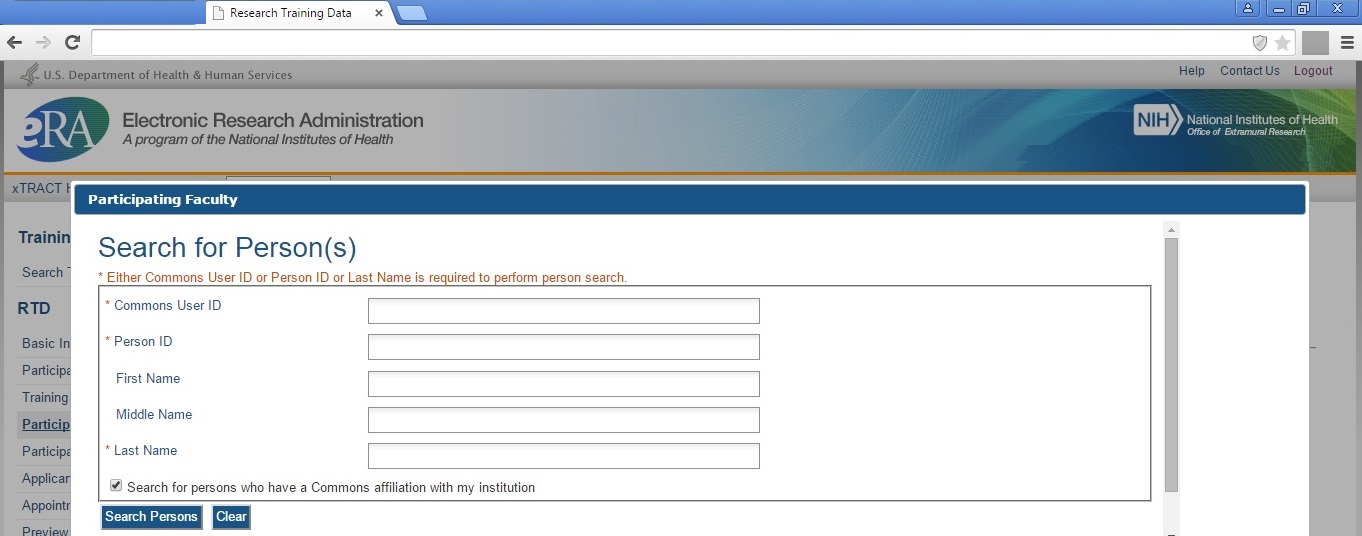
Participating Faculty, Faculty Search Results
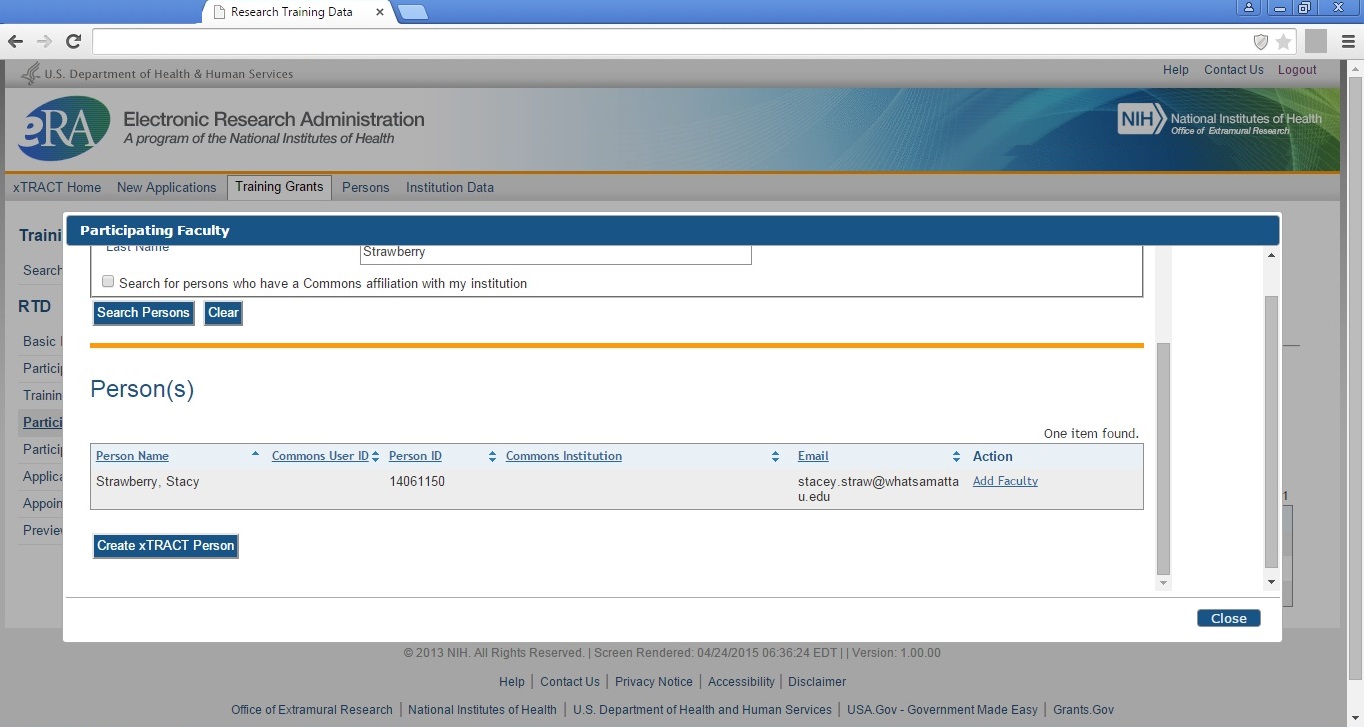
Participating Faculty, Faculty selected and added
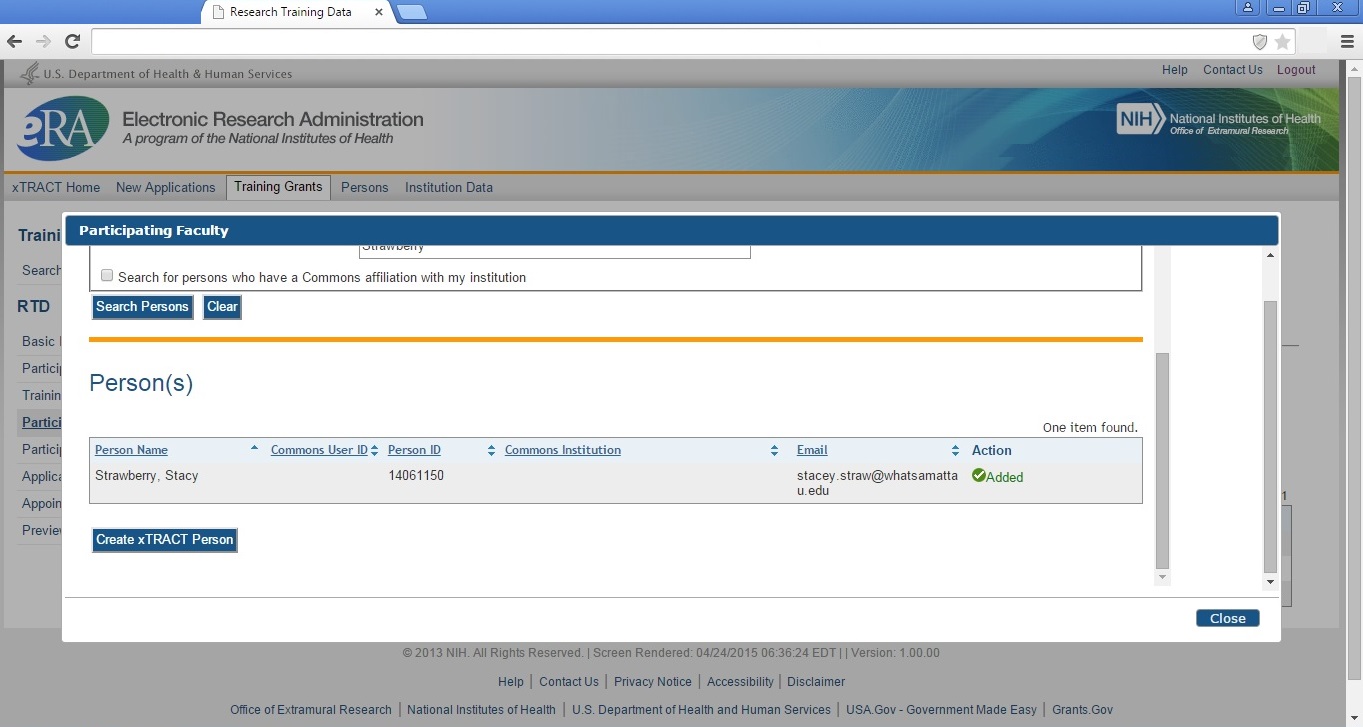
Participating Faculty, refreshed after several faculty added
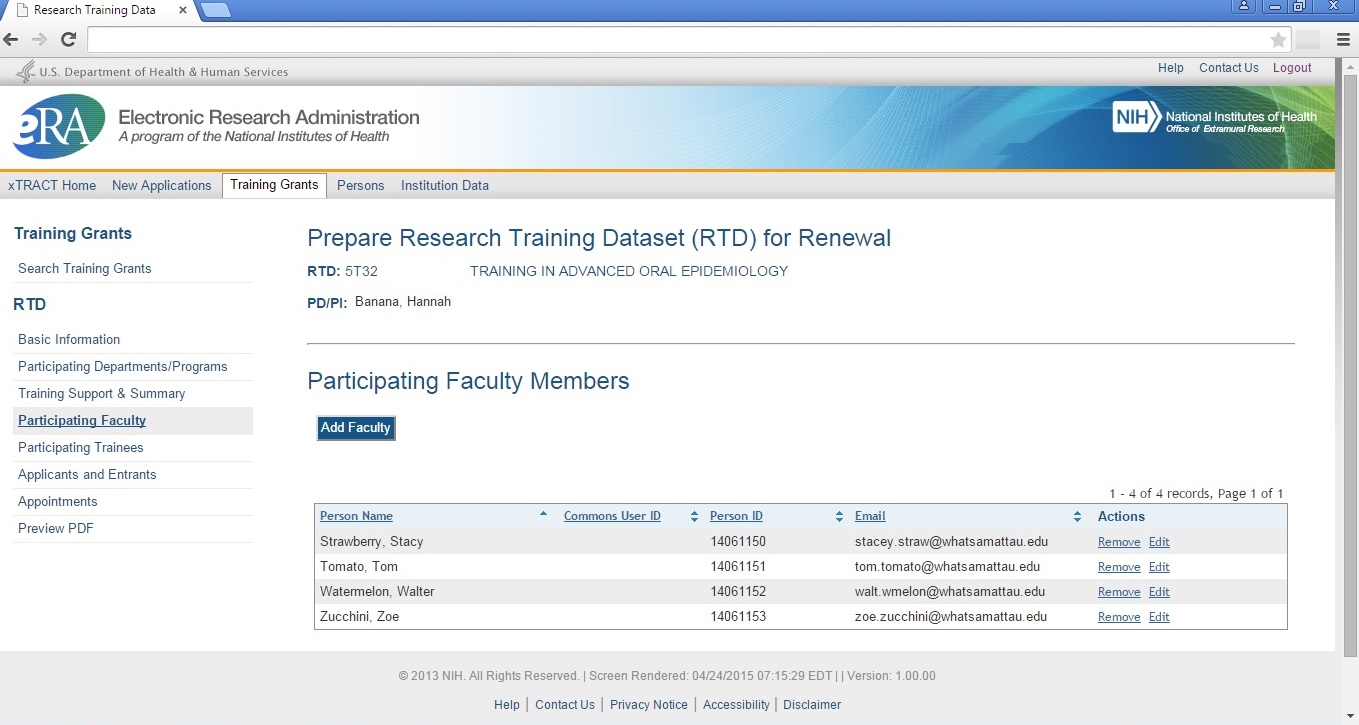
Participating Trainees (Note: for new applications, screen labels on this and subsequent screens will refer to these as “Students” rather than “Trainees”)




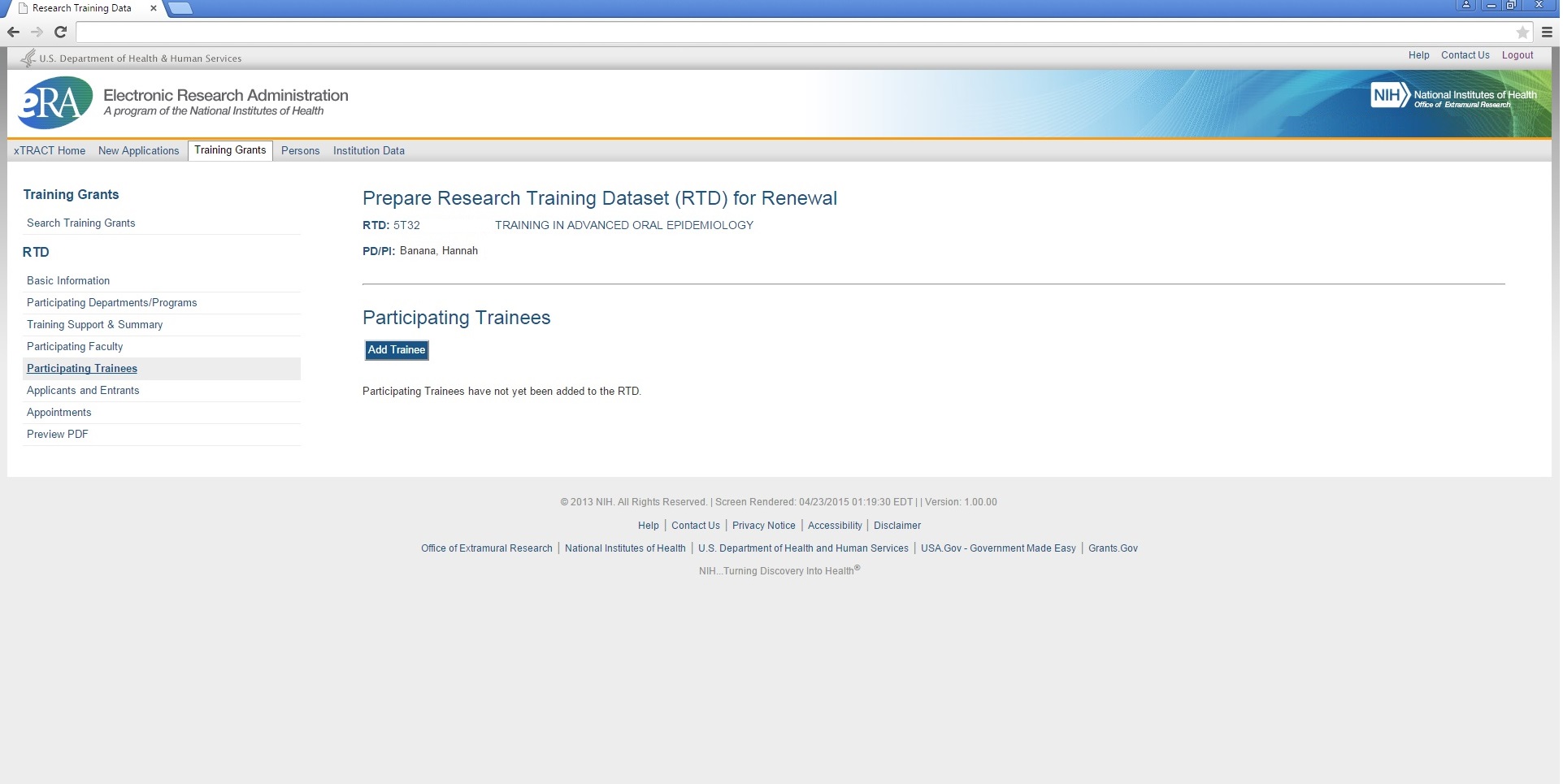
Participating Trainees, Search to add trainees
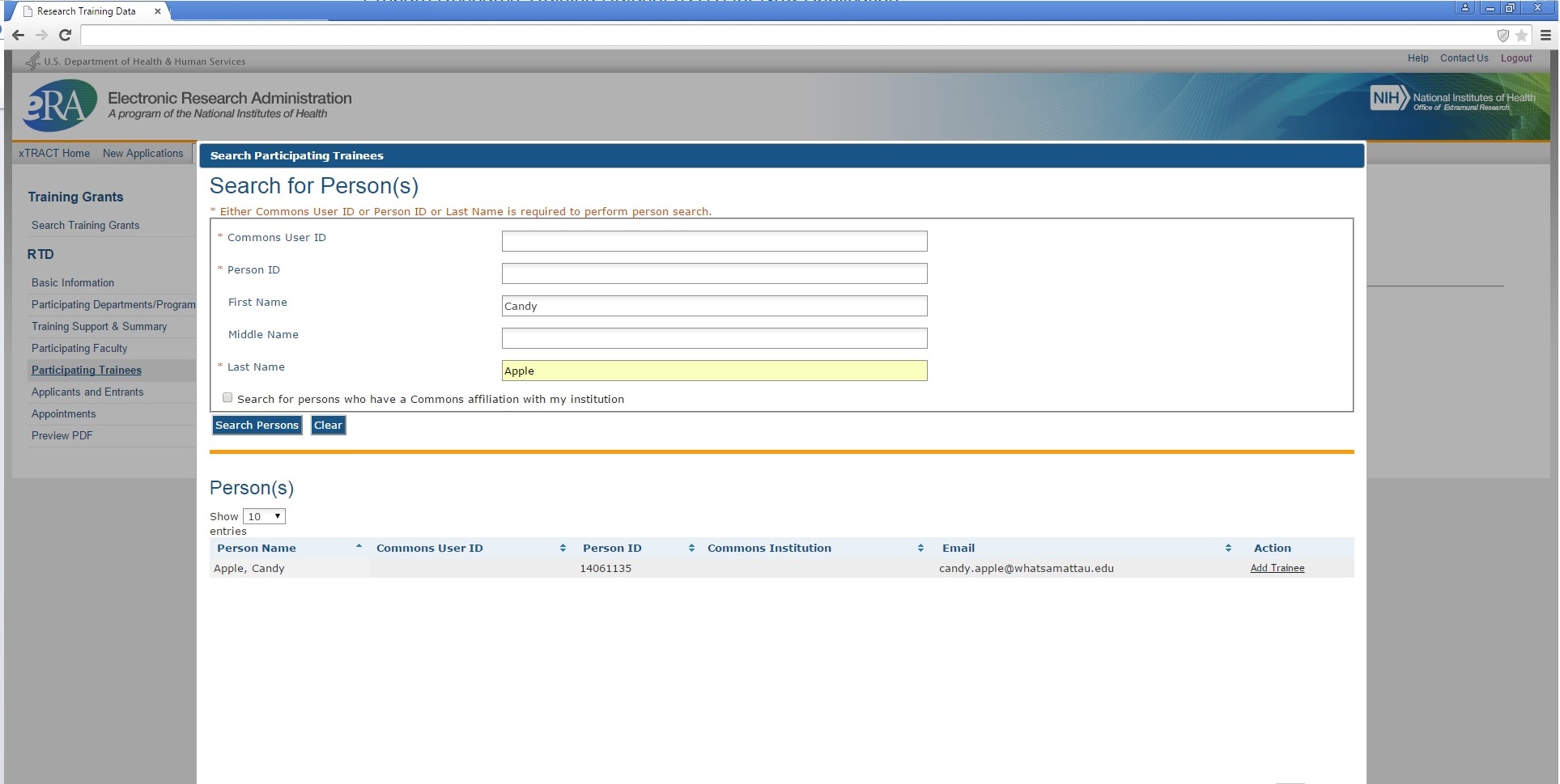
Please note: it is planned to add another
trainee type (“undergraduate”) to the list of available
options shown here.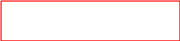
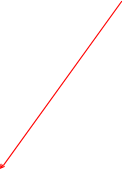
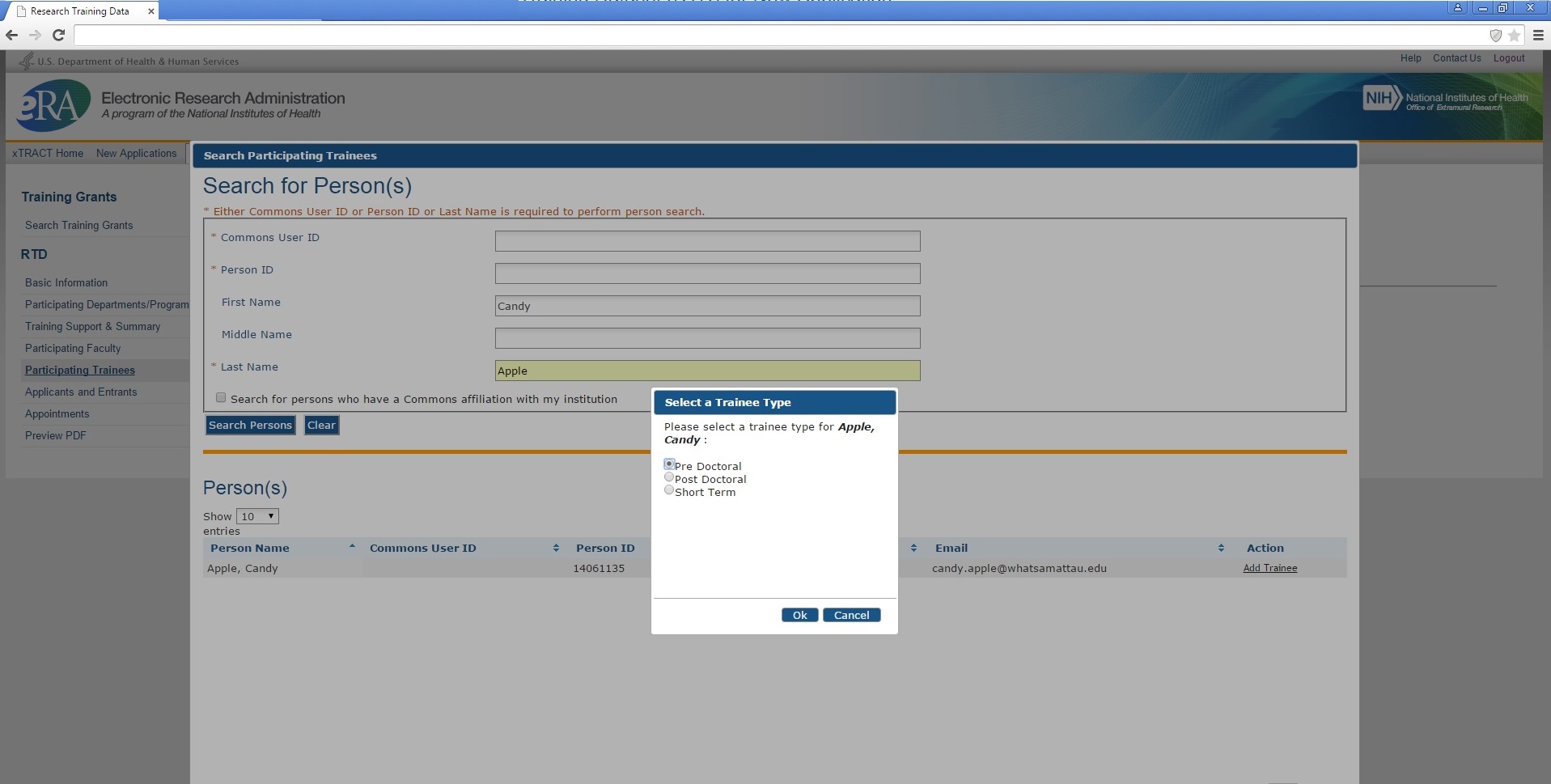
Participating Trainees, Search screen confirming that trainee has been added
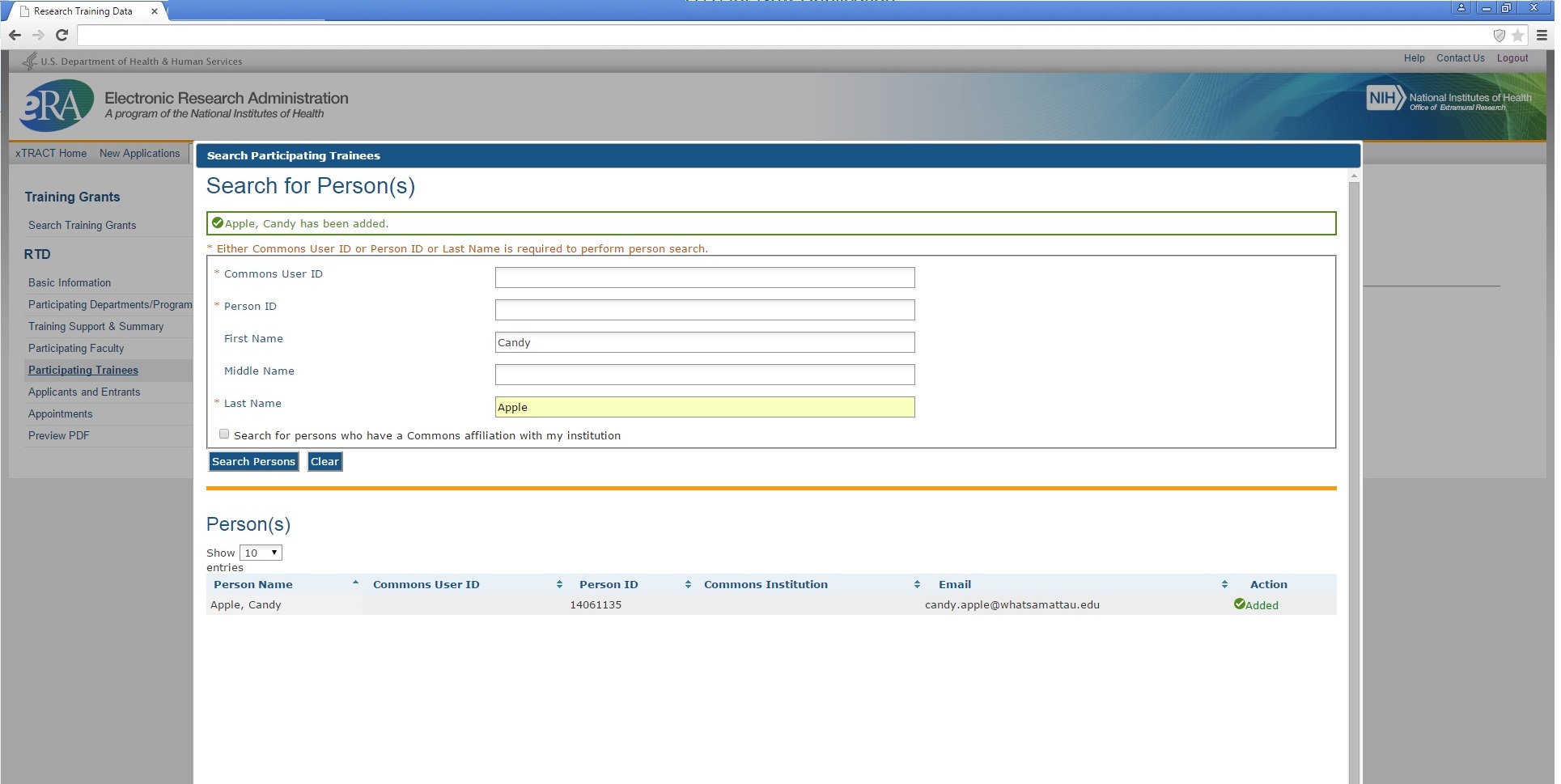
Participating Trainees, after several trainees have been added (showing various trainee types)
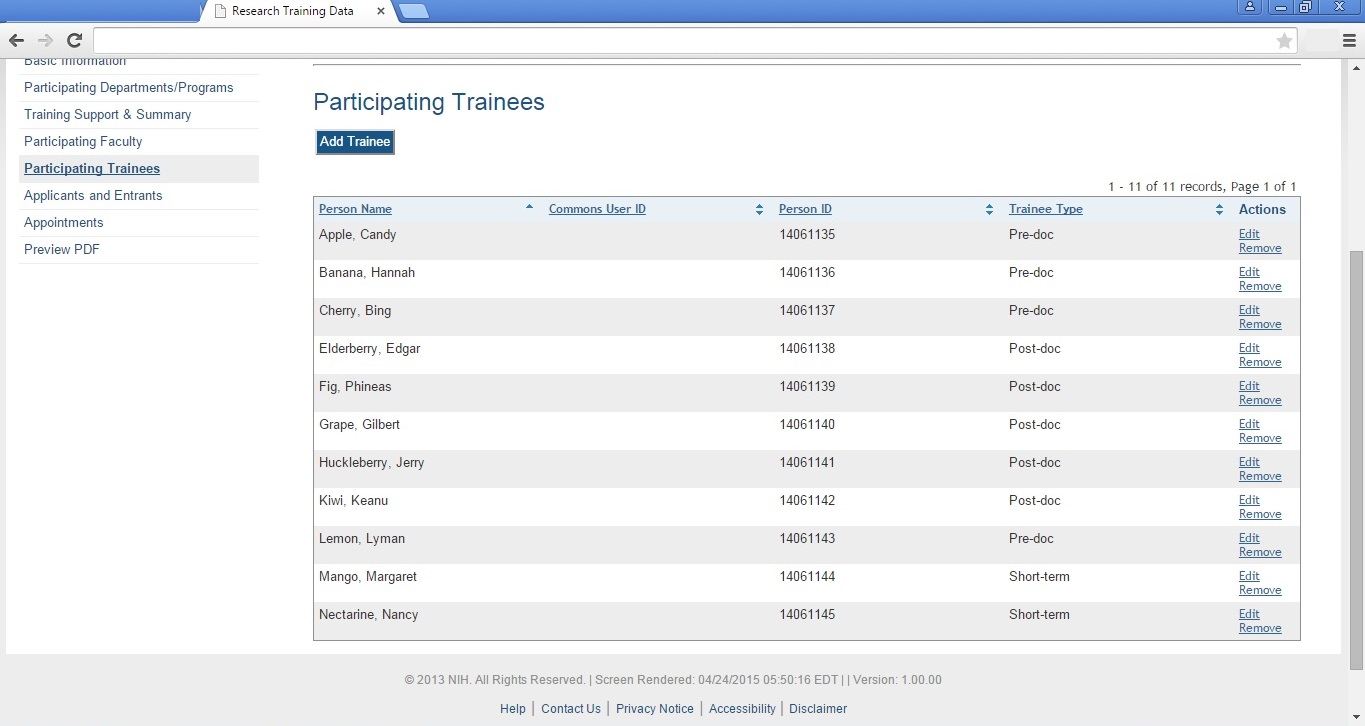
Please
note: While the screen shot below only shows “Trainee Data”
and “Publications” sections, the xTRACT system will also
collect these additional sections for Participating Trainees for
Renewal (once development for the system has been completed): In
Training Data, Support During Training, Post-Training Positions,
Subsequent Grants.
The data entry needed for these additional sections will match the
information that is shown in the screen shots for “RPPR, Edit
Participating Trainee (Predoctoral)” – which are
presented later in this package.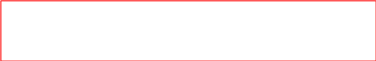

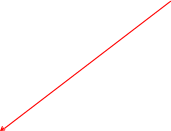
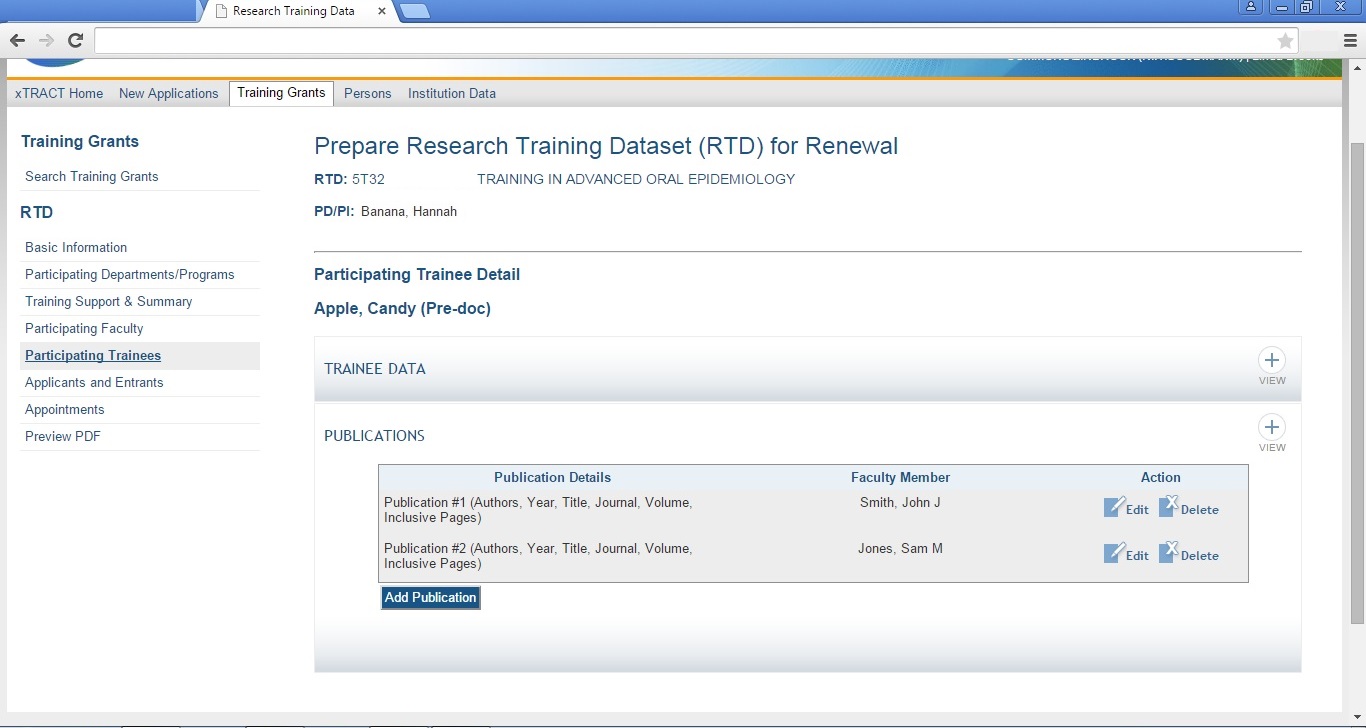
Participating Trainees, Edit or Add Publication Associated with Trainee
Note:
Publication details may actually indicate that there are no
publications. In which case the user will indicate “No
Publications:” followed by one of the following explanatory
phrases: “new entrant”, “leave of absence”,
“change of research supervisor”, “left program”,
or “other”.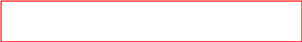
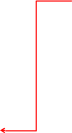

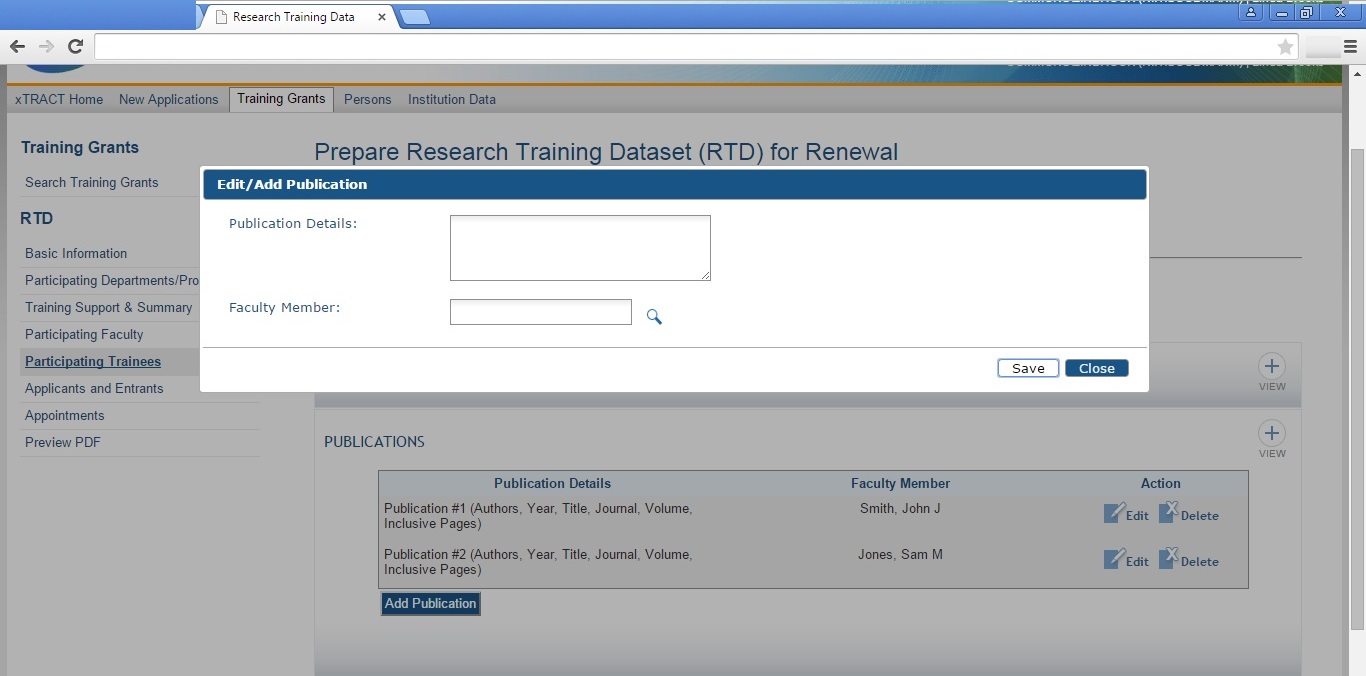
Participating Trainees, Edit or Add Publication, Search to Associate Faculty Member with Publication
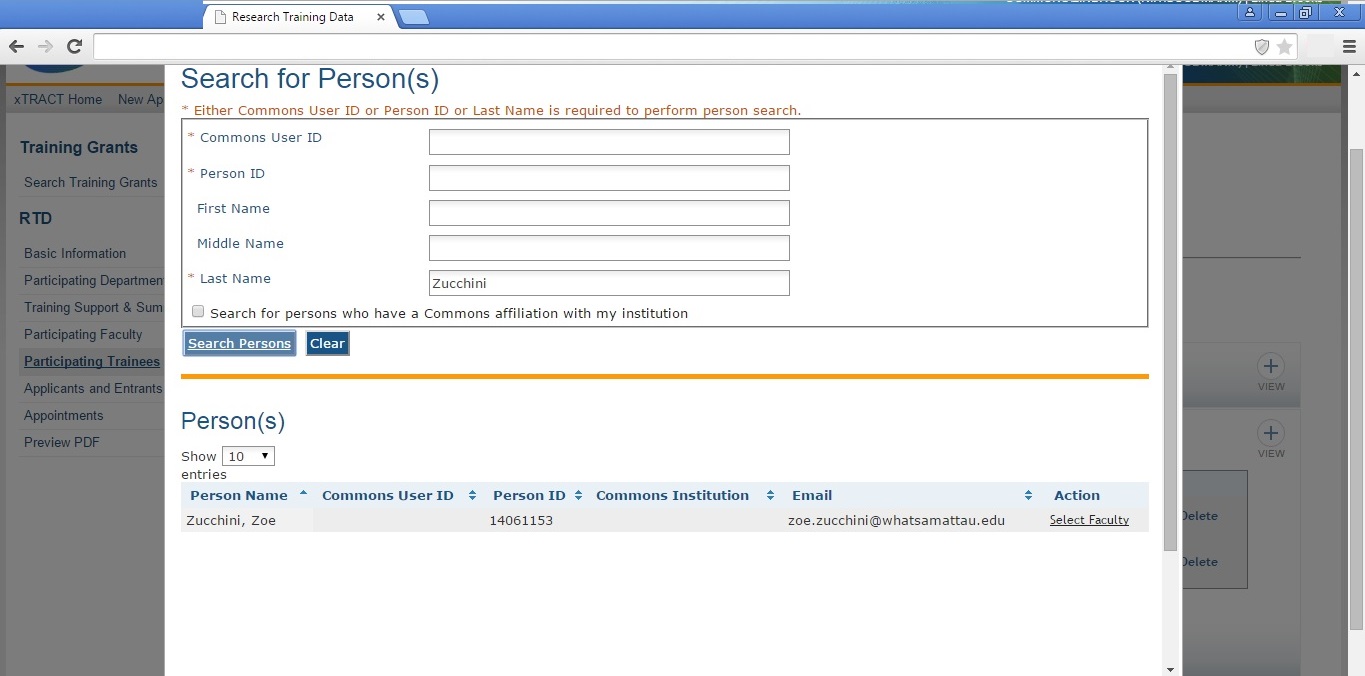
Participating Trainees, Edit or Add Publication, Data Provided
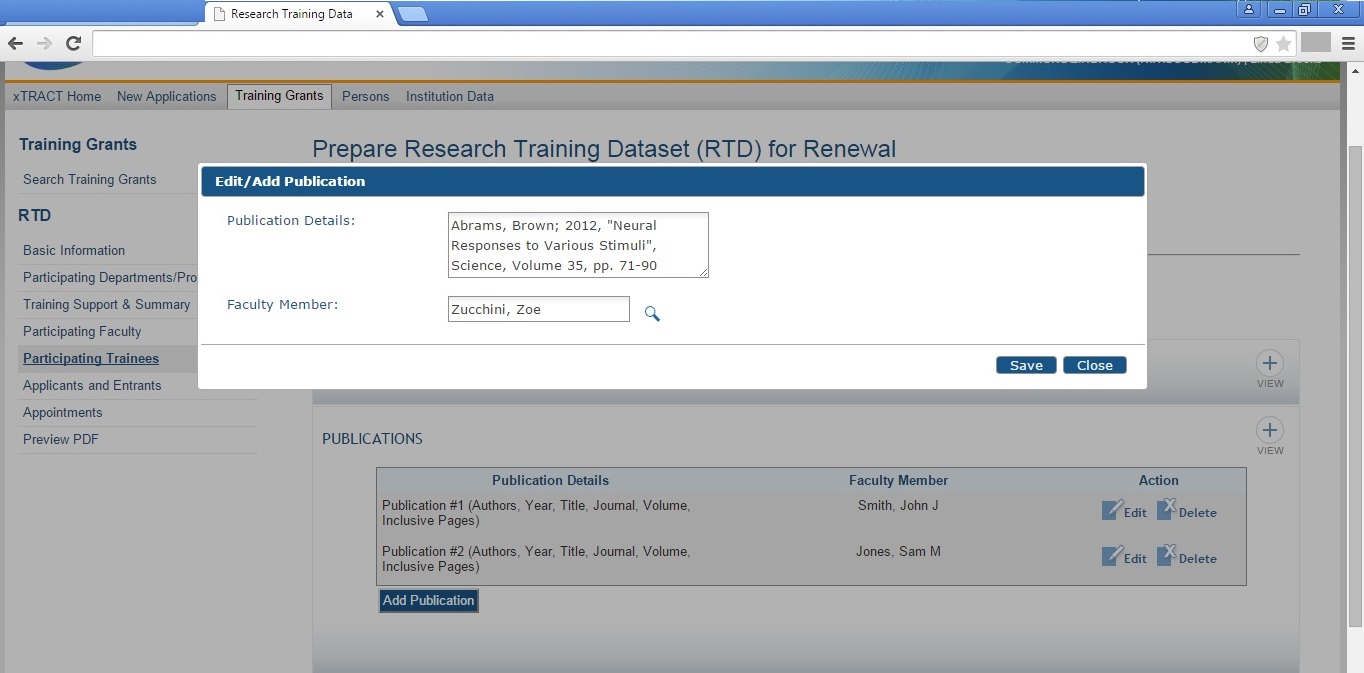
Applicants and Entrants
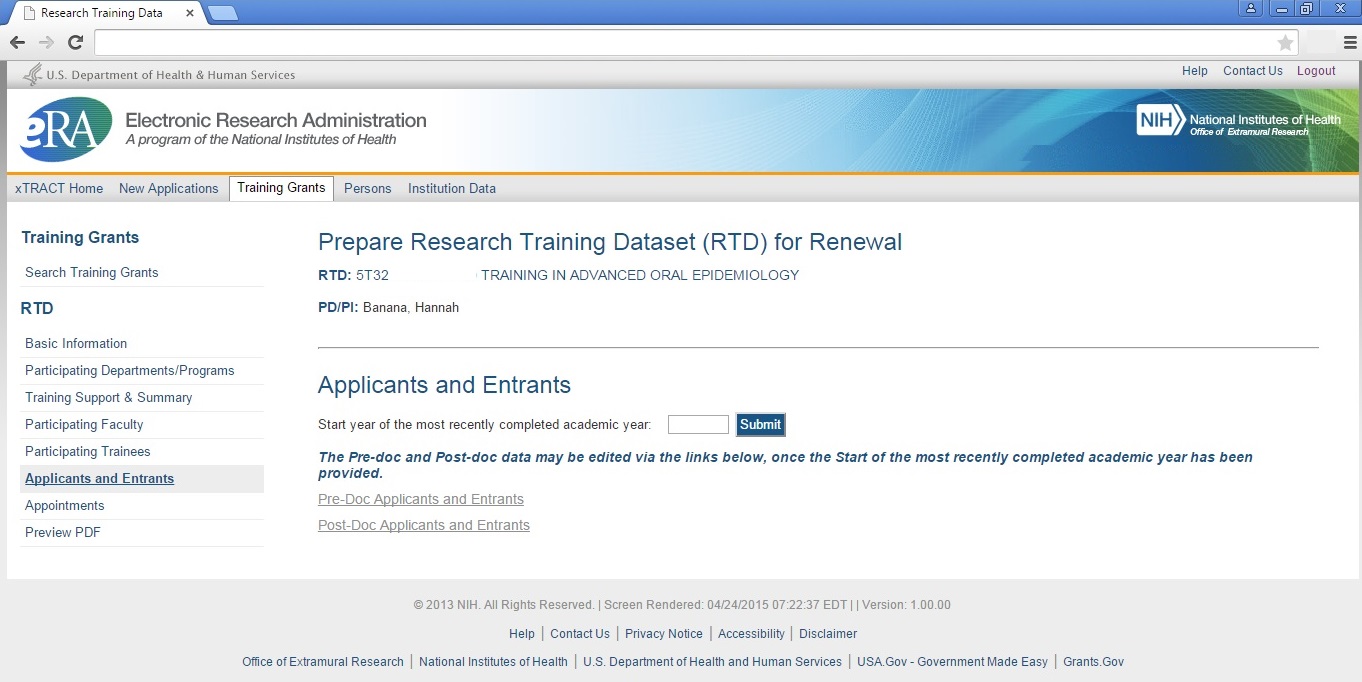
Applicants and Entrants (After User Enters Start Year of Most Recently Completed Academic Year)
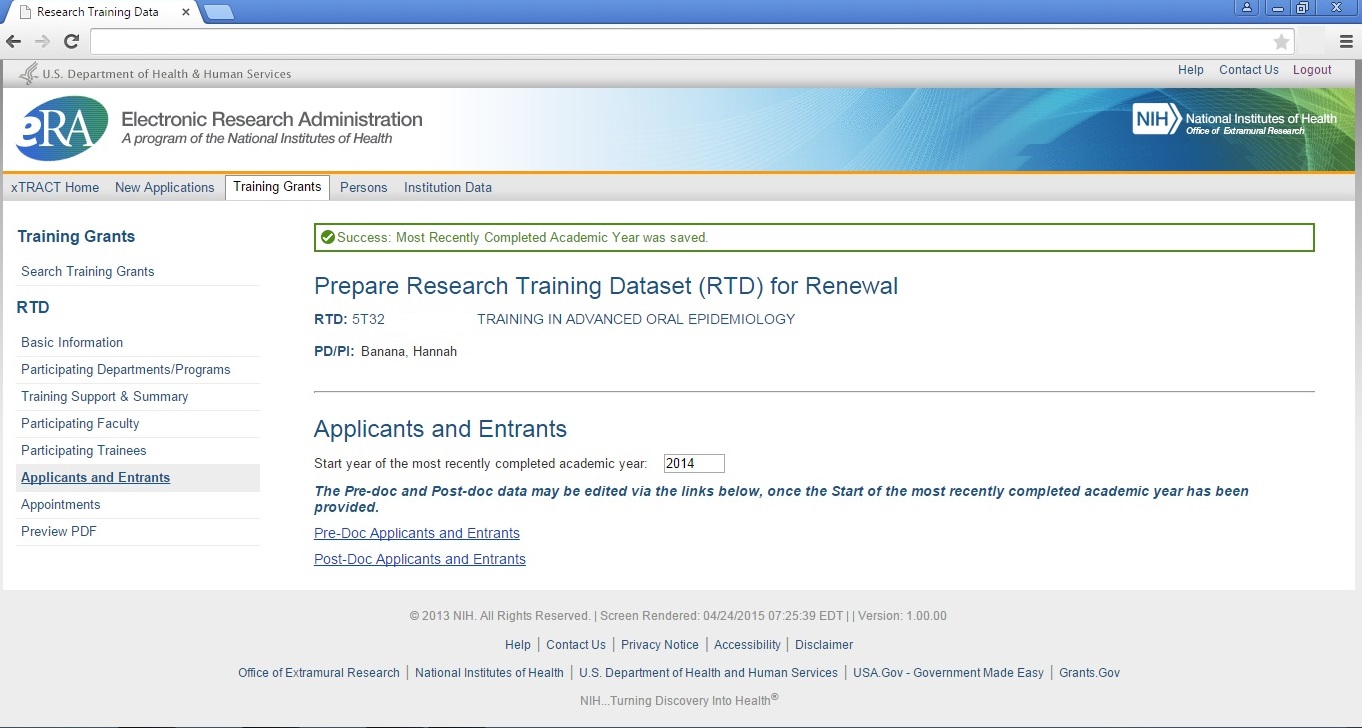
Applicants and Entrants, Predoctoral (overall)
Note
that the columns circled below WILL
NOT APPEAR on
this screen, when entering data for a new
application RTD. Statistics pertaining to “this grant”
only apply in the context of an existing awarded training grant.





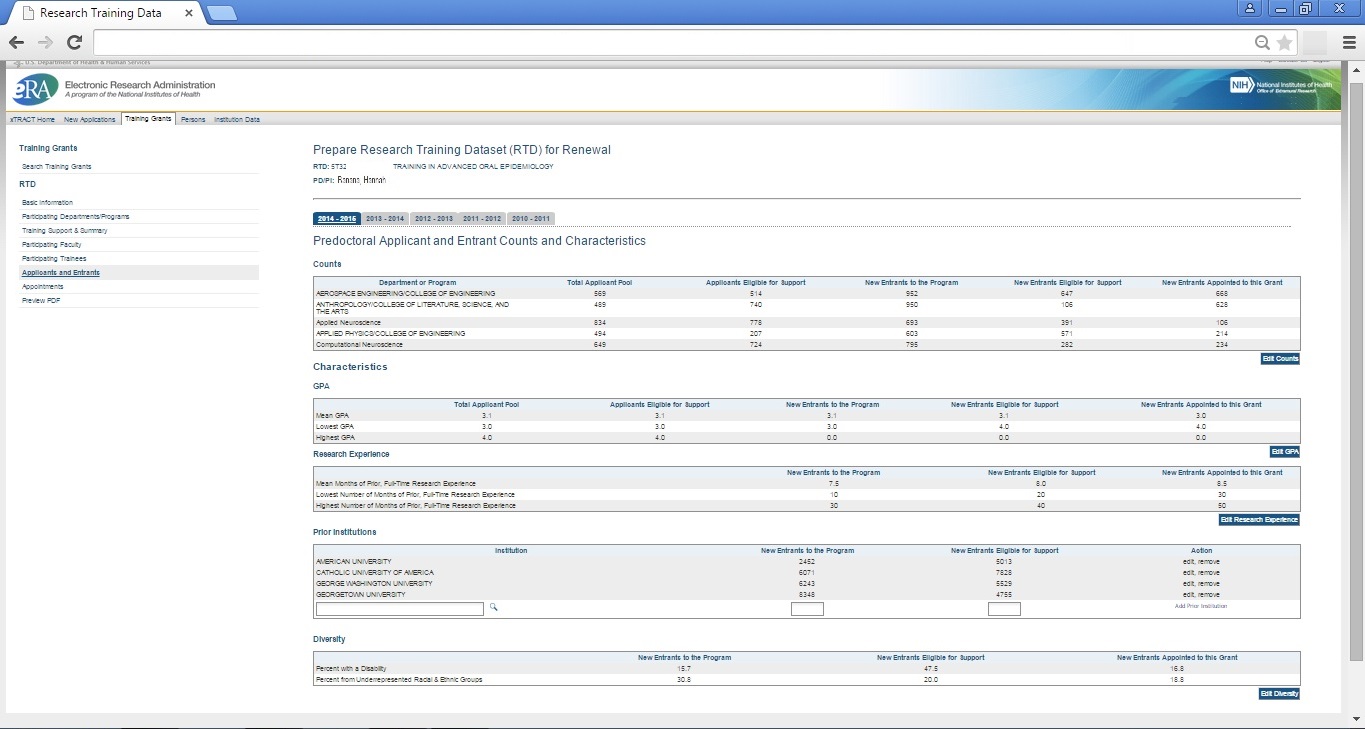
Applicants and Entrants, Predoctoral, Edit Counts Section
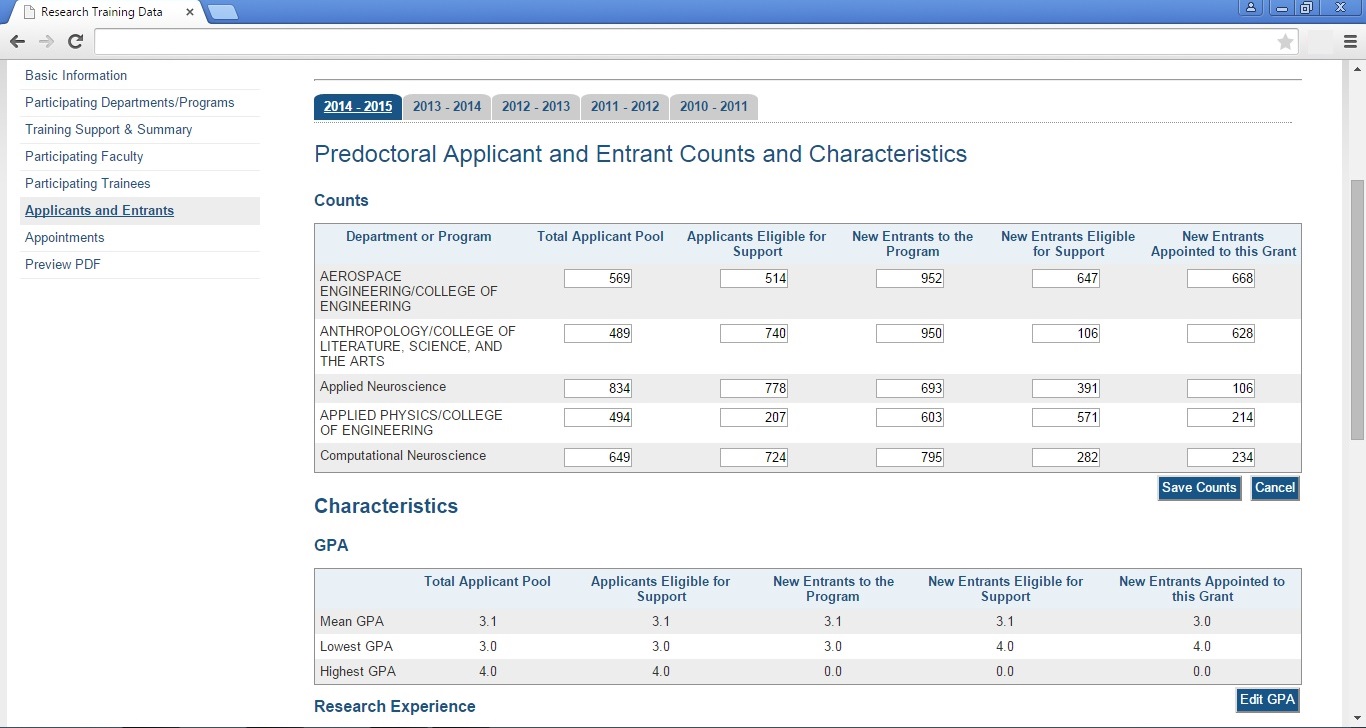
Applicants and Entrants, Predoctoral, Edit GPA Section
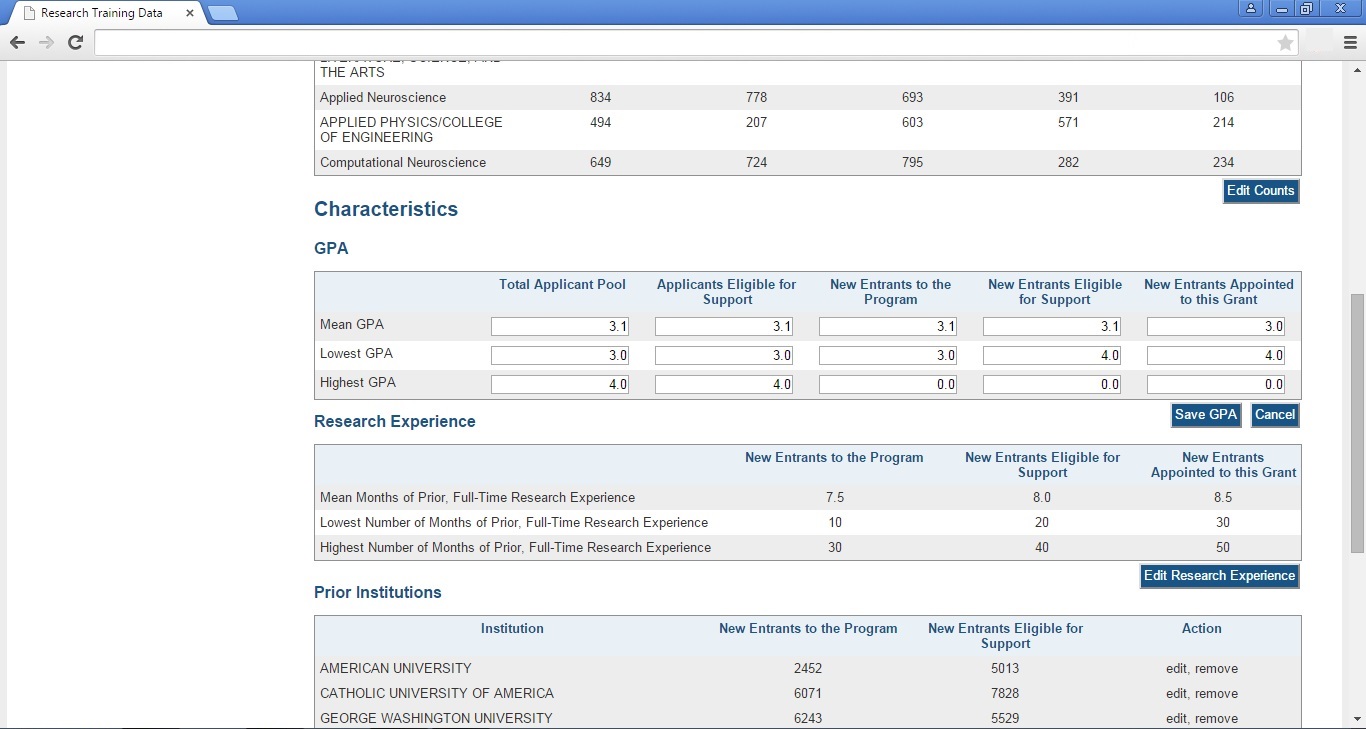
Applicants and Entrants, Predoctoral, Edit Research Experience and Edit Prior Institution Sections
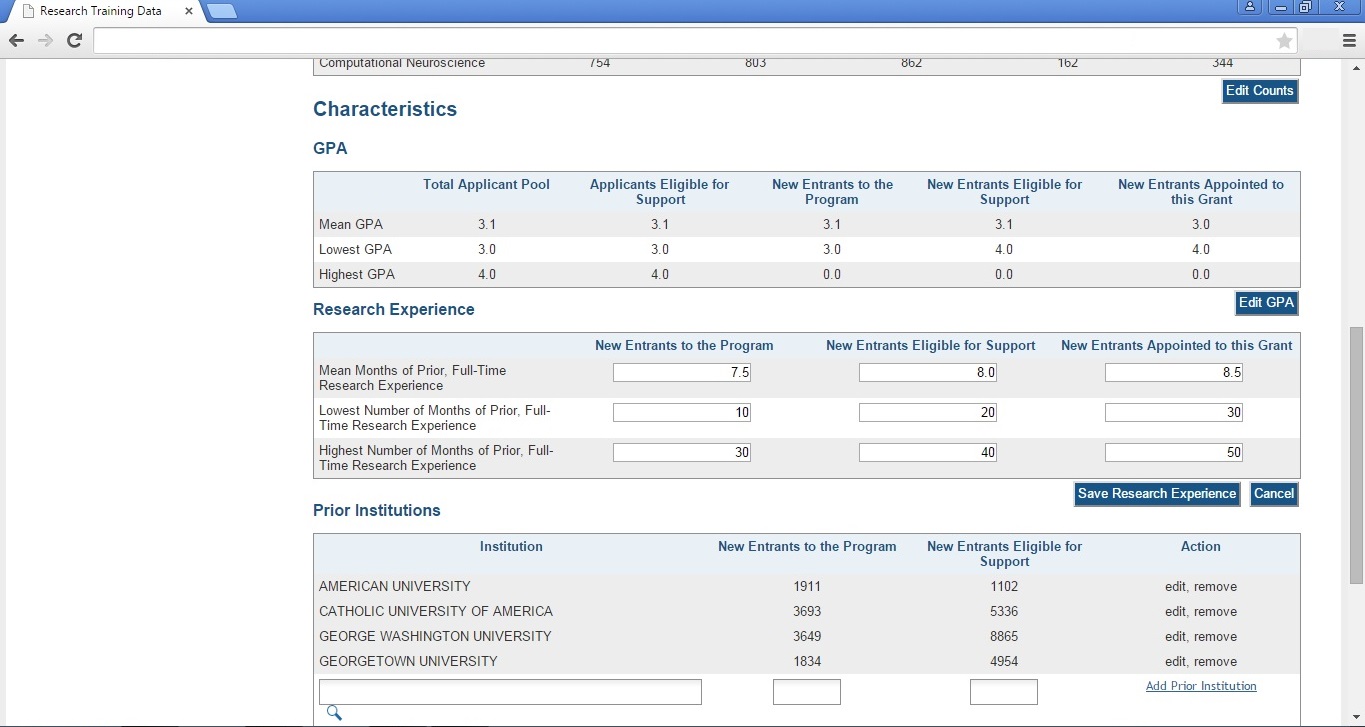
Applicants and Entrants, Predoctoral, Add Prior Institution (search for institution to be added)
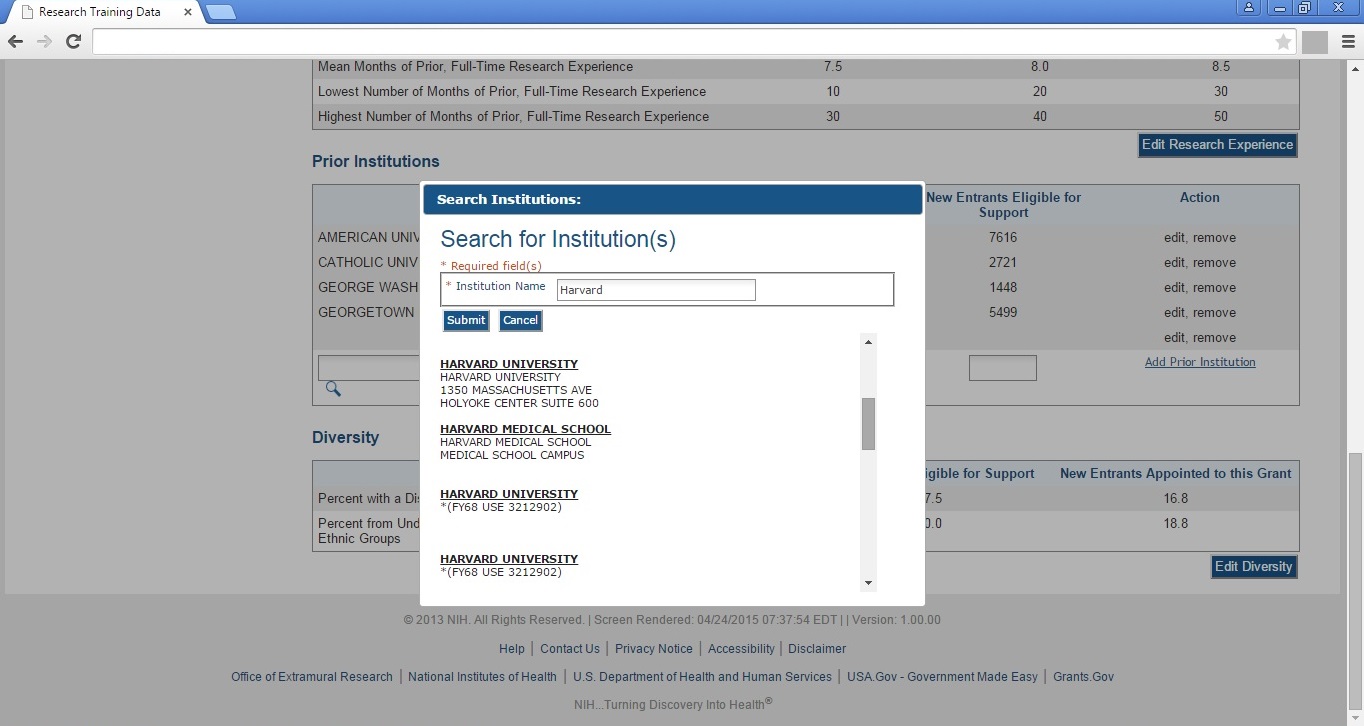
Applicants and Entrants, Predoctoral, Edit Diversity Section
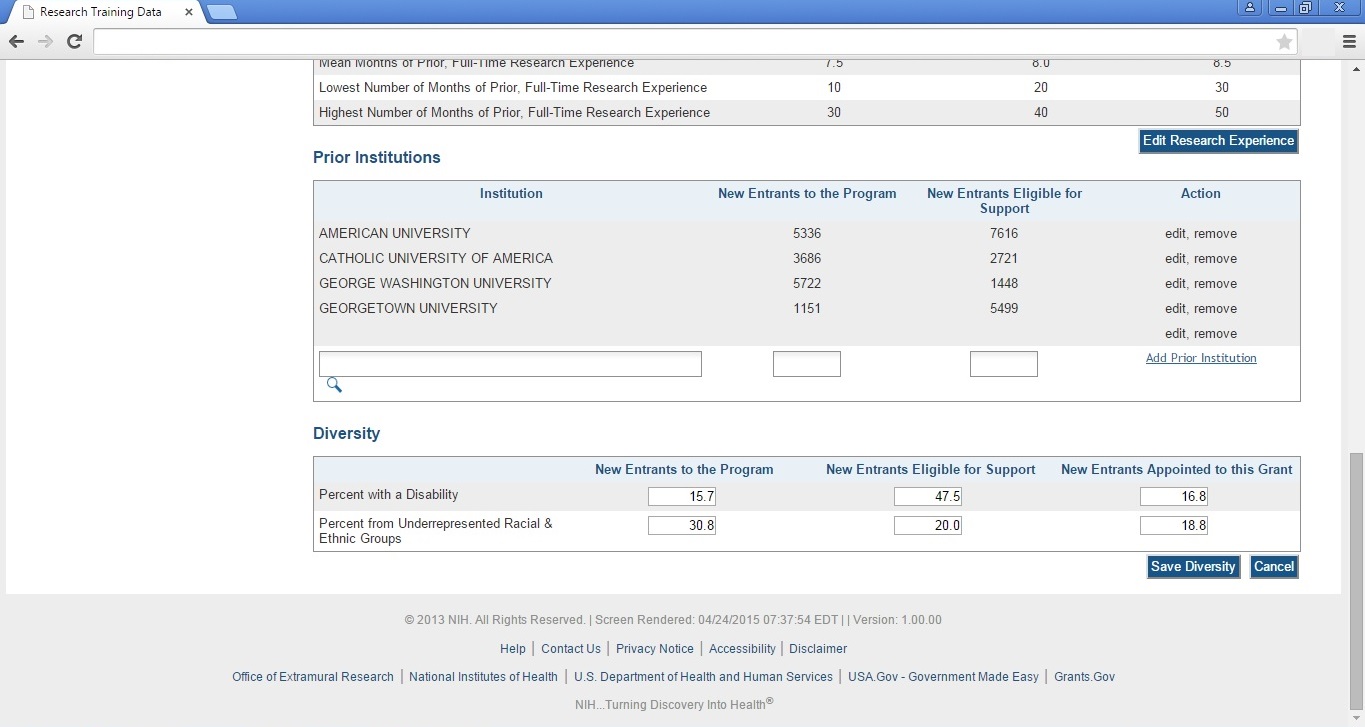
Applicants and Entrants, Postdoctoral (overall)
Note
that the Prior Institutions and Diversity Sections are identical to
those collected for “Applicants and Entrants, Predoctoral”.
For screenshots describing data entry under these headings, please
refer to the corresponding screens shown in the preceding
“Applicants and Entrants, Predoctoral” section.
Note
that the columns circled below WILL
NOT APPEAR on
this screen, when entering data for a new
application RTD. Statistics pertaining to “this grant”
only apply in the context of an existing awarded training grant.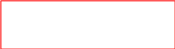






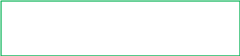


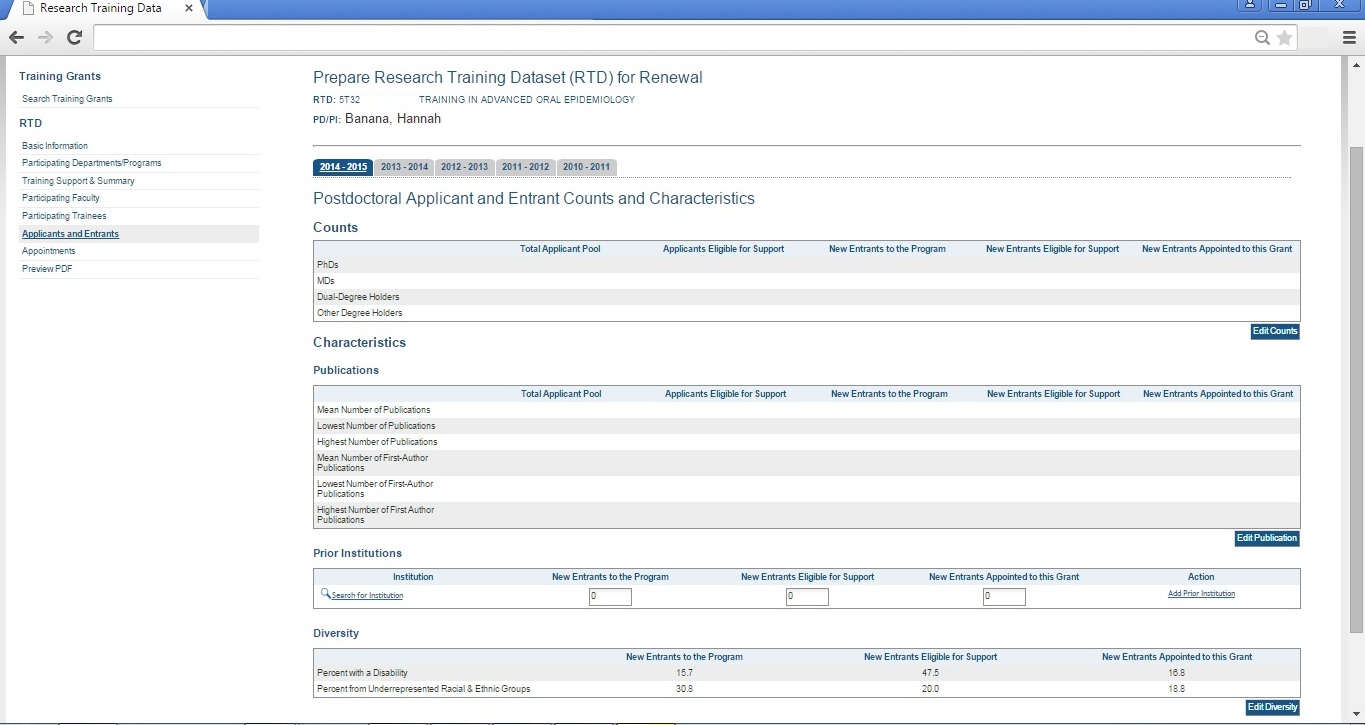
Appointments (Note: does not apply to new applications)
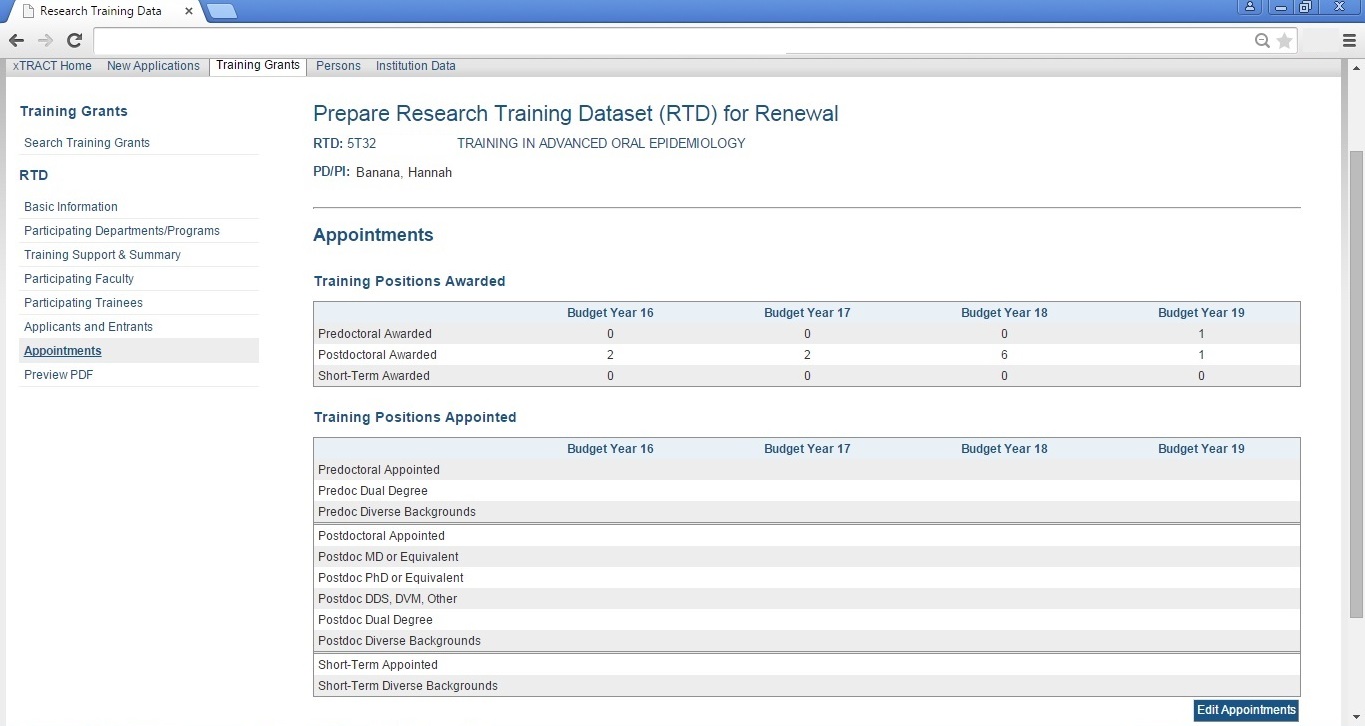
Appointments, Edit Training Positions Appointed (Note: does not apply to new applications)
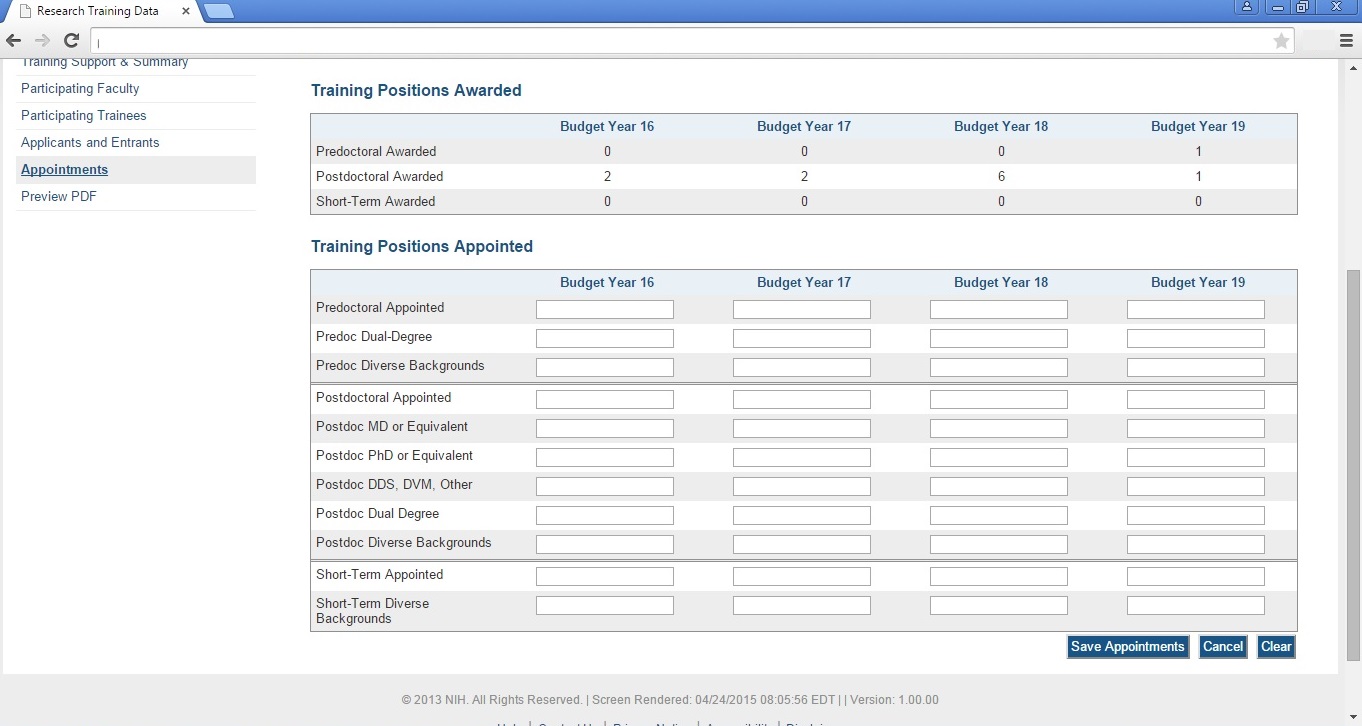
SCREENS FOR PREPARING REVISION APPLICATIONS
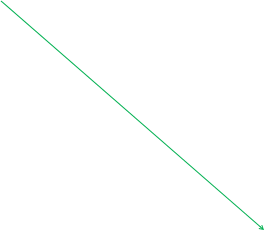 Revision
Application RTDs can be prepared for existing, awarded training
grants and will be searched using the same “Training Grants”
search used to find grants eligible for renewal (example repeated
below with the “revision” link circled). All screens
used to create/maintain Research Training Data Sets (RTDs) for
Revision Applications will be identical to those shown
in the preceding section, regarding Renewal Applications. The only
difference will be that the word “Revision” will be used
in any applicable screen labels, instead of the word “Renewal”.
Revision
Application RTDs can be prepared for existing, awarded training
grants and will be searched using the same “Training Grants”
search used to find grants eligible for renewal (example repeated
below with the “revision” link circled). All screens
used to create/maintain Research Training Data Sets (RTDs) for
Revision Applications will be identical to those shown
in the preceding section, regarding Renewal Applications. The only
difference will be that the word “Revision” will be used
in any applicable screen labels, instead of the word “Renewal”.



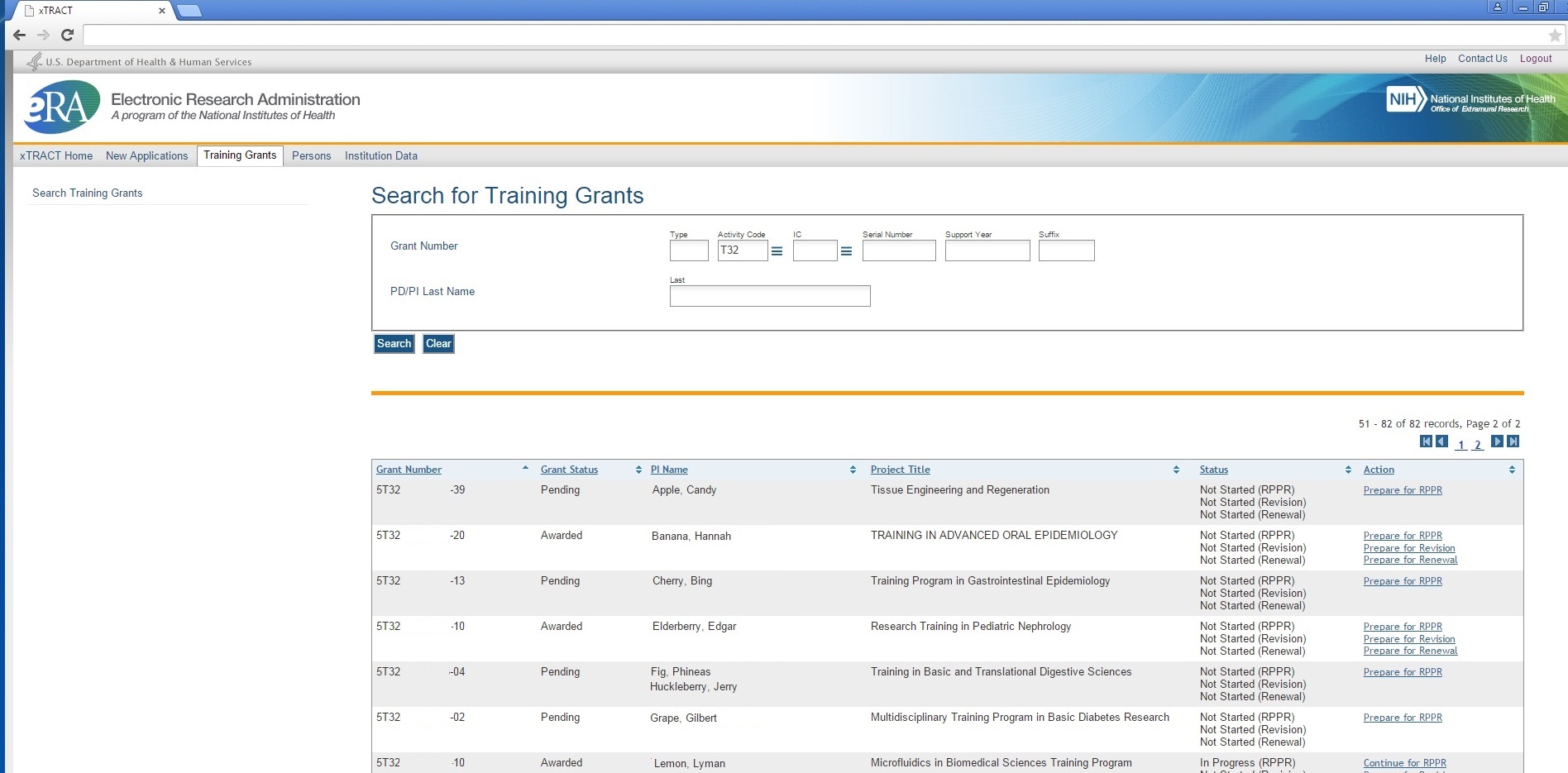
SCREENS FOR PREPARING RPPR SUBMISSIONS
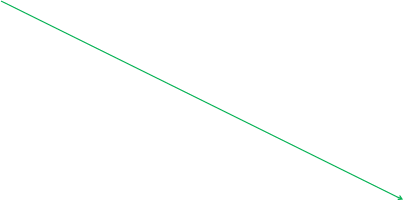 The
following pages present the screens used to create/maintain Research
Training Data Sets (RTDs) for use in RPPR (Research Performance
Progress Report) submissions. RPPR RTDs can be prepared for
existing, awarded training grants and will be searched using the same
“Training Grants” search used to find grants eligible for
renewal and revision.
The
following pages present the screens used to create/maintain Research
Training Data Sets (RTDs) for use in RPPR (Research Performance
Progress Report) submissions. RPPR RTDs can be prepared for
existing, awarded training grants and will be searched using the same
“Training Grants” search used to find grants eligible for
renewal and revision.

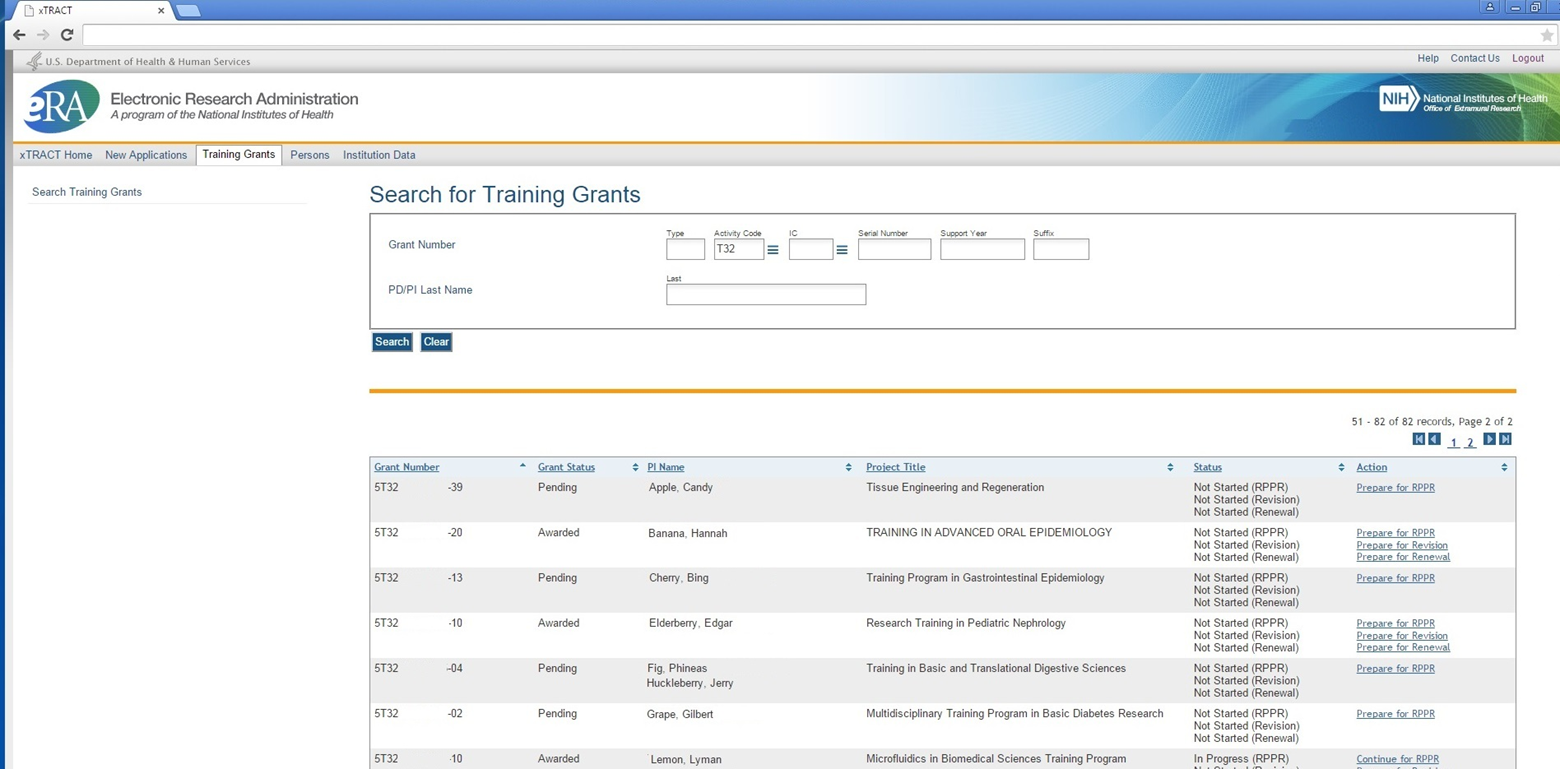
Prepare RPPR RTD, initial screen
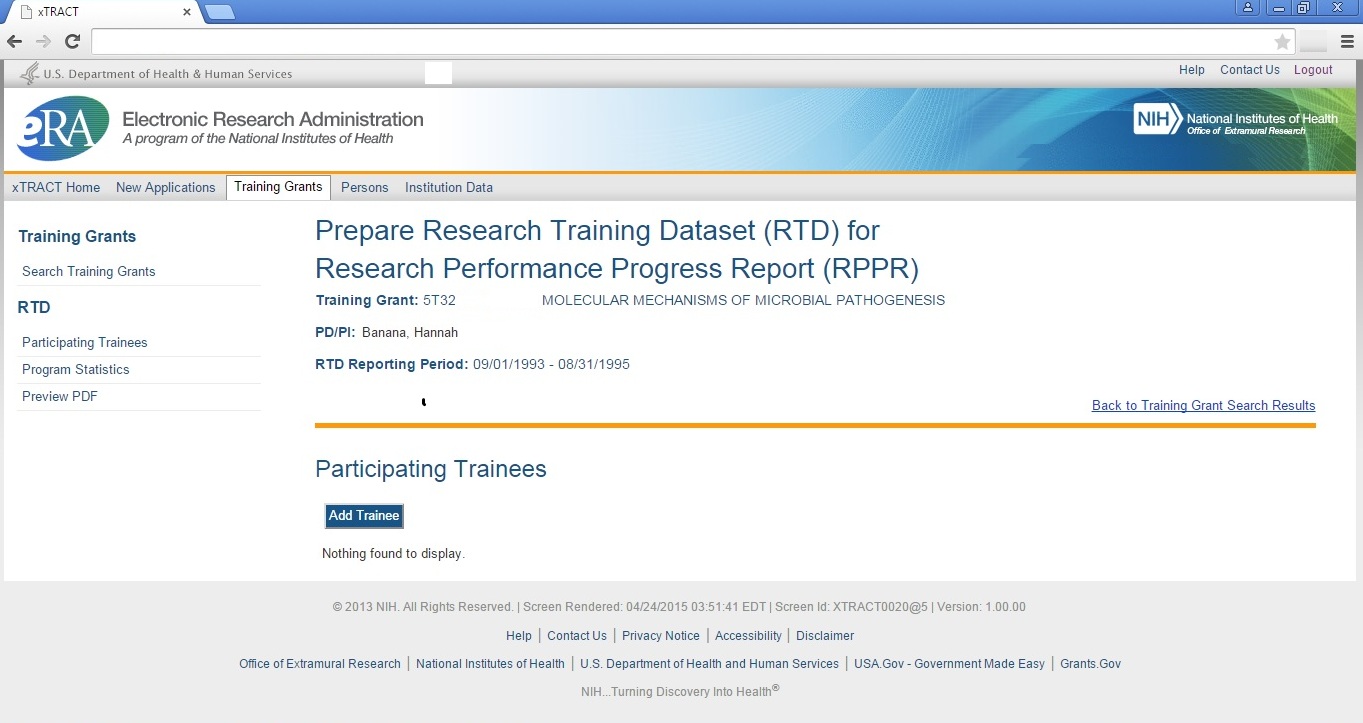
RPPR, Participating Trainees
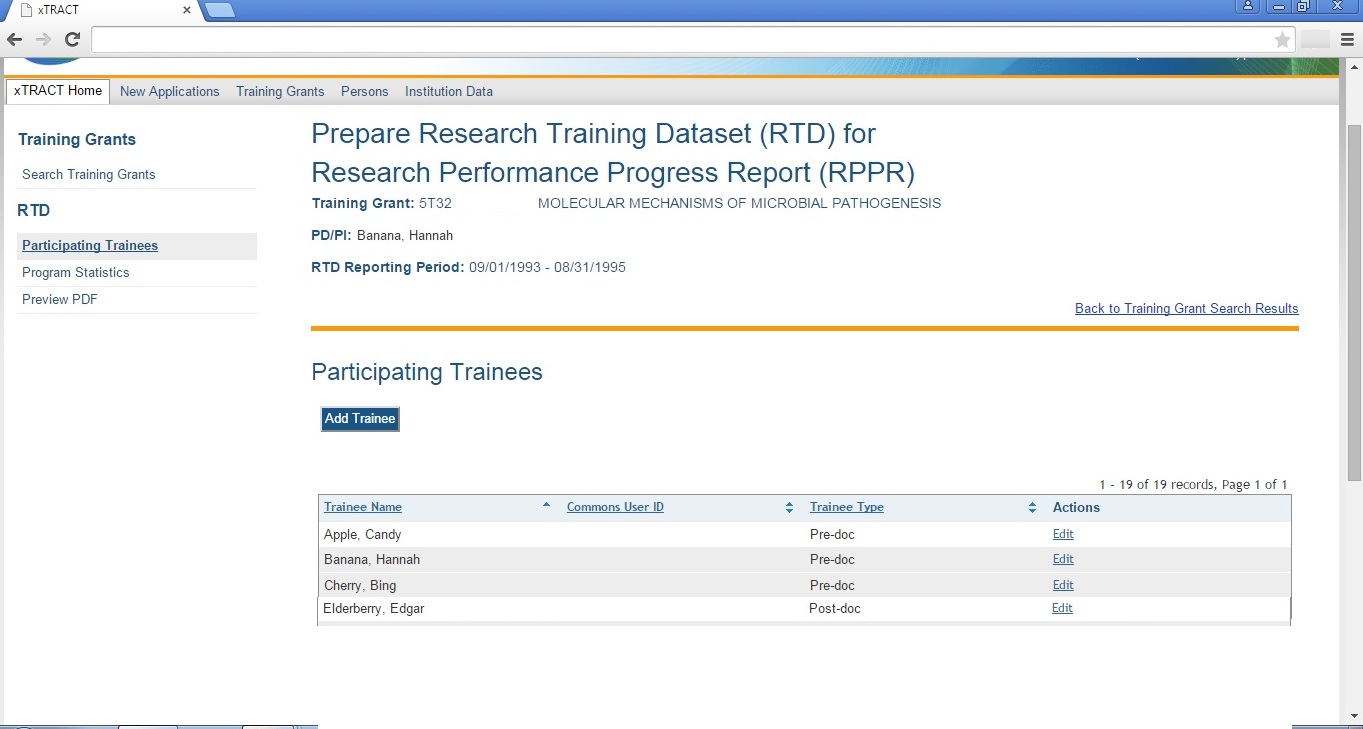
RPPR, Edit Participating Trainee (Predoctoral)
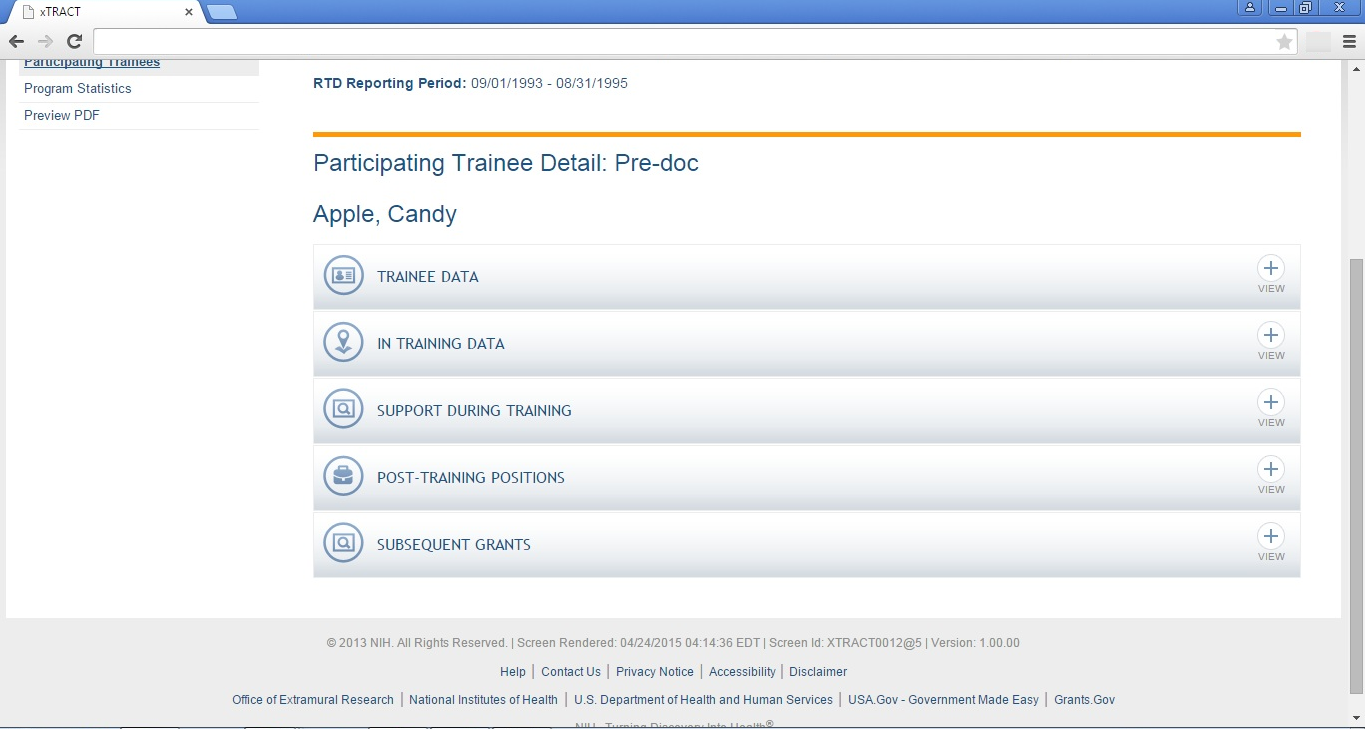
RPPR, Edit Participating Trainee (Predoctoral), Trainee Detail
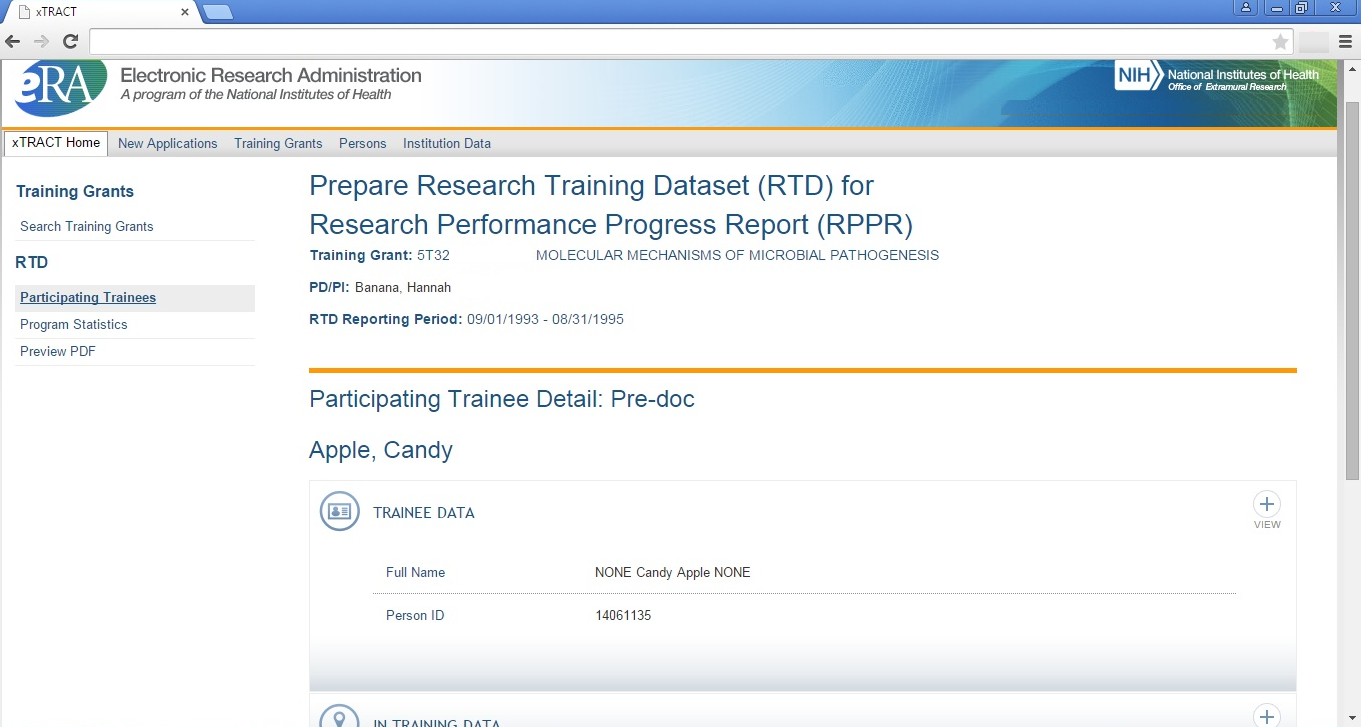
RPPR, Edit Participating Trainee (Predoctoral), In-Training Data, In-Training Indicator
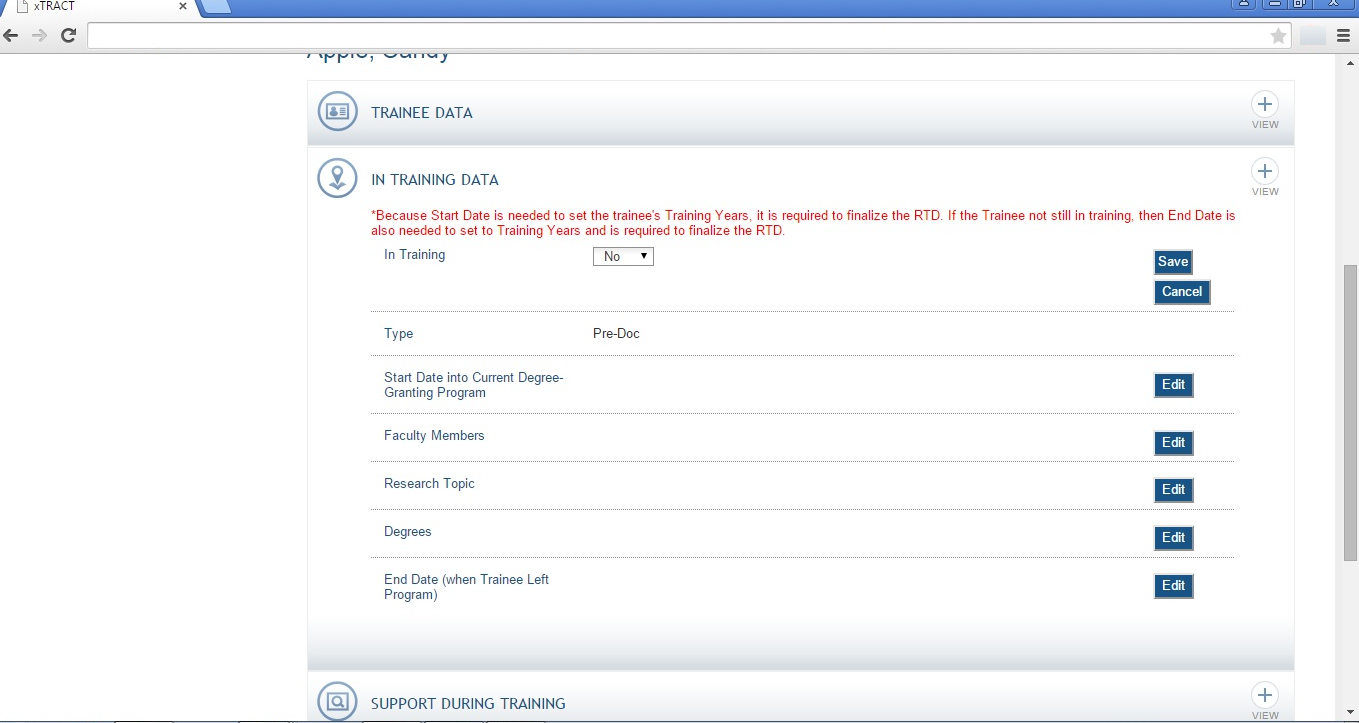
RPPR, Edit Participating Trainee (Predoctoral), In-Training Data, Start Date Into Degree Program
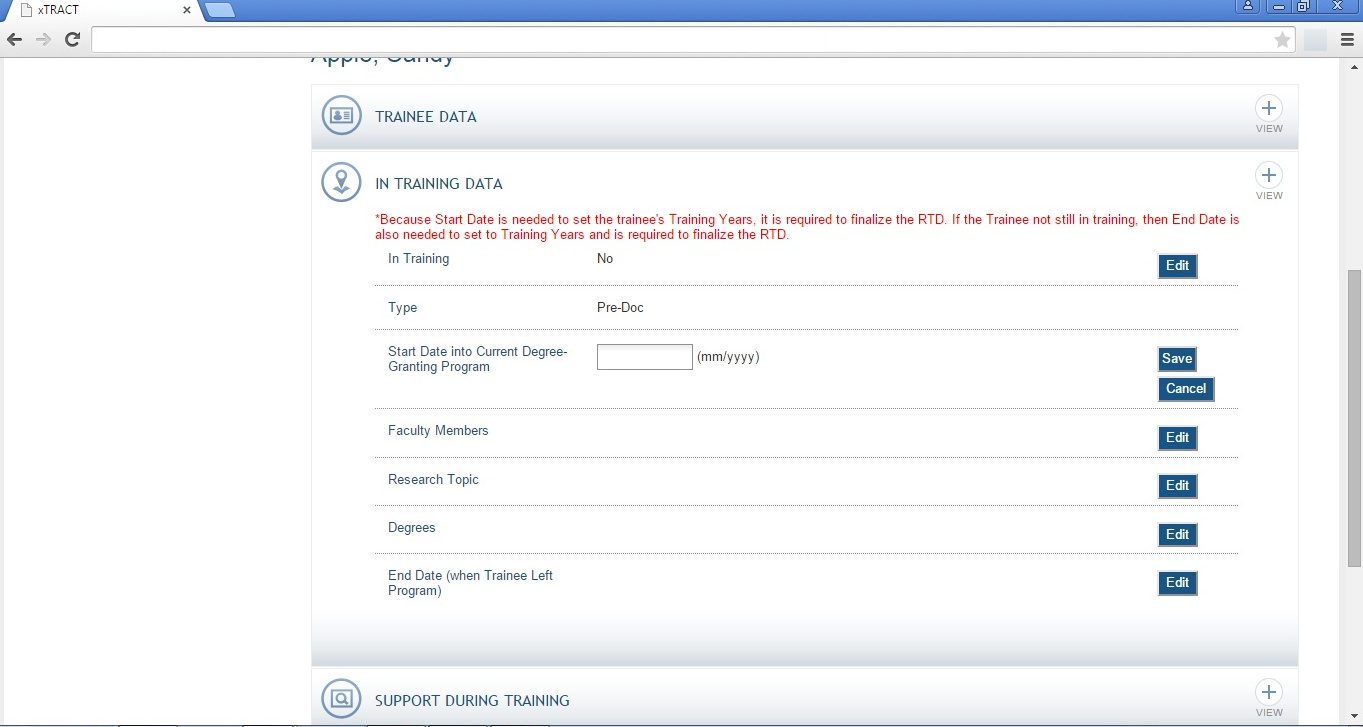
RPPR, Edit Participating Trainee (Predoctoral), In-Training Data, Faculty Members
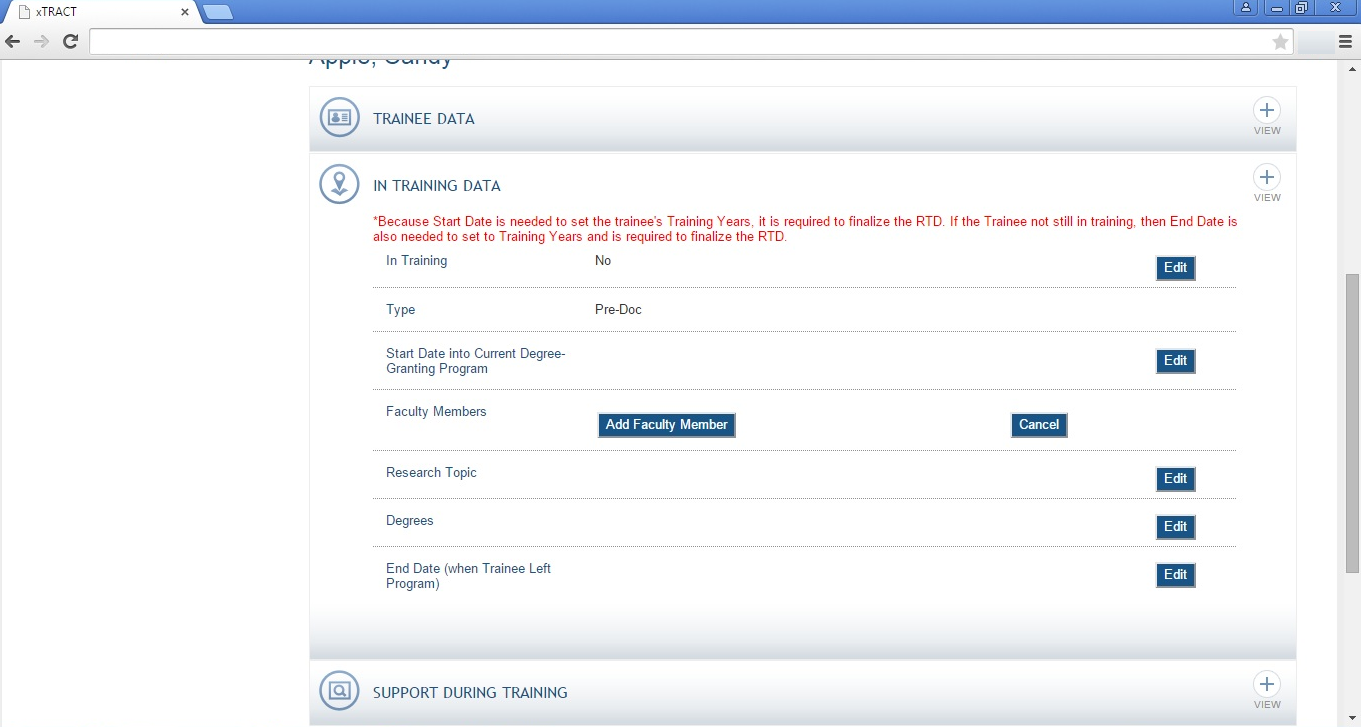
RPPR, Edit Participating Trainee (Predoctoral), In-Training Data, Faculty Members, Add, Search
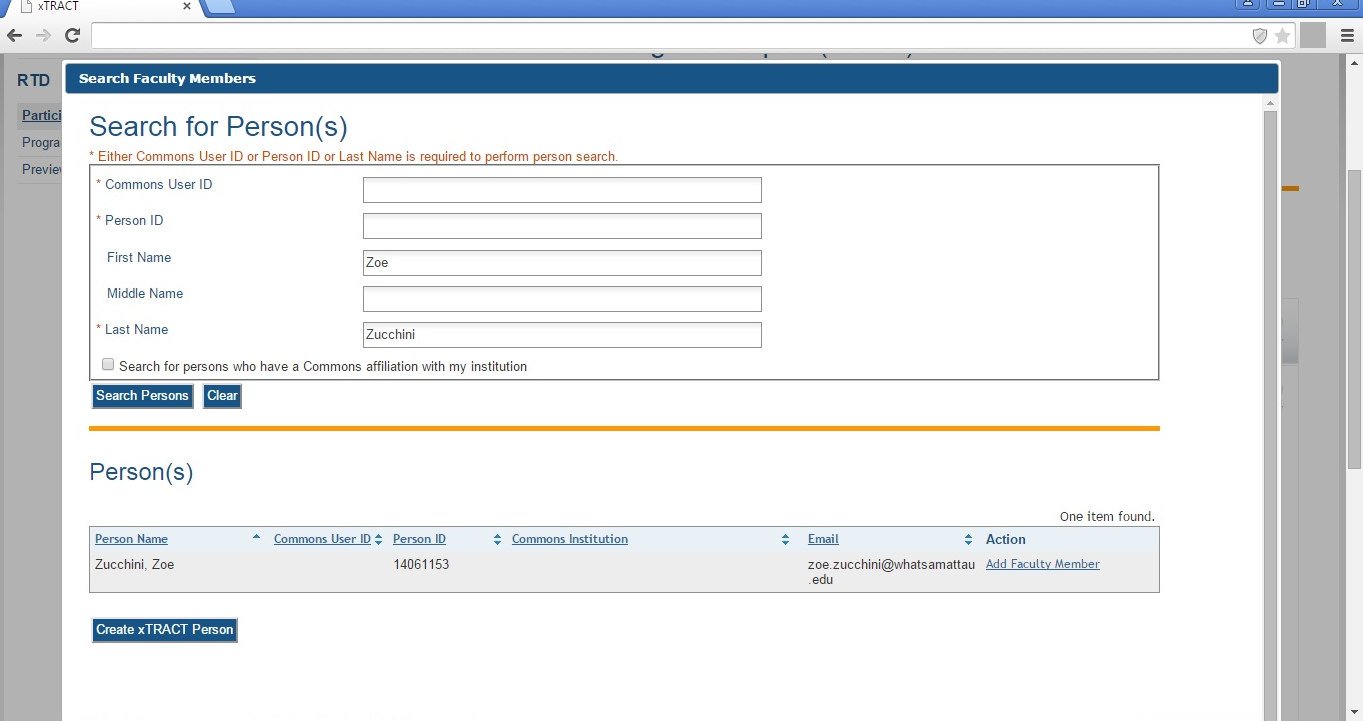
RPPR, Edit Participating Trainee (Predoctoral), In-Training Data, Faculty Members, Add, Selected and Saved
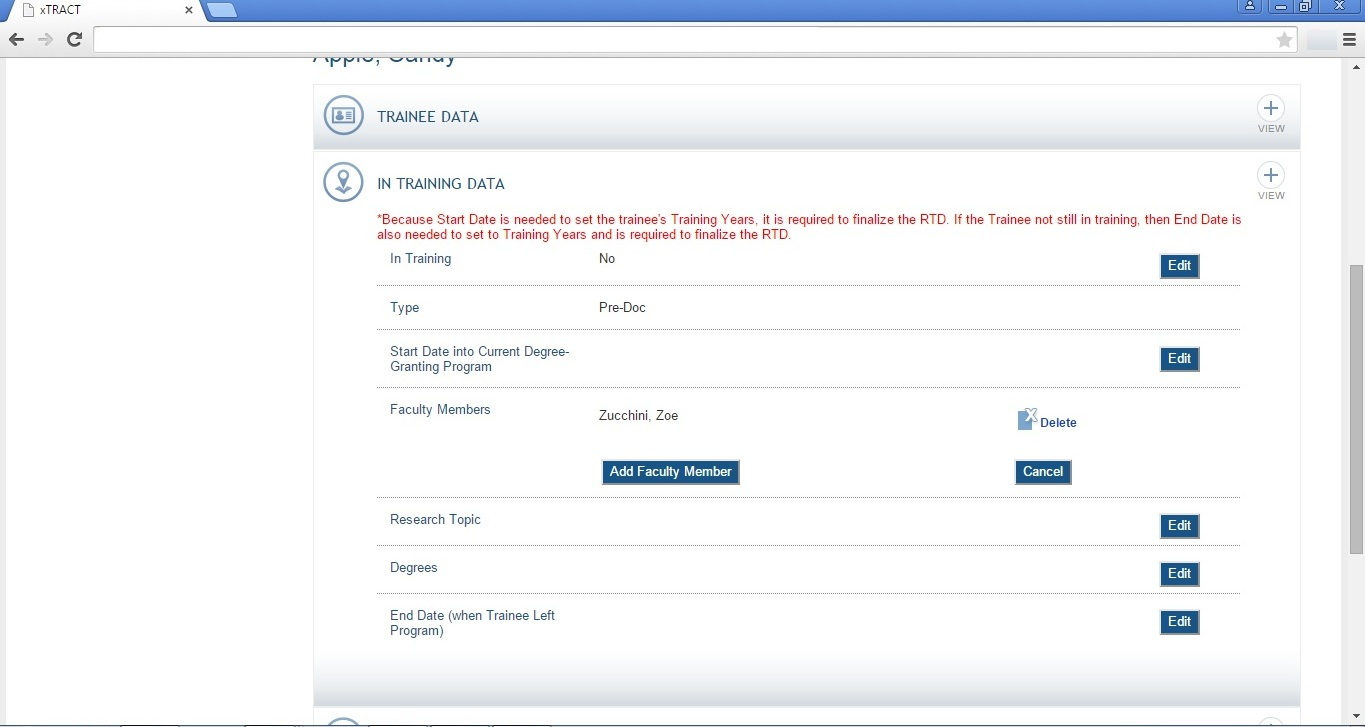
RPPR, Edit Participating Trainee (Predoctoral), In-Training Data, Research Topic
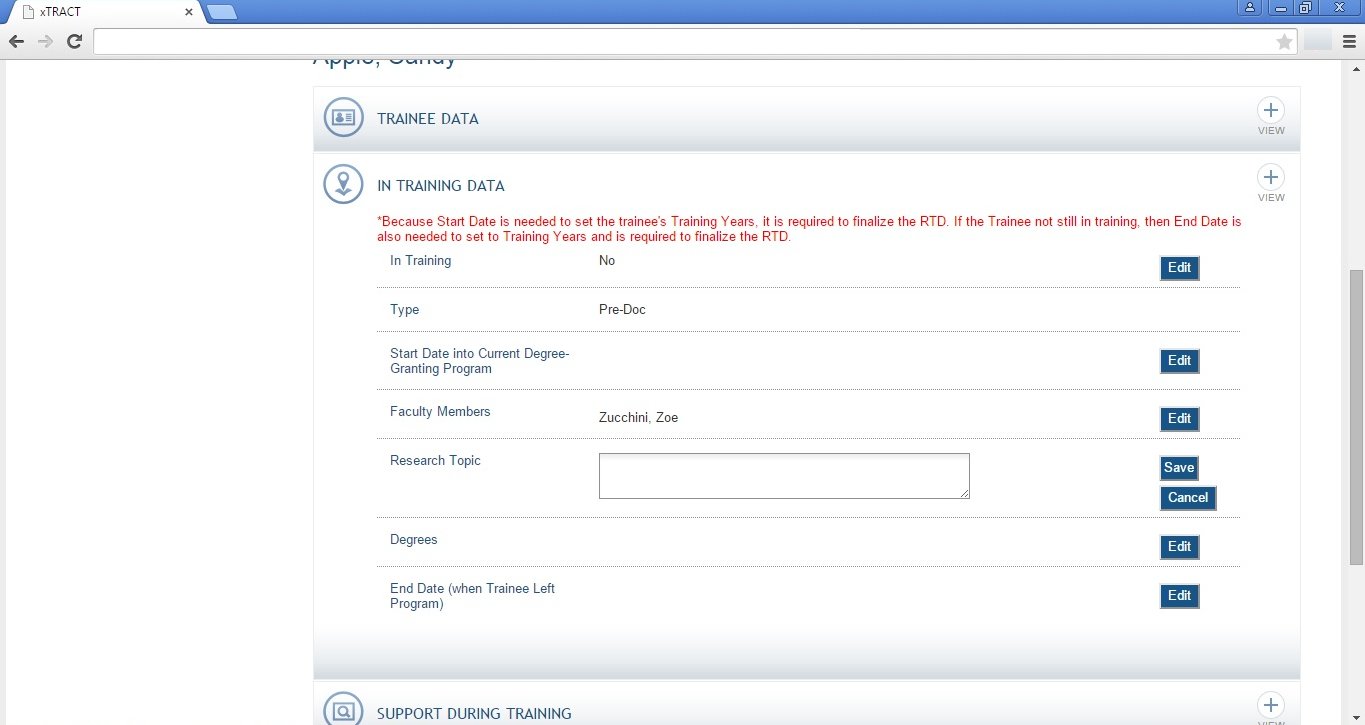
RPPR, Edit Participating Trainee (Predoctoral), In-Training Data, Degrees
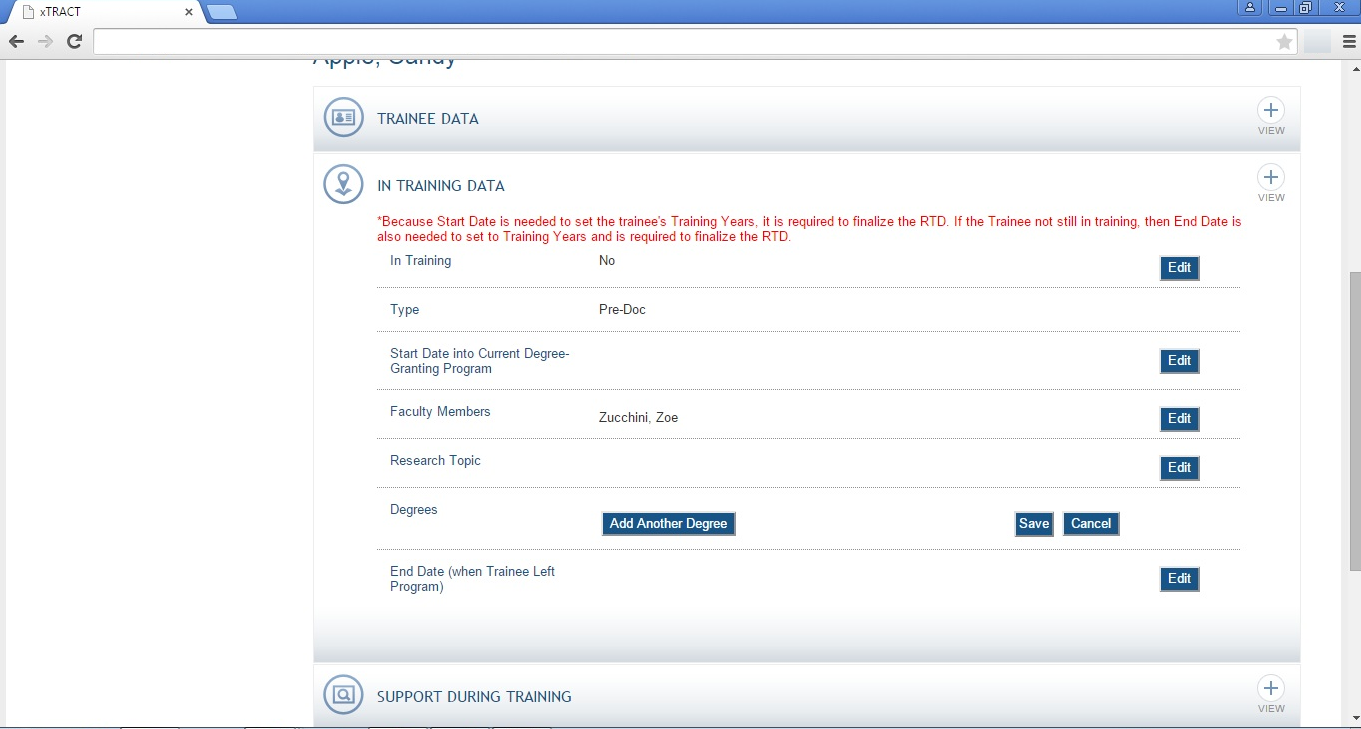
RPPR, Edit Participating Trainee (Predoctoral), In-Training Data, Degrees, Add Non-terminal
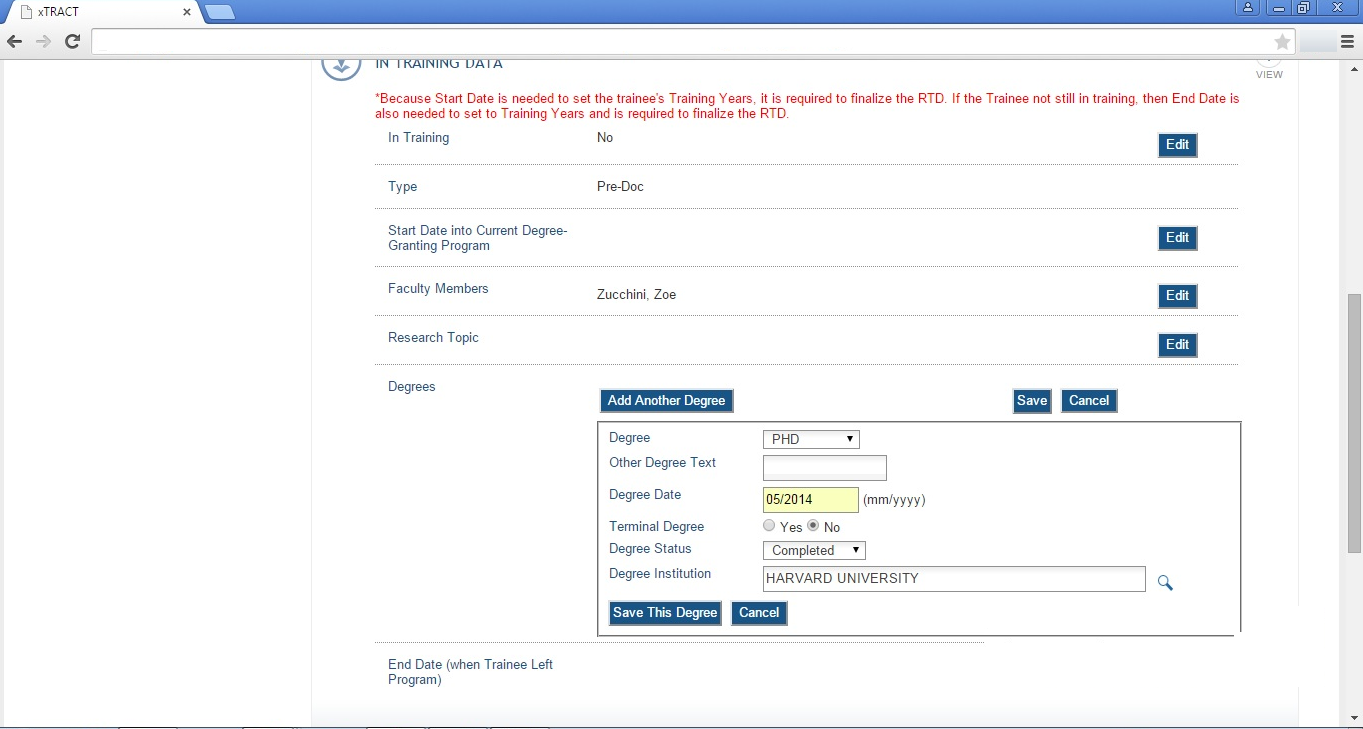
RPPR, Edit Participating Trainee (Predoctoral), In-Training Data, Degrees, Add Terminal
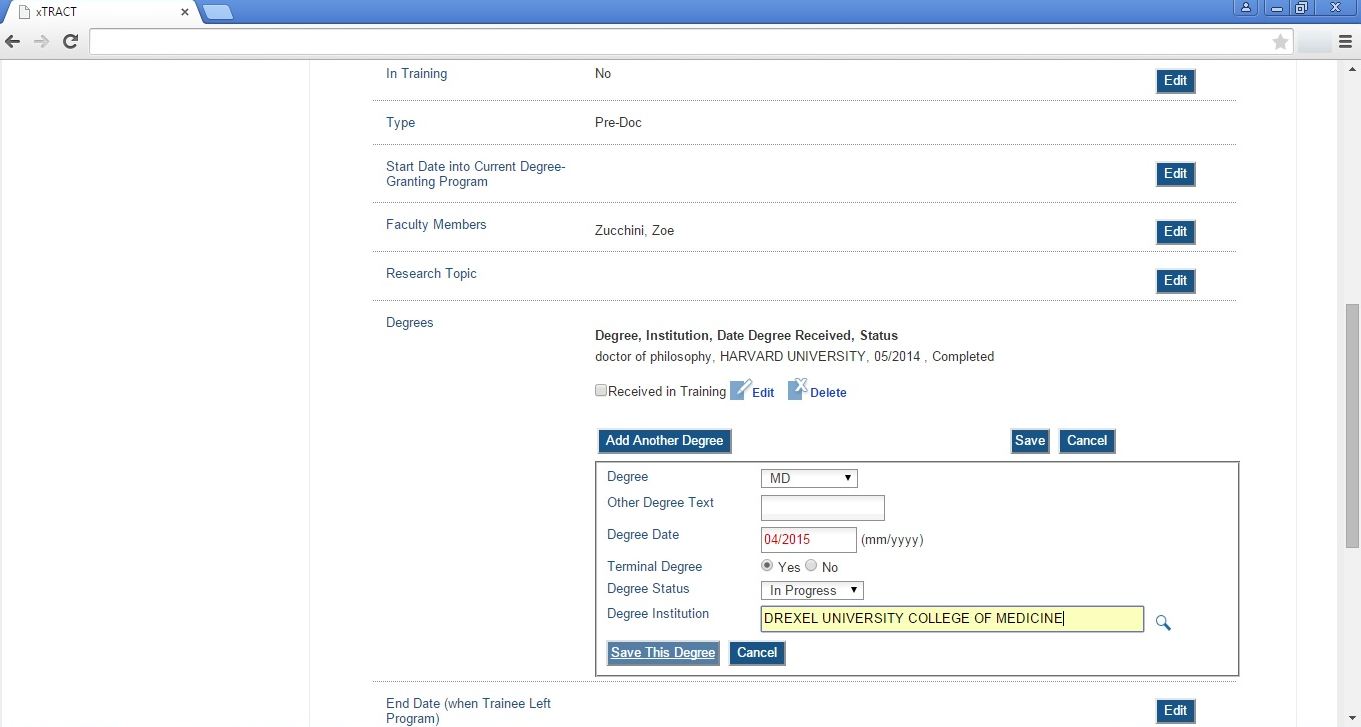
RPPR, Edit Participating Trainee (Predoctoral), In-Training Data, Degrees, Received-In-Training Indicators
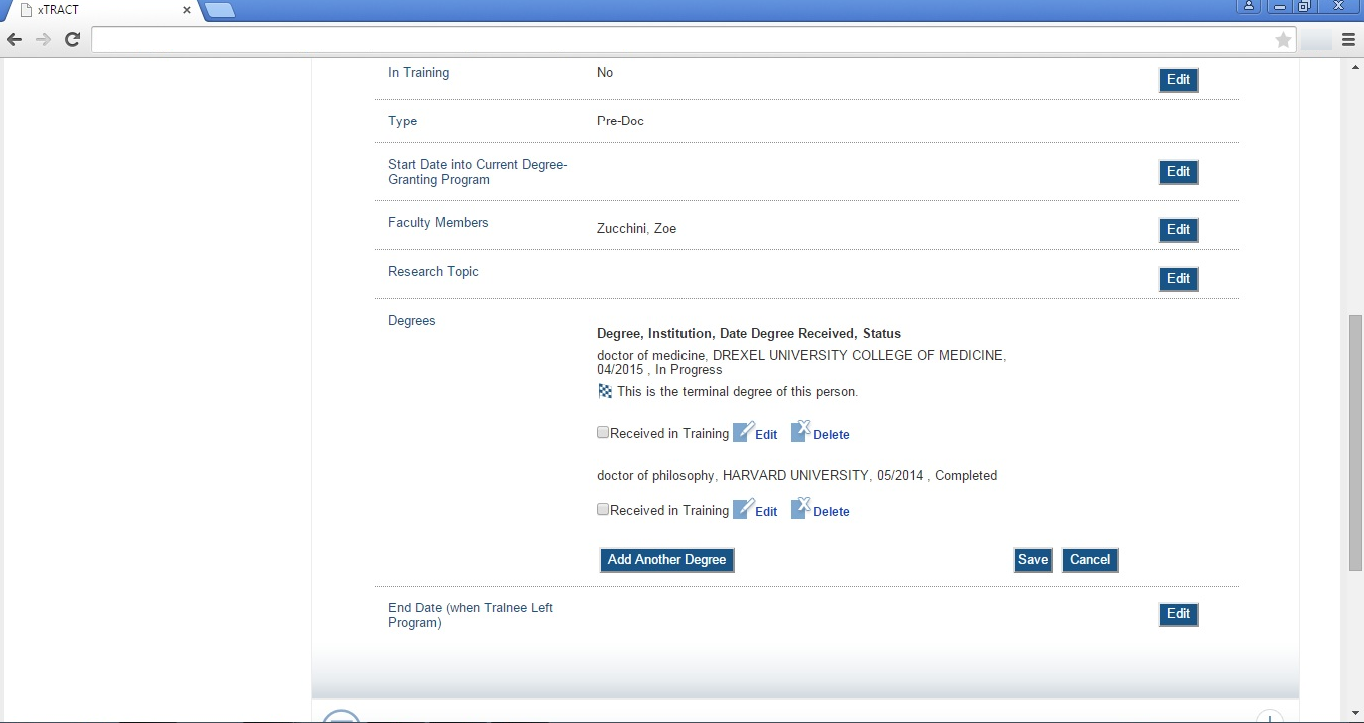
RPPR, Edit Participating Trainee (Predoctoral), In-Training Data, Degrees, End Date (left program)
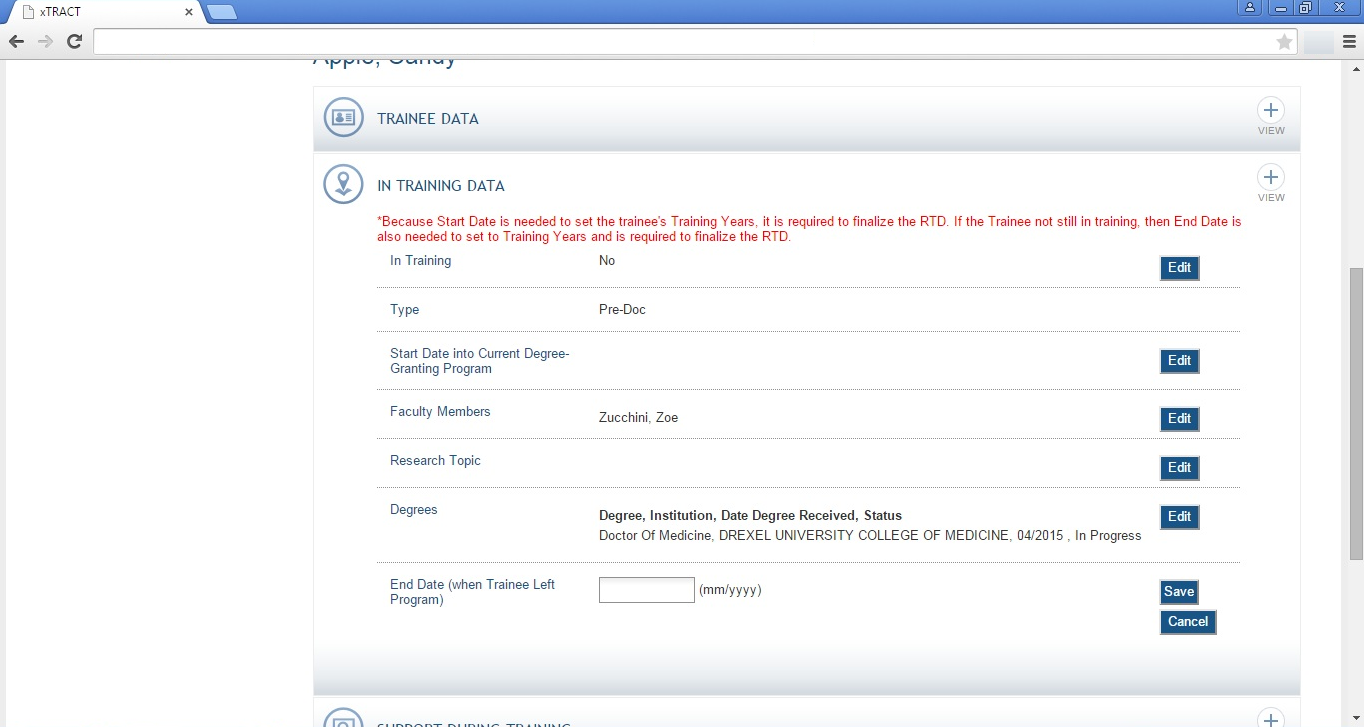
RPPR, Edit Participating Trainee (Predoctoral), Support During Training
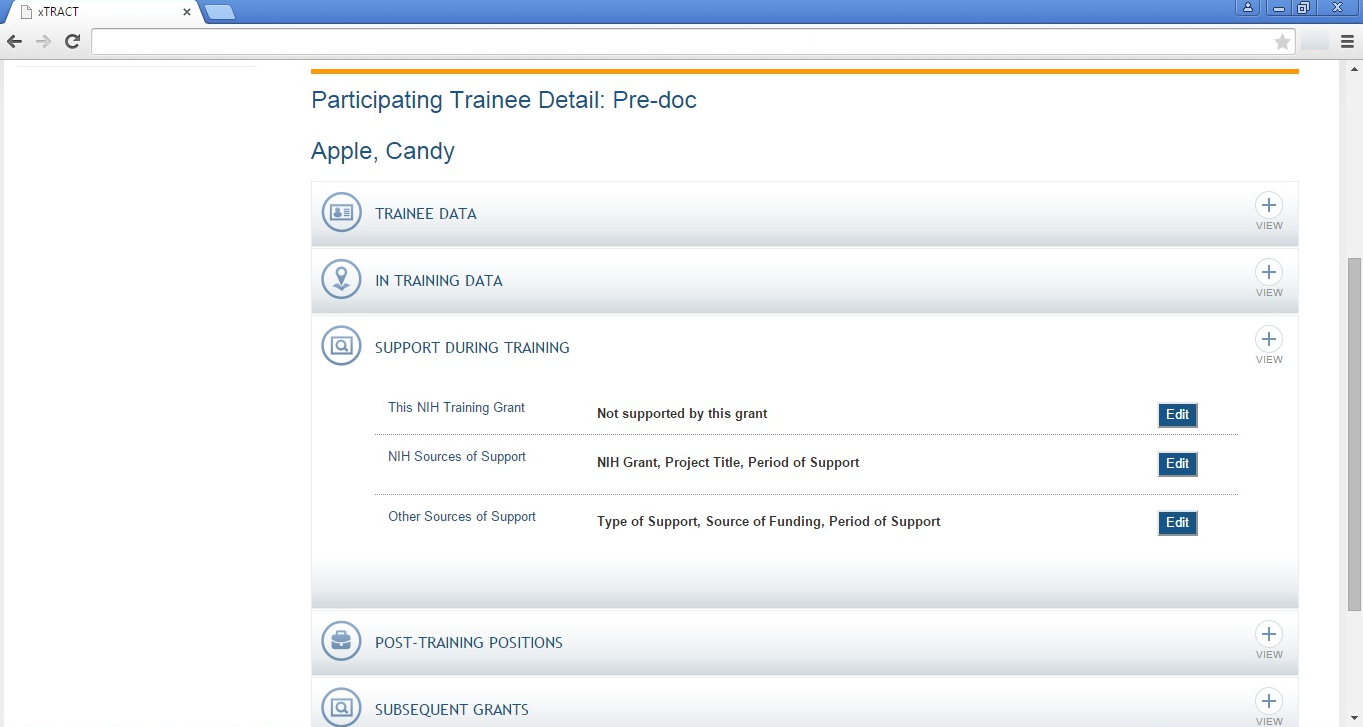
RPPR, Edit Participating Trainee (Predoctoral), Support During Training, This Grant
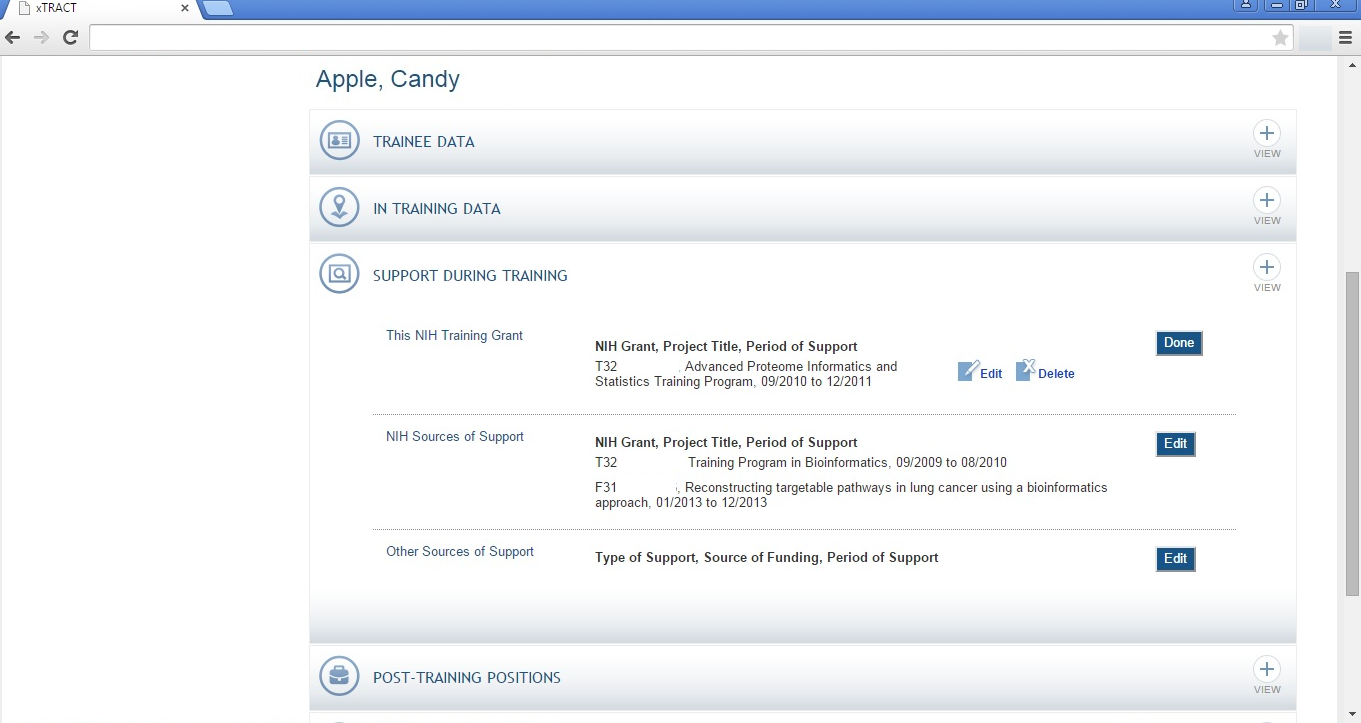
RPPR, Edit Participating Trainee (Predoctoral), Support During Training, This Grant (Edit)
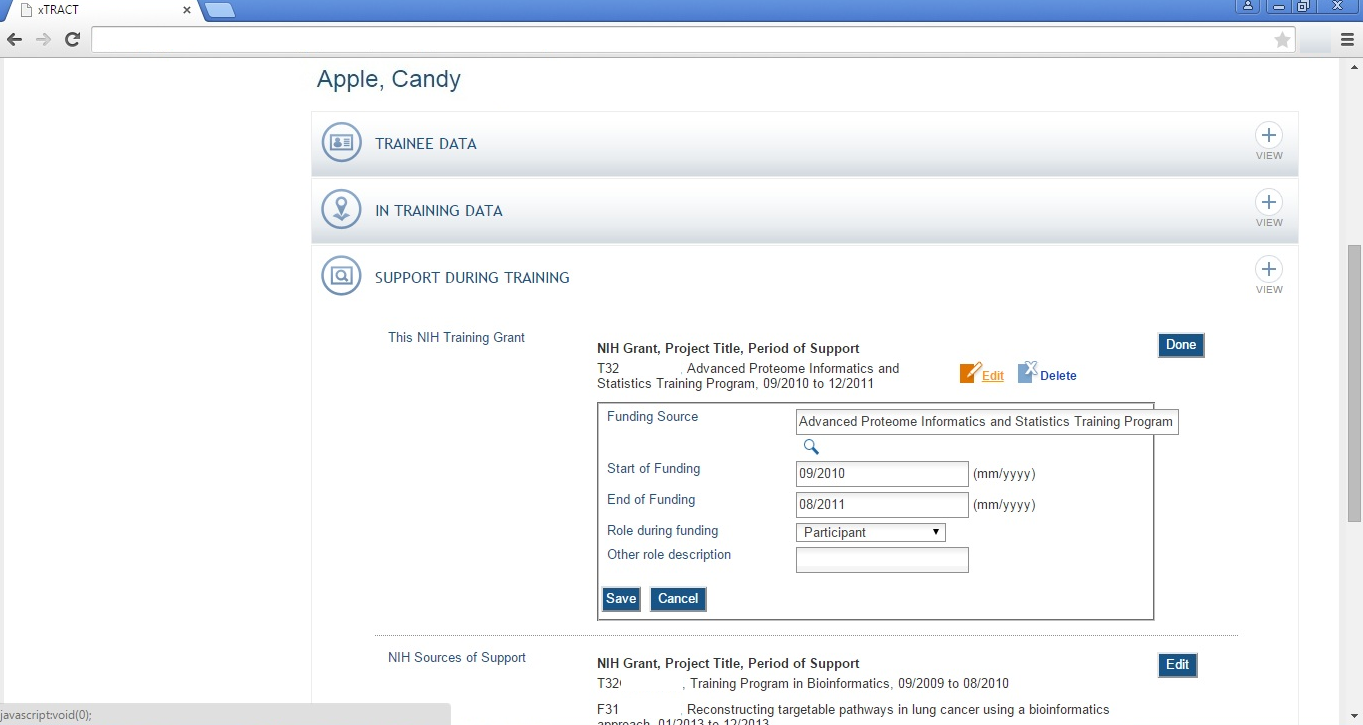
![]()
RPPR, Edit Participating Trainee (Predoctoral), Support During Training, NIH Sources
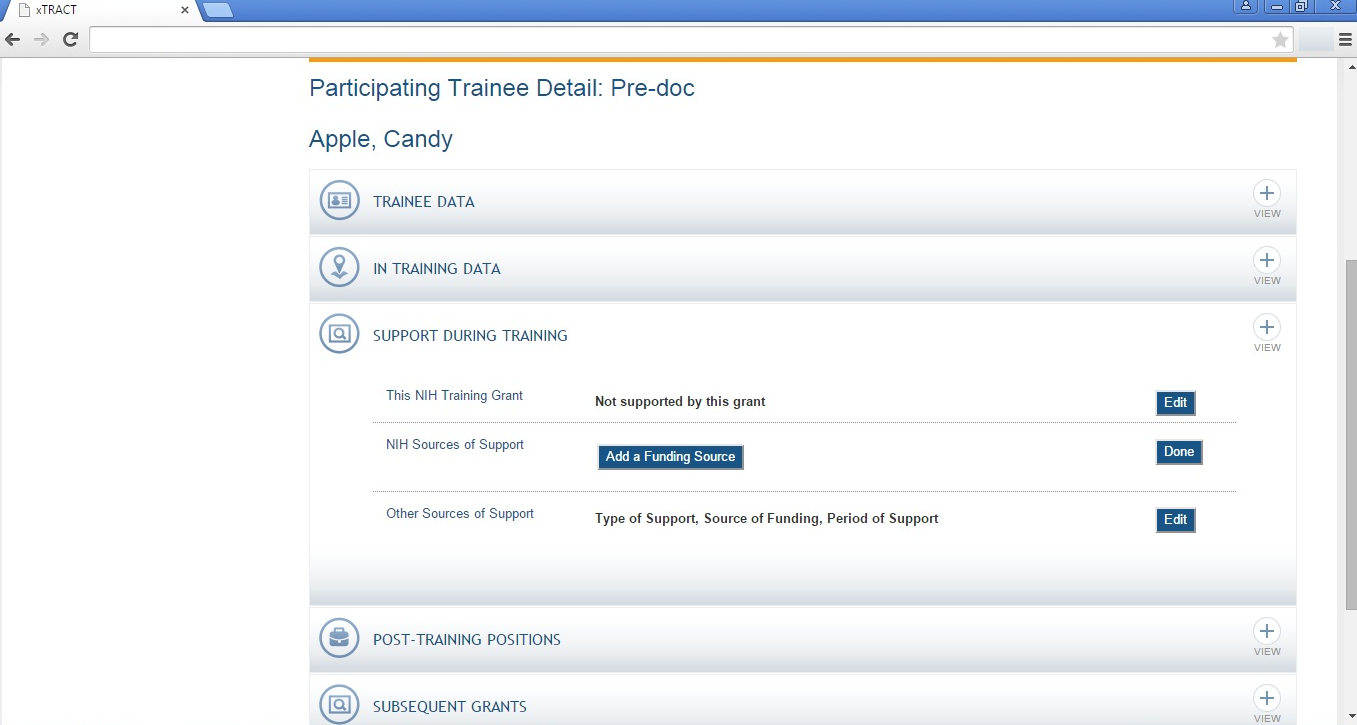
RPPR, Edit Participating Trainee (Predoctoral), Support During Training, NIH Sources
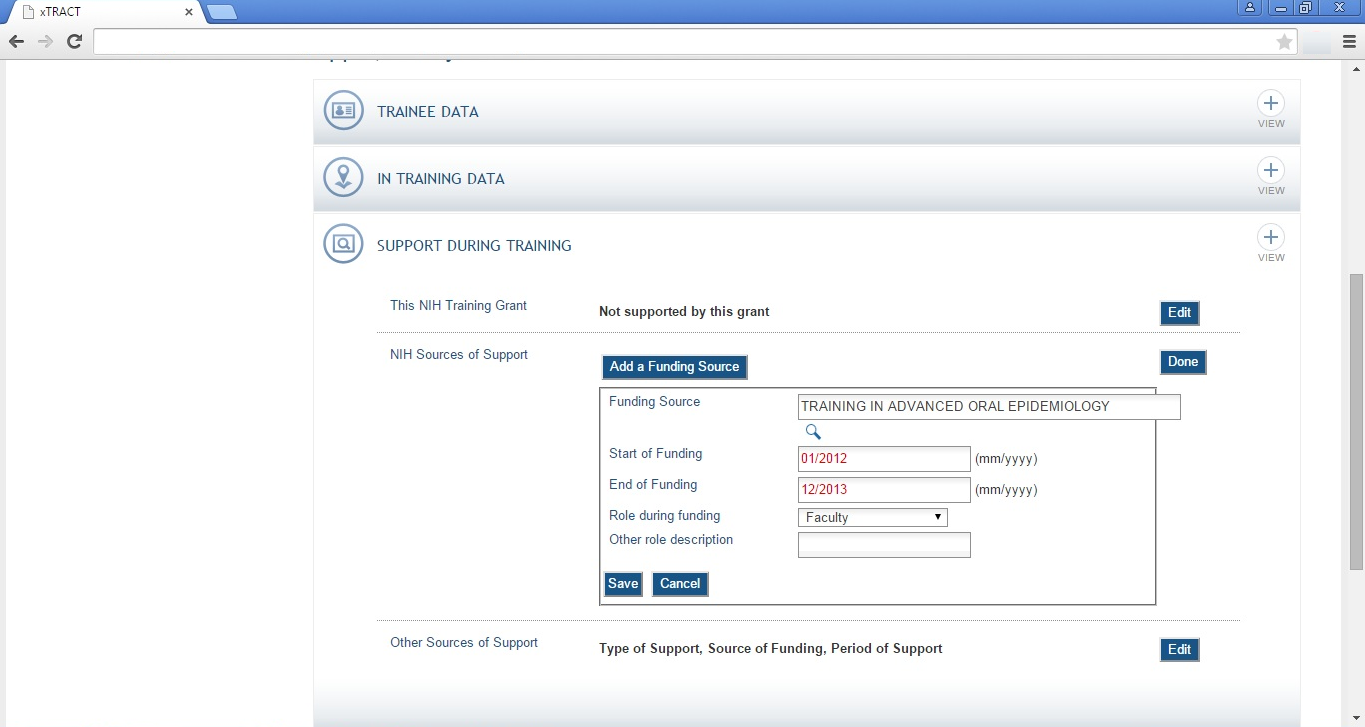
RPPR, Edit Participating Trainee (Predoctoral), Support During Training, Other Sources
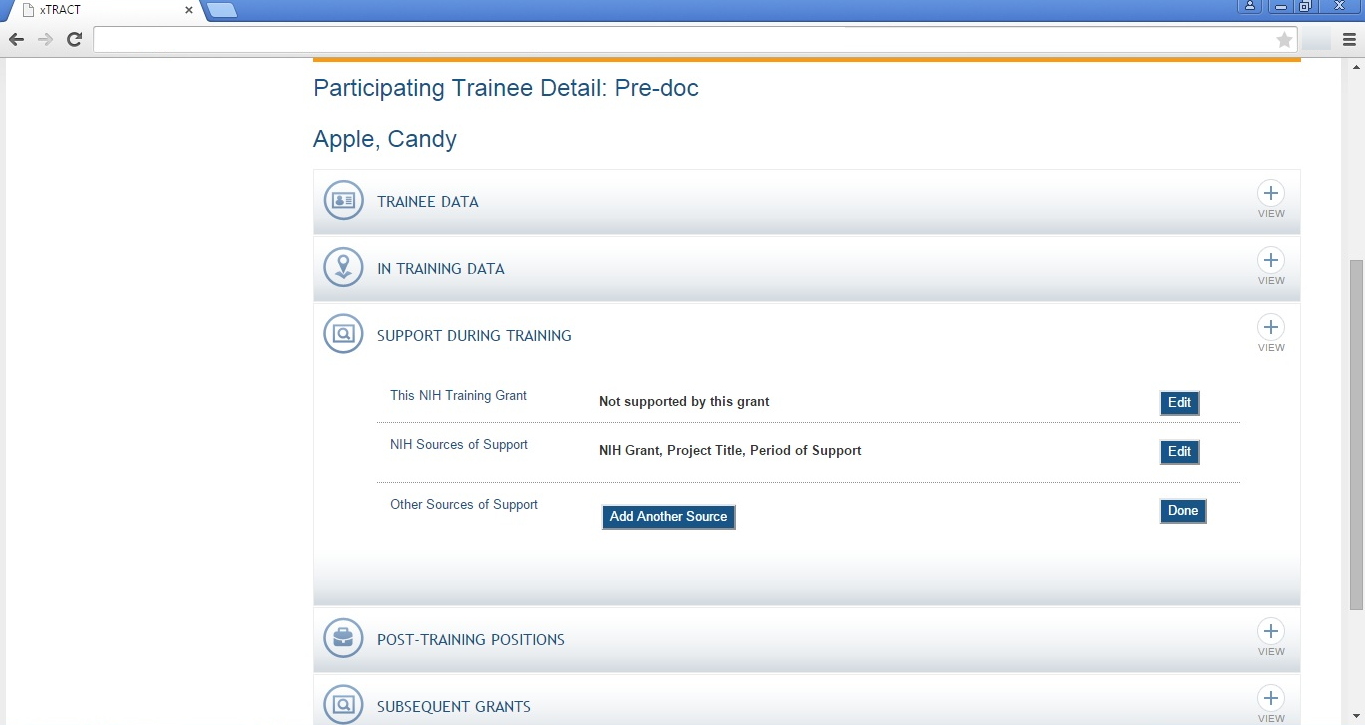
RPPR, Edit Participating Trainee (Predoctoral), Support During Training, Other Sources, Add Source
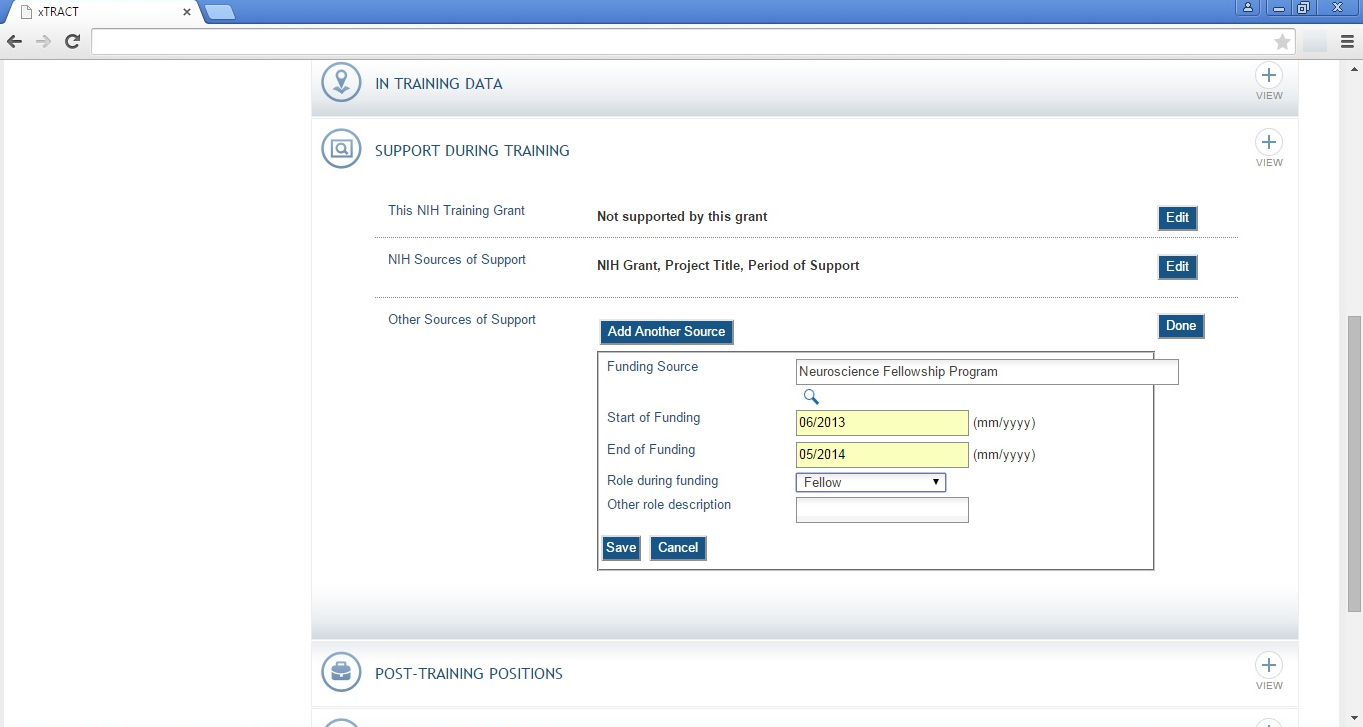
RPPR, Edit Participating Trainee (Predoctoral), Post-Training Positions
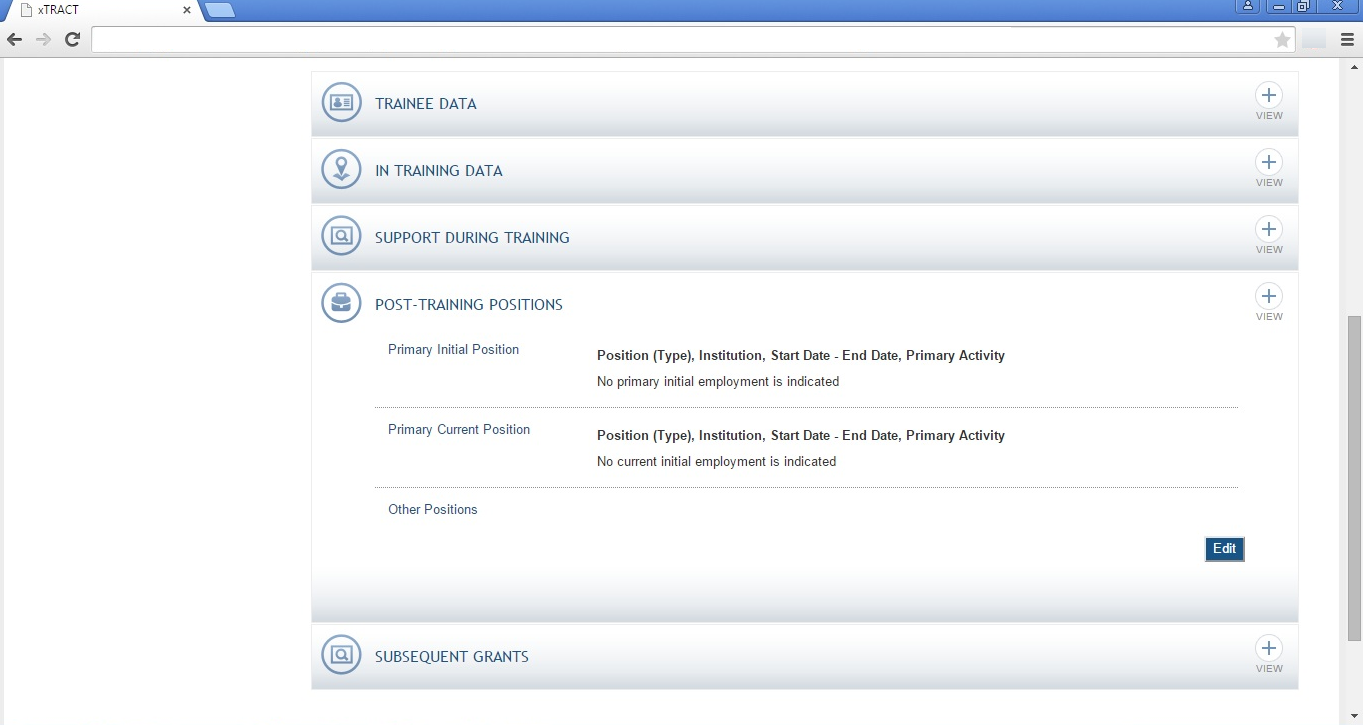
RPPR, Edit Participating Trainee (Predoctoral), Post-Training Positions, Add Position
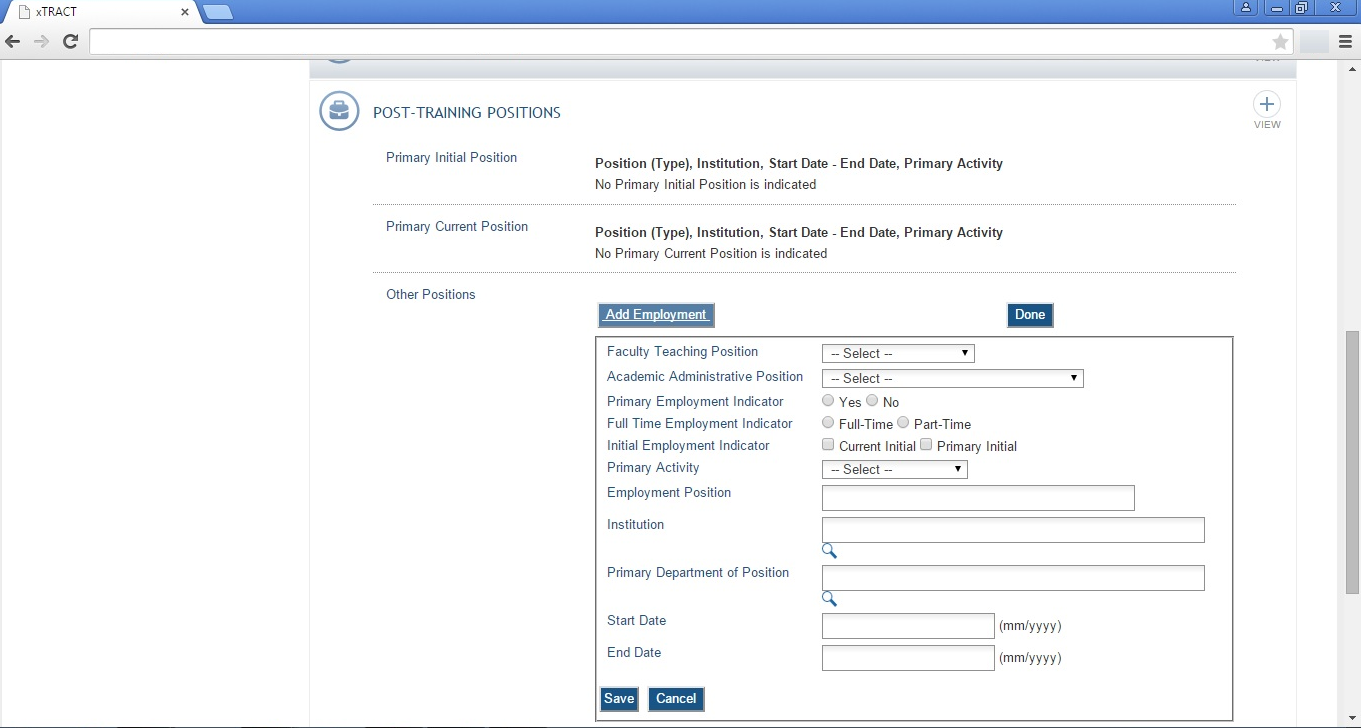
RPPR, Edit Participating Trainee (Predoctoral), Subsequent Grants

RPPR, Edit Participating Trainee (Predoctoral), Subsequent Grants, NIH Sources of Support
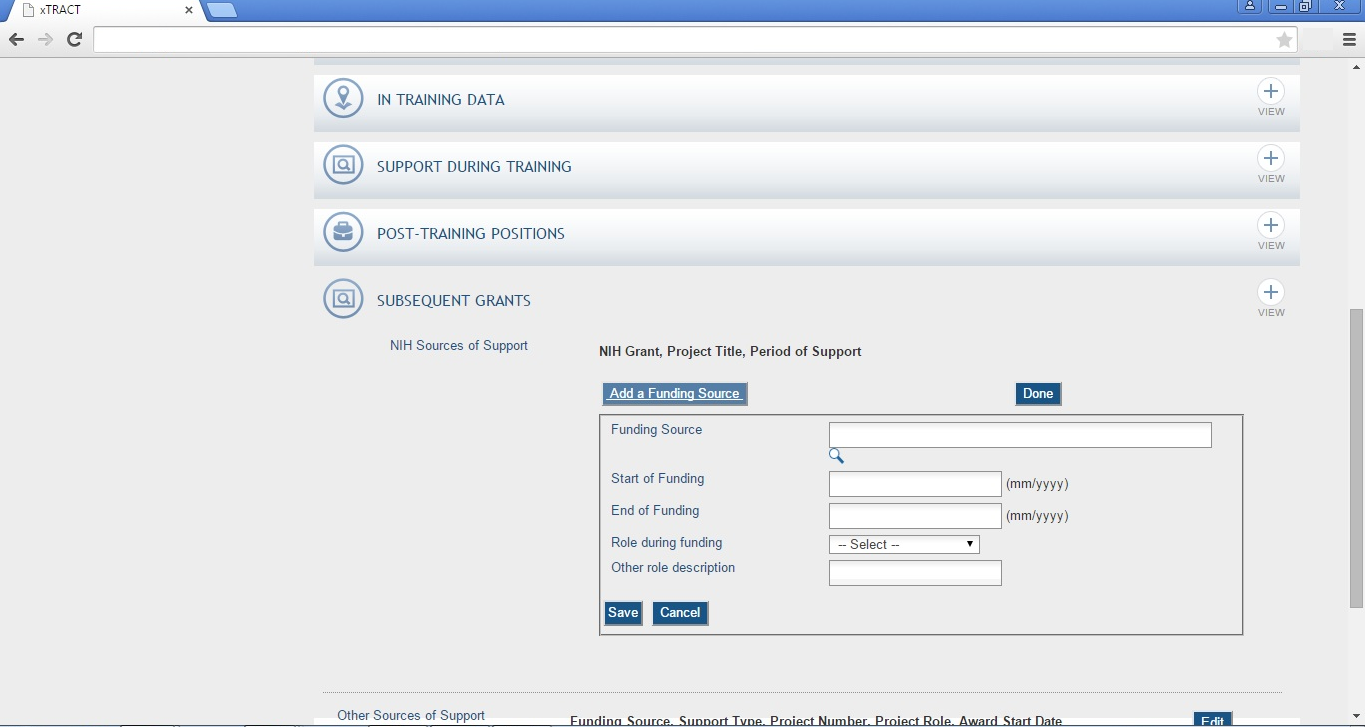
RPPR, Edit Participating Trainee (Predoctoral), Subsequent Grants, Other Sources of Support
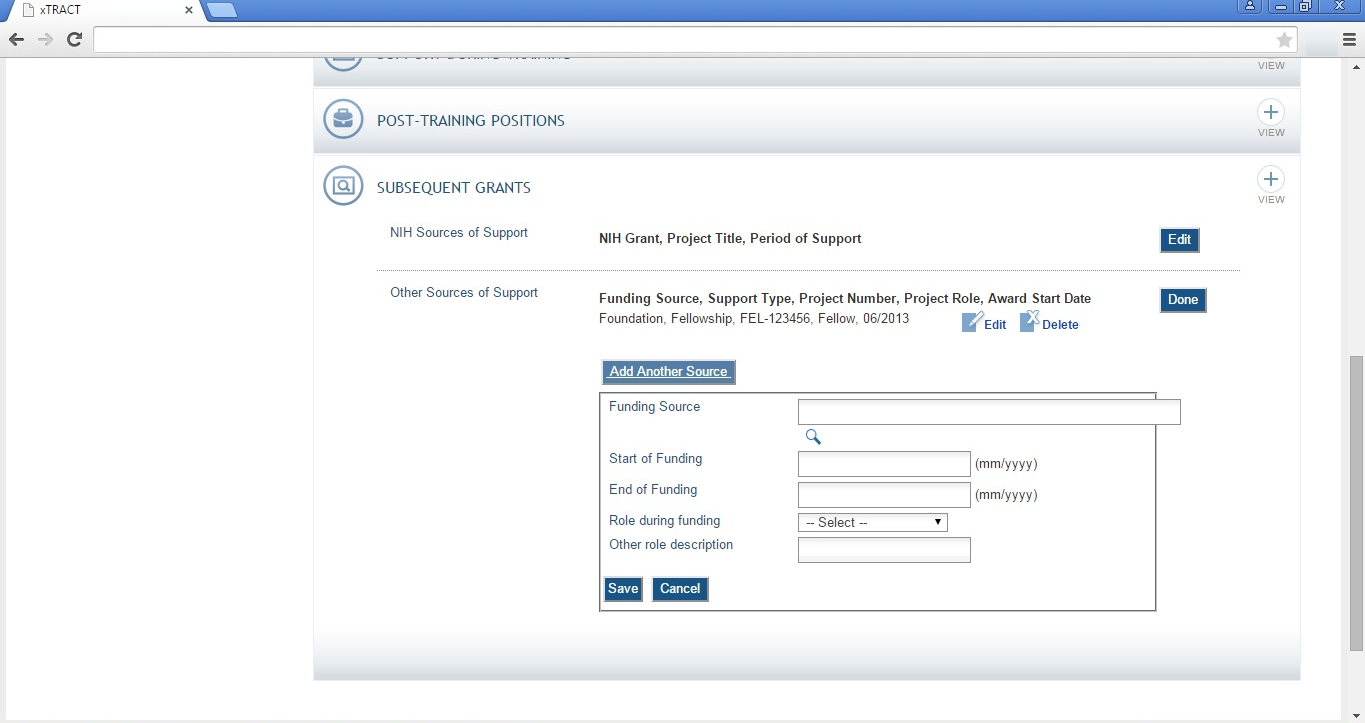
RPPR, Edit Participating Trainee (Predoctoral), Program Statistics
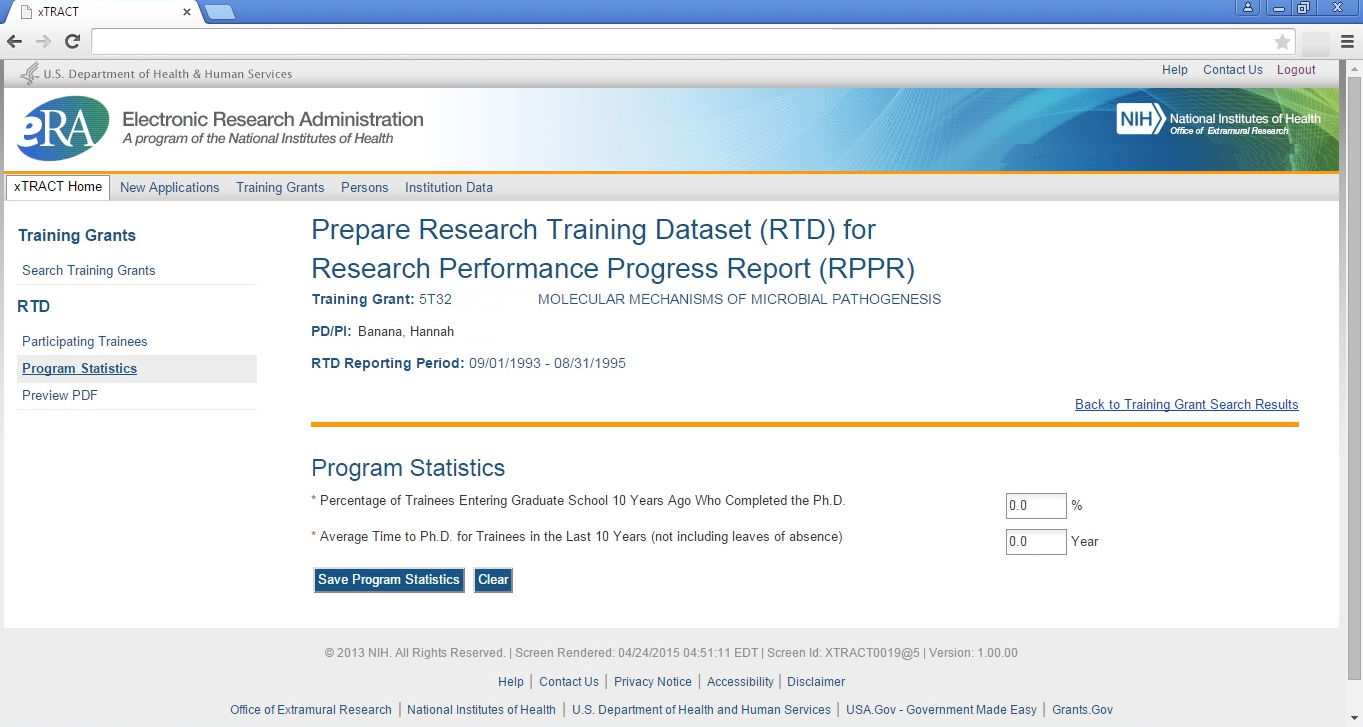
RPPR, Edit Participating Trainee (Postdoctoral), In Training Data
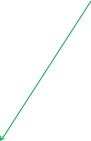 Note:
When editing a postdoctoral trainee, In Training is the only section
that will be different, in that the circled label will say
“postdoctoral”.
Note:
When editing a postdoctoral trainee, In Training is the only section
that will be different, in that the circled label will say
“postdoctoral”.

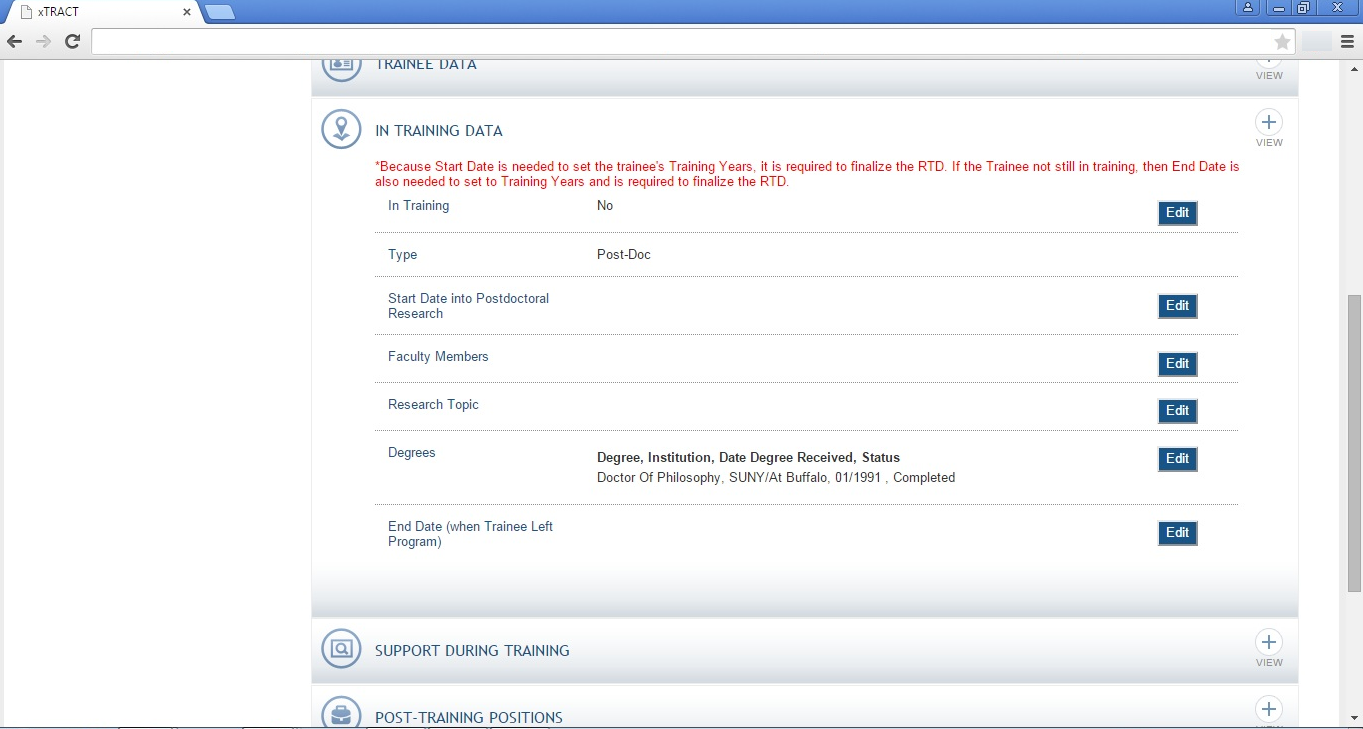
RPPR, Edit Participating Trainee (Short Term)
Note that for a short-term trainee only three of the data sections are used (support during training and post-training positions do not appear)

RPPR, Edit Participating Trainee (Short Term), In Training Data
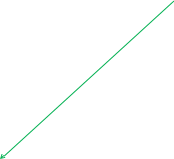 Note:
No degrees are collected for short-term, but another data item is
unique to this type of trainee (category).
Note:
No degrees are collected for short-term, but another data item is
unique to this type of trainee (category).

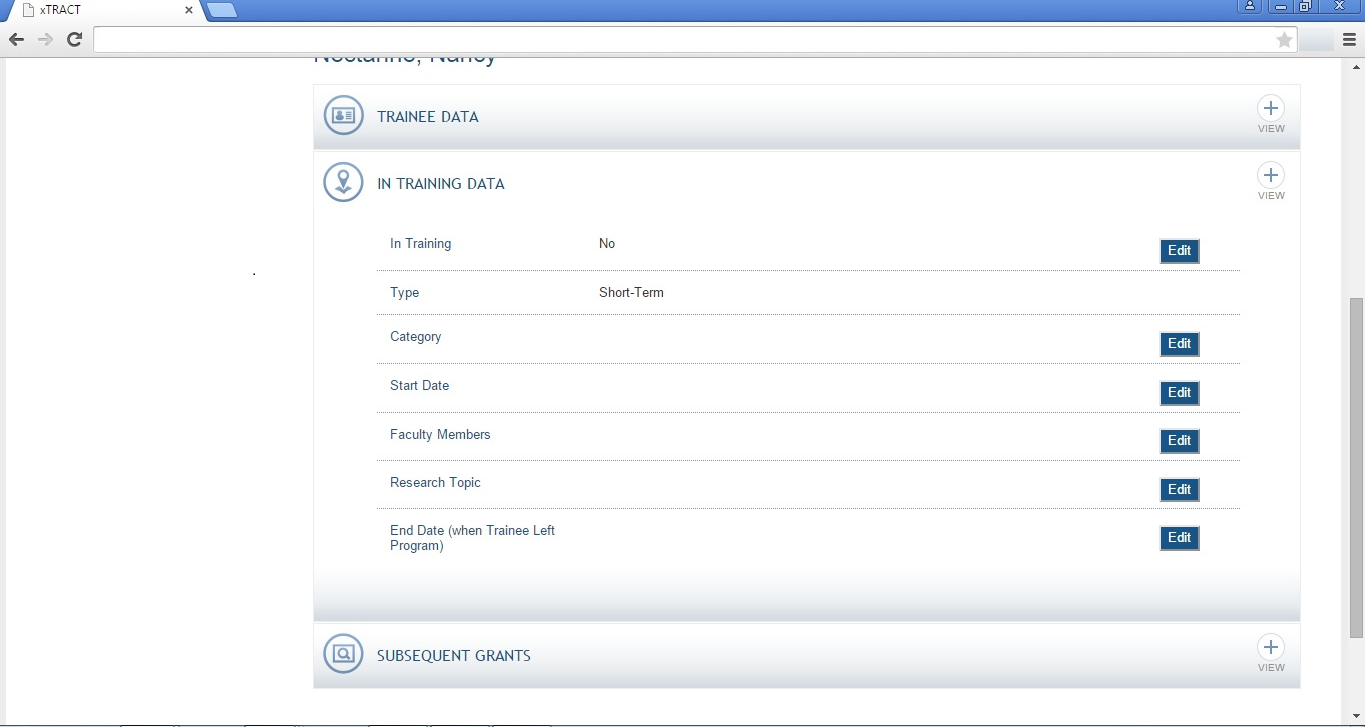
RPPR, Edit Participating Trainee (Short Term), In Training Data, Category
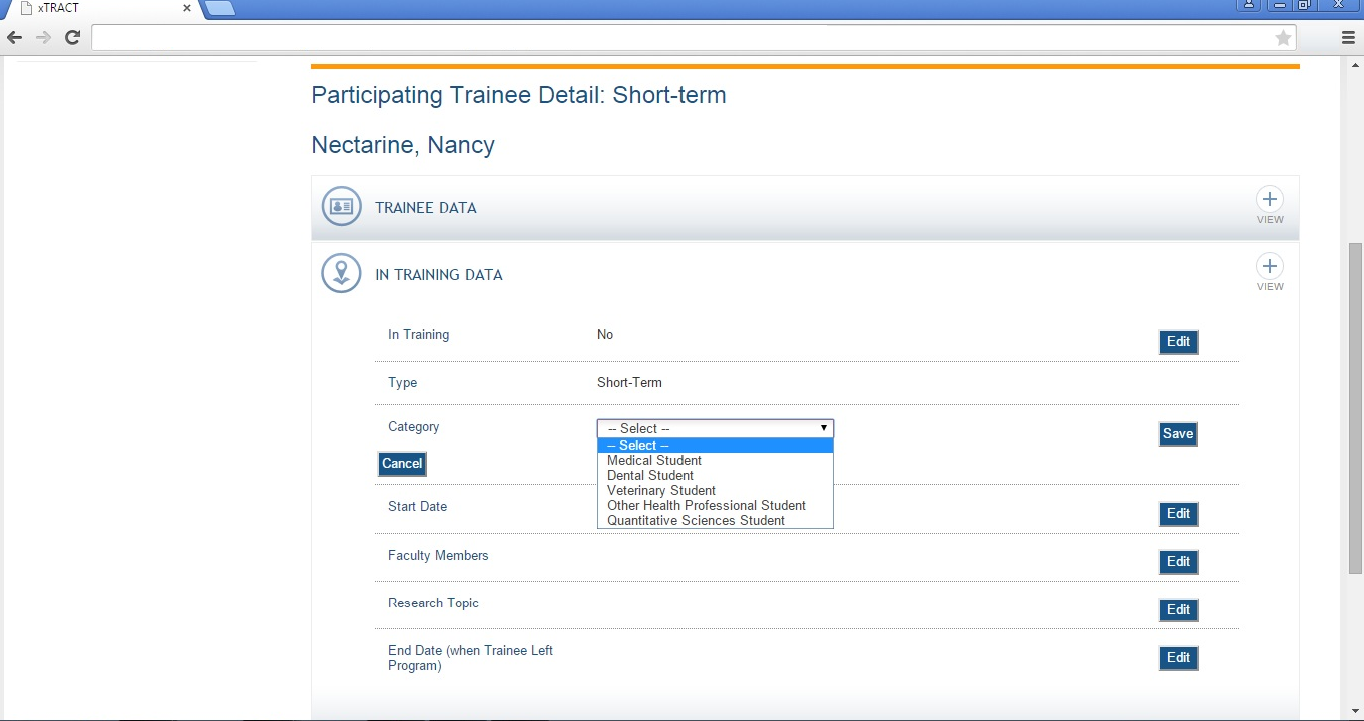
SCREENS FOR PREPARING GENERAL PERSON DATA
In addition to the screens shown previously, which all relate to data entry for an Research Training Dataset, there are also screens for maintaining central data about persons, independent of any one specific RTD. These screens allow for some person-specific data to be edited/maintained centrally, thereby rendering it available for use across all RTD’s. The following pages present the xTRACT screens that provide central person data editing capabilities.
Persons Data, Search
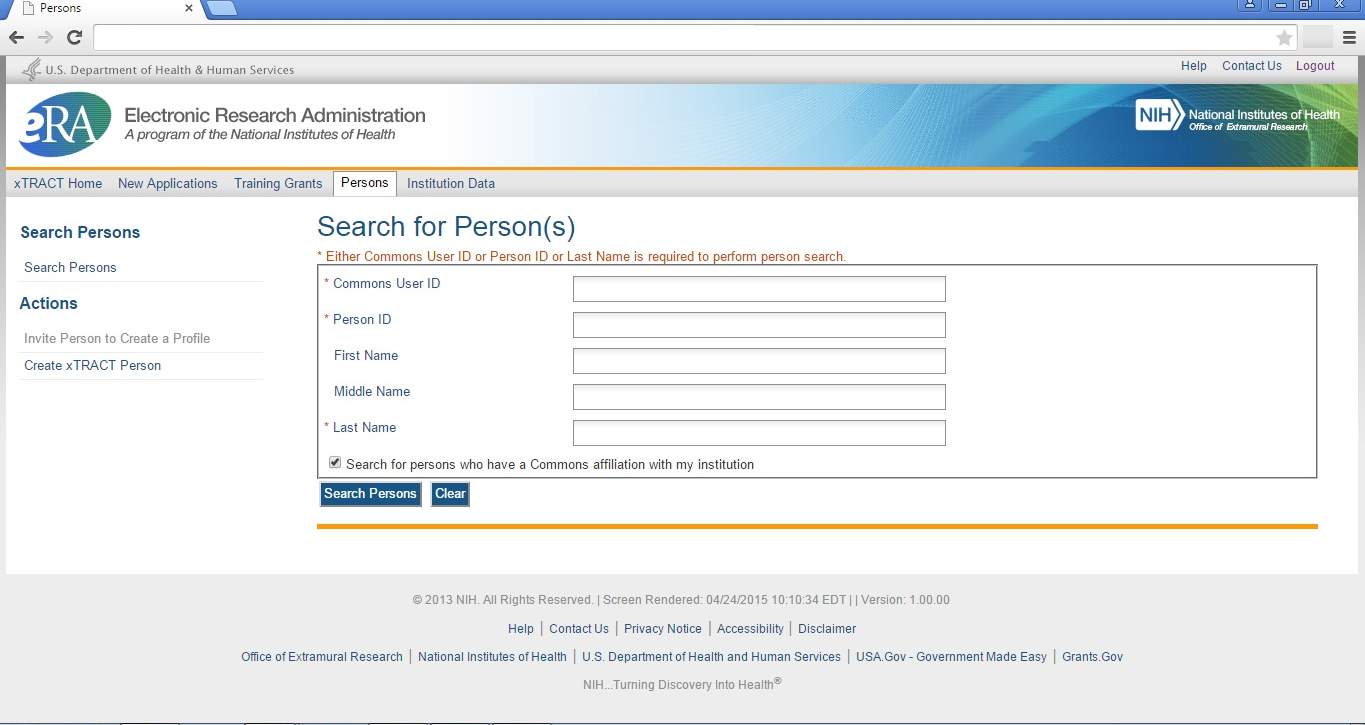
Persons Data, Search Results
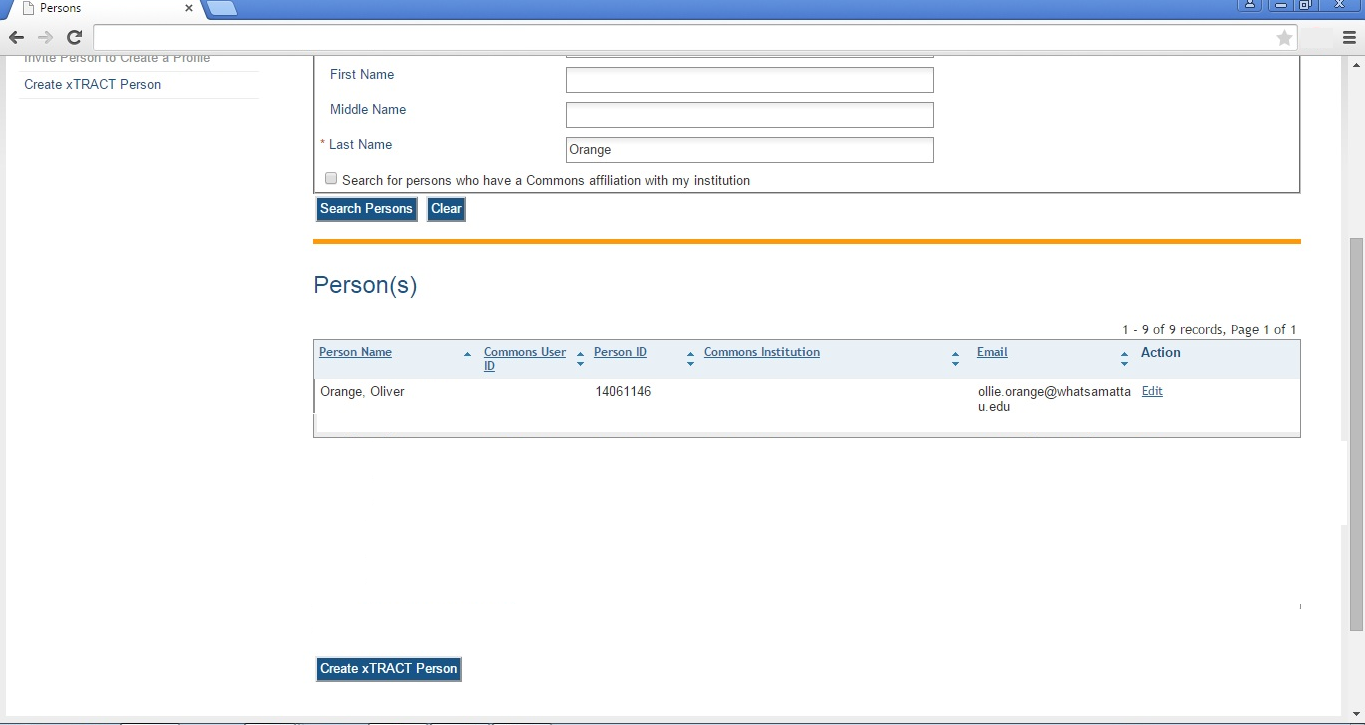
Persons Data, Edit (main)
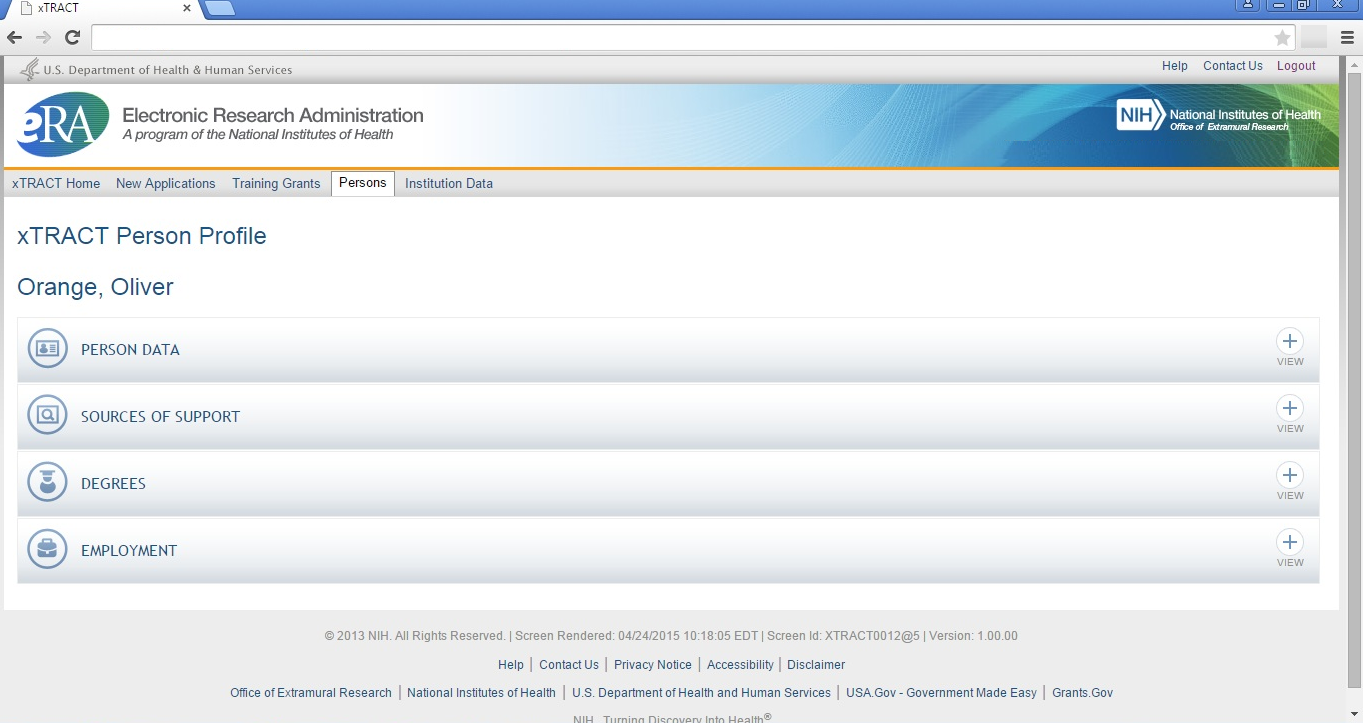
Persons Data, Edit, Person Data Section
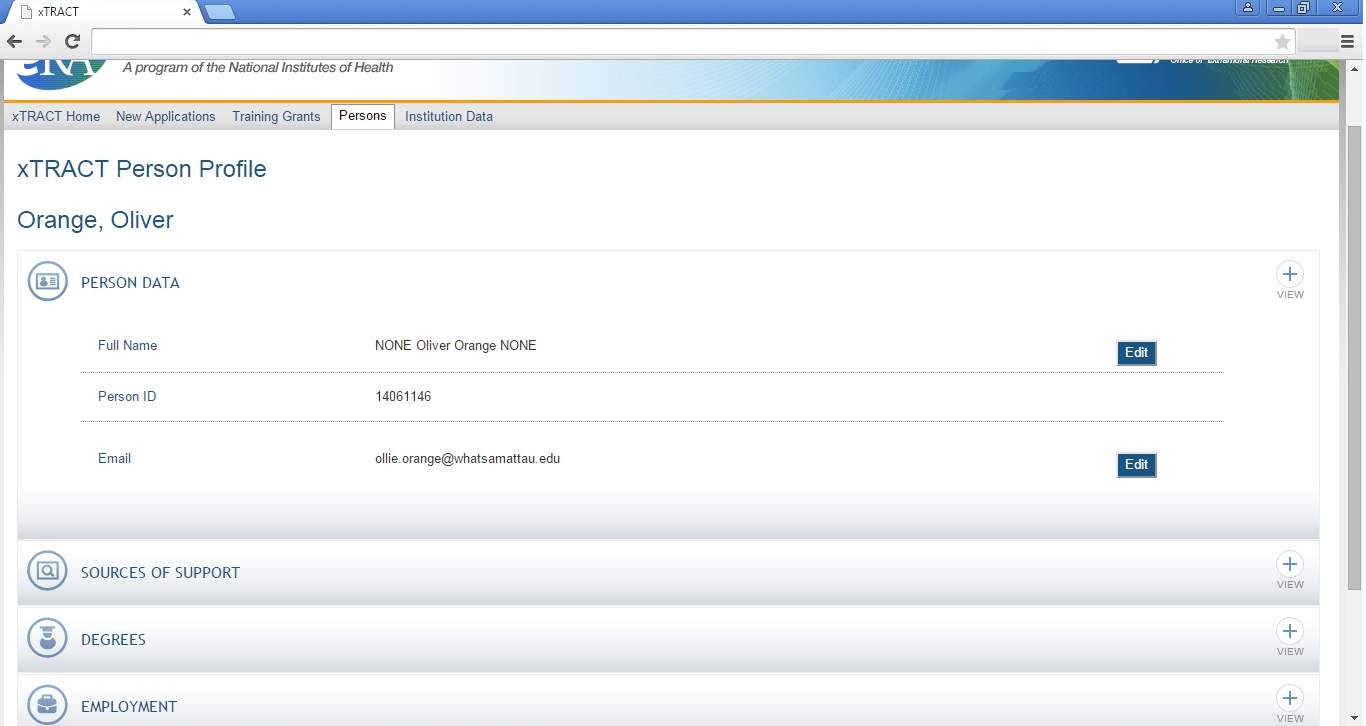
Persons Data, Edit, Person Data Section, Name Edit
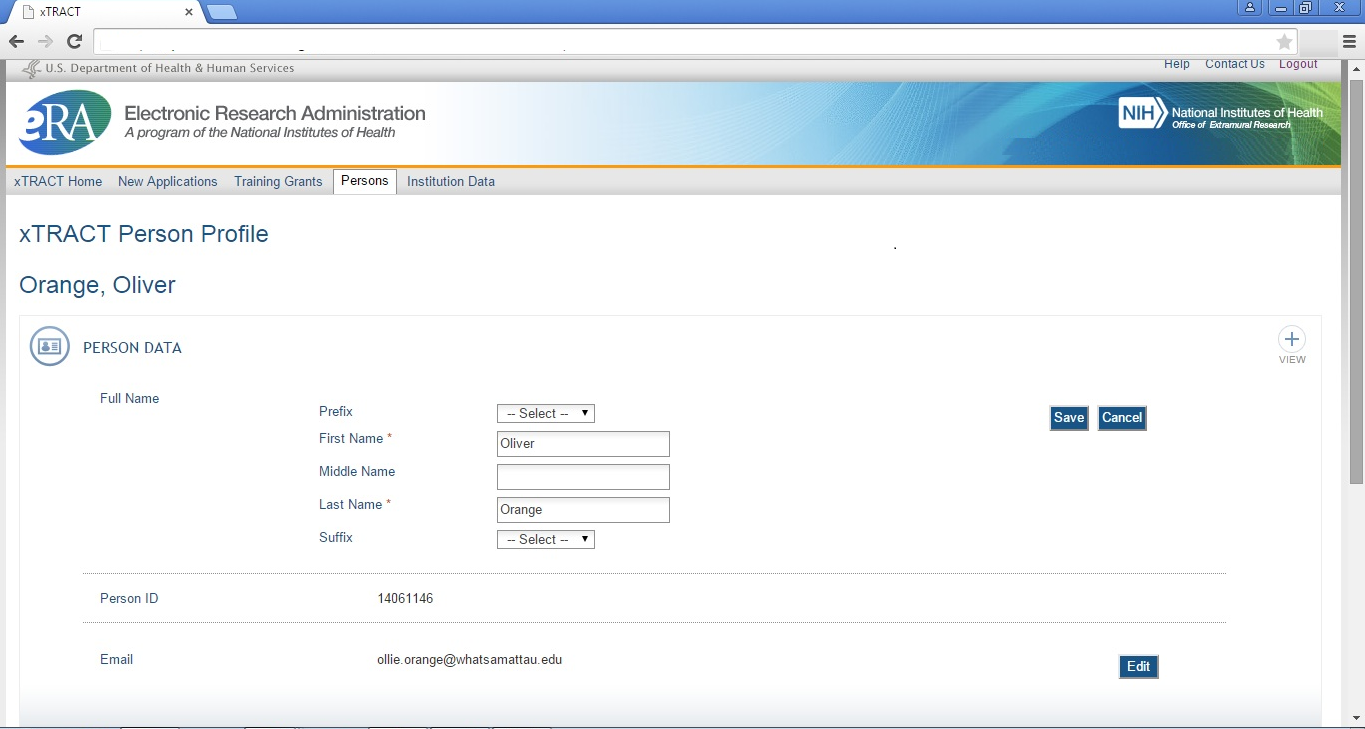
Persons Data, Edit, Person Data Section, Email Edit
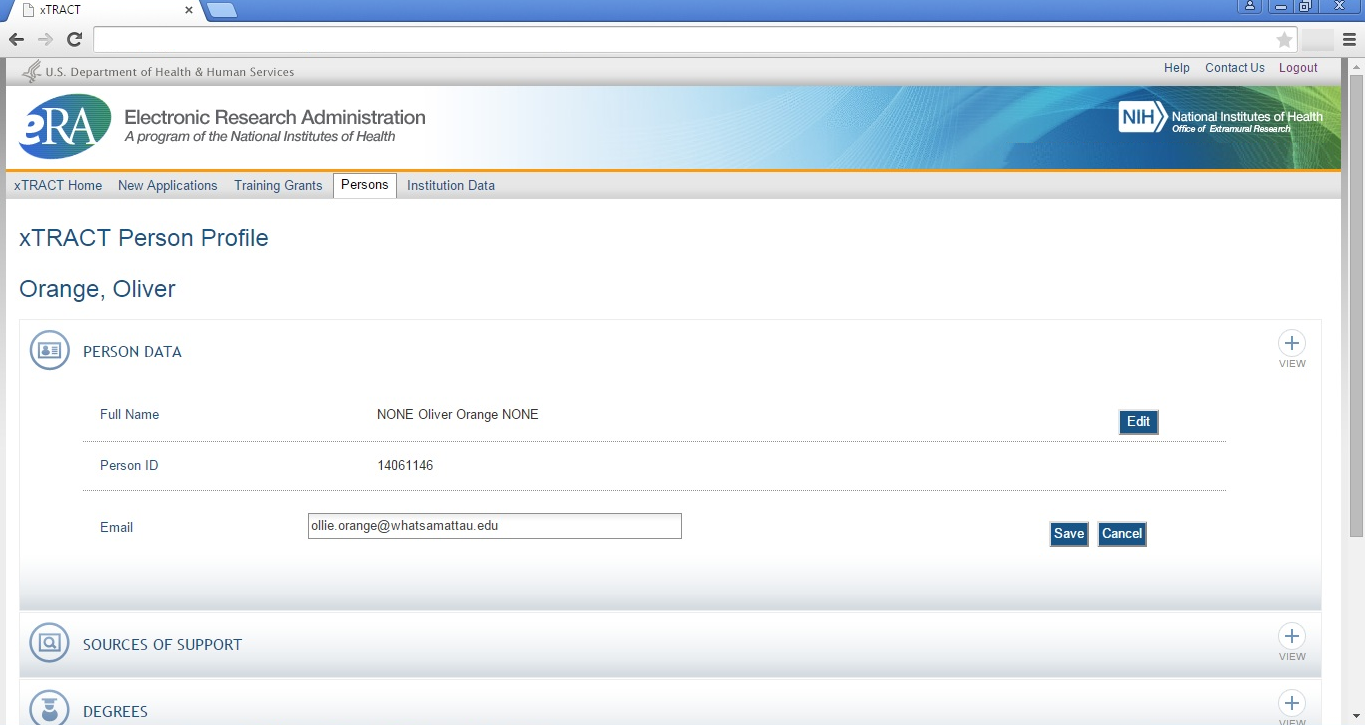
Persons Data, Edit, Person Data Section, Sources Of Support Section
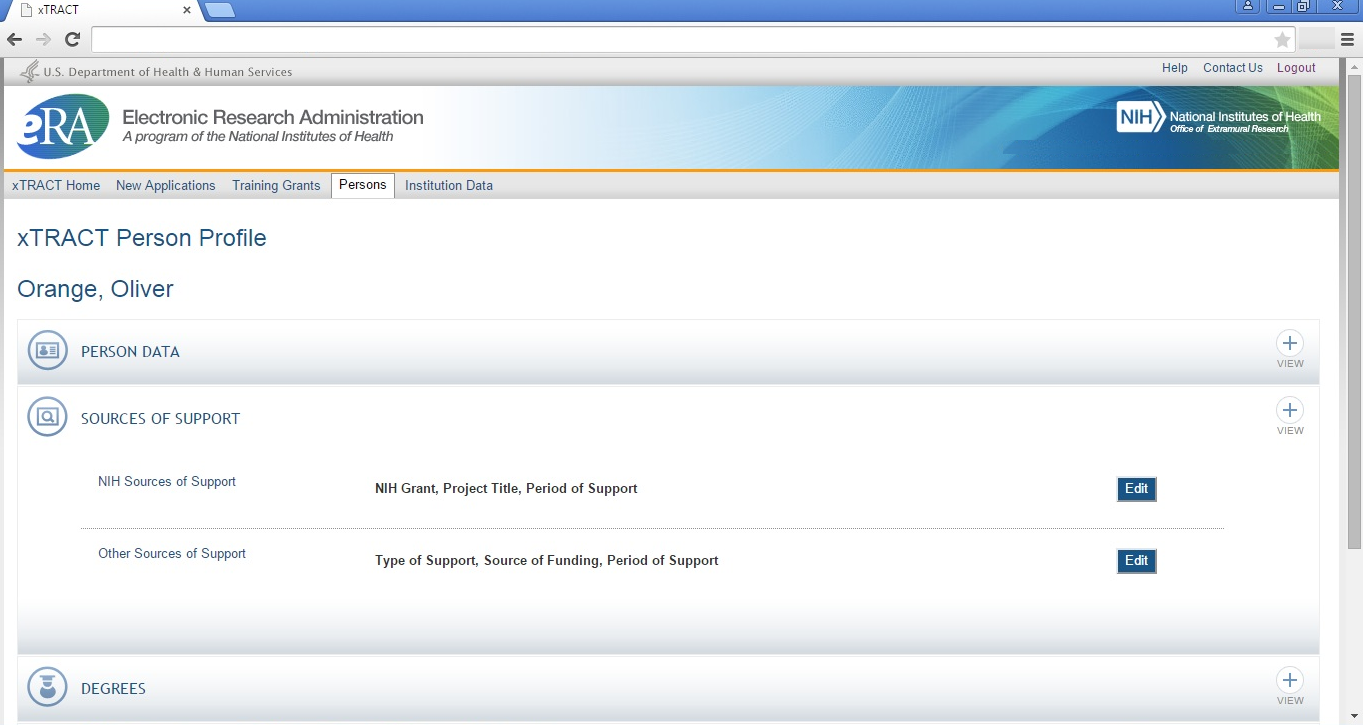
Persons Data, Edit, Person Data Section, Sources Of Support, NIH Sources, Edit
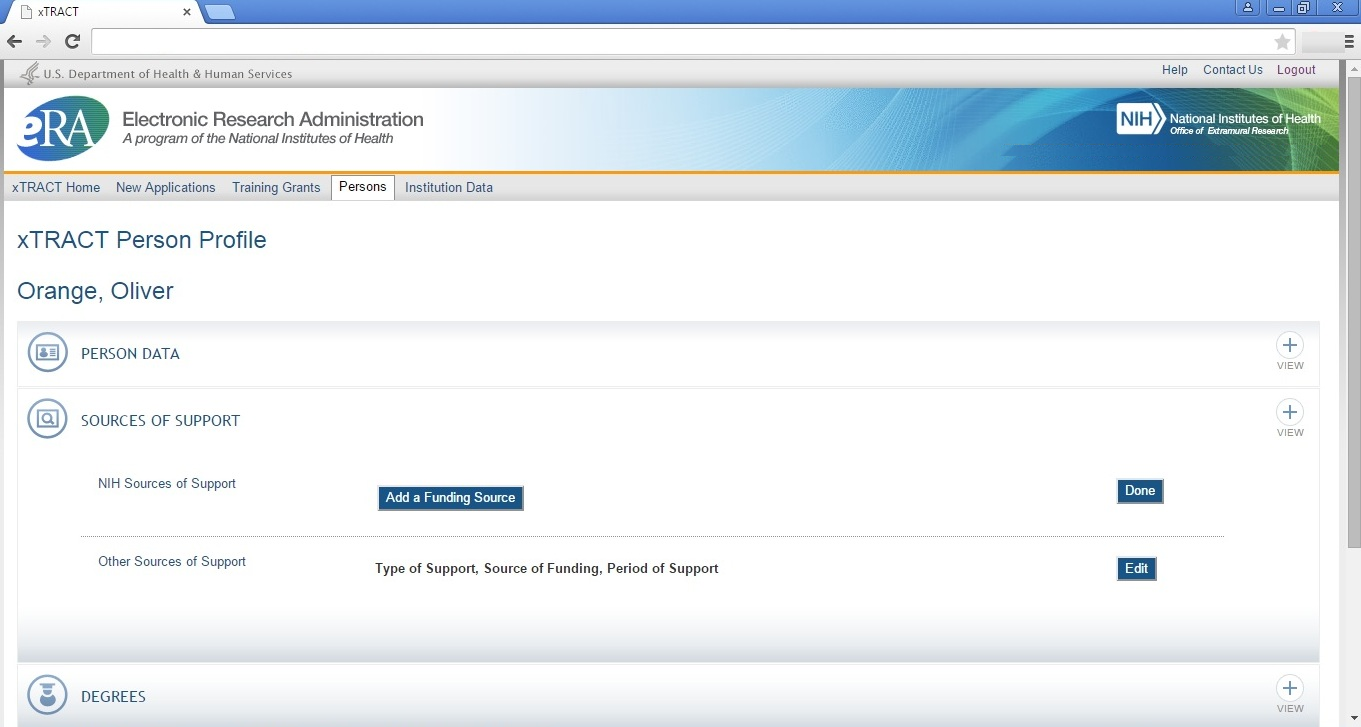
Persons Data, Edit, Person Data Section, Sources Of Support, NIH Sources, Edit, Add Funding Source
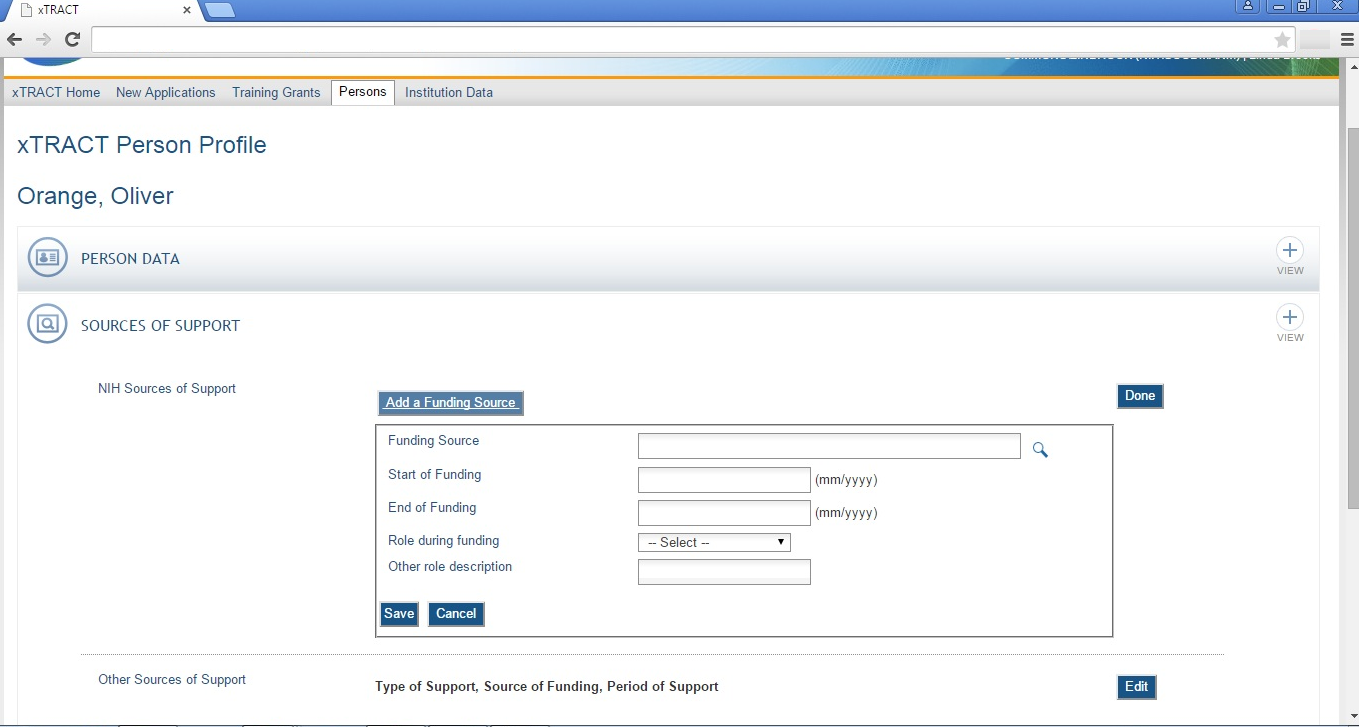
Persons Data, Edit, Person Data Section, Sources Of Support, NIH Sources, Edit, Add Funding Source, Select
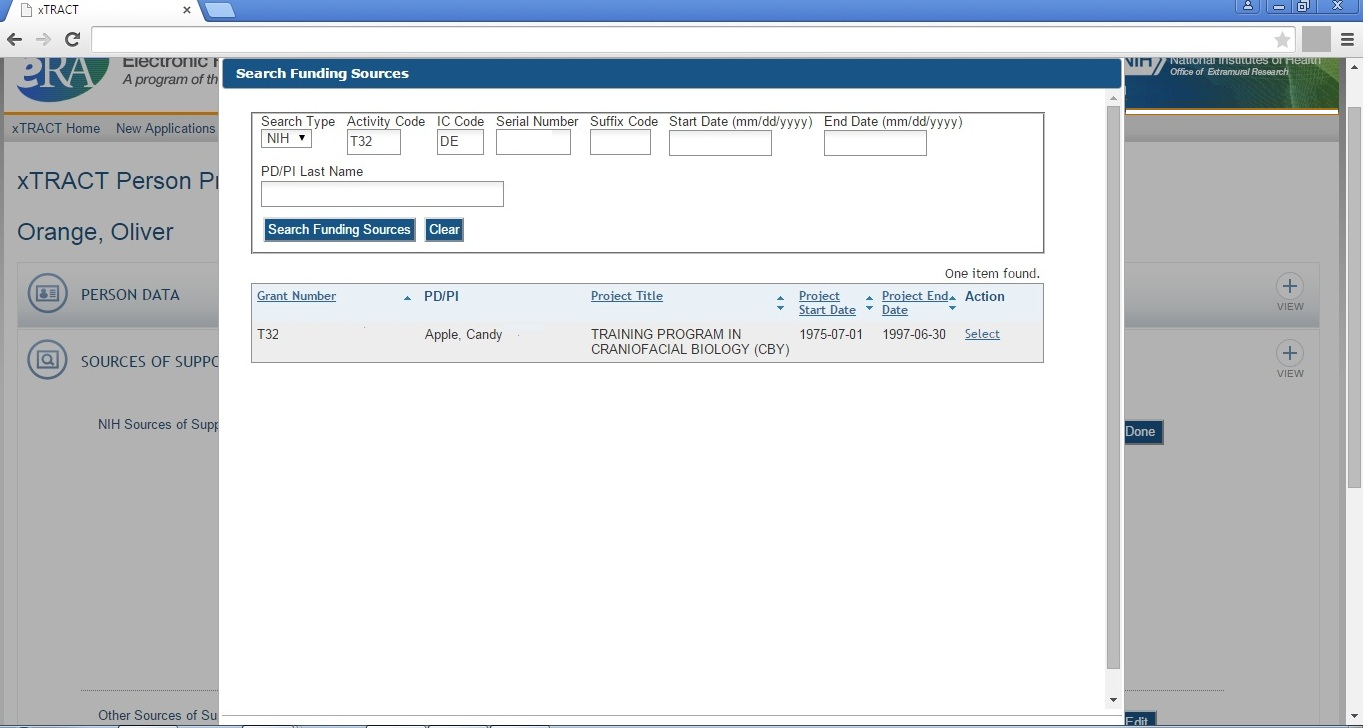
Persons Data, Edit, Person Data Section, Sources Of Support, NIH Sources, Edit, Add Funding Source, Data Entered
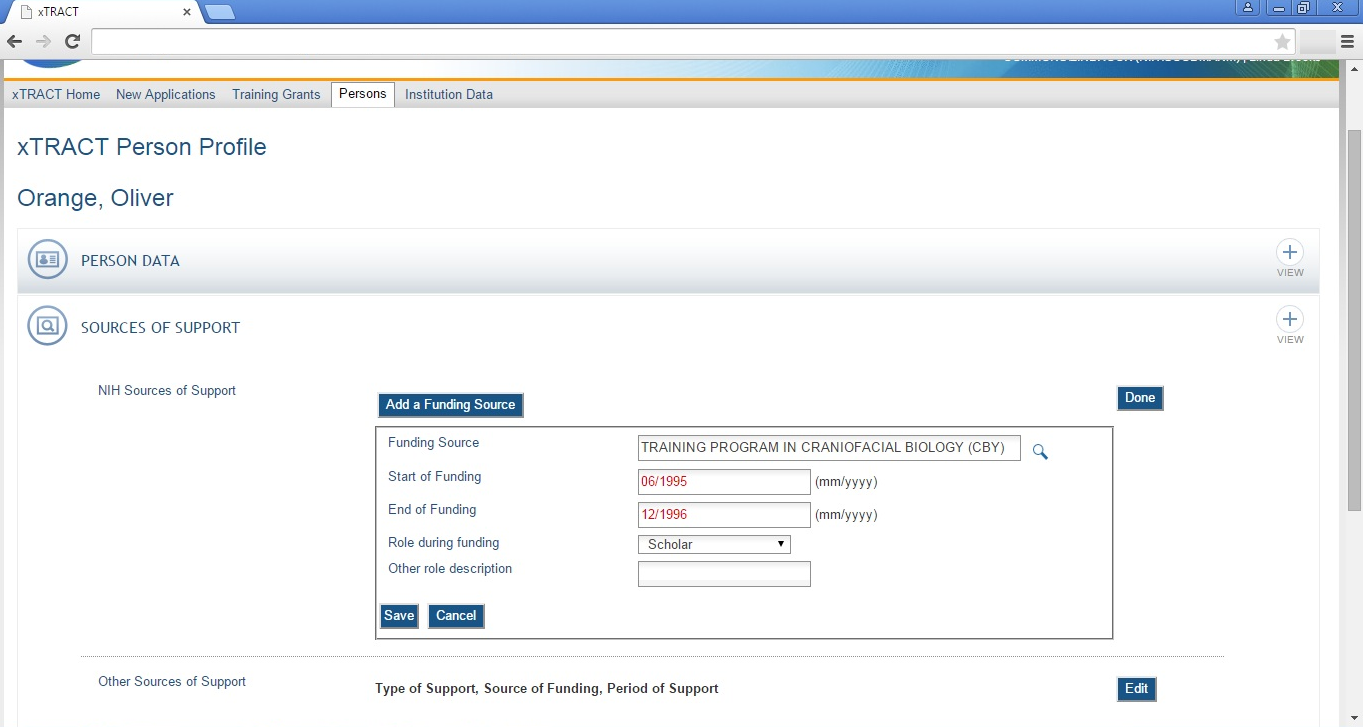
Persons Data, Edit, Person Data Section, Sources Of Support, NIH Sources, Edits Saved and Refreshed
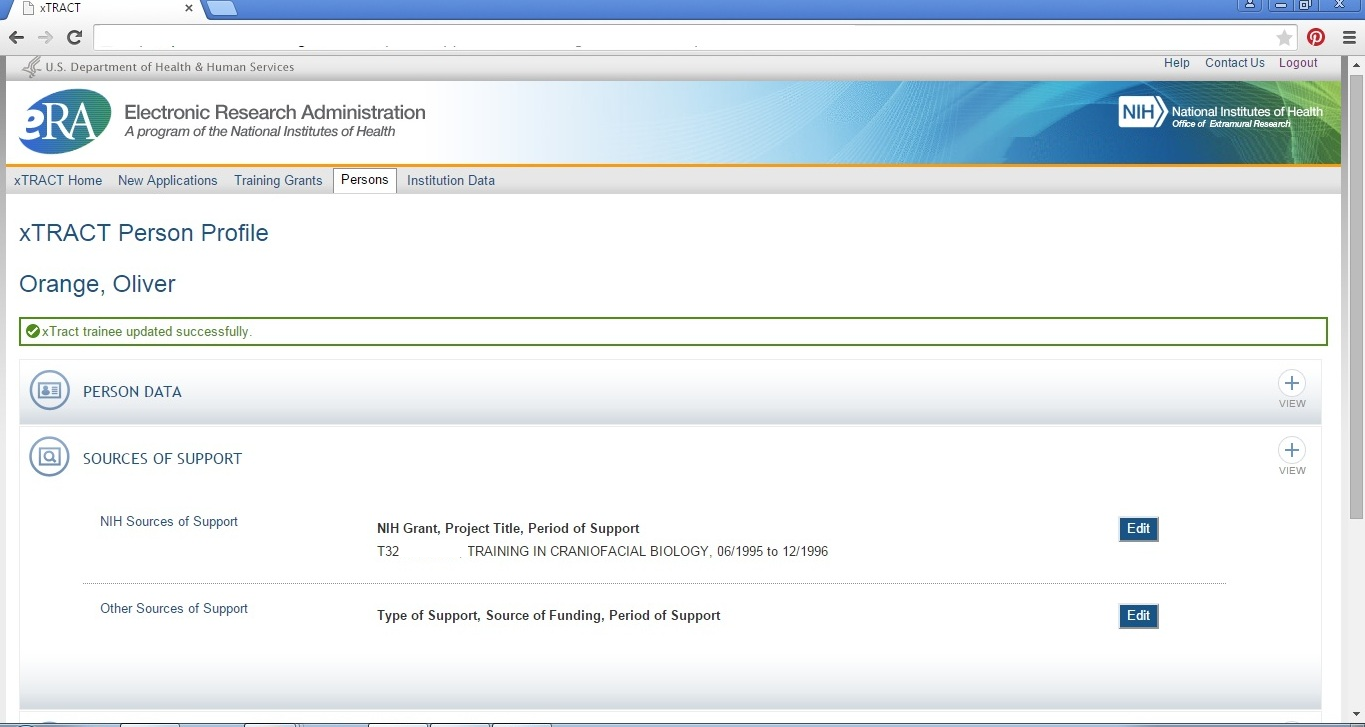
Persons Data, Edit, Person Data Section, Sources Of Support, Other Sources, Edit
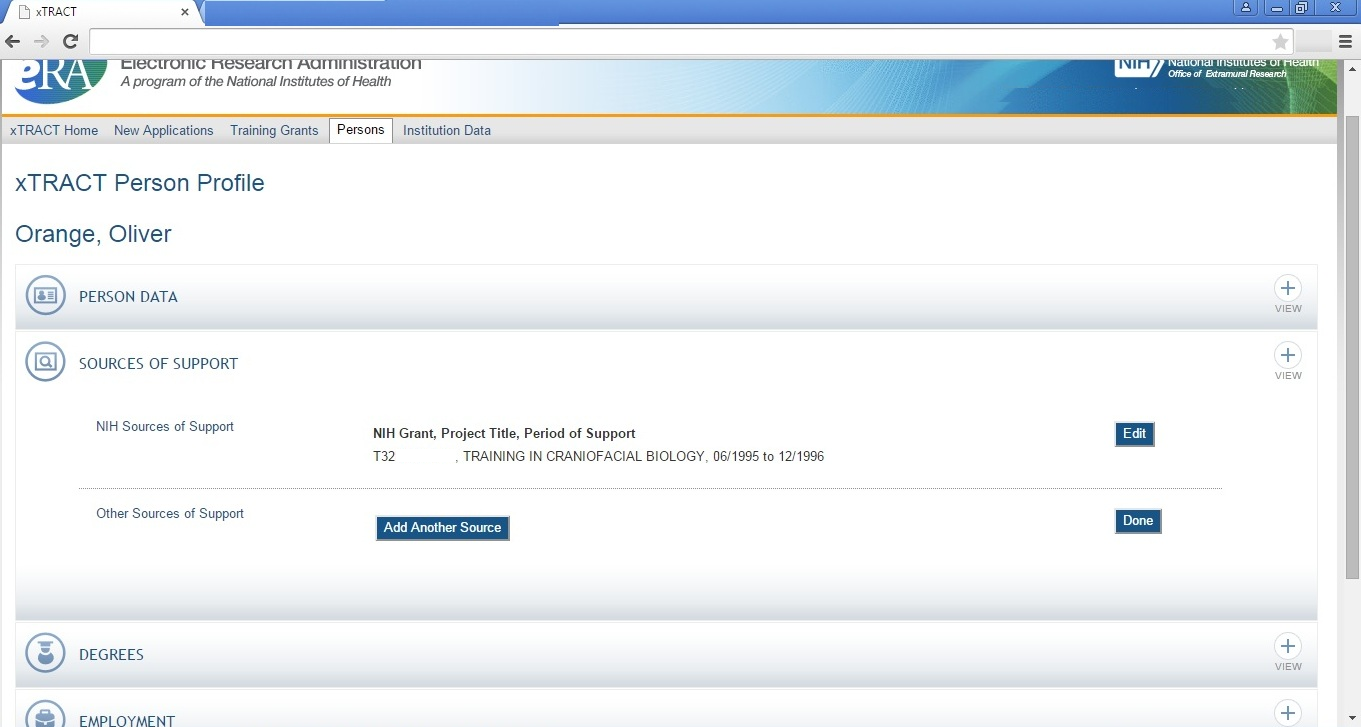
Persons Data, Edit, Person Data Section, Sources Of Support, Other Sources, Edit, Add Source
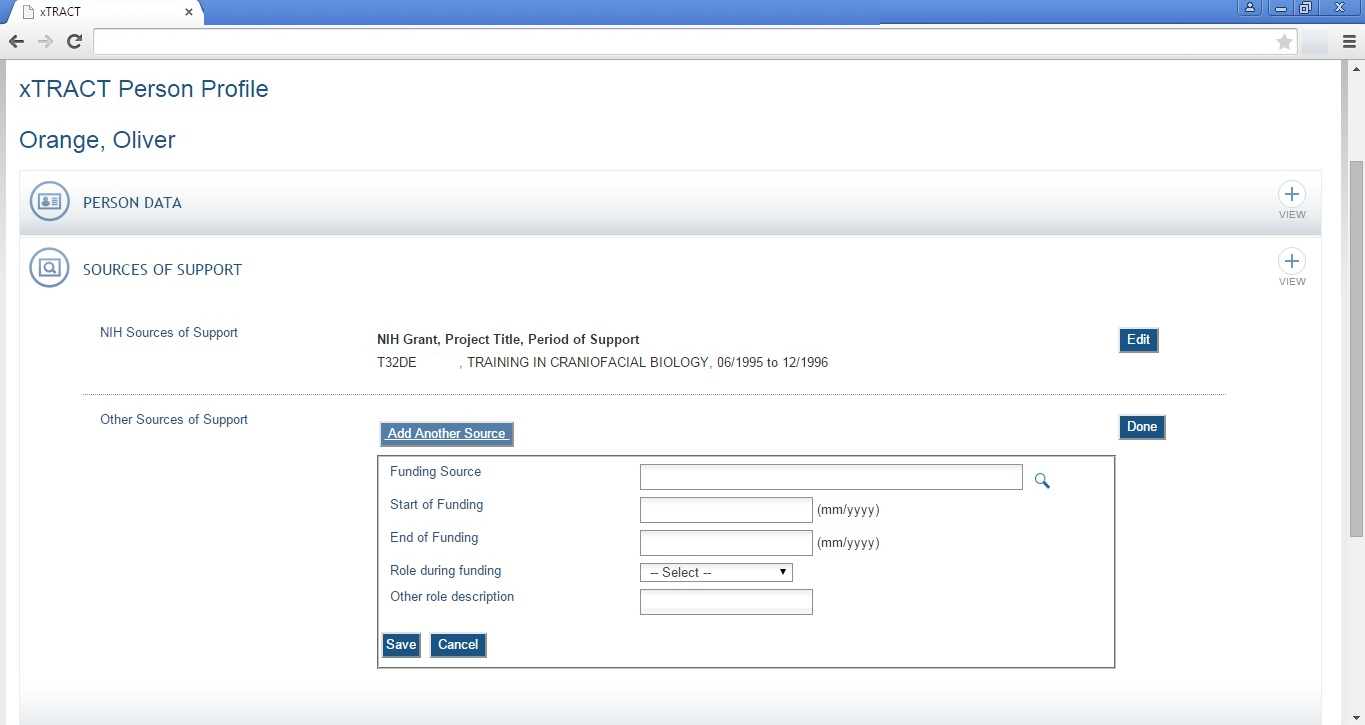
Persons Data, Edit, Person Data Section, Sources Of Support, Other Sources, Edit, Add Source, Select
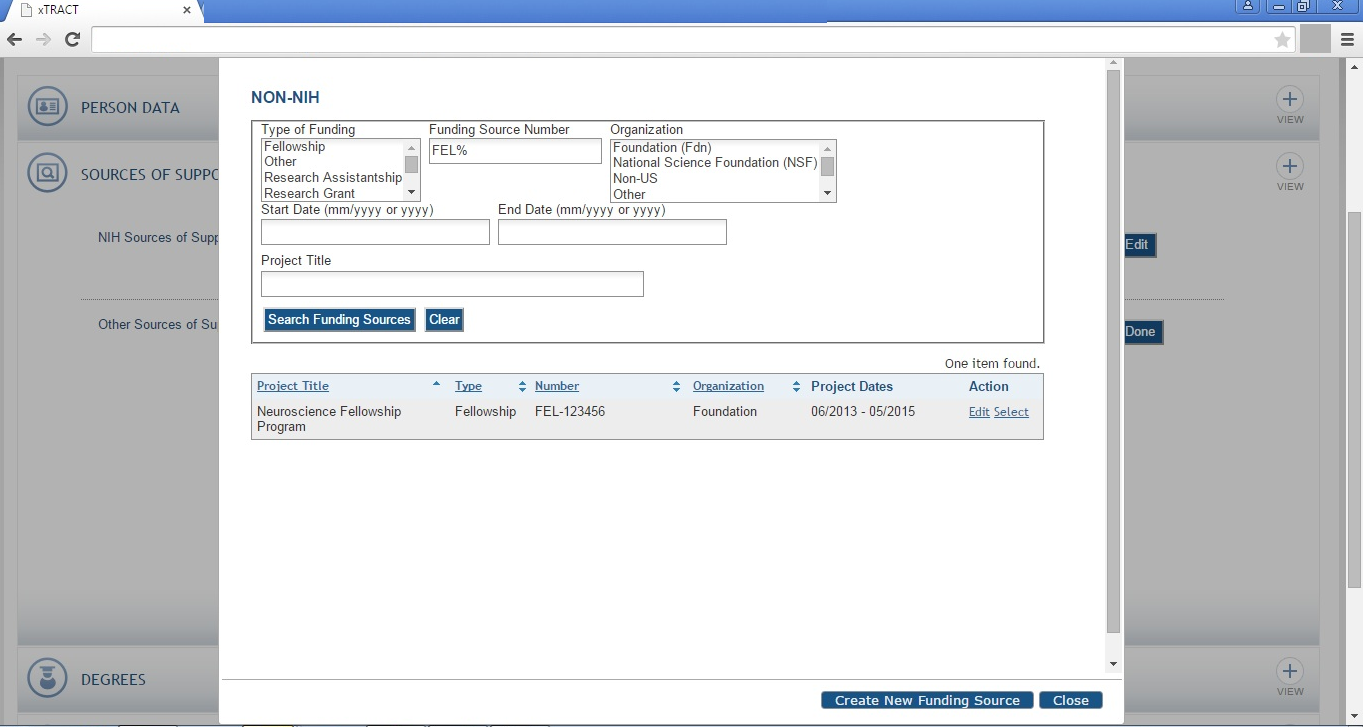
Persons Data, Edit, Person Data Section, Sources Of Support, Other Sources, Edit, Add Source, Data Entered
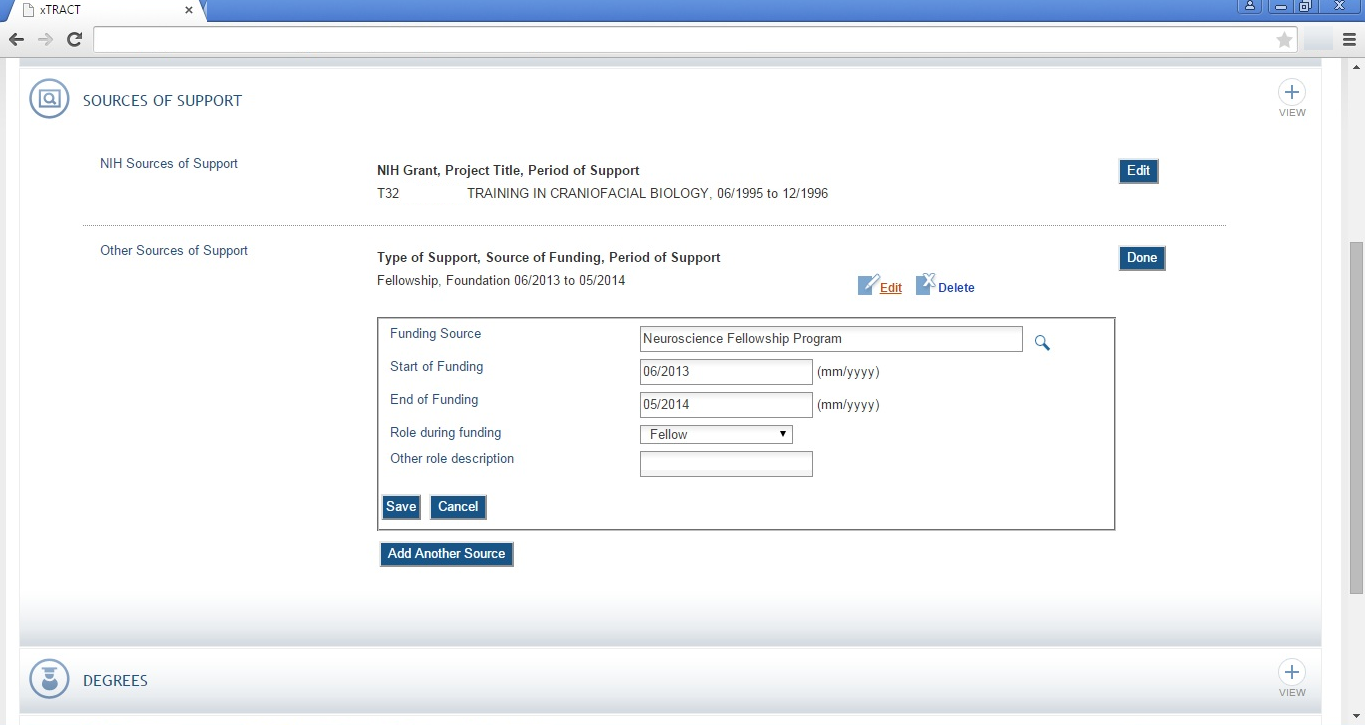
Persons Data, Edit, Person Data Section, Sources Of Support, Other Sources, Edit, Add Source, Saved and Refreshed
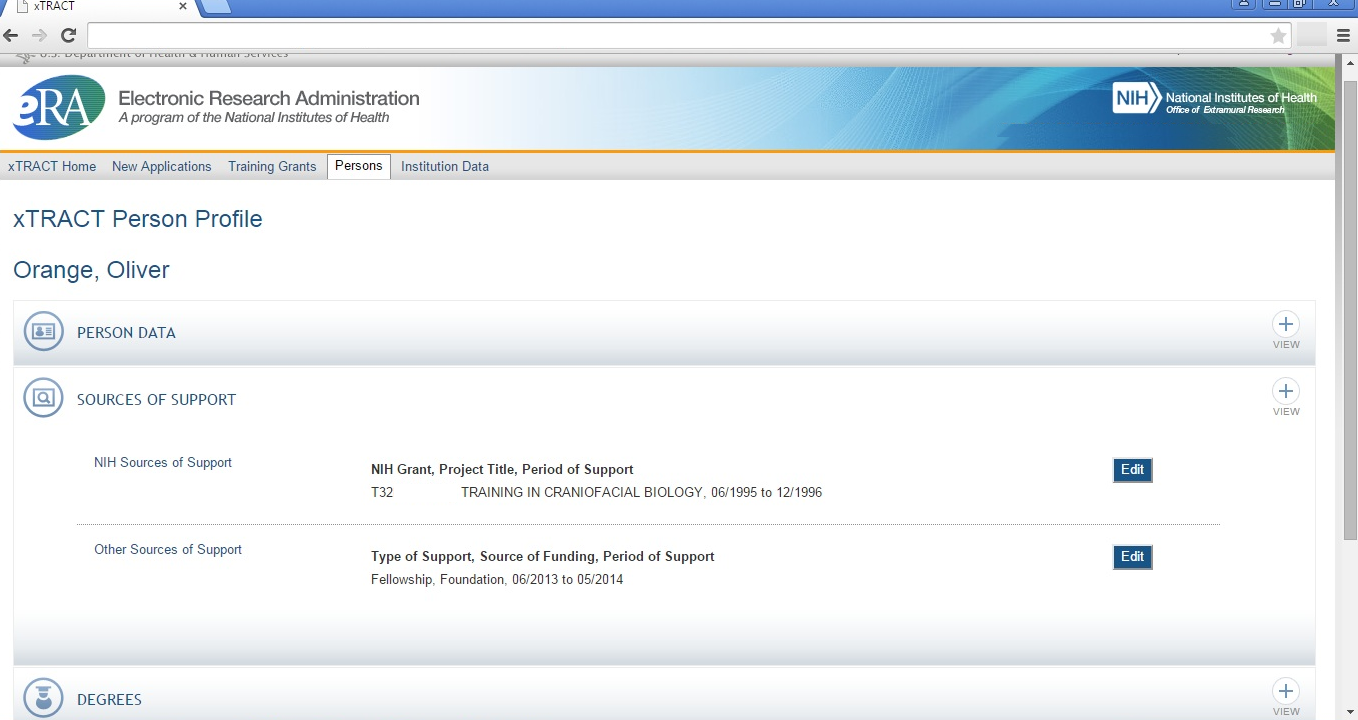
Persons Data, Edit, Degrees Section
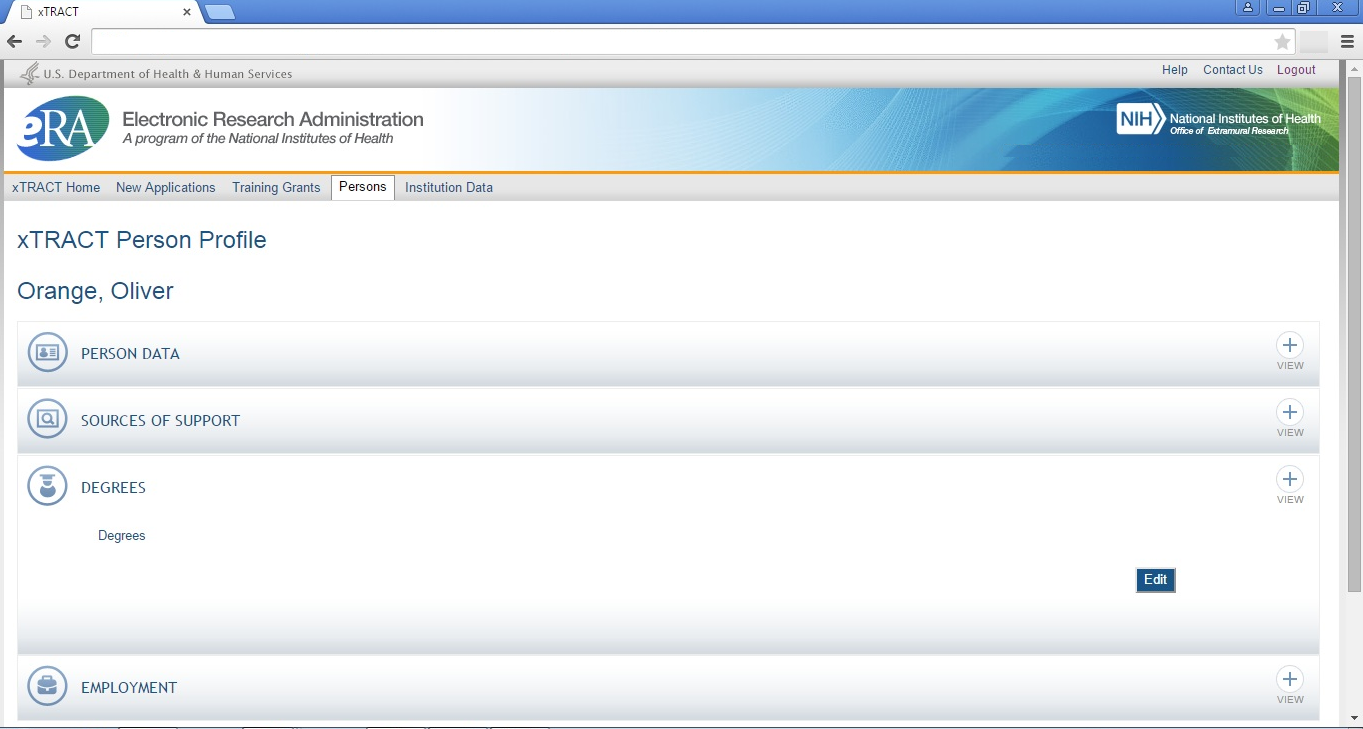
Persons Data, Edit, Degrees Section, Edit
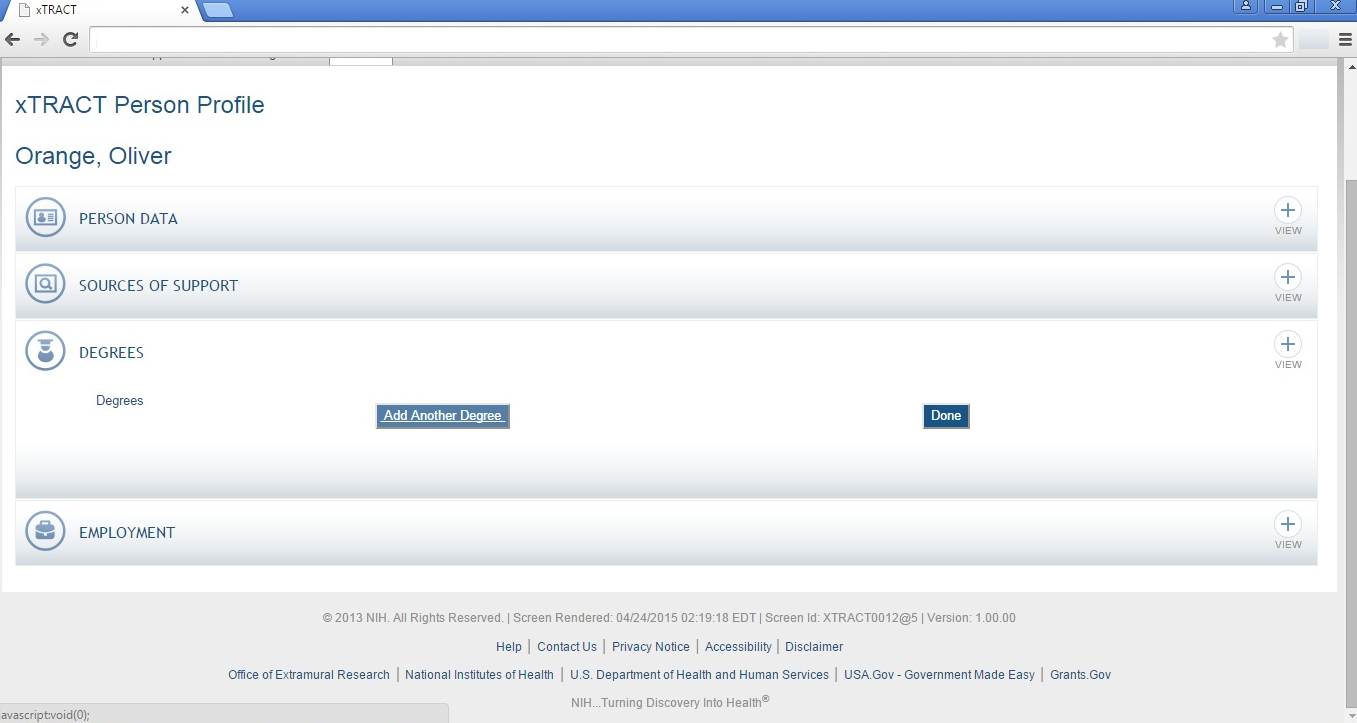
Persons Data, Edit, Degrees Section, Edit, Add Degree
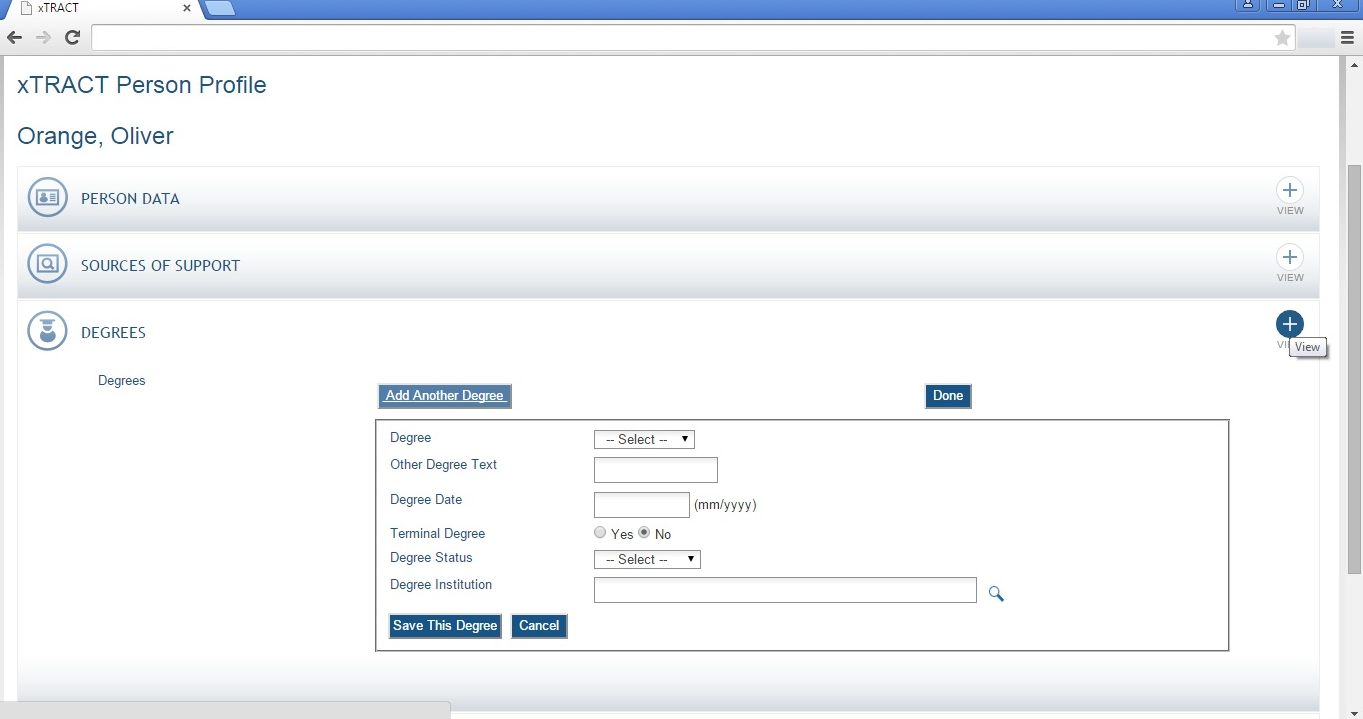
Persons Data, Edit, Degrees Section, Edit, Add Degree, Search for Institution
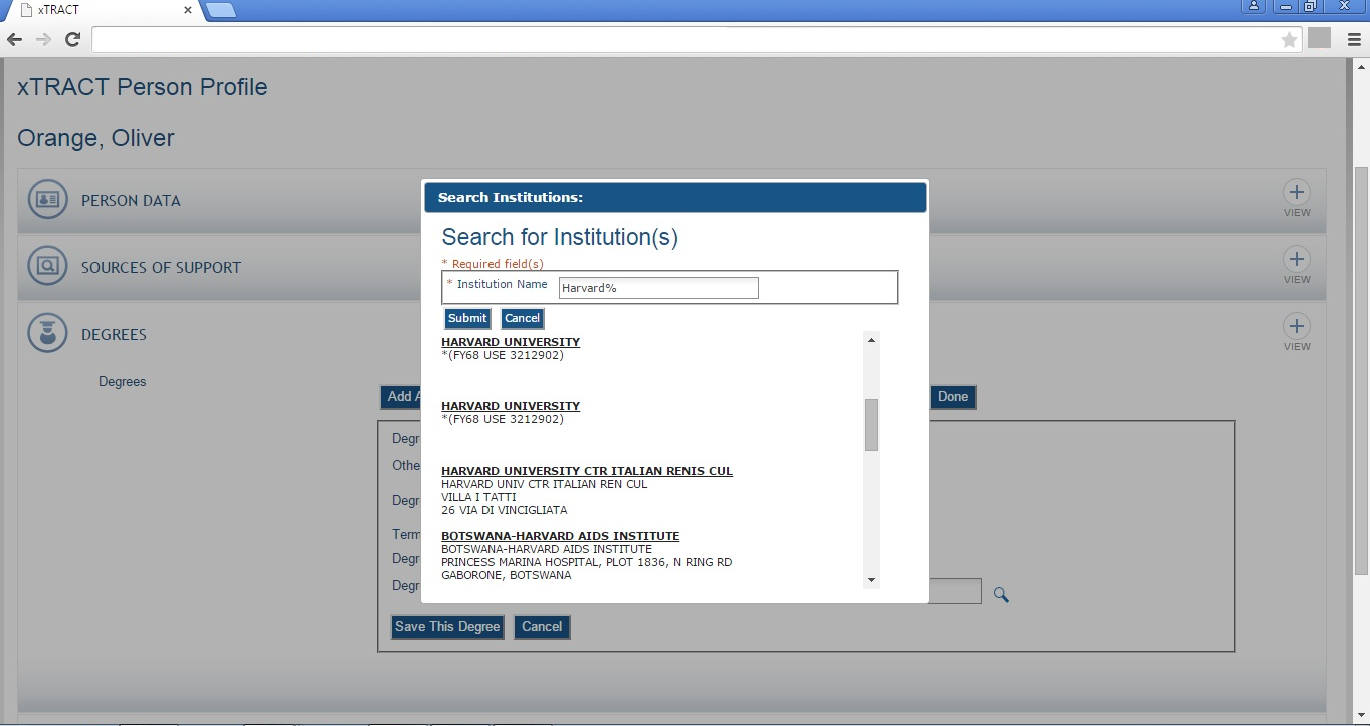
Persons Data, Edit, Degrees Section, Edit, Add Degree, Data Entered
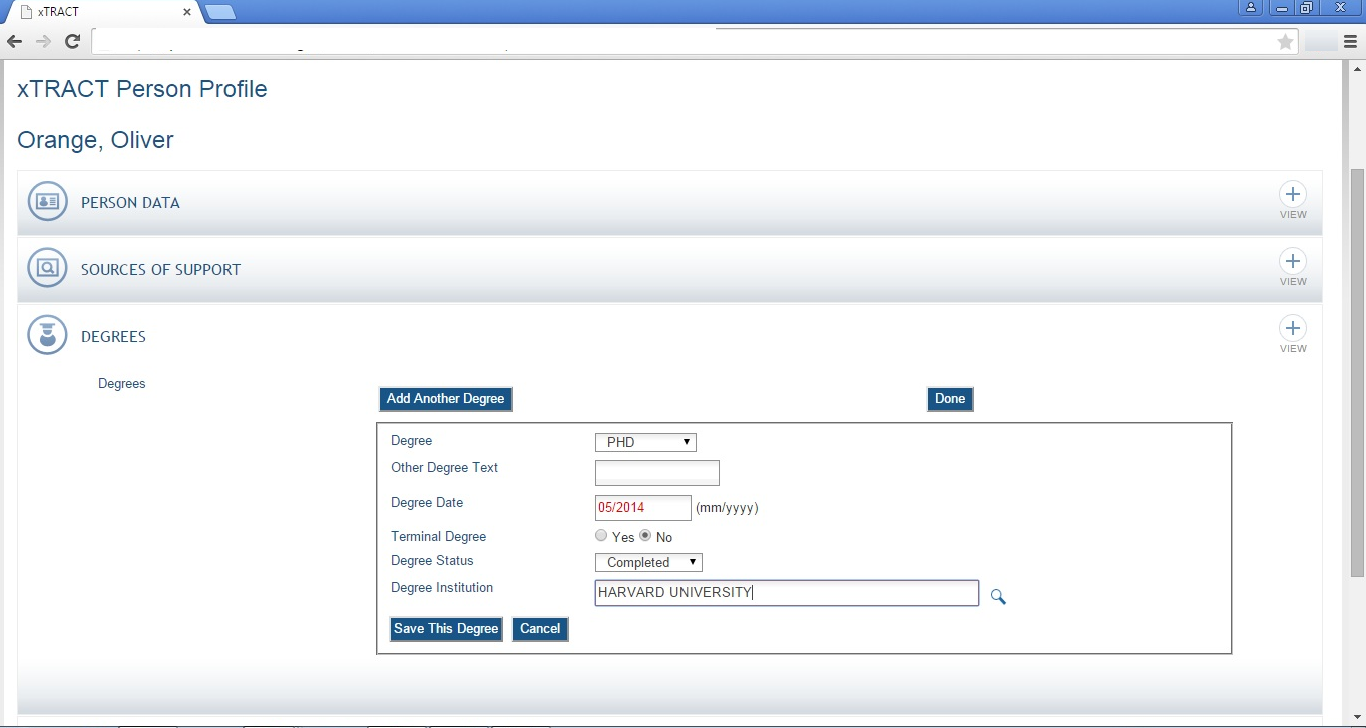
Persons Data, Edit, Degrees Section, Edit, Terminal Degree Indicated
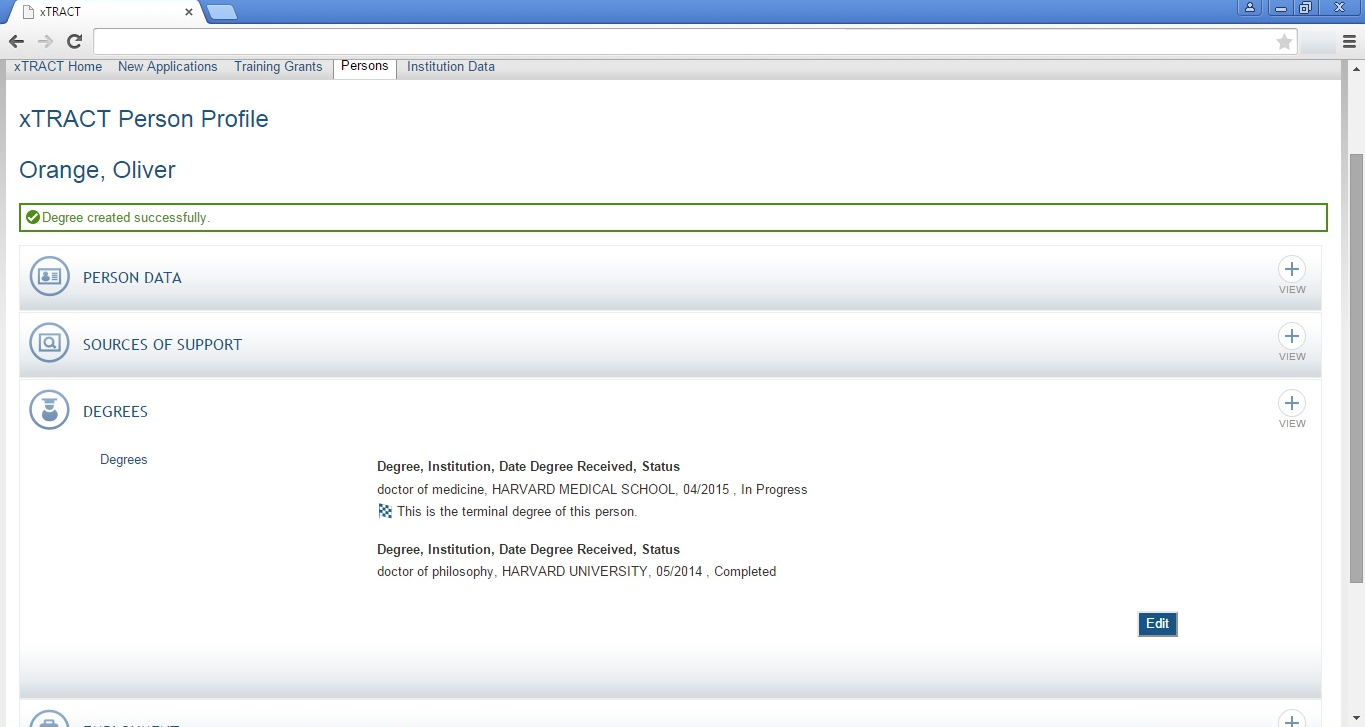
Persons Data, Edit, Employment Section
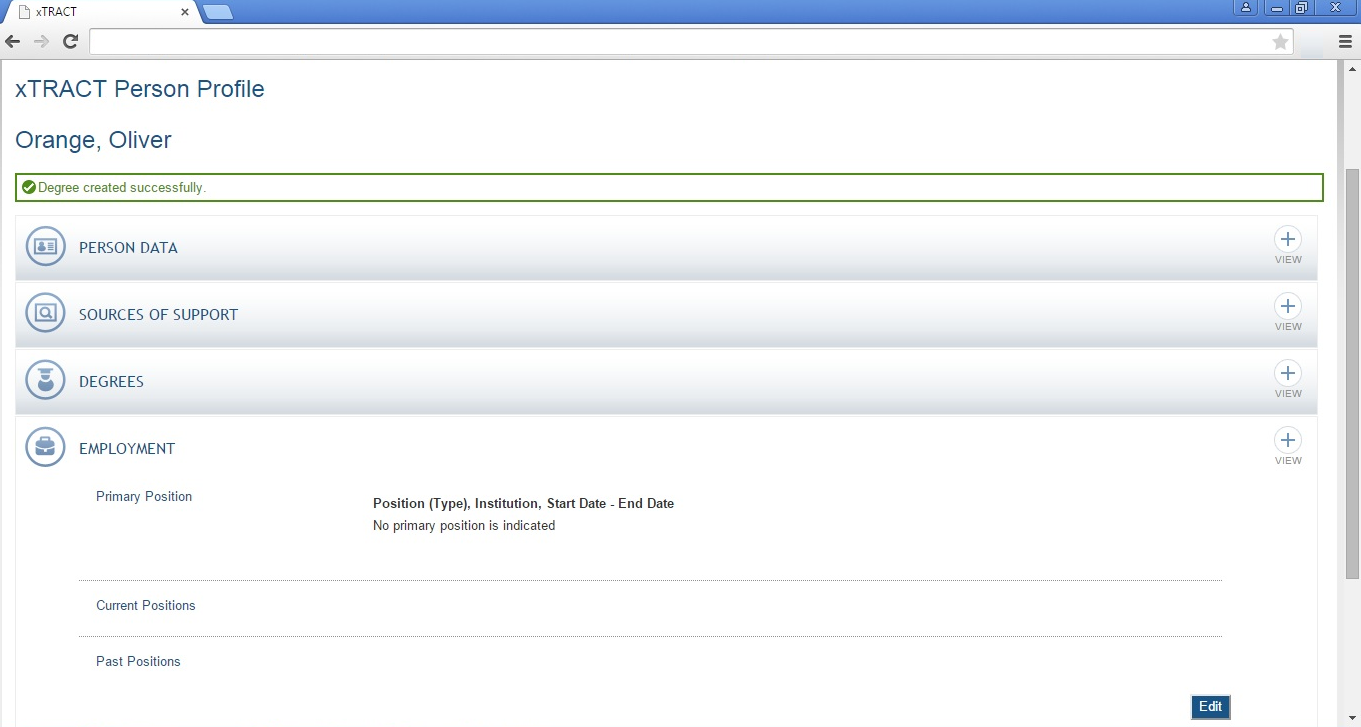
Persons Data, Edit, Employment Section, Edit
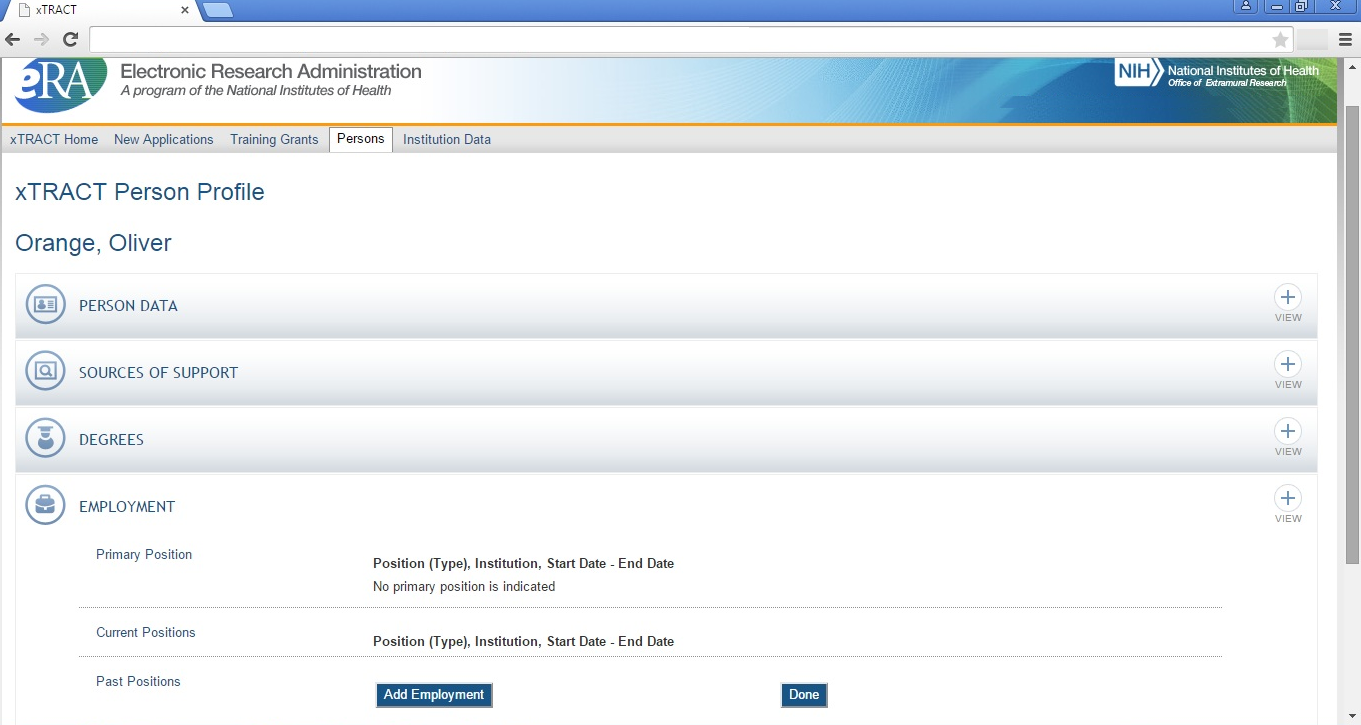
Persons Data, Edit, Employment Section, Edit, Add Employment
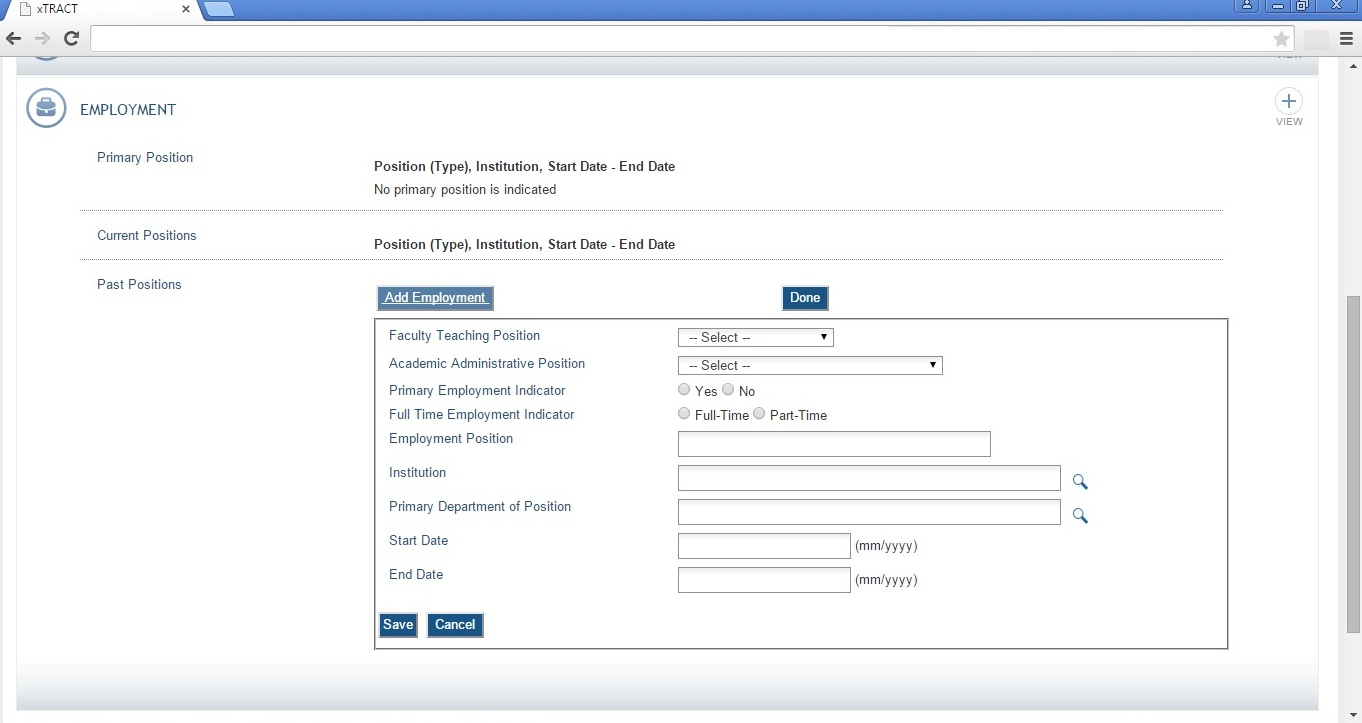
Persons Data, Edit, Employment Section, Edit, Add Employment, Data Entered
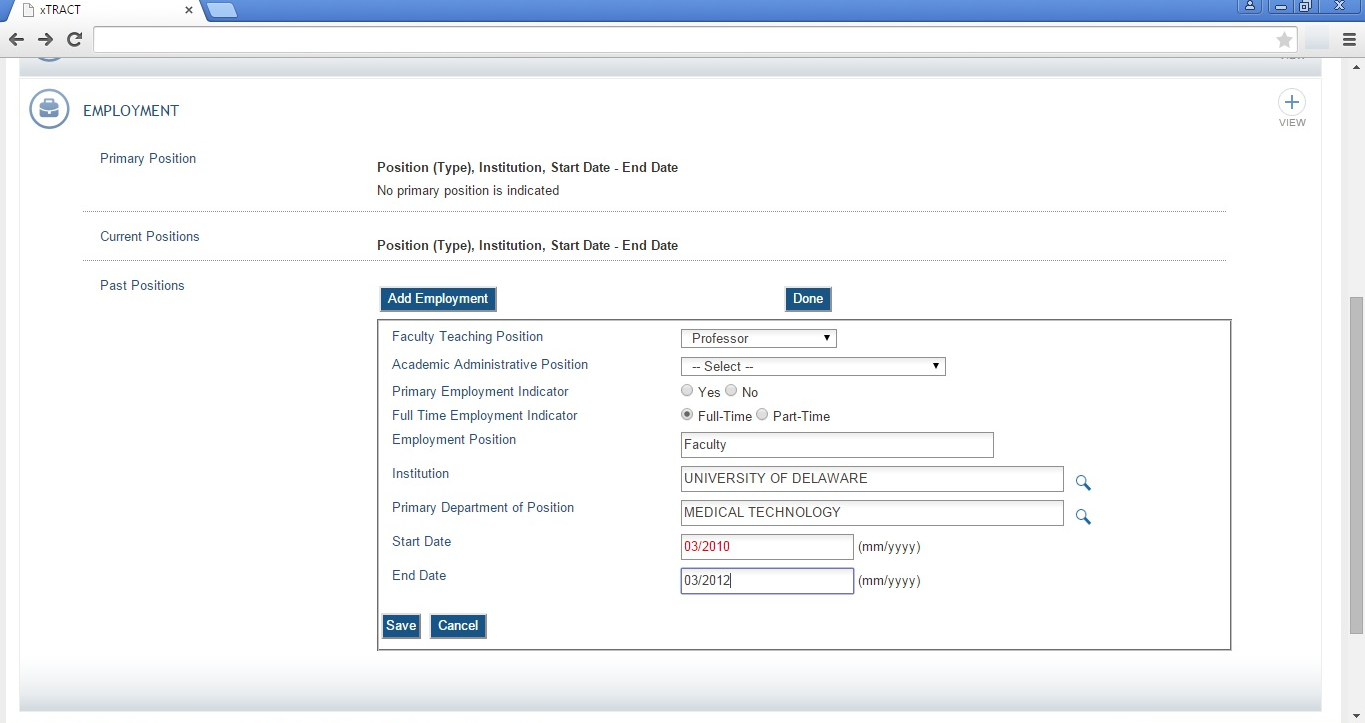
SCREENS FOR PREPARING GENERAL INSTITUTION DATA
There are also screens for maintaining central data about the user’s grantee institution, independent of any one specific RTD. These screens allow for some institution-specific data to be edited/maintained centrally, thereby rendering it available for use across all RTD’s. The two primary categories of institution data maintained in this section are (1) Programs within the institution, and (2) Funding sources. The following pages present the xTRACT screens that provide these central institution data editing capabilities.
Institution Data (main)
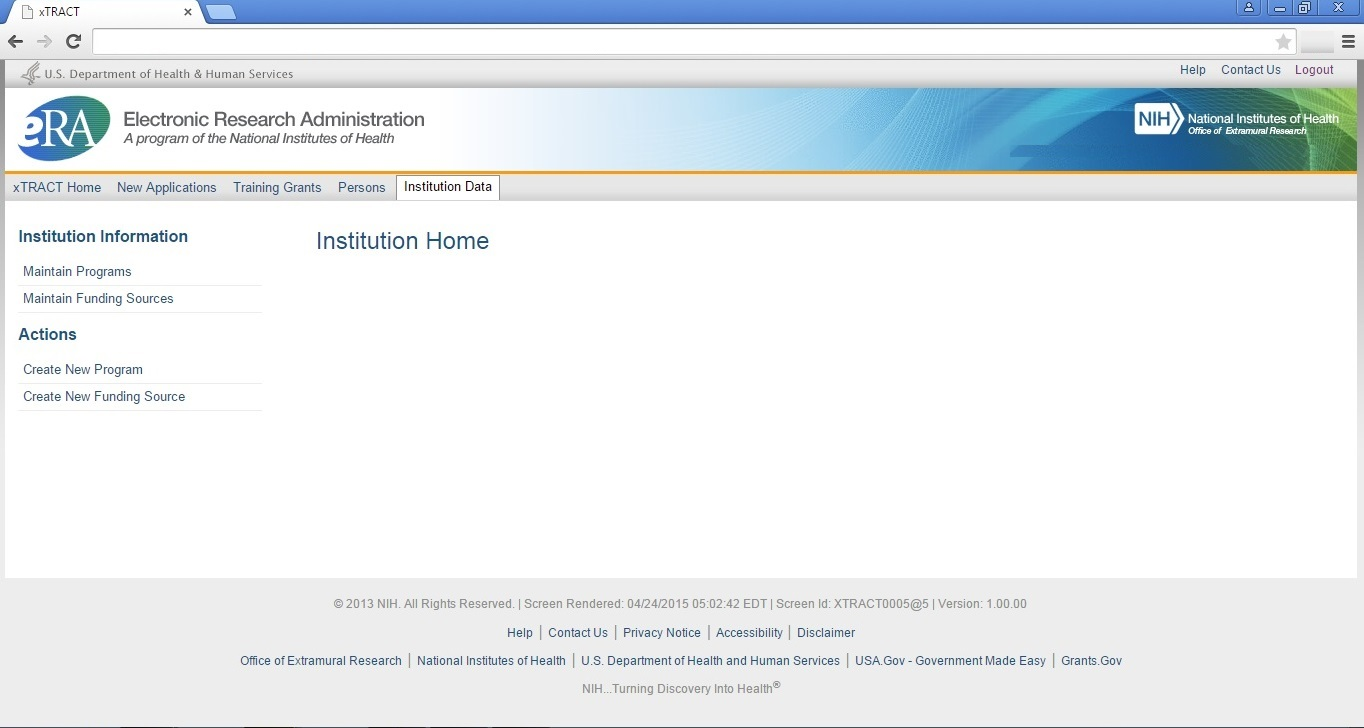
Institution Data, Maintain Programs, Search
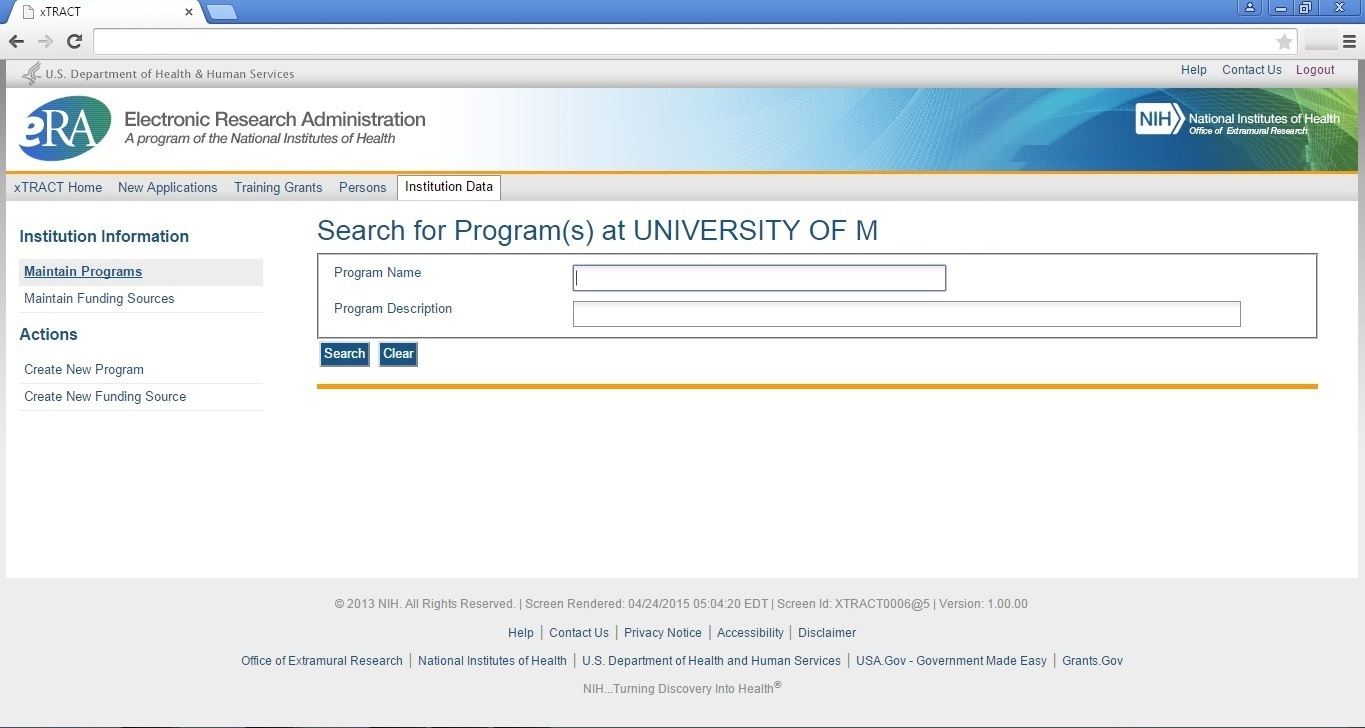
Institution Data, Maintain Programs, Create Program
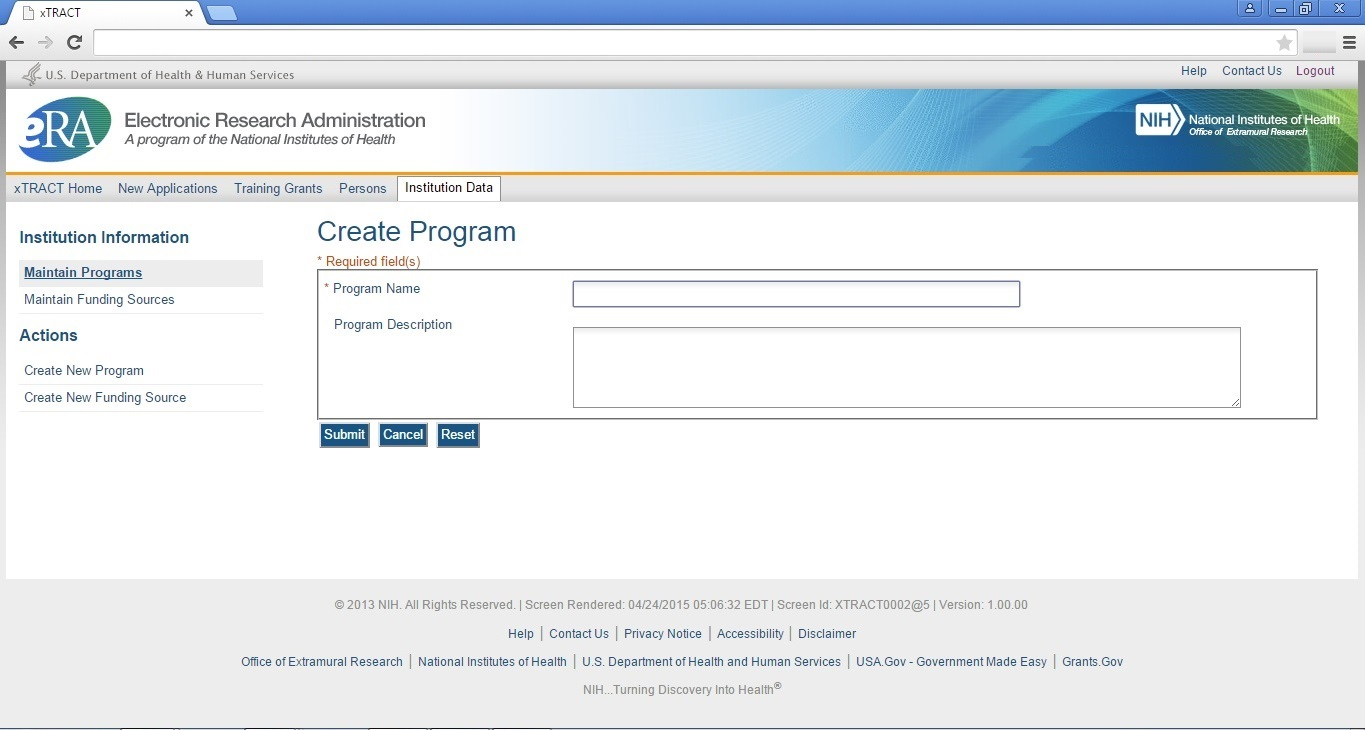
Institution Data, Create New Funding Source
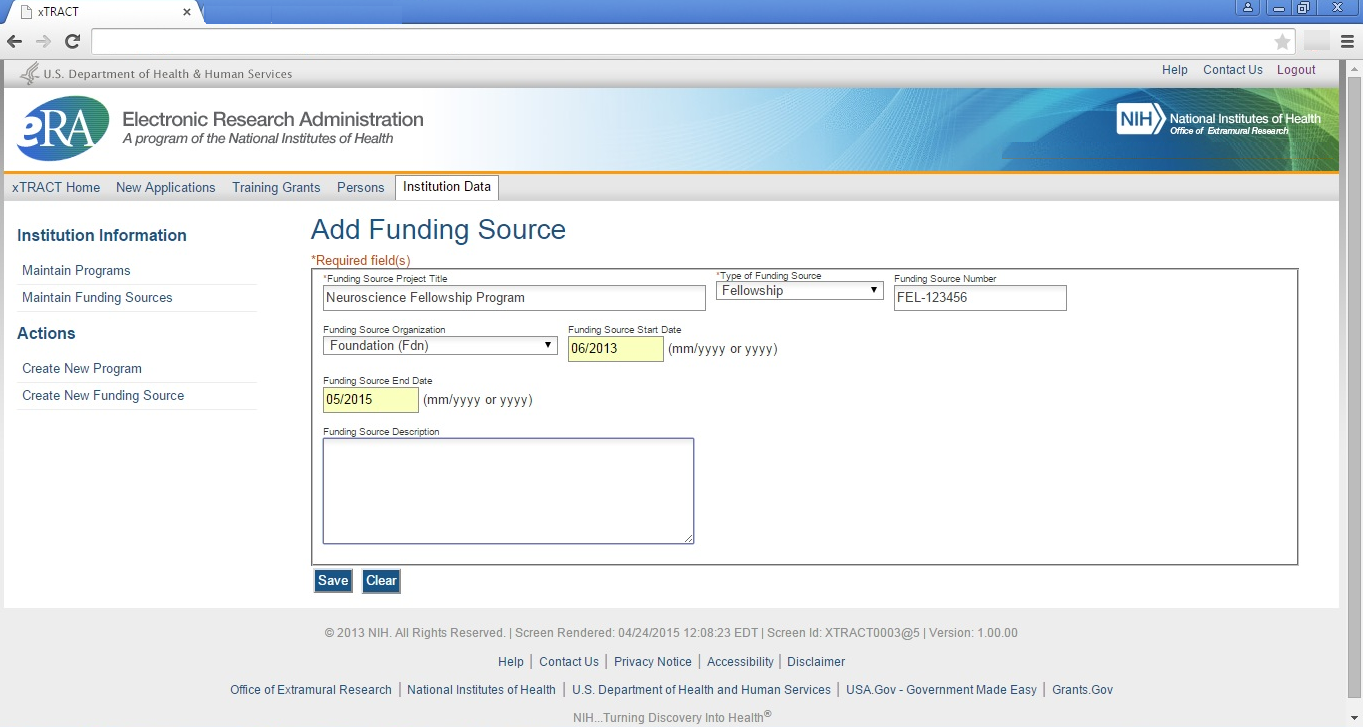
Institution Data, Maintain Funding Sources, Search
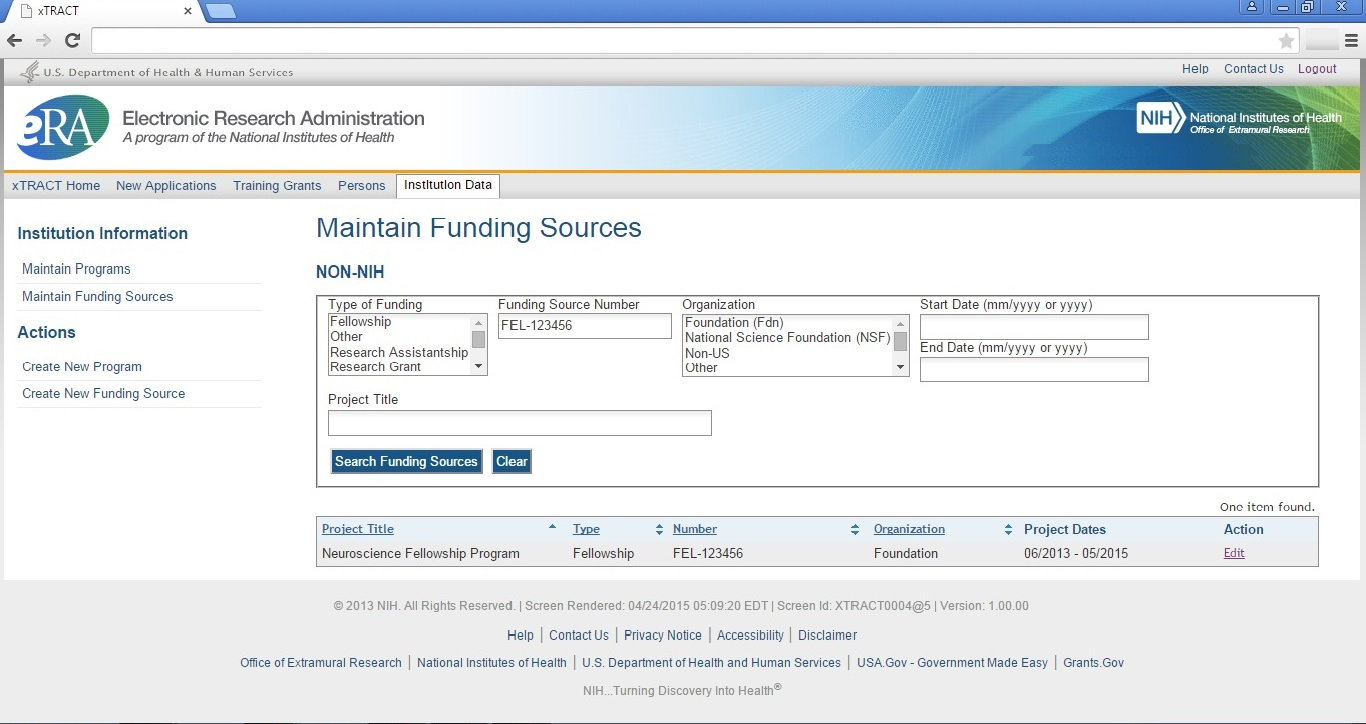
Institution Data, Maintain Funding Sources, Edit Funding Source
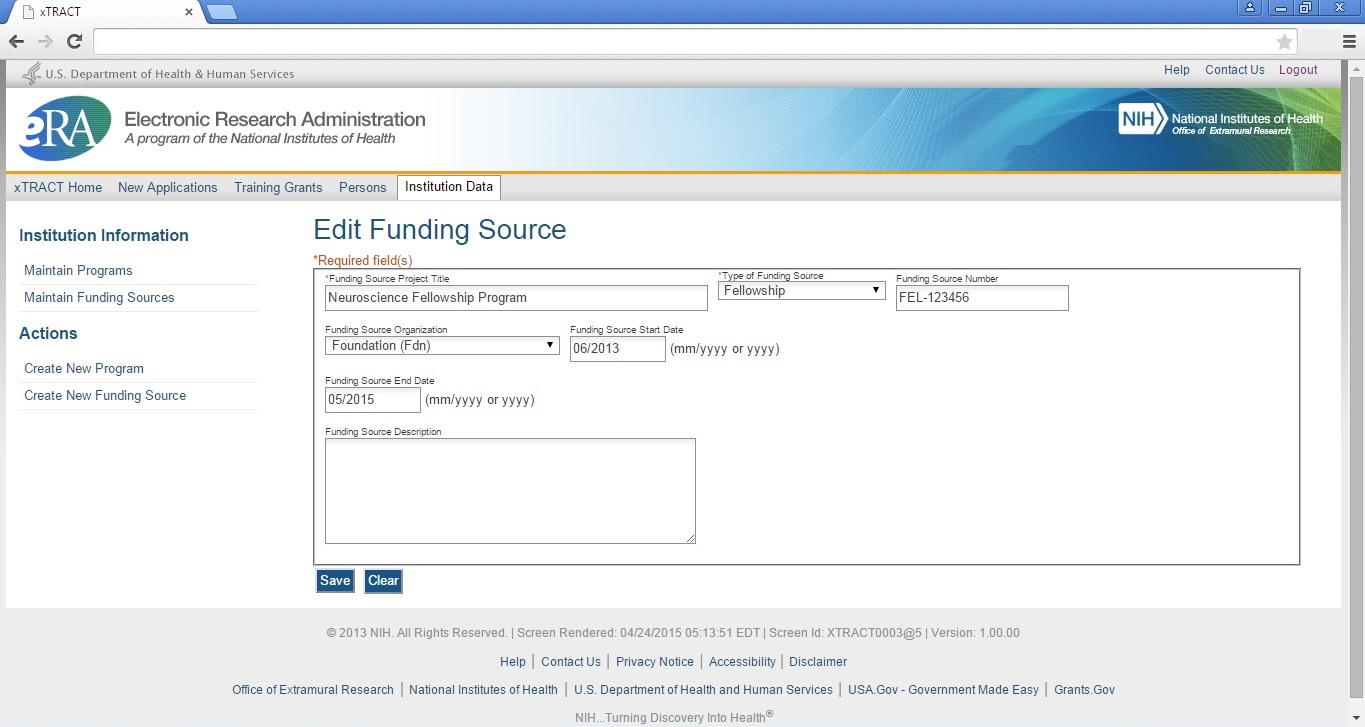
| File Type | application/vnd.openxmlformats-officedocument.wordprocessingml.document |
| Author | Goodman, Michael (NIH/OD) [E] |
| File Modified | 0000-00-00 |
| File Created | 2021-01-24 |
© 2026 OMB.report | Privacy Policy