Form 5 NCI CTRP Update Screenshots
The Clinical Trials Reporting Program (CTRP) Database (NCI)
Attach_3b_NCI CTRP Update Screenshots
Update Screenshots
OMB: 0925-0600
⚠️ Notice: This form may be outdated. More recent filings and information on OMB 0925-0600 can be found here:
Document [docx]
Download: docx | pdf
NCI CTRP Attachment 3b
NCI CTRP Update Workflow and Screen Shots
Step 1: User accesses the NCI Clinical Trials Reporting Program website at http://trials.nci.nih.gov – see screenshot, page 2
Step 2: User enters “Username” and “Password” – see screenshot, page 2
Step 3: User reviews NCI Clinical Trials Reporting Program burden statement – see screenshot, page 3
Step 4: System displays “Search Submitted Clinical Trials” page – see screenshot, page 4
Step 5: User selects to “Update Trial” and updates an existing trial record – see screenshots, pages 5 - 8
CTRP Home and Login page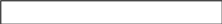
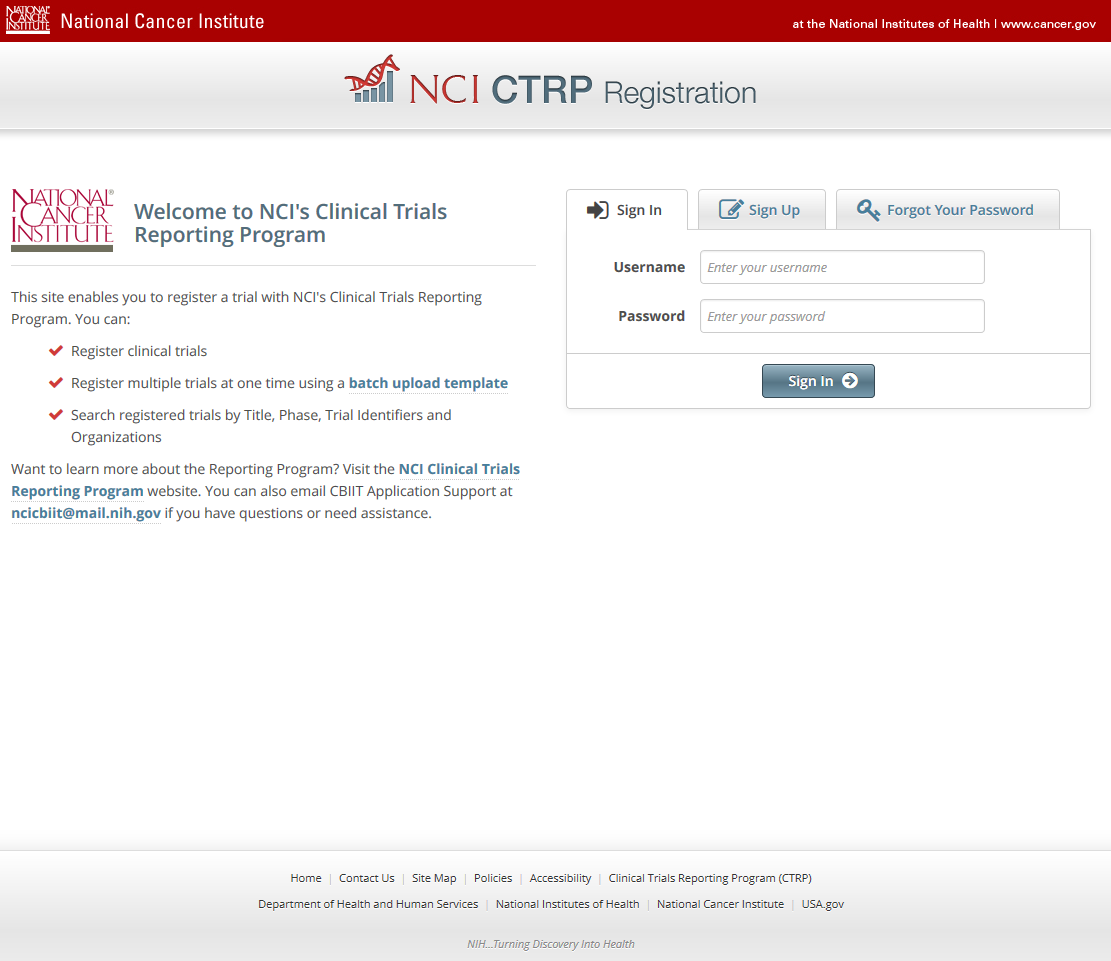
CTRP Burden Statement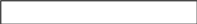

Search Submitted Clinical
Trials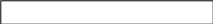

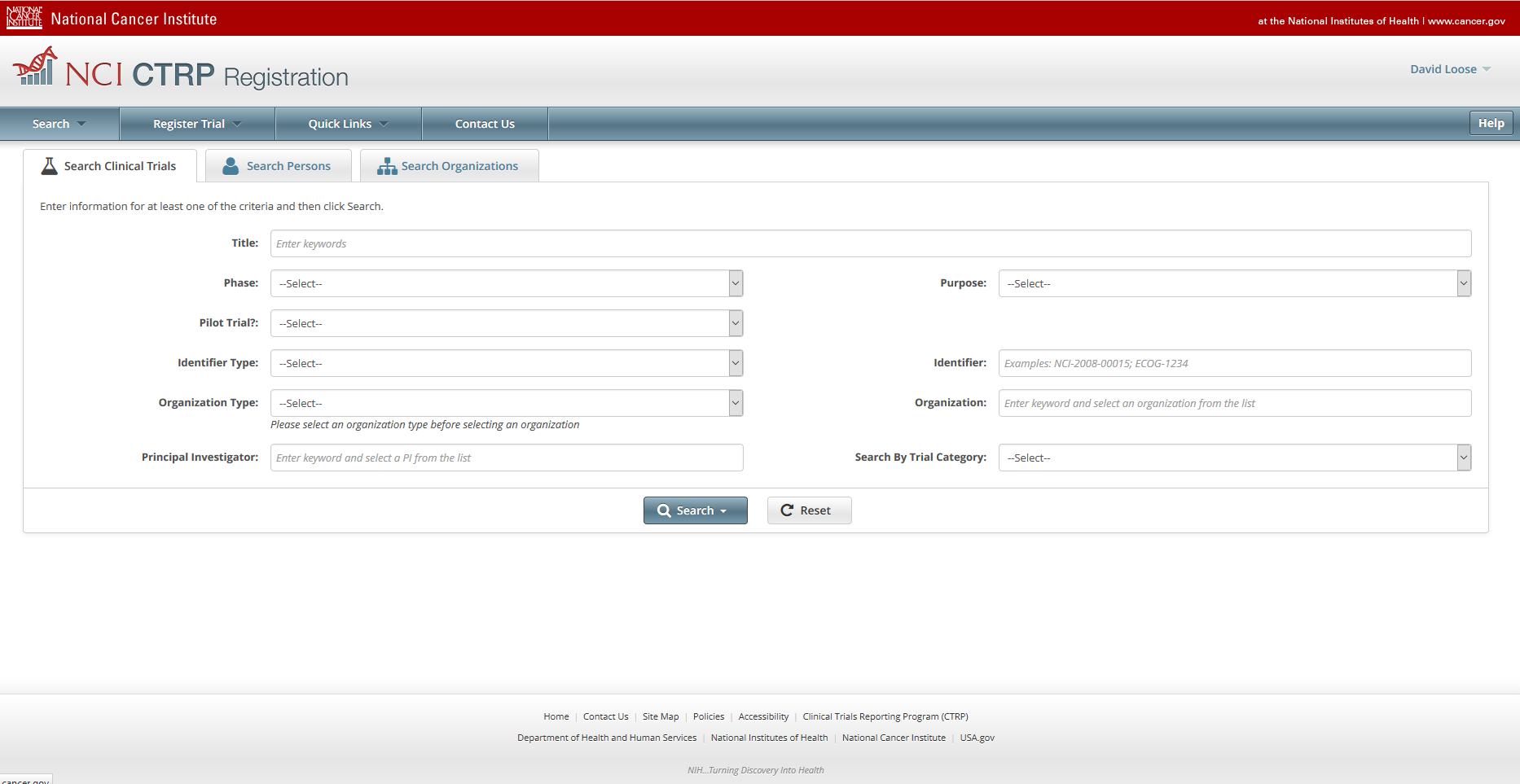
Update Trial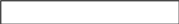
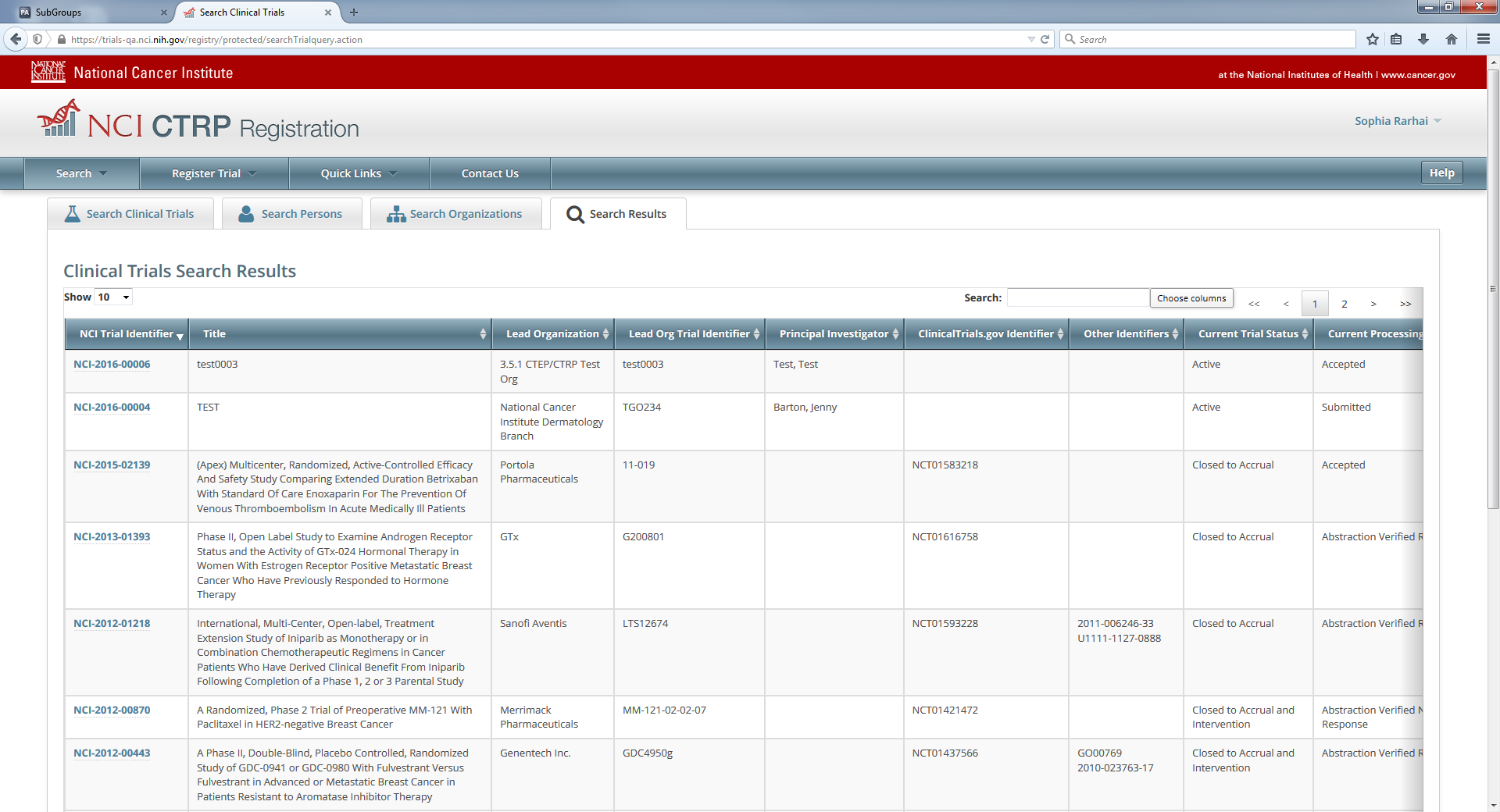
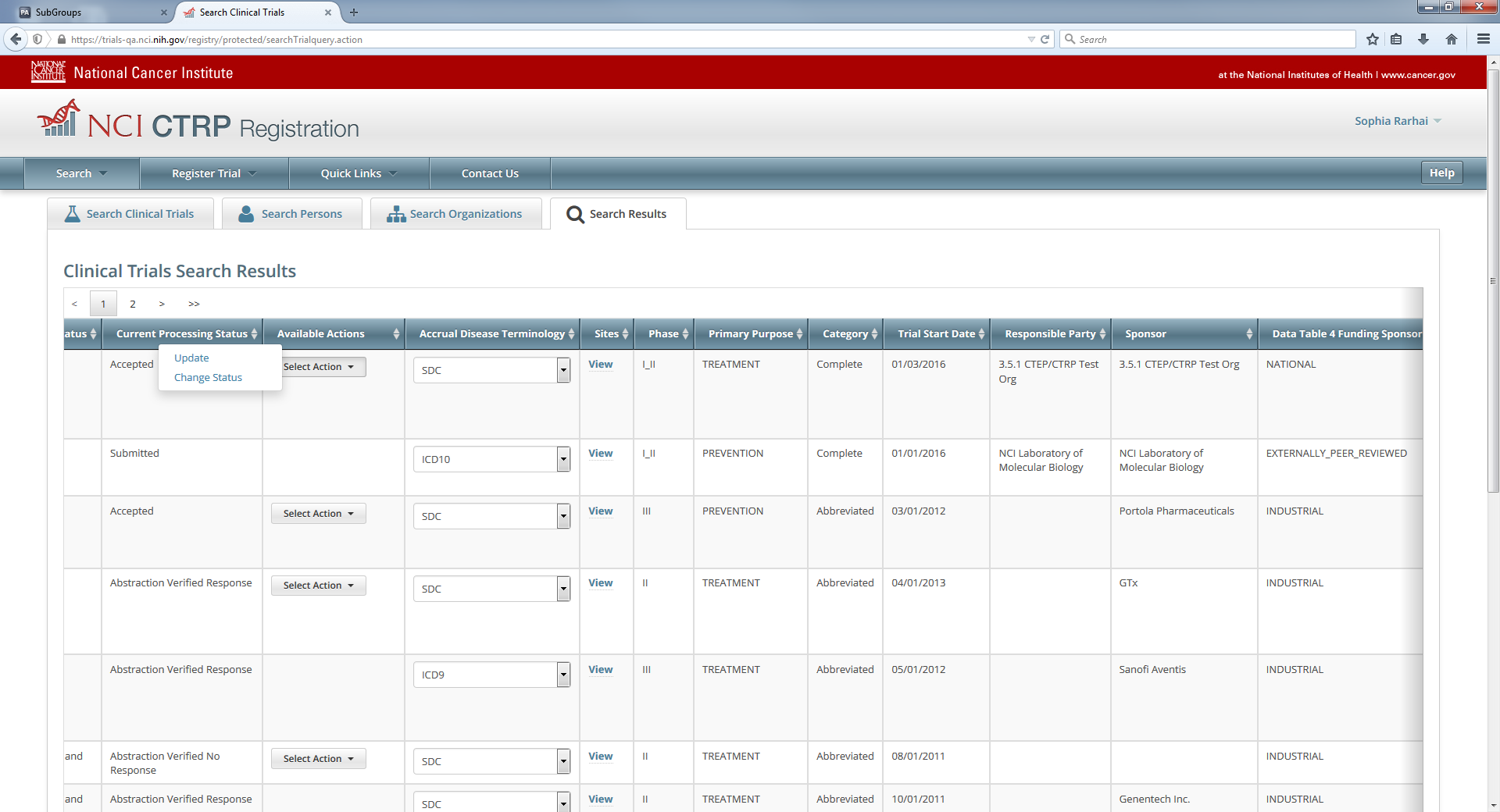
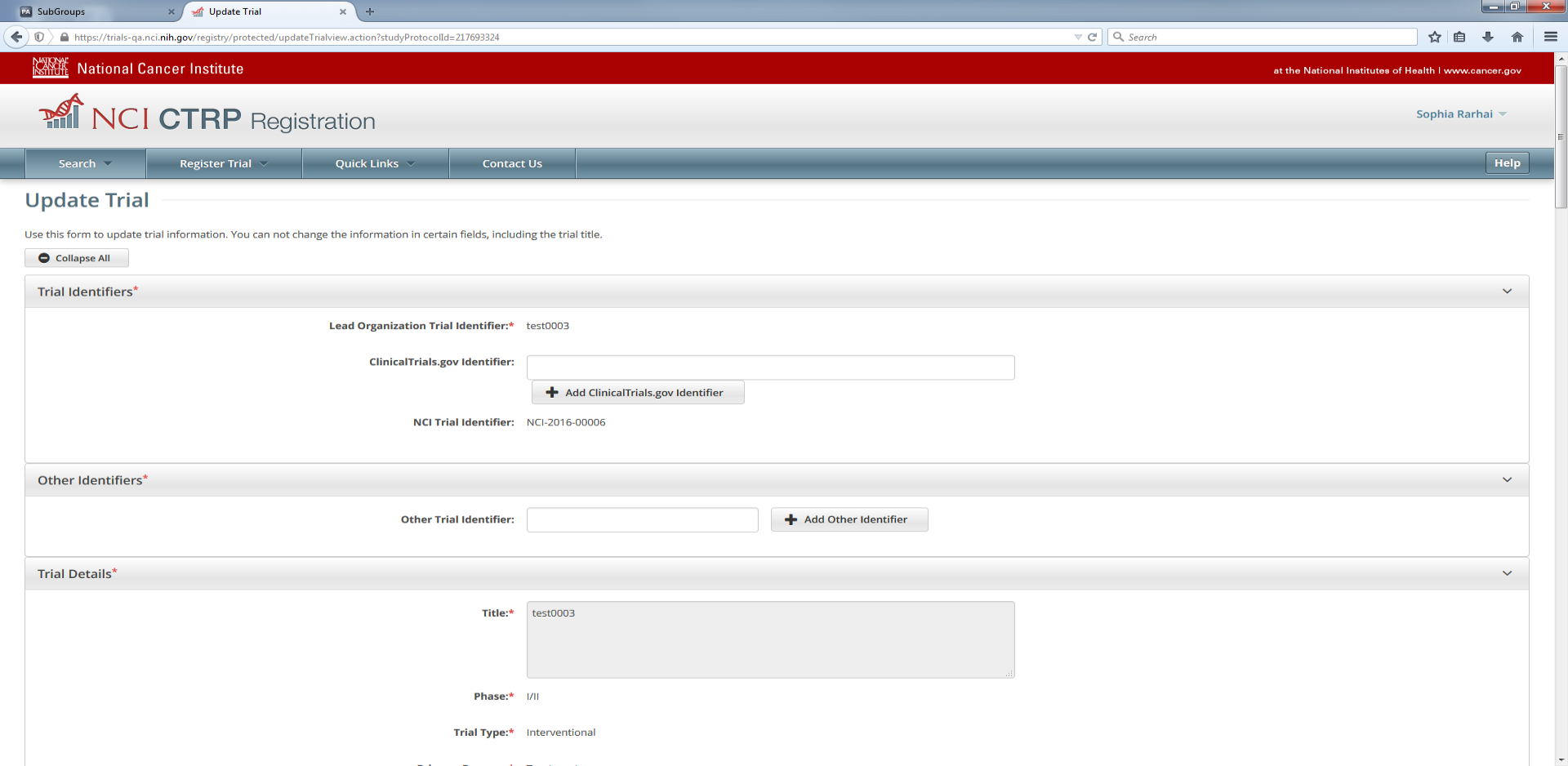
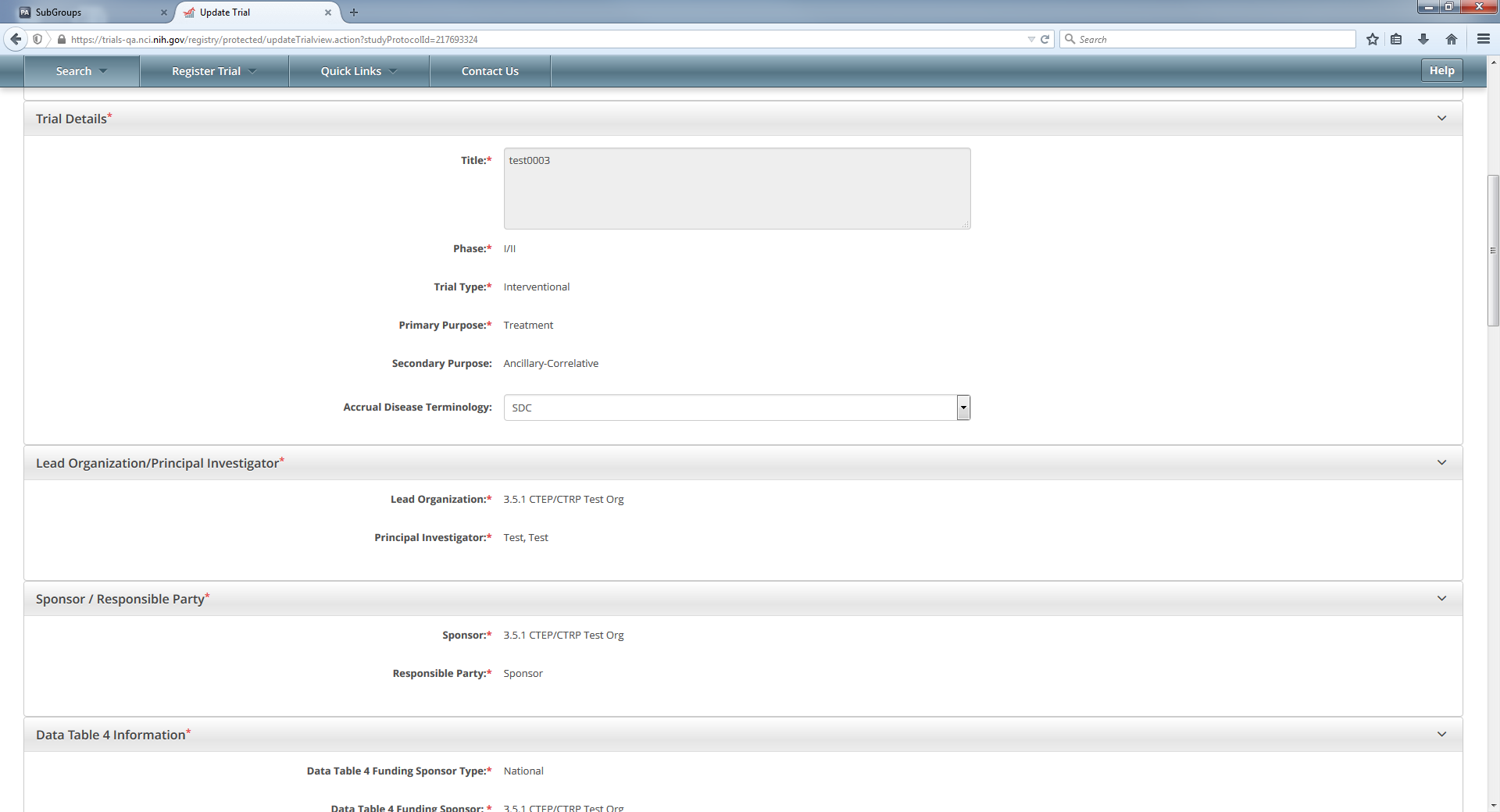
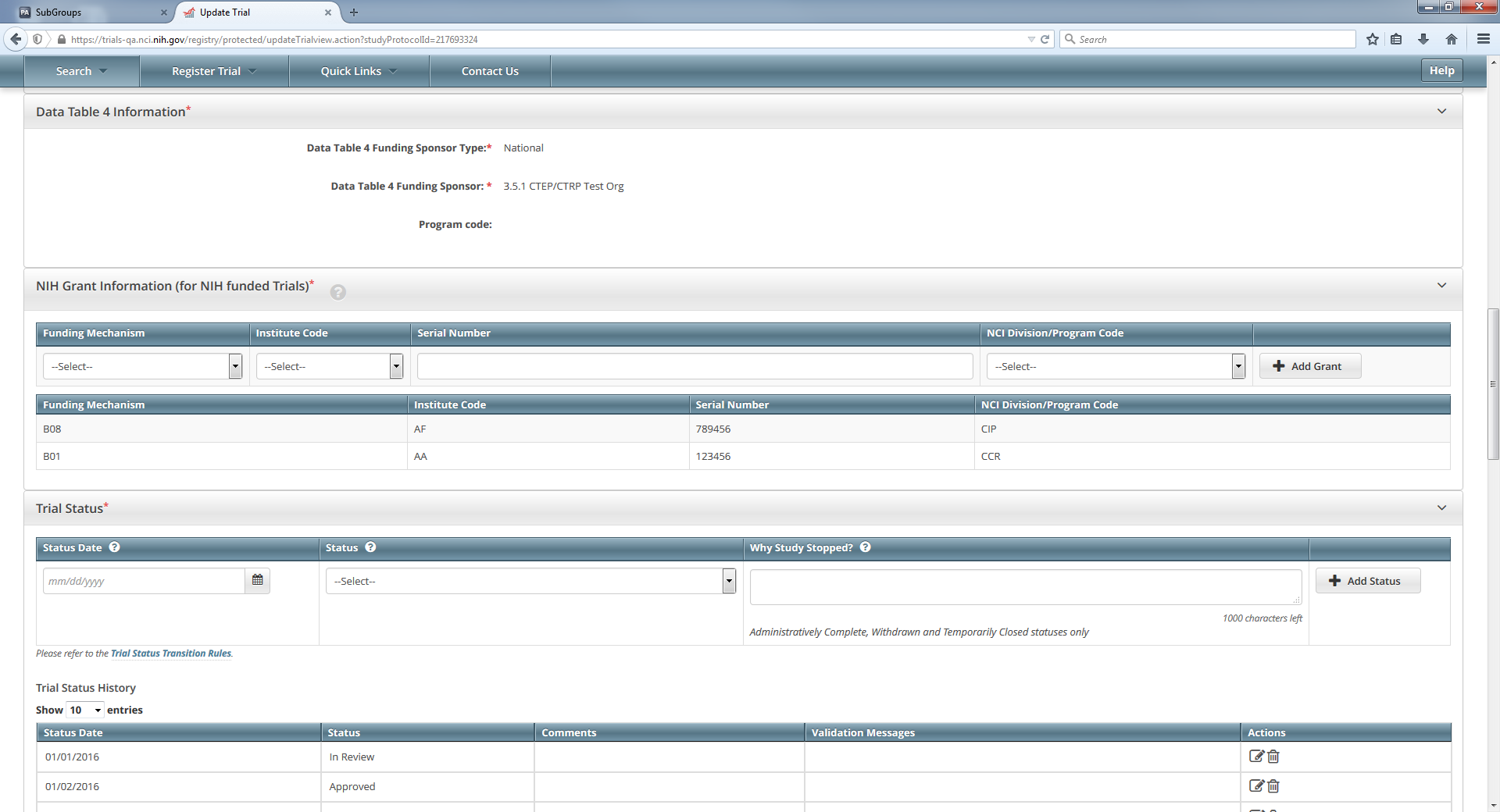
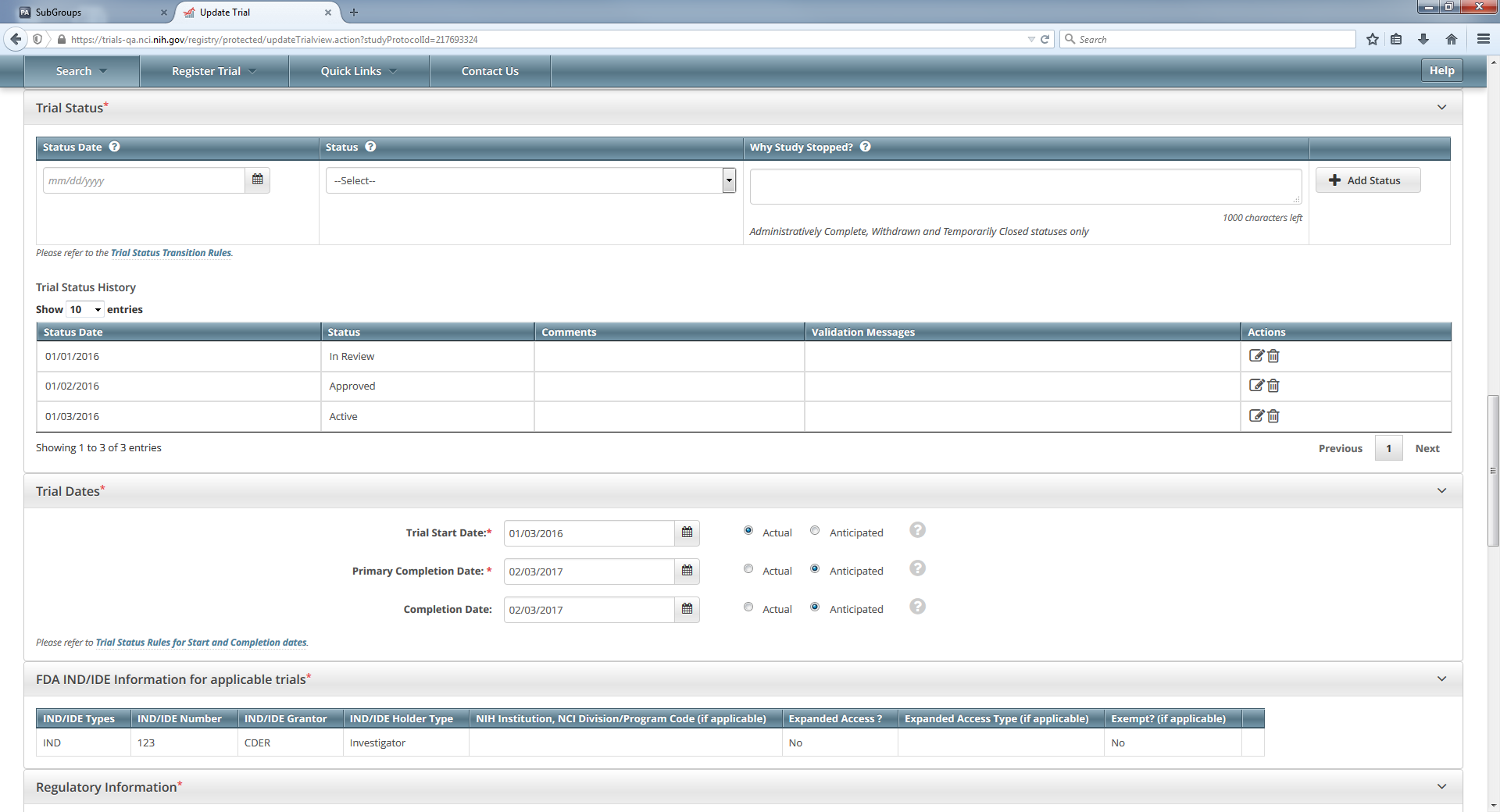
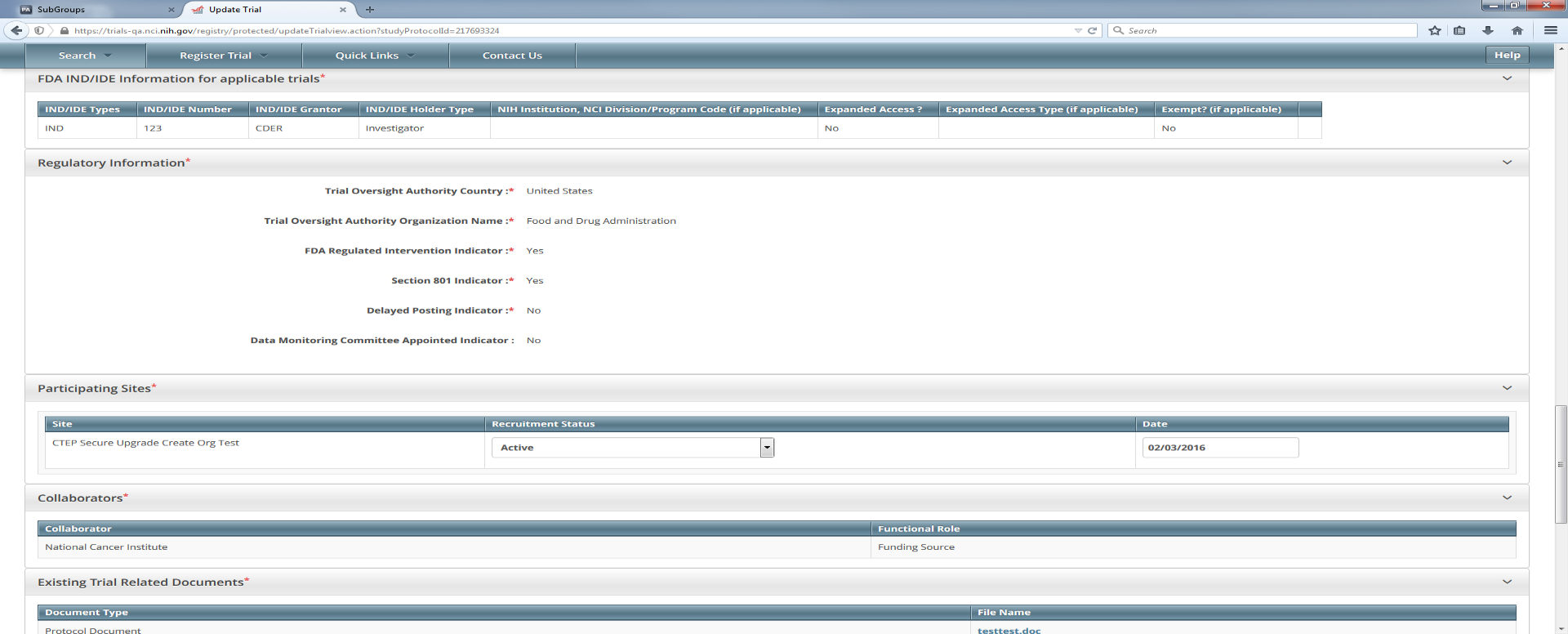

| File Type | application/vnd.openxmlformats-officedocument.wordprocessingml.document |
| Author | David Loose |
| File Modified | 0000-00-00 |
| File Created | 2021-01-23 |
© 2026 OMB.report | Privacy Policy