Form 1 Video Screenshots
Generic Clearance for Questionnaire Pretesting Research
G. Video Script Outline
2018 Centurion Site Tutorial Videos Cog Testing
OMB: 0607-0725
How-To Video Script Outlines
Login Screens (eCorr)
Steps to create a new account
Creating a profile and answering security questions
Entering the authentication code to access your survey
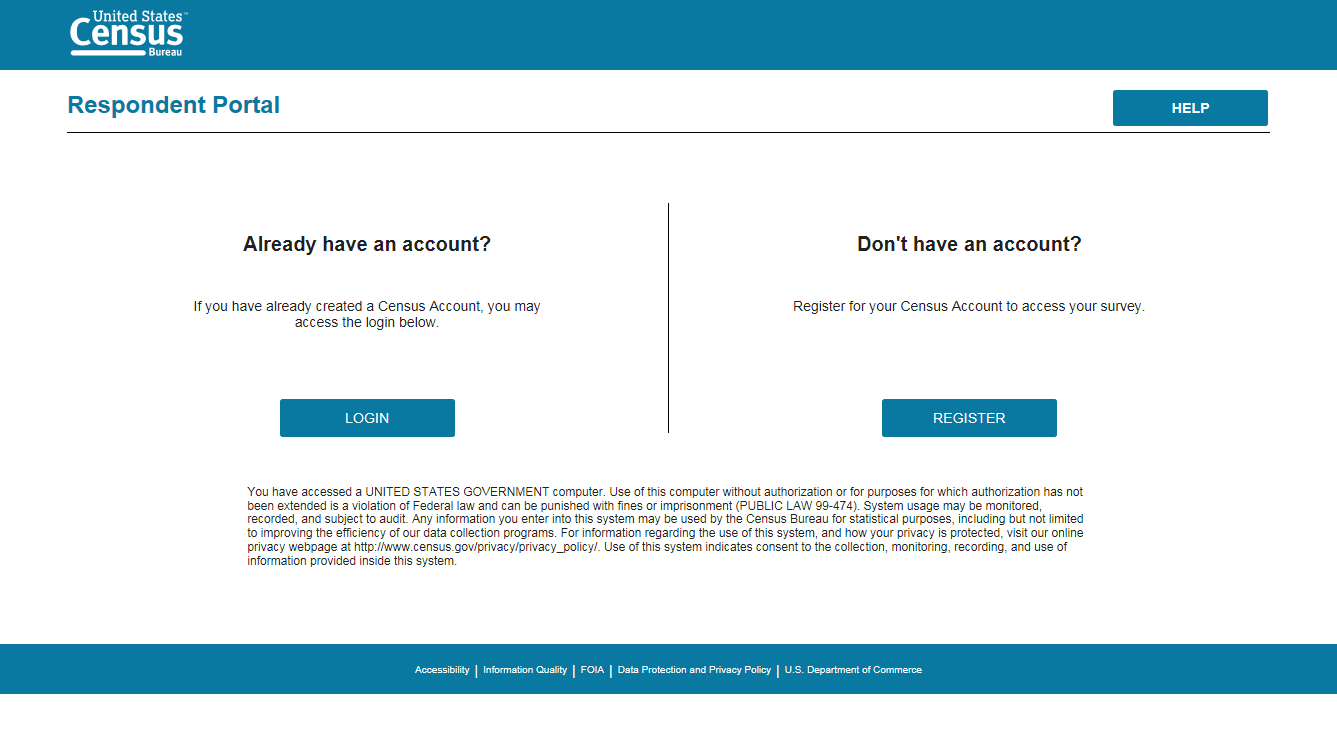
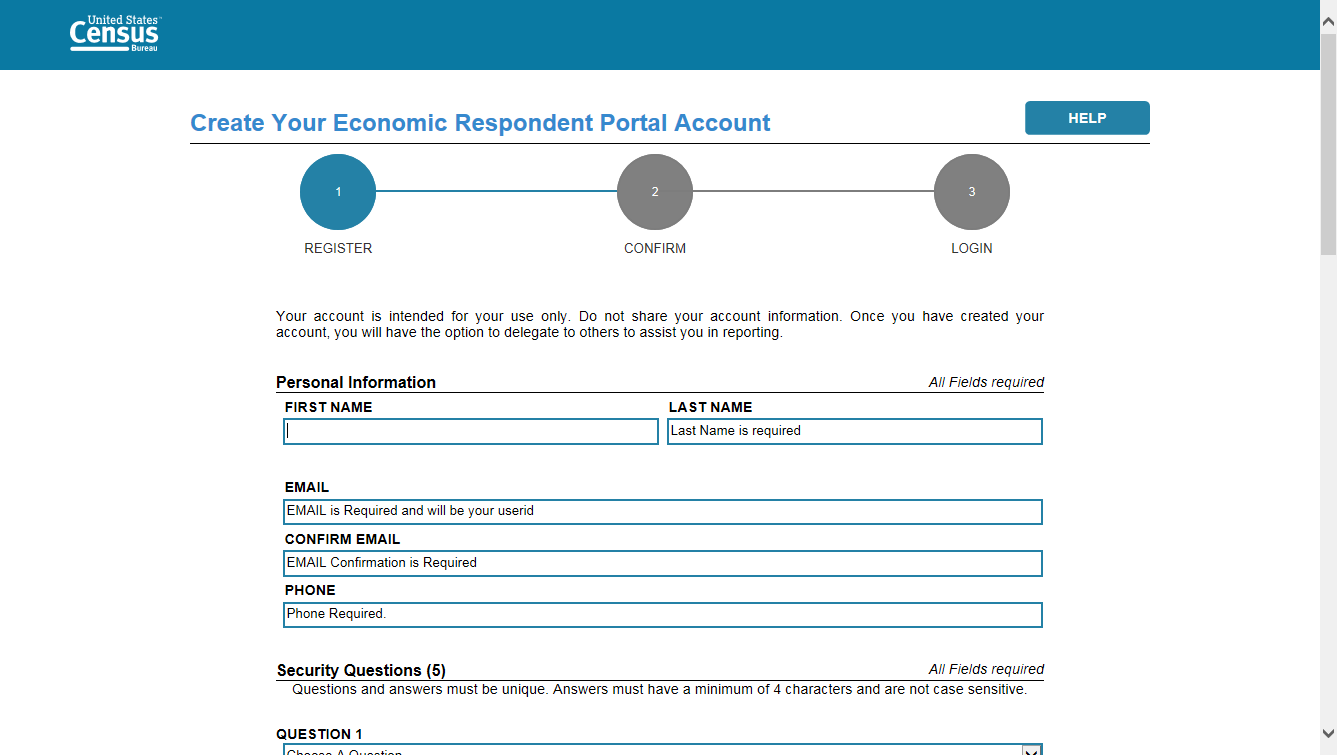
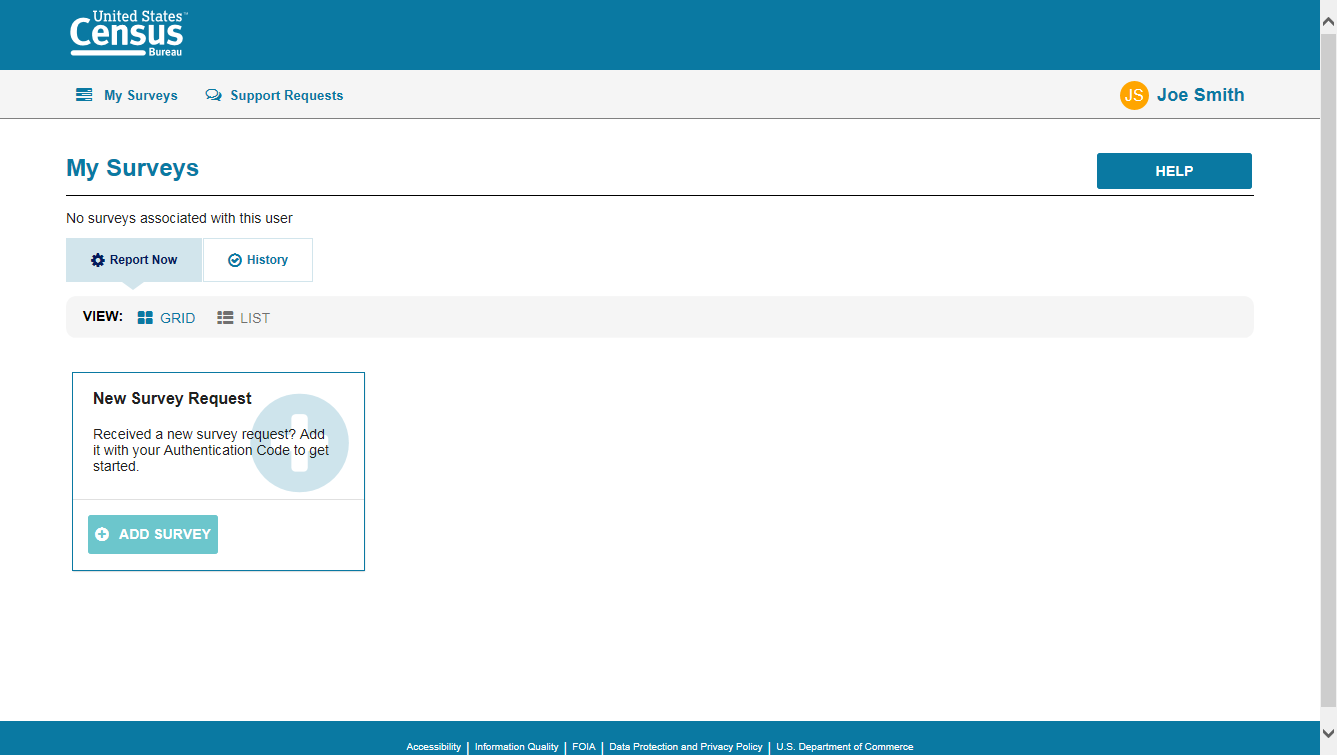
Dashboard Overview (From here and below are Centurion)
Overview Page: This page describes the basic steps a respondent needs to take to successfully submit their survey.
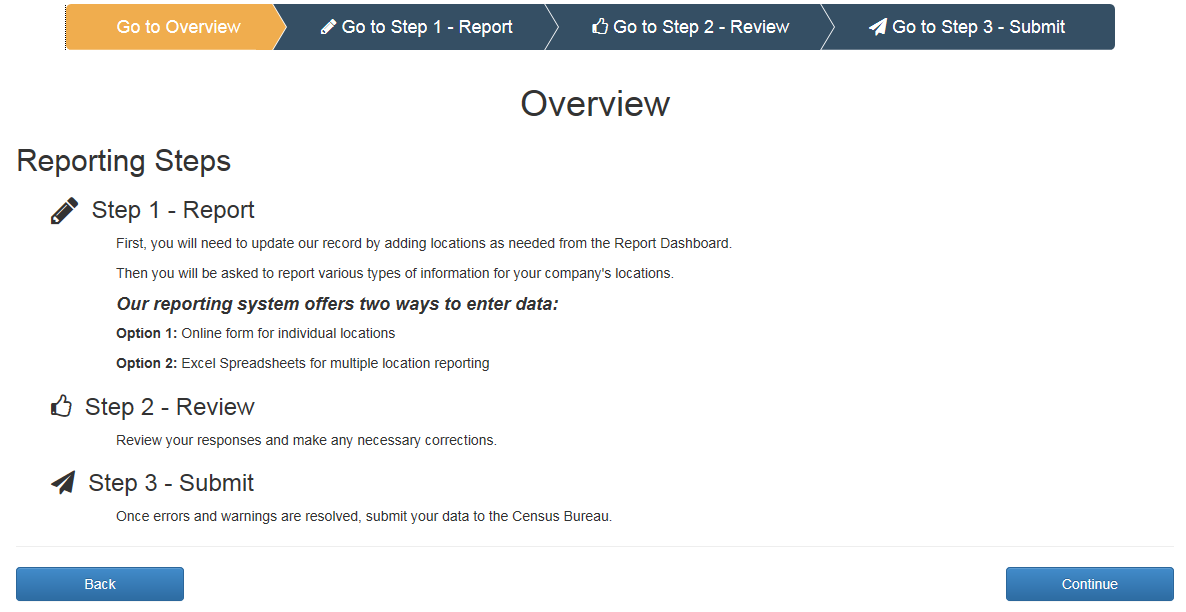
Site Navigation
The Banner; Horizontal Scrolling; Forward Back Navigation
Main Dashboard Features
Filtering; Sorting; Undoing Changes
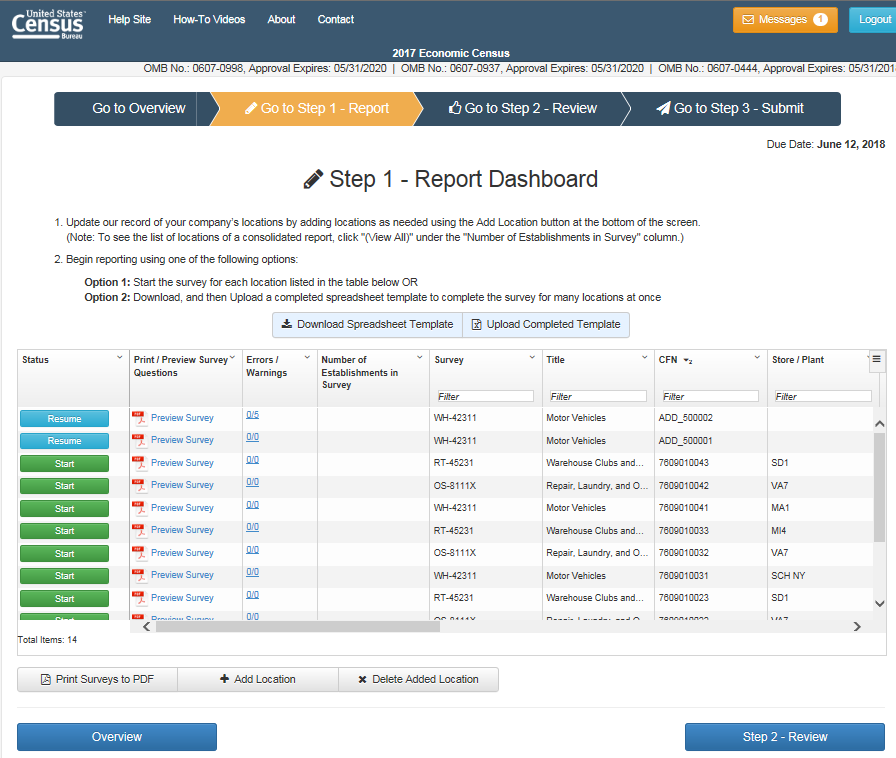
How to begin the survey
Print Preview
Printing Full Survey
Printing Survey with Responses
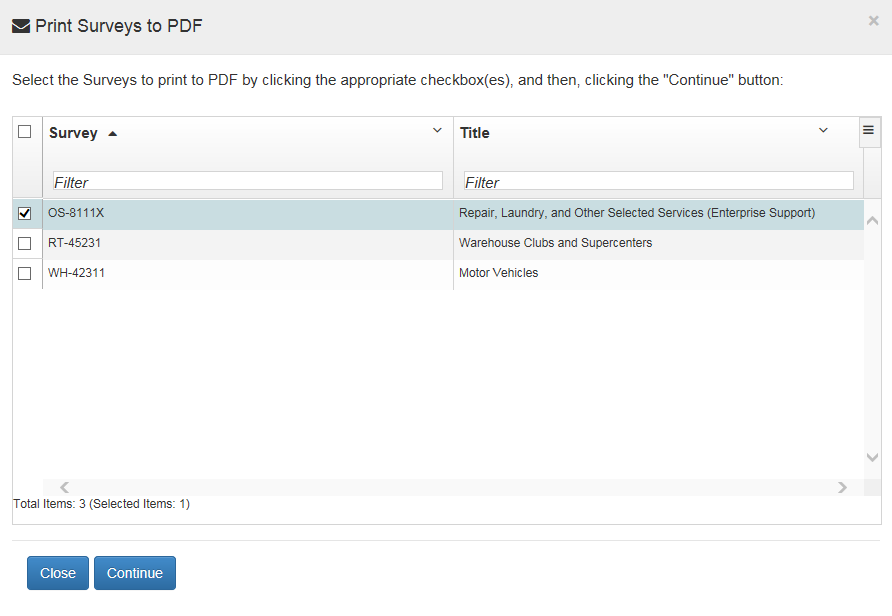
Add/Delete Locations
Adding a New Location
Where to find the new information

Deleting an Added Location
Deleting a Pre-listed Location
Messages Feature
Location of the messages
Types of messages received
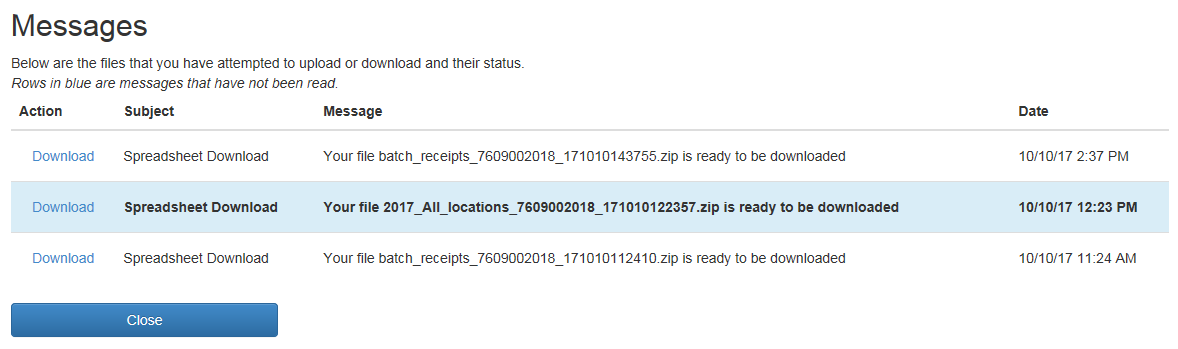
Downloading Spreadsheet
How to download the spreadsheet
General guidance for excel sheet do’s and don’ts
All locations action explanation
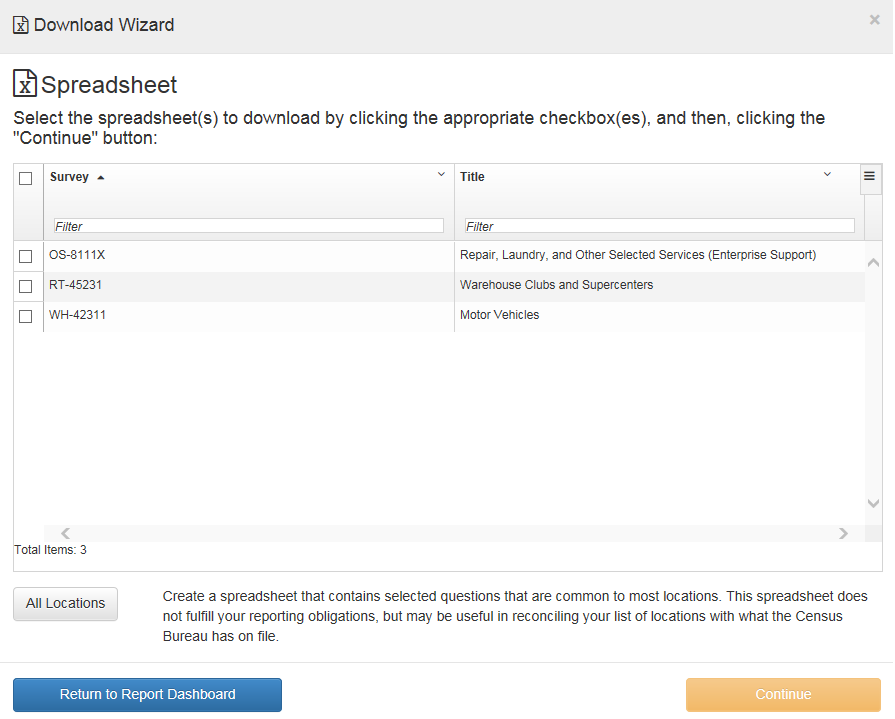
Uploading Spreadsheet
How to upload the completed spreadsheet

Reviewing Your Responses
Fixing Errors and Warnings
Downloading Errors and Warnings
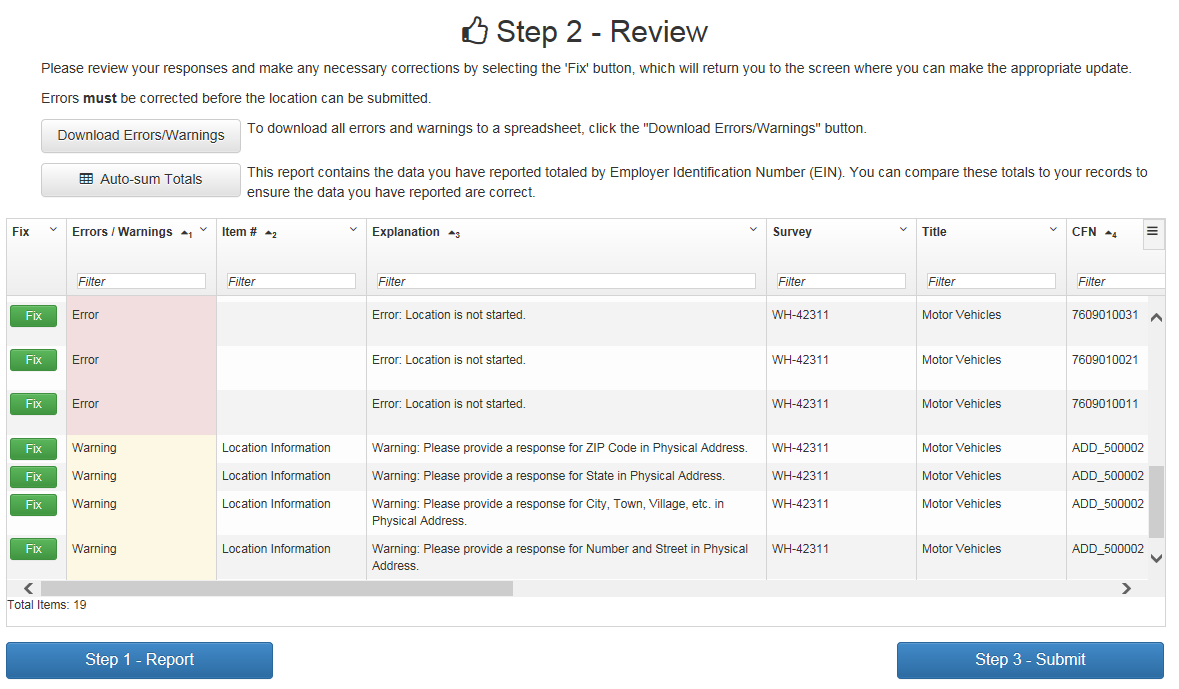
Submitting Your Survey
How to submit the survey
Printing the completed survey
Confirming Survey has been submitted successfully
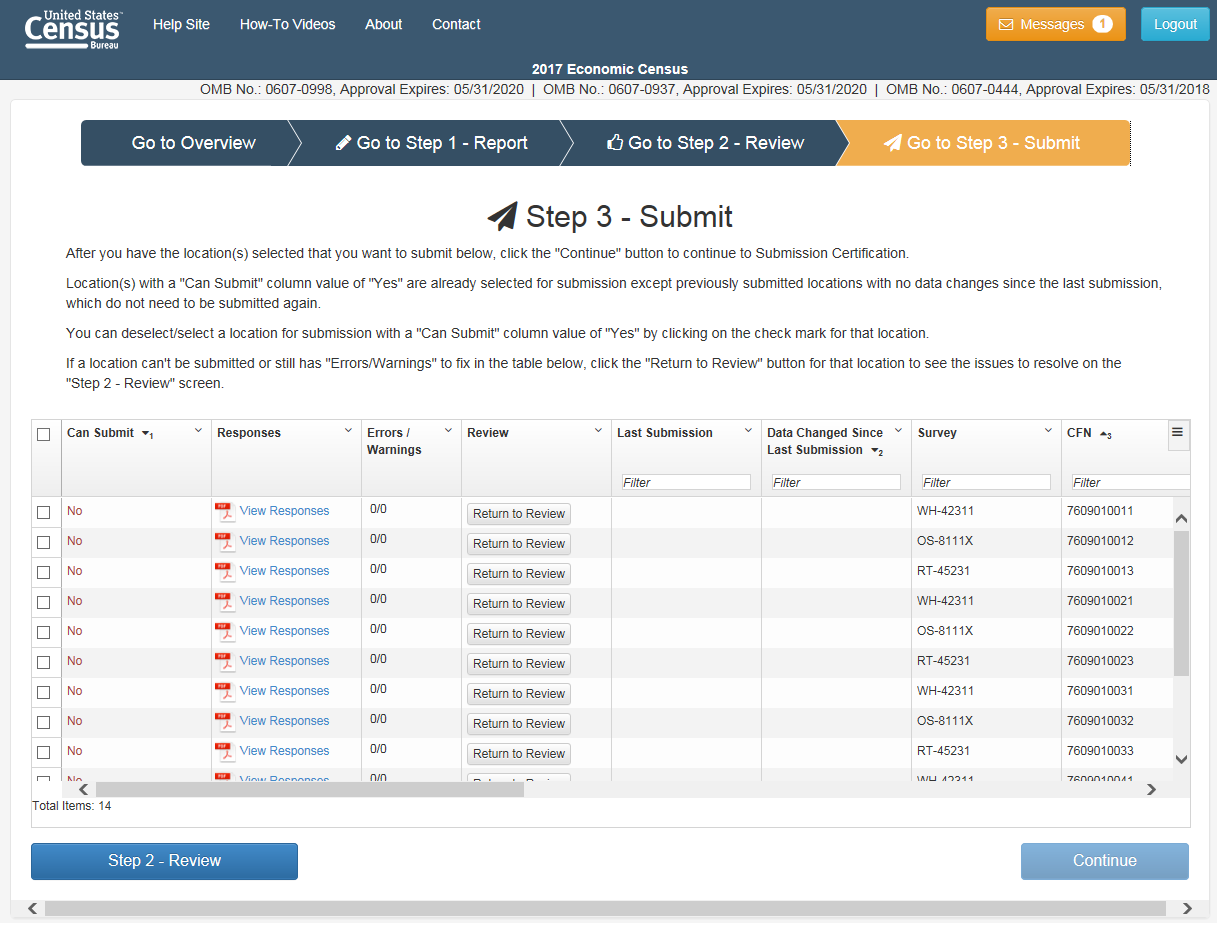
| File Type | application/vnd.openxmlformats-officedocument.wordprocessingml.document |
| Author | Rebecca Keegan (CENSUS/ESMD FED) |
| File Modified | 0000-00-00 |
| File Created | 2021-01-21 |
© 2026 OMB.report | Privacy Policy