Form 1 Econ Census Web Screens
Generic Clearance for Questionnaire Pretesting Research
Attachment B. Screen Shots 2017 Economic Census Debriefings
2017 Economic Census Debriefings
OMB: 0607-0725
2017 Economic Census Web Instrument Screenshots
Login Screens (eCorr)
Steps to create a new account
Creating a profile and answering security questions
Entering the authentication code to access your survey
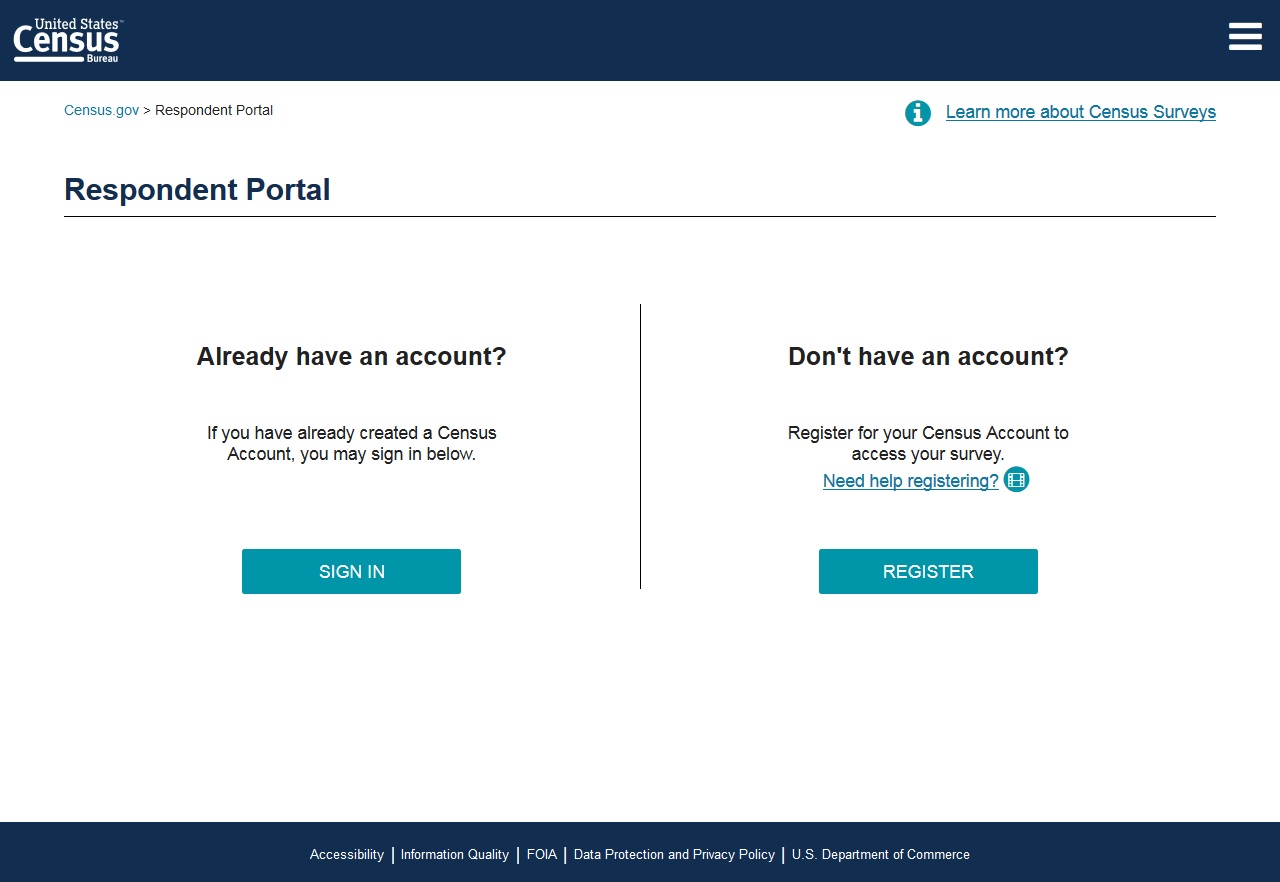
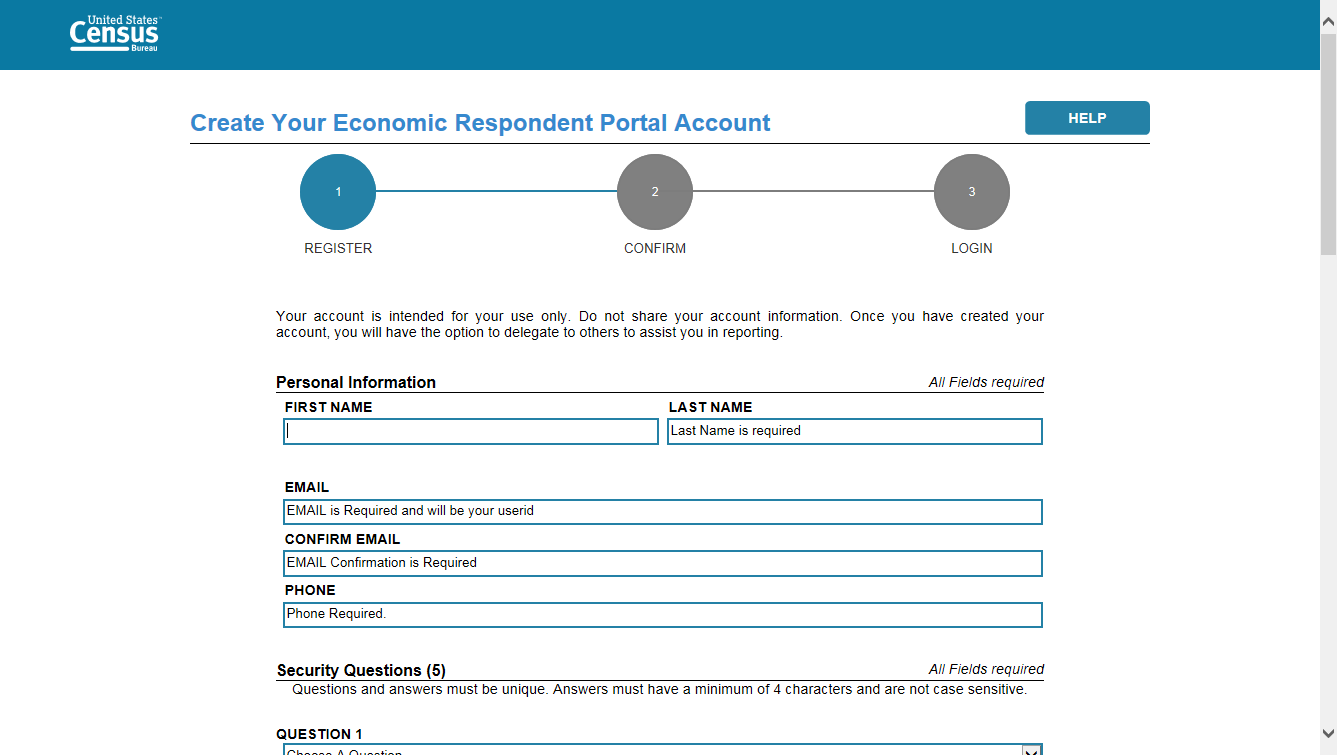
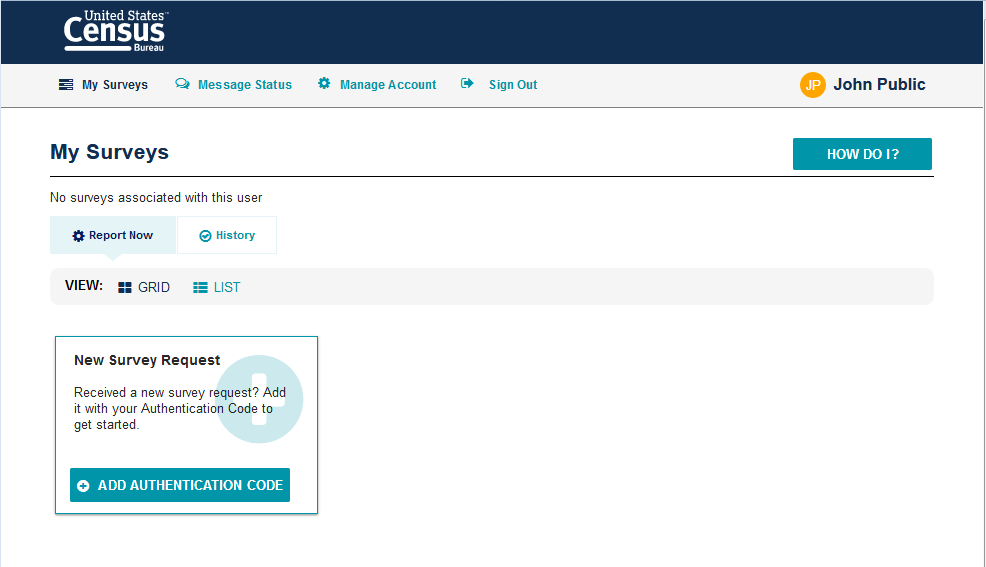

Link to How-To Videos
Dashboard Overview
Overview Page: This page describes the basic steps a respondent needs to take to successfully submit their survey.
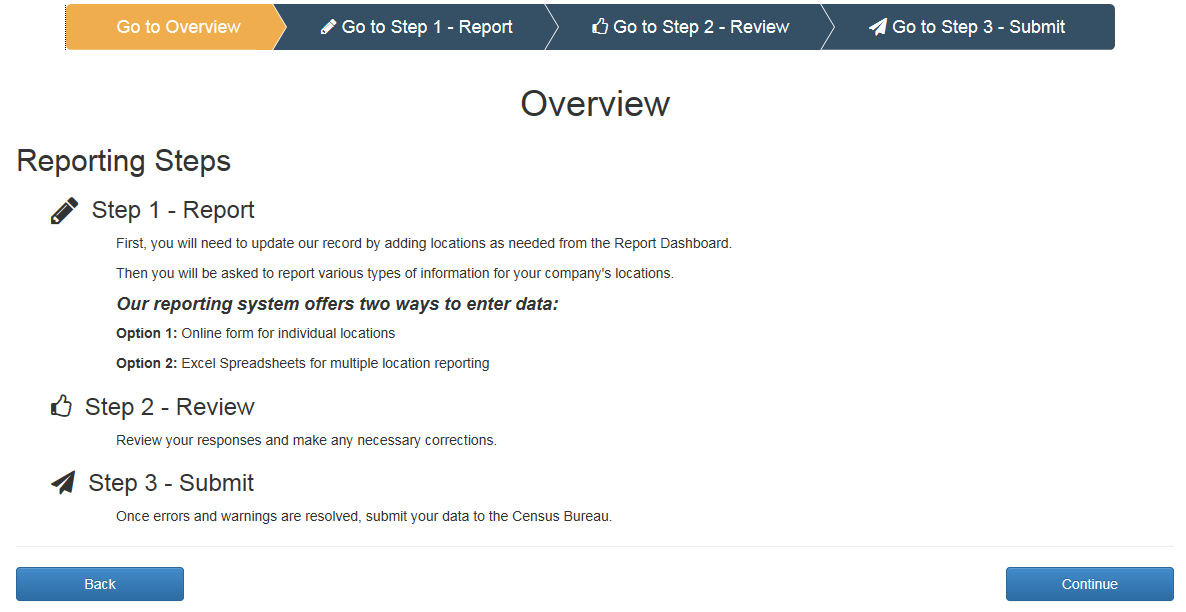
Site Navigation
The Banner; Horizontal Scrolling; Forward-Back Navigation
Main Dashboard Features
Filtering and sorting
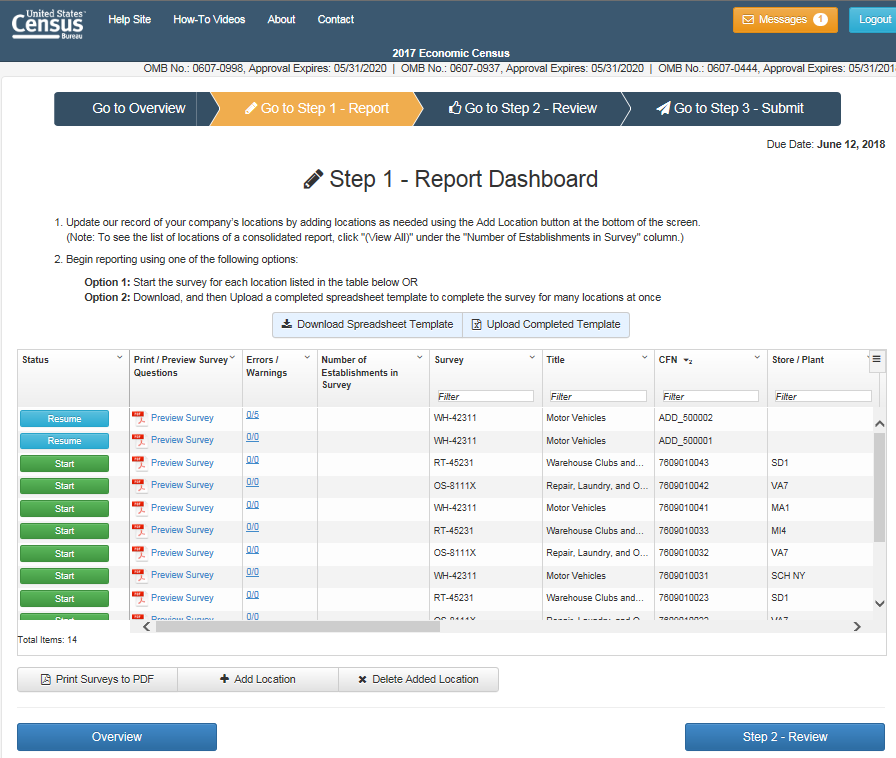
How to begin the survey
Preview of Survey Questions
Printing Full Survey

Add/Delete Locations
Adding a New Location
Where to find the new information

Deleting an Added Location
Closing a Pre-listed Location
Messages Feature
Location of the messages
Types of messages received
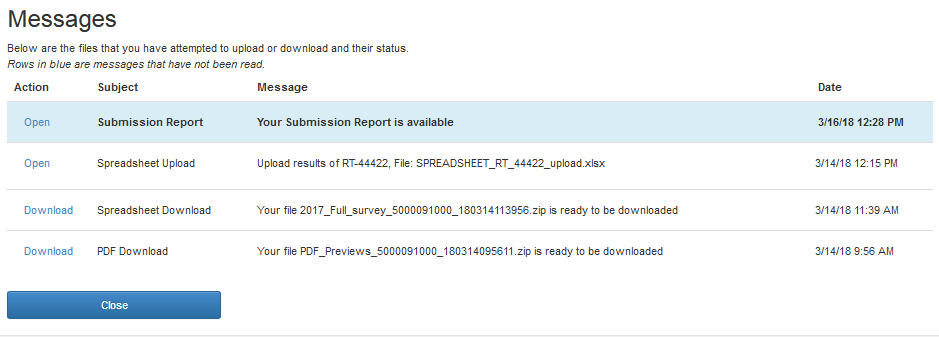
Downloading Spreadsheet
How to download the spreadsheet
General guidance for Excel sheet do’s and don’ts
All Locations action explanation

Uploading Spreadsheet
How to upload the completed spreadsheet
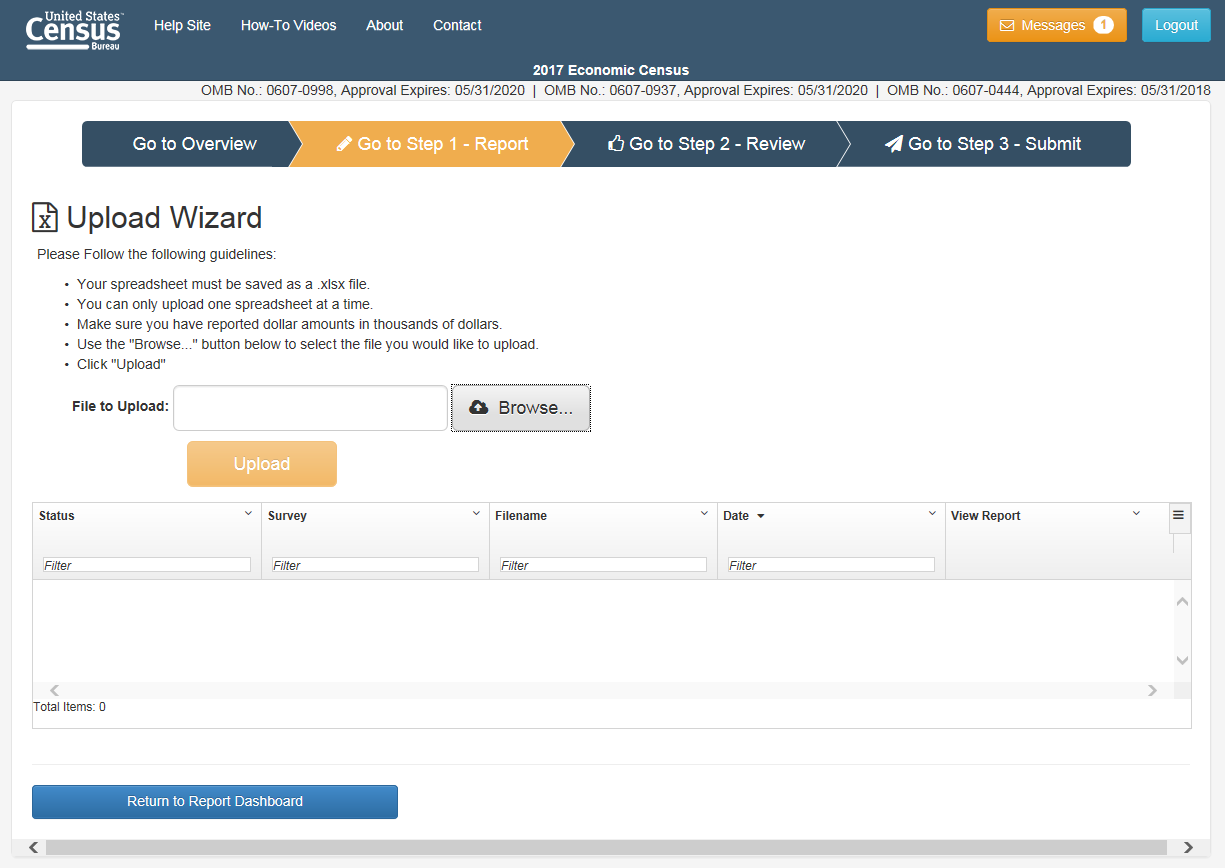
Reviewing Your Responses
Fixing Errors and Warnings
Downloading Errors and Warnings
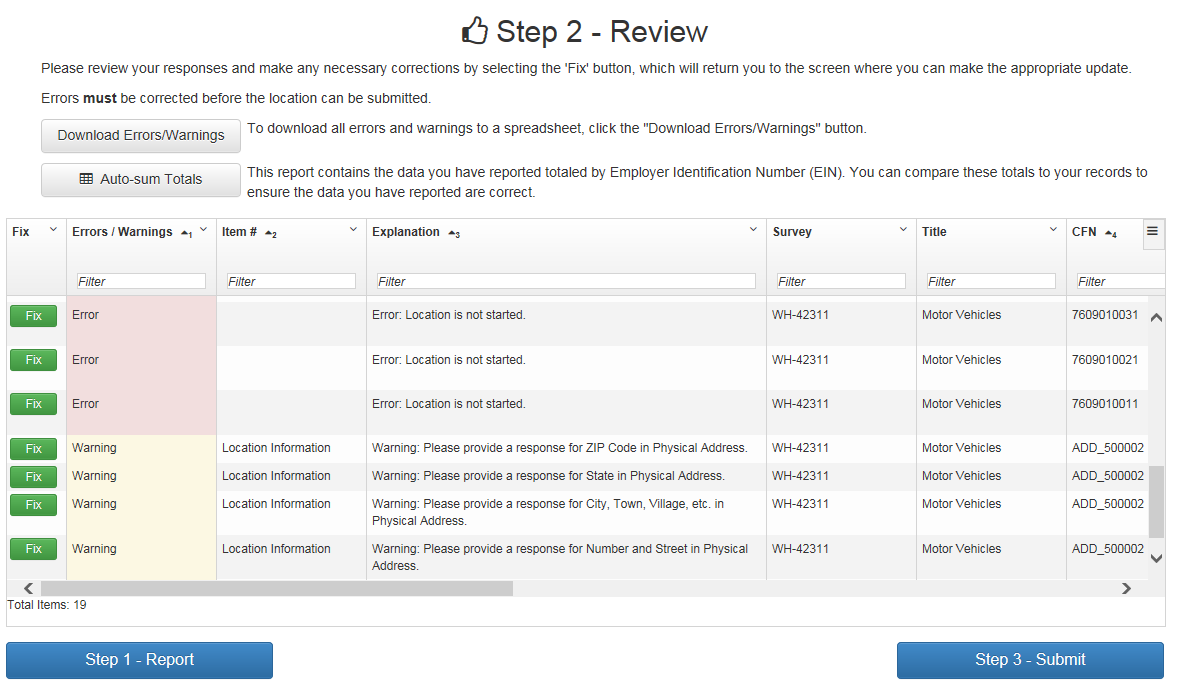
Submitting Your Survey
How to submit the survey
Printing the completed survey
Confirming survey has been submitted successfully
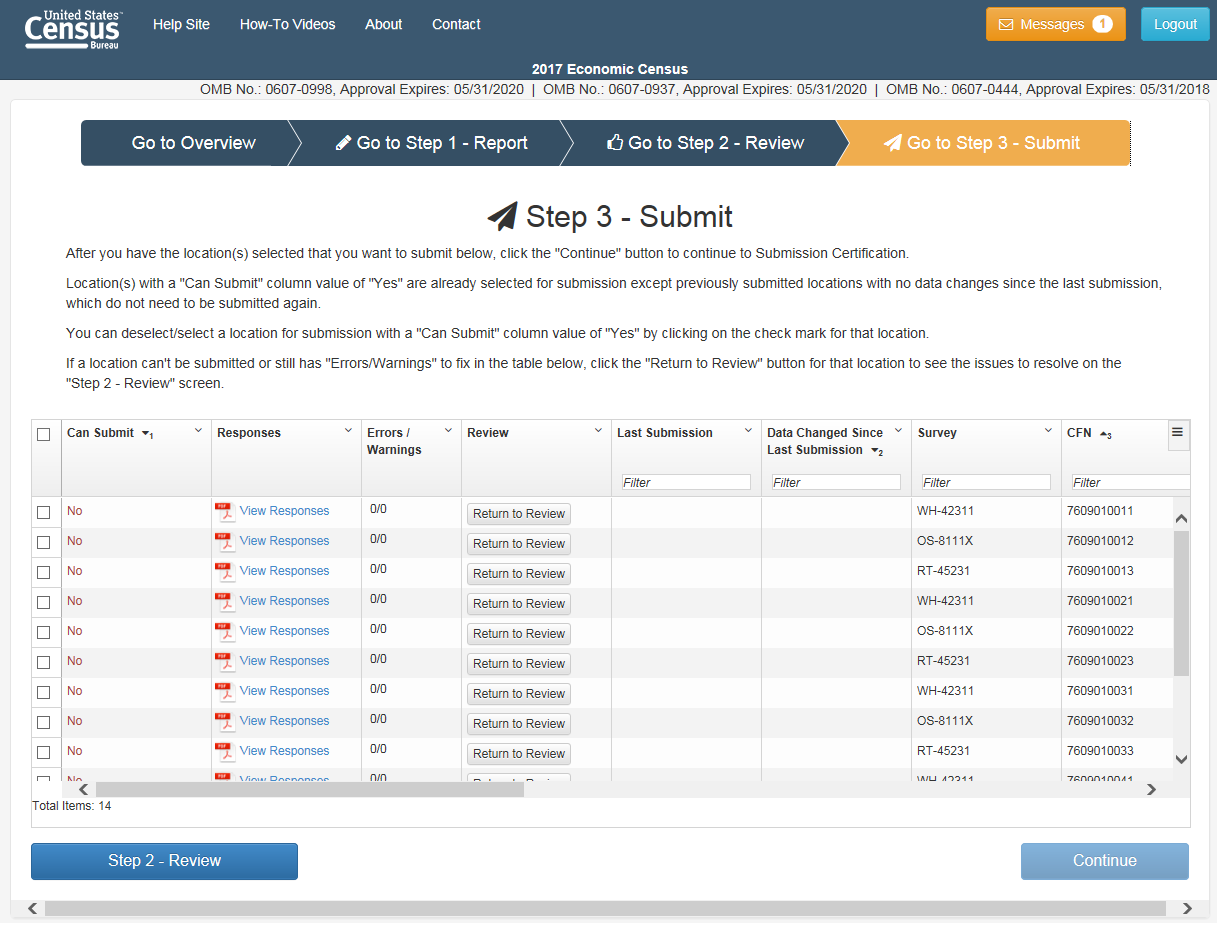
| File Type | application/msword |
| Author | ander043 |
| Last Modified By | SYSTEM |
| File Modified | 2018-03-28 |
| File Created | 2018-03-28 |
© 2026 OMB.report | Privacy Policy