Food Delivery Portal (FDP) Data Collection (State Program Staff) - SLT
Food Delivery Portal (FDP) Data Collection
Appendix E WIC Gateway mockup of planned content
Food Delivery Portal (FDP) Data Collection (State Program Staff) - SLT
OMB: 0584-0401
Appendix E: WIC Gateway mockup of planned content
Screen Mock-Up
This page displays a mock-up of several decorative images, intended to provide a technical requirement for the team building the page. If anyone needs a description of the images for 508 compliance, please email: [email protected].
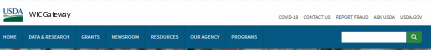

Quick Links
How do I get an
eAuthentication account?
How do I get access to each
system?

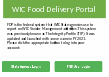
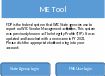
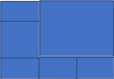
Detailed Information
Information to be displayed
Food Delivery Portal (FDP)
The FDP section should contain the following wording:
System introduction paragraph. The currently approved wording is:
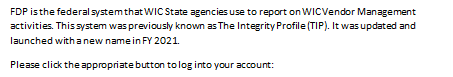
Two login buttons. Each associated to the different login groups: “FNS User Login”, and “State Agency Login”. These should be white text on a green background:
![]()
Instruction steps to obtain a Level 2 eAuthentication account
Privacy Act Statement. The following is the wording required for the FDP section of the WIC Gateway.
“Privacy Act Notice
Authority: This information is being collected under the authority of 7 CFR 246.12.
Purpose: The Food Delivery Portal (FDP) provides a way to electronically receive the annual vendor management activities report from each WIC State agency, and to summarize these state level reports at the national level.
Routine Use: WIC State agencies add or edit the vendor information for their WIC vendors. Annually, this information is certified and officially reported to FNS. WIC State agencies may access their information added to FDP for ongoing data maintenance, and reporting.
Disclosure: The annual vendor management activity report is required by statute.”
Quick Links Section Details
How do I get an eAuthentication account?
Obtain a USDA eAuthentication Level 2 Account
Please use this link to create your Level 2 account https://eauth.usda.gov/registration/index.aspx
You must receive email confirmation of your level 2 access from the eAuthentication Help Desk before proceeding to access a system.
How do I get access to each system?
Register your eAuthentication Level 2 Account with each system
After you receive an email confirmation of your Level 2 access, you must complete a FNS-674 form to request access to each separate system.
The FNS-674 form will need approval before an account is created. To request approval:
State agency users: sign, scan, and email the completed FNS-674 form to your FNS Regional Office contact for the WIC Program. The FNS Regional Office will forward your account request package to the system’s FNS Authorizing Official.
USDA or FNS users: Digitally fill in and sign the FNS-674 form. Submit the form to your supervisor for approval. Once approved the form must be forwarded to the system’s FNS Authorizing Official.
You will receive an email when your user account is ready to use.
Please Note: The FNS-674 requires Adobe Acrobat Reader. If Adobe Acrobat Reader is needed, please click here to download the software.
| File Type | application/vnd.openxmlformats-officedocument.wordprocessingml.document |
| Author | Bailey, Patricia - FNS |
| File Modified | 0000-00-00 |
| File Created | 2021-10-04 |
© 2025 OMB.report | Privacy Policy