Form STOP Act Supplemen STOP Act Supplemen STOP Act Supplemental
Division of State Programs—Management Reporting Tool (DSP-MRT)
DSP MRT Attachment _5 STOPAct _NEW
STOP Act Supplemental
OMB: 0930-0354

Division of State Programs–Management Reporting Tool
(DSP-MRT)
DSP-MRT Supplement for STOP Act Grants
Public Burden Statement: An agency may not conduct or sponsor, and a person is not required to respond to, a collection of information unless it displays a currently valid Office of Management and Budget (OMB) control number. The OMB control number for this project is XXXX-XXXX. Public reporting burden for this collection of information is estimated to average 3 hours per respondent, per year, including the time for reviewing instructions, searching existing data sources, gathering and maintaining the data needed, and completing and reviewing the collection of information. Send comments regarding this burden estimate or any other aspect of this collection of information, including suggestions for reducing this burden, to the Substance Abuse and Mental Health Services Administration (SAMHSA) Reports Clearance Officer, 5600 Fishers Lane, Room 15E57A, Rockville, MD 20857.
Note: This document is intended as a supplement to the Division of State Programs– Management Reporting Tool (DSP-MRT) for the Sober Truth on Preventing Underage Drinking Act (STOP Act) grant programs. Please refer to the DSP-MRT document for progress report details.
Evidence-Based Practices, Policies, and Programs (EBPPPs)
Use this section to report Evidence-Based Practices, Policies, and Programs (EBPPPs) and the numbers served and reached through your prevention interventions. EBPPPs are interventions that come from a federal registry, were reported as being effective for your target substance in a published scientific journal article, were based on a documented theory of change, or were deemed effective by a panel of experts. A panel of experts may include qualified prevention researchers, local prevention practitioners, and key community leaders (e.g., law enforcement and education representatives, elders within indigenous cultures).
-
Data Item
Response Options
What are the Evidence-based Practices, Policies, or Programs (EBPPs) you intend to implement through this grant?
Free text
Who is the intended audience?
Free Text
What is the non-duplicated number of individuals you intend to serve each year of your grant?
Open ended numerical response
Did you or your subrecipients actively deliver any Prevention Interventions that are evidence-based programs, policies, or practices (EBPPP) during the last fiscal year?
Yes
No
If no, explain why?
Free text
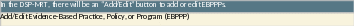
Grantee-Level Evidence-Based Practices, Policies, and Programs
-
Data Item
Response Options
Status of Intervention
Active
Inactive
Prevention Intervention Name
Drop-down menu with prevention intervention names
Was this EBPPP intervention actively implemented in this community prior to receiving funding for this grant?
Yes
No
Target of the Intervention
[Note: You should only report on EBPPPs that target substances appropriate for the grant program you are reporting on.]
Alcohol
Prescription Drug Misuse
Marijuana
Opioids
Other
Other (Please specify)
Free text
-
Data Item
Response Options
Number Served1
Open-ended numerical response
Number Reached2
Open-ended numerical response
REMINDER: After completing the required information, select “Add EBPPP” to add the entry to your list, then select “Save.” After you add the EBPPP, it will appear on the EBPPP main screen. If you need to edit your entry, click on the “edit” button.
1 Number Served: Refers to individual-based prevention strategies or services directly delivered to individuals, either on a one- on-one basis or in a group format. Typically, the service provider and the participant are at the same location during the service encounter. Because providers have direct interaction with these individuals, they are able to keep accurate counts and in many cases, to collect data about the characteristics and outcomes of these participants through attendance lists and pre-post surveys. Examples include training sessions and educational classes.
2 Number Reached: Refers to population-based prevention strategies aimed at impacting an entire population. Because there is no direct interaction with the populations affected by the services, counts of people reached are typically estimates obtained from sources such as the census (the population of the targeted community) or media outlets (estimated readership or audience size).
Community Outcomes
Grantees will use this section to enter community outcome data. Once you add records, you will be able to view previously added records.
Community outcomes data include survey and administrative data:
Survey data are data collected from individuals, usually a sample of the population, by asking questions either in person, on paper, by phone, or online. Examples of survey data include the National Survey of Drug Use and Health (NSDUH), Youth Risk Behavior Survey (YRBS), and Behavioral Risk Factor Surveillance System (BRFSS).
Administrative data refers to information collected primarily for administrative— not research—purposes. Government departments and other organizations often collect this type of data for the purposes of registration, transaction, and record keeping, and often the data include program outcome indicators. Examples of administrative data include educational records, client information from financial institutions, and hospital records of patient visits and health outcomes.
Note: STOP Act 2019 and later grantees will need to obtain approval before entering and submitting Community Outcomes data. Use the Data Request workplan to submit a request for review and approval.
When you navigate to the Community-Level Outcome Data page, you will see an Export Data button. You can export your data by clicking on the Export Data button.
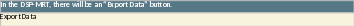
Survey Data
Survey data are data collected from individuals by asking questions either in person, on paper, by phone, or online. Examples of survey data include NSDUH, YRBS, and BRFSS.
To enter Survey Data, select “Add Data Source,” enter the name of the survey, and select “Save.” The data source will then show up in the list of Survey Data sources. To add the remaining information on the outcome measure, select “Add Outcome Measure.”
Outcome Measure
-
Data Item
Response Options
Data Source Name
Free text
Specified Substance
Alcohol
Prescription drugs
Other
Other (If “Other” is selected for Specified Substance)
Free text
Outcome Measure
Alcohol Outcome Measure Response Options
30-day use
Perception of parental disapproval/attitude
Perception of peer disapproval/attitude
Perceived risk/harm of use
Substance-related car crashes and injuries
Substance-related crime
Family communication
Substance-related emergency room visits
Other
Prescription Drug Outcome Measure Response Options
30-day use
Past 12-month use
Perception of parental disapproval/attitude
Perception of peer disapproval/attitude
Perceived risk/harm of use
Substance-related car crashes and injuries
Substance-related crime
Family communication
Substance-related emergency room visits
Other
-
Data Item
Response Options
Other Substance Outcome Measure Response Options
30-day use
Perception of parental disapproval/attitude
Perception of peer disapproval/attitude
Perceived risk/harm of use
Substance-related car crashes and injuries
Substance-related crime
Family communication
Substance-related emergency room visits
Other
Other Outcome Measure
Free text
Survey Item
Free text
Response Option(s)
Free text
Reported Outcome Description
Free text
To add a baseline record, select “Add Baseline Response Data.”
Click on “Add Follow-up Data” to add follow-up data for a previously entered baseline record.
To edit existing records, click “Edit” next to the Survey Item name.
Response Data
-
Data Item
Response Options
Data Collection Date
Date Field
Population Parameters
Age range
Grades
Age Range Minimum (If “Enter age range” is selected for Population Parameters)
Numerical
Age Range Maximum (If “Enter age range” is selected for Population Parameters)
Numerical
Grades (If “Enter grade[s]” is selected for Population Parameters)
(Check all that apply)
K
1
2
3
4
5
6
7
8
9
10
11
12
College
-
Data Item
Response Options
Other Sample Descriptors
Free Text
Description of Sampling Design
Census
Convenience sample
Random sample
Stratified random sample
Multiple-Year Pooled Estimate
Yes
No
Multiple Year Estimate Description: (If “Yes” is selected)
Free Text
Value Type
Percentage
Mean
Other
Other (Please specify)
Free Text
Calculated Value
Numerical
Standard Error
Numerical
Standard Deviation
Numerical
Survey Item Valid N
Numerical
Comments
Free Text
Administrative Data
Administrative data is data collected for the purposes of registration, transaction, and record keeping, but often also includes indicators of program outcomes. Examples of administrative data include educational records, client information from financial institutions, and hospital records of patient visits and health outcomes.
To enter Administrative Data, select “Add Data Source,” enter the name of the new data source, and select “Save.” The data source will then show up in the list of Administrative Data sources. To add the remaining information on the outcome measure, select “Add Outcome Measure.”
Outcome Measure
-
Data Item
Response Options
Data Source Name
Free Text
Specified Substance
Alcohol
Prescription drugs
Other
Other Substance (If “Other” is selected)
Free text
-
Data Item
Response Options
Outcome Measure
Alcohol Outcome Measure Response Options
30-day use
Binge drinking
Perception of parental disapproval/attitude
Perception of peer disapproval/attitude
Perceived risk/harm of use
Substance-related car crashes and injuries
Substance-related crime
Family communication
Substance-related emergency room visits
Other
Prescription Drug Outcome Measure Response Options
30-day use
Past 12-month use
Perception of parental disapproval/attitude
Perception of peer disapproval/attitude
Perceived risk/harm of use
Substance-related car crashes and injuries
Substance-related crime
Family communication
Substance-related emergency room visits
Other
Other Substance Outcome Measure Response Options
30-day use
Perception of parental disapproval/attitude
Perception of peer disapproval/attitude
Perceived risk/harm of use
Substance-related car crashes and injuries
Substance-related crime
Family communication
Substance-related emergency room visits
Other
Other Outcome Measure
Free text
Reported Outcome/Measure Calculation Description
Free text
To add a baseline record, select “Add Baseline Response Data.”
Click on “Add Follow-up Data” to add follow-up data for a previously entered baseline record.
To edit existing records, click “Edit.”
Response Data
-
Data Item
Response Options
Data Source Time Frame Begin Date
Date Field
-
Data Item
Response Options
Data Source Time Frame End Date
Date Field
Population Parameters
Age Range
Grade(s)
Age Range Minimum (If “Enter age range” is selected for Population Parameters)
Numerical
Age Range Maximum (If “Enter age range” is selected for Population Parameters)
Numerical
Grades (If “Enter grade[s]” is selected for Population Parameters)
K
1
(Check all that apply)
2
3
4
5
6
7
8
9
10
11
12
College
Other Sample Descriptors
Free Text
Number of Events
Numerical
Denominator Definition
Free Text
Denominator Value
Numerical
Value Type
Percentage
Rate per 1,000
Rate per 10,000
Rate per 100,000
Other
Other Value Type* (If “Other” is selected)
Free Text
Calculated Value
Numerical
Comments
Free Text
Data Request
STOP Act grantees should use this section to get approval for all four of the required outcome measures. Note: SAMHSA requires grantees to submit a data request for measures that they are using to meet outcome measure requirements (see SAMHSA's Performance Accountability and Reporting System (SPARS) Question by Question (QxQ) guide for details on the requirement). You do not need to submit a data request for any other/additional measures you plan to submit.
To begin the data request approval process:
Decide whether SAMHSA is likely to approve your proposed outcome measure. If you believe they will, gather the required documentation and follow the steps below to submit a data request.
STOP Act does not have a list of pre-approved measures.
To submit a Data Request through SPARS, go to your SPARS Dashboard and select the plus sign (+) next to Data Request in the Work Plans section, then select “View” to open the section.
Data Request Detail
When you navigate to the Data Request page, you will see an Export Data button. You can export your data by clicking on the Export Data button.
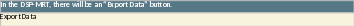
To submit a Data Request for Survey Data, select the arrow next to Survey Data and then select “Add Data Source.” To submit a request for Administrative Data, select the arrow next to Administrative Data and then select “Add Data Source.”
-
Data Item
Response Options
Label of the Outcome Measure(s) indicator for which a STOP Act grantee is requesting approval
Survey Data Response Options
30-day alcohol use
30-day prescription drug misuse
Past-year prescription drug misuse
Binge drinking
Perception of parental or peer disapproval/attitude
Perception of peer disapproval/attitude
Perceived risk/harm of use
Family communication around drug use
Other
Administrative Data Response Options
School attendance and enrollment
Alcohol- and/or drug-related car crashes and injuries
Alcohol- and drug-related crime
Alcohol- and prescription drug-related emergency room visits
Data source name
Free text
Exact wording of the item and response options
Free text
Exact wording of the outcome that will be reported to SAMHSA/CSAP
Free text
Formulas for calculating or deriving the prevalence estimate (reported outcomes)
Free text
Agency/organization responsible for data collection
Free text
Were there validity and reliability tests of the survey items constituting the substitute measure?
Yes
No
Description of the reliability/validity study(ies): (If Yes is chosen)
Free text
Are there any published validity/reliability studies for this instrument?
Yes
No
Bibliographic Information (If Yes is chosen)
Free text
Data Source Request Supporting Document
Upload feature
Select “Save” to add your data source. Your outcome measure will then appear in the list of data sources.
Select “Add Response Data Collection Detail” to complete additional items for the Data Request.
Response Data Collection Detail
-
Data Item
Response Options
Do the data approximate the community (e.g., county, city, town, school) where interventions are delivered?
Yes
No
If no, indicate how they differ (If “No” is selected)
Free Text
Most recent month and year for which data are available?
Date Field
Is there a data point collected at least 6 months prior to the implementation of grant-funded interventions in the community? (i.e., a baseline prevalence estimate)
Yes
No
Is the data collection repeated every year?
Yes
No
Frequency of data collection (If “No” is selected)
Free Text
Are trend data available?
Yes
No
Start year of trend data (If “Yes” is selected)
Date Field
Additional Fields for Survey Data Sources Only
-
Data Item
Response Options
Date of Data Collection
Date Field
Sample Size
Numerical
Sampling Ratio
Free Text
What type of sampling strategy was used to select respondents?
Census
Convenience sample
Random sample
Stratified random sample
If “Random sample” or “Stratified random sample” is selected:
Stratified Sampling–Identify each stratum
Free Text
Cluster Sampling–Identify the clustering unit
Free Text
Multistage design–Identify the unit sampled at each stage
Free Text
Potential sources of bias in the sample design
Free Text
-
Data Item
Response Options
Method of Administration
Mail-in
Telephone
Face-to-Face
Self-administered: school-based
Self-administered: survey site other than school
Other
Other Method (Specify) (If “Other” is selected)
Free text
Was this a computer-assisted interview?
Yes
No
What was the survey response rate?
Free text
Once your Data Request data entry is complete, return to your Dashboard in SPARS, select the gear icon under “Actions” next to Data Request, and select “Submit to Project Officer.” Enter your information in the submission form that appears and select “Submit.”
| File Type | application/vnd.openxmlformats-officedocument.wordprocessingml.document |
| File Title | DSP-MRT Supplement for STOP Act Grants |
| Subject | DSP-MRT community outcomes tool for STOP Act grantees |
| Author | Substance Abuse and Mental Health Services Administration (SAMHS |
| File Modified | 0000-00-00 |
| File Created | 2021-10-04 |
© 2026 OMB.report | Privacy Policy