3090-0297_Instrument_Req-35_SAM.gov Entity Demographics Survey
Generic Clearance for the Collection of Qualitative Feedback on Agency Service Delivery (GSA)
3090-0297_Instrument_Req-35_SAM.gov Entity Demographics Survey
OMB: 3090-0297
Screenshots of the SAM.gov Entity Demographic Survey
The survey will display as a pop-up over the SAM.gov webpage when an entity (e.g., business, state or government, university) begins validation at SAM.gov. It is not an additional screen built into the validation workflow in SAM.gov and it does not route the participant to another browser tab or window.
The participants take one of two paths based on what they chose in SAM.gov prior to seeing the survey pop-up. Based on the path they chose, participants will only see the survey questions that pertain to them.

Screenshots on the following pages.
First Path: View for Participants Who Choose UEI Only (Answer options collapsed)
Participants who choose to get only a UEI in SAM.gov will see this survey.

Answer options expanded for question one (entity type).

If the participant chooses any government entity type, questions two, three, and four are hidden and the survey is complete. Here’s what the screens look like after each of the government entity types is selected.
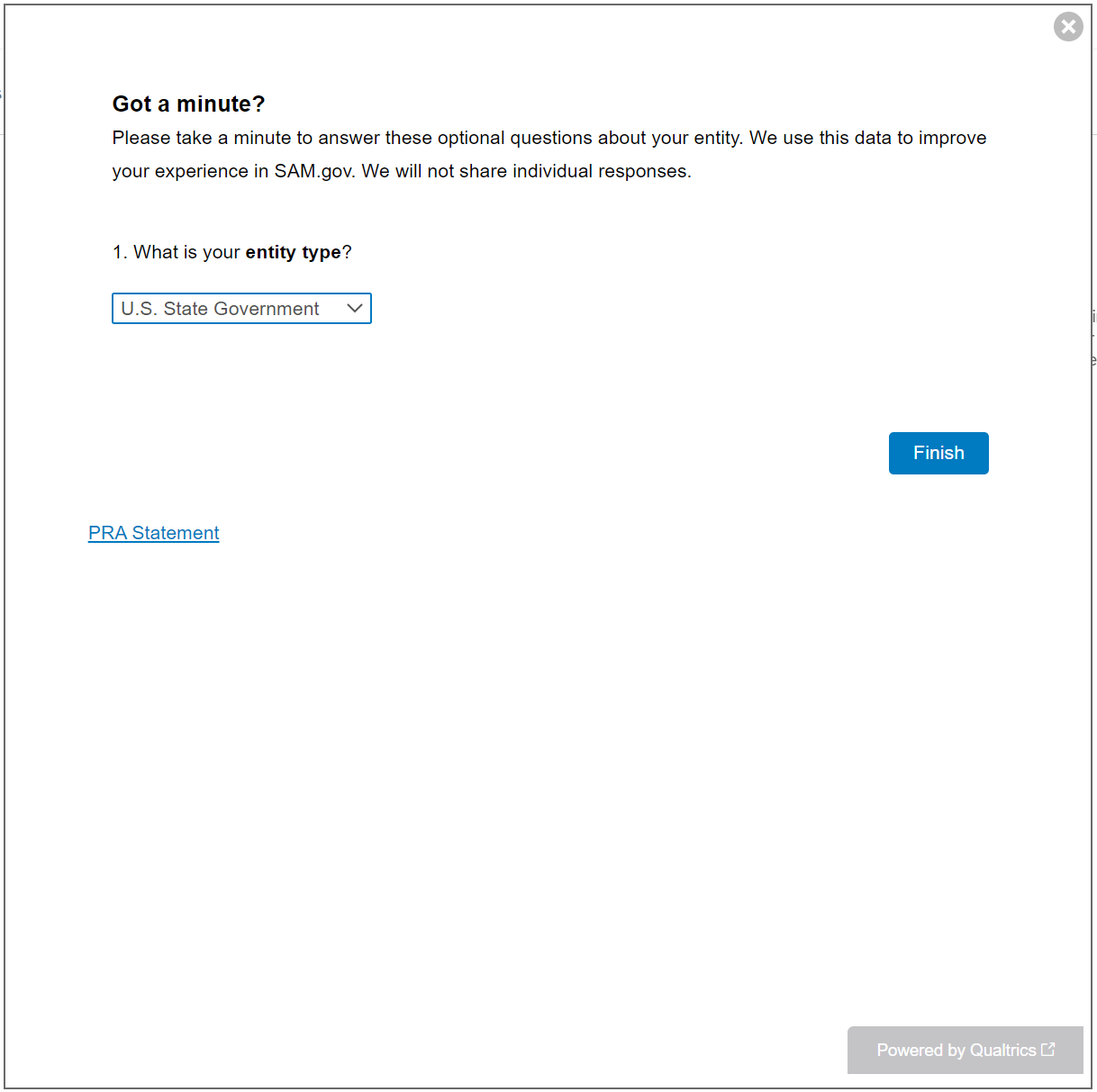


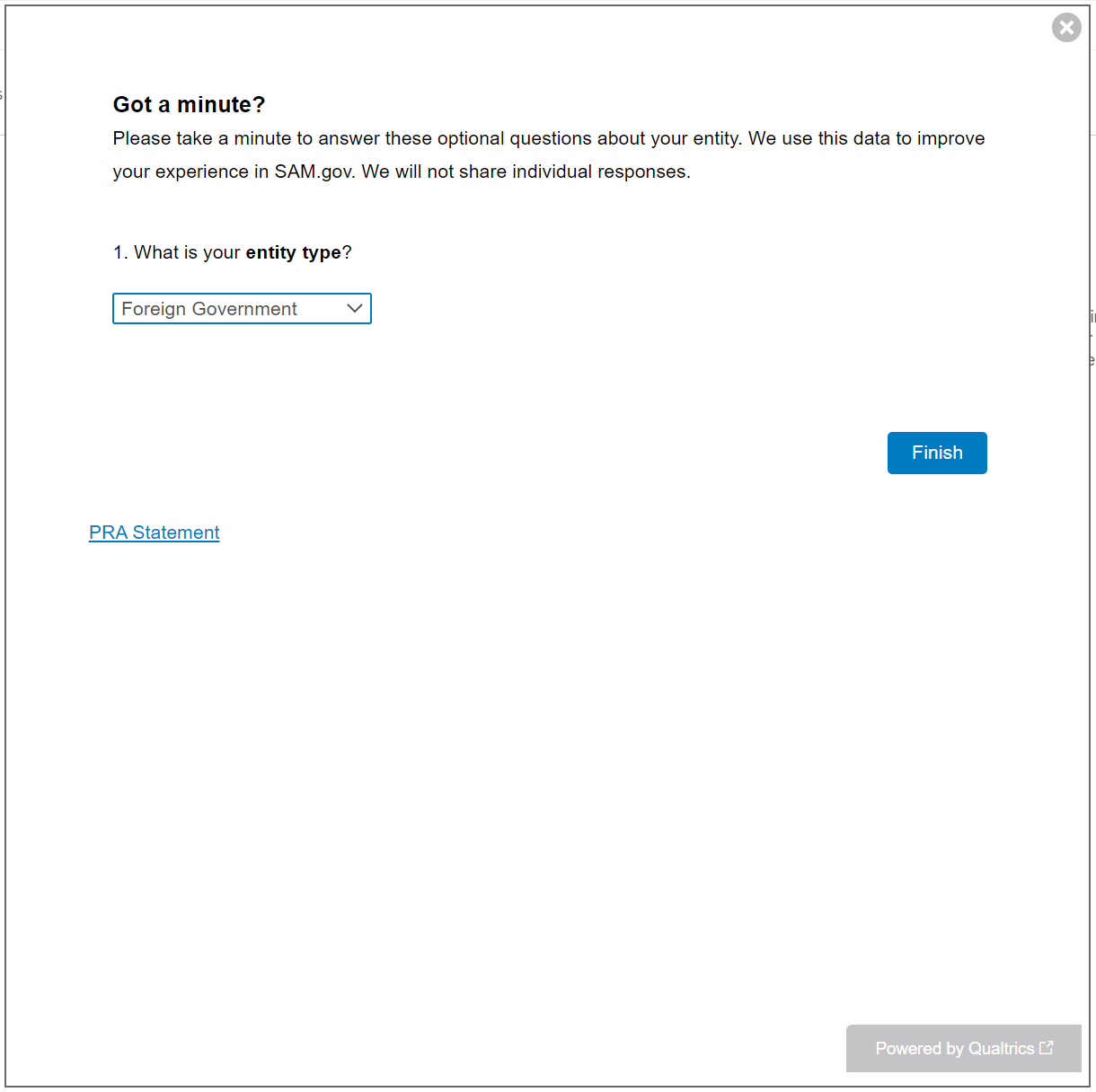
If the participant chooses business or organization entity type, questions two, three, and four remain visible.
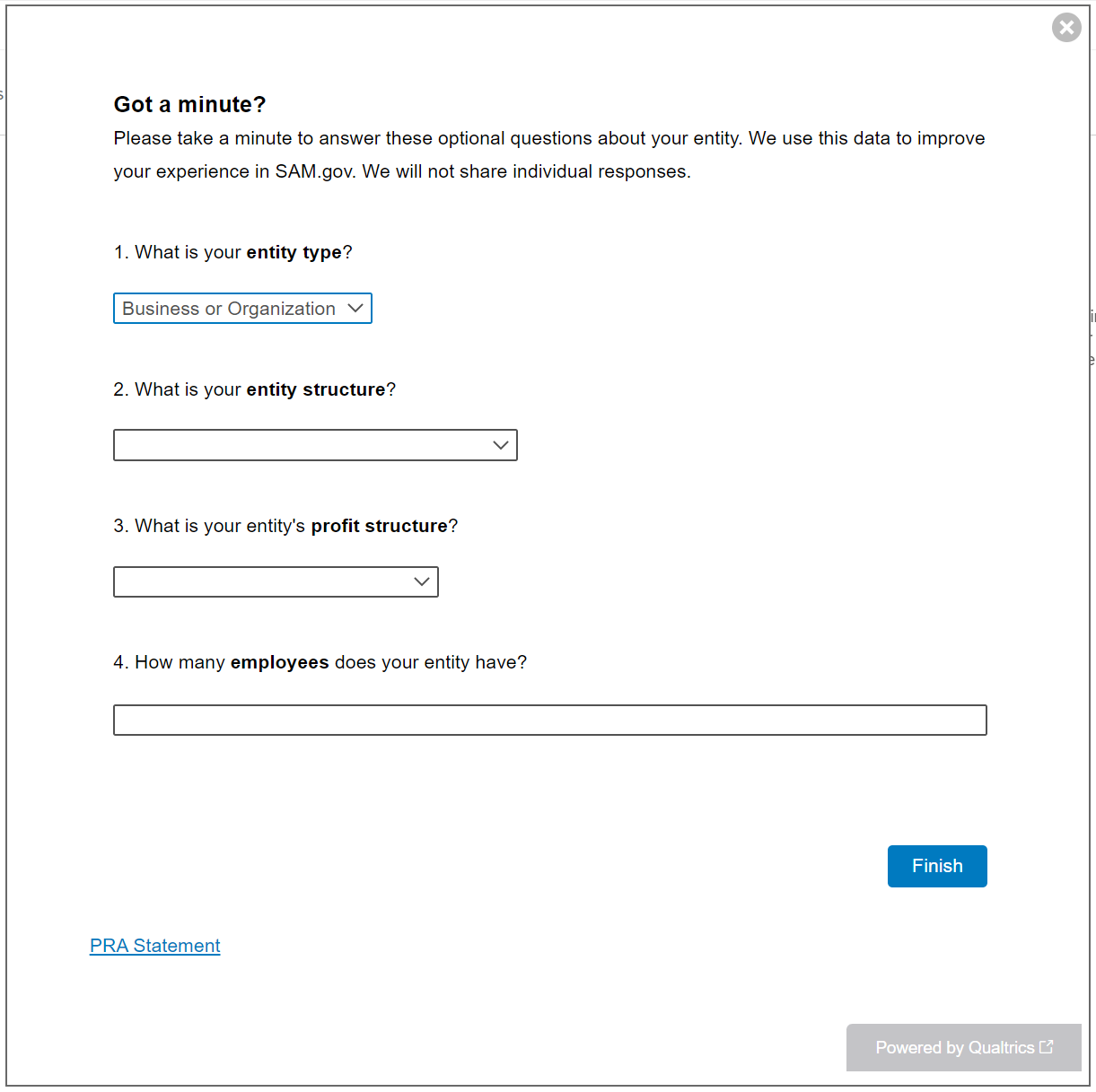
Answer options expanded for question two (entity structure). Questions three and four remain.
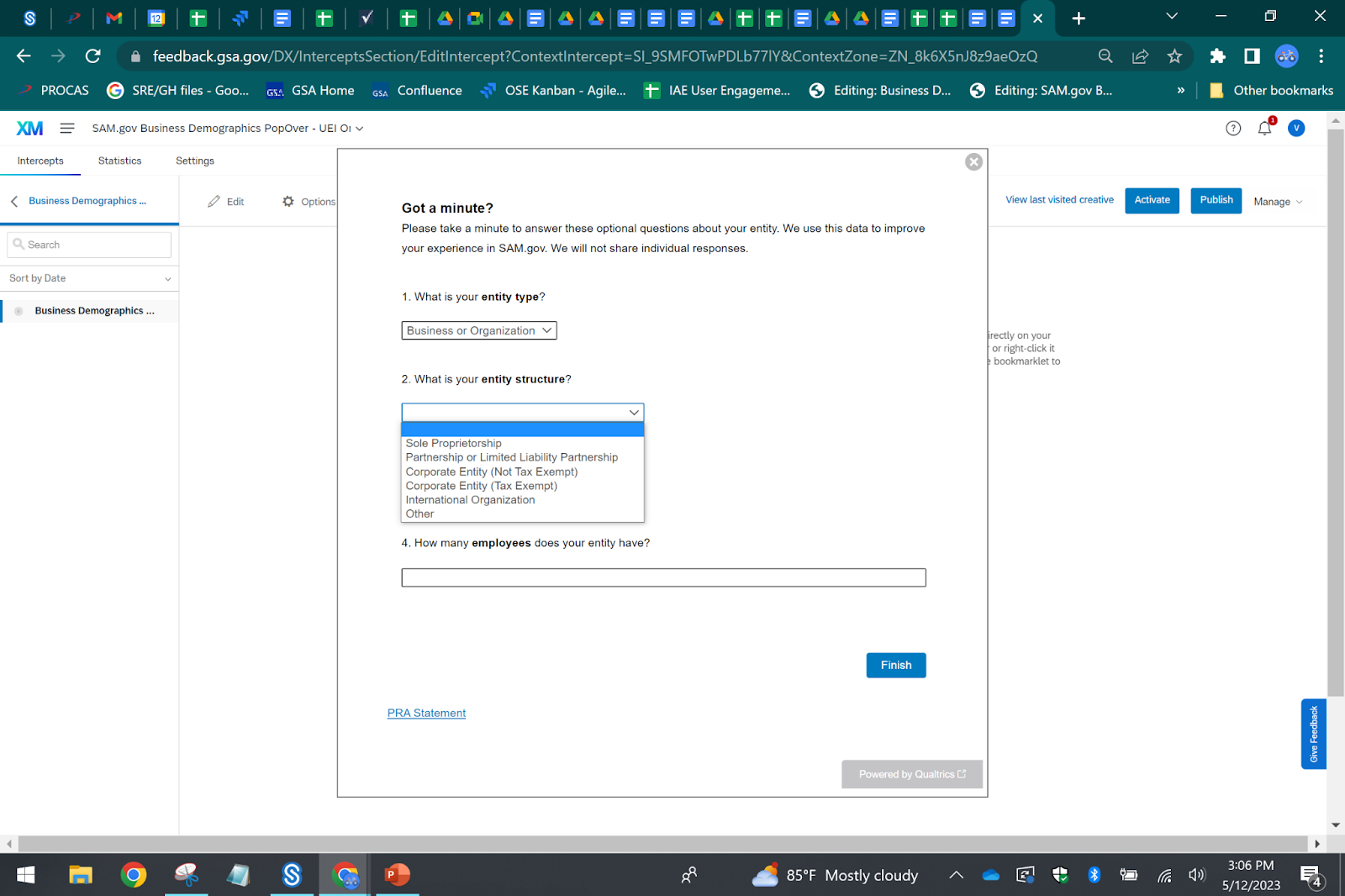
Answer options expanded for question three (profit structure). Question four remains.

Question four (number of employees) is a numerical text entry box. An example text entry of “45” displays below.
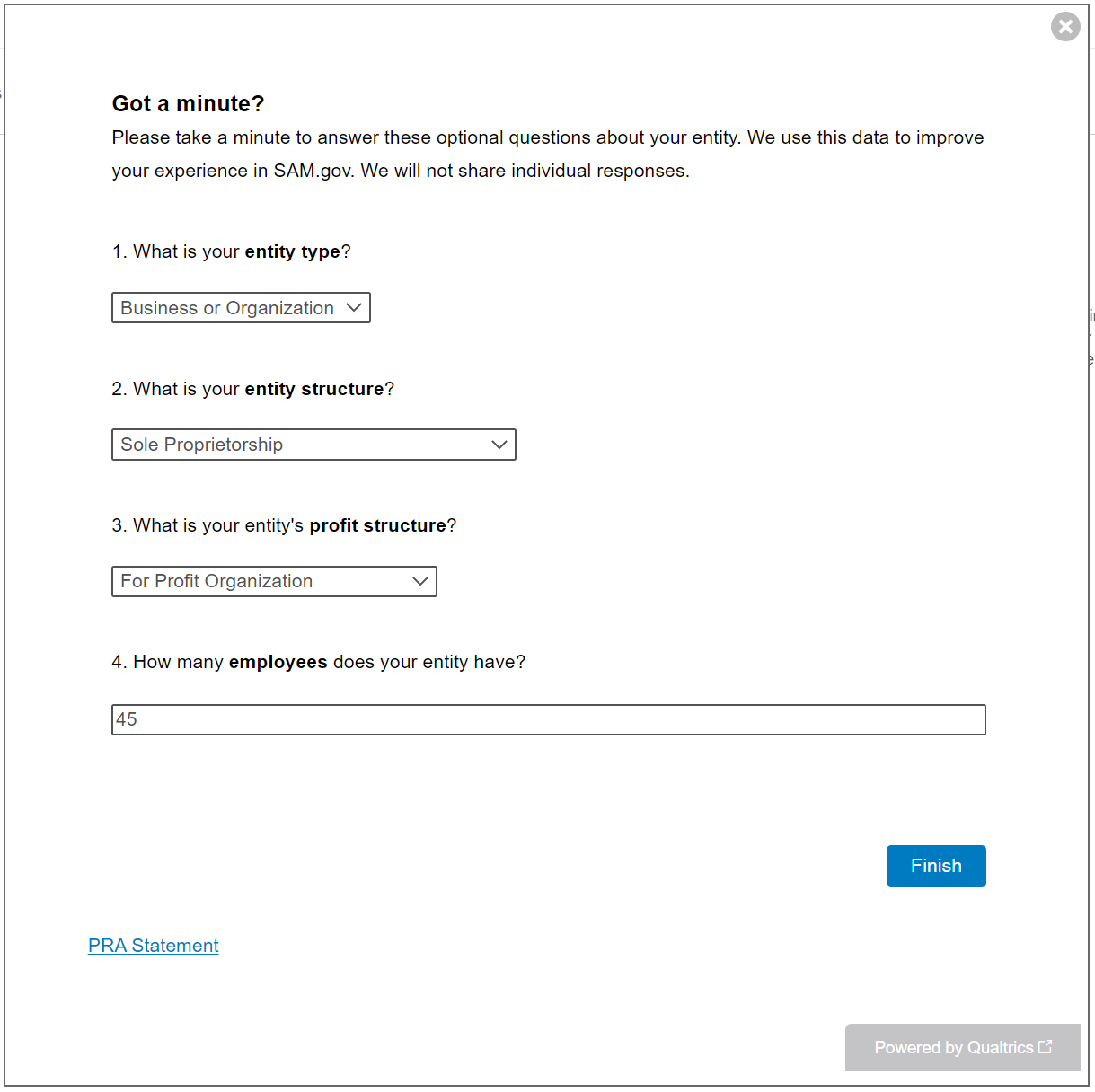
Second Path: View for Participants Choosing Registration (Answer options collapsed)
Participants who chose the Registration option in SAM.gov will see the following questions. The question for entity type in the First Path is removed for the Second Path to avoid duplicating a similar question later in the workflow for participants who choose Registration.
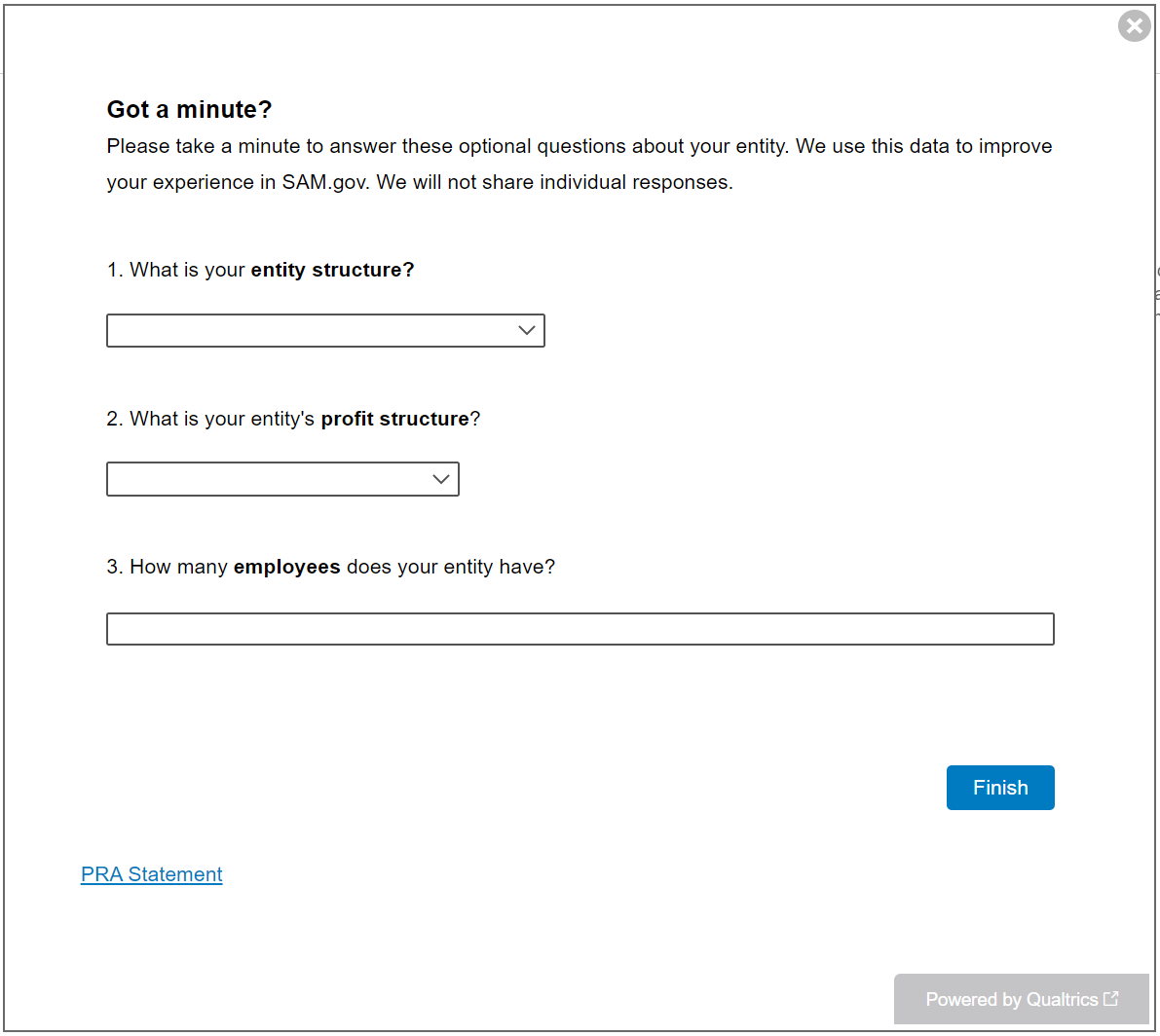
Answer options expanded for question one (entity structure).
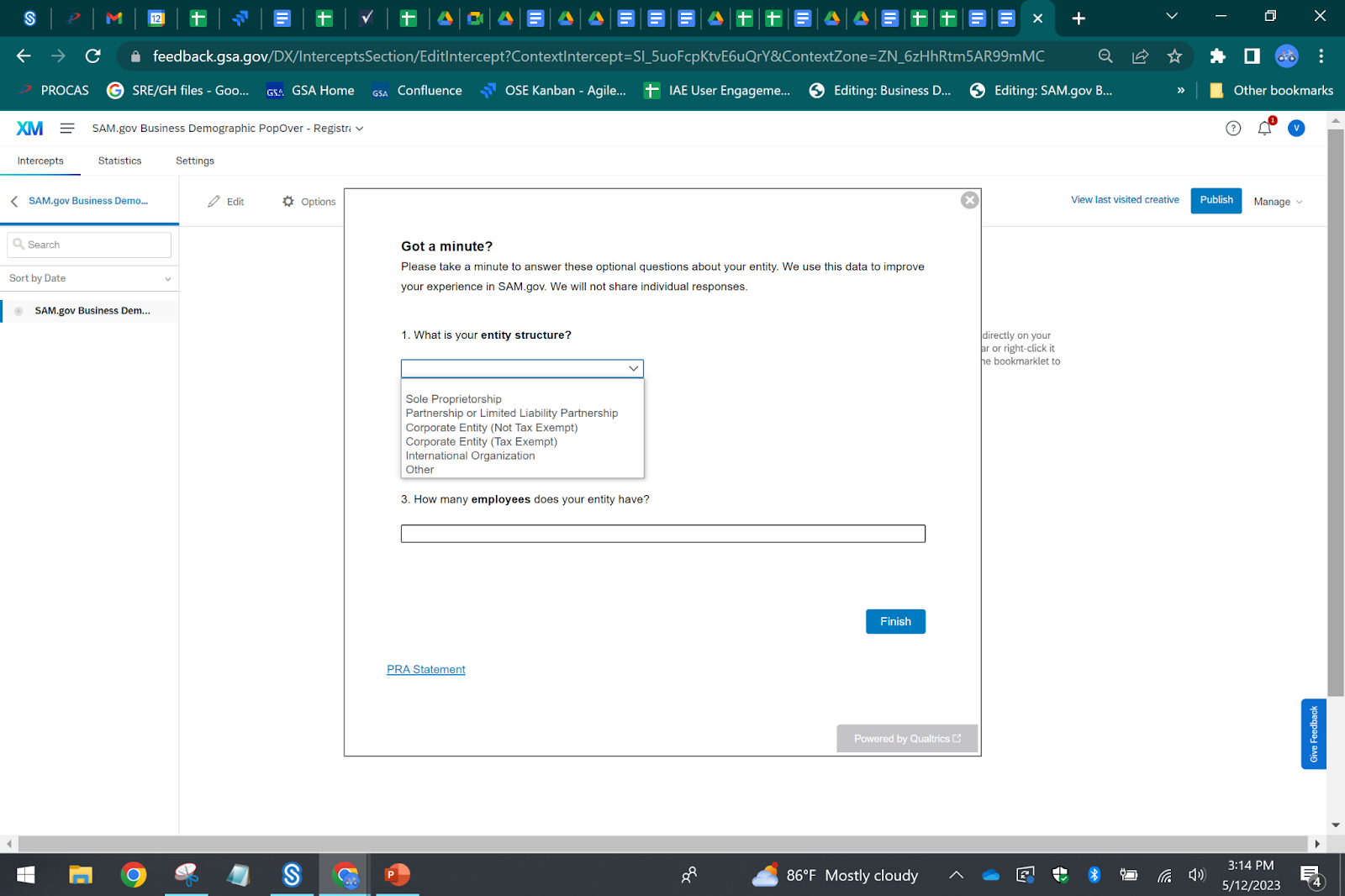
Answer options expanded for question two (profit structure).

Question three (number of employees) is a numerical text entry box. An example text entry of “45” displays below.

| File Type | application/vnd.openxmlformats-officedocument.wordprocessingml.document |
| Author | Virginia Darter |
| File Modified | 0000-00-00 |
| File Created | 2023-10-30 |
© 2026 OMB.report | Privacy Policy