Expanding Access to Well-Rounded Courses Demonstration Grants Instructions
Generic Application Package for Departmental Generic Grant Programs
Application Package_Expanding Access to Well-Rounded Courses_031920
Expanding Access to Well-Rounded Courses Demonstration Grants Instructions
OMB: 1894-0006
U.S. Department of Education
Office of Elementary and Secondary Education
Office of Safe and Supportive Schools
Washington, D.C. 20202-6450
Fiscal Year 2020
Application for New Grants Under
the Expanding Access to Well-Rounded Courses
Demonstration Grants Program
CFDA 84.424D
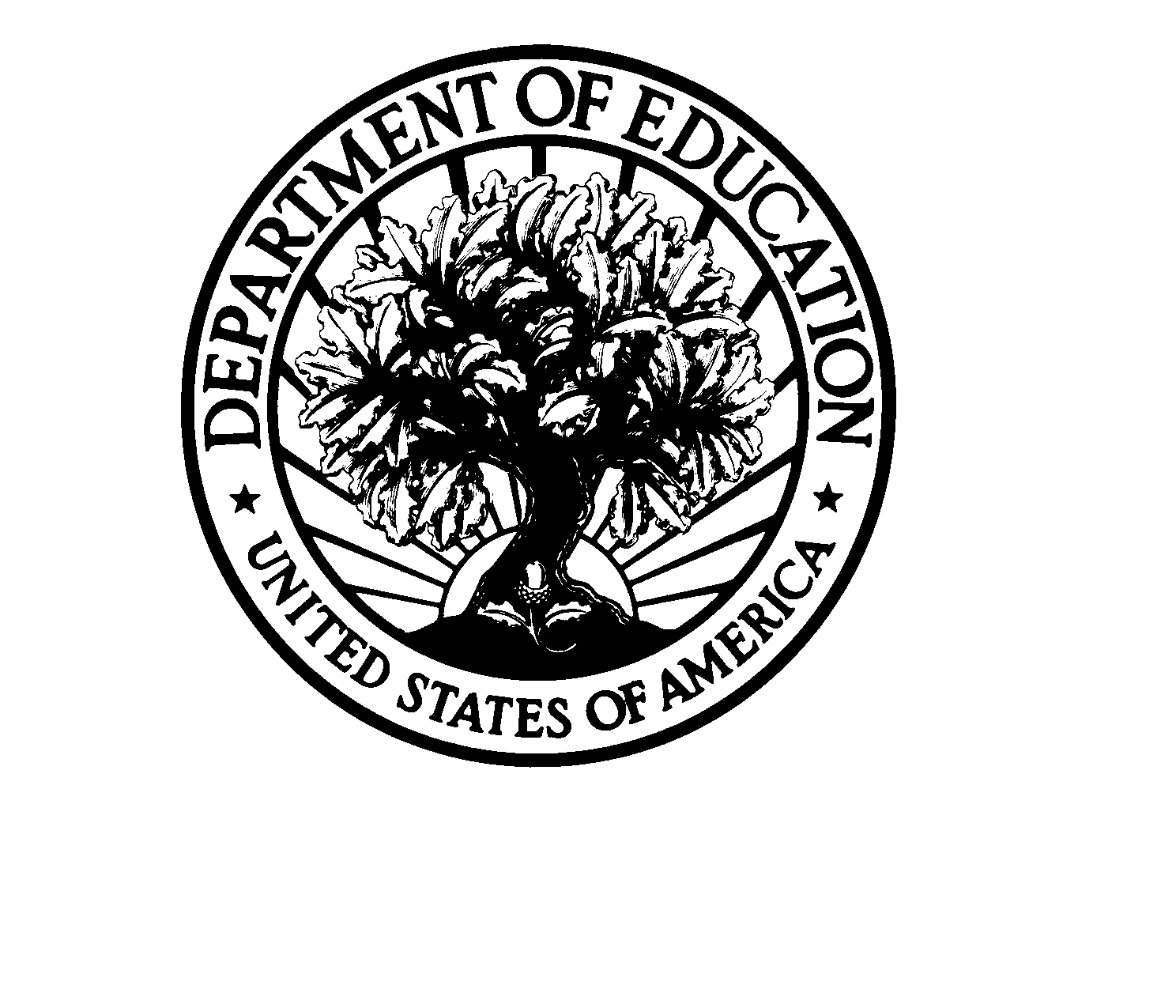
Dated Material - Open Immediately
Closing Date:
Approved OMB Number: 1894-0006
Expiration Date: 1/31/2021
Paperwork Burden Statement
According to the Paperwork reduction Act of 1995, no persons are required to respond to a collection of information unless such collection displays a valid OMB control number. The valid OMB control number for this information collection is: 1894-0006. Public reporting burden for this collection of information is estimated to average 28 hours per response, including the time for reviewing instructions, searching existing data resources, gathering and maintaining the data needed, and completing and reviewing the collection of information. The obligation to respond to this collection is required to obtain or retain benefits under section 4103(a)(3) of the Elementary and Secondary Education Act of 1965, as amended (ESEA). Send comments regarding the burden estimate or any other aspect of this collection of information, including suggestions for reducing this burden, to the U.S. Department of Education, 400 Maryland Ave., SW, Washington, DC 20210-4537 or email [email protected]. Please do not return completed applications to this address.
If you have comments or concerns regarding the status of your individual submission of this application, please contact:
Elyse Robertson
Expanding Access to Well-Rounded Courses Demonstration Grants Program
U.S. Department of Education
400 Maryland Avenue SW, 3E337
Washington, DC 20202-6450
Note: Please do not return the completed application to this address.
Table of Contents
I. Program Background Information 6
Program
Overview 6
Application
Requirements and Priorities 6
Applicant
Guide 6
Selection
Criteria 7
Definitions 7
Technical Assistance Workshops for Prospective Applicants 7
II. Application Submission Procedures 8
Application Transmittal Instructions 8
Submitting Applications with Adobe Reader Software 8
Grants.gov Submission Procedures and Tips for Applicants 9
Electronic Application Submission Checklist 11
Part 1: Preliminary Documents 12
Part 4: Project Narrative Attachment Form 23
Important Information Regarding Indirect Costs 28
Part 6: Other Attachment Form 29
Part 7: Assurances and Certifications 30
Part 8: Intergovernmental Review of Federal Programs (Executive Order 12372) 32
III. Reporting and
Accountability 33
Government
Performance and Results Act (GPRA) Measures 33
IV. Legal and Regulatory Information 34
Notice Inviting Applications 34
United
States Department of Education
Office
of Elementary and Secondary Education
Office
of Safe and Supportive Schools
Dear Colleague:
Thank you for your interest in the Expanding Access to Well-Rounded Courses Demonstration Grants program, administered by the Office of Elementary and Secondary Education of the U.S. Department of Education (Department). This document includes information for applicants seeking funding for new grant projects in Fiscal Year (FY) 2020 under the Expanding Access to Well-Rounded Courses Demonstration Grants program established with funds from the two percent reservation for technical assistance and capacity building under section 4103(a)(3) of the Elementary and Secondary Education Act of 1965, as amended (ESEA). The purpose of the Expanding Access to Well-Rounded Courses Demonstration Grants program is to provide competitive grants to State educational agencies to demonstrate models for providing well-rounded educational opportunities through course-access programs.
Please take the time to review the applicable priorities, selection criteria, and all the application instructions thoroughly. An application will not be evaluated for funding if the applicant does not comply with all the procedural rules that govern the submission of the application or the application does not contain the information required under the program (EDGAR §75.216 (b) and (c)).
For this competition please use the government-wide website, http://www.grants.gov, to apply. We strongly encourage you to familiarize yourself with Grants.gov and strongly recommend that you register and submit early. To submit successfully, you must provide the DUNS number on your application that was used when you registered as an Authorized Organization Representative (AOR) on Grants.gov. This DUNS number is typically the same number used when your organization registered with the SAM (www.sam.gov). If you do not enter the same DUNS number on your application as the DUNS you registered with, Grants.gov will reject your application.
Applications submitted to Grants.gov for the Department will be posted using Adobe forms. Therefore, applicants will need to download a compatible version of Adobe reader if they wish to view successful applicants. Please review the Submitting Applications with Adobe Reader Software and Education Submission Procedures and Tips for Applicants forms found within this package for further information and guidance related to this requirement.
Using FY 2020 funds, the Department expects to award approximately $7,000,000 for new grants under this competition. We will award discretionary grants on a competitive basis for a project period of up to 60 months. Grants are expected to be awarded in August 2020.
Please visit our program website at https://oese.ed.gov/ for further information. The program website includes helpful information, frequently asked questions, dates of future webinars, and clarifications. If you have any technical questions about the program after reviewing the application package, please contact Elyse Robertson by telephone at 202-260-0931 or via e-mail at [email protected].
Sincerely,
Paul Kesner
Director
Office of Safe and Supportive Schools
I. Program Background Information
Program
Overview
The
purpose of the Expanding Access to Well-Rounded Courses Demonstration
Grants program is to
provide competitive grants to State educational agencies (SEAs) to
demonstrate models for providing well-rounded educational
opportunities through course-access programs.
The
Expanding Access to Well-Rounded Courses Demonstration Grants program
is established with funds from the two percent reservation for
technical assistance and capacity building under section 4103(a)(3)
of the Elementary and Secondary Education Act of 1965, as amended
(ESEA), which is intended to support SEAs and local educational
agencies in carrying out activities authorized under the Student
Support and Academic Enrichment Grants program in title IV, part A of
the ESEA.
Application Requirements and Priorities
There are application requirements for this FY 2020 grant competition and any subsequent year in which awards are made from the list of unfunded applications from this competition. Grant competitions may include “Absolute Priorities,” which must be clearly met in order for an application to be considered, and also “Competitive Preference” or “Invitational Priorities,” which are not required to be met but may increase the likelihood of receiving an award.
To read the Absolute Priority for this grant competition, please reference the Notice Inviting Applications for this competition on the Federal Register.
Frequently Asked Questions
Current information on this program can be found at https://oese.ed.gov/.
Applicant Guide
A completed application will include a program narrative. The program narrative is the section of the application that directly responds to the selection criteria. The program narrative should follow the order of the selection criteria. Applicants should describe, in detail, activities planned for each of the funding periods of the grant. The program office suggests that applicants limit the program narrative to 30 pages. Typically, applications are entered into the Grants.gov system. E-mailed applications are not acceptable. Narrative attachments must be submitted as files in a read-only, flattened Portable Document Format (PDF) or Word document. If applicants upload a different file type or submit a password-protected file, we will not review that material.
A minimum of 3 peer reviewers will evaluate each proposal. Reviewers will be asked to review the applicants’ responses to each criterion and score each of their assigned proposals. Not responding to a specific criterion could negatively impact the score.
The Notice Inviting Applications for this competition provides the selection criteria, application requirements, eligibility, definitions, and explanations on how each criterion and requirement will be applied during the review process.
[LINK TO NIA]
Selection Criteria
The selection criteria for this competition are from 34 CFR 75.210. The maximum score for all the selection criteria and the maximum possible score for addressing each selection criterion (indicated in parentheses) is detailed in the Notice Inviting Applications for this grant competition. Each criterion also includes the factors that reviewers will consider in determining the extent to which an applicant meets the criterion. The selection criteria for this competition can be found in the Notice Inviting Applications for this grant competition.
[LINK TO NIA]
Program Authority: Section 4103(a)(3) of title IV, part A of the ESEA (20 U.S.C. 7113).
Definitions
Definitions for “local educational agency,” “parent,” “State educational agency,” and “well-rounded education” are from 20 U.S.C. 7801. The definition of “career and technical education” is from 20 U.S.C. 2302(5). We establish the definition of “course-access program” for the FY 2020 grant competition and any subsequent year in which we make awards from the list of unfunded applications from this competition, in accordance with section 437(d)(1) of GEPA, 20 U.S.C. 1232(d)(1). Definitions can be found in the Notice Inviting Applications for this grant competition.
[LINK TO NIA]
Technical Assistance Workshops for Prospective Applicants
One
technical assistance webinar for prospective applicants will be
scheduled. The webinar will be recorded and posted on the program
website. Once the date and time of the webinar is confirmed, the
information will be posted on the program website.
II. Application Submission Procedures
The deadline for submission of Expanding Access to Well-Rounded Courses Demonstration Grants program applications through Grants.gov is 11:59:59 PM EST on May 26, 2020.
Application Transmittal Instructions
Attention Electronic Applicants: This program requires the electronic submission of applications--specific requirements and instructions can be found in the Federal Register notice. Please note that you must follow the Application Procedures as described in the Federal Register notice announcing the grant competition.
Applicants are required to follow the Common Instructions for Applicants to Department of Education Discretionary Grant Programs, published in the Federal Register on February 13, 2019 (84 FR 3768) and available at https://www.govinfo.gov/content/pkg/FR-2019-02-13/pdf/2019-02206.pdf, which contain requirements and information on how to submit an application.
For additional training resources, including video tutorials, refer to https://www.grants.gov/web/grants/applicants/applicant-training.html.
Helpful
Reminders
REGISTER EARLY – Grants.gov registration involves many steps including registration on SAM (www.sam.gov) which may take approximately one week to complete, but could take upwards of several weeks to complete, depending upon the completeness and accuracy of the data entered into the SAM database by an applicant. You may begin working on your application while completing the registration process, but you cannot submit an application until all of the Registration steps are complete. Please note that once your SAM registration is active, it will take 24-48 hours for the information to be available in Grants.gov, and before you can submit an application through Grants.gov. For detailed information on the Registration Steps, please go to: http://www.grants.gov/web/grants/register.html. Note: Your organization will need to update its SAM registration annually.
Primary information about SAM is available at www.sam.gov. However, to further assist you with obtaining and registering your DUNS number and TIN in SAM or updating your existing SAM account the Department of Education has prepared a SAM.gov Tip Sheet which you can find at: http://www2.ed.gov/fund/grant/apply/sam-faqs.html.
SUBMIT EARLY – We strongly recommend that you do not wait until the last day to submit your application. Grants.gov will put a date/time stamp on your application and then process it after it is fully uploaded. The time it takes to upload an application will vary depending on a number of factors including the size of the application and the speed of your Internet connection, and the time it takes Grants.gov to process the application will vary as well. If Grants.gov rejects your application (see step three below), you will need to resubmit successfully to Grants.gov before 11:59:59 p.m. Eastern Time on the deadline date.
Note: To submit successfully, you must provide the DUNS number on your application that was used when you registered as an Authorized Organization Representative (AOR) on Grants.gov. This DUNS number is typically the same number used when your organization registered with the SAM. If you do not enter the same DUNS number on your application as the DUNS you registered with, Grants.gov will reject your application.
VERIFY SUBMISSION IS OK – You will want to verify that Grants.gov received your application submission on time and that it was validated successfully. To see the date/time your application was received, login to Grants.gov and click on the Track My Application link. For a successful submission, the date/time received should be earlier than 11:59:59 p.m. Eastern Time, on the deadline date, AND the application status should be: Validated, Received by Agency, or Agency Tracking Number Assigned. Once the Department of Education receives your application from Grants.gov, an Agency Tracking Number (PR/award number) will be assigned to your application and will be available for viewing on Grants.gov Track My Application link.
If the date/time received is later than 11:59:59 p.m. Eastern Time on the deadline date, your application is late. If your application has a status of “Received” it is still awaiting validation by Grants.gov. Once validation is complete, the status will either change to “Validated” or “Rejected with Errors.” If the status is “Rejected with Errors,” your application has not been received successfully. Some of the reasons Grants.gov may reject an application can be found on the Grants.gov site: http://www.grants.gov/web/grants/applicants/encountering-error-messages.html. For more detailed information on troubleshooting Adobe errors, you can review the Adobe Software Tip Sheet at: http://www.grants.gov/web/grants/applicants/adobe-software-compatibility.html. If you discover your application is late or has been rejected, please see the instructions below. Note: You will receive a series of confirmations both online and via e-mail about the status of your application. Please do not rely solely on e-mail to confirm whether your application has been received timely and validated successfully.
Submission Problems – What should you do?
If
you have problems submitting to Grants.gov before the closing date,
please contact Grants.gov Customer Support at 1-800-518-4726 or email
at: [email protected] or
access the Grants.gov Self-Service Knowledge Base web portal at:
https://grants-portal.psc.gov/Welcome.aspx?pt=Grants.
Helpful Hints When Working with Grants.gov
Please note, once you download an application from Grants.gov, you will be working offline and saving data on your computer. Please be sure to note where you are saving the Grants.gov file on your computer. You will need to log on to Grants.gov to upload and submit the application. You must provide the DUNS number on your application that was used when you registered as an AOR on Grants.gov.
Please go to http://www.grants.gov/web/grants/support.html for help with Grants.gov, or access the Grants.gov user guide at: https://www.grants.gov/help/html/help/index.htm#t=GetStarted%2FGetStarted.htm. For additional tips related to submitting grant applications, please refer to the Grants.gov Applicant FAQs found at this Grants.gov link: http://www.grants.gov/web/grants/applicants/applicant-faqs.html.
Attaching Files – Additional Tips
Please note the following tips related to attaching files to your application, especially the requirement that applicants only include read-only, flattened .PDF files or Microsoft Word documents in their application:
Ensure that you attach .PDF files only or Microsoft Word files for any attachments to your application, and any PDFs must be in a read-only, flattened format (meaning any fillable documents must be saved and submitted as non-fillable PDF files). PDF files and Microsoft Word files are the only Education approved file type accepted as detailed in the common instructions. Applicants must submit individual .PDF files only when attaching files to their application. Specifically, the Department of Education will not accept any attachments that contain files within a file, such as PDF Portfolio files, or an interactive or fillable .PDF file. Any attachments uploaded that are not .PDF files or are password protected files will not be read.
Grants.gov cannot process an application that includes two or more files that have the same name within a grant submission. Therefore, each file uploaded to your application package should have a unique file name.
When attaching files, applicants should follow the guidelines established by Grants.gov on the size and content of file names. Uploaded file names must be fewer than 50 characters, and, in general, applicants should not use any special characters. However, Grants.gov does allow for the following UTF-8 characters when naming your attachments: A-Z, a-z, 0-9, underscore, hyphen, space, period, parenthesis, curly braces, square brackets, ampersand, tilde, exclamation point, comma, semi colon, apostrophe, at sign, number sign, dollar sign, percent sign, plus sign, and equal sign. Applications submitted that do not comply with the Grants.gov guidelines will be rejected at Grants.gov and not forwarded to the Department.
Applicants should limit the size of their file attachments. Documents submitted that contain graphics and/or scanned material often greatly increase the size of the file attachments and can result in difficulties opening the files. For reference, the average discretionary grant application package with all attachments is less than 5 MB. Therefore, you may want to check the total size of your package before submission.
Electronic Application Submission Checklist
It is recommended that your electronic application be organized in the following manner and include the following parts in order to expedite the review process. Instructions for all parts and forms of the application are found either on the following pages of the application package or individually for each form on Grants.gov.
Review your electronic application to ensure you have completed the following forms and sections:
Part 1: Preliminary Documents
Application for Federal Assistance (Form SF 424)
ED Supplemental Information for SF 424
Part 2: Budget Information
ED Budget Information Non-Construction Programs (ED Form 524)
Part 3: ED Abstract Form
Project Abstract
Part 4: Project Narrative Attachment Form
Application Narrative
Part 5: Budget Narrative Attachment Form
Budget Narrative
Part 6: Other Attachments Form
Individual Resumes for Project Directors & Key Personnel
Copy of Indirect Cost Rate Agreement
Letters of Support
Part 7: Assurances and Certifications
Assurances for Non-Construction Programs (SF 424B Form)
Disclosure of Lobbying Activities (Standard Form LLL)
Grants.gov Lobbying Form
General Education Provisions Act (GEPA) Requirements – Section 427 (ED GEPA427 form)
Part 8: Intergovernmental Review (Executive Order 12372)
State Single Point of Contact (SPOC) List
IV. Legal and Regulatory Information
Notice Inviting Applications
Program Statute
| File Type | application/vnd.openxmlformats-officedocument.wordprocessingml.document |
| File Modified | 0000-00-00 |
| File Created | 2021-01-14 |
© 2026 OMB.report | Privacy Policy