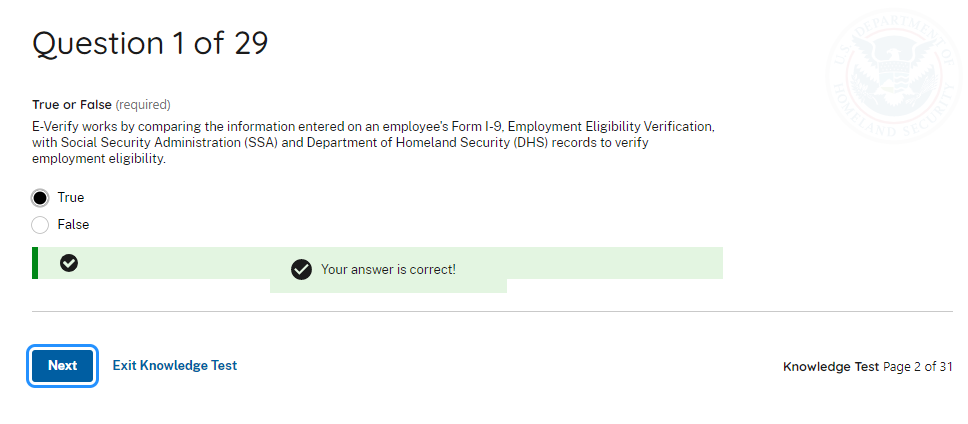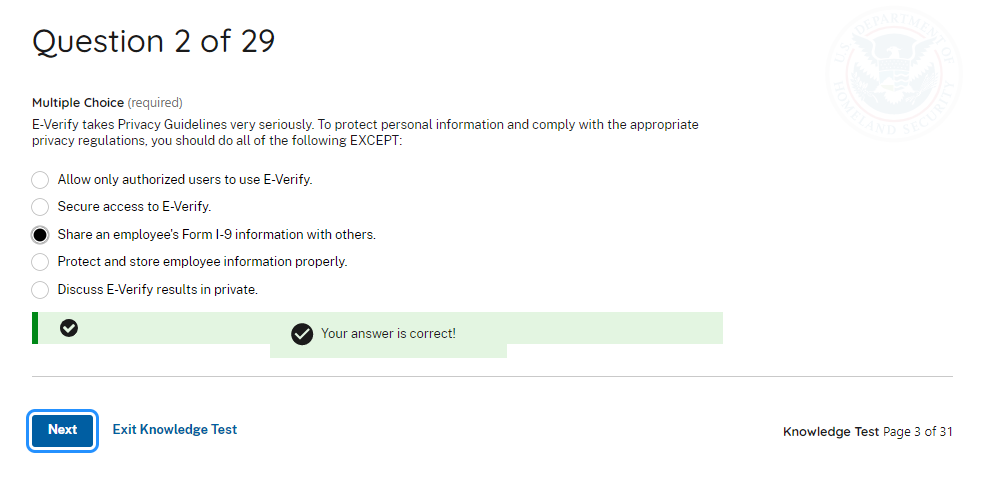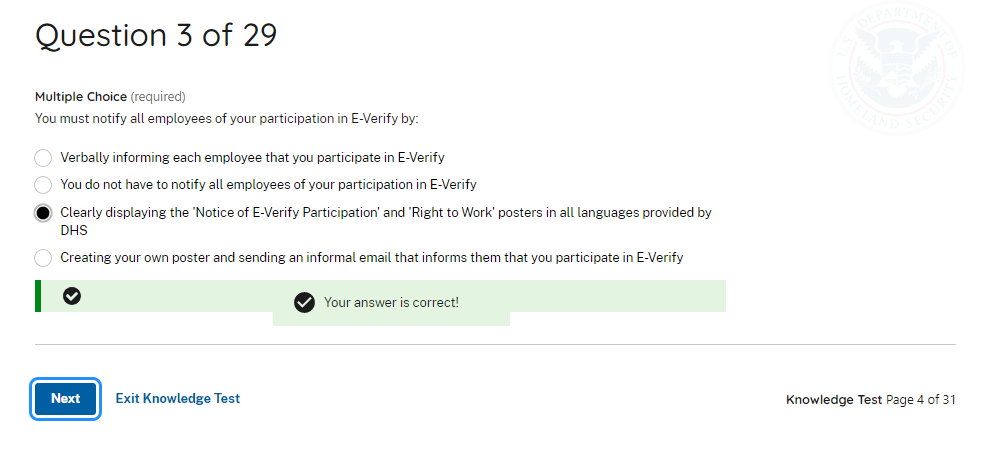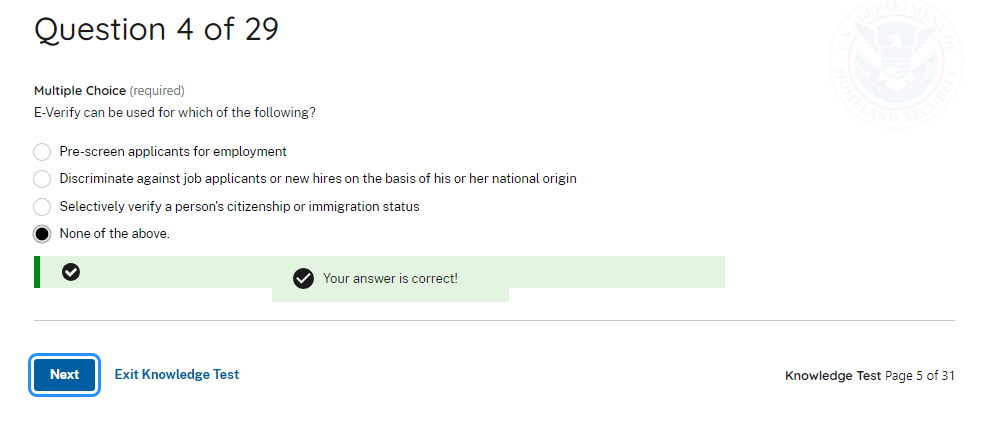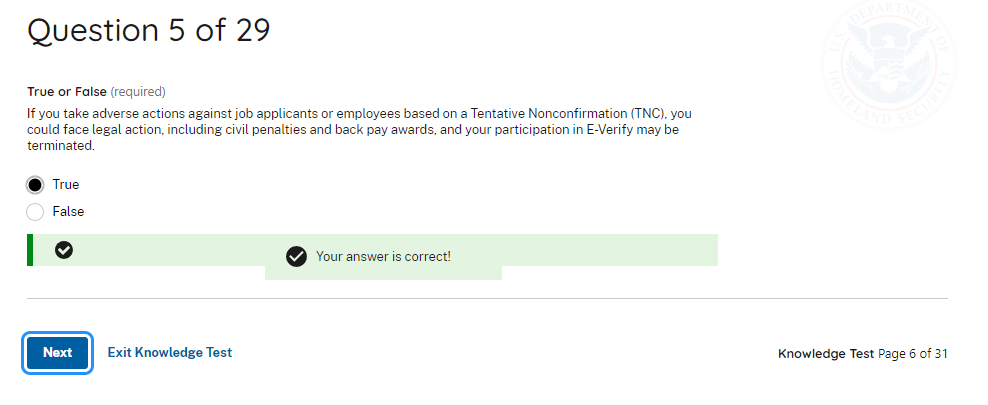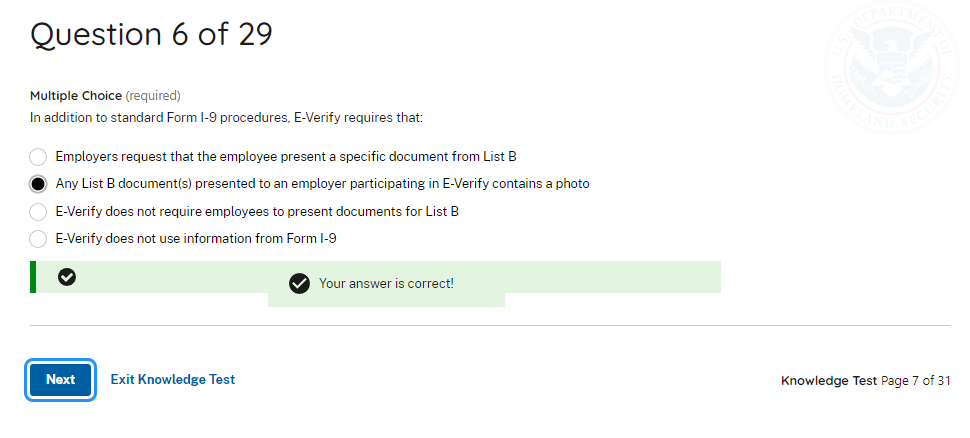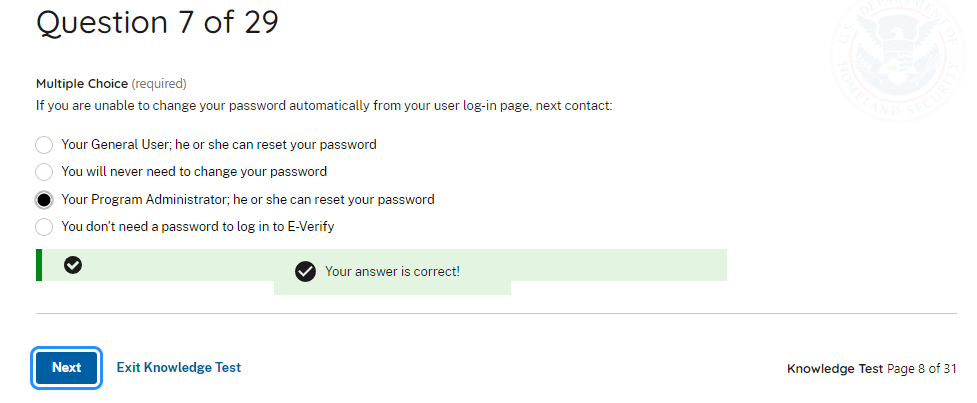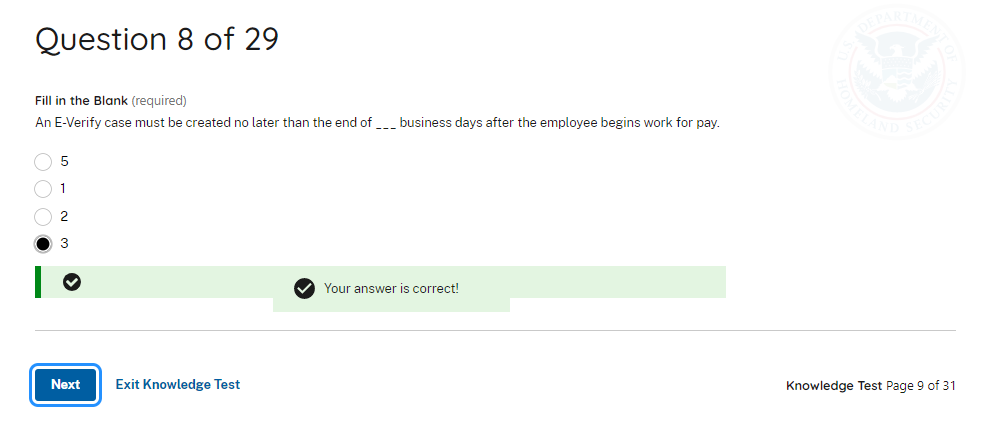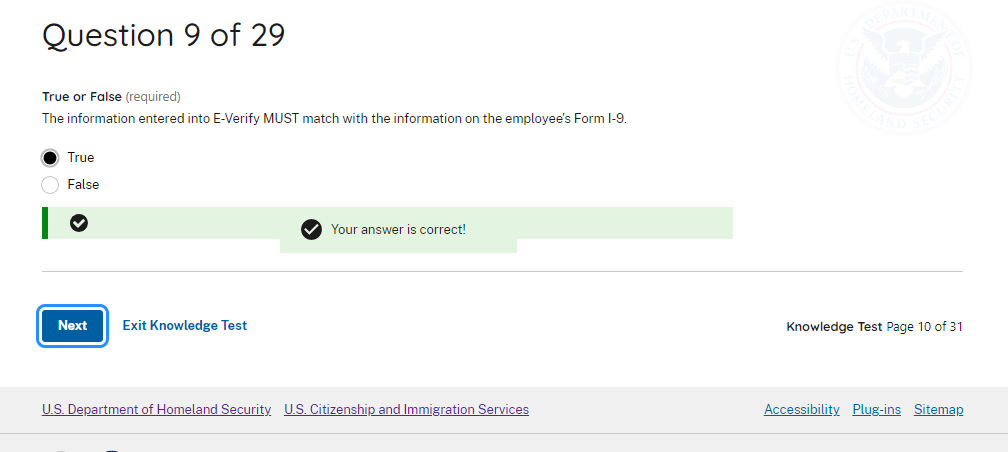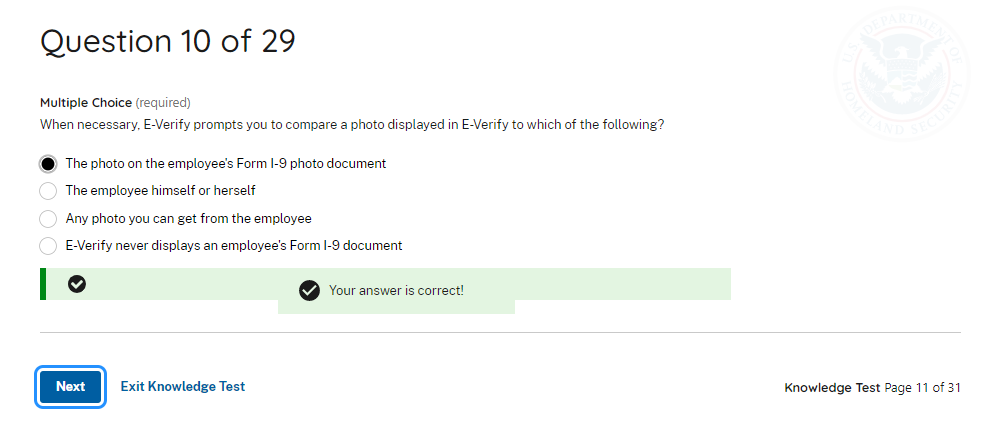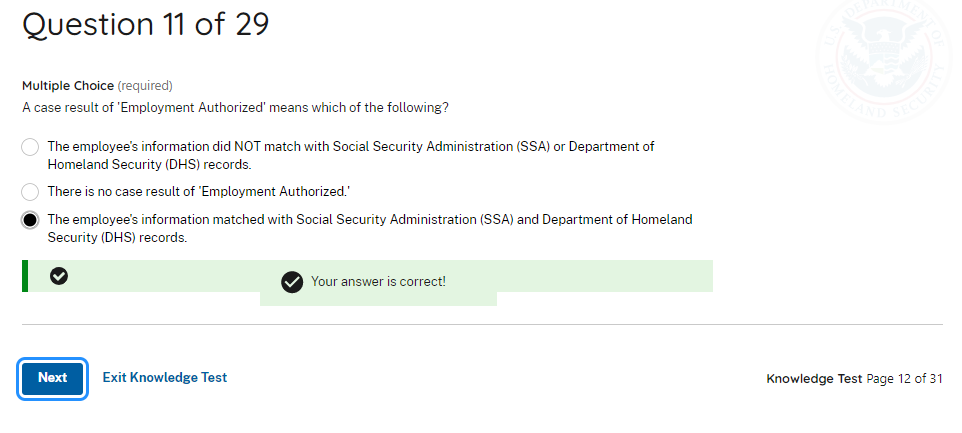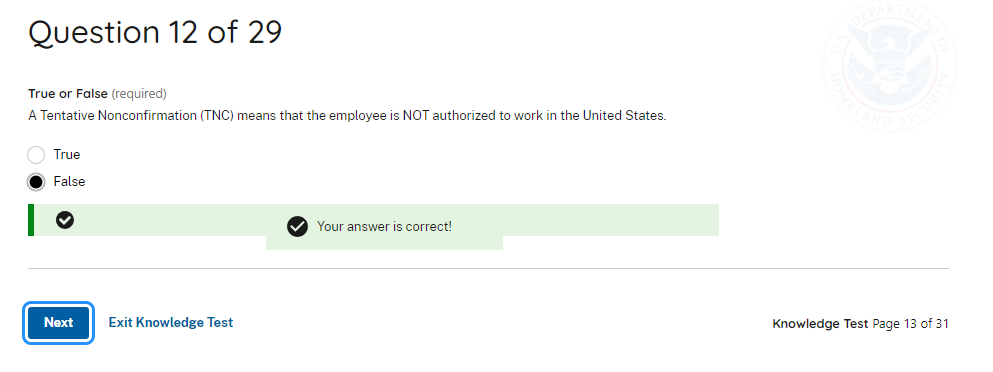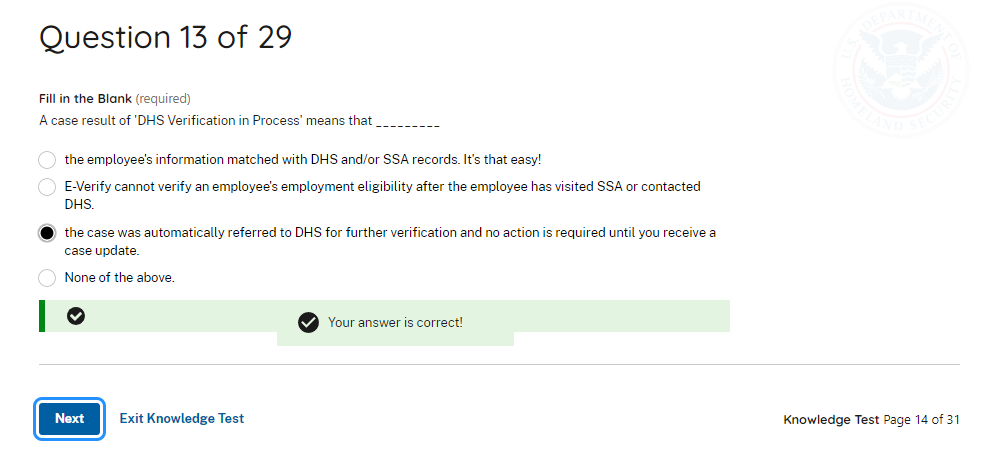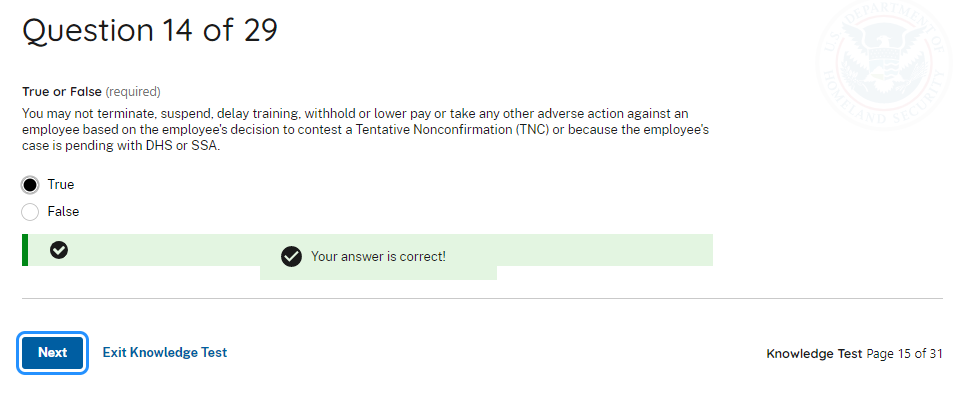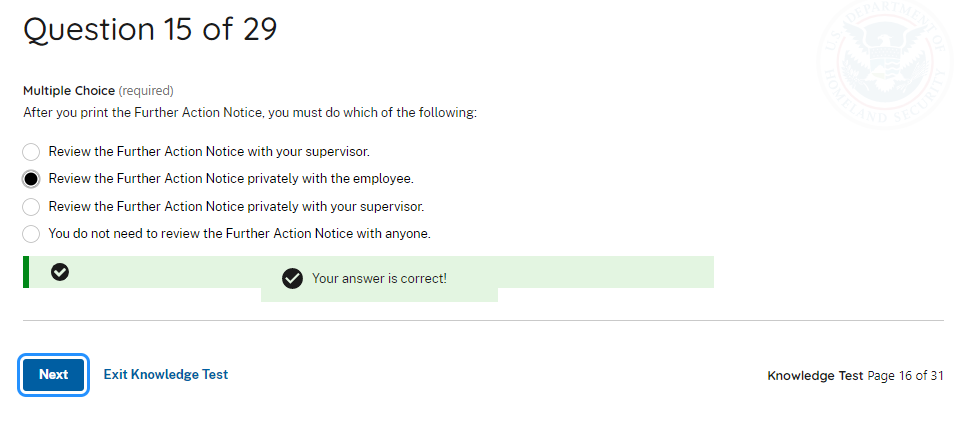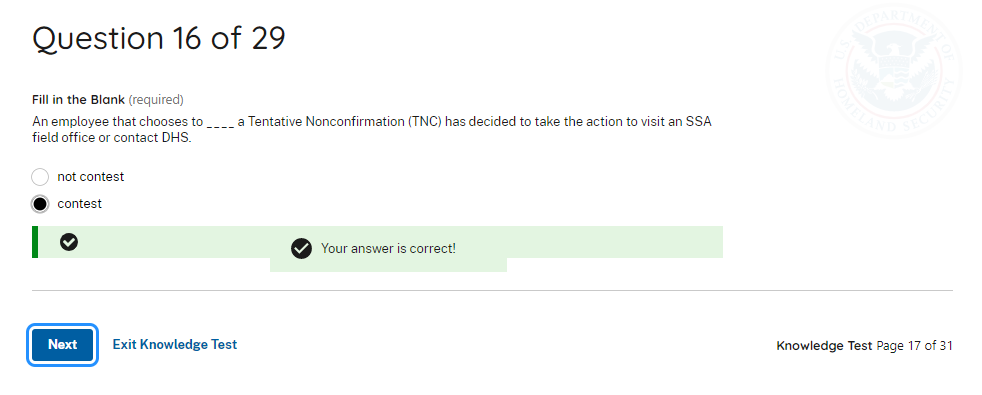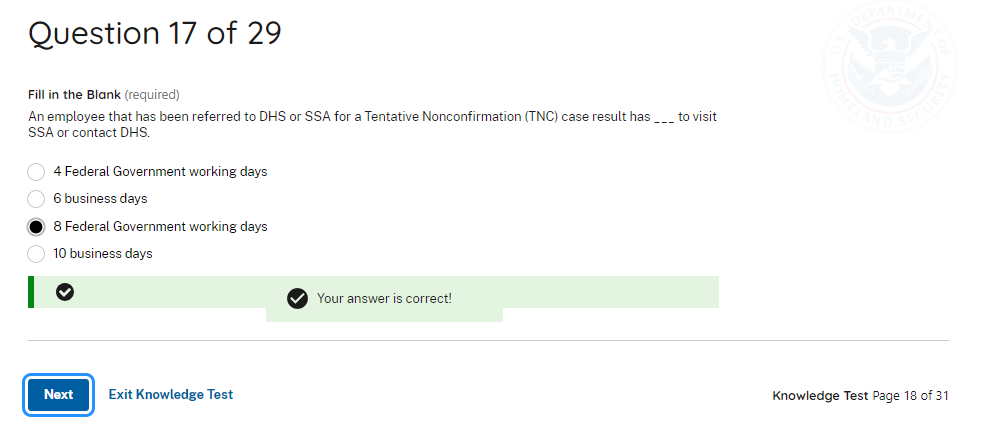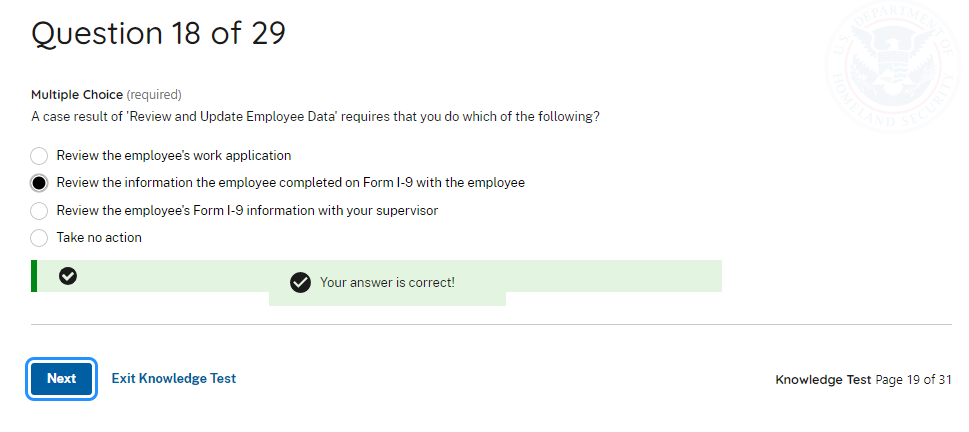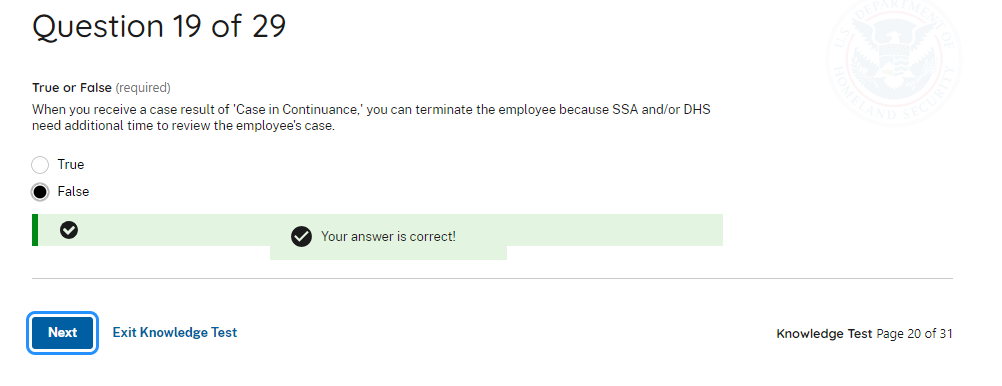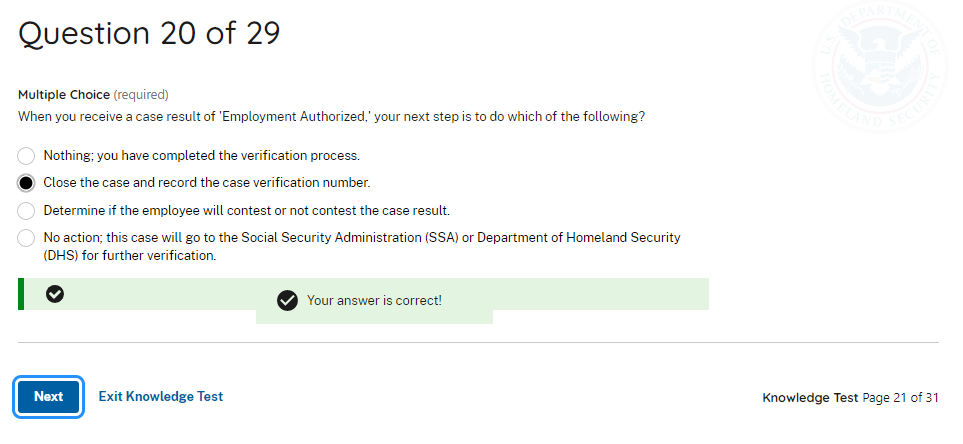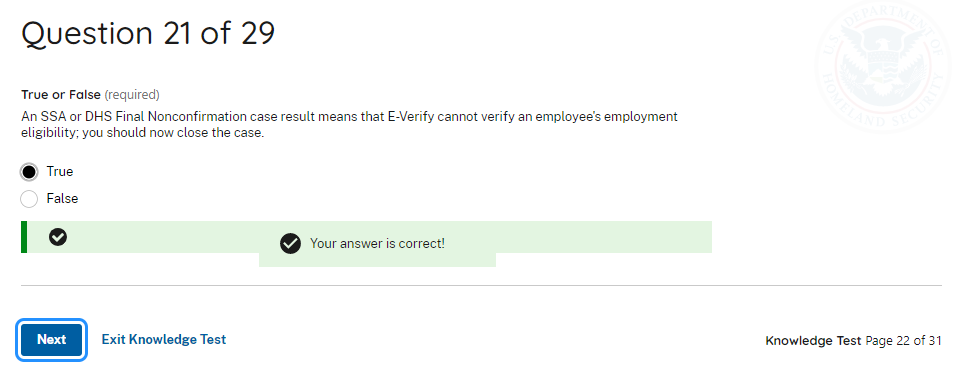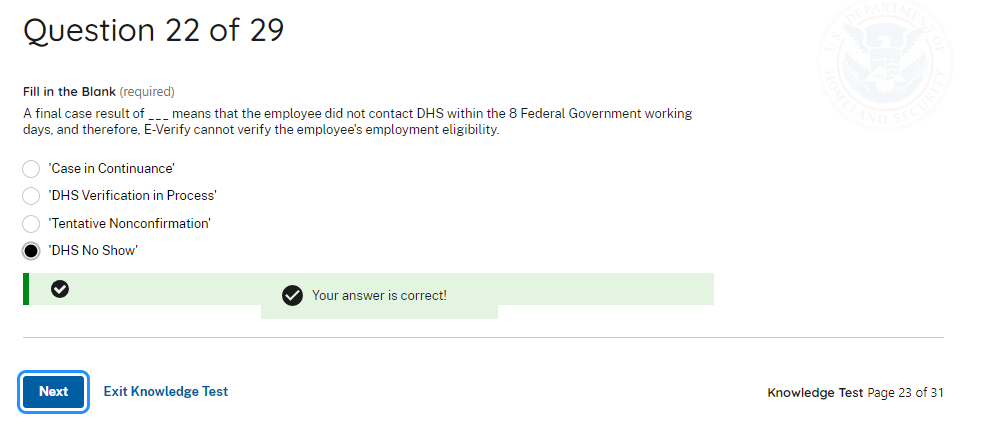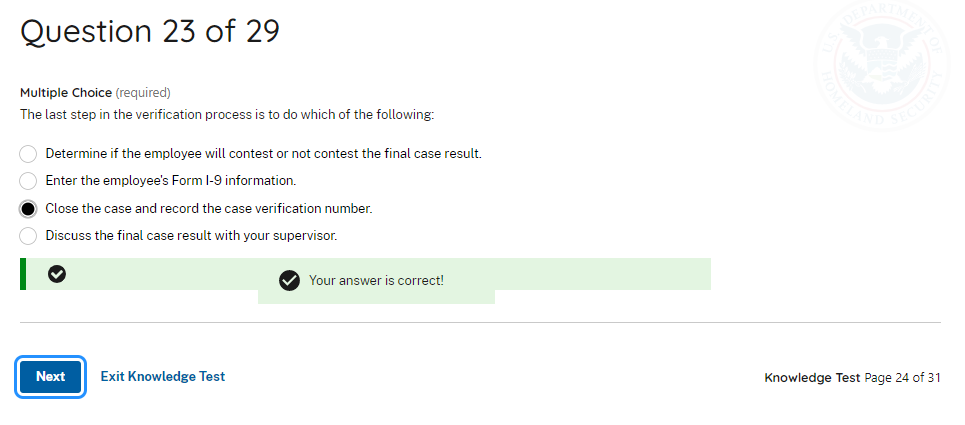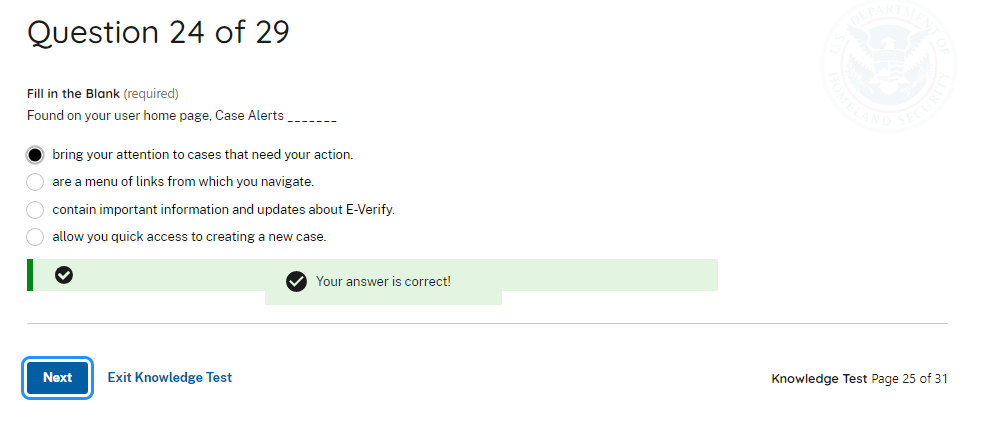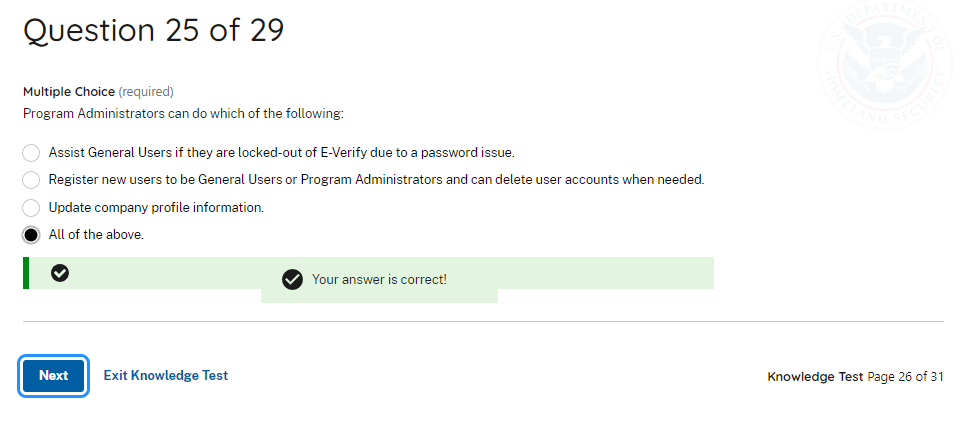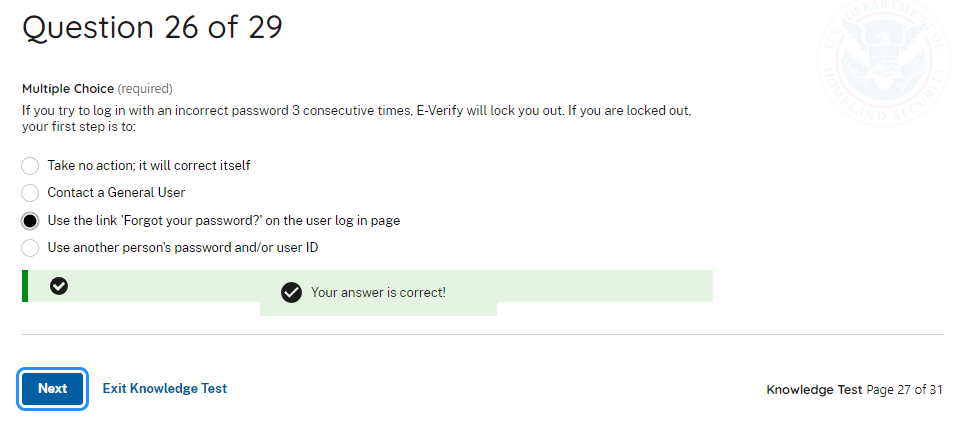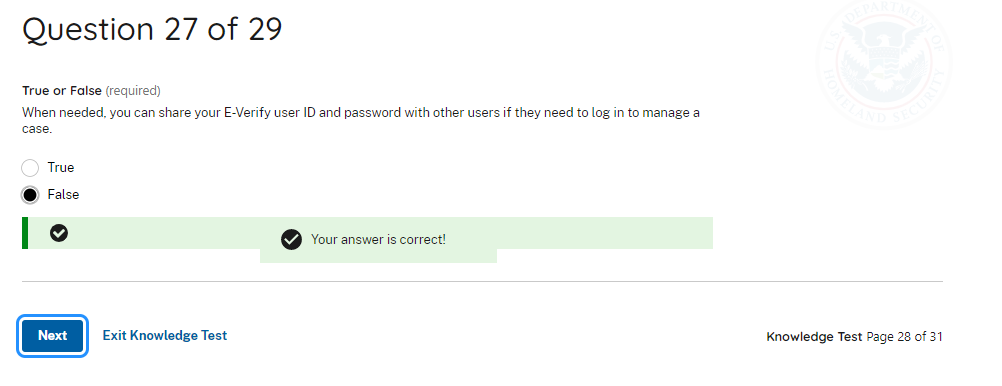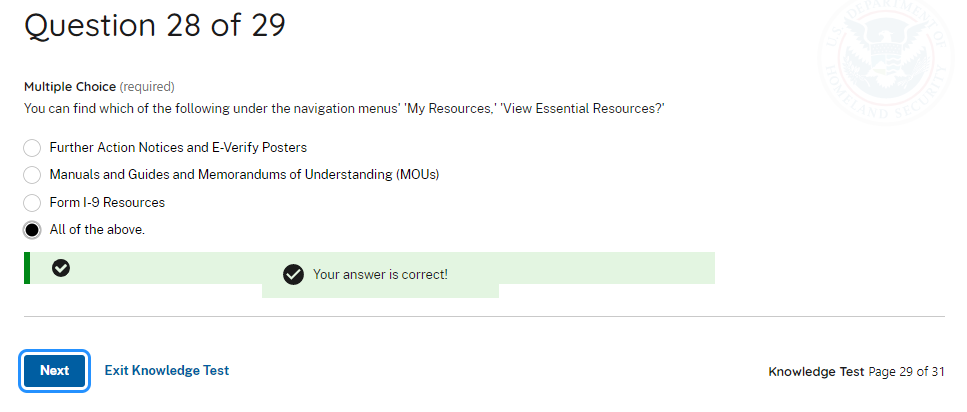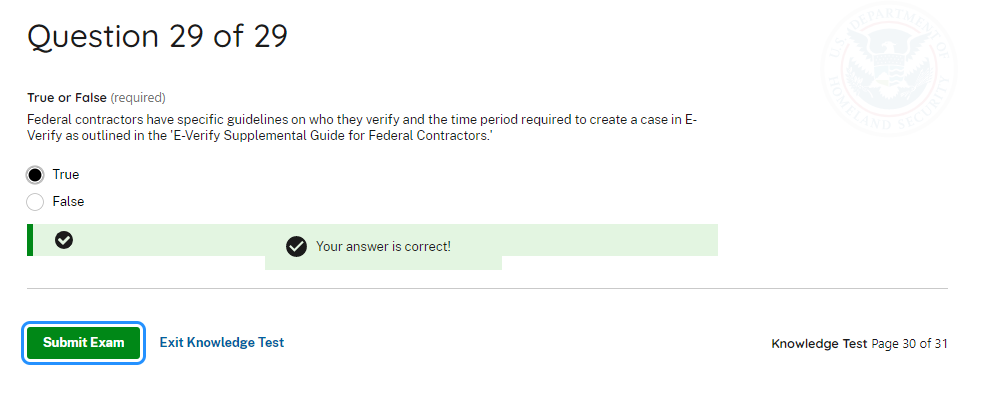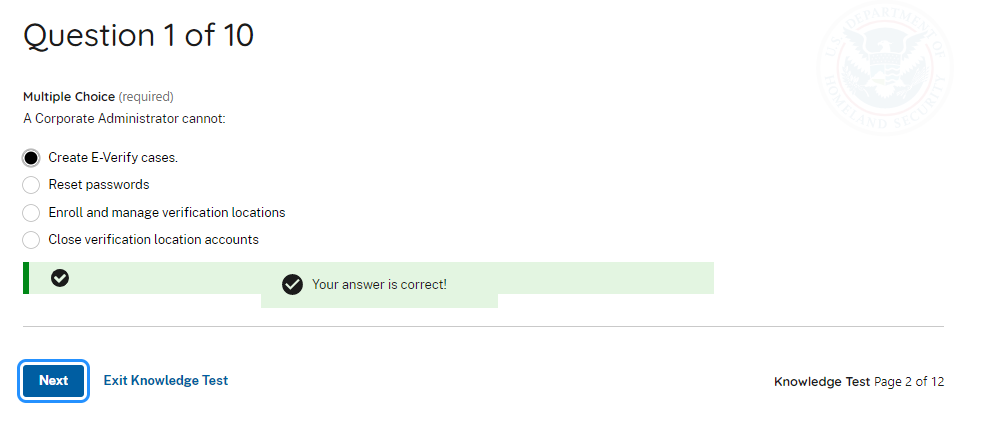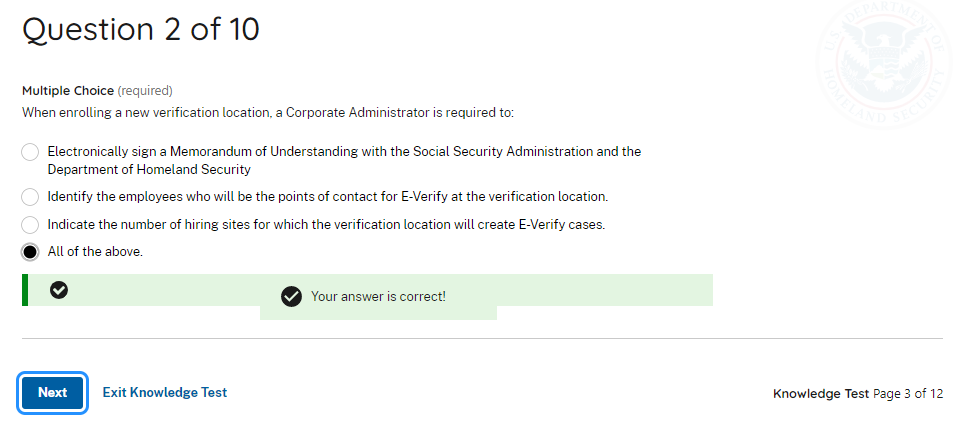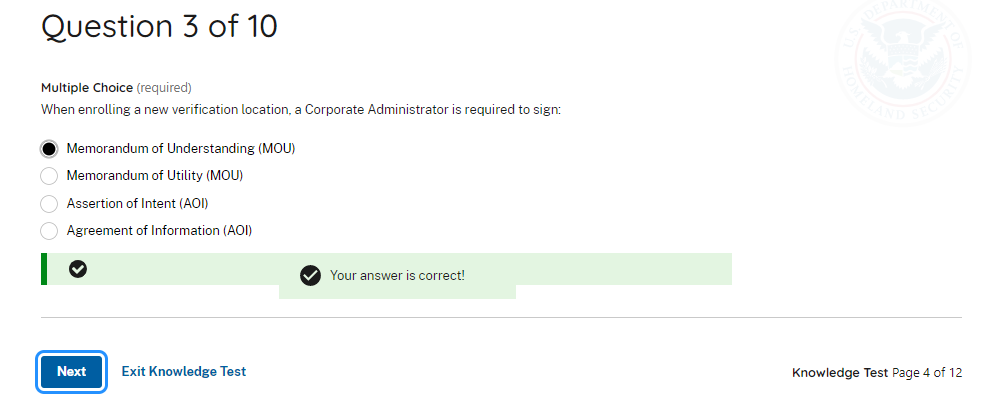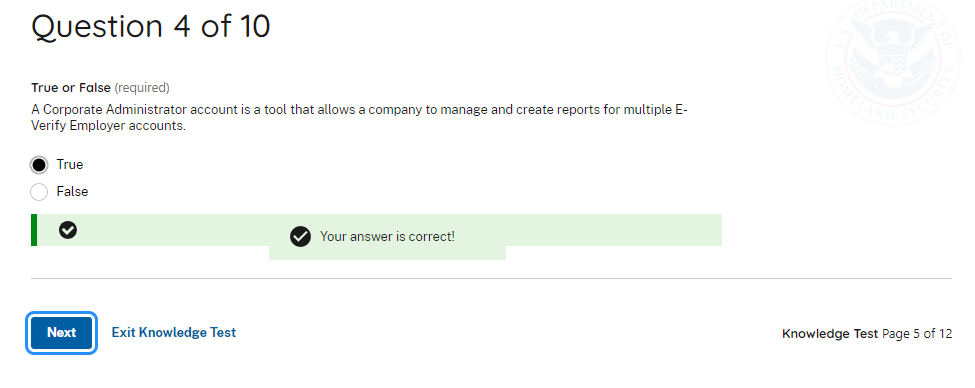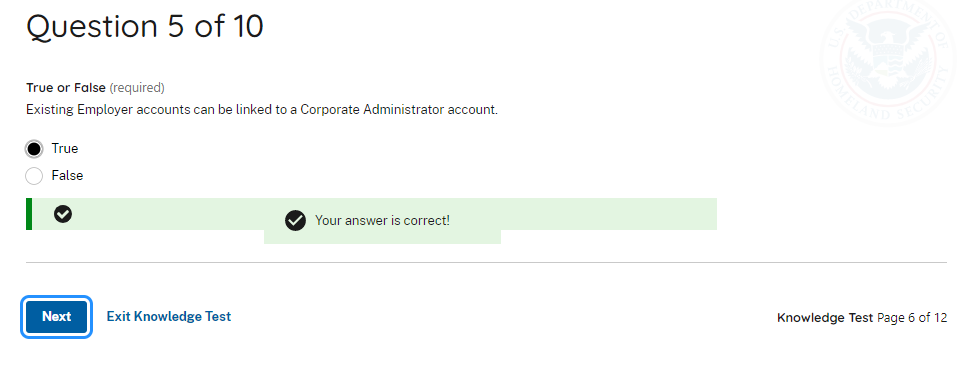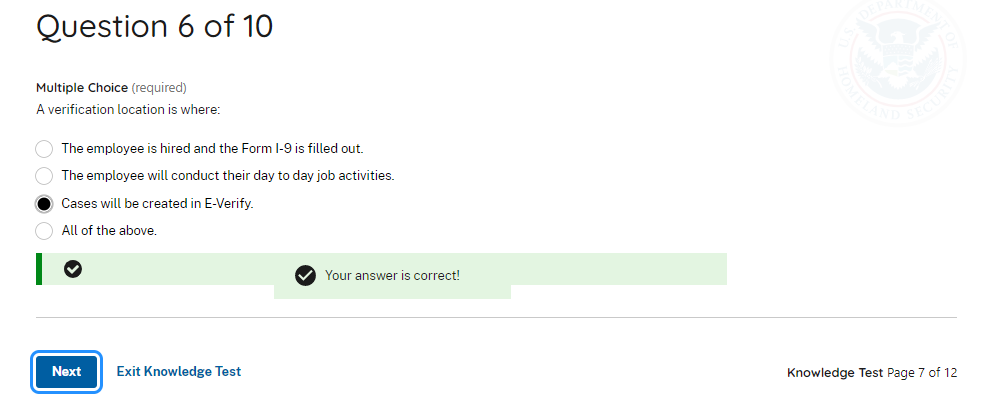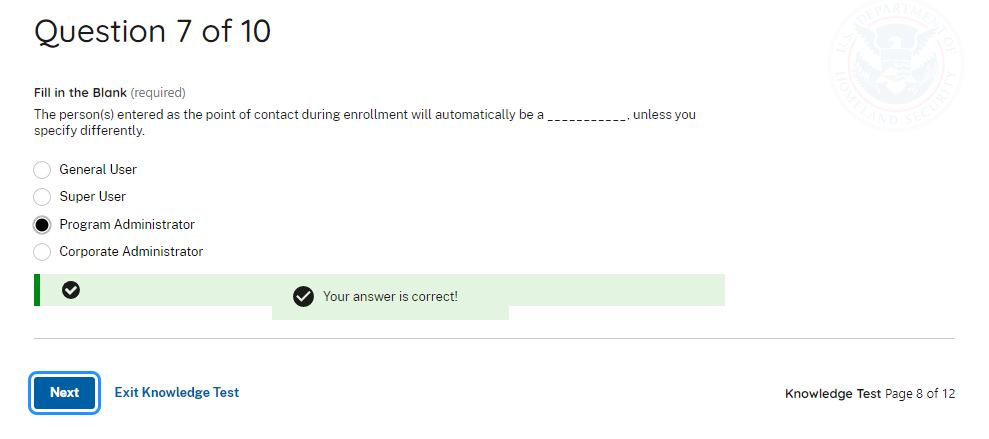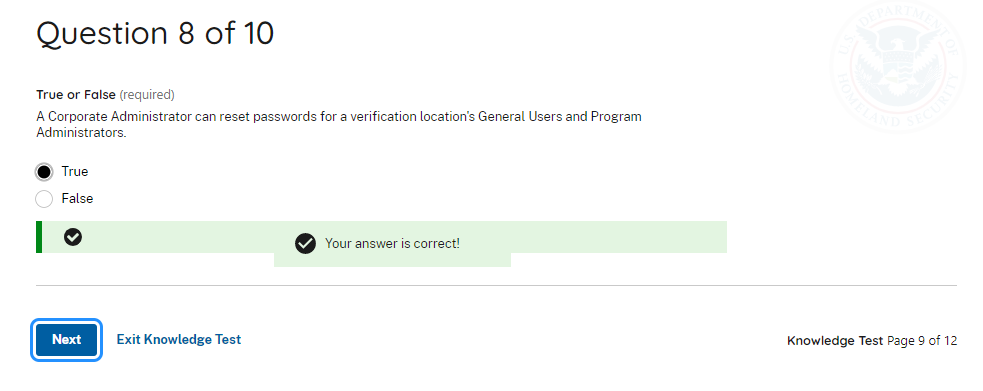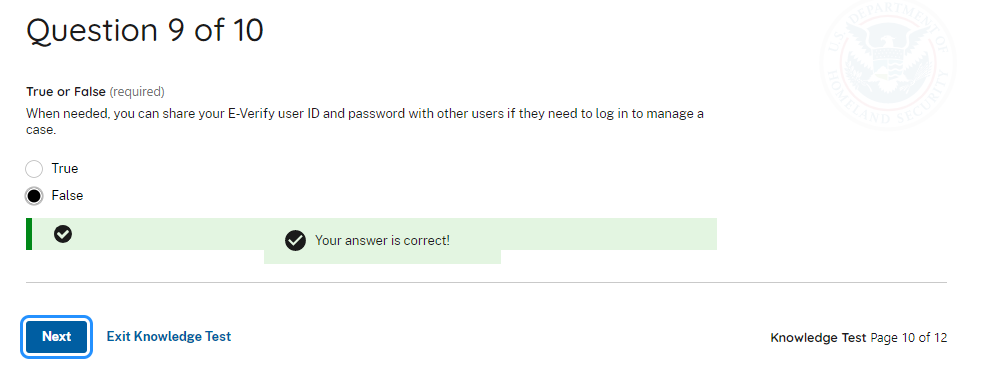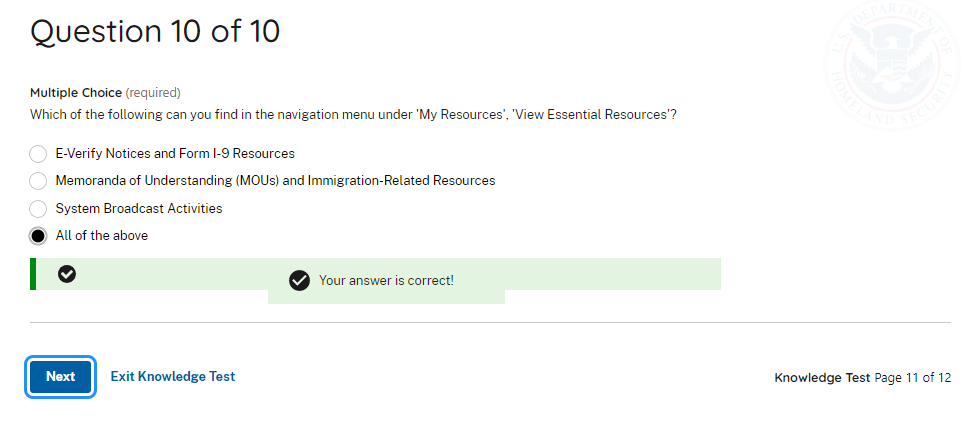E-Verify Tutorial Knowledge Check (PA and CA) - Table of Changes
E-Verify Tutorial Knowledge Checks - Program Admin and Corporate Admin - Update 20230509.docx
E-Verify Program
E-Verify Tutorial Knowledge Check (PA and CA) - Table of Changes
OMB: 1615-0092

Employment Eligibility Branch (EEB)
E-Verify Guidance (EVG)
E-Verify Tutorials Quizzes Q&A Update
Project Name: E-Verify Tutorial Quizzes, Questions, and Answers
Description: As a result of Legacy Retirement efforts, the redesigned E-Verify user interface has a modern design. The E-Verify lesson quiz questions have been modified to suit the new design. The E-Verify Guidance will revise and connect the tutorial quiz questions and answers with the Legacy Retirement modernization efforts.
Currently |
Change |
Employer and Employer Agent Users (EEA) (Program Admininstrators (PA) and General Users (GU)
|
Questions and Answers |
|
E-Verify compares the information entered on an employee’s Form I-9, Employment Eligibility Verification, with official government records available to the Department of Homeland Security (DHS) and the Social Security Administration (SSA) to confirm employment eligibility.
|
|
E-Verify adheres to privacy guidelines and protection of personal information. To protect personal information and comply with the appropriate privacy regulations, you should do all of the following EXCEPT:
|
|
You must notify all employees of your participation in E-Verify by:
|
|
E-Verify can be used for which of the following?
|
|
If you take adverse action against employees based on an initial mismatch, you could face legal action, including civil penalties and back pay awards, and your participation in E-Verify may be terminated.
|
|
In addition to standard Form I-9 procedures, E-Verify requires that:
|
|
If you are unable to change your password automatically from your user log-in page, you should contact:
|
|
An E-Verify case must be created no later than the end of _ _ _ business day(s) after the employee begins work for pay.
|
|
The information entered into E-Verify MUST match the information on the employee’s Form I-9.
|
|
When necessary, E-Verify prompts you to compare a photo displayed in E-Verify to which of the following?
|
|
The case result of Employment Authorized means which of the following?
|
|
A mismatch means that the employee is NOT authorized to work in the United States.
|
|
A case result of E-Verify Needs More Time means that _ _ _ _
|
|
Employers may not terminate, suspend, delay training, withhold or lower pay, or take any other adverse action against an employee because of the mismatch, until the mismatch becomes a Final Nonconfirmation.
|
|
After your print the Further Action Notice, you must do which of the following:
|
|
E-Verify requires an employee who gets a mismatch to choose whether to take action to resolve the case within 10 federal government working days after E-Verify issues the mismatch result.
|
|
An employee who was referred to DHS and/or SSA for a mismatch case result has ___ to contact DHS or visit SSA.
|
|
Delete - OBE |
|
When you receive a case result of Case in Continuance, you can terminate the employee because DHS and/or SSA needs additional time to review the employee’s case.
|
|
When you receive a case result of Employment Authorized, your next step is to do which of the following?
|
|
A DHS or SSA Final Nonconfirmation case result means that E-Verify cannot confirm an employee’s employment eligibility based on the accessed government records; you must close the case.
|
|
A case result of ___ means that the employee did not contact DHS or SSA within 8 federal government working days and E-Verify cannot verify the employee’s employment eligibility.
|
|
The last step in the confirmation process is to do which of the following:
|
|
Found on your user home page, Case Alerts _ _ _
|
|
Program Administrators can do which of the following:
|
|
If you try to log in with an incorrect password three consecutive times, E-Verify will lock you out. If you are locked out, your first step is to:
|
|
When needed, you can share your E-Verify user ID and password with other users if they need to log in to manage a case.
|
|
Delete
|
|
Federal contractors have specific guidelines on who they create cases for and the time required to create a case. This is outlined in the E-Verify Supplemental Guide for Federal Contractors.
|
The Knowledge check with 29 questions includes a final question (#29) about federal contractor responsibilities if they have the FAR clause – this should load for PA and GU users on both Employer and Employer Agent accounts, but ONLY if those accounts have a category showing Federal Contractor with FAR Clause. |
|
The Knowledge Check with 28 questions should load for PA and GU users on both Employer and Employer Agent accounts for all category types EXCEPT Federal Contractor with FAR Clause. |
|
|
|
Corporate Admininistrator |
Questions and Answers |
|
A Corporate Administrator cannot:
|
|
When enrolling a new verification location, a Corporate Administrator is required to:
|
|
When enrolling a new verification location, a Corporate Administrator is required to sign an E-Verify:
|
|
A Corporate Administrator account is a tool that allows a company to manage and create reports for multiple E-Verify employer accounts.
|
|
Delete OBE |
|
A verification location is where:
|
|
The person(s) entered as a point of contact during enrollment will automatically be a _ _ _ unless you specify differently.
|
|
A Corporate Administrator can reset passwords for a verification location’s General User and Program Administrators.
|
|
When needed, you can share your E-Verify user ID and password with other users if they need to log in.
|
|
Delete
|
|
|
Page
| File Type | application/vnd.openxmlformats-officedocument.wordprocessingml.document |
| Author | Johnson, Jeanette K |
| File Modified | 0000-00-00 |
| File Created | 2023-07-29 |
© 2025 OMB.report | Privacy Policy